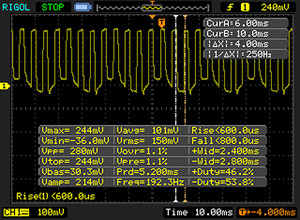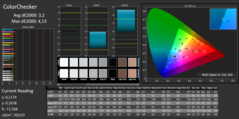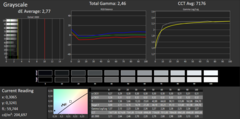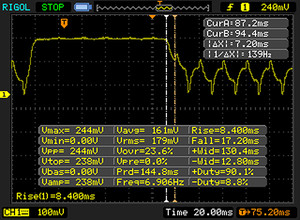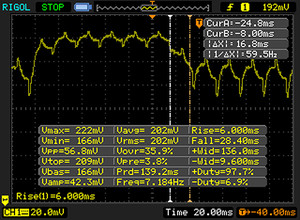Asus Zenbook UX303UA-FN121T Subnotebook Review

For the original German review, see here.
We have tested countless models from Asus' Zenbook UX303 lineup. Asus offers slim 13.3-inch subnotebooks within this series. Their casings are mostly made of metal. The biggest innovation of our present review sample is the Skylake processor. Our report uncovers whether it is an advantage or a disadvantage. Laptops like the Lenovo U31-70, Acer Aspire V3-372, Dell XPS 13 and the MacBook Air 13 are some rivals of the Zenbook. Asus also competes against itself with its Zenbook-UX305 lineup.
Since the Zenbook UX303 versions we tested feature an identical build, we will not go in-depth about casing, connectivity, input devices and speakers. The corresponding information can be found in the review of the Zenbook UX303LN-R4141H.
Display
The Zenbook UX303 models are famous for their bright, matte, Full HD panels. Unfortunately, Asus now also installs inferior screens to make cheaper Zenbook models possible. Our review sample is furnished with one of these panels. It has the same dark, low-contrast, viewing-angle dependent screen as its Broadwell sibling. The rates differ slightly since two identically built panels never correspond to 100%. Unfortunately, the screen displays PWM flickering at a frequency of 192 Hz in brightness levels of 90% and lower. That can lead to headaches or eye problems for sensitive users.
| |||||||||||||||||||||||||
Brightness Distribution: 84 %
Center on Battery: 203 cd/m²
Contrast: 414:1 (Black: 0.49 cd/m²)
ΔE ColorChecker Calman: 3.2 | ∀{0.5-29.43 Ø4.78}
ΔE Greyscale Calman: 2.77 | ∀{0.09-98 Ø5}
65% sRGB (Argyll 1.6.3 3D)
41% AdobeRGB 1998 (Argyll 1.6.3 3D)
44.52% AdobeRGB 1998 (Argyll 3D)
64.8% sRGB (Argyll 3D)
43.08% Display P3 (Argyll 3D)
Gamma: 2.46
CCT: 7176 K
Screen Flickering / PWM (Pulse-Width Modulation)
| Screen flickering / PWM detected | 192 Hz | ≤ 90 % brightness setting | |
The display backlight flickers at 192 Hz (worst case, e.g., utilizing PWM) Flickering detected at a brightness setting of 90 % and below. There should be no flickering or PWM above this brightness setting. The frequency of 192 Hz is relatively low, so sensitive users will likely notice flickering and experience eyestrain at the stated brightness setting and below. In comparison: 53 % of all tested devices do not use PWM to dim the display. If PWM was detected, an average of 8108 (minimum: 5 - maximum: 343500) Hz was measured. | |||
Display Response Times
| ↔ Response Time Black to White | ||
|---|---|---|
| 15 ms ... rise ↗ and fall ↘ combined | ↗ 8 ms rise | |
| ↘ 7 ms fall | ||
| The screen shows good response rates in our tests, but may be too slow for competitive gamers. In comparison, all tested devices range from 0.1 (minimum) to 240 (maximum) ms. » 35 % of all devices are better. This means that the measured response time is better than the average of all tested devices (20.2 ms). | ||
| ↔ Response Time 50% Grey to 80% Grey | ||
| 23 ms ... rise ↗ and fall ↘ combined | ↗ 7 ms rise | |
| ↘ 16 ms fall | ||
| The screen shows good response rates in our tests, but may be too slow for competitive gamers. In comparison, all tested devices range from 0.165 (minimum) to 636 (maximum) ms. » 33 % of all devices are better. This means that the measured response time is better than the average of all tested devices (31.6 ms). | ||
Performance
Asus' Zenbook UX303UA is a 13.3-inch subnotebook. The installed processor offers enough power for routine use. Our review sample carries a price tag of approximately 800 Euros (~$882). It is the cheapest member of the lineup. Asus also has other configurations available, some with a dedicated GeForce 940M graphics core.
Processor
Intel's Core i5-6200U (Skylake) dual-core processor powers the Zenbook. It is a mid-range model that has enough computing power for most application scenarios. The CPU belongs to the frugal ULV processors (TDP: 15 watts). Its base speed is 2.3 GHZ, which can be boosted to 2.7 GHz (both cores) or 2.8 GHz (one core only) via Turbo. The Turbo is fully utilized in both AC and battery modes. We tested a sibling of the Zenbook in 2015 that featured the 6200U's direct predecessor - the Core i5-5200U Broadwell processor. It lags behind by approximately 10 to 15% in the CPU benchmarks that we performed. That is owed to the improved Skylake architecture and the somewhat higher operating speeds. The difference is greater in the multithread tests than in the single-thread tests.
| JetStream 1.1 - Total Score (sort by value) | |
| Asus Zenbook UX303UA-FN121T | |
| Lenovo U31-70 80M5003EGE | |
| Asus Zenbook UX303UB-R4100T | |
| Peacekeeper - --- (sort by value) | |
| Asus Zenbook UX303UA-FN121T | |
| Asus Zenbook UX303LA-RO340H | |
| Lenovo U31-70 80M5003EGE | |
| Asus Zenbook UX303UB-R4100T | |
| Asus Zenbook UX305LA-FC012H | |
| HP Envy 13-d000ng | |
* ... smaller is better
System Performance
The system runs smoothly; we did not encounter problems. The PCMark benchmark scores are very good. They are on par with those of the Broadwell sibling. That might seem surprising at first seeing that the Skylake model sports both a stronger graphics core and CPU. The Broadwell model can compensate for that with its SSD. Our present review sample's system performance can be increased by replacing the hard drive with an SSD.
| PCMark 8 Home Score Accelerated v2 | 3209 points | |
| PCMark 8 Creative Score Accelerated v2 | 3520 points | |
| PCMark 8 Work Score Accelerated v2 | 4086 points | |
Help | ||
Storage Device & Memory-Card Reader
A conventional 2.5-inch hard drive from Hitachi is inside the Zenbook. It spins at 5400 revolutions per minute and has a capacity of 500 GB. The drive's transfer rates are on a normal level for a 5400 RPM model. Former Zenbook models additionally featured an mSATA slot (half-size) that could be furnished with a corresponding SSD. Our present review sample does not have such a slot. It has not been replaced with an M.2 slot, either.
The memory-card reader is not one of the slowest of its kind. It achieves a maximum transfer rate of 85.5 MB/s when copying larger data blocks. Transferring 250 JPG image files (approx. 5 MB each) is performed at a speed of 55 MB/s. We always test the memory-card reader with our Toshiba Exceria Pro SDXC 64 GB UHS-II reference card.
Graphics Card
The installed HD Graphics 520 graphics core supports DirectX 12 and clocks at speeds of up to 950 MHz. It can fall back on a working memory that operates in dual-channel mode. Thus, the GPU is utilized better and delivers a higher performance, which is reflected in better 3DMark outcomes. The scores reach the outcomes of dedicated, lower mid-range graphics cards. The Skylake graphics core clearly outperforms its direct Broadwell predecessor - the HD Graphics 5500.
The GPU comes with a decoder that unloads the processor when rendering all standard video formats. That also includes the relatively new H.265 format (successor of H.264). It makes smaller video files in the same image quality possible. The CPU capacity remained below 10% while we rendered our test video (4K, 60 FPS, H.265).
| 3DMark 11 Performance | 1401 points | |
| 3DMark Ice Storm Standard Score | 51945 points | |
| 3DMark Cloud Gate Standard Score | 5239 points | |
| 3DMark Fire Strike Score | 754 points | |
Help | ||
Gaming Performance
Although the Zenbook "only" sports an integrated graphics core, it can still be called conditionally suitable for gaming. The Skylake GPU makes it possible. It has clearly gained performance compared with its predecessor, and the working memory that operates in dual-channel mode also pays off here. However, the user will have to be satisfied with low resolutions and low to medium quality settings. Performance-driven games like Black Ops 3 will never achieve playable frame rates, though. Users who want to play these kinds of games will have to take a Zenbook model with a dedicated GeForce 940M graphics core.
| low | med. | high | ultra | |
|---|---|---|---|---|
| Tomb Raider (2013) | 62 | 32 | 21.3 | |
| XCOM 2 (2016) | 14.9 |
Emissions & Energy Management
System Noise
The Zenbook's fan is normally inactive when idling, and only the hard drive's noise is audible. Replacing the HDD with an SSD would lead to silence. The fan barely speeds up under load. We measured a noise level of just 33.4 dB during the stress test. The reason: The processor throttles strongly. Unfortunately, this Zenbook also produces side noises: An electronic crackling is audible.
Noise level
| Idle |
| 32.6 / 32.7 / 32.7 dB(A) |
| HDD |
| 32.6 dB(A) |
| Load |
| 33.4 / 33.4 dB(A) |
 | ||
30 dB silent 40 dB(A) audible 50 dB(A) loud |
||
min: | ||
Temperature
The Zenbook performed the stress test (Prime95 and Furmark run for at least one hour) in the same manner in both AC and battery modes. The processor clocks at 1.3 to 1.4 GHz, and the graphics core at 750 to 800 MHz. The Zenbook's casing barely heats up. We recorded a maximum temperature of almost 40 °C on one measuring point during the stress test.
(+) The maximum temperature on the upper side is 39.7 °C / 103 F, compared to the average of 35.9 °C / 97 F, ranging from 21.4 to 59 °C for the class Subnotebook.
(+) The bottom heats up to a maximum of 34.8 °C / 95 F, compared to the average of 39.3 °C / 103 F
(+) In idle usage, the average temperature for the upper side is 27 °C / 81 F, compared to the device average of 30.8 °C / 87 F.
(+) The palmrests and touchpad are cooler than skin temperature with a maximum of 31.4 °C / 88.5 F and are therefore cool to the touch.
(-) The average temperature of the palmrest area of similar devices was 28.2 °C / 82.8 F (-3.2 °C / -5.7 F).
Power Consumption
The Zenbook does not have a very high energy requirement. We measured an idle power consumption of up to 6.4 watts. Its requirement climbed to 31 watts during the stress test. This rate would be higher if the CPU were not throttled. That is not due to the power supply, which has a nominal output of 65 watts.
| Off / Standby | |
| Idle | |
| Load |
|
Key:
min: | |
Battery Runtime
Our real-world Wi-Fi test simulates the load needed for opening websites. The "Balanced" profile is enabled, and the screen's brightness is set to approximately 150 cd/m². The Zenbook achieves a runtime of 7:16 hours - a good rate. However, its Broadwell sibling lasts over 2 hours longer.
Pros
Cons
Verdict
Asus' Zenbook UX303UA-FN121T is basically a Skylake upgrade of the Broadwell model we already tested. The new processor leads to a higher computing performance. The laptop also allows playing computer games to some extent thanks to the Skylake graphics core. This Zenbook model also runs quietly and barely heats up. The good keyboard known from former models is also still installed. Unfortunately, it does not have a backlight. Plenty of storage capacity is also available thanks to the 500 GB hard drive. It is relatively easy to replace the HDD when a model with higher capacity or an SSD is wanted.
The Zenbook can be described in a few words: The Skylake processor ensures higher computing performance, but at the expense of battery life.
The screen is not compelling. Asus installs a dark, low-contrast, viewing-angle dependent TN model here. That does not match to the Zenbook line. We also expect something better at a price of almost 800 Euros (~$882). Buyers generally interested in the Zenbook should always take a model with a Full HD IPS screen.
Asus Zenbook UX303UA-FN121T
- 02/16/2016 v5 (old)
Sascha Mölck