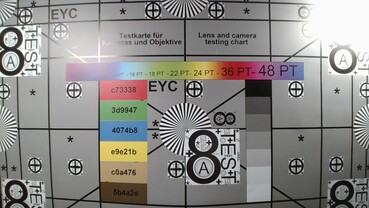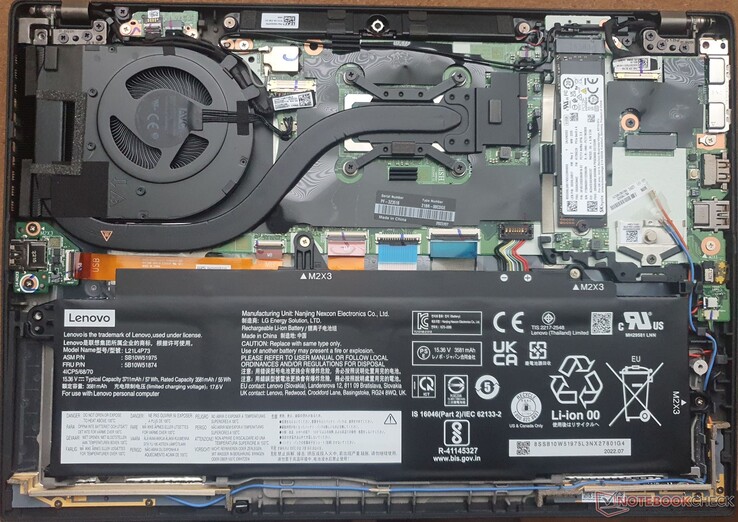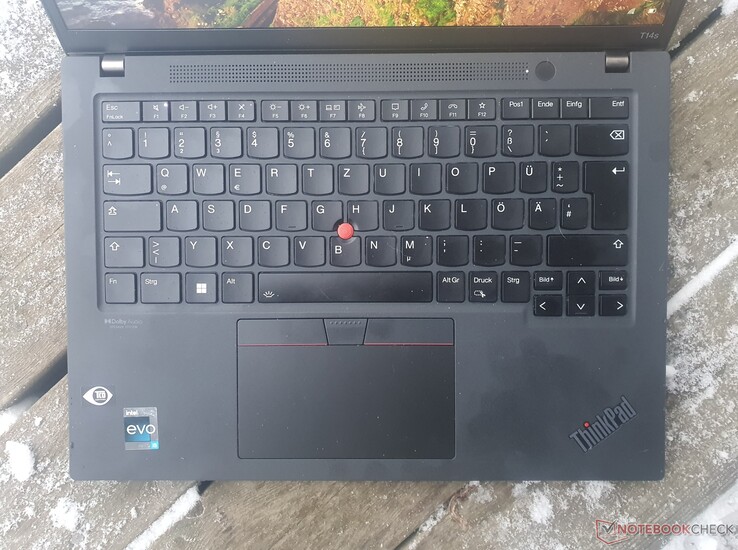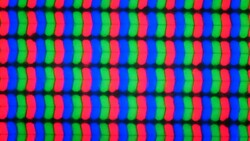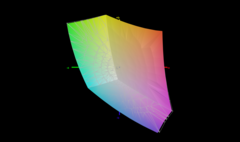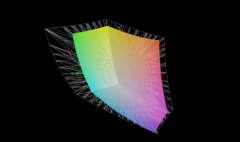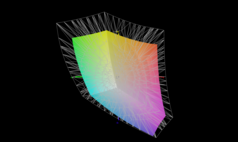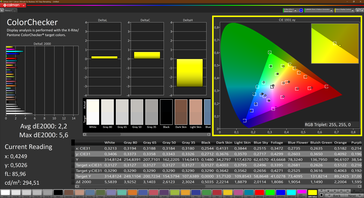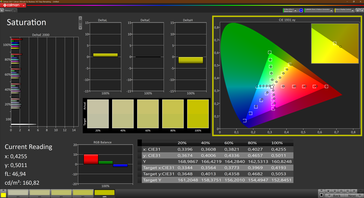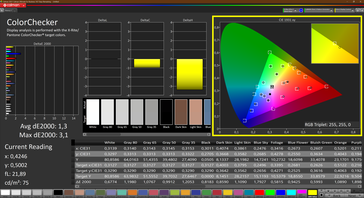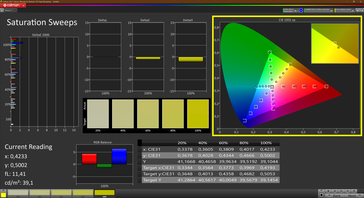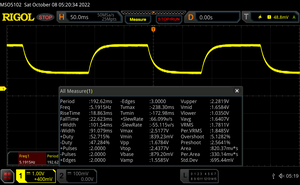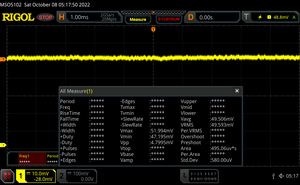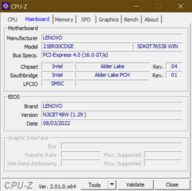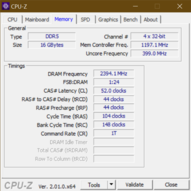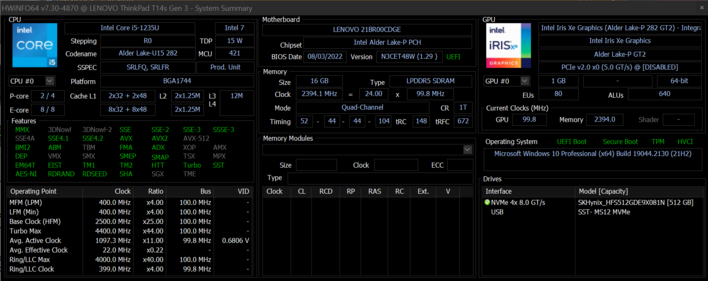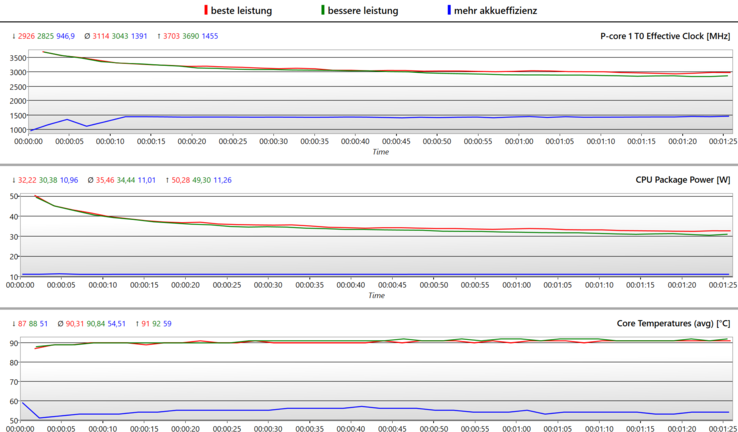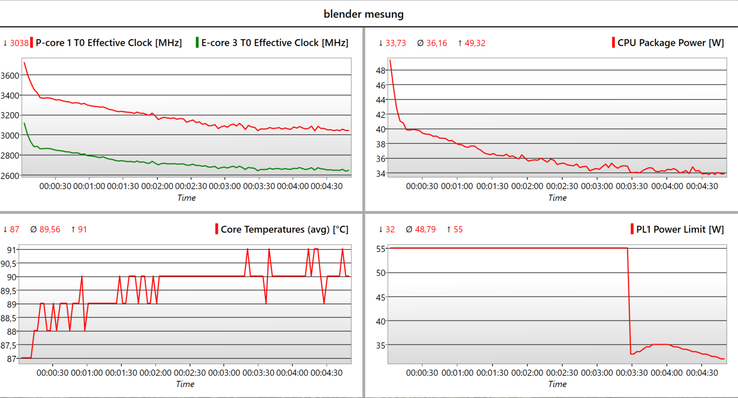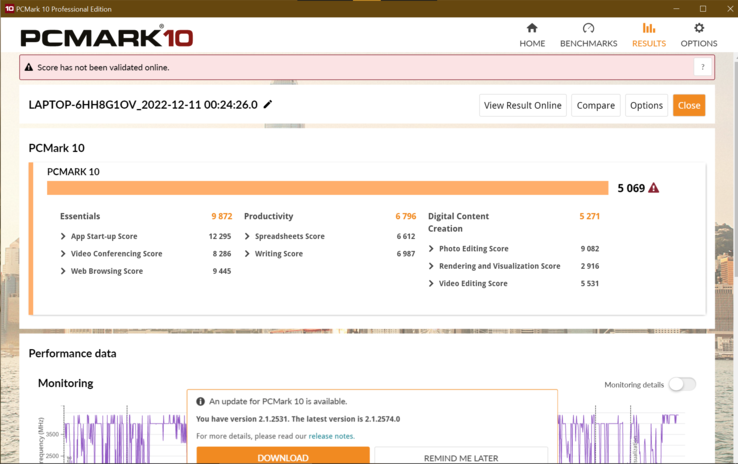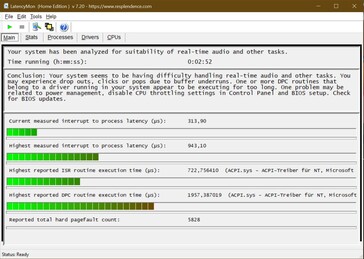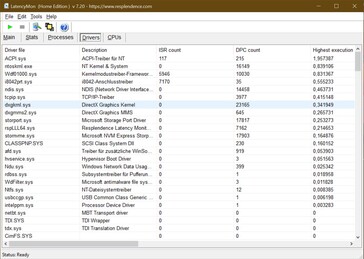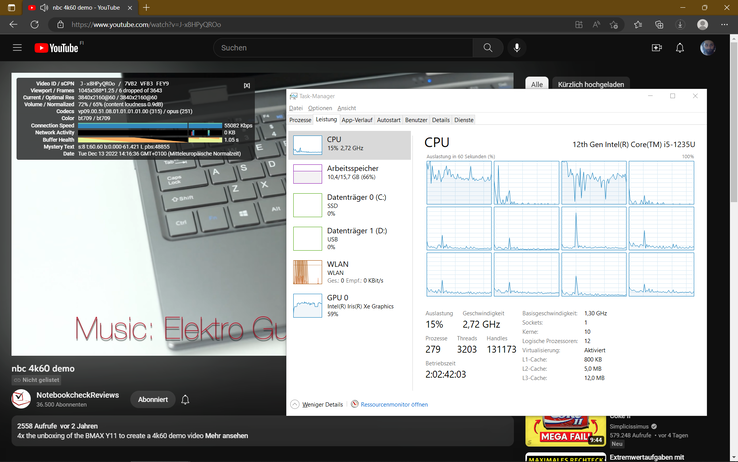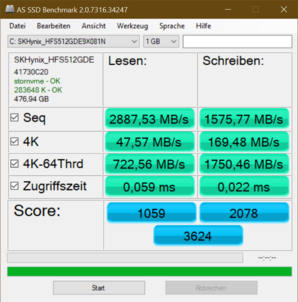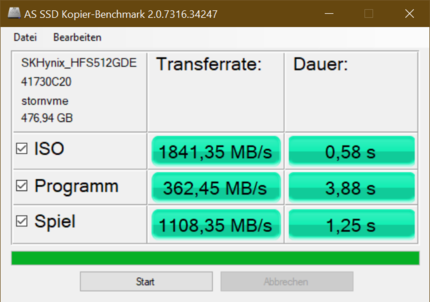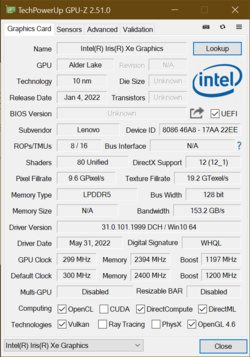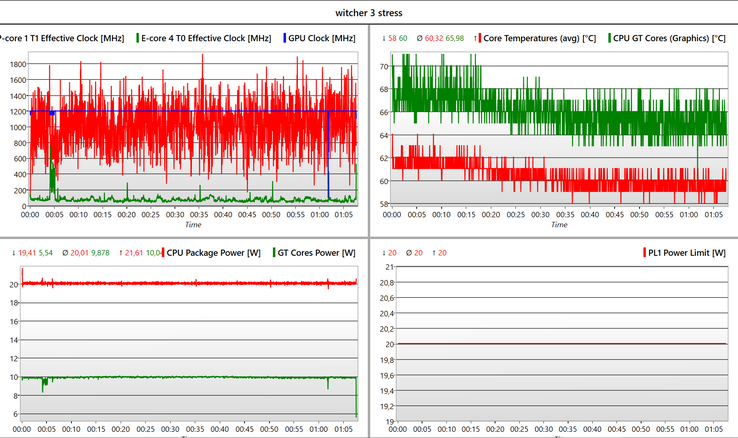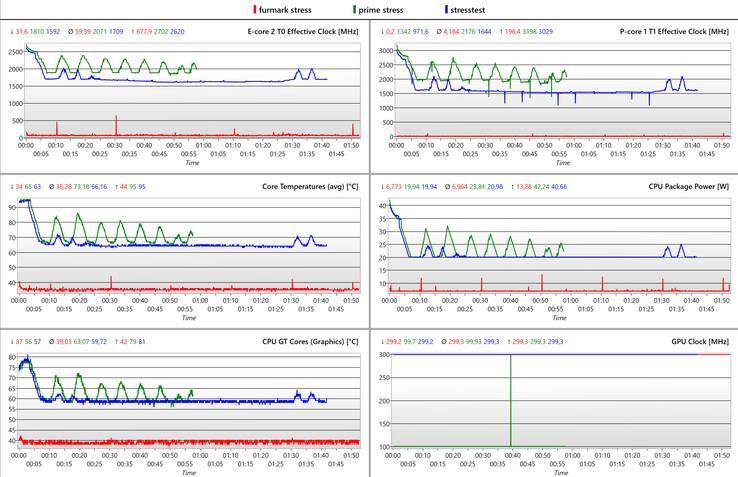Lenovo ThinkPad T14s G3 Intel laptop review: quiet, efficient and fast

The latest ThinkPad T14s G3 has finally received a 16:10 display and even a much anticipated 3K OLED option as part of Lenovo's redesign. What's more, it now comes with an Intel CPU with a 28W TDP (instead of 15W). All these features are packed into a compact, sturdy chassis that is also lightweight (weight varies with configuration). All in all, the T14s G3 has become more like the ThinkPad X1 Carbon, whilst the revised ThinkPad T14 is similarly compact.
Our review unit features the efficient Core i5-1235U, 16 GB of fast LPDDR5 RAM, a PCIe 4.0 SSD with 512GB of storage, and a low-power FHD+ display. This configuration costs €1,699 (US$1,800) after Lenovo's student discount. In this review, we'll discuss whether these components can turn the T14s G3 into an efficient system on par with an AMD-based laptop.
Excluding other Lenovo devices, the high-end ThinkPad is competing against laptops such as the HP EliteBook 845 G9, Dell Latitude 7420 and Schenker Vision 14. Over the course of the review, you'll find out whether they are viable ThinkPad alternatives.
Comparison with possible competitors
Rating | Date | Model | Weight | Height | Size | Resolution | Price |
|---|---|---|---|---|---|---|---|
| 89.1 % v7 (old) | 12 / 2022 | Lenovo ThinkPad T14s G3 21BR00CDGE i5-1235U, Iris Xe G7 80EUs | 1.3 kg | 16.9 mm | 14.00" | 1920x1200 | |
| 89.4 % v7 (old) | 07 / 2021 | Lenovo ThinkPad T14s G2 20WM003TGE i7-1165G7, Iris Xe G7 96EUs | 1.3 kg | 16.14 mm | 14.00" | 1920x1080 | |
| 88.8 % v7 (old) | 09 / 2022 | Lenovo ThinkPad T14 G3-21CF004NGE R7 PRO 6850U, Radeon 680M | 1.4 kg | 17.9 mm | 14.00" | 1920x1200 | |
| 90.2 % v7 (old) | 06 / 2022 | Lenovo ThinkPad X1 Carbon G10 21CC001RGE i5-1250P, Iris Xe G7 80EUs | 1.2 kg | 15.36 mm | 14.00" | 1920x1200 | |
| 89.4 % v7 (old) | 11 / 2022 | Lenovo ThinkPad X13 G3 21BN0046GE i5-1235U, Iris Xe G7 80EUs | 1.3 kg | 18.9 mm | 13.30" | 1920x1200 | |
| 88.6 % v7 (old) | 11 / 2022 | HP EliteBook 845 G9 6F6H9EA R5 PRO 6650U, Radeon 660M | 1.4 kg | 19 mm | 14.00" | 1920x1200 | |
| 90.1 % v7 (old) | 04 / 2022 | Dell Latitude 7420 JW6MH i5-1145G7, Iris Xe G7 80EUs | 1.3 kg | 17.3 mm | 14.00" | 1920x1080 | |
| 88.8 % v7 (old) | 10 / 2022 | Schenker Vision 14 2022 RTX 3050 Ti i7-12700H, GeForce RTX 3050 Ti Laptop GPU | 1.3 kg | 16.6 mm | 14.00" | 2880x1800 |
Case: Compact and robust thanks to carbon and metal design
The dark-grey ThinkPad T14s G3 is very sturdy thanks to the use of carbon, magnesium and aluminium. No matter where we tried to twist the ThinkPad or apply other physical forces to it, it didn't deform in any way. The chassis has a smaller form factor (thanks to its 16:10 aspect ratio) and a thinner bezel than its predecessor.
The hinges allow the display to fold back by up to 180 degrees and have been fine-tuned to hold the screen firmly in position. However, the laptop can't be opened with one hand. The fit and finish is impeccable, and the slightly roughened surfaces are pleasant, not slippery and don't attract too many fingerprints.
At 317.5 mm (12.5") wide, the ThinkPad T14s G3 is 10 mm (0.393") narrower and 3 mm (0.12") deeper than its predecessor. Although the T14s G3 starts at 1.21 kg (2.67 lb), our review unit weighs 1.33 kg (2.95 lb), making it heavier than the ThinkPad T14s G2 we reviewed previously. The laptop shares almost the same footprint as the X1 Carbon G10. Like the ThinkPad X13 and MacBook Air, the Schenker Vision 14 is even more compact than the T14s G3 despite having more powerful hardware.
Specifications: Thunderbolt & 1080p webcam, many soldered components
On the left side of the ThinkPad T14s G3 Intel, you'll find two Thunderbolt 4 ports, an HDMI 2.0b port (capable of up to 4K 60Hz) and an audio jack. There is also a USB-A 3.2 Gen 1 on each side of the device. An optional smart card reader and a Kensington slot are located on the right side. The rear of the device has a Nano SIM slot. An SD card reader is missing on the laptop, whilst an Ethernet port is only available on the (non-S) ThinkPad T14.
Connectivity
Lenovo has soldered the W-Fi 6E module to motherboard on the ThinkPad T14s. The Intel AX211 is able to deliver high data transfer speeds of about 1.6 to 1.7 Gbit/s, which is on par with the predecessor. By comparison, the Qualcomm Wi-Fi module in the AMD-version of the ThinkPad T14 runs even faster than the Intel card. The T14s G3 supports Bluetooth 5.2, whilst WWAN with 4G/5G and NFC are optional.
| Networking | |
| Lenovo ThinkPad T14s G3 21BR00CDGE | |
| iperf3 receive AXE11000 | |
| iperf3 transmit AXE11000 | |
| Lenovo ThinkPad T14s G2 20WM003TGE | |
| iperf3 transmit AX12 | |
| iperf3 receive AX12 | |
| Lenovo ThinkPad T14 G3-21CF004NGE | |
| iperf3 receive AXE11000 6GHz | |
| iperf3 transmit AXE11000 6GHz | |
| Lenovo ThinkPad X13 G3 21BN0046GE | |
| iperf3 receive AXE11000 | |
| iperf3 transmit AXE11000 | |
| Lenovo ThinkPad X1 Carbon G10 21CC001RGE | |
| iperf3 receive AXE11000 6GHz | |
| iperf3 transmit AXE11000 6GHz | |
| HP EliteBook 845 G9 6F6H9EA | |
| iperf3 receive AXE11000 | |
| Dell Latitude 7420 JW6MH | |
| iperf3 transmit AX12 | |
| iperf3 receive AX12 | |
| Schenker Vision 14 2022 RTX 3050 Ti | |
| iperf3 receive AXE11000 | |
| iperf3 transmit AXE11000 | |
Webcam

Security
The ThinkPad T14s Gen 3 offers an optional smart card reader, IR for face recognition and a physical camera shutter. Other security features include a Kensington slot and an optional fingerprint sensor. On the software side, the laptop also supports human presence detection and Mirametrix Glance.
Accessories
This year, the docking port has been dropped from the T-series as well. Instead, you can use a Thunderbolt or USB-C dock made by Lenovo or a third-party company. The laptop comes with a 65W USB-C charger, and 90% of its packaging material is either recycled or sourced from sustainable forestry.
Maintenance
Before opening up the ThinkPad, you should go into the BIOS and deactivate the internal battery first. To remove the bottom cover, you have to undo just five Phillips captive screws and use a plastic spudger or a plastic card to release a few clips.
Once this is done, you'll have access to the M.2 2280 SSD, a free WWAN slot, the screwed-on 57 Wh battery and the cooling system (which you can clean). Too bad the Wi-Fi module and RAM are soldered to the motherboard.
Warranty
In Germany, Lenovo provides a three-year warranty on the device and a one-year warranty on the battery. Our student model comes with 12 months of Premier Support, which includes on-site service. However, you'll only get courier or carry-in service by default. It costs €80 to upgrade to Premier Support for 36 months (€270 for four years and €382 for five years). Terms and conditions of warranty may vary by country. For instance, customers in the US will only receive a one-year standard warranty. Upgrading to three-year Premier Onsite Support costs around US$151 (US$239 for four years and US$367 for five years).
Input devices: Good full-size ThinkPad keyboard
Keyboard
The six-row, spill-resistant keyboard has keys measuring 16 x 16 mm (0.63 x 0.63"). All of them are full-size except for the umlaut keys (only on the German QWERTZ layout). The arrow keys are slightly smaller, and all important buttons are present without needing dual-purpose keys.
Since last year, key travel on a ThinkPad T14s has been shortened to 1.5 mm (0.06"). The keyboard allows users to type faster and more accurately than most other keyboard thanks to its very distinct actuation point and tactile resistance. The keyboard deck also feels sturdy and doesn't flex when you deliberately apply pressure on it.
Touchpad & TrackPoint
The touchpad on the ThinkPad T14s G3 measures 11.5 x 6.1 cm (4.5 x 2.4"), just like on the last-gen model. It features an improved Mylar surface that feels like glass but is even smoother to use. The trackpad has no issues recognising pinch-to-zoom and drag-&-drop gestures. The integrated click buttons have a moderately long travel distance and provides a distinct feedback. However, the touchpad feels a little flimsy at the bottom left and right.
The TrackPoint lets you move the mouse pointer around the screen quickly and accurately whilst keeping your hands on the keyboard. The three buttons for the TrackPoint are completely flat, have short travel and allow for precise actuation.
Low-power display isn't bright enough
The low-power display on our review unit has a resolution of 1,920 x 1,200 (WUXGA/FHD+) and offers enough sharpness for its 14-inch size. The 16:10 aspect ratio has finally made its way to the T series; in constrast, the X13 already got it around last year.
During our testing, the matt display only managed to get as bright as 300 cd/m² instead of the 400 cd/m² claimed by Lenovo. This could pose an issue when you're using the laptop outdoors. We have already tested out the same panel when reviewing the X1 Yoga G7 and found that it also failed to meet the specifications at 360 cd/m². For comparison, the low-power display on the ThinkPad T14 G3 got significantly brighter at 435 cd/m². This is once again another example of the display lottery caused by Lenovo using different parts suppliers.
Lenovo offers six display options for the T14s. However, the 2.2K display didn't make it to the European market:
- FHD+, 300 cd/m², 45% NTSC
- FHD+, 400 cd/m², 800:1, low power, 100% sRGB
- FHD+, 300 cd/m², touchscreen, 45% NTSC
- FHD+, 500 cd/m², Privacy Guard + touchscreen, 100% sRGB,
- 2.2K, 300 cd/m², low blue light, 100% sRGB
- 2.8K, 400 cd/m², OLED, anti-glare, 100% DCI-P3, HDR 500, Eyesafe
The new OLED display replaces the 4K/UHD option on the T14s. The contrast of 1,950:1 and black level of 0.16 cd/m² are excellent for an IPS panel, resulting in rich and deep blacks. At 6,196K, the display's white point misses the optimal level (6,500K) by a little. One drawback of the screen is that it exhibits severe clouding, which you can easily tell on a dark background. On our review unit, we also found a defective pixel but didn't detect any PWM flicker. As we often see in low-power displays, this panel has some heavy ghosting.
| |||||||||||||||||||||||||
Brightness Distribution: 93 %
Center on Battery: 312 cd/m²
Contrast: 1950:1 (Black: 0.16 cd/m²)
ΔE ColorChecker Calman: 2.2 | ∀{0.5-29.43 Ø4.77}
calibrated: 1.3
ΔE Greyscale Calman: 2.7 | ∀{0.09-98 Ø5}
70.1% AdobeRGB 1998 (Argyll 3D)
98.6% sRGB (Argyll 3D)
67.8% Display P3 (Argyll 3D)
Gamma: 2.11
CCT: 6196 K
| Lenovo ThinkPad T14s G3 21BR00CDGE MNE007JA1-1, IPS LED, 1920x1200, 14" | Lenovo ThinkPad T14s G2 20WM003TGE NE140FHM-N61, IPS LED, 1920x1080, 14" | Lenovo ThinkPad T14 G3-21CF004NGE LP140WU1-SPB2, IPS, 1920x1200, 14" | Lenovo ThinkPad X1 Yoga G7 21CE002HGE MNE007JA1-1, IPS, 1920x1200, 14" | Lenovo ThinkPad X1 Carbon G10 21CC001RGE B140UAN02.1, IPS LED, 1920x1200, 14" | HP EliteBook 845 G9 6F6H9EA AUOA49A, IPS, 1920x1200, 14" | Dell Latitude 7420 JW6MH Chi Mei CMN1416 CHF07 140HCG, IPS, 1920x1080, 14" | Schenker Vision 14 2022 RTX 3050 Ti MNE007ZA1-1, IPS, 2880x1800, 14" | |
|---|---|---|---|---|---|---|---|---|
| Display | -4% | 1% | 2% | 6% | 7% | 0% | 5% | |
| Display P3 Coverage (%) | 67.8 | 68.1 0% | 69.2 2% | 69.3 2% | 74.6 10% | 75.4 11% | 68 0% | 74.1 9% |
| sRGB Coverage (%) | 98.6 | 91.7 -7% | 97.4 -1% | 99.7 1% | 98.6 0% | 100 1% | 99 0% | 97.4 -1% |
| AdobeRGB 1998 Coverage (%) | 70.1 | 67.1 -4% | 71.5 2% | 71.3 2% | 76.5 9% | 76.6 9% | 70 0% | 75.3 7% |
| Response Times | -45% | 15% | 9% | 1% | -20% | -15% | 36% | |
| Response Time Grey 50% / Grey 80% * (ms) | 41.4 ? | 68 ? -64% | 41.4 ? -0% | 42 ? -1% | 45.5 ? -10% | 58.8 ? -42% | 55 ? -33% | 31.5 ? 24% |
| Response Time Black / White * (ms) | 27.2 ? | 34 ? -25% | 19.2 ? 29% | 22.4 ? 18% | 24 ? 12% | 26.7 ? 2% | 26 ? 4% | 14.5 ? 47% |
| PWM Frequency (Hz) | 22730 ? | 53050 ? | ||||||
| Screen | -46% | 7% | 17% | -15% | 4% | 15% | -21% | |
| Brightness middle (cd/m²) | 312 | 422.9 36% | 451 45% | 371 19% | 372 19% | 408 31% | 408 31% | 421 35% |
| Brightness (cd/m²) | 301 | 397 32% | 435 45% | 363 21% | 362 20% | 402 34% | 378 26% | 416 38% |
| Brightness Distribution (%) | 93 | 91 -2% | 94 1% | 92 -1% | 94 1% | 92 -1% | 86 -8% | 89 -4% |
| Black Level * (cd/m²) | 0.16 | 0.32 -100% | 0.21 -31% | 0.21 -31% | 0.18 -13% | 0.24 -50% | 0.22 -38% | 0.28 -75% |
| Contrast (:1) | 1950 | 1322 -32% | 2148 10% | 1767 -9% | 2067 6% | 1700 -13% | 1855 -5% | 1504 -23% |
| Colorchecker dE 2000 * | 2.2 | 4.8 -118% | 2.4 -9% | 1.3 41% | 3.4 -55% | 2.09 5% | 1.54 30% | 3.2 -45% |
| Colorchecker dE 2000 max. * | 5.6 | 8.7 -55% | 4.1 27% | 2.6 54% | 6.7 -20% | 5.09 9% | 2.72 51% | 5.5 2% |
| Colorchecker dE 2000 calibrated * | 1.3 | 1.9 -46% | 1.3 -0% | 0.8 38% | 1.8 -38% | 1.56 -20% | 1.08 17% | 2 -54% |
| Greyscale dE 2000 * | 2.7 | 6.1 -126% | 3.3 -22% | 2.1 22% | 4.3 -59% | 1.7 37% | 1.95 28% | 4.4 -63% |
| Gamma | 2.11 104% | 2.23 99% | 2.13 103% | 2.15 102% | 2.13 103% | 2.138 103% | 2.33 94% | 2.22 99% |
| CCT | 6196 105% | 7635 85% | 6848 95% | 6759 96% | 6158 106% | 6628 98% | 6806 96% | 6384 102% |
| Total Average (Program / Settings) | -32% /
-37% | 8% /
7% | 9% /
13% | -3% /
-8% | -3% /
1% | 0% /
7% | 7% /
-7% |
* ... smaller is better
The display has 99% sRGB coverage, meaning it is suitable for professional photo editing. You can click here to download our colour profile.
Out of the box, the panel had a slight red tint, which went away after we had calibrated the screen. Delta E levels mostly remained below the threshold of noticeability of 2.5. Cyan was the only exception, but this too was remedied by our calibration process. In turn, the colour difference for blue increased to 3.1. Shades of grey deviated substantially from the reference colours at first, but we were likewise able to reduce the delta E to an excellent value of less than 1.5 through calibration.
Display Response Times
| ↔ Response Time Black to White | ||
|---|---|---|
| 27.2 ms ... rise ↗ and fall ↘ combined | ↗ 14 ms rise | |
| ↘ 13.2 ms fall | ||
| The screen shows relatively slow response rates in our tests and may be too slow for gamers. In comparison, all tested devices range from 0.1 (minimum) to 240 (maximum) ms. » 68 % of all devices are better. This means that the measured response time is worse than the average of all tested devices (20.2 ms). | ||
| ↔ Response Time 50% Grey to 80% Grey | ||
| 41.4 ms ... rise ↗ and fall ↘ combined | ↗ 18.8 ms rise | |
| ↘ 22.6 ms fall | ||
| The screen shows slow response rates in our tests and will be unsatisfactory for gamers. In comparison, all tested devices range from 0.165 (minimum) to 636 (maximum) ms. » 66 % of all devices are better. This means that the measured response time is worse than the average of all tested devices (31.6 ms). | ||
Screen Flickering / PWM (Pulse-Width Modulation)
| Screen flickering / PWM not detected | |||
In comparison: 53 % of all tested devices do not use PWM to dim the display. If PWM was detected, an average of 8084 (minimum: 5 - maximum: 343500) Hz was measured. | |||
Performance: Alder Lake-U unfold its potential in the ThinkPad T14s
Our ThinkPad T14s comes with 16 GB of soldered LPDDR5 4800 RAM (configurable up to 32 GB) and a PCIe 4.0 SSD with a capacity of 512 GB. It is powered by an Intel Core i5-1235U with an Xe G7 iGPU. You can configure the ThinkPad T14s G3 with up to a powerful Core i7-1280P. The laptop is mainly intended for office and business applications rather than video editing and gaming. At best, the AMD-based variant with a Ryzen 7 PRO 6850U and an integrated Radeon 680M can only provide an acceptable overall performance for such use cases.
Test conditions
Lenovo doesn't put its own performance profiles on ThinkPads but rather integrates them into Window's power settings. When running performance-related benchmarks, we selected the "Best Performance" profile and disabled auto mode in Intelligent Cooling (by pressing Fn+T).
- In this mode, we measured power limits of 52 W (Turbo) and ~33 W (sustained).
- On battery power, the "Better Performance" mode limits PL1 to 27.5 W.
- In "More Power Efficiency" mode, power usage is reduced by two thirds to 11 W.
Processor
The Intel Core i5-1235U has only two P-cores and a TDP of 15 W, which Lenovo raised to over 30 W. Running Cinebench R15 in a loop revealed that the CPU's sustained performance is just a bit lower than that of the Core i7-1270P in the ThinkPad X1 Yoga G7 (PL1 of 28 W). It even performed around 10% better than the Core i7 in CB R20/R23.
Despite having twice the number of P-cores, the Core i5-1240P in the ThinkPad T16 (PL1 of 20 W) performed 25% worse in CB R15 and 40% worse in CB R23. Even though they have the same power dissipation, the AMD Ryzen 7 PRO 6850U in the ThinkPad T14 has a 33% lead over the processor in the T14s G3. The Ryzen 5 PRO 6650U in the EliteBook 845 G9 and ThinkPad Z13 almost have the same level of performance as the Core i5 in our review unit.
The Turbo Boost technology is able to unfold its potential better in the U-series CPU than in the Core i5-1250P inside the ThinkPad X1 Carbon G10, whilst the T14s G2 with a Tiger Lake-U CPU trails behind the T14s G3 by a massive 50% – an excellent performance gain over one GPU generation. The Schenker Vision 14 with a Core i7-12700H is the winner of this comparison. This CPU combines six P-cores with a PL1 of 40 W, which translates to roughly 60% more performance. A Core i7-1280P is similarly fast, as you can see in the Lenovo Yoga Slim 9 (PL1 of 35 W). You can also configure the ThinkPad T14s with this CPU, but it is not available in the EMEA region.
Cinebench R15 Multi Sustained Load
* ... smaller is better
AIDA64: FP32 Ray-Trace | FPU Julia | CPU SHA3 | CPU Queen | FPU SinJulia | FPU Mandel | CPU AES | CPU ZLib | FP64 Ray-Trace | CPU PhotoWorxx
System performance
Thanks to the powerful turbo and high single-core performance, the system feels very responsive, especially during web browsing. It doesn't become any less snappy even when a 4K YouTube video is playing at the same time. In PCMark 10, the ThinkPad T14 G3 AMD has a 20% lead over the T14s, and the Schenker Vision 14 is ahead by a clear margin.
CrossMark: Overall | Productivity | Creativity | Responsiveness
Sunspider: 1.0 Total Score
Mozilla Kraken 1.1: Total
Speedometer 2.0: Result 2.0
Octane V2: Total Score
Jetstream 2: 2.0 Total Score
WebXPRT 3: Overall
WebXPRT 4: Overall
| PCMark 10 / Score | |
| Schenker Vision 14 2022 RTX 3050 Ti | |
| Average of class Office (2823 - 8588, n=70, last 2 years) | |
| Lenovo ThinkPad T14 G3-21CF004NGE | |
| HP EliteBook 845 G9 6F6H9EA | |
| Lenovo ThinkPad T14s G2 20WM003TGE | |
| Lenovo ThinkPad T14s G3 21BR00CDGE | |
| Lenovo ThinkPad X1 Carbon G10 21CC001RGE | |
| Lenovo ThinkPad T16 G1 21BWS00200 | |
| Average Intel Core i5-1235U, Intel Iris Xe Graphics G7 80EUs (4528 - 5543, n=8) | |
| Dell Latitude 7420 JW6MH | |
| Lenovo ThinkPad X13 G3 21BN0046GE | |
| PCMark 10 / Essentials | |
| Schenker Vision 14 2022 RTX 3050 Ti | |
| Lenovo ThinkPad T14s G2 20WM003TGE | |
| Lenovo ThinkPad X1 Carbon G10 21CC001RGE | |
| Average of class Office (6567 - 11594, n=70, last 2 years) | |
| Average Intel Core i5-1235U, Intel Iris Xe Graphics G7 80EUs (9143 - 11273, n=8) | |
| Lenovo ThinkPad T14s G3 21BR00CDGE | |
| Dell Latitude 7420 JW6MH | |
| Lenovo ThinkPad T14 G3-21CF004NGE | |
| HP EliteBook 845 G9 6F6H9EA | |
| Lenovo ThinkPad T16 G1 21BWS00200 | |
| Lenovo ThinkPad X13 G3 21BN0046GE | |
| PCMark 10 / Productivity | |
| HP EliteBook 845 G9 6F6H9EA | |
| Average of class Office (3041 - 17243, n=70, last 2 years) | |
| Schenker Vision 14 2022 RTX 3050 Ti | |
| Lenovo ThinkPad T14 G3-21CF004NGE | |
| Lenovo ThinkPad T14s G2 20WM003TGE | |
| Lenovo ThinkPad T14s G3 21BR00CDGE | |
| Average Intel Core i5-1235U, Intel Iris Xe Graphics G7 80EUs (6440 - 7354, n=8) | |
| Lenovo ThinkPad X1 Carbon G10 21CC001RGE | |
| Dell Latitude 7420 JW6MH | |
| Lenovo ThinkPad X13 G3 21BN0046GE | |
| Lenovo ThinkPad T16 G1 21BWS00200 | |
| PCMark 10 / Digital Content Creation | |
| Schenker Vision 14 2022 RTX 3050 Ti | |
| Average of class Office (2049 - 12660, n=70, last 2 years) | |
| Lenovo ThinkPad T14 G3-21CF004NGE | |
| HP EliteBook 845 G9 6F6H9EA | |
| Lenovo ThinkPad T16 G1 21BWS00200 | |
| Lenovo ThinkPad T14s G2 20WM003TGE | |
| Lenovo ThinkPad T14s G3 21BR00CDGE | |
| Lenovo ThinkPad X1 Carbon G10 21CC001RGE | |
| Dell Latitude 7420 JW6MH | |
| Average Intel Core i5-1235U, Intel Iris Xe Graphics G7 80EUs (4220 - 5839, n=8) | |
| Lenovo ThinkPad X13 G3 21BN0046GE | |
| CrossMark / Overall | |
| Schenker Vision 14 2022 RTX 3050 Ti | |
| Lenovo ThinkPad X1 Carbon G10 21CC001RGE | |
| Lenovo ThinkPad T14s G3 21BR00CDGE | |
| Apple MacBook Air M2 Entry | |
| Apple MacBook Pro 14 2021 M1 Pro Entry | |
| Average of class Office (381 - 2010, n=80, last 2 years) | |
| Lenovo ThinkPad T14 G3-21CF004NGE | |
| Lenovo ThinkPad X13 G3 21BN0046GE | |
| Lenovo ThinkPad T16 G1 21BWS00200 | |
| Average Intel Core i5-1235U, Intel Iris Xe Graphics G7 80EUs (983 - 1644, n=8) | |
| Dell Latitude 7420 JW6MH | |
| CrossMark / Productivity | |
| Schenker Vision 14 2022 RTX 3050 Ti | |
| Lenovo ThinkPad X1 Carbon G10 21CC001RGE | |
| Lenovo ThinkPad T14s G3 21BR00CDGE | |
| Average of class Office (464 - 1880, n=80, last 2 years) | |
| Lenovo ThinkPad T16 G1 21BWS00200 | |
| Lenovo ThinkPad T14 G3-21CF004NGE | |
| Average Intel Core i5-1235U, Intel Iris Xe Graphics G7 80EUs (1026 - 1676, n=8) | |
| Apple MacBook Air M2 Entry | |
| Lenovo ThinkPad X13 G3 21BN0046GE | |
| Dell Latitude 7420 JW6MH | |
| Apple MacBook Pro 14 2021 M1 Pro Entry | |
| CrossMark / Creativity | |
| Apple MacBook Pro 14 2021 M1 Pro Entry | |
| Apple MacBook Air M2 Entry | |
| Schenker Vision 14 2022 RTX 3050 Ti | |
| Lenovo ThinkPad X1 Carbon G10 21CC001RGE | |
| Lenovo ThinkPad T14s G3 21BR00CDGE | |
| Average of class Office (319 - 2361, n=80, last 2 years) | |
| Lenovo ThinkPad T14 G3-21CF004NGE | |
| Lenovo ThinkPad X13 G3 21BN0046GE | |
| Average Intel Core i5-1235U, Intel Iris Xe Graphics G7 80EUs (1032 - 1618, n=8) | |
| Lenovo ThinkPad T16 G1 21BWS00200 | |
| Dell Latitude 7420 JW6MH | |
| CrossMark / Responsiveness | |
| Schenker Vision 14 2022 RTX 3050 Ti | |
| Lenovo ThinkPad X1 Carbon G10 21CC001RGE | |
| Lenovo ThinkPad T14s G3 21BR00CDGE | |
| Lenovo ThinkPad X13 G3 21BN0046GE | |
| Lenovo ThinkPad T16 G1 21BWS00200 | |
| Average Intel Core i5-1235U, Intel Iris Xe Graphics G7 80EUs (746 - 1867, n=8) | |
| Average of class Office (360 - 1781, n=80, last 2 years) | |
| Dell Latitude 7420 JW6MH | |
| Lenovo ThinkPad T14 G3-21CF004NGE | |
| Apple MacBook Air M2 Entry | |
| Apple MacBook Pro 14 2021 M1 Pro Entry | |
| Sunspider / 1.0 Total Score | |
| Lenovo ThinkPad T16 G1 21BWS00200 | |
| Lenovo ThinkPad T14s G3 21BR00CDGE | |
| Average Intel Core i5-1235U, Intel Iris Xe Graphics G7 80EUs (n=1) | |
| Average of class Office (n=1last 2 years) | |
| Apple MacBook Pro 14 2021 M1 Pro Entry | |
| Mozilla Kraken 1.1 / Total | |
| Lenovo ThinkPad X1 Carbon G10 21CC001RGE | |
| Dell Latitude 7420 JW6MH | |
| Lenovo ThinkPad T14s G2 20WM003TGE | |
| Lenovo ThinkPad X13 G3 21BN0046GE | |
| Lenovo ThinkPad X13 G3 21BN0046GE | |
| HP EliteBook 845 G9 6F6H9EA | |
| Lenovo ThinkPad T14 G3-21CF004NGE | |
| Lenovo ThinkPad T16 G1 21BWS00200 | |
| Average of class Office (391 - 1297, n=82, last 2 years) | |
| Average Intel Core i5-1235U, Intel Iris Xe Graphics G7 80EUs (486 - 634, n=11) | |
| Schenker Vision 14 2022 RTX 3050 Ti | |
| Lenovo ThinkPad T14s G3 21BR00CDGE | |
| Apple MacBook Air M2 Entry | |
| Apple MacBook Pro 14 2021 M1 Pro Entry | |
| Speedometer 2.0 / Result 2.0 | |
| Average of class Office (245 - 640, n=17, last 2 years) | |
| Apple MacBook Air M2 Entry | |
| Schenker Vision 14 2022 RTX 3050 Ti | |
| Average Intel Core i5-1235U, Intel Iris Xe Graphics G7 80EUs (235 - 292, n=5) | |
| Apple MacBook Pro 14 2021 M1 Pro Entry | |
| Lenovo ThinkPad T14s G3 21BR00CDGE | |
| Lenovo ThinkPad T16 G1 21BWS00200 | |
| Lenovo ThinkPad T14 G3-21CF004NGE | |
| Octane V2 / Total Score | |
| Average of class Office (59450 - 122119, n=19, last 2 years) | |
| Schenker Vision 14 2022 RTX 3050 Ti | |
| Lenovo ThinkPad T14s G3 21BR00CDGE | |
| Lenovo ThinkPad T16 G1 21BWS00200 | |
| Average Intel Core i5-1235U, Intel Iris Xe Graphics G7 80EUs (78578 - 83104, n=5) | |
| Apple MacBook Air M2 Entry | |
| Lenovo ThinkPad T14 G3-21CF004NGE | |
| Apple MacBook Pro 14 2021 M1 Pro Entry | |
| Lenovo ThinkPad T14s G2 20WM003TGE | |
| Jetstream 2 / 2.0 Total Score | |
| Average of class Office (126.6 - 455, n=22, last 2 years) | |
| Schenker Vision 14 2022 RTX 3050 Ti | |
| Lenovo ThinkPad T16 G1 21BWS00200 | |
| Average Intel Core i5-1235U, Intel Iris Xe Graphics G7 80EUs (191.9 - 254, n=7) | |
| Lenovo ThinkPad T14s G3 21BR00CDGE | |
| Apple MacBook Air M2 Entry | |
| Lenovo ThinkPad T14 G3-21CF004NGE | |
| Apple MacBook Pro 14 2021 M1 Pro Entry | |
| Lenovo ThinkPad T14s G2 20WM003TGE | |
| WebXPRT 3 / Overall | |
| Apple MacBook Air M2 Entry | |
| Apple MacBook Pro 14 2021 M1 Pro Entry | |
| Schenker Vision 14 2022 RTX 3050 Ti | |
| Average of class Office (129.9 - 455, n=78, last 2 years) | |
| Average Intel Core i5-1235U, Intel Iris Xe Graphics G7 80EUs (233 - 305, n=11) | |
| Lenovo ThinkPad T14s G2 20WM003TGE | |
| Lenovo ThinkPad X1 Carbon G10 21CC001RGE | |
| Lenovo ThinkPad T16 G1 21BWS00200 | |
| Lenovo ThinkPad T14s G3 21BR00CDGE | |
| Dell Latitude 7420 JW6MH | |
| Lenovo ThinkPad T14 G3-21CF004NGE | |
| Lenovo ThinkPad X13 G3 21BN0046GE | |
| Lenovo ThinkPad X13 G3 21BN0046GE | |
| HP EliteBook 845 G9 6F6H9EA | |
| WebXPRT 4 / Overall | |
| Schenker Vision 14 2022 RTX 3050 Ti | |
| Average of class Office (104.2 - 328, n=83, last 2 years) | |
| Lenovo ThinkPad T16 G1 21BWS00200 | |
| Apple MacBook Air M2 Entry | |
| Average Intel Core i5-1235U, Intel Iris Xe Graphics G7 80EUs (206 - 236, n=10) | |
| Lenovo ThinkPad T14s G3 21BR00CDGE | |
| Lenovo ThinkPad X13 G3 21BN0046GE | |
| Lenovo ThinkPad X13 G3 21BN0046GE | |
| Lenovo ThinkPad T14 G3-21CF004NGE | |
| HP EliteBook 845 G9 6F6H9EA | |
* ... smaller is better
| PCMark 10 Score | 5069 points | |
Help | ||
| AIDA64 / Memory Copy | |
| Average of class Office (20075 - 109192, n=81, last 2 years) | |
| Lenovo ThinkPad X13 G3 21BN0046GE | |
| Lenovo ThinkPad T14s G3 21BR00CDGE | |
| Dell Latitude 7420 JW6MH | |
| Lenovo ThinkPad T14s G2 20WM003TGE | |
| Average Intel Core i5-1235U (24653 - 61921, n=8) | |
| Lenovo ThinkPad T14 G3-21CF004NGE | |
| Schenker Vision 14 2022 RTX 3050 Ti | |
| HP EliteBook 845 G9 6F6H9EA | |
| Lenovo ThinkPad T16 G1 21BWS00200 | |
| AIDA64 / Memory Read | |
| Lenovo ThinkPad X13 G3 21BN0046GE | |
| Lenovo ThinkPad T14s G3 21BR00CDGE | |
| Average of class Office (10084 - 128030, n=81, last 2 years) | |
| Dell Latitude 7420 JW6MH | |
| Lenovo ThinkPad T14s G2 20WM003TGE | |
| Average Intel Core i5-1235U (24441 - 66108, n=8) | |
| Lenovo ThinkPad T14 G3-21CF004NGE | |
| Schenker Vision 14 2022 RTX 3050 Ti | |
| HP EliteBook 845 G9 6F6H9EA | |
| Lenovo ThinkPad T16 G1 21BWS00200 | |
| AIDA64 / Memory Write | |
| Average of class Office (20073 - 117989, n=81, last 2 years) | |
| Lenovo ThinkPad T14s G2 20WM003TGE | |
| Lenovo ThinkPad X13 G3 21BN0046GE | |
| Lenovo ThinkPad T14s G3 21BR00CDGE | |
| Dell Latitude 7420 JW6MH | |
| Average Intel Core i5-1235U (25156 - 75808, n=8) | |
| Lenovo ThinkPad T14 G3-21CF004NGE | |
| Schenker Vision 14 2022 RTX 3050 Ti | |
| HP EliteBook 845 G9 6F6H9EA | |
| Lenovo ThinkPad T16 G1 21BWS00200 | |
| AIDA64 / Memory Latency | |
| Lenovo ThinkPad T14 G3-21CF004NGE | |
| Dell Latitude 7420 JW6MH | |
| Average of class Office (7.6 - 162.9, n=77, last 2 years) | |
| Schenker Vision 14 2022 RTX 3050 Ti | |
| Lenovo ThinkPad T16 G1 21BWS00200 | |
| HP EliteBook 845 G9 6F6H9EA | |
| Lenovo ThinkPad T14s G3 21BR00CDGE | |
| Lenovo ThinkPad T14s G2 20WM003TGE | |
| Lenovo ThinkPad X13 G3 21BN0046GE | |
| Average Intel Core i5-1235U (76.3 - 119, n=8) | |
* ... smaller is better
DPC latency
| DPC Latencies / LatencyMon - interrupt to process latency (max), Web, Youtube, Prime95 | |
| Lenovo ThinkPad T14s G2 20WM003TGE | |
| Lenovo ThinkPad X1 Carbon G10 21CC001RGE | |
| HP EliteBook 845 G9 6F6H9EA | |
| Dell Latitude 7420 JW6MH | |
| Lenovo ThinkPad T14s G3 21BR00CDGE | |
| Schenker Vision 14 2022 RTX 3050 Ti | |
* ... smaller is better
Mass storage
The SK Hynix HFS512 has about 412 GB of free space and is capable of transfer speeds that are on par with a PCIe 3.0 SSD. The drive can maintain consistent speeds under sustained load. But it has problem handling up to 32 4K read/write processes – something you might find in servers, for example.
The Samsung 980 Pro in the Schenker Vision 14 runs about twice as fast, whilst the PM991 in the HP EliteBook 845 G9 is slightly slower.
| Lenovo ThinkPad T14s G3 21BR00CDGE SK Hynix HFS512 GDE9X081N | Lenovo ThinkPad T14s G2 20WM003TGE Samsung PM981a MZVLB1T0HBLR | Lenovo ThinkPad T14 G3-21CF004NGE Kioxia BG5 KBG5AZNV512G | Lenovo ThinkPad X1 Carbon G10 21CC001RGE Samsung PM9A1 MZVL2512HCJQ | HP EliteBook 845 G9 6F6H9EA Samsung PM991 MZVLQ512HBLU | Dell Latitude 7420 JW6MH SK Hynix BC711 HFM512GD3HX015N | Schenker Vision 14 2022 RTX 3050 Ti Samsung SSD 980 Pro 1TB MZ-V8P1T0BW | |
|---|---|---|---|---|---|---|---|
| AS SSD | 15% | -28% | 17% | -28% | -12% | 100% | |
| Seq Read (MB/s) | 2888 | 2825 -2% | 2117 -27% | 3577.18 24% | 2472.02 -14% | 2674 -7% | 5315 84% |
| Seq Write (MB/s) | 1576 | 1288 -18% | 1059 -33% | 1503.79 -5% | 1309.38 -17% | 1311 -17% | 3766 139% |
| 4K Read (MB/s) | 48 | 61.2 28% | 51.29 7% | 52.64 10% | 44.98 -6% | 68.4 43% | 80.26 67% |
| 4K Write (MB/s) | 169 | 190.6 13% | 110.24 -35% | 182.62 8% | 118.54 -30% | 183.7 9% | 192.61 14% |
| 4K-64 Read (MB/s) | 723 | 1147 59% | 668.7 -8% | 1751.37 142% | 717.11 -1% | 924 28% | 2478.53 243% |
| 4K-64 Write (MB/s) | 1750 | 1827 4% | 332.54 -81% | 1492.76 -15% | 879.06 -50% | 809 -54% | 3195.52 83% |
| Access Time Read * (ms) | 0.059 | 0.055 7% | 0.067 -14% | 0.065 -10% | 0.093 -58% | 0.075 -27% | 0.022 63% |
| Access Time Write * (ms) | 0.022 | 0.019 14% | 0.035 -59% | 0.023 -5% | 0.033 -50% | 0.031 -41% | 0.022 -0% |
| Score Read (Points) | 1059 | 1491 41% | 932 -12% | 2162 104% | 1009 -5% | 1260 19% | 3090 192% |
| Score Write (Points) | 2078 | 2146 3% | 549 -74% | 1826 -12% | 1129 -46% | 1124 -46% | 3765 81% |
| Score Total (Points) | 3624 | 4336 20% | 1919 -47% | 4991 38% | 2607 -28% | 2980 -18% | 8363 131% |
| Copy ISO MB/s (MB/s) | 1841 | 1682.54 -9% | 1375.59 -25% | 1611 -12% | |||
| Copy Program MB/s (MB/s) | 362 | 402.12 11% | 336.59 -7% | 327 -10% | |||
| Copy Game MB/s (MB/s) | 1108 | 967.5 -13% | 940.22 -15% | 698 -37% | |||
| DiskSpd | 27% | 8% | 172% | -11% | 10% | 217% | |
| seq read (MB/s) | 1889 | 2479 31% | 2449 30% | 4277 126% | 1698 -10% | 2253 19% | 3878 105% |
| seq write (MB/s) | 1875 | 1896 1% | 2052 9% | 3968 112% | 1513 -19% | 1791 -4% | 4000 113% |
| seq q8 t1 read (MB/s) | 3567 | 3555 0% | 2836 -20% | 6588 85% | 2955 -17% | 3547 -1% | 6876 93% |
| seq q8 t1 write (MB/s) | 3150 | 2965 -6% | 2752 -13% | 4805 53% | 1632 -48% | 2519 -20% | 4970 58% |
| 4k q1 t1 read (MB/s) | 53.9 | 65.1 21% | 54.1 0% | 71.2 32% | 44.9 -17% | 64 19% | 88.6 64% |
| 4k q1 t1 write (MB/s) | 138.5 | 151 9% | 134.4 -3% | 213 54% | 117.4 -15% | 162 17% | 224 62% |
| 4k q32 t16 read (MB/s) | 667 | 1140 71% | 839 26% | 3241 386% | 784 18% | 648 -3% | 3484 422% |
| 4k q32 t16 write (MB/s) | 278 | 528 90% | 377 36% | 1750 529% | 337 21% | 425 53% | 2554 819% |
| Total Average (Program / Settings) | 21% /
20% | -10% /
-15% | 95% /
73% | -20% /
-21% | -1% /
-4% | 159% /
149% |
* ... smaller is better
* ... smaller is better
Sustained Performance Read: DiskSpd Read Loop, Queue Depth 8
Graphics card
The integrated Intel Xe G7 (80 EUs) in the Lenovo ThinkPad T14s G3 has access to dual-channel RAM and thus runs 58% faster than the identical iGPU in the ThinkPad T16, which only has single-channel RAM at its disposal. As a result, the T14s G3 is at least able to run older games at medium settings.
Because the ThinkPad T14s isn't designed with gaming in mind, it is all right that newer games can only run smoothly on the system at low settings. Unplugging the laptop doesn't negatively affect graphics performance. A dedicated graphics card is only available with the ThinkPad T14 Intel and P14s Intel.
| 3DMark 11 Performance | 5995 points | |
| 3DMark Cloud Gate Standard Score | 17819 points | |
| 3DMark Fire Strike Score | 4045 points | |
| 3DMark Time Spy Score | 1437 points | |
Help | ||
* ... smaller is better
Witcher 3 FPS chart
| low | med. | high | ultra | |
|---|---|---|---|---|
| GTA V (2015) | 111.8 | 97 | 19.9 | 8.85 |
| The Witcher 3 (2015) | 74.9 | 48.6 | 26.2 | 12.5 |
| Dota 2 Reborn (2015) | 111.8 | 87.2 | 46.9 | 43.3 |
| Final Fantasy XV Benchmark (2018) | 39.5 | 20.7 | 14.6 | |
| X-Plane 11.11 (2018) | 51.2 | 34.6 | 30.8 | |
| Far Cry 5 (2018) | 43 | 25 | 23 | 21 |
| Strange Brigade (2018) | 70.3 | 30.7 | 24.1 | 19.7 |
| Shadow of the Tomb Raider (2018) | 42 | 21 | 21 | 18 |
| GRID Legends (2022) | 45 | 35.6 | 25.7 | 20 |
Low emissions from the ThinkPad T14s G3
Noise emissions
The Lenovo laptop is completely silent at idle. This is often also the case when you are browsing the web with several open tabs as well as multitasking on the device, though the device can also sometimes produce a light whisper (up to 26 dB(A) according to our measurements). But you won't be able to hear anything once "Better Performance" mode is enabled in Windows.
The notebook remains surprisingly quiet even at high CPU load. The maximum noise level that we measured was just 36 dB(A), which happened when the laptop was under a combined load (such as gaming). This is still pretty quiet, but the higher frequencies produced by the fan are noticeable and can be somewhat annoying. Our review unit didn't emit any coil whine.
Noise level
| Idle |
| 24.6 / 24.6 / 24.6 dB(A) |
| Load |
| 26.1 / 36.3 dB(A) |
 | ||
30 dB silent 40 dB(A) audible 50 dB(A) loud |
||
min: | ||
| Lenovo ThinkPad T14s G3 21BR00CDGE Iris Xe G7 80EUs, i5-1235U, SK Hynix HFS512 GDE9X081N | Lenovo ThinkPad T14s G2 20WM003TGE Iris Xe G7 96EUs, i7-1165G7, Samsung PM981a MZVLB1T0HBLR | Lenovo ThinkPad T14 G3-21CF004NGE Radeon 680M, R7 PRO 6850U, Kioxia BG5 KBG5AZNV512G | Lenovo ThinkPad X13 G3 21BN0046GE Iris Xe G7 80EUs, i5-1235U, SK Hynix HFS512 GDE9X081N | Lenovo ThinkPad X1 Carbon G10 21CC001RGE Iris Xe G7 80EUs, i5-1250P, Samsung PM9A1 MZVL2512HCJQ | HP EliteBook 845 G9 6F6H9EA Radeon 660M, R5 PRO 6650U, Samsung PM991 MZVLQ512HBLU | Dell Latitude 7420 JW6MH Iris Xe G7 80EUs, i5-1145G7, SK Hynix BC711 HFM512GD3HX015N | Schenker Vision 14 2022 RTX 3050 Ti GeForce RTX 3050 Ti Laptop GPU, i7-12700H, Samsung SSD 980 Pro 1TB MZ-V8P1T0BW | |
|---|---|---|---|---|---|---|---|---|
| Noise | -6% | -3% | -2% | 1% | -6% | -18% | -21% | |
| off / environment * (dB) | 24.6 | 24.81 -1% | 24.2 2% | 24.6 -0% | 22.81 7% | 24 2% | 25.3 -3% | 24.4 1% |
| Idle Minimum * (dB) | 24.6 | 24.81 -1% | 24.2 2% | 24.6 -0% | 22.81 7% | 24 2% | 25.3 -3% | 24.4 1% |
| Idle Average * (dB) | 24.6 | 24.81 -1% | 24.2 2% | 24.6 -0% | 22.81 7% | 25 -2% | 25.3 -3% | 24.4 1% |
| Idle Maximum * (dB) | 24.6 | 24.81 -1% | 25.8 -5% | 25.9 -5% | 22.81 7% | 26 -6% | 25.3 -3% | 27.8 -13% |
| Load Average * (dB) | 26.1 | 35.14 -35% | 32.2 -23% | 30.7 -18% | 31.59 -21% | 34 -30% | 44.9 -72% | 43.3 -66% |
| Witcher 3 ultra * (dB) | 35.9 | 34.1 5% | 34.6 4% | 35.59 1% | 38 -6% | 48.2 -34% | ||
| Load Maximum * (dB) | 36.3 | 35.14 3% | 38.8 -7% | 34.6 5% | 35.47 2% | 38 -5% | 44.9 -24% | 48.8 -34% |
* ... smaller is better
Temperature
The ThinkPad T14s with the Intel Core i5-1235U stayed very cool even at full load. The ThinkPad X13 G3, which has the same motherboard, likewise delivered good results. By contrast, the thicker ThinkPad T14 G3 with an AMD Ryzen 7 ran roughly 10°C (50°F) warmer and hit temperatures of 52.5°C (126.5°F) despite having a second heat pipe.
(±) The maximum temperature on the upper side is 43.6 °C / 110 F, compared to the average of 34.3 °C / 94 F, ranging from 21.2 to 62.5 °C for the class Office.
(±) The bottom heats up to a maximum of 42 °C / 108 F, compared to the average of 36.8 °C / 98 F
(+) In idle usage, the average temperature for the upper side is 26.4 °C / 80 F, compared to the device average of 29.5 °C / 85 F.
(+) Playing The Witcher 3, the average temperature for the upper side is 28.9 °C / 84 F, compared to the device average of 29.5 °C / 85 F.
(+) The palmrests and touchpad are cooler than skin temperature with a maximum of 27.1 °C / 80.8 F and are therefore cool to the touch.
(±) The average temperature of the palmrest area of similar devices was 27.6 °C / 81.7 F (+0.5 °C / 0.9 F).
| Lenovo ThinkPad T14s G3 21BR00CDGE Intel Core i5-1235U, Intel Iris Xe Graphics G7 80EUs | Lenovo ThinkPad T14s G2 20WM003TGE Intel Core i7-1165G7, Intel Iris Xe Graphics G7 96EUs | Lenovo ThinkPad T14 G3-21CF004NGE AMD Ryzen 7 PRO 6850U, AMD Radeon 680M | Lenovo ThinkPad X13 G3 21BN0046GE Intel Core i5-1235U, Intel Iris Xe Graphics G7 80EUs | Lenovo ThinkPad T16 G1 21BWS00200 Intel Core i5-1240P, Intel Iris Xe Graphics G7 80EUs | Lenovo ThinkPad X1 Carbon G10 21CC001RGE Intel Core i5-1250P, Intel Iris Xe Graphics G7 80EUs | HP EliteBook 845 G9 6F6H9EA AMD Ryzen 5 PRO 6650U, AMD Radeon 660M | Dell Latitude 7420 JW6MH Intel Core i5-1145G7, Intel Iris Xe Graphics G7 80EUs | Schenker Vision 14 2022 RTX 3050 Ti Intel Core i7-12700H, NVIDIA GeForce RTX 3050 Ti Laptop GPU | |
|---|---|---|---|---|---|---|---|---|---|
| Heat | -3% | -2% | -7% | -10% | -9% | 1% | 7% | -12% | |
| Maximum Upper Side * (°C) | 43.6 | 47.5 -9% | 48.2 -11% | 45.3 -4% | 45 -3% | 45 -3% | 44 -1% | 37.1 15% | 48.4 -11% |
| Maximum Bottom * (°C) | 42 | 43.4 -3% | 52.8 -26% | 41.8 -0% | 42.8 -2% | 44 -5% | 45 -7% | 38.7 8% | 57.1 -36% |
| Idle Upper Side * (°C) | 28.1 | 28.4 -1% | 24.4 13% | 31.6 -12% | 33 -17% | 31.2 -11% | 27 4% | 27.3 3% | 28.1 -0% |
| Idle Bottom * (°C) | 28.9 | 28.3 2% | 24.5 15% | 32.6 -13% | 33.6 -16% | 33.2 -15% | 27 7% | 28.1 3% | 29 -0% |
* ... smaller is better
Stress test
Under combined load (Prime95 + FurMark), the P-cores reduced their clock speeds from 3 GHz to about 1.5 GHz after approx. 6 minutes, which is still above their base clock of 1.3 GHz. This subsequently caused core temperatures to drop from 95°C to a steady 64°C (203°F to 147°F). The iGPU only ran at 300 MHz and 58°C (136°F) instead of the full 1,300 MHz.
Under pure CPU load, the P-cores fluctuated between 2 GHz and 2.5 GHz. During the Witcher 3 stress test, the iGPU ran at 1,200 MHz (only 100 MHz below its max clock), and its temperatures stabilised at 65°C (149°F).
| CPU Clock (GHz) | GPU Clock (MHz) | Average CPU Temperature (°C) | Average GPU Temperature (°C) | |
| System Idle | 0.04 | 100 | 27 | 31 |
| Prime95 Stress | 2 - 2.5 | 100 | 73 | 63 |
| Prime95 + FurMark Stress | 1.5 | 300 | 65 | 60 |
| Witcher 3 Stress | 0.9 | 1,200 | 60 | 65 |
Speakers
Lenovo has improved the speakers in the entire T series. The ones on the T14s G3 are already quite similar to those on the ThinkPad X1 Carbon. Mids and highs sound balanced and very linear, but bass is lacking as usual. Based on our measurements, they can go up to 75 dB(A) – loud enough to fill an average size room. That said, you should use an external sound system or a pair of headphones (via Bluetooth or the audio jack) if you want to enjoy music.
Lenovo ThinkPad T14s G3 21BR00CDGE audio analysis
(±) | speaker loudness is average but good (75.35 dB)
Bass 100 - 315 Hz
(-) | nearly no bass - on average 17.4% lower than median
(±) | linearity of bass is average (12.2% delta to prev. frequency)
Mids 400 - 2000 Hz
(+) | balanced mids - only 2.9% away from median
(+) | mids are linear (5.5% delta to prev. frequency)
Highs 2 - 16 kHz
(+) | balanced highs - only 2.1% away from median
(+) | highs are linear (6.8% delta to prev. frequency)
Overall 100 - 16.000 Hz
(±) | linearity of overall sound is average (16% difference to median)
Compared to same class
» 17% of all tested devices in this class were better, 6% similar, 77% worse
» The best had a delta of 7%, average was 21%, worst was 53%
Compared to all devices tested
» 24% of all tested devices were better, 5% similar, 70% worse
» The best had a delta of 4%, average was 24%, worst was 134%
Lenovo ThinkPad T14 G3-21CF004NGE audio analysis
(±) | speaker loudness is average but good (77.2 dB)
Bass 100 - 315 Hz
(-) | nearly no bass - on average 24.6% lower than median
(±) | linearity of bass is average (10.1% delta to prev. frequency)
Mids 400 - 2000 Hz
(+) | balanced mids - only 2.6% away from median
(+) | mids are linear (4.6% delta to prev. frequency)
Highs 2 - 16 kHz
(+) | balanced highs - only 3.3% away from median
(+) | highs are linear (3.8% delta to prev. frequency)
Overall 100 - 16.000 Hz
(±) | linearity of overall sound is average (18.8% difference to median)
Compared to same class
» 34% of all tested devices in this class were better, 7% similar, 59% worse
» The best had a delta of 7%, average was 21%, worst was 53%
Compared to all devices tested
» 43% of all tested devices were better, 8% similar, 50% worse
» The best had a delta of 4%, average was 24%, worst was 134%
Power management: ThinkPad T14s G3 is very efficient with Intel
Power consumption
The ThinkPad T14s G3 with the Intel Core i5-1235U gave us the lowest power usage measurements in the comparison group: at idle, it used 4.6 W on average and 5.6 W at most. The ThinkPad T14 AMD requires slightly more power by comparison. The included 65W charger was only pushed to its limits during the combined stressed test – a scenario unlikely to happen in everyday use. Even then, this didn't cause any problem.
| Off / Standby | |
| Idle | |
| Load |
|
Key:
min: | |
| Lenovo ThinkPad T14s G3 21BR00CDGE i5-1235U, Iris Xe G7 80EUs, SK Hynix HFS512 GDE9X081N, IPS LED, 1920x1200, 14" | Lenovo ThinkPad T14s G2 20WM003TGE i7-1165G7, Iris Xe G7 96EUs, Samsung PM981a MZVLB1T0HBLR, IPS LED, 1920x1080, 14" | Lenovo ThinkPad T14 G3-21CF004NGE R7 PRO 6850U, Radeon 680M, Kioxia BG5 KBG5AZNV512G, IPS, 1920x1200, 14" | Lenovo ThinkPad X13 G3 21BN0046GE i5-1235U, Iris Xe G7 80EUs, SK Hynix HFS512 GDE9X081N, IPS Grade, 1920x1200, 13.3" | Lenovo ThinkPad T16 G1 21BWS00200 i5-1240P, Iris Xe G7 80EUs, Samsung PM9A1 MZVL2512HCJQ, IPS, 1920x1200, 16" | Lenovo ThinkPad X1 Carbon G10 21CC001RGE i5-1250P, Iris Xe G7 80EUs, Samsung PM9A1 MZVL2512HCJQ, IPS LED, 1920x1200, 14" | HP EliteBook 845 G9 6F6H9EA R5 PRO 6650U, Radeon 660M, Samsung PM991 MZVLQ512HBLU, IPS, 1920x1200, 14" | Dell Latitude 7420 JW6MH i5-1145G7, Iris Xe G7 80EUs, SK Hynix BC711 HFM512GD3HX015N, IPS, 1920x1080, 14" | Schenker Vision 14 2022 RTX 3050 Ti i7-12700H, GeForce RTX 3050 Ti Laptop GPU, Samsung SSD 980 Pro 1TB MZ-V8P1T0BW, IPS, 2880x1800, 14" | |
|---|---|---|---|---|---|---|---|---|---|
| Power Consumption | -7% | -6% | -12% | -18% | -5% | -14% | -14% | -139% | |
| Idle Minimum * (Watt) | 2.3 | 2.2 4% | 2.4 -4% | 2.7 -17% | 2.9 -26% | 2.9 -26% | 3 -30% | 2.7 -17% | 7.5 -226% |
| Idle Average * (Watt) | 4.6 | 5.5 -20% | 5.3 -15% | 5.2 -13% | 6 -30% | 4.9 -7% | 5 -9% | 6 -30% | 10.4 -126% |
| Idle Maximum * (Watt) | 5.6 | 6.1 -9% | 5.6 -0% | 6.2 -11% | 6.9 -23% | 6 -7% | 9 -61% | 7.6 -36% | 11.4 -104% |
| Load Average * (Watt) | 37.1 | 41.3 -11% | 39.7 -7% | 38.4 -4% | 27.3 26% | 29.3 21% | 41 -11% | 37 -0% | 83.3 -125% |
| Witcher 3 ultra * (Watt) | 32.8 | 34.5 -5% | 42.8 -30% | 41.9 -28% | 42.6 -30% | 36.6 -12% | 32.6 1% | 33.2 -1% | 92.7 -183% |
| Load Maximum * (Watt) | 65.8 | 67.3 -2% | 50.6 23% | 66.7 -1% | 81.53 -24% | 63.3 4% | 50 24% | 65 1% | 110.3 -68% |
* ... smaller is better
Power consumption Witcher 3 / Stress test
Power consumption with external monitor
Battery life
The 57 Wh battery provided 9h 36min of usage (web surfing over Wi-Fi), almost just as long as on the last-gen T14s. The low-power FHD+ display helps the laptop achieve this level of battery life. In particular, the ThinkPad T14s G3 was still able last more than eight hours at full display brightness. It takes roughly 90 minutes to fully charge the battery.
Like the HP EliteBook 845, the ThinkPad T14 G3 AMD lasted a whopping 34% longer than the T14s G3 despite having a battery that is 10% smaller. The T14s managed to keep going for 116 minutes at full load, meaning that CPU performance is fully utilised even on battery power.
| Lenovo ThinkPad T14s G3 21BR00CDGE i5-1235U, Iris Xe G7 80EUs, 57 Wh | Lenovo ThinkPad T14s G2 20WM003TGE i7-1165G7, Iris Xe G7 96EUs, 57 Wh | Lenovo ThinkPad T14 G3-21CF004NGE R7 PRO 6850U, Radeon 680M, 52.5 Wh | Lenovo ThinkPad X13 G3 21BN0046GE i5-1235U, Iris Xe G7 80EUs, 54.7 Wh | Lenovo ThinkPad X1 Yoga G7 21CE002HGE i7-1270P, Iris Xe G7 96EUs, 57 Wh | Lenovo ThinkPad X1 Carbon G10 21CC001RGE i5-1250P, Iris Xe G7 80EUs, 57 Wh | HP EliteBook 845 G9 6F6H9EA R5 PRO 6650U, Radeon 660M, 51 Wh | Dell Latitude 7420 JW6MH i5-1145G7, Iris Xe G7 80EUs, 63 Wh | Schenker Vision 14 2022 RTX 3050 Ti i7-12700H, GeForce RTX 3050 Ti Laptop GPU, 99.8 Wh | |
|---|---|---|---|---|---|---|---|---|---|
| Battery runtime | 31% | 47% | 30% | 26% | 43% | 26% | 74% | 36% | |
| H.264 (h) | 7.9 | 14.6 85% | 16.4 108% | 12.2 54% | 10.9 38% | 11.1 41% | |||
| WiFi v1.3 (h) | 9.6 | 9.7 1% | 12.9 34% | 10.2 6% | 8.9 -7% | 10.2 6% | 12.1 26% | 14.1 47% | 10.1 5% |
| Load (h) | 1.3 | 1.4 8% | 1.3 0% | 2 54% | 1.7 31% | 2.4 85% | 2.6 100% | 2.1 62% |
Pros
Cons
Verdict: Efficient ThinkPad T14s G3 is the ideal business laptop
With the T14s G3 Intel, Lenovo has created one of the best, if not the very best, ThinkPads when it comes to combining a compact design with very low emissions and high performance – features that business users look for in a laptop. The device has a sturdy chassis with a 16:10 display and received a powerful CPU upgrade (roughly 50% more performance than its predecessor) without sacrificing battery life.
It is the first T-series ThinkPad with an OLED option, which we didn't get to test out in this review. Unfortunately, the low-power display on the review unit suffers from severe ghosting and clouding as well as a lack of brightness. The panel has excellent contrast and colour accuracy, but users who want a better screen should probably opt for the OLED option.
The ThinkPad T14s G3 Intel is a solid choice for those who are looking for a quiet and yet fast business laptop without any major drawbacks and also don't want to do without excellent input devices, a rich feature set and a compact form factor.
In terms of RAM options, you should consider whether 16 GB is enough or whether you want to get 32 GB right away. This is because, unlike the HP EliteBook 845 G9, Schenker Vision 14 and ThinkPad T14, the T14s doesn't have upgradable RAM.
The T14s has become even more similar to the ThinkPad X1 Carbon, except for its weight. But the T14s has better sustained performance. If you need an even more compact laptop, the ThinkPad X13 (which has the same motherboard) may be worth a look. Schenker's Vision 14 is likewise smaller than the T14s and offers greater efficiency and an RTX 3050 Ti. The ThinkPad T14 AMD demonstrates the potential and efficiency of AMD CPUs. This is something that the ThinkPad T14s G3 AMD still has to prove in our upcoming review.
Price and availability
In Germany, our review model (21BR00CDGE) usually costs €1,865 (US$1,980) but is currently available for €1,699 (US$1,803) after student discount. Alternatively, you can get an AMD version with the speedy Ryzen 7 PRO 6850U for around €50 (US$53) less. Campuspoint even offers an OLED model. For those on a budget, there is a cheaper AMD model with 8 GB of RAM for roughly €1,600 (US$1,699)
For US residents, you can head over to Lenovo US to configure your ThinkPad T14s G3. Discounts are likewise available for students and educators.
Lenovo ThinkPad T14s G3 21BR00CDGE
- 12/16/2022 v7 (old)
Marvin Gollor