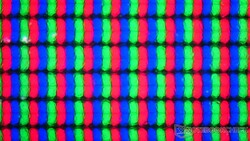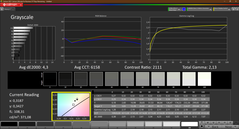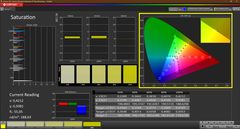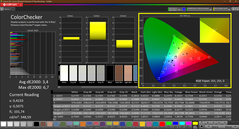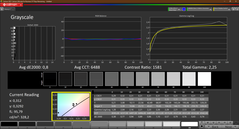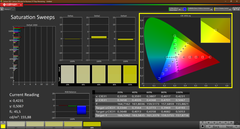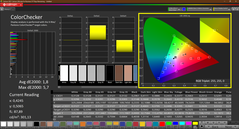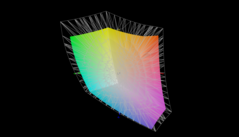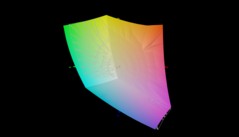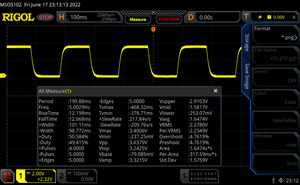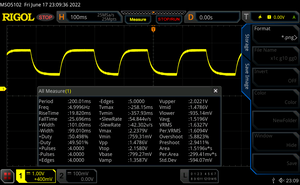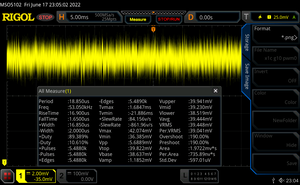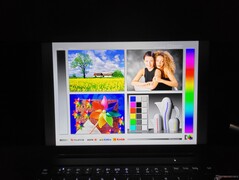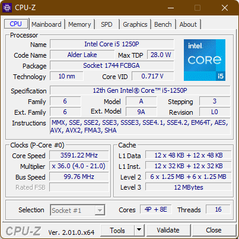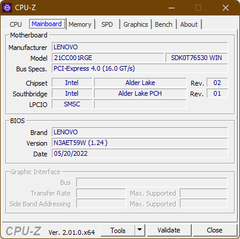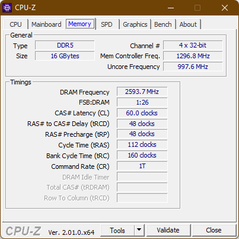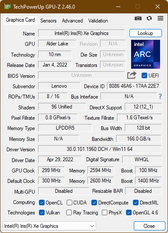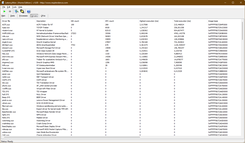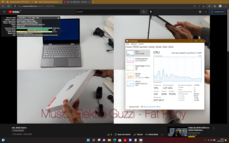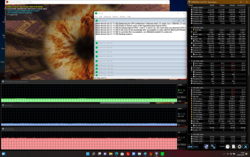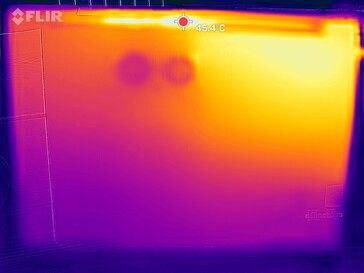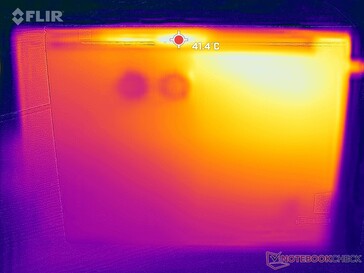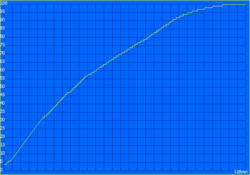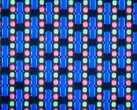Lenovo ThinkPad X1 Carbon G10 Laptop Review: Alder-Lake P28 without great effect

A decade of laptop design culminates in today's review unit, the Lenovo ThinkPad X1 Carbon Gen 10. As the name implies, it is the tenth generation of the X1 Carbon series, which was first released in the year 2012. Compared to that first model, a lot of things have changed, but in comparison to the ThinkPad X1 Carbon G9, the ThinkPad X1 Carbon G10 is not a huge update.
The focus is clearly on the innards and the new processors of the Intel Alder Lake P28 series. The U15 series is also available, which has a lower core count. Our review device contains the Intel Core i5-1250P, a processor with twelve cores (4 P + 8 E), and vPro Enterprise features supported. It also has 16 GB RAM, a 512 GB SSD, and an FHD Low Power screen.
Possible Competitors in Comparison
Rating | Date | Model | Weight | Height | Size | Resolution | Price |
|---|---|---|---|---|---|---|---|
| 90.2 % v7 (old) | 06 / 2022 | Lenovo ThinkPad X1 Carbon G10 21CC001RGE i5-1250P, Iris Xe G7 80EUs | 1.2 kg | 15.36 mm | 14.00" | 1920x1200 | |
| 90.3 % v7 (old) | 05 / 2021 | Lenovo ThinkPad X1 Carbon G9-20XWCTO1WW i7-1165G7, Iris Xe G7 96EUs | 1.2 kg | 14.9 mm | 14.00" | 3840x2400 | |
| 90.1 % v7 (old) | 04 / 2022 | Dell Latitude 7420 JW6MH i5-1145G7, Iris Xe G7 80EUs | 1.3 kg | 17.3 mm | 14.00" | 1920x1080 | |
| 89.8 % v7 (old) | 08 / 2021 | HP EliteBook 840 Aero G8 3E4Q6AA i7-1185G7, Iris Xe G7 96EUs | 1.2 kg | 17.9 mm | 14.00" | 1920x1080 | |
| 90.1 % v7 (old) | 03 / 2022 | Lenovo ThinkPad T14s G2 20XGS01100 R7 PRO 5850U, Vega 8 | 1.3 kg | 16.14 mm | 14.00" | 1920x1080 |
Classic ThinkPad chassis: X1 Carbon G10
Lenovo uses the same chassis design for at least two generations. As the ThinkPad X1 Carbon G9 was a huge redesign, the X1 Carbon G10 is a refresh, which keeps the old design intact. It is a chassis that is mature enough for everyday use. A more detailed description of the chassis and its quality can be found in our comprehensive review of the ThinkPad X1 Carbon Gen 9.
The X1 Carbon is using a classic ThinkPad design and typical ThinkPad materials - it is completely clad in black, and true black at that. It is not the very dark grey used on other 2022 ThinkPads, such as the ThinkPad T14 G3. The chassis is also completely rubberized, which makes the ThinkPad X1 Carbon Gen 10 reminiscent of the ThinkPad X300 from the year 2008. The disadvantage of this type of coating: it is very fingerprint/smudge prone.
With the new ThinkPad Z series, Lenovo has released a competing high-end design - is the X1 Carbon outdated compared with these "new generation" ThinkPads? We would not say that, but there are aspects of the visual design that could be changed. For example, we think the big X1 logo on the palmrest is superfluous. Also, to clean up the design, the screen hinges could be black again, like they were for older X1 Carbon models. Lastly, smaller screen bezels would be welcome, which could be achieved by making the chassis smaller or using a bigger 14.5-inch display.
There is one relevant design change: Lenovo had to implement a little reverse notch to implement the new webcams. The small protrusion at the center of the screen makes it easier to open the screen. Models with the new webcams, like the reviewed variant, are 0.5 mm thicker than the preceding model.
Connectivity: SD card reader still missing from the ThinkPad X1 Carbon
There are no changes to the ports: the ThinkPad X1 Carbon 2022 offers Thunderbolt 4 as well as legacy ports like USB A and HDMI, despite the compact chassis. We do miss an SD card reader with this model.
Communication
Compared with the predecessor, the Intel Wireless AX211 (2x2) has been added as a new option, which is also present in our review sample. Different from the AX201, the AX211 supports the new standard WiFi 6E. We did not use it in our test, but the WiFi module is still faster than the AX201 of the X1 Carbon G9.
In the benchmarks, the WiFi performance is mostly stable.
Webcam
Normally, there is little to write about when it comes to laptop cameras, but with the Lenovo ThinkPad X1 Carbon G10, the webcam is an important part of the conversation. Lenovo has upped the resolution from 720p to 1080p, and the X1 Carbon G10 also uses an f/2.0 aperture, which should improve low light performance.
The camera is a huge improvement compared with the X1 Carbon Gen 9, but it is still miles apart from a selfie camera of a smartphone.


Security
The X1 Carbon 2022 offers most of the typical business features, like dTPM 2.0, a Kensington lock slot, or a fingerprint reader. At the same time smartcard reader is not on board, although you will find on regular T/X ThinkPads. New is the Computervision feature for the webcam with "Human Presence Detection". The system recognizes if the user is stepping away from the device, and automatically locks it. This function is optional and can be disabled in the Lenovo Commercial Vantage app.
Accessories
In the box, there is the 65 W charger with a USB-C plug and no other accessories. Praiseworthy: the box and the outer packaging are completely made out of paper for the first time. Lenovo dispensed the plastics used here before.
Maintenance
There are no changes to the maintenance design of the predecessor. The Carbon fiber bottom cover can be easily removed, only five screws and a few clips at the back of the system have to be loosened. The M.2 2280 SSD is upgradeable, the RAM is soldered. The same is true for the WiFi module. On the other hand, a WWAN card can be slotted in, since our model has the antennas and the SIM slot. But only 4G is possible, as 5G requires additional antennas.
Warranty
In the tested configuration, the Lenovo ThinkPad X1 Carbon Gen 10 has three years of warranty, which includes on-site service. In case of a defect, the Lenovo laptop will be repaired at the home or workplace of the customers. This is only true for the country the device was bought in. Internationally, it is a standard depot warranty.
Input devices: Very good ThinkPad keyboard
Keyboard
Lenovo uses almost the same keyboard as with the predecessor X1 Carbon G9, but the chiclet keyboard with the backlight and six rows of keys is changed in one aspect: the keys of the first row and the keys on the left and right edge of the keyboard, like Enter, Ctrl or Shift, are now square instead of rounded. The typing feel is not affected, it is purely a visual change. The keyboard is still very comfortable, with 1.5 mm travel, a good layout, and a very satisfying typing experience. That being said, older ThinkPads with more travel are better.
Touchpad
Among the ThinkPads, the X1 models have a special position, as they are the only devices with a glass touchpad - though, this really is not true anymore, as the ThinkPad Z series is being released at the moment and it also has a glass touchpad. The comparison with the Z series is interesting, as the ThinkPad Z13 has a new touchpad design without dedicated TrackPoint buttons. This function is fulfilled by the haptic feedback.
In contrst to that, the ThinkPad X1 Carbon G10 still has the classic configuration with dedicated TrackPoint buttons and a mechanical touchpad, which only clicks in the lower part of the trackpad area. The touchpad is comparably smaller, which does not diminish its quality. The smooth surface enables effortless gliding of the fingers and a precise manipulation of the mouse cursor, as well as gestures like Zooma. The click mechanism is also of high quality.
The TrackPoint with its three buttons completes the input devices. It works better for drag and drop than the touchpad and enables quickly moving the cursor while typing. In total, the ThinkPad X1 Carbon Gen 10 still has input devices that only a few laptops can rival.
Display: Low power LCD in the ThinkPad X1 Carbon Gen 10
For a refresh like the Lenovo ThinkPad X1 Carbon G10, a possible venue for changes is the screen. This is true here as well, as Lenovo uses the opportunity to introduce new screen options. But in the case of our review device, the 14-inch 16:10 screen we are reviewing was available in the predecessor already:
- WUXGA/FHD+ (1.920 x 1.200), IPS, 400 cd/m², 100 % sRGB, matte, Low Power
- WUXGA/FHD+ (1.920 x 1.200), IPS, 400 cd/m², 100 % sRGB, matte, Low Power, On-Cell-Touch
- WUXGA/FHD+ (1.920 x 1.200), IPS, 500 cd/m², 100 % sRGB, matte, Privacy Guard, On-Cell-Touch
- 2.2K (2.240 x 1.400), IPS, 300 cd/m², 100 % sRGB, matte
- 2.8K (2.880 x 1.800), OLED, 400 cd/m², 100 % DCI-P3, Anti Reflection, HDR
- WQUXGA/UHD+ (3.840 x 2.400), IPS, 500 cd/m², 100 % DCI-P3, glossy, HDR
- WQUXGA/UHD+ (3.840 x 2.400), IPS, 500 cd/m², 100 % DCI-P3, Anti-Reflection, HDR, Add-on-Film-Touchscreen
(the screen of our configuration in bold, the new screen options in italic)
It even is the exactly same AUO panel we already tested with the X1 Carbon G9. With the newer ThinkPad X1 Carbon Gen 10, the brightness is reduced to 362 cd/m², below the advertised 400 cd/m². Otherwise, the screen is practically identical.
| |||||||||||||||||||||||||
Brightness Distribution: 94 %
Center on Battery: 352 cd/m²
Contrast: 2067:1 (Black: 0.18 cd/m²)
ΔE ColorChecker Calman: 3.4 | ∀{0.5-29.43 Ø4.78}
calibrated: 1.8
ΔE Greyscale Calman: 4.3 | ∀{0.09-98 Ø5}
76.5% AdobeRGB 1998 (Argyll 3D)
98.6% sRGB (Argyll 3D)
74.6% Display P3 (Argyll 3D)
Gamma: 2.13
CCT: 6158 K
| Lenovo ThinkPad X1 Carbon G10 21CC001RGE B140UAN02.1, IPS LED, 1920x1200, 14" | Lenovo ThinkPad X1 Carbon G9-20XXS00100 B140UAN02.1, IPS, 1920x1200, 14" | Dell Latitude 7420 JW6MH Chi Mei CMN1416 CHF07 140HCG, IPS, 1920x1080, 14" | HP EliteBook 840 Aero G8 3E4Q6AA AU Optronics AUO068B, IPS, 1920x1080, 14" | |
|---|---|---|---|---|
| Display | 2% | -6% | -6% | |
| Display P3 Coverage (%) | 74.6 | 76.1 2% | 68 -9% | 68 -9% |
| sRGB Coverage (%) | 98.6 | 99.9 1% | 99 0% | 97.6 -1% |
| AdobeRGB 1998 Coverage (%) | 76.5 | 77.7 2% | 70 -8% | 69.3 -9% |
| Response Times | -41% | -15% | -13% | |
| Response Time Grey 50% / Grey 80% * (ms) | 45.5 ? | 62.4 ? -37% | 55 ? -21% | 48 ? -5% |
| Response Time Black / White * (ms) | 24 ? | 34.8 ? -45% | 26 ? -8% | 28.8 ? -20% |
| PWM Frequency (Hz) | 53050 ? | |||
| Screen | -8% | 20% | -5% | |
| Brightness middle (cd/m²) | 372 | 396 6% | 408 10% | 466.4 25% |
| Brightness (cd/m²) | 362 | 397 10% | 378 4% | 426 18% |
| Brightness Distribution (%) | 94 | 90 -4% | 86 -9% | 84 -11% |
| Black Level * (cd/m²) | 0.18 | 0.23 -28% | 0.22 -22% | 0.32 -78% |
| Contrast (:1) | 2067 | 1722 -17% | 1855 -10% | 1458 -29% |
| Colorchecker dE 2000 * | 3.4 | 3.7 -9% | 1.54 55% | 2.84 16% |
| Colorchecker dE 2000 max. * | 6.7 | 7.6 -13% | 2.72 59% | 4.73 29% |
| Colorchecker dE 2000 calibrated * | 1.8 | 1.7 6% | 1.08 40% | 2.27 -26% |
| Greyscale dE 2000 * | 4.3 | 5.2 -21% | 1.95 55% | 3.7 14% |
| Gamma | 2.13 103% | 2.11 104% | 2.33 94% | 2.13 103% |
| CCT | 6158 106% | 6252 104% | 6806 96% | 6886 94% |
| Color Space (Percent of AdobeRGB 1998) (%) | 70.4 | |||
| Color Space (Percent of sRGB) (%) | 99.9 | |||
| Total Average (Program / Settings) | -16% /
-11% | -0% /
10% | -8% /
-6% |
* ... smaller is better
Ex factory, the colors are slightly too warm, which we measured with CalMan and the X-Rite i1 Pro 2 color spectrophotometer. Calibrated with the X-Rite i1 Profiler, the colors are pretty neutral, with the biggest remaining inaccuracy in the red color space. The ICC profile we created is available for free download.
The small sRGB color gamut is almost completely covered, which makes the LCD usable for simple photo editing.
Display Response Times
| ↔ Response Time Black to White | ||
|---|---|---|
| 24 ms ... rise ↗ and fall ↘ combined | ↗ 12 ms rise | |
| ↘ 12 ms fall | ||
| The screen shows good response rates in our tests, but may be too slow for competitive gamers. In comparison, all tested devices range from 0.1 (minimum) to 240 (maximum) ms. » 53 % of all devices are better. This means that the measured response time is worse than the average of all tested devices (20.2 ms). | ||
| ↔ Response Time 50% Grey to 80% Grey | ||
| 45.5 ms ... rise ↗ and fall ↘ combined | ↗ 20 ms rise | |
| ↘ 25.5 ms fall | ||
| The screen shows slow response rates in our tests and will be unsatisfactory for gamers. In comparison, all tested devices range from 0.165 (minimum) to 636 (maximum) ms. » 77 % of all devices are better. This means that the measured response time is worse than the average of all tested devices (31.6 ms). | ||
Screen Flickering / PWM (Pulse-Width Modulation)
| Screen flickering / PWM detected | 53050 Hz | ≤ 100 % brightness setting | |
The display backlight flickers at 53050 Hz (worst case, e.g., utilizing PWM) Flickering detected at a brightness setting of 100 % and below. There should be no flickering or PWM above this brightness setting. The frequency of 53050 Hz is quite high, so most users sensitive to PWM should not notice any flickering. In comparison: 53 % of all tested devices do not use PWM to dim the display. If PWM was detected, an average of 8111 (minimum: 5 - maximum: 343500) Hz was measured. | |||
Performance: Intel Alder Lake P28 does not last long in the X1 Carbon 2022
ThinkPads are known for having many configurations available. With the ThinkPad X1 Carbon G10, Lenovo makes choosing the right model even more complicated, as there are now two different classes of CPUs available: Intel Alder Lake in its U15 and P28 variants, with vPro Enterprise and vPro Essential versions. AMD CPUs are not on the table, and neither are dedicated GPUs.
The soldered memory is upgraded to LPDDR5-5200, with a maximum of 32 GB. The ThinkPad X1 Carbon 2022 still has an M.2 2280 slot for a maximum of 2 TB.
Test conditions
Lenovo uses the Windows energy settings for power management. For our tests, we are using the mode "best performance" and disabled the Lenovo Intelligent Cooling mode "Auto" (FN + T). This results in a short-term Powerlimit 1 of 55 W and a long-term Powerlimit 2 of 15 W. Our WiFi battery test was performed with the mode "Balanced" (PL1: 20 W / PL2: 11 W).
Processor
The Intel Core i5-1250P is a processor with four-plus eight asymmetrical cores (4 P + 8 E cores) of the newest generation Intel Alder Lake. As a CPU of the P class, it has a typical TDP of 28 W, though this is just a rough orientation. It is a vPro Enterprise variant of the Intel Core i5-1240P, which is almost identical to the i5-1250P (clock rates: P cores: 1.7 up to 4.4 GHz, E cores: 1.2 up to 3.3 GHz). Comparisons with other processors are possible with the CPU list.
The performance of the Lenovo ThinkPad X1 Carbon G10 is disappointing for us. The boost performance is very good, but the long-term multicore performance is bad. With the sustained load on all cores, the performance starts to deteriorate and falls below the preceding model ThinkPad X1 Carbon G9. The reason: the thermal limits are too strict, and the processor can not hold a power consumption of 20 W for long. A BIOS update could still change this.
Without a charger attached, the CPU performance is lower. Instead of 10,058 points in the 3DMark 11 Physics test, the X1 Carbon G10 only managed 8,773 points in battery mode. This equals a reduction of around 13 percent.
Cinebench R15 Multi sustained load
Cinebench R23: Multi Core | Single Core
Cinebench R20: CPU (Multi Core) | CPU (Single Core)
Cinebench R15: CPU Multi 64Bit | CPU Single 64Bit
Blender: v2.79 BMW27 CPU
7-Zip 18.03: 7z b 4 | 7z b 4 -mmt1
Geekbench 5.5: Multi-Core | Single-Core
HWBOT x265 Benchmark v2.2: 4k Preset
LibreOffice : 20 Documents To PDF
R Benchmark 2.5: Overall mean
| CPU Performance rating | |
| Average of class Office | |
| Lenovo ThinkPad T14s G2 20XGS01100 | |
| Lenovo ThinkPad X1 Carbon G10 21CC001RGE | |
| Average Intel Core i5-1250P | |
| Lenovo ThinkPad X1 Carbon G9-20XWCTO1WW | |
| Dell Latitude 7420 JW6MH | |
| HP EliteBook 840 Aero G8 3E4Q6AA -2! | |
| Cinebench R23 / Multi Core | |
| Average of class Office (1577 - 22808, n=80, last 2 years) | |
| Lenovo ThinkPad T14s G2 20XGS01100 | |
| Lenovo ThinkPad X1 Carbon G10 21CC001RGE | |
| Average Intel Core i5-1250P (n=1) | |
| Lenovo ThinkPad X1 Carbon G9-20XWCTO1WW | |
| Dell Latitude 7420 JW6MH | |
| HP EliteBook 840 Aero G8 3E4Q6AA | |
| Cinebench R23 / Single Core | |
| Average of class Office (708 - 2130, n=80, last 2 years) | |
| Lenovo ThinkPad X1 Carbon G10 21CC001RGE | |
| Average Intel Core i5-1250P (n=1) | |
| Lenovo ThinkPad X1 Carbon G9-20XWCTO1WW | |
| HP EliteBook 840 Aero G8 3E4Q6AA | |
| Lenovo ThinkPad T14s G2 20XGS01100 | |
| Dell Latitude 7420 JW6MH | |
| Cinebench R20 / CPU (Multi Core) | |
| Average of class Office (590 - 8840, n=78, last 2 years) | |
| Lenovo ThinkPad T14s G2 20XGS01100 | |
| Lenovo ThinkPad X1 Carbon G10 21CC001RGE | |
| Average Intel Core i5-1250P (n=1) | |
| Lenovo ThinkPad X1 Carbon G9-20XWCTO1WW | |
| HP EliteBook 840 Aero G8 3E4Q6AA | |
| Dell Latitude 7420 JW6MH | |
| Cinebench R20 / CPU (Single Core) | |
| Average of class Office (285 - 815, n=78, last 2 years) | |
| Lenovo ThinkPad X1 Carbon G9-20XWCTO1WW | |
| Lenovo ThinkPad T14s G2 20XGS01100 | |
| Lenovo ThinkPad X1 Carbon G10 21CC001RGE | |
| Average Intel Core i5-1250P (n=1) | |
| Dell Latitude 7420 JW6MH | |
| HP EliteBook 840 Aero G8 3E4Q6AA | |
| Cinebench R15 / CPU Multi 64Bit | |
| Average of class Office (246 - 3380, n=80, last 2 years) | |
| Lenovo ThinkPad X1 Carbon G10 21CC001RGE | |
| Average Intel Core i5-1250P (n=1) | |
| Lenovo ThinkPad T14s G2 20XGS01100 | |
| Lenovo ThinkPad X1 Carbon G9-20XWCTO1WW | |
| Dell Latitude 7420 JW6MH | |
| HP EliteBook 840 Aero G8 3E4Q6AA | |
| Cinebench R15 / CPU Single 64Bit | |
| Average of class Office (99.5 - 312, n=80, last 2 years) | |
| Lenovo ThinkPad T14s G2 20XGS01100 | |
| Lenovo ThinkPad X1 Carbon G9-20XWCTO1WW | |
| HP EliteBook 840 Aero G8 3E4Q6AA | |
| Dell Latitude 7420 JW6MH | |
| Lenovo ThinkPad X1 Carbon G10 21CC001RGE | |
| Average Intel Core i5-1250P (n=1) | |
| Blender / v2.79 BMW27 CPU | |
| Dell Latitude 7420 JW6MH | |
| HP EliteBook 840 Aero G8 3E4Q6AA | |
| Lenovo ThinkPad X1 Carbon G9-20XWCTO1WW | |
| Lenovo ThinkPad X1 Carbon G10 21CC001RGE | |
| Average Intel Core i5-1250P (n=1) | |
| Average of class Office (158 - 1956, n=80, last 2 years) | |
| Lenovo ThinkPad T14s G2 20XGS01100 | |
| 7-Zip 18.03 / 7z b 4 | |
| Lenovo ThinkPad T14s G2 20XGS01100 | |
| Average of class Office (7532 - 76886, n=81, last 2 years) | |
| Lenovo ThinkPad X1 Carbon G10 21CC001RGE | |
| Average Intel Core i5-1250P (n=1) | |
| Lenovo ThinkPad X1 Carbon G9-20XWCTO1WW | |
| HP EliteBook 840 Aero G8 3E4Q6AA | |
| Dell Latitude 7420 JW6MH | |
| 7-Zip 18.03 / 7z b 4 -mmt1 | |
| Average of class Office (3046 - 6497, n=80, last 2 years) | |
| HP EliteBook 840 Aero G8 3E4Q6AA | |
| Lenovo ThinkPad T14s G2 20XGS01100 | |
| Lenovo ThinkPad X1 Carbon G9-20XWCTO1WW | |
| Dell Latitude 7420 JW6MH | |
| Lenovo ThinkPad X1 Carbon G10 21CC001RGE | |
| Average Intel Core i5-1250P (n=1) | |
| Geekbench 5.5 / Multi-Core | |
| Average of class Office (1719 - 16999, n=78, last 2 years) | |
| Lenovo ThinkPad X1 Carbon G10 21CC001RGE | |
| Average Intel Core i5-1250P (n=1) | |
| Lenovo ThinkPad T14s G2 20XGS01100 | |
| Lenovo ThinkPad X1 Carbon G9-20XWCTO1WW | |
| Dell Latitude 7420 JW6MH | |
| Geekbench 5.5 / Single-Core | |
| Average of class Office (811 - 2128, n=78, last 2 years) | |
| Lenovo ThinkPad X1 Carbon G10 21CC001RGE | |
| Average Intel Core i5-1250P (n=1) | |
| Lenovo ThinkPad X1 Carbon G9-20XWCTO1WW | |
| Lenovo ThinkPad T14s G2 20XGS01100 | |
| Dell Latitude 7420 JW6MH | |
| HWBOT x265 Benchmark v2.2 / 4k Preset | |
| Average of class Office (1.72 - 26, n=78, last 2 years) | |
| Lenovo ThinkPad T14s G2 20XGS01100 | |
| Lenovo ThinkPad X1 Carbon G10 21CC001RGE | |
| Average Intel Core i5-1250P (n=1) | |
| HP EliteBook 840 Aero G8 3E4Q6AA | |
| Lenovo ThinkPad X1 Carbon G9-20XWCTO1WW | |
| Dell Latitude 7420 JW6MH | |
| LibreOffice / 20 Documents To PDF | |
| Average of class Office (41.5 - 129.6, n=78, last 2 years) | |
| HP EliteBook 840 Aero G8 3E4Q6AA | |
| Lenovo ThinkPad X1 Carbon G10 21CC001RGE | |
| Average Intel Core i5-1250P (n=1) | |
| Dell Latitude 7420 JW6MH | |
| Lenovo ThinkPad T14s G2 20XGS01100 | |
| Lenovo ThinkPad X1 Carbon G9-20XWCTO1WW | |
| R Benchmark 2.5 / Overall mean | |
| Dell Latitude 7420 JW6MH | |
| Lenovo ThinkPad X1 Carbon G9-20XWCTO1WW | |
| Lenovo ThinkPad X1 Carbon G10 21CC001RGE | |
| Average Intel Core i5-1250P (n=1) | |
| HP EliteBook 840 Aero G8 3E4Q6AA | |
| Average of class Office (0.4098 - 1.06, n=78, last 2 years) | |
| Lenovo ThinkPad T14s G2 20XGS01100 | |
* ... smaller is better
AIDA64: FP32 Ray-Trace | FPU Julia | CPU SHA3 | CPU Queen | FPU SinJulia | FPU Mandel | CPU AES | CPU ZLib | FP64 Ray-Trace | CPU PhotoWorxx
| Performance rating | |
| Lenovo ThinkPad T14s G2 20XGS01100 | |
| Average of class Office | |
| Lenovo ThinkPad X1 Carbon G9-20XWCTO1WW | |
| Dell Latitude 7420 JW6MH | |
| HP EliteBook 840 Aero G8 3E4Q6AA | |
| Lenovo ThinkPad X1 Carbon G10 21CC001RGE | |
| Average Intel Core i5-1250P | |
| AIDA64 / FP32 Ray-Trace | |
| Average of class Office (1685 - 31245, n=80, last 2 years) | |
| Lenovo ThinkPad T14s G2 20XGS01100 | |
| Lenovo ThinkPad X1 Carbon G9-20XWCTO1WW | |
| Dell Latitude 7420 JW6MH | |
| HP EliteBook 840 Aero G8 3E4Q6AA | |
| Lenovo ThinkPad X1 Carbon G10 21CC001RGE | |
| Average Intel Core i5-1250P (n=1) | |
| AIDA64 / FPU Julia | |
| Lenovo ThinkPad T14s G2 20XGS01100 | |
| Average of class Office (8977 - 125394, n=80, last 2 years) | |
| Lenovo ThinkPad X1 Carbon G9-20XWCTO1WW | |
| Dell Latitude 7420 JW6MH | |
| HP EliteBook 840 Aero G8 3E4Q6AA | |
| Lenovo ThinkPad X1 Carbon G10 21CC001RGE | |
| Average Intel Core i5-1250P (n=1) | |
| AIDA64 / CPU SHA3 | |
| Average of class Office (590 - 5755, n=80, last 2 years) | |
| Lenovo ThinkPad T14s G2 20XGS01100 | |
| Lenovo ThinkPad X1 Carbon G9-20XWCTO1WW | |
| Dell Latitude 7420 JW6MH | |
| HP EliteBook 840 Aero G8 3E4Q6AA | |
| Lenovo ThinkPad X1 Carbon G10 21CC001RGE | |
| Average Intel Core i5-1250P (n=1) | |
| AIDA64 / CPU Queen | |
| Lenovo ThinkPad T14s G2 20XGS01100 | |
| Lenovo ThinkPad X1 Carbon G10 21CC001RGE | |
| Average Intel Core i5-1250P (n=1) | |
| Average of class Office (20636 - 115197, n=79, last 2 years) | |
| HP EliteBook 840 Aero G8 3E4Q6AA | |
| Lenovo ThinkPad X1 Carbon G9-20XWCTO1WW | |
| Dell Latitude 7420 JW6MH | |
| AIDA64 / FPU SinJulia | |
| Lenovo ThinkPad T14s G2 20XGS01100 | |
| Average of class Office (1064 - 18321, n=80, last 2 years) | |
| Lenovo ThinkPad X1 Carbon G10 21CC001RGE | |
| Average Intel Core i5-1250P (n=1) | |
| Lenovo ThinkPad X1 Carbon G9-20XWCTO1WW | |
| Dell Latitude 7420 JW6MH | |
| HP EliteBook 840 Aero G8 3E4Q6AA | |
| AIDA64 / FPU Mandel | |
| Lenovo ThinkPad T14s G2 20XGS01100 | |
| Average of class Office (4415 - 66922, n=80, last 2 years) | |
| Lenovo ThinkPad X1 Carbon G9-20XWCTO1WW | |
| Dell Latitude 7420 JW6MH | |
| HP EliteBook 840 Aero G8 3E4Q6AA | |
| Lenovo ThinkPad X1 Carbon G10 21CC001RGE | |
| Average Intel Core i5-1250P (n=1) | |
| AIDA64 / CPU AES | |
| Lenovo ThinkPad T14s G2 20XGS01100 | |
| Lenovo ThinkPad X1 Carbon G9-20XWCTO1WW | |
| Dell Latitude 7420 JW6MH | |
| HP EliteBook 840 Aero G8 3E4Q6AA | |
| Average of class Office (7254 - 155900, n=80, last 2 years) | |
| Lenovo ThinkPad X1 Carbon G10 21CC001RGE | |
| Average Intel Core i5-1250P (n=1) | |
| AIDA64 / CPU ZLib | |
| Average of class Office (138.6 - 1366, n=80, last 2 years) | |
| Lenovo ThinkPad T14s G2 20XGS01100 | |
| Lenovo ThinkPad X1 Carbon G10 21CC001RGE | |
| Average Intel Core i5-1250P (n=1) | |
| Dell Latitude 7420 JW6MH | |
| Lenovo ThinkPad X1 Carbon G9-20XWCTO1WW | |
| HP EliteBook 840 Aero G8 3E4Q6AA | |
| AIDA64 / FP64 Ray-Trace | |
| Average of class Office (859 - 17834, n=80, last 2 years) | |
| Lenovo ThinkPad T14s G2 20XGS01100 | |
| Lenovo ThinkPad X1 Carbon G9-20XWCTO1WW | |
| Dell Latitude 7420 JW6MH | |
| HP EliteBook 840 Aero G8 3E4Q6AA | |
| Lenovo ThinkPad X1 Carbon G10 21CC001RGE | |
| Average Intel Core i5-1250P (n=1) | |
| AIDA64 / CPU PhotoWorxx | |
| Lenovo ThinkPad X1 Carbon G9-20XWCTO1WW | |
| Dell Latitude 7420 JW6MH | |
| Average of class Office (11090 - 65229, n=80, last 2 years) | |
| Lenovo ThinkPad X1 Carbon G10 21CC001RGE | |
| Average Intel Core i5-1250P (n=1) | |
| HP EliteBook 840 Aero G8 3E4Q6AA | |
| Lenovo ThinkPad T14s G2 20XGS01100 | |
System performance
The system performance is good, there are no hiccups in everyday browser usage. Once again though, the benchmarks show that the performance has not substantially improved compared to the predecessor Lenovo ThinkPad X1 Carbon G9.
CrossMark: Overall | Productivity | Creativity | Responsiveness
| PCMark 10 / Score | |
| Average of class Office (2823 - 7735, n=66, last 2 years) | |
| Lenovo ThinkPad T14s G2 20XGS01100 | |
| Lenovo ThinkPad X1 Carbon G10 21CC001RGE | |
| Average Intel Core i5-1250P, Intel Iris Xe Graphics G7 80EUs (n=1) | |
| Lenovo ThinkPad X1 Carbon G9-20XWCTO1WW | |
| Dell Latitude 7420 JW6MH | |
| HP EliteBook 840 Aero G8 3E4Q6AA | |
| PCMark 10 / Essentials | |
| Lenovo ThinkPad T14s G2 20XGS01100 | |
| Lenovo ThinkPad X1 Carbon G10 21CC001RGE | |
| Average Intel Core i5-1250P, Intel Iris Xe Graphics G7 80EUs (n=1) | |
| Lenovo ThinkPad X1 Carbon G9-20XWCTO1WW | |
| Average of class Office (6567 - 11594, n=66, last 2 years) | |
| Dell Latitude 7420 JW6MH | |
| HP EliteBook 840 Aero G8 3E4Q6AA | |
| PCMark 10 / Productivity | |
| Lenovo ThinkPad T14s G2 20XGS01100 | |
| Average of class Office (3041 - 10925, n=66, last 2 years) | |
| Lenovo ThinkPad X1 Carbon G9-20XWCTO1WW | |
| Lenovo ThinkPad X1 Carbon G10 21CC001RGE | |
| Average Intel Core i5-1250P, Intel Iris Xe Graphics G7 80EUs (n=1) | |
| HP EliteBook 840 Aero G8 3E4Q6AA | |
| Dell Latitude 7420 JW6MH | |
| PCMark 10 / Digital Content Creation | |
| Average of class Office (2049 - 12660, n=66, last 2 years) | |
| Lenovo ThinkPad T14s G2 20XGS01100 | |
| Lenovo ThinkPad X1 Carbon G10 21CC001RGE | |
| Average Intel Core i5-1250P, Intel Iris Xe Graphics G7 80EUs (n=1) | |
| Dell Latitude 7420 JW6MH | |
| HP EliteBook 840 Aero G8 3E4Q6AA | |
| Lenovo ThinkPad X1 Carbon G9-20XWCTO1WW | |
| CrossMark / Overall | |
| Lenovo ThinkPad X1 Carbon G10 21CC001RGE | |
| Average Intel Core i5-1250P, Intel Iris Xe Graphics G7 80EUs (n=1) | |
| Average of class Office (348 - 2010, n=79, last 2 years) | |
| Lenovo ThinkPad T14s G2 20XGS01100 | |
| Dell Latitude 7420 JW6MH | |
| CrossMark / Productivity | |
| Lenovo ThinkPad X1 Carbon G10 21CC001RGE | |
| Average Intel Core i5-1250P, Intel Iris Xe Graphics G7 80EUs (n=1) | |
| Average of class Office (393 - 1880, n=79, last 2 years) | |
| Lenovo ThinkPad T14s G2 20XGS01100 | |
| Dell Latitude 7420 JW6MH | |
| CrossMark / Creativity | |
| Lenovo ThinkPad X1 Carbon G10 21CC001RGE | |
| Average Intel Core i5-1250P, Intel Iris Xe Graphics G7 80EUs (n=1) | |
| Average of class Office (319 - 2361, n=79, last 2 years) | |
| Lenovo ThinkPad T14s G2 20XGS01100 | |
| Dell Latitude 7420 JW6MH | |
| CrossMark / Responsiveness | |
| Lenovo ThinkPad X1 Carbon G10 21CC001RGE | |
| Average Intel Core i5-1250P, Intel Iris Xe Graphics G7 80EUs (n=1) | |
| Average of class Office (258 - 1781, n=79, last 2 years) | |
| Dell Latitude 7420 JW6MH | |
| Lenovo ThinkPad T14s G2 20XGS01100 | |
| PCMark 10 Score | 5064 points | |
Help | ||
| AIDA64 / Memory Copy | |
| Average of class Office (20075 - 109192, n=80, last 2 years) | |
| Lenovo ThinkPad X1 Carbon G10 21CC001RGE | |
| Average Intel Core i5-1250P (n=1) | |
| Lenovo ThinkPad X1 Carbon G9-20XWCTO1WW | |
| Dell Latitude 7420 JW6MH | |
| HP EliteBook 840 Aero G8 3E4Q6AA | |
| Lenovo ThinkPad T14s G2 20XGS01100 | |
| AIDA64 / Memory Read | |
| Lenovo ThinkPad X1 Carbon G10 21CC001RGE | |
| Average Intel Core i5-1250P (n=1) | |
| Average of class Office (10084 - 128030, n=80, last 2 years) | |
| Lenovo ThinkPad X1 Carbon G9-20XWCTO1WW | |
| Dell Latitude 7420 JW6MH | |
| HP EliteBook 840 Aero G8 3E4Q6AA | |
| Lenovo ThinkPad T14s G2 20XGS01100 | |
| AIDA64 / Memory Write | |
| Average of class Office (20073 - 117989, n=80, last 2 years) | |
| Lenovo ThinkPad X1 Carbon G9-20XWCTO1WW | |
| Lenovo ThinkPad X1 Carbon G10 21CC001RGE | |
| Average Intel Core i5-1250P (n=1) | |
| Dell Latitude 7420 JW6MH | |
| HP EliteBook 840 Aero G8 3E4Q6AA | |
| Lenovo ThinkPad T14s G2 20XGS01100 | |
| AIDA64 / Memory Latency | |
| Lenovo ThinkPad T14s G2 20XGS01100 | |
| Average of class Office (7.6 - 162.9, n=76, last 2 years) | |
| Dell Latitude 7420 JW6MH | |
| HP EliteBook 840 Aero G8 3E4Q6AA | |
| Lenovo ThinkPad X1 Carbon G9-20XWCTO1WW | |
| Lenovo ThinkPad X1 Carbon G10 21CC001RGE | |
| Lenovo ThinkPad X1 Carbon G10 21CC001RGE | |
| Average Intel Core i5-1250P (0 - 0, n=2) | |
* ... smaller is better
DPC latency
For working with audio, the Lenovo ThinkPad X1 Carbon 2022 is not suitable, at least not in the reviewed configuration, since it has DPC latency problems. This holds true in the Youtube test as well, as there are dropped frames. Lenovo would have to release a driver update.
| DPC Latencies / LatencyMon - interrupt to process latency (max), Web, Youtube, Prime95 | |
| HP EliteBook 840 Aero G8 3E4Q6AA | |
| Lenovo ThinkPad X1 Carbon G10 21CC001RGE | |
| Dell Latitude 7420 JW6MH | |
| Lenovo ThinkPad X1 Carbon G9-20XWCTO1WW | |
* ... smaller is better
Storage
Lenovo uses the Samsung PM9A1, an NVMe SSD with the PCIe 4.0 standard. In this case, the SSD has a capacity of 512 GB. In the Lenovo ThinkPad X1 Carbon G10, it works extremely fast. Under sustained load, the performance is not stable, likely due to heat management issues. This is something we observe more frequently with recent tests, so it seems it is not a Lenovo-exclusive problem.
* ... smaller is better
Constant Performance Reading: DiskSpd Read Loop, Queue Depth 8
Graphics
The Intel Xe Graphics G7 with 80 EUs is the iGPU of all i5 CPUs from the U/P-series for the years 2021 and 2022. Its performance is dependent on the system memory, as the iGPU does not have dedicated memory. In the case of the X1 Carbon G10, it is fast LPDDR5 memory in a quad-channel configuration, which is ideal for the Intel Xe. Despite this, the iGPU does not perform as well as it could, which is probably due to the thermal constraints of the ThinkPad laptop. The Dell Latitude 7420 with the same iGPU performs better in the 3DMark tests.
There is no performance reduction in battery mode.
| 3DMark 11 Performance | 5893 points | |
| 3DMark Cloud Gate Standard Score | 17097 points | |
| 3DMark Fire Strike Score | 3964 points | |
| 3DMark Time Spy Score | 1218 points | |
Help | ||
Gaming performance
Gaming after the work is not possible with the ThinkPad X1 Carbon G10, apart from older titles. In any case, the quality and resolution have to be lowered.
| The Witcher 3 - 1366x768 Medium Graphics & Postprocessing | |
| HP EliteBook 840 Aero G8 3E4Q6AA | |
| Average of class Office (12 - 106.3, n=17, last 2 years) | |
| Lenovo ThinkPad X1 Carbon G9-20XWCTO1WW | |
| Lenovo ThinkPad X1 Carbon G10 21CC001RGE | |
| Average Intel Iris Xe Graphics G7 80EUs (21.8 - 56.9, n=103) | |
| Dell Latitude 7420 JW6MH | |
| F1 2021 - 1920x1080 Medium Preset AA:T AF:16x | |
| Average Intel Iris Xe Graphics G7 80EUs (20.1 - 42.9, n=12) | |
| Lenovo ThinkPad X1 Carbon G10 21CC001RGE | |
The Witcher 3 test shows once again that the X1 Carbon 2022 has problems with the cooling. The performance of the iGPU is not stable.
Witcher 3 FPS-Diagramm
| low | med. | high | ultra | |
|---|---|---|---|---|
| The Witcher 3 (2015) | 73.7 | 45 | 22.3 | 10.5 |
| Dota 2 Reborn (2015) | 91.3 | 64 | 36.6 | 32.8 |
| Final Fantasy XV Benchmark (2018) | 30.9 | 13.5 | 9.4 | |
| X-Plane 11.11 (2018) | 32.8 | 26.7 | 24.1 | |
| F1 2021 (2021) | 48.3 | 20.1 | 18.1 | 13.1 |
Emissions: Lenovo keeps the ThinkPad laptop quiet
Noise
Surprisingly, the Lenovo ThinkPad X1 Carbon G10 is a rather quiet system. When idling, the two small fans stay completely quiet. Under load, they reach 35.47 dB(a) - a moderate level for the maximum fan speed. We think Lenovo could have the fans run a little louder to squeeze some more performance out of the CPU.
We did not detect coil whine with this Lenovo laptop.
Noise level
| Idle |
| 22.81 / 22.81 / 22.81 dB(A) |
| Load |
| 31.59 / 35.47 dB(A) |
 | ||
30 dB silent 40 dB(A) audible 50 dB(A) loud |
||
min: | ||
| Lenovo ThinkPad X1 Carbon G10 21CC001RGE Iris Xe G7 80EUs, i5-1250P, Samsung PM9A1 MZVL2512HCJQ | Lenovo ThinkPad X1 Carbon G9-20XWCTO1WW Iris Xe G7 96EUs, i7-1165G7, Samsung PM9A1 MZVL21T0HCLR | Dell Latitude 7420 JW6MH Iris Xe G7 80EUs, i5-1145G7, SK Hynix BC711 HFM512GD3HX015N | HP EliteBook 840 Aero G8 3E4Q6AA Iris Xe G7 96EUs, i7-1185G7, SK Hynix PC711 512GB HFS512GDE9X073N | Lenovo ThinkPad T14s G2 20XGS01100 Vega 8, R7 PRO 5850U, Lenovo UMIS AM630 RPETJ1T24MGE2QDQ | |
|---|---|---|---|---|---|
| Noise | -3% | -19% | 4% | -11% | |
| off / environment * (dB) | 22.81 | 23.66 -4% | 25.3 -11% | 24.1 -6% | 26.81 -18% |
| Idle Minimum * (dB) | 22.81 | 23.6 -3% | 25.3 -11% | 24.2 -6% | 26.81 -18% |
| Idle Average * (dB) | 22.81 | 23.6 -3% | 25.3 -11% | 24.2 -6% | 26.81 -18% |
| Idle Maximum * (dB) | 22.81 | 23.6 -3% | 25.3 -11% | 24.2 -6% | 26.81 -18% |
| Load Average * (dB) | 31.59 | 33.5 -6% | 44.9 -42% | 26.9 15% | 30.16 5% |
| Witcher 3 ultra * (dB) | 35.59 | 27.9 22% | |||
| Load Maximum * (dB) | 35.47 | 34.3 3% | 44.9 -27% | 29.9 16% | 33.98 4% |
* ... smaller is better
Temperatures
Despite the quiet fans, the Lenovo laptop X1 Carbon 2022 does not get overly hot. In the stress test and Witcher 3 test, the highest temperatures were measured at the top: 45 degrees Celsius or 113 F above the keyboard. The palmrest stays cool in every case. A bit annoying is the hot keyboard during the Witcher 3 test, but since the ThinkPad is not a gaming laptop, this should not be an issue in everyday use.
After one hour of stress test, the processor can still consume 14 W. This results in throttling, though the CPU temperatures stay low with only 64 degrees Celsius / 147 F. Lenovo clearly prioritizes low temperatures over better performance.
(±) The maximum temperature on the upper side is 45 °C / 113 F, compared to the average of 34.3 °C / 94 F, ranging from 21.2 to 62.5 °C for the class Office.
(±) The bottom heats up to a maximum of 44 °C / 111 F, compared to the average of 36.8 °C / 98 F
(+) In idle usage, the average temperature for the upper side is 27.8 °C / 82 F, compared to the device average of 29.5 °C / 85 F.
(±) Playing The Witcher 3, the average temperature for the upper side is 35.4 °C / 96 F, compared to the device average of 29.5 °C / 85 F.
(+) The palmrests and touchpad are cooler than skin temperature with a maximum of 30.3 °C / 86.5 F and are therefore cool to the touch.
(-) The average temperature of the palmrest area of similar devices was 27.6 °C / 81.7 F (-2.7 °C / -4.8 F).
| Lenovo ThinkPad X1 Carbon G10 21CC001RGE Intel Core i5-1250P, Intel Iris Xe Graphics G7 80EUs | Lenovo ThinkPad X1 Carbon G9-20XWCTO1WW Intel Core i7-1165G7, Intel Iris Xe Graphics G7 96EUs | Dell Latitude 7420 JW6MH Intel Core i5-1145G7, Intel Iris Xe Graphics G7 80EUs | HP EliteBook 840 Aero G8 3E4Q6AA Intel Core i7-1185G7, Intel Iris Xe Graphics G7 96EUs | |
|---|---|---|---|---|
| Heat | -1% | 14% | -3% | |
| Maximum Upper Side * (°C) | 45 | 51.5 -14% | 37.1 18% | 39.2 13% |
| Maximum Bottom * (°C) | 44 | 45.3 -3% | 38.7 12% | 51.2 -16% |
| Idle Upper Side * (°C) | 31.2 | 29.6 5% | 27.3 12% | 33 -6% |
| Idle Bottom * (°C) | 33.2 | 30 10% | 28.1 15% | 34 -2% |
* ... smaller is better
Speakers
The Lenovo ThinkPad X1 Carbon G10 has four speakers, two on the bottom and two on top, next to the keyboard. They are sufficiently loud and they do have some bass, but there is still a lot of room for improvement.
Lenovo ThinkPad X1 Carbon G10 21CC001RGE audio analysis
(±) | speaker loudness is average but good (75.09 dB)
Bass 100 - 315 Hz
(±) | reduced bass - on average 13.2% lower than median
(-) | bass is not linear (16% delta to prev. frequency)
Mids 400 - 2000 Hz
(+) | balanced mids - only 2.8% away from median
(+) | mids are linear (3.6% delta to prev. frequency)
Highs 2 - 16 kHz
(+) | balanced highs - only 2.7% away from median
(+) | highs are linear (4.1% delta to prev. frequency)
Overall 100 - 16.000 Hz
(+) | overall sound is linear (13.7% difference to median)
Compared to same class
» 7% of all tested devices in this class were better, 3% similar, 89% worse
» The best had a delta of 7%, average was 21%, worst was 53%
Compared to all devices tested
» 14% of all tested devices were better, 4% similar, 82% worse
» The best had a delta of 4%, average was 24%, worst was 134%
Dell Latitude 7420 JW6MH audio analysis
(+) | speakers can play relatively loud (82.7 dB)
Bass 100 - 315 Hz
(-) | nearly no bass - on average 15.6% lower than median
(±) | linearity of bass is average (12.8% delta to prev. frequency)
Mids 400 - 2000 Hz
(+) | balanced mids - only 2.9% away from median
(+) | mids are linear (4% delta to prev. frequency)
Highs 2 - 16 kHz
(+) | balanced highs - only 2.5% away from median
(+) | highs are linear (4.3% delta to prev. frequency)
Overall 100 - 16.000 Hz
(+) | overall sound is linear (12.5% difference to median)
Compared to same class
» 5% of all tested devices in this class were better, 1% similar, 94% worse
» The best had a delta of 7%, average was 21%, worst was 53%
Compared to all devices tested
» 10% of all tested devices were better, 2% similar, 87% worse
» The best had a delta of 4%, average was 24%, worst was 134%
Energy management: Battery life is weaker than in the X1 Carbon G9
Power consumption
The power consumption of the Lenovo ThinkPad X1 Carbon G10 is good, the competitors from last year consume more energy. The X1 Carbon G9 consumes less only for the maximum idle consumption.
The supplied USB-C charger delivers 65 W, which covers the maximum power consumption of 63.3 W perfectly.
| Off / Standby | |
| Idle | |
| Load |
|
Key:
min: | |
| Lenovo ThinkPad X1 Carbon G10 21CC001RGE i5-1250P, Iris Xe G7 80EUs, Samsung PM9A1 MZVL2512HCJQ, IPS LED, 1920x1200, 14" | Lenovo ThinkPad X1 Carbon G9-20XXS00100 i7-1165G7, Iris Xe G7 96EUs, Samsung PM9A1 MZVL21T0HCLR, IPS, 1920x1200, 14" | Dell Latitude 7420 JW6MH i5-1145G7, Iris Xe G7 80EUs, SK Hynix BC711 HFM512GD3HX015N, IPS, 1920x1080, 14" | HP EliteBook 840 Aero G8 3E4Q6AA i7-1185G7, Iris Xe G7 96EUs, SK Hynix PC711 512GB HFS512GDE9X073N, IPS, 1920x1080, 14" | Lenovo ThinkPad X1 Carbon G9-20XWCTO1WW i7-1165G7, Iris Xe G7 96EUs, Samsung PM9A1 MZVL21T0HCLR, IPS LED, 3840x2400, 14" | Average Intel Iris Xe Graphics G7 80EUs | Average of class Office | |
|---|---|---|---|---|---|---|---|
| Power Consumption | -11% | -10% | -12% | -69% | -36% | -40% | |
| Idle Minimum * (Watt) | 2.9 | 3 -3% | 2.7 7% | 3.2 -10% | 5 -72% | 4.47 ? -54% | 4.52 ? -56% |
| Idle Average * (Watt) | 4.9 | 5.2 -6% | 6 -22% | 5.4 -10% | 10.2 -108% | 7.37 ? -50% | 7.5 ? -53% |
| Idle Maximum * (Watt) | 6 | 5.9 2% | 7.6 -27% | 6.9 -15% | 11 -83% | 9.24 ? -54% | 8.9 ? -48% |
| Load Average * (Watt) | 29.3 | 42.8 -46% | 37 -26% | 38.9 -33% | 51.7 -76% | 36.6 ? -25% | 42.3 ? -44% |
| Witcher 3 ultra * (Watt) | 36.6 | 33.2 9% | 37 -1% | ||||
| Load Maximum * (Watt) | 63.3 | 65.7 -4% | 65 -3% | 66.5 -5% | 67.5 -7% | 61.7 ? 3% | 63.6 ? -0% |
* ... smaller is better
Power consumption Witcher 3 / stress test
Power consumption w/external monitor
Battery life
Lenovo does not change the battery capacity. Maybe it should have been increased, because the ThinkPad X1 Carbon G10 does not reach the same battery life as the X1 Carbon Gen 9, despite having the same 57 Wh battery. Instead of nearly twelve hours, the X1 Carbon only lasts for slightly more than ten hours in the WiFi test (150 cd/m² brightness). This is not terrible, but weaker than the Tiger Lake laptops from 2021: Intel seems to have forgotten about the energy efficiency.
| Lenovo ThinkPad X1 Carbon G10 21CC001RGE i5-1250P, Iris Xe G7 80EUs, 57 Wh | Lenovo ThinkPad X1 Carbon G9-20XXS00100 i7-1165G7, Iris Xe G7 96EUs, 57 Wh | Dell Latitude 7420 JW6MH i5-1145G7, Iris Xe G7 80EUs, 63 Wh | HP EliteBook 840 Aero G8 3E4Q6AA i7-1185G7, Iris Xe G7 96EUs, 53 Wh | Average of class Office | |
|---|---|---|---|---|---|
| Battery runtime | 15% | 23% | 8% | 13% | |
| H.264 (h) | 10.9 | 14.9 ? 37% | |||
| WiFi v1.3 (h) | 10.2 | 11.7 15% | 14.1 38% | 11.4 12% | 12.6 ? 24% |
| Load (h) | 2.4 | 2.6 8% | 2.5 4% | 1.849 ? -23% |
Pros
Cons
Verdict: Lenovo ThinkPad X1 Carbon Gen 10 needs more efficient CPUs
For the Lenovo ThinkPad X1 Carbon G10, the platform upgrade to Intel Alder Lake is the main focus. In the case of the reviewed unit, it is Alder Lake P28. All things considered, we can say: the new generation fails to meet our expectations.
Alder Lake increases the performance substantially, but the increased rates are not available under sustained load, due to the thermal constraints of the Lenovo ThinkPad X1 Carbon 2022. The multicore performance under sustained load even manages to undercut the preceding X1 Carbon G9. Also, battery life is shorter. On a positive note, the MIPI webcam brings a huge improvement compared with the predecessor.
Alder Lake P28 without lasting impact: The Lenovo ThinkPad X1 Carbon G10 needs a stronger cooling system
Along with the other qualities of the ThinkPad X1 Carbon, such as the robust yet lightweight chassis, the good connectivity, and very good input devices, the Lenovo ThinkPad X1 Carbon G10 still manages to reach a very good rating.
But in the tested configuration, the new model is not really an upgrade compared to last year's ThinkPad X1 Carbon G9. There are some interesting new screen options though, which we have not tested yet. Also, Lenovo might still be able to improve cooling by increasing the fan level, and we have not tested the Alder Lake U15 variant yet, either. All of this does not change that Intel Alder Lake has an efficiency problem, though.
This will likely affect other Intel competitors with Alder Lake as well - which makes business laptops with AMD Ryzen Pro 6000, like the HP EliteBook 845 G9 or the Lenovo ThinkPad Z13, all the more interesting.
Pricing and availability
The tested model costs roughly $2,030 when configured in the Lenovo online store. The base price for the ThinkPad X1 Carbon Gen 10 in the USA sits at $1,560 as of writing this review.
Lenovo ThinkPad X1 Carbon G10 21CC001RGE
- 06/23/2022 v7 (old)
Benjamin Herzig