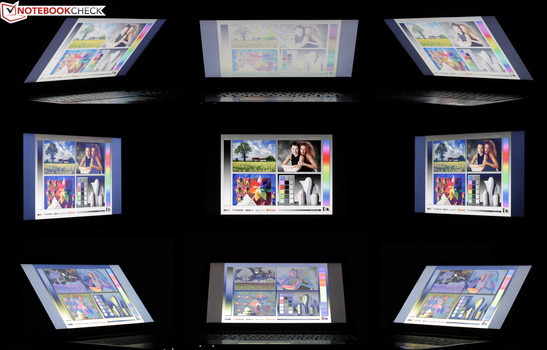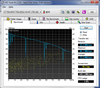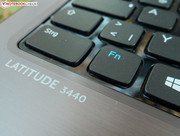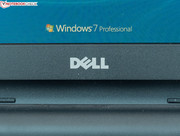Review Dell Latitude 3440 Notebook

For the original German review, see here.
Dell wants to situate its Latitude 3440, successor to the Vostro 3460 (which we also recently tested), as an economical office notebook; as with other models, it offers various configurations. Apart from the Intel Core i5-4200U (dual-core, 1.6 GHz base clock, up to 2.6 GHz Turbo clock) in the model we tested, an i3-2317U-CPU is also available as a configuration.
In the machine's specs, Dell offers additional Haswell configurations as options: the i3-4010U (dual-core, 1.7 GHz) as well as the i5-4300U (dual-core, 1.9 GHz, up to 2.9 GHz Turbo clock). However, corresponding models were not available in the German online shop at test time. The RAM endowments vary between 2 and 8 GB.
As for an operating system, the user can choose between Windows 8 Pro, Windows 7 Home Premium, Windows 7 Professional (with Windows 8 64-bit license) and Ubuntu 12.04 Long Term Support (LTS) SP1. As far as storage devices, there are no SSDs offered, but instead hard drives with capacities ranging from 320 GB to 1 TB. The on-chip GPU Intel HD 4400 or the optional middle-class GPU Nvidia GeForce GT 740M, take care of graphics processing.
For the sake of clarity, we should also note that at test time, not all possible combinations were available over the corresponding Dell sites. The sale prices (!) on 11/26/2013 were 479 Euros for the least pricey option (~$655) up to 669 Euros for the test product (~$915) - these prices are really nothing to sneeze at!
As comparison models, we gathered the HP ProBook 430-G1 as well as the office classic HP ProBook 6475b for this test. While the former notebook is likewise fitted with the Core i5-4200U and otherwise similarly equipped (apart from an absent dedicated graphics system), the 6475b relies on the AMD-CPU A6-4400M with Radeon HD 7520G graphics core.
All three devices have a matte 14-inch monitor.
Monolithic and unadorned, somewhat heavy, but still not inelegant and with numerous curves - this is more or less how we would describe the impression that the creator of the Latitude 3440's impeccably crafted case has earned. It consists mostly of plastic, which is smoothly concealed through the aluminum surfaces in a brushed metal look on the back of the lid and the upper surface of the chassis. Still, it makes an impression of solidity. The base's underside seems like polycarbonate and is lightly textured for improved grip.
It takes a lot of strength to twist the base; pressure on the back of the lid produces image faults on the front, which (interestingly) do not show up where one presses. The hinges are designed so that the user can open the machine with one hand, without lifting the base. Dell has also succeeded, more or less, in preventing backward swinging - travelers will be thankful. Annoying: the eject button for the DVD tray is very difficult to press.
The metal upper surfaces are not quite insensitive to fingerprints. Since these are less and less noticeable after longer use, one need not be too zealous to constantly clean them.
Dell's variety of ports leaves something to be desired. Even though the machine is actually conceptualized as an office notebook, the absence of an HDMI port is always annoying and works somewhat against the alternative use as a multimedia machine, for which enough processing power is actually available. Neither a docking port nor the option to use UMTS/LTE or a DisplayPort is offered. At least there are the VGA and Ethernet ports, which are important in the office realm.
Bringing most of the ports to the front drags the usual ergonomic disadvantages with them: Cables and plugged-in devices like USB sticks could (for example) disrupt the use of an external mouse.
Communication
The communications module trades under the name of Dell Wireless 1705, transmits over IEEE 802.11b/g/n and integrates Bluetooth 4.0 and HS. WLAN and Bluetooth can only be activated and deactivated together via a keyboard shortcut (Fn). Bluetooth music playback via smartphone over the notebook loudspeakers worked without interruption even through a brick wall and over a distance of ten meters (~33 feet). In comparison, we evaluated the reception qualities of the WLAN modules as merely average. In the author's individual test setup, download rates showed more marked fluctuations at a distance of about eight meters (~26 feet) through two brick walls than when directly adjacent to the router. When the tester placed himself downstairs under the router, the connection was broken at a moderate distance - many devices manage more, though many do less. It is unfortunate that the Latitude only uses the oft-frequented 2.4-GHz band, which could especially be a problem in office buildings.
Accessories
Apart from the notebook and the power cord, the package contains only operating instructions, a CD with webcam software, and a Recovery Medium for Windows 8. Dell offers an optional docking station, which consists only of a USB port replicator.
Maintenance
Almost ideal: The maintenance panel, secured with one screw, offers access to HDD, WLAN module and storage devices, but not to the fan.
Warranty
Dell includes one year of ProSupport and next business day on-site service. Upgrades are also possible. Users can find details here.
Keyboard
With the unilluminated keyboard, we see already that Dell has not reached too high on the shelf. Two negative details stand out: On the edges, there is a narrow gap in the case, in which dust and dirt will inevitably gather over time. Apart from this, Dell decided on a glossy black keyboard bed, which attracts fingerprints but is laborious to clean. With strong pressure, the keyboard has a bit of give (especially in the upper middle area), but this is not relevant in practice.
A number keypad is absent, and the layout differs from the standard especially on the right side. In our test machine, some keys that one often finds to the right have slid over to the side, which one has to get used to. The pause key has fallen by the wayside altogether.
The other characteristics of the keyboard allow comfortable use: The key upstroke is sufficient, and the pressure point is easy to feel. There is no excessive clacking. The keys are completely even and lightly textured.
Touchpad
The mouse replacement is sufficiently large, is no longer excessively sensitive at the edges, and has a very well textured upper surface, which particularly pleased this author. Both keys are set physically apart and offer the tester optimal, moderately strong resistance and moderate haptic feedback. Gesture freaks will be overjoyed that the touchpad recognizes four fingers simultaneously and can be configured in detail.
The candidate's monitor, perhaps optimally for a 14-inch model even though it is unfortunately encountered far too seldom, has a resolution of 1600x900 pixels (131 ppi) in - who would have thought? - 16:9 format at its disposal. The upper surface is anti-glare, which is appropriate for office use. Buyers usually search in vain for especially stable viewing angles among IPS panels in the 800-Euro (~$1100) price segment, and consequently the test machine has a TN panel with LED illumination. Alternatively, Dell offers a similarly matte TN display that yields a resolution of only 1366x768 pixels at 112 ppi.
The Dell Latitude 3440 is, at an impressive 342 cd/m², one of the brightest office notebooks that we have tested; the Schenker XIRIOS B502, at 387 cd/m², marks the apex of the field.
| |||||||||||||||||||||||||
Brightness Distribution: 86 %
Center on Battery: 338 cd/m²
Contrast: 438:1 (Black: 0.78 cd/m²)
ΔE ColorChecker Calman: 8.96 | ∀{0.5-29.43 Ø4.77}
ΔE Greyscale Calman: 9.64 | ∀{0.09-98 Ø5}
38.34% AdobeRGB 1998 (Argyll 1.6.3 3D)
41.71% AdobeRGB 1998 (Argyll 3D)
60% sRGB (Argyll 3D)
40.29% Display P3 (Argyll 3D)
Gamma: 2.26
CCT: 11592 K
The flipside of the coin: a moderate black level of 0.78, which places it in the bottom third of the comparison and, subjectively, does not allow any deep black. The contrast, at 438:1, is rather underwhelming. Screen bleeding is no problem, and the illumination suffices. The display delivers a very sharp image.
The color variance lies almost exactly in the average of this class and shows a noticeable blue tint in its results, which yields a somewhat warmer overall impression after calibration. The color mask - only relevant for image editing professionals - is just as average.
Thanks to excellent brightness and the matte display, outside use is no problem even on sunny days. Of course, when our central light or other very bright light sources shone directly on the display, we had no chance to recognize anything.
In practice, we had fewer problems with skewed viewing angles with Dell's monitor than with many other notebooks. Certainly, all the typical characteristics of a TN panel present themselves, including declining contrast from above, an inverted presentation from below, etc. Color distortions appear fairly late or in milder form, which is especially helpful when users view the display only from the side.
Our Dell Latitude 3440, the CA009L34408WER variant, relies on an Intel Core i5-4200U (dual-core, 1.6 GHz base, up to 2.6 GHz Turbo, Hyperthreading, TDP 15 W) processor with 6 GB of primary storage. The dedicated graphics system Nvidia GeForce GT 740M is responsible for extravagant graphics processing. We presented alternatively equipped variants in the introduction.
Dell offers its notebook in the office domain and especially hopes to address business customers searching for affordable options. For them, one obstacle to buying might be the absence of security features typical for businesses and of the option for mobile data transmission. Through the GT 740M and because of the correspondingly sufficient processing power, current games can be played smoothly at moderate to high settings.
Processor
These days, you can find higher and higher numbers of Haswell products on market - a contrast to the first months after its launch, when manufacturers were unloading by the ton whatever Ivy Bridge products they still had on their shelves. The Intel Core i5-4200U is a product of the newest generation, which Intel touts for its improved energy efficiency and performance. Because of the low TDP of 15 W, accompanied by the relatively low base cycle of 1.6 GHz, the CPU is suitable even for ultrabooks from 11 inches on. On the other side sits the maximum cycle of 2x 2.3 GHz, (the test did not engage 1x 2.6 GHz Turbo).
The Cinebench R10 (32-bit) shows exactly the results we expected: The performance of both notebooks equipped with the i5-4200U are neck and neck in the multi-CPU test, with the HP ProBook 6475b (AMD) well behind at a deficit of 56%. Under load of just one core, the 6475b runs 9% above the test machine, which might be because Dell's single-core turbo was not engaged. We did not observe throttling, and the maximum cycle for two cores of 2.3 GHz was maintained over a longer time, even under battery life.
| Cinebench R10 | |
| Rendering Single 32Bit (sort by value) | |
| Dell Latitude 3440 | |
| HP ProBook 430-G1 | |
| HP ProBook 6475b | |
| Rendering Multiple CPUs 32Bit (sort by value) | |
| Dell Latitude 3440 | |
| HP ProBook 430-G1 | |
| HP ProBook 6475b | |
System Performance
Apart from the system storage benchmark of the PCMark 7, where the otherwise underperforming HP ProBook 6475b scores the best, the HP ProBook430-G1 scores ahead of our Dell despite its identical CPU, in fact always by 21 to 29% – astounding. Is this all to be ascribed to the slower hard drive and/or the disengaged single-core turbo?
During daily use, the Dell comes across as efficient, without achieving the level of a system with an SSD. As mentioned above, we had the feeling from time to time that the hard drive put on the brakes somewhat. In any case, the performance suffices for the usual office software, and processing-intensive and somewhat memory-hungry programs like Adobe Photoshop Lightroom 4 do not cause the Latitude to skid either.
| PCMark Vantage Result | 4118 points | |
| PCMark 7 Score | 2077 points | |
| PCMark 8 Home Score Accelerated | 3127 points | |
| PCMark 8 Creative Score Accelerated | 2729 points | |
| PCMark 8 Work Score Accelerated | 4308 points | |
Help | ||
Storage Devices
In our Latitude 3440, we are dealing with a 750-GB Seagate Momentus ST750LM022 HN-M750MB running at 5,400 rpm, which achieves a 16% higher average transmission rate (HD Tune) in the Asus N750JV-T4110H and lingers in the lower third of its class in this area. Our comparison machines also lie about 10% (ProBook 430-G1) to 20% (ProBook 6475b) ahead.
The HDD is better positioned in terms of access time: the 16.7 ms we measured is a very good value, though it is exceeded by the 6475b (15.5 ms). The 430-G1 comes in last with a massive 18.4 ms. Access times, which are somewhat faster in 7,200-rpm HDDs as a rule, are important for the rapid reading of small, distributed data blocks, which comes up when starting up the system and programs. We can gather from the result of the CrystalDiskMark a relatively weak transmission rate. SSDs often achieve rates here over 20 MB/s.
Subjectively, we sometimes had the feeling that the HDD causes the system to slow somewhat. It is definitely no bad idea to switch out the hard drive for an SSD in order to speed up the overall system, if the user does not depend on a high capacity and has access to the spare change for a large SSD.
An overview of the benchmark results for a large number of hard drives and SSDs can be found in our FAQ section.
Graphics card
Our candidate makes itself fit for games through the built-in DirectX-11-capable middle-class graphics system Nvidia GeForce GT 740M, with 2 GB of its own DDR3 storage. In the new GK208 version, this chip has only a 64-bit narrow storage interface at its disposal, facing the extremely high GPU and storage rates of 980-1,033 MHz and 900 MHz, respectively. Nvidia's Optimus technology makes sure that at very low requirements (especially in the 2D realm) the power-saving on-chip GPU Intel HD 4400, which is integrated in the CPU, gets a chance.
Since both competitors had to make do without a dedicated graphics system, it is not surprising that they backslide by 22% to 70% against our test machine. Users can check particulars in the table below. In comparison to other notebooks with the same GPU, the Latitude's GT 740M sits in the middle of the pack and stays inconspicuous. Use without the power supply entails no performance losses.
Users can see a benchmark list on many mobile graphics cards and learn about further particulars of frequently used games in our FAQ section.
| 3DMark 06 Standard Score | 8974 points | |
| 3DMark 11 Performance | 1929 points | |
| 3DMark Ice Storm Standard Score | 45377 points | |
| 3DMark Cloud Gate Standard Score | 5048 points | |
| 3DMark Fire Strike Score | 994 points | |
Help | ||
| 3DMark | |
| 1280x720 Ice Storm Standard Score (sort by value) | |
| Dell Latitude 3440 | |
| HP ProBook 430-G1 | |
| HP ProBook 6475b | |
| 1280x720 Ice Storm Standard Graphics (sort by value) | |
| Dell Latitude 3440 | |
| HP ProBook 430-G1 | |
| HP ProBook 6475b | |
| 1280x720 Cloud Gate Standard Score (sort by value) | |
| Dell Latitude 3440 | |
| HP ProBook 430-G1 | |
| HP ProBook 6475b | |
| 1280x720 Cloud Gate Standard Graphics (sort by value) | |
| Dell Latitude 3440 | |
| HP ProBook 430-G1 | |
| HP ProBook 6475b | |
| 3DMark 11 | |
| 1280x720 Performance (sort by value) | |
| Dell Latitude 3440 | |
| HP ProBook 430-G1 | |
| HP ProBook 6475b | |
| 1280x720 Performance GPU (sort by value) | |
| Dell Latitude 3440 | |
| HP ProBook 430-G1 | |
| HP ProBook 6475b | |
Gaming Performance
To measure the gaming performance, we ran the standardized benchmarks of eight current, technically more or less sophisticated titles like Battlefield 4. Except for the extremely hardware-hungry (and not particularly snazzy for all that) Company Of Heroes 2, all of the tested games played smoothly at minimally and moderately demanding settings, though at just 30 FPS, Battlefield 4 is not really enjoyable in multiplayer mode. At high settings, gaming joy is often over, though real-time strategy games like Anno 2070 are still decently playable at 30 FPS. The GT 740M definitely cannot be assured a good future, since upcoming games with ever-growing requirements will have to be played under more and more limitations.
| low | med. | high | ultra | |
|---|---|---|---|---|
| Total War: Shogun 2 (2011) | 39.99 | 33.59 | 12.66 | |
| The Elder Scrolls V: Skyrim (2011) | 54.8 | 36.68 | 27.62 | 14.37 |
| Anno 2070 (2011) | 104 | 48.9 | 29.96 | 14.94 |
| Dishonored (2012) | 70.8 | 55.1 | 47.72 | 26.86 |
| Tomb Raider (2013) | 88.2 | 42 | 23.9 | 11 |
| BioShock Infinite (2013) | 65.1 | 35.77 | 29.8 | 8.94 |
| Company of Heroes 2 (2013) | 26.66 | 21.7 | 12.58 | |
| Battlefield 4 (2013) | 42.06 | 29.64 | 19.54 | 7.04 |
System Noise
The Dell Latitude is as good as silent in idle mode, and even when the fan springs into action, the noise pollution it practically zero to the tester's ears. The energy-efficient Haswell CPU, also used in markedly flatter, lighter ultrabooks from 11 inches up, and an obviously well-engineered cooling system make it possible. The fan is the opposite of nervous, and is not significantly loud even under long-lasting full load. We could not detect any high-frequency noise. Here the generous case volume for this CPU can definitely make its presence felt.
Noise level
| Idle |
| 31.8 / 31.8 / 33.6 dB(A) |
| HDD |
| 32.8 dB(A) |
| DVD |
| 36 / dB(A) |
| Load |
| 35.1 / 40.6 dB(A) |
 | ||
30 dB silent 40 dB(A) audible 50 dB(A) loud |
||
min: | ||
Temperature
The surface temperature under load climbs up to 47 °C (116.6 °F) on the underside and 44 °C (111.2 °F) on the upper side, but the wrist rests, at a maximum of 34 °C (93.2 °F), don't even hit body temperature. Thanks to the main air slits on the sides, users can hold the Dell Latitude 3440 on the lap. The warm spot on the underside does not stand out negatively here. Still, it is worth mentioning that both comparison notebooks are somewhat cooler under load. True, there the GT 740M is missing.
With maximum core temperatures of 72 °C (161.6 °F) (CPU) and 69 °C (156.2 °F) (GPU), the load test (Prime95 + FurMark) did not produce any values that pushed up against the specified limits. Here we did not measure any throttling either.
(±) The maximum temperature on the upper side is 44.3 °C / 112 F, compared to the average of 34.3 °C / 94 F, ranging from 21.2 to 62.5 °C for the class Office.
(-) The bottom heats up to a maximum of 46.9 °C / 116 F, compared to the average of 36.8 °C / 98 F
(+) In idle usage, the average temperature for the upper side is 26.5 °C / 80 F, compared to the device average of 29.5 °C / 85 F.
(-) The palmrests and touchpad can get very hot to the touch with a maximum of 44.3 °C / 111.7 F.
(-) The average temperature of the palmrest area of similar devices was 27.5 °C / 81.5 F (-16.8 °C / -30.2 F).
Speakers
We have experienced worse: both speakers, which are placed at the front and angled downwards, do an acceptable job - as long as the comparison is restricted to notebooks, tablets, and smartphones. The sound benefits considerably from a firm and even base as a reflecting surface. There can certainly be no question of bass, but the general impression feels solid, even spacious. At the highest volume, sufficient for a 20 m² (~215 ft²) room, we noted minimal distortions, and apart from that the volume in general seemed to fluctuate fairly easily. This may be due to Dell's numerous audio tweaks, which are activated as standard.
Users who want to connect the Latitude 3440 to their home system should first disable all "sound improvements." What the user then hears is typical of the current level of good onboard sound solutions, which has recently become quite high indeed. The sound output over a Bluetooth headset was unremarkable.
Power Consumption
When turned off, the test machine forgoes measurable power usage - very nice. The value in standby sits, at 0.4 W, somewhat over the average of office notebooks with 14-inch screens. In idle use, the test machine as well as the HP 430-G1 hold back noticeably and achieve outstanding values. In this situation, the HP 6475b requires no less than double that of the other two notebooks. With rising load, the Dell becomes more and more power-thirsty in relation to the others, and under full load requires half as much again as the 430-G1 and 18% more than the 6475b. The power cord, with an output rating of 90 W, is more than sufficient.
| Off / Standby | |
| Idle | |
| Load |
|
Key:
min: | |
Battery Life
The battery life of our three notebooks hardly differs under load. While watching a DVD with deactivated WLAN and highest monitor brightness, the battery life is about double that of use under load and lasts more than four hours. The HP ProBook 6475b falls slightly behind because of the APU-TDP with its 35 W.
Really stellar - and this applies in comparison to all the 14-inch office notebooks we have tested so far - is the value that the Dell Latitude 3440 achieves in the practical WLAN test, where various internet sites were surfed in one-minute intervals at reduced brightness (150 cd/m²). The test machine held on for 8 hours, 20 minutes - that should satisfy even the highest aspirations in this area.
Since two different batteries with 4 or 6 cells (test machine) were available, users can decide between a longer battery life and a 100-gram (~3.5 ounce) reduction in weight.
Clean. Dell's office/multimedia hybrid convinced us in numerous respects throughout testing. The CPU rose to each successive task and obviously works with such energy efficiency, even under minimal load, that together with the potent battery, we could achieve the battery life of our dreams in everyday use. Good battery life makes the machine suitable for mobile use, though the 14-inch machine's heavy weight and its somewhat more generous design height count on the opposite side of the ledger. On the other hand, qualitatively, the well-constructed case is of markedly higher quality than what one usually expects from this price class. In use, the Dell Latitude 3440 goes about its work quite unobtrusively in terms of heat and noise, which rounds off the impression of a well-thought-out construction.
The promised office functionality is realized above all through good input devices and the extremely important ports, but not through business-typical safety features like TPM, fingerprint readers, or standard available encryption or geolocation systems. It is always annoying, and here doubly so because of the candidates' dual functions: There is no HDMI port. The range of the awkwardly-positioned ports is restricted to only the most important ones.
The chosen CPU-GPU combination presents a halfway potent gaming platform for current games - but definitely not for much longer - as long as the user is prepared to accept certain compromises in terms of graphics settings. The display does a good job for its class and has a resolution of 1600x900 pixels (in our view, ideal for a 14-inch model).