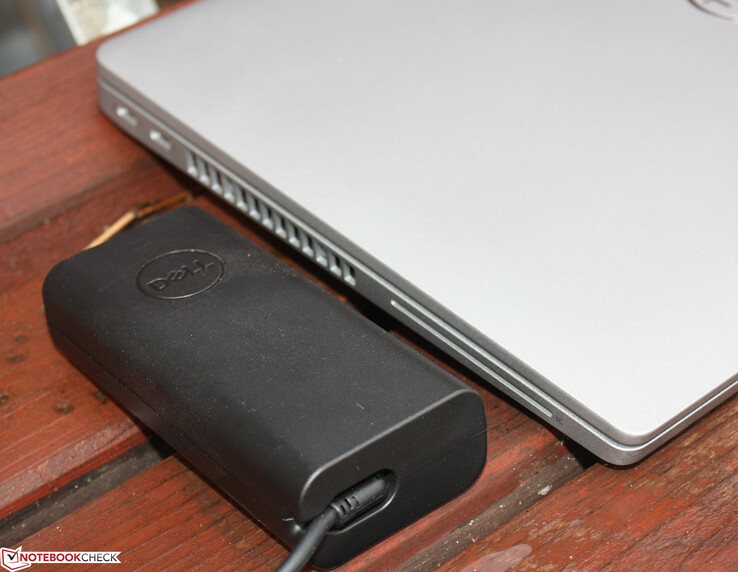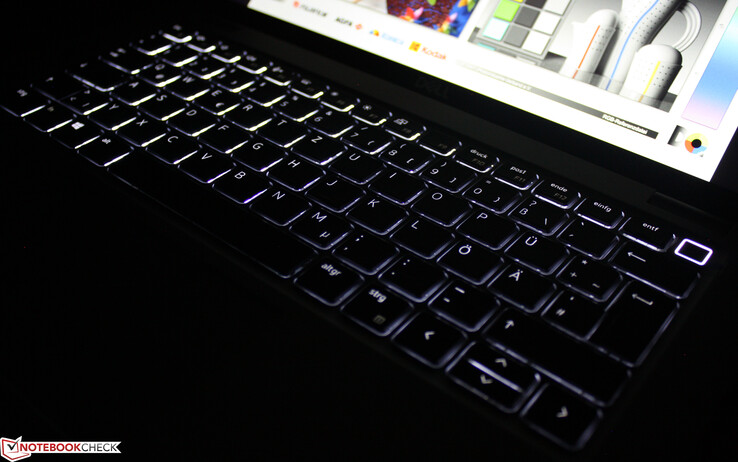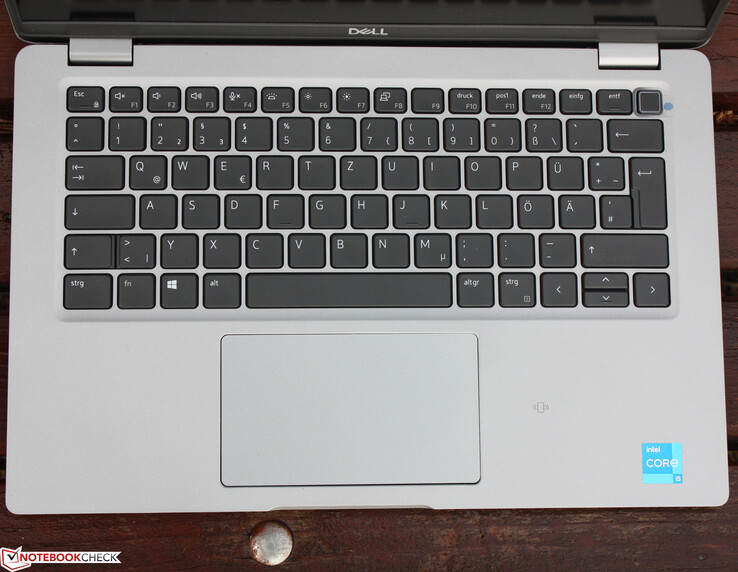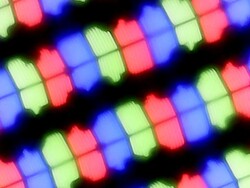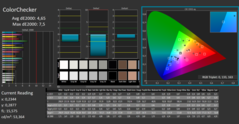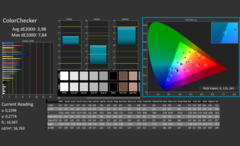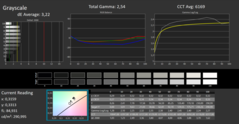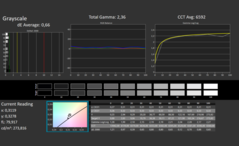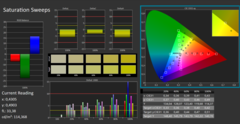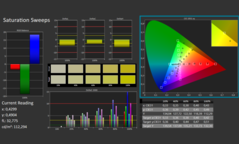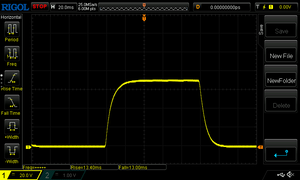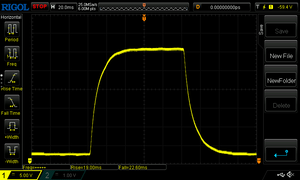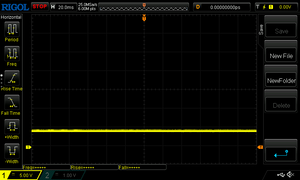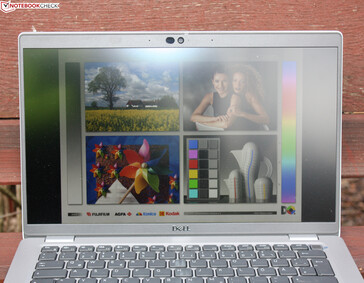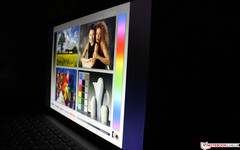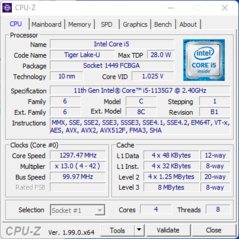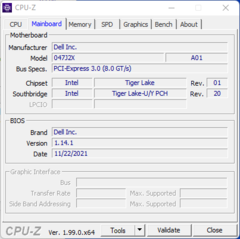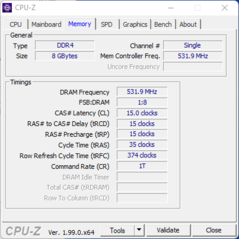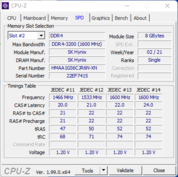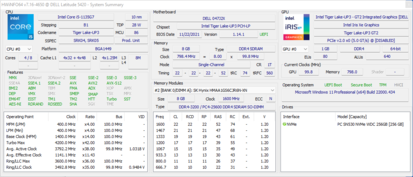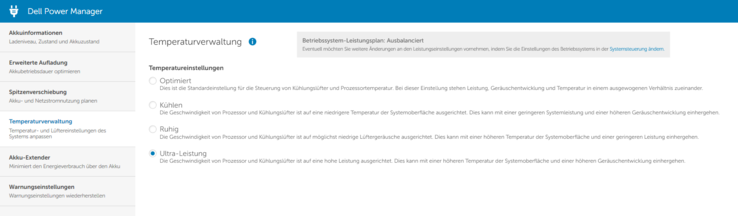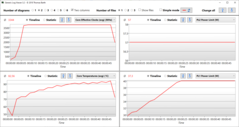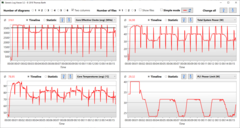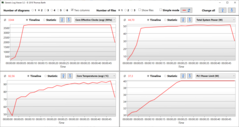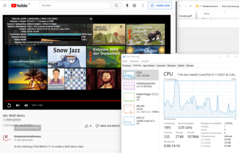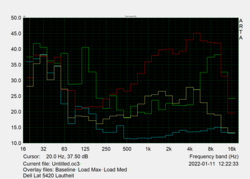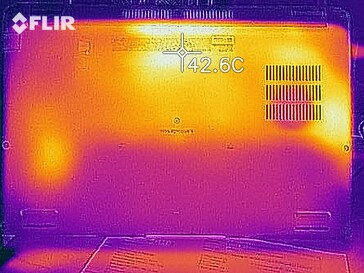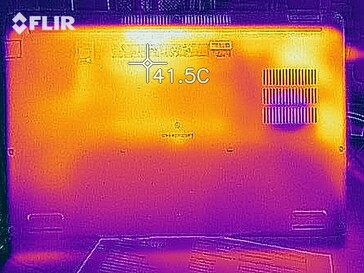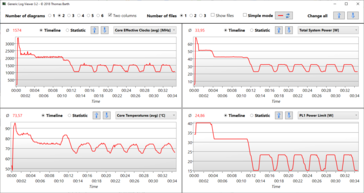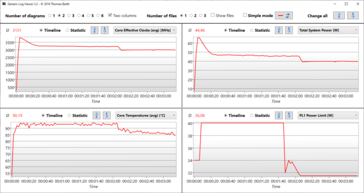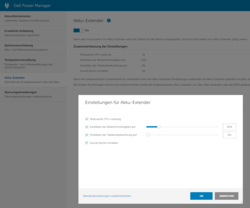Dell Latitude 14 5420 review: A laptop so close to claiming the business crown

Dell's Latitude presents itself as an overall solid allround office device. The chassis is neither thin nor lightweight and likely will not win any design awards either. A gray, inconspicuous, understated 14-inch laptop - the focus is obviously on the internals. Unfortunately, there are a few missteps here as well, as our review will show.
Do not attract any attention! That is an aspiration of laptops such as the Lenovo ThinkPad L14, HP ProBook 440 G8, and the Asus ExpertBook B1.
Since our Latitude is one of the most expensive ones in this category, it begs the question which advantages it offers for its premium price tag. Only 8 GB of RAM and a 256-GB SSD for $1000 cannot be all it has to offer. At this price point, the connectivity, performance, input devices and of course, runtimes all have to be better. Is Latitude 5420 up to the task?
Predecessor:
Dell Latitude 14 5410 (2020)
Potential Competitors in Comparison
Rating | Date | Model | Weight | Height | Size | Resolution | Price |
|---|---|---|---|---|---|---|---|
| 84.8 % v7 (old) | 01 / 2022 | Dell Latitude 14 5420-D2G5W i5-1135G7, Iris Xe G7 80EUs | 1.5 kg | 20.9 mm | 14.00" | 1920x1080 | |
| 86.1 % v7 (old) | 08 / 2021 | Lenovo ThinkPad L14 G2 AMD R7 PRO 5850U, Vega 8 | 1.7 kg | 20.4 mm | 14.00" | 1920x1080 | |
| 83.3 % v7 (old) | 05 / 2021 | HP ProBook 440 G8-2W1G4EA i7-1165G7, Iris Xe G7 96EUs | 1.4 kg | 19 mm | 14.00" | 1920x1080 | |
| 83.9 % v7 (old) | 11 / 2021 | Asus ExpertBook B1 B1400CEAE, i5-1135G7 i5-1135G7, Iris Xe G7 80EUs | 1.5 kg | 19.2 mm | 14.00" | 1920x1080 | |
| 85.3 % v7 (old) | 01 / 2022 | Acer TravelMate P4 TMP414-51-59MR i5-1135G7, Iris Xe G7 80EUs | 1.4 kg | 17.9 mm | 14.00" | 1920x1080 | |
| 82.4 % v7 (old) | 12 / 2021 | Acer Enduro Urban N3 EUN314 i7-1165G7, Iris Xe G7 96EUs | 1.8 kg | 21.95 mm | 14.00" | 1920x1080 | |
| 84.4 % v7 (old) | 10 / 2021 | Dynabook Tecra A40-J-12E i5-1135G7, Iris Xe G7 80EUs | 1.4 kg | 18.9 mm | 14.00" | 1920x1080 |
Case: Solid Dell Laptop
The carbon fiber and magnesium reinforced chassis is highly resistant to twisting. Subjectively, it feels heavy and robust. Since the hinges are firm, the base unit has to be held down to open the lid. Although an indentation in front of the clickpad can be used to lift the lid with one finger, the base has to be held in place after just a few inches.
Compared to the 2020 Latitude 5410, the chassis has remained visually identical: drop down hinges, an understated silver-gray finish and a black keyboard. The biggest visual changes relate to the input device alterations, which in turn come with changes in useability. We will explore this in greater detail in the input devices section.
The power button has been moved to the corner of the keyboard, where it sits in the form of a black button. It doubles as a fingerprint sensor for Windows Hello.
The thick base unit of the Dell Latitude 14 5420 does not yield under pressure and the lid feels solid as well. Applying pressure to the back of the lid creates no color distortions on the LCD. Only the right side of the keyboard area slightly yields.
At 1.5 kg (~3.31 lbs), the weight of the Latitude 14 5420 can be described as moderate, while the ThinkPad L14 G2 AMD or Acer Enduro Urban N3 are significantly heavier. These two models aside, however, the Latitude is the thickest laptop in our comparison - 20.9 mm (~0.82 in) without feet. The Asus ExpertBook B1, Dynabook Tecra A40, and HP ProBook 440 G8 are all both thinner and lighter.
Connectivity: Notebook with a Lot of Security Features
This is where the Latitude is able to set itself apart from other Laptops. Thunderbolt 4, a conventional Ethernet RJ-45 port, smart card reader, NFC, and a SIM card slot for web access on the go make for a very compelling list.
SD Card Reader
A microSD card reader is integrated into the right edge. It reaches fast transfer speeds with our reference memory card Angelbird AV Pro V60: 188 MB/s and 183 MB/s for copying and writing data, respectively.
| SD Card Reader | |
| average JPG Copy Test (av. of 3 runs) | |
| Dell Latitude 14 5420-D2G5W (AV Pro SD microSD 128 GB V60) | |
| HP ProBook 440 G8-2W1G4EA (AV PRO microSD 128 GB V60) | |
| Lenovo ThinkPad L14 G2 AMD (AV Pro V60) | |
| Dynabook Tecra A40-J-12E (AV Pro v60) | |
| Average of class Subnotebook (18.4 - 142, n=12, last 2 years) | |
| Asus ExpertBook B1 B1400CEAE, i5-1135G7 (AV Pro V60) | |
| Acer TravelMate P4 TMP414-51-59MR (AV Pro SD microSD 128 GB V60) | |
| Acer Enduro Urban N3 EUN314 (AV Pro V60) | |
| maximum AS SSD Seq Read Test (1GB) | |
| Dell Latitude 14 5420-D2G5W (AV Pro SD microSD 128 GB V60) | |
| HP ProBook 440 G8-2W1G4EA (AV PRO microSD 128 GB V60) | |
| Lenovo ThinkPad L14 G2 AMD (AV Pro V60) | |
| Average of class Subnotebook (22.5 - 207, n=12, last 2 years) | |
| Dynabook Tecra A40-J-12E (AV Pro v60) | |
| Asus ExpertBook B1 B1400CEAE, i5-1135G7 (AV Pro V60) | |
| Acer TravelMate P4 TMP414-51-59MR (AV Pro SD microSD 128 GB V60) | |
| Acer Enduro Urban N3 EUN314 (AV Pro V60) | |
Communication
Aside the AX201 Wi-Fi adapter and RJ-45 Ethernet port, the Dell laptop also comes with a SIM card slot under the display, which can be accessed from the back of the device. Therefore, the Latitude can be retrofitted with a compatible LTE module.
The transmission speeds of the Intel AX201 do not quite meet our expectations, even when considering peak values. By contrast, the peak receive speeds almost reach the 1500-Mbps mark.
Webcam
The 720p camera in the lid is barely worth mentioning. It captures washed-out pictures that suffer from immediately noticeable artifacts. Even though this may be sufficient for video conferences, a higher quality solution is desirable even for this use case. Particularly since the wide bezel would have provided enough space for a more premium camera. The camera is not exactly faced with tough competition, which also offers a mediocre experience. The color accuracy is poor and our test chart reveals significant image noise.


Security
Dell plays it safe on the side of security and complements the fingerprint sensor with a Dell Secure Port, an integrated smart card reader, and a webcam shutter. The shutter works by mechanically sealing the webcam. Next to it, there is an infrared sensor (IR camera), which allows for facial recognition via Windows Hello. TPM 2.0 comes standard nowadays, since Widows 11 demands it.
Maintenance
It could not be any easier: Loosen the Phillips screws, pry open between the hinges with a plastic spudger and remove the bottom plate. Conveniently, the screws cannot fall out of the bottom panel.
Below it, there are two RAM slots, the Wi-Fi module, an empty slot for an LTE modem, and an M.2 slot holding the SSD. Even though it may look like an M.2 slot, the LTE module slot is incompatible with an M.2 SSD.
Warranty
Dell offers a standard one-year manufacturer's warranty, with everything else being an optional upgrade. Third-party vendors offer a standard 12-month warranty with optional extras.
Input Devices: Dell with a Clickpad Disaster
The backlight of the keyboard keys has two brightness levels and illuminates the key lettering. The symbols are not quite as distincitve compared to the predecessor. The backlighting somewhat compensates for this, however. With a width of 15 mm (~0.59 in), the keys are average in terms of size and spacing. The keyboard allows for quick, comfortable typing.
Keyboard
Since the keyboard area is not uniformly rigid, it slightly yields on the right side. The key feedback is good overall: the actuation point is distinct and the travel moderate with spongy key presses. Unlike on the other models, the keys of the Latitude are coated with a rubberized material. This prevents fingers from sliding off the keys for a more controlled typing experience. It is difficult to tell whether the coating will come off over time, leaving the keys patchy.
Touchpad
The omission of the Trackpoint and dedicated mouse buttons has restricted the 5420 to the point where it is barely distinguishable from a common consumer laptop in terms of the input devices. While cutting the Trackpoint may still have been acceptable, many Latitude fans will sorely miss the four mouse buttons.
The haptic feedback, which many users have become accustomed to and fond of, is missing here. A clickpad is an entirely different beast that handles differently, which always takes some getting used to. We suspect that many buyers will be put off by Dell's decision and instead run towards Lenovo. While the ThinkPad L14 G2 also comes with a clickpad, it also includes three dedicated mouse buttons above it and a Trackpoint.
The clickpad is not exactly top-tier, either, at least if you expect a haptic feedback. It offers very shallow travel, a very short actuation point, and barely any acoustic feedback. For those trying to work quietly, all of this is ideal - including the quiet keys. However, if you are used to clear haptic feedback, this touchpad will be a massive disappointment.
At 11.5 cm (~4.53 in), the touchpad is fairly large for a 14-inch device, while the surface is significantly rougher compared to many other devices we have tested. There is some audible drag when gliding across the surface. Due to the lack of travel, the buttons offer very unsatisfying clicks even on the very bottom of the touchpad.
Display: Matte 14-inch Panel with Few Colors
Dell relies on a traditional 16:9 IPS 14-inch display with 1920 x 1080 pixels. Neither the pixel density of 157 PPI nor the 60-Hz refresh rate are particularly impressive. The same holds true for the brightness, which comes in at 311 nits at best and 281 nits on average. Thankfully, the luminance does not decrease in battery mode, which somewhat helps the matte panel's outdoor capabilities. We did not detect PWM. With 1115:1, the contrast ratio is relatively good. The IPS panel comes standard for this iteration, whereas low-cost TN variants with lower resolutions have been cut.
| |||||||||||||||||||||||||
Brightness Distribution: 81 %
Center on Battery: 290 cd/m²
Contrast: 1115:1 (Black: 0.26 cd/m²)
ΔE ColorChecker Calman: 4.65 | ∀{0.5-29.43 Ø4.76}
calibrated: 3.98
ΔE Greyscale Calman: 3.22 | ∀{0.09-98 Ø5}
37% AdobeRGB 1998 (Argyll 3D)
54% sRGB (Argyll 3D)
36% Display P3 (Argyll 3D)
Gamma: 2.54
CCT: 6169 K
| Dell Latitude 14 5420-D2G5W AUO5491 / B140HAN, IPS, 1920x1080, 14" | Lenovo ThinkPad L14 G2 AMD B140HAN04.0, IPS LED, 1920x1080, 14" | HP ProBook 440 G8-2W1G4EA AU Optronics AUO818B, VA, 1920x1080, 14" | Asus ExpertBook B1 B1400CEAE, i5-1135G7 Chi Mei CMN14D4, IPS, 1920x1080, 14" | Acer TravelMate P4 TMP414-51-59MR AU Optronics B140HAN04.0, IPS, 1920x1080, 14" | Acer Enduro Urban N3 EUN314 XR140EA6T, IPS, 1920x1080, 14" | Dynabook Tecra A40-J-12E N140HCA-EAC, , 1920x1080, 14" | |
|---|---|---|---|---|---|---|---|
| Display | 4% | 3% | 19% | 10% | 74% | 17% | |
| Display P3 Coverage (%) | 36 | 37.5 4% | 37.02 3% | 42.8 19% | 39.6 10% | 63.5 76% | 42.3 17% |
| sRGB Coverage (%) | 54 | 56.3 4% | 55.6 3% | 63.9 18% | 59.4 10% | 91.9 70% | 63 17% |
| AdobeRGB 1998 Coverage (%) | 37 | 38.7 5% | 38.25 3% | 44.3 20% | 40.9 11% | 65.5 77% | 43.8 18% |
| Response Times | 6% | -7% | 13% | -5% | -36% | -10% | |
| Response Time Grey 50% / Grey 80% * (ms) | 41 ? | 36 ? 12% | 43 ? -5% | 35.2 ? 14% | 40 ? 2% | 56 ? -37% | 41.2 ? -0% |
| Response Time Black / White * (ms) | 26 ? | 26 ? -0% | 28 ? -8% | 23.2 ? 11% | 29 ? -12% | 35.2 ? -35% | 31.2 ? -20% |
| PWM Frequency (Hz) | 25000 ? | 1000 ? | |||||
| Screen | -33% | -28% | -27% | 6% | -14% | -32% | |
| Brightness middle (cd/m²) | 290 | 278 -4% | 253 -13% | 256 -12% | 273 -6% | 487.8 68% | 234 -19% |
| Brightness (cd/m²) | 282 | 255 -10% | 230 -18% | 239 -15% | 264 -6% | 464 65% | 216 -23% |
| Brightness Distribution (%) | 81 | 86 6% | 82 1% | 83 2% | 88 9% | 89 10% | 84 4% |
| Black Level * (cd/m²) | 0.26 | 0.33 -27% | 0.29 -12% | 0.23 12% | 0.22 15% | 0.48 -85% | 0.21 19% |
| Contrast (:1) | 1115 | 842 -24% | 872 -22% | 1113 0% | 1241 11% | 1016 -9% | 1114 0% |
| Colorchecker dE 2000 * | 4.65 | 5.9 -27% | 5.35 -15% | 6.2 -33% | 4.27 8% | 6.51 -40% | 5.6 -20% |
| Colorchecker dE 2000 max. * | 7.5 | 20.2 -169% | 17.08 -128% | 18.2 -143% | 7.76 -3% | 11.36 -51% | 20.3 -171% |
| Colorchecker dE 2000 calibrated * | 3.98 | 4.5 -13% | 3.8 5% | 1.77 56% | 4.6 -16% | ||
| Greyscale dE 2000 * | 3.22 | 4.1 -27% | 3.75 -16% | 5 -55% | 2.5 22% | 7.8 -142% | 5.1 -58% |
| Gamma | 2.54 87% | 2.15 102% | 2.48 89% | 1.97 112% | 2.43 91% | 2.28 96% | 2.24 98% |
| CCT | 6169 105% | 7224 90% | 6446 101% | 7364 88% | 6463 101% | 8102 80% | 6542 99% |
| Color Space (Percent of AdobeRGB 1998) (%) | 35 | ||||||
| Color Space (Percent of sRGB) (%) | 55 | ||||||
| Total Average (Program / Settings) | -8% /
-19% | -11% /
-17% | 2% /
-11% | 4% /
5% | 8% /
2% | -8% /
-18% |
* ... smaller is better
The 14-inch model does not appear to concern itself with color spaces: at best, the Dell covers 54 % of the sRGB color space. Since a prepress requires values near 100 %, competitors tend not to be significantly ahead in this category, even though the Asus ExperBook's 64 % is closer nominally. The Acer Enduro Urban N3 is an exception to this rule and not only boasts a far brighter display, but also a far better one that covers 92 % of sRGB.
ColorChecker reveals a DeltaE of 4.65, which represents a poor value and color deviations so large, they are noticeable to the naked eye. Unfortunately, our calibration attempt's success is limited and the improvement to a DeltaE of 4 minimal. By contrast, the grayscale improves a lot after our calibration: The improvement from 3.2 to 0.66 makes the use of our spectrophotometer almost worthwhile. Our color profile can be downloaded from the box above.
Display Response Times
| ↔ Response Time Black to White | ||
|---|---|---|
| 26 ms ... rise ↗ and fall ↘ combined | ↗ 13 ms rise | |
| ↘ 13 ms fall | ||
| The screen shows relatively slow response rates in our tests and may be too slow for gamers. In comparison, all tested devices range from 0.1 (minimum) to 240 (maximum) ms. » 62 % of all devices are better. This means that the measured response time is worse than the average of all tested devices (20.1 ms). | ||
| ↔ Response Time 50% Grey to 80% Grey | ||
| 41 ms ... rise ↗ and fall ↘ combined | ↗ 19 ms rise | |
| ↘ 22 ms fall | ||
| The screen shows slow response rates in our tests and will be unsatisfactory for gamers. In comparison, all tested devices range from 0.165 (minimum) to 636 (maximum) ms. » 64 % of all devices are better. This means that the measured response time is worse than the average of all tested devices (31.5 ms). | ||
Screen Flickering / PWM (Pulse-Width Modulation)
| Screen flickering / PWM not detected | |||
In comparison: 53 % of all tested devices do not use PWM to dim the display. If PWM was detected, an average of 8039 (minimum: 5 - maximum: 343500) Hz was measured. | |||
Performance: Laptop with 2-minute Core i5 Boost
Our variation of the Dell Latitude 5420 with the Core i5-1135G7, 8 GB of RAM and a 256-GB SSD (D2G5W) is the base configuration of the model, which retails for just under $1000. Various upgrade options are available and for around $1400, it includes an i7-1185G7, 16 GB of RAM and a 512-GB SSD. The small 256-GB SSD has turned out to be a particular annoyance during our testing, since only 105 GB of storage was available after the upgrade to Windows 11 - far from enough for our game and application benchmarks.
Testing Conditions
Prior to testing, we updated all drivers and the BIOS via the manufacturer's software and Windows Update. For performance tests, we enabled the Windows performance mode as well as Dell's "Ultra Performance" power profile. We used the energy saver mode and the profile "Optimized" (Dell Temperature) for our Wi-Fi and idle runtime tests. Furthermore, we enabled Windows 11 battery saver mode. This Windows feature limits notifications and background activity and for example prevents OneDrive and e-mail synchronization.
Processor
The Core i5-1135G7 is an all-purpose quad-core SoC based on the Tiger Lake architecture with a 2.4-GHz base clock, a 4.2 GHz Turbo clock and a manufacturer-adjustable TDP of 12-28 watts, depending on the available cooling capabilities. One may think that the thick chassis provides enough room for a good cooling solution, which should in turn allow for an aggressive TDP. However, this is not the case: despite the specified 57-watt PL2 (short burst), we saw only the 40-watt PL1 (long term). 40 watts would be a fairly conservative choice.
Let us take a look at the Cinebench R15 loop: the first two loops benefit from the 40-watt PL1, while the total system power is at 50 watts. As the screenshots show, the short burst 57-watt TDP never comes to fruition. During the third loop, the CPU deals with its SoC temperature of 95 °C (203 °F), by dropping the PL1 to 35 watts and 31 watts immediately after. The clock rate also falls to 3.5 GHz (3.8 GHz previously; multi-core). At this point, the chip temperature has dropped to 85 °C (185 °F). Since this is apparently still too high, the PL1 is reduced to 23 watts and the temperature decreases to 72 °C (161.6 °F). After 30 seconds, the SoC once again allows for clock speeds of up to 3.5 GHz, which fall off once more after 2-3 minutes due to rising temperatures.
Cinebench R15 Multi Loop
In short: all signs point towards a well-designed temperature management system, which - despite the lack of a short burst - optimizes for long-term peak performance with alternating cooling off and boost phases.
With that in mind, the continuous performance according to the R15 loop is more than adequate, since other i5-1135G7 models struggle to match or maintain this level of performance. When under continuous stress, the Latitude 5420's performance incurs a deficit of only 9 %. The consistently high performance during the first seven loops, which last slightly longer than two minutes, is nothing short of impressive. A glance at the CPU benchmarks shows this Core i5 to be significantly faster than the average of its peers. In fact, it is just shy of record scores by a few percentage points. The Dynabook Tecra A40 and Asus ExpertBook B1 manage to squeeze even more performance out of the SoC, most likely through the use of PL2.
Cinebench R23: Multi Core | Single Core
Cinebench R20: CPU (Multi Core) | CPU (Single Core)
Cinebench R15: CPU Multi 64Bit | CPU Single 64Bit
Blender: v2.79 BMW27 CPU
7-Zip 18.03: 7z b 4 | 7z b 4 -mmt1
Geekbench 5.5: Multi-Core | Single-Core
HWBOT x265 Benchmark v2.2: 4k Preset
LibreOffice : 20 Documents To PDF
R Benchmark 2.5: Overall mean
| CPU Performance rating | |
| Average of class Subnotebook | |
| Lenovo ThinkPad L14 G2 AMD | |
| Acer Enduro Urban N3 EUN314 | |
| Dynabook Tecra A40-J-12E | |
| Dell Latitude 14 5420-D2G5W | |
| HP ProBook 440 G8-2W1G4EA -2! | |
| Average Intel Core i5-1135G7 | |
| Acer TravelMate P4 TMP414-51-59MR | |
| Asus ExpertBook B1 B1400CEAE, i5-1135G7 | |
| Cinebench R23 / Multi Core | |
| Average of class Subnotebook (1555 - 21812, n=71, last 2 years) | |
| Lenovo ThinkPad L14 G2 AMD | |
| Dynabook Tecra A40-J-12E | |
| Dell Latitude 14 5420-D2G5W | |
| Acer Enduro Urban N3 EUN314 | |
| Acer TravelMate P4 TMP414-51-59MR | |
| Average Intel Core i5-1135G7 (2786 - 6136, n=55) | |
| Asus ExpertBook B1 B1400CEAE, i5-1135G7 | |
| Cinebench R23 / Single Core | |
| Average of class Subnotebook (358 - 2165, n=72, last 2 years) | |
| Acer Enduro Urban N3 EUN314 | |
| Lenovo ThinkPad L14 G2 AMD | |
| Acer TravelMate P4 TMP414-51-59MR | |
| Dell Latitude 14 5420-D2G5W | |
| Dynabook Tecra A40-J-12E | |
| Average Intel Core i5-1135G7 (1062 - 1373, n=53) | |
| Asus ExpertBook B1 B1400CEAE, i5-1135G7 | |
| Cinebench R20 / CPU (Multi Core) | |
| Average of class Subnotebook (579 - 8541, n=66, last 2 years) | |
| Lenovo ThinkPad L14 G2 AMD | |
| Dell Latitude 14 5420-D2G5W | |
| Dynabook Tecra A40-J-12E | |
| Acer Enduro Urban N3 EUN314 | |
| Average Intel Core i5-1135G7 (979 - 2382, n=62) | |
| Acer TravelMate P4 TMP414-51-59MR | |
| HP ProBook 440 G8-2W1G4EA | |
| Asus ExpertBook B1 B1400CEAE, i5-1135G7 | |
| Cinebench R20 / CPU (Single Core) | |
| Average of class Subnotebook (128 - 826, n=66, last 2 years) | |
| HP ProBook 440 G8-2W1G4EA | |
| Lenovo ThinkPad L14 G2 AMD | |
| Acer Enduro Urban N3 EUN314 | |
| Acer TravelMate P4 TMP414-51-59MR | |
| Dell Latitude 14 5420-D2G5W | |
| Dynabook Tecra A40-J-12E | |
| Average Intel Core i5-1135G7 (375 - 527, n=62) | |
| Asus ExpertBook B1 B1400CEAE, i5-1135G7 | |
| Cinebench R15 / CPU Multi 64Bit | |
| Average of class Subnotebook (327 - 3345, n=66, last 2 years) | |
| Lenovo ThinkPad L14 G2 AMD | |
| Dynabook Tecra A40-J-12E | |
| Asus ExpertBook B1 B1400CEAE, i5-1135G7 | |
| Dell Latitude 14 5420-D2G5W | |
| Acer Enduro Urban N3 EUN314 | |
| Acer TravelMate P4 TMP414-51-59MR | |
| Average Intel Core i5-1135G7 (431 - 941, n=65) | |
| HP ProBook 440 G8-2W1G4EA | |
| Cinebench R15 / CPU Single 64Bit | |
| Average of class Subnotebook (72.4 - 322, n=66, last 2 years) | |
| Lenovo ThinkPad L14 G2 AMD | |
| HP ProBook 440 G8-2W1G4EA | |
| Acer Enduro Urban N3 EUN314 | |
| Asus ExpertBook B1 B1400CEAE, i5-1135G7 | |
| Dynabook Tecra A40-J-12E | |
| Dell Latitude 14 5420-D2G5W | |
| Average Intel Core i5-1135G7 (141.4 - 205, n=61) | |
| Acer TravelMate P4 TMP414-51-59MR | |
| Blender / v2.79 BMW27 CPU | |
| HP ProBook 440 G8-2W1G4EA | |
| Average Intel Core i5-1135G7 (499 - 1044, n=60) | |
| Acer TravelMate P4 TMP414-51-59MR | |
| Asus ExpertBook B1 B1400CEAE, i5-1135G7 | |
| Acer Enduro Urban N3 EUN314 | |
| Dynabook Tecra A40-J-12E | |
| Dell Latitude 14 5420-D2G5W | |
| Average of class Subnotebook (159 - 2271, n=69, last 2 years) | |
| Lenovo ThinkPad L14 G2 AMD | |
| 7-Zip 18.03 / 7z b 4 | |
| Average of class Subnotebook (11668 - 77867, n=66, last 2 years) | |
| Lenovo ThinkPad L14 G2 AMD | |
| Acer Enduro Urban N3 EUN314 | |
| Dynabook Tecra A40-J-12E | |
| Dell Latitude 14 5420-D2G5W | |
| Acer TravelMate P4 TMP414-51-59MR | |
| Asus ExpertBook B1 B1400CEAE, i5-1135G7 | |
| Average Intel Core i5-1135G7 (14745 - 24873, n=62) | |
| HP ProBook 440 G8-2W1G4EA | |
| 7-Zip 18.03 / 7z b 4 -mmt1 | |
| Average of class Subnotebook (2643 - 6442, n=68, last 2 years) | |
| HP ProBook 440 G8-2W1G4EA | |
| Acer Enduro Urban N3 EUN314 | |
| Lenovo ThinkPad L14 G2 AMD | |
| Dell Latitude 14 5420-D2G5W | |
| Acer TravelMate P4 TMP414-51-59MR | |
| Asus ExpertBook B1 B1400CEAE, i5-1135G7 | |
| Dynabook Tecra A40-J-12E | |
| Average Intel Core i5-1135G7 (3924 - 4921, n=62) | |
| Geekbench 5.5 / Multi-Core | |
| Average of class Subnotebook (2557 - 17218, n=61, last 2 years) | |
| Acer Enduro Urban N3 EUN314 | |
| Lenovo ThinkPad L14 G2 AMD | |
| HP ProBook 440 G8-2W1G4EA | |
| Average Intel Core i5-1135G7 (3475 - 5472, n=58) | |
| Asus ExpertBook B1 B1400CEAE, i5-1135G7 | |
| Dynabook Tecra A40-J-12E | |
| Dell Latitude 14 5420-D2G5W | |
| Acer TravelMate P4 TMP414-51-59MR | |
| Geekbench 5.5 / Single-Core | |
| Average of class Subnotebook (726 - 2350, n=61, last 2 years) | |
| Acer Enduro Urban N3 EUN314 | |
| HP ProBook 440 G8-2W1G4EA | |
| Average Intel Core i5-1135G7 (1147 - 1428, n=58) | |
| Acer TravelMate P4 TMP414-51-59MR | |
| Dynabook Tecra A40-J-12E | |
| Lenovo ThinkPad L14 G2 AMD | |
| Asus ExpertBook B1 B1400CEAE, i5-1135G7 | |
| Dell Latitude 14 5420-D2G5W | |
| HWBOT x265 Benchmark v2.2 / 4k Preset | |
| Average of class Subnotebook (0.97 - 25.1, n=66, last 2 years) | |
| Lenovo ThinkPad L14 G2 AMD | |
| Dynabook Tecra A40-J-12E | |
| Acer Enduro Urban N3 EUN314 | |
| Dell Latitude 14 5420-D2G5W | |
| Asus ExpertBook B1 B1400CEAE, i5-1135G7 | |
| Average Intel Core i5-1135G7 (3.57 - 7.6, n=57) | |
| Acer TravelMate P4 TMP414-51-59MR | |
| HP ProBook 440 G8-2W1G4EA | |
| LibreOffice / 20 Documents To PDF | |
| Acer Enduro Urban N3 EUN314 | |
| Dynabook Tecra A40-J-12E | |
| HP ProBook 440 G8-2W1G4EA | |
| Average of class Subnotebook (38.5 - 220, n=65, last 2 years) | |
| Dell Latitude 14 5420-D2G5W | |
| Average Intel Core i5-1135G7 (44.2 - 62.9, n=60) | |
| Acer TravelMate P4 TMP414-51-59MR | |
| Lenovo ThinkPad L14 G2 AMD | |
| Asus ExpertBook B1 B1400CEAE, i5-1135G7 | |
| R Benchmark 2.5 / Overall mean | |
| Dell Latitude 14 5420-D2G5W | |
| Asus ExpertBook B1 B1400CEAE, i5-1135G7 | |
| Average Intel Core i5-1135G7 (0.619 - 0.727, n=59) | |
| Dynabook Tecra A40-J-12E | |
| Acer TravelMate P4 TMP414-51-59MR | |
| Acer Enduro Urban N3 EUN314 | |
| HP ProBook 440 G8-2W1G4EA | |
| Lenovo ThinkPad L14 G2 AMD | |
| Average of class Subnotebook (0.403 - 1.456, n=67, last 2 years) | |
* ... smaller is better
AIDA64: FP32 Ray-Trace | FPU Julia | CPU SHA3 | CPU Queen | FPU SinJulia | FPU Mandel | CPU AES | CPU ZLib | FP64 Ray-Trace | CPU PhotoWorxx
| Performance rating | |
| Average of class Subnotebook | |
| Lenovo ThinkPad L14 G2 AMD | |
| Acer Enduro Urban N3 EUN314 | |
| Dell Latitude 14 5420-D2G5W | |
| Asus ExpertBook B1 B1400CEAE, i5-1135G7 | |
| Average Intel Core i5-1135G7 | |
| Dynabook Tecra A40-J-12E | |
| Acer TravelMate P4 TMP414-51-59MR | |
| HP ProBook 440 G8-2W1G4EA | |
| AIDA64 / FP32 Ray-Trace | |
| Average of class Subnotebook (1135 - 32888, n=65, last 2 years) | |
| Lenovo ThinkPad L14 G2 AMD | |
| Dell Latitude 14 5420-D2G5W | |
| Dynabook Tecra A40-J-12E | |
| Asus ExpertBook B1 B1400CEAE, i5-1135G7 | |
| Acer Enduro Urban N3 EUN314 | |
| Average Intel Core i5-1135G7 (4313 - 7952, n=45) | |
| Acer TravelMate P4 TMP414-51-59MR | |
| HP ProBook 440 G8-2W1G4EA | |
| AIDA64 / FPU Julia | |
| Average of class Subnotebook (5218 - 123315, n=65, last 2 years) | |
| Lenovo ThinkPad L14 G2 AMD | |
| Dell Latitude 14 5420-D2G5W | |
| Dynabook Tecra A40-J-12E | |
| Acer Enduro Urban N3 EUN314 | |
| Asus ExpertBook B1 B1400CEAE, i5-1135G7 | |
| Average Intel Core i5-1135G7 (19402 - 32283, n=45) | |
| Acer TravelMate P4 TMP414-51-59MR | |
| HP ProBook 440 G8-2W1G4EA | |
| AIDA64 / CPU SHA3 | |
| Average of class Subnotebook (444 - 5287, n=65, last 2 years) | |
| Dell Latitude 14 5420-D2G5W | |
| Lenovo ThinkPad L14 G2 AMD | |
| Acer Enduro Urban N3 EUN314 | |
| Dynabook Tecra A40-J-12E | |
| Asus ExpertBook B1 B1400CEAE, i5-1135G7 | |
| Average Intel Core i5-1135G7 (1316 - 2172, n=45) | |
| Acer TravelMate P4 TMP414-51-59MR | |
| HP ProBook 440 G8-2W1G4EA | |
| AIDA64 / CPU Queen | |
| Lenovo ThinkPad L14 G2 AMD | |
| Average of class Subnotebook (10579 - 115682, n=65, last 2 years) | |
| HP ProBook 440 G8-2W1G4EA | |
| Acer Enduro Urban N3 EUN314 | |
| Dell Latitude 14 5420-D2G5W | |
| Acer TravelMate P4 TMP414-51-59MR | |
| Asus ExpertBook B1 B1400CEAE, i5-1135G7 | |
| Average Intel Core i5-1135G7 (39000 - 46951, n=45) | |
| Dynabook Tecra A40-J-12E | |
| AIDA64 / FPU SinJulia | |
| Lenovo ThinkPad L14 G2 AMD | |
| Average of class Subnotebook (744 - 18418, n=65, last 2 years) | |
| Acer Enduro Urban N3 EUN314 | |
| Asus ExpertBook B1 B1400CEAE, i5-1135G7 | |
| Dell Latitude 14 5420-D2G5W | |
| Acer TravelMate P4 TMP414-51-59MR | |
| Average Intel Core i5-1135G7 (3497 - 4445, n=45) | |
| Dynabook Tecra A40-J-12E | |
| HP ProBook 440 G8-2W1G4EA | |
| AIDA64 / FPU Mandel | |
| Lenovo ThinkPad L14 G2 AMD | |
| Average of class Subnotebook (3341 - 65433, n=65, last 2 years) | |
| Dell Latitude 14 5420-D2G5W | |
| Acer Enduro Urban N3 EUN314 | |
| Dynabook Tecra A40-J-12E | |
| Asus ExpertBook B1 B1400CEAE, i5-1135G7 | |
| Average Intel Core i5-1135G7 (12569 - 19635, n=45) | |
| Acer TravelMate P4 TMP414-51-59MR | |
| HP ProBook 440 G8-2W1G4EA | |
| AIDA64 / CPU AES | |
| Lenovo ThinkPad L14 G2 AMD | |
| Asus ExpertBook B1 B1400CEAE, i5-1135G7 | |
| Dell Latitude 14 5420-D2G5W | |
| Acer Enduro Urban N3 EUN314 | |
| Acer TravelMate P4 TMP414-51-59MR | |
| Average Intel Core i5-1135G7 (28988 - 67977, n=45) | |
| Average of class Subnotebook (638 - 124284, n=65, last 2 years) | |
| HP ProBook 440 G8-2W1G4EA | |
| Dynabook Tecra A40-J-12E | |
| AIDA64 / CPU ZLib | |
| Average of class Subnotebook (164.9 - 1379, n=65, last 2 years) | |
| Lenovo ThinkPad L14 G2 AMD | |
| Acer Enduro Urban N3 EUN314 | |
| Dell Latitude 14 5420-D2G5W | |
| Asus ExpertBook B1 B1400CEAE, i5-1135G7 | |
| Acer TravelMate P4 TMP414-51-59MR | |
| Dynabook Tecra A40-J-12E | |
| Average Intel Core i5-1135G7 (265 - 373, n=51) | |
| HP ProBook 440 G8-2W1G4EA | |
| AIDA64 / FP64 Ray-Trace | |
| Average of class Subnotebook (610 - 17495, n=65, last 2 years) | |
| Lenovo ThinkPad L14 G2 AMD | |
| Dell Latitude 14 5420-D2G5W | |
| Acer Enduro Urban N3 EUN314 | |
| Asus ExpertBook B1 B1400CEAE, i5-1135G7 | |
| Dynabook Tecra A40-J-12E | |
| Average Intel Core i5-1135G7 (2226 - 4291, n=45) | |
| Acer TravelMate P4 TMP414-51-59MR | |
| HP ProBook 440 G8-2W1G4EA | |
| AIDA64 / CPU PhotoWorxx | |
| Average of class Subnotebook (6569 - 64588, n=65, last 2 years) | |
| Acer Enduro Urban N3 EUN314 | |
| Average Intel Core i5-1135G7 (9004 - 45366, n=45) | |
| HP ProBook 440 G8-2W1G4EA | |
| Asus ExpertBook B1 B1400CEAE, i5-1135G7 | |
| Dynabook Tecra A40-J-12E | |
| Dell Latitude 14 5420-D2G5W | |
| Acer TravelMate P4 TMP414-51-59MR | |
| Lenovo ThinkPad L14 G2 AMD | |
System Performance
The CPU's good continuous performance results in good PCMark 10 scores for the Latitude. Here, the device is part of the large middle of the field, since the laptops' scores barely differ from one another with one exception. The exception is the Ryzen-powered Lenovo ThinkPad L14 G2, which has the lead in all subcategories.
CrossMark: Overall | Productivity | Creativity | Responsiveness
| PCMark 10 / Score | |
| Average of class Subnotebook (4920 - 8424, n=53, last 2 years) | |
| Lenovo ThinkPad L14 G2 AMD | |
| Asus ExpertBook B1 B1400CEAE, i5-1135G7 | |
| Acer TravelMate P4 TMP414-51-59MR | |
| Average Intel Core i5-1135G7, Intel Iris Xe Graphics G7 80EUs (4026 - 4952, n=53) | |
| HP ProBook 440 G8-2W1G4EA | |
| Dell Latitude 14 5420-D2G5W | |
| Dynabook Tecra A40-J-12E | |
| Acer Enduro Urban N3 EUN314 | |
| PCMark 10 / Essentials | |
| Average of class Subnotebook (8552 - 11406, n=53, last 2 years) | |
| Lenovo ThinkPad L14 G2 AMD | |
| Asus ExpertBook B1 B1400CEAE, i5-1135G7 | |
| Average Intel Core i5-1135G7, Intel Iris Xe Graphics G7 80EUs (8149 - 9917, n=53) | |
| Acer Enduro Urban N3 EUN314 | |
| HP ProBook 440 G8-2W1G4EA | |
| Dynabook Tecra A40-J-12E | |
| Acer TravelMate P4 TMP414-51-59MR | |
| Dell Latitude 14 5420-D2G5W | |
| PCMark 10 / Productivity | |
| Lenovo ThinkPad L14 G2 AMD | |
| Average of class Subnotebook (5435 - 16132, n=53, last 2 years) | |
| HP ProBook 440 G8-2W1G4EA | |
| Acer TravelMate P4 TMP414-51-59MR | |
| Asus ExpertBook B1 B1400CEAE, i5-1135G7 | |
| Average Intel Core i5-1135G7, Intel Iris Xe Graphics G7 80EUs (5040 - 6619, n=53) | |
| Dell Latitude 14 5420-D2G5W | |
| Dynabook Tecra A40-J-12E | |
| Acer Enduro Urban N3 EUN314 | |
| PCMark 10 / Digital Content Creation | |
| Average of class Subnotebook (5722 - 12442, n=53, last 2 years) | |
| Lenovo ThinkPad L14 G2 AMD | |
| Dynabook Tecra A40-J-12E | |
| Acer Enduro Urban N3 EUN314 | |
| Acer TravelMate P4 TMP414-51-59MR | |
| Asus ExpertBook B1 B1400CEAE, i5-1135G7 | |
| Dell Latitude 14 5420-D2G5W | |
| Average Intel Core i5-1135G7, Intel Iris Xe Graphics G7 80EUs (3548 - 5255, n=53) | |
| HP ProBook 440 G8-2W1G4EA | |
| CrossMark / Overall | |
| Average of class Subnotebook (365 - 2038, n=66, last 2 years) | |
| Average Intel Core i5-1135G7, Intel Iris Xe Graphics G7 80EUs (1058 - 1293, n=11) | |
| Acer TravelMate P4 TMP414-51-59MR | |
| Dell Latitude 14 5420-D2G5W | |
| CrossMark / Productivity | |
| Average of class Subnotebook (364 - 1918, n=66, last 2 years) | |
| Average Intel Core i5-1135G7, Intel Iris Xe Graphics G7 80EUs (1148 - 1332, n=11) | |
| Acer TravelMate P4 TMP414-51-59MR | |
| Dell Latitude 14 5420-D2G5W | |
| CrossMark / Creativity | |
| Average of class Subnotebook (372 - 2396, n=66, last 2 years) | |
| Average Intel Core i5-1135G7, Intel Iris Xe Graphics G7 80EUs (895 - 1263, n=11) | |
| Acer TravelMate P4 TMP414-51-59MR | |
| Dell Latitude 14 5420-D2G5W | |
| CrossMark / Responsiveness | |
| Average of class Subnotebook (312 - 1889, n=66, last 2 years) | |
| Average Intel Core i5-1135G7, Intel Iris Xe Graphics G7 80EUs (923 - 1320, n=11) | |
| Dell Latitude 14 5420-D2G5W | |
| Acer TravelMate P4 TMP414-51-59MR | |
| PCMark 10 Score | 4592 points | |
Help | ||
| AIDA64 / Memory Copy | |
| Average of class Subnotebook (14554 - 109035, n=65, last 2 years) | |
| Acer Enduro Urban N3 EUN314 | |
| Average Intel Core i5-1135G7 (17443 - 63889, n=45) | |
| HP ProBook 440 G8-2W1G4EA | |
| Asus ExpertBook B1 B1400CEAE, i5-1135G7 | |
| Dynabook Tecra A40-J-12E | |
| Lenovo ThinkPad L14 G2 AMD | |
| Acer TravelMate P4 TMP414-51-59MR | |
| Dell Latitude 14 5420-D2G5W | |
| AIDA64 / Memory Read | |
| Average of class Subnotebook (15948 - 127174, n=65, last 2 years) | |
| Acer Enduro Urban N3 EUN314 | |
| Average Intel Core i5-1135G7 (19716 - 63705, n=45) | |
| HP ProBook 440 G8-2W1G4EA | |
| Acer TravelMate P4 TMP414-51-59MR | |
| Dell Latitude 14 5420-D2G5W | |
| Lenovo ThinkPad L14 G2 AMD | |
| Asus ExpertBook B1 B1400CEAE, i5-1135G7 | |
| Dynabook Tecra A40-J-12E | |
| AIDA64 / Memory Write | |
| Average of class Subnotebook (15709 - 117898, n=65, last 2 years) | |
| Acer Enduro Urban N3 EUN314 | |
| Average Intel Core i5-1135G7 (18722 - 66778, n=45) | |
| Lenovo ThinkPad L14 G2 AMD | |
| HP ProBook 440 G8-2W1G4EA | |
| Dell Latitude 14 5420-D2G5W | |
| Acer TravelMate P4 TMP414-51-59MR | |
| Asus ExpertBook B1 B1400CEAE, i5-1135G7 | |
| Dynabook Tecra A40-J-12E | |
| AIDA64 / Memory Latency | |
| Lenovo ThinkPad L14 G2 AMD | |
| Average of class Subnotebook (6.8 - 187.8, n=64, last 2 years) | |
| Acer Enduro Urban N3 EUN314 | |
| Acer TravelMate P4 TMP414-51-59MR | |
| Asus ExpertBook B1 B1400CEAE, i5-1135G7 | |
| Dynabook Tecra A40-J-12E | |
| Average Intel Core i5-1135G7 (68.3 - 107, n=51) | |
| Dell Latitude 14 5420-D2G5W | |
| HP ProBook 440 G8-2W1G4EA | |
* ... smaller is better
DPC Latencies
At least with our current driver setup (updated via Dell Update & Windows), the Latitude appears to be a suboptimal choice for real-time applications. The kernelmode driver produces the most significant delays, with the ACPI driver being the second-worst offender. During our YouTube test, 11 frames were dropped while playing a 1-minute 4K video.
| DPC Latencies / LatencyMon - interrupt to process latency (max), Web, Youtube, Prime95 | |
| HP ProBook 440 G8-2W1G4EA | |
| Dell Latitude 14 5420-D2G5W | |
| Dynabook Tecra A40-J-12E | |
| Acer Enduro Urban N3 EUN314 | |
| Acer TravelMate P4 TMP414-51-59MR | |
| Asus ExpertBook B1 B1400CEAE, i5-1135G7 | |
| Lenovo ThinkPad L14 G2 AMD | |
* ... smaller is better
Storage Solution
The small M.2-2230 SSD from Western Digital occupies a long 2280 socket, where it is held in place by a frame. Its speeds are mediocre and significantly slower than the subnotebook average. The AS SSD write tests appear to be particularly slow. The read speeds are fast and although they drop off after some time, they stabilize on a moderate level that is still fairly solid.
* ... smaller is better
Disk Throttling: DiskSpd Read Loop, Queue Depth 8
GPU Performance
The integrated Intel Iris Xe G7 GPU of the i5-1135G7 with 80 of 96 potential EUs has a clock speed of 400-1300 MHz. As such, it is not one of the fastest graphics solutions within the iGPU class, which is exclusive to the i7 variant of the Latitude 5420. In our synthetic benchmarks - and later games - the iGPU's performance is weak and subpar. Overall, it falls short of our expectations. In 3DMark Fire Strike Graphics, it lands about 39 % below the average for this chip.
| 3DMark 11 Performance | 3915 points | |
| 3DMark Fire Strike Score | 1766 points | |
| 3DMark Time Spy Score | 949 points | |
Help | ||
Gaming Performance
The gaming performance follows a similar trend, with the Iris Xe G7 leaving 40 to 50 % of its potential untapped. This can often be the difference between playable and unplayable such as in Far Cry 5 on low at 36 and 19 FPS, respectively. Strange Brigade on low paints a similar picture: 62 vs. 38 FPS.
How come the Iris Xe G7 inside the Dell laptop is so much slower than expected? The clock rate cannot be responsible, since it sits at its theoretical maximum of 1200-1300 MHz (around 1240 MHz) during FurMark, even during prolonged stress at 65 °C (149 °F). The same holds true for Final Fantasy X, which we use as a benchmark: 1200 MHz for the iGPU and 1.6 to 3.8 GHz for the CPU. Since the GPU is under maximum load and the CPU runs at 70 % power, the PL1 drops to 23 watts for around 5 minutes and 32 watts for approximately 12 minutes over our 22-minute test. The performance deficiencies in games are most likely due to the iGPU and CPU having to share the TDP. What happens exactly is uncertain, but repeating several gaming tests did not yield better results.
| Farming Simulator 22 - 1280x720 Low Preset | |
| Average Intel Iris Xe Graphics G7 80EUs (16 - 89, n=5) | |
| Dell Latitude 14 5420-D2G5W | |
| low | med. | high | ultra | |
|---|---|---|---|---|
| GTA V (2015) | 48 | 41 | 10 | |
| The Witcher 3 (2015) | 38.8 | 24.4 | 9.3 | 7 |
| Final Fantasy XV Benchmark (2018) | 18.2 | 8.8 | 8.72 | |
| X-Plane 11.11 (2018) | 32.5 | 28.3 | 25.5 | |
| Far Cry 5 (2018) | 19 | 9 | ||
| Strange Brigade (2018) | 38 | 15 | 13.3 | |
| Farming Simulator 22 (2021) | 51 | 18 |
Emissions: The Latitude Can be Very Quiet
System Noise
The Latitude 5420 has two sides: Really noisy and completely silent. The latter state can be observed during idle, where the fan turns off entirely. When browsing the web, the chances for quiet operation are good, since the fan will mostly stay switched off under low to moderate load. Running in its most quiet state, the fan produces 36 dB(A) when gaming or during prolonged ZIP compressions. While it is already clearly audible at this point, it is still manageable thanks to its monotonous nature. During our stress test with Prime95 and FurMark or R15 loop and FurMark, the fan ramps up considerably. Here, we measure a deafening 52 dB(A) - that is gaming laptop levels of noise.
Competitors are notably much quieter, particularly the Lenovo ThinkPad L14 G2 AMD, Asus ExpertBook B1, and the Acer Enduro Urban N3. The aforementioned models are significantly less noisy both on average and at worst under load. Seemingly knowing only the lowest fan setting, the Dynabook Tecra A40 is even more inconspicuous. Luckily, our Dell laptop includes a fan control tool.
For our measurements and benchmarks, we defaulted to the "Ultra Performance" mode. By choosing the "Quiet" or "Balanced" presets, the noise levels can be decreased dramatically and the system then produces no more than 36 dB(A) even under full load.
Noise level
| Idle |
| 25 / 25 / 25 dB(A) |
| Load |
| 36.5 / 52.4 dB(A) |
 | ||
30 dB silent 40 dB(A) audible 50 dB(A) loud |
||
min: | ||
| Dell Latitude 14 5420-D2G5W Iris Xe G7 80EUs, i5-1135G7, WDC PC SN530 SDBPTPZ-256G | Lenovo ThinkPad L14 G2 AMD Vega 8, R7 PRO 5850U, WDC PC SN730 SDBQNTY-512GB | HP ProBook 440 G8-2W1G4EA Iris Xe G7 96EUs, i7-1165G7, Lite-On CL1-8D512 | Asus ExpertBook B1 B1400CEAE, i5-1135G7 Iris Xe G7 80EUs, i5-1135G7, WDC PC SN530 SDBPNPZ-512G | Acer TravelMate P4 TMP414-51-59MR Iris Xe G7 80EUs, i5-1135G7, SK hynix BC511 HFM256GDJTNI-82A0 | Acer Enduro Urban N3 EUN314 Iris Xe G7 96EUs, i7-1165G7, Samsung PM991 MZVLQ1T0HALB | Dynabook Tecra A40-J-12E Iris Xe G7 80EUs, i5-1135G7, Phison C-E80T512G4-P3D3B3E13 | |
|---|---|---|---|---|---|---|---|
| Noise | 9% | 3% | 10% | 4% | 11% | 10% | |
| off / environment * (dB) | 25 | 25.08 -0% | 26 -4% | 23.8 5% | 25.4 -2% | 23.8 5% | 25 -0% |
| Idle Minimum * (dB) | 25 | 25.08 -0% | 26 -4% | 23.8 5% | 25.4 -2% | 24.1 4% | 25 -0% |
| Idle Average * (dB) | 25 | 25.08 -0% | 26 -4% | 23.8 5% | 25.4 -2% | 24.1 4% | 25 -0% |
| Idle Maximum * (dB) | 25 | 25.08 -0% | 26 -4% | 26.5 -6% | 25.4 -2% | 24.1 4% | 25 -0% |
| Load Average * (dB) | 36.5 | 26.81 27% | 36.2 1% | 28.6 22% | 34.6 5% | 27.9 24% | 30 18% |
| Load Maximum * (dB) | 52.4 | 37.99 27% | 34.6 34% | 37.4 29% | 37.4 29% | 38.6 26% | 30 43% |
| Witcher 3 ultra * (dB) | 30.6 | 35.7 | 30 |
* ... smaller is better
Temperature
The temperatures are moderate, which is a testament to the fan's ability to deal with the heat emissions. The exhaust vents are located on the left edge, while the vents on the back and in the bottom panel directly below the fan function as air intakes. During idle, the top remains very cool with hot spots reaching only 30 °C (86 °F) at worst with an idle fan. Under load, the temperature rises by 12 degrees to up to 42 °C (107.6 °F). The average surface temperatures for the top side are less affected, rising from 28 °C (82.4 °F) to 32 °C (89.6 °F). We measured the idle values under the "Optimized" Dell fan control profile and the load values under the "Ultra Performance" profile.
When using the "quiet" mode, the temperatures will likely be higher.
In short, there is not much to complain about: According to your preferences, the 14-inch model can remain cool and quiet or become warm while fully leveraging its performance potential.
(±) The maximum temperature on the upper side is 41.7 °C / 107 F, compared to the average of 35.9 °C / 97 F, ranging from 21.4 to 59 °C for the class Subnotebook.
(+) The bottom heats up to a maximum of 35.6 °C / 96 F, compared to the average of 39.3 °C / 103 F
(+) In idle usage, the average temperature for the upper side is 27.7 °C / 82 F, compared to the device average of 30.8 °C / 87 F.
(+) The palmrests and touchpad are cooler than skin temperature with a maximum of 28.8 °C / 83.8 F and are therefore cool to the touch.
(±) The average temperature of the palmrest area of similar devices was 28.2 °C / 82.8 F (-0.6 °C / -1 F).
| Dell Latitude 14 5420-D2G5W Intel Core i5-1135G7, Intel Iris Xe Graphics G7 80EUs | Lenovo ThinkPad L14 G2 AMD AMD Ryzen 7 PRO 5850U, AMD Radeon RX Vega 8 (Ryzen 4000/5000) | HP ProBook 440 G8-2W1G4EA Intel Core i7-1165G7, Intel Iris Xe Graphics G7 96EUs | Asus ExpertBook B1 B1400CEAE, i5-1135G7 Intel Core i5-1135G7, Intel Iris Xe Graphics G7 80EUs | Acer TravelMate P4 TMP414-51-59MR Intel Core i5-1135G7, Intel Iris Xe Graphics G7 80EUs | Acer Enduro Urban N3 EUN314 Intel Core i7-1165G7, Intel Iris Xe Graphics G7 96EUs | Dynabook Tecra A40-J-12E Intel Core i5-1135G7, Intel Iris Xe Graphics G7 80EUs | |
|---|---|---|---|---|---|---|---|
| Heat | -8% | 3% | -8% | 4% | -3% | -2% | |
| Maximum Upper Side * (°C) | 41.7 | 42.1 -1% | 36.8 12% | 41.7 -0% | 38.7 7% | 37.8 9% | 41.1 1% |
| Maximum Bottom * (°C) | 35.6 | 45.2 -27% | 42.5 -19% | 54.3 -53% | 38.7 -9% | 45.8 -29% | 45.3 -27% |
| Idle Upper Side * (°C) | 29.9 | 28.6 4% | 25.4 15% | 26 13% | 26.9 10% | 26.4 12% | 26 13% |
| Idle Bottom * (°C) | 29.7 | 31.5 -6% | 28.5 4% | 27.1 9% | 27.8 6% | 30.2 -2% | 27.7 7% |
* ... smaller is better
Stress Test
During our stress test, we observe the SoC's temperature and clock speeds. Is there significant throttling? How much of a difference do the fan profiles make? For the first ten minutes, the "Ultra Performance" profile is active, then we switch to "Balanced". The first mode allows for four minutes of PL1 40 watts, which then drops and stabilizes at 32 watts until 10-minute mark.
Subsequently, we switch profiles, causing the PL1 to immediately drop to 15 watts with occasional 1-minute boosts to 23 watts. These peaks also show up in the clock rate and temperature graphs. The most important result from our stress test: Our Latitude is able to maintain 2.0 GHz indefinitely. Consequently, it is able to handle compute-intensive tasks.
In order to confirm our results, we ran Prime95 exclusively, while recording the clock speeds and the PL1 value. After two minutes at 40 watts (3.3 GHz), it drops to 32 watts (3.0 GHz).
| CPU Clock (GHz) | GPU Clock (MHz) | Average CPU temperature (°C) | Average GPU temperature (°C) | |
| System idle | 2.0 | 102 | 49 | 48 |
| Prime95 stress | 3.0 | 102 | 86 | 82 |
| Prime95 + FurMark stress | 2.1 | 1200 | 73 | 73 |
| Witcher 3 stress | 2.1 | 1117 | 64 | 60 |
Speakers
Dell has placed two stereo speakers near the front corners of the bottom edge. Although their maximum volume level is decent, the sound is not very balanced. The bass is completely missing and the treble is somewhat lacking as well. While the speakers of the ThinkPad T14 are quieter, they are more balanced overall.
The microphone recording is without any flaws with no static even when speaking from a distance of 0.5 or 2 meters.
Dell Latitude 14 5420-D2G5W audio analysis
(+) | speakers can play relatively loud (84.8 dB)
Bass 100 - 315 Hz
(-) | nearly no bass - on average 22.2% lower than median
(±) | linearity of bass is average (8% delta to prev. frequency)
Mids 400 - 2000 Hz
(+) | balanced mids - only 3.2% away from median
(+) | mids are linear (4.4% delta to prev. frequency)
Highs 2 - 16 kHz
(±) | higher highs - on average 6.2% higher than median
(+) | highs are linear (5.7% delta to prev. frequency)
Overall 100 - 16.000 Hz
(±) | linearity of overall sound is average (16% difference to median)
Compared to same class
» 38% of all tested devices in this class were better, 5% similar, 57% worse
» The best had a delta of 5%, average was 18%, worst was 53%
Compared to all devices tested
» 24% of all tested devices were better, 5% similar, 70% worse
» The best had a delta of 4%, average was 24%, worst was 134%
Lenovo ThinkPad L14 G2 AMD audio analysis
(-) | not very loud speakers (70.1 dB)
Bass 100 - 315 Hz
(-) | nearly no bass - on average 24.5% lower than median
(±) | linearity of bass is average (11.2% delta to prev. frequency)
Mids 400 - 2000 Hz
(±) | reduced mids - on average 6.1% lower than median
(±) | linearity of mids is average (7.4% delta to prev. frequency)
Highs 2 - 16 kHz
(+) | balanced highs - only 4.4% away from median
(±) | linearity of highs is average (7.3% delta to prev. frequency)
Overall 100 - 16.000 Hz
(±) | linearity of overall sound is average (27% difference to median)
Compared to same class
» 83% of all tested devices in this class were better, 6% similar, 11% worse
» The best had a delta of 7%, average was 21%, worst was 53%
Compared to all devices tested
» 82% of all tested devices were better, 4% similar, 14% worse
» The best had a delta of 4%, average was 24%, worst was 134%
Energy Management: Business Dell with 13 Hours of Battery Life
Energy Consumption
Dell has done a great job of optimizing power draw: It is low during idle (3-8 watts) and allowed to be demanding under load. Our measurements of 67 and 35 watts under load represent the Intel processor's ability to perform well. Competitors with the same SoC, but lower power consumption under load such as the ExpertBook B1 and Acer's TravelMate P4 get less out of the chip. The following chart "Energy consumption external monitor" also shows this: During the CPU stress test with Prime95, the Dell reaches the highest power draw by far and even maintains it for a whole two minutes. As soon as the iGPU becomes active, this is no longer true, which explains the subpar gaming performance.
While the peak power draw of 67 watts would be a challenge for the 65-watt AC adapter, we only measured 67 watts temporarily at the start of the stress test.
Dell's Power Manager allows for interesting options related to charging and power management. For example, operators of a solar array can choose to only charge their laptop during the day and rely strictly on the battery at night - even when the AC adapter is connected.
| Off / Standby | |
| Idle | |
| Load |
|
Key:
min: | |
| Dell Latitude 14 5420-D2G5W i5-1135G7, Iris Xe G7 80EUs, WDC PC SN530 SDBPTPZ-256G, IPS, 1920x1080, 14" | Lenovo ThinkPad L14 G2 AMD R7 PRO 5850U, Vega 8, WDC PC SN730 SDBQNTY-512GB, IPS LED, 1920x1080, 14" | HP ProBook 440 G8-2W1G4EA i7-1165G7, Iris Xe G7 96EUs, Lite-On CL1-8D512, VA, 1920x1080, 14" | Asus ExpertBook B1 B1400CEAE, i5-1135G7 i5-1135G7, Iris Xe G7 80EUs, WDC PC SN530 SDBPNPZ-512G, IPS, 1920x1080, 14" | Acer TravelMate P4 TMP414-51-59MR i5-1135G7, Iris Xe G7 80EUs, SK hynix BC511 HFM256GDJTNI-82A0, IPS, 1920x1080, 14" | Acer Enduro Urban N3 EUN314 i7-1165G7, Iris Xe G7 96EUs, Samsung PM991 MZVLQ1T0HALB, IPS, 1920x1080, 14" | Dynabook Tecra A40-J-12E i5-1135G7, Iris Xe G7 80EUs, Phison C-E80T512G4-P3D3B3E13, , 1920x1080, 14" | Average Intel Iris Xe Graphics G7 80EUs | Average of class Subnotebook | |
|---|---|---|---|---|---|---|---|---|---|
| Power Consumption | -4% | 11% | 19% | 12% | 1% | 18% | -8% | -7% | |
| Idle Minimum * (Watt) | 3.4 | 5.44 -60% | 4 -18% | 3.2 6% | 3.6 -6% | 3.8 -12% | 3.3 3% | 4.47 ? -31% | 3.94 ? -16% |
| Idle Average * (Watt) | 7.1 | 8.06 -14% | 6.2 13% | 5.2 27% | 5.6 21% | 8 -13% | 5.1 28% | 7.37 ? -4% | 6.83 ? 4% |
| Idle Maximum * (Watt) | 8.4 | 9.4 -12% | 7.5 11% | 6.1 27% | 7.2 14% | 8.7 -4% | 6 29% | 9.24 ? -10% | 8.41 ? -0% |
| Load Average * (Watt) | 35.3 | 36.06 -2% | 34.7 2% | 25.2 29% | 29.6 16% | 34.6 2% | 26.4 25% | 36.6 ? -4% | 43.8 ? -24% |
| Witcher 3 ultra * (Watt) | 35.4 | 26.1 26% | 27.7 22% | 29.3 17% | 35.4 -0% | 28 21% | |||
| Load Maximum * (Watt) | 67 | 42.26 37% | 34 49% | 64.3 4% | 62 7% | 45.4 32% | 65.3 3% | 61.7 ? 8% | 66.7 ? -0% |
* ... smaller is better
Energy Consumption external Monitor Prime95 / FurMark / Witcher 3 Ultra
Battery Life
We measured a real-world Wi-Fi runtime of almost 13 hours at a display brightness setting of 150 nits and with a fully charged battery. The Latitude can only be charged with a USB type-C power adapter such as the included 65-watt charger. The battery has a capacity of 63 watt-hours. We have not tested the the Battery Extender (Dell Power Manager) and only relied on the Windows 11 energy saver feature, which disables background processes as well as the Windows battery saver mode.
The incredibly long idle runtime (22 hours) has no practical relevance and was measured on a device that just sits there with the display set to 17 candela and the radio modules disabled.
| Dell Latitude 14 5420-D2G5W i5-1135G7, Iris Xe G7 80EUs, 63 Wh | Lenovo ThinkPad L14 G2 AMD R7 PRO 5850U, Vega 8, 45 Wh | HP ProBook 440 G8-2W1G4EA i7-1165G7, Iris Xe G7 96EUs, 45 Wh | Asus ExpertBook B1 B1400CEAE, i5-1135G7 i5-1135G7, Iris Xe G7 80EUs, 42 Wh | Acer TravelMate P4 TMP414-51-59MR i5-1135G7, Iris Xe G7 80EUs, 55.9 Wh | Acer Enduro Urban N3 EUN314 i7-1165G7, Iris Xe G7 96EUs, 50.3 Wh | Dynabook Tecra A40-J-12E i5-1135G7, Iris Xe G7 80EUs, 53 Wh | Average of class Subnotebook | |
|---|---|---|---|---|---|---|---|---|
| Battery runtime | -43% | 3% | -46% | -23% | -50% | -15% | 7% | |
| Reader / Idle (h) | 22.9 | 20.3 -11% | 30.7 ? 34% | |||||
| WiFi v1.3 (h) | 12.8 | 7.8 -39% | 7.5 -41% | 6.9 -46% | 9.9 -23% | 6.4 -50% | 10.5 -18% | 13.5 ? 5% |
| Load (h) | 2.4 | 1.3 -46% | 3.5 46% | 1.948 ? -19% | ||||
| H.264 (h) | 9.6 | 16.9 ? |
Pros
Cons
Verdict: Clickpad spoils the Latitude
Dell's Latitude 5420 presents itself as a generously equipped allround business laptop that leaves nothing to be desired in terms of connectivity and security. Even an LTE modem can be retrofitted. The upgradeability is excellent and none of the major components are soldered.
We have rarely seen a subnotebook this adept at walking the line between performance and low emissions. Dell puts the reins in the hands of the users, who can use the software to adjust the parameters according to their desires.
When it comes to the continuous performance metrics, the Latitude stands out with above-average scores compared to most of its competitors. While a PL2 does not appear to be in place for the 5420, it is able to maintain its high PL1 of 40 watts for over two minutes. As a result, it is able to manage demanding everyday workloads, even though a few seconds of peak boost performance are not available (PL2). Here, users have a choice: Optimizing for the highest performance will induce the highest noise levels. Alternatively, the laptop can operate very quietly when set to an appropriate profile, which incurs a performance deficit.
The input device changes did not pan out. Instead of mouse buttons and a Trackpoint, the Latitude offers a clickpad with haptics so poor that even die-hard reviewers resort to connecting a USB mouse.
This is unfortunate, since the Latitude 5420 is an otherwise great general-purpose laptop with a moderate price tag. Prospective buyers may want to take a look at the Lenovo ThinkPad L14 Gen 2, which starts at around $1000 and offers great upgrade options, a faster processor and better input devices. However, the L14 comes without LTE antennas and a SIM card slot. Users who are excited about this particular feature may want to personally take a look at the 5420 and judge the clickpad for themselves, since some degree of personal preference is of course involved.
The Asus ExpertBook B1 features an excellent display and less upgrade options that notably lack an LTE modem. While there are also no dedicated mouse buttons, the clickpad doubles as a numpad.
Dedicated mouse buttons are also missing from the HP ProBook 440 G8, although the maintenance and upgrade options are comparable (minus the LTE slot). Since it not only lacks Thunderbolt, but also comes with an even darker display, we do not recommend the ProBook 440.
The Acer Enduro Urban N3, on the other hand, shines with a very bright display, excellent performance, a very robust chassis and last but not least, upgradeability. There are even dedicated mouse buttons - the keyboard, however, is only consumer-level.
Overall, the ExpertBook B1, ProBook 440 and Enduro N3 are unlikely alternatives, which would only leave the ThinkPad L14 Gen 2.
Price and Availability
A similar configuration of the Dell Latitude 5420 is currently available from Amazon for around $1000.
Dell Latitude 14 5420-D2G5W
- 01/26/2022 v7 (old)
Sebastian Jentsch