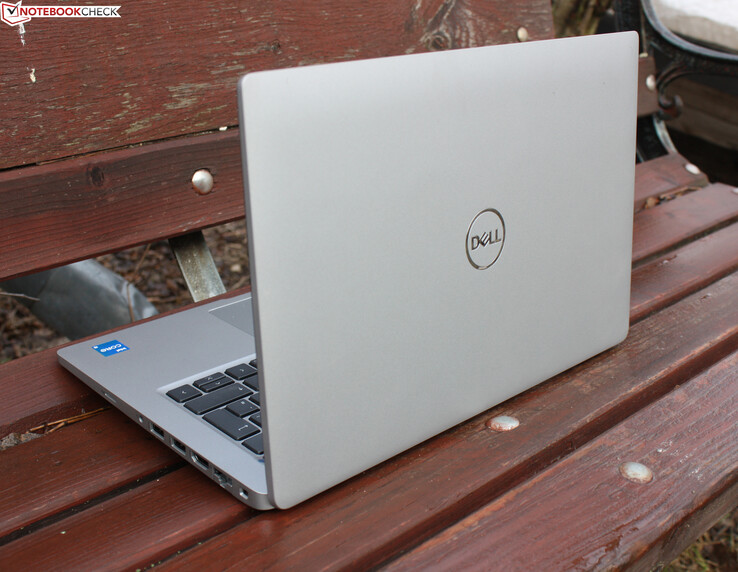Our recently reviewed, compact 14-inch Dell laptop was so close to being everything we were hoping for. Unfortunately, it disappoints in one key area; the input devices. But first things first. The good: The continuous performance is outstanding and the Latitude has a clear advantage compared to its competitors. Although the 5420 does not appear to have an active PL2, its PL1 of 40 watts is high and maintaining it for two minutes is impressive. Usually, mobile U-series processors with TDPs between 12-28 watts only manage to keep the CPU working at its maximum speeds for a few seconds. As a result, the Latitude is able to manage load scenarios in day-to-day use without any problems, despite the lack of peak performance boosts (PL2).
This produces a lot of noise and the 14-inch laptop can be as loud as a gaming laptop. However: Users can choose for themselves - if you want performance, select the "Ultra Performance" mode from within Dell's Power Manager tool. Quiet operation can be achieved with the respective option in Dell's settings. This will lead to a performance deficit, however.
As for the aforementioned disappointement regarding the input devices: The reimagined touchpad is big step in the wrong direction. A haptically unsatisfying clickpad takes the place of dedicated mouse buttons and the Trackpoint. We resorted to connecting a USB mouse, just to avoid having to use it. At the end of the day, this may be a subjective impression, which is why we recommend judging the otherwise very compelling 14-inch laptop for yourself, if you are interested in purchasing the device.
Aside from this mishap, the Latitude 5420 is a very solid allround system with a moderate price tag. The slow iGPU performance in our game benchmarks is barely relevant for a workhorse like the Latitude, where the great upgrade and maintenance options as well as the security and connectivity features are more important. Furthermore, there is a fingerprint sensor, an IR camera (for Windows Hello) and a slot with preinstalled antennas for an LTE modem. More details, measurements and benchmarks as well as alternative models from the same category can be found in our in-depth review.