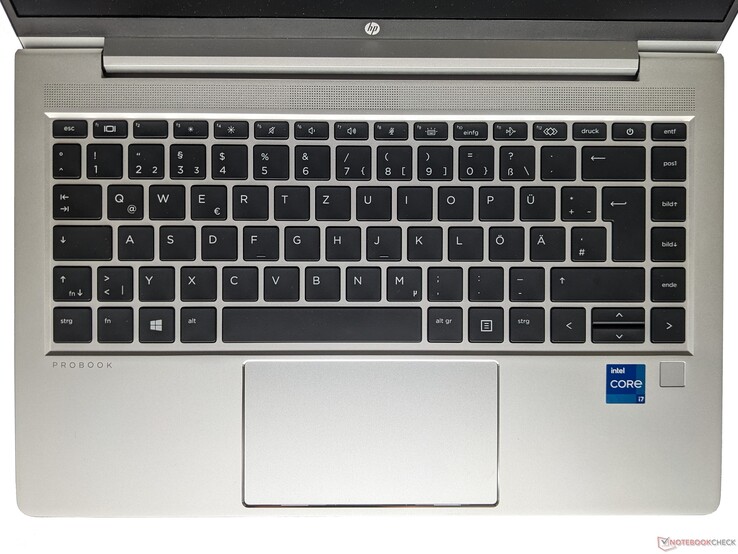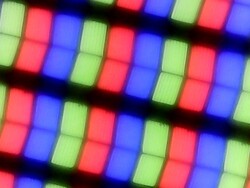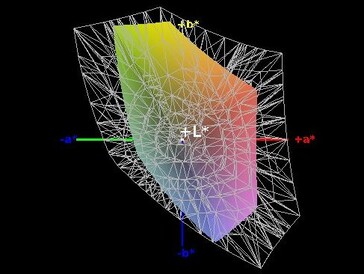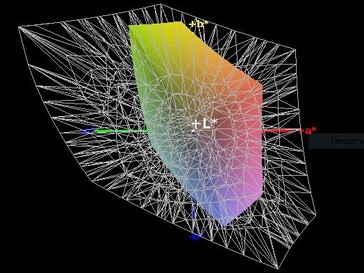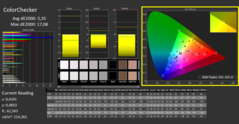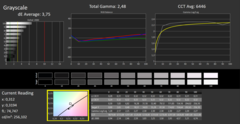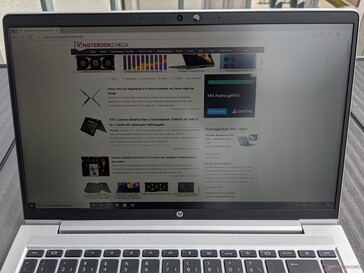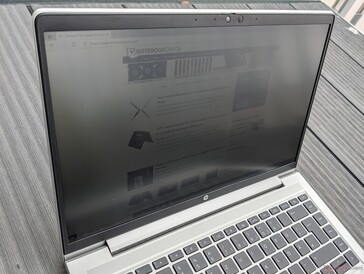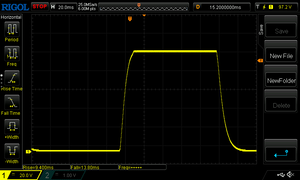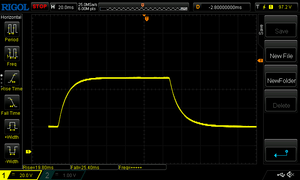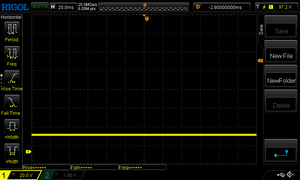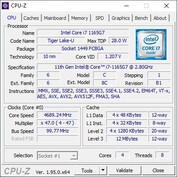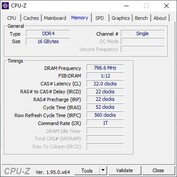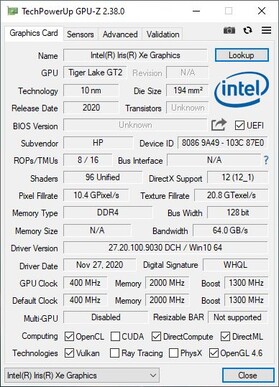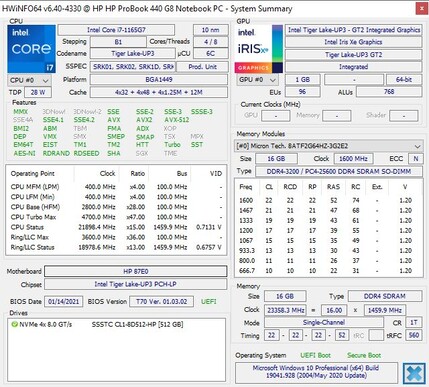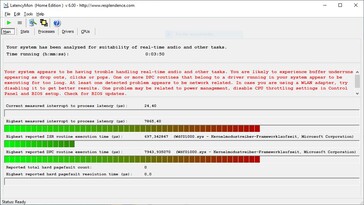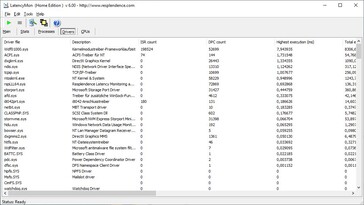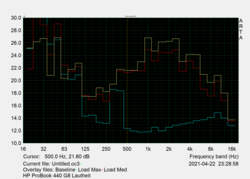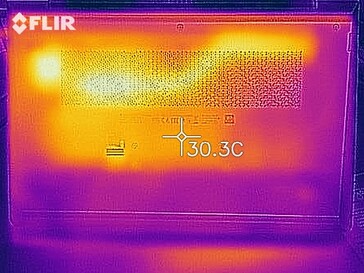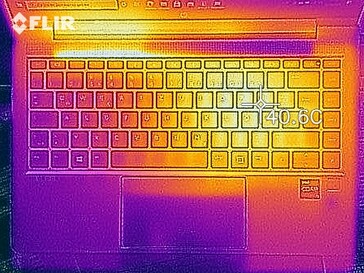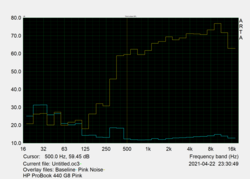HP ProBook 440 G8 review: Robust office laptop with a Tiger Lake CPU
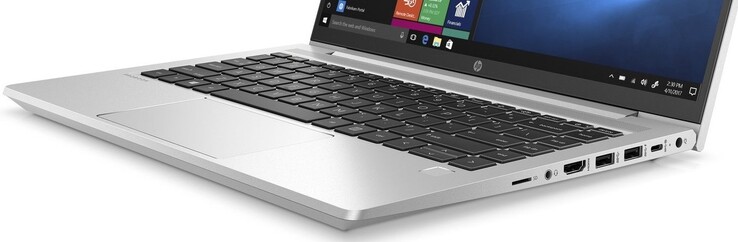
HP offers the HP ProBook 440 G8 in various equipment configurations. One of them is the model that we are testing here, with an Intel Core i7-1165G7, Intel Iris Xe Graphics G7, 16 GB of working memory, and a 512 GB SSD. This configuration is compared to the HP ProBook 440 G6 predecessor model that we tested before and to which we are referring to in some test sections.
In addition, there are the comparison devices listed below. You can also add more laptops from our database for comparison underneath each of the sections.
Possible Competitors in Comparison
Rating | Date | Model | Weight | Height | Size | Resolution | Price |
|---|---|---|---|---|---|---|---|
| 83.3 % v7 (old) | 05 / 2021 | HP ProBook 440 G8-2W1G4EA i7-1165G7, Iris Xe G7 96EUs | 1.4 kg | 19 mm | 14.00" | 1920x1080 | |
| 86.3 % v6 (old) | 03 / 2019 | HP ProBook 440 G6-5TK01EA i7-8565U, UHD Graphics 620 | 1.6 kg | 18 mm | 14.00" | 1920x1080 | |
| 84.3 % v7 (old) | 03 / 2021 | Dell Inspiron 14 7400-VY8JW i7-1165G7, GeForce MX350 | 1.3 kg | 17 mm | 14.50" | 2560x1600 | |
| 85.1 % v7 (old) | 01 / 2021 | Lenovo ThinkPad E14 Gen2-20TA000DGE i7-1165G7, Iris Xe G7 96EUs | 1.6 kg | 17.9 mm | 14.00" | 1920x1080 | |
v (old) | 09 / 2020 | Acer SF514-55T i7-1165G7, Iris Xe G7 96EUs | 1 kg | 14.95 mm | 14.00" | 1920x1080 |
Case - A robust 14-inch laptop
The workmanship and case design correspond to a large extent to that of the predecessor model. You can find information about it in our review of the HP ProBook 440 G6.
Connections - No Thunderbolt in the ProBook 440 G8
The number of connections in the ProBook 440 G8 remains identical to that of the predecessor, only their positions were changed. The standards of the USB ports were also improved.
SD Card Reader
In contrast to the ProBook 440 G6, the ProBook 440 G8 only offers a microSD card reader. Using our AV PRO microSD 128 GB V60 reference storage card, the card reader achieves very good read and write rates, placing the HP laptop at the top of our test field.
| SD Card Reader | |
| average JPG Copy Test (av. of 3 runs) | |
| HP ProBook 440 G8-2W1G4EA (AV PRO microSD 128 GB V60) | |
| HP ProBook 440 G6-5TK01EA (Toshiba Exceria Pro SDXC 64 GB UHS-II) | |
| Average of class Office (22.4 - 198.5, n=28, last 2 years) | |
| Dell Inspiron 14 7400-VY8JW (Toshiba Exceria Pro M501 microSDXC 64GB) | |
| maximum AS SSD Seq Read Test (1GB) | |
| HP ProBook 440 G8-2W1G4EA (AV PRO microSD 128 GB V60) | |
| HP ProBook 440 G6-5TK01EA (Toshiba Exceria Pro SDXC 64 GB UHS-II) | |
| Average of class Office (25 - 249, n=26, last 2 years) | |
| Dell Inspiron 14 7400-VY8JW (Toshiba Exceria Pro M501 microSDXC 64GB) | |
Communication
In addition to Bluetooth 5, the ProBook 440 G8 now also supports Wi-Fi 6. However, using our reference router, the transfer rates remain at the same level as those from the predecessor model with Wi-Fi 5. These values are also confirmed in several test runs.
Webcam
The ProBook 440 G8 is also only equipped with one of the widely-used, low-resolution 0.9-MP webcams. The image quality is correspondingly mediocre.
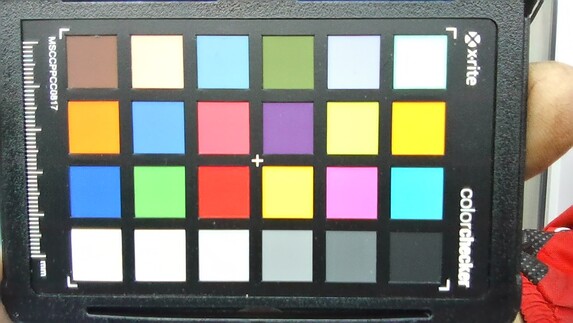


Security
In addition to a fingerprint sensor, a TPM module, and an infrared camera for Windows Hello, HP delivers the ProBook 440 G8 with numerous security software applications such as the HP Client Security Manager Gen 6, for example.
Accessories
The box of the HP laptop only includes a 45-Watt charger, but you can purchase additional generic laptop accessories on the manufacturer's website.
Maintenance
The case bottom of the ProBook 440 G8 remains in place tightly fixed, even after all the screws have been removed from the bottom. Once you have managed to open the laptop, you can access the working memory and SSD, allowing you to replace or expand them. In our test unit, one RAM slot remains unoccupied.
Warranty
HP offers buyers of the ProBook 440 G8 a warranty period of 12 months, which can be extended at an additional cost.
Input Devices - An HP laptop with a good keyboard
Since the input devices of the HP ProBook 440 G8 remained unchanged, we refer to the review of ProBook 440 G6 for information on the keyboard and touchpad.
Display - A matte VA panel that could be brighter
The display of the HP ProBook 440 G8 consists of a 14-inch VA panel that offers a resolution of 1920 x 1080 pixels. At an average of 230 cd/m², the maximum brightness is slightly below the level of our selected competitors. The same goes for the brightness distribution of 82%. HP does not use PWM to control the brightness, which should be a positive point for users with sensitive eyes.
In addition to the display model of our test unit, HP also offers a VA panel with 1366 x 768 pixels and another 1920 x 1080 pixel panel with touchscreen functionality.
| |||||||||||||||||||||||||
Brightness Distribution: 82 %
Center on Battery: 222 cd/m²
Contrast: 872:1 (Black: 0.29 cd/m²)
ΔE ColorChecker Calman: 5.35 | ∀{0.5-29.43 Ø4.77}
ΔE Greyscale Calman: 3.75 | ∀{0.09-98 Ø5}
55% sRGB (Argyll 1.6.3 3D)
35% AdobeRGB 1998 (Argyll 1.6.3 3D)
38.25% AdobeRGB 1998 (Argyll 3D)
55.6% sRGB (Argyll 3D)
37.02% Display P3 (Argyll 3D)
Gamma: 2.48
CCT: 6446 K
| HP ProBook 440 G8-2W1G4EA AU Optronics AUO818B, VA, 1920x1080, 14" | HP ProBook 440 G6-5TK01EA LG Philips, LGD05F1, IPS, 1920x1080, 14" | Dell Inspiron 14 7400-VY8JW Chi Mei CMN1411, IPS, 2560x1600, 14.5" | Lenovo ThinkPad E14 Gen2-20TA000DGE LP140WFA-SPD2, IPS LED, 1920x1080, 14" | |
|---|---|---|---|---|
| Display | 3% | 77% | 3% | |
| Display P3 Coverage (%) | 37.02 | 38.08 3% | 65.8 78% | 38.26 3% |
| sRGB Coverage (%) | 55.6 | 57.2 3% | 97.4 75% | 57.2 3% |
| AdobeRGB 1998 Coverage (%) | 38.25 | 39.37 3% | 67.9 78% | 39.57 3% |
| Response Times | 3% | 40% | 11% | |
| Response Time Grey 50% / Grey 80% * (ms) | 43 ? | 41.6 ? 3% | 29 ? 33% | 38.4 ? 11% |
| Response Time Black / White * (ms) | 28 ? | 27.2 ? 3% | 15 ? 46% | 24.8 ? 11% |
| PWM Frequency (Hz) | ||||
| Screen | 4% | 33% | 8% | |
| Brightness middle (cd/m²) | 253 | 256 1% | 360 42% | 286 13% |
| Brightness (cd/m²) | 230 | 238 3% | 327 42% | 292 27% |
| Brightness Distribution (%) | 82 | 85 4% | 83 1% | 85 4% |
| Black Level * (cd/m²) | 0.29 | 0.23 21% | 0.45 -55% | 0.17 41% |
| Contrast (:1) | 872 | 1113 28% | 800 -8% | 1682 93% |
| Colorchecker dE 2000 * | 5.35 | 6.2 -16% | 2.04 62% | 7.2 -35% |
| Colorchecker dE 2000 max. * | 17.08 | 18.2 -7% | 4.69 73% | 22.1 -29% |
| Greyscale dE 2000 * | 3.75 | 3.8 -1% | 2.84 24% | 5.2 -39% |
| Gamma | 2.48 89% | 2.5 88% | 2.34 94% | 2.52 87% |
| CCT | 6446 101% | 6643 98% | 6360 102% | 7086 92% |
| Color Space (Percent of AdobeRGB 1998) (%) | 35 | 36.1 3% | 62 77% | 36.3 4% |
| Color Space (Percent of sRGB) (%) | 55 | 56.9 3% | 97 76% | 56.9 3% |
| Colorchecker dE 2000 calibrated * | 5.2 | 0.92 | 5.4 | |
| Total Average (Program / Settings) | 3% /
4% | 50% /
43% | 7% /
8% |
* ... smaller is better
Our measurements attest the display of the HP ProBook 440 G8 with a relatively low contrast ratio of 872:1 and an average black value of 0.29 cd/m². At 55% (sRGB) and 35% (AdobeRGB), the color space coverage is at the level of the competitors.
The CalMAN analysis shows that the colors are already very balanced in the state of delivery, with measurements of a low Delta-E 2000 deviation of only 5.35.
Display Response Times
| ↔ Response Time Black to White | ||
|---|---|---|
| 28 ms ... rise ↗ and fall ↘ combined | ↗ 15 ms rise | |
| ↘ 13 ms fall | ||
| The screen shows relatively slow response rates in our tests and may be too slow for gamers. In comparison, all tested devices range from 0.1 (minimum) to 240 (maximum) ms. » 70 % of all devices are better. This means that the measured response time is worse than the average of all tested devices (20.2 ms). | ||
| ↔ Response Time 50% Grey to 80% Grey | ||
| 43 ms ... rise ↗ and fall ↘ combined | ↗ 20 ms rise | |
| ↘ 23 ms fall | ||
| The screen shows slow response rates in our tests and will be unsatisfactory for gamers. In comparison, all tested devices range from 0.165 (minimum) to 636 (maximum) ms. » 70 % of all devices are better. This means that the measured response time is worse than the average of all tested devices (31.6 ms). | ||
Screen Flickering / PWM (Pulse-Width Modulation)
| Screen flickering / PWM not detected | |||
In comparison: 53 % of all tested devices do not use PWM to dim the display. If PWM was detected, an average of 8084 (minimum: 5 - maximum: 343500) Hz was measured. | |||
Performance - The single-channel RAM becomes noticeable
HP has equipped the ProBook 440 G8 with current processors from Intel's Tiger Lake generation. In combination with various configuration options for the working memory and storage, there is sufficient performance for office applications.
While the integrated graphics unit of the CPU is suitable for less demanding graphics tasks, the HP laptop is also offered with an optional Nvidia GeForce MX450.
Processor
The Intel Core i7-1165G7 used in our test unit is a quad-core processor that is able to run up to eight Threads simultaneously. The clock speeds are between 2.8 and 4.7 GHz, with the actual performance also depending on the configured TDP. HP has configured the CPU with a PL1 of 14 watts and a PL2 of 17 watts. With this, the performance is at a level at the middle of our test field.
Our Cinebench R15 constant load test also shows, that the performance of the CPU drops by about 8% under longer load, a value that also corresponds to the average of comparable devices.
Cinebench R15: CPU Single 64Bit | CPU Multi 64Bit
Blender: v2.79 BMW27 CPU
7-Zip 18.03: 7z b 4 -mmt1 | 7z b 4
Geekbench 5.5: Single-Core | Multi-Core
HWBOT x265 Benchmark v2.2: 4k Preset
LibreOffice : 20 Documents To PDF
R Benchmark 2.5: Overall mean
| Cinebench R20 / CPU (Single Core) | |
| Average of class Office (285 - 815, n=79, last 2 years) | |
| Acer SF514-55T | |
| Lenovo ThinkPad E14 Gen2-20TA000DGE | |
| HP ProBook 440 G8-2W1G4EA | |
| Average Intel Core i7-1165G7 (442 - 589, n=81) | |
| Dell Inspiron 14 7400-VY8JW | |
| Cinebench R20 / CPU (Multi Core) | |
| Average of class Office (590 - 8840, n=79, last 2 years) | |
| Lenovo ThinkPad E14 Gen2-20TA000DGE | |
| Dell Inspiron 14 7400-VY8JW | |
| Acer SF514-55T | |
| Average Intel Core i7-1165G7 (1060 - 2657, n=81) | |
| HP ProBook 440 G8-2W1G4EA | |
| Cinebench R15 / CPU Single 64Bit | |
| Average of class Office (99.5 - 312, n=81, last 2 years) | |
| Lenovo ThinkPad E14 Gen2-20TA000DGE | |
| HP ProBook 440 G8-2W1G4EA | |
| Dell Inspiron 14 7400-VY8JW | |
| Average Intel Core i7-1165G7 (115 - 230, n=78) | |
| Acer SF514-55T | |
| HP ProBook 440 G6-5TK01EA | |
| Cinebench R15 / CPU Multi 64Bit | |
| Average of class Office (246 - 3380, n=81, last 2 years) | |
| Lenovo ThinkPad E14 Gen2-20TA000DGE | |
| Acer SF514-55T | |
| Average Intel Core i7-1165G7 (553 - 1027, n=86) | |
| Dell Inspiron 14 7400-VY8JW | |
| HP ProBook 440 G8-2W1G4EA | |
| HP ProBook 440 G6-5TK01EA | |
| Blender / v2.79 BMW27 CPU | |
| HP ProBook 440 G6-5TK01EA | |
| HP ProBook 440 G8-2W1G4EA | |
| Acer SF514-55T | |
| Average Intel Core i7-1165G7 (468 - 1138, n=80) | |
| Dell Inspiron 14 7400-VY8JW | |
| Lenovo ThinkPad E14 Gen2-20TA000DGE | |
| Average of class Office (158 - 1956, n=82, last 2 years) | |
| 7-Zip 18.03 / 7z b 4 -mmt1 | |
| Lenovo ThinkPad E14 Gen2-20TA000DGE | |
| HP ProBook 440 G8-2W1G4EA | |
| Acer SF514-55T | |
| Average of class Office (3046 - 6497, n=81, last 2 years) | |
| Average Intel Core i7-1165G7 (4478 - 5507, n=80) | |
| Dell Inspiron 14 7400-VY8JW | |
| HP ProBook 440 G6-5TK01EA | |
| 7-Zip 18.03 / 7z b 4 | |
| Average of class Office (7532 - 76886, n=82, last 2 years) | |
| Lenovo ThinkPad E14 Gen2-20TA000DGE | |
| Acer SF514-55T | |
| Average Intel Core i7-1165G7 (15347 - 27405, n=80) | |
| Dell Inspiron 14 7400-VY8JW | |
| HP ProBook 440 G8-2W1G4EA | |
| HP ProBook 440 G6-5TK01EA | |
| Geekbench 5.5 / Single-Core | |
| Average of class Office (811 - 2128, n=78, last 2 years) | |
| Dell Inspiron 14 7400-VY8JW | |
| Acer SF514-55T | |
| Lenovo ThinkPad E14 Gen2-20TA000DGE | |
| Average Intel Core i7-1165G7 (1302 - 1595, n=77) | |
| HP ProBook 440 G8-2W1G4EA | |
| Geekbench 5.5 / Multi-Core | |
| Average of class Office (1719 - 16999, n=78, last 2 years) | |
| Acer SF514-55T | |
| Dell Inspiron 14 7400-VY8JW | |
| Average Intel Core i7-1165G7 (3078 - 5926, n=77) | |
| Lenovo ThinkPad E14 Gen2-20TA000DGE | |
| HP ProBook 440 G8-2W1G4EA | |
| HWBOT x265 Benchmark v2.2 / 4k Preset | |
| Average of class Office (1.72 - 26, n=80, last 2 years) | |
| Lenovo ThinkPad E14 Gen2-20TA000DGE | |
| Dell Inspiron 14 7400-VY8JW | |
| Average Intel Core i7-1165G7 (1.39 - 8.47, n=80) | |
| Acer SF514-55T | |
| HP ProBook 440 G8-2W1G4EA | |
| HP ProBook 440 G6-5TK01EA | |
| LibreOffice / 20 Documents To PDF | |
| Average of class Office (41.5 - 129.6, n=80, last 2 years) | |
| HP ProBook 440 G8-2W1G4EA | |
| Lenovo ThinkPad E14 Gen2-20TA000DGE | |
| Acer SF514-55T | |
| Average Intel Core i7-1165G7 (21.5 - 88.1, n=78) | |
| Dell Inspiron 14 7400-VY8JW | |
| R Benchmark 2.5 / Overall mean | |
| Average Intel Core i7-1165G7 (0.552 - 1.002, n=80) | |
| Dell Inspiron 14 7400-VY8JW | |
| HP ProBook 440 G8-2W1G4EA | |
| Lenovo ThinkPad E14 Gen2-20TA000DGE | |
| Acer SF514-55T | |
| Average of class Office (0.4098 - 1.06, n=80, last 2 years) | |
* ... smaller is better
System Performance
In the PCMark-10 test to evaluate the system performance, the ProBook 440 G8 only achieves one of the lower places in our test field. However, in the single disciplines for "Essentials" and "Digital Content Creation," it is sufficient for the middle of the field. In everyday operation, the HP laptop always runs smoothly, without showing any micro stutters or anything similar.
You can find out about the performance that you can expect from other laptops in our CPU benchmark list.
| PCMark 10 Score | 4597 points | |
Help | ||
DPC Latencies
| DPC Latencies / LatencyMon - interrupt to process latency (max), Web, Youtube, Prime95 | |
| HP ProBook 440 G8-2W1G4EA | |
| Dell Inspiron 14 7400-VY8JW | |
| Lenovo ThinkPad E14 Gen2-20TA000DGE | |
* ... smaller is better
Storage Solution
HP has equipped our test configuration with a 512-GB SSD that achieves average read and write rates that are significantly below the level of our selected comparison devices.
You can find out about the performance of other storage solutions in our HDD/SSD benchmark list.
| HP ProBook 440 G8-2W1G4EA Lite-On CL1-8D512 | HP ProBook 440 G6-5TK01EA Toshiba XG5 KXG50ZNV512G | Dell Inspiron 14 7400-VY8JW Samsung PM981a MZVLB1T0HBLR | Lenovo ThinkPad E14 Gen2-20TA000DGE Lenovo UMIS AM620 RPJTJ512MEE1OWX | Average Lite-On CL1-8D512 | |
|---|---|---|---|---|---|
| CrystalDiskMark 5.2 / 6 | 26% | 130% | 51% | 37% | |
| Write 4K (MB/s) | 122.4 | 117.6 -4% | 127 4% | 129.3 6% | 119 ? -3% |
| Read 4K (MB/s) | 24.99 | 32.61 30% | 42.72 71% | 47.38 90% | 35.6 ? 42% |
| Write Seq (MB/s) | 653 | 527 -19% | 2025 210% | 760 16% | 1099 ? 68% |
| Read Seq (MB/s) | 1686 | 2181 29% | 2205 31% | 1699 1% | 1806 ? 7% |
| Write 4K Q32T1 (MB/s) | 298.9 | 508 70% | 465 56% | 488.8 64% | 390 ? 30% |
| Read 4K Q32T1 (MB/s) | 266.2 | 352.1 32% | 376.4 41% | 407.5 53% | 371 ? 39% |
| Write Seq Q32T1 (MB/s) | 460.9 | 526 14% | 3020 555% | 1244 170% | 965 ? 109% |
| Read Seq Q32T1 (MB/s) | 1998 | 3135 57% | 3478 74% | 2127 6% | 1998 ? 0% |
| Write 4K Q8T8 (MB/s) | 527 | ||||
| Read 4K Q8T8 (MB/s) | 722 | ||||
| AS SSD | 105% | 365% | 192% | 76% | |
| Seq Read (MB/s) | 1681 | 1983 18% | 2891 72% | 1826 9% | 1795 ? 7% |
| Seq Write (MB/s) | 210.1 | 493.6 135% | 1398 565% | 892 325% | 706 ? 236% |
| 4K Read (MB/s) | 24.86 | 31.17 25% | 56.1 126% | 52.4 111% | 24.8 ? 0% |
| 4K Write (MB/s) | 73.6 | 119.7 63% | 138.4 88% | 136.9 86% | 92.6 ? 26% |
| 4K-64 Read (MB/s) | 291.5 | 724 148% | 1137 290% | 697 139% | 379 ? 30% |
| 4K-64 Write (MB/s) | 135.2 | 499.5 269% | 1904 1308% | 988 631% | 472 ? 249% |
| Access Time Read * (ms) | 0.078 | 0.067 14% | 0.052 33% | 0.067 14% | 0.069 ? 12% |
| Access Time Write * (ms) | 0.152 | 0.047 69% | 0.022 86% | 0.026 83% | 0.134 ? 12% |
| Score Read (Points) | 484 | 954 97% | 1482 206% | 932 93% | 584 ? 21% |
| Score Write (Points) | 230 | 669 191% | 2183 849% | 1214 428% | 635 ? 176% |
| Score Total (Points) | 895 | 2040 128% | 4359 387% | 2591 189% | 1469 ? 64% |
| Total Average (Program / Settings) | 66% /
72% | 248% /
266% | 122% /
132% | 57% /
59% |
* ... smaller is better
Constant Performance Reads: DiskSpd Read Loop, Queue Depth 8
Graphics Card
In the HP ProBook 440 G8, the internal graphics unit of the CPU is responsible for the display of image content. While the Intel Iris Xe Graphics G7 used here would benefit from a dual-channel configuration of the working memory, the 16 GB RAM in our test unit are configured only in single-channel mode. Correspondingly, the results in the benchmarks also turn out lower than in other devices with this graphics unit.
Our GPU benchmark page lists how other graphics unit fared in our tests.
| 3DMark 11 Performance | 5537 points | |
| 3DMark Cloud Gate Standard Score | 14028 points | |
| 3DMark Fire Strike Score | 2750 points | |
| 3DMark Time Spy Score | 1162 points | |
Help | ||
Gaming Performance
The lack of a dual-channel configuration of the working memory is also noticeable during gaming. Although you can reproduce older games still fairly smoothly, in Full-HD resolution or higher graphics settings, the frame rates will drop quickly. The HP ProBook 440 G8 is only suited for older games or those with low demands on the graphics performance.
You can find out what performance to expect in other games in our GPU games list.
| The Witcher 3 - 1366x768 Medium Graphics & Postprocessing | |
| Average Intel Iris Xe Graphics G7 96EUs (21.4 - 77.8, n=185) | |
| Average of class Office (12 - 106.3, n=17, last 2 years) | |
| Dell Inspiron 14 7400-VY8JW | |
| Lenovo ThinkPad E14 Gen2-20TA000DGE | |
| HP ProBook 440 G8-2W1G4EA | |
| Final Fantasy XV Benchmark - 1920x1080 Standard Quality | |
| Average of class Office (9.31 - 51.7, n=77, last 2 years) | |
| Average Intel Iris Xe Graphics G7 96EUs (10.5 - 31.2, n=185) | |
| Dell Inspiron 14 7400-VY8JW | |
| HP ProBook 440 G8-2W1G4EA | |
| Far Cry 5 - 1920x1080 Medium Preset AA:T | |
| Average of class Office (10 - 59, n=24, last 2 years) | |
| Average Intel Iris Xe Graphics G7 96EUs (14 - 39, n=91) | |
| Dell Inspiron 14 7400-VY8JW | |
| HP ProBook 440 G8-2W1G4EA | |
| low | med. | high | ultra | |
|---|---|---|---|---|
| The Witcher 3 (2015) | 53.3 | 32.9 | 12 | |
| Dota 2 Reborn (2015) | 75.9 | 51 | 31.3 | 29.7 |
| Final Fantasy XV Benchmark (2018) | 25.5 | 12.2 | ||
| X-Plane 11.11 (2018) | 15.8 | 17.9 | 17.3 | |
| Far Cry 5 (2018) | 29 | 14 |
Emissions - Quiet fans and weak speakers
Noise Emissions
With a maximum noise level of 36.2 dB(A), the fan of the ProBook 440 G8 is noticeable, but not annoyingly so. The even whirring noise is only produced under load, and in office operation, the HP laptop remains silent. We were not able to hear any other noises such as coil whine or anything similar from our test unit.
Noise level
| Idle |
| 26 / 26 / 26 dB(A) |
| Load |
| 36.2 / 34.6 dB(A) |
 | ||
30 dB silent 40 dB(A) audible 50 dB(A) loud |
||
min: | ||
Temperature
According to our measurements, the surfaces of the ProBook 440 G8 warm up to a maximum of 42.5 °C (108.5 °F) under load. The warmest spot is at the bottom towards the right and back. The temperatures of the palm rest always remain moderate, meaning that you can always use the laptop comfortably without any problems.
During the about one-hour-long constant stress test, the temperatures inside the laptop rise to a maximum of 97 °C (~207 °F). During this time, the clock speeds drop to an average value of about 1.5 GHz, which is below the basic clock speed. However, you can continue to operate the laptop, and it recovers quickly after the end of the test. Since such a load is almost impossible in everyday operation, users don't have to expect any limitations due to temperatures being too high.
(+) The maximum temperature on the upper side is 36.8 °C / 98 F, compared to the average of 34.3 °C / 94 F, ranging from 21.2 to 62.5 °C for the class Office.
(±) The bottom heats up to a maximum of 42.5 °C / 109 F, compared to the average of 36.8 °C / 98 F
(+) In idle usage, the average temperature for the upper side is 23.1 °C / 74 F, compared to the device average of 29.5 °C / 85 F.
(+) The palmrests and touchpad are cooler than skin temperature with a maximum of 27.1 °C / 80.8 F and are therefore cool to the touch.
(±) The average temperature of the palmrest area of similar devices was 27.6 °C / 81.7 F (+0.5 °C / 0.9 F).
Speakers
HP ProBook 440 G8-2W1G4EA audio analysis
(±) | speaker loudness is average but good (76.8 dB)
Bass 100 - 315 Hz
(-) | nearly no bass - on average 33.6% lower than median
(±) | linearity of bass is average (12.2% delta to prev. frequency)
Mids 400 - 2000 Hz
(+) | balanced mids - only 3.2% away from median
(±) | linearity of mids is average (7.5% delta to prev. frequency)
Highs 2 - 16 kHz
(±) | higher highs - on average 8.4% higher than median
(+) | highs are linear (3.4% delta to prev. frequency)
Overall 100 - 16.000 Hz
(±) | linearity of overall sound is average (26.5% difference to median)
Compared to same class
» 81% of all tested devices in this class were better, 7% similar, 12% worse
» The best had a delta of 7%, average was 21%, worst was 53%
Compared to all devices tested
» 81% of all tested devices were better, 4% similar, 15% worse
» The best had a delta of 4%, average was 24%, worst was 134%
Apple MacBook 12 (Early 2016) 1.1 GHz audio analysis
(+) | speakers can play relatively loud (83.6 dB)
Bass 100 - 315 Hz
(±) | reduced bass - on average 11.3% lower than median
(±) | linearity of bass is average (14.2% delta to prev. frequency)
Mids 400 - 2000 Hz
(+) | balanced mids - only 2.4% away from median
(+) | mids are linear (5.5% delta to prev. frequency)
Highs 2 - 16 kHz
(+) | balanced highs - only 2% away from median
(+) | highs are linear (4.5% delta to prev. frequency)
Overall 100 - 16.000 Hz
(+) | overall sound is linear (10.2% difference to median)
Compared to same class
» 7% of all tested devices in this class were better, 2% similar, 91% worse
» The best had a delta of 5%, average was 18%, worst was 53%
Compared to all devices tested
» 4% of all tested devices were better, 1% similar, 94% worse
» The best had a delta of 4%, average was 24%, worst was 134%
Power Management - The battery life could be better
Power Consumption
With an average power consumption of 6.2 watts in idle operation and 34.7 watts under load, the ProBook 440 G8 has an average power consumption. The included charger has a power output of 45 watts, so it is sufficiently large.
| Off / Standby | |
| Idle | |
| Load |
|
Key:
min: | |
| HP ProBook 440 G8-2W1G4EA i7-1165G7, Iris Xe G7 96EUs, Lite-On CL1-8D512, VA, 1920x1080, 14" | HP ProBook 440 G6-5TK01EA i7-8565U, UHD Graphics 620, Toshiba XG5 KXG50ZNV512G, IPS, 1920x1080, 14" | Dell Inspiron 14 7400-VY8JW i7-1165G7, GeForce MX350, Samsung PM981a MZVLB1T0HBLR, IPS, 2560x1600, 14.5" | Lenovo ThinkPad E14 Gen2-20TA000DGE i7-1165G7, Iris Xe G7 96EUs, Lenovo UMIS AM620 RPJTJ512MEE1OWX, IPS LED, 1920x1080, 14" | Average Intel Iris Xe Graphics G7 96EUs | Average of class Office | |
|---|---|---|---|---|---|---|
| Power Consumption | 1% | -29% | -19% | -51% | -33% | |
| Idle Minimum * (Watt) | 4 | 2.98 25% | 3.1 22% | 3.6 10% | 5.51 ? -38% | 4.51 ? -13% |
| Idle Average * (Watt) | 6.2 | 5.4 13% | 7.3 -18% | 7 -13% | 8.66 ? -40% | 7.47 ? -20% |
| Idle Maximum * (Watt) | 7.5 | 7.9 -5% | 9 -20% | 9.1 -21% | 10.9 ? -45% | 8.85 ? -18% |
| Load Average * (Watt) | 34.7 | 34.5 1% | 47 -35% | 27.2 22% | 45.6 ? -31% | 42.7 ? -23% |
| Load Maximum * (Watt) | 34 | 43.3 -27% | 65.4 -92% | 65.2 -92% | 67.8 ? -99% | 64.5 ? -90% |
| Witcher 3 ultra * (Watt) | 46 |
* ... smaller is better
Battery Life
In our realistic WLAN test, the HP laptop lasts for 7.5 hours, which is not quite as long as the comparable competitors. While the ProBook 440 G8 also supports quick-charging of the battery, you would need a 65-Watt charger for that.
| HP ProBook 440 G8-2W1G4EA i7-1165G7, Iris Xe G7 96EUs, 45 Wh | HP ProBook 440 G6-5TK01EA i7-8565U, UHD Graphics 620, 45 Wh | Dell Inspiron 14 7400-VY8JW i7-1165G7, GeForce MX350, 52 Wh | Lenovo ThinkPad E14 Gen2-20TA000DGE i7-1165G7, Iris Xe G7 96EUs, 45 Wh | Average of class Office | |
|---|---|---|---|---|---|
| Battery runtime | -9% | -3% | -9% | 10% | |
| WiFi v1.3 (h) | 7.5 | 8.4 12% | 7.3 -3% | 8.4 12% | 12.6 ? 68% |
| Load (h) | 3.5 | 2.5 -29% | 2.5 -29% | 1.823 ? -48% |
Pros
Cons
Verdict - HP's ProBook 440 G8 is a solid laptop
The HP ProBook 440 also remains faithful to its concept in the 8th generation. The workmanship is solid and the system performance more than sufficient for everyday tasks. Due to the good maintenance options, the performance can also be optimized by adding a second RAM module for dual-channel operation. The input devices are also well-suited for frequent use.
With a Tiger Lake CPU, HP improves the system performance in the ProBook 440 G8, but it is just barely able to keep up with the competitors.
In the direct comparison with the competitors, small details often influence the purchase decision. Users who value a long battery life should better look elsewhere for alternatives. It is also unfortunate that the included charger is insufficient for using the quick-charge function. But for those who are not bothered by such things, a closer look at the HP ProBook 440 G8 is worthwhile.
Price and Availability
In Germany, the HP ProBook 440 G8 in the tested equipment configuration is available for about 1100 Euros (~$1338) from Notebooksbilliger, and the ProBook 440 G8 with the Nvidia GeForce MX450 currently costs 1430 Euros (~$1740) directly from HP Germany. The HP US site lists the ProBook 440 G8 as starting from $949 but is currently out of stock. It is available, however, in various configurations from numerous other sellers.
HP ProBook 440 G8-2W1G4EA
- 05/08/2021 v7 (old)
Mike Wobker