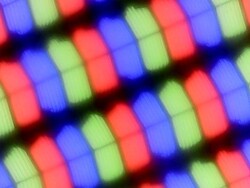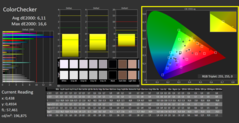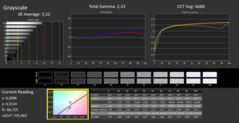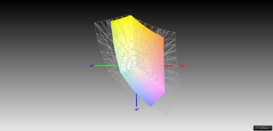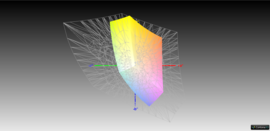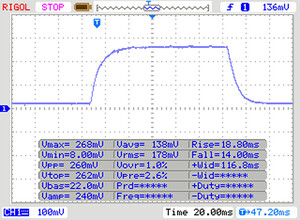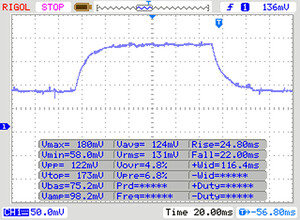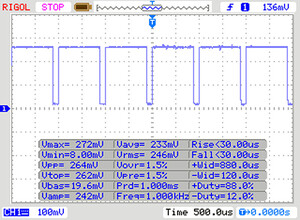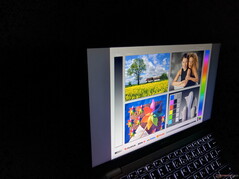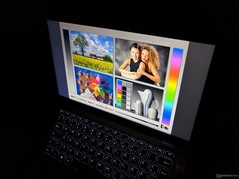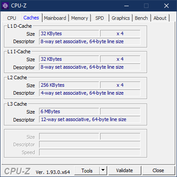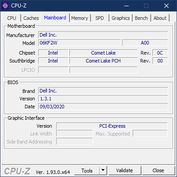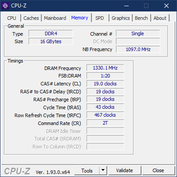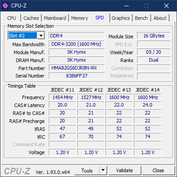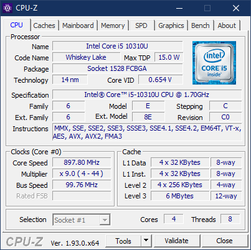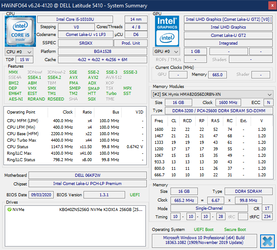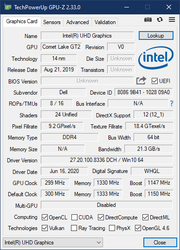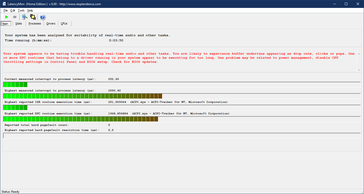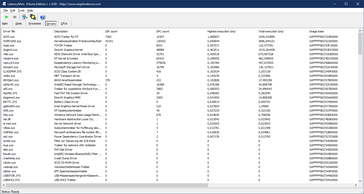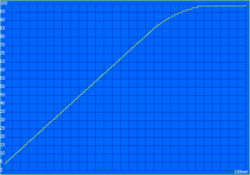Dell Latitude 14 5410 laptop review: Restrained by missing AMD Ryzen option
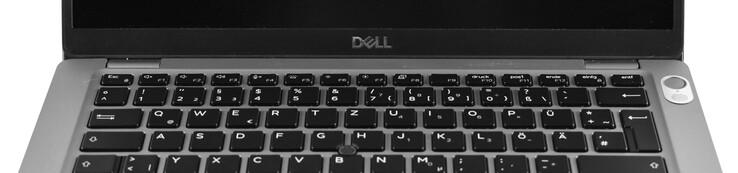
What the EliteBook is for HP and the ThinkPad for Lenovo, the Latitude is for Dell - Dell's business series. Within the Latitude lineup, there's a clear gradation. The Dell Latitude 9000 and Latitude 7000 are the high-end models. If you buy a Dell Latitude 3000, you're buying a budget laptop for the office. The "golden midpoint" of the product range is the Dell Latitude 5000, the mainstream series from Dell. There are three different size classes, and the middle one is the most important: The 14-inch class. The newest representative of this series is the Dell Latitude 14 5410.
The configuration of our test device: An Intel Core i5, 16 GB of RAM, a 256 GB SSD, and a Full HD display. The street price at the time of the test: Around 1,130 Euros (~$1,335). In this mid-price range for business laptops, it competes against the Lenovo ThinkPad T14, among others. Further comparison references come from Dell itself: The Dell Latitude 5490 as predecessor and the Dell Latitude 7410 as a more expensive premium model. We also include the Lenovo ThinkPad T14s AMD in the comparison because it leads the top list of business laptops at the time of the test.
Rating | Date | Model | Weight | Height | Size | Resolution | Price |
|---|---|---|---|---|---|---|---|
| 85.3 % v7 (old) | 10 / 2020 | Dell Latitude 14 5410-RJ80D i5-10310U, UHD Graphics 620 | 1.6 kg | 20.7 mm | 14.00" | 1920x1080 | |
| 88 % v7 (old) | 07 / 2020 | Lenovo ThinkPad T14-20S1S06B00 i5-10210U, UHD Graphics 620 | 1.5 kg | 17.9 mm | 14.00" | 1920x1080 | |
| 86.3 % v6 (old) | 03 / 2018 | Dell Latitude 5490-TD70X i5-8350U, UHD Graphics 620 | 1.7 kg | 21 mm | 14.00" | 1920x1080 | |
| 88.9 % v7 (old) | 07 / 2020 | Dell Latitude 7410 i7-10610U, UHD Graphics 620 | 1.4 kg | 19.3 mm | 14.00" | 3840x2160 | |
| 90.5 % v7 (old) | 08 / 2020 | Lenovo ThinkPad T14s-20UJS00K00 R7 PRO 4750U, Vega 7 | 1.3 kg | 16.1 mm | 14.00" | 1920x1080 |
Dell laptop with plastic case
The Latitude 14 5410 is very similar to its direct predecessor, the Dell Latitude 14 5400. The most important design change is the step away from dark gray as a color tone to silver gray. The changes compared with the Latitude 5490 are more significant. Among other things, Dell changed the hinge design from the traditional top-base version to the drop-down version. Furthermore, the display bezels have shrunk, and the keyboard is now firmly integrated into the case of the Latitude. On the Latitude 5490, it was still a separate part.
The case of the Dell Latitude 5410 is mostly made of plastic that is reinforced with carbon fiber and magnesium. The case's workmanship is perfect. There's nothing to criticize in terms of feel; the silver surface is soft like velvet and has a high-quality feel. The comparatively thick base unit of the Dell Latitude 14 5410 can hardly be bent, and the display cover is also reasonably stable. On the other hand, pressure on the back of the display is quickly transferred to the LCD panel. Important: The keyboard area can't be dented anywhere.
An aperture angle of 180° is still possible with the drop-down hinges. Opening the lid with one hand, however, is not possible. At least the hinges have a firm grip on the display in return, because it only wobbles very slightly.
In comparison with the competition from Lenovo, the Dell Latitude 14 5410 remains quite a thick device, even if it's slightly thinner than the Latitude 5490. Especially the ThinkPad T14s is naturally significantly thinner, but even the normal ThinkPad T14 offers less thickness. When it comes to weight, they all behave similarly.
In exchange, the Dell laptop is a bit more compact than the two ThinkPads, which also manifests itself in narrower display bezels. The smaller dimensions are also a big step up from the Dell Latitude 5490.
Connectivity: The Dell laptop lacks a Thunderbolt 3 port
The Dell Latitude 14 5410 has only one USB-C port, but there are three USB-A ports in return. The USB-C port doesn't support Thunderbolt 3, though. In comparison to the Dell Latitude 5490, the VGA port has been omitted, and there's only one microSD slot instead of an SD card slot.
Due to the change in design, the ports are all placed on the right and left. On the Latitude 5490, they were still partially on the back side. As a result, the USB-A ports on the right in particular are very close together.
SD card reader
Although the microSD card reader is less useful than the full-size SD card reader - nothing has changed when it comes to the very good transfer speeds. The card reader is faster than average in the benchmarks with the Toshiba Exceria Pro M501 reference card.
| SD Card Reader | |
| average JPG Copy Test (av. of 3 runs) | |
| Dell Latitude 5490-TD70X (Toshiba Exceria Pro SDXC 64 GB UHS-II) | |
| Dell Latitude 7410 (Toshiba Exceria Pro M501 64 GB UHS-II) | |
| Dell Latitude 14 5410-RJ80D (Toshiba Exceria Pro M501 microSDXC 64GB) | |
| Lenovo ThinkPad T14s-20UJS00K00 (Toshiba Exceria Pro M501 64 GB UHS-II) | |
| Lenovo ThinkPad T14-20S1S06B00 (Toshiba Exceria Pro M501 64 GB UHS-II) | |
| Average of class Office (22.4 - 198.5, n=29, last 2 years) | |
| maximum AS SSD Seq Read Test (1GB) | |
| Dell Latitude 5490-TD70X (Toshiba Exceria Pro SDXC 64 GB UHS-II) | |
| Dell Latitude 14 5410-RJ80D (Toshiba Exceria Pro M501 microSDXC 64GB) | |
| Dell Latitude 7410 (Toshiba Exceria Pro M501 64 GB UHS-II) | |
| Lenovo ThinkPad T14s-20UJS00K00 (Toshiba Exceria Pro M501 64 GB UHS-II) | |
| Lenovo ThinkPad T14-20S1S06B00 (Toshiba Exceria Pro M501 64 GB UHS-II) | |
| Average of class Office (25 - 249, n=27, last 2 years) | |
Communication
Like most modern business laptops, the Dell Latitude 14 5410 features support for Wi-Fi 6. In this case it comes in the form of the Intel Wireless AX201. This 2x2 module delivered very good transfer rates in our test.
Webcam

Security
Dell hasn't skimped on security features: A fingerprint scanner, smart card slot, and Noble lock (instead of the more widespread Kensington lock) are available. The webcam also has a mechanical shutter for privacy. An infrared camera for Windows Hello isn't on board, though, and it's not optionally available on the Dell laptop either.
Accessories
Apart from the 65-watt power adapter with a USB-C plug, no other accessories are included.
Maintenance
A total of eight Phillips screws and numerous clips have to be loosened before the Dell laptop's bottom cover can be removed. You should be careful when loosening the clips, as they could eventually also break quickly if too much force is used.
Commendable: Neither the RAM nor the Wi-Fi module are soldered; this looks partly different with the competition. There's also a free M.2 2242 slot for a WWAN module, and the antennas are available. If you add the M.2 2280 SSD, you get a well-upgradeable laptop. The battery can, of course, be replaced and the fan cleaned.
On the other hand, a minus point is the keyboard, which is part of the top of the base unit and is very difficult to remove. In this respect, the Lenovo ThinkPad T14 proves to be more modular than the Dell Latitude 5410.
Warranty
Dell isn't very generous when it comes to the warranty. The Dell Latitude 14 5410 is at the level of cheaper business laptops offering just a one-year period. This only includes a bring-in service, in which the Dell laptop must be sent in when there's a warranty claim. Warranty extensions and on-site service are available for an additional charge.
Input devices: The Dell laptop's keyboard is good
Keyboard
The keyboard doesn't quite have the full width of a full-size keyboard, which can be recognized by the rather narrow Enter key, among other things. Nevertheless, the keyboard works quite well, because the keys of the mainly used keypad area all have normal sizes. In addition, the arrangement of the arrow keys, for example, is also very pleasant.
The typing experience provided by the backlit keyboard is at a high level. The travel of the chiclet keys is deep (estimated at 1.8 mm), the keys have a pleasant, springy pressure point, and the keyboard isn't loud either. The Dell Latitude 14 5410 is definitely suitable for productivity tasks.
Touchpad and pointing stick
In contrast to the more expensive Dell Latitude 14 7410, the Latitude 5410 still has a classic touchpad design. This means: There are dedicated buttons below the touch surface, and the touchpad can't be pressed in. In addition, it's quite small by today's standards at 10 x 5.5 cm. The surface is made of slightly roughened plastic, which is not ideal for haptics. Nonetheless, the touchpad is still usable thanks to the Microsoft Precision touchpad driver, and the mouse pointer can be controlled precisely while gestures are implemented perfectly. You can also perform drag-and-drop operations smoothly with the dedicated buttons, even if they feel rather cheap in our test device.
Apart from the touchpad, the Latitude also has a pointing stick with a black cap between the B, G and H keys. Unfortunately, it's not as precise as the Lenovo ThinkPad TrackPoint, and we also think that the HP PointStick is better. In return, the Dell stick at least has the center button for scrolling, which is missing with HP. But the ThinkPad TrackPoint is also the gold standard here, because the mouse buttons for the pointing stick are a bit too narrow and too close to the keyboard on the Dell Latitude 5410. It's nice that Dell has installed a pointing stick, but there's clearly room for improvement.
The Full HD display is the weak point of the Dell Latitude 14
As is usual with business laptops, the Dell laptop also offers many display options; a total of five different 14-inch matte LCDs are available: One with HD resolution (1366x768) and four with 1920x1080 pixels (Full HD). Striking: Compared to Lenovo's ThinkPad T series, the brightness levels are lower, and 4K UHD options are completely missing as well:
- HD, TN, 220 cd/m²
- Full HD, IPS, 220 cd/m²
- Full HD, IPS, 220 cd/m², touch
- Full HD, IPS, 300 cd/m², low-power
- Full HD, IPS, 300 cd/m², privacy
Our test device contains the second option, the cheapest Full HD LCD. It delivers a terribly low brightness value for today's conditions: At an average of 218.7 cd/m², it even just misses the already low factory setting. The display is clearly the Achilles heel of this Dell laptop, since Lenovo's competitors have significantly brighter monitors. Although the Dell Latitude 14 5410 also offers slightly brighter displays as an option, these fall short of the ThinkPad displays as well.
| |||||||||||||||||||||||||
Brightness Distribution: 81 %
Center on Battery: 235 cd/m²
Contrast: 1119:1 (Black: 0.21 cd/m²)
ΔE ColorChecker Calman: 6.11 | ∀{0.5-29.43 Ø4.77}
ΔE Greyscale Calman: 5.52 | ∀{0.09-98 Ø5}
58% sRGB (Argyll 1.6.3 3D)
37% AdobeRGB 1998 (Argyll 1.6.3 3D)
40.32% AdobeRGB 1998 (Argyll 3D)
58% sRGB (Argyll 3D)
39.02% Display P3 (Argyll 3D)
Gamma: 2.33
CCT: 6680 K
| Dell Latitude 14 5410-RJ80D BOE NV14N4F, a-Si IPS LED, 1920x1080, 14" | Lenovo ThinkPad T14-20S1S06B00 B140HAN05.7, LTPS IPS LED, 1920x1080, 14" | Dell Latitude 5490-TD70X AU Optronics AUO263D, IPS, 1920x1080, 14" | Dell Latitude 7410 AU Optronics B140ZAN, IPS, 3840x2160, 14" | Lenovo ThinkPad T14s-20UJS00K00 N140HCG-GQ2, IPS , 1920x1080, 14" | |
|---|---|---|---|---|---|
| Display | 67% | -7% | 78% | 70% | |
| Display P3 Coverage (%) | 39.02 | 66 69% | 36.28 -7% | 71.8 84% | 66.8 71% |
| sRGB Coverage (%) | 58 | 96.8 67% | 54.6 -6% | 99.3 71% | 97.9 69% |
| AdobeRGB 1998 Coverage (%) | 40.32 | 67.1 66% | 37.48 -7% | 72.4 80% | 69 71% |
| Response Times | -5% | 0% | 23% | 41% | |
| Response Time Grey 50% / Grey 80% * (ms) | 46 ? | 58.4 ? -27% | 46.9 ? -2% | 39.2 ? 15% | 32.4 ? 30% |
| Response Time Black / White * (ms) | 32 ? | 26.4 ? 17% | 31.2 ? 2% | 22.4 ? 30% | 15.2 ? 52% |
| PWM Frequency (Hz) | 1000 ? | 26040 ? | |||
| Screen | 51% | 4% | 28% | 46% | |
| Brightness middle (cd/m²) | 235 | 397 69% | 227 -3% | 388.6 65% | 404 72% |
| Brightness (cd/m²) | 219 | 394 80% | 211 -4% | 365 67% | 371 69% |
| Brightness Distribution (%) | 81 | 90 11% | 88 9% | 82 1% | 88 9% |
| Black Level * (cd/m²) | 0.21 | 0.2 5% | 0.19 10% | 0.35 -67% | 0.34 -62% |
| Contrast (:1) | 1119 | 1985 77% | 1195 7% | 1110 -1% | 1188 6% |
| Colorchecker dE 2000 * | 6.11 | 3.6 41% | 5.6 8% | 4.04 34% | 1.4 77% |
| Colorchecker dE 2000 max. * | 16.6 | 5.9 64% | 22.4 -35% | 9.2 45% | 3.2 81% |
| Greyscale dE 2000 * | 5.52 | 3.9 29% | 2.4 57% | 6.4 -16% | 1.6 71% |
| Gamma | 2.33 94% | 2.48 89% | 2.44 90% | 2.3 96% | 2.13 103% |
| CCT | 6680 97% | 7090 92% | 6506 100% | 6957 93% | 6480 100% |
| Color Space (Percent of AdobeRGB 1998) (%) | 37 | 61.4 66% | 34.5 -7% | 66.4 79% | 63 70% |
| Color Space (Percent of sRGB) (%) | 58 | 96.6 67% | 54.4 -6% | 99.4 71% | 97.9 69% |
| Colorchecker dE 2000 calibrated * | 1.2 | 1.25 | 0.8 | ||
| Total Average (Program / Settings) | 38% /
47% | -1% /
1% | 43% /
37% | 52% /
50% |
* ... smaller is better
The contrast ratio of over 1,000:1 is not bad, but the Dell laptop's display has to struggle with significant deviations when it comes to color quality - despite calibration with CalMan and the X-Rite i1Pro 2 colorimeter.
You shouldn't expect color accuracy with this display. The Dell Latitude 14 5410 doesn't even cover 60% of the sRGB color space. This LCD panel is useless for image processing. Better colors could possibly be offered by the optionally available displays with 300 cd/m².
Display Response Times
| ↔ Response Time Black to White | ||
|---|---|---|
| 32 ms ... rise ↗ and fall ↘ combined | ↗ 18 ms rise | |
| ↘ 14 ms fall | ||
| The screen shows slow response rates in our tests and will be unsatisfactory for gamers. In comparison, all tested devices range from 0.1 (minimum) to 240 (maximum) ms. » 85 % of all devices are better. This means that the measured response time is worse than the average of all tested devices (20.2 ms). | ||
| ↔ Response Time 50% Grey to 80% Grey | ||
| 46 ms ... rise ↗ and fall ↘ combined | ↗ 24 ms rise | |
| ↘ 22 ms fall | ||
| The screen shows slow response rates in our tests and will be unsatisfactory for gamers. In comparison, all tested devices range from 0.165 (minimum) to 636 (maximum) ms. » 78 % of all devices are better. This means that the measured response time is worse than the average of all tested devices (31.5 ms). | ||
Screen Flickering / PWM (Pulse-Width Modulation)
| Screen flickering / PWM detected | 1000 Hz | ≤ 90 % brightness setting | |
The display backlight flickers at 1000 Hz (worst case, e.g., utilizing PWM) Flickering detected at a brightness setting of 90 % and below. There should be no flickering or PWM above this brightness setting. The frequency of 1000 Hz is quite high, so most users sensitive to PWM should not notice any flickering. In comparison: 53 % of all tested devices do not use PWM to dim the display. If PWM was detected, an average of 8070 (minimum: 5 - maximum: 343500) Hz was measured. | |||
Performance: The Dell laptop would be faster with AMD Ryzen 4000
Six different Intel chips are listed in the processor section of the datasheet. Five belong to the current Comet Lake series (Core i3-10110U, i5-10210U, i5-10310U, i7-10610U, and i7-10810U), and the sixth processor is an older Whiskey Lake chip (i5-8365U). AMD options are not available for the CPUs. But if you want a dedicated GPU, you can also buy the Dell Latitude laptop with the AMD Radeon RX 640.
Dell has designed the RAM in a completely modular way. It looks as follows in practice: Two SO-DIMM slots for up to 64 GB of DDR4 2666 memory. However, Dell sells the Latitude with a maximum of 32 GB ex works. The storage device is an M.2 2280 SSD, whereby according to the data sheet, models with a 2.5-inch HDD are also available.
Processor
The Intel Core i5-10310U is a mid-range processor of the "Comet Lake" series that has four cores. These offer clock speeds between 1.7 and 4.4 GHz. With Hyper-Threading, the CPU has eight threads, and in contrast to the cheaper i5-10210U, the vPro enterprise feature is available. Our CPU Comparison list allows comparisons with other chips.
The cooling system of the Dell Latitude 14 5410 allows the processor to consume up to 50 watts for a short time. After 30 seconds, it's limited to 35 watts, but this performance level can't be maintained in the long run - the CPU's temperature sensor measures a maximum of 98 °C (~208 °F). In the further course of the Cinebench multi-core loop, the consumption fluctuates between 23 and 15 watts, which means clock rates of 2.2 to 3 GHz.
Compared to the Dell Latitude 5490 from 2019, the bottom line is: Performance stagnation. The ThinkPad T14 with an Intel CPU is about as fast. Moreover, the ThinkPad T14s with an AMD Ryzen 4000 processor is at a completely different level in terms of multi-core performance. Only in single-core usage is the i5-10310U competitive to some extent.
The processor is able to deliver its full performance even without a connected power adapter.
Cinebench R15: CPU Multi 64Bit | CPU Single 64Bit
Blender: v2.79 BMW27 CPU
7-Zip 18.03: 7z b 4 -mmt1 | 7z b 4
Geekbench 5.5: Single-Core | Multi-Core
HWBOT x265 Benchmark v2.2: 4k Preset
LibreOffice : 20 Documents To PDF
R Benchmark 2.5: Overall mean
| Cinebench R20 / CPU (Multi Core) | |
| Average of class Office (590 - 8840, n=80, last 2 years) | |
| Lenovo ThinkPad T14s-20UJS00K00 | |
| Dell Latitude 14 5410-RJ80D | |
| Lenovo ThinkPad T14-20S1S06B00 | |
| Average Intel Core i5-10310U (1192 - 1588, n=5) | |
| Dell Latitude 7410 | |
| Cinebench R20 / CPU (Single Core) | |
| Average of class Office (285 - 815, n=80, last 2 years) | |
| Lenovo ThinkPad T14s-20UJS00K00 | |
| Dell Latitude 14 5410-RJ80D | |
| Average Intel Core i5-10310U (411 - 438, n=5) | |
| Lenovo ThinkPad T14-20S1S06B00 | |
| Dell Latitude 7410 | |
| Cinebench R15 / CPU Multi 64Bit | |
| Average of class Office (246 - 3380, n=82, last 2 years) | |
| Lenovo ThinkPad T14s-20UJS00K00 | |
| Dell Latitude 14 5410-RJ80D | |
| Lenovo ThinkPad T14-20S1S06B00 | |
| Dell Latitude 5490-TD70X | |
| Average Intel Core i5-10310U (499 - 767, n=5) | |
| Dell Latitude 7410 | |
| Cinebench R15 / CPU Single 64Bit | |
| Average of class Office (99.5 - 312, n=82, last 2 years) | |
| Lenovo ThinkPad T14s-20UJS00K00 | |
| Dell Latitude 7410 | |
| Dell Latitude 14 5410-RJ80D | |
| Average Intel Core i5-10310U (164 - 173.8, n=5) | |
| Lenovo ThinkPad T14-20S1S06B00 | |
| Dell Latitude 5490-TD70X | |
| Blender / v2.79 BMW27 CPU | |
| Dell Latitude 14 5410-RJ80D | |
| Average Intel Core i5-10310U (683 - 896, n=5) | |
| Lenovo ThinkPad T14-20S1S06B00 | |
| Dell Latitude 7410 | |
| Dell Latitude 5490-TD70X | |
| Average of class Office (158 - 1956, n=83, last 2 years) | |
| Lenovo ThinkPad T14s-20UJS00K00 | |
| 7-Zip 18.03 / 7z b 4 -mmt1 | |
| Average of class Office (3046 - 6469, n=82, last 2 years) | |
| Dell Latitude 7410 | |
| Lenovo ThinkPad T14s-20UJS00K00 | |
| Lenovo ThinkPad T14-20S1S06B00 | |
| Average Intel Core i5-10310U (3615 - 4398, n=5) | |
| Dell Latitude 14 5410-RJ80D | |
| 7-Zip 18.03 / 7z b 4 | |
| Average of class Office (7532 - 76886, n=83, last 2 years) | |
| Lenovo ThinkPad T14s-20UJS00K00 | |
| Dell Latitude 14 5410-RJ80D | |
| Lenovo ThinkPad T14-20S1S06B00 | |
| Average Intel Core i5-10310U (15976 - 19935, n=5) | |
| Dell Latitude 7410 | |
| Geekbench 5.5 / Single-Core | |
| Average of class Office (811 - 2128, n=79, last 2 years) | |
| Dell Latitude 7410 | |
| Lenovo ThinkPad T14s-20UJS00K00 | |
| Dell Latitude 14 5410-RJ80D | |
| Average Intel Core i5-10310U (1040 - 1128, n=6) | |
| Lenovo ThinkPad T14-20S1S06B00 | |
| Geekbench 5.5 / Multi-Core | |
| Average of class Office (1719 - 16999, n=79, last 2 years) | |
| Lenovo ThinkPad T14s-20UJS00K00 | |
| Dell Latitude 14 5410-RJ80D | |
| Dell Latitude 7410 | |
| Average Intel Core i5-10310U (2821 - 3854, n=6) | |
| Lenovo ThinkPad T14-20S1S06B00 | |
| HWBOT x265 Benchmark v2.2 / 4k Preset | |
| Average of class Office (1.72 - 26, n=81, last 2 years) | |
| Lenovo ThinkPad T14s-20UJS00K00 | |
| Dell Latitude 7410 | |
| Lenovo ThinkPad T14-20S1S06B00 | |
| Average Intel Core i5-10310U (3.88 - 5.35, n=5) | |
| Dell Latitude 14 5410-RJ80D | |
| LibreOffice / 20 Documents To PDF | |
| Dell Latitude 14 5410-RJ80D | |
| Average Intel Core i5-10310U (60 - 71.4, n=5) | |
| Lenovo ThinkPad T14s-20UJS00K00 | |
| Lenovo ThinkPad T14-20S1S06B00 | |
| Average of class Office (41.5 - 129.6, n=81, last 2 years) | |
| Dell Latitude 7410 | |
| R Benchmark 2.5 / Overall mean | |
| Dell Latitude 14 5410-RJ80D | |
| Average Intel Core i5-10310U (0.703 - 0.806, n=5) | |
| Lenovo ThinkPad T14-20S1S06B00 | |
| Dell Latitude 7410 | |
| Lenovo ThinkPad T14s-20UJS00K00 | |
| Average of class Office (0.4098 - 1.06, n=81, last 2 years) | |
* ... smaller is better
System performance
Whether in everyday use or in the PCMark benchmarks - there's nothing to criticize about system performance.
| PCMark 8 Home Score Accelerated v2 | 3499 points | |
| PCMark 8 Creative Score Accelerated v2 | 3643 points | |
| PCMark 8 Work Score Accelerated v2 | 5098 points | |
| PCMark 10 Score | 3980 points | |
Help | ||
| DPC Latencies / LatencyMon - interrupt to process latency (max), Web, Youtube, Prime95 | |
| Dell Latitude 14 5410-RJ80D | |
* ... smaller is better
Storage
With the Latitude 5490 predecessor, Dell still used a slow SATA III SSD. There are no money-saving measures of the kind with the Latitude 14 5410, but the 256 GB SSD in the M.2 2280 format is still not one of the fastest. Even the PCIe NVMe connection doesn't help the Toshiba SSD, since the faster SSDs of the competition use this standard as well. In everyday life, however, the somewhat slower SSD shouldn't make itself noticeable.
| Dell Latitude 14 5410-RJ80D Toshiba KBG40ZNS256G NVMe | Lenovo ThinkPad T14-20S1S06B00 Lite-On CA5-8D512 | Dell Latitude 5490-TD70X Toshiba KSG60ZMV512G | Dell Latitude 7410 Toshiba XG6 KXG60ZNV512G | Lenovo ThinkPad T14s-20UJS00K00 WDC PC SN730 SDBPNTY-1T00 | Average Toshiba KBG40ZNS256G NVMe | |
|---|---|---|---|---|---|---|
| CrystalDiskMark 5.2 / 6 | 31% | -42% | 40% | 43% | 0% | |
| Write 4K (MB/s) | 95.5 | 114.1 19% | 90.4 -5% | 133.4 40% | 108 13% | 112.1 ? 17% |
| Read 4K (MB/s) | 47.14 | 53.6 14% | 28.24 -40% | 51.3 9% | 39.82 -16% | 50.6 ? 7% |
| Write Seq (MB/s) | 1251 | 1743 39% | 433.7 -65% | 1897 52% | 2028 62% | 961 ? -23% |
| Read Seq (MB/s) | 1624 | 2092 29% | 469.3 -71% | 2202 36% | 1826 12% | 1562 ? -4% |
| Write 4K Q32T1 (MB/s) | 333.5 | 394.8 18% | 297.6 -11% | 384.9 15% | 570 71% | 299 ? -10% |
| Read 4K Q32T1 (MB/s) | 335.2 | 372.6 11% | 293.9 -12% | 318.7 -5% | 401.5 20% | 359 ? 7% |
| Write Seq Q32T1 (MB/s) | 1234 | 2176 76% | 534 -57% | 2866 132% | 3091 150% | 1366 ? 11% |
| Read Seq Q32T1 (MB/s) | 2247 | 3204 43% | 531 -76% | 3122 39% | 2872 28% | 2170 ? -3% |
Continuous load read: DiskSpd Read Loop, Queue Depth 8
Graphics card
The Intel UHD Graphics 620 is an integrated graphics solution with 24 execution units and no dedicated memory that has been in use since 2017. The iGPU could bring a little more performance to the table through the use of two SO-DIMM modules, but in the end, this won't make much of a difference either. The iGPU is sufficient for video playback and for running very simple and older games but not for anything else.
| 3DMark 11 Performance | 2063 points | |
| 3DMark Cloud Gate Standard Score | 8787 points | |
| 3DMark Fire Strike Score | 1060 points | |
| 3DMark Time Spy Score | 430 points | |
Help | ||
| low | med. | high | ultra | |
|---|---|---|---|---|
| The Witcher 3 (2015) | 17.6 | |||
| Dota 2 Reborn (2015) | 78.6 | 40.2 | 19.9 | 17.8 |
| X-Plane 11.11 (2018) | 8.88 | 11.3 | 11 | |
| Shadow of the Tomb Raider (2018) | 14.4 | |||
| Total War: Three Kingdoms (2019) | 24.9 |
Emissions: The Latitude 14 5410 remains cool
Noise emissions
Dell leaves the fan continuously switched off in idle usage. In return, it runs so loud under load that it almost becomes annoying. Moreover, the fan noise is quite high-frequency.
We couldn't detect coil whine in the Dell Latitude 14 5410.
Noise level
| Idle |
| 24.9 / 24.9 / 24.9 dB(A) |
| Load |
| 38.7 / 39.2 dB(A) |
 | ||
30 dB silent 40 dB(A) audible 50 dB(A) loud |
||
min: | ||
Temperature
Even under load, the Dell Latitude 14 5410 stays very cool; not even 40 °C (~104 °F) is reached. Interestingly, we measure the maximum temperature during the stress test on the touchpad. Fortunately, the remaining areas of the palm rest stay cool, though.
The course of the stress test with Prime95 and FurMark is unspectacular. In the long run, the consumption is limited to 15 watts, which still leaves you with clock rates of 1.1 GHz. In terms of temperature, the CPU remains at around 70 °C (~158 °F). The TDP throttling in the stress test has no effect on everyday use.
(+) The maximum temperature on the upper side is 39.4 °C / 103 F, compared to the average of 34.3 °C / 94 F, ranging from 21.2 to 62.5 °C for the class Office.
(+) The bottom heats up to a maximum of 36.2 °C / 97 F, compared to the average of 36.8 °C / 98 F
(+) In idle usage, the average temperature for the upper side is 27.4 °C / 81 F, compared to the device average of 29.5 °C / 85 F.
(±) The palmrests and touchpad can get very hot to the touch with a maximum of 39.4 °C / 102.9 F.
(-) The average temperature of the palmrest area of similar devices was 27.5 °C / 81.5 F (-11.9 °C / -21.4 F).
Speakers
Dell hides the stereo speakers at the front of the bottom edge. Their volume is quite adequate, but the sound output has little balance. Bass is completely missing, and even the high notes lack that certain something. The ThinkPad T14's speakers are a bit quieter but more balanced in return.
The combo audio port works perfectly. However, you should first deactivate the "Dell Optimizer" software when connecting headphones, since it gives sound a reverb effect.
Dell Latitude 14 5410-RJ80D audio analysis
(±) | speaker loudness is average but good (77.5 dB)
Bass 100 - 315 Hz
(-) | nearly no bass - on average 19.7% lower than median
(±) | linearity of bass is average (8.7% delta to prev. frequency)
Mids 400 - 2000 Hz
(+) | balanced mids - only 4.6% away from median
(±) | linearity of mids is average (7.4% delta to prev. frequency)
Highs 2 - 16 kHz
(±) | higher highs - on average 5.2% higher than median
(+) | highs are linear (5.1% delta to prev. frequency)
Overall 100 - 16.000 Hz
(±) | linearity of overall sound is average (16% difference to median)
Compared to same class
» 17% of all tested devices in this class were better, 6% similar, 77% worse
» The best had a delta of 7%, average was 21%, worst was 53%
Compared to all devices tested
» 24% of all tested devices were better, 5% similar, 70% worse
» The best had a delta of 4%, average was 24%, worst was 134%
Lenovo ThinkPad T14-20S1S06B00 audio analysis
(-) | not very loud speakers (70.6 dB)
Bass 100 - 315 Hz
(±) | reduced bass - on average 12.6% lower than median
(±) | linearity of bass is average (12.5% delta to prev. frequency)
Mids 400 - 2000 Hz
(±) | higher mids - on average 7.7% higher than median
(+) | mids are linear (6.7% delta to prev. frequency)
Highs 2 - 16 kHz
(+) | balanced highs - only 2.9% away from median
(+) | highs are linear (5.8% delta to prev. frequency)
Overall 100 - 16.000 Hz
(±) | linearity of overall sound is average (24.5% difference to median)
Compared to same class
» 71% of all tested devices in this class were better, 8% similar, 21% worse
» The best had a delta of 7%, average was 21%, worst was 53%
Compared to all devices tested
» 74% of all tested devices were better, 6% similar, 21% worse
» The best had a delta of 4%, average was 24%, worst was 134%
Energy management: Mega battery in the Dell laptop
Energy consumption
Dell has optimized power consumption very well. Especially the two Lenovo ThinkPads in our comparison have significantly higher consumption rates to some extent.
The consumption of 60 watts doesn't pose a challenge for the 65-watt power adapter.
| Off / Standby | |
| Idle | |
| Load |
|
Key:
min: | |
| Dell Latitude 14 5410-RJ80D i5-10310U, UHD Graphics 620, Toshiba KBG40ZNS256G NVMe, a-Si IPS LED, 1920x1080, 14" | Lenovo ThinkPad T14-20S1S06B00 i5-10210U, UHD Graphics 620, Lite-On CA5-8D512, LTPS IPS LED, 1920x1080, 14" | Dell Latitude 5490-TD70X i5-8350U, UHD Graphics 620, Toshiba KSG60ZMV512G, IPS, 1920x1080, 14" | Dell Latitude 7410 i7-10610U, UHD Graphics 620, Toshiba XG6 KXG60ZNV512G, IPS, 3840x2160, 14" | Lenovo ThinkPad T14s-20UJS00K00 R7 PRO 4750U, Vega 7, WDC PC SN730 SDBPNTY-1T00, IPS , 1920x1080, 14" | Average Intel UHD Graphics 620 | Average of class Office | |
|---|---|---|---|---|---|---|---|
| Power Consumption | -27% | -12% | -20% | -44% | -17% | -33% | |
| Idle Minimum * (Watt) | 2.9 | 3.2 -10% | 3.3 -14% | 3.7 -28% | 5.7 -97% | 3.81 ? -31% | 4.48 ? -54% |
| Idle Average * (Watt) | 4.5 | 6.1 -36% | 5.54 -23% | 6.2 -38% | 8.9 -98% | 6.94 ? -54% | 7.36 ? -64% |
| Idle Maximum * (Watt) | 7.4 | 10.4 -41% | 6.59 11% | 7 5% | 11 -49% | 8.75 ? -18% | 8.74 ? -18% |
| Load Average * (Watt) | 34.6 | 45.6 -32% | 42.4 -23% | 43.2 -25% | 38.2 -10% | 35 ? -1% | 42.5 ? -23% |
| Load Maximum * (Watt) | 60 | 68.6 -14% | 67.6 -13% | 68.6 -14% | 40.2 33% | 47.5 ? 21% | 64 ? -7% |
* ... smaller is better
Battery life
Despite the redesign: Dell hasn't changed anything when it comes to the characteristically large battery capacity of the Latitude 5000 series. The Dell Latitude 14 5410 continues to have an internal 68 Wh battery; this is significantly larger than the batteries in the ThinkPad T14 and ThinkPad T14s. No wonder that the Dell laptop can easily deliver battery runtimes of over 10 hours in practical use. In our Wi-Fi test at a 150 cd/m² display brightness, it even achieved 15 hours.
| Dell Latitude 14 5410-RJ80D i5-10310U, UHD Graphics 620, 68 Wh | Lenovo ThinkPad T14-20S1S06B00 i5-10210U, UHD Graphics 620, 50 Wh | Dell Latitude 5490-TD70X i5-8350U, UHD Graphics 620, 68 Wh | Dell Latitude 7410 i7-10610U, UHD Graphics 620, 68 Wh | Lenovo ThinkPad T14s-20UJS00K00 R7 PRO 4750U, Vega 7, 57 Wh | Average of class Office | |
|---|---|---|---|---|---|---|
| Battery runtime | -30% | -9% | 9% | -13% | -7% | |
| H.264 (h) | 15.2 | 10.4 -32% | 13.2 -13% | 13.2 -13% | 15 ? -1% | |
| WiFi v1.3 (h) | 13.7 | 11 -20% | 15 9% | 11 -20% | 10.2 -26% | 12.6 ? -8% |
| Load (h) | 2.1 | 1.3 -38% | 1.6 -24% | 2.9 38% | 2.1 0% | 1.833 ? -13% |
| Reader / Idle (h) | 25.9 | 31.3 | 22.3 ? |
Pros
Cons
Verdict: The Dell Latitude 5410 is mainly attractive due to its battery
Dell's newest Latitude 14 5410 is an interesting business laptop: It's placed between Lenovo's ThinkPad T and L series in terms of quality, price, and configuration. Dell trumps with a significantly larger battery that even beats the ThinkPad T flagship, the Lenovo ThinkPad T14s. Even without a more efficient low-power LCD, the Dell Latitude 5410 is extremely enduring.
However, the Dell laptop's greatest strength also has some downsides. Although the robust case is pleasantly compact, the Dell Latitude 14 is comparatively thick and heavy. But there's again another advantage in return: The Dell laptop has a very good upgradeability; apart from the processor, there are no soldered components. However, it's incomprehensible that the keyboard is not exchangeable. At least it provides a good typing experience, but unfortunately, we didn't like the touchpad and pointing stick that much.
Speaking of less good: That's a good way to describe the much too dim and color-weak display. We are also very disappointed that Dell doesn't offer an AMD Ryzen 4000 option. In terms of CPU performance, the Dell laptop can't hold a candle to the Lenovo ThinkPads and HP EliteBooks with AMD CPUs. At least Dell manages to make the Latitude 14 5410 remain cool and quiet. On the other hand, we rate the short warranty period and the lack of support for Thunderbolt 3 negatively - the modern standard is only optional, but in our opinion, it should be included by default.
The Dell Latitude 14 5410: Battery life and upgradeability are outstanding. But you have to put up with a rather high weight and Intel Comet Lake in exchange.
Considering all factors, we can recommend the Dell Latitude 14 5410 as a work laptop. The restriction here is that this only applies if battery life and upgradeability have a very high priority. If lower weight and high CPU performance are more important, then you are better off with other laptop models from the ThinkPad or EliteBook series that come with AMD CPUs.
Dell Latitude 14 5410-RJ80D
- 10/25/2020 v7 (old)
Benjamin Herzig