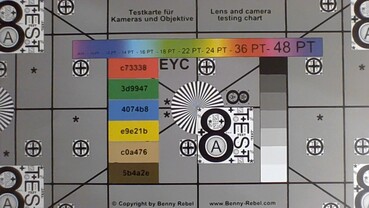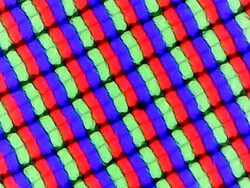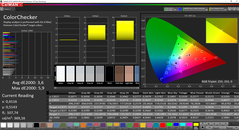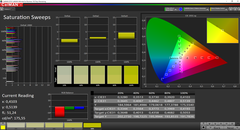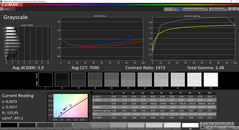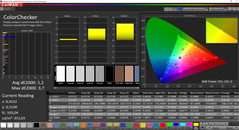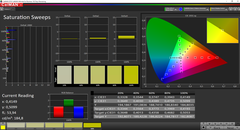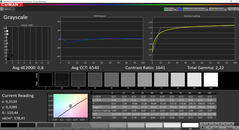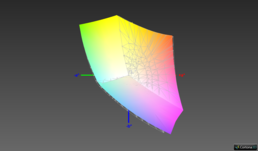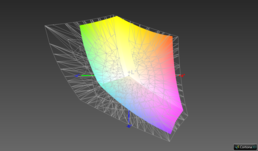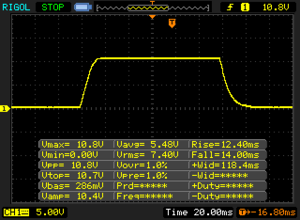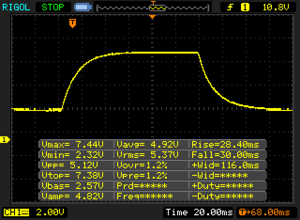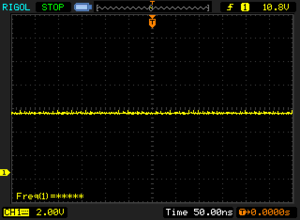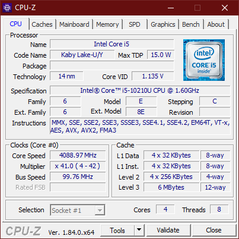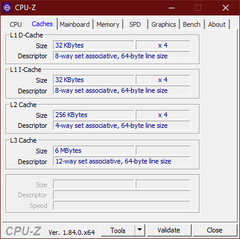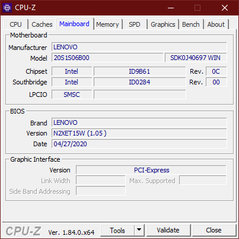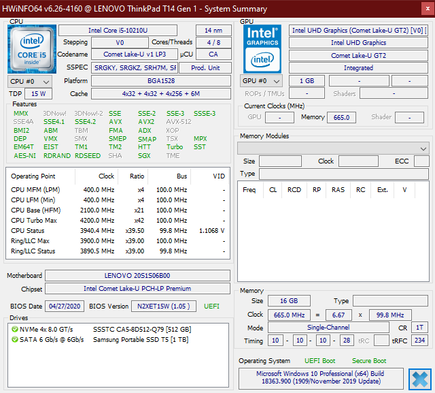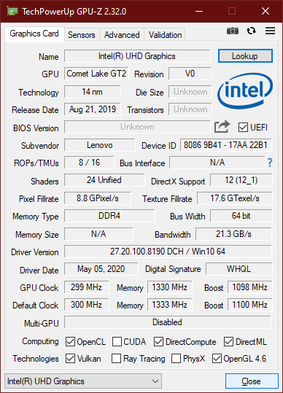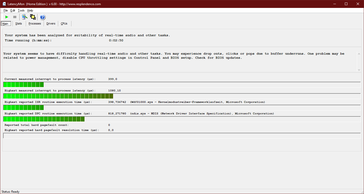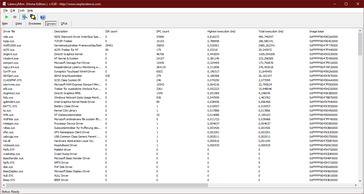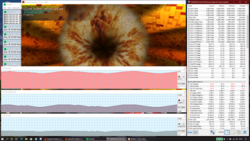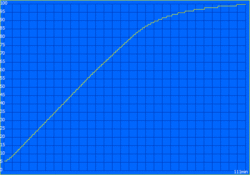Lenovo ThinkPad T14 laptop review: Comet Lake update doesn't add much

The ThinkPad T400 series has come to an end. Twelve years after the first Lenovo ThinkPad T400 model, the last model in the series, the ThinkPad T490 released in 2019, is replaced by the ThinkPad T14. More precisely, by the Lenovo ThinkPad T14 Gen 1, as this is the full name of our current test device.
While the naming has changed, there is otherwise a lot of consistency. The Lenovo ThinkPad T14 is still a mainstream business laptop with a 14-inch screen that will be used in many offices by employees of large corporate customers. Accordingly, its competitors include the Latitude 7400 and the EliteBook 840 G5, the business models from HP and Dell. We will naturally also compare the ThinkPad T14 with its predecessor, the ThinkPad T490, as well as with the somewhat thinner Lenovo ThinkPad T490s.
The 20S1S06B00 configuration that we're testing costs around 1,300 Euros (~$1,469) and is exclusively available for students and other beneficiaries in Lenovo's campus program. It features a Core i5 processor, a 512 GB SSD, 16 GB of RAM, and a low-power Full HD display with 400 cd/m² of brightness.
Since Lenovo hasn't done an external redesign with the ThinkPad T14 2020, this review is an update. We'll start directly with the display; information about the case, ports, and input devices can be found in the review of the ThinkPad T490.
Rating | Date | Model | Weight | Height | Size | Resolution | Price |
|---|---|---|---|---|---|---|---|
| 88 % v7 (old) | 07 / 2020 | Lenovo ThinkPad T14-20S1S06B00 i5-10210U, UHD Graphics 620 | 1.5 kg | 17.9 mm | 14.00" | 1920x1080 | |
| 87.9 % v7 (old) | 06 / 2019 | Lenovo ThinkPad T490-20N2004EGE i5-8265U, UHD Graphics 620 | 1.4 kg | 17.9 mm | 14.00" | 1920x1080 | |
| 87.2 % v7 (old) | 09 / 2019 | Dell Latitude 7400-8N6DH i7-8665U, UHD Graphics 620 | 1.5 kg | 18.9 mm | 14.00" | 1920x1080 | |
| 87.8 % v7 (old) | 05 / 2018 | HP EliteBook 840 G5-3JX61EA i5-8550U, UHD Graphics 620 | 1.5 kg | 17.9 mm | 14.00" | 1920x1080 | |
| 89.3 % v7 (old) | 05 / 2019 | Lenovo ThinkPad T490s-20NYS02A00 i5-8265U, UHD Graphics 620 | 1.3 kg | 16.1 mm | 14.00" | 1920x1080 |
Comparison of the Lenovo ThinkPad T14 with the ThinkPad T15
We had the opportunity to directly compare the Lenovo ThinkPad T14 and the ThinkPad T15. The ThinkPad T15 is the sibling model of the ThinkPad T14, and it comes with a larger 15.6-inch display and a keyboard with a number pad. Apart from that, the two are very similar, with the ThinkPad T14 and T15 even sharing the same motherboard design.
| SD Card Reader | |
| average JPG Copy Test (av. of 3 runs) | |
| Dell Latitude 7400-8N6DH (Toshiba Exceria Pro M501 64 GB UHS-II) | |
| Lenovo ThinkPad T14-20S1S06B00 (Toshiba Exceria Pro M501 64 GB UHS-II) | |
| Lenovo ThinkPad T490 20RY0002US (Toshiba Exceria Pro M501 64 GB UHS-II) | |
| Lenovo ThinkPad T490s-20NYS02A00 (Toshiba Exceria Pro M501) | |
| Average of class Office (22.4 - 198.5, n=29, last 2 years) | |
| maximum AS SSD Seq Read Test (1GB) | |
| Dell Latitude 7400-8N6DH (Toshiba Exceria Pro M501 64 GB UHS-II) | |
| Lenovo ThinkPad T490s-20NYS02A00 (Toshiba Exceria Pro M501) | |
| Lenovo ThinkPad T490 20RY0002US (Toshiba Exceria Pro M501 64 GB UHS-II) | |
| Lenovo ThinkPad T14-20S1S06B00 (Toshiba Exceria Pro M501 64 GB UHS-II) | |
| Average of class Office (25 - 249, n=27, last 2 years) | |

Low-power display: ThinkPad T14 with good Full HD panel
Lenovo has mostly stuck to the same in terms of the display variants in comparison to the Lenovo ThinkPad T490. The 4K UHD display is new, and it replaces the predecessor's QHD LCD (2560x1440). Moreover, the Privacy Guard display is brighter and comes with touch-input support. All the available displays have a 14-inch screen diagonal and a 16:9 aspect ratio:
- HD (1366x768), TN, 220 cd/m², 45% NTSC, matte
- Full HD (1920x1080), IPS, 250 cd/m², 45% NTSC, matte
- Full HD (1920x1080), IPS, 300 cd/m², 45% NTSC, matte, touch
- Full HD (1920x1080), IPS, 400 cd/m², 72% NTSC, matte, low-power
- Full HD (1920x1080), IPS, 500 cd/m², 72% NTSC, matte, Privacy Guard, touch
- 4K UHD (3840x2160), IPS, 500 cd/m², 100% AdobeRGB, glossy, Dolby Vision HDR
We guess that the low-power Full HD display that we're testing might be the most popular variant. Our test device contains an LTPS panel from AUO, which we already know from the ThinkPad T490s. It almost reaches the promised brightness value at an average of 394 cd/m² and also offers an even brightness distribution of 90%. Compared to the same display in the T490s, the response times have been slightly improved as well.
| |||||||||||||||||||||||||
Brightness Distribution: 90 %
Center on Battery: 398 cd/m²
Contrast: 1985:1 (Black: 0.2 cd/m²)
ΔE ColorChecker Calman: 3.6 | ∀{0.5-29.43 Ø4.76}
calibrated: 1.2
ΔE Greyscale Calman: 3.9 | ∀{0.09-98 Ø5}
96.6% sRGB (Argyll 1.6.3 3D)
61.4% AdobeRGB 1998 (Argyll 1.6.3 3D)
67.1% AdobeRGB 1998 (Argyll 3D)
96.8% sRGB (Argyll 3D)
66% Display P3 (Argyll 3D)
Gamma: 2.48
CCT: 7090 K
| Lenovo ThinkPad T14-20S1S06B00 B140HAN05.7, LTPS IPS LED, 1920x1080, 14" | Lenovo ThinkPad T490-20N2004EGE NE140FHM-N61, IGZO IPS LED, 1920x1080, 14" | Dell Latitude 7400-8N6DH AU Optronics B140HAN, IPS, 1920x1080, 14" | HP EliteBook 840 G5-3JX61EA IVO M140NVF7 R0, IPS, 1920x1080, 14" | Lenovo ThinkPad T490s-20NYS02A00 B140HAN05.7, IPS, 1920x1080, 14" | |
|---|---|---|---|---|---|
| Display | 0% | -0% | -8% | 2% | |
| Display P3 Coverage (%) | 66 | 69.2 5% | 66.1 0% | 61 -8% | 67.1 2% |
| sRGB Coverage (%) | 96.8 | 92.3 -5% | 95.3 -2% | 87.7 -9% | 97.6 1% |
| AdobeRGB 1998 Coverage (%) | 67.1 | 67.6 1% | 67.5 1% | 62.1 -7% | 68.5 2% |
| Response Times | -46% | -24% | 23% | -26% | |
| Response Time Grey 50% / Grey 80% * (ms) | 58.4 ? | 71.2 ? -22% | 62 ? -6% | 33 ? 43% | 61.6 ? -5% |
| Response Time Black / White * (ms) | 26.4 ? | 44.8 ? -70% | 37.6 ? -42% | 26 ? 2% | 38.8 ? -47% |
| PWM Frequency (Hz) | 2427 ? | 3125 ? | |||
| Screen | -22% | -18% | -22% | -0% | |
| Brightness middle (cd/m²) | 397 | 428 8% | 289 -27% | 655 65% | 391 -2% |
| Brightness (cd/m²) | 394 | 409 4% | 286 -27% | 630 60% | 389 -1% |
| Brightness Distribution (%) | 90 | 91 1% | 91 1% | 93 3% | 87 -3% |
| Black Level * (cd/m²) | 0.2 | 0.29 -45% | 0.16 20% | 0.56 -180% | 0.23 -15% |
| Contrast (:1) | 1985 | 1476 -26% | 1806 -9% | 1170 -41% | 1700 -14% |
| Colorchecker dE 2000 * | 3.6 | 4.6 -28% | 4.7 -31% | 3.27 9% | 3.4 6% |
| Colorchecker dE 2000 max. * | 5.9 | 8.2 -39% | 8.7 -47% | 5.92 -0% | 4.7 20% |
| Colorchecker dE 2000 calibrated * | 1.2 | 2 -67% | 1.3 -8% | 3.22 -168% | 1.1 8% |
| Greyscale dE 2000 * | 3.9 | 5.4 -38% | 6.4 -64% | 2.85 27% | 4 -3% |
| Gamma | 2.48 89% | 2.09 105% | 2.54 87% | 2.45 90% | 2.49 88% |
| CCT | 7090 92% | 7562 86% | 5977 109% | 6065 107% | 6809 95% |
| Color Space (Percent of AdobeRGB 1998) (%) | 61.4 | 60 -2% | 61.2 0% | 57 -7% | 62.4 2% |
| Color Space (Percent of sRGB) (%) | 96.6 | 92.2 -5% | 95.1 -2% | 88 -9% | 97.4 1% |
| Total Average (Program / Settings) | -23% /
-21% | -14% /
-15% | -2% /
-14% | -8% /
-3% |
* ... smaller is better
The screen shows a blue tint out of the box. With our calibration using the CalMAN software and the X-Rite i1 Pro 2 colorimeter, we were able to adjust the display very well. The contrast ratio of almost 2000:1 is excellent and better than in all other business laptops in comparison. It's no wonder that the subjective image impression is very good.
The small sRGB color space is almost completely covered, which means colors are displayed vividly and correctly. Simple image-editing is possible with this panel.
Display Response Times
| ↔ Response Time Black to White | ||
|---|---|---|
| 26.4 ms ... rise ↗ and fall ↘ combined | ↗ 12.4 ms rise | |
| ↘ 14 ms fall | ||
| The screen shows relatively slow response rates in our tests and may be too slow for gamers. In comparison, all tested devices range from 0.1 (minimum) to 240 (maximum) ms. » 65 % of all devices are better. This means that the measured response time is worse than the average of all tested devices (20.1 ms). | ||
| ↔ Response Time 50% Grey to 80% Grey | ||
| 58.4 ms ... rise ↗ and fall ↘ combined | ↗ 28.4 ms rise | |
| ↘ 30 ms fall | ||
| The screen shows slow response rates in our tests and will be unsatisfactory for gamers. In comparison, all tested devices range from 0.165 (minimum) to 636 (maximum) ms. » 95 % of all devices are better. This means that the measured response time is worse than the average of all tested devices (31.5 ms). | ||
Screen Flickering / PWM (Pulse-Width Modulation)
| Screen flickering / PWM not detected | |||
In comparison: 53 % of all tested devices do not use PWM to dim the display. If PWM was detected, an average of 8036 (minimum: 5 - maximum: 343500) Hz was measured. | |||
Comet Lake delivers disappointing CPU performance
The four Intel CPUs available in the Lenovo ThinkPad T14 (i5-10210U, i5-10310U, i7-10510U, and i7-10610U) each have four cores. Comet Lake processors with six cores like the Intel Core i7-10810U are supposed to appear in the future, but it's not clear when. In return, Lenovo is offering AMD CPUs under the same name for the first time: The ThinkPad T14 is available with the Ryzen 5 Pro 4650U and the Ryzen 7 Pro 4750U. We will naturally perform a separate test for this version.
The Intel model isn't only available with an iGPU but also optionally with the Nvidia GeForce MX330. In terms of RAM, there is a SO-DIMM slot for up to a maximum of 40/48 GB in addition to the 8 to 16 GB of soldered DDR4 2666 RAM. The package is rounded off by a single M.2 2280 SSD slot.
Processor
The Intel Core i5-10210U is a processor with four cores and a TDP of 15 watts. It's a Comet Lake chip that has been manufactured in a 14 nm process. The clock rates range from 1.6 to 4.2 GHz. Our CPU comparison list allows comparisons with other CPUs.
The ThinkPad T14 Gen 1 begins the Cinebench multi-core test with a consumption of almost 45 watts but only in the first few seconds. The power limit quickly drops to 35 watts, and after 30 seconds, to 25 watts. The processor cores then run at 3 GHz. But the ThinkPad laptop can't maintain this performance level forever. The temperatures rise slowly up to 97 °C (~207 °F) in the loop test. At this point, the consumption and clock speeds start to drop. A minimum of almost 17 watts and 2.5 GHz is reached.
The CPU performance is good but below expectations. There is no progress in comparison to the ThinkPad T490. On the contrary, the CPU performance under load tends to be lower than in the Whiskey Lake model. The ThinkPad T14 is only slightly better in single-core and Boost performance.
We couldn't observe a performance limitation on battery power.
Cinebench R20: CPU (Multi Core) | CPU (Single Core)
Blender: v2.79 BMW27 CPU
7-Zip 18.03: 7z b 4 -mmt1 | 7z b 4
Geekbench 5.5: Single-Core | Multi-Core
HWBOT x265 Benchmark v2.2: 4k Preset
LibreOffice : 20 Documents To PDF
R Benchmark 2.5: Overall mean
| Cinebench R15 / CPU Multi 64Bit | |
| Average of class Office (246 - 3380, n=83, last 2 years) | |
| Lenovo ThinkPad T14-20S1S06B00 | |
| Lenovo ThinkPad T490s-20NYS02A00 | |
| Dell Latitude 7400-8N6DH | |
| Lenovo ThinkPad T490 20RY0002US | |
| Lenovo ThinkPad T490-20N2004EGE | |
| Average Intel Core i5-10210U (320 - 790, n=35) | |
| HP EliteBook 840 G5-3JX61EA | |
| Cinebench R15 / CPU Single 64Bit | |
| Average of class Office (99.5 - 312, n=83, last 2 years) | |
| Lenovo ThinkPad T490 20RY0002US | |
| Dell Latitude 7400-8N6DH | |
| HP EliteBook 840 G5-3JX61EA | |
| Lenovo ThinkPad T14-20S1S06B00 | |
| Average Intel Core i5-10210U (134 - 174, n=35) | |
| Lenovo ThinkPad T490-20N2004EGE | |
| Lenovo ThinkPad T490s-20NYS02A00 | |
| Cinebench R20 / CPU (Multi Core) | |
| Average of class Office (590 - 8840, n=81, last 2 years) | |
| Lenovo ThinkPad T490 20RY0002US | |
| Lenovo ThinkPad T490s-20NYS02A00 | |
| Dell Latitude 7400-8N6DH | |
| Lenovo ThinkPad T490-20N2004EGE | |
| Lenovo ThinkPad T14-20S1S06B00 | |
| Average Intel Core i5-10210U (722 - 1820, n=30) | |
| Cinebench R20 / CPU (Single Core) | |
| Average of class Office (285 - 816, n=81, last 2 years) | |
| Lenovo ThinkPad T490 20RY0002US | |
| Dell Latitude 7400-8N6DH | |
| Lenovo ThinkPad T14-20S1S06B00 | |
| Average Intel Core i5-10210U (322 - 428, n=30) | |
| Lenovo ThinkPad T490s-20NYS02A00 | |
| Lenovo ThinkPad T490-20N2004EGE | |
| Blender / v2.79 BMW27 CPU | |
| Lenovo ThinkPad T490-20N2004EGE | |
| Average Intel Core i5-10210U (585 - 1339, n=24) | |
| Lenovo ThinkPad T14-20S1S06B00 | |
| Lenovo ThinkPad T490s-20NYS02A00 | |
| Dell Latitude 7400-8N6DH | |
| Average of class Office (158 - 1956, n=84, last 2 years) | |
| 7-Zip 18.03 / 7z b 4 -mmt1 | |
| Average of class Office (3046 - 6469, n=83, last 2 years) | |
| Dell Latitude 7400-8N6DH | |
| Lenovo ThinkPad T14-20S1S06B00 | |
| Average Intel Core i5-10210U (3504 - 4467, n=24) | |
| Lenovo ThinkPad T490s-20NYS02A00 | |
| Lenovo ThinkPad T490-20N2004EGE | |
| 7-Zip 18.03 / 7z b 4 | |
| Average of class Office (7532 - 76886, n=84, last 2 years) | |
| Lenovo ThinkPad T490s-20NYS02A00 | |
| Dell Latitude 7400-8N6DH | |
| Lenovo ThinkPad T14-20S1S06B00 | |
| Average Intel Core i5-10210U (10920 - 21679, n=24) | |
| Lenovo ThinkPad T490-20N2004EGE | |
| Geekbench 5.5 / Single-Core | |
| Average of class Office (811 - 2128, n=80, last 2 years) | |
| Average Intel Core i5-10210U (949 - 1133, n=27) | |
| Lenovo ThinkPad T14-20S1S06B00 | |
| Geekbench 5.5 / Multi-Core | |
| Average of class Office (1719 - 16999, n=80, last 2 years) | |
| Average Intel Core i5-10210U (2079 - 4256, n=27) | |
| Lenovo ThinkPad T14-20S1S06B00 | |
| HWBOT x265 Benchmark v2.2 / 4k Preset | |
| Average of class Office (1.72 - 26, n=82, last 2 years) | |
| Lenovo ThinkPad T490s-20NYS02A00 | |
| Dell Latitude 7400-8N6DH | |
| Lenovo ThinkPad T14-20S1S06B00 | |
| Average Intel Core i5-10210U (2.36 - 6.28, n=24) | |
| Lenovo ThinkPad T490-20N2004EGE | |
| LibreOffice / 20 Documents To PDF | |
| Average Intel Core i5-10210U (49.6 - 80.3, n=18) | |
| Lenovo ThinkPad T14-20S1S06B00 | |
| Average of class Office (41.5 - 129.6, n=82, last 2 years) | |
| R Benchmark 2.5 / Overall mean | |
| Average Intel Core i5-10210U (0.658 - 0.901, n=24) | |
| Lenovo ThinkPad T14-20S1S06B00 | |
| Average of class Office (0.4098 - 1.06, n=82, last 2 years) | |
* ... smaller is better
System performance
There is nothing to criticize about the system performance. The ThinkPad T14 performs well in everyday use as well as in the PCMark benchmarks.
| PCMark 8 Home Score Accelerated v2 | 3544 points | |
| PCMark 8 Work Score Accelerated v2 | 5042 points | |
| PCMark 10 Score | 3932 points | |
Help | ||
| DPC Latencies / LatencyMon - interrupt to process latency (max), Web, Youtube, Prime95 | |
| Lenovo ThinkPad T14-20S1S06B00 | |
* ... smaller is better
Storage
The Lenovo ThinkPad T14 offers a single M.2 2280 SSD with a capacity of 512 GB. It comes from LiteOn in our test device. The PCIe NVMe SSD is very fast and is quicker than the flash memory of the other comparison devices.
| Lenovo ThinkPad T14-20S1S06B00 Lite-On CA5-8D512 | Lenovo ThinkPad T490-20N2004EGE Toshiba KXG5AZNV256G | Dell Latitude 7400-8N6DH Samsung SSD PM981 MZVLB512HAJQ | HP EliteBook 840 G5-3JX61EA Toshiba KXG50ZNV1T02 | Lenovo ThinkPad T490s-20NYS02A00 Intel SSD Pro 7600p SSDPEKKF512G8L | Average Lite-On CA5-8D512 | |
|---|---|---|---|---|---|---|
| CrystalDiskMark 5.2 / 6 | -16% | -3% | -23% | -12% | 13% | |
| Write 4K (MB/s) | 114.1 | 119.9 5% | 118.6 4% | 96.1 -16% | 122 7% | 132.9 ? 16% |
| Read 4K (MB/s) | 53.6 | 39.94 -25% | 44.68 -17% | 31.12 -42% | 45.56 -15% | 55 ? 3% |
| Write Seq (MB/s) | 1743 | 1334 -23% | 1866 7% | 919 -47% | 1497 -14% | 2155 ? 24% |
| Read Seq (MB/s) | 2092 | 1357 -35% | 2173 4% | 2089 0% | 2385 14% | 2264 ? 8% |
| Write 4K Q32T1 (MB/s) | 394.8 | 311.2 -21% | 330.9 -16% | 425.6 8% | 240.9 -39% | 470 ? 19% |
| Read 4K Q32T1 (MB/s) | 372.6 | 400.6 8% | 343.1 -8% | 275.3 -26% | 338 -9% | 500 ? 34% |
| Write Seq Q32T1 (MB/s) | 2176 | 1642 -25% | 1927 -11% | 958 -56% | 1528 -30% | 2217 ? 2% |
| Read Seq Q32T1 (MB/s) | 3204 | 2778 -13% | 3528 10% | 3118 -3% | 2915 -9% | 3228 ? 1% |
Graphics card
The Intel UHD Graphics 620 has been the standard graphics chip in Intel's ULV CPUs for years. Because the memory in the ThinkPad T14 runs in single-channel mode, the potential of the iGPU is not fully exploited. You can easily add another memory stick to the ThinkPad T14 2020 if you want maximum performance. But the iGPU is also weak in dual-channel mode. The Intel UHD Graphics 620 GPU is not suitable for playing games.
The GPU performance is not limited on battery power.
| 3DMark 11 Performance | 1926 points | |
| 3DMark Cloud Gate Standard Score | 7581 points | |
| 3DMark Fire Strike Score | 963 points | |
| 3DMark Time Spy Score | 410 points | |
Help | ||
| low | med. | high | ultra | |
|---|---|---|---|---|
| The Witcher 3 (2015) | 15.5 | |||
| Dota 2 Reborn (2015) | 69.4 | 39.1 | 18.8 | 16.2 |
| X-Plane 11.11 (2018) | 12.8 | 11 | 10.8 | |
| Shadow of the Tomb Raider (2018) | 13 | |||
| Total War: Three Kingdoms (2019) | 23.7 |
Emissions: ThinkPad laptop runs quiet but hot
Noise emissions
In idle usage, the fan remains silent throughout. It spins at around 33.5 dB(A) under load; this is the only level available. This was different with the ThinkPad T490, and the fan also got even louder at 36.1 dB(A).
We were able to detect coil whine and background noises in the ThinkPad T14. We suspect the SSD to be the source of the noise.
Noise level
| Idle |
| 29.6 / 29.6 / 29.6 dB(A) |
| Load |
| 33.5 / 33.5 dB(A) |
 | ||
30 dB silent 40 dB(A) audible 50 dB(A) loud |
||
min: | ||
Temperature
Heat development wasn't originally a big problem with the ThinkPad T490. The T490 with an iGPU reached a maximum of 49.3 °C (~121 °F), while the dGPU model reached 56.6 °C (~134 °F). During the T490's interim Comet Lake update, which was only available in the United States, there were already indications that heat development would become problematic. It's a problem with the Lenovo ThinkPad T14 Gen 1: 67.2 °C (~153 °F) on the bottom is definitely too high. Of course, this temperature only occurs in the stress test; but the question also arises: How high are the temperatures on the ThinkPad T14 with the GeForce MX330 then?
In the CPU/GPU stress test, the T14 starts with a CPU consumption of 40 watts, but this is quickly limited to 25 watts. This consumption means a clock rate of 1.4 GHz and temperatures of around 95 °C (~203 °F) for the processor. This performance level can't be maintained in the long run, and the consumption and clock rates begin to fluctuate, minimally to around 17 watts/1.2 GHz and 84 °C (~183 °F).
Throttling shouldn't be a problem in everyday use. The 3DMark 11 pass performed after the stress test delivered a normal result.
(-) The maximum temperature on the upper side is 53 °C / 127 F, compared to the average of 34.3 °C / 94 F, ranging from 21.2 to 62.5 °C for the class Office.
(-) The bottom heats up to a maximum of 67.2 °C / 153 F, compared to the average of 36.8 °C / 98 F
(+) In idle usage, the average temperature for the upper side is 25.4 °C / 78 F, compared to the device average of 29.5 °C / 85 F.
(+) The palmrests and touchpad are reaching skin temperature as a maximum (34.7 °C / 94.5 F) and are therefore not hot.
(-) The average temperature of the palmrest area of similar devices was 27.5 °C / 81.5 F (-7.2 °C / -13 F).
Speakers
Lenovo seems to have slightly improved the speakers above the keyboard; their sound is more balanced. They could still be louder, though. Instead of the speakers, you can also use the combo audio port, which works without issues.
Lenovo ThinkPad T14-20S1S06B00 audio analysis
(-) | not very loud speakers (70.6 dB)
Bass 100 - 315 Hz
(±) | reduced bass - on average 12.6% lower than median
(±) | linearity of bass is average (12.5% delta to prev. frequency)
Mids 400 - 2000 Hz
(±) | higher mids - on average 7.7% higher than median
(+) | mids are linear (6.7% delta to prev. frequency)
Highs 2 - 16 kHz
(+) | balanced highs - only 2.9% away from median
(+) | highs are linear (5.8% delta to prev. frequency)
Overall 100 - 16.000 Hz
(±) | linearity of overall sound is average (24.5% difference to median)
Compared to same class
» 71% of all tested devices in this class were better, 8% similar, 21% worse
» The best had a delta of 7%, average was 21%, worst was 53%
Compared to all devices tested
» 74% of all tested devices were better, 6% similar, 20% worse
» The best had a delta of 4%, average was 24%, worst was 134%
Lenovo ThinkPad T490-20N3S02L00 audio analysis
(-) | not very loud speakers (70.9 dB)
Bass 100 - 315 Hz
(-) | nearly no bass - on average 20.8% lower than median
(±) | linearity of bass is average (8.7% delta to prev. frequency)
Mids 400 - 2000 Hz
(±) | higher mids - on average 5.5% higher than median
(±) | linearity of mids is average (8.8% delta to prev. frequency)
Highs 2 - 16 kHz
(+) | balanced highs - only 3.4% away from median
(±) | linearity of highs is average (7.3% delta to prev. frequency)
Overall 100 - 16.000 Hz
(±) | linearity of overall sound is average (28.9% difference to median)
Compared to same class
» 90% of all tested devices in this class were better, 2% similar, 8% worse
» The best had a delta of 7%, average was 21%, worst was 53%
Compared to all devices tested
» 86% of all tested devices were better, 2% similar, 11% worse
» The best had a delta of 4%, average was 24%, worst was 134%
Energy management: Lenovo laptop is less efficient than its predecessor
Energy consumption
The power consumption has clearly increased in comparison to the iGPU T490 model, both in idle usage and under load. Since the T14 is configured very similarly, the higher idle consumption can actually only be due to the fact that the power consumption hasn't been optimized that well yet.
The 65-watt power adapter is sufficient for the maximum consumption, even if the peak load of 68.6 watts is just above the power supply unit's capacity.
| Off / Standby | |
| Idle | |
| Load |
|
Key:
min: | |
| Lenovo ThinkPad T14-20S1S06B00 i5-10210U, UHD Graphics 620, Lite-On CA5-8D512, LTPS IPS LED, 1920x1080, 14" | Lenovo ThinkPad T490-20N2004EGE i5-8265U, UHD Graphics 620, Toshiba KXG5AZNV256G, IGZO IPS LED, 1920x1080, 14" | Dell Latitude 7400-8N6DH i7-8665U, UHD Graphics 620, Samsung SSD PM981 MZVLB512HAJQ, IPS, 1920x1080, 14" | HP EliteBook 840 G5-3JX61EA i5-8550U, UHD Graphics 620, Toshiba KXG50ZNV1T02, IPS, 1920x1080, 14" | Lenovo ThinkPad T490s-20NYS02A00 i5-8265U, UHD Graphics 620, Intel SSD Pro 7600p SSDPEKKF512G8L, IPS, 1920x1080, 14" | Average Intel UHD Graphics 620 | Average of class Office | |
|---|---|---|---|---|---|---|---|
| Power Consumption | 22% | 1% | 2% | 14% | 7% | -6% | |
| Idle Minimum * (Watt) | 3.2 | 2.34 27% | 3.9 -22% | 3.8 -19% | 2.62 18% | 3.81 ? -19% | 4.48 ? -40% |
| Idle Average * (Watt) | 6.1 | 5.22 14% | 6.1 -0% | 8.3 -36% | 5.16 15% | 6.94 ? -14% | 7.36 ? -21% |
| Idle Maximum * (Watt) | 10.4 | 8.82 15% | 8.2 21% | 10.7 -3% | 8.7 16% | 8.75 ? 16% | 8.74 ? 16% |
| Load Average * (Watt) | 45.6 | 35.8 21% | 41 10% | 35.5 22% | 40 12% | 35 ? 23% | 42.5 ? 7% |
| Load Maximum * (Watt) | 68.6 | 47.3 31% | 69.7 -2% | 37 46% | 64 7% | 47.5 ? 31% | 64.5 ? 6% |
* ... smaller is better
Battery life
There are no changes in terms of battery configuration. Lenovo hasn't brought back external batteries with the ThinkPad T14; instead, there is still an internal battery with a capacity of 50 Wh.
The Wi-Fi test shows better results than on the T490; however, we used the new Chromium-based Microsoft Edge on the ThinkPad T14, which might affect the result. The results in the load test and the Big Buck Bunny test allow for this assumption. The ThinkPad T14 performs worse than the ThinkPad T490 here.
| Lenovo ThinkPad T14-20S1S06B00 i5-10210U, UHD Graphics 620, 50 Wh | Lenovo ThinkPad T490-20N2004EGE i5-8265U, UHD Graphics 620, 50 Wh | Dell Latitude 7400-8N6DH i7-8665U, UHD Graphics 620, 60 Wh | HP EliteBook 840 G5-3JX61EA i5-8550U, UHD Graphics 620, 50 Wh | Lenovo ThinkPad T490s-20NYS02A00 i5-8265U, UHD Graphics 620, 57 Wh | Average of class Office | |
|---|---|---|---|---|---|---|
| Battery runtime | 34% | 43% | -33% | 19% | 33% | |
| H.264 (h) | 10.4 | 11.3 9% | 14.4 38% | 13.9 34% | 15 ? 44% | |
| WiFi v1.3 (h) | 11 | 9.5 -14% | 11.6 5% | 7.4 -33% | 10.1 -8% | 12.6 ? 15% |
| Load (h) | 1.3 | 2.7 108% | 2.4 85% | 1.7 31% | 1.833 ? 41% |
Pros
Cons
Verdict
Different in name but otherwise the same: The Lenovo ThinkPad T14 Gen 1 is only a small update of the ThinkPad T490. There are indeed some detail improvements, but overall, the question of whether it makes sense arises.
The ThinkPad T490's strengths have been adopted but certainly the weaknesses have too. This includes the Thunderbolt connection with only two PCIe lanes, the missing full-size SD card slot and the case that is difficult to open. As for the laptop's strengths we have the case, input devices, connectivity, display, and warranty. Among the positive changes are the improved speakers and that the fan now runs even more quietly.
In any case, the lower noise level can be seen as an advantage. But you can also consider it to be a negative aspect because the ThinkPad T14 2020 has a heat problem. More than 65 °C (~149 °F) on the bottom in the stress test is far too much (and this for the iGPU model!). A further crucial point is the CPU performance, which has hardly improved and it has even become worse to some extent. This raises the question of why one should go for a new Intel ThinkPad at all.
The Lenovo ThinkPad T14 hardly provides any arguments why one should prefer it to its predecessor.
Should one buy the ThinkPad T14 with the Intel Comet Lake CPU? If the AMD model proves to be much faster, the answer is no. Only Thunderbolt 3 and the optionally available 4K UHD display make the Intel model make sense at all. Otherwise the following applies: AMD is probably the better choice this year, since Comet Lake doesn't give much reason to upgrade apart from Wi-Fi 6.
Lenovo ThinkPad T14-20S1S06B00
- 07/01/2020 v7 (old)
Benjamin Herzig