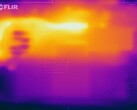Lenovo offers the majority of AMD and Intel ThinkPads under the same model designation by now. After we have reviewed both the T14 with the Intel processor and recently the AMD CPU, you once again get much more performance for a lower price when you choose AMD. Lenovo also uses Ryzen Pro chips for the T-series, which offer additional security features comparable to Intel's vPro technology. The only real drawback is the lack of Thunderbolt 3, which might affect your choice of docking stations. In return you get a HDMI 2.0 output, so an external 4K screen can be driven at 60 Hz.
There is also a limitation in regard to the display selection, because the glossy 4K panel is reserved for Intel SKUs. However, we do not think this is a big deal fir a mobile business laptop, because the matte LowPower 1080p screen is a very good choice with its brightness of 400 cd/m² and accurate colors. Lenovo still uses four different suppliers for this particular 14-inch screen, and you just don't know which exact panel you will get. We have already seen that there are some differences in our comparison article.
The Intel model is also slightly ahead in terms of battery runtime. Once you look at the performance, however, AMD is clearly ahead. This is already the case for the "small" Ryzen 5 Pro 4650U with six cores, and definitely for the optional Ryzen 7 Pro 4750U (8 cores). The cooling performance is also a bit better, so the performance should also better compared to the ThinkPad t14s. However, you should add a second memory module for the highest possible GPU performance, which is not a big problem thanks to the free SODIMM slot. If you want to play a bit on your ThinkPad T14 after the work is done, a dual-channel memory configuration can make the difference between smooth and stuttery gameplay.
Please see our comprehensive reviews for more information on the ThinkPad T14: