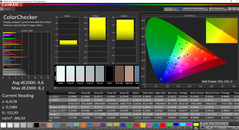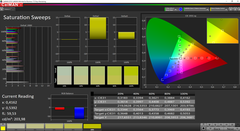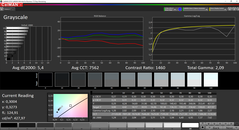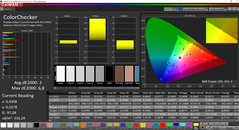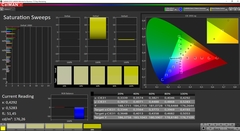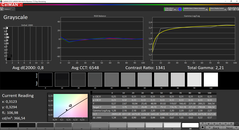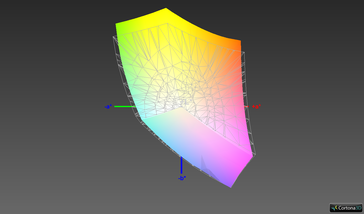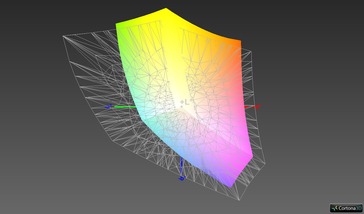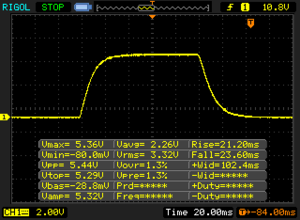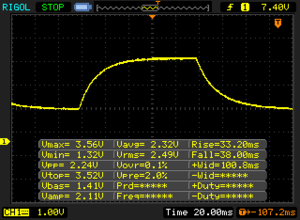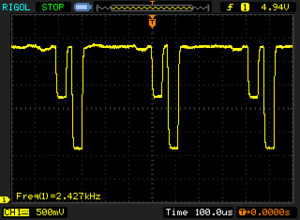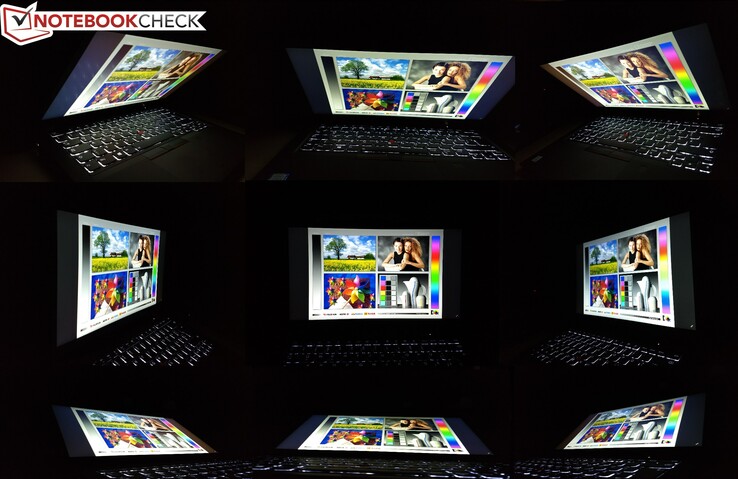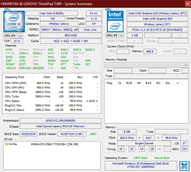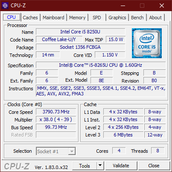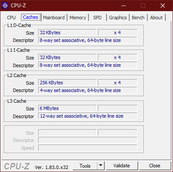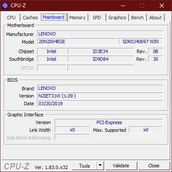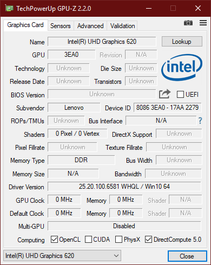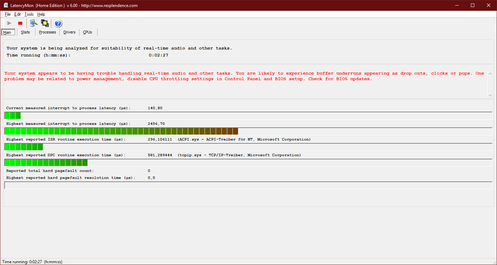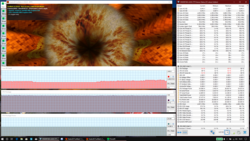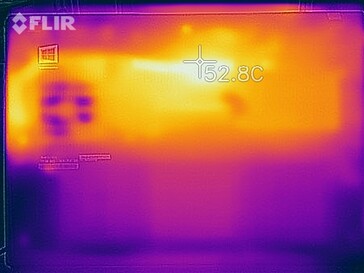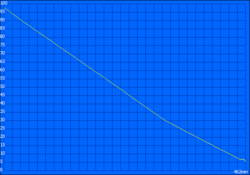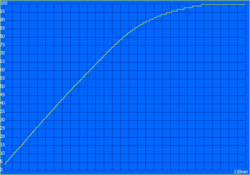Lenovo ThinkPad T490 Laptop Review: A business laptop with long battery life and an iGPU

The Lenovo ThinkPad T490 is currently one of the best business laptops on the market, with it scoring 90% in our review earlier this year. Lenovo offers the 14-inch device in various configurations though, with some coming with dedicated GPUs and others without. Our first review unit falls into the former category with its NVIDIA GeForce MX250 GPU, so it may not necessarily best represent the whole T490 range.
Hence, we have decided to test another model to see how it stacks up. In today's test device there is the Intel Core i5-8265U instead of the Core i7-8565U, although both integrate the seemingly evergreen Intel UHD Graphics 620. Our new review unit also has a 256 GB SSD compared to its sibling’s 512 GB and lacks the latter’s dedicated GPU too.
However, both devices are identically designed and come with the same connectivity, input devices and speakers. Please see our first ThinkPad T490 review for our thoughts and test results for these areas.
Our present review unit retails for 1,521 Euros (~US$1,706) and carries the model number 20N2004EGE. The device includes the same low-power Full HD panel that we saw in our first ThinkPad T490 review along with 8 GB of DDR4 RAM and LTE connectivity.
Note: We updated our rating system to v7 recently (see here) and the rating of the ThinkPad T490 drops from 91 % to 88 %.
Connectivity
| SD Card Reader | |
| average JPG Copy Test (av. of 3 runs) | |
| Dell Latitude 7490 (Toshiba Exceria Pro M501 UHS-II) | |
| Lenovo ThinkPad T480s-20L8S02D00 (Toshiba Exceria Pro SDXC 64 GB UHS-II) | |
| Lenovo ThinkPad T480-20L6S01V00 (Toshiba Exceria Pro SDXC 64 GB UHS-II) | |
| Lenovo ThinkPad T490-20N2004EGE (Toshiba Exceria Pro M501 64 GB UHS-II) | |
| Lenovo ThinkPad T490s-20NYS02A00 (Toshiba Exceria Pro M501) | |
| Average of class Office (22.4 - 198.5, n=29, last 2 years) | |
| maximum AS SSD Seq Read Test (1GB) | |
| Dell Latitude 7490 (Toshiba Exceria Pro M501 UHS-II) | |
| Lenovo ThinkPad T480s-20L8S02D00 (Toshiba Exceria Pro SDXC 64 GB UHS-II) | |
| Lenovo ThinkPad T490s-20NYS02A00 (Toshiba Exceria Pro M501) | |
| Lenovo ThinkPad T480-20L6S01V00 (Toshiba Exceria Pro SDXC 64 GB UHS-II) | |
| Lenovo ThinkPad T490-20N2004EGE (Toshiba Exceria Pro M501 64 GB UHS-II) | |
| Average of class Office (25 - 249, n=27, last 2 years) | |
Display
Lenovo currently allows shoppers to choose from six display options with the T490, although our review unit has the same low-power Full HD display that the first T490 we tested had. They both have BOE NE140FHM-N61 panels, so we shall keep this section short as we have covered the display in depth in our previous ThinkPad T490 review.
According to Lenovo, this matte IGZO IPS display should achieve a maximum brightness of 400 cd/m², although X-Rite i1Pro 2 measures our current review unit averaging 409 cd/m². The BOE panel is about 5% brighter than the low-power alternative made by AUO, which we examined in our ThinkPad T490s review.
In short, our tests underline that the BOE panel is excellent overall. It is bright and evenly so, while it suffers from hardly any backlight bleeding. It is a PWM display, but it flickers at 2,400 Hz, which should be high enough not to cause anyone any health issues.
| |||||||||||||||||||||||||
Brightness Distribution: 91 %
Center on Battery: 428 cd/m²
Contrast: 1476:1 (Black: 0.29 cd/m²)
ΔE ColorChecker Calman: 4.6 | ∀{0.5-29.43 Ø4.77}
calibrated: 2
ΔE Greyscale Calman: 5.4 | ∀{0.09-98 Ø5}
92.2% sRGB (Argyll 1.6.3 3D)
60% AdobeRGB 1998 (Argyll 1.6.3 3D)
67.6% AdobeRGB 1998 (Argyll 3D)
92.3% sRGB (Argyll 3D)
69.2% Display P3 (Argyll 3D)
Gamma: 2.09
CCT: 7562 K
| Lenovo ThinkPad T490-20N2004EGE NE140FHM-N61, , 1920x1080, 14" | Lenovo ThinkPad T490-20N3S02L00 NE140FHM-N61, , 1920x1080, 14" | Lenovo ThinkPad T490s-20NYS02A00 B140HAN05.7, , 1920x1080, 14" | HP EliteBook 840 G5-3JX61EA IVO M140NVF7 R0, , 1920x1080, 14" | Dell Latitude 7490 AUO503D (D04YD_B140HAN), , 1920x1080, 14" | Lenovo ThinkPad T480-20L6S01V00 Lenovo LP140WF6-SPB7, , 1920x1080, 14" | |
|---|---|---|---|---|---|---|
| Display | 0% | 1% | -8% | 0% | -40% | |
| Display P3 Coverage (%) | 69.2 | 69.3 0% | 67.1 -3% | 61 -12% | 66.6 -4% | 39.24 -43% |
| sRGB Coverage (%) | 92.3 | 92.2 0% | 97.6 6% | 87.7 -5% | 96.8 5% | 58.8 -36% |
| AdobeRGB 1998 Coverage (%) | 67.6 | 67.4 0% | 68.5 1% | 62.1 -8% | 67.9 0% | 40.56 -40% |
| Response Times | -3% | 13% | 48% | 36% | 48% | |
| Response Time Grey 50% / Grey 80% * (ms) | 71.2 ? | 74 ? -4% | 61.6 ? 13% | 33 ? 54% | 41.6 ? 42% | 35.6 ? 50% |
| Response Time Black / White * (ms) | 44.8 ? | 45.6 ? -2% | 38.8 ? 13% | 26 ? 42% | 32 ? 29% | 24.8 ? 45% |
| PWM Frequency (Hz) | 2427 ? | 2451 ? | 3125 ? | |||
| Screen | 1% | 15% | 3% | -11% | -38% | |
| Brightness middle (cd/m²) | 428 | 418 -2% | 391 -9% | 655 53% | 308.6 -28% | 307 -28% |
| Brightness (cd/m²) | 409 | 400 -2% | 389 -5% | 630 54% | 294 -28% | 295 -28% |
| Brightness Distribution (%) | 91 | 88 -3% | 87 -4% | 93 2% | 89 -2% | 90 -1% |
| Black Level * (cd/m²) | 0.29 | 0.24 17% | 0.23 21% | 0.56 -93% | 0.23 21% | 0.25 14% |
| Contrast (:1) | 1476 | 1742 18% | 1700 15% | 1170 -21% | 1342 -9% | 1228 -17% |
| Colorchecker dE 2000 * | 4.6 | 4.7 -2% | 3.4 26% | 3.27 29% | 6.07 -32% | 5.7 -24% |
| Colorchecker dE 2000 max. * | 8.2 | 8.7 -6% | 4.7 43% | 5.92 28% | 10.58 -29% | 21.3 -160% |
| Colorchecker dE 2000 calibrated * | 2 | 2.1 -5% | 1.1 45% | 3.22 -61% | 1.67 16% | 4.7 -135% |
| Greyscale dE 2000 * | 5.4 | 5.9 -9% | 4 26% | 2.85 47% | 7.3 -35% | 3.7 31% |
| Gamma | 2.09 105% | 2.06 107% | 2.49 88% | 2.45 90% | 2.061 107% | 2.11 104% |
| CCT | 7562 86% | 7350 88% | 6809 95% | 6065 107% | 7269 89% | 7353 88% |
| Color Space (Percent of AdobeRGB 1998) (%) | 60 | 59.9 0% | 62.4 4% | 57 -5% | 62 3% | 37.4 -38% |
| Color Space (Percent of sRGB) (%) | 92.2 | 92.1 0% | 97.4 6% | 88 -5% | 97 5% | 58.7 -36% |
| Total Average (Program / Settings) | -1% /
0% | 10% /
12% | 14% /
6% | 8% /
-3% | -10% /
-28% |
* ... smaller is better
The BOE does suffer from a slight blue tint out of the factory though, but additional calibration eliminates this. We have included our calibrated ICC profile in the box above our comparison table should you wish to use it.
The display also has an excellent 1,476:1 contrast ratio, although it is 18% lower than what our first ThinkPad T490 review unit achieved on account of its higher black value. Both panels are just as colour accurate as each other though.
Unsurprisingly, both displays have equally good colour-space coverages. 92.2% sRGB and 60% AdobeRGB are good enough for some light photo-editing, but the displays in the ThinkPad T490s and Dell Latitude 7490 offer slightly truer colour accuracy than the T490 can. The BOE panel cannot cover enough of the red and blue sections of AdobeRGB to be considered good enough for professional use in our opinion.
The IGZO panel is also suitable for outdoor use. The matte finish diffuses reflections well, and its high maximum brightness ensures that you should be able to read it under direct sunlight. The display will still look washed-out though, so we would recommend using the T490 in the shade where possible.
Display Response Times
| ↔ Response Time Black to White | ||
|---|---|---|
| 44.8 ms ... rise ↗ and fall ↘ combined | ↗ 21.2 ms rise | |
| ↘ 23.6 ms fall | ||
| The screen shows slow response rates in our tests and will be unsatisfactory for gamers. In comparison, all tested devices range from 0.1 (minimum) to 240 (maximum) ms. » 99 % of all devices are better. This means that the measured response time is worse than the average of all tested devices (20.2 ms). | ||
| ↔ Response Time 50% Grey to 80% Grey | ||
| 71.2 ms ... rise ↗ and fall ↘ combined | ↗ 33.2 ms rise | |
| ↘ 38 ms fall | ||
| The screen shows slow response rates in our tests and will be unsatisfactory for gamers. In comparison, all tested devices range from 0.165 (minimum) to 636 (maximum) ms. » 99 % of all devices are better. This means that the measured response time is worse than the average of all tested devices (31.5 ms). | ||
Screen Flickering / PWM (Pulse-Width Modulation)
| Screen flickering / PWM detected | 2427 Hz | ≤ 50 % brightness setting | |
The display backlight flickers at 2427 Hz (worst case, e.g., utilizing PWM) Flickering detected at a brightness setting of 50 % and below. There should be no flickering or PWM above this brightness setting. The frequency of 2427 Hz is quite high, so most users sensitive to PWM should not notice any flickering. In comparison: 53 % of all tested devices do not use PWM to dim the display. If PWM was detected, an average of 8070 (minimum: 5 - maximum: 343500) Hz was measured. | |||
Performance
The most important difference between the various ThinkPad T490 models is the inclusion or lack of a dedicated GPU. Lenovo includes a stronger cooling system with models that have a dedicated GPU than those that do not too. Our current review unit has one heat pipe from its CPU heatsink to its fan, compared to the two that its GeForce MX250-equipped sibling has.
Interestingly, Lenovo restricts the SKUs with dedicated GPUs to Core i7 processors, meaning that you can only buy a Core i5-equipped T490 without a GeForce GPU. The company has also opted to solder 8 GB or 16 GB of RAM to the motherboard depending on the version that you buy and leaves a SO-DIMM slot free should you need to add more RAM at some point. Theoretically, you could upgrade the 8 GB model to 40 GB or the 16 GB model to 48 GB if you buy a 32 GB SO-DIMM module.
Processor
Lenovo has equipped our review unit with a Core i5-8265U processor, which is a 15 W and quad-core Whiskey Lake chip that many OEMs use in their thin and compact laptops. The CPU supports Intel Turbo Boost for an all core maximum clock speed of 3.9 GHz, with its base clock being 1.6 GHz. Please see our CPU benchmarks page for more information on the Core i5-8265U and how it fares against other CPUs.
Intel allows OEMs to configure the TDP beyond 15 W, with Lenovo opting for the maximum of 25 W. The processor can also temporarily peak at 29 W at maximum Turbo Boost speeds, which explains why the first Cinebench R15 Multi 64Bit score is so much higher than subsequent results. Our review unit drops from 650 points to 613 points by the second run through of our CB R15 Multi 64Bit loop, but it stabilises at this level for the remaining 30+ pass-throughs. The CPU consistently consumes 25 W too and operates at about 2.9 GHz, which is only 200 MHz shy of when it briefly hits 29 W.
The Core i5-8265U in our review unit scores slightly less than the Core i7-8565U in the other ThinkPad T490 that we have reviewed, which is probably on account of its weaker cooling system as well as its lesser CPU. Nevertheless, our Core i5-powered review unit does not thermal throttle like the ThinkPad T490s with the same CPU does, and it scores considerably more than the Core i7-8550U-equipped HP EliteBook 840 G5.
The T490 does not throttle its CPU performance on battery power.
System Performance
Our review unit has decent system performance, although the absence of a dedicated GPU restricts it to the midfield of our PCMark comparison tables. You should experience no slowdowns or stutters in daily use though.
| PCMark 8 Home Score Accelerated v2 | 3436 points | |
| PCMark 8 Work Score Accelerated v2 | 4824 points | |
| PCMark 10 Score | 3704 points | |
Help | ||
Storage Devices
As with the first ThinkPad T490 that we tested, Lenovo has equipped the T490-20N2004EGE with a Toshiba M.2 2280 SSD. Our review unit has a 256 GB drive compared to the 512 GB one in the previous device that we tested. The PCIe NVMe drive has excellent transfer speeds, but there are faster SSDs on the market, namely the Samsung PM981 and the Intel 760p. Its 512 GB sibling performed better in CrystalDiskMark too, but OEMs generally reserve faster transfer speeds for their higher capacity drives.
| Lenovo ThinkPad T490-20N2004EGE Toshiba KXG5AZNV256G | Dell Latitude 7490 Toshiba KSG60ZMV256G | Lenovo ThinkPad T480s-20L8S02D00 Samsung SSD PM981 MZVLB512HAJQ | Lenovo ThinkPad T480-20L6S01V00 Samsung SSD PM981 MZVLB512HAJQ | Lenovo ThinkPad T490s-20NYS02A00 Intel SSD Pro 7600p SSDPEKKF512G8L | HP EliteBook 840 G5-3JX61EA Toshiba KXG50ZNV1T02 | Lenovo ThinkPad T490-20N3S02L00 Toshiba XG5 KXG50ZNV512G | Average Toshiba KXG5AZNV256G | |
|---|---|---|---|---|---|---|---|---|
| CrystalDiskMark 5.2 / 6 | -56% | 17% | -2% | 8% | -5% | 12% | -10% | |
| Write 4K (MB/s) | 119.9 | 79.4 -34% | 155.4 30% | 153.1 28% | 122 2% | 96.1 -20% | 126.6 6% | 115.4 ? -4% |
| Read 4K (MB/s) | 39.94 | 27.37 -31% | 47.61 19% | 48.3 21% | 45.56 14% | 31.12 -22% | 43.61 9% | 38.2 ? -4% |
| Write Seq (MB/s) | 1334 | 343.9 -74% | 1624 22% | 866 -35% | 1497 12% | 919 -31% | 1342 1% | 908 ? -32% |
| Read Seq (MB/s) | 1357 | 472.7 -65% | 1346 -1% | 904 -33% | 2385 76% | 2089 54% | 1251 -8% | 1391 ? 3% |
| Write 4K Q32T1 (MB/s) | 311.2 | 206 -34% | 340.7 9% | 424.6 36% | 240.9 -23% | 425.6 37% | 297.7 -4% | 333 ? 7% |
| Read 4K Q32T1 (MB/s) | 400.6 | 188.3 -53% | 449.3 12% | 403.2 1% | 338 -16% | 275.3 -31% | 376.4 -6% | 403 ? 1% |
| Write Seq Q32T1 (MB/s) | 1642 | 343.3 -79% | 1965 20% | 1725 5% | 1528 -7% | 958 -42% | 2969 81% | 1069 ? -35% |
| Read Seq Q32T1 (MB/s) | 2778 | 533 -81% | 3398 22% | 1780 -36% | 2915 5% | 3118 12% | 3228 16% | 2278 ? -18% |
Graphics Card
One of the main decisions to make when choosing between which T490 to buy is whether you need the additional graphics performance that a dedicated GPU brings. The Intel UHD Graphics 620 in our review unit is only powerful enough for light tasks like video-streaming and playing undemanding games, regardless of whether you have the system running in single or dual-channel mode. The system cannot get quite as much performance from its Intel GPU when running in single-channel mode, but the difference is negligible in daily use. The Core i5-8265U-powered and dual-channel ThinkPad T490s, for example, is only about 7% faster than our review unit.
The T490 does not limit its GPU performance on battery, for reference.
| 3DMark 11 Performance | 1847 points | |
| 3DMark Cloud Gate Standard Score | 7289 points | |
| 3DMark Fire Strike Score | 937 points | |
Help | ||
Gaming Performance
The UHD Graphics 620 is only powerful enough to handle older and undemanding games. BioShock Infinite and Dota 2 Reborn are playable at minimum graphics, for instance, but more complex titles like The Witcher 3 are beyond the capabilities of the UHD Graphics 620.
In short, go for the GeForce MX250-equipped option if you want a laptop that can handle some light gaming. The Thunderbolt 3 port that Lenovo has included only utilises two lanes of PCIe, which is not enough to get decent performance from an external GPU.
| low | med. | high | ultra | |
|---|---|---|---|---|
| BioShock Infinite (2013) | 53 | 28.33 | 22.93 | |
| The Witcher 3 (2015) | 15 | |||
| Dota 2 Reborn (2015) | 64 | 38.2 | 18 | 15.9 |
| Rise of the Tomb Raider (2016) | 21.14 | 11.9 | ||
| X-Plane 11.11 (2018) | 23.6 | 15.9 | 14.3 |
Emissions
Fan Noise
Amazingly, the fan curve of our review unit is more aggressive at idle than its GeForce MX250-equipped sibling. While our first ThinkPad T490 test device always ran silently at idle, the fan in our current review unit regularly cycles on and off. The opposite is the case under load though, with the fan in the ThinkPad T490 equipped with a dedicated GPU running more loudly and at a higher-pitched frequency than its integrated GPU sibling.
One of the major criticisms that we had with our first ThinkPad T490 review unit was its speakers. Specifically, they emitted a distorted tone when we muted the device, which is not by design. Lenovo recognised this and fixed it in a BIOS update, but we can still hear the noise when other audio is playing. The effect is subtle though and should not bother most people as music or videos typically drown out the interference.
However, our current review unit suffers from coil whine. We can only hear this when we press our ear to the keyboard, but your experience may vary.
Noise level
| Idle |
| 28.8 / 28.8 / 31.7 dB(A) |
| Load |
| 34 / 36.1 dB(A) |
 | ||
30 dB silent 40 dB(A) audible 50 dB(A) loud |
||
min: | ||
Temperature
The absence of a dedicated GPU helps the T490 keep its surface temperatures in check. We measured the hottest area of our review unit reaching 49.3 °C, which is 6.7 °C than the hottest point on its sibling. We cannot say at this point whether the lower surface temperatures will have any effect on the longevity of the laptop, but it will feel noticeably cooler to the touch.
The T490 without an NVIDIA GPU also does not thermal throttle when stress tested. We subjected our review unit to a combined FurMark and Prime95 stress test that we left running for an hour, throughout which its CPU maintained its 25 W TDP. CPU clock speeds dropped to around 1.7 GHz, but this does not represent throttling even though its core temperatures peaked at 91 °C. Instead, this behaviour reflects that we were also pushing the integrated GPU hard, and the two components share the same TDP. Hence, running the UHD Graphics 620 at full tilt reduces the amount of power available to the CPU, which explains why it could only maintain a clock speed of 1.7 GHz.
(±) The maximum temperature on the upper side is 41.1 °C / 106 F, compared to the average of 34.3 °C / 94 F, ranging from 21.2 to 62.5 °C for the class Office.
(-) The bottom heats up to a maximum of 49.3 °C / 121 F, compared to the average of 36.8 °C / 98 F
(+) In idle usage, the average temperature for the upper side is 22.6 °C / 73 F, compared to the device average of 29.5 °C / 85 F.
(+) The palmrests and touchpad are cooler than skin temperature with a maximum of 30 °C / 86 F and are therefore cool to the touch.
(-) The average temperature of the palmrest area of similar devices was 27.5 °C / 81.5 F (-2.5 °C / -4.5 F).
Power Management
Power Consumption
Interestingly, our review unit is not as energy efficient when idling as the first ThinkPad T490 that we reviewed. The T490 without a dedicated GPU consumes between 2% and 8% more at idling despite also being equipped with a nominally weaker CPU. Expectedly, our previous ThinkPad T490 review unit consumes considerably more under load on account of its more powerful CPU and GeForce MX250 GPU.
Lenovo includes a 65 W power supply in the box, which charges the T490 quickly. Our review unit consumed a maximum of 47.3 W during our tests, meaning that it does not even come close to reaching the maximum capacity of the included power supply.
| Off / Standby | |
| Idle | |
| Load |
|
Key:
min: | |
| Lenovo ThinkPad T490-20N2004EGE i5-8265U, UHD Graphics 620, Toshiba KXG5AZNV256G, IGZO IPS LED, 1920x1080, 14" | Lenovo ThinkPad T490-20N3S02L00 i7-8565U, GeForce MX250, Toshiba XG5 KXG50ZNV512G, IGZO IPS LED, 1920x1080, 14" | Lenovo ThinkPad T490s-20NYS02A00 i5-8265U, UHD Graphics 620, Intel SSD Pro 7600p SSDPEKKF512G8L, IPS, 1920x1080, 14" | Dell Latitude 7490 i5-8350U, UHD Graphics 620, Toshiba KSG60ZMV256G, IPS, 1920x1080, 14" | Lenovo ThinkPad T480s-20L8S02D00 i5-8250U, UHD Graphics 620, Samsung SSD PM981 MZVLB512HAJQ, IPS, 2560x1440, 14" | Lenovo ThinkPad T480-20L6S01V00 i5-8550U, GeForce MX150, Samsung SSD PM981 MZVLB512HAJQ, IPS, 1920x1080, 14" | HP EliteBook 840 G5-3JX61EA i5-8550U, UHD Graphics 620, Toshiba KXG50ZNV1T02, IPS, 1920x1080, 14" | Average Intel UHD Graphics 620 | Average of class Office | |
|---|---|---|---|---|---|---|---|---|---|
| Power Consumption | -21% | -11% | 14% | -31% | -44% | -24% | -19% | -38% | |
| Idle Minimum * (Watt) | 2.34 | 2.16 8% | 2.62 -12% | 2 15% | 3.1 -32% | 3.6 -54% | 3.8 -62% | 3.81 ? -63% | 4.5 ? -92% |
| Idle Average * (Watt) | 5.22 | 5.04 3% | 5.16 1% | 4.7 10% | 6.8 -30% | 7.1 -36% | 8.3 -59% | 6.94 ? -33% | 7.47 ? -43% |
| Idle Maximum * (Watt) | 8.82 | 8.64 2% | 8.7 1% | 5.7 35% | 10.1 -15% | 9.5 -8% | 10.7 -21% | 8.75 ? 1% | 8.85 ? -0% |
| Load Average * (Watt) | 35.8 | 63.2 -77% | 40 -12% | 38.4 -7% | 48.4 -35% | 63.9 -78% | 35.5 1% | 35 ? 2% | 42.8 ? -20% |
| Load Maximum * (Watt) | 47.3 | 67.5 -43% | 64 -35% | 38.9 18% | 67.1 -42% | 67.3 -42% | 37 22% | 47.5 ? -0% | 64.5 ? -36% |
| Witcher 3 ultra * (Watt) | 50 | 53.9 |
* ... smaller is better
Battery Life
All T490 models have 50 Wh batteries, so it should follow that the device with lesser hardware should have better battery life. It is a shame that the battery is no longer removable as it was with the ThinkPad T480 though.
This theory holds too, with our review unit lasting 27% longer overall in our battery life tests than its sibling. The difference between the two devices is only around 30 minutes in our practical Wi-Fi test, but our current review unit lasted significantly longer in our looped H.264 video test. The T490 without an NVIDIA GPU obliterates its GeForce MX250-equipped sibling in our battery life under load test though.
Overall, only the ThinkPad T480 of our comparison devices has better battery life than the T490 without an NVIDIA GPU. The former’s 22-Wh larger battery only nets an average of 11% longer runtimes though. Or review unit edges out the ThinkPad T490s with its 7-Wh larger battery by around 3% too. This is an impressive feat considering that they are equipped with mostly the same components.
| Lenovo ThinkPad T490-20N2004EGE i5-8265U, UHD Graphics 620, 50 Wh | Lenovo ThinkPad T490-20N3S02L00 i7-8565U, GeForce MX250, 50 Wh | Lenovo ThinkPad T490s-20NYS02A00 i5-8265U, UHD Graphics 620, 57 Wh | Dell Latitude 7490 i5-8350U, UHD Graphics 620, 60 Wh | Lenovo ThinkPad T480s-20L8S02D00 i5-8250U, UHD Graphics 620, 57 Wh | Lenovo ThinkPad T480-20L6S01V00 i5-8550U, GeForce MX150, 72 Wh | HP EliteBook 840 G5-3JX61EA i5-8550U, UHD Graphics 620, 50 Wh | Average of class Office | |
|---|---|---|---|---|---|---|---|---|
| Battery runtime | -26% | -3% | -4% | -7% | 11% | -22% | 11% | |
| H.264 (h) | 11.3 | 8.7 -23% | 13.9 23% | 12 6% | 10.6 -6% | 14.9 ? 32% | ||
| WiFi v1.3 (h) | 9.5 | 9.1 -4% | 10.1 6% | 9.1 -4% | 9 -5% | 13.2 39% | 7.4 -22% | 12.5 ? 32% |
| Load (h) | 2.7 | 1.3 -52% | 1.7 -37% | 2.1 -22% | 2.7 0% | 1.823 ? -32% | ||
| Reader / Idle (h) | 27.9 | 22.3 ? |
Pros
Cons
Verdict
The Lenovo ThinkPad T490 is an excellent business laptop with or without an NVIDIA GPU. The model without an NVIDIA chip is slightly better than the technically more capable ThinkPad T490 in some areas, which pushes its overall rating up to 91% from the 90% that we gave to its MX250-equipped sibling.
Among other things, our review unit has better battery life than the ThinkPad T490 with a dedicated GPU. The former runs cooler than the latter too and does not suffer from the same annoying speaker noise that plagued our first test device. Lenovo largely eliminated this with a BIOS update, so it should not affect any ThinkPad T490 SKU going forwards.
Additionally, the Intel version of the T490 does not throttle when stress tested on account of its nominally weaker CPU too. The other highlights of the first T490 that we tested remain as well, like the robust and lightweight case, the fantastic input devices along with the bright and colour-accurate display. We are also fans of the versatile selection of ports and above-average CPU performance.
Both models suffer from largely the same drawbacks though. The low-power screen has poor response times, while the inclusion of only a microSD card reader rather than a full-sized one seems like a missed opportunity. Likewise, while we like that Lenovo has included a Thunderbolt 3 port, we cannot understand why the company only allows it to utilise two lanes of PCIe. Moreover, disassembling and re-assembling the case is a pain, and the lack of Power Bridge functionality makes the T490 less flexible than its predecessors.
Cooler and more enduring: The Intel GPU variant of the Lenovo ThinkPad T490 is better than its NVIDIA GPU sibling in some areas and is a fantastic business laptop.
Overall, the T490 with only an Intel GPU should be more than enough for people who do not need the added graphics capabilities that the GeForce MX250 brings. If you occasionally like to game after work or need a laptop on which you can process video edits, then the T490 with an NVIDIA GPU would be a better choice in our opinion.
Lenovo ThinkPad T490-20N2004EGE
- 10/22/2019 v7 (old)
Benjamin Herzig