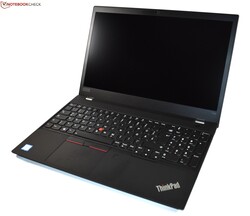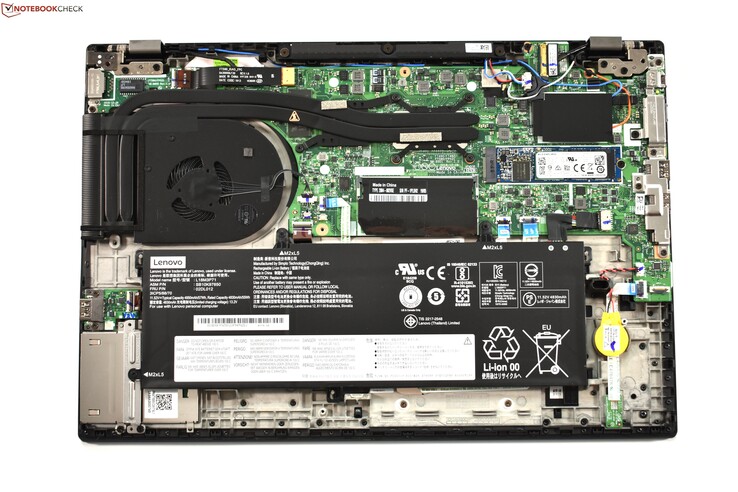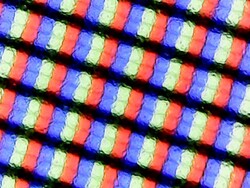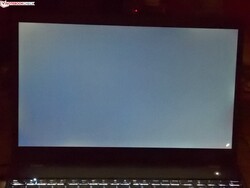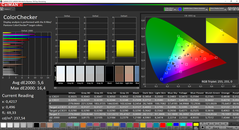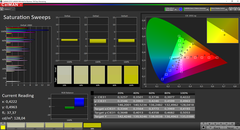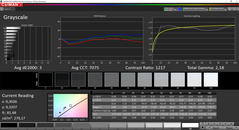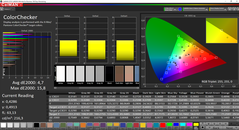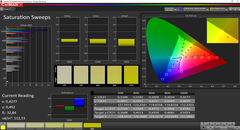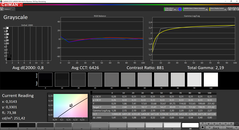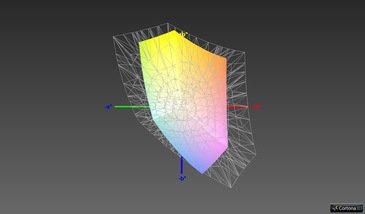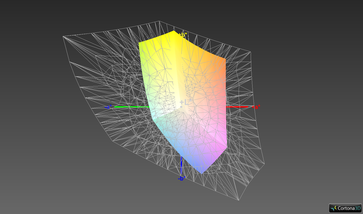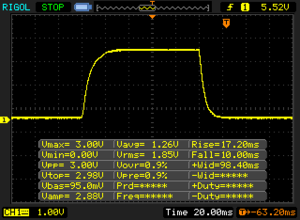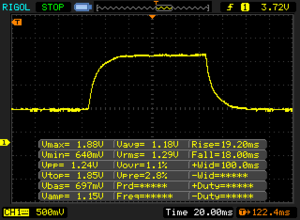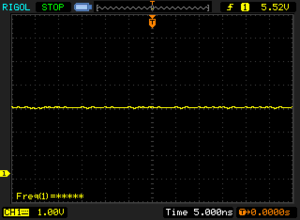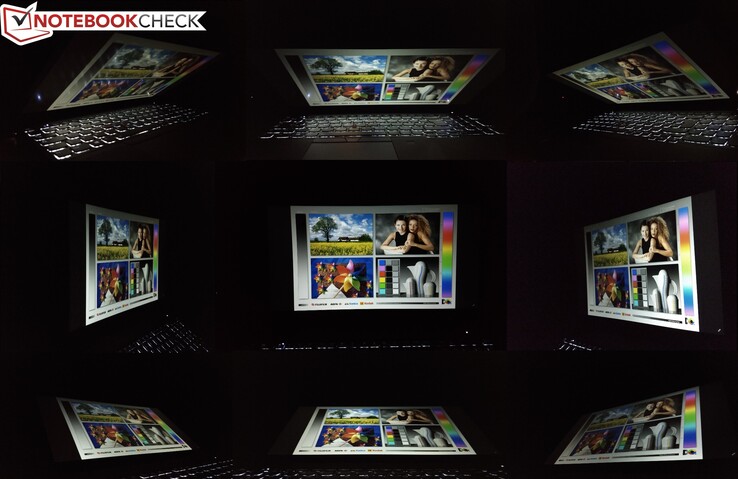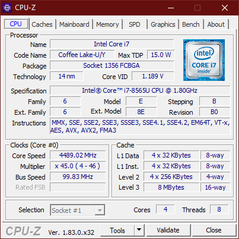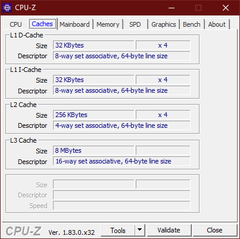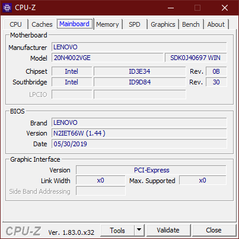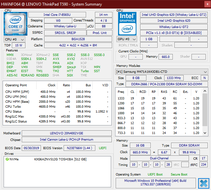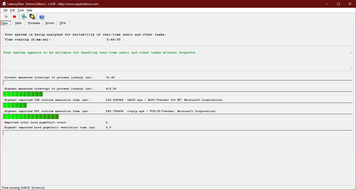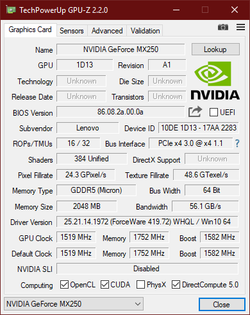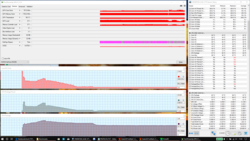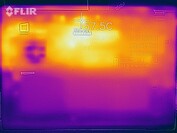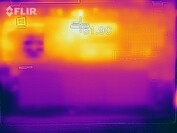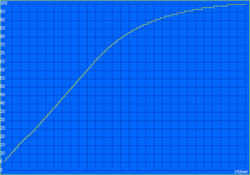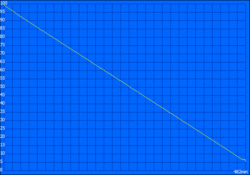Lenovo ThinkPad T590 business laptop review: Large & lightweight, but bad screen

The T series plays an extremely important role in Lenovo's ThinkPad lineup, but that is mostly only true for the models with a 14-inch screen. The Lenovo/IBM ThinkPad T series contains 15.6-inch models as well, which get a lot less attention and which most likely are sold in lower quantities as well. Still, these are very interesting laptops, since not everybody wants to use a smaller 14-inch laptop, and the 15.6-inch models of the T series promise to combine the larger screen with the typical ThinkPad features. Todays review unit is the Lenovo ThinkPad T590, the newest model of the T series with a 15.6-inch screen. It is the follow up of the ThinkPad T580 and the ninth model of the ThinkPad T500 series.
Compared to its smaller sister models, the Lenovo ThinkPad T590 clearly resembles the ThinkPad T490 much more than the slimmer ThinkPad T490s. That is why we will compare the ThinkPad T590 with the smaller ThinkPad T490 throughout this review. The other business laptops we will use for comparisons were made by other manufacturers. Some of the main competitors are the HP EliteBook 850 G5, the Dell Latitude 5590 and the Fujitsu LifeBook U758.
The specific model number of our review unit is 20N3002VGE. This configuration is equipped with an i7 processor, 16 GB of RAM, a 512 GB SSD and LTE as well as a FHD screen and the Nvidia GeForce MX250. Such an high-end model costs around €1,800 here in Germany. A similarly configured model costs $1,826 in the USA (with a 3 year bring-in warranty, which is standard in Germany).
Note: Due to our update to rating system version 7 (see here for more details), the score of the ThinkPad T590 dropped from 89% to 87%.
Case – Lenovo ThinkPad T590 with glass-fiber casing
Like the other models of the T series, the Lenovo ThinkPad T590 has been redesigned. Compared with the ThinkPad T580, the chassis has been completely reworked, though there is also a lot of continuity with the preceding models, typical for a ThinkPad. The outer casing is almost 100% painted matte black, with a few spots of color, like the red TrackPoint or the hinges, which are still adorned in a silver color with metal caps – they allow an opening angle of 180 degrees as well as opening the lid with one hand and they do not have much wiggle-room at all. A new design element is the speaker grill on the inside of the chassis, which is located above the keyboard between the speakers – another similarity with the ThinkPad T490. Also, the base unit is less rounded compared with the ThinkPad T580.
According to Lenovo, the outer casing is made entirely out of glass-fiber reinforced plastic. Additionally, the lower half of the chassis is reinforced by a Magnesium frame, which means that Lenovo has carried over the basic construction principles of the ThinkPad T580. On the outside though, the materials appear changed in some areas. With the ThinkPad T580, the base-unit of the chassis was not coated, so it consisted out of rough plastic. That felt a little bit cheap for a mid range business system. With the ThinkPad T590, Lenovo has improved the situation, as the base-unit and palmrest are now coated with a smooth texture, like the Lenovo ThinkPad T490. This surface is silky smooth with a little bit of grip and it feels much better than the naked plastic of the preceding model. The new material is pretty smudge-prone though.
In terms of build quality, we have nothing to complain about. The base-unit is very stable and it can only be twisted slightly. The palmrest cannot be pushed down at all. The overall workmanship is excellent, with the weakest area of the chassis being the screen-cover, which has a lot more flex compared with the base and does not protect the LCD panel very well against pressure on the back. This should not be a cause for much concern however. All things considered, the Lenovo ThinkPad T590 is a very robust laptop and it should survive the day-to-day usage in business-environments with ease.
The size difference to the 14-inch models Lenovo ThinkPad T490s and ThinkPad T490 is pronounced. At least the ThinkPad T590 is the most compact of the 15.6-inch business laptops in the comparison. Compared with the ThinkPad T580, the footprint is slightly smaller. The chassis of the ThinkPad T590 is a few millimeters shorter, which in turn means that the screen bezel beneath the screen is a little bit smaller.
More has changed in terms of weight, as the ThinkPad T590 is roughly 200 grams (~7 oz) lighter than its predecessor. Our review unit is one of the heavier T590 configurations; the ThinkPad T590 without a dedicated GPU should be a few grams lighter still. The weight difference compared with the ThinkPad T490 is still big, but the ThinkPad T590 is almost as light as some older 14-inch T series ThinkPads. While the 15.6-inch models of the past could not really be considered good for using them on the go, they can be today.
Connectivity – lots of ports & a microSD slot for the Lenovo PC
Despite the redesign, the port selection has not changed significantly compared with the Lenovo ThinkPad T580. The full-size SD card-slot has been removed in favor of a microSD slot. Apart from that, there are no changes to the number and selection of ports. This also means that the ThinkPad T590 still has only a single Thunderbolt 3 port, which is connected with two PCIe lanes. The two-lane connection means that only a single external 4K UHD (3,820x2,160) monitor can be used at 60 Hz frequency when the device is connected to a docking station.
The ports are almost the same as before, but their positions have changed. Most ports were on the right side of the ThinkPad T580; now, they are on the left side. On the right, a large portion of the chassis is taken up by the fan vent outlet – if you use an external mouse, you may have to live with a slightly warm hand. A positive change is the distribution of the USB A ports, as the two ports are equally distributed to both sides. The preceding model had both USB A ports on the right side, which meant that you had to plug USB A devices in there, unless you had a USB C adapter handy.
SD card-reader
In 2018, all ThinkPad laptops of the T series were equipped with a full-size SD card-reader. In 2019, none of them are. Even the large Lenovo ThinkPad T590 ditches the SD card-reader in favor of a microSD card-reader. For us, this is a puzzling decision, as there is ample room for a full-size SD card-reader.
The performance of the microSD card-reader in the benchmarks (which were performed with the Toshiba Exceria Pro M501 UHS-II reference card) can be described as "average" and about as fast as the SD card-reader of the Lenovo ThinkPad T580. The SD card-reader of the Fujitsu LifeBook U758 is roughly as fast as well. In contrast, the full-size SD card-reader of the Dell Latitude 5590 is more than twice as fast. Of the 15.6-inch business laptops, only the HP EliteBook 850 G5 has to make do without any form of SD card-slot.
| SD Card Reader | |
| average JPG Copy Test (av. of 3 runs) | |
| Dell Latitude 5590 (Toshiba Exceria Pro SDXC 64 GB UHS-II) | |
| Lenovo ThinkPad T580-20LAS01H00 (Toshiba Exceria Pro SDXC 64 GB UHS-II) | |
| Lenovo ThinkPad T490-20N3S02L00 (Toshiba Exceria Pro M501) | |
| Lenovo ThinkPad T590-20N4002VGE (Toshiba Exceria Pro M501 UHS-II) | |
| Fujitsu LifeBook U758 (Toshiba Exceria Pro SDXC 64 GB UHS-II) | |
| Lenovo ThinkPad T490s-20NYS02A00 (Toshiba Exceria Pro M501) | |
| Average of class Office (22.4 - 198.5, n=29, last 2 years) | |
| maximum AS SSD Seq Read Test (1GB) | |
| Dell Latitude 5590 (Toshiba Exceria Pro SDXC 64 GB UHS-II) | |
| Lenovo ThinkPad T490s-20NYS02A00 (Toshiba Exceria Pro M501) | |
| Lenovo ThinkPad T580-20LAS01H00 (Toshiba Exceria Pro SDXC 64 GB UHS-II) | |
| Fujitsu LifeBook U758 (Toshiba Exceria Pro SDXC 64 GB UHS-II) | |
| Lenovo ThinkPad T490-20N3S02L00 (Toshiba Exceria Pro M501) | |
| Lenovo ThinkPad T590-20N4002VGE (Toshiba Exceria Pro M501 UHS-II) | |
| Average of class Office (25 - 249, n=27, last 2 years) | |
Communication
The Intel Wireless AC 9560, which is a recent 2x2 WiFi solution from Intel, serves as the WLAN card of the ThinkPad T590. This WiFi module delivered a very good performance, both in everyday use as well as in the benchmark test. Additionally, the ThinkPad T590 offers Bluetooth 5.0 as well as Ethernet in the form of the Intel I219-V module – the dedicated full-size RJ45 port is located at the right side of the chassis. The list of available connectivity options is rounded off by an optional NFC module as well as by WWAN/LTE, which is optional for the T590 in most cases. Our specific model already has the LTE module Fibocom L830-EB built-in ex-factory.
The webcam produces a grainy and pretty blurry picture. Together with the microphones (which at least are good enough to capture voices clearly), the webcam is only good enough for video telephony.
Security
As it is typical for business devices, the Lenovo ThinkPad T590 has a wide selection of security functions, which are not present on consumer laptops. One example of this is the smartcard-slot as well as the Kensington lock slot on the right side of the laptop. Fingerprint sensors are present on current consumer laptops and the ThinkPad laptop has one as well, which is a touch-based model. Additionally, there is an Infrared camera that can be used as an alternative to the Fingerprint sensor for the fast log-in with Windows Hello.
Accessories
The Lenovo ThinkPad T590 is accompanied by a 65 W USB C charger. Apart from it, there are no other accessories supplied ex-factory. Optionally, it is certainly possible to buy them later on. For example, it is possible to buy a docking-station. In this case, users have the choice between mechanical docks such as the ThinkPad Ultra Dock (40AJ0135US) or cable-docks such as the ThinkPad Thunderbolt 3 Dock Gen 2 (40AN0135US).
Maintenance
In terms of design, the Lenovo ThinkPad T590 is a bigger version of ThinkPad T490. This means that it also uses the same maintenance design. To reach the innards, the base-unit has to be removed, which is held in place by screws (which, once loosened, stay in the chassis) and clips. Before removing the base-unit, the SIM-slot on the back of the system has to be removed. The loosening the clips in particular can be difficult. While doing so, users cannot be careful enough and it is important to not use too much force. The clips in the area between the hinges have to be loosened first, then the clips on the side. Once that is done, the bottom cover should come right off. The clips on the front should not be pried up, they simply unlock when the bottom cover is removed. When closing the chassis, the clips on the front need to be re-engaged one after the other before tightening the screws – otherwise, the chassis may not close correctly.
The Hardware Maintenance Manual for the ThinkPad T590 reveals that the similarities with the ThinkPad T490 reach much further than just the design. Both ThinkPads share their motherboard design, which means that the ThinkPad T590 is basically just a bigger variant of the T490. Accordingly, the T590 shares the constraints of the T490: The RAM is partially soldered down, but still upgradeable, as there is a single SO-DIMM slot. The maximum amount of RAM in the case of our review unit is 40 GB, as it has 8 GB soldered RAM. For models with 16 GB soldered RAM, the maximum is 48 GB. The WiFi module is soldered as well, since Lenovo makes use of Intel's CNVi technology (which integrates parts of the WiFi module into the CPU). The M.2 2280 SSD is entirely upgradeable. Also, the WWAN module would be upgradeable, but our review unit has it ex-factory. Compared with the ThinkPad T580, upgradeability has suffered. The older model had two RAM slots and a non-soldered WiFi module.
The internal battery is only screwed down, not soldered or glued. It is also possible to clean the cooling system and exchange the cooling-paste, if necessary. The keyboard is easily replaceable too, should it be defective.
Warranty
The models of the ThinkPad T series for the German market traditionally have a 36-month warranty. This three year warranty package includes a bring-in service. It can be upgraded optionally with on-site service, Premier support and accidental damage protection. A warranty extension to 5 years is possible as well.
Input devices – typical Lenovo ThinkPad greatness
Keyboard
Lenovo does not make any experiments when it comes to the keyboard, as the backlit keyboard of the Lenovo ThinkPad T590 resembles the keyboard of the Lenovo ThinkPad T580 a lot. The keyboard has six vertical rows of Chiclet keys and it takes up the entire width of the laptop, since there is a dedicated numpad. Because of the numpad however, some keys of the main keyboard part are smaller, such as the keys to the right of the Spacebar or the keys to the left of the Return-key. This means that the smaller Lenovo ThinkPad T490 has a full-size keyboard, while the bigger ThinkPad T590 has a shrunken down keyboard, thanks to the numpad. Lenovo should rather put in a shrunken-down version of the numpad than a shrunken down keyboard overall.
The smaller layout may require a "getting used to it" period. Apart from that, the keyboard of the Lenovo ThinkPad T590 fulfills our high expectations. The keys have a comparably long travel-distance of 1.7 mm (~0.07 in) with a very comfortable pressure point, which is neither too soft nor too hard. Typing on the keys is not loud, it is rather dampened and the slightly concave, rounded keys are nice to type on. People who type a lot will love this keyboard. Another important factor here is the chassis stability and thankfully, the keyboard has a good support from the frame underneath. Sometimes, good keyboards are ruined because they wobble too much since the underlaying chassis is not stable enough.
Touchpad + TrackPoint
The touch-sensitive surface of the trackpad is as big as the one of the ThinkPad Laptop T580 – 10 x 7 cm (~3.9 x2.8 in). Material-wise, there are no changes either. The plastic surface of the touchpad still has a smooth texture, which allows the fingers to glide over the surface without any problems while feeling cheaper than a glass surface. Since this is a ClickPad, the surface of the touchpad can be pressed down in the lower two thirds. The click-mechanism produces defined clicks that are not so loud to be annoying. When a finger glides over the surface, it is completely stable, we could not detect any wiggling. In terms of software support, the drivers worked almost perfectly. The touchpad allows for a precise control of the mouse pointer and multi-touch gestures work great as well. Bottom line, this is not the best touchpad there is, but a very good one nonetheless.
In addition to the touchpad, Lenovo certainly puts in the red TrackPoint. The pointing stick (made by Synaptics on this model) enables a precise control of the pointer without requiring the user to take their hand off the keyboard. The three dedicated buttons beneath the keyboard belong to the TrackPoint. They have a short travel distance and a defined pressure point. The middle button is for scrolling, though optionally it can be used as a classical middle mouse button as well.
Display – the weak point of the Lenovo ThinkPad T590
As many similarities there are with the Lenovo ThinkPad T490, the screen of the ThinkPad T590 is not one of them. That is not only because of the different size (15.6-inch instead of 14-inch), but also because of the different screen options that are being offered by Lenovo. Good news first: There is no HD (1,366 x 768) TN screen option and all screens offered for the ThinkPad T590 are matte and IPS based. There are three screen options: A FHD (1,920x1,080) screen without touch, an FHD screen with touch and a 4K UHD (3,840x2,160) screen without touch. The bad news: The FHD screens that Lenovo uses in the T590 are advertised with a brightness value of 250 cd/m² and a NTSC color gamut of 45%. The 4K UHD screen meanwhile should reach 500 cd/m² and 100% of the AdobeRGB gamut and it supports HDR, too. Buyers have to choose between a worse-than-average FHD screen or a premium 4K UHD option, which may be an overkill for many users. There is no middle-ground option like the Low Power FHD screen for the ThinkPad T490, which has a brightness value of 400 cd/m² and covers 72 % of the NTSC color gamut.
Since the 4K UHD screen was not available as of this review, we tested a model with an FHD non-touch screen. This screen does exceed the advertised brightness value with an average maximum brightness of 262 cd/m². This LG-made screen is slightly brighter than the one used in the predecessor Lenovo ThinkPad T580 and the screen of the Dell Latitude 5590. The HP EliteBook 850 G5 meanwhile has a much brighter FHD panel, the Fujitsu LifeBook U758 is better equipped in this regard, too. The smaller sister models of the ThinkPad T590, the ThinkPad T490 and ThinkPad T490s, certainly have much brighter FHD screens.
We did not measure any PWM and there is not much backlight bleeding. The panel is well lit with 88% brightness distribution homogeneity.
| |||||||||||||||||||||||||
Brightness Distribution: 88 %
Center on Battery: 277 cd/m²
Contrast: 1200:1 (Black: 0.23 cd/m²)
ΔE ColorChecker Calman: 5.6 | ∀{0.5-29.43 Ø4.76}
calibrated: 4.7
ΔE Greyscale Calman: 3 | ∀{0.09-98 Ø5}
58.1% sRGB (Argyll 1.6.3 3D)
36.9% AdobeRGB 1998 (Argyll 1.6.3 3D)
40.11% AdobeRGB 1998 (Argyll 3D)
58.3% sRGB (Argyll 3D)
38.79% Display P3 (Argyll 3D)
Gamma: 2.18
CCT: 7075 K
| Lenovo ThinkPad T590-20N4002VGE LP156WFC-SPD1, , 1920x1080, 15.6" | Lenovo ThinkPad T580-20L9001AUS B156HAK02.0, , 1920x1080, 15.6" | HP EliteBook 850 G5 3JX58EA AUO24ED, , 1920x1080, 15.6" | Dell Latitude 5590 NV15N42, , 1920x1080, 15.6" | Fujitsu LifeBook U758 LG, LP156UD1-SPB1, , 3840x2160, 15.6" | Lenovo ThinkPad T490-20N3S02L00 NE140FHM-N61, , 1920x1080, 14" | Lenovo ThinkPad T490s-20NYS02A00 B140HAN05.7, , 1920x1080, 14" | |
|---|---|---|---|---|---|---|---|
| Display | -5% | 59% | 6% | 66% | 68% | 70% | |
| Display P3 Coverage (%) | 38.79 | 36.94 -5% | 63.4 63% | 41.56 7% | 65.4 69% | 69.3 79% | 67.1 73% |
| sRGB Coverage (%) | 58.3 | 55.3 -5% | 88.8 52% | 61.3 5% | 94.2 62% | 92.2 58% | 97.6 67% |
| AdobeRGB 1998 Coverage (%) | 40.11 | 38.16 -5% | 64.4 61% | 42.93 7% | 66.9 67% | 67.4 68% | 68.5 71% |
| Response Times | 5% | -3% | -45% | -5% | -84% | -55% | |
| Response Time Grey 50% / Grey 80% * (ms) | 37.2 ? | 33.2 ? 11% | 42 ? -13% | 53.2 ? -43% | 38.4 ? -3% | 74 ? -99% | 61.6 ? -66% |
| Response Time Black / White * (ms) | 27.2 ? | 27.6 ? -1% | 25 ? 8% | 39.6 ? -46% | 29.2 ? -7% | 45.6 ? -68% | 38.8 ? -43% |
| PWM Frequency (Hz) | 1000 ? | 2451 ? | |||||
| Screen | -5% | 11% | -12% | 26% | 26% | 38% | |
| Brightness middle (cd/m²) | 276 | 254.5 -8% | 402 46% | 243 -12% | 312 13% | 418 51% | 391 42% |
| Brightness (cd/m²) | 262 | 238 -9% | 383 46% | 234 -11% | 304 16% | 400 53% | 389 48% |
| Brightness Distribution (%) | 88 | 87 -1% | 88 0% | 83 -6% | 93 6% | 88 0% | 87 -1% |
| Black Level * (cd/m²) | 0.23 | 0.27 -17% | 0.41 -78% | 0.19 17% | 0.24 -4% | 0.24 -4% | 0.23 -0% |
| Contrast (:1) | 1200 | 943 -21% | 980 -18% | 1279 7% | 1300 8% | 1742 45% | 1700 42% |
| Colorchecker dE 2000 * | 5.6 | 4.58 18% | 5.25 6% | 6.6 -18% | 3.4 39% | 4.7 16% | 3.4 39% |
| Colorchecker dE 2000 max. * | 16.4 | 17.99 -10% | 8.65 47% | 22.3 -36% | 5.6 66% | 8.7 47% | 4.7 71% |
| Colorchecker dE 2000 calibrated * | 4.7 | 4.34 8% | 5.19 -10% | 5 -6% | 2.7 43% | 2.1 55% | 1.1 77% |
| Greyscale dE 2000 * | 3 | 3.3 -10% | 4 -33% | 5.2 -73% | 4 -33% | 5.9 -97% | 4 -33% |
| Gamma | 2.18 101% | 2.403 92% | 2.68 82% | 2.24 98% | 2.25 98% | 2.06 107% | 2.49 88% |
| CCT | 7075 92% | 6355 102% | 6756 96% | 6990 93% | 6977 93% | 7350 88% | 6809 95% |
| Color Space (Percent of AdobeRGB 1998) (%) | 36.9 | 35 -5% | 58 57% | 39.2 6% | 60.9 65% | 59.9 62% | 62.4 69% |
| Color Space (Percent of sRGB) (%) | 58.1 | 55 -5% | 89 53% | 60.8 5% | 94.1 62% | 92.1 59% | 97.4 68% |
| Total Average (Program / Settings) | -2% /
-4% | 22% /
18% | -17% /
-12% | 29% /
29% | 3% /
20% | 18% /
33% |
* ... smaller is better
Ex-factory, there is no real color tint, which means that the calibration does not result in a huge improvement – still, we supply the color profile we created for this review in the grey box above. Some deviations from the ideal, for example, in terms of saturation, could not be corrected with the calibration. Subjectively, the image quality is OK when it comes to colors, which is thanks to the good contrast value of 1200:1.
One reason for the middling screen quality is the extremely bad color gamut. The small sRGB color gamut is only covered by 58%, meaning that many colors are displayed wrong. For professional work with colors (photo editing and video editing), the screen is useless.
Display Response Times
| ↔ Response Time Black to White | ||
|---|---|---|
| 27.2 ms ... rise ↗ and fall ↘ combined | ↗ 17.2 ms rise | |
| ↘ 10 ms fall | ||
| The screen shows relatively slow response rates in our tests and may be too slow for gamers. In comparison, all tested devices range from 0.1 (minimum) to 240 (maximum) ms. » 68 % of all devices are better. This means that the measured response time is worse than the average of all tested devices (20.1 ms). | ||
| ↔ Response Time 50% Grey to 80% Grey | ||
| 37.2 ms ... rise ↗ and fall ↘ combined | ↗ 19.2 ms rise | |
| ↘ 18 ms fall | ||
| The screen shows slow response rates in our tests and will be unsatisfactory for gamers. In comparison, all tested devices range from 0.165 (minimum) to 636 (maximum) ms. » 53 % of all devices are better. This means that the measured response time is worse than the average of all tested devices (31.5 ms). | ||
Screen Flickering / PWM (Pulse-Width Modulation)
| Screen flickering / PWM not detected | |||
In comparison: 53 % of all tested devices do not use PWM to dim the display. If PWM was detected, an average of 8039 (minimum: 5 - maximum: 343500) Hz was measured. | |||
Performance – solid for a office laptop
Lenovo offers four different Intel Whiskey Lake processors for the ThinkPad T590: The Core i5-8265U, the Core i7-8565U, the Core i5-8365U as well as the Core i7-8665U. The last two are vPro compatible, an important enterprise feature. As the GPU, there is the Intel UHD Graphics 620 or the optional Nvidia GeForce MX250. This GPU can be combined with any of the processors, which is different from the ThinkPad T490, where Lenovo only offers the Nvidia GPU with the faster i7 CPUs. In terms of memory, 8 or 16 GB DDR4-2400 memory are soldered down, with an additional SO-DIMM slot for up to 40 / 48 GB. A single M.2 2280 SSD with a capacity of 256, 512 GB or 1 TB serves as storage.
Processor
The Intel Core i7-8565U is a recent processor of the Whiskey Lake series. It is an Ultra Low Voltage processor with a TDP of 15 W and four processor cores, which have a maximum clock rate of 4.6 GHz and a base-clock of 1.8 GHz. Comparisons with other processors are possible with our CPU comparison table.
In the case of the ThinkPad T590, Lenovo has increased the TDP. Instead of 15 W, the CPU can consume up to 29 W in the Cinebench Multicore test, which means that the CPU cores reach a clock-rate of 3.3 GHz. The CPU temperatures hit a maximum of 82 degrees Celsius (~180 degrees Fahrenheit) during the single Cinebench test. The CPU can not keep up the power consumption of 29 W indefinitely. In the Cinebench loop, the power consumption fluctuates between 20 and 25 W. It also goes down temporarily to 15 W. The CPU clock-rates bounces between 2.5 and 3 GHz.
The CPU performance of the sister-model ThinkPad T490 is slightly higher under load. Meanwhile, the ThinkPad T580 is slower than its successor. Competing models from Dell, HP and Fujitsu are clearly slower than the ThinkPad T590 – although all of these are still equipped with the older Kaby Lake Refresh CPUs.
The CPU performance is not limited when the device runs on battery power.
System performance
In the PCMark benchmarks, the ThinkPad T590 takes up the top position in our comparison tool – not very surprising, considering the powerful components and the less demanding FHD resolution. The older ThinkPad T580 performed worse in these benchmarks, which was probably due to the much higher 4K UHD resolution. In everyday use, the Lenovo ThinkPad T590 performed flawlessly.
| PCMark 8 Home Score Accelerated v2 | 3885 points | |
| PCMark 8 Work Score Accelerated v2 | 5225 points | |
| PCMark 10 Score | 4547 points | |
Help | ||
Storage Solution
Lenovo has really simplified the storage choices for the ThinkPad T590. Instead of a 2.5-inch slot, which could optionally house a M.2 2280 SSD in an adapter, there is just a single M.2 2280 SSD slot. The predecessor could optionally also contain a second smaller M.2 2242 SSD in the WWAN slo. This feature has been discontinued as well.
The 512 GB SSD from Toshiba in our review unit benefits from the new design compared with the ThinkPad T580. With the older model, the main 2280 M.2 system SSD ran with PCIe 3.0 x2 speed. In the ThinkPad T590, the fast Toshiba PCIe NVMe SSD is connected via four PCIe 3.0 lanes, allowing it to reach its true performance potential.
| Lenovo ThinkPad T590-20N4002VGE Toshiba XG6 KXG60ZNV512G | Lenovo ThinkPad T580-20LAS01H00 Samsung SSD PM981 MZVLB512HAJQ | HP EliteBook 850 G5 3JX58EA Toshiba XG5 KXG50ZNV256G | Dell Latitude 5590 SK hynix SC311 M.2 | Fujitsu LifeBook U758 Toshiba KXG5AZNV1T02 | Lenovo ThinkPad T490-20N3S02L00 Toshiba XG5 KXG50ZNV512G | Lenovo ThinkPad T490s-20NYS02A00 Intel SSD Pro 7600p SSDPEKKF512G8L | Average Toshiba XG6 KXG60ZNV512G | |
|---|---|---|---|---|---|---|---|---|
| CrystalDiskMark 5.2 / 6 | -31% | -33% | -55% | -11% | -7% | -5% | -6% | |
| Write 4K (MB/s) | 126.2 | 131.4 4% | 95.9 -24% | 76.7 -39% | 115.3 -9% | 126.6 0% | 122 -3% | 112.8 ? -11% |
| Read 4K (MB/s) | 48.93 | 29.47 -40% | 30.91 -37% | 28.41 -42% | 28.7 -41% | 43.61 -11% | 45.56 -7% | 42.7 ? -13% |
| Write Seq (MB/s) | 1345 | 878 -35% | 312.5 -77% | 436.7 -68% | 955 -29% | 1342 0% | 1497 11% | 1489 ? 11% |
| Read Seq (MB/s) | 1373 | 883 -36% | 1966 43% | 508 -63% | 1951 42% | 1251 -9% | 2385 74% | 1771 ? 29% |
| Write 4K Q32T1 (MB/s) | 383.8 | 256 -33% | 308.8 -20% | 288.1 -25% | 543 41% | 297.7 -22% | 240.9 -37% | 345 ? -10% |
| Read 4K Q32T1 (MB/s) | 434.8 | 337.7 -22% | 248.6 -43% | 271.9 -37% | 346.6 -20% | 376.4 -13% | 338 -22% | 359 ? -17% |
| Write Seq Q32T1 (MB/s) | 2966 | 1723 -42% | 292.2 -90% | 503 -83% | 959 -68% | 2969 0% | 1528 -48% | 2257 ? -24% |
| Read Seq Q32T1 (MB/s) | 3230 | 1778 -45% | 2718 -16% | 549 -83% | 3094 -4% | 3228 0% | 2915 -10% | 2926 ? -9% |
GPU
The Nvidia GeForce MX250 is a refresh of the Nvidia GeForce MX150. This means that this GPU still uses the now outdated Nvidia Pascal technology. In the ThinkPad T590, Lenovo uses the higher clocked 25-W version of the MX250. Comparison with other graphics processors are possible with our GPU comparison table.
Compared with the smaller ThinkPad T490, the GPU of the ThinkPad T590 delivers pretty much the same level of performance. Compared with the 25-W version of the Nvidia GeForce MX150 in the predecessor ThinkPad T580, the GPU of the ThinkPad T590 is 7 to 26 % faster, depending on the benchmark. This is a nice performance boost, though the Nvidia GeForce GTX 1050 Ti Max-Q of the premium-model ThinkPad X1 Extreme stays out of reach. In the 3DMark benchmarks, this GPU is almost twice as fast.
We could not detect any GPU performance throttling when the device was running on battery power.
| 3DMark 11 Performance | 4449 points | |
| 3DMark Cloud Gate Standard Score | 8009 points | |
| 3DMark Fire Strike Score | 3194 points | |
Help | ||
Gaming performance
The Nvidia GeForce MX250 is not a GPU that is really made for gaming. New games will only run with low graphical details and a lower resolution – again, the Nvidia GeForce GTX 1050 Ti Max-Q of the ThinkPad X1 Extreme is more than twice as fast. At least, the GPU of the ThinkPad T590 can deliver its performance in the "Witcher 3" loop without any throttling and it is a little bit faster than the Nvidia GeForce MX150 of the ThinkPad T580.
| The Witcher 3 - 1366x768 Medium Graphics & Postprocessing | |
| Lenovo ThinkPad X1 Extreme-20MF000RGE | |
| Average of class Office (12 - 106.3, n=16, last 2 years) | |
| Lenovo ThinkPad T590-20N4002VGE | |
| Average NVIDIA GeForce MX250 (30 - 40, n=27) | |
| Lenovo ThinkPad T580-20LAS01H00 | |
| low | med. | high | ultra | |
|---|---|---|---|---|
| BioShock Infinite (2013) | 208 | 112 | 97 | 38 |
| The Witcher 3 (2015) | 49.9 | 35.8 | 21 | 12.6 |
| Dota 2 Reborn (2015) | 71 | 21.8 | 8.6 | 7.8 |
| Civilization 6 (2016) | 123.3 | 62.2 | 22.7 | 20.3 |
| X-Plane 11.11 (2018) | 18.8 | 9.8 | 9.8 |
Emissions
Noise
While idling, the fan of the ThinkPad T590 mostly stays quiet, though it unfortunately occasionally does become active. Under load, the active cooling system emits 35.8 dB(A) at its loudest, which is not really distracting. All things considered, the ThinkPad T590 is a rather quiet laptop.
We detected coil-whining, though it was only audible when we pressed an ear directly against the keyboard.
Noise level
| Idle |
| 29.3 / 29.3 / 31.8 dB(A) |
| Load |
| 33.5 / 35.8 dB(A) |
 | ||
30 dB silent 40 dB(A) audible 50 dB(A) loud |
||
min: | ||
Temperatures
Load puts up a difficult challenge for the cooling system of the Lenovo ThinkPad T590. This is already visible in the outer temperatures, as the laptop heats up to a maximum of 56.3 degrees Celsius (~133 degrees Fahrenheit) on the bottom cover. In the "Witcher 3" loop test, the ThinkPad laptop gets even warmer with a hotspot reaching 57.3 degrees Celsius (~135 degrees Fahrenheit), though the fan remains quieter here with just 33.5 dB(a). Using the Lenovo laptop on your lap under load is not recommended, as such temperatures can get uncomfortable after a while. At least the palmrest area stays mostly cool, though even this area does heat up a little bit while the laptop is idling.
In the stress test with Prime95 and FurMark, it becomes clear that the ThinkPad T590 as a comparably slim and light office laptop is not made for continuous load. At the start of the stress test, the CPU can consume 17 W, with a short boost to 25 W. This means that the CPU clock-rate reaches 2.7 GHz. After five minutes, the consumption and clock-rate rapidly fall, until the CPU just consumes 5 W, which results in clock-rates of just 400 MHz. The GPU cannot keep up its maximum clock-rate either. After 15 minutes, the clock-rate sits at 800 MHz. Both CPU and GPU temperatures stay pretty low after the first few minutes of the stress test, so both the main and the graphical processors should be able to raise their clock-rates. This does not happen.
Interestingly, the CPU performance stays throttled long after the stress test is over, while the GPU is able to reach is normal performance level again. In the 3DMark 11, the throttled CPU performance results in a lower physics score. A reboot solves this problem, which seems something that Lenovo should fix with a driver or BIOS update.
(±) The maximum temperature on the upper side is 44.7 °C / 112 F, compared to the average of 34.3 °C / 94 F, ranging from 21.2 to 62.5 °C for the class Office.
(-) The bottom heats up to a maximum of 56.3 °C / 133 F, compared to the average of 36.8 °C / 98 F
(+) In idle usage, the average temperature for the upper side is 22.6 °C / 73 F, compared to the device average of 29.5 °C / 85 F.
(±) Playing The Witcher 3, the average temperature for the upper side is 36 °C / 97 F, compared to the device average of 29.5 °C / 85 F.
(+) The palmrests and touchpad are cooler than skin temperature with a maximum of 30.5 °C / 86.9 F and are therefore cool to the touch.
(-) The average temperature of the palmrest area of similar devices was 27.5 °C / 81.5 F (-3 °C / -5.4 F).
Speakers
Instead of putting the speakers on the bottom of the machine, Lenovo places the Stereo speakers above the keyboard between the hinges. This is an advantageous position, as it allows the sound to emit freely, which would not be the case if they were placed on the bottom. Unfortunately, the speakers are of rather mediocre quality, they lack bass and loudness. The ThinkPad T580 had to contend with bottom speakers, but its speakers were louder. The EliteBook 850 G5 also had louder speakers.
As an alternative to the internal speakers, we would recommend using the combo audio port. When used with external speakers or headphones, it produces flawless sound.
Lenovo ThinkPad T590-20N4002VGE audio analysis
(-) | not very loud speakers (70.9 dB)
Bass 100 - 315 Hz
(-) | nearly no bass - on average 16% lower than median
(±) | linearity of bass is average (7.9% delta to prev. frequency)
Mids 400 - 2000 Hz
(+) | balanced mids - only 4.3% away from median
(±) | linearity of mids is average (8.7% delta to prev. frequency)
Highs 2 - 16 kHz
(+) | balanced highs - only 4.4% away from median
(+) | highs are linear (6.5% delta to prev. frequency)
Overall 100 - 16.000 Hz
(±) | linearity of overall sound is average (25.5% difference to median)
Compared to same class
» 78% of all tested devices in this class were better, 6% similar, 16% worse
» The best had a delta of 7%, average was 21%, worst was 53%
Compared to all devices tested
» 78% of all tested devices were better, 5% similar, 18% worse
» The best had a delta of 4%, average was 24%, worst was 134%
HP EliteBook 850 G5 3JX58EA audio analysis
(±) | speaker loudness is average but good (76.4 dB)
Bass 100 - 315 Hz
(-) | nearly no bass - on average 28.1% lower than median
(±) | linearity of bass is average (11.4% delta to prev. frequency)
Mids 400 - 2000 Hz
(+) | balanced mids - only 2.1% away from median
(±) | linearity of mids is average (7.6% delta to prev. frequency)
Highs 2 - 16 kHz
(±) | higher highs - on average 5.5% higher than median
(+) | highs are linear (2.4% delta to prev. frequency)
Overall 100 - 16.000 Hz
(±) | linearity of overall sound is average (20.4% difference to median)
Compared to same class
» 44% of all tested devices in this class were better, 10% similar, 46% worse
» The best had a delta of 7%, average was 21%, worst was 53%
Compared to all devices tested
» 53% of all tested devices were better, 8% similar, 39% worse
» The best had a delta of 4%, average was 24%, worst was 134%
Lenovo ThinkPad T580-20L9001AUS audio analysis
(±) | speaker loudness is average but good (80.4 dB)
Bass 100 - 315 Hz
(±) | reduced bass - on average 7.5% lower than median
(±) | linearity of bass is average (7.8% delta to prev. frequency)
Mids 400 - 2000 Hz
(+) | balanced mids - only 3.6% away from median
(±) | linearity of mids is average (7% delta to prev. frequency)
Highs 2 - 16 kHz
(+) | balanced highs - only 2.3% away from median
(±) | linearity of highs is average (8.3% delta to prev. frequency)
Overall 100 - 16.000 Hz
(+) | overall sound is linear (12.7% difference to median)
Compared to same class
» 5% of all tested devices in this class were better, 2% similar, 93% worse
» The best had a delta of 7%, average was 21%, worst was 53%
Compared to all devices tested
» 11% of all tested devices were better, 3% similar, 86% worse
» The best had a delta of 4%, average was 24%, worst was 134%
Energy management – better battery life than the ThinkPad T490
Power consumption
Compared with the ThinkPad T580, the power consumption of the Lenovo ThinkPad T590 is much lower while idling. This is probably the result of the lower screen resolution of the ThinkPad T590, as the ThinkPad T580 was equipped with a 4K UHD panel. The ThinkPad T590 does not perform as well when it is compared with the HP EliteBook 850 G5 and the Dell Latitude 5590. Both have a lower power consumption when they are idling.
The maximum power consumption of the ThinkPad T590 sits at 69.4 W, more than the 65-W charger can handle. But after three minutes of load, the power consumption first falls to 64 W and then to 54 W. On average, the power consumption under load reaches 61.6 W, which is no challenge for the charger.
| Off / Standby | |
| Idle | |
| Load |
|
Key:
min: | |
| Lenovo ThinkPad T590-20N4002VGE i7-8565U, GeForce MX250, Toshiba XG6 KXG60ZNV512G, aSi IPS LED, 1920x1080, 15.6" | Lenovo ThinkPad T580-20LAS01H00 i5-8550U, GeForce MX150, Samsung SSD PM981 MZVLB512HAJQ, IPS LED, 3840x2160, 15.6" | HP EliteBook 850 G5 3JX58EA i5-8250U, UHD Graphics 620, Toshiba XG5 KXG50ZNV256G, IPS LED, 1920x1080, 15.6" | Dell Latitude 5590 i5-8250U, UHD Graphics 620, SK hynix SC311 M.2, IPS, 1920x1080, 15.6" | Fujitsu LifeBook U758 i7-8650U, UHD Graphics 620, Toshiba KXG5AZNV1T02, IPS, 3840x2160, 15.6" | Lenovo ThinkPad T490-20N3S02L00 i7-8565U, GeForce MX250, Toshiba XG5 KXG50ZNV512G, IGZO IPS LED, 1920x1080, 14" | Lenovo ThinkPad T490s-20NYS02A00 i5-8265U, UHD Graphics 620, Intel SSD Pro 7600p SSDPEKKF512G8L, IPS, 1920x1080, 14" | Average NVIDIA GeForce MX250 | Average of class Office | |
|---|---|---|---|---|---|---|---|---|---|
| Power Consumption | -7% | 27% | 20% | -1% | 20% | 29% | 5% | 13% | |
| Idle Minimum * (Watt) | 4.1 | 5.3 -29% | 2.7 34% | 3.6 12% | 5.6 -37% | 2.16 47% | 2.62 36% | 4.1 ? -0% | 4.48 ? -9% |
| Idle Average * (Watt) | 8.3 | 10.2 -23% | 8.1 2% | 6.5 22% | 11.5 -39% | 5.04 39% | 5.16 38% | 7.91 ? 5% | 7.36 ? 11% |
| Idle Maximum * (Watt) | 11.8 | 13.6 -15% | 10.1 14% | 7.2 39% | 12.5 -6% | 8.64 27% | 8.7 26% | 10.4 ? 12% | 8.74 ? 26% |
| Load Average * (Watt) | 61.6 | 58.3 5% | 39 37% | 46.2 25% | 34.2 44% | 63.2 -3% | 40 35% | 58.6 ? 5% | 42.5 ? 31% |
| Witcher 3 ultra * (Watt) | 54.4 | 47.8 12% | 50 8% | ||||||
| Load Maximum * (Watt) | 69.4 | 65.3 6% | 37.2 46% | 68.8 1% | 47.9 31% | 67.5 3% | 64 8% | 68.9 ? 1% | 64.5 ? 7% |
* ... smaller is better
Battery life
The Lenovo ThinkPad T590 mirrors the development of the smaller ThinkPad T490. Instead of the PowerBridge system with an internal and an external expandable hot-swap battery, Lenovo only uses a single internal battery. This internal Lithium-Ion battery has a capacity of 57 Wh, which means that the battery has a bigger capacity compared with the ThinkPad T490. For some context: The Lenovo ThinkPad T580 offered a maximum of 105 Wh if it was configured with the biggest external 72 Wh battery.
We tested such a configuration of the ThinkPad T580, which is why it was so surprising for us when the ThinkPad T590 lasted longer in our battery tests, despite its much smaller battery. The ThinkPad T590 performs great compared with the competitors from Dell and HP as well, with a battery life in the WiFi test of 10.5 hours. Additionally to the regular WiFi test, which is performed with a screen brightness of 150 cd/m², we repeated the WiFi test with the screen set at 100 % brightness. In this scenario, the result was a battery life of roughly 8 hours. In this test, the Low Power FHD screens of the T490 and T490s reveal their biggest power savings. Both machines receive a similar battery life penalty by running their screens at the highest brightness level, but their 14-inch screens reach a much higher maximum brightness of roughly 400 cd/m².
A side effect of the transition to a single internal battery is the shorter charging time. While the ThinkPad T580 with its big 105 Wh battery combination needed almost four hours before it was charged completely, the ThinkPad T590 was recharged after little more than two hours.
| Lenovo ThinkPad T590-20N4002VGE i7-8565U, GeForce MX250, 57 Wh | Lenovo ThinkPad T580-20LAS01H00 i5-8550U, GeForce MX150, 105 Wh | HP EliteBook 850 G5 3JX58EA i5-8250U, UHD Graphics 620, 56 Wh | Dell Latitude 5590 i5-8250U, UHD Graphics 620, 51 Wh | Fujitsu LifeBook U758 i7-8650U, UHD Graphics 620, 50 Wh | Lenovo ThinkPad T490-20N3S02L00 i7-8565U, GeForce MX250, 50 Wh | Lenovo ThinkPad T490s-20NYS02A00 i5-8265U, UHD Graphics 620, 57 Wh | Average of class Office | |
|---|---|---|---|---|---|---|---|---|
| Battery runtime | -22% | -8% | -45% | -55% | -35% | -13% | -1% | |
| H.264 (h) | 12.1 | 9.4 -22% | 10.5 -13% | 6.7 -45% | 5.9 -51% | 8.7 -28% | 13.9 15% | 15 ? 24% |
| WiFi v1.3 (h) | 10.5 | 8.7 -17% | 9.3 -11% | 7.4 -30% | 4.6 -56% | 9.1 -13% | 10.1 -4% | 12.6 ? 20% |
| Load (h) | 3.5 | 2.6 -26% | 3.5 0% | 1.4 -60% | 1.5 -57% | 1.3 -63% | 1.7 -51% | 1.833 ? -48% |
| Reader / Idle (h) | 19.7 | 17.8 | 17.4 | 9.7 | 22.3 ? |
Pros
Cons
Verdict
The Lenovo ThinkPad T590 is the lightest and most compact 15.6-inch ThinkPad of the T series. In the past, people were forced to choose the smaller 14-inch models if they did not want to use an extremely thick and heavy laptop. This is not really the case anymore. Still, the smaller Lenovo ThinkPad T490 is probably still the better choice for most users.
One important factor for this is that the T490 and T590 are extremely similar in many ways. Lenovo uses the same motherboard design for both and the materials and construction of the two are identical. The Lenovo ThinkPad T590 has a robust chassis with plenty of connectivity and security options, but the ThinkPad T490 offers these features as well. The same is true for the very comfortable input-devices with the great keyboard, although the T590 does have an edge in this area for some users, thanks to its numpad. Also, the battery life of the ThinkPad T590 is better than the T490, at least when it comes to the FHD version, since it has a bigger 57 Wh battery. The ThinkPad T590 offers an above average CPU performance and the fan of the ThinkPad laptop stays mostly quiet, though this is the case with the T490, too.
The bigger screen could be seen as an argument for the ThinkPad T590. However, the quality of the LCD panel is horrible compared with the T490 and its Low Power FHD screen. The color-gamut and the screen brightness is much worse. Optionally, Lenovo does offer an interesting 4K UHD panel, but the overwhelming majority of T590 units will probably be equipped with the FHD panel. Other weak points, such as the difficult to open chassis, the microSD instead of a full-size SD card reader, the high chassis temperatures and the Thunderbolt 3 port, which is only connected with two PCIe lanes, are the same as they were on the ThinkPad T490. The same is true for the discontinued PowerBridge feature.
If only the screen was better: The ThinkPad T590 is a good laptop, but the LCD disappoints us.
Everything taken into consideration, we can still recommend the ThinkPad T590 as a comparably mobile 15.6-inch laptop with great performance for productivity tasks. Still, we think that the ThinkPad T490 is the better choice, especially if the numpad is not needed. Compared with other 15.6-inch devices of the same class such as the HP EliteBook 850 G5, the ThinkPad has better input-devices and a higher CPU performance, but a worse screen – unless a model with the 4K UHD screen is chosen.
Note: Due to our update to rating system version 7 (see here for more details), the score of the ThinkPad T590 dropped from 89% to 87%.
Lenovo ThinkPad T590-20N4002VGE
- 09/26/2019 v7 (old)
Benjamin Herzig