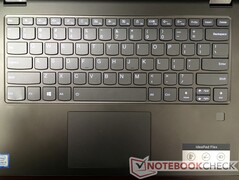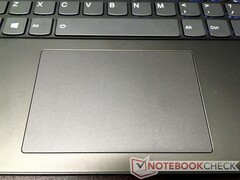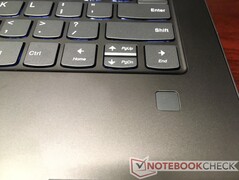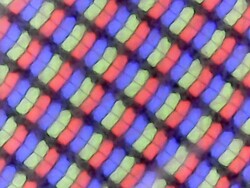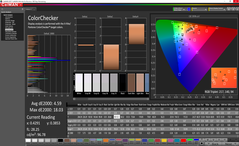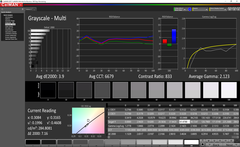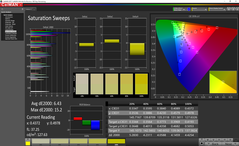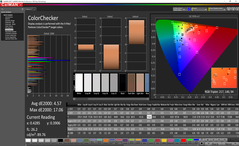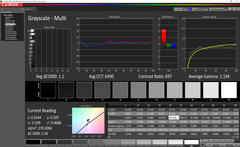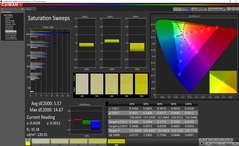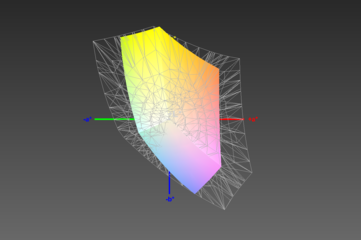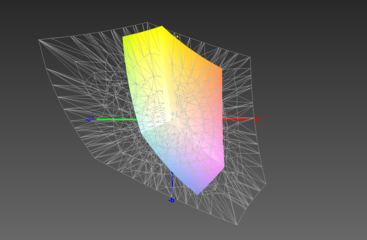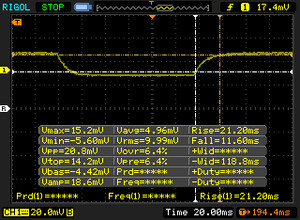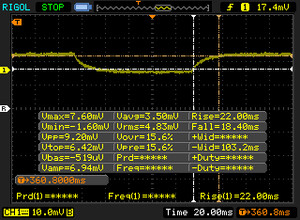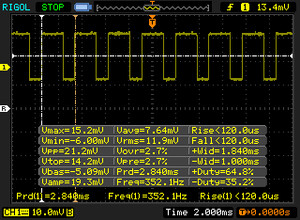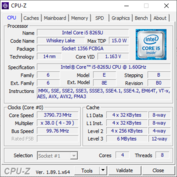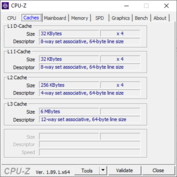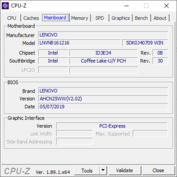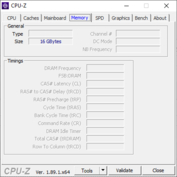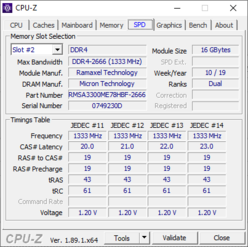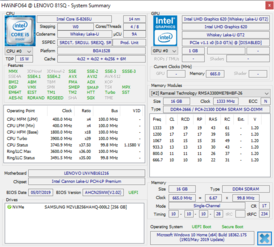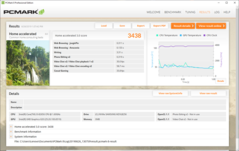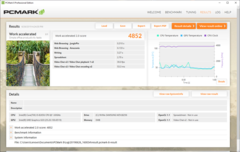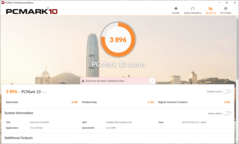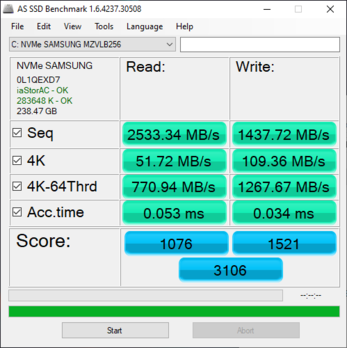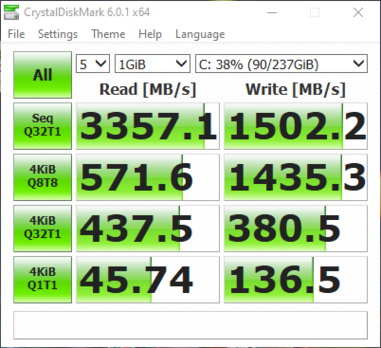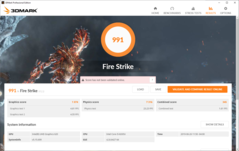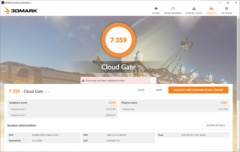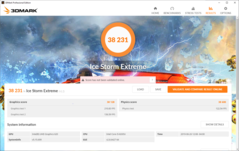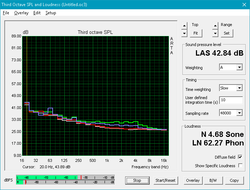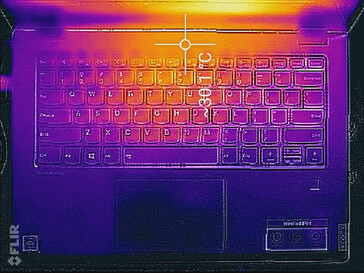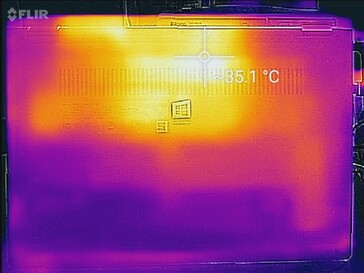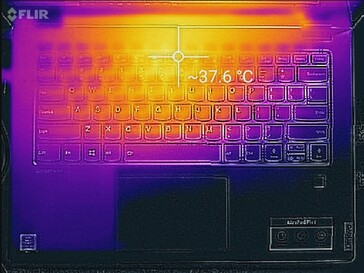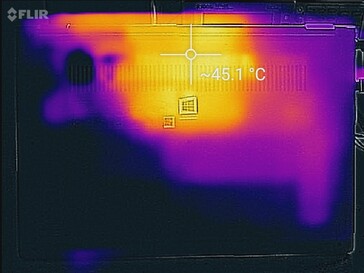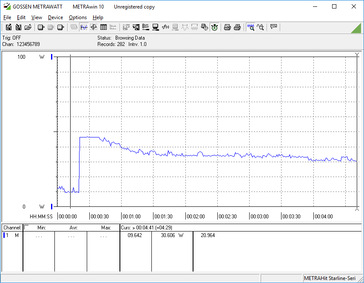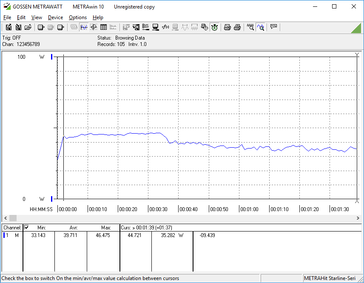Lenovo Flex 14 (2019, Core i5-8265U) Laptop Review - An average convertible at a good price

The 2019 Lenovo Flex 14 is the latest iteration in Lenovo's budget-friendly convertible lineup. While Lenovo once ruled the roost when it came to convertibles thanks to its Yoga and Flex brands, times have changed. 2-in-1 laptops are now ubiquitous, and the Flex 14 faces stiff competition from several different companies. Armed with a Whiskey Lake Core i5 ULV CPU and a sleek form factor, the 2019 Flex 14 looks to be a competent laptop on paper, especially considering its MSRP of US $800. We will see if the 2019 Flex 14 can manage to leap above competitors and excel where others fall short.
The 2-in-1 form factor has exploded in popularity over the past few years; subsequently, there is a wide selection of competitors. We will compare the Flex 14 to HP's new AMD-powered Envy X360 13, Dell's Inspiron 5000, the Asus VivoBook Flip, and Acer's Spin 5.
Case
The 2019 Flex 14 is well-built and compact, especially for a 2-in-1. The overall design is understated and, ultimately, uninspired. The Flex 14 fails to stand out in any particular way and will easily blend into a classroom or business environment.
Materials are equally middle-of-the-road. The lid is made from a soft-touch plastic that feels similar to Lenovo's ThinkPad line. Unfortunately, it attracts fingerprints and smudges easily. The keyboard deck and bottom panel are both made from high-quality plastic that minimally flexes under direct pressure. The lid can also be twisted, but only slightly and only with intentional force. Overall, the Flex 14 is sturdy and solid. Compared to other laptops in this price range, the Flex 14 feels more rigid and exhibits much less flex.
We will note that the screen feels substantially heavier than the keyboard deck. Although this is not uncommon for thin convertibles, it is very noticeable and may take some adjustment when using the device in the presentation or tablet modes. Despite its heft, the hinges do a great job in holding the screen in place and minimizing wobble during typing.
The Flex 14 is similar in size to other 14-inch convertibles. The machine almost perfectly matches the footprints on Dell's Inspiron 14 5000 and the Asus VivoBook Flip 14.
Objectively, the Flex 14 is svelte and can easily slide into a bag. At 3.65 pounds, it is relatively light but will feel heavy if held in tablet mode for a length of time. The top, left, and right bezels are also thin. While the bottom bezel is thick compared to other modern laptops, it makes for a good handhold for tablet mode.
Connectivity
Connectivity is average. The left side sports an HDMI port, a USB 3.1 (Gen 1) Type-C port, and a headset jack. The right side holds the power button, a half-depth SD card reader, and two USB 3.1 (Gen 1) Type-A ports, one of which is always on and can be used for charging mobile devices even when the Flex 14 is off. While the selection of ports is adequate, the Flex 14 could benefit from side-mounted volume controls (similar to other 2-in-1 devices).
SD Card Reader
The SD card reader offers average to good speeds. Most users will be more than happy with the reader. Our single complaint is that it is a half-depth reader; the back half of an SD card is left jutting out of the machine when inserted.
Most other laptops in this price range can only hit one-third the read speeds of the Flex 14. For example, the Inspiron 14 5000 2-in-1 falls 63% behind the Flex 14 in our real-world JPEG copy test.
| SD Card Reader | |
| average JPG Copy Test (av. of 3 runs) | |
| Lenovo Flex 14IWL (Toshiba Exceria Pro SDXC 64 GB UHS-II) | |
| HP Envy x360 13-ar0601ng (Toshiba Exceria Pro M501 microSDXC 64GB) | |
| Average of class Convertible (28.1 - 209, n=23, last 2 years) | |
| Dell Inspiron 14 5000 5482 2-in-1 (Toshiba Exceria Pro SDXC 64 GB UHS-II) | |
| Asus VivoBook Flip 14 TP412UA-DB51T (Toshiba Exceria Pro SDXC 64 GB UHS-II) | |
| Acer Spin 5 SP515-51GN-80A3 (Toshiba Exceria Pro SDXC 64 GB UHS-II) | |
| maximum AS SSD Seq Read Test (1GB) | |
| Average of class Convertible (28.9 - 253, n=22, last 2 years) | |
| HP Envy x360 13-ar0601ng (Toshiba Exceria Pro M501 microSDXC 64GB) | |
| Lenovo Flex 14IWL (Toshiba Exceria Pro SDXC 64 GB UHS-II) | |
| Dell Inspiron 14 5000 5482 2-in-1 (Toshiba Exceria Pro SDXC 64 GB UHS-II) | |
| Asus VivoBook Flip 14 TP412UA-DB51T (Toshiba Exceria Pro SDXC 64 GB UHS-II) | |
| Acer Spin 5 SP515-51GN-80A3 (Toshiba Exceria Pro SDXC 64 GB UHS-II) | |
Communication
Similar to the SD card reader, the Flex 14 offers competent wireless speeds. We measure transmit and receive speeds that exceed the spec of most consumer routers, so users will not be left wanting. Connections remain stable up to about 35 meters through one interior and one exterior wall.
Competitors are able to keep up with wireless speeds. Other mid-tier convertibles are still plenty fast for consumer WiFi routers. Still, the Flex 14 leads the pack with networking speeds typically found in more expensive laptops.
Maintenance & Warranty
Ten Torx T5 screws and several stubborn plastic clips hold the bottom panel in place. The side rails of the bottom panel wrap around the I/O ports and rear vents, making disassembly difficult. Accessing the interior should be attempted with extreme caution as the plastic shell is more prone to cracking that one cut from metal. For this reason, we chose to not remove the bottom panel as we did not want to damage the chassis.
The Lenovo Flex 14 comes with a standard 12-month warranty.
Input Devices
Keyboard
The keyboard is well-spaced and the keys are well-sized. The key layout will be familiar to anyone who has used a Lenovo laptop before and features the standard array of special keys (volume, screen brightness, airplane mode, etc.). The keys are comfortable to type on, mainly due to Lenovo's ubiquitous "smile" key shape. Feedback is springy and feels firm. The keyboard features a two-stage white backlight.
Our primary complaint is that key travel feels short. While not as bad as Apple's butterfly keys, the Flex 14's keyboard feels stunted due to the lack of key travel and is a far cry from ThinkPad quality. This is a problem that seems to plague mid-range convertibles; we also noticed a similar quality and feel in our reviews of the Asus VivoBook Flip 14 and the Dell Inspiron 14 5000. We are also not fans of the half-sized up and down arrow keys, but this is subjective. On the plus side, key clatter is fairly quiet and non-obtrusive.
Overall, the keyboard is adequate. Typists or those who routinely sit through hours-long typing sessions will want to look elsewhere.
Touchpad
The touchpad is large (4.13 x 2.75 in) and feels great underhand. The textured plastic offers smooth glide. Tracking is responsive, and gestures fire off accurately. The clicking mechanism feels chintzy and sounds hollow. While this is not unusual for plastic touchpads, the Flex 14's feels particularly thin and weak. This is not a dealbreaker by any means, but some users will be turned off.
The touchscreen leaves no room for complaint. Touch input is accurate. Dragging and dropping is reliable. Other gestures like pinch-to-zoom work equally well.
Display
The Flex 14's screen is a mixed bag. The FHD (1920x1080) panel offers average response times. There are definite low points. These include a mediocre contrast ratio (~600:1) and a low PWM frequency of 352 Hz. While the PWM is unlikely to bother most users, those sensitive to flickering may find their eyes fatigued after long viewing periods.
The primary sticking point is the screen's brightness. While not unusable, the display averages 271 nits, well below the average for most mid- to high-range laptops (300 nits). The glossy finish does not do the backlight any favors and can make the display difficult to see in bright conditions. Compared to some convertibles in this price range, though, the Flex 14 is much brighter. For example, the Dell Inspiron 14 5000's screen is comparatively dim at 181 nits.
| |||||||||||||||||||||||||
Brightness Distribution: 89 %
Center on Battery: 284.2 cd/m²
Contrast: 580:1 (Black: 0.49 cd/m²)
ΔE ColorChecker Calman: 4.59 | ∀{0.5-29.43 Ø4.76}
calibrated: 4.57
ΔE Greyscale Calman: 3.9 | ∀{0.09-98 Ø5}
59% sRGB (Argyll 1.6.3 3D)
38% AdobeRGB 1998 (Argyll 1.6.3 3D)
41.32% AdobeRGB 1998 (Argyll 3D)
59% sRGB (Argyll 3D)
40% Display P3 (Argyll 3D)
Gamma: 2.123
CCT: 6679 K
| Lenovo Flex 14IWL BOE BOE06F2, IPS, 14", 1920x1080 | HP Envy x360 13-ar0601ng InfoVision, M133NVF3 R2, IPS, 120 Hz, 13.3", 1920x1080 | Dell Inspiron 14 5000 5482 2-in-1 NV14N4H, IPS, 14", 1920x1080 | Asus VivoBook Flip 14 TP412UA-DB51T AUO B140HAN04.0, IPS, 14", 1920x1080 | Acer Spin 5 SP515-51GN-80A3 AUO, B156HAN06.1, a-Si TFT-LCD, LCM, IPS, 15.6", 1920x1080 | |
|---|---|---|---|---|---|
| Display | 55% | 0% | -1% | -2% | |
| Display P3 Coverage (%) | 40 | 63 58% | 40.57 1% | 39.42 -1% | 38.73 -3% |
| sRGB Coverage (%) | 59 | 90.8 54% | 58.6 -1% | 59.2 0% | 58.3 -1% |
| AdobeRGB 1998 Coverage (%) | 41.32 | 63.8 54% | 41.91 1% | 40.73 -1% | 40.02 -3% |
| Response Times | 9% | -47% | -10% | -13% | |
| Response Time Grey 50% / Grey 80% * (ms) | 30.4 ? | 35 ? -15% | 58.8 ? -93% | 38 ? -25% | 42 ? -38% |
| Response Time Black / White * (ms) | 32.8 ? | 22 ? 33% | 33.2 ? -1% | 30.8 ? 6% | 29 ? 12% |
| PWM Frequency (Hz) | 352.1 ? | 4065 ? | 198.4 ? | ||
| Screen | 55% | -5% | 12% | 34% | |
| Brightness middle (cd/m²) | 284.2 | 633 123% | 193.6 -32% | 255.5 -10% | 221 -22% |
| Brightness (cd/m²) | 271 | 675 149% | 181 -33% | 242 -11% | 224 -17% |
| Brightness Distribution (%) | 89 | 75 -16% | 78 -12% | 87 -2% | 89 0% |
| Black Level * (cd/m²) | 0.49 | 0.55 -12% | 0.17 65% | 0.29 41% | 0.12 76% |
| Contrast (:1) | 580 | 1151 98% | 1139 96% | 881 52% | 1842 218% |
| Colorchecker dE 2000 * | 4.59 | 3.12 32% | 6.99 -52% | 4.18 9% | 4.12 10% |
| Colorchecker dE 2000 max. * | 18.03 | 6.37 65% | 23.58 -31% | 19.15 -6% | 6.41 64% |
| Colorchecker dE 2000 calibrated * | 4.57 | 1.83 60% | 4.86 -6% | 3.8 17% | |
| Greyscale dE 2000 * | 3.9 | 3.89 -0% | 5.7 -46% | 2.2 44% | 3.4 13% |
| Gamma | 2.123 104% | 2.39 92% | 2.12 104% | 2.05 107% | 2.54 87% |
| CCT | 6679 97% | 6476 100% | 5845 111% | 6599 98% | 6893 94% |
| Color Space (Percent of AdobeRGB 1998) (%) | 38 | 59 55% | 37.6 -1% | 37.5 -1% | 37 -3% |
| Color Space (Percent of sRGB) (%) | 59 | 91 54% | 59.1 0% | 58 -2% | |
| Total Average (Program / Settings) | 40% /
50% | -17% /
-10% | 0% /
7% | 6% /
20% |
* ... smaller is better
Color accuracy out of the box is average. With a DeltaE2000 score of 4.59, the Flex 14 isn't suitable for professional work (DeltaE2000 of 3 or lower) but is more than adequate for general use and media consumption. It should be noted that calibration hardly changes the DeltaE2000 for color, which may be caused by the narrow color space coverage. In regards to color, the display is in line with other mid-range 2-in-1s.
As mentioned, the combination of a glossy screen and weak screen backlight make the Flex 14 nigh unusable in bright lights. Outdoors, the screen is barely visible. Under shade, the display can be seen, but reflections are distracting.
The backlight does not exhibit much bleed; most is relegated to the upper corners. Viewing angles are excellent, as is expected of an IPS display.
Display Response Times
| ↔ Response Time Black to White | ||
|---|---|---|
| 32.8 ms ... rise ↗ and fall ↘ combined | ↗ 21.2 ms rise | |
| ↘ 11.6 ms fall | ||
| The screen shows slow response rates in our tests and will be unsatisfactory for gamers. In comparison, all tested devices range from 0.1 (minimum) to 240 (maximum) ms. » 88 % of all devices are better. This means that the measured response time is worse than the average of all tested devices (20.1 ms). | ||
| ↔ Response Time 50% Grey to 80% Grey | ||
| 30.4 ms ... rise ↗ and fall ↘ combined | ↗ 22 ms rise | |
| ↘ 18.4 ms fall | ||
| The screen shows slow response rates in our tests and will be unsatisfactory for gamers. In comparison, all tested devices range from 0.165 (minimum) to 636 (maximum) ms. » 40 % of all devices are better. This means that the measured response time is similar to the average of all tested devices (31.5 ms). | ||
Screen Flickering / PWM (Pulse-Width Modulation)
| Screen flickering / PWM detected | 352.1 Hz | ≤ 99 % brightness setting | |
The display backlight flickers at 352.1 Hz (worst case, e.g., utilizing PWM) Flickering detected at a brightness setting of 99 % and below. There should be no flickering or PWM above this brightness setting. The frequency of 352.1 Hz is relatively high, so most users sensitive to PWM should not notice any flickering. However, there are reports that some users are still sensitive to PWM at 500 Hz and above, so be aware. In comparison: 53 % of all tested devices do not use PWM to dim the display. If PWM was detected, an average of 8036 (minimum: 5 - maximum: 343500) Hz was measured. | |||
Performance
So far, the Flex 14 has told a story of average performance and an adequate feature set. The machine's internals do little to change that tale. With a quad-core ULV CPU, integrated graphics, and a decent NVMe SSD, the Flex 14 is by all account a middle-of-the-road performer for 2019. However, specific issues concerning the CPU's sleep state are a major thorn in the side of an otherwise decent convertible.
Processor
Intel's Whiskey Lake platform is a minor improvement over the previous Kaby Lake-R architecture, but it is a welcome iteration. The Flex 14's Core i5-8265U is designed to replace the Core i5-8250U, which itself proved to be an excellent upgrade over older dual-core ULV chips. The newer 8265U bumps the turbo clock to 3.9 GHz on a single core (3.8 on two, 3.7 on all four) from the 8250U's 3.4 GHz. The 8265U retains the same 1.6 GHz base clock, Hyperthreading, and 15 Watt TDP.
The Flex 14 sees a marginal 10% boost over a similar laptop (Asus VivoBook Flip 14) powered by the older 8250U in Cinebench R15's single-core test. However, the Flex 14 loses to the same laptop in the multi-core test by 5%. These results are within a margin of error and suggest that the Flex 14's Core i5-8265U offers a small (if any) boost in performance.
We should note that our unit experiences problems shifting the CPU into the correct sleep state. When the laptop is put to sleep (e.g., closing the laptop's lid), the machine will not wake normally. Instead, the Flex 14 shuts off and reboots entirely. Additionally, the startup process takes a very long time to boot (~60-70 seconds), which is odd for a laptop with solid state memory. A possible cause will be explored in the Energy Management section below.
| wPrime 2.10 - 1024m | |
| Dell Latitude 7400 2-in-1 | |
| Average Intel Core i5-8265U (371 - 433, n=2) | |
| Average of class Convertible (84.3 - 347, n=4, last 2 years) | |
* ... smaller is better
System Performance
Sleep issues aside, the Flex 14 performs well in general tasks. Using PCMark 10 to benchmark overall performance, the Flex 14 is on par with competitors and is well-equipped for office tasks, media consumption, coding, and even light content creation (e.g., Photoshop with 2-3 layers).
| PCMark 8 Home Score Accelerated v2 | 3438 points | |
| PCMark 8 Work Score Accelerated v2 | 4852 points | |
| PCMark 10 Score | 3896 points | |
Help | ||
Storage Devices
One area where the Flex 14 excels is storage. The 256 GB PCIe NVMe is only average for an NVMe drive but is much quicker than the SATA SSDs found in most competitors at this price point. Write speeds hover between 1200-1500 MB/s while read speeds settle in between 700-1000 MB/s, a strong improvement (60-70%) over SATA III speeds.
| Lenovo Flex 14IWL Samsung SSD PM981 MZVLB256HAHQ | HP Envy x360 13-ar0601ng SK Hynix BC501 HFM512GDJTNG | Dell Inspiron 14 5000 5482 2-in-1 SK Hynix BC501 NVMe 256 GB | Asus VivoBook Flip 14 TP412UA-DB51T Micron 1100 MTFDDAV256TBN | Acer Spin 5 SP515-51GN-80A3 Intel SSD 600p SSDPEKKW256G7 | |
|---|---|---|---|---|---|
| AS SSD | -36% | -36% | -67% | -45% | |
| Seq Read (MB/s) | 2533 | 1412 -44% | 576 -77% | 437.9 -83% | 1402 -45% |
| Seq Write (MB/s) | 1438 | 540 -62% | 471.6 -67% | 350.3 -76% | 577 -60% |
| 4K Read (MB/s) | 51.7 | 32.24 -38% | 39.48 -24% | 23.31 -55% | 31.89 -38% |
| 4K Write (MB/s) | 109.4 | 74.7 -32% | 112.4 3% | 64.7 -41% | 117.6 7% |
| 4K-64 Read (MB/s) | 771 | 567 -26% | 522 -32% | 234.3 -70% | 278.1 -64% |
| 4K-64 Write (MB/s) | 1268 | 700 -45% | 416.5 -67% | 279.4 -78% | 331.9 -74% |
| Access Time Read * (ms) | 0.053 | 0.049 8% | 0.046 13% | 0.079 -49% | 0.079 -49% |
| Access Time Write * (ms) | 0.034 | 0.048 -41% | 0.032 6% | 0.056 -65% | 0.03 12% |
| Score Read (Points) | 1076 | 741 -31% | 619 -42% | 301 -72% | 450 -58% |
| Score Write (Points) | 1521 | 829 -45% | 576 -62% | 379 -75% | 507 -67% |
| Score Total (Points) | 3106 | 1913 -38% | 1520 -51% | 839 -73% | 1157 -63% |
| Copy ISO MB/s (MB/s) | 521 | 773 | 414.4 | 607 | |
| Copy Program MB/s (MB/s) | 253.1 | 344.4 | 364.3 | 228.5 | |
| Copy Game MB/s (MB/s) | 392.9 | 536 | 354 | 420.5 | |
| CrystalDiskMark 5.2 / 6 | -34% | -22% | -58% | -32% | |
| Write 4K (MB/s) | 136.5 | 88.3 -35% | 111.8 -18% | 66.5 -51% | 132.3 -3% |
| Read 4K (MB/s) | 45.74 | 34.84 -24% | 42.6 -7% | 24.65 -46% | 35.38 -23% |
| Write Seq (MB/s) | 740 | 716 | 413.2 | 592 | |
| Read Seq (MB/s) | 985 | 1107 | 465.2 | 1186 | |
| Write 4K Q32T1 (MB/s) | 380.5 | 313.7 -18% | 451.5 19% | 227 -40% | 323 -15% |
| Read 4K Q32T1 (MB/s) | 437.5 | 243.1 -44% | 316.8 -28% | 188.4 -57% | 289.2 -34% |
| Write Seq Q32T1 (MB/s) | 1502 | 846 -44% | 809 -46% | 439.9 -71% | 593 -61% |
| Read Seq Q32T1 (MB/s) | 3357 | 1783 -47% | 1610 -52% | 533 -84% | 1569 -53% |
| Write 4K Q8T8 (MB/s) | 1435 | 305.7 -79% | |||
| Read 4K Q8T8 (MB/s) | 572 | 698 22% | |||
| Total Average (Program / Settings) | -35% /
-35% | -29% /
-31% | -63% /
-64% | -39% /
-40% |
* ... smaller is better
GPU Performance
Intel's UHD Graphics 620 integrated GPU needs no introduction. As the default GPU on hundreds of systems, we know what to expect from the integrated solution. The Flex 14 is in line with similar laptops lacking a dedicated GPU. The UHD Graphics 620 chip is capable of streaming 4K content and supporting up to 3 separate displays but lacks the power to process heavy graphical data. As such, complex photo work or video editing is out of the question.
Comparatively, AMD's onboard Vega GPUs found in their latest Ryzen APUs doubles the Intel UHD Graphics 620's performance. Even low-powered dedicated solutions, such as Nvidia's GeForce MX230 and MX250, are vastly better options for not much more money. More power options, like the Acer Spin 5's GeForce GTX 1050, far outclass the Flex 14's integrated GPU but consumer more power and generate substantially more heat.
| 3DMark 11 Performance | 1832 points | |
| 3DMark Cloud Gate Standard Score | 7359 points | |
| 3DMark Fire Strike Score | 991 points | |
Help | ||
Gaming Performance
Since it relies on Intel's weak integrated graphics, the Flex 14 is only suitable for light casual games, indie titles, and older games. Some older AAA titles are playable at the lowest graphical settings, but the latest and greatest games are far out of reach.
| The Witcher 3 | |
| 1024x768 The Witcher 3 low | |
| Average of class Convertible (22 - 299, n=18, last 2 years) | |
| Average Intel UHD Graphics 620 (8.8 - 50.9, n=64) | |
| 1366x768 The Witcher 3 medium | |
| Average of class Convertible (39 - 210, n=14, last 2 years) | |
| Average Intel UHD Graphics 620 (8 - 27.9, n=29) | |
| 1920x1080 The Witcher 3 high | |
| Average of class Convertible (21.4 - 120.1, n=17, last 2 years) | |
| Average Intel UHD Graphics 620 (4.2 - 13.5, n=17) | |
| 1920x1080 The Witcher 3 ultra | |
| Average of class Convertible (11 - 101, n=19, last 2 years) | |
| Average Intel UHD Graphics 620 (2.97 - 5.2, n=7) | |
| low | med. | high | ultra | |
|---|---|---|---|---|
| BioShock Infinite (2013) | 40 | 27 | 19 | 7 |
| Farming Simulator 17 (2016) | 52 | 41 | 23 | 13 |
| Rocket League (2017) | 42 | 30 | 23 |
Emissions
System Noise
The single fan in the Flex 14 is well-balanced and doesn't get too loud, peaking at about 35 dB(A) under load. The fan is evenly-pitched and doesn't whine, allowing it to somewhat blend in with background noise. It is still audible above a typical office setting, but it is not grating. During lighter use (web browsing, office work), the fan will intermittently ramp up to ~30 dB(A) for brief periods before spinning back down to an inaudible whir. There is no noticeable coil whine.
Noise level
| Idle |
| 28.4 / 28.4 / 29.1 dB(A) |
| Load |
| 33.8 / 37.7 dB(A) |
 | ||
30 dB silent 40 dB(A) audible 50 dB(A) loud |
||
min: | ||
Temperature
Temperatures are similarly well-maintained. Under load, most of the device stays relatively cool; the heat is concentrated along the top center. The middle of the function row (F5-F8) will feel warm, and the top center of the bottom panel can cause discomfort on a lap. As such, we recommend using the laptop on a flat surface in laptop mode when pushing the machine.
One unfortunate downside is that the exhaust vents are positioned along the back hinge of the keyboard deck. This means that hot air will hit the top and bottom of the user's hand when the Flex 14 is held in tablet mode.
Stress Test
The Flex 14 handles temperatures well when under stress, but performance suffers. Lenovo designed the Flex 14 to be very conservative when under load; the machine heavily throttles the CPU and GPU despite having plenty of thermal headroom to push the silicon further.
For example, when subjecting the Flex 14 to an hour-long torture test by running Prime95 and FurMark concurrently, the CPU pulls back to just below 1 GHz while the GPU drops to 800 MHz. Core temperatures peak at about 90° C at the beginning of the test before the system is throttled, dropping temperatures to around 65° C. This result is not uncommon for Ultrabooks, but there is adequate thermal headroom for the silicon to boost a bit higher.
Lenovo may have tuned the Flex 14 to pull back in order to keep fan noise well under control, which makes sense for a convertible. Since the device may be held as a tablet or propped up in a manner that could block heat exhaust, Lenovo may have decided to play it safe and heavily throttle the components to better manage heat.
| CPU Clock (GHz) | GPU Clock (MHz) | Average CPU Temperature (°C) | Average GPU Temperature (°C) | |
| Prime95 Stress | 2.4 | - | 75 | - |
| FurMark Stress | 1.1 | 900 | 68 | 68 |
| Prime95 + FurMark Stress | 1.0 | 800 | 65 | 65 |
(+) The maximum temperature on the upper side is 37.6 °C / 100 F, compared to the average of 35.3 °C / 96 F, ranging from 19.6 to 60 °C for the class Convertible.
(-) The bottom heats up to a maximum of 45.8 °C / 114 F, compared to the average of 36.8 °C / 98 F
(+) In idle usage, the average temperature for the upper side is 26.5 °C / 80 F, compared to the device average of 30.3 °C / 87 F.
(+) The palmrests and touchpad are cooler than skin temperature with a maximum of 25.6 °C / 78.1 F and are therefore cool to the touch.
(+) The average temperature of the palmrest area of similar devices was 27.9 °C / 82.2 F (+2.3 °C / 4.1 F).
Speakers
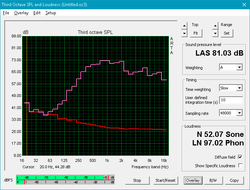
The speakers are a high point. While the lack of bass is noticeable, mids and highs remain crisp and clear at all volume levels. Sound is balanced throughout, and there is no chassis rattle or distortion at any volume. They certainly won't win any audio awards, but the Flex 14's speakers are capable of producing an enjoyable media experience.
Lenovo Flex 14IWL audio analysis
(±) | speaker loudness is average but good (72.6 dB)
Bass 100 - 315 Hz
(±) | reduced bass - on average 11.3% lower than median
(±) | linearity of bass is average (11.1% delta to prev. frequency)
Mids 400 - 2000 Hz
(±) | higher mids - on average 5.8% higher than median
(+) | mids are linear (3.6% delta to prev. frequency)
Highs 2 - 16 kHz
(+) | balanced highs - only 1.3% away from median
(±) | linearity of highs is average (7.4% delta to prev. frequency)
Overall 100 - 16.000 Hz
(±) | linearity of overall sound is average (16.9% difference to median)
Compared to same class
» 31% of all tested devices in this class were better, 7% similar, 62% worse
» The best had a delta of 6%, average was 20%, worst was 57%
Compared to all devices tested
» 29% of all tested devices were better, 8% similar, 63% worse
» The best had a delta of 4%, average was 24%, worst was 134%
Asus VivoBook Flip 14 TP412UA-DB51T audio analysis
(±) | speaker loudness is average but good (77 dB)
Bass 100 - 315 Hz
(-) | nearly no bass - on average 18.2% lower than median
(±) | linearity of bass is average (12.3% delta to prev. frequency)
Mids 400 - 2000 Hz
(+) | balanced mids - only 3.2% away from median
(+) | mids are linear (6.4% delta to prev. frequency)
Highs 2 - 16 kHz
(+) | balanced highs - only 4.6% away from median
(+) | highs are linear (5.6% delta to prev. frequency)
Overall 100 - 16.000 Hz
(±) | linearity of overall sound is average (18.4% difference to median)
Compared to same class
» 40% of all tested devices in this class were better, 7% similar, 53% worse
» The best had a delta of 6%, average was 20%, worst was 57%
Compared to all devices tested
» 40% of all tested devices were better, 8% similar, 52% worse
» The best had a delta of 4%, average was 24%, worst was 134%
Energy Management
Power Consumption
The Flex 14 doesn't pull much power, even under load. Due to its efficient internals, the machine draws about 40 Watts under load, which is slightly above average for an Ultrabook but within reason.
There is a peculiar oddity: when the laptop is off or in a sleep state, it continues to draw about 5 Watts. This is strange as most devices pull about 0.5 Watts when in sleep. This may explain why the device has trouble waking from sleep and booting up properly; the CPU may be unable to enter the correct sleep state and may experience some issues during boot. Again, this issue may be with our review unit only, but it is worth noting and is a major detriment to the overall experience.
| Off / Standby | |
| Idle | |
| Load |
|
Key:
min: | |
| Lenovo Flex 14IWL i5-8265U, UHD Graphics 620, Samsung SSD PM981 MZVLB256HAHQ, IPS, 1920x1080, 14" | HP Envy x360 13-ar0601ng R7 3700U, Vega 10, SK Hynix BC501 HFM512GDJTNG, IPS, 120 Hz, 1920x1080, 13.3" | Dell Inspiron 14 5000 5482 2-in-1 i7-8565U, UHD Graphics 620, SK Hynix BC501 NVMe 256 GB, IPS, 1920x1080, 14" | Asus VivoBook Flip 14 TP412UA-DB51T i5-8250U, UHD Graphics 620, Micron 1100 MTFDDAV256TBN, IPS, 1920x1080, 14" | Acer Spin 5 SP515-51GN-80A3 i5-8550U, GeForce GTX 1050 Mobile, Intel SSD 600p SSDPEKKW256G7, a-Si TFT-LCD, LCM, IPS, 1920x1080, 15.6" | |
|---|---|---|---|---|---|
| Power Consumption | 37% | 32% | 45% | -2% | |
| Idle Minimum * (Watt) | 9.4 | 3.2 66% | 3.4 64% | 3.3 65% | 3.9 59% |
| Idle Average * (Watt) | 13.3 | 2.8 79% | 6.4 52% | 5.2 61% | 6.7 50% |
| Idle Maximum * (Watt) | 13.9 | 12.4 11% | 7.8 44% | 5.6 60% | 8.7 37% |
| Load Average * (Watt) | 39.7 | 24.2 39% | 36.7 8% | 32.9 17% | 74 -86% |
| Load Maximum * (Watt) | 46.5 | 50 -8% | 49.3 -6% | 35.2 24% | 79 -70% |
* ... smaller is better
Battery Life
The Flex 14's battery life is excellent. The device lasted over 10 hours in our WiFi v1.3 battery test. The Flex 14 should last an entire work or school day and still have some juice left over for the evening. The included charger is compact (2.8 x 2.8 in) but can be cumbersome due to its "wall wart" form factor.
The Flex 14 lasts a fair bit longer than competitors; the Dell Inspiron 14 5000 died three hours sooner in our WiFi battery test, and the Acer Spin 5 fell four hours short.
| Lenovo Flex 14IWL i5-8265U, UHD Graphics 620, 45 Wh | HP Envy x360 13-ar0601ng R7 3700U, Vega 10, 53 Wh | Dell Inspiron 14 5000 5482 2-in-1 i7-8565U, UHD Graphics 620, 42 Wh | Asus VivoBook Flip 14 TP412UA-DB51T i5-8250U, UHD Graphics 620, 42 Wh | Acer Spin 5 SP515-51GN-80A3 i5-8550U, GeForce GTX 1050 Mobile, 48 Wh | |
|---|---|---|---|---|---|
| Battery runtime | 10% | -5% | -8% | -7% | |
| Reader / Idle (h) | 13.6 | 10.5 -23% | 12.4 -9% | 12.7 -7% | |
| WiFi v1.3 (h) | 10.4 | 7.3 -30% | 7.2 -31% | 9.6 -8% | 6.2 -40% |
| Load (h) | 1.2 | 2.2 83% | 1.5 25% | 1.5 25% |
Pros
Cons
Verdict - Good, but there are better options
The Lenovo Flex 14 is a mixed bag. Its strongest areas lie in battery life and storage speed. It is difficult to find a laptop with an NVMe drive at the $800 price point, and the fact that the Flex 14 lasts all day on a charge is the icing on the cake. However, the Flex 14 compromises on the keyboard, a plastic body, and a mediocre screen.
The Flex 14 is perhaps best suited for students in search of a low-cost convertible that won't mind sacrificing on the keyboard, build quality, and display brightness. There are similar options available at a cheaper price (i.e., the Asus VivoBook Flip 14). Spending a bit more can net the superior Yoga 730 or ThinkPad X390 Yoga, both of which improve on the Flex 14 in every area. The HP Envy x360 13 is also a viable option; for $100-200 more, the Envy x360 grants a brighter screen, better keyboard, and better graphical performance, though it sacrifices a few hours of battery life.
It's difficult to peg the Flex 14. While it doesn't fail in any single category, it doesn't excel in any either. The Flex 14 is a "jack of all trades, master of none" type of notebook and doesn't stand out in any meaningful way.
Lenovo Flex 14IWL
- 07/10/2019 v6 (old)
Sam Medley