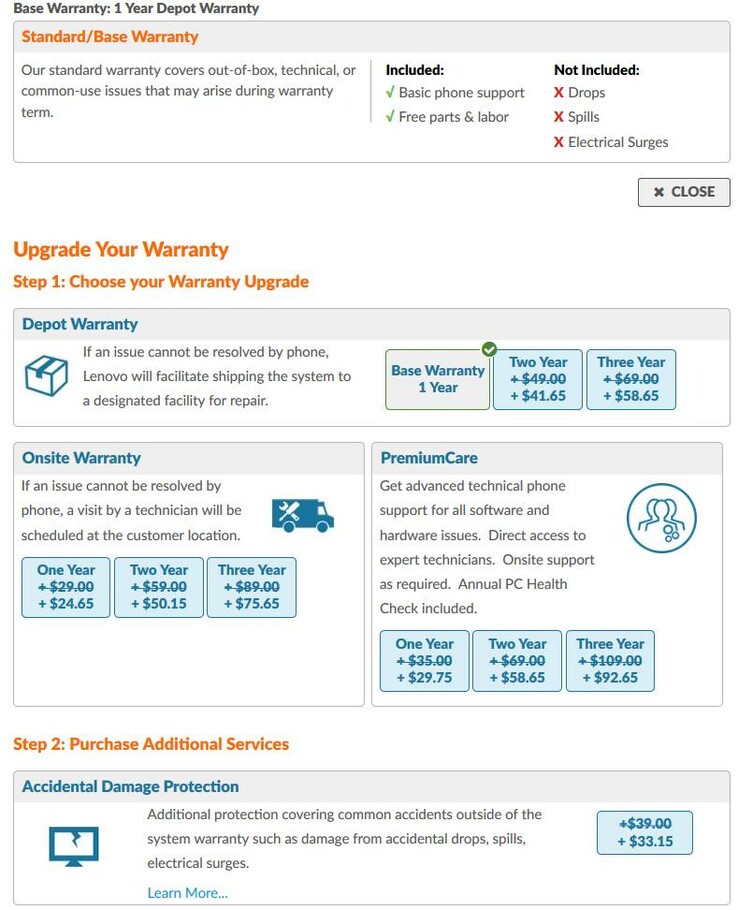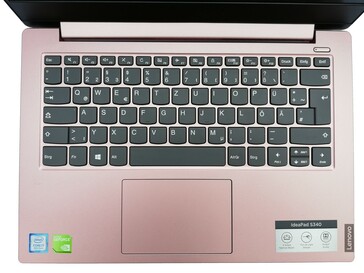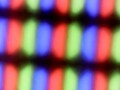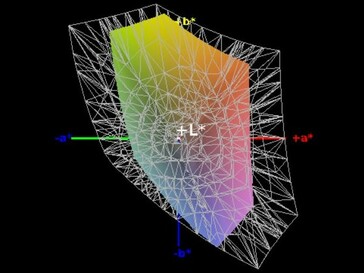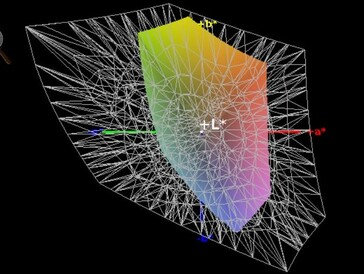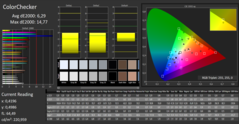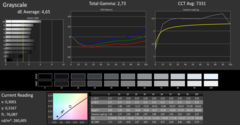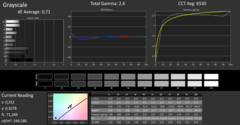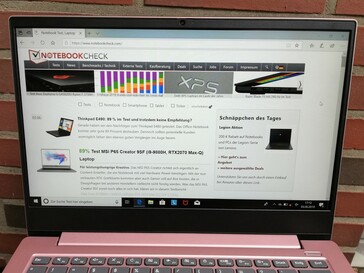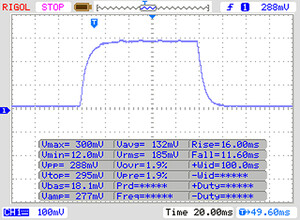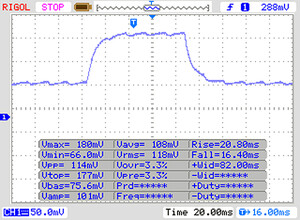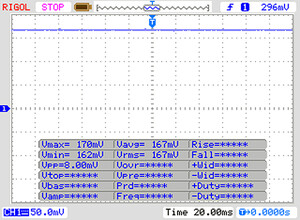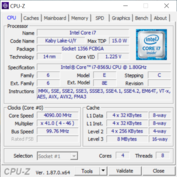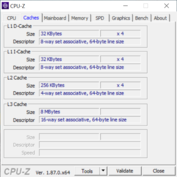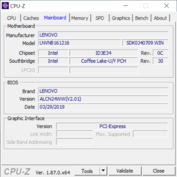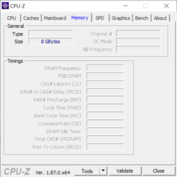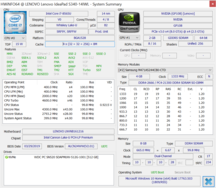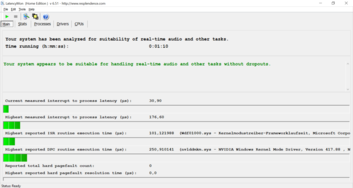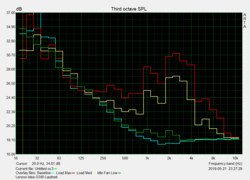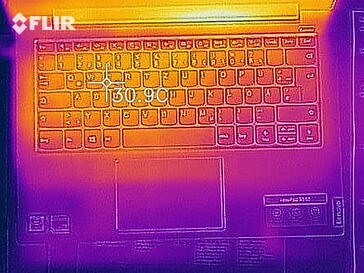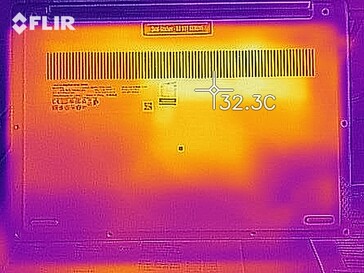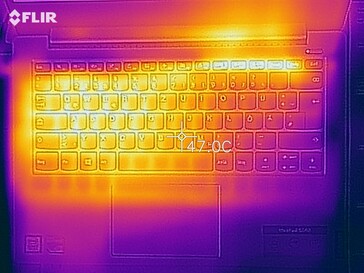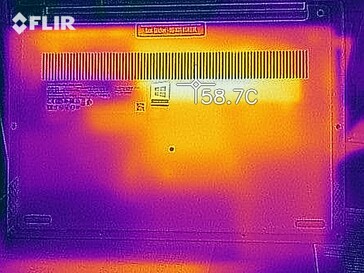Lenovo IdeaPad S340 (i7-8565U, MX230) Laptop Review

The IdeaPad series includes Lenovo's jack-of-all-trades for everyday applications with an emphasis on office performance. Users have the choice of 17-inch IdeaPads, the slightly smaller 15-inch models or more compact notebooks with a 13-inch display. All these devices share a modest but attractive design and solid workmanship. This is also the case for our current test unit, the IdeaPad S340-14IWL.
Our test unit is equipped with an Intel Core i7-8565U and 8 GB of working memory. For the display of image contents, Lenovo uses an Nvidia GeForce MX230, and there is a 512 GB SSD to store data. At the same time, the competitors also offer affordable office companions with a similar price-performance ratio. In this test, we therefore compare the IdeaPad S340 with the Dell Latitude 14 5495, the Asus VivoBook 14, the HP ProBook 445 G6, and the Huawei MateBook D 14 W50F competitors. Below each of the comparison charts, you can also add notebooks from our database to the comparison.
Case - The IdeaPad S340 with a solid case
Lenovo uses a robust aluminum case for the IdeaPad S340. Only the display is framed by plastic inside the lid. The quality of the workmanship is very high and does not offer any reason for complaints. In addition, users can choose among various colors, and the small notebook is available in black, platinum-gray, blue, and rose colors. The display can be opened by 180 degrees, so you lay the display flat on the surface.
With its weight of 1.6 kg (~3.5 lb), the IdeaPad S340 is at a similar level as comparable notebooks. Since the competitors also use small bezels to a large extent, the dimensions also turn out to be similar. In the direct comparison, the Lenovo laptop presents itself even slightly more compact than most of the rest of the devices in our test field.
Connections - Lenovo notebook with a Type-C connection
The IdeaPad S340 offers the basic connection equipment. This is sufficient for daily use and thanks to USB Type-C, you can also add further ports, using for example a docking station or the corresponding adapter.
SD Card Reader
The Lenovo IdeaPad S340-14IWL has an SD card reader that offers read and write rates slightly above the average. Using our Toshiba Exceria Pro SDXC 64 GB UHS-II reference storage card, it achieves 71.6 MB/s when copying data and 83.7 MB/s when reading data. With this, the 14-inch notebook places itself in the middle of our test field. The storage cards do not completely disappear inside the card reader, but they stick out of the case by about 1.5 cm (~0.6 in).
| SD Card Reader | |
| average JPG Copy Test (av. of 3 runs) | |
| Dell Latitude 14 5495 (Toshiba Exceria Pro SDXC 64 GB UHS-II) | |
| Average of class Multimedia (21.1 - 531, n=46, last 2 years) | |
| HP ProBook 445 G6 (Toshiba Exceria Pro SDXC 64 GB UHS-II) | |
| Lenovo Ideapad S340-14IWL-81N70056GE (Toshiba Exceria Pro SDXC 64 GB UHS-II) | |
| Asus VivoBook 14 F412FJ-EB084T (Toshiba Exceria Pro M501 microSDXC 64GB) | |
| maximum AS SSD Seq Read Test (1GB) | |
| Dell Latitude 14 5495 (Toshiba Exceria Pro SDXC 64 GB UHS-II) | |
| Average of class Multimedia (27.4 - 1455, n=46, last 2 years) | |
| HP ProBook 445 G6 (Toshiba Exceria Pro SDXC 64 GB UHS-II) | |
| Lenovo Ideapad S340-14IWL-81N70056GE (Toshiba Exceria Pro SDXC 64 GB UHS-II) | |
| Asus VivoBook 14 F412FJ-EB084T (Toshiba Exceria Pro M501 microSDXC 64GB) | |
Communication
For wireless communication, the IdeaPad S340 offers Bluetooth 4.2 and WLAN with the fast 802.11-ac standard. While optionally, 2x2 MIMO antenna technology is also offered, our test unit does not include that. In our WLAN test, the Lenovo notebook achieves good speeds of 251 Mbps when receiving and 321 Mbps when sending data, but the competitors do significantly better.
Accessories
Lenovo does not offer any accessories that were designed specifically for the IdeaPad S340. However, you can order various bags, headsets, keyboards, docking stations, and much more that is also compatible with the Lenovo IdeaPad S340-14IWL on the manufacturer's website.
Maintenance
Before being able to open the Lenovo IdeaPad S340, users have to remove all the corresponding screws at the bottom of the case. After doing that, the case bottom can be taken off with relative ease, giving access to a free SATA slot. The SSD can be removed or replaced easily, but its size is limited to 42 mm (~1.65 in). The working memory is built-in and cannot be expanded or replaced.
Warranty
Input Devices - A small laptop with a good keyboard
Keyboard
While the keyboard of the IdeaPad S340 is well-suited to input longer text, it does not quite reach the quality of the Lenovo ThinkPads. The pressure point is only slightly noticeable and the feedback of the keys is a bit soft. On the other hand, the key size and arrangement are very good, enabling also those with larger fingers to type easily. Lenovo also offers the IdeaPad with an optional keyboard backlight, but our test unit did not include this.
Touchpad
As mouse replacement, users of the IdeaPad S340 are presented with a ClickPad. This offers a smooth surface that allows cursor navigation even with moist fingers. Pressing slightly harder on the left or right bottom corner will trigger the corresponding mouse click. The feedback is very crisp and the ClickPad responds with a clearly audible clicking sound to indicate the successful input.
Display - A 14-inch display with good viewing angles
The display of the Lenovo IdeaPad S340 consists of a 14-inch IPS panel in the 16:9 format offering a resolution of 1920x1080 pixels. At an average of 150 cd/m² and 87% respectively, the brightness and brightness distribution place it in the middle of the field of our selected comparison devices. It also turns out that Lenovo is not using PWM for brightness control, allowing also users with sensitive eyes to use the Lenovo IdeaPad S340 without having to worry about any problems.
| |||||||||||||||||||||||||
Brightness Distribution: 87 %
Center on Battery: 260 cd/m²
Contrast: 897:1 (Black: 0.29 cd/m²)
ΔE ColorChecker Calman: 6.29 | ∀{0.5-29.43 Ø4.76}
calibrated: 4.51
ΔE Greyscale Calman: 4.65 | ∀{0.09-98 Ø5}
58% sRGB (Argyll 1.6.3 3D)
37% AdobeRGB 1998 (Argyll 1.6.3 3D)
39.68% AdobeRGB 1998 (Argyll 3D)
57.8% sRGB (Argyll 3D)
38.41% Display P3 (Argyll 3D)
Gamma: 2.73
CCT: 7331 K
| Lenovo Ideapad S340-14IWL-81N70056GE LG Philips LP140WFA-SPD1, , 1920x1080, 14" | Dell Latitude 14 5495 CMN14C9, , 1920x1080, 14" | Asus VivoBook 14 F412FJ-EB084T AU Optronics AUO403D B140HAN04.0, , 1920x1080, 14" | HP ProBook 445 G6 Chi Mei CMN14D4, , 1920x1080, 14" | Huawei MateBook D 14 W50F BOE0764 / TV140FHM-NH0, , 1920x1080, 14" | |
|---|---|---|---|---|---|
| Display | 7% | 3% | 8% | 12% | |
| Display P3 Coverage (%) | 38.41 | 40.94 7% | 39.71 3% | 41.53 8% | 43.19 12% |
| sRGB Coverage (%) | 57.8 | 61.4 6% | 59.6 3% | 62 7% | 64 11% |
| AdobeRGB 1998 Coverage (%) | 39.68 | 42.32 7% | 41.04 3% | 42.94 8% | 44.62 12% |
| Response Times | -13% | -9% | -4% | -26% | |
| Response Time Grey 50% / Grey 80% * (ms) | 36 ? | 41 ? -14% | 40 ? -11% | 40 ? -11% | 41 ? -14% |
| Response Time Black / White * (ms) | 27 ? | 30 ? -11% | 29 ? -7% | 26 ? 4% | 37 ? -37% |
| PWM Frequency (Hz) | 25000 ? | 208 ? | 200 ? | ||
| Screen | 11% | 22% | 12% | 5% | |
| Brightness middle (cd/m²) | 260 | 212 -18% | 267 3% | 200 -23% | 291 12% |
| Brightness (cd/m²) | 250 | 200 -20% | 257 3% | 196 -22% | 276 10% |
| Brightness Distribution (%) | 87 | 89 2% | 91 5% | 67 -23% | 85 -2% |
| Black Level * (cd/m²) | 0.29 | 0.23 21% | 0.2 31% | 0.17 41% | 0.46 -59% |
| Contrast (:1) | 897 | 922 3% | 1335 49% | 1176 31% | 633 -29% |
| Colorchecker dE 2000 * | 6.29 | 4.34 31% | 3.79 40% | 4.26 32% | 4.3 32% |
| Colorchecker dE 2000 max. * | 14.77 | 9.01 39% | 8.18 45% | 9.7 34% | 10.01 32% |
| Colorchecker dE 2000 calibrated * | 4.51 | 4.71 -4% | 3.18 29% | ||
| Greyscale dE 2000 * | 4.65 | 2.81 40% | 1.49 68% | 3.15 32% | 4.21 9% |
| Gamma | 2.73 81% | 2.22 99% | 2.48 89% | 2.31 95% | 2.46 89% |
| CCT | 7331 89% | 6286 103% | 6659 98% | 6882 94% | 6867 95% |
| Color Space (Percent of AdobeRGB 1998) (%) | 37 | 39 5% | 38 3% | 40 8% | 41 11% |
| Color Space (Percent of sRGB) (%) | 58 | 61 5% | 59 2% | 62 7% | 64 10% |
| Total Average (Program / Settings) | 2% /
7% | 5% /
15% | 5% /
9% | -3% /
2% |
* ... smaller is better
Our measurements find an average contrast ratio of 897:1 and a good black value of 0.29 cd/m² for the display of the S340. This causes colors to appear not very well delimited, but black tones only show a minimal gray veil.
The CalMAN analysis also shows that in the state of delivery, colors are reproduced by the IdeaPad S340 with a slightly too high a blue and too low a red component. The DeltaE deviation is also relatively high. However, with a calibration, these deviations can be remedied almost completely. The corresponding ICC file can be downloaded from the link above in the little window on the right, next to the graphic of the brightness distribution.
Outdoors, the Lenovo IdeaPad S340 can be used easily in shady places. The non-reflective display also contributes to limiting reflections of the surrounding objects. In direct sunlight, however, the brightness is not sufficient to display the image contents to be easily readable.
Display Response Times
| ↔ Response Time Black to White | ||
|---|---|---|
| 27 ms ... rise ↗ and fall ↘ combined | ↗ 16 ms rise | |
| ↘ 11 ms fall | ||
| The screen shows relatively slow response rates in our tests and may be too slow for gamers. In comparison, all tested devices range from 0.1 (minimum) to 240 (maximum) ms. » 67 % of all devices are better. This means that the measured response time is worse than the average of all tested devices (20.1 ms). | ||
| ↔ Response Time 50% Grey to 80% Grey | ||
| 36 ms ... rise ↗ and fall ↘ combined | ↗ 20 ms rise | |
| ↘ 16 ms fall | ||
| The screen shows slow response rates in our tests and will be unsatisfactory for gamers. In comparison, all tested devices range from 0.165 (minimum) to 636 (maximum) ms. » 50 % of all devices are better. This means that the measured response time is worse than the average of all tested devices (31.5 ms). | ||
Screen Flickering / PWM (Pulse-Width Modulation)
| Screen flickering / PWM not detected | |||
In comparison: 53 % of all tested devices do not use PWM to dim the display. If PWM was detected, an average of 8023 (minimum: 5 - maximum: 343500) Hz was measured. | |||
Performance - A good system performance in the IdeaPad S340-14IWL
With the IdeaPad S340, Lenovo targets buyers with a low to medium budget. Correspondingly, you can order the S340 with an Intel Core i3-8145U for users with low demands on the hardware, with an Intel Core i5-8265U for medium demands, and an Intel Core i7-8565U for slightly more demanding users. At this point, the working memory is limited to 8 GB, but the SSD/HDD equipment can be varied.
Processor
Our test unit of the Lenovo IdeaPad S340 is equipped with Intel's Core i7-8565U. This processor is based on the Whiskey Lake architecture and is well-suited for use in slim notebooks. With its four cores, the CPU is able to operate on up to 8 threads simultaneously, with the clock speeds ranging between 1.8 and 4.6 GHz. Due to Intel's Thermal Velocity Boost, higher clock speeds might even be possible, but the core temperature is then not allowed to rise above 50 °C (122 °F). How long the high clock speeds can be maintained depends mainly on the cooling system used.
In our Cinebench-R15 constant load test, the performance of the S340 varies considerably. However, compared to other notebooks with the i7-8565U, the result is on a high level and on average surpasses the performance of the Dell Latitude 14 5495 with an AMD Ryzen 7 2700U. In the single test, the Lenovo IdeaPad S340 is able to lead our test field in the multi-core performance. On the other hand, in the single-core performance other notebooks with the i7-8565U are slightly faster.
System Performance
In the PCMark benchmarks, the Lenovo IdeaPad S340 is always able to secure one of the top places in our test field. The results in the PCMark-8 benchmarks turn out slightly better than the PCMark-10 overall score. In the comparison with other notebooks of its price range, the performance of the IdeaPad S340 is on a very high level.
You can find out about the performance of the Lenovo IdeaPad S340 compared to other notebooks in our CPU benchmark page.
| PCMark 8 Home Score Accelerated v2 | 3641 points | |
| PCMark 8 Work Score Accelerated v2 | 5133 points | |
| PCMark 10 Score | 4011 points | |
Help | ||
Storage Solution
The storage solution in the Lenovo IdeaPad S340 offers read and write rates that are slightly above average. As typical for an SSD, data can be accessed quickly and users do not have to live with wait times due to slow access rates.
You can find out about the performance of the built-in Western Digital SSD compared to other storage solutions in our HDD/SSD benchmark list.
| Lenovo Ideapad S340-14IWL-81N70056GE WDC PC SN520 SDAPNUW-512G | Dell Latitude 14 5495 Intel SSDSCKKF256G8 | HP ProBook 445 G6 SK Hynix BC501 NVMe 256 GB | Huawei Matebook 13-53010FYW WDC PC SN520 SDAPNUW-512G | Acer Swift 3 SF314-55G-768V WDC PC SN520 SDAPNUW-512G | Average WDC PC SN520 SDAPNUW-512G | |
|---|---|---|---|---|---|---|
| CrystalDiskMark 5.2 / 6 | -63% | -29% | 39% | 3% | -8% | |
| Write 4K (MB/s) | 160.8 | 48.45 -70% | 110.4 -31% | 191.2 19% | 185.5 15% | 138.5 ? -14% |
| Read 4K (MB/s) | 50.5 | 25.11 -50% | 39.46 -22% | 53.1 5% | 50.2 -1% | 44.2 ? -12% |
| Write Seq (MB/s) | 1458 | 341.2 -77% | 808 -45% | 1768 21% | 1175 -19% | 1265 ? -13% |
| Read Seq (MB/s) | 1447 | 521 -64% | 1130 -22% | 1710 18% | 1132 -22% | 1237 ? -15% |
| Write 4K Q32T1 (MB/s) | 406.5 | 202 -50% | 260.8 -36% | 575 41% | 472.6 16% | 404 ? -1% |
| Read 4K Q32T1 (MB/s) | 476.8 | 243.5 -49% | 308 -35% | 654 37% | 642 35% | 421 ? -12% |
| Write Seq Q32T1 (MB/s) | 1458 | 320.8 -78% | 816 -44% | 2544 74% | 1453 0% | 1491 ? 2% |
| Read Seq Q32T1 (MB/s) | 1743 | 555 -68% | 1783 2% | 3433 97% | 1738 0% | 1741 ? 0% |
| Write 4K Q8T8 (MB/s) | 247.5 | 715 ? | ||||
| Read 4K Q8T8 (MB/s) | 253.4 | 1027 ? | ||||
| AS SSD | -90% | -36% | 33% | 3% | -8% | |
| Seq Read (MB/s) | 1583 | 507 -68% | 1546 -2% | 2934 85% | 1438 -9% | 1363 ? -14% |
| Seq Write (MB/s) | 1345 | 286.5 -79% | 708 -47% | 2407 79% | 1352 1% | 1227 ? -9% |
| 4K Read (MB/s) | 44.47 | 19.76 -56% | 34.12 -23% | 48.31 9% | 47.35 6% | 40.8 ? -8% |
| 4K Write (MB/s) | 136.1 | 34.58 -75% | 76.7 -44% | 179.7 32% | 167.9 23% | 127.3 ? -6% |
| 4K-64 Read (MB/s) | 1038 | 238.4 -77% | 528 -49% | 1296 25% | 1051 1% | 957 ? -8% |
| 4K-64 Write (MB/s) | 1113 | 225.2 -80% | 588 -47% | 1459 31% | 1211 9% | 1081 ? -3% |
| Access Time Read * (ms) | 0.086 | 0.128 -49% | 0.062 28% | 0.103 -20% | 0.07744 ? 10% | |
| Access Time Write * (ms) | 0.027 | 0.101 -274% | 0.048 -78% | 0.021 22% | 0.03 -11% | 0.03671 ? -36% |
| Score Read (Points) | 1241 | 309 -75% | 717 -42% | 1638 32% | 1242 0% | 1134 ? -9% |
| Score Write (Points) | 1383 | 288 -79% | 735 -47% | 1879 36% | 1514 9% | 1331 ? -4% |
| Score Total (Points) | 3255 | 751 -77% | 1785 -45% | 4334 33% | 3397 4% | 3046 ? -6% |
| Copy ISO MB/s (MB/s) | 441.3 | 576 | 1169 ? | |||
| Copy Program MB/s (MB/s) | 152.1 | 159.8 | 446 ? | |||
| Copy Game MB/s (MB/s) | 260 | 330.8 | 874 ? | |||
| Total Average (Program / Settings) | -77% /
-79% | -33% /
-33% | 36% /
36% | 3% /
3% | -8% /
-8% |
* ... smaller is better
Graphics Card
In our test unit of the IdeaPad S340, Lenovo uses an Nvidia GeForce MX230 graphics unit. This is suited for applications with medium demands on the graphics performance and is able to run modern games smoothly at low detail levels. In the 3DMark benchmarks, the performance is slightly above the average of other devices with the GeForce MX230. The performance almost reaches that of an MX250 and is overall able to distance itself significantly from integrated graphics units such as Intel's UHD Graphics 620.
You can find out about the performance that other graphics cards offer compared to the Nvidia GeForce MX230 in our GPU benchmark list.
| 3DMark 11 Performance | 3719 points | |
| 3DMark Cloud Gate Standard Score | 8886 points | |
| 3DMark Fire Strike Score | 2476 points | |
Help | ||
Gaming Performance
Nvidia's GeForce MX230 is only suited for games to a limited extent. While older games can be played smoothly at higher detail levels, in modern games only lower graphics settings are possible. However, compared to notebooks with an integrated UHD Graphics 620 graphics unit, the performance jump is more than clear.
You can find out which games run smoothly with the Nvidia GeForce MX230 in our GPU games list.
| Thief | |
| 1920x1080 Very High Preset AA:FXAA & High SS AF:8x | |
| Lenovo Ideapad S340-14IWL-81N70056GE | |
| Average NVIDIA GeForce MX230 (n=1) | |
| 1366x768 High Preset AA:FXAA & Low SS AF:4x | |
| Lenovo Ideapad S340-14IWL-81N70056GE | |
| Average NVIDIA GeForce MX230 (n=1) | |
| Huawei Matebook 13-53010FYW | |
| low | med. | high | ultra | |
|---|---|---|---|---|
| BioShock Infinite (2013) | 170.7 | 81.9 | 79.2 | 31.21 |
| Thief (2014) | 58.7 | 39.4 | 35.6 | 18.3 |
| Dota 2 Reborn (2015) | 126.7 | 113 | 58 | 43.2 |
Emissions - A quiet notebook with a dedicated graphics card
Noise Emissions
While idling and under low load, the fans of the Lenovo IdeaPad S340 remain silent. Under heavier load, they rev up with an even whir and become audible. However, even then the noise level of the fans remains low, making the IdeaPad S340 also suitable for use in more quiet surroundings. We did not notice any other noises such as coil whine or other electronic noises in our test unit.
Noise level
| Idle |
| 30.6 / 30.6 / 31.2 dB(A) |
| Load |
| 36.5 / 39.7 dB(A) |
 | ||
30 dB silent 40 dB(A) audible 50 dB(A) loud |
||
min: | ||
Temperature
Our measurements attest the IdeaPad S340 with surface temperatures of up to 28.7 °C (~84 °F) during idle operation and up to 45.2 °C (~113 °F) under load. Particularly in the area in the back, the device feels very warm. However, it can still be used on your lap, for example, without any problems.
During the hour-long stress test, the temperatures inside the IdeaPad S340 increase up to more than 90 °C (194 °F) right after the start. The fans that start after a short time are able to stabilize the temperatures below the 70-degree mark (158 °F) fairly quickly. This temperature can be maintained until the end of the test. However, the clock speeds drop significantly below the basic clock speeds and only slightly stabilize towards the end of the test. Since a load such as in our stress test scenario is almost impossible in practice, users do not need to worry about performance drops when using the IdeaPad S340.
(-) The maximum temperature on the upper side is 45.2 °C / 113 F, compared to the average of 36.9 °C / 98 F, ranging from 21.1 to 71 °C for the class Multimedia.
(±) The bottom heats up to a maximum of 43.8 °C / 111 F, compared to the average of 39.1 °C / 102 F
(+) In idle usage, the average temperature for the upper side is 25.6 °C / 78 F, compared to the device average of 31.3 °C / 88 F.
(+) The palmrests and touchpad are cooler than skin temperature with a maximum of 29.4 °C / 84.9 F and are therefore cool to the touch.
(±) The average temperature of the palmrest area of similar devices was 28.7 °C / 83.7 F (-0.7 °C / -1.2 F).
Speakers
The speakers of the IdeaPad S340 produce a relatively low volume with a sound spectrum that emphasizes the mids. Very high and very low tones drop sharply. While the speakers are still suited for the occasional reproduction of audio content in quiet surroundings, we recommend external speakers or headphones. These can be connected via a 3.5-mm audio combo port to the Lenovo notebook, which fits in tightly and does not impact the sound quality negatively.
Lenovo Ideapad S340-14IWL-81N70056GE audio analysis
(-) | not very loud speakers (67.8 dB)
Bass 100 - 315 Hz
(-) | nearly no bass - on average 20.1% lower than median
(±) | linearity of bass is average (11.5% delta to prev. frequency)
Mids 400 - 2000 Hz
(+) | balanced mids - only 3.9% away from median
(±) | linearity of mids is average (7.1% delta to prev. frequency)
Highs 2 - 16 kHz
(+) | balanced highs - only 2.6% away from median
(+) | highs are linear (5.9% delta to prev. frequency)
Overall 100 - 16.000 Hz
(±) | linearity of overall sound is average (23.1% difference to median)
Compared to same class
» 81% of all tested devices in this class were better, 5% similar, 14% worse
» The best had a delta of 5%, average was 17%, worst was 45%
Compared to all devices tested
» 69% of all tested devices were better, 5% similar, 26% worse
» The best had a delta of 4%, average was 24%, worst was 134%
Apple MacBook 12 (Early 2016) 1.1 GHz audio analysis
(+) | speakers can play relatively loud (83.6 dB)
Bass 100 - 315 Hz
(±) | reduced bass - on average 11.3% lower than median
(±) | linearity of bass is average (14.2% delta to prev. frequency)
Mids 400 - 2000 Hz
(+) | balanced mids - only 2.4% away from median
(+) | mids are linear (5.5% delta to prev. frequency)
Highs 2 - 16 kHz
(+) | balanced highs - only 2% away from median
(+) | highs are linear (4.5% delta to prev. frequency)
Overall 100 - 16.000 Hz
(+) | overall sound is linear (10.2% difference to median)
Compared to same class
» 7% of all tested devices in this class were better, 2% similar, 91% worse
» The best had a delta of 5%, average was 18%, worst was 53%
Compared to all devices tested
» 4% of all tested devices were better, 1% similar, 94% worse
» The best had a delta of 4%, average was 24%, worst was 134%
Power Management - A notebook with a six-hour battery life
Power Consumption
Our measurements attest the IdeaPad S340 with a minimum power consumption of 2.5 watts during idle operation and up to 64.5 watts under load. While the average consumption is slightly better than that of comparable devices, it is at the expected level overall.
The included power supply offers a nominal power of 65 watts and is therefore large enough to supply the Lenovo IdeaPad S340 with sufficient power at all times.
| Off / Standby | |
| Idle | |
| Load |
|
Key:
min: | |
| Lenovo Ideapad S340-14IWL-81N70056GE i7-8565U, GeForce MX230, WDC PC SN520 SDAPNUW-512G, IPS, 1920x1080, 14" | Dell Latitude 14 5495 R7 2700U, Vega 10, Intel SSDSCKKF256G8, IPS LED, 1920x1080, 14" | Asus VivoBook 14 F412FJ-EB084T i5-8265U, GeForce MX230, Kingston RBU-SNS8180DS3512GJ, IPS, 1920x1080, 14" | Acer Swift 3 SF314-55G-768V i7-8565U, GeForce MX250, WDC PC SN520 SDAPNUW-512G, IPS, 1920x1080, 14" | Huawei Matebook 13-53010FYW i7-8565U, UHD Graphics 620, WDC PC SN520 SDAPNUW-512G, IPS, 2160x1440, 13" | Average NVIDIA GeForce MX230 | Average of class Multimedia | |
|---|---|---|---|---|---|---|---|
| Power Consumption | -14% | -21% | -68% | -33% | -20% | -96% | |
| Idle Minimum * (Watt) | 2.5 | 4.3 -72% | 3.7 -48% | 7.4 -196% | 3.84 -54% | 3.77 ? -51% | 5.95 ? -138% |
| Idle Average * (Watt) | 5.1 | 6.6 -29% | 6.1 -20% | 9.9 -94% | 7.68 -51% | 6.16 ? -21% | 10.3 ? -102% |
| Idle Maximum * (Watt) | 5.6 | 7.7 -38% | 8.3 -48% | 11.7 -109% | 9.36 -67% | 7.06 ? -26% | 12.4 ? -121% |
| Load Average * (Watt) | 47.5 | 32 33% | 43 9% | 29 39% | 43.2 9% | 49.6 ? -4% | 68 ? -43% |
| Load Maximum * (Watt) | 64.5 | 40 38% | 61.6 4% | 52 19% | 64.8 -0% | 63.3 ? 2% | 114.4 ? -77% |
* ... smaller is better
Battery Life
In our realistic WLAN test, the Lenovo IdeaPad S340 achieves a runtime of six hours. With this, the 14-inch notebook only achieves a value that remains below our expectations for the 52.5 Wh battery. Comparable notebooks, even those with a dedicated graphics unit, achieve longer runtimes, although some of them even have a lower capacity. Lenovo also offers the IdeaPad S340 with a smaller 36 Wh battery.
| Lenovo Ideapad S340-14IWL-81N70056GE i7-8565U, GeForce MX230, 52.5 Wh | Dell Latitude 14 5495 R7 2700U, Vega 10, 61 Wh | Asus VivoBook 14 F412FJ-EB084T i5-8265U, GeForce MX230, 37 Wh | Acer Swift 3 SF314-55G-768V i7-8565U, GeForce MX250, 50.7 Wh | Huawei Matebook 13-53010FYW i7-8565U, UHD Graphics 620, 41.7 Wh | Apple MacBook 12 (Early 2016) 1.1 GHz 6Y30, HD Graphics 515, 41.4 Wh | Average of class Multimedia | |
|---|---|---|---|---|---|---|---|
| Battery runtime | 33% | -8% | 8% | 9% | 110% | 40% | |
| Reader / Idle (h) | 23.2 | 18.2 -22% | 16.1 -31% | 23.6 2% | 25.2 ? 9% | ||
| WiFi v1.3 (h) | 6 | 9.4 57% | 5.5 -8% | 8.1 35% | 7 17% | 8.4 40% | 11.5 ? 92% |
| Load (h) | 1.4 | 2.3 64% | 1.7 21% | 1.5 7% | 3.9 179% | 1.667 ? 19% |
Pros
Cons
Verdict - A solid companion with a mediocre battery life
In our test, the Lenovo IdeaPad S340 presents itself as a solid companion, whose robust case and modest design will fit into any business surroundings. The system performance is very good, and users can increase their storage space not only by replacing the SSD but also add a SATA drive. However, the fact that the working memory cannot be expanded or replaced gives a significant reason for complaint.
The Lenovo IdeaPad S340 is a solid companion with a good system performance. However, the battery life remains below our expectations.
The display is more than sufficient for most tasks and is also suited for users with sensitive eyes, since it does not use PWM. The good input devices make using the IdeaPad a pleasant task. On the other hand, at only six hours, the battery life turns out quite short for a slim and light device. Overall, the Lenovo IdeaPad S340 is a good companion for everyday work, if you can always find an outlet nearby.
Lenovo Ideapad S340-14IWL-81N70056GE
- 06/11/2019 v6 (old)
Mike Wobker