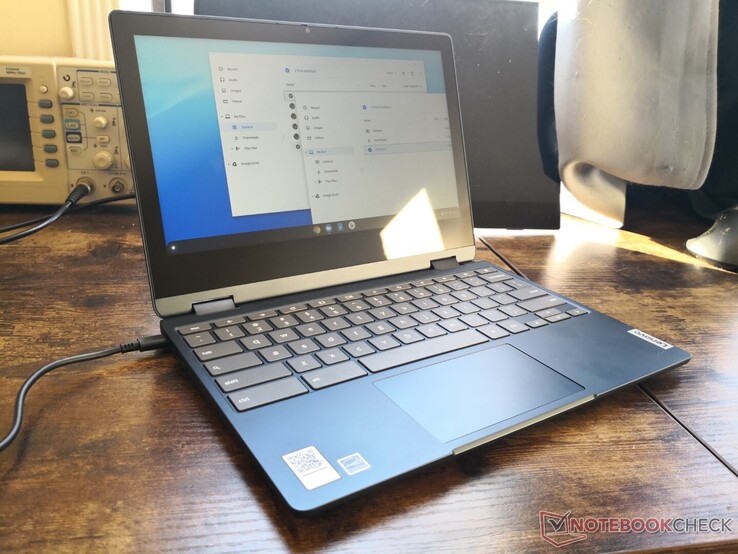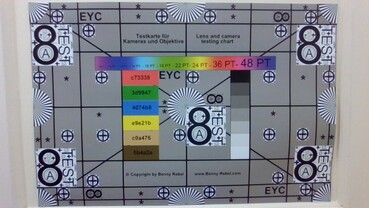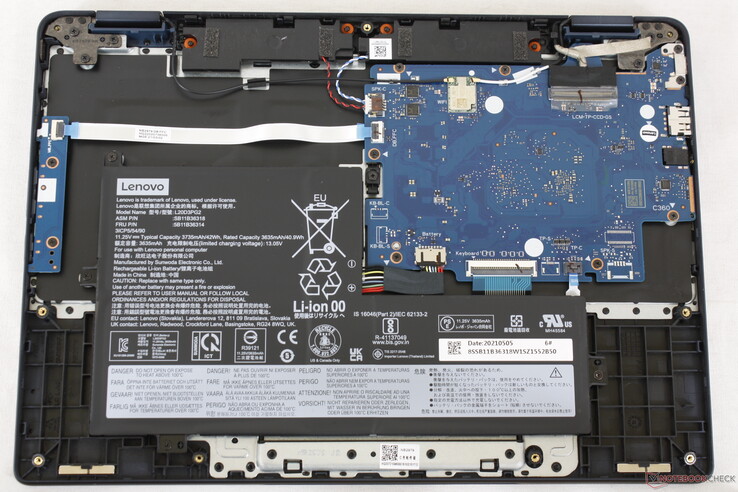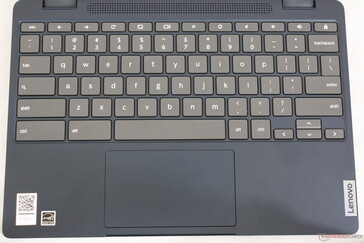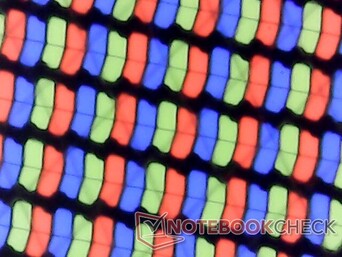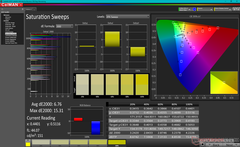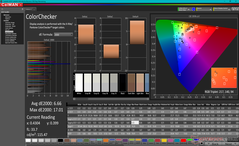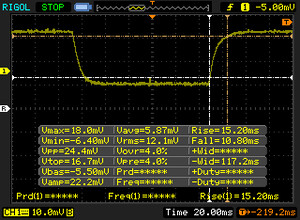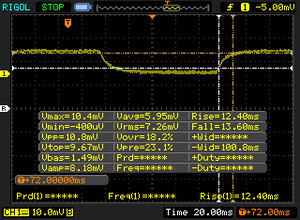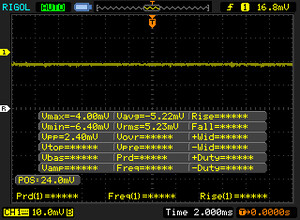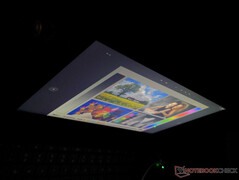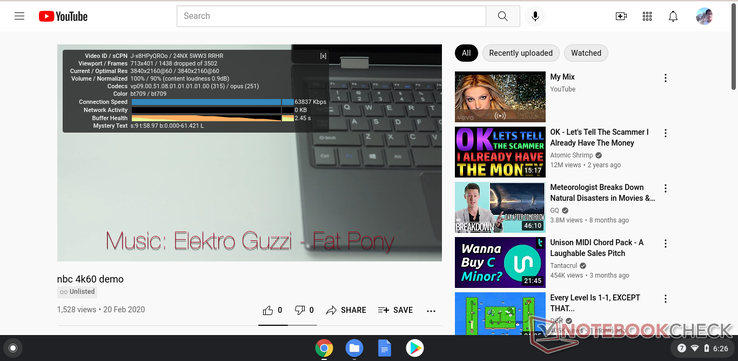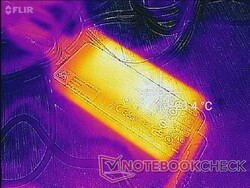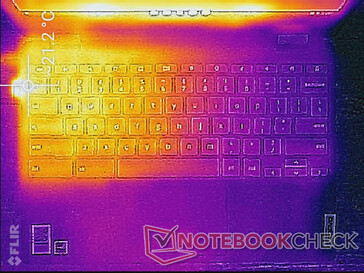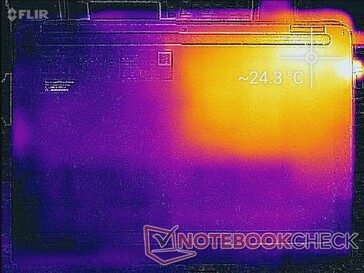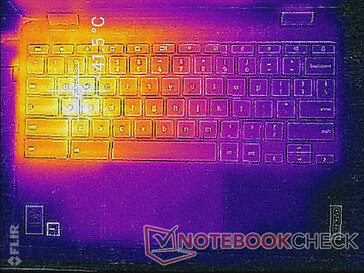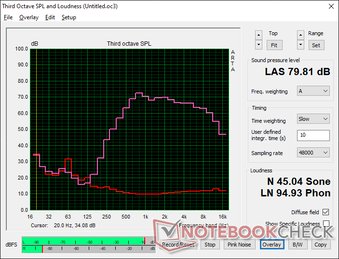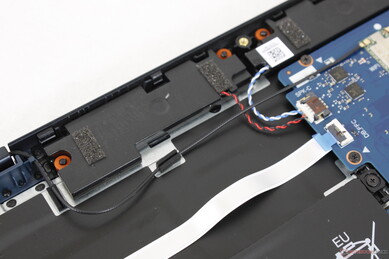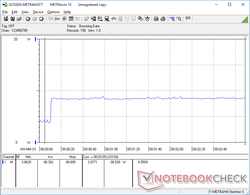Lenovo Flex 3 Chromebook 11M836 review: Cheap and functional

For about $200 to $300 USD, the Lenovo IdeaPad Flex 3 Chromebook 11 is one of the least expensive Chromebook 2-in-1s in the market. The system is powered by the same octa-core MediaTek MT8183 SoC that powers the Acer Chromebook Spin 311 and 2019 Amazon Fire HD 10 tablet. All SKUs come with the MediaTek SoC, 4 GB of LPDDR4X RAM, and 11.6-inch 768p touchscreen alongside 32 GB or 64 GB of non-removable eMMC storage.
Alternatives include the Acer Chromebook Spin 311, HP Chromebook x2 11, Lenovo IdeaPad Duet, or Asus Chromebook Flip.
More Lenovo reviews:
Potential Competitors in Comparison
Rating | Date | Model | Weight | Height | Size | Resolution | Price |
|---|---|---|---|---|---|---|---|
| 79.9 % v7 (old) | 12 / 2021 | Lenovo Flex 3 Chrome 11M836 MT8183, Mali-G72 MP3 | 1.2 kg | 17.5 mm | 11.60" | 1366x768 | |
| 79.5 % v7 (old) | 10 / 2021 | HP Chromebook x2 11-da0023dx SD 7c, Adreno 618 | 583 g | 7.7 mm | 11.00" | 2160x1440 | |
| 80.3 % v7 (old) | 11 / 2021 | Acer Chromebook Spin 511 R752T-C26N Celeron N4120, UHD Graphics 600 | 1.2 kg | 20 mm | 11.60" | 1366x768 | |
| 79 % v7 (old) | 12 / 2020 | Acer Chromebook Spin 311 CP311-3H-K2RJ MT8183, Mali-G72 MP3 | 1.1 kg | 18.8 mm | 11.60" | 1366x768 | |
| 86.2 % v7 (old) | 04 / 2021 | Acer Chromebook Spin 713 CP713-2W-560V i5-10210U, UHD Graphics 620 | 1.4 kg | 16.8 mm | 13.50" | 2256x1504 | |
| 82.3 % v6 (old) | 12 / 2018 | Lenovo Chromebook C330-81HY0000US MT8173C, PowerVR GX6250 | 1.2 kg | 19.6 mm | 11.60" | 1366x768 |
Case
Build quality is better than expected when considering the inexpensive asking price. The main drawback, however, is that the system is larger and thus heavier for its size class. The Chromebook C330 and Chromebook Spin 311, for example, are both 13.3-inch Chromebooks and yet they each weigh nearly the same as our 11.6-inch Flex 3 and have just slightly thicker dimensions. Students may appreciate that the Flex 3 can take a bit of a beating, but travelers may want something lighter relative to the screen size.
Connectivity
Port options are similar to the Acer Chromebook Spin 311. Keep in mind that there is no HDMI port and so any external monitors must be connected via the sole USB-C port. Make sure the external monitor supports USB-C charging passthrough or else you will not be able to both recharge the system and output to an external monitor simultaneously.
SD Card Reader
The integrated MicroSD reader is quite slow. Moving 1 GB of pictures from our UHS-II card to the machine takes about 55 seconds compared to ~40 seconds on the Lenovo Chromebook C330 or Acer Chromebook Spin 511.
| SD Card Reader - average JPG Copy Test (av. of 3 runs) | |
| Acer Chromebook Spin 713 CP713-2W-560V (Toshiba Exceria Pro M501 microSDXC 64GB) | |
| HP Chromebook x2 11-da0023dx (Angelbird V60) | |
| Acer Chromebook Spin 511 R752T-C26N (AV Pro SD microSD 128 GB V60) | |
| Lenovo Chromebook C330-81HY0000US (Toshiba Exceria Pro SDXC 64 GB UHS-II) | |
| Lenovo Flex 3 Chrome 11M836 (AV Pro SD microSD 128 GB V60) | |
Communication
| Networking | |
| iperf3 transmit AX12 | |
| HP Chromebook x2 11-da0023dx | |
| Lenovo Flex 3 Chrome 11M836 | |
| iperf3 receive AX12 | |
| HP Chromebook x2 11-da0023dx | |
| Lenovo Flex 3 Chrome 11M836 | |
Webcam
The webcam is the standard low quality 720p affair. A manual privacy shutter comes standard so users won't need to tape over the camera.

Maintenance
Accessories and Warranty
There are no extras in the box other than the paperwork and AC adapter. The usual one-year limited warranty applies.
Input Devices
Keyboard
The keyboards on most Chromebooks feel nearly identical to each other especially since Google has strict standards when it comes to the layout of the keys. There is unfortunately no backlight option.
Touchpad
The clickpad is small at 10.5 x 6.2 cm. Traction is smooth at medium-to-high speeds and relatively sticky at slower speeds. Meanwhile, clicking on the clickpad is on the shallower and spongy side.
Display
The low native resolution of 768p is typical of inexpensive 11.6-inch Chromebooks. Despite the limited screen real estate, contrast and response times are actually quite respectable for relatively deep blacks and reduced ghosting. Multimedia playback such as video and game streaming can therefore look decent on this cheap Chromebook.
| |||||||||||||||||||||||||
Brightness Distribution: 86 %
Center on Battery: 302.1 cd/m²
Contrast: 1162:1 (Black: 0.26 cd/m²)
ΔE ColorChecker Calman: 6.66 | ∀{0.5-29.43 Ø4.76}
ΔE Greyscale Calman: 4.2 | ∀{0.09-98 Ø5}
Gamma: 1.92
CCT: 6122 K
| Lenovo Flex 3 Chrome 11M836 IPS, 1366x768, 11.6" | HP Chromebook x2 11-da0023dx IPS, 2160x1440, 11" | Acer Chromebook Spin 511 R752T-C26N IPS-Grade, 1366x768, 11.6" | Acer Chromebook Spin 311 CP311-3H-K2RJ IPS, 1366x768, 11.6" | Acer Chromebook Spin 713 CP713-2W-560V IPS, 2256x1504, 13.5" | Lenovo Chromebook C330-81HY0000US IPS, 1366x768, 11.6" | |
|---|---|---|---|---|---|---|
| Response Times | -73% | -48% | -77% | -7% | -78% | |
| Response Time Grey 50% / Grey 80% * (ms) | 26 ? | 46.4 ? -78% | 33 ? -27% | 45 ? -73% | 36 ? -38% | 43.2 ? -66% |
| Response Time Black / White * (ms) | 16 ? | 26.8 ? -68% | 27 ? -69% | 29 ? -81% | 12 ? 25% | 30.4 ? -90% |
| PWM Frequency (Hz) | 1000 ? | 200 ? | ||||
| Screen | 29% | 12% | -0% | 9% | 13% | |
| Brightness middle (cd/m²) | 302.1 | 447.8 48% | 291 -4% | 219 -28% | 426 41% | 198.9 -34% |
| Brightness (cd/m²) | 290 | 427 47% | 271 -7% | 214 -26% | 388 34% | 204 -30% |
| Brightness Distribution (%) | 86 | 88 2% | 85 -1% | 90 5% | 85 -1% | 95 10% |
| Black Level * (cd/m²) | 0.26 | 0.45 -73% | 0.11 58% | 0.21 19% | 0.56 -115% | 0.16 38% |
| Contrast (:1) | 1162 | 995 -14% | 2645 128% | 1043 -10% | 761 -35% | 1243 7% |
| Colorchecker dE 2000 * | 6.66 | 1.48 78% | 8.14 -22% | 4.87 27% | 2.25 66% | 3.24 51% |
| Colorchecker dE 2000 max. * | 17.01 | 2.6 85% | 19.9 -17% | 18.57 -9% | 5.29 69% | 17.61 -4% |
| Greyscale dE 2000 * | 4.2 | 1.9 55% | 5.84 -39% | 3.39 19% | 3.53 16% | 1.6 62% |
| Gamma | 1.92 115% | 2.08 106% | 2.5 88% | 2.61 84% | 2.32 95% | 2.311 95% |
| CCT | 6122 106% | 6624 98% | 6761 96% | 6941 94% | 6368 102% | 6553 99% |
| Total Average (Program / Settings) | -22% /
8% | -18% /
0% | -39% /
-16% | 1% /
6% | -33% /
-6% |
* ... smaller is better
Display Response Times
| ↔ Response Time Black to White | ||
|---|---|---|
| 16 ms ... rise ↗ and fall ↘ combined | ↗ 15.2 ms rise | |
| ↘ 10.8 ms fall | ||
| The screen shows good response rates in our tests, but may be too slow for competitive gamers. In comparison, all tested devices range from 0.1 (minimum) to 240 (maximum) ms. » 36 % of all devices are better. This means that the measured response time is better than the average of all tested devices (20.1 ms). | ||
| ↔ Response Time 50% Grey to 80% Grey | ||
| 26 ms ... rise ↗ and fall ↘ combined | ↗ 12.4 ms rise | |
| ↘ 13.6 ms fall | ||
| The screen shows relatively slow response rates in our tests and may be too slow for gamers. In comparison, all tested devices range from 0.165 (minimum) to 636 (maximum) ms. » 35 % of all devices are better. This means that the measured response time is better than the average of all tested devices (31.5 ms). | ||
Screen Flickering / PWM (Pulse-Width Modulation)
| Screen flickering / PWM not detected | |||
In comparison: 53 % of all tested devices do not use PWM to dim the display. If PWM was detected, an average of 8036 (minimum: 5 - maximum: 343500) Hz was measured. | |||
Outdoor visibility is better than on the dimmer Acer Chromebook Spin 311 or Lenovo Chromebook C330 but worse than on the brighter HP Chromebook x2 and Acer Chromebook Spin 713. Expect some minor glare even at the best of conditions.
Performance
Processor
Raw CPU performance is roughly 25 percent slower than the Exynos 9611 as found on last year's Galaxy Tab S6 Lite. The processor is unable to stream 4K video content at 60 FPS smoothly; our test with a one-minute 4K60 YouTube video would result in almost 1500 dropped frames. Navigating through Chrome OS is otherwise thankfully smooth and without any major performance issues.
PCMark for Android: Work 3.0 | Storage 2.0
3DMark: 2560x1440 Sling Shot OpenGL ES 3.0 Physics | 2560x1440 Sling Shot OpenGL ES 3.0 Graphics | 2560x1440 Sling Shot OpenGL ES 3.0
GFXBench: on screen Aztec Ruins Normal Tier Onscreen | 1920x1080 Aztec Ruins Normal Tier Offscreen | on screen Car Chase Onscreen | 1920x1080 Car Chase Offscreen
WebXPRT 3: Overall
Octane V2: Total Score
Mozilla Kraken 1.1: Total
| Geekbench 5.5 / Multi-Core | |
| Acer Chromebook Spin 713 CP713-2W-560V | |
| Apple iPad 10.2 2020 | |
| Lenovo ThinkBook 14 G2 ITL 20VDS02G00 | |
| Average Mediatek MT8183 (909 - 1430, n=5) | |
| Samsung Galaxy Tab S6 Lite | |
| Lenovo Flex 3 Chrome 11M836 | |
| Geekbench 5.5 / Single-Core | |
| Lenovo ThinkBook 14 G2 ITL 20VDS02G00 | |
| Apple iPad 10.2 2020 | |
| Acer Chromebook Spin 713 CP713-2W-560V | |
| Samsung Galaxy Tab S6 Lite | |
| Average Mediatek MT8183 (260 - 305, n=5) | |
| Lenovo Flex 3 Chrome 11M836 | |
| PCMark for Android / Work 3.0 | |
| Lenovo Flex 3 Chrome 11M836 | |
| Average Mediatek MT8183 (5224 - 6716, n=4) | |
| PCMark for Android / Storage 2.0 | |
| Lenovo Flex 3 Chrome 11M836 | |
| Average Mediatek MT8183 (6087 - 20006, n=2) | |
| 3DMark / Sling Shot OpenGL ES 3.0 Physics | |
| Acer Chromebook Spin 713 CP713-2W-560V | |
| Apple iPad 10.2 2020 | |
| Lenovo Flex 3 Chrome 11M836 | |
| Average Mediatek MT8183 (1934 - 2818, n=7) | |
| Samsung Galaxy Tab S6 Lite | |
| HP Chromebook 14 G5 | |
| 3DMark / Sling Shot OpenGL ES 3.0 Graphics | |
| Apple iPad 10.2 2020 | |
| Acer Chromebook Spin 713 CP713-2W-560V | |
| HP Chromebook 14 G5 | |
| Samsung Galaxy Tab S6 Lite | |
| Average Mediatek MT8183 (1224 - 1503, n=7) | |
| Lenovo Flex 3 Chrome 11M836 | |
| 3DMark / Sling Shot OpenGL ES 3.0 | |
| Apple iPad 10.2 2020 | |
| Acer Chromebook Spin 713 CP713-2W-560V | |
| Samsung Galaxy Tab S6 Lite | |
| HP Chromebook 14 G5 | |
| Average Mediatek MT8183 (1391 - 1641, n=7) | |
| Lenovo Flex 3 Chrome 11M836 | |
| GFXBench / Aztec Ruins Normal Tier Onscreen | |
| Apple iPad 10.2 2020 | |
| HP Chromebook x360 14 G1 | |
| Lenovo Flex 3 Chrome 11M836 | |
| HP Chromebook 14 G5 | |
| Samsung Galaxy Tab S6 Lite | |
| Average Mediatek MT8183 (5.2 - 15, n=6) | |
| GFXBench / Aztec Ruins Normal Tier Offscreen | |
| Apple iPad 10.2 2020 | |
| HP Chromebook x360 14 G1 | |
| Samsung Galaxy Tab S6 Lite | |
| HP Chromebook 14 G5 | |
| Average Mediatek MT8183 (7.6 - 8.2, n=6) | |
| Lenovo Flex 3 Chrome 11M836 | |
| GFXBench / Car Chase Onscreen | |
| Apple iPad 10.2 2020 | |
| HP Chromebook x360 14 G1 | |
| Lenovo Flex 3 Chrome 11M836 | |
| Samsung Galaxy Tab S6 Lite | |
| HP Chromebook 14 G5 | |
| Average Mediatek MT8183 (4.8 - 15, n=5) | |
| GFXBench / Car Chase Offscreen | |
| Apple iPad 10.2 2020 | |
| HP Chromebook x360 14 G1 | |
| Samsung Galaxy Tab S6 Lite | |
| HP Chromebook 14 G5 | |
| Average Mediatek MT8183 (7.2 - 7.7, n=5) | |
| Lenovo Flex 3 Chrome 11M836 | |
| WebXPRT 3 / Overall | |
| HP Chromebook x360 14 G1 | |
| Lenovo ThinkBook 14 G2 ITL 20VDS02G00 | |
| Acer Chromebook Spin 713 CP713-2W-560V | |
| Apple iPad 10.2 2020 | |
| HP Chromebook 14 G5 | |
| Lenovo Flex 3 Chrome 11M836 | |
| Average Mediatek MT8183 (46 - 60, n=4) | |
| Samsung Galaxy Tab S6 Lite | |
| Octane V2 / Total Score | |
| Acer Chromebook Spin 713 CP713-2W-560V | |
| Apple iPad 10.2 2020 | |
| HP Chromebook x360 14 G1 | |
| HP Chromebook 14 G5 | |
| Lenovo Flex 3 Chrome 11M836 | |
| Average Mediatek MT8183 (8665 - 10670, n=5) | |
| Samsung Galaxy Tab S6 Lite | |
| Mozilla Kraken 1.1 / Total | |
| Samsung Galaxy Tab S6 Lite | |
| Average Mediatek MT8183 (3957 - 4979, n=4) | |
| Lenovo Flex 3 Chrome 11M836 | |
| HP Chromebook 14 G5 | |
| Acer Chromebook Spin 713 CP713-2W-560V | |
| HP Chromebook x360 14 G1 | |
| Lenovo ThinkBook 14 G2 ITL 20VDS02G00 | |
| Apple iPad 10.2 2020 | |
* ... smaller is better
Emissions
Temperature
(±) The maximum temperature on the upper side is 41.4 °C / 107 F, compared to the average of 35.3 °C / 96 F, ranging from 19.6 to 60 °C for the class Convertible.
(±) The bottom heats up to a maximum of 41 °C / 106 F, compared to the average of 36.8 °C / 98 F
(+) In idle usage, the average temperature for the upper side is 18.8 °C / 66 F, compared to the device average of 30.3 °C / 87 F.
(+) The palmrests and touchpad are cooler than skin temperature with a maximum of 22.4 °C / 72.3 F and are therefore cool to the touch.
(+) The average temperature of the palmrest area of similar devices was 27.9 °C / 82.2 F (+5.5 °C / 9.9 F).
| Lenovo Flex 3 Chrome 11M836 Mediatek MT8183, ARM Mali-G72 MP3 | HP Chromebook x2 11-da0023dx Qualcomm Snapdragon 7c, Qualcomm Adreno 618 | Acer Chromebook Spin 511 R752T-C26N Intel Celeron N4120, Intel UHD Graphics 600 | Acer Chromebook Spin 311 CP311-3H-K2RJ Mediatek MT8183, ARM Mali-G72 MP3 | Acer Chromebook Spin 713 CP713-2W-560V Intel Core i5-10210U, Intel UHD Graphics 620 | Lenovo Chromebook C330-81HY0000US Mediatek MT8173C, PowerVR GX6250 | |
|---|---|---|---|---|---|---|
| Heat | -11% | -3% | 16% | 6% | -1% | |
| Maximum Upper Side * (°C) | 41.4 | 38 8% | 42.6 -3% | 27.6 33% | 31.8 23% | 34.4 17% |
| Maximum Bottom * (°C) | 41 | 42.4 -3% | 43.2 -5% | 28 32% | 36 12% | 38 7% |
| Idle Upper Side * (°C) | 21 | 28 -33% | 23.3 -11% | 22.6 -8% | 24.1 -15% | 26 -24% |
| Idle Bottom * (°C) | 25.4 | 29 -14% | 23.9 6% | 23.4 8% | 24.6 3% | 26.4 -4% |
* ... smaller is better
Speakers
Lenovo Flex 3 Chrome 11M836 audio analysis
(±) | speaker loudness is average but good (79.8 dB)
Bass 100 - 315 Hz
(-) | nearly no bass - on average 33.2% lower than median
(±) | linearity of bass is average (12.2% delta to prev. frequency)
Mids 400 - 2000 Hz
(±) | higher mids - on average 5.7% higher than median
(±) | linearity of mids is average (7% delta to prev. frequency)
Highs 2 - 16 kHz
(+) | balanced highs - only 2.6% away from median
(+) | highs are linear (2.6% delta to prev. frequency)
Overall 100 - 16.000 Hz
(±) | linearity of overall sound is average (24.9% difference to median)
Compared to same class
» 75% of all tested devices in this class were better, 6% similar, 18% worse
» The best had a delta of 6%, average was 20%, worst was 57%
Compared to all devices tested
» 76% of all tested devices were better, 5% similar, 19% worse
» The best had a delta of 4%, average was 24%, worst was 134%
Apple MacBook 12 (Early 2016) 1.1 GHz audio analysis
(+) | speakers can play relatively loud (83.6 dB)
Bass 100 - 315 Hz
(±) | reduced bass - on average 11.3% lower than median
(±) | linearity of bass is average (14.2% delta to prev. frequency)
Mids 400 - 2000 Hz
(+) | balanced mids - only 2.4% away from median
(+) | mids are linear (5.5% delta to prev. frequency)
Highs 2 - 16 kHz
(+) | balanced highs - only 2% away from median
(+) | highs are linear (4.5% delta to prev. frequency)
Overall 100 - 16.000 Hz
(+) | overall sound is linear (10.2% difference to median)
Compared to same class
» 7% of all tested devices in this class were better, 2% similar, 91% worse
» The best had a delta of 5%, average was 18%, worst was 53%
Compared to all devices tested
» 4% of all tested devices were better, 1% similar, 94% worse
» The best had a delta of 4%, average was 24%, worst was 134%
Energy Management
Power Consumption
Idling on desktop at the lowest brightness level setting draws just 0.8 W. If set to maximum brightness, consumption would jump by 3 W. Video streaming draws about 5.4 W while a maximum of 8.9 W can be reached when running CPU benchmarks. Results are similar to what we recorded on the Acer Chromebook Spin 311 which has both the same 11.6-inch screen size and MediaTek SoC as our Lenovo.
The small (~9.2 x 3.9 x 2.9 cm) 45 W AC adapter provides more than enough power for the Lenovo Chromebook. This adapter can also be used to charge other USB-C devices and laptops.
| Off / Standby | |
| Idle | |
| Load |
|
Key:
min: | |
| Lenovo Flex 3 Chrome 11M836 MT8183, Mali-G72 MP3, 64 GB eMMC Flash, IPS, 1366x768, 11.6" | HP Chromebook x2 11-da0023dx SD 7c, Adreno 618, 128 GB eMMC Flash, IPS, 2160x1440, 11" | Acer Chromebook Spin 511 R752T-C26N Celeron N4120, UHD Graphics 600, , IPS-Grade, 1366x768, 11.6" | Acer Chromebook Spin 311 CP311-3H-K2RJ MT8183, Mali-G72 MP3, 64 GB eMMC Flash, IPS, 1366x768, 11.6" | Acer Chromebook Spin 713 CP713-2W-560V i5-10210U, UHD Graphics 620, SK hynix BC501 HFM128GDJTNG-831, IPS, 2256x1504, 13.5" | Lenovo Chromebook C330-81HY0000US MT8173C, PowerVR GX6250, , IPS, 1366x768, 11.6" | |
|---|---|---|---|---|---|---|
| Power Consumption | -44% | -55% | -20% | -204% | -24% | |
| Idle Minimum * (Watt) | 0.8 | 1.7 -113% | 1.9 -137% | 1.7 -113% | 2.7 -238% | 1.4 -75% |
| Idle Average * (Watt) | 3.8 | 5.2 -37% | 4.1 -8% | 3.6 5% | 5.5 -45% | 4.9 -29% |
| Idle Maximum * (Watt) | 3.9 | 5.3 -36% | 4.2 -8% | 3.7 5% | 6.7 -72% | 5 -28% |
| Load Average * (Watt) | 5.4 | 6.1 -13% | 7.8 -44% | 5.5 -2% | 25 -363% | 5.3 2% |
| Load Maximum * (Watt) | 8.9 | 10.6 -19% | 15.7 -76% | 8.3 7% | 36 -304% | 7.9 11% |
* ... smaller is better
Battery Life
Users can expect over 13 hours of real-world browsing before needing to recharge. Thankfully, the system can support most any USB-C charger and so users won't need to worry about any proprietary barrel adapters.
The recharge rate from empty to full capacity is fast at about 90 minutes with the included USB-C AC adapter.
| Lenovo Flex 3 Chrome 11M836 MT8183, Mali-G72 MP3, 40.9 Wh | HP Chromebook x2 11-da0023dx SD 7c, Adreno 618, 32 Wh | Acer Chromebook Spin 511 R752T-C26N Celeron N4120, UHD Graphics 600, 41 Wh | Acer Chromebook Spin 311 CP311-3H-K2RJ MT8183, Mali-G72 MP3, 36.5 Wh | Acer Chromebook Spin 713 CP713-2W-560V i5-10210U, UHD Graphics 620, 50.3 Wh | Lenovo Chromebook C330-81HY0000US MT8173C, PowerVR GX6250, 45 Wh | |
|---|---|---|---|---|---|---|
| Battery runtime | -29% | -38% | -2% | -23% | -13% | |
| WiFi v1.3 (h) | 13.3 | 9.4 -29% | 8.2 -38% | 13 -2% | 10.3 -23% | 11.6 -13% |
| Reader / Idle (h) | 9.4 | |||||
| Load (h) | 3.1 |
Pros
Cons
Verdict
The Lenovo Flex 3 Chrome is a better Chromebook than the Acer Chromebook Spin 311. Its display is brighter and with faster response times while the chassis integrates a MicroSD reader for those who need it. Its thick-skinned design allows for more bumps and bruises than your typical thinner Ultrabook or tablet like the HP Chromebook x2.
The bulky design is the main disadvantage of the Flex 3 Chrome. Though this is an 11.6-inch laptop, the thick bezels make the system feel like a 13.3-inch laptop instead. This may be acceptable for students and some travelers, but something lighter like the Lenovo IdeaPad Duet or aforementioned HP Chromebook x2 may be preferable in certain situations even if they are more fragile.
Price and Availability
Lenovo Flex 3 Chrome 11M836
- 01/31/2022 v7 (old)
Allen Ngo