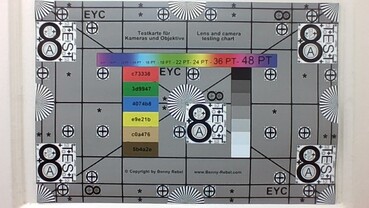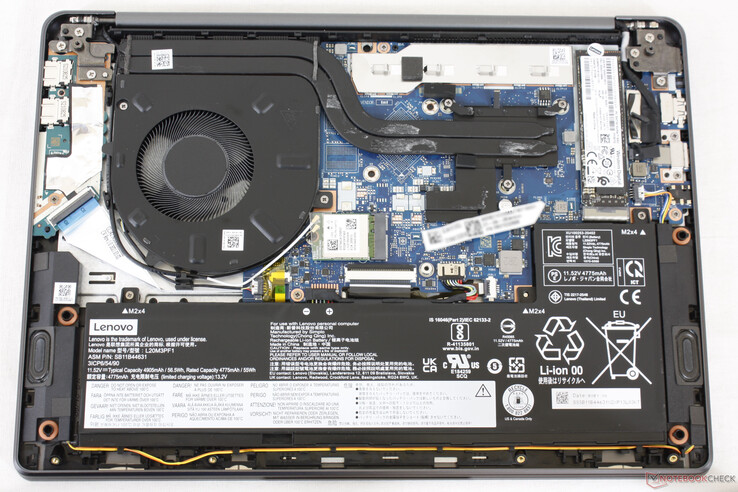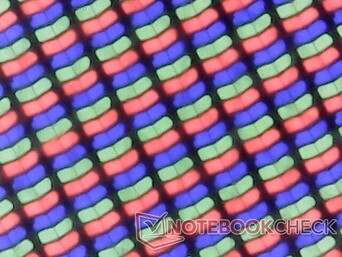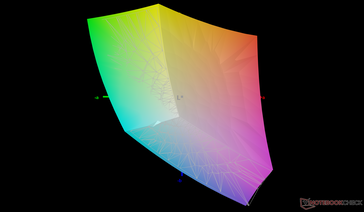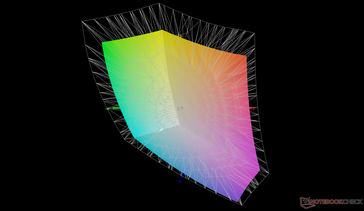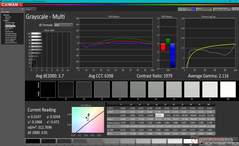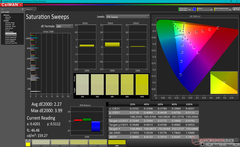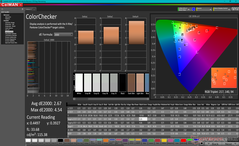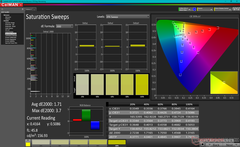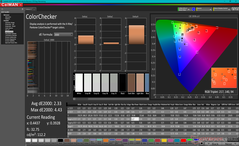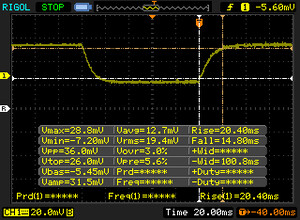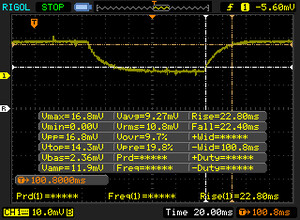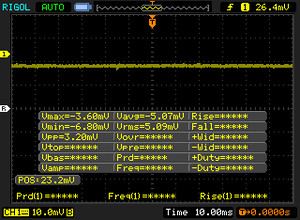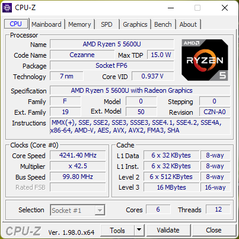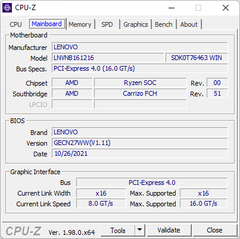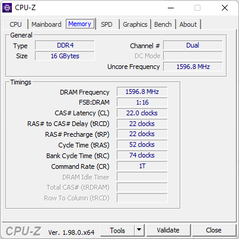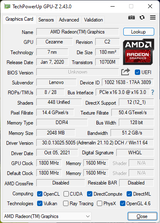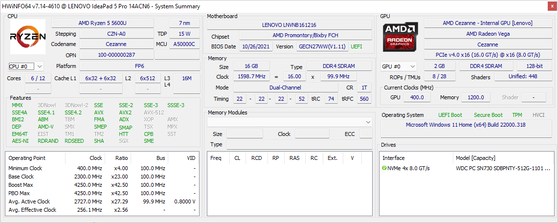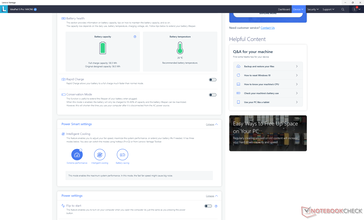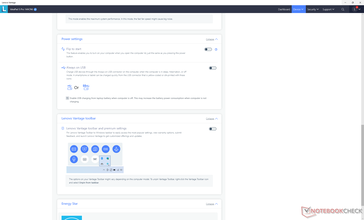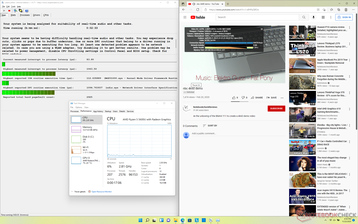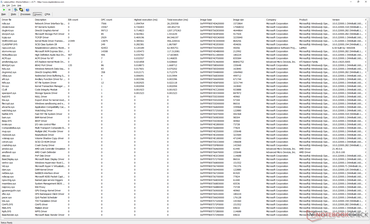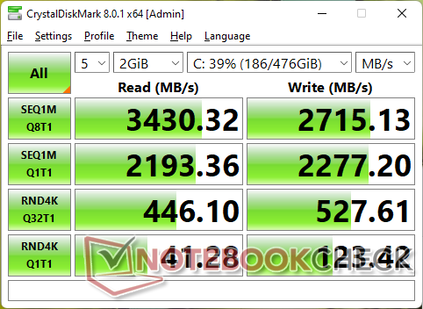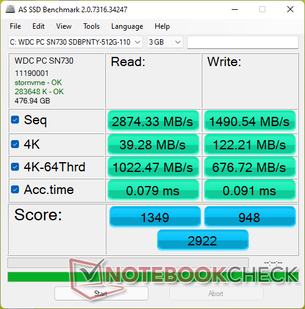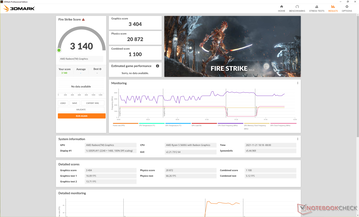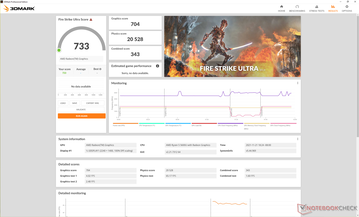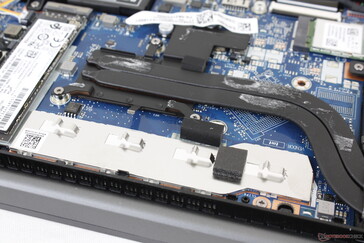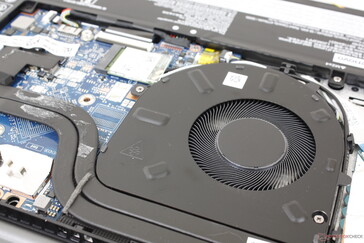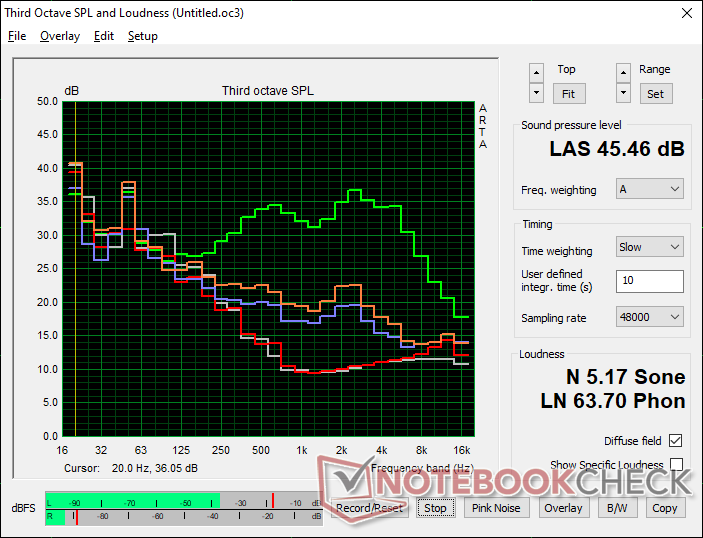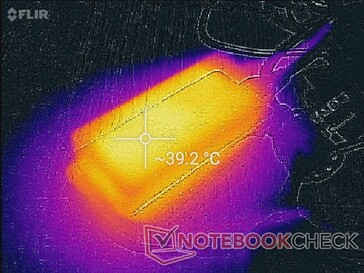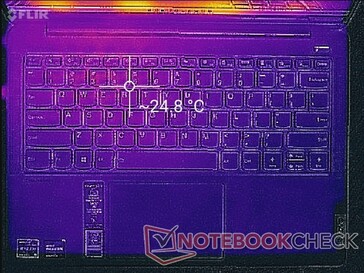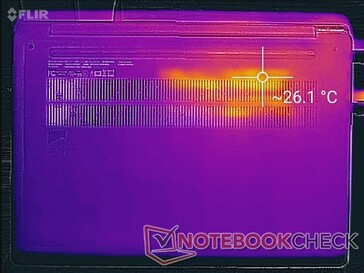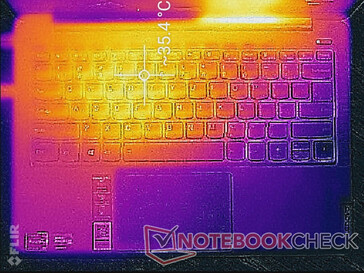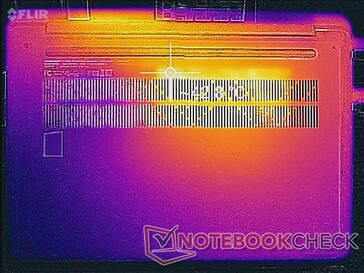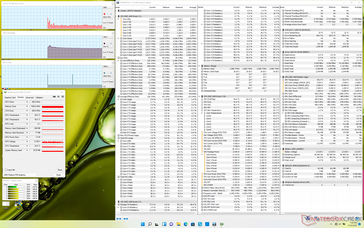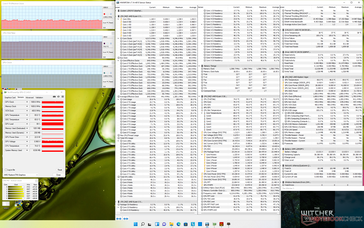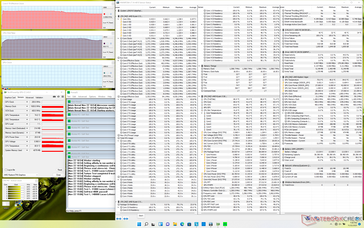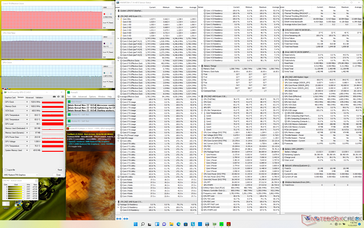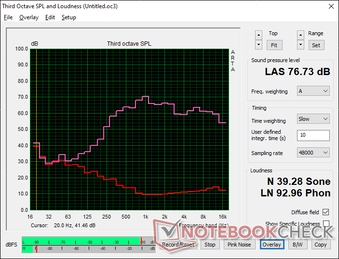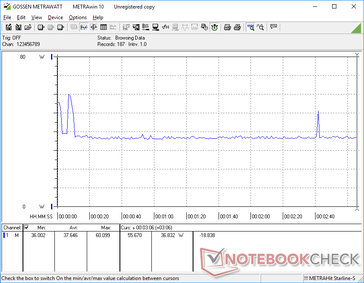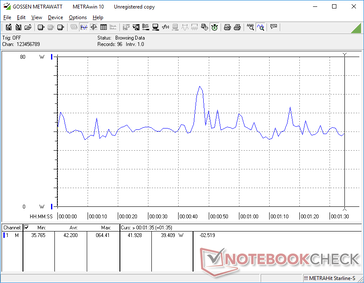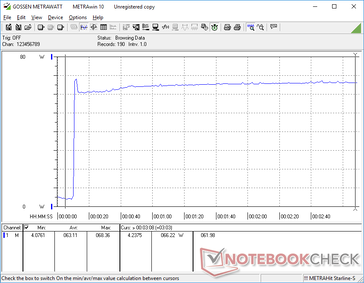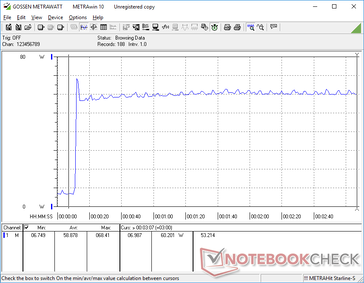Lenovo IdeaPad 5 Pro 14 16:10 laptop review: The series keeps getting better

Not to be confused with the original IdeaPad 5 14, the IdeaPad 5 Pro 14 is a newer and pricier model complete with faster performance and additional features. The most notable upgrade is perhaps the move to a 16:10 2K touchscreen whereas the regular IdeaPad 5 14 uses the an older 16:9 1080p aspect ratio.
Internally, users are getting an AMD Zen 3 Ryzen 5 5600U CPU with integrated Radeon RX Vega 7 graphics for approximately $800 USD retail as reviewed. Higher-end SKUs are available with the Ryzen 7 5800U and even discrete GeForce MX450 graphics. All options come with the same 2K display.
The IdeaPad 5 Pro 14 competes with other midrange to high-end 14-inch Ultrabooks like the Huawei MateBook 14s, MSI Prestige 14 Evo, or Asus ZenBook series.
More Lenovo IdeaPad reviews:
Potential Competitors in Comparison
Rating | Date | Model | Weight | Height | Size | Resolution | Price |
|---|---|---|---|---|---|---|---|
| 85.5 % v7 (old) | 11 / 2021 | Lenovo IdeaPad 5 Pro 14ACN6 R5 5600U, Vega 7 | 1.5 kg | 17.9 mm | 14.00" | 2240x1400 | |
| 87.2 % v7 (old) | 11 / 2021 | VAIO SX14 VJS144X0111K i7-1195G7, Iris Xe G7 96EUs | 1.1 kg | 17.9 mm | 14.00" | 1920x1080 | |
| 86.9 % v7 (old) | 10 / 2021 | Lenovo IdeaPad Slim 7i Pro 14IHU5 i7-11370H, Iris Xe G7 96EUs | 1.4 kg | 16.9 mm | 14.00" | 2880x1800 | |
| 92.7 % v7 (old) | 11 / 2021 | Apple MacBook Pro 14 2021 M1 Pro Entry M1 Pro 8-Core, M1 Pro 14-Core GPU | 1.6 kg | 15.5 mm | 14.20" | 3024x1964 | |
| 88.6 % v7 (old) | 10 / 2021 | Huawei MateBook 14s i7 i7-11370H, Iris Xe G7 96EUs | 1.4 kg | 16.7 mm | 14.20" | 2520x1680 | |
| 85.3 % v7 (old) | 08 / 2021 | MSI Prestige 14 Evo A11MO-026US i7-1195G7, Iris Xe G7 96EUs | 1.2 kg | 16 mm | 14.00" | 1920x1080 |
Case — Feels Like a Yoga
Lenovo uses similar aluminum alloy chassis materials for almost all of its IdeaPad models including for our IdeaPad 5 Pro 14. The system looks and feels like most other IdeaPad 5, IdeaPad 7, and even many Yoga models as a result. In this case, the chassis feels as rigid and strong as on last year's IdeaPad Slim 7 with minimal flexing around the base or lid. First impressions are stronger than on the Asus VivoBook 14, Dell Inspiron 3000 series, or the new Pavilion Aero 13 especially when it comes to the lid.
Dimensions are different from the IdeaPad 5 14 due to the 16:10 form factor of our IdeaPad 5 Pro 14. The newer model is slight thicker, longer, and narrower while weighing about 100 grams more.
Connectivity — No Support for Thunderbolt or DisplayPort
Ports are largely the same as on the standard IdeaPad 5 14 but with one important change: the proprietary AC adapter port has been dropped in favor of a second USB-C port for charging purposes. Owners are therefore free to recharge the system with any compatible third-party AC adapter instead of relying on specialized adapters from Lenovo.
There are unfortunately a couple of limitations about the ports to keep in mind. Firstly, its HDMI port is v1.4 instead of v2.0 meaning 4K output at 60 FPS is not supported. Secondly, neither of its two USB-C ports support DisplayPort or Thunderbolt 4 unlike on most Intel-powered Ultrabooks.
SD Card Reader
| SD Card Reader | |
| average JPG Copy Test (av. of 3 runs) | |
| Lenovo IdeaPad 5 Pro 14ACN6 (AV PRO V60) | |
| Asus Zenbook 14X UX5400E (AV Pro SD microSD 128 GB V60) | |
| Lenovo Yoga Slim 7-14ARE (Toshiba Exceria Pro M501 64 GB UHS-II) | |
| Dell Inspiron 14 7400 7415 2-in-1 (AV Pro V60) | |
| Infinix INBook X1 Pro (AV Pro V60) | |
| Asus ZenBook 14 UX434FL-DB77 (Toshiba Exceria Pro M501 64 GB UHS-II) | |
| maximum AS SSD Seq Read Test (1GB) | |
| Asus Zenbook 14X UX5400E (AV Pro SD microSD 128 GB V60) | |
| Lenovo IdeaPad 5 Pro 14ACN6 (AV PRO V60) | |
| Lenovo Yoga Slim 7-14ARE (Toshiba Exceria Pro M501 64 GB UHS-II) | |
| Dell Inspiron 14 7400 7415 2-in-1 (AV Pro V60) | |
| Asus ZenBook 14 UX434FL-DB77 (Toshiba Exceria Pro M501 64 GB UHS-II) | |
| Infinix INBook X1 Pro (AV Pro V60) | |
Communication — Wi-Fi 5
Webcam
The 720p webcam is poor as one would expect from most any laptop. IR is included for hands-free login while a privacy shutter is absent.

Maintenance
Accessories and Warranty
There are no extras in the box beyond the AC adapter and paperwork. A one-year limited manufacturer warranty applies.
Input Devices — Light and Shallow
Keyboard
For better or worse, Lenovo uses the same keyboard for nearly all of its IdeaPad and Yoga laptops. If you're already accustomed to typing on an IdeaPad or Yoga laptop, then you'll feel right at home here since there are no major changes to the travel or feedback of the keys. We find the keys to be firmer than the keys on the Asus VivoBook, Razer Blade, or HP Pavilion series while being softer than the keys on the HP Envy, Spectre, or or Huawei MateBook series.
Touchpad
At 10.5 x 7 cm, the clickpad is exactly the same as on the Yoga 9i 14 or IdeaPad Flex 5 14 and so our existing comments on the clickpad apply here as well. We find the smooth surface to be reliable for cursor scrolling no matter the movement speed, but actually clicking on the clickpad feels spongy with unsatisfying feedback. Certain actions like drag-and-drop are therefore more difficult to perform.
Display — High Quality with Excellent Attributes
Lenovo proudly advertises a 300-nit display with 100 percent sRGB colors which we can independently confirm with our own measurements. Contrast is higher than on most other Ultrabooks as well at around 1400:1 for excellent first impressions. The key disadvantage continues to be the slow black-white and gray-gray response times for noticeable ghosting especially when gaming.
AMD FreeSync is supported on the internal display which helps to reduce screen tearing if running games.
The native refresh rate of the panel is 60 Hz whereas the pricier IdeaPad Slim 7i Pro uses a 90 Hz panel. Though 60 Hz is more than satisfactory, it's tough going back to the slower refresh rate after becoming accustomed to the 90 Hz IdeaPad Slim 7i Pro.
| |||||||||||||||||||||||||
Brightness Distribution: 92 %
Center on Battery: 310.6 cd/m²
Contrast: 1412:1 (Black: 0.22 cd/m²)
ΔE ColorChecker Calman: 2.67 | ∀{0.5-29.43 Ø4.76}
calibrated: 2.33
ΔE Greyscale Calman: 3.7 | ∀{0.09-98 Ø5}
74.3% AdobeRGB 1998 (Argyll 3D)
99.5% sRGB (Argyll 3D)
72.2% Display P3 (Argyll 3D)
Gamma: 2.12
CCT: 6398 K
| Lenovo IdeaPad 5 Pro 14ACN6 LEN140WUXGA+, IPS, 2240x1400, 14" | VAIO SX14 VJS144X0111K Sharp LQ140M1JW55, IPS, 1920x1080, 14" | Lenovo IdeaPad Slim 7i Pro 14IHU5 LEN140WQ+, IPS, 2880x1800, 14" | Apple MacBook Pro 14 2021 M1 Pro Entry Mini-LED, 3024x1964, 14.2" | Huawei MateBook 14s i7 CSOTT3 U17B MNE208ZA1-3, LTPS, 2520x1680, 14.2" | MSI Prestige 14 Evo A11MO-026US B140HAN06.2, IPS, 1920x1080, 14" | |
|---|---|---|---|---|---|---|
| Display | -6% | 3% | 38% | -4% | -2% | |
| Display P3 Coverage (%) | 72.2 | 66.8 -7% | 76.9 7% | 99.3 38% | 67.8 -6% | 70.3 -3% |
| sRGB Coverage (%) | 99.5 | 97.7 -2% | 99.8 0% | 98.3 -1% | 99.2 0% | |
| AdobeRGB 1998 Coverage (%) | 74.3 | 67.9 -9% | 76.7 3% | 70.1 -6% | 71.5 -4% | |
| Response Times | -26% | 28% | -22% | 28% | -13% | |
| Response Time Grey 50% / Grey 80% * (ms) | 45.2 ? | 54 ? -19% | 36.4 ? 19% | 58.4 ? -29% | 37.6 ? 17% | 59.6 ? -32% |
| Response Time Black / White * (ms) | 35.2 ? | 46.4 ? -32% | 22.4 ? 36% | 40.4 ? -15% | 21.6 ? 39% | 32.8 ? 7% |
| PWM Frequency (Hz) | 14880 | 27780 ? | ||||
| Screen | 9% | 7% | 473% | 25% | 2% | |
| Brightness middle (cd/m²) | 310.6 | 373.4 20% | 410 32% | 489 57% | 419 35% | 306 -1% |
| Brightness (cd/m²) | 302 | 376 25% | 395 31% | 479 59% | 407 35% | 299 -1% |
| Brightness Distribution (%) | 92 | 88 -4% | 91 -1% | 94 2% | 93 1% | 92 0% |
| Black Level * (cd/m²) | 0.22 | 0.23 -5% | 0.29 -32% | 0.01 95% | 0.23 -5% | 0.18 18% |
| Contrast (:1) | 1412 | 1623 15% | 1414 0% | 48900 3363% | 1822 29% | 1700 20% |
| Colorchecker dE 2000 * | 2.67 | 2.99 -12% | 3.24 -21% | 0.8 70% | 1.9 29% | 2.8 -5% |
| Colorchecker dE 2000 max. * | 4.54 | 5.29 -17% | 5.26 -16% | 1.3 71% | 3.6 21% | 6.2 -37% |
| Colorchecker dE 2000 calibrated * | 2.33 | 0.49 79% | 0.41 82% | 0.9 61% | 1.3 44% | |
| Greyscale dE 2000 * | 3.7 | 4.3 -16% | 4.2 -14% | 1.1 70% | 2.9 22% | 4.6 -24% |
| Gamma | 2.12 104% | 2.02 109% | 2.18 101% | 2.24 98% | 2.14 103% | 2.26 97% |
| CCT | 6398 102% | 6537 99% | 6012 108% | 6733 97% | 6420 101% | |
| Total Average (Program / Settings) | -8% /
1% | 13% /
9% | 163% /
344% | 16% /
19% | -4% /
-1% |
* ... smaller is better
The display is decently calibrated out of the box with average grayscale and ColorChecker deltaE values of only 3.7 and 2.67, respectively. Calibrating the display even further ourselves would boost accuracy just slightly as shown by our CalMAN results below.
Display Response Times
| ↔ Response Time Black to White | ||
|---|---|---|
| 35.2 ms ... rise ↗ and fall ↘ combined | ↗ 20.4 ms rise | |
| ↘ 14.8 ms fall | ||
| The screen shows slow response rates in our tests and will be unsatisfactory for gamers. In comparison, all tested devices range from 0.1 (minimum) to 240 (maximum) ms. » 93 % of all devices are better. This means that the measured response time is worse than the average of all tested devices (20.1 ms). | ||
| ↔ Response Time 50% Grey to 80% Grey | ||
| 45.2 ms ... rise ↗ and fall ↘ combined | ↗ 22.8 ms rise | |
| ↘ 22.4 ms fall | ||
| The screen shows slow response rates in our tests and will be unsatisfactory for gamers. In comparison, all tested devices range from 0.165 (minimum) to 636 (maximum) ms. » 77 % of all devices are better. This means that the measured response time is worse than the average of all tested devices (31.5 ms). | ||
Screen Flickering / PWM (Pulse-Width Modulation)
| Screen flickering / PWM not detected | |||
In comparison: 53 % of all tested devices do not use PWM to dim the display. If PWM was detected, an average of 8023 (minimum: 5 - maximum: 343500) Hz was measured. | |||
Outdoor visibility is acceptable when under shade but otherwise too dim when under sunlight. Glare from the glossy panel will be inevitable either way. Alternatives like the Dell XPS 13 or new MacBook Pro 14 each have brighter displays for improved readability if outdoors.
Note that AMD Vari-Bright is enabled by default which automatically lowers the display brightness ceiling when running on battery power. We recommend disabling this feature via the Radeon software.
Performance — 6 Cores and 12 Threads
Testing Conditions
We set our unit to Best Performance via Windows and Extreme Performance via the pre-installed Lenovo Vantage software prior to running any performance benchmarks below for the highest possible scores. We recommend that owners become familiar with the Lenovo software as important features are toggled here including BIOS updates, USB charging behavior, flip-to-start, and more.
Processor
Raw multi-thread performance is one of the fastest for any 14-inch Ultrabook with CineBench xT scores that are at least 50 percent faster than the competing Core i7-1165G7. Single-thread performance is marginally slower which is a small price to pay relative to its multi-thread gains. Performance sustainability is excellent as well as shown by our CineBench R15 xT loop results below.
Cinebench R15 Multi Loop
Cinebench R23: Multi Core | Single Core
Cinebench R20: CPU (Multi Core) | CPU (Single Core)
Cinebench R15: CPU Multi 64Bit | CPU Single 64Bit
Blender: v2.79 BMW27 CPU
7-Zip 18.03: 7z b 4 | 7z b 4 -mmt1
Geekbench 5.5: Multi-Core | Single-Core
HWBOT x265 Benchmark v2.2: 4k Preset
LibreOffice : 20 Documents To PDF
R Benchmark 2.5: Overall mean
Cinebench R23: Multi Core | Single Core
Cinebench R20: CPU (Multi Core) | CPU (Single Core)
Cinebench R15: CPU Multi 64Bit | CPU Single 64Bit
Blender: v2.79 BMW27 CPU
7-Zip 18.03: 7z b 4 | 7z b 4 -mmt1
Geekbench 5.5: Multi-Core | Single-Core
HWBOT x265 Benchmark v2.2: 4k Preset
LibreOffice : 20 Documents To PDF
R Benchmark 2.5: Overall mean
* ... smaller is better
AIDA64: FP32 Ray-Trace | FPU Julia | CPU SHA3 | CPU Queen | FPU SinJulia | FPU Mandel | CPU AES | CPU ZLib | FP64 Ray-Trace | CPU PhotoWorxx
| Performance rating | |
| Lenovo IdeaPad 5 Pro 14ACN6 | |
| Lenovo IdeaPad Slim 7i Pro 14IHU5 | |
| Huawei MateBook 14s i7 | |
| VAIO SX14 VJS144X0111K | |
| AIDA64 / FP32 Ray-Trace | |
| Lenovo IdeaPad 5 Pro 14ACN6 | |
| Lenovo IdeaPad Slim 7i Pro 14IHU5 | |
| Huawei MateBook 14s i7 | |
| VAIO SX14 VJS144X0111K | |
| AIDA64 / FPU Julia | |
| Lenovo IdeaPad 5 Pro 14ACN6 | |
| Lenovo IdeaPad Slim 7i Pro 14IHU5 | |
| Huawei MateBook 14s i7 | |
| VAIO SX14 VJS144X0111K | |
| AIDA64 / CPU SHA3 | |
| Lenovo IdeaPad 5 Pro 14ACN6 | |
| Lenovo IdeaPad Slim 7i Pro 14IHU5 | |
| Huawei MateBook 14s i7 | |
| VAIO SX14 VJS144X0111K | |
| AIDA64 / CPU Queen | |
| Lenovo IdeaPad 5 Pro 14ACN6 | |
| Huawei MateBook 14s i7 | |
| Lenovo IdeaPad Slim 7i Pro 14IHU5 | |
| VAIO SX14 VJS144X0111K | |
| AIDA64 / FPU SinJulia | |
| Lenovo IdeaPad 5 Pro 14ACN6 | |
| Huawei MateBook 14s i7 | |
| Lenovo IdeaPad Slim 7i Pro 14IHU5 | |
| VAIO SX14 VJS144X0111K | |
| AIDA64 / FPU Mandel | |
| Lenovo IdeaPad 5 Pro 14ACN6 | |
| Lenovo IdeaPad Slim 7i Pro 14IHU5 | |
| Huawei MateBook 14s i7 | |
| VAIO SX14 VJS144X0111K | |
| AIDA64 / CPU AES | |
| Lenovo IdeaPad 5 Pro 14ACN6 | |
| Lenovo IdeaPad Slim 7i Pro 14IHU5 | |
| Huawei MateBook 14s i7 | |
| VAIO SX14 VJS144X0111K | |
| AIDA64 / CPU ZLib | |
| Lenovo IdeaPad 5 Pro 14ACN6 | |
| Lenovo IdeaPad Slim 7i Pro 14IHU5 | |
| Huawei MateBook 14s i7 | |
| VAIO SX14 VJS144X0111K | |
| AIDA64 / FP64 Ray-Trace | |
| Lenovo IdeaPad 5 Pro 14ACN6 | |
| Lenovo IdeaPad Slim 7i Pro 14IHU5 | |
| Huawei MateBook 14s i7 | |
| VAIO SX14 VJS144X0111K | |
| AIDA64 / CPU PhotoWorxx | |
| Lenovo IdeaPad Slim 7i Pro 14IHU5 | |
| Huawei MateBook 14s i7 | |
| VAIO SX14 VJS144X0111K | |
| Lenovo IdeaPad 5 Pro 14ACN6 | |
System Performance
PCMark results are comparable to competing Ultrabooks running on Intel's 11th gen platform including Lenovo's own IdeaPad Slim 7i Pro with the H-series Core i7-11370H.
| PCMark 10 / Score | |
| Lenovo IdeaPad 5 Pro 14ACN6 | |
| Average AMD Ryzen 5 5600U, AMD Radeon RX Vega 7 (5054 - 5862, n=6) | |
| Huawei MateBook 14s i7 | |
| MSI Prestige 14 Evo A11MO-026US | |
| Lenovo IdeaPad Slim 7i Pro 14IHU5 | |
| VAIO SX14 VJS144X0111K | |
| PCMark 10 / Essentials | |
| MSI Prestige 14 Evo A11MO-026US | |
| Huawei MateBook 14s i7 | |
| VAIO SX14 VJS144X0111K | |
| Lenovo IdeaPad 5 Pro 14ACN6 | |
| Lenovo IdeaPad Slim 7i Pro 14IHU5 | |
| Average AMD Ryzen 5 5600U, AMD Radeon RX Vega 7 (9550 - 10484, n=6) | |
| PCMark 10 / Productivity | |
| Average AMD Ryzen 5 5600U, AMD Radeon RX Vega 7 (7982 - 9545, n=6) | |
| Lenovo IdeaPad 5 Pro 14ACN6 | |
| Huawei MateBook 14s i7 | |
| Lenovo IdeaPad Slim 7i Pro 14IHU5 | |
| MSI Prestige 14 Evo A11MO-026US | |
| VAIO SX14 VJS144X0111K | |
| PCMark 10 / Digital Content Creation | |
| Lenovo IdeaPad 5 Pro 14ACN6 | |
| MSI Prestige 14 Evo A11MO-026US | |
| Lenovo IdeaPad Slim 7i Pro 14IHU5 | |
| Huawei MateBook 14s i7 | |
| VAIO SX14 VJS144X0111K | |
| Average AMD Ryzen 5 5600U, AMD Radeon RX Vega 7 (4327 - 6010, n=6) | |
| PCMark 10 Score | 5667 points | |
Help | ||
| AIDA64 / Memory Copy | |
| Lenovo IdeaPad Slim 7i Pro 14IHU5 | |
| Huawei MateBook 14s i7 | |
| VAIO SX14 VJS144X0111K | |
| MSI Prestige 14 Evo A11MO-026US | |
| Lenovo IdeaPad 5 Pro 14ACN6 | |
| AIDA64 / Memory Read | |
| Lenovo IdeaPad Slim 7i Pro 14IHU5 | |
| Huawei MateBook 14s i7 | |
| VAIO SX14 VJS144X0111K | |
| MSI Prestige 14 Evo A11MO-026US | |
| Lenovo IdeaPad 5 Pro 14ACN6 | |
| AIDA64 / Memory Write | |
| Lenovo IdeaPad Slim 7i Pro 14IHU5 | |
| MSI Prestige 14 Evo A11MO-026US | |
| VAIO SX14 VJS144X0111K | |
| Huawei MateBook 14s i7 | |
| Lenovo IdeaPad 5 Pro 14ACN6 | |
| AIDA64 / Memory Latency | |
| MSI Prestige 14 Evo A11MO-026US | |
| VAIO SX14 VJS144X0111K | |
| Lenovo IdeaPad 5 Pro 14ACN6 | |
| Huawei MateBook 14s i7 | |
| Lenovo IdeaPad Slim 7i Pro 14IHU5 | |
* ... smaller is better
DPC Latency
| DPC Latencies / LatencyMon - interrupt to process latency (max), Web, Youtube, Prime95 | |
| MSI Prestige 14 Evo A11MO-026US | |
| VAIO SX14 VJS144X0111K | |
| Lenovo IdeaPad 5 Pro 14ACN6 | |
| Lenovo IdeaPad Slim 7i Pro 14IHU5 | |
| Huawei MateBook 14s i7 | |
* ... smaller is better
Storage Devices — PCIe3 x4 Only
Most AMD-powered laptops are still stuck on PCIe3 x4 NVMe SSDs and our IdeaPad 5 Pro 14 is no exception. Performance should nonetheless be more than sufficient for the target audience especially since the WDC PC SN730 drive in our unit is able to maintain its maximum read rate of ~3400 MB/s for relatively long periods without needing to throttle.
* ... smaller is better
Disk Throttling: DiskSpd Read Loop, Queue Depth 8
GPU Performance — Falling Behind Iris Xe
While the Iris Xe series has proven to be a significant upgrade over the Ice Lake Iris Plus G7, AMD's integrated Radeon Vega series has only seen minor improvements over the past few years. Intel has managed to close the gap between itself and AMD in terms of graphics performance and, in most cases, will outperform our AMD system. Titles such as GTA V, Final Fantasy XV, and DOTA 2 Reborn all run noticeably slower on our AMD-powered Lenovo when compared to Iris Xe-powered systems like the Huawei MateBook 14s.
3DMark benchmarks show our Radeon RX Vega 7 to be about 5 to 15 percent slower than on last year's Radeon RX Vega 8.
| 3DMark 11 Performance | 5600 points | |
| 3DMark Cloud Gate Standard Score | 21889 points | |
| 3DMark Fire Strike Score | 3140 points | |
| 3DMark Time Spy Score | 1251 points | |
Help | ||
Witcher 3 FPS Chart
| low | med. | high | ultra | |
|---|---|---|---|---|
| GTA V (2015) | 98.9 | 24.7 | 11 | |
| The Witcher 3 (2015) | 70.7 | 22.6 | 14.9 | |
| Dota 2 Reborn (2015) | 114 | 88.7 | 49.9 | 46.8 |
| Final Fantasy XV Benchmark (2018) | 34.3 | 17.1 | 12.3 | |
| X-Plane 11.11 (2018) | 47.1 | 36.6 | 32.2 | |
| Far Cry 5 (2018) | 45 | 22 | 20 | 19 |
| Strange Brigade (2018) | 79.5 | 29.9 | 25.2 | 21.6 |
Emissions — Quiet Under Most Conditions
System Noise
Fan noise is dependent on the three Lenovo Vantage power profiles (Extreme Performance, Intelligent Cooling, and Battery Saving). Fan noise when video streaming or web browsing will generally hit 27.2 dB(A) with minimal pulsing against a silent background of 24.6 dB(A) to be mostly inaudible.
If gaming, fan noise may reach a very loud 45.5 dB(A) especially when both the CPU and GPU are stressed (i.e., high frame rate targets). If frame rates are low, fan noise would instead stabilize at the low 30 dB(A) range as exemplified by our Witcher 3 Ultra settings test.
Noise level
| Idle |
| 24.6 / 24.6 / 25.1 dB(A) |
| Load |
| 29.6 / 45.5 dB(A) |
 | ||
30 dB silent 40 dB(A) audible 50 dB(A) loud |
||
min: | ||
| Lenovo IdeaPad 5 Pro 14ACN6 Vega 7, R5 5600U, WDC PC SN730 SDBPNTY-512G | VAIO SX14 VJS144X0111K Iris Xe G7 96EUs, i7-1195G7, Samsung PM9A1 MZVL22T0HBLB | Lenovo IdeaPad Slim 7i Pro 14IHU5 Iris Xe G7 96EUs, i7-11370H, WDC PC SN730 SDBPNTY-1T00 | Apple MacBook Pro 14 2021 M1 Pro Entry M1 Pro 14-Core GPU, M1 Pro 8-Core, Apple SSD AP0512 | Huawei MateBook 14s i7 Iris Xe G7 96EUs, i7-11370H, Toshiba XG6 KXG60ZNV512G | MSI Prestige 14 Evo A11MO-026US Iris Xe G7 96EUs, i7-1195G7, Samsung PM9A1 MZVL2512HCJQ | |
|---|---|---|---|---|---|---|
| Noise | -16% | -1% | 1% | -3% | -7% | |
| off / environment * (dB) | 24.6 | 23.8 3% | 24.6 -0% | 24.8 -1% | 24.3 1% | 24.3 1% |
| Idle Minimum * (dB) | 24.6 | 24.3 1% | 24.7 -0% | 24.8 -1% | 24.3 1% | 24.3 1% |
| Idle Average * (dB) | 24.6 | 24.3 1% | 24.7 -0% | 24.8 -1% | 24.3 1% | 26.9 -9% |
| Idle Maximum * (dB) | 25.1 | 31.3 -25% | 24.7 2% | 24.8 1% | 28.4 -13% | 28.8 -15% |
| Load Average * (dB) | 29.6 | 36.6 -24% | 30.8 -4% | 27.8 6% | 31.7 -7% | 36.8 -24% |
| Witcher 3 ultra * (dB) | 31.9 | 49.6 -55% | 33 -3% | 27.8 13% | 31.7 1% | |
| Load Maximum * (dB) | 45.5 | 51.5 -13% | 46.4 -2% | 49.5 -9% | 46.8 -3% | 43.7 4% |
* ... smaller is better
Temperature
Surface temperatures are cooler than expected even when under heavier loads. We're able to measure hot spots of just 35 C and 43 C on the top and bottom of the laptop, respectively, compared to 39 C and 52 C on the Intel-powered IdeaPad Slim 7i Pro. Results aren't bad at all considering that our IdeaPad 5 Pro 14 integrates just one internal fan instead of two.
SKUs with the discrete GeForce MX450 will likely run warmer or louder or both since the cooling solution remains the same.
(+) The maximum temperature on the upper side is 35.8 °C / 96 F, compared to the average of 35.9 °C / 97 F, ranging from 21.4 to 59 °C for the class Subnotebook.
(±) The bottom heats up to a maximum of 42.8 °C / 109 F, compared to the average of 39.3 °C / 103 F
(+) In idle usage, the average temperature for the upper side is 23.6 °C / 74 F, compared to the device average of 30.8 °C / 87 F.
(+) The palmrests and touchpad are cooler than skin temperature with a maximum of 24.8 °C / 76.6 F and are therefore cool to the touch.
(+) The average temperature of the palmrest area of similar devices was 28.2 °C / 82.8 F (+3.4 °C / 6.2 F).
| Lenovo IdeaPad 5 Pro 14ACN6 AMD Ryzen 5 5600U, AMD Radeon RX Vega 7 | VAIO SX14 VJS144X0111K Intel Core i7-1195G7, Intel Iris Xe Graphics G7 96EUs | Lenovo IdeaPad Slim 7i Pro 14IHU5 Intel Core i7-11370H, Intel Iris Xe Graphics G7 96EUs | Apple MacBook Pro 14 2021 M1 Pro Entry Apple M1 Pro 8-Core, Apple M1 Pro 14-Core GPU | Huawei MateBook 14s i7 Intel Core i7-11370H, Intel Iris Xe Graphics G7 96EUs | MSI Prestige 14 Evo A11MO-026US Intel Core i7-1195G7, Intel Iris Xe Graphics G7 96EUs | |
|---|---|---|---|---|---|---|
| Heat | -3% | -3% | -4% | -6% | -17% | |
| Maximum Upper Side * (°C) | 35.8 | 36.2 -1% | 39.4 -10% | 46.8 -31% | 41.1 -15% | 46.1 -29% |
| Maximum Bottom * (°C) | 42.8 | 50.2 -17% | 51.4 -20% | 40.9 4% | 45.4 -6% | 58.1 -36% |
| Idle Upper Side * (°C) | 25 | 21.4 14% | 21.6 14% | 24.2 3% | 25.3 -1% | 25.4 -2% |
| Idle Bottom * (°C) | 26.2 | 27.8 -6% | 24.6 6% | 24.2 8% | 26.5 -1% | 26.4 -1% |
* ... smaller is better
Stress Test
When stressed with Prime95, the CPU would boost to 4 GHz for just the first couple of seconds before steadily falling over time to keep core temperature in the low 80 C range. Clock rates would eventually alternate between 3.4 GHz and 3.9 GHz every couple of minutes indefinitely.
GPU clock rate and core temperature when running Witcher 3 would be fixed at 1800 MHz and 74 C, respectively. In comparison, the Lenovo Yoga 7 14ITL5 with Core i5 and Iris Xe graphics would stabilize at a cooler core temperature of 61 C when under the same conditions.
Running on battery power will impact performance. A 3DMark 11 test on batteries would return Physics and Graphics scores of 10872 and 4910 points, respectively, compred to 12361 and 5338 points when on mains.
| CPU Clock (GHz) | GPU Clock (MHz) | Average CPU Temperature (Tctl/Tdie °C) | |
| System Idle | -- | -- | 44 |
| Prime95 Stress | 3.4 - 3.9 | -- | 81 |
| Prime95 + FurMark Stress | 3.8 | 1525 | 76 |
| Witcher 3 Stress | ~1.9 | 1800 | 74 |
Speakers
Lenovo IdeaPad 5 Pro 14ACN6 audio analysis
(±) | speaker loudness is average but good (76.7 dB)
Bass 100 - 315 Hz
(-) | nearly no bass - on average 17% lower than median
(±) | linearity of bass is average (9% delta to prev. frequency)
Mids 400 - 2000 Hz
(+) | balanced mids - only 4.5% away from median
(+) | mids are linear (4.9% delta to prev. frequency)
Highs 2 - 16 kHz
(+) | balanced highs - only 1.6% away from median
(+) | highs are linear (4.3% delta to prev. frequency)
Overall 100 - 16.000 Hz
(±) | linearity of overall sound is average (16% difference to median)
Compared to same class
» 38% of all tested devices in this class were better, 5% similar, 57% worse
» The best had a delta of 5%, average was 18%, worst was 53%
Compared to all devices tested
» 25% of all tested devices were better, 5% similar, 70% worse
» The best had a delta of 4%, average was 24%, worst was 134%
Apple MacBook 12 (Early 2016) 1.1 GHz audio analysis
(+) | speakers can play relatively loud (83.6 dB)
Bass 100 - 315 Hz
(±) | reduced bass - on average 11.3% lower than median
(±) | linearity of bass is average (14.2% delta to prev. frequency)
Mids 400 - 2000 Hz
(+) | balanced mids - only 2.4% away from median
(+) | mids are linear (5.5% delta to prev. frequency)
Highs 2 - 16 kHz
(+) | balanced highs - only 2% away from median
(+) | highs are linear (4.5% delta to prev. frequency)
Overall 100 - 16.000 Hz
(+) | overall sound is linear (10.2% difference to median)
Compared to same class
» 7% of all tested devices in this class were better, 2% similar, 91% worse
» The best had a delta of 5%, average was 18%, worst was 53%
Compared to all devices tested
» 4% of all tested devices were better, 1% similar, 94% worse
» The best had a delta of 4%, average was 24%, worst was 134%
Energy Management — Efficient ULV System
Power Consumption
Idling on the lowest power profile and brightness level consumes just under 4 W while the maximum brightness setting will demand 3 W more. Power consumption when gaming rages between 37 W and 43 W to be slightly less than many Ultrabooks running on the Core i7-1165G7. Performance-per-watt continues to favor Intel Tiger Lake-U laptops when it comes to running games.
Running extreme loads like Prime95 would cause power consumption to be as high as 66 W even though the small AC adapter (~11 x 4.8 x 3 cm) is rated for an output of only 65 W. The recharge rate of the laptop will therefore slow significantly if the CPU is at 100 percent utilization. The model could have potentially benefited from a larger 80 W AC adapter.
| Off / Standby | |
| Idle | |
| Load |
|
Key:
min: | |
| Lenovo IdeaPad 5 Pro 14ACN6 R5 5600U, Vega 7, WDC PC SN730 SDBPNTY-512G, IPS, 2240x1400, 14" | VAIO SX14 VJS144X0111K i7-1195G7, Iris Xe G7 96EUs, Samsung PM9A1 MZVL22T0HBLB, IPS, 1920x1080, 14" | Lenovo IdeaPad Slim 7i Pro 14IHU5 i7-11370H, Iris Xe G7 96EUs, WDC PC SN730 SDBPNTY-1T00, IPS, 2880x1800, 14" | Apple MacBook Pro 14 2021 M1 Pro Entry M1 Pro 8-Core, M1 Pro 14-Core GPU, Apple SSD AP0512, Mini-LED, 3024x1964, 14.2" | Huawei MateBook 14s i7 i7-11370H, Iris Xe G7 96EUs, Toshiba XG6 KXG60ZNV512G, LTPS, 2520x1680, 14.2" | MSI Prestige 14 Evo A11MO-026US i7-1195G7, Iris Xe G7 96EUs, Samsung PM9A1 MZVL2512HCJQ, IPS, 1920x1080, 14" | |
|---|---|---|---|---|---|---|
| Power Consumption | -36% | -10% | -25% | -17% | 7% | |
| Idle Minimum * (Watt) | 3.8 | 3.3 13% | 4.8 -26% | 2.9 24% | 4.4 -16% | 3.4 11% |
| Idle Average * (Watt) | 6.9 | 13.9 -101% | 7.9 -14% | 11.6 -68% | 8.7 -26% | 5.2 25% |
| Idle Maximum * (Watt) | 8.8 | 15.9 -81% | 8.6 2% | 11.9 -35% | 9.6 -9% | 5.8 34% |
| Load Average * (Watt) | 42.2 | 54 -28% | 46.5 -10% | 49.5 -17% | 46 -9% | 52.8 -25% |
| Witcher 3 ultra * (Watt) | 37.7 | 46.6 -24% | 43 -14% | 58.2 -54% | 42.2 -12% | 40.5 -7% |
| Load Maximum * (Watt) | 68.4 | 66 4% | 67.4 1% | 68.5 -0% | 87.6 -28% | 65.6 4% |
* ... smaller is better
Power Consumption Witcher 3 / Stresstest
Battery Life
| Lenovo IdeaPad 5 Pro 14ACN6 R5 5600U, Vega 7, 57 Wh | VAIO SX14 VJS144X0111K i7-1195G7, Iris Xe G7 96EUs, 53 Wh | Lenovo IdeaPad Slim 7i Pro 14IHU5 i7-11370H, Iris Xe G7 96EUs, 61 Wh | Apple MacBook Pro 14 2021 M1 Pro Entry M1 Pro 8-Core, M1 Pro 14-Core GPU, 69.9 Wh | Huawei MateBook 14s i7 i7-11370H, Iris Xe G7 96EUs, 60 Wh | MSI Prestige 14 Evo A11MO-026US i7-1195G7, Iris Xe G7 96EUs, 52 Wh | |
|---|---|---|---|---|---|---|
| Battery runtime | 18% | -7% | 34% | 36% | -8% | |
| Reader / Idle (h) | 21.6 | 34.1 58% | 14.8 -31% | |||
| WiFi v1.3 (h) | 9.2 | 8.9 -3% | 8.4 -9% | 13.6 48% | 10.3 12% | 8.5 -8% |
| Load (h) | 1 | 1 0% | 1.2 20% | 1.2 20% | 1.6 60% | |
| H.264 (h) | 15 | 11.6 |
Pros
Cons
Verdict — Flagship Experience for a Midrange Price
The IdeaPad 5 Pro 14 is one of the better affordable 14-inch laptops we've seen because it strategically cuts corners at all the right places to avoid impacting the core user experience. The lack of PCIe4, fingerprint reader, Thunderbolt, and Wi-Fi 6 are less likely to mean anything to a student or home user so long as the performance and display are up to par. In this case, the IdeaPad 5 Pro 14 hits it out of the park with its very fast Ryzen 5 5600U CPU, strong metal chassis, crisp 16:10 2K touchscreen with excellent colors, and respectable graphics performance for the occasional round of DOTA 2 or Fortnite.
The IdeaPad 5 Pro 14 excels in almost all the core basics including performance, display quality, and chassis quality especially for the price. It omits a few luxury features that generally don't impact the user experience, but users should be aware of them nonetheless.
The docking capabilities of the system are somewhat limited since the USB-C ports aren't compatible with DisplayPort and we suspect that many users will not be happy with the spongy clickpad. Intel options from the Asus ZenBook series or Huawei MateBook series would each cost a few hundred dollars more than our Lenovo for many of missing luxury features mentioned above.
Price and Availability
Lenovo IdeaPad 5 Pro 14ACN6
- 11/26/2021 v7 (old)
Allen Ngo