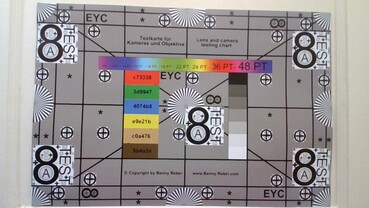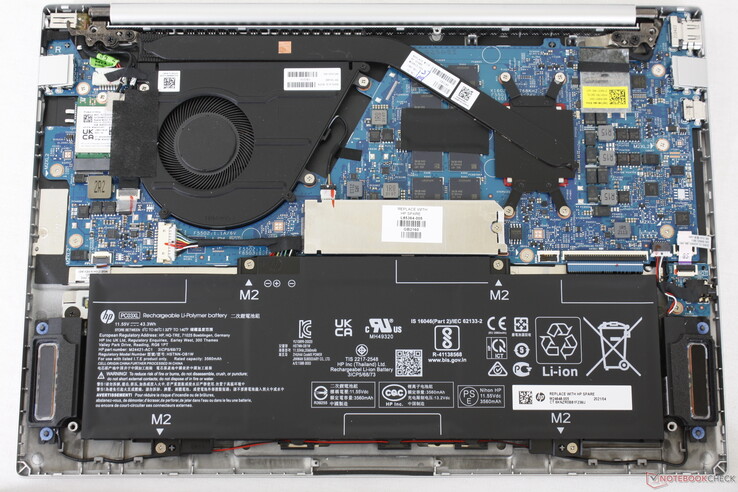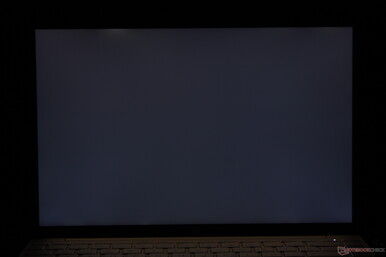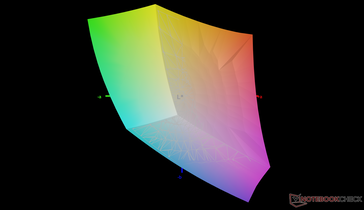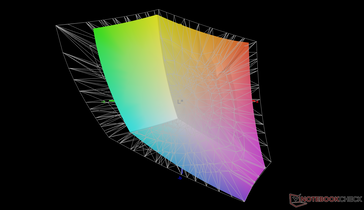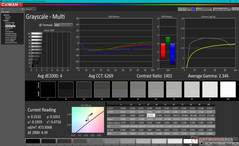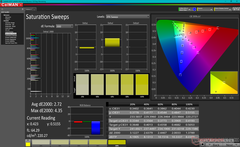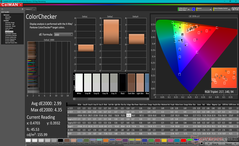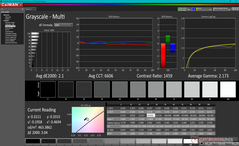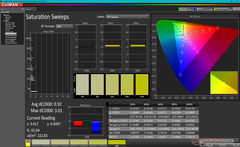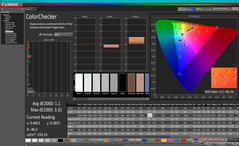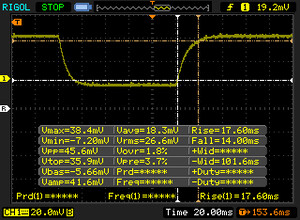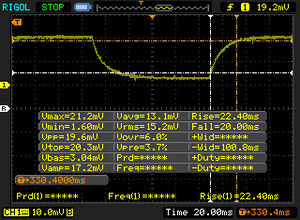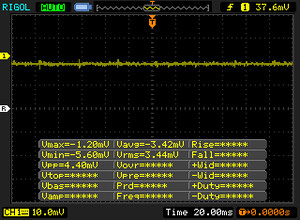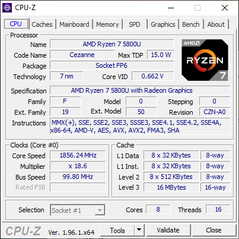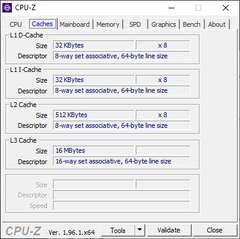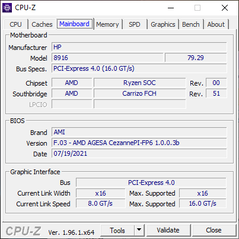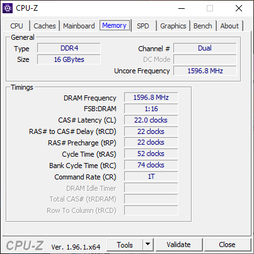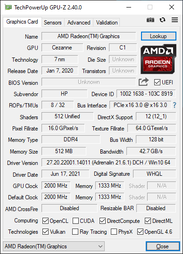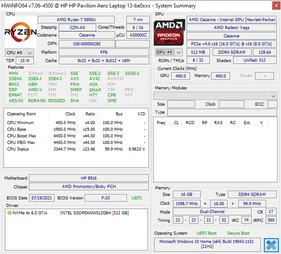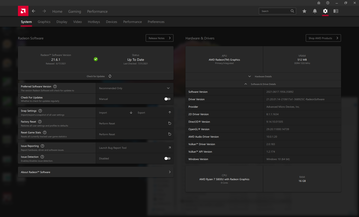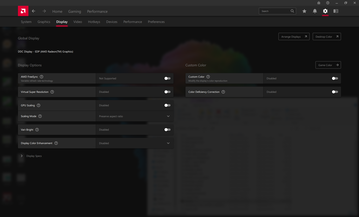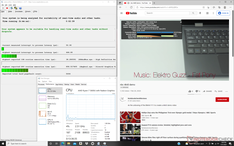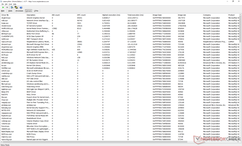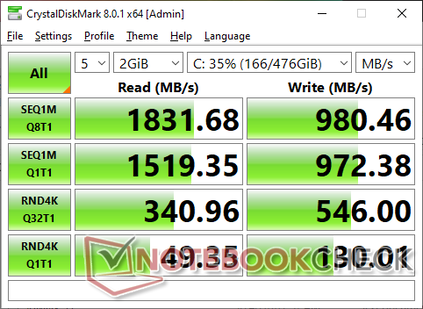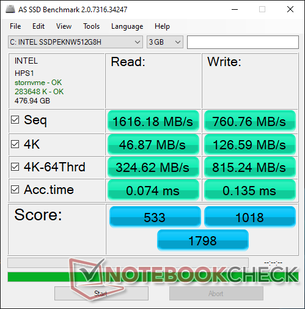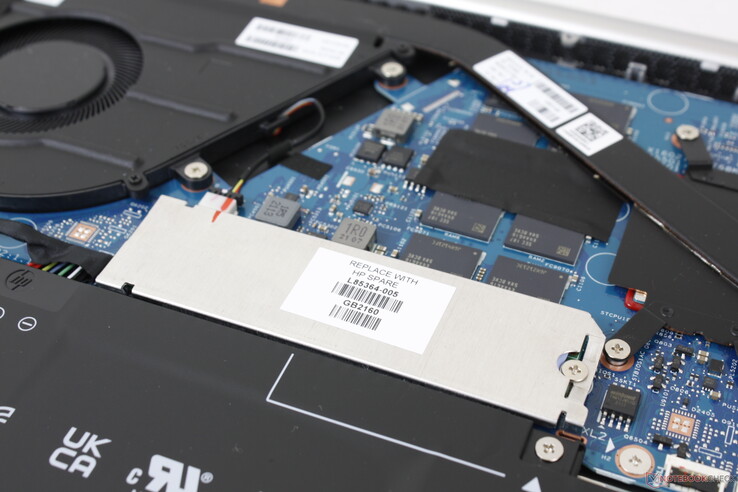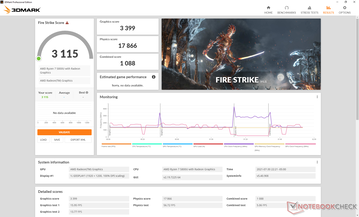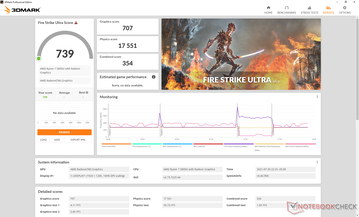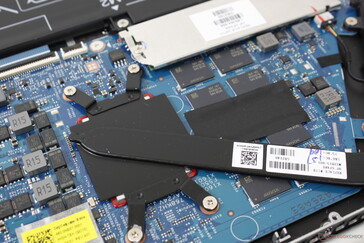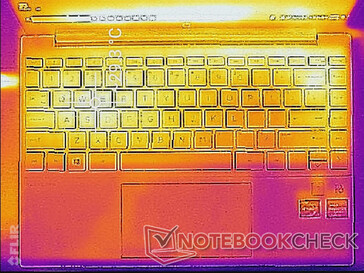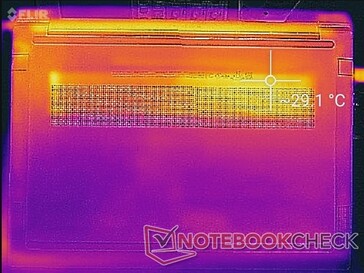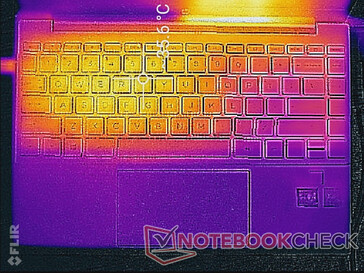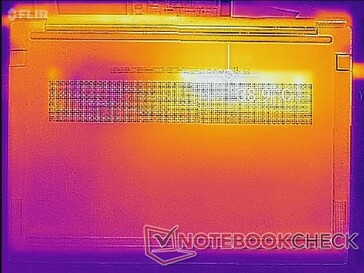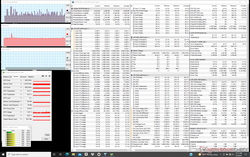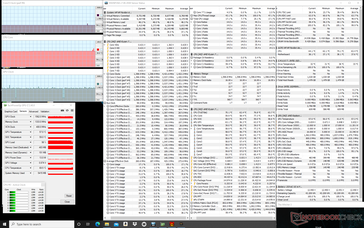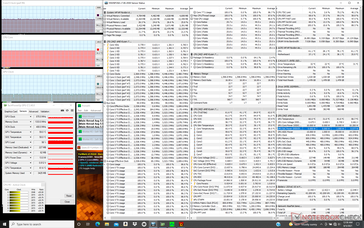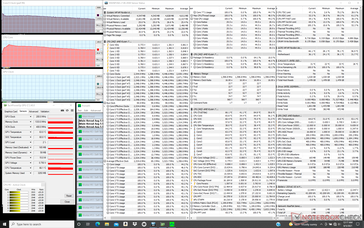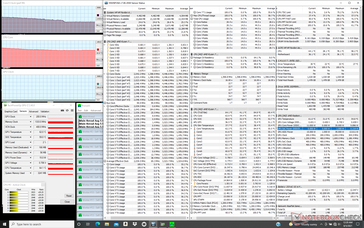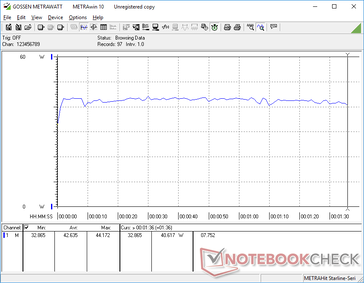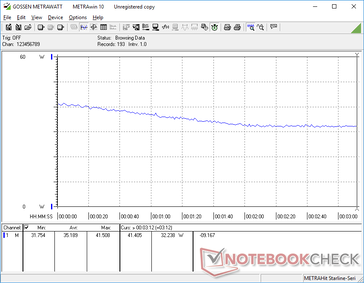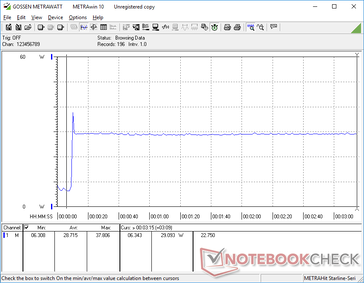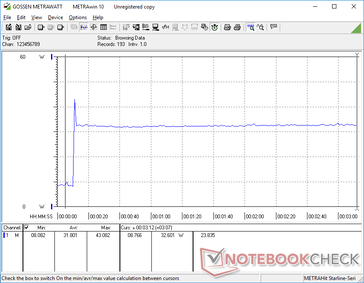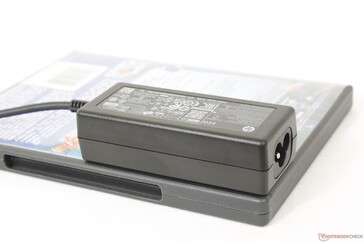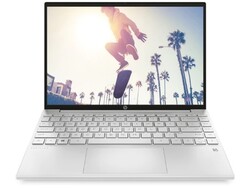HP Pavilion Aero 13 review: The Pavilion series is growing up
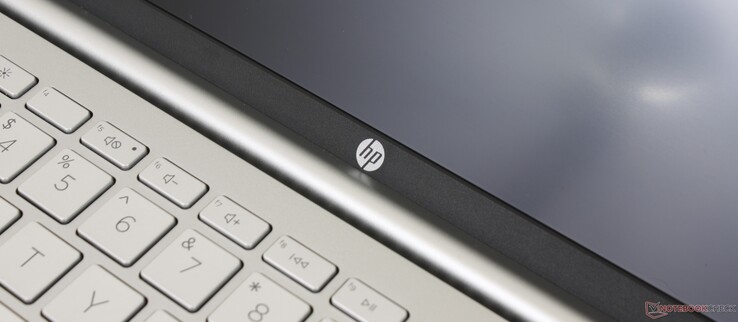
Not to be confused with the popular Gigabyte Aero, the Pavilion Aero is the latest 13.3-inch budget laptop from HP to directly succeed the 2020 Pavilion 13. The newer model changes things up by introducing a brand new chassis, AMD processor, and even a 16:10 aspect ratio for the very first time in the Pavilion 13 series. Meanwhile, the new "Aero" moniker signifies a much lighter weight when compared to the previous generation model in spite of all the performance and display upgrades.
Our unit in review is a higher-end configuration with the Ryzen 7 5800U, 1200p display, 512 GB NVMe SSD, and 16 GB of RAM for just under $1000 USD. Other options are available with lesser Ryzen 5 CPUs, half the RAM or a higher resolution 1600p panel, but all configurations come with integrated graphics.
Competitors to the Pavilion Aero 13 include other budget to mid-range 13-inch subnotebooks like the Asus VivoBook S13, Lenovo IdeaPad 3 and IdeaPad 5 series, Dell Inspiron 13, or the Acer Spin 5.
More HP reviews:
potential competitors in comparison
Rating | Date | Model | Weight | Height | Size | Resolution | Price |
|---|---|---|---|---|---|---|---|
| 84.4 % v7 (old) | 08 / 2021 | HP Pavilion Aero 13 be0097nr R7 5800U, Vega 8 | 953 g | 17 mm | 13.30" | 1920x1200 | |
| 85.4 % v7 (old) | 07 / 2021 | Framework Laptop 13.5 i7-1165G7, Iris Xe G7 96EUs | 1.3 kg | 15.85 mm | 13.50" | 2256x1504 | |
| 83.8 % v7 (old) | 07 / 2021 | Dell Inspiron 13 5301-0D0XN i5-1135G7, Iris Xe G7 80EUs | 1.1 kg | 16 mm | 13.30" | 1920x1080 | |
| 85.3 % v7 (old) | 05 / 2021 | HP Envy 13-ba1475ng i7-1165G7, GeForce MX450 | 1.3 kg | 17 mm | 13.30" | 1920x1080 | |
| 88.9 % v7 (old) | 05 / 2021 | Asus ZenBook 13 UX325EA i7-1165G7, Iris Xe G7 96EUs | 1.2 kg | 13.9 mm | 13.30" | 1920x1080 | |
| 87.7 % v7 (old) | 05 / 2021 | Dell XPS 13 9305 Core i5 FHD i5-1135G7, Iris Xe G7 80EUs | 1.2 kg | 16 mm | 13.30" | 1920x1080 | |
| 87.6 % v7 (old) | 03 / 2021 | Lenovo Yoga Slim 7i Carbon 13 ITL i7-1165G7, Iris Xe G7 96EUs | 975 g | 15 mm | 13.30" | 2560x1600 |
Case — Lighter Than An Envy Or Spectre
The 2021 Pavilion Aero 13 uses the same magnesium-aluminum alloy materials as the 2020 Pavilion 13 for its outer cover, keyboard deck, and bottom piece but with changes to the overall design. Bezels are narrower, corners and edges are flatter and sharper, and the clickpad is larger. The refined appearance makes the Pavilion look more like an Envy or Spectre albeit without the higher quality chassis materials.
Chassis rigidity hasn't changed from last year's model meaning surfaces still flex much more than they would otherwise on an Envy, Spectre, ZenBook, XPS, or Blade Stealth. Such models are typically heavier and with higher retail prices.
Overall weight has been reduced by more than 200 g year-over-year for a noticeably lighter and more travel-friendly system. The narrower bezels likely contributed to the much lighter weight. The Dell XPS 13 is heavier by at least 200 g while the Lenovo Yoga Slim 7i 13 weighs nearly the same.
Connectivity — No More MicroSD Reader
Port options are identical to the 2020 Pavilion 13 except that HP has dropped the MicroSD reader. It's clear that the company is pushing its QuickDrop software which allows for file transfers between Wi-Fi-enabled devices via direct wireless connection.
Thunderbolt is not available since the Pavilion is an entry-level laptop. The AMD CPU doesn't natively support the standard, anyway.
Communication
Webcam
There is no webcam shutter at all unlike on most other laptops these days.

Maintenance
Removing the bottom panel requires a Philips screwdriver and sharp edge. Unfortunately, the five screws are hidden underneath the fragile rubber feet meaning it's troublesome to remove the bottom panel.
The M.2 2280 SSD and WLAN module can be serviced if needed. RAM is fixed, however, likely to save on weight.
Accessories Warranty
There are in extras included in the retail box. The standard one-year limited manufacturer warranty applies with plenty of extensions options if purchased directly from HP.
Input Devices — Crisp Keys, Sticky ClickPad
Keyboard
The layout and size of the keyboard haven't changed from last year's model aside from some slight differences in secondary key functions. Typing on the keyboard is comfortable and close to a Spectre or EliteBook because the keys have firmer feedback than on most other budget Ultrabooks including the Asus VivoBook or Lenovo IdeaPad series. Clatter is louder than these same alternatives, however, especially when pressing the Space key.
A keyboard backlight does not come standard as users will have to pony up an extra $20 for the feature.
Touchpad
HP has increased the size of the clickpad from 11 x 5.5 cm on the 2020 Pavilion 13 to 11.5 x 6.5 cm on this 2021 version. Multi-touch inputs are thus easier to perform, but the finger tends to stick and jump more than we would like even when gliding at medium speeds.
Feedback is decent when clicking on the clickpad as it's not too spongy. Nonetheless, drag and drop actions don't feel all that reliable due to the sticky clickpad surface mentioned above.
Display — 16:10 All The Way
The 16:10 1200p matte display comes with great colors, a high contrast ratio, and a bright ~450 nit backlight that rivals the Envy 13 or ZenBook S13. Black-white and gray-gray response times are slightly faster than on the 2020 Pavilion 13 as well. We're actually quite surprised to see a high quality panel on a budget model series.
HWiNFO can identify the AU Optronics AUO6496 controller but not the exact panel name. The panel is not compatible with FreeSync, either.
| |||||||||||||||||||||||||
Brightness Distribution: 91 %
Center on Battery: 473.9 cd/m²
Contrast: 1316:1 (Black: 0.36 cd/m²)
ΔE ColorChecker Calman: 2.99 | ∀{0.5-29.43 Ø4.78}
calibrated: 1.1
ΔE Greyscale Calman: 4 | ∀{0.09-98 Ø5}
74.8% AdobeRGB 1998 (Argyll 3D)
99.8% sRGB (Argyll 3D)
73.4% Display P3 (Argyll 3D)
Gamma: 2.35
CCT: 6269 K
| HP Pavilion Aero 13 be0097nr AU Optronics AUO6496, IPS, 13.3", 1920x1200 | Framework Laptop 13.5 BOE CQ NE135FBM-N41, IPS, 13.5", 2256x1504 | Dell Inspiron 13 5301-0D0XN InfoVision M133NWF4 R0, IPS, 13.3", 1920x1080 | HP Envy 13-ba1475ng CMN139D, IPS, 13.3", 1920x1080 | Asus ZenBook 13 UX325EA Samsung SDC4155 (ATNA33XC09-0), OLED, 13.3", 1920x1080 | Dell XPS 13 9305 Core i5 FHD Sharp SHP14AE, IPS, 13.3", 1920x1080 | Lenovo Yoga Slim 7i Carbon 13 ITL N133GCA-GQ1, a-SI IPS LED, 13.3", 2560x1600 | |
|---|---|---|---|---|---|---|---|
| Display | -4% | -9% | -7% | 22% | -8% | -8% | |
| Display P3 Coverage (%) | 73.4 | 69 -6% | 66.4 -10% | 99.9 36% | 66.3 -10% | 65.1 -11% | |
| sRGB Coverage (%) | 99.8 | 99.3 -1% | 98.1 -2% | 97.6 -2% | 100 0% | 97.1 -3% | 97.1 -3% |
| AdobeRGB 1998 Coverage (%) | 74.8 | 70.3 -6% | 63.4 -15% | 67.5 -10% | 97.5 30% | 67.1 -10% | 66.6 -11% |
| Response Times | -23% | 20% | -24% | 95% | -8% | 22% | |
| Response Time Grey 50% / Grey 80% * (ms) | 42.4 ? | 55.6 ? -31% | 37 ? 13% | 66 ? -56% | 2 ? 95% | 55 ? -30% | 38.4 ? 9% |
| Response Time Black / White * (ms) | 31.6 ? | 36 ? -14% | 23 ? 27% | 28.8 ? 9% | 2 ? 94% | 27 ? 15% | 20.8 ? 34% |
| PWM Frequency (Hz) | 1000 ? | 26040 ? | 60 ? | 996 ? | |||
| Screen | -8% | -9% | -1% | -17% | 3% | 8% | |
| Brightness middle (cd/m²) | 473.9 | 449 -5% | 302 -36% | 423 -11% | 390 -18% | 486 3% | 325 -31% |
| Brightness (cd/m²) | 458 | 435 -5% | 289 -37% | 405 -12% | 368 -20% | 446 -3% | 297 -35% |
| Brightness Distribution (%) | 91 | 93 2% | 88 -3% | 83 -9% | 66 -27% | 77 -15% | 83 -9% |
| Black Level * (cd/m²) | 0.36 | 0.39 -8% | 0.22 39% | 0.23 36% | 0.4 -11% | 0.26 28% | |
| Contrast (:1) | 1316 | 1151 -13% | 1373 4% | 1839 40% | 1215 -8% | 1250 -5% | |
| Colorchecker dE 2000 * | 2.99 | 2.34 22% | 3.35 -12% | 3.2 -7% | 2.03 32% | 2.54 15% | 2.2 26% |
| Colorchecker dE 2000 max. * | 4.35 | 7.07 -63% | 5.27 -21% | 5.8 -33% | 3.14 28% | 4.34 -0% | 3.5 20% |
| Colorchecker dE 2000 calibrated * | 1.1 | 0.96 13% | 1 9% | 3.1 -182% | 1.04 5% | 0.6 45% | |
| Greyscale dE 2000 * | 4 | 4.7 -18% | 4.07 -2% | 4.7 -18% | 1.28 68% | 2.34 41% | 2.8 30% |
| Gamma | 2.35 94% | 2.29 96% | 2.17 101% | 1.99 111% | 2.4 92% | 2.28 96% | 2.05 107% |
| CCT | 6269 104% | 6760 96% | 7084 92% | 6362 102% | 6359 102% | 6864 95% | 6452 101% |
| Color Space (Percent of AdobeRGB 1998) (%) | 63 | 61.9 | 87 | 62 | 61.3 | ||
| Color Space (Percent of sRGB) (%) | 98 | 97.5 | 100 | 97 | 97 | ||
| Total Average (Program / Settings) | -12% /
-10% | 1% /
-4% | -11% /
-5% | 33% /
11% | -4% /
-1% | 7% /
6% |
* ... smaller is better
Though color temperature out of the box is on the warmer side, overall colors are still pretty good especially for an entry-level system. The display gets even better after calibrating it ourselves with final average grayscale and DeltaE values of just 2.1 and 1.1, respectively.
Display Response Times
| ↔ Response Time Black to White | ||
|---|---|---|
| 31.6 ms ... rise ↗ and fall ↘ combined | ↗ 17.6 ms rise | |
| ↘ 14 ms fall | ||
| The screen shows slow response rates in our tests and will be unsatisfactory for gamers. In comparison, all tested devices range from 0.1 (minimum) to 240 (maximum) ms. » 85 % of all devices are better. This means that the measured response time is worse than the average of all tested devices (20.2 ms). | ||
| ↔ Response Time 50% Grey to 80% Grey | ||
| 42.4 ms ... rise ↗ and fall ↘ combined | ↗ 22.4 ms rise | |
| ↘ 20 ms fall | ||
| The screen shows slow response rates in our tests and will be unsatisfactory for gamers. In comparison, all tested devices range from 0.165 (minimum) to 636 (maximum) ms. » 69 % of all devices are better. This means that the measured response time is worse than the average of all tested devices (31.6 ms). | ||
Screen Flickering / PWM (Pulse-Width Modulation)
| Screen flickering / PWM not detected | |||
In comparison: 53 % of all tested devices do not use PWM to dim the display. If PWM was detected, an average of 8095 (minimum: 5 - maximum: 343500) Hz was measured. | |||
Outdoor visibility is acceptable when under shade due to the relatively bright display and matte panel to reduce glare. Direct sunlight should still be avoided or else the colors will become washed out. Remember to disable AMD Vari-Bright via the Radeon graphics menu or the maximum brightness ceiling will automatically drop when running on battery power.
Performance — No Need For Intel
The Pavilion Aero 13 is launching first with AMD 5000 U-series CPUs. Though HP has yet to confirm it, we wouldn't be surprised to see Intel options at a later date. Our Zen 3 Ryzen 7 5800U configuration is notable as not many laptops offer this same processor option.
it's highly recommend that users become familiar with the Radeon software as most performance features are toggled here.
Processor — 8 Cores And 16 Threads
The Ryzen 7 5800U is one of the fastest U-series CPUs currently available. Multi-thread performance is around 45 percent faster than the competing Core i7-1165G7. Single-thread performance is behind by a few percentage points, but this deficit pales in comparison to the gains in multi-thread performance. When considering that the costlier HP Spectre series only comes with Intel CPUs, it's strange to see that this cheap AMD Pavilion system can essentially outperform any current Spectre model in terms of raw CPU horsepower.
Dropping to the Ryzen 7 5700U configuration is expected to incur a performance deficit of only 10 to 15 percent.
Cinebench R15 Multi Loop
Cinebench R23: Multi Core | Single Core
Cinebench R15: CPU Multi 64Bit | CPU Single 64Bit
Blender: v2.79 BMW27 CPU
7-Zip 18.03: 7z b 4 -mmt1 | 7z b 4
Geekbench 5.5: Single-Core | Multi-Core
HWBOT x265 Benchmark v2.2: 4k Preset
LibreOffice : 20 Documents To PDF
R Benchmark 2.5: Overall mean
| Cinebench R23 / Multi Core | |
| Lenovo Yoga Slim 7-14ARE | |
| Average AMD Ryzen 7 5800U (7872 - 10624, n=5) | |
| HP Pavilion Aero 13 be0097nr | |
| Asus ZenBook 13 OLED UM325UA | |
| VAIO Z VJZ141C11L | |
| Lenovo Yoga 6 13 82ND0009US | |
| Framework Laptop 13.5 | |
| Asus VivoBook S13 S333JA-DS51 | |
| Dell Inspiron 13 5301-0D0XN | |
| Cinebench R23 / Single Core | |
| VAIO Z VJZ141C11L | |
| Framework Laptop 13.5 | |
| Average AMD Ryzen 7 5800U (1415 - 1430, n=5) | |
| HP Pavilion Aero 13 be0097nr | |
| Asus ZenBook 13 OLED UM325UA | |
| Dell Inspiron 13 5301-0D0XN | |
| Lenovo Yoga Slim 7-14ARE | |
| Lenovo Yoga 6 13 82ND0009US | |
| Asus VivoBook S13 S333JA-DS51 | |
* ... smaller is better
System Performance
| PCMark 10 / Score | |
| HP Pavilion Aero 13 be0097nr | |
| Average AMD Ryzen 7 5800U, AMD Radeon RX Vega 8 (Ryzen 4000/5000) (5334 - 6090, n=4) | |
| HP Envy 13-ba1475ng | |
| Lenovo Yoga Slim 7i Carbon 13 ITL | |
| Asus ZenBook 13 UX325EA | |
| Framework Laptop 13.5 | |
| Dell XPS 13 9305 Core i5 FHD | |
| Dell Inspiron 13 5301-0D0XN | |
| PCMark 10 / Essentials | |
| Framework Laptop 13.5 | |
| HP Pavilion Aero 13 be0097nr | |
| Average AMD Ryzen 7 5800U, AMD Radeon RX Vega 8 (Ryzen 4000/5000) (9476 - 10182, n=4) | |
| Asus ZenBook 13 UX325EA | |
| Lenovo Yoga Slim 7i Carbon 13 ITL | |
| Dell XPS 13 9305 Core i5 FHD | |
| Dell Inspiron 13 5301-0D0XN | |
| HP Envy 13-ba1475ng | |
| PCMark 10 / Productivity | |
| Average AMD Ryzen 7 5800U, AMD Radeon RX Vega 8 (Ryzen 4000/5000) (8336 - 9657, n=4) | |
| HP Pavilion Aero 13 be0097nr | |
| HP Envy 13-ba1475ng | |
| Lenovo Yoga Slim 7i Carbon 13 ITL | |
| Asus ZenBook 13 UX325EA | |
| Dell Inspiron 13 5301-0D0XN | |
| Dell XPS 13 9305 Core i5 FHD | |
| Framework Laptop 13.5 | |
| PCMark 10 / Digital Content Creation | |
| HP Pavilion Aero 13 be0097nr | |
| Average AMD Ryzen 7 5800U, AMD Radeon RX Vega 8 (Ryzen 4000/5000) (5214 - 6235, n=4) | |
| Framework Laptop 13.5 | |
| Lenovo Yoga Slim 7i Carbon 13 ITL | |
| HP Envy 13-ba1475ng | |
| Dell XPS 13 9305 Core i5 FHD | |
| Asus ZenBook 13 UX325EA | |
| Dell Inspiron 13 5301-0D0XN | |
| PCMark 10 Score | 5872 points | |
Help | ||
DPC Latency
| DPC Latencies / LatencyMon - interrupt to process latency (max), Web, Youtube, Prime95 | |
| Framework Laptop 13.5 | |
| Lenovo Yoga Slim 7i Carbon 13 ITL | |
| HP Envy 13-ba1475ng | |
| Asus ZenBook 13 UX325EA | |
| HP Pavilion Aero 13 be0097nr | |
| Dell Inspiron 13 5301-0D0XN | |
| Dell XPS 13 9305 Core i5 FHD | |
* ... smaller is better
Storage Devices
Our test unit comes with the same Intel SSD 660p SSDPEKNW512G8 as found on the HP Envy 13. Sequential read and write rates are mediocre for an NVMe SSD which is to be expected for a budget laptop. Pricier laptops like the Spectre x360 14 tend to come with faster drives offering over double the write speeds of our Pavilion Aero 13.
| HP Pavilion Aero 13 be0097nr Intel SSD 660p SSDPEKNW512G8 | Framework Laptop 13.5 Western Digital WD_BLACK SN850 WDS100T1X0E | HP Envy 13-ba1475ng Intel SSD 660p SSDPEKNW512G8 | Dell XPS 13 9305 Core i5 FHD Samsung PM9A1 MZVL2512HCJQ | |
|---|---|---|---|---|
| AS SSD | 225% | 12% | 77% | |
| Seq Read (MB/s) | 1616 | 5613 247% | 1608 0% | 2629 63% |
| Seq Write (MB/s) | 761 | 4909 545% | 659 -13% | 1270 67% |
| 4K Read (MB/s) | 46.87 | 80.6 72% | 51.3 9% | 65.2 39% |
| 4K Write (MB/s) | 126.6 | 256.6 103% | 151.8 20% | 182.5 44% |
| 4K-64 Read (MB/s) | 324.6 | 2222 585% | 322.1 -1% | 1032 218% |
| 4K-64 Write (MB/s) | 815 | 2050 152% | 800 -2% | 1257 54% |
| Access Time Read * (ms) | 0.074 | 0.032 57% | 0.077 -4% | 0.07 5% |
| Access Time Write * (ms) | 0.135 | 0.044 67% | 0.046 66% | 0.023 83% |
| Score Read (Points) | 533 | 2864 437% | 534 0% | 1360 155% |
| Score Write (Points) | 1018 | 2797 175% | 1018 0% | 1567 54% |
| Score Total (Points) | 1798 | 7098 295% | 1797 0% | 3573 99% |
| Copy ISO MB/s (MB/s) | 906 | 1926 113% | 961 6% | 1430 58% |
| Copy Program MB/s (MB/s) | 614 | 947 54% | 753 23% | 782 27% |
| Copy Game MB/s (MB/s) | 539 | 1880 249% | 896 66% | 1177 118% |
| CrystalDiskMark 5.2 / 6 | 218% | -6% | 15% | |
| Write 4K (MB/s) | 128.3 | 299.4 133% | 133.5 4% | 136.9 7% |
| Read 4K (MB/s) | 50.9 | 87.6 72% | 39.66 -22% | 47.34 -7% |
| Write Seq (MB/s) | 971 | 5205 436% | 907 -7% | 1150 18% |
| Read Seq (MB/s) | 1540 | 4276 178% | 1481 -4% | 2052 33% |
| Write 4K Q32T1 (MB/s) | 538 | 846 57% | 446.2 -17% | 433 -20% |
| Read 4K Q32T1 (MB/s) | 344.4 | 905 163% | 335.1 -3% | 293 -15% |
| Write Seq Q32T1 (MB/s) | 980 | 5189 429% | 975 -1% | 1148 17% |
| Read Seq Q32T1 (MB/s) | 1829 | 6921 278% | 1874 2% | 3427 87% |
| Total Average (Program / Settings) | 222% /
223% | 3% /
6% | 46% /
55% |
* ... smaller is better
Disk Throttling: DiskSpd Read Loop, Queue Depth 8
GPU Performance — Good, But Not Great
Graphics performance when running real-world games is slightly slower than the Iris Xe 96 EUs in most scenarios. For example, frame rates are comparable to the average Iris Xe 96 EUs when running DOTA 2 while they are behind by as much as 10 to 20 percent in GTA V, Final Fantasy XV, Witcher 3, Strange Brigade, or Far Cry 5. Performance is essentially on par with last year's Radeon RX Vega 8 4000 since the RX Vega 8 5000 is essentially a rebrand with no significant performance updates.
| 3DMark 11 Performance | 5976 points | |
| 3DMark Cloud Gate Standard Score | 21893 points | |
| 3DMark Fire Strike Score | 3115 points | |
| 3DMark Time Spy Score | 1283 points | |
Help | ||
| Far Cry 5 | |
| 1280x720 Low Preset AA:T | |
| Asus ZenBook 13 UM325S | |
| Average Intel Iris Xe Graphics G7 96EUs (23 - 75, n=93) | |
| HP Pavilion Aero 13 be0097nr | |
| 1920x1080 Low Preset AA:T | |
| Average Intel Iris Xe Graphics G7 96EUs (15 - 48, n=41) | |
| HP Pavilion Aero 13 be0097nr | |
| 1920x1080 Medium Preset AA:T | |
| Average Intel Iris Xe Graphics G7 96EUs (14 - 39, n=91) | |
| Asus ZenBook 13 UM325S | |
| HP Pavilion Aero 13 be0097nr | |
| 1920x1080 High Preset AA:T | |
| Average Intel Iris Xe Graphics G7 96EUs (10 - 35, n=89) | |
| Asus ZenBook 13 UM325S | |
| HP Pavilion Aero 13 be0097nr | |
| 1920x1080 Ultra Preset AA:T | |
| Average Intel Iris Xe Graphics G7 96EUs (11 - 33, n=75) | |
| Asus ZenBook 13 UM325S | |
| HP Pavilion Aero 13 be0097nr | |
Witcher 3 FPS Chart
| low | med. | high | ultra | |
|---|---|---|---|---|
| GTA V (2015) | 93.8 | 23.7 | 9.38 | |
| The Witcher 3 (2015) | 73.4 | 23.4 | 15.4 | |
| Dota 2 Reborn (2015) | 108 | 85.2 | 49.8 | 45.6 |
| Final Fantasy XV Benchmark (2018) | 33.1 | 16.6 | 12 | |
| X-Plane 11.11 (2018) | 44.4 | 32.8 | 29.7 | |
| Far Cry 5 (2018) | 42 | 20 | 18 | 17 |
| Strange Brigade (2018) | 77.5 | 29.7 | 25 | 21.2 |
Emissions — Quiet Under Most Scenarios
System Noise
Fan noise is quieter than many other 13-inch laptops even when running higher loads. Witcher 3, for example, induces a fan noise of just under 35 dB(A) compared to over 40 dB(A) on the Envy 13 or ZenBook 13. The fan will also idle for long periods when simply web browsing or video streaming for a silent experience most of the time.
| HP Pavilion Aero 13 be0097nr Vega 8, R7 5800U, Intel SSD 660p SSDPEKNW512G8 | Framework Laptop 13.5 Iris Xe G7 96EUs, i7-1165G7, Western Digital WD_BLACK SN850 WDS100T1X0E | HP Envy 13-ba1475ng GeForce MX450, i7-1165G7, Intel SSD 660p SSDPEKNW512G8 | Asus ZenBook 13 UX325EA Iris Xe G7 96EUs, i7-1165G7, SK Hynix HFM001TD3JX013N | Dell XPS 13 9305 Core i5 FHD Iris Xe G7 80EUs, i5-1135G7, Samsung PM9A1 MZVL2512HCJQ | Lenovo Yoga Slim 7i Carbon 13 ITL Iris Xe G7 96EUs, i7-1165G7, Samsung SSD PM981a MZVLB512HBJQ | |
|---|---|---|---|---|---|---|
| Noise | -17% | -14% | -20% | -5% | -17% | |
| off / environment * (dB) | 23.9 | 23.9 -0% | 24.6 -3% | 26 -9% | 26 -9% | 28.7 -20% |
| Idle Minimum * (dB) | 23.9 | 23.9 -0% | 24.6 -3% | 26 -9% | 26 -9% | 28.7 -20% |
| Idle Average * (dB) | 23.9 | 23.9 -0% | 24.6 -3% | 26 -9% | 26 -9% | 28.7 -20% |
| Idle Maximum * (dB) | 23.9 | 23.9 -0% | 30.2 -26% | 30.5 -28% | 26 -9% | 30.6 -28% |
| Load Average * (dB) | 32.2 | 45.6 -42% | 39.9 -24% | 43.9 -36% | 33.5 -4% | 37.3 -16% |
| Witcher 3 ultra * (dB) | 34.7 | 47.1 -36% | 33.5 3% | 37.3 -7% | ||
| Load Maximum * (dB) | 34.8 | 47.9 -38% | 43.4 -25% | 43.9 -26% | 33.5 4% | 37.3 -7% |
* ... smaller is better
Noise level
| Idle |
| 23.9 / 23.9 / 23.9 dB(A) |
| Load |
| 32.2 / 34.8 dB(A) |
 | ||
30 dB silent 40 dB(A) audible 50 dB(A) loud |
||
min: | ||
Temperature
Surface temperatures will always be warmer on the left half of the laptop than the right since the processor, RAM, and SSD are in close proximity to one another underneath. When running high loads, hot spots can be as warm as 36 C around the WASD keys and 39 C on the bottom. Results are cooler than what we recorded on the 2020 Intel Pavilion 13 by a couple of degrees C.
(+) The maximum temperature on the upper side is 35.6 °C / 96 F, compared to the average of 35.9 °C / 97 F, ranging from 21.4 to 59 °C for the class Subnotebook.
(+) The bottom heats up to a maximum of 38.6 °C / 101 F, compared to the average of 39.3 °C / 103 F
(+) In idle usage, the average temperature for the upper side is 28 °C / 82 F, compared to the device average of 30.8 °C / 87 F.
(+) The palmrests and touchpad are cooler than skin temperature with a maximum of 26.6 °C / 79.9 F and are therefore cool to the touch.
(±) The average temperature of the palmrest area of similar devices was 28.2 °C / 82.8 F (+1.6 °C / 2.9 F).
Stress Test
When stressed with Prime95, CPU clock rates would boost to 3.5 GHz for just the first five seconds or so. Thereafter, clock rates would begin to slowly decline until stabilizing at just 2.0 GHz and 64 C five minutes later. It's a bit disappointing that the system won't stabilize at higher clock rates, but HP was probably aiming to keep core temperatures as close as possible to the 2020 Intel model.
The CPU will stabilize at just 60 C when running Witcher 3 compared to 65 C on the 2020 Pavilion 13 or 60 C to 80 C on the 2019 Ice Lake-powered Spectre x360 13.
Running on battery power will not limit performance. A 3DMark 11 test on batteries would return Physics and Graphics scores of 12427 and 5692 points, respectively, compared to 12230 and 5842 points when on mains.
| CPU Clock (GHz) | GPU Clock (MHz) | Average CPU Temperature (°C) | |
| System Idle | -- | -- | 44 |
| Prime95 Stress | 2.0 | -- | 64 |
| Prime95 + FurMark Stress | 2.5 | 870 | 61 |
| Witcher 3 Stress | 1.4 | 1562 | 60 |
Speakers
The integrated stereo speakers have decent bass reproduction as shown by the pink graph below. Maximum volume is not as loud as the speakers on the Spectre series, however.
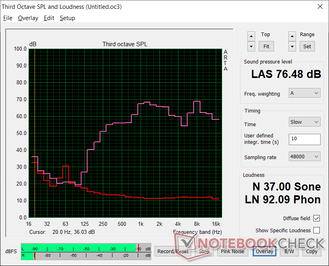

HP Pavilion Aero 13 be0097nr audio analysis
(±) | speaker loudness is average but good (76.5 dB)
Bass 100 - 315 Hz
(-) | nearly no bass - on average 20.3% lower than median
(±) | linearity of bass is average (13.1% delta to prev. frequency)
Mids 400 - 2000 Hz
(±) | higher mids - on average 5.2% higher than median
(+) | mids are linear (4.2% delta to prev. frequency)
Highs 2 - 16 kHz
(+) | balanced highs - only 3.6% away from median
(±) | linearity of highs is average (9.7% delta to prev. frequency)
Overall 100 - 16.000 Hz
(±) | linearity of overall sound is average (19.4% difference to median)
Compared to same class
» 59% of all tested devices in this class were better, 7% similar, 34% worse
» The best had a delta of 5%, average was 18%, worst was 53%
Compared to all devices tested
» 47% of all tested devices were better, 7% similar, 46% worse
» The best had a delta of 4%, average was 24%, worst was 134%
Apple MacBook 12 (Early 2016) 1.1 GHz audio analysis
(+) | speakers can play relatively loud (83.6 dB)
Bass 100 - 315 Hz
(±) | reduced bass - on average 11.3% lower than median
(±) | linearity of bass is average (14.2% delta to prev. frequency)
Mids 400 - 2000 Hz
(+) | balanced mids - only 2.4% away from median
(+) | mids are linear (5.5% delta to prev. frequency)
Highs 2 - 16 kHz
(+) | balanced highs - only 2% away from median
(+) | highs are linear (4.5% delta to prev. frequency)
Overall 100 - 16.000 Hz
(+) | overall sound is linear (10.2% difference to median)
Compared to same class
» 7% of all tested devices in this class were better, 2% similar, 91% worse
» The best had a delta of 5%, average was 18%, worst was 53%
Compared to all devices tested
» 4% of all tested devices were better, 1% similar, 94% worse
» The best had a delta of 4%, average was 24%, worst was 134%
Energy Management — Impressive CPU Performance-per-Watt
Power Consumption
Overall power consumption is lower than on last year's Tiger Lake-powered Pavilion 13 which is impressive considering that our Ryzen 7 processor can be almost 50 percent faster in multi-threaded applications. Performance-per-watt is therefore higher in terms of raw processing power, but it is about the same in terms of integrated graphics performance.
We're able to measure a maximum consumption of 43 W from the small (~9.4 x 3.8 x 2.7 cm) 45 W AC adapter when running extreme loads. This rate is only temporary as shown by the graphs below due to the limited Boost potential of the small cooling solution.
| Off / Standby | |
| Idle | |
| Load |
|
Key:
min: | |
| HP Pavilion Aero 13 be0097nr R7 5800U, Vega 8, Intel SSD 660p SSDPEKNW512G8, IPS, 1920x1200, 13.3" | Dell Inspiron 13 5301-0D0XN i5-1135G7, Iris Xe G7 80EUs, , IPS, 1920x1080, 13.3" | HP Envy 13-ba1475ng i7-1165G7, GeForce MX450, Intel SSD 660p SSDPEKNW512G8, IPS, 1920x1080, 13.3" | Asus ZenBook 13 UX325EA i7-1165G7, Iris Xe G7 96EUs, SK Hynix HFM001TD3JX013N, OLED, 1920x1080, 13.3" | Dell XPS 13 9305 Core i5 FHD i5-1135G7, Iris Xe G7 80EUs, Samsung PM9A1 MZVL2512HCJQ, IPS, 1920x1080, 13.3" | Lenovo Yoga Slim 7i Carbon 13 ITL i7-1165G7, Iris Xe G7 96EUs, Samsung SSD PM981a MZVLB512HBJQ, a-SI IPS LED, 2560x1600, 13.3" | |
|---|---|---|---|---|---|---|
| Power Consumption | -14% | 3% | 10% | -3% | -18% | |
| Idle Minimum * (Watt) | 3.4 | 4.4 -29% | 3.4 -0% | 3.6 -6% | 3.2 6% | 4.3 -26% |
| Idle Average * (Watt) | 6.9 | 9.1 -32% | 4.9 29% | 6.3 9% | 6.7 3% | 7.1 -3% |
| Idle Maximum * (Watt) | 8 | 11 -38% | 5.7 29% | 7.6 5% | 10.5 -31% | 9.8 -23% |
| Load Average * (Watt) | 42.6 | 37.1 13% | 39.6 7% | 31 27% | 28.5 33% | 41.8 2% |
| Witcher 3 ultra * (Watt) | 35.2 | 36.8 -5% | 28.5 19% | 41 -16% | ||
| Load Maximum * (Watt) | 43.1 | 39 10% | 64.4 -49% | 36 16% | 64 -48% | 60.9 -41% |
* ... smaller is better
Power Consumption Witcher 3 / Stresstest
Battery Life — Small Capacity, Long Runtimes
Battery capacity hasn't changed from the last generation Pavilion 13 and yet runtimes are still significantly longer. We're able to record a WLAN runtime of almost 9 hours compared to just 4.5 hours on the 2020 Intel model.
Charging from empty to full capacity takes just under two hours. Charging over USB-C is supported.
| HP Pavilion Aero 13 be0097nr R7 5800U, Vega 8, 43 Wh | Dell Inspiron 13 5301-0D0XN i5-1135G7, Iris Xe G7 80EUs, 40 Wh | HP Envy 13-ba1475ng i7-1165G7, GeForce MX450, 51 Wh | Asus ZenBook 13 UX325EA i7-1165G7, Iris Xe G7 96EUs, 67 Wh | Dell XPS 13 9305 Core i5 FHD i5-1135G7, Iris Xe G7 80EUs, 52 Wh | Lenovo Yoga Slim 7i Carbon 13 ITL i7-1165G7, Iris Xe G7 96EUs, 50 Wh | |
|---|---|---|---|---|---|---|
| Battery runtime | -26% | 16% | 43% | 32% | -6% | |
| Reader / Idle (h) | 18.9 | 11.7 -38% | 25.4 34% | |||
| WiFi v1.3 (h) | 9 | 6 -33% | 10.4 16% | 10.7 19% | 9.2 2% | 8 -11% |
| Load (h) | 1.8 | 1.7 -6% | 3 67% | 2.9 61% | 1.8 0% | |
| Witcher 3 ultra (h) | 3.2 |
Pros
Cons
Verdict — Almost An Envy 13
Visually, the 2021 Pavilion 13 has evolved considerably from its early days to look more like a prosumer model. Many of its physical features have been inspired by the Envy and Spectre series albeit without the same metal materials. The new 16:10 aspect ratio adds an air of professionalism not yet seen on a few competing models like the Asus VivoBook S13 or Dell Inspiron 13.
The Pavilion Aero 13 is all about portability, display quality, and processor performance for an affordable price. The huge weight savings alone make it worth considering over last year's model especially for travelers and students.
Internally, the system houses AMD's fastest U-series CPU for performance levels outpacing even the most expensive Spectre 13 laptop currently available and, by extension, most other Tiger Lake-U laptops as well. Both the keyboard and display are better than expected even on the base SKU while fan noise is tolerable relative to the high processor performance the system offers. The USB-A flaps and sticky clickpad are minor annoyances.
Price and availability
The Pavilion Aero 13 is only available through HP.com as of this writing starting at $749 USD for the Ryzen 5 SKU to $999 for the Ryzen 7. We expect the model to be more widely available through other retailers in the weeks ahead.
HP Pavilion Aero 13 be0097nr
- 08/07/2021 v7 (old)
Allen Ngo