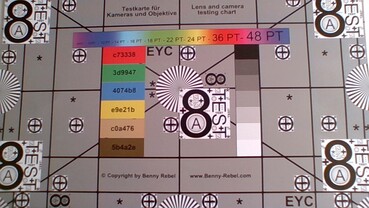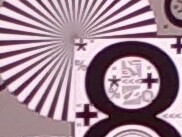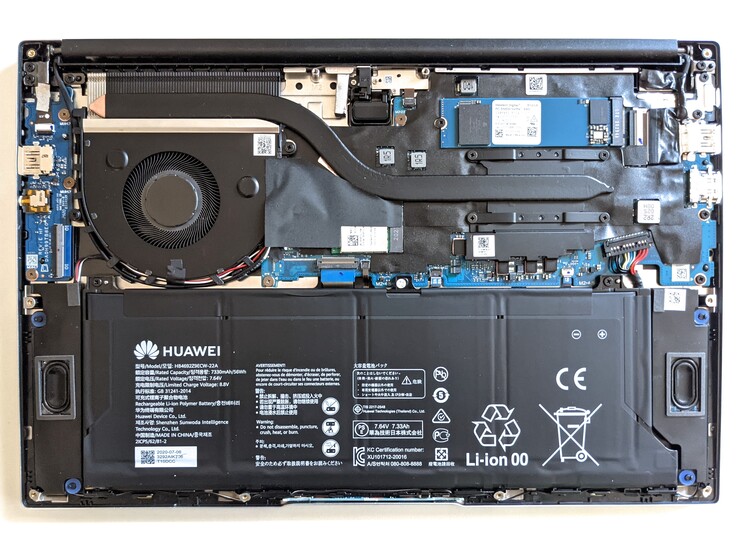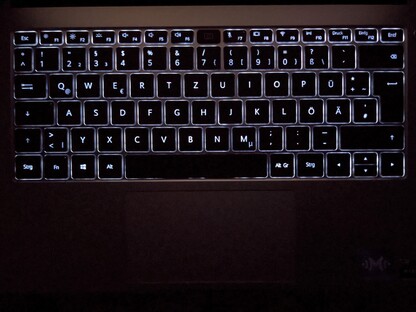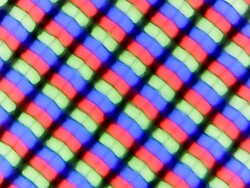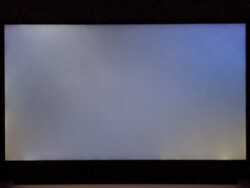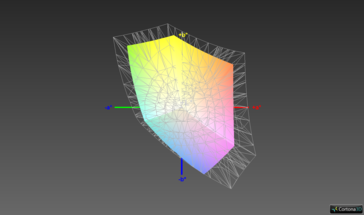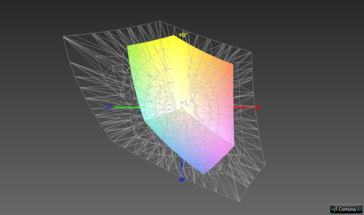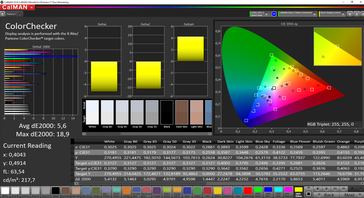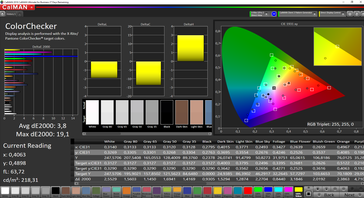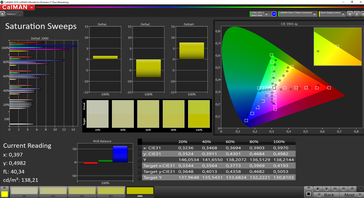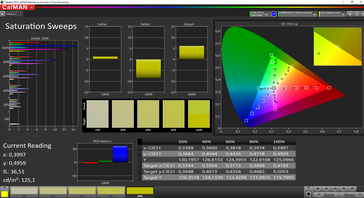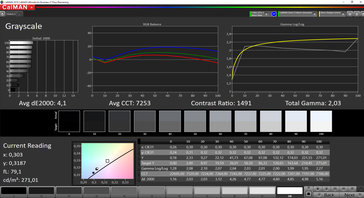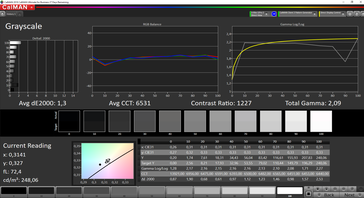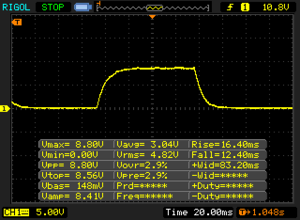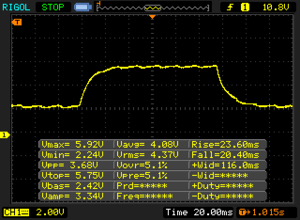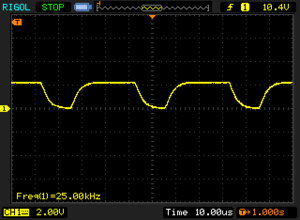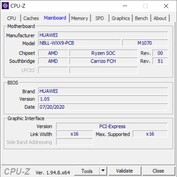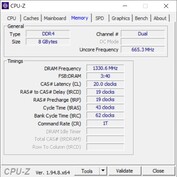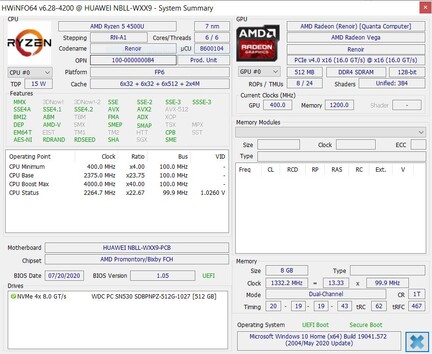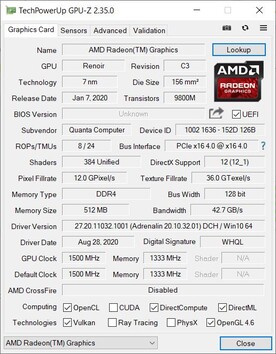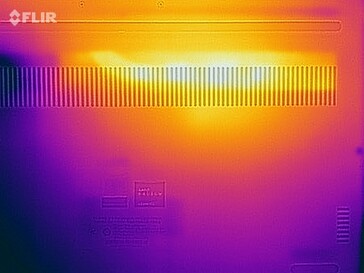Honor MagicBook 14 in review: Enduring laptop with Ryzen 5 4500U

With the current version of the Honor MagicBook 14, the manufacturer is only offering an update to the latest hardware. However, this is not to be understood negatively, since the overall very good impression that we had of the predecessor model is maintained. Inside, there's now an AMD Ryzen 5 4500U that is supported by 16 GB of memory and a 512 GB SSD. The internal AMD Radeon RX Vega 6 GPU is responsible for displaying graphics content.
With this configuration, we put the MagicBook 14 up against the comparison devices listed below. You can also add more laptops from our database under each section.
Possible competitors in comparison
Rating | Date | Model | Weight | Height | Size | Resolution | Price |
|---|---|---|---|---|---|---|---|
| 85.6 % v7 (old) | 12 / 2020 | Honor MagicBook 14, Ryzen 5 4500U R5 4500U, Vega 6 | 1.4 kg | 15.9 mm | 14.00" | 1920x1080 | |
| 86.5 % v7 (old) | 05 / 2020 | Honor Magicbook 14 R5 3500U, Vega 8 | 1.4 kg | 16 mm | 14.00" | 1920x1080 | |
| 83.2 % v7 (old) | 07 / 2020 | HP ProBook 445 G7 175W4EA R5 4500U, Vega 6 | 1.6 kg | 18 mm | 14.00" | 1920x1080 | |
| 85 % v7 (old) | 06 / 2020 | Acer Swift 3 SF314-42-R27B R3 4300U, Vega 5 | 1.2 kg | 16.55 mm | 14.00" | 1920x1080 | |
| 85.6 % v7 (old) | 08 / 2020 | Lenovo ThinkPad E14 Gen2-20T7S00W00 R5 4500U, Vega 6 | 1.6 kg | 17.9 mm | 14.00" | 1920x1080 |
Case - Robust 14-inch laptop
Connectivity - No memory card reader in the Honor laptop
| SD Card Reader | |
| average JPG Copy Test (av. of 3 runs) | |
| HP ProBook 445 G7 175W4EA (Toshiba Exceria Pro SDXC 64 GB UHS-II) | |
| Average of class Office (22.4 - 198.5, n=29, last 2 years) | |
| maximum AS SSD Seq Read Test (1GB) | |
| HP ProBook 445 G7 175W4EA (Toshiba Exceria Pro SDXC 64 GB UHS-II) | |
| Average of class Office (25 - 249, n=27, last 2 years) | |
Communication
The MagicBook 14 achieves average speeds of 637 Mb/s for receiving data and 652 Mb/s for sending data with our Netgear Nighthawk AX12 reference router in WLAN. Therefore, it's similarly fast compared with the predecessor. While the Honor laptop can't hold its own against our test field when it comes to data reception, only the Lenovo ThinkPad E14 Gen 2 is faster in terms of data transmission.
Webcam
The Honor MagicBook 14 also uses one of the widespread but still very low-resolution 0.9 MP webcams. Accordingly, the image quality is mediocre. The ColorChecker Passport is captured much brighter than it should be, and details are blurry on our test chart.

Security
The Honor MagicBook 14 offers a fingerprint scanner integrated into the power button. It recognized stored fingerprints very reliably in our test.
Accessories
Besides the laptop itself, the Honor MagicBook 14 only comes with a USB power adapter and a matching USB Type-C cable.
Maintenance
Warranty
Honor grants buyers of the MagicBook 14 a warranty period of 24 months.
Input devices - MagicBook 14 with keyboard backlighting
Since Honor has also left the input devices unchanged, we point you to the description in the review of the Honor MagicBook 14 with AMD's Ryzen 5 3500U.
Display - Full HD and pale colors
Honor installs a 14-inch IPS panel with a resolution of 1920x1080 pixels in the MagicBook 14. Compared with the predecessor model, the considerably lower average brightness of 252 cd/m² stands out in our measurements. The brightness distribution of 84% is no longer as high either.
In return, PWM now only starts at brightness levels below 40% and is better suited for users with sensitive eyes due to the relatively high frequency of 25,000 Hz.
| |||||||||||||||||||||||||
Brightness Distribution: 84 %
Center on Battery: 274 cd/m²
Contrast: 1506:1 (Black: 0.18 cd/m²)
ΔE ColorChecker Calman: 5.6 | ∀{0.5-29.43 Ø4.77}
calibrated: 3.8
ΔE Greyscale Calman: 4.1 | ∀{0.09-98 Ø5}
67.7% sRGB (Argyll 1.6.3 3D)
43% AdobeRGB 1998 (Argyll 1.6.3 3D)
46.59% AdobeRGB 1998 (Argyll 3D)
67.8% sRGB (Argyll 3D)
45.1% Display P3 (Argyll 3D)
Gamma: 2.03
CCT: 7253 K
| Honor MagicBook 14, Ryzen 5 4500U Chi Mei CMN1404, IPS, 1920x1080, 14" | Honor Magicbook 14 BOE CQ TV140FHM-NH1, IPS, 1920x1080, 14" | HP ProBook 445 G7 175W4EA BOE0868, IPS, 1920x1080, 14" | Acer Swift 3 SF314-42-R27B AU Optronics B140HAN04.0, IPS, 1920x1080, 14" | Lenovo ThinkPad E14 Gen2-20T7S00W00 B140HAN05.7, a-Si IPS LED, 1920x1080, 14" | |
|---|---|---|---|---|---|
| Display | -1% | -11% | -16% | -15% | |
| Display P3 Coverage (%) | 45.1 | 44.93 0% | 39.92 -11% | 37.78 -16% | 38.16 -15% |
| sRGB Coverage (%) | 67.8 | 66.2 -2% | 59.6 -12% | 56.8 -16% | 57.2 -16% |
| AdobeRGB 1998 Coverage (%) | 46.59 | 46.42 0% | 41.25 -11% | 39.03 -16% | 39.42 -15% |
| Response Times | -10% | 3% | 4% | 1% | |
| Response Time Grey 50% / Grey 80% * (ms) | 44 ? | 44.8 ? -2% | 40 ? 9% | 42 ? 5% | 46.4 ? -5% |
| Response Time Black / White * (ms) | 28.8 ? | 34 ? -18% | 30 ? -4% | 28 ? 3% | 27.2 ? 6% |
| PWM Frequency (Hz) | 25000 ? | 5952 ? | 192 ? | ||
| Screen | 6% | -12% | -4% | -10% | |
| Brightness middle (cd/m²) | 271 | 311 15% | 277 2% | 256 -6% | 281 4% |
| Brightness (cd/m²) | 252 | 296 17% | 270 7% | 237 -6% | 264 5% |
| Brightness Distribution (%) | 84 | 92 10% | 88 5% | 81 -4% | 87 4% |
| Black Level * (cd/m²) | 0.18 | 0.18 -0% | 0.285 -58% | 0.17 6% | 0.25 -39% |
| Contrast (:1) | 1506 | 1728 15% | 972 -35% | 1506 0% | 1124 -25% |
| Colorchecker dE 2000 * | 5.6 | 5.3 5% | 5.53 1% | 5.43 3% | 5.8 -4% |
| Colorchecker dE 2000 max. * | 18.9 | 18.5 2% | 10.68 43% | 19.73 -4% | 22.3 -18% |
| Colorchecker dE 2000 calibrated * | 3.8 | 4.2 -11% | 4.43 -17% | 4.8 -26% | 4.9 -29% |
| Greyscale dE 2000 * | 4.1 | 3.5 15% | 6.2 -51% | 3.29 20% | 3.2 22% |
| Gamma | 2.03 108% | 2.1 105% | 2.34 94% | 2.52 87% | 2.15 102% |
| CCT | 7253 90% | 7078 92% | 7342 89% | 6840 95% | 6452 101% |
| Color Space (Percent of AdobeRGB 1998) (%) | 43 | 42.5 -1% | 38 -12% | 36 -16% | 36.2 -16% |
| Color Space (Percent of sRGB) (%) | 67.7 | 65.8 -3% | 59 -13% | 57 -16% | 56.9 -16% |
| Total Average (Program / Settings) | -2% /
3% | -7% /
-10% | -5% /
-6% | -8% /
-10% |
* ... smaller is better
While our measurements show an unchanged and still very good black level of 0.18 cd/m² for the MagicBook 14's display, the contrast ratio drops from 1,728:1 to 1,506:1. Colors are still very well separated from each other, though. Color space-coverage has increased very slightly to 67.7% (sRGB) and 43% (AdobeRGB). With these rates, the MagicBook 14 is only surpassed in our test field by its predecessor.
The CalMAN analysis also shows that the display reproduces colors with a deviation out of the box, and there's also a visible blue tint. This condition can be almost completely compensated for by means of calibration, but the high color deviations remain. The panel is, therefore, not suitable for image-editing. The corresponding ICC file can be found in the window located at the top, to the right of the display's brightness distribution graph.
Display Response Times
| ↔ Response Time Black to White | ||
|---|---|---|
| 28.8 ms ... rise ↗ and fall ↘ combined | ↗ 16.4 ms rise | |
| ↘ 12.4 ms fall | ||
| The screen shows relatively slow response rates in our tests and may be too slow for gamers. In comparison, all tested devices range from 0.1 (minimum) to 240 (maximum) ms. » 75 % of all devices are better. This means that the measured response time is worse than the average of all tested devices (20.2 ms). | ||
| ↔ Response Time 50% Grey to 80% Grey | ||
| 44 ms ... rise ↗ and fall ↘ combined | ↗ 23.6 ms rise | |
| ↘ 20.4 ms fall | ||
| The screen shows slow response rates in our tests and will be unsatisfactory for gamers. In comparison, all tested devices range from 0.165 (minimum) to 636 (maximum) ms. » 73 % of all devices are better. This means that the measured response time is worse than the average of all tested devices (31.6 ms). | ||
Screen Flickering / PWM (Pulse-Width Modulation)
| Screen flickering / PWM detected | 25000 Hz | ≤ 40 % brightness setting | |
The display backlight flickers at 25000 Hz (worst case, e.g., utilizing PWM) Flickering detected at a brightness setting of 40 % and below. There should be no flickering or PWM above this brightness setting. The frequency of 25000 Hz is quite high, so most users sensitive to PWM should not notice any flickering. In comparison: 53 % of all tested devices do not use PWM to dim the display. If PWM was detected, an average of 8081 (minimum: 5 - maximum: 343500) Hz was measured. | |||
Performance - Unabated Ryzen 5 4500U
Honor targets mobile office users with the MagicBook 14. The installed AMD Ryzen 5 4500U is the only CPU option, and no dedicated graphics card is offered. The RAM configuration, on the other hand, is variable, but users should make sure they have enough memory before buying due to the lack of expansion options.
Processor
AMD's Ryzen 5 4500U offers six cores that operate at clock rates of up to 4 GHz. The base clock speed is 2.6 GHz, and Hyper-Threading is not supported. How long high clock rates can be maintained depends largely on the cooling system. In the MagicBook 14, the processor can unfold its performance in an excellent way and dominates the test field even after a drop of approximately 5% shortly after the start of our endurance test.
The MagicBook 14 is equipped with Huawei's "PC Manager" software. It offers a mode for higher performance and a mode for balanced system load. If the latter is enabled, the individual results in the Cinebench R15 benchmark are about 10% lower than what is shown here. If the user deactivates the software, performance is consistently on par with the Performance Mode.
Cinebench R15: CPU Single 64Bit | CPU Multi 64Bit
Blender: v2.79 BMW27 CPU
7-Zip 18.03: 7z b 4 -mmt1 | 7z b 4
Geekbench 5.5: Single-Core | Multi-Core
HWBOT x265 Benchmark v2.2: 4k Preset
LibreOffice : 20 Documents To PDF
R Benchmark 2.5: Overall mean
| Cinebench R20 / CPU (Single Core) | |
| Average of class Office (285 - 815, n=80, last 2 years) | |
| HP ProBook 445 G7 175W4EA | |
| Lenovo ThinkPad E14 Gen2-20T7S00W00 | |
| Average AMD Ryzen 5 4500U (424 - 453, n=12) | |
| Honor MagicBook 14, Ryzen 5 4500U | |
| Acer Swift 3 SF314-42-R27B | |
| Honor Magicbook 14 | |
| Cinebench R20 / CPU (Multi Core) | |
| Average of class Office (590 - 8840, n=80, last 2 years) | |
| Honor MagicBook 14, Ryzen 5 4500U | |
| Average AMD Ryzen 5 4500U (1843 - 2530, n=13) | |
| HP ProBook 445 G7 175W4EA | |
| Lenovo ThinkPad E14 Gen2-20T7S00W00 | |
| Honor Magicbook 14 | |
| Acer Swift 3 SF314-42-R27B | |
| Cinebench R15 / CPU Single 64Bit | |
| Average of class Office (99.5 - 312, n=82, last 2 years) | |
| Lenovo ThinkPad E14 Gen2-20T7S00W00 | |
| HP ProBook 445 G7 175W4EA | |
| Average AMD Ryzen 5 4500U (156 - 177, n=13) | |
| Honor MagicBook 14, Ryzen 5 4500U | |
| Acer Swift 3 SF314-42-R27B | |
| Honor Magicbook 14 | |
| Cinebench R15 / CPU Multi 64Bit | |
| Average of class Office (246 - 3380, n=82, last 2 years) | |
| Honor MagicBook 14, Ryzen 5 4500U | |
| Average AMD Ryzen 5 4500U (715 - 1007, n=18) | |
| HP ProBook 445 G7 175W4EA | |
| Lenovo ThinkPad E14 Gen2-20T7S00W00 | |
| Honor Magicbook 14 | |
| Acer Swift 3 SF314-42-R27B | |
| Blender / v2.79 BMW27 CPU | |
| Acer Swift 3 SF314-42-R27B | |
| Honor Magicbook 14 | |
| HP ProBook 445 G7 175W4EA | |
| Average AMD Ryzen 5 4500U (533 - 748, n=11) | |
| Lenovo ThinkPad E14 Gen2-20T7S00W00 | |
| Honor MagicBook 14, Ryzen 5 4500U | |
| Average of class Office (158 - 1956, n=83, last 2 years) | |
| 7-Zip 18.03 / 7z b 4 -mmt1 | |
| Average of class Office (3046 - 6497, n=82, last 2 years) | |
| HP ProBook 445 G7 175W4EA | |
| Average AMD Ryzen 5 4500U (4235 - 4338, n=11) | |
| Lenovo ThinkPad E14 Gen2-20T7S00W00 | |
| Honor MagicBook 14, Ryzen 5 4500U | |
| Acer Swift 3 SF314-42-R27B | |
| Honor Magicbook 14 | |
| 7-Zip 18.03 / 7z b 4 | |
| Average of class Office (7532 - 76886, n=83, last 2 years) | |
| Honor MagicBook 14, Ryzen 5 4500U | |
| Average AMD Ryzen 5 4500U (22466 - 25891, n=11) | |
| Lenovo ThinkPad E14 Gen2-20T7S00W00 | |
| HP ProBook 445 G7 175W4EA | |
| Honor Magicbook 14 | |
| Acer Swift 3 SF314-42-R27B | |
| Geekbench 5.5 / Single-Core | |
| Average of class Office (811 - 2128, n=79, last 2 years) | |
| Average AMD Ryzen 5 4500U (1082 - 1220, n=10) | |
| Lenovo ThinkPad E14 Gen2-20T7S00W00 | |
| Honor MagicBook 14, Ryzen 5 4500U | |
| HP ProBook 445 G7 175W4EA | |
| Acer Swift 3 SF314-42-R27B | |
| Honor Magicbook 14 | |
| Geekbench 5.5 / Multi-Core | |
| Average of class Office (1719 - 16999, n=79, last 2 years) | |
| Average AMD Ryzen 5 4500U (4352 - 6234, n=10) | |
| Honor MagicBook 14, Ryzen 5 4500U | |
| Lenovo ThinkPad E14 Gen2-20T7S00W00 | |
| HP ProBook 445 G7 175W4EA | |
| Acer Swift 3 SF314-42-R27B | |
| Honor Magicbook 14 | |
| HWBOT x265 Benchmark v2.2 / 4k Preset | |
| Average of class Office (1.72 - 26, n=81, last 2 years) | |
| Honor MagicBook 14, Ryzen 5 4500U | |
| Lenovo ThinkPad E14 Gen2-20T7S00W00 | |
| Average AMD Ryzen 5 4500U (5.86 - 7.33, n=10) | |
| Acer Swift 3 SF314-42-R27B | |
| Honor Magicbook 14 | |
| LibreOffice / 20 Documents To PDF | |
| HP ProBook 445 G7 175W4EA | |
| Average AMD Ryzen 5 4500U (58.2 - 78, n=11) | |
| Lenovo ThinkPad E14 Gen2-20T7S00W00 | |
| Acer Swift 3 SF314-42-R27B | |
| Honor MagicBook 14, Ryzen 5 4500U | |
| Average of class Office (41.5 - 129.6, n=81, last 2 years) | |
| R Benchmark 2.5 / Overall mean | |
| Honor Magicbook 14 | |
| Acer Swift 3 SF314-42-R27B | |
| Honor MagicBook 14, Ryzen 5 4500U | |
| Lenovo ThinkPad E14 Gen2-20T7S00W00 | |
| Average AMD Ryzen 5 4500U (0.614 - 0.654, n=10) | |
| Average of class Office (0.4098 - 1.06, n=81, last 2 years) | |
* ... smaller is better
System performance
The Honor MagicBook 14 also achieves a consistently high score in the system performance benchmarks. Only in the PCMark 10 "Essentials" sub-discipline does the Lenovo ThinkPad E14 Gen 2 push our test device to second place. The good result is reflected in a very smooth system operation in everyday use. The laptop boots very quickly and opens both files and programs extremely fast. We didn't notice any micro stuttering or the like during the test period.
The performance achieved by other laptops in our tests can be seen in our CPU Benchmarks article.
| PCMark 10 Score | 4900 points | |
Help | ||
DPC latencies
| DPC Latencies / LatencyMon - interrupt to process latency (max), Web, Youtube, Prime95 | |
| Honor Magicbook 14 | |
| HP ProBook 445 G7 175W4EA | |
| Acer Swift 3 SF314-42-R27B | |
| Lenovo ThinkPad E14 Gen2-20T7S00W00 | |
| Honor MagicBook 14, Ryzen 5 4500U | |
* ... smaller is better
Storage
Honor installs a 512 GB SSD in our test configuration. It delivers very good read and write speeds and can lead our test field as a result.
Our HDD/SSD Benchmarks article shows the performance offered by other storage devices in comparison.
| Honor MagicBook 14, Ryzen 5 4500U WDC PC SN530 SDBPNPZ-512G | Honor Magicbook 14 Samsung SSD PM981a MZVLB256HBHQ | HP ProBook 445 G7 175W4EA Samsung PM991 MZVLQ512HALU | Acer Swift 3 SF314-42-R27B SK hynix BC511 HFM256GDJTNI-82A0 | Lenovo ThinkPad E14 Gen2-20T7S00W00 Toshiba BG4 KBG40ZNT512G | Average WDC PC SN530 SDBPNPZ-512G | |
|---|---|---|---|---|---|---|
| CrystalDiskMark 5.2 / 6 | 4% | -19% | -27% | -19% | -1% | |
| Write 4K (MB/s) | 161.1 | 137.7 -15% | 144.6 -10% | 96.3 -40% | 102.3 -36% | 170.1 ? 6% |
| Read 4K (MB/s) | 50 | 42.49 -15% | 38.08 -24% | 35.06 -30% | 32.12 -36% | 49.4 ? -1% |
| Write Seq (MB/s) | 1814 | 2341 29% | 1320 -27% | 1001 -45% | 1518 -16% | 1731 ? -5% |
| Read Seq (MB/s) | 1983 | 2436 23% | 1397 -30% | 1072 -46% | 1501 -24% | 1643 ? -17% |
| Write 4K Q32T1 (MB/s) | 385.3 | 261 -32% | 324.2 -16% | 423.9 10% | 356.4 -8% | 453 ? 18% |
| Read 4K Q32T1 (MB/s) | 509 | 335.4 -34% | 434.8 -15% | 464.7 -9% | 459.6 -10% | 488 ? -4% |
| Write Seq Q32T1 (MB/s) | 1816 | 2343 29% | 1382 -24% | 967 -47% | 1507 -17% | 1791 ? -1% |
| Read Seq Q32T1 (MB/s) | 2433 | 3569 47% | 2354 -3% | 2179 -10% | 2327 -4% | 2272 ? -7% |
| AS SSD | -10% | -12% | -20% | -28% | -10% | |
| Seq Read (MB/s) | 2119 | 2591 22% | 1936 -9% | 1682 -21% | 2007 -5% | 1862 ? -12% |
| Seq Write (MB/s) | 1654 | 2133 29% | 1213 -27% | 931 -44% | 1118 -32% | 1392 ? -16% |
| 4K Read (MB/s) | 43.54 | 50 15% | 44.09 1% | 41.53 -5% | 46.95 8% | 42.1 ? -3% |
| 4K Write (MB/s) | 144.3 | 95.7 -34% | 118.5 -18% | 109.1 -24% | 124 -14% | 163.8 ? 14% |
| 4K-64 Read (MB/s) | 1067 | 607 -43% | 867 -19% | 603 -43% | 1221 14% | 813 ? -24% |
| 4K-64 Write (MB/s) | 846 | 482.6 -43% | 838 -1% | 713 -16% | 774 -9% | 876 ? 4% |
| Access Time Read * (ms) | 0.073 | 0.075 -3% | 0.122 -67% | 0.108 -48% | 0.07875 ? -8% | |
| Access Time Write * (ms) | 0.061 | 0.034 44% | 0.034 44% | 0.035 43% | 0.195 -220% | 0.08225 ? -35% |
| Score Read (Points) | 1322 | 916 -31% | 1105 -16% | 813 -39% | 1468 11% | 1041 ? -21% |
| Score Write (Points) | 1156 | 792 -31% | 1078 -7% | 915 -21% | 1009 -13% | 1179 ? 2% |
| Score Total (Points) | 3138 | 2168 -31% | 2721 -13% | 2118 -33% | 3191 2% | 2738 ? -13% |
| Total Average (Program / Settings) | -3% /
-4% | -16% /
-15% | -24% /
-23% | -24% /
-24% | -6% /
-6% |
* ... smaller is better
Continuous load read: DiskSpd Read Loop, Queue Depth 8
Graphics card
AMD's Radeon RX Vega 6 internal graphics unit is responsible for displaying image content in the MagicBook 14. It's suitable for occasional image and video-editing, but it can also render simple games smoothly. The GPU achieves a slightly above-average result in the 3DMark 11 benchmark, but it's relegated to second place by the Lenovo ThinkPad E14 Gen 2.
You can see how the AMD Radeon RX Vega 6 installed here performs in comparison with other graphics cards in our GPU Benchmarks article.
| 3DMark 11 Performance | 4428 points | |
Help | ||
Gaming performance
The AMD Radeon RX Vega 6 used here is only partially suitable for games. Smooth frame rates are possible even in Full HD in older games or games with a lower demand on graphics performance. In modern titles, however, performance is only sufficient for reduced resolutions and minimum graphics settings.
The performance that can be expected from the AMD Radeon RX Vega 6 in different titles is listed in our GPU Games list.
| Final Fantasy XV Benchmark - 1920x1080 Standard Quality | |
| Average of class Office (9.31 - 51.7, n=78, last 2 years) | |
| Average AMD Radeon RX Vega 6 (Ryzen 4000/5000) (10.6 - 16.1, n=8) | |
| Honor MagicBook 14, Ryzen 5 4500U | |
| low | med. | high | ultra | |
|---|---|---|---|---|
| Dota 2 Reborn (2015) | 92.8 | 70.5 | 42.2 | 39.5 |
| Final Fantasy XV Benchmark (2018) | 26.7 | 12.7 | ||
| X-Plane 11.11 (2018) | 37.7 | 29.1 | 26.1 |
Emissions - Quiet laptop from Honor
Noise emissions
The fan of the MagicBook 14 is only rarely audible in daily use. It kicks in audibly when running more system-intensive applications, but it always remains within a very tolerable range at a maximum noise level of 32.5 dB(A). However, the fan noise might be a bit too high-frequency for very sensitive users.
Noise level
| Idle |
| 29.9 / 29.9 / 30.3 dB(A) |
| Load |
| 30.9 / 32.5 dB(A) |
 | ||
30 dB silent 40 dB(A) audible 50 dB(A) loud |
||
min: | ||
Temperature
During our approximately one-hour stress test, the temperatures inside the Honor MagicBook 14 rose up to 80 °C (~176 °F). The clock rates dropped to 1.2 GHz for a short time, which is significantly below the base clock speed of 2.3 GHz. However, the cooling system was able to increase the frequencies considerably over the entire test course and keep them at an average of just under 3.4 GHz. Since a load like the one in our stress test scenario practically doesn't occur in everyday usage, users don't have to expect restrictions due to excessive temperatures.
(+) The maximum temperature on the upper side is 39.9 °C / 104 F, compared to the average of 34.3 °C / 94 F, ranging from 21.2 to 62.5 °C for the class Office.
(±) The bottom heats up to a maximum of 44.7 °C / 112 F, compared to the average of 36.8 °C / 98 F
(+) In idle usage, the average temperature for the upper side is 24 °C / 75 F, compared to the device average of 29.5 °C / 85 F.
(+) The palmrests and touchpad are reaching skin temperature as a maximum (32.5 °C / 90.5 F) and are therefore not hot.
(-) The average temperature of the palmrest area of similar devices was 27.6 °C / 81.7 F (-4.9 °C / -8.8 F).
Speakers
The MagicBook 14's speakers offer a medium volume and a sound spectrum with pronounced mids. This makes them suitable for playing back speech content in quiet environments, for example. However, headphones or external speakers are recommended in the long run for media content consumption.
Honor MagicBook 14, Ryzen 5 4500U audio analysis
(±) | speaker loudness is average but good (75.6 dB)
Bass 100 - 315 Hz
(-) | nearly no bass - on average 20.3% lower than median
(±) | linearity of bass is average (11.1% delta to prev. frequency)
Mids 400 - 2000 Hz
(+) | balanced mids - only 4% away from median
(+) | mids are linear (6.6% delta to prev. frequency)
Highs 2 - 16 kHz
(+) | balanced highs - only 1.2% away from median
(+) | highs are linear (4.1% delta to prev. frequency)
Overall 100 - 16.000 Hz
(±) | linearity of overall sound is average (19.8% difference to median)
Compared to same class
» 40% of all tested devices in this class were better, 9% similar, 51% worse
» The best had a delta of 7%, average was 21%, worst was 53%
Compared to all devices tested
» 50% of all tested devices were better, 7% similar, 43% worse
» The best had a delta of 4%, average was 24%, worst was 134%
Lenovo ThinkPad E14 Gen2-20T7S00W00 audio analysis
(±) | speaker loudness is average but good (74.1 dB)
Bass 100 - 315 Hz
(±) | reduced bass - on average 13.5% lower than median
(±) | linearity of bass is average (13.6% delta to prev. frequency)
Mids 400 - 2000 Hz
(+) | balanced mids - only 3.6% away from median
(+) | mids are linear (5.1% delta to prev. frequency)
Highs 2 - 16 kHz
(+) | balanced highs - only 4.4% away from median
(±) | linearity of highs is average (7.8% delta to prev. frequency)
Overall 100 - 16.000 Hz
(±) | linearity of overall sound is average (20.3% difference to median)
Compared to same class
» 43% of all tested devices in this class were better, 10% similar, 47% worse
» The best had a delta of 7%, average was 21%, worst was 53%
Compared to all devices tested
» 52% of all tested devices were better, 8% similar, 40% worse
» The best had a delta of 4%, average was 24%, worst was 134%
Energy management - Small laptop with long battery life
Energy consumption
According to our measurements, the MagicBook 14 requires up to 37 watts under load. However, power consumption is considerably lower at an average of 6.5 watts in simple WLAN use. Overall, Honor's laptop is one of the more energy-efficient devices in our test field. Only the Acer Swift 3 SF314 scores a bit better.
The included USB power adapter has an output of 65 watts.
| Off / Standby | |
| Idle | |
| Load |
|
Key:
min: | |
| Honor MagicBook 14, Ryzen 5 4500U R5 4500U, Vega 6, WDC PC SN530 SDBPNPZ-512G, IPS, 1920x1080, 14" | Honor Magicbook 14 R5 3500U, Vega 8, Samsung SSD PM981a MZVLB256HBHQ, IPS, 1920x1080, 14" | HP ProBook 445 G7 175W4EA R5 4500U, Vega 6, Samsung PM991 MZVLQ512HALU, IPS, 1920x1080, 14" | Acer Swift 3 SF314-42-R27B R3 4300U, Vega 5, SK hynix BC511 HFM256GDJTNI-82A0, IPS, 1920x1080, 14" | Lenovo ThinkPad E14 Gen2-20T7S00W00 R5 4500U, Vega 6, Toshiba BG4 KBG40ZNT512G, a-Si IPS LED, 1920x1080, 14" | Average AMD Radeon RX Vega 6 (Ryzen 4000/5000) | Average of class Office | |
|---|---|---|---|---|---|---|---|
| Power Consumption | -24% | -1% | 11% | -22% | -11% | -29% | |
| Idle Minimum * (Watt) | 4.2 | 5.2 -24% | 3.5 17% | 3.7 12% | 4.6 -10% | 3.98 ? 5% | 4.5 ? -7% |
| Idle Average * (Watt) | 6.5 | 7.7 -18% | 6.2 5% | 5.6 14% | 7.6 -17% | 6.53 ? -0% | 7.47 ? -15% |
| Idle Maximum * (Watt) | 7.9 | 9.3 -18% | 8.8 -11% | 7.8 1% | 9.7 -23% | 8.65 ? -9% | 8.85 ? -12% |
| Load Average * (Watt) | 31.2 | 40.3 -29% | 30 4% | 26.4 15% | 39.1 -25% | 35 ? -12% | 42.8 ? -37% |
| Witcher 3 ultra * (Watt) | 32 | ||||||
| Load Maximum * (Watt) | 37 | 48 -30% | 45 -22% | 31.4 15% | 50.3 -36% | 51.5 ? -39% | 64.5 ? -74% |
* ... smaller is better
Battery life
In our practical WLAN test, the MagicBook 14 achieves a runtime of over 14 hours. It can, therefore, use its 56 Wh battery very well and lasts longer than the other devices in our test field.
The Honor laptop is fully recharged after about two hours with the included charger.
| Honor MagicBook 14, Ryzen 5 4500U R5 4500U, Vega 6, 56 Wh | Honor Magicbook 14 R5 3500U, Vega 8, 56 Wh | HP ProBook 445 G7 175W4EA R5 4500U, Vega 6, 45 Wh | Acer Swift 3 SF314-42-R27B R3 4300U, Vega 5, 48.85 Wh | Lenovo ThinkPad E14 Gen2-20T7S00W00 R5 4500U, Vega 6, 45 Wh | Average of class Office | |
|---|---|---|---|---|---|---|
| Battery runtime | -20% | -36% | -16% | -46% | -12% | |
| Reader / Idle (h) | 28.8 | 12.4 -57% | 22.3 ? -23% | |||
| WiFi v1.3 (h) | 14.4 | 9.5 -34% | 8.7 -40% | 12.1 -16% | 8.3 -42% | 12.5 ? -13% |
| Load (h) | 1.8 | 1.7 -6% | 1.6 -11% | 0.9 -50% | 1.823 ? 1% |
Pros
Cons
Verdict - Noticeable performance increase
The Honor MagicBook 14 doesn't change anything in its current version compared to the predecessor, except for the processor. This is quite positive for buyers, since they get all the strengths of the previous model plus the more up-to-date AMD Ryzen 5 4500U. It can also perform very well and isn't slowed down by high temperatures or the like in everyday use. The low weight and long battery life should also be interesting to mobile users in particular.
The Honor MagicBook 14 combines a low price, long battery life, and great system performance.
Besides the positive features, the MagicBook 14 also inherits the negative aspects. The display still only offers a comparatively low color-space coverage, and the webcam's worm's-eye view is also very inconvenient. In addition, the SSD and the WLAN module are the only replaceable elements. Therefore, users should make sure to have enough memory before buying, since it can't be expanded afterwards.
Honor MagicBook 14, Ryzen 5 4500U
- 12/18/2020 v7 (old)
Mike Wobker