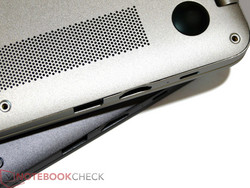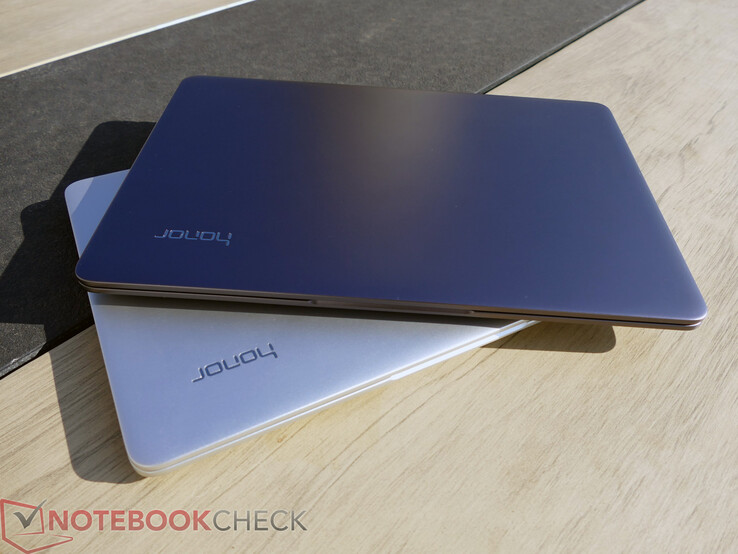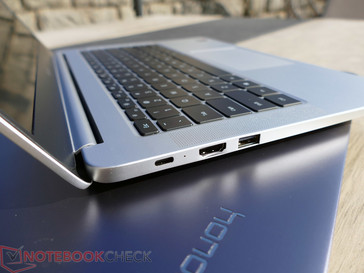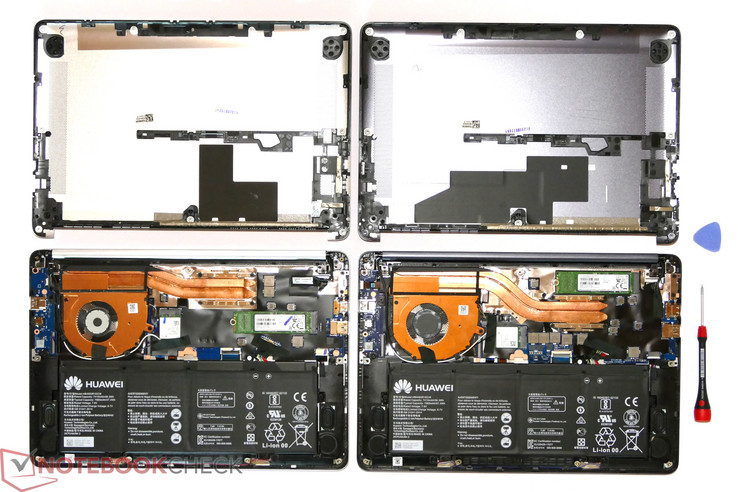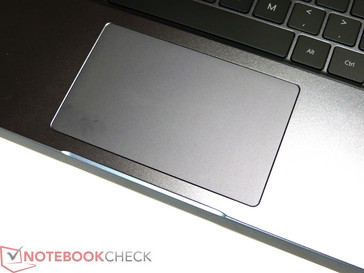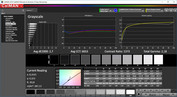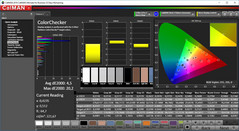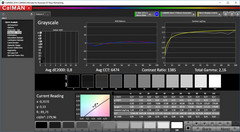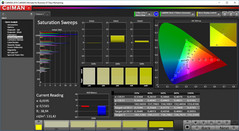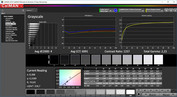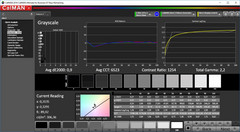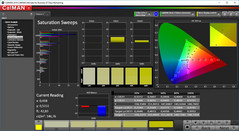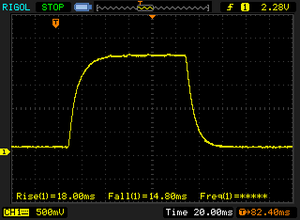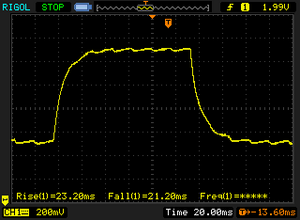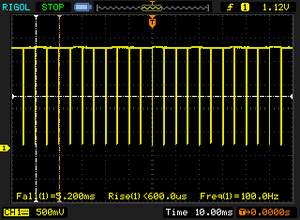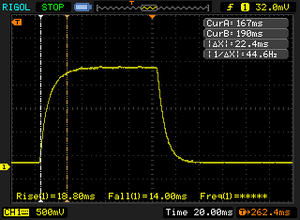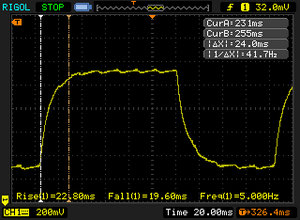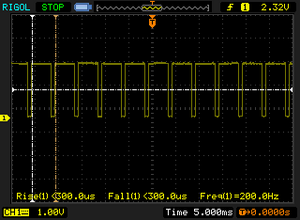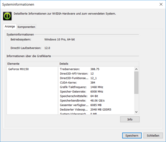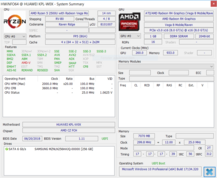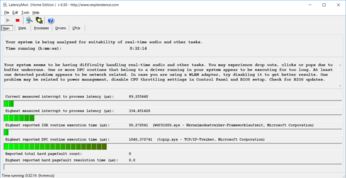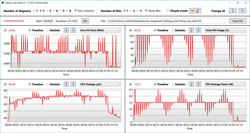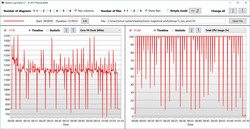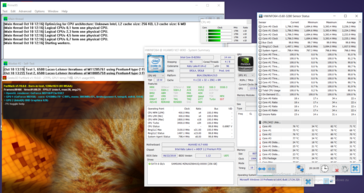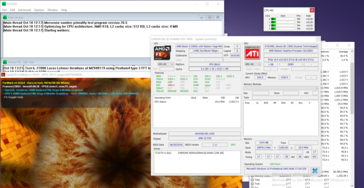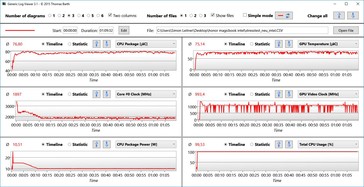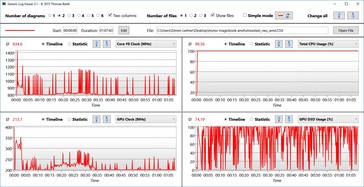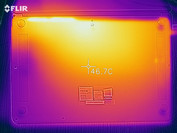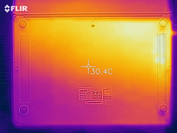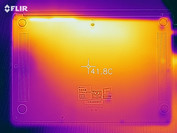Honor Magicbook (Intel 8250U vs. AMD 2500U) Laptop Review
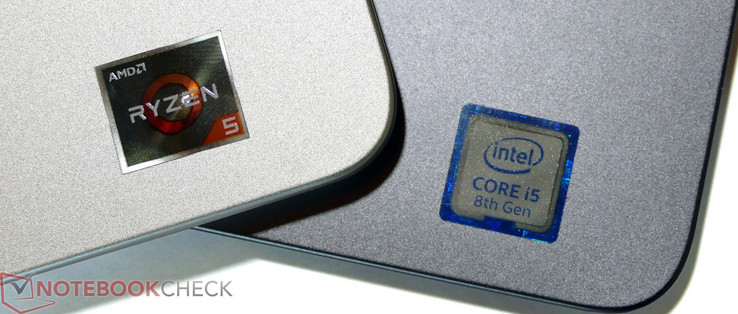
Not too long ago, Honor was a completely unknown brand in the smartphone business. Its parent company Huawei has long since shown how fast this can change. At first, the Honor Magicbook is supposed to probe the domestic market in China by using brand familiarity to advance the portfolio. The Honor laptops are not (yet) available in Europe. If you wish to obtain one, you will have to navigate through Chinese shops to import a sample - with all the associated risks. We took the plunge and ordered one configuration with an Intel i5-8250 CPU as well as a configuration containing its AMD counterpart, the 2500U APU. Aside from the strengths and weaknesses of a potential newcomer on the notebook market, we are interested to see how these two processors fare in this rare situation of being installed in the same notebook.
The Huawei Honor Magicbook is currently available in the GeekBuying online shop (which is also where we purchased our test devices from) among others. The site offers eight different variants of the Magicbook. Possible configurations include an i7-8550U or an i5-8250U processor (tested here), each paired with Nvidia's graphics solution MX150 and either a matte Full HD display or a touchscreen. The alternative is a Magicbook with an AMD Ryzen 5 CPU and an integrated Radeon Vega 8 graphics chip, which is available with or without a touchscreen as well. All of them come with 8 GB of RAM and a 256 GB SSD. Prices range from around 600 Euros (~$684) for the non-touch AMD model (also tested here) to up to 930 Euros (Intel i7-8550U, ~$1060). Our Intel i5-8250U variant with a matte display currently sells for around 780 Euros (~$889). Thus our tested models compete against 14-inch multimedia notebooks in a price range significantly below 1000 Euros (~$1139).
The search for potential competitors yields a limited amount of results. Among them are the Acer Swift SF314 with an MX150 and an i7-8550U CPU for around 950 Euros (~$1082) or with an i5-8250U for around 850 Euros (~$969) and the HP Pavilion 14, also with an MX150 and an i7-8550U for about 950 Euros (~$1082) or with an i5-8250U for around 800 Euros (~$912). The HP 14 tries to compete with a particularly low price but in doing so forgoes a dedicated graphics card and instead relies on the integrated Intel UHD graphics. At close to 600 Euros (~$684), it competes against the AMD version of the Honor Magicbook in our test.
Case - The Devil is in the Detail
The case is almost entirely made of aluminum; the only exception is the display border (B-cover) that is made of plastic. Visually, the Honor Magicbook takes inspiration from Apple's MacBook Pro 13. For example, there are perforated areas for the speakers to the left and to the right of the keyboard. The material makes a good impression and the Honor notebook has a robust and high-quality feel to it. At first glance, the workmanship does not show any weaknesses either.
However, after taking a closer look we discovered a manufacturing defect on the HDMI port that was, interestingly, present on both test devices: The thin metal strip below the port is bent inwards. While this does not have a functional impact, proper quality control should have caught and prevented this issue. Since both variants of our test device had the same defect, it is possible for this to be a common problem with the Magicbook.
The chassis effortlessly resists attempts at bending it; the base unit can yield slightly if very firm pressure is applied to the center of the back of the keyboard. Here, Honor has preemptively reinforced the bottom of the case with an additional plastic foot in order to prevent deformation.
The Honor Magicbook also has a fingerprint reader, which is integrated into the on/off button. We did not experience any issues with it during our tests.
At 1.4 kilograms (~3.09 lb) and a depth of 16 millimeters (~0.63 in), the Magicbook is the thinnest and lightest notebook in our comparison. The notebook has a relatively small footprint in general, a fact that it partially owes to its slim display bezels. Even thinner and lighter notebooks come at the expense of dedicated graphics or cost more than 1000 Euros (~$1148).
Features - Honor Magicbook with Type-C Charging
The available ports include a USB 2.0 and a USB 3.0 port (Type-A), HDMI, a 3.5 mm headset jack and a USB Type-C port that doubles as the charging connector of the device. The Magicbook does not have a built-in card reader. In our test, the Type-C interface achieved read speeds of up to 430 MB/s with an external Samsung T5 SSD. It is also possible to connect an external 60 Hz display (3440x1440) to the port. This suggests that the port supports at least USB 3.1 Gen. 1. However, the usability of this port is limited, since it is also used for charging the notebook.
While the port selection and variety is limited, we liked the fact that the ports have been consistently placed towards the back of the lateral edges.
Communication
Equipped with the Intel Dual Band Wireless-AC 8265 (a/b/g/n/ac) Wi-Fi module, the Magicbook possesses solid hardware for Wi-Fi communication. Our Wi-Fi test confirmed the good wireless connection of the Magicbook, putting it on par with established entry-level business devices. The similarly priced consumer notebooks we selected for this comparison lag far behind. The HP 14 sits at the very bottom in terms of results. We did not observe any noteworthy differences between the Intel and the AMD version in this category. Both devices rely on the same Wi-Fi module and according to our tests, should have the same antenna layout (2x2 MIMO).
Software
Closer inspection of the Honor Magicbook's specifications reveals the entry "Windows OS Chinese". In other words: The Honor Magicbook comes with a Chinese version of Windows 10 Home 64-bit preinstalled. While changing the language to German or English may seem like a simple step, in reality it is not quite as straightforward. One possible solution is an upgrade to Windows Professional, which permits the installation of other language packs; another option is a completely fresh Windows installation. In any case, a valid license key for the new Windows version is required. The former can be legally purchased from eBay for around 5 Euros (~$5.70). More information can be found in the Xiaomi Mi notebook 15.6 review.
Although the required changes to the OS described above are not a challenge, even for beginners (there are numerous YouTube videos with instructions), it would be wise to set aside some time for these adaptations. Getting started immediately after turning on the Honor Magicbook will not work, unless you are fluent in Chinese or at least able to read it.
For our test, we upgraded the provided system to Windows 10 Professional 64-bit in order to preserve the existing device drivers. All of the Windows updates that were available at the time of testing have been installed.
Maintenance
The aluminum bottom has been secured with nine Torx T4 screws. Taking it off is manageable even for laymen, as long as the right tools are used. A plastic lever tool can come in particularly handy, since the bottom plate is secured with numerous plastic hooks on all sides, and they have to be carefully levered out.
After opening the device, both variants (Intel and AMD) expose the screwed-in battery, the M.2 SSD, the Wi-Fi module and the fan with the cooler and heat pipes. The RAM is likely soldered onto the motherboard and thus not upgradeable.
Warranty
In case the Honor Magicbook becomes defective, you are at the mercy of the guarantee policy of the respective import shop. As a general rule, the period for free repairs is only one year, but there are several exceptions. Additionally, you will have to bear the shipping costs to China and the shipping and repair durations are uncertain. As usual with import devices, warranty and service are the biggest concerns and inhibition thresholds before a purchase. Please see our Guarantees, Return policies and Warranties FAQ for country-specific information.
Input Devices - Honor Notebook with QWERTY Layout
Keyboard
The Honor Magicbook comes with a QWERTY-layout keyboard without umlauts. This may be particularly troublesome for users with a lack of a good grasp on touch typing. Although the keys can be easily reassigned, the key legend will remain unchanged. The Magicbook's keyboard backlight has two brightness settings that create a sufficient contrast for the delicate key legends.
Aside from the single-row enter key, which is a result of the layout and the pushed-together up and down arrow keys, the size of the keys is unremarkable. The feel of the keyboard is characterized by a very short travel distance and a very distinct pressure point. At the center of the keyboard, the case may yield to pressure slightly and typing produces a rather quiet rattle. The keyboard is definitely suitable for long text inputs as long as you are fine with the shallow key travel distance. We were unable to observe any differences between our AMD and our Intel version.
Touchpad
At 10.6 x 6.5 centimeters (~4.17 x 2.56 in), the installed ClickPad is not very large, but it fits the dimensions of the Magicbook well. The surface feels velvety and possesses good gliding properties. The haptics suggest that this is a glass touchpad. A mechanical click can be reliably triggered on the bottom two-thirds of the pad, and the acoustic and haptic feedback are good. The multitouch response characteristics were flawless in our test as well.
Display - Honor Notebook with Matte Display
There are currently two display variants for the Honor Magicbook: A matte display with a native resolution of 1920x1080 pixels and a touch-display, also supporting the Full HD resolution. The touchscreen is matte as well according to the shop; we were unable to verify this however. Both of the Magicbook variants we tested had a non-touch display and a look under the hood revealed that both of them use the display panel BEO0764 (TV140FHM-NH0). This means that the two devices have identical displays, but we tested both of them in order to show the maximum fluctuation margins as well.
Our Intel variant of the Magicbook achieved an average brightness of around 270 cd/m², while the same panel was brighter on the AMD version at around 310 cd/m². We detected different black values as well. Here, the AMD notebook delivered the higher value of 0.26, whereas the Intel version reached a lower value of 0.21 cd/m². Both devices were very close in terms of the maximum contrast ratio: 1.367:1 for Intel, 1.223:1 for AMD.
Both Magicbook versions compare favorably to the selected competing products in the group. Not only are they among the highest in terms of brightness, but they also have highly competitive contrast ratios. The difference between the AMD version and the similarly-priced HP 14 is particularly impressive, since the latter is unable to match the former in almost any discipline concerning display properties. We did not observe noticeable clouding or screen-bleeding on either of our test devices.
Magicbook (Intel i5-8250U)
| |||||||||||||||||||||||||
Brightness Distribution: 86 %
Center on Battery: 287 cd/m²
Contrast: 1367:1 (Black: 0.21 cd/m²)
ΔE ColorChecker Calman: 5 | ∀{0.5-29.43 Ø4.76}
calibrated: 4.5
ΔE Greyscale Calman: 2.7 | ∀{0.09-98 Ø5}
63.2% sRGB (Calman 2D)
62.66% sRGB (Argyll 1.6.3 3D)
40.59% AdobeRGB 1998 (Argyll 1.6.3 3D)
44.52% AdobeRGB 1998 (Argyll 3D)
63.1% sRGB (Argyll 3D)
43.09% Display P3 (Argyll 3D)
Gamma: 2.18
CCT: 6653 K
Magicbook (AMD 2500U)
| |||||||||||||||||||||||||
Brightness Distribution: 90 %
Center on Battery: 318 cd/m²
Contrast: 1223:1 (Black: 0.26 cd/m²)
ΔE ColorChecker Calman: 5.3 | ∀{0.5-29.43 Ø4.76}
calibrated: 4.2
ΔE Greyscale Calman: 4 | ∀{0.09-98 Ø5}
63.8% sRGB (Calman 2D)
65.31% sRGB (Argyll 1.6.3 3D)
42.23% AdobeRGB 1998 (Argyll 1.6.3 3D)
46.07% AdobeRGB 1998 (Argyll 3D)
65.7% sRGB (Argyll 3D)
44.59% Display P3 (Argyll 3D)
Gamma: 2.23
CCT: 6991 K
| Honor Magicbook i5-8250U, BEO0764 (TV140FHM-NH0), IPS LED, 1920x1080, 14" | Honor Magicbook R5 2500U, BOE0764 (TV140FHM-NH0), , 1920x1080, 14" | HP 14-ma0312ng i5-8250U, AU Optronics B140XTN07.2, TN LED, 1366x768, 14" | Acer Swift 3 SF314-52G-89SL i5-8550U, AU Optronics B140HAN02.1, IPS, 1920x1080, 14" | HP Pavilion 14-ce0002ng i5-8550U, BOE072C, IPS, 1920x1080, 14" | Dell Latitude 3490 i5-8250U, LP140WF6 / LGD059D, IPS LED, 1920x1080, 14" | Lenovo IdeaPad 530s-14IKB i5-8550U, AUO B140QAN02.3, IPS, 2560x1440, 14" | HP ProBook 440 G5-3KX87ES i5-8250U, LGD04B2, IPS LED, 1920x1080, 14" | Lenovo ThinkPad E480-20KQS00000 i5-8250U, Innolux N140HCA-EAC, IPS LED, 1920x1080, 14" | |
|---|---|---|---|---|---|---|---|---|---|
| Display | 3% | -8% | -15% | -7% | -7% | 51% | -7% | -2% | |
| Display P3 Coverage (%) | 43.09 | 44.59 3% | 39.31 -9% | 36.09 -16% | 39.64 -8% | 39.81 -8% | 65.5 52% | 39.56 -8% | 41.88 -3% |
| sRGB Coverage (%) | 63.1 | 65.7 4% | 59.2 -6% | 54.2 -14% | 59.3 -6% | 59.6 -6% | 96.2 52% | 59.3 -6% | 62.8 0% |
| AdobeRGB 1998 Coverage (%) | 44.52 | 46.07 3% | 40.61 -9% | 37.28 -16% | 40.96 -8% | 41.16 -8% | 66.1 48% | 40.88 -8% | 43.29 -3% |
| Response Times | -1% | 31% | 16% | 8% | 23% | -14% | 11% | 3% | |
| Response Time Grey 50% / Grey 80% * (ms) | 44.4 ? | 44.8 ? -1% | 40 ? 10% | 41 ? 8% | 40 ? 10% | 36.4 ? 18% | 58.4 ? -32% | 40 ? 10% | 44 ? 1% |
| Response Time Black / White * (ms) | 32.8 ? | 32.8 ? -0% | 16 ? 51% | 25 ? 24% | 31 ? 5% | 24 ? 27% | 31.2 ? 5% | 28.8 ? 12% | 31.2 ? 5% |
| PWM Frequency (Hz) | 200 ? | 200 ? | 200 ? | 24880 ? | |||||
| Screen | -4% | -99% | -19% | -15% | -14% | 0% | -17% | -5% | |
| Brightness middle (cd/m²) | 287 | 318 11% | 240 -16% | 233 -19% | 239 -17% | 250 -13% | 311 8% | 236 -18% | 251 -13% |
| Brightness (cd/m²) | 273 | 308 13% | 216 -21% | 217 -21% | 223 -18% | 241 -12% | 293 7% | 221 -19% | 231 -15% |
| Brightness Distribution (%) | 86 | 90 5% | 84 -2% | 88 2% | 88 2% | 81 -6% | 85 -1% | 88 2% | 80 -7% |
| Black Level * (cd/m²) | 0.21 | 0.26 -24% | 0.56 -167% | 0.27 -29% | 0.27 -29% | 0.25 -19% | 0.2 5% | 0.26 -24% | 0.19 10% |
| Contrast (:1) | 1367 | 1223 -11% | 429 -69% | 863 -37% | 885 -35% | 1000 -27% | 1555 14% | 908 -34% | 1321 -3% |
| Colorchecker dE 2000 * | 5 | 5.3 -6% | 13.14 -163% | 5.85 -17% | 5.3 -6% | 5.5 -10% | 6 -20% | 5.7 -14% | 5.1 -2% |
| Colorchecker dE 2000 max. * | 20.1 | 19.3 4% | 21.06 -5% | 11.51 43% | 10.03 50% | 23.5 -17% | 11.6 42% | 22 -9% | 10.6 47% |
| Colorchecker dE 2000 calibrated * | 4.5 | 4.2 7% | 12.71 -182% | 3.64 19% | 4.8 -7% | 1.6 64% | |||
| Greyscale dE 2000 * | 2.7 | 4 -48% | 14.89 -451% | 4.87 -80% | 5.85 -117% | 3.5 -30% | 8.7 -222% | 3.8 -41% | 4.5 -67% |
| Gamma | 2.18 101% | 2.23 99% | 2.62 84% | 2.47 89% | 2.45 90% | 2.27 97% | 2.19 100% | 2.1 105% | 2.18 101% |
| CCT | 6653 98% | 6991 93% | 19625 33% | 6908 94% | 7169 91% | 7049 92% | 8426 77% | 7318 89% | 6146 106% |
| Color Space (Percent of AdobeRGB 1998) (%) | 40.59 | 42.23 4% | 38 -6% | 34 -16% | 38 -6% | 37.9 -7% | 60.9 50% | 37.7 -7% | 39.8 -2% |
| Color Space (Percent of sRGB) (%) | 62.66 | 65.31 4% | 59 -6% | 54 -14% | 59 -6% | 59.4 -5% | 96 53% | 59.2 -6% | 62.5 0% |
| Total Average (Program / Settings) | -1% /
-2% | -25% /
-66% | -6% /
-13% | -5% /
-11% | 1% /
-8% | 12% /
8% | -4% /
-11% | -1% /
-3% |
* ... smaller is better
Both devices behave very similarly in terms of displaying colors. With an average DeltaE of around 5 according to ColorChecker, the Magicbook achieved a relatively good result, but at a DeltaE of around 20 the maximum color deviation is significant. This impacts blue tones the most. Grayscales are slightly more accurately displayed; here an average DeltaE of 2.7 to 4 was measured. These values can be considerably improved through calibration (0.8 - 0.9), something that cannot be said for the colors, which do not show any substantial improvements. The color profile of our calibration is linked above next to the measured values of the display and can be used free of charge.
The cause of the poor color representation is obvious: According to our measurements, the panel only covers around 65% of the sRGB color space (42% AdobeRGB). Thus the respective colors, particularly blues, simply cannot be properly displayed by the screen and even calibration cannot change this.
Outdoor usability is satisfactory. Even though the display is unable to compensate for direct sunlight, it is more than suitable for use in the shade thanks to the matte display that has sufficient brightness that remains fully available even in battery mode.
Magicbook (Intel i5-8250U)
Display Response Times
| ↔ Response Time Black to White | ||
|---|---|---|
| 32.8 ms ... rise ↗ and fall ↘ combined | ↗ 18 ms rise | |
| ↘ 14.8 ms fall | ||
| The screen shows slow response rates in our tests and will be unsatisfactory for gamers. In comparison, all tested devices range from 0.1 (minimum) to 240 (maximum) ms. » 88 % of all devices are better. This means that the measured response time is worse than the average of all tested devices (20.1 ms). | ||
| ↔ Response Time 50% Grey to 80% Grey | ||
| 44.4 ms ... rise ↗ and fall ↘ combined | ↗ 23.2 ms rise | |
| ↘ 21.2 ms fall | ||
| The screen shows slow response rates in our tests and will be unsatisfactory for gamers. In comparison, all tested devices range from 0.165 (minimum) to 636 (maximum) ms. » 75 % of all devices are better. This means that the measured response time is worse than the average of all tested devices (31.5 ms). | ||
Screen Flickering / PWM (Pulse-Width Modulation)
| Screen flickering / PWM detected | 200 Hz | ≤ 100 % brightness setting | |
The display backlight flickers at 200 Hz (worst case, e.g., utilizing PWM) Flickering detected at a brightness setting of 100 % and below. There should be no flickering or PWM above this brightness setting. The frequency of 200 Hz is relatively low, so sensitive users will likely notice flickering and experience eyestrain at the stated brightness setting and below. In comparison: 53 % of all tested devices do not use PWM to dim the display. If PWM was detected, an average of 8036 (minimum: 5 - maximum: 343500) Hz was measured. | |||
Magicbook (AMD 2500U)
Display Response Times
| ↔ Response Time Black to White | ||
|---|---|---|
| 32.8 ms ... rise ↗ and fall ↘ combined | ↗ 18.8 ms rise | |
| ↘ 14 ms fall | ||
| The screen shows slow response rates in our tests and will be unsatisfactory for gamers. In comparison, all tested devices range from 0.1 (minimum) to 240 (maximum) ms. » 88 % of all devices are better. This means that the measured response time is worse than the average of all tested devices (20.1 ms). | ||
| ↔ Response Time 50% Grey to 80% Grey | ||
| 44.8 ms ... rise ↗ and fall ↘ combined | ↗ 22 ms rise | |
| ↘ 22.8 ms fall | ||
| The screen shows slow response rates in our tests and will be unsatisfactory for gamers. In comparison, all tested devices range from 0.165 (minimum) to 636 (maximum) ms. » 76 % of all devices are better. This means that the measured response time is worse than the average of all tested devices (31.5 ms). | ||
Screen Flickering / PWM (Pulse-Width Modulation)
| Screen flickering / PWM detected | 200 Hz | ≤ 90 % brightness setting | |
The display backlight flickers at 200 Hz (worst case, e.g., utilizing PWM) Flickering detected at a brightness setting of 90 % and below. There should be no flickering or PWM above this brightness setting. The frequency of 200 Hz is relatively low, so sensitive users will likely notice flickering and experience eyestrain at the stated brightness setting and below. In comparison: 53 % of all tested devices do not use PWM to dim the display. If PWM was detected, an average of 8036 (minimum: 5 - maximum: 343500) Hz was measured. | |||
The Magicbook delivered normal values when it comes to response times. While the panel would be too slow for a professional gamer, an average office user will likely be unable to notice any abnormalities.
We were able to measure an interesting difference in PWM usage between the two Magicbook models. The Intel variant exhibited PWM flickering at 200 Hz, even at maximum brightness. The same frequency only begins to occur on the AMD variant at the second-highest brightness setting (90%). In other words, the Intel variant not only falls behind slightly in terms of brightness compared to the AMD variant, but also uses PWM at maximum brightness.
As per usual with IPS displays, the viewing angles were great and are unlikely to restrict the use of the Honor Magicbook in any way.
Performance - Intel vs. AMD inside the Huawei Laptop
Performance-wise, there are three different configurations of the Honor Magicbook: One with an Intel i5-8250U, one with an i7-8550U and one with an AMD Ryzen 2500U. The chosen CPU heavily impacts the final price of the respective device (by up to 300 Euros or ~$342), which is why this choice is of great importance. In the following, we will thus go into particular detail about the differences between our i5 CPU and our AMD Ryzen processor configuration. The Nvidia GeForce MX150, which is built-in alongside the Intel processors, is definitely worth mentioning here. The AMD variant relies on an integrated Radeon Vega 8 graphics solution. All of the available models come with 8 GB of RAM and a 256 GB M.2 SSD.
Processor
Our test device incorporates an i5-8250U CPU. The chip has four native cores and is rated for a TDP of 15 watts. The clock speed ranges from 1.6 GHz to 3.4 GHz. The AMD model Ryzen 5 2500U also has four native cores and is rated for a TDP of 15 watts as well. Its clock speed ranges from 2.0 GHz to 3.6 GHz.
The Intel variant came out ahead of the AMD model by a very small margin in the Cinebench R15 test. The lead amounted to 5% in the single-thread test and shrunk to a miniscule 2% in the multithread test. As a result, the two configurations can be described as equivalent for short peak loads.
Under continuous CPU load, tested with our Cinebench R15 multi-loop, the result of the Intel variant dropped by around 10% after the first cycle. Subsequently, the performance remained stable. The AMD Magicbook only reached its baseline after its fourth cycle, also at around a 10% deficit. The AMD model even came out on top of the Intel variant during the second cycle, since the performance of the latter dropped sooner. In the long term, the Intel Core i5-8250U Magicbook performed approximately 5% better than its AMD competition. Unfortunately, the logging feature of HWInfo only showed a limited amount of information, which is why we were unable to compare the internal measurements between Intel and AMD directly at this stage.
The Magicbook is well-positioned against potential competitors overall. Even notebooks equipped with the i7-8550, which is faster on paper, perform worse in practice than both the Magicbook variant with the Intel i5 CPU as well as the significantly cheaper AMD model.
System Performance
In Futuremark's PCMark our Intel version of the Honor Magicbook has the clear advantage. The AMD version performed 16% worse in the PCMark 8 Home test and 28% worse in the newer PCMark 10 than the Intel variant with the GeForce MX150. Since, as shown by the CPU tests in the previous paragraph, the CPU only achieved an around 5% better result and the storage solution and the RAM are identical, the result can primarily be attributed to the graphics unit, which is the Radeon Vega 8 and the GeForce MX150, respectively.
| PCMark 8 Home Score Accelerated v2 | 3741 points | |
| PCMark 8 Work Score Accelerated v2 | 4852 points | |
| PCMark 10 Score | 3740 points | |
Help | ||
Storage Solution
A 256 GB SSD is always included in the configuration, regardless of the chosen Honor Magicbook model. Both test devices had a Samsung PM871b installed. It is an internal SATA storage device for which Samsung has specified a data transfer rate of up to 540 MB/s (read). The performance in our benchmarks came fairly close to this specification. The Magicbooks once again compare favorably to potential competing products in this category. It would take a very fast PCIe interface in order to achieve significantly better results here. Even then, it would hardly result in any real advantage for an average user. After all, it is already praiseworthy for a 600-Euro (~$684) device to contain a sufficiently fast SSD with a workable capacity of 256 GB.
| Honor Magicbook Samsung SSD PM871b MZNLN256HAJQ | Honor Magicbook Samsung SSD PM871b MZNLN256HAJQ | HP 14-ma0312ng Intel Optane 16 GB MEMPEK1J016GAH + HGST HTS541010B7E610 1 TB HDD | HP Pavilion 14-ce0002ng SanDisk X600 SD9SN8W-128G | Acer Swift 3 SF314-52G-89SL Intel SSD 600p SSDPEKKW512G7 | Lenovo IdeaPad 530s-14IKB SK Hynix PC401 512GB M.2 (HFS512GD9TNG) | Dell Latitude 3490 SK hynix SC311 M.2 | HP ProBook 440 G5-3KX87ES Intel SSD 600p SSDPEKKW256G7 | Lenovo ThinkPad E480-20KQS00000 Lenovo LENSE20256GMSP34MEAT2TA | Average Samsung SSD PM871b MZNLN256HAJQ | |
|---|---|---|---|---|---|---|---|---|---|---|
| CrystalDiskMark 5.2 / 6 | 2% | 97% | -12% | 156% | 4% | 72% | 110% | 2% | ||
| Write 4K (MB/s) | 82.1 | 76.5 -7% | 88.2 7% | 69.5 -15% | 136.1 66% | 71.7 -13% | 135.3 65% | 120.3 47% | 78.1 ? -5% | |
| Read 4K (MB/s) | 21.11 | 30.02 42% | 166.4 688% | 34.71 64% | 44.52 111% | 28.66 36% | 34.35 63% | 43.48 106% | 26.8 ? 27% | |
| Write Seq (MB/s) | 451.7 | 461.2 2% | 158.4 -65% | 382.1 -15% | 1279 183% | 415.9 -8% | 601 33% | 986 118% | 439 ? -3% | |
| Read Seq (MB/s) | 477.7 | 508 6% | 895 87% | 435.3 -9% | 1665 249% | 500 5% | 1175 146% | 1395 192% | 479 ? 0% | |
| Write 4K Q32T1 (MB/s) | 242.2 | 212.3 -12% | 162.1 -33% | 158.1 -35% | 327.5 35% | 278 15% | 377.6 56% | 250 3% | 244 ? 1% | |
| Read 4K Q32T1 (MB/s) | 257.4 | 239.7 -7% | 496.8 93% | 200.6 -22% | 391.8 52% | 252.9 -2% | 288.3 12% | 491.5 91% | 245 ? -5% | |
| Write Seq Q32T1 (MB/s) | 526 | 482.7 -8% | 159.9 -70% | 205.4 -61% | 1387 164% | 502 -5% | 591 12% | 1047 99% | 521 ? -1% | |
| Read Seq Q32T1 (MB/s) | 550 | 535 -3% | 933 70% | 541 -2% | 2693 390% | 553 1% | 1574 186% | 1781 224% | 545 ? -1% | |
| AS SSD | -25% | -414% | -216% | 59% | 119% | -1% | 28% | 13% | -1% | |
| Score Total (Points) | 1114 | 759 -32% | 588 -47% | 570 -49% | 1703 53% | 2621 135% | 1006 -10% | 1264 13% | 1200 8% | 1017 ? -9% |
| Score Write (Points) | 410 | 287 -30% | 205 -50% | 120 -71% | 695 70% | 1221 198% | 387 -6% | 634 55% | 325 -21% | 369 ? -10% |
| Score Read (Points) | 459 | 305 -34% | 242 -47% | 301 -34% | 697 52% | 965 110% | 409 -11% | 438 -5% | 602 31% | 425 ? -7% |
| Access Time Write * (ms) | 0.04 | 0.069 -73% | 0.041 -2% | 0.845 -2013% | 0.031 22% | 0.051 -27% | 0.052 -30% | 0.032 20% | 0.138 -245% | 0.05 ? -25% |
| Access Time Read * (ms) | 0.07 | 0.083 -19% | 3.697 -5181% | 0.394 -463% | 0.07 -0% | 0.051 27% | 0.097 -39% | 0.119 -70% | 0.095 -36% | 0.1037 ? -48% |
| 4K-64 Write (MB/s) | 279.8 | 191.6 -32% | 125.3 -55% | 46.82 -83% | 521 86% | 1019 264% | 286.1 2% | 485 73% | 164 -41% | 260 ? -7% |
| 4K-64 Read (MB/s) | 378.6 | 224.4 -41% | 44.76 -88% | 221.8 -41% | 506 34% | 690 82% | 332.7 -12% | 277.5 -27% | 417.1 10% | 352 ? -7% |
| 4K Write (MB/s) | 84.5 | 50.9 -40% | 66 -22% | 62.6 -26% | 117.5 39% | 103.5 22% | 68.9 -18% | 106.5 26% | 98 16% | 70.6 ? -16% |
| 4K Read (MB/s) | 32.46 | 31.78 -2% | 111.7 244% | 31.49 -3% | 29.55 -9% | 41.15 27% | 27.67 -15% | 31.9 -2% | 32.07 -1% | 26.8 ? -17% |
| Seq Write (MB/s) | 458.5 | 447.7 -2% | 141.7 -69% | 110.1 -76% | 567 24% | 982 114% | 318.8 -30% | 430 -6% | 633 38% | 393 ? -14% |
| Seq Read (MB/s) | 481.6 | 489.2 2% | 852 77% | 481.4 0% | 1609 234% | 2340 386% | 484.7 1% | 1282 166% | 1531 218% | 465 ? -3% |
| Copy Game MB/s (MB/s) | 259.6 | 236.4 -9% | 55.6 -79% | 111.5 -57% | 421.5 62% | 361.8 39% | 306.2 18% | 395.8 52% | 96.2 -63% | 324 ? 25% |
| Copy Program MB/s (MB/s) | 163.8 | 137.2 -16% | 52 -68% | 80.7 -51% | 290.2 77% | 332.8 103% | 315.9 93% | 229.6 40% | 115.4 -30% | 280 ? 71% |
| Copy ISO MB/s (MB/s) | 333 | 284.7 -15% | 135.2 -59% | 620 86% | 961 189% | 476.7 43% | 522 57% | 1321 297% | 497 ? 49% | |
| Total Average (Program / Settings) | -12% /
-15% | -159% /
-220% | -114% /
-142% | 59% /
59% | 138% /
133% | 2% /
1% | 50% /
44% | 62% /
48% | 1% /
-0% |
* ... smaller is better
Disk Throttling: DiskSpd Read Loop, Queue Depth 8
Graphics Card
Another exciting topic is the graphics solutions, since the two test devices approach the subject in a completely different manner. While the Intel variant relies on the combination of the integrated UHD-620 graphics unit and an additional Nvidia GeForce MX150 graphics chip, the AMD version solely features the Radeon Vega 8, which is integrated into the processing unit. The MX150 GPU scored around 30% higher in 3DMark 11 and even surpassed its counterpart by 50% in Futuremark's more recent 3DMark (Fire Strike). These results place the Magicbook in the upper third of all the MX150 GPU notebooks we have tested. The Radeon RX Vega performs about as well as MX130-based devices, which means it is behind by one category. That being said, the integrated Radeon Vega 8 still manages to score approximately twice as high as the integrated Intel UHD-620.
| 3DMark | |
| 1280x720 Cloud Gate Standard Graphics | |
| Average of class Subnotebook (5577 - 61591, n=29, last 2 years) | |
| Honor Magicbook | |
| HP Pavilion 14-ce0002ng | |
| Average NVIDIA GeForce MX150 (16227 - 22183, n=43) | |
| Lenovo IdeaPad 530s-14IKB | |
| Honor Magicbook | |
| HP 14-ma0312ng | |
| Dell Latitude 3490 | |
| HP ProBook 440 G5-3KX87ES | |
| 1920x1080 Fire Strike Graphics | |
| Average of class Subnotebook (832 - 10333, n=66, last 2 years) | |
| HP Pavilion 14-ce0002ng | |
| Honor Magicbook | |
| Average NVIDIA GeForce MX150 (2323 - 3739, n=44) | |
| Honor Magicbook | |
| Lenovo IdeaPad 530s-14IKB | |
| HP 14-ma0312ng | |
| Dell Latitude 3490 | |
| HP ProBook 440 G5-3KX87ES | |
| 3DMark 2001SE Standard | 34443 points | |
| 3DMark 11 Performance | 4760 points | |
| 3DMark Cloud Gate Standard Score | 15124 points | |
| 3DMark Fire Strike Score | 3154 points | |
Help | ||
Gaming Performance
We also took a look at the real-world 3D performance with the aid of various games. The popular shooter Fortnite shows the difference between the Magicbook version with the MX150 graphics and the AMD Vega 8 model well. At the lowest resolution (1280x720) the Nvidia notebook reached 113 FPS on average, whereas at 64 FPS, the AMD notebook only managed to render about half as many frames. Still, the game is playable on both configurations. That being said, the next benchmark setting is a real challenge for the AMD variant. At the native Full HD resolution and the medium graphics preset, the Radeon graphics Magicbook only achieves around 30 FPS, while at 59 FPS, the Intel/Nvidia version effortlessly delivers smooth frame rates. Even at high details, the Intel variant still managed to reach around 36 FPS on average, whereas at 19 FPS, this setting is unplayable on the AMD configuration.
The AMD device is able to run the new FIFA 19 at its native resolution and the medium details setting. However, the Nvidia solution has more room for better graphics settings here once more. All in all, we strongly recommend the Nvidia variant to users who wish to play games.
| Fortnite | |
| 1280x720 Low Preset | |
| Xiaomi Mi Notebook Pro i7 | |
| Average NVIDIA GeForce MX150 (61.7 - 225, n=5) | |
| Honor Magicbook | |
| HP 15-da0405ng | |
| Honor Magicbook | |
| HP Envy 13-ah0003ng | |
| Xiaomi Mi Notebook Pro i7 | |
| Fujitsu Lifebook A357-A3570MPH06DE | |
| HP 14-ma0312ng | |
| 1920x1080 Medium Preset | |
| Xiaomi Mi Notebook Pro i7 | |
| Average NVIDIA GeForce MX150 (33.7 - 86.7, n=5) | |
| Honor Magicbook | |
| HP Envy 13-ah0003ng | |
| Honor Magicbook | |
| Xiaomi Mi Notebook Pro i7 | |
| HP 15-da0405ng | |
| Fujitsu Lifebook A357-A3570MPH06DE | |
| 1920x1080 High Preset | |
| Honor Magicbook | |
| Xiaomi Mi Notebook Pro i7 | |
| Average NVIDIA GeForce MX150 (22.1 - 36.7, n=5) | |
| HP Envy 13-ah0003ng | |
| Honor Magicbook | |
| HP 15-da0405ng | |
| Xiaomi Mi Notebook Pro i7 | |
| 1920x1080 Epic Preset | |
| Honor Magicbook | |
| Xiaomi Mi Notebook Pro i7 | |
| Average NVIDIA GeForce MX150 (16.2 - 25, n=5) | |
| HP Envy 13-ah0003ng | |
| HP 15-da0405ng | |
| Honor Magicbook | |
| FIFA 19 | |
| 1280x720 Low Preset | |
| Honor Magicbook | |
| Average NVIDIA GeForce MX150 (84.5 - 144.6, n=4) | |
| HP Envy 13-ah0003ng | |
| Honor Magicbook | |
| Fujitsu Lifebook A357-A3570MPH06DE | |
| Xiaomi Mi Notebook Pro i7 | |
| MSI PL62 | |
| 1920x1080 Medium Preset | |
| Average NVIDIA GeForce MX150 (51.7 - 114.3, n=4) | |
| Honor Magicbook | |
| HP Envy 13-ah0003ng | |
| Honor Magicbook | |
| Fujitsu Lifebook A357-A3570MPH06DE | |
| Xiaomi Mi Notebook Pro i7 | |
| MSI PL62 | |
| 1920x1080 High Preset AA:2x MS | |
| Average NVIDIA GeForce MX150 (44.9 - 108.2, n=4) | |
| Honor Magicbook | |
| HP Envy 13-ah0003ng | |
| Honor Magicbook | |
| Xiaomi Mi Notebook Pro i7 | |
| MSI PL62 | |
| 1920x1080 Ultra Preset AA:4x MS | |
| Honor Magicbook | |
| Average NVIDIA GeForce MX150 (43.2 - 97.2, n=5) | |
| Xiaomi Mi Notebook Pro i7 | |
| HP Envy 13-ah0003ng | |
| Honor Magicbook | |
| Xiaomi Mi Notebook Pro i7 | |
| low | med. | high | ultra | QHD | 4K | |
|---|---|---|---|---|---|---|
| Trackmania Nations Forever (2008) | 133 | 110 | ||||
| Counter-Strike: GO (2012) | 80 | 55 | 30.3 | |||
| The Witcher 3 (2015) | 60.4 | 36.2 | 19.8 | |||
| Dota 2 Reborn (2015) | 103.6 | 95.6 | 68.4 | 60.2 | ||
| Rocket League (2017) | 59.8 | 42.5 | 20.8 | |||
| Fortnite (2018) | 113.2 | 58.9 | 36.1 | 24.1 | ||
| Final Fantasy XV Benchmark (2018) | 36.9 | 17.4 | 10.9 | 6.68 | 2.52 | |
| X-Plane 11.11 (2018) | 57.6 | 47 | 42.1 | 20.6 | ||
| World of Tanks enCore (2018) | 299 | 70.6 | 26.4 | |||
| Strange Brigade (2018) | 75.3 | 26.8 | 20.9 | 16.1 | ||
| FIFA 19 (2018) | 144.6 | 78.8 | 70.5 | 70.2 | ||
| Anno 1800 (2019) | 55.5 | 24 | 14.5 | |||
| Rage 2 (2019) | 29.7 | 13.1 | ||||
| Total War: Three Kingdoms (2019) | 73.4 | 21.5 | 9.2 | 6.1 | ||
| F1 2019 (2019) | 84.9 | 36.2 | 30.4 | 23.9 | ||
| Control (2019) | 40 | 12.8 | 9.3 | |||
| Borderlands 3 (2019) | 41.5 | 18 | 11.5 | 8.4 | ||
| FIFA 20 (2019) | 124 | 78.6 | 76.4 | 63.7 | 48.2 | 25 |
| Ghost Recon Breakpoint (2019) | 35 | 21 | ||||
| GRID 2019 (2019) | 60.3 | 24.1 | 15.4 | |||
| Call of Duty Modern Warfare 2019 (2019) | 40.9 | 21.9 | 14.7 | |||
| Need for Speed Heat (2019) | 39.7 | 19.8 | ||||
| Star Wars Jedi Fallen Order (2019) | 26.7 | 19.8 | ||||
| Red Dead Redemption 2 (2019) | 14.4 | |||||
| Fall Guys (2020) | 57.8 | 39.4 | 23 | |||
| Hearthstone (2020) | 58.2 | 40.5 | ||||
| Escape from Tarkov (2020) | 65.9 | 23.5 | ||||
| Hunt Showdown (2020) | 53.8 | 21.2 | 16.6 | |||
| Doom Eternal (2020) | 45.2 | 24 | 18.9 | 0 | ||
| Gears Tactics (2020) | 102 | 30.9 | 17.8 | 14.3 | ||
| Valorant (2020) | 121 | 99.8 | 99.9 | 65.6 | 32.5 | |
| F1 2020 (2020) | 77.6 | 34.7 | 25.7 | 16.2 | ||
| Horizon Zero Dawn (2020) | 26 | 12 | ||||
| Flight Simulator 2020 (2020) | 27.4 | 10.4 | ||||
| Serious Sam 4 (2020) | 0 game wont start | |||||
| Mafia Definitive Edition (2020) | 36.8 | 16.1 | ||||
| Star Wars Squadrons (2020) | 103 | 47.4 | 37.7 | 21.7 | ||
| FIFA 21 (2020) | 56.1 | |||||
| Watch Dogs Legion (2020) | 26.9 | 14.1 | 11.1 | |||
| Dirt 5 (2020) | 35.3 | 10.9 | ||||
| Assassin´s Creed Valhalla (2020) | 15 | |||||
| Immortals Fenyx Rising (2020) | 32 | 14 | ||||
| Cyberpunk 2077 1.0 (2020) | 18.3 | 7.78 | ||||
| Hitman 3 (2021) | 42 | 9 () | ||||
| Outriders (2021) | 43.1 | 25 | 15.8 | 12.8 | 11.3 | |
| Resident Evil Village (2021) | 23.8 | |||||
| Days Gone (2021) | 32.1 | 19.1 | ||||
| F1 2021 (2021) | 59.9 | 27.5 | 21.8 | |||
| Deathloop (2021) | 0 game wont start | |||||
| Farming Simulator 22 (2021) | 31.6 | 7.79 | 1.855 | |||
| God of War (2022) | 11.8 | 1.907 | ||||
| Rainbow Six Extraction (2022) | 20 | 16 | 15 | 8 | 5 | |
| Dying Light 2 (2022) | ||||||
| GRID Legends (2022) | 41.5 | |||||
| Elden Ring (2022) | 23.2 | |||||
| Cyberpunk 2077 1.6 (2022) | 10.9 | 6.68 | ||||
| Elex 2 (2022) | 16.7 | |||||
| Ghostwire Tokyo (2022) | 13.2 | |||||
| Tiny Tina's Wonderlands (2022) | 18.7 | |||||
| F1 22 (2022) | 27.4 | 19.3 | ||||
| FIFA 23 (2022) | 14.5 | 9.07 | 6.66 |
Emissions - Intel Magicbook Stays Quieter, AMD is Cooler
Noise Emissions
Both configurations are silent under miniscule loads. During web-browsing (surf script), the AMD Magicbook activated its fan after a while, which spun-up making a lot of noise, only to settle back down to the lowest RPM level. The notebook remained in this state for a couple of minutes and then fully deactivated its fan again. Subsequently, the fan continued to spin-up and run for a couple of minutes at its lowest RPM speed. Our Intel configuration, on the other hand, stayed silent throughout the entire observation period of around 60 minutes. The same can be said for both configurations during movie playback (Big Buck Bunny, 1080p H264).
Under 3D load (3DMark06, first sequence) the fans of both laptops quickly became active, although the Intel/Nvidia variant quickly reached its maximum of 40.4 dB, whereas the AMD version remained at 39.4 dB. A few minutes later, the Intel system even reached 43.8 dB momentarily. In terms of frequency, the Intel model's audibly more present fan with its higher frequency became apparent. As it turns out, the two notebooks are equipped with different fans, which can be seen in the pictures of the interior (see maintenance section above). In conclusion, the AMD variant will occasionally be audible even during office use and the Intel/Nvidia combination will be significantly louder under load, although it does perform significantly better in return.
Noise level
| Idle |
| 30.3 / 30.3 / 30 dB(A) |
| Load |
| 40.4 / 43.8 dB(A) |
 | ||
30 dB silent 40 dB(A) audible 50 dB(A) loud |
||
min: | ||
Temperature
We observed differences in terms of the surface temperatures as well. While the Intel variant (24-25 °C or 75.2-77 °F) remained noticeably and measurably cooler than the AMD variant (27-28 °C or 80.6-82.4 °F), the reverse held true under load, where the Intel system reached up to 56 °C (132.8 °F) compared to the AMD model's 47 °C (116.6 °F). Meanwhile, the surface temperature distribution was fairly similar. Both notebooks heated up the most in the rear right on the top, which is where the fans and heat-sinks are located. Crucially, the surfaces on which the palms rest remained relatively cool on both laptops.
On the inside of the Intel/Nvidia configuration, the temperature of the CPU climbed up to 80 °C (176 °F), and the GPU leveled off at around 75 °C (167 °F). After reaching its maximum boost frequency of 3.4 GHz briefly, the clock speed fell to around 2.5 GHz and leveled off at around 1.9 GHz after 10 minutes. During this, HWInfo showed a package power of up to 25 W for a brief moment, followed by 15 W and a final decrease to 10 watts. Also, the GPU clock was at about 1100 MHz for the most part, although it occasionally dropped to 500 MHz. The analysis of the internal events of the AMD device have proven to be somewhere between difficult and impossible, since both HWInfo as well as the AMD Ryzen Master Tool refused to fulfill their duty.
Magicbook (Intel i5-8250U)
(-) The maximum temperature on the upper side is 52.3 °C / 126 F, compared to the average of 35.9 °C / 97 F, ranging from 21.4 to 59 °C for the class Subnotebook.
(-) The bottom heats up to a maximum of 56.1 °C / 133 F, compared to the average of 39.3 °C / 103 F
(+) In idle usage, the average temperature for the upper side is 24.3 °C / 76 F, compared to the device average of 30.8 °C / 87 F.
(+) The palmrests and touchpad are reaching skin temperature as a maximum (32.9 °C / 91.2 F) and are therefore not hot.
(-) The average temperature of the palmrest area of similar devices was 28.2 °C / 82.8 F (-4.7 °C / -8.4 F).
Magicbook (AMD 2500U)
(-) The maximum temperature on the upper side is 45.6 °C / 114 F, compared to the average of 35.9 °C / 97 F, ranging from 21.4 to 59 °C for the class Subnotebook.
(-) The bottom heats up to a maximum of 47.6 °C / 118 F, compared to the average of 39.3 °C / 103 F
(+) In idle usage, the average temperature for the upper side is 27.6 °C / 82 F, compared to the device average of 30.8 °C / 87 F.
(+) The palmrests and touchpad are cooler than skin temperature with a maximum of 31.3 °C / 88.3 F and are therefore cool to the touch.
(-) The average temperature of the palmrest area of similar devices was 28.2 °C / 82.8 F (-3.1 °C / -5.5 F).
Speakers
The installed speakers of both of our test devices have neither visual (visible after opening the notebook) nor acoustic differences. The specifications of the notebooks list Dolby Atmos support, thanks to the four integrated speakers. Subjectively, the sound is passable, although the lower frequency range would benefit from a slightly higher sound pressure. The maximum volume can be described as barely sufficient. The produced sounds appear particularly present, thanks to the orientation of the speakers (two towards the table, two towards the user). The Honor Magicbook seems overall suitable for music and video playback at an adjusted volume level.
Honor Magicbook audio analysis
(±) | speaker loudness is average but good (77.8 dB)
Bass 100 - 315 Hz
(±) | reduced bass - on average 13.4% lower than median
(±) | linearity of bass is average (11.9% delta to prev. frequency)
Mids 400 - 2000 Hz
(±) | higher mids - on average 5.9% higher than median
(±) | linearity of mids is average (9% delta to prev. frequency)
Highs 2 - 16 kHz
(+) | balanced highs - only 2% away from median
(±) | linearity of highs is average (8.4% delta to prev. frequency)
Overall 100 - 16.000 Hz
(±) | linearity of overall sound is average (19.2% difference to median)
Compared to same class
» 59% of all tested devices in this class were better, 6% similar, 36% worse
» The best had a delta of 5%, average was 18%, worst was 53%
Compared to all devices tested
» 46% of all tested devices were better, 7% similar, 47% worse
» The best had a delta of 4%, average was 24%, worst was 134%
Honor Magicbook audio analysis
(±) | speaker loudness is average but good (77.3 dB)
Bass 100 - 315 Hz
(±) | reduced bass - on average 12% lower than median
(±) | linearity of bass is average (11.8% delta to prev. frequency)
Mids 400 - 2000 Hz
(±) | higher mids - on average 7.3% higher than median
(±) | linearity of mids is average (9% delta to prev. frequency)
Highs 2 - 16 kHz
(+) | balanced highs - only 3.2% away from median
(+) | highs are linear (6.4% delta to prev. frequency)
Overall 100 - 16.000 Hz
(±) | linearity of overall sound is average (21.2% difference to median)
Compared to same class
» 71% of all tested devices in this class were better, 5% similar, 24% worse
» The best had a delta of 5%, average was 18%, worst was 53%
Compared to all devices tested
» 58% of all tested devices were better, 7% similar, 35% worse
» The best had a delta of 4%, average was 24%, worst was 134%
Apple MacBook 12 (Early 2016) 1.1 GHz audio analysis
(+) | speakers can play relatively loud (83.6 dB)
Bass 100 - 315 Hz
(±) | reduced bass - on average 11.3% lower than median
(±) | linearity of bass is average (14.2% delta to prev. frequency)
Mids 400 - 2000 Hz
(+) | balanced mids - only 2.4% away from median
(+) | mids are linear (5.5% delta to prev. frequency)
Highs 2 - 16 kHz
(+) | balanced highs - only 2% away from median
(+) | highs are linear (4.5% delta to prev. frequency)
Overall 100 - 16.000 Hz
(+) | overall sound is linear (10.2% difference to median)
Compared to same class
» 7% of all tested devices in this class were better, 2% similar, 91% worse
» The best had a delta of 5%, average was 18%, worst was 53%
Compared to all devices tested
» 4% of all tested devices were better, 1% similar, 94% worse
» The best had a delta of 4%, average was 24%, worst was 134%
Xiaomi Mi Notebook 15.6 (E58514D1D) audio analysis
(±) | speaker loudness is average but good (76.6 dB)
Bass 100 - 315 Hz
(±) | reduced bass - on average 10.4% lower than median
(±) | linearity of bass is average (12.9% delta to prev. frequency)
Mids 400 - 2000 Hz
(±) | higher mids - on average 6.7% higher than median
(+) | mids are linear (6.3% delta to prev. frequency)
Highs 2 - 16 kHz
(+) | balanced highs - only 3.6% away from median
(±) | linearity of highs is average (8.9% delta to prev. frequency)
Overall 100 - 16.000 Hz
(±) | linearity of overall sound is average (20.3% difference to median)
Compared to same class
» 44% of all tested devices in this class were better, 10% similar, 46% worse
» The best had a delta of 7%, average was 21%, worst was 53%
Compared to all devices tested
» 52% of all tested devices were better, 8% similar, 39% worse
» The best had a delta of 4%, average was 24%, worst was 134%
Power Management - All Magicbooks have good Battery Life
Energy Consumption
According to our measurements, the Intel CPU Magicbook consumes marginally less energy during idle than the AMD variant. In this state, the integrated Intel UHD graphics is active due to the MX150's Optimus support. The MX150 becomes active automatically during 3D tasks. This explains the additional energy consumption of 15 watts by the Intel/Nvidia configuration during the 3DMark benchmark test. We determined a maximum energy consumption of 63.6 watts from the Intel system. The included power supplies are identical for both models and can provide 65 watts at maximum.
Magicbook (Intel i5-8250U)
| Off / Standby | |
| Idle | |
| Load |
|
Key:
min: | |
Magicbook (AMD 2500U)
| Off / Standby | |
| Idle | |
| Load |
|
Key:
min: | |
| Honor Magicbook i5-8250U, GeForce MX150, Samsung SSD PM871b MZNLN256HAJQ, IPS LED, 1920x1080, 14" | Honor Magicbook R5 2500U, Vega 8, Samsung SSD PM871b MZNLN256HAJQ, , 1920x1080, 14" | Lenovo ThinkPad E480-20KQS00000 i5-8250U, Radeon RX 550 (Laptop), Lenovo LENSE20256GMSP34MEAT2TA, IPS LED, 1920x1080, 14" | Dell Latitude 3490 i5-8250U, UHD Graphics 620, SK hynix SC311 M.2, IPS LED, 1920x1080, 14" | Lenovo IdeaPad 530s-14IKB i5-8550U, GeForce MX150, SK Hynix PC401 512GB M.2 (HFS512GD9TNG), IPS, 2560x1440, 14" | HP ProBook 440 G5-3KX87ES i5-8250U, UHD Graphics 620, Intel SSD 600p SSDPEKKW256G7, IPS LED, 1920x1080, 14" | Acer Swift 3 SF314-52G-89SL i5-8550U, GeForce MX150, Intel SSD 600p SSDPEKKW512G7, IPS, 1920x1080, 14" | HP Pavilion 14-ce0002ng i5-8550U, GeForce MX150, SanDisk X600 SD9SN8W-128G, IPS, 1920x1080, 14" | HP 14-ma0312ng i5-8250U, UHD Graphics 620, Intel Optane 16 GB MEMPEK1J016GAH + HGST HTS541010B7E610 1 TB HDD, TN LED, 1366x768, 14" | Average NVIDIA GeForce MX150 | Average of class Subnotebook | |
|---|---|---|---|---|---|---|---|---|---|---|---|
| Power Consumption | 6% | 4% | 12% | 7% | 4% | 1% | -23% | 27% | -9% | 3% | |
| Idle Minimum * (Watt) | 3.9 | 4.7 -21% | 4.1 -5% | 3.2 18% | 3.9 -0% | 4.4 -13% | 4.4 -13% | 6.3 -62% | 4.7 -21% | 4.48 ? -15% | 3.94 ? -1% |
| Idle Average * (Watt) | 7.3 | 7.6 -4% | 6.3 14% | 5.5 25% | 5.76 21% | 7.1 3% | 6.6 10% | 8.4 -15% | 6.3 14% | 7.88 ? -8% | 6.85 ? 6% |
| Idle Maximum * (Watt) | 8 | 8.1 -1% | 7.1 11% | 8.1 -1% | 7.14 11% | 10.2 -27% | 9.2 -15% | 10.2 -27% | 6.8 15% | 9.76 ? -22% | 8.41 ? -5% |
| Load Average * (Watt) | 55.4 | 38 31% | 54.8 1% | 40.8 26% | 50.8 8% | 36.5 34% | 61 -10% | 59 -6% | 15 73% | 54.7 ? 1% | 43.8 ? 21% |
| Witcher 3 ultra * (Watt) | 45.6 | 39.6 13% | 43.8 4% | 40 12% | |||||||
| Load Maximum * (Watt) | 63.6 | 51 20% | 66.4 -4% | 68.1 -7% | 65.8 -3% | 48.7 23% | 50 21% | 66.3 -4% | 30.4 52% | 63.5 ? -0% | 66.6 ? -5% |
* ... smaller is better
Furthermore, we took a look at the efficiency of the two solutions, which is to say how many frames per watt they are able to provide. The entire energy consumption test was performed with an external display (int. display off). At 3.4 watts per FPS, the 8250U and MX150 combination claimed first place, followed by the AMD configuration that reached 4.49 W/FPS. Requiring almost 6 watts per FPS, the system with the UHD Graphics 620 active came in last.
| 2500U/Vega 8/ext. display | 8250U/UHD 620/ext. display | 8250U/MX150/ext. display | |
|---|---|---|---|
| Frame rate | 8 FPS | 4 FPS | 11 FPS |
| Energy consumption | 35.9 W | 23.9 W | 37.4 W |
| Efficiency | 4.49 W/FPS | 5.98 W/FPS | 3.40 W/FPS |
Battery Life
How good is the battery life of the two Magicbooks? Although the identical 56 Wh battery from the same manufacturer put both configurations on even terms initially, the Intel solution has already been able to showcase its lower energy consumption in idle to medium load scenarios.
At slightly above 10 hours, the Intel version of the Magicbook is slightly ahead in our Wi-Fi surfscript test that is run at an adjusted brightness level (around 150 cd/m²), since the AMD configuration managed to run the same test for only about 9 hours. The Intel Magicbook is even further ahead in our video-playback duration test. Here, it managed to make it to 12 hours, while the AMD configuration "only" reached 8 hours. A comparison of the results of our Battery Eater Reader test (minimum brightness) revealed the Intel chip's significantly lower energy consumption under light loads. The Magicbook with the Intel CPU lasted almost twice as long as its AMD counterpart in the aforementioned test.
Magicbook (Intel i5-8250U)
Magicbook (AMD 2500U)
| Honor Magicbook i5-8250U, GeForce MX150, 56 Wh | Honor Magicbook R5 2500U, Vega 8, Wh | Lenovo ThinkPad E480-20KQS00000 i5-8250U, Radeon RX 550 (Laptop), 48 Wh | Dell Latitude 3490 i5-8250U, UHD Graphics 620, 56 Wh | Lenovo IdeaPad 530s-14IKB i5-8550U, GeForce MX150, 45 Wh | HP ProBook 440 G5-3KX87ES i5-8250U, UHD Graphics 620, 48 Wh | Acer Swift 3 SF314-52G-89SL i5-8550U, GeForce MX150, 48 Wh | HP Pavilion 14-ce0002ng i5-8550U, GeForce MX150, 41 Wh | HP 14-ma0312ng i5-8250U, UHD Graphics 620, 41.7 Wh | Average of class Subnotebook | |
|---|---|---|---|---|---|---|---|---|---|---|
| Battery runtime | -32% | -35% | 14% | -35% | -52% | -24% | -46% | -39% | 23% | |
| Reader / Idle (h) | 29 | 15.2 -48% | 19.4 -33% | 14.7 -49% | 13.7 -53% | 13.3 -54% | 15.6 -46% | 29.5 ? 2% | ||
| H.264 (h) | 12.2 | 8 -34% | 8.9 -27% | 7.1 -42% | 3.7 -70% | 5.8 -52% | 6.7 -45% | 16.6 ? 36% | ||
| WiFi v1.3 (h) | 10.2 | 8.9 -13% | 5.7 -44% | 11.6 14% | 8.7 -15% | 6.9 -32% | 7.8 -24% | 6.9 -32% | 7.4 -27% | 13.5 ? 32% |
| Load (h) | 1.5 | 1.4 | 3.1 | 2.4 | 2.5 | 1.938 ? |
Verdict - Honor Magicbook with AMD APU holds some surprises
Pros
Cons
To summarize: The Honor Magicbook is a compact 14-inch laptop, which resides in the office and entry-level multimedia category. While the notebook is currently only sold in the Far East, it can be imported to Europe or the Americas through various shops, with prices ranging from 600 to 900 Euros (~$684 to $1025). If the device becomes defective, your only option is the import shop, since Honor does not officially sell the product in the aforementioned regions. It is imperative for prospective buyers to be aware of this risk.
While the metal case has a high-quality look overall, it has some shortcomings. Compared to competing products, the Honor Magicbook is thinner and lighter. In terms of port selection, the Type-C port deserves special mention, even though it is also used for charging the notebook. The Magicbook performed well in our Wi-Fi transfer speed test. It should be noted that the Magicbook comes with a Chinese Windows version preinstalled and an upgrade or a completely fresh OS installation is necessary in order to get an English interface.
The available input devices are decent, although some users might not be used to the QWERTY layout.
At 300 candela, the display is sufficiently bright and the contrast ratio is more than suitable as well. The Magicbook is not recommendable for serious image-editing tasks however, since the color-space coverage is too small (around 65% sRGB). One interesting detail in our test devices: We observed PWM on our Intel variant even at maximum brightness, whereas we were only able to detect it at 90% brightness and below on our AMD model.
The AMD version of the Honor Magicbook is the clear winner in terms of price/performance ratio.
Our i5-8250U version is only around 5% ahead of the significantly cheaper AMD version with the Ryzen 5 2500U in terms of CPU performance. Only tasks with a 3D workload clearly favor the Intel/Nvidia combination over the AMD variant, which is only equipped with an integrated Radeon RX Vega 8 GPU. Even though the aforementioned chip still has a significantly better performance than the likes of an Intel UHD 620, it is still very limiting in terms of resolution and detail settings in games.
Both models are generally quiet during office use, although the AMD version's fan tends to spin-up occasionally, even under light loads. In terms of temperatures, the AMD variant becomes slightly warmer under no load, whereas the Intel/Nvidia configuration can become very hot under load.
Last but not least, the AMD variant of the Magicbook reached 9 hours in our real-world oriented Wi-Fi test, which is a good result. The Intel version managed to last an hour longer still and the other battery tests favored it as well.
Our final verdict is fairly straightforward: Price-conscious users whose daily routine mostly consists of office applications should choose the AMD version of the Honor Magicbook. At 600 Euros (~$684), it is a very good package, even though some compromises have to be made. On the other hand, the Intel/Nvidia configuration is a better fit for users who also have multimedia and gaming on their wish lists. However, the Intel model comes at a 300-Euro (~$342) premium. It is worth mentioning that this puts it into a price-range with other appealing devices that do not carry the risks of importation. The AMD version has the clear advantage in terms of price/performance ratio.
Honor Magicbook (8250U)
Honor Magicbook
- 11/06/2020 v6 (old)
J. Simon Leitner
Honor Magicbook (2500U)
Honor Magicbook
- 10/24/2018 v6 (old)
J. Simon Leitner