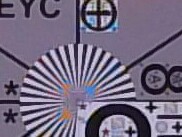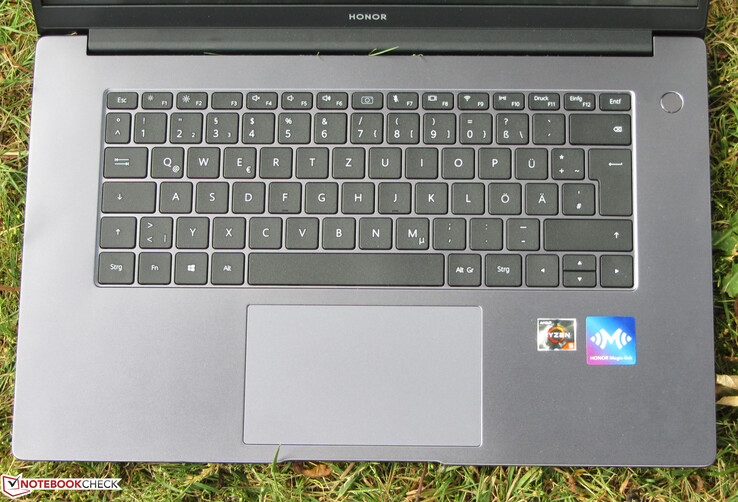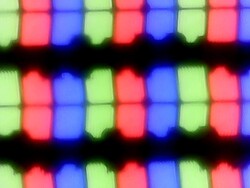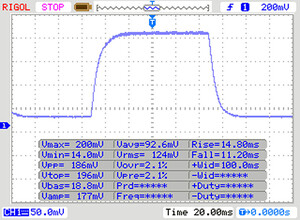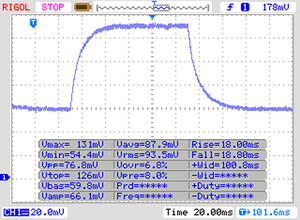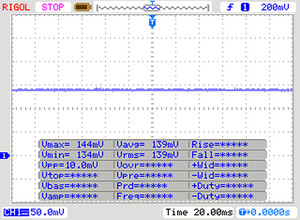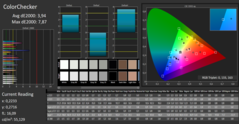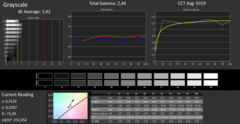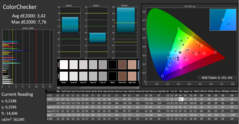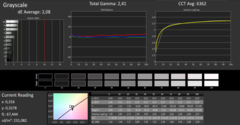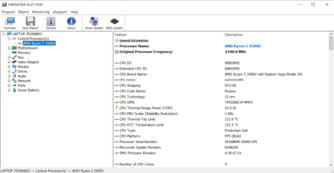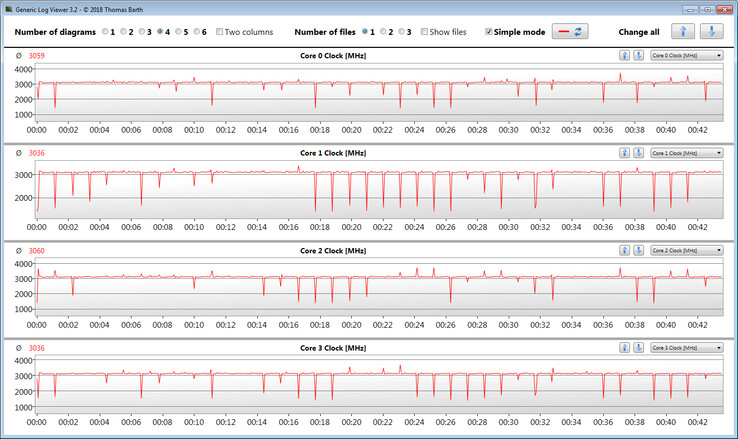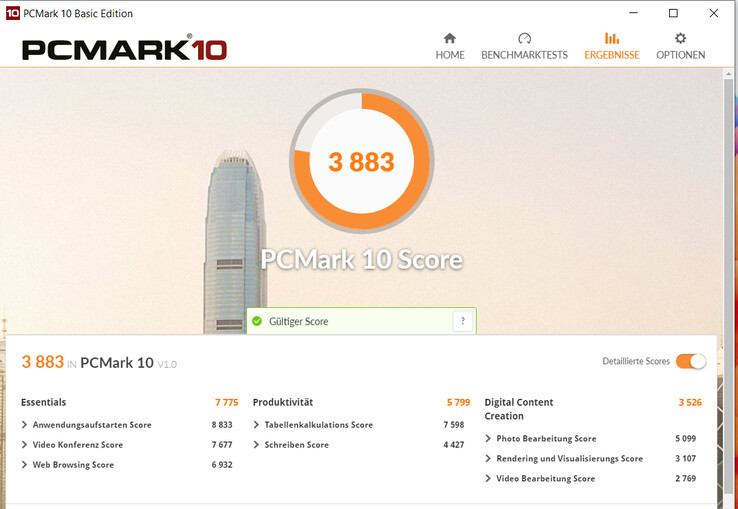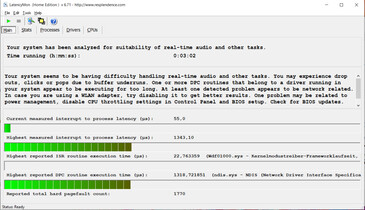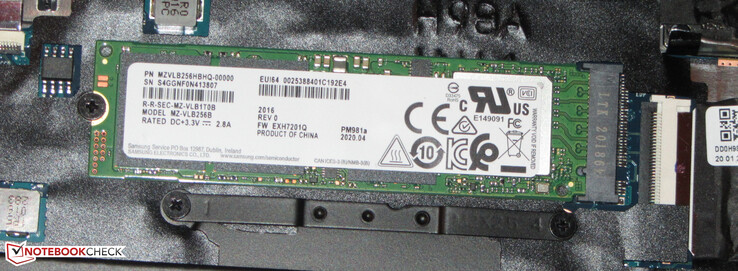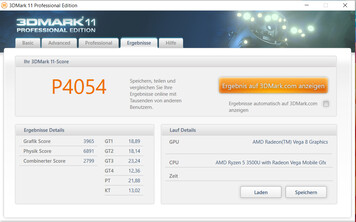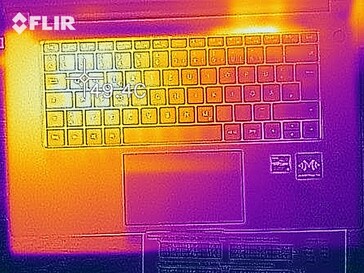Honor MagicBook 15 in review: Ryzen 5 in a stylish suit

The Honor MagicBook 15 belongs to the office notebooks in the 15.6 inch format. It is the identical sister model of the Huawei MateBook D 15 (Honor is a brand of the Huawei company), which we have already tested. Both computers are powered by a Ryzen-5-3500U-APU. Competitors include devices such as the Schenker VIA 15, the Lenovo IdeaPad S340-15IIL, the HP 15s and the Acer Aspire 5 A515-43.
Rating | Date | Model | Weight | Height | Size | Resolution | Price |
|---|---|---|---|---|---|---|---|
| 82.8 % v7 (old) | 07 / 2020 | Honor MagicBook 15 R5 3500U, Vega 8 | 1.5 kg | 16.9 mm | 15.60" | 1920x1080 | |
| 78.5 % v7 (old) | 02 / 2020 | HP 15s-fq1556ng i5-1035G1, UHD Graphics G1 (Ice Lake 32 EU) | 1.7 kg | 18 mm | 15.60" | 1920x1080 | |
| 83.3 % v7 (old) | 04 / 2020 | Schenker VIA 15 R5 3500U, Vega 8 | 1.4 kg | 17 mm | 15.60" | 1920x1080 | |
| 79.4 % v7 (old) | 03 / 2020 | Lenovo Ideapad S340-15IIL i7-1065G7, Iris Plus Graphics G7 (Ice Lake 64 EU) | 1.8 kg | 17.9 mm | 15.60" | 1920x1080 | |
| 85.2 % v7 (old) | 03 / 2020 | Huawei MateBook D 15-53010TUY R5 3500U, Vega 8 | 1.5 kg | 16.9 mm | 15.60" | 1920x1080 | |
| 78.4 % v7 (old) | 11 / 2019 | Acer Aspire 5 A515-43-R6WW R5 3500U, Vega 8 | 1.8 kg | 18 mm | 15.60" | 1920x1080 |
Case & Connectivity - stylish, slim metal suit
The laptop's components are dressed in a stylish, gray (Space Gray) metal chassis, which is a bit more compact than its competitors' cases. Furthermore, the slim display bezel increases the computer's attractiveness. You'll look in vain for a webcam in this frame. It has been transplanted into the keyboard (between the keys "F6" and "F7") and can be folded in and out at the touch of a button. The case's workmanship and stability give no reason for criticism. The battery is firmly installed. There is no maintenance flap. The insides can be accessed by dismantling the lower shell - not a complicated operation.
While the MateBook D 15 has three USB Type-A slots to offer, the MagicBook only has two such slots (1x USB 3.2 Gen 1, 1x USB 2.0). The USB Type-C slot (USB 3.2 Gen 1) is used to connect the power supply. It does not provide Displayport-per-USB-C functionality. Thus the notebook has a single video output with the HDMI connection. A memory card reader is not available.
The built-in WLAN chip (Realtek 8822CE) supports the WLAN standards 802.11a/b/g/n/ac. The transfer rates determined under optimal conditions (no other WLAN devices in the immediate vicinity, short distance between notebook and server PC) turn out well. We are testing with the Wi-Fi 6 tri-band router Netgear Nighthawk AX12.
Connectivity
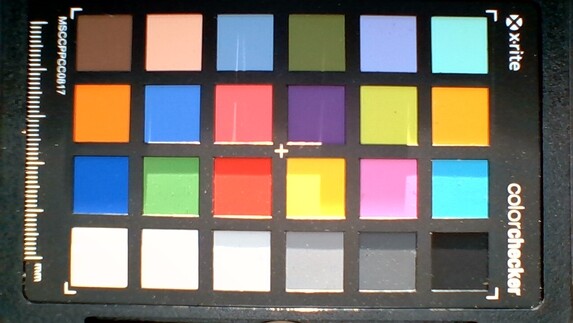


Input devices - The MagicBook does not offer key illumination
Honor has equipped the MagicBook with an unlit Chiclet keyboard. The flat, slightly roughened keys have a short stroke and a clear pressure point. When typing, the keyboard yields minimally at best and not in a disturbing way. All in all, Honor delivers a keyboard well suitable for everyday use.
The multi-touch capable touchpad takes up an area of about 12 x 7.2 cm. Thus, there is enough space for using the gesture control. The smooth pad surface makes it easy for fingers to glide. The pad offers a short stroke and a clear pressure point.
Display - IPS on Board
| |||||||||||||||||||||||||
Brightness Distribution: 85 %
Center on Battery: 256 cd/m²
Contrast: 1224:1 (Black: 0.205 cd/m²)
ΔE ColorChecker Calman: 3.94 | ∀{0.5-29.43 Ø4.76}
calibrated: 3.42
ΔE Greyscale Calman: 3.42 | ∀{0.09-98 Ø5}
59% sRGB (Argyll 1.6.3 3D)
38% AdobeRGB 1998 (Argyll 1.6.3 3D)
41.29% AdobeRGB 1998 (Argyll 3D)
59.7% sRGB (Argyll 3D)
39.96% Display P3 (Argyll 3D)
Gamma: 2.44
CCT: 6319 K
| Honor MagicBook 15 AU Optronics B156HAN02.8, IPS, 1920x1080, 15.6" | Huawei MateBook D 15-53010TUY AU Optronics AUO28ED, IPS, 1920x1080, 15.6" | HP 15s-fq1556ng AU Optronics B156HW02, IPS, 1920x1080, 15.6" | Schenker VIA 15 Chi Mei CMN15E8, IPS, 1920x1080, 15.6" | Lenovo Ideapad S340-15IIL BOE CQ NV156FHM-T03, IPS, 1920x1080, 15.6" | Acer Aspire 5 A515-43-R6WW CEC PANDA LM156LF-CL07, IPS, 1920x1080, 15.6" | |
|---|---|---|---|---|---|---|
| Display | 1% | -6% | 70% | 0% | -1% | |
| Display P3 Coverage (%) | 39.96 | 40.49 1% | 37.66 -6% | 68.7 72% | 40.43 1% | 39.53 -1% |
| sRGB Coverage (%) | 59.7 | 60.9 2% | 56.4 -6% | 99.8 67% | 58.8 -2% | 59.5 0% |
| AdobeRGB 1998 Coverage (%) | 41.29 | 41.84 1% | 38.91 -6% | 70.9 72% | 41.77 1% | 40.84 -1% |
| Response Times | -23% | -35% | -7% | -35% | 0% | |
| Response Time Grey 50% / Grey 80% * (ms) | 36 ? | 43.6 ? -21% | 51 ? -42% | 38.4 ? -7% | 46.4 ? -29% | 36 ? -0% |
| Response Time Black / White * (ms) | 25 ? | 31.2 ? -25% | 32 ? -28% | 26.8 ? -7% | 35.2 ? -41% | 25 ? -0% |
| PWM Frequency (Hz) | 25910 ? | 178 ? | ||||
| Screen | -6% | -12% | 34% | -37% | -21% | |
| Brightness middle (cd/m²) | 251 | 271 8% | 254 1% | 296 18% | 320.8 28% | 250 0% |
| Brightness (cd/m²) | 247 | 256 4% | 234 -5% | 273 11% | 309 25% | 228 -8% |
| Brightness Distribution (%) | 85 | 90 6% | 86 1% | 81 -5% | 87 2% | 83 -2% |
| Black Level * (cd/m²) | 0.205 | 0.15 27% | 0.18 12% | 0.25 -22% | 0.27 -32% | 0.205 -0% |
| Contrast (:1) | 1224 | 1807 48% | 1411 15% | 1184 -3% | 1188 -3% | 1220 0% |
| Colorchecker dE 2000 * | 3.94 | 4.7 -19% | 5.58 -42% | 1.7 57% | 7.68 -95% | 5.65 -43% |
| Colorchecker dE 2000 max. * | 7.87 | 20.4 -159% | 9.83 -25% | 2.9 63% | 21.97 -179% | 13.7 -74% |
| Colorchecker dE 2000 calibrated * | 3.42 | 4.6 -35% | 4.53 -32% | 0.8 77% | 4.65 -36% | |
| Greyscale dE 2000 * | 3.42 | 1.6 53% | 5.02 -47% | 2.1 39% | 7.3 -113% | 6.32 -85% |
| Gamma | 2.44 90% | 2.17 101% | 2.83 78% | 2.31 95% | 2.12 104% | 2.45 90% |
| CCT | 6319 103% | 6649 98% | 6570 99% | 6759 96% | 6213 105% | 7287 89% |
| Color Space (Percent of AdobeRGB 1998) (%) | 38 | 38.5 1% | 36 -5% | 64.7 70% | 37.8 -1% | 38 0% |
| Color Space (Percent of sRGB) (%) | 59 | 60.6 3% | 56 -5% | 99.8 69% | 58.3 -1% | 59 0% |
| Total Average (Program / Settings) | -9% /
-7% | -18% /
-14% | 32% /
36% | -24% /
-30% | -7% /
-14% |
* ... smaller is better
Display Response Times
| ↔ Response Time Black to White | ||
|---|---|---|
| 25 ms ... rise ↗ and fall ↘ combined | ↗ 14 ms rise | |
| ↘ 11 ms fall | ||
| The screen shows relatively slow response rates in our tests and may be too slow for gamers. In comparison, all tested devices range from 0.1 (minimum) to 240 (maximum) ms. » 58 % of all devices are better. This means that the measured response time is worse than the average of all tested devices (20.1 ms). | ||
| ↔ Response Time 50% Grey to 80% Grey | ||
| 36 ms ... rise ↗ and fall ↘ combined | ↗ 18 ms rise | |
| ↘ 18 ms fall | ||
| The screen shows slow response rates in our tests and will be unsatisfactory for gamers. In comparison, all tested devices range from 0.165 (minimum) to 636 (maximum) ms. » 50 % of all devices are better. This means that the measured response time is worse than the average of all tested devices (31.5 ms). | ||
Screen Flickering / PWM (Pulse-Width Modulation)
| Screen flickering / PWM not detected | |||
In comparison: 53 % of all tested devices do not use PWM to dim the display. If PWM was detected, an average of 8082 (minimum: 5 - maximum: 343500) Hz was measured. | |||
As delivered, the screen shows a decent color display. With a Delta E 2000 color deviation of just under 4, the target (DeltaE less than 3) is missed. The display does not suffer from a blue cast. By calibrating the display only a minimal improvement can be achieved. The color spaces AdobeRGB (38 percent) and sRGB (59 percent) are not completely covered.
Performance - Ryzen 5 with good performance delivery
With the MagicBook 15, Honor got a simple 15.6-inch office notebook in its assortment. It offers enough computing power for office and internet applications. Our test device is available for just under 600 Euros (~$686).
Processor
The MagicBook is powered by a Ryzen-5-3500U-APU (Picasso) from AMD. The CPU part of the APU consists of a quad-core processor that operates at a basic speed of 2.1 GHz and can Turbo up to 3.7 GHz. Simultaneous Multithreading (each core can process two Threads) is supported.
The Cinebench multi-thread CPU tests were run at 3 to 3.1 GHz (connected to AC/battery operation). The single-thread tests were done at 1.5 to 3.7 GHz (connected to AC) and 1.2 to 2.4 GHz (battery operation).
To check if the CPU turbo is permanently used when connected to AC, we ran the Cinebench R15 benchmark's multi-thread test in a loop for at least 30 minutes. The results are on a largely constant level. The Turbo is being used.
| HWBOT x265 Benchmark v2.2 - 4k Preset | |
| Average of class Office (1.72 - 26, n=83, last 2 years) | |
| Schenker VIA 15 | |
| Huawei MateBook D 15-53010TUY | |
| Honor MagicBook 15 | |
| Average AMD Ryzen 5 3500U (3.35 - 4.15, n=10) | |
| LibreOffice - 20 Documents To PDF | |
| Average AMD Ryzen 5 3500U (81.9 - 91.4, n=3) | |
| Honor MagicBook 15 | |
| Average of class Office (41.5 - 129.6, n=83, last 2 years) | |
| R Benchmark 2.5 - Overall mean | |
| Schenker VIA 15 | |
| Average AMD Ryzen 5 3500U (0.734 - 0.804, n=8) | |
| Huawei MateBook D 15-53010TUY | |
| Honor MagicBook 15 | |
| Average of class Office (0.4098 - 1.06, n=83, last 2 years) | |
* ... smaller is better
System Performance
| PCMark 8 Home Score Accelerated v2 | 3615 points | |
| PCMark 8 Creative Score Accelerated v2 | 3456 points | |
| PCMark 8 Work Score Accelerated v2 | 4666 points | |
| PCMark 10 Score | 3883 points | |
Help | ||
DPC-Latencies
| DPC Latencies / LatencyMon - interrupt to process latency (max), Web, Youtube, Prime95 | |
| Honor MagicBook 15 | |
* ... smaller is better
Storage
The system drive is a NVMe-SSD from Samsung. It is a model in M.2-2280 format that offers 256 GB of storage space. The transfer rates are very good.
The laptop has space for a further 2.5-inch drive. Installing one however proves impossible, because neither a mounting frame nor an SATA slot is included with our test device.
| Honor MagicBook 15 Samsung SSD PM981a MZVLB256HBHQ | HP 15s-fq1556ng Intel SSD 660p SSDPEKNW512G8 | Schenker VIA 15 Samsung SSD 970 EVO Plus 500GB | Lenovo Ideapad S340-15IIL Intel SSD 660p SSDPEKNW512G8 | Huawei MateBook D 15-53010TUY Samsung SSD PM981 MZVLB256HAHQ | Acer Aspire 5 A515-43-R6WW Intel SSD 660p 1TB SSDPEKNW010T8 | Average Samsung SSD PM981a MZVLB256HBHQ | Average of class Office | |
|---|---|---|---|---|---|---|---|---|
| CrystalDiskMark 5.2 / 6 | 3% | 16% | -11% | -7% | -24% | 5% | 49% | |
| Write 4K (MB/s) | 136.1 | 203.1 49% | 164.5 21% | 130.8 -4% | 134.8 -1% | 114.9 -16% | 135.2 ? -1% | 155.7 ? 14% |
| Read 4K (MB/s) | 42.88 | 65.3 52% | 46.88 9% | 54.8 28% | 41.68 -3% | 52.7 23% | 44.6 ? 4% | 72.4 ? 69% |
| Write Seq (MB/s) | 2335 | 973 -58% | 2659 14% | 978 -58% | 1651 -29% | 1361 -42% | 2091 ? -10% | 2616 ? 12% |
| Read Seq (MB/s) | 2183 | 1651 -24% | 2623 20% | 1627 -25% | 2300 5% | 1385 -37% | 2097 ? -4% | 3292 ? 51% |
| Write 4K Q32T1 (MB/s) | 261.2 | 526 101% | 310.9 19% | 450.1 72% | 260 0% | 181.1 -31% | 370 ? 42% | 419 ? 60% |
| Read 4K Q32T1 (MB/s) | 328.1 | 345.2 5% | 351.2 7% | 345.9 5% | 335.1 2% | 340.5 4% | 372 ? 13% | 517 ? 58% |
| Write Seq Q32T1 (MB/s) | 2348 | 980 -58% | 3236 38% | 982 -58% | 1641 -30% | 1519 -35% | 2308 ? -2% | 3843 ? 64% |
| Read Seq Q32T1 (MB/s) | 3564 | 1883 -47% | 3547 0% | 1842 -48% | 3452 -3% | 1515 -57% | 3395 ? -5% | 5727 ? 61% |
| AS SSD | -19% | 32% | -33% | -2% | -32% | 0% | 47% | |
| Seq Read (MB/s) | 2830 | 1705 -40% | 2817 0% | 1447 -49% | 2613 -8% | 1358 -52% | 2276 ? -20% | 4125 ? 46% |
| Seq Write (MB/s) | 2187 | 904 -59% | 2392 9% | 926 -58% | 1549 -29% | 1300 -41% | 1486 ? -32% | 2610 ? 19% |
| 4K Read (MB/s) | 45.36 | 58.5 29% | 53.5 18% | 40.06 -12% | 47.15 4% | 44.88 -1% | 49.6 ? 9% | 56.4 ? 24% |
| 4K Write (MB/s) | 88.6 | 165.4 87% | 129.4 46% | 97.9 10% | 111.6 26% | 77.5 -13% | 129.5 ? 46% | 162.7 ? 84% |
| 4K-64 Read (MB/s) | 732 | 323.1 -56% | 1280 75% | 323.7 -56% | 748 2% | 586 -20% | 683 ? -7% | 927 ? 27% |
| 4K-64 Write (MB/s) | 1199 | 827 -31% | 1649 38% | 791 -34% | 1275 6% | 738 -38% | 895 ? -25% | 1600 ? 33% |
| Access Time Read * (ms) | 0.055 | 0.056 -2% | 0.041 25% | 0.06 -9% | 0.062 -13% | 0.06433 ? -17% | 0.08414 ? -53% | |
| Access Time Write * (ms) | 0.037 | 0.044 -19% | 0.034 8% | 0.144 -289% | 0.042 -14% | 0.057 -54% | 0.04793 ? -30% | 0.07071 ? -91% |
| Score Read (Points) | 1060 | 522 -51% | 1616 52% | 508 -52% | 1057 0% | 767 -28% | 960 ? -9% | 1396 ? 32% |
| Score Write (Points) | 1506 | 1083 -28% | 2018 34% | 982 -35% | 1542 2% | 945 -37% | 1173 ? -22% | 2023 ? 34% |
| Score Total (Points) | 3087 | 1901 -38% | 4446 44% | 1738 -44% | 3097 0% | 2115 -31% | 2598 ? -16% | 4069 ? 32% |
| Copy ISO MB/s (MB/s) | 1151 | 943 -18% | 1474 ? 28% | 2490 ? 116% | ||||
| Copy Program MB/s (MB/s) | 239.3 | 612 156% | 426 ? 78% | 753 ? 215% | ||||
| Copy Game MB/s (MB/s) | 635 | 826 30% | 760 ? 20% | 1562 ? 146% | ||||
| Total Average (Program / Settings) | -8% /
-10% | 24% /
25% | -22% /
-25% | -5% /
-4% | -28% /
-28% | 3% /
2% | 48% /
48% |
* ... smaller is better
Continuous load read: DiskSpd Read Loop, Queue Depth 8
Graphics card
The graphics output is done by AMD's integrated Radeon-RX-Vega-8 graphics core. The GPU supports DirectX 12 and reaches speeds of up to 1,200 MHz. The results in the 3D Mark benchmarks are at a normal level for this GPU. They are equally high in battery mode as when connected to AC.
| 3DMark 11 Performance | 4054 points | |
| 3DMark Ice Storm Standard Score | 65396 points | |
| 3DMark Cloud Gate Standard Score | 13287 points | |
| 3DMark Fire Strike Score | 2382 points | |
| 3DMark Time Spy Score | 760 points | |
Help | ||
Gaming Performance
The Ryzen APU can run many of the games in our database smoothly. This is especially true for titles whose hardware requirements are not excessively high. Most games achieve smooth refresh rates at HD resolution (1,280x720 pixels) and medium quality settings - sometimes more than that. Even the one or other current title can be played.
| low | med. | high | ultra | |
|---|---|---|---|---|
| BioShock Infinite (2013) | 100.7 | 70.1 | 59.3 | 21.4 |
| Dota 2 Reborn (2015) | 70.6 | 64.2 | 39.3 | 36.7 |
| X-Plane 11.11 (2018) | 25.5 | 20.2 | 17.2 | |
| Red Dead Redemption 2 (2019) | 24.4 | 12.6 | ||
| Escape from Tarkov (2020) | 33.7 | 16 | ||
| Hunt Showdown (2020) | 27.9 | 11.2 | ||
| Gears Tactics (2020) | 62.1 | 20.8 | 13.9 |
| BioShock Infinite - 1366x768 High Preset | |
| Honor MagicBook 15 | |
| Average AMD Radeon RX Vega 8 (Ryzen 2000/3000) (17.2 - 68, n=16) | |
| Lenovo Ideapad S340-15IIL | |
| HP 15s-fq1556ng | |
Emissions & Energy - The Honor notebook offers only medium battery life
Noise emissions
While idling, the fan often stands still and silent. Under load it turns up. We measured a maximum sound pressure level of 38.4 dB(A) during the stress test.
Noise level
| Idle |
| 30.7 / 30.7 / 30.7 dB(A) |
| Load |
| 32.7 / 38.4 dB(A) |
 | ||
30 dB silent 40 dB(A) audible 50 dB(A) loud |
||
min: | ||
Temperature
At the beginning of the stress test (Prime95 and FurMark running for at least one hour), the processor and graphics core operate at 2.7 to 2.8 GHz // 700 to 800 MHz. As the test progresses, the speeds drop to 2.1 to 2.2 GHz // 500 to 550 MHz respectively and remain at these levels. The stress test represents an extreme scenario that does not occur in everyday life. We use this test to check if the system runs stable even under full load.
The Honor device does not heat up excessively. During the stress test we registered temperatures just above 40 degrees Celsius (104 degrees Fahrenheit) at a few measurement points. In everyday use the values are perfectly fine.
(±) The maximum temperature on the upper side is 40.4 °C / 105 F, compared to the average of 34.3 °C / 94 F, ranging from 21.2 to 62.5 °C for the class Office.
(±) The bottom heats up to a maximum of 41 °C / 106 F, compared to the average of 36.8 °C / 98 F
(+) In idle usage, the average temperature for the upper side is 27.2 °C / 81 F, compared to the device average of 29.5 °C / 85 F.
(+) The palmrests and touchpad are reaching skin temperature as a maximum (32.3 °C / 90.1 F) and are therefore not hot.
(-) The average temperature of the palmrest area of similar devices was 27.5 °C / 81.5 F (-4.8 °C / -8.6 F).
Speakers
The stereo speakers have found their place on the bottom of the device. They produce an acceptable sound, but with hardly any bass. Additionally the speakers only offer a low maximum volume.
Honor MagicBook 15 audio analysis
(-) | not very loud speakers (67.7 dB)
Bass 100 - 315 Hz
(-) | nearly no bass - on average 19.4% lower than median
(±) | linearity of bass is average (12.1% delta to prev. frequency)
Mids 400 - 2000 Hz
(+) | balanced mids - only 2.6% away from median
(+) | mids are linear (5.8% delta to prev. frequency)
Highs 2 - 16 kHz
(+) | balanced highs - only 1.1% away from median
(+) | highs are linear (3.9% delta to prev. frequency)
Overall 100 - 16.000 Hz
(±) | linearity of overall sound is average (18% difference to median)
Compared to same class
» 29% of all tested devices in this class were better, 7% similar, 63% worse
» The best had a delta of 7%, average was 21%, worst was 53%
Compared to all devices tested
» 37% of all tested devices were better, 8% similar, 55% worse
» The best had a delta of 4%, average was 24%, worst was 134%
Energy management
The Honor laptop does not reveal any peculiarities regarding energy consumption. In idle mode we register a maximum power consumption of 9.1 watts. During the stress test (Prime95 and FurMark running for at least an hour), this value rises up to 44 watts. The power supply is rated for 65 watts.
| Off / Standby | |
| Idle | |
| Load |
|
Key:
min: | |
Battery life
Our practical WLAN test simulates the load when calling up web pages. The "balanced" profile is active, the energy saving functions are deactivated and the display brightness is regulated to about 150 cd/m². In this test the MagicBook 15 reaches a runtime of 6:01 h.
The MagicBook runs out significantly earlier than the identically constructed MateBook D 15. Changing the conditions does not improve the runtimes: Neither uninstalling the PC Manager software (an Honor/Huawei-own system management software) nor activating the Vari-Bright function (an energy saving function from AMD) causes changes. A possible explanation for the runtime differences could be the BIOS. The MagicBook is equipped with a newer version than the MateBook.
Pros
Cons
Verdict
With the MagicBook 15, Honor delivers a 15.6-inch notebook with a stylish metal case. Thanks to the Ryzen-5-3500U-APU there is no lack of computing power for office and internet applications. Even computer games can be played to a limited extent. Good: The device heats up only moderately and does not produce excessive noise.
The Honor MagicBook 15 offers an attractive appearance and a decent portion of computing power at a reasonable price.
An NVMe SSD ensures a nimble and smooth system. Exchanging the SSD would be possible. To do so the case would need to be opened, which is not a complicated undertaking. An upgrade of the permanently soldered RAM (8 GB, dual channel mode) however is not possible. There are no memory banks.
The IPS Full HD display pleases with stable viewing angles, a matte surface, decent color display and good contrast. The maximum brightness is too low though. The color space coverage is also not convincing. The keyboard shows to be adequate for everyday use. However, we do miss key illumination.
The battery life is decent, but not impressive. A mobile use of the notebook requires the charger to be taken along. The latter is a universal charger with which the batteries of other devices (smartphone, tablet, powerbank) can also be charged. The charging cable is connected to the charger by means of a USB Type-C port. Helpful: The possible charging capacities (including charging voltages/currents) have been printed on the charger.
Honor MagicBook 15
- 07/15/2020 v7 (old)
Sascha Mölck