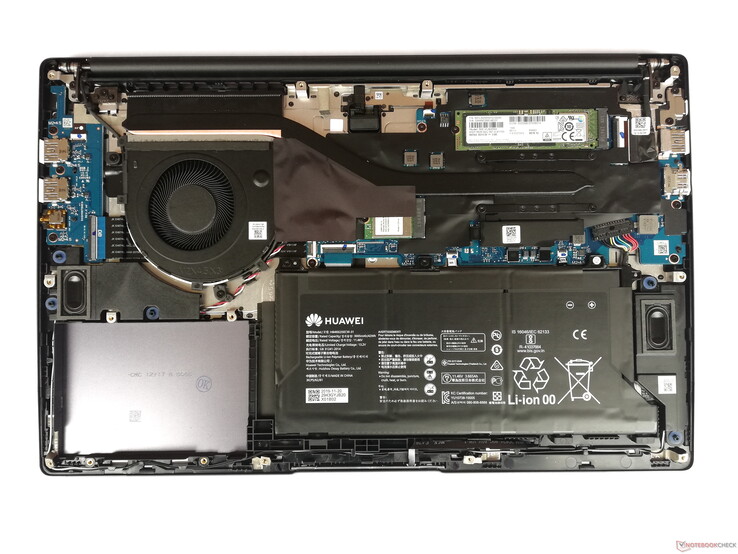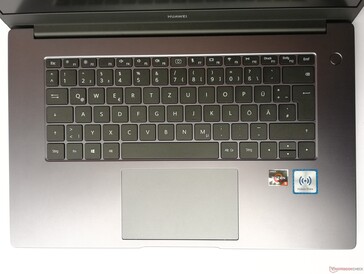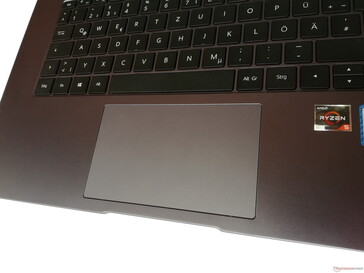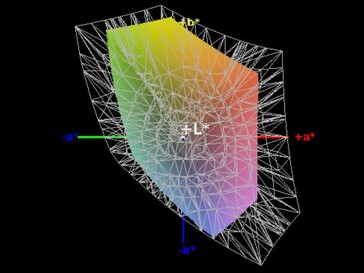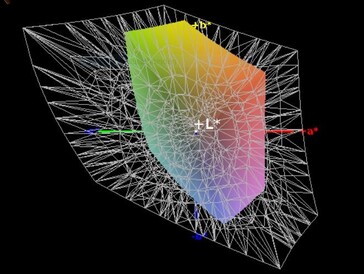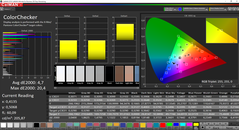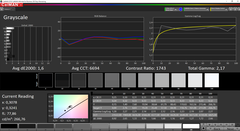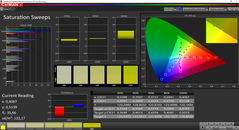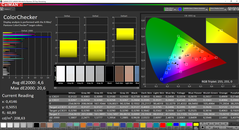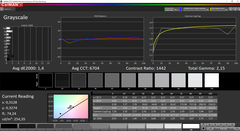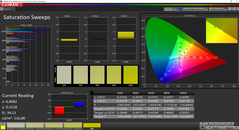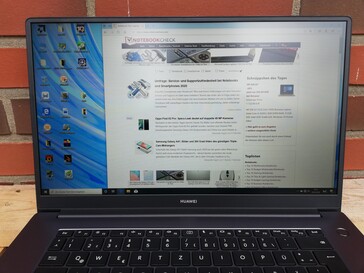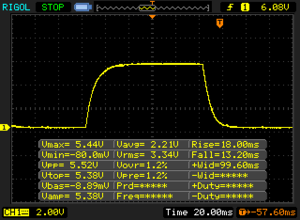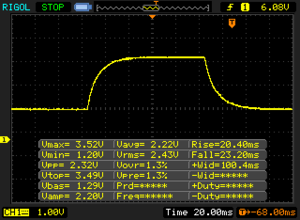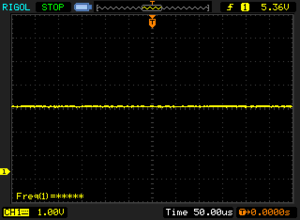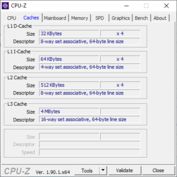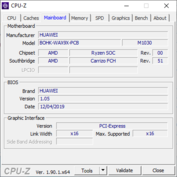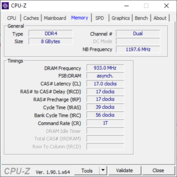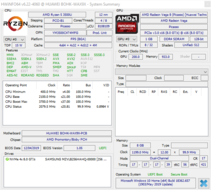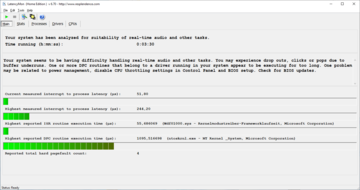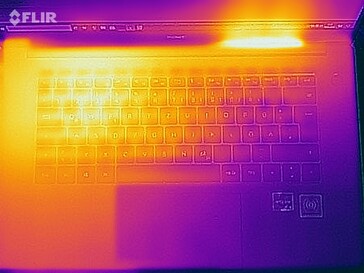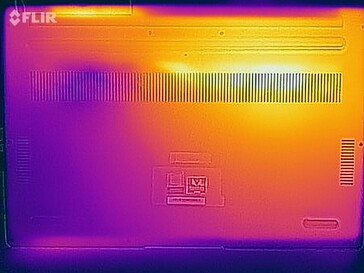Huawei MateBook D 15 Laptop Review: Still a good notebook with AMD

The Huawei MateBook D 15 is now available with an AMD Ryzen 5 3500U. There are no changes in terms of design, and the D 15 is identical to the MateBook D 14 in many ways, save for the size, which is why we shall refer our readers to the review of the D 14 in certain sections instead of providing detailed descriptions. For 650 Euros (~$738), buyers get an AMD CPU, integrated Radeon RX Vega 8 graphics, 8 GB of RAM and a 256 GB SDD.
Rating | Date | Model | Weight | Height | Size | Resolution | Price |
|---|---|---|---|---|---|---|---|
| 85.2 % v7 (old) | 03 / 2020 | Huawei MateBook D 15-53010TUY R5 3500U, Vega 8 | 1.5 kg | 16.9 mm | 15.60" | 1920x1080 | |
| 78.4 % v7 (old) | 11 / 2019 | Acer Aspire 5 A515-43-R6WW R5 3500U, Vega 8 | 1.8 kg | 18 mm | 15.60" | 1920x1080 | |
| 81.8 % v7 (old) | 02 / 2020 | Lenovo ThinkBook 15 i5-10210U, UHD Graphics 620 | 1.9 kg | 18.9 mm | 15.60" | 1920x1080 | |
| 78.5 % v7 (old) | 02 / 2020 | HP 15s-fq1556ng i5-1035G1, UHD Graphics G1 (Ice Lake 32 EU) | 1.7 kg | 18 mm | 15.60" | 1920x1080 | |
| 87.3 % v7 (old) | 03 / 2020 | Huawei MateBook D 14-53010TVS R5 3500U, Vega 8 | 1.4 kg | 16 mm | 14.00" | 1920x1080 |
Case - Light notebook with a rigid chassis
The chassis of the Huawei MateBook D 15 has not changed. It still uses the same slick and attractive design as the Huawei MateBook D 14.
Connectivity - MateBook D 15 offers few ports, but fast Wi-Fi
Communication
The Wi-Fi performance has slightly increased. When compared to the MateBook D 14 with the Intel Core i5-8265U, the Wi-Fi speeds are about 20% higher.
Web Camera
Security
In addition to the TPM chip, the MateBook D 15 also features a fingerprint sensor, which is integrated in the power button. It unlocks the notebook very fast and with a great degree of reliability.
Accessories
The box contains the notebook itself, a quick-start guide and a charger with an appropriate USB Type-C cable. Huawei does not offer any additional accessories specifically designed for the MateBook D 15.
Maintenance
The bottom cover of the Huawei MateBook D 15 can be removed once all the screws on the bottom are undone. While the RAM is soldered-in, the SSD and the Wi-Fi module can be replaced. Moreover, there also appears to be enough space for a 2.5-inch SATA drive. However, there does not seem to be any way to connect a SATA drive to the motherboard, since the logic board does not have any SATA ports.
Warranty
The Huawei MateBook D 15 comes with a 24-month warranty.
Input Devices - Huawei notebook with a good keyboard without a backlight
Keyboard
The travel distance of the MateBook D 15’s keys is rather small, but the actuation point is clear. Even long typing sessions should not present any difficulties. However, we must mention the fact that we really miss the “home” and “end” keys. The scrolling keys are also not provided, but they are not so acutely missed.
TouchPad
The MateBook D 15 uses a TouchPad as a replacement for the mouse. Users should not encounter any problems when moving the mouse pointer and drag-and-drop motions are also easy to pull off due to the smooth surface of the TouchPad. Both right and left clicks are registered very reliably.
Display - Bright screen, but poor colour-space coverage
The IPS display of the MateBook D 15 has a native resolution of 1920x1080. The screen is at its brightest in the centre (271 cd/m²). The screen brightness does not change when running on battery power. The screen of the MateBook D 15 is not as bright as that of the D 14. However, the D 15’s display does not utilise PWM for brightness control. All in all, the images look rather cool and the colours appear somewhat washed-out. Users will be able to work on this screen for long periods of time without experiencing any eye-strain.
Huawei does not offer any other display options.
| |||||||||||||||||||||||||
Brightness Distribution: 90 %
Center on Battery: 271 cd/m²
Contrast: 1807:1 (Black: 0.15 cd/m²)
ΔE ColorChecker Calman: 4.7 | ∀{0.5-29.43 Ø4.77}
calibrated: 4.6
ΔE Greyscale Calman: 1.6 | ∀{0.09-98 Ø5}
60.6% sRGB (Argyll 1.6.3 3D)
38.5% AdobeRGB 1998 (Argyll 1.6.3 3D)
41.84% AdobeRGB 1998 (Argyll 3D)
60.9% sRGB (Argyll 3D)
40.49% Display P3 (Argyll 3D)
Gamma: 2.17
CCT: 6649 K
| Huawei MateBook D 15-53010TUY AU Optronics AUO28ED, IPS, 1920x1080, 15.6" | Acer Aspire 5 A515-43-R6WW CEC PANDA LM156LF-CL07, IPS, 1920x1080, 15.6" | Huawei MateBook D 14 W50F BOE0764 / TV140FHM-NH0, IPS, 1920x1080, 14" | Lenovo ThinkBook 15 LP156WFC-SPD1, IPS, 1920x1080, 15.6" | HP 15s-fq1556ng AU Optronics B156HW02, IPS, 1920x1080, 15.6" | |
|---|---|---|---|---|---|
| Display | -2% | 6% | -5% | -7% | |
| Display P3 Coverage (%) | 40.49 | 39.53 -2% | 43.19 7% | 38.38 -5% | 37.66 -7% |
| sRGB Coverage (%) | 60.9 | 59.5 -2% | 64 5% | 57.7 -5% | 56.4 -7% |
| AdobeRGB 1998 Coverage (%) | 41.84 | 40.84 -2% | 44.62 7% | 39.67 -5% | 38.91 -7% |
| Response Times | 19% | -7% | 12% | -10% | |
| Response Time Grey 50% / Grey 80% * (ms) | 43.6 ? | 36 ? 17% | 41 ? 6% | 37.6 ? 14% | 51 ? -17% |
| Response Time Black / White * (ms) | 31.2 ? | 25 ? 20% | 37 ? -19% | 28 ? 10% | 32 ? -3% |
| PWM Frequency (Hz) | 178 ? | 200 ? | |||
| Screen | -38% | -29% | -24% | -23% | |
| Brightness middle (cd/m²) | 271 | 250 -8% | 291 7% | 245 -10% | 254 -6% |
| Brightness (cd/m²) | 256 | 228 -11% | 276 8% | 239 -7% | 234 -9% |
| Brightness Distribution (%) | 90 | 83 -8% | 85 -6% | 82 -9% | 86 -4% |
| Black Level * (cd/m²) | 0.15 | 0.205 -37% | 0.46 -207% | 0.25 -67% | 0.18 -20% |
| Contrast (:1) | 1807 | 1220 -32% | 633 -65% | 980 -46% | 1411 -22% |
| Colorchecker dE 2000 * | 4.7 | 5.65 -20% | 4.3 9% | 5.6 -19% | 5.58 -19% |
| Colorchecker dE 2000 max. * | 20.4 | 13.7 33% | 10.01 51% | 15.6 24% | 9.83 52% |
| Colorchecker dE 2000 calibrated * | 4.6 | 3.18 31% | 4.8 -4% | 4.53 2% | |
| Greyscale dE 2000 * | 1.6 | 6.32 -295% | 4.21 -163% | 3.4 -113% | 5.02 -214% |
| Gamma | 2.17 101% | 2.45 90% | 2.46 89% | 2.3 96% | 2.83 78% |
| CCT | 6649 98% | 7287 89% | 6867 95% | 7156 91% | 6570 99% |
| Color Space (Percent of AdobeRGB 1998) (%) | 38.5 | 38 -1% | 41 6% | 36.5 -5% | 36 -6% |
| Color Space (Percent of sRGB) (%) | 60.6 | 59 -3% | 64 6% | 57.5 -5% | 56 -8% |
| Total Average (Program / Settings) | -7% /
-23% | -10% /
-20% | -6% /
-16% | -13% /
-18% |
* ... smaller is better
The contrast ratio (1807:1) and the black value (0.15 cd/m²) have somewhat improved. Because of such impressive values, the MateBook D 15 leads the field.
The CalMAN analysis reveals that the colours that the screen produces are not overblown and are quite accurate, straight out of the box. The colour accuracy can be slightly improved by means of calibration, but this is not something that we consider absolutely necessary.
Display Response Times
| ↔ Response Time Black to White | ||
|---|---|---|
| 31.2 ms ... rise ↗ and fall ↘ combined | ↗ 18 ms rise | |
| ↘ 13.2 ms fall | ||
| The screen shows slow response rates in our tests and will be unsatisfactory for gamers. In comparison, all tested devices range from 0.1 (minimum) to 240 (maximum) ms. » 84 % of all devices are better. This means that the measured response time is worse than the average of all tested devices (20.2 ms). | ||
| ↔ Response Time 50% Grey to 80% Grey | ||
| 43.6 ms ... rise ↗ and fall ↘ combined | ↗ 20.4 ms rise | |
| ↘ 23.2 ms fall | ||
| The screen shows slow response rates in our tests and will be unsatisfactory for gamers. In comparison, all tested devices range from 0.165 (minimum) to 636 (maximum) ms. » 72 % of all devices are better. This means that the measured response time is worse than the average of all tested devices (31.6 ms). | ||
Screen Flickering / PWM (Pulse-Width Modulation)
| Screen flickering / PWM not detected | |||
In comparison: 53 % of all tested devices do not use PWM to dim the display. If PWM was detected, an average of 8083 (minimum: 5 - maximum: 343500) Hz was measured. | |||
Performance - MateBook D 15 with AMD Ryzen 5 does not throttle
Having updated the MateBook product range with AMD’s Ryzen 5 2500U CPUs, Huawei goes one better by switching to the AMD Ryzen 5 3500U. The performance has increased significantly and is now sufficient not only for simple office tasks but also for occasional image-editing.
Processor
The AMD Ryzen 5 3500U is a four-core, eight-thread processor, which offers higher clock speeds at the same TDP than its predecessor Ryzen 5 2500U. The base frequency is 2.1 GHz and the boost frequency is 3.7 GHz. How long a CPU can run at its full speed depends in large measure on the cooling solution.
Our Cinebench R15 stress test reveals that Huawei has put in a lot of work here. In the multi-core section, the CPU not only outperforms all other laptops with the same processor but also manages to run at full speed for the entire duration of our stress test. The performance also does not drop when running on battery power.
System Performance
In the PCMark 8 and 10 benchmarks, the MateBook D 15 performs about as well as other notebooks with similar hardware. That being said, in our suite of benchmarks, the Huawei notebook only manages to secure a spot in the middle of our comparison chart.
You can find out how Huawei’s MateBook D 15 stacks up against other laptops on our CPU Benchmarks page.
| PCMark 8 Home Score Accelerated v2 | 3641 points | |
| PCMark 8 Work Score Accelerated v2 | 4699 points | |
| PCMark 10 Score | 3743 points | |
Help | ||
Storage Devices
The MateBook D 15 comes with a fast PM981 SSD from Samsung. It does very well in our suite of benchmarks, but in other devices such as the Lenovo ThinkBook 15 it achieves 30% faster read and write speeds.
You can find out how the storage device in the MateBook D 15 stacks up against other storage devices on our HDD/SSD Benchmarks page
| Huawei MateBook D 15-53010TUY Samsung SSD PM981 MZVLB256HAHQ | Acer Aspire 5 A515-43-R6WW Intel SSD 660p 1TB SSDPEKNW010T8 | Lenovo ThinkBook 15 Samsung SSD PM981 MZVLB512HAJQ | HP 15s-fq1556ng Intel SSD 660p SSDPEKNW512G8 | Average Samsung SSD PM981 MZVLB256HAHQ | |
|---|---|---|---|---|---|
| CrystalDiskMark 5.2 / 6 | -17% | 30% | 7% | 43% | |
| Write 4K (MB/s) | 134.8 | 114.9 -15% | 176.3 31% | 203.1 51% | 116.1 ? -14% |
| Read 4K (MB/s) | 41.68 | 52.7 26% | 48.98 18% | 65.3 57% | 189.5 ? 355% |
| Write Seq (MB/s) | 1651 | 1361 -18% | 1789 8% | 973 -41% | 1409 ? -15% |
| Read Seq (MB/s) | 2300 | 1385 -40% | 1671 -27% | 1651 -28% | 1624 ? -29% |
| Write 4K Q32T1 (MB/s) | 260 | 181.1 -30% | 433.5 67% | 526 102% | 360 ? 38% |
| Read 4K Q32T1 (MB/s) | 335.1 | 340.5 2% | 526 57% | 345.2 3% | 396 ? 18% |
| Write Seq Q32T1 (MB/s) | 1641 | 1519 -7% | 2983 82% | 980 -40% | 1492 ? -9% |
| Read Seq Q32T1 (MB/s) | 3452 | 1515 -56% | 3555 3% | 1883 -45% | 3313 ? -4% |
| Write 4K Q8T8 (MB/s) | 1688 | 1152 ? | |||
| Read 4K Q8T8 (MB/s) | 1036 | 736 ? | |||
| AS SSD | -30% | 34% | -19% | -12% | |
| Seq Read (MB/s) | 2613 | 1358 -48% | 2564 -2% | 1705 -35% | 2032 ? -22% |
| Seq Write (MB/s) | 1549 | 1300 -16% | 2268 46% | 904 -42% | 1339 ? -14% |
| 4K Read (MB/s) | 47.15 | 44.88 -5% | 57 21% | 58.5 24% | 46.1 ? -2% |
| 4K Write (MB/s) | 111.6 | 77.5 -31% | 141.4 27% | 165.4 48% | 107.4 ? -4% |
| 4K-64 Read (MB/s) | 748 | 586 -22% | 1175 57% | 323.1 -57% | 712 ? -5% |
| 4K-64 Write (MB/s) | 1275 | 738 -42% | 1665 31% | 827 -35% | 999 ? -22% |
| Access Time Read * (ms) | 0.062 | 0.032 48% | 0.056 10% | 0.07076 ? -14% | |
| Access Time Write * (ms) | 0.042 | 0.057 -36% | 0.025 40% | 0.044 -5% | 0.04352 ? -4% |
| Score Read (Points) | 1057 | 767 -27% | 1488 41% | 522 -51% | 961 ? -9% |
| Score Write (Points) | 1542 | 945 -39% | 2033 32% | 1083 -30% | 1240 ? -20% |
| Score Total (Points) | 3097 | 2115 -32% | 4279 38% | 1901 -39% | 2671 ? -14% |
| Total Average (Program / Settings) | -24% /
-24% | 32% /
33% | -6% /
-8% | 16% /
11% |
* ... smaller is better
Graphics Card
Huawei’s MateBook D 15 comes with the integrated Radeon RX Vega 8 GPU. Its performance depends heavily on the RAM configuration. Here, devices with dual-channel RAM benefit greatly. In the 3DMark benchmarks, the RX Vega 8 in the Huawei notebook does very well. Here, it trounces integrated GPUs from Intel. The graphics performance does not change when running on battery power.
You can learn what kind of performance you can expect from AMD’s Radeon RX Vega 8 graphics on our GPU Benchmarks page.
| 3DMark 11 Performance | 3950 points | |
| 3DMark Cloud Gate Standard Score | 13455 points | |
| 3DMark Fire Strike Score | 2339 points | |
Help | ||
Gaming Performance
AMD’s Radeon RX Vega 8 is suitable for running older games that do not have very high system requirements. Some of the older titles are even playable at 1080p. To learn what kind of gaming experience you can expect from AMD’s Radeon RX Vega 8 graphics, go to our GPU Benchmarks page.
| BioShock Infinite - 1920x1080 Ultra Preset, DX11 (DDOF) | |
| Huawei MateBook D 14-53010TVS | |
| Huawei MateBook D 15-53010TUY | |
| Average AMD Radeon RX Vega 8 (Ryzen 2000/3000) (7.6 - 28, n=30) | |
| Acer Aspire 5 A515-43-R6WW | |
| HP 15s-fq1556ng | |
| Lenovo ThinkBook 15 | |
| Huawei MateBook D 14 W50F | |
| Final Fantasy XV Benchmark | |
| 1920x1080 Standard Quality | |
| Average of class Subnotebook (15.1 - 51.3, n=66, last 2 years) | |
| Huawei MateBook D 15-53010TUY | |
| Average AMD Radeon RX Vega 8 (Ryzen 2000/3000) (6.22 - 14, n=10) | |
| HP 15s-fq1556ng | |
| 1280x720 Lite Quality | |
| Average of class Subnotebook (21.4 - 97.1, n=67, last 2 years) | |
| Huawei MateBook D 15-53010TUY | |
| Average AMD Radeon RX Vega 8 (Ryzen 2000/3000) (13.4 - 27.8, n=11) | |
| HP 15s-fq1556ng | |
| low | med. | high | ultra | |
|---|---|---|---|---|
| BioShock Infinite (2013) | 118.8 | 21.01 | ||
| Dota 2 Reborn (2015) | 70.5 | 58.3 | 38.8 | 36.2 |
| Final Fantasy XV Benchmark (2018) | 22.96 | 11.42 | ||
| X-Plane 11.11 (2018) | 26.3 | 19.4 | 16.3 |
Emissions - Quiet laptop from Huawei
System Noise
When idle, the Huawei MateBook D 15 does not produce any noise, and under load the fans are barely audible. Our review device does not produce any abnormal noises such as coil whine. This is why the MateBook D 15 is suitable for very quiet environments.
Noise level
| Idle |
| 29.6 / 29.6 / 29.6 dB(A) |
| Load |
| 30.6 / 33.8 dB(A) |
 | ||
30 dB silent 40 dB(A) audible 50 dB(A) loud |
||
min: | ||
Temperature
According to our measurements, the surface temperatures of the MateBook D 15 peak at 45.6 °C (114 °F) under load. The hottest point is in the upper left corner of the chassis. This is why the wrist rest area never feels hot, which means that the laptop can be used over long periods of time without any problems.
During our one-hour stress test, the CPU clock rates fell only modestly. They dropped from 2.4 GHz down to 2 GHz, while the core temperatures were hovering around 62 °C (143.6 °F). At the beginning of the stress test, the TDP amounted to 30 watts, but then it quickly fell to 25 watts.
(+) The maximum temperature on the upper side is 39.3 °C / 103 F, compared to the average of 35.9 °C / 97 F, ranging from 21.4 to 59 °C for the class Subnotebook.
(-) The bottom heats up to a maximum of 45.6 °C / 114 F, compared to the average of 39.3 °C / 103 F
(+) In idle usage, the average temperature for the upper side is 24.2 °C / 76 F, compared to the device average of 30.8 °C / 87 F.
(+) The palmrests and touchpad are reaching skin temperature as a maximum (32.5 °C / 90.5 F) and are therefore not hot.
(-) The average temperature of the palmrest area of similar devices was 28.2 °C / 82.8 F (-4.3 °C / -7.7 F).
Speakers
The speakers of the MateBook D 15 do not sound very loud. The upper mids are especially pronounced. All in all, the speakers are good enough for consuming media content in quiet environments. However, we recommend you use headphones or external speakers for a better listening experience.
Huawei MateBook D 15-53010TUY audio analysis
(-) | not very loud speakers (70.2 dB)
Bass 100 - 315 Hz
(±) | reduced bass - on average 13.5% lower than median
(±) | linearity of bass is average (13.5% delta to prev. frequency)
Mids 400 - 2000 Hz
(+) | balanced mids - only 4% away from median
(+) | mids are linear (4.5% delta to prev. frequency)
Highs 2 - 16 kHz
(+) | balanced highs - only 3.7% away from median
(±) | linearity of highs is average (7.2% delta to prev. frequency)
Overall 100 - 16.000 Hz
(±) | linearity of overall sound is average (22.1% difference to median)
Compared to same class
» 74% of all tested devices in this class were better, 6% similar, 20% worse
» The best had a delta of 5%, average was 18%, worst was 53%
Compared to all devices tested
» 63% of all tested devices were better, 6% similar, 30% worse
» The best had a delta of 4%, average was 24%, worst was 134%
Lenovo ThinkBook 15 audio analysis
(-) | not very loud speakers (68.9 dB)
Bass 100 - 315 Hz
(-) | nearly no bass - on average 18.4% lower than median
(±) | linearity of bass is average (7.3% delta to prev. frequency)
Mids 400 - 2000 Hz
(±) | higher mids - on average 8.1% higher than median
(±) | linearity of mids is average (12.5% delta to prev. frequency)
Highs 2 - 16 kHz
(±) | higher highs - on average 6.1% higher than median
(±) | linearity of highs is average (13.1% delta to prev. frequency)
Overall 100 - 16.000 Hz
(-) | overall sound is not linear (38.1% difference to median)
Compared to same class
» 98% of all tested devices in this class were better, 1% similar, 1% worse
» The best had a delta of 7%, average was 21%, worst was 53%
Compared to all devices tested
» 94% of all tested devices were better, 1% similar, 5% worse
» The best had a delta of 4%, average was 24%, worst was 134%
Energy Management - More performance requires more energy
Energy Consumption
According to our measurements, the MateBook D 15 has a slightly elevated power draw. All in all, it is quite average in terms of energy consumption when compared to all other devices with similar hardware that we have reviewed. However, in our comparison chart, the MateBook D 15 takes last place.
| Off / Standby | |
| Idle | |
| Load |
|
Key:
min: | |
| Huawei MateBook D 15-53010TUY R5 3500U, Vega 8, Samsung SSD PM981 MZVLB256HAHQ, IPS, 1920x1080, 15.6" | Acer Aspire 5 A515-43-R6WW R5 3500U, Vega 8, Intel SSD 660p 1TB SSDPEKNW010T8, IPS, 1920x1080, 15.6" | Lenovo ThinkBook 15 i5-10210U, UHD Graphics 620, Samsung SSD PM981 MZVLB512HAJQ, IPS, 1920x1080, 15.6" | HP 15s-fq1556ng i5-1035G1, UHD Graphics G1 (Ice Lake 32 EU), Intel SSD 660p SSDPEKNW512G8, IPS, 1920x1080, 15.6" | Huawei MateBook D 14 W50F i5-8250U, UHD Graphics 620, SanDisk SD9SN8W256G1027, IPS, 1920x1080, 14" | Average AMD Radeon RX Vega 8 (Ryzen 2000/3000) | Average of class Subnotebook | |
|---|---|---|---|---|---|---|---|
| Power Consumption | 22% | 9% | 26% | 24% | 0% | 3% | |
| Idle Minimum * (Watt) | 5.2 | 3.7 29% | 3.5 33% | 3.3 37% | 3.7 29% | 5.68 ? -9% | 3.94 ? 24% |
| Idle Average * (Watt) | 8.8 | 6.2 30% | 7.1 19% | 6.4 27% | 6.9 22% | 8.75 ? 1% | 6.83 ? 22% |
| Idle Maximum * (Watt) | 10.2 | 8.4 18% | 7.8 24% | 6.8 33% | 8.4 18% | 10.1 ? 1% | 8.41 ? 18% |
| Load Average * (Watt) | 37.5 | 31.1 17% | 38.9 -4% | 29 23% | 32 15% | 37.8 ? -1% | 43.8 ? -17% |
| Load Maximum * (Watt) | 50.9 | 43.1 15% | 65.4 -28% | 46 10% | 32.6 36% | 46.2 ? 9% | 66.7 ? -31% |
* ... smaller is better
Battery Life
In our practically oriented Wi-Fi test, the MateBook D 15 achieves a battery runtime of almost eight hours, which puts it on the same level as the rest of the competition. Under load, the battery discharges considerably faster, which is a direct result of increased CPU performance.
| Huawei MateBook D 15-53010TUY R5 3500U, Vega 8, 42 Wh | Acer Aspire 5 A515-43-R6WW R5 3500U, Vega 8, 48 Wh | Lenovo ThinkBook 15 i5-10210U, UHD Graphics 620, 45 Wh | HP 15s-fq1556ng i5-1035G1, UHD Graphics G1 (Ice Lake 32 EU), 41 Wh | Huawei MateBook D 14 W50F i5-8250U, UHD Graphics 620, 57 Wh | Average of class Subnotebook | |
|---|---|---|---|---|---|---|
| Battery runtime | 35% | 1% | 4% | 49% | 62% | |
| WiFi v1.3 (h) | 7.8 | 7.8 0% | 6.8 -13% | 6 -23% | 10 28% | 13.5 ? 73% |
| Load (h) | 1.3 | 2.2 69% | 1.5 15% | 1.7 31% | 2.2 69% | 1.948 ? 50% |
Pros
Cons
Verdict - A notebook CPU should work like this
With the MateBook D 15, Huawei has succeeded where many other manufacturers fail for a great number of reasons. The D 15’s CPU does not throttle down even when it is running on battery power. Here, the processor will keep running at full speed until the battery dies. Because of this, the energy consumption is slightly increased. However, why would you buy a powerful processor if you never intended to put it to good use? Moreover, Huawei has implemented a cooling solution that is tailored specifically to this type of hardware, and this is why the system produces so little noise.
The Huawei MateBook D 15 offers a CPU that does not throttle and produces very little fan noise.
The rest of the hardware is quite standard and the only thing that we can criticise is the keyboard. It is suitable for long typing sessions, but those who often use the “home” and “end” keys will painfully miss them. Moreover, we were also expecting to see at least a simple keyboard backlight with a device like this. At the end of the day, buyers who are in the market for a slim and powerful laptop will not be disappointed by the Huawei MateBook D 15.
Huawei MateBook D 15-53010TUY
- 03/05/2020 v7 (old)
Mike Wobker