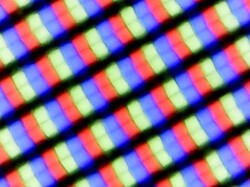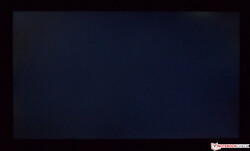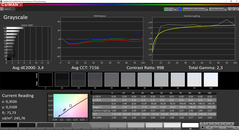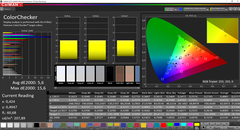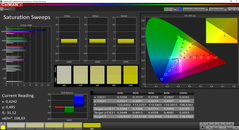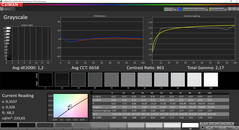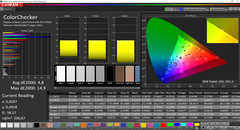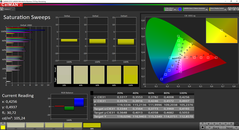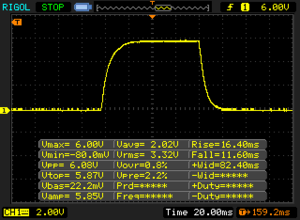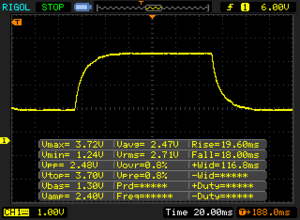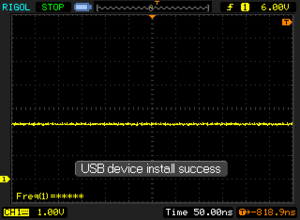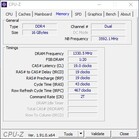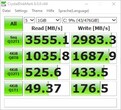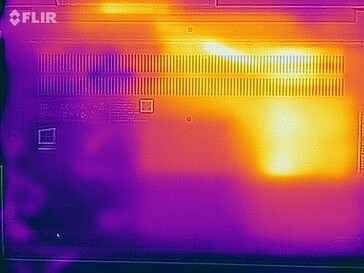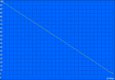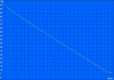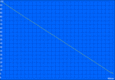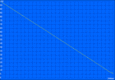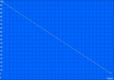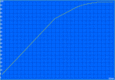Lenovo ThinkBook 15 Laptop Review: An affordable office device with a Comet Lake processor
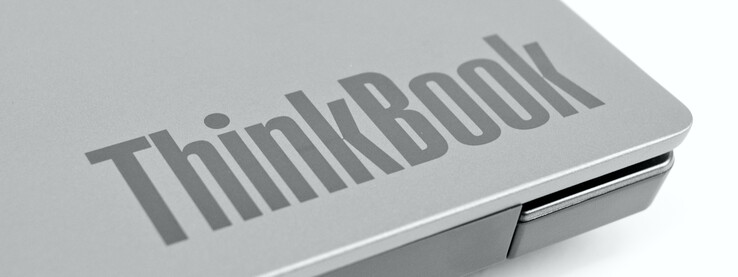
With the ThinkPad-L series, Lenovo already has affordable office laptops in its portfolio. The company also sells the IdeaPad series for home users, making the ThinkBook series so to speak, the link between the two. In essence, the ThinkBook series is a blend between a pure office laptop for use at home and a true business laptop that is designed for productivity.
Our review unit is the Intel Core i5-10210U SKU, which also comes with 16 GB of RAM and a 512 GB NVMe SSD. When it comes to the display, the device has a 15.6-inch matte panel with a Full HD resolution. The device currently changes hands for around 810 Euros (~$889). Lenovo sells cheaper variants from around 639 Euros (~$701), though. However, please keep in mind that the entry-level model comes with the weaker Core i3-10110U and less RAM than our review unit does. Likewise, Lenovo equips the entry-level model with a 256 GB SSD rather than the 512 GB drive on display here. Conversely, if you spend around 900 Euros (~$988), you can get a model with a faster processor, namely the Core i7-10510U. According to Lenovo's datasheet, there should also be a model with a Core i7-10710U, although we cannot find anything about availability or pricing for this version at the time of writing.
Rating | Date | Model | Weight | Height | Size | Resolution | Price |
|---|---|---|---|---|---|---|---|
| 81.8 % v7 (old) | 02 / 2020 | Lenovo ThinkBook 15 i5-10210U, UHD Graphics 620 | 1.9 kg | 18.9 mm | 15.60" | 1920x1080 | |
| 88.4 % v6 (old) | 07 / 2019 | Lenovo ThinkPad E595-20NF0000GE R7 3700U, Vega 10 | 1.9 kg | 19.9 mm | 15.60" | 1920x1080 | |
| 83.2 % v7 (old) | 10 / 2019 | Lenovo ThinkPad L590-20Q70019GE i5-8265U, UHD Graphics 620 | 2 kg | 23 mm | 15.60" | 1920x1080 | |
| 82.1 % v7 (old) | 12 / 2019 | Schenker Slim 15 L19 i5-10210U, UHD Graphics 620 | 1.6 kg | 19.9 mm | 15.60" | 1920x1080 | |
| 84.6 % v6 (old) | 03 / 2019 | HP ProBook 450 G6-5TJ93EA i7-8565U, GeForce MX130 | 2 kg | 20 mm | 15.60" | 1920x1080 | |
| 79.6 % v6 (old) | 06 / 2019 | Dell Latitude 15 3590 i5-8250U, UHD Graphics 620 | 2.1 kg | 22 mm | 15.60" | 1920x1080 |
Case - Refined, but mostly plastic
Unlike the more expensive ThinkPad series, Lenovo has decked the ThinkBook 15 out with a mostly plastic design. While the keyboard deck and display lid are made from aluminium, for instance, the rest of the device is plastic instead. All materials have a grey finish that makes the ThinkBook 15 look rather reserved and unobtrusive, in our opinion. Lenovo does not offer alternative colours for the ThinkBook 15, though.
Overall, the chassis and the display lid offer good stability, with our review unit emitting a soft creak when we try to twist it. We do notice the keyboard deck sagging slightly when we press down on it, but this is not particularly noticeable in everyday use. Pressing on the display lid does not cause the display to temporarily deform though, underlining the rigidity of the aluminium and plastic design.
The built-in hinges offer good stability too and hold the display in position well. They cannot completely prevent the display from teetering, though. In short, the ThinkBook 15 is well-built and you should not notice that you have an inexpensive laptop sat in front of you.
The ThinkBook 15 is relatively compact for a 15-inch laptop, too. The device is on par with the Schenker Slim 15 in this regard, although the ThinkBook 15 is a touch thinner at 18.99 mm. The competition keeps up here, but the ThinkBook 15 is thinner than all our comparison devices. The device is not too heavy either. Indeed, it is lighter than all but the Schenker Slim 15 at 1.9 kg.
Connectivity - Everything that one needs
Moreover, the ThinkBook 15 is surprisingly well-equipped. The device offers five USB ports, which should be enough for most people. Two of these are Type-C ports, which both support DisplayPort and PowerDelivery, although you will need the corresponding adapter and charger to take advantage of these capabilities. However, you could always use the HDMI 1.4b port for connecting the ThinkBook 15 to an external monitor if you do not necessarily need DisplayPort. Lenovo has hidden one of the USB 2.0 ports behind a flap too, which is ideal for including USB receivers that are less than 16 mm thick.
While the ThinkBook 15 has plenty of ports, they are not distributed as well as they could be, in our opinion. Lenovo has left too little space between some ports, which may preclude you from using several wide cables simultaneously. We found attaching a Kensington security lock difficult, for instance, as this covers the proprietary Slim Tap power connector. Fortunately, the ThinkBook 15 can be charged via USB Type-C, but you will need to buy a secondary charger for this.
SD Card Reader
Lenovo equips the ThinkBook 15 with a full-sized SD card reader, which sits on the right-hand side of the device. The reader works at USB 3 speeds, something that we determined during our SD card tests. We conducted these with a Toshiba Exceria Pro SDXC 64 GB UHS-II card, for reference. All devices offered comparable transfer speeds here, except for the Dell Latitude 3590.
| SD Card Reader | |
| average JPG Copy Test (av. of 3 runs) | |
| Lenovo ThinkBook 15 (Toshiba Exceria Pro SDXC 64 GB UHS-II) | |
| Lenovo ThinkPad E595-20NF0000GE (Toshiba Exceria Pro M501 64 GB UHS-II) | |
| HP ProBook 450 G6-5TJ93EA (Toshiba Exceria Pro SDXC 64 GB UHS-II) | |
| Lenovo ThinkPad L590-20Q70019GE (Toshiba Exceria Pro M501 64 GB UHS-II) | |
| Schenker Slim 15 L19 (Toshiba Exceria Pro SDXC 64 GB UHS-II) | |
| Average of class Office (22.4 - 198.5, n=29, last 2 years) | |
| Dell Latitude 15 3590 (Toshiba Exceria Pro SDXC 64 GB UHS-II) | |
| maximum AS SSD Seq Read Test (1GB) | |
| Lenovo ThinkPad E595-20NF0000GE (Toshiba Exceria Pro M501 64 GB UHS-II) | |
| Lenovo ThinkBook 15 (Toshiba Exceria Pro SDXC 64 GB UHS-II) | |
| Lenovo ThinkPad L590-20Q70019GE (Toshiba Exceria Pro M501 64 GB UHS-II) | |
| Schenker Slim 15 L19 (Toshiba Exceria Pro SDXC 64 GB UHS-II) | |
| HP ProBook 450 G6-5TJ93EA (Toshiba Exceria Pro SDXC 64 GB UHS-II) | |
| Average of class Office (25 - 249, n=27, last 2 years) | |
| Dell Latitude 15 3590 (Toshiba Exceria Pro SDXC 64 GB UHS-II) | |
Communication
The ThinkBook 15 also has an Intel Wireless AC 9560 module onboard, which handles network connections. This module also supports Bluetooth 5. In our test, the AC 9560 provided fast and stable transmission speeds, although our review unit had to admit defeat to the exceedingly fast Intel Wi-Fi 6 module in the Schenker Slim 15. The ThinkBook 15 still finished in second place in both tests, though. In short, we encountered no problems during our Wi-Fi tests with the ThinkBook 15.
However, if you prefer to use a wired connection, then you can connect the ThinkBook 15 to a network via Ethernet.
Security
With the security features, you will begin to notice that the ThinkBook 15 is not a pure business laptop. While our review unit has a fingerprint scanner, which Lenovo has integrated within the power button, this is the only method of biometric authentication. There is the ThinkShutter too though, a small security option that covers the webcam with a sliding mechanism if you do not want it exposed at all times.
Accessories
The accessories included with the ThinkBook 15 are spartan, at best. In addition to the device, Lenovo only includes a 65 W power supply and various service brochures, along with some warranty information.
Maintenance
If you want to open the device, then you must first unscrew 10 small screws to remove the bottom plate. After removing these, then you will still need to get past several retaining clips. These can be pried away with a small plastic tool like a spudger, but we would recommend taking care when doing so. Once you have done this, you should then be able to remove the bottom cover and access the ThinkBook's internal components. Lenovo covers the SSD, RAM and Wi-Fi module with adhesive films, but these are simple to remove.
Warranty
Lenovo affords the ThinkBook 15 with 12 months of manufacturer's warranty by default.
Please see our Guarantees, Return Policies & Warranties FAQ for country-specific information.
Input Devices - A pleasant typing experience, but sadly without backlighting
Keyboard
Keyboards have been Lenovo's favourite discipline for years. However, the built-in chiclet keyboard differs significantly from the high-quality ones that still grace the ThinkPad series. Rather, the keyboard in the ThinkBook 15 reminds us of the ones we have seen in recent IdeaPad devices. Basically, the ThinkBook 15 offers a pleasant typing experience, with the keys having a short stroke and a slightly dampened stop. The pressure point of all keys can be easily felt too. However, this is not always pleasant because of their short strokes. The keys are also large enough for our fingers, and Lenovo even manages to accommodate a numeric keypad despite the compact dimensions of the ThinkBook 15. These keys are a bit smaller than the main keyboard keys though, while being positioned closer together too. The same applies to the up and down arrow keys, which are half-sized. It only took a short period of acclimatisation to get used to the keyboard, so the ThinkBook 15 should not hold you back during long typing sessions. We found the lack of a backlight a shame though, as this would have rounded off the entire package in our view.
Trackpad
The colour of the trackpad, or in this case the ClickPad, matches the keyboard deck well. Its surface area measures 10.5 x 7.1 cm, which should be large enough for most people. We encountered no problems with the trackpad during our tests and found it to be large enough on which to perform multi-finger gestures. The texture of the trackpad is smooth too, making it easy to use a single finger to move the onscreen mouse.
Lenovo integrates two mouse buttons as well, which are located in the bottom section of the trackpad. Both emit a slight clicking sound when pressed. While the acoustic feedback is good, we would not call it loud.
Display - Unsuitable for professional use
Lenovo has equipped our test device with a matte 15-inch IPS display. The panel operates natively at 1920x1080, which corresponds with a pixel density of 141 PPI. According to the device's datasheet, Lenovo also sells the ThinkBook 15 with a TN panel. While this is a 1080p panel too, it offers lower maximum brightness and contrast levels than the IPS panel in our review unit does.
Our test sample does not get that bright, either. According to X-Rite i1Pro 2, the display achieved an average maximum luminosity of 239 cd/m², which is somewhat less than the 250 cd/m² that Lenovo advertises. The panel does exceed the factory specifications of an 800:1 contrast ratio though, with our tests confirming a 980:1 ratio instead. This value is determined by the average maximum brightness and black value, for reference.
Fortunately, the LP156WFC-SPD1 panel in our review unit does not use pulse-width modulation (PWM) to regulate its luminosity. PWM can cause eyestrain and headaches for some people. We did notice some backlight bleeding though, albeit only a minor amount in the corners of the panel. We have seen much worse backlight bleeding than this, for context.
| |||||||||||||||||||||||||
Brightness Distribution: 82 %
Center on Battery: 245 cd/m²
Contrast: 980:1 (Black: 0.25 cd/m²)
ΔE ColorChecker Calman: 5.6 | ∀{0.5-29.43 Ø4.76}
calibrated: 4.8
ΔE Greyscale Calman: 3.4 | ∀{0.09-98 Ø5}
57.5% sRGB (Argyll 1.6.3 3D)
36.5% AdobeRGB 1998 (Argyll 1.6.3 3D)
39.67% AdobeRGB 1998 (Argyll 3D)
57.7% sRGB (Argyll 3D)
38.38% Display P3 (Argyll 3D)
Gamma: 2.3
CCT: 7156 K
| Lenovo ThinkBook 15 LP156WFC-SPD1, IPS, 1920x1080, 15.6" | Lenovo ThinkPad E595-20NF0000GE NV156FHM-N49, IPS, 1920x1080, 15.6" | Lenovo ThinkPad L590-20Q70019GE N156HCE-EAA, IPS, 1920x1080, 15.6" | Schenker Slim 15 L19 BOE CQ NV156FHM-N61, , 1920x1080, 15.6" | HP ProBook 450 G6-5TJ93EA Chi Mei CMN15FE, IPS, 1920x1080, 15.6" | Dell Latitude 15 3590 BOE0802 / NT15N41 / Dell: M9P74, TN LED, 1920x1080, 15.6" | |
|---|---|---|---|---|---|---|
| Display | 3% | 13% | 62% | 12% | 3% | |
| Display P3 Coverage (%) | 38.38 | 39.88 4% | 43.3 13% | 66.8 74% | 42.83 12% | 39.67 3% |
| sRGB Coverage (%) | 57.7 | 58.6 2% | 64.4 12% | 87.1 51% | 64.2 11% | 59.7 3% |
| AdobeRGB 1998 Coverage (%) | 39.67 | 41.2 4% | 44.81 13% | 63.7 61% | 44.29 12% | 40.99 3% |
| Response Times | -14% | -12% | -16% | 11% | 24% | |
| Response Time Grey 50% / Grey 80% * (ms) | 37.6 ? | 41.2 ? -10% | 42.8 ? -14% | 45 ? -20% | 34.4 ? 9% | 41 ? -9% |
| Response Time Black / White * (ms) | 28 ? | 32.8 ? -17% | 30.8 ? -10% | 31 ? -11% | 24.4 ? 13% | 12 ? 57% |
| PWM Frequency (Hz) | 1220 ? | 24510 ? | 250 ? | 26040 ? | 250 ? | |
| Screen | 18% | -1% | 13% | 8% | -40% | |
| Brightness middle (cd/m²) | 245 | 318 30% | 247 1% | 315 29% | 242 -1% | 215 -12% |
| Brightness (cd/m²) | 239 | 297 24% | 228 -5% | 294 23% | 226 -5% | 214 -10% |
| Brightness Distribution (%) | 82 | 89 9% | 81 -1% | 83 1% | 88 7% | 91 11% |
| Black Level * (cd/m²) | 0.25 | 0.17 32% | 0.18 28% | 0.29 -16% | 0.21 16% | 0.385 -54% |
| Contrast (:1) | 980 | 1871 91% | 1372 40% | 1086 11% | 1152 18% | 558 -43% |
| Colorchecker dE 2000 * | 5.6 | 5.5 2% | 5.9 -5% | 6 -7% | 4.7 16% | 10.31 -84% |
| Colorchecker dE 2000 max. * | 15.6 | 21 -35% | 22.9 -47% | 10.2 35% | 18.5 -19% | 20.44 -31% |
| Colorchecker dE 2000 calibrated * | 4.8 | 5.1 -6% | 4.7 2% | 3.1 35% | 4 17% | 3.88 19% |
| Greyscale dE 2000 * | 3.4 | 1.8 47% | 5.1 -50% | 6 -76% | 2.7 21% | 11.84 -248% |
| Gamma | 2.3 96% | 2.12 104% | 2.21 100% | 2.16 102% | 2.26 97% | 2.67 82% |
| CCT | 7156 91% | 6257 104% | 6398 102% | 8038 81% | 6442 101% | 13398 49% |
| Color Space (Percent of AdobeRGB 1998) (%) | 36.5 | 37.6 3% | 41.2 13% | 57 56% | 40.8 12% | 39 7% |
| Color Space (Percent of sRGB) (%) | 57.5 | 58.2 1% | 64.1 11% | 87 51% | 64 11% | 61 6% |
| Total Average (Program / Settings) | 2% /
11% | 0% /
0% | 20% /
19% | 10% /
9% | -4% /
-24% |
* ... smaller is better
The ThinkBook 15 delivered slightly higher Delta E 2000 values out of the box than we would have liked to see. Calibration noticeably improved greyscale accuracy, but there were only minor improvements to overall colour accuracy. Hence, additional calibration will not make the display suitable for professional use, which is underlined by the panel's colour-space coverage. Our review unit covered 57.5% of sRGB and 36.5% of AdobeRGB, making the ThinkBook 15 unsuitable for photo and video-editing. If your workflow includes this, then you should look for a device with a more colour-accurate display than the one on offer here.
Display Response Times
| ↔ Response Time Black to White | ||
|---|---|---|
| 28 ms ... rise ↗ and fall ↘ combined | ↗ 16.4 ms rise | |
| ↘ 11.6 ms fall | ||
| The screen shows relatively slow response rates in our tests and may be too slow for gamers. In comparison, all tested devices range from 0.1 (minimum) to 240 (maximum) ms. » 70 % of all devices are better. This means that the measured response time is worse than the average of all tested devices (20.1 ms). | ||
| ↔ Response Time 50% Grey to 80% Grey | ||
| 37.6 ms ... rise ↗ and fall ↘ combined | ↗ 19.6 ms rise | |
| ↘ 18 ms fall | ||
| The screen shows slow response rates in our tests and will be unsatisfactory for gamers. In comparison, all tested devices range from 0.165 (minimum) to 636 (maximum) ms. » 54 % of all devices are better. This means that the measured response time is worse than the average of all tested devices (31.5 ms). | ||
Screen Flickering / PWM (Pulse-Width Modulation)
| Screen flickering / PWM not detected | |||
In comparison: 53 % of all tested devices do not use PWM to dim the display. If PWM was detected, an average of 8039 (minimum: 5 - maximum: 343500) Hz was measured. | |||
Viewing angles is an area of strength for the IPS panel in our review unit, though. As the montage below demonstrates, our test image does not distort even at acute viewing angles. There is some slight fogging at some angles, but this did not bother us during our tests since it only occurs at oblique angles.
Performance - 4 cores offer enough performance for most tasks
The ThinkBook 15 offers enough performance for everyday office work, at least in the configuration that we have tested. Nevertheless, you should not expect too much from the Core i5-10210U. While 16 GB of RAM and a 512 GB NVMe SSD ensure that the ThinkBook 15 can breeze through most tasks, the cooling system holds the Core i5-10210U back and prevents it from delivering top performance. Lenovo sells the ThinkBook 15 with a hexa-core Core i7 processor too, although we cannot currently say whether this will offer significantly better performance than the Core i5 does. Incidentally, the ThinkBook 15 has socketed RAM, although 8 GB of the 16 GB is soldered to the board.
Processor
The Core i5-10210U has a 15 W TDP, although it can temporarily use up to 38 W in short bursts. However, comparing the ThinkBook 15 to the Schenker Slim 15 shows that the former cannot fully utilise the performance of its processor. In Cinebench R15 Multi 64Bit, for example, the ThinkBook 15 is around 8% behind the Schenker Slim 15, although it can outperform its Kaby Lake and Whiskey Lake-powered counterparts. Please see our Core i5-10210U benchmark page for more information about the CPU.
Overall, the ThinkBook 15 can only temporarily utilise its processor's Turbo Boost before throttling. With our CB R15 Multi 64Bit loop test, for instance, scores level off after the fourth run at around 530 points, which is a huge drop from its peak of 687 points.
* ... smaller is better
System Performance
Although the performance of the Core i5-10210U fell short of expectations under load, our ThinkBook 15 performed surprisingly well in synthetic system benchmarks. Our review almost always took first place in our comparison tables, for instance. The ThinkBook 15 is only dethroned once by the Schenker Slim 15 in this regard, although only by a negligible performance deficit of around 4%. By contrast, our other comparison devices sometimes place much further back.
The good results here reflect everyday system performance. We encountered no problems during our tests, with the ThinkBook 15 always working quickly and reliably.
| PCMark 8 Home Score Accelerated v2 | 4227 points | |
| PCMark 8 Creative Score Accelerated v2 | 5312 points | |
| PCMark 8 Work Score Accelerated v2 | 5102 points | |
| PCMark 10 Score | 4248 points | |
Help | ||
Storage Devices
Lenovo includes a Samsung PM981 in our review unit, specifically the 512 GB version. The M.2 2280 drive performed exceedingly well in all the benchmarks that we ran, with its 4K read speeds of 57 MB/s being especially good. Lenovo leaves space for adding a second drive too. The 2.5-inch drive bay installation slot is still available.
Please see our HDD/SSD comparison table for more information and benchmarks.
| Lenovo ThinkBook 15 Samsung SSD PM981 MZVLB512HAJQ | Lenovo ThinkPad E595-20NF0000GE SK Hynix BC501 HFM512GDJTNG | Lenovo ThinkPad L590-20Q70019GE Toshiba XG6 KXG6AZNV512G | Schenker Slim 15 L19 Samsung SSD 970 EVO Plus 500GB | HP ProBook 450 G6-5TJ93EA Samsung SSD PM981 MZVLB512HAJQ | Dell Latitude 15 3590 Samsung SSD PM871b MZ7LN256HAJQ | Average Samsung SSD PM981 MZVLB512HAJQ | |
|---|---|---|---|---|---|---|---|
| CrystalDiskMark 5.2 / 6 | -38% | -27% | 1% | -12% | -60% | -12% | |
| Write 4K (MB/s) | 176.3 | 129.5 -27% | 115.3 -35% | 188.7 7% | 126.1 -28% | 79.5 -55% | 126.7 ? -28% |
| Read 4K (MB/s) | 48.98 | 41.23 -16% | 43.34 -12% | 51.9 6% | 43.92 -10% | 32.72 -33% | 44 ? -10% |
| Write Seq (MB/s) | 1789 | 811 -55% | 1014 -43% | 1566 -12% | 1669 -7% | 472.5 -74% | 1617 ? -10% |
| Read Seq (MB/s) | 1671 | 1145 -31% | 1481 -11% | 1452 -13% | 2224 33% | 504 -70% | 1716 ? 3% |
| Write 4K Q32T1 (MB/s) | 433.5 | 314.1 -28% | 495.4 14% | 444 2% | 410.4 -5% | 322.6 -26% | 413 ? -5% |
| Read 4K Q32T1 (MB/s) | 526 | 356.2 -32% | 332.6 -37% | 566 8% | 338.1 -36% | 249.9 -52% | 420 ? -20% |
| Write Seq Q32T1 (MB/s) | 2983 | 839 -72% | 1654 -45% | 3279 10% | 1979 -34% | 531 -82% | 2076 ? -30% |
| Read Seq Q32T1 (MB/s) | 3555 | 2042 -43% | 1746 -51% | 3558 0% | 3368 -5% | 544 -85% | 3130 ? -12% |
| Write 4K Q8T8 (MB/s) | 1688 | 1033 -39% | 1264 ? -25% | ||||
| Read 4K Q8T8 (MB/s) | 1036 | 892 -14% | 1193 ? 15% | ||||
| AS SSD | -43% | -33% | -66% | -71% | -31% | ||
| Seq Read (MB/s) | 2564 | 1698 -34% | 1383 -46% | 2063 -20% | 498.7 -81% | 1976 ? -23% | |
| Seq Write (MB/s) | 2268 | 740 -67% | 852 -62% | 1163 -49% | 361.7 -84% | 1637 ? -28% | |
| 4K Read (MB/s) | 57 | 39.18 -31% | 45.72 -20% | 50.6 -11% | 34.65 -39% | 50.5 ? -11% | |
| 4K Write (MB/s) | 141.4 | 87.7 -38% | 120.2 -15% | 125.4 -11% | 79.8 -44% | 112 ? -21% | |
| 4K-64 Read (MB/s) | 1175 | 764 -35% | 1344 14% | 1352 15% | 372.5 -68% | 1203 ? 2% | |
| 4K-64 Write (MB/s) | 1665 | 669 -60% | 926 -44% | 1023 -39% | 247.7 -85% | 1504 ? -10% | |
| Access Time Read * (ms) | 0.032 | 0.04 -25% | 0.063 -97% | 0.044 -38% | 0.06 -88% | 0.05092 ? -59% | |
| Access Time Write * (ms) | 0.025 | 0.036 -44% | 0.036 -44% | 0.182 -628% | 0.042 -68% | 0.08337 ? -233% | |
| Score Read (Points) | 1488 | 973 -35% | 1528 3% | 1608 8% | 457 -69% | 1451 ? -2% | |
| Score Write (Points) | 2033 | 831 -59% | 1132 -44% | 1265 -38% | 364 -82% | 1780 ? -12% | |
| Score Total (Points) | 4279 | 2261 -47% | 3420 -20% | 3658 -15% | 1060 -75% | 3966 ? -7% | |
| Copy ISO MB/s (MB/s) | 2118 | 1147 -46% | 1382 -35% | 1755 ? -17% | |||
| Copy Program MB/s (MB/s) | 495.6 | 419.8 -15% | 414.3 -16% | 454 ? -8% | |||
| Copy Game MB/s (MB/s) | 1174 | 928 -21% | 660 -44% | 1057 ? -10% | |||
| Total Average (Program / Settings) | -41% /
-41% | -30% /
-30% | 1% /
1% | -39% /
-46% | -66% /
-66% | -22% /
-23% |
* ... smaller is better
Graphics Card
Comet Lake processors also integrate the well-known UHD Graphics 620. This alone handles image output in the ThinkBook 15, with Lenovo not offering a dedicated graphics option. Alternatively, the device can be configured with an AMD Radeon 620 according to the device's technical data. However, this GPU will probably not be much faster than the one in our review unit. The UHD Graphics 620 also supports the playback of high-resolution videos, which relieves the processor somewhat. The GPU can play games too, but only to a limited extent. While the UHD Graphics 620 can play less demanding or older titles, modern 3D games are beyond its capabilities.
| 3DMark 11 Performance | 2165 points | |
| 3DMark Ice Storm Standard Score | 68444 points | |
| 3DMark Cloud Gate Standard Score | 8887 points | |
| 3DMark Fire Strike Score | 1182 points | |
| 3DMark Fire Strike Extreme Score | 528 points | |
| 3DMark Time Spy Score | 484 points | |
Help | ||
| low | med. | high | ultra | |
|---|---|---|---|---|
| BioShock Infinite (2013) | 81.9 | 40.3 | 33.2 | 10.8 |
| Dota 2 Reborn (2015) | 84.6 | 53.7 | 21.9 | 19.6 |
| Rise of the Tomb Raider (2016) | 23.6 | 15.6 | 8.03 | |
| X-Plane 11.11 (2018) | 11.5 | 13.4 | 12.4 |
Emissions - Quiet, but also hot under load
Fan Noise
The ThinkBook 15 often operates silently in everyday usage. The device remains relatively quiet under load too, with the fan only reaching 33.8 dB(A) during our tests. By contrast, only the ThinkPad L590 can keep up with the ThinkBook 15 here, with it matching our review unit's peak fan noise. All other comparison devices are noticeably louder.
Noise level
| Idle |
| 29.2 / 29.2 / 29.9 dB(A) |
| Load |
| 30.6 / 33.8 dB(A) |
 | ||
30 dB silent 40 dB(A) audible 50 dB(A) loud |
||
min: | ||
| Lenovo ThinkBook 15 UHD Graphics 620, i5-10210U, Samsung SSD PM981 MZVLB512HAJQ | Lenovo ThinkPad E595-20NF0000GE Vega 10, R7 3700U, SK Hynix BC501 HFM512GDJTNG | Lenovo ThinkPad L590-20Q70019GE UHD Graphics 620, i5-8265U, Toshiba XG6 KXG6AZNV512G | Schenker Slim 15 L19 UHD Graphics 620, i5-10210U, Samsung SSD 970 EVO Plus 500GB | HP ProBook 450 G6-5TJ93EA GeForce MX130, i7-8565U, Samsung SSD PM981 MZVLB512HAJQ | Dell Latitude 15 3590 UHD Graphics 620, i5-8250U, Samsung SSD PM871b MZ7LN256HAJQ | |
|---|---|---|---|---|---|---|
| Noise | -1% | 2% | -13% | -3% | -12% | |
| off / environment * (dB) | 29.2 | 29.3 -0% | 29 1% | 30.6 -5% | 29 1% | 30.6 -5% |
| Idle Minimum * (dB) | 29.2 | 29.3 -0% | 29 1% | 30.6 -5% | 29 1% | 30.6 -5% |
| Idle Average * (dB) | 29.2 | 29.3 -0% | 29 1% | 30.6 -5% | 29 1% | 31.9 -9% |
| Idle Maximum * (dB) | 29.9 | 30.1 -1% | 29 3% | 30.6 -2% | 29 3% | 31.9 -7% |
| Load Average * (dB) | 30.6 | 30.9 -1% | 29 5% | 40.5 -32% | 34.2 -12% | 39 -27% |
| Load Maximum * (dB) | 33.8 | 35.2 -4% | 33.8 -0% | 42.7 -26% | 38.4 -14% | 39.1 -16% |
| Witcher 3 ultra * (dB) | 34.2 |
* ... smaller is better
Temperature
The surface temperatures of the ThinkBook 15 and Schenker Slim 15 are remarkably similar. Our review unit does not get particularly hot under load, with the hottest area reaching 43.9 °C. We expected higher temperatures though because of the device's quiet fan noise.
Our stress tests show that the cooling unit system quickly reaches its limits, though. Prime95 causes CPU core temperatures to spike to 97 °C, which causes the chip to thermal throttle to prevent it overheating. On average, the chip hovers at a little over 70 °C, which is fine. The processor reached its thermal peak immediately after the start of the stress test too, where it briefly hit 38 W. It remained at 2 GHz after throttling though, 400 MHz higher than its 1.6 GHz base clock.
Thermal throttling did not leave a lasting impression on 3D performance, either.
(+) The maximum temperature on the upper side is 38 °C / 100 F, compared to the average of 34.3 °C / 94 F, ranging from 21.2 to 62.5 °C for the class Office.
(±) The bottom heats up to a maximum of 43.9 °C / 111 F, compared to the average of 36.8 °C / 98 F
(+) In idle usage, the average temperature for the upper side is 23.5 °C / 74 F, compared to the device average of 29.5 °C / 85 F.
(+) The palmrests and touchpad are cooler than skin temperature with a maximum of 27.8 °C / 82 F and are therefore cool to the touch.
(±) The average temperature of the palmrest area of similar devices was 27.5 °C / 81.5 F (-0.3 °C / -0.5 F).
| Lenovo ThinkBook 15 UHD Graphics 620, i5-10210U, Samsung SSD PM981 MZVLB512HAJQ | Lenovo ThinkPad E595-20NF0000GE Vega 10, R7 3700U, SK Hynix BC501 HFM512GDJTNG | Lenovo ThinkPad L590-20Q70019GE UHD Graphics 620, i5-8265U, Toshiba XG6 KXG6AZNV512G | Schenker Slim 15 L19 UHD Graphics 620, i5-10210U, Samsung SSD 970 EVO Plus 500GB | HP ProBook 450 G6-5TJ93EA GeForce MX130, i7-8565U, Samsung SSD PM981 MZVLB512HAJQ | Dell Latitude 15 3590 UHD Graphics 620, i5-8250U, Samsung SSD PM871b MZ7LN256HAJQ | |
|---|---|---|---|---|---|---|
| Heat | -20% | -11% | 1% | -2% | 1% | |
| Maximum Upper Side * (°C) | 38 | 48.8 -28% | 42.7 -12% | 37 3% | 39.4 -4% | 40.6 -7% |
| Maximum Bottom * (°C) | 43.9 | 48.4 -10% | 51 -16% | 43.1 2% | 50.2 -14% | 37.5 15% |
| Idle Upper Side * (°C) | 24.5 | 29.1 -19% | 25.9 -6% | 25.1 -2% | 22.9 7% | 26.3 -7% |
| Idle Bottom * (°C) | 25.4 | 31 -22% | 28.3 -11% | 25.1 1% | 24.1 5% | 25.2 1% |
* ... smaller is better
Speakers
Do not expect too much from the ThinkBook 15's stereo speakers. The speakers have a simple design and can reproduce voices clearly. However, this also makes music and films sound overly high-pitched. Hence, we would recommend using external speakers or headphones when listening to music or watching a film. You can connect external audio equipment via the device's 3.5 mm jack, USB or Bluetooth. Our review unit's built-in microphones recorded voices well during our tests too, making an external microphone largely superfluous.
Lenovo ThinkBook 15 audio analysis
(-) | not very loud speakers (68.9 dB)
Bass 100 - 315 Hz
(-) | nearly no bass - on average 18.4% lower than median
(±) | linearity of bass is average (7.3% delta to prev. frequency)
Mids 400 - 2000 Hz
(±) | higher mids - on average 8.1% higher than median
(±) | linearity of mids is average (12.5% delta to prev. frequency)
Highs 2 - 16 kHz
(±) | higher highs - on average 6.1% higher than median
(±) | linearity of highs is average (13.1% delta to prev. frequency)
Overall 100 - 16.000 Hz
(-) | overall sound is not linear (38.1% difference to median)
Compared to same class
» 98% of all tested devices in this class were better, 1% similar, 1% worse
» The best had a delta of 7%, average was 21%, worst was 53%
Compared to all devices tested
» 94% of all tested devices were better, 1% similar, 5% worse
» The best had a delta of 4%, average was 24%, worst was 134%
Schenker Slim 15 L19 audio analysis
(-) | not very loud speakers (70.7 dB)
Bass 100 - 315 Hz
(-) | nearly no bass - on average 30.1% lower than median
(+) | bass is linear (6.4% delta to prev. frequency)
Mids 400 - 2000 Hz
(±) | higher mids - on average 8.7% higher than median
(±) | linearity of mids is average (11.6% delta to prev. frequency)
Highs 2 - 16 kHz
(+) | balanced highs - only 4.6% away from median
(+) | highs are linear (6.5% delta to prev. frequency)
Overall 100 - 16.000 Hz
(-) | overall sound is not linear (32.4% difference to median)
Compared to same class
» 95% of all tested devices in this class were better, 1% similar, 4% worse
» The best had a delta of 7%, average was 21%, worst was 53%
Compared to all devices tested
» 91% of all tested devices were better, 1% similar, 7% worse
» The best had a delta of 4%, average was 24%, worst was 134%
Power Management - Meagre runtimes from a 45 Wh battery
Power Consumption
The ThinkBook 15 is a very economic machine. While our review unit briefly reached 65.4 W under load, it can only maintain this for around 30 seconds before settling at 46 W. The device averages 38.9 W under load too, which is significantly less than the similarly equipped Schenker Slim 15. Lenovo includes a 65 W power supply in the box, which is powerful enough to keep the device charging despite its brief peak at 65.4 W. As we mentioned earlier, you can charge the device via USB Type-C too, although you will need to purchase a separate charger for this.
| Off / Standby | |
| Idle | |
| Load |
|
Key:
min: | |
| Lenovo ThinkBook 15 i5-10210U, UHD Graphics 620, Samsung SSD PM981 MZVLB512HAJQ, IPS, 1920x1080, 15.6" | Lenovo ThinkPad E595-20NF0000GE R7 3700U, Vega 10, SK Hynix BC501 HFM512GDJTNG, IPS, 1920x1080, 15.6" | Lenovo ThinkPad L590-20Q70019GE i5-8265U, UHD Graphics 620, Toshiba XG6 KXG6AZNV512G, IPS, 1920x1080, 15.6" | Schenker Slim 15 L19 i5-10210U, UHD Graphics 620, Samsung SSD 970 EVO Plus 500GB, , 1920x1080, 15.6" | HP ProBook 450 G6-5TJ93EA i7-8565U, GeForce MX130, Samsung SSD PM981 MZVLB512HAJQ, IPS, 1920x1080, 15.6" | Dell Latitude 15 3590 i5-8250U, UHD Graphics 620, Samsung SSD PM871b MZ7LN256HAJQ, TN LED, 1920x1080, 15.6" | Average Intel UHD Graphics 620 | Average of class Office | |
|---|---|---|---|---|---|---|---|---|
| Power Consumption | 5% | 3% | -23% | -11% | 3% | 4% | -10% | |
| Idle Minimum * (Watt) | 3.5 | 4.2 -20% | 3.96 -13% | 5.5 -57% | 3.12 11% | 4.3 -23% | 3.81 ? -9% | 4.48 ? -28% |
| Idle Average * (Watt) | 7.1 | 7.92 -12% | 6.9 3% | 8.9 -25% | 6.3 11% | 7.2 -1% | 6.94 ? 2% | 7.36 ? -4% |
| Idle Maximum * (Watt) | 7.8 | 8.16 -5% | 9.8 -26% | 9.1 -17% | 9.78 -25% | 9.8 -26% | 8.75 ? -12% | 8.74 ? -12% |
| Load Average * (Watt) | 38.9 | 29 25% | 31.4 19% | 47 -21% | 57.6 -48% | 38 2% | 35 ? 10% | 42.5 ? -9% |
| Load Maximum * (Watt) | 65.4 | 42.2 35% | 45.4 31% | 61.2 6% | 67.3 -3% | 24 63% | 47.5 ? 27% | 64.5 ? 1% |
| Witcher 3 ultra * (Watt) | 42 |
* ... smaller is better
Battery Life
The ThinkBook 15 has a 45 Wh battery, putting it on par with our comparison devices. However, these generally offer better battery life than the ThinkBook 15 does. Nevertheless, our review unit achieved above-average runtimes during our tests.
In our Wi-Fi test, for example, the ThinkBook 15 lasted for 6:46 hours before it needed recharging. We reduced the display luminosity to 150 cd/m² for this test, which correlates to 88% brightness.
The ThinkBook 15 also recharges surprisingly quickly. Our review unit reaches 80% charge after just 45 minutes, although it takes another 45 minutes to reach 100%. Additionally, the device does not throttle its CPU when running on battery power.
| Lenovo ThinkBook 15 i5-10210U, UHD Graphics 620, 45 Wh | Lenovo ThinkPad E595-20NF0000GE R7 3700U, Vega 10, 45 Wh | Lenovo ThinkPad L590-20Q70019GE i5-8265U, UHD Graphics 620, 45 Wh | Schenker Slim 15 L19 i5-10210U, UHD Graphics 620, Wh | HP ProBook 450 G6-5TJ93EA i7-8565U, GeForce MX130, 45 Wh | Dell Latitude 15 3590 i5-8250U, UHD Graphics 620, 56 Wh | Average of class Office | |
|---|---|---|---|---|---|---|---|
| Battery runtime | 6% | 30% | -9% | 21% | 35% | 62% | |
| Reader / Idle (h) | 17.9 | 15.7 -12% | 17.4 -3% | 14.6 -18% | 20.2 13% | 22.3 ? 25% | |
| H.264 (h) | 7 | 8.6 23% | 9 29% | 7.7 10% | 10.3 47% | 15 ? 114% | |
| WiFi v1.3 (h) | 6.8 | 7.7 13% | 7.2 6% | 6.2 -9% | 9.7 43% | 9.1 34% | 12.6 ? 85% |
| Load (h) | 1.5 | 1.5 0% | 2.8 87% | 2.2 47% | 2.2 47% | 1.833 ? 22% |
Pros
Cons
Verdict - A solid work tool in a modern guise
The ThinkBook 15 is a simple office laptop that scores well for its modern design and good input devices. Its Comet Lake processor provides a small performance boost over its Kaby Lake and Whiskey Lake predecessors too, with the Core i5-10210U in our review unit always on hand to get through general tasks. In short, the CPU makes the ThinkBook 15 suitable for use as a home office laptop, for example. The plentiful 16 GB of RAM and fast 512 GB NVMe SSD keep things ticking over too.
The display will divide opinion, though. While we rate its matte finish and good viewing angles, its low colour-space coverage makes the ThinkBook 15 unattractive for photo or video-editing.
The Lenovo ThinkBook 15 is an inexpensive office laptop that has no serious weaknesses.
Overall, the ThinkBook 15 is priced well at around 810 Euros (~$889). However, its 45 Wh battery will not get it through a full workday. We would have expected at least eight hours or more here.
Lenovo ThinkBook 15
- 02/06/2020 v7 (old)
Sebastian Bade