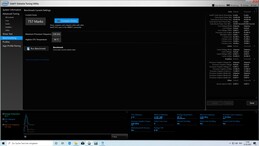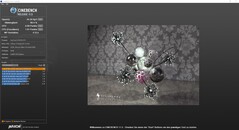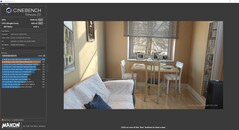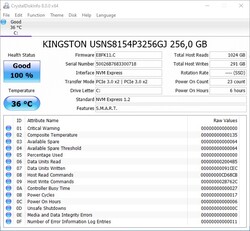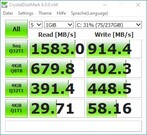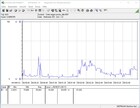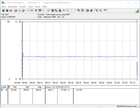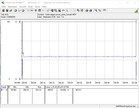Intel Frost Canyon NUC with Comet Lake i5 SoC in Review
Intel’s mini PC received a minor CPU performance upgrade, and all models are now based on the Comet Lake platform. Intel sent us two different barebones to review, a NUC kit based on the Intel Core i5-10210U, which is the main actor of this particular review, and one based on the faster and more powerful Intel Core i7-10710U, which we have reviewed separately.
Among other things Intel improved upon the microphones at the front in order to improve voice command comprehensibility. The new models feature a total of four microphones. From a design standpoint the new NUCs are identical to their predecessors. Our review unit was much smaller than the other model we also received since the latter featured an additional 2.5-inch drive bay. The smaller unit lacks this secondary storage slot. It is worth noting that both, the i5 and the i7 SKU, are available in both sizes.
Our review unit was further equipped with 8 GB of RAM and a 256 GB large SSD. Including a Windows license this bundle sells for slightly over $800. The included 65 W power supply looks and feels ginormous next to the tiny mini PC.
Case & Connectivity
The case itself really has not changed much since the last generation. It is still made of plastic and metal, albeit the compact case left a very sturdy, robust, and high-quality impression. The black glossy top is probably only going to look nice and shiny immediately after purchasing and unpacking the device. After a while it will be covered in tiny scratches and finger prints, which are highly detrimental to its classy looks. The bottom plate is held in place by four screws which are easily removed, and once removed offers access to all internal components.
Most ports are located at the front and rear of the device save for the UHS-II SD card reader that can be found on the left-hand side. There are a total of four USB 3 ports, one of which is a USB Type-C port, an HDMI 2.0b port, a Thunderbolt 3 port, an Ethernet port, and a 3.5-mm headphone jack. Unfortunately, the secondary HDMI port had to be sacrificed in favor of the Thunderbolt 3 port, which with the right dongle can be used as secondary monitor port for a dual display setup.
Our review unit weighed no more than 493 g plus another 315 g for the power supply.
Performance – Fast Enough for Office Tasks
The Intel NUC NUC10i5FNK’s performance is fast enough for a simple office computer. The Intel Core i5-10210U is not only very efficient but also well suited for the most common office applications when paired with 8 GB of RAM. The 256 GB large NVMe SSD is decently fast and offers low access latencies. An Intel UHD Graphics 620 serves as GPU for this system. This particular GPU is very common in notebooks, and we are quite familiar with it.
Processor
The NUC’s processor is based on a mobile SoC that can be found primarily in laptops, and it includes Intel’s UHD Graphics 620 integrated graphics. Thanks to its design this particular SoC is very energy efficient, and it allows for very powerful small devices such as our review unit. The Core i5-10210U is based on Intel’s Comet Lake design and offers four cores and eight threads. It runs at a base clock speed of 1.6 GHz and can turbo boost up to 3.9 GHz in multi-core load or even up to 4.2 GHz in single-core load scenarios. Accordingly, it did very well in our benchmarks. For example, in Cinebench R15 we can see that the NUC’s Core i5-10210U performed significantly above average. The reason is that the SoC inside our mini PC was allowed to consume a full 30 W of energy at all times, which allows for a much higher turbo boost under load. For short periods of load, it can even go up to 64 W. This is possible thanks to a much more powerful cooler than can be found in compact and thin laptops.
It was, however, outperformed by the Intel NUC NUC10i7FNH. Its Intel Core i7-10710U features six cores and thus more oomph in multi-thread tasks.
| Blender - v2.79 BMW27 CPU | |
| Average Intel Core i5-10210U (585 - 1339, n=24) | |
| Lenovo ThinkBook 15 , Intel Core i5-10210U | |
| Intel NUC10i5FNK, Intel Core i5-10210U | |
| Intel NUC10i7FNH, Intel Core i7-10710U | |
* ... smaller is better
Cinebench R15 Multi-Thread Loop
Our Cinebench R15 multi-thread load test shows that the NUC’s cooler works very well, and that the processor does not have to thermal throttle at all. During the first run, the CPU was allowed to consume up to 64 W for up to 28 seconds. Afterwards, the TDP was reduced to normal levels and performance decreased correspondingly.
System Performance
The hardware installed in the system plays a major role in overall system performance. Our mini PC can only be equipped with a M.2 SSD, and it performed accordingly. The RAM supported dual-channel mode, which further improved performance.
In our benchmarks, our review unit trailed the faster NUC by a small margin. Overall, we would consider the NUC10i5FNK’s performance more than adequate for simple office tasks. Even parallel computing was not a big issue. However, if you intend to have many browser tabs open simultaneously you may want to consider upgrading the RAM to 16 GB.
Storage Devices
Our NUC came preconfigured with a 256 GB M.2 Kingston SSD with support for PCIe x4. In our benchmarks, it performed decently well but failed to fully utilize the capabilities of its PCIe connection. Nevertheless, it was far from slow and most users will be more than satisfied with its performance. If you opt for the barebone system you get to install the storage device of your liking.
GPU Performance
The new Comet Lake SoC are still coupled with Intel’s well-known Intel UHD Graphics 620, and the NUCs lack a dedicated GPU. The integrated GPU supports decoding hi-res H.265/HEVC Main10 (10-bit colors) and Google’s VP9 coded in hardware. However, its usability for gaming is limited to older or less demanding games. Modern 3D games cannot be played at all with Intel’s UHD Graphics 620.
Additional benchmarks for Intel’s UHD Graphics 620 can be found here.
| 3DMark 11 Performance | 2064 points | |
| 3DMark Ice Storm Standard Score | 56938 points | |
| 3DMark Cloud Gate Standard Score | 8987 points | |
| 3DMark Fire Strike Score | 1113 points | |
| 3DMark Fire Strike Extreme Score | 526 points | |
| 3DMark Time Spy Score | 456 points | |
Help | ||
| low | med. | high | ultra | 4K | |
|---|---|---|---|---|---|
| Dota 2 Reborn (2015) | 78.8 | 48.9 | 20.4 | 18.1 | 6.6 |
| X-Plane 11.11 (2018) | 10.7 | 8.95 | 8.77 | 6.03 | |
| Ghost Recon Breakpoint (2019) | 11 | 5 | |||
| Star Wars Jedi Fallen Order (2019) | 6.55 |
Emissions and Energy
Temperature
The NUC10i5FNK’s temperatures remained far from critical at all times, and the case only warmed up slightly. While running Prime95 it peaked at around 35 °C. The active cooler manages to cool the Intel Core i5-10210U well enough to prevent thermal throttling, which is thus a non-issue on this particular SKU. The CPU itself peaked at 86 °C during our stress test running Prime95 and FurMark simultaneously. Running only FurMark resulted in a much lower thermal load. Even under sustained load the Core i5-10210U managed to achieve clock speeds significantly higher than its 1.6 GHz base frequency. We found no detrimental effects of sustained load on 3D performance either.
System Noise
The NUC10i5FNK was neither particularly quiet nor particularly loud. The fan ramped up during our stress test and we found its high-pitched whine somewhat annoying in the long run. It was clearly audible. Unfortunately, the fan is never completely off even under idle load, which means the mini PC is never completely silent. Under normal office load the device remained audible albeit the fan noise was not as dominant anymore.
Power Consumption
Power consumption is one of the mini PC’s biggest selling points. Mainly thanks to its internal hardware from the realm of notebook computing the NUC10i5FNK is very energy efficient when compared to a full-fledged desktop PC. When idle our power meter read just 16 W, which peaked at 59 W under load. We also found short-term peaks of up to 74 W at the beginning of high-load tests while the SoC was still allowed to utilize its full turbo boost potential. The power supply is rated at 65 W, which is sufficient given that these significantly higher peaks never last very long.
| Off / Standby | |
| Idle | |
| Load |
|
Key:
min: | |
Pros
Cons
Verdict
Intels Comet Lake-based NUC is a very small and more importantly very energy efficient mini PC with plenty of oomph. Our NUC10i5FNK review unit currently sells for slightly over $800 and features an Intel Core i5-10210U, 8 GB of RAM, a 256 GB large SSD, and a full Windows 10 license. With this you are basically ready to go, and the tiny office PC will be up and running in no time. If, however, you prefer to install your own internals you can order the NUC without SSD, RAM, and Windows license. As such, the NUC will set you back around $500.
If you are in the market for a small mini PC you cannot go wrong with Intel’s NUC NUC10i5FNK. Up-to-date internals and plenty of oomph make for a very attractive device, even in the long run.
Regarding performance the compact PC is equipped with up-to-date internals such as the latest Wi-Fi technology and Intel’s Comet Lake SoC (Intel Core i5-10210U). A total of four microphones and an infrared receiver make this unit particularly interesting as a streaming box. External ports are aplenty despite the lack of a secondary HDMI port that had to be sacrificed to make room for the Thunderbolt 3 port. The latter is more modern and much more versatile. An SD card reader is still available, and it even supports UHS-II.
Look and feel as well as build quality are top notch. That said we would have preferred a matte surface at the top. No doubt, the glossy black cover looks great but it will most likely not stay that way for very long. Another gripe we had was with the cooling system. On the one hand it worked very well under load and kept the SoC cool at all times. On the other noise emissions are not its best selling point given that the fan is active even in low load situations. Fortunately, it only gets annoying under full load.