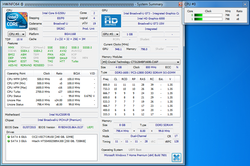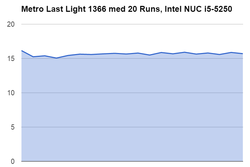Intel NUC 5i5RYH Mini PC Review

For the original German review, see here.
Times have changed - large, clunky tower PCs are fading away and the devices which replace them are designed with the principle: "less is more." Of course, the large, gaming titans of yesteryear can never disappear completely and are still to be found in the gaming and workstation industry. However, for the most part, the consumers of today favor compact yet powerful devices, like the members of the Intel NUC Series. These devices are truly tiny, barebone PCs which are suited for many different tasks. Furthermore, they are conservative and quiet.
For our review, we chose the NUC5i5RYH barebone PC. This model has a modern Broadwell Intel Core i5-5250U CPU with an integrated Intel HD Graphics 6000 IGP (Integrated Graphics Processor). In comparison to its smaller sibling, the NUC5i5RYK, this PC can host a 2.5-inch drive. In addition, it offers a free M.2 slot, integrated AC WLAN and a Mini DisplayPort. We rounded off the device with 2x 4 GB PC3-12800 RAM, an OCZ Vector 150 (240 GB) SSD and the Windows 7 Home Premium 64-bit OS.
If you are not a fan of manual installation, we recommend waiting a little while. Soon manufacturers, such as Wortmann, will provide these Broadwell NUCs with a finished configuration of their own. Their Terra Micro PCs are delivered with the Windows OS, storage devices and RAM and are ready-to-use out of the box. However, the CPU of this lineup belongs to the previous generation.
Case & Connectivity
The primarily metal case is very sturdy and high-quality. We do not like the glossy top as it is a magnet for smudges and scratches. The device is relatively light at 690 grams and its compact power adapter weighs a mere 180 grams (65 W). The delivery includes a VESA bracket for a wall mount. The bottom of the case can be removed by taking out four screws. Once removed, the user has full access to the hardware.
The ports are distributed evenly on the front and back. The PC offers good connectivity with 4x USB 3.0, Mini-DisplayPort 1.2, Mini-HDMI 1.4, Gigabit-LAN, audio jack and an infrared receiver. Thanks to the integrated Intel Dual-Band Wireless-AC 7265 module the user can use the latest Wi-Fi standards.
Performance
The Intel Broadwell generation is a good step towards conservative power usage. The new package is far more optimized than the predecessor: less power consumption yet more performance. The manufacturers currently offer the NUC with an Intel Core i3-5010U, an Intel Core i5-5250U or an Intel Core i5-5300U. An Intel Core i7 version will be available in the 2nd quarter of 2015. The buyer has no influence on the other hardware of the barebone PC. The RAM and storage device are not included and will need to be installed by the user.
Processor
The performance of the Intel Core i5-5250U ranges between 1.6 to 2.7 GHz and the CPU can process up to 4 threads simultaneously. The TDP value (Thermal Design Power) of 15 W (including the Intel HD Graphics 6000 IGP) is the limiting factor for the CPU. In the CPU benchmarks, the Intel Core i5-5250U places slightly ahead of the Intel Core i5-5200U of the HP ProBook 430 G2. In Cinebench R10 32-bit, our CPU scores 4,143 points (single-core) and 8,755 points (multi-core).
At full load (with Furmark and Prime95 running) the clock speed drops to 1 GHz, according to the HWinfo64 tool. If only the CPU is stressed using Prime95, the clock speed stays constant at 2.5 GHz.
System Performance
The system performance of our test model is very dependent on the hardware: a conventional HDD or a single RAM module would negatively affect the performance. Fast RAM modules (1,866 MHz) bring tangible advantages. A 16 GB module from Intelligent Memory was recognized without issues, which increases the memory up to 32 GB RAM.
We used an OCZ Vector 150 SSD for the test and 2x 4 GB PC3-12800 RAM modules. The system scores 3,062 points in the PCMark 8 Home test, 4,046 points in the Work test and 4,971 points in the Storage test.
| PCMark 8 Home Score Accelerated v2 | 3062 points | |
| PCMark 8 Creative Score Accelerated v2 | 3594 points | |
| PCMark 8 Work Score Accelerated v2 | 4046 points | |
Help | ||
Graphics Card
The Intel HD Graphics 6000 belongs to the highest Intel graphics level, GT3, and offers 48 Execution Units (EUs). The max clock speed of the IGP is 950 MHz, according to the HWinfo64 tool, but the speed can vary depending on the load.
The IGP performance is dependent on the CPU and the RAM. As the Intel HD Graphics 6000 IGP does not have its own memory, it uses the Shared Memory technology to access the RAM. If there is only a single RAM module or the RAM operates at slow speeds, the IGP performance will suffer. It is possible to increase the IGP performance by installing faster RAM modules. Thankfully, the current configuration offers decent results as well. In Cinebench R10 OpenGL Shading, the system scores 5,627 and 5,813 points (32-bit/64-bit) and in 3DMark Cloud Gate, the graphics chip scores 8,102 points.
| 3DMark 06 Standard Score | 8091 points | |
| 3DMark Vantage P Result | 6333 points | |
| 3DMark 11 Performance | 1568 points | |
| 3DMark Ice Storm Standard Score | 53073 points | |
| 3DMark Cloud Gate Standard Score | 5872 points | |
| 3DMark Fire Strike Score | 971 points | |
Help | ||
Gaming Performance
The integrated graphics chip has a hard time running modern games. The HD Graphics 6000 is pushed far beyond its limits by games like Ryse: Son of Rome or Thief. Most less demanding games run well at low settings.
| low | med. | high | ultra | |
|---|---|---|---|---|
| World of Warcraft (2005) | 123 | 47 | 18 | 10 |
| StarCraft 2 (2010) | 118 | 43 | 21 | 14 |
| Diablo III (2012) | 68 | 39 | 31 | 24 |
| Dirt Showdown (2012) | 57 | 36 | 23 | 10 |
| Tomb Raider (2013) | 60 | 33 | 22 | |
| Company of Heroes 2 (2013) | 23 | |||
| Total War: Rome II (2013) | 48 | 36 | 28 | |
| Thief (2014) | 18 | 12 | ||
| GRID: Autosport (2014) | 94 | 32 | 22 | 13 |
| Ryse: Son of Rome (2014) | 19 | 12 | ||
| Farming Simulator 17 (2016) | 55.3 | 32.7 | 18.9 |
| low | med. | high | ultra | |
|---|---|---|---|---|
| Crysis 3 (2013) | 20.9 | 13.9 | ||
| Metro: Last Light (2013) | 19 | 15.7 | 12 | 6 |
| Battlefield 4 (2013) | 32 | 22.2 | 15.6 | 5.6 |
| X-Plane 10.25 (2013) | 40 | 13 | 6.9 | |
| Sims 4 (2014) | 144 | 45.4 | 21.8 | 14.1 |
| Fifa 15 (2014) | 50 | 35.7 | 23.3 | |
| F1 2014 (2014) | 55 | 37 | 21 | 13 |
| Civilization: Beyond Earth (2014) | 40.9 | 20.8 | 13.3 | 10.7 |
| Call of Duty: Advanced Warfare (2014) | 33 | 17.6 | ||
| Assassin's Creed Unity (2014) | 0 game wont start | |||
| Dragon Age: Inquisition (2014) | 20.9 | 16.8 | 6.1 | |
| Evolve (2015) | 18.7 | 13.5 | ||
| Battlefield Hardline (2015) | 35.3 | 26.9 | 9.1 | |
| Dirt Rally (2015) | 93 | 22.8 | 12.9 | |
| The Witcher 3 (2015) | 13.4 | |||
| Batman: Arkham Knight (2015) | 11 | 10 |
Continuous gaming performance
Using Metro Last Light we tested how the HD 6000 and CPU cores handled demanding 3D games over a longer period. We tested 20 runs in medium settings and 1366x768 and the difference between the fastest and slowest run was only 7%. The second fastest run was even near the end and only 1.5% percent slower than in the beginning. Therefore, we can see that the i5 NUC is not throttling during this gaming.
Linux
This barebone PC is delivered without an OS, which means Linux is an intriguing option. We wanted to briefly test the Live versions of Linux Mint 17.1 Cinnamon and Ubuntu 14.04 LTS to check if a Linux OS would run well on the Intel NUC. However, we ran into quite a few serious issues, like graphical errors. These flaws are so severe that they prevent the user from even updating the Linux system. The user will encounter the same issues with Ubuntu 14.10, Linux Mint 17.1 with the KDE desktop and Linux Mint 17.1 with the Mate desktop. Fedora 21 crashes during the installation. Intel does not mention any compatibility with Linux for their Broadwell NUC. Sadly, it seems that the PC is truly incompatible and we believe it to be the fault of the driver of the Intel HD Graphics 6000 IGP. We checked beforehand if the errors could be caused from our side. However, we did not have faulty RAM modules, a defective ISO image or an outdated BIOS. NUCs with the Intel Core i3-5010 and the Intel HD Graphics 5500 IGP should run fine with Linux distributions out-of-the-box.
Emissions & Energy Management
System Noise
The noise emissions are quite conservative. During office use, the fan is relatively quiet at 28.3 dB(A). At load, the noise emissions rise to 35.6 dB(A) and can sometimes hit the max emission of 39.2 dB(A). Sadly, graphics errors pop up when the IGP is at high load.
Noise level
| Idle |
| 28.3 / 28.3 / 28.3 dB(A) |
| Load |
| 35.6 / 39.2 dB(A) |
 | ||
30 dB silent 40 dB(A) audible 50 dB(A) loud |
||
min: | ||
Temperature
The temperature emissions, after one hour of stress testing, hit the max value of 46 °C which is quite harmless. During normal office use, the PC has periods of load but stays around 30 °C - much lower.
(-) The maximum temperature on the upper side is 46.3 °C / 115 F, compared to the average of 33.9 °C / 93 F, ranging from 25 to 47 °C for the class Desktop.
(+) The bottom heats up to a maximum of 34.6 °C / 94 F, compared to the average of 33.6 °C / 92 F
Power Consumption
The power consumption is moderate for a desktop system: 7.6 to 42.4 W. During office use, we measure between 10 to 15 W, which is a relatively low range. The test system is more conservative than most conventional desktop PCs in this case. As the CPU and GPU are throttled at full load (Furmark + Prime95), the power consumption in that period is lower than at medium load (3DMark).
| Off / Standby | |
| Idle | |
| Load |
|
Key:
min: | |
Pros
Cons
Verdict
Small mini-PCs are proving that they have the right stuff and can beat conventional tower PCs in office use. In fact, home, office or internet use are all ideal for these small companions.
Intel offers a good package in the NUC series: decent performance for various tasks, plenty of configurations and reasonable pricing.
Sadly, these compact PCs are not ideal for gaming, but in every other way they prove they are worth the investment: compact case, low emissions, various upgrade options, long warranty and low power consumption. If you are looking for a successor to your giant tower PC, maybe you should take a look at the Intel NUC series.