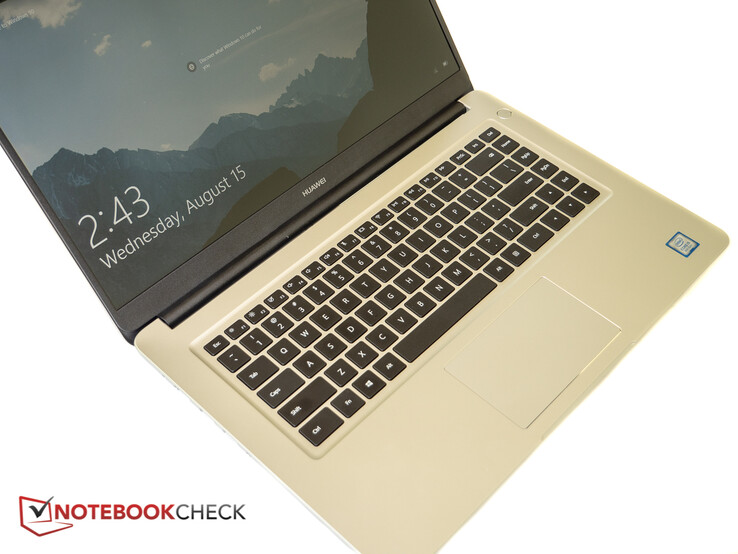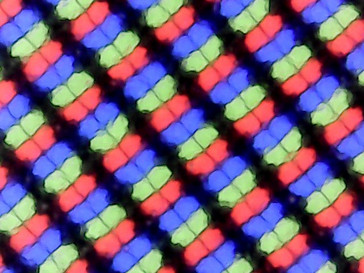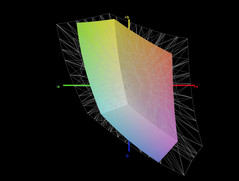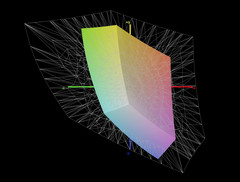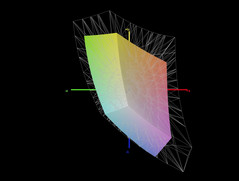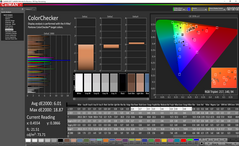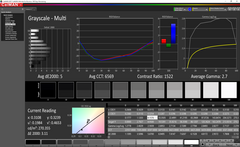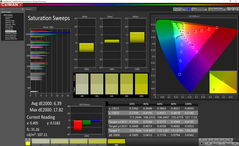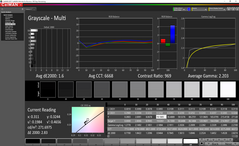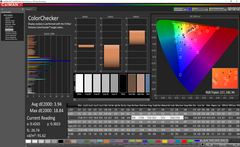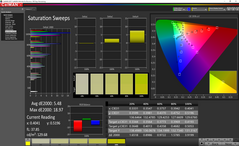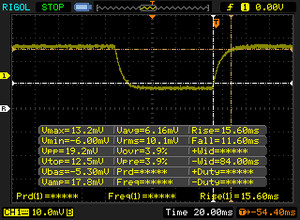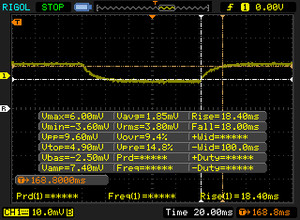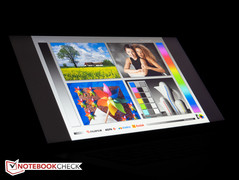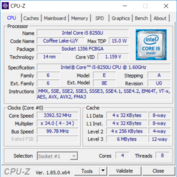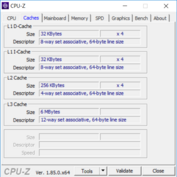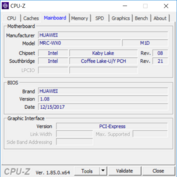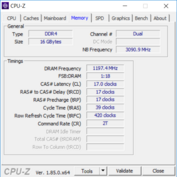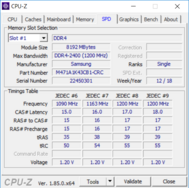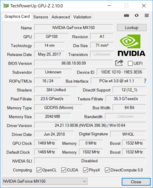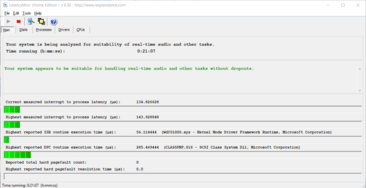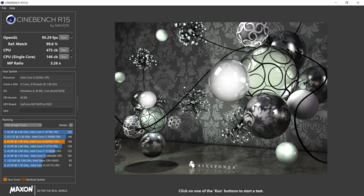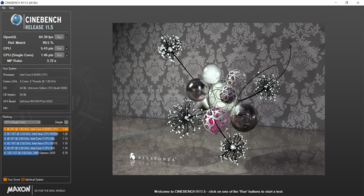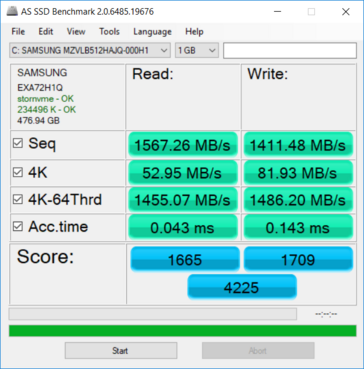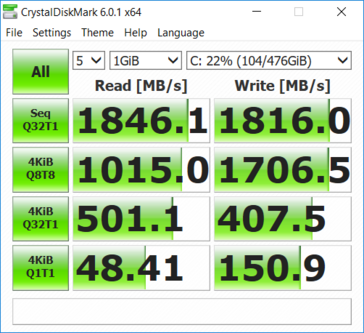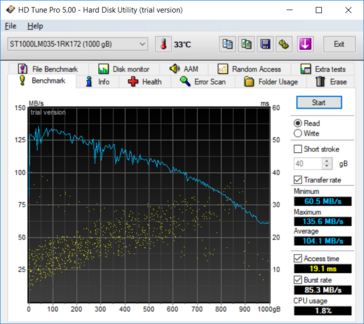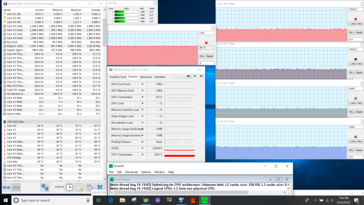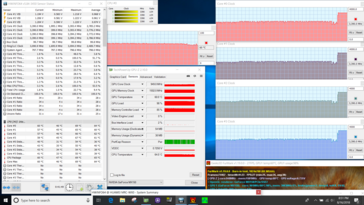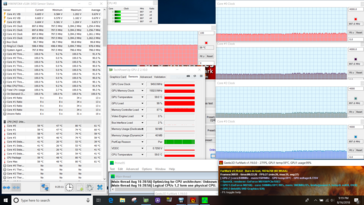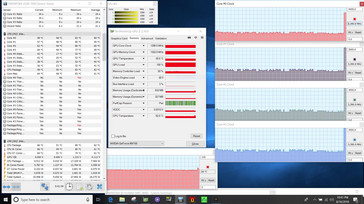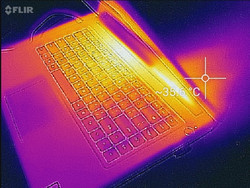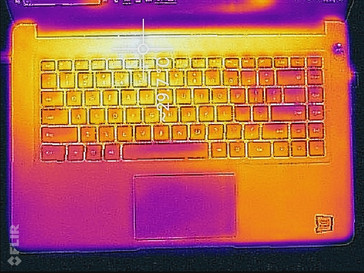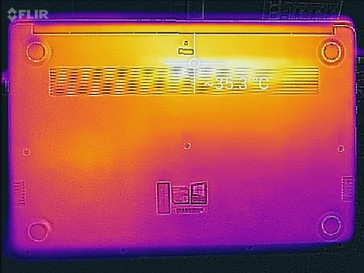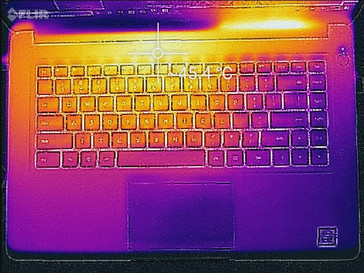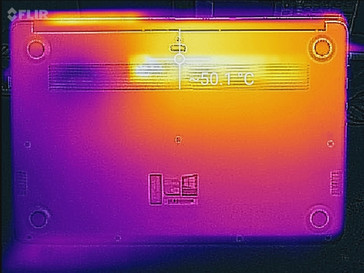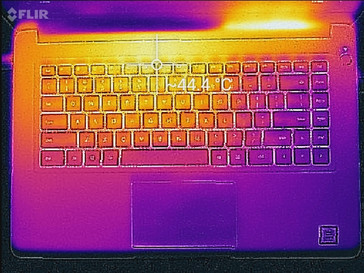Huawei MateBook D 53010BAJ (8250U, MX150) Laptop Review

Huawei's 2018 edition of their 15.6-inch mainstream MateBook D differs from last year's model only when it comes to the hardware. The Chinese manufacturer offers the refreshed multimedia laptop with an 8th generation Intel i5 Kaby Lake-R quad-core CPU and NVIDIA GeForce MX150 graphics, which should improve performance compared to the predecessor with Kaby Lake i7 CPU and 940MX GPU. Our supplier Computer Upgrade King allows their users to configure their device at the time of purchase: our particular version comes equipped with 16 GB of RAM, a 500 GB SSD and 1 TB HDD and sells for $930.
15.6-inch multimedia laptops are not exactly a rare breed, so the Matebook D faces stiff competition in the form of other "do-it-all" computers like the Acer Swift 3 SF315, HP Pavilion 15t, Lenovo IdeaPad 720 and even the lesser-known Xiaomi Mi Notebook Pro. The sturdy all-aluminum chassis with its gently rounded corners has undergone no changes, so visually the notebook is all but indistinguishable from the previous version. For this reason, we will drop some of our usual sections and focus primarily on the hardware and performance differences.
For a more in-depth discussion of the case, connectivity and the input devices, please refer to our review of the MateBook D from 2017.
Huawei didn't make any modifications to the chassis, so the dimensions remain unchanged. Since this is a simple CPU and GPU update with no changes to the battery capacity, the weight remains near-identical as well. The power adapter is the same one as before, so the all-up travel weight remains at just over 2 kg / ~4.5 lbs. Thanks to the narrow-bezel design and a corresponding screen-to-body ratio of 83 percent, the MateBook D is smaller than most competitors and about the size of Dell's significantly more powerful, but also more expensive XPS 15.
| SD Card Reader | |
| maximum SDCardreader Maximum Transfer Rate | |
| Average of class Multimedia (27.4 - 1455, n=45, last 2 years) | |
| average SDCardreader Average Transfer Rate | |
| Average of class Multimedia (21.1 - 531, n=45, last 2 years) | |
Communication
Our test unit uses the very same Intel Dual Band Wireless-AC 8265 adapter with Bluetooth 4.1 as the predecessor and both send and receive speeds are comparable as well. The Lenovo IdeaPad 720 has dismal transfer rates by comparison. We did not encounter any dropouts or experience other connectivity issues during the review period.
Accessories
Included are only the notebook itself, the power adapter and a quick start guide as well as a warranty card. Huawei sells no dedicated accessories, but offers a few generic items like a Bluetooth mouse, a USB 3.0 to RJ45 adapter, and a backpack.
Maintenance
While we had issues disassembling our previous MateBook D, our test unit this time proved to be much more cooperative and we succeeded in taking off the bottom cover with relative ease. Users are able to replace the RAM modules (hidden under the heat shields), the SSD and HDD, as well as the WLAN module. The fan is accessible should a cleaning be necessary.
Warranty
Huawei covers the MateBook D against various manufacturer's defects for a period of 12 months. Additional extended warranties or upgrades are not offered.
Display
A matte 15.6 inch IPS panel with FHD resolution and a pixel density of 141 PPI remains the only display option. While our previous MateBook D was equipped with a panel from BOE, our current review unit features an AU Optronics (B156HW02) display. Brightness and brightness distribution between the two panels are nearly identical, although the AOU display features better contrast. The average brightness of 260 nits is sufficient for most usage scenarios, although pricier notebooks like the Dell XPS 15 tend to be more than a 100 nits brighter. The new display also doesn't use PWM to regulate the brightness, so it remains flicker-free.
| |||||||||||||||||||||||||
Brightness Distribution: 91 %
Center on Battery: 265.7 cd/m²
Contrast: 857:1 (Black: 0.31 cd/m²)
ΔE ColorChecker Calman: 6.01 | ∀{0.5-29.43 Ø4.76}
calibrated: 3.94
ΔE Greyscale Calman: 5 | ∀{0.09-98 Ø5}
60.92% sRGB (Argyll 1.6.3 3D)
42.24% AdobeRGB 1998 (Argyll 1.6.3 3D)
42.24% AdobeRGB 1998 (Argyll 3D)
60.9% sRGB (Argyll 3D)
40.96% Display P3 (Argyll 3D)
Gamma: 2.7
CCT: 6569 K
| Huawei MateBook D 15-53010BAJ AU Optronics B156HW02, IPS, 15.6", 1920x1080 | Huawei MateBook D 15, i7-7500U 940MX BOE070C, IPS, 15.6", 1920x1080 | Acer Swift 3 SF315-51G-57E5 BOE NV156FHM-N48, IPS, 15.6", 1920x1080 | Lenovo IdeaPad 720-15IKB LG Philips LGD0573 LP156WF9-SPK2, IPS, 15.6", 1920x1080 | HP Pavilion 15-cc107ng AU Optronics, TN LED, 15.6", 1920x1080 | Dell XPS 15 2018 i5 FHD 97Wh Sharp SHP149A LQ156M1, LED IGZO IPS InfinityEdge, 15.6", 1920x1080 | Xiaomi Mi Notebook Pro i5 BOE0747 NV156FHM-N61, IPS LED, 15.6", 1920x1080 | |
|---|---|---|---|---|---|---|---|
| Display | 2% | -3% | -6% | -9% | 59% | 52% | |
| Display P3 Coverage (%) | 40.96 | 41.79 2% | 39.86 -3% | 38.62 -6% | 37.28 -9% | 66 61% | 66.5 62% |
| sRGB Coverage (%) | 60.9 | 61.5 1% | 58.7 -4% | 58.1 -5% | 56.1 -8% | 96.5 58% | 86.9 43% |
| AdobeRGB 1998 Coverage (%) | 42.24 | 43.17 2% | 41.18 -3% | 39.91 -6% | 38.51 -9% | 66.7 58% | 63.5 50% |
| Response Times | -31% | -17% | -6% | 14% | -23% | -28% | |
| Response Time Grey 50% / Grey 80% * (ms) | 36.4 ? | 46.4 ? -27% | 42 ? -15% | 42 ? -15% | 45 ? -24% | 49 ? -35% | 47.9 ? -32% |
| Response Time Black / White * (ms) | 27.2 ? | 36.8 ? -35% | 32 ? -18% | 26 ? 4% | 13 ? 52% | 30 ? -10% | 33.7 ? -24% |
| PWM Frequency (Hz) | 21190 | 21000 ? | 961 ? | 21800 ? | |||
| Screen | -7% | 11% | 9% | -39% | 45% | 23% | |
| Brightness middle (cd/m²) | 265.7 | 268 1% | 248 -7% | 270 2% | 234 -12% | 413 55% | 296 11% |
| Brightness (cd/m²) | 258 | 258 0% | 237 -8% | 250 -3% | 230 -11% | 378 47% | 288 12% |
| Brightness Distribution (%) | 91 | 92 1% | 79 -13% | 87 -4% | 76 -16% | 86 -5% | 89 -2% |
| Black Level * (cd/m²) | 0.31 | 0.47 -52% | 0.21 32% | 0.25 19% | 0.34 -10% | 0.29 6% | 0.32 -3% |
| Contrast (:1) | 857 | 570 -33% | 1181 38% | 1080 26% | 688 -20% | 1424 66% | 925 8% |
| Colorchecker dE 2000 * | 6.01 | 5.7 5% | 4.98 17% | 4.79 20% | 12.19 -103% | 2.44 59% | 4.3 28% |
| Colorchecker dE 2000 max. * | 18.87 | 21.7 -15% | 8.41 55% | 8.83 53% | 20.81 -10% | 4.46 76% | 8.7 54% |
| Colorchecker dE 2000 calibrated * | 3.94 | 2.48 37% | |||||
| Greyscale dE 2000 * | 5 | 4.2 16% | 4.26 15% | 5.66 -13% | 13.99 -180% | 2.48 50% | 3 40% |
| Gamma | 2.7 81% | 2.3 96% | 2.37 93% | 2.64 83% | 2.32 95% | 2.43 91% | 2.1 105% |
| CCT | 6569 99% | 6820 95% | 7149 91% | 7179 91% | 15863 41% | 7006 93% | 7100 92% |
| Color Space (Percent of AdobeRGB 1998) (%) | 42.24 | 43.2 2% | 38 -10% | 37 -12% | 36 -15% | 62 47% | 56.83 35% |
| Color Space (Percent of sRGB) (%) | 60.92 | 61.5 1% | 58 -5% | 59 -3% | 56 -8% | 96 58% | 86.86 43% |
| Total Average (Program / Settings) | -12% /
-9% | -3% /
5% | -1% /
4% | -11% /
-26% | 27% /
39% | 16% /
22% |
* ... smaller is better
Color space coverage remains very low at approximately 61 percent and 42 percent of the professional sRGB and AdobeRGB color spaces. Most inexpensive multimedia notebooks fare no better, so the lack of a wide color gamut shouldn't be too much of a surprise. The Xiaomi Mi Notebook Pro i5 does well here given its also very modest price point. It goes without saying that users primarily interested in photo or video editing need to pick a different notebook for this purpose.
A more thorough check with the X-Rite spectrophotometer reveals inferior colors out of the box with an average DeltaE-deviation of 6 and a maximum deviation of almost 19 for the color blue. Our calibration attempts improved the average color accuracy by two points, but didn't change the maximum deviation. Only the HP Pavilion 15t suffers from worse color and grayscale accuracy than the review notebook. The more expensive Dell XPS 15 on the other hand features the best display in our comparison and is much better suited for aspiring digital artists.
Display Response Times
| ↔ Response Time Black to White | ||
|---|---|---|
| 27.2 ms ... rise ↗ and fall ↘ combined | ↗ 15.6 ms rise | |
| ↘ 11.6 ms fall | ||
| The screen shows relatively slow response rates in our tests and may be too slow for gamers. In comparison, all tested devices range from 0.1 (minimum) to 240 (maximum) ms. » 68 % of all devices are better. This means that the measured response time is worse than the average of all tested devices (20.1 ms). | ||
| ↔ Response Time 50% Grey to 80% Grey | ||
| 36.4 ms ... rise ↗ and fall ↘ combined | ↗ 18.4 ms rise | |
| ↘ 18 ms fall | ||
| The screen shows slow response rates in our tests and will be unsatisfactory for gamers. In comparison, all tested devices range from 0.165 (minimum) to 636 (maximum) ms. » 51 % of all devices are better. This means that the measured response time is worse than the average of all tested devices (31.5 ms). | ||
Screen Flickering / PWM (Pulse-Width Modulation)
| Screen flickering / PWM not detected | |||
In comparison: 53 % of all tested devices do not use PWM to dim the display. If PWM was detected, an average of 8039 (minimum: 5 - maximum: 343500) Hz was measured. | |||
Outdoor visibility is acceptable thanks to the just-sufficient brightness of 260 nits combined with the none-glare coating. Direct sunlight will wash out the display content completely - a higher contrast ratio would've helped here - but working in the shade or outside on an overcast day is certainly possible without major issues.
Performance
Thanks to the i5-8250U CPU, 16 GB of RAM and dedicated Nvidia graphics, the Huawei MateBook D can handle even heavier multitasking and offers plenty of storage as well since it's equipped with both a primary SSD and a secondary HDD. The Core i5-8250U is the only available option on Cukusa's configuration page at this time, so we can't say for sure if i7 CPUs will be offered as well, although it seems likely.
The lowest-end model Cukusa sells comes with 8 GB of RAM and a 1 TB platter-based hard drive. Upgrading to 16 GB of RAM and swapping out the HHD for a 250 GB SSD would lead to a noticeable boost in performance and will add a very modest $95 to the base price of $730.
Processor
Our MateBook D is equipped with an 8th-generation quad-core 15 W ULV CPU. When it comes to multi-core performance as recorded with Cinebench R15, the i5-8250U is over 25 percent faster than the i7-7500U processor the predecessor was equipped with, although the single-core performance is actually slightly lower. The multi-core score trails the average i5-8250U CPU (as established by over 70 test results in our database) by almost 20 percent, so the notebook likely has issues maintaining the Turbo Boost. To determine how the system handles continuous CPU load, we run our Cinebench R15 Multi loop test. As seen in the graph below, the initial score drops by a modest 5 percent (505 vs. 479 points) with no significant further reduction in performance. Notebooks equipped with the i5-7200U are between 10 - 30 percent slower.
Please see our dedicated page on the Core i5-8250U for more technical information and additional benchmarks.
| Cinebench R11.5 | |
| CPU Single 32Bit | |
| Xiaomi Mi Notebook Pro i5 | |
| Average Intel Core i5-8250U (1.41 - 1.47, n=9) | |
| CPU Multi 32Bit | |
| Xiaomi Mi Notebook Pro i5 | |
| Average Intel Core i5-8250U (5.37 - 7.16, n=9) | |
System Performance
According to the PCMark benchmarks, the MateBook D performs similar to competing multimedia notebooks like the Acer Swift 3 with the same CPU and GPU. Despite the current-generation hardware, the new MateBook D offers only a 5 percent improvement over the predecessor when it comes to the PCMark 8 test results, although the difference is over 25 percent when running PCMark 10. Perceived performance is very good with near-instantaneous application launches and fast system boots (~10 seconds).
| PCMark 8 Home Score Accelerated v2 | 3889 points | |
| PCMark 8 Work Score Accelerated v2 | 4894 points | |
| PCMark 10 Score | 3904 points | |
Help | ||
Storage Devices
Our MateBook D is equipped with dual storage drives. The primary M.2 PM981 NVMe SSD from Samsung features a very generous capacity of 512 GB and offers great read and write rates, although it's capable of even better performance in other implementations. The SSDs in the Acer Swift 3 and the HP Pavilion 15t are limited to SATA speeds and are consequently much slower. The secondary 1 TB HDD spins at 5400 RPM and offers decent transfer rates of about 104 MB/s according to HD Tune. Users who are interested in faster secondary storage can swap the 1 TB HDD for a 500 GB 2.5-inch SSD for $60 when purchasing directly from Cukusa.
See our table of HDDs and SSDs for more benchmark comparisons.
| Huawei MateBook D 15-53010BAJ Samsung SSD PM981 MZVLB512HAJQ | Acer Swift 3 SF315-51G-57E5 Hynix HFS128G39TND | Lenovo IdeaPad 720-15IKB Samsung PM961 MZVLW256HEHP | HP Pavilion 15-cc107ng SanDisk SD8SN8U256G1006 | Xiaomi Mi Notebook Pro i5 Samsung PM961 MZVLW256HEHP | |
|---|---|---|---|---|---|
| AS SSD | -77% | -11% | -73% | -12% | |
| Seq Read (MB/s) | 1567 | 515 -67% | 1806 15% | 491.7 -69% | 1471 -6% |
| Seq Write (MB/s) | 1411 | 124 -91% | 1226 -13% | 452 -68% | 1077 -24% |
| 4K Read (MB/s) | 53 | 29.84 -44% | 51.4 -3% | 25.92 -51% | 49.82 -6% |
| 4K Write (MB/s) | 81.9 | 77.5 -5% | 113.9 39% | 49.33 -40% | 144.8 77% |
| 4K-64 Read (MB/s) | 1455 | 355.3 -76% | 485.7 -67% | 343.9 -76% | 1312 -10% |
| 4K-64 Write (MB/s) | 1486 | 114.1 -92% | 1652 11% | 155.5 -90% | 470.1 -68% |
| Access Time Read * (ms) | 0.043 | 0.101 -135% | 0.06 -40% | 0.133 -209% | 0.079 -84% |
| Access Time Write * (ms) | 0.143 | 0.273 -91% | 0.032 78% | 0.091 36% | 0.025 83% |
| Score Read (Points) | 1665 | 437 -74% | 1881 13% | 419 -75% | 1509 -9% |
| Score Write (Points) | 1709 | 204 -88% | 710 -58% | 250 -85% | 723 -58% |
| Score Total (Points) | 4225 | 854 -80% | 35 -99% | 890 -79% | 2991 -29% |
* ... smaller is better
GPU Performance
The Nvidia GeForce MX150 is the official successor to the older Maxwell-based GeForce 940MX. Graphics performance compared to other notebooks with the same GPU is right where expected and outclasses the processor-integrated Intel HD 620 by at least a factor of two. The Lenovo IdeaPad 720 with AMD Radeon RX 560 outperforms the MateBook D by up to 90 percent depending on the benchmark, while the The Acer Swift 3 SF315-41-R6J9 with AMD Radeon RX Vega 10 trails our test unit by 17 - 35 percent.
For additional technical information and benchmark comparisons, please see our dedicated page on the Nvidia GeForce MX150.
| 3DMark 11 Performance | 4710 points | |
| 3DMark Cloud Gate Standard Score | 11944 points | |
| 3DMark Fire Strike Score | 3229 points | |
Help | ||
Gaming Performance
Gaming performance is sufficient for older titles at reduced quality settings or lower resolution, but nonetheless slightly lower compared to other notebooks with the same GeForce MX150 GPU. Users interested in gaming and higher frame rates should opt for the Lenovo IdeaPad 720 with Radeon RX 560 or the Dell XPS 15 with GTX 1050, which are 50 and 120 percent faster, respectively.
| low | med. | high | ultra | |
|---|---|---|---|---|
| Hitman: Absolution (2012) | 71.3 | 67.2 | 45.9 | 22 |
| The Witcher 3 (2015) | 35 | |||
| Rise of the Tomb Raider (2016) | 51.4 | 34 | 21.8 | 15.2 |
Stress Test
As always, we stress our test unit to identify any throttling or stability issues. When subjected to CPU stress with Prime95, the processor can be observed running at 1.4 - 1.5 GHz after the first 30 seconds at core temperatures of 55 - 56 C. The system thus can sustain the Turbo only for very short durations before throttling occurs. With Furmark running, the GPU starts out at 1544 MHz before dropping to 1240 MHz in the first minute. Twenty minutes later, the GPU has stabilized at 936 - 949 MHz and a temperature of 60 C. No further changes occur.
Simultaneous CPU and GPU stress causes the CPU cores to drop to 800 - 900 MHz within 3 minutes, while the GPU runs at 950 MHz and at the same temperature. Witcher 3 stress more accurately represents real-world GPU loads. After about five minutes, the CPU and GPU can be observed running at 2.6 GHz and 1300 MHz, respectively, with core temperatures for both around 61 - 62 C. Half an hour later, the GPU speed remains as before, but the CPU drops to between 0.8 - 1.1 GHz and the core temperatures drop to 57 C.
Huawei once again appears to employ very aggressive CPU and GPU management, as core temperatures never exceeded 80 C during any of our tests. As we will later see, even these modest internal temperatures cause comparatively high surface temperatures, which in turns helps to explain why Huawei stays so conservative here.
| CPU Clock (GHz) | GPU Clock (MHz) | Average CPU Temperature (°C) | Average GPU Temperature (°C) | |
| Prime95 Stress | 1.4-1.5 | - | 55-56 | - |
| FurMark Stress | - | 936-949 | - | 60 |
| Prime95 + FurMark Stress | 0.8-0.9 | 950 | 59 | 59 |
| Witcher 3 Stress | 0.8-1.1 | 1300 | 57 | 57 |
Emissions
System Noise
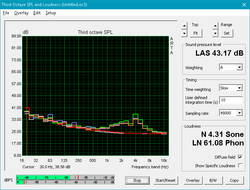
Compared to the predecessor, system noise has increased substantially. Gaming and maximum load bump the fan noise to almost 44 and 46 dB, respectively. The Xiaomi Mi Notebook Pro i5 gets similarly loud, but most other competitors are not quite as obtrusive and better suited for noise sensitive environments. The predecessor MateBook D with i7-7500U and GeForce 940MX never exceeded 40 dB during any of our tests.
We noticed some coil whine, but in order to hear it, we had to put our ear right next to the keyboard. From normal distance it's only the clicking of the platter-based secondary drive that remains audible.
Noise level
| Idle |
| 29.4 / 29.6 / 29.6 dB(A) |
| Load |
| 43.5 / 45.8 dB(A) |
 | ||
30 dB silent 40 dB(A) audible 50 dB(A) loud |
||
min: | ||
| Huawei MateBook D 15-53010BAJ GeForce MX150, i5-8250U, Samsung SSD PM981 MZVLB512HAJQ | Acer Swift 3 SF315-51G-57E5 GeForce MX150, i5-8250U, Hynix HFS128G39TND | Lenovo IdeaPad 720-15IKB Radeon RX 560 (Laptop), i5-7200U, Samsung PM961 MZVLW256HEHP | Xiaomi Mi Notebook Pro i5 GeForce MX150, i5-8250U, Samsung PM961 MZVLW256HEHP | Huawei MateBook D 15, i7-7500U 940MX GeForce 940MX, i7-7500U, SanDisk SD8SN8U128G1027 | |
|---|---|---|---|---|---|
| Noise | 3% | 2% | -3% | 4% | |
| off / environment * (dB) | 27.8 | 30.5 -10% | 30.3 -9% | 31 -12% | 28.8 -4% |
| Idle Minimum * (dB) | 29.4 | 30.5 -4% | 30.3 -3% | 31 -5% | 30 -2% |
| Idle Average * (dB) | 29.6 | 30.5 -3% | 30.3 -2% | 31 -5% | 30.2 -2% |
| Idle Maximum * (dB) | 29.6 | 30.9 -4% | 30.3 -2% | 32.6 -10% | 30.2 -2% |
| Load Average * (dB) | 43.5 | 35.7 18% | 39.2 10% | 41.6 4% | 39 10% |
| Witcher 3 ultra * (dB) | 43.5 | 41.6 4% | 41.6 4% | 38.7 11% | |
| Load Maximum * (dB) | 45.8 | 35.6 22% | 39.2 14% | 44.7 2% | 39 15% |
* ... smaller is better
Temperature
Temperatures are lower than before by a couple of degrees, which can be attributed to the even more aggressive thermal management. In other words: despite the better performance, the new MateBook D doesn't get any hotter than the predecessor, although it is definitely noisier. Despite the fact that the hotspot is located in the middle, operating the notebook on the lap is only advisable for short periods of time. The Xiaomi Mi Notebook Pro i5 remains a few degrees cooler, while the higher-performing Dell XPS 15 with 45 W CPU and GeForce GTX 1050 reaches a toasty 56 C.
(-) The maximum temperature on the upper side is 45.6 °C / 114 F, compared to the average of 36.9 °C / 98 F, ranging from 21.1 to 71 °C for the class Multimedia.
(-) The bottom heats up to a maximum of 47.8 °C / 118 F, compared to the average of 39.2 °C / 103 F
(+) In idle usage, the average temperature for the upper side is 27.4 °C / 81 F, compared to the device average of 31.3 °C / 88 F.
(±) Playing The Witcher 3, the average temperature for the upper side is 35 °C / 95 F, compared to the device average of 31.3 °C / 88 F.
(+) The palmrests and touchpad are cooler than skin temperature with a maximum of 31.2 °C / 88.2 F and are therefore cool to the touch.
(-) The average temperature of the palmrest area of similar devices was 28.7 °C / 83.7 F (-2.5 °C / -4.5 F).
Speakers
Speaker quality remains unchanged as well. The MateBook D is sufficiently loud for small to medium-sized rooms with no apparent distortion, but bass is lacking and the mids are not particularly balanced. The palm rests reverberate slightly at volume settings of 75 percent and above. The Dolby Atmos software features presets for music, voice and movie, among others and a configurable equalizer as well. Headphones or external speakers are highly recommended for a better auditory experience.

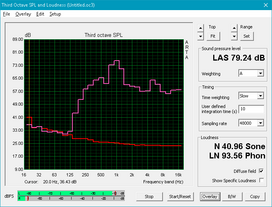

Huawei MateBook D 15-53010BAJ audio analysis
(±) | speaker loudness is average but good (75.9 dB)
Bass 100 - 315 Hz
(±) | reduced bass - on average 13.7% lower than median
(±) | linearity of bass is average (14.6% delta to prev. frequency)
Mids 400 - 2000 Hz
(±) | higher mids - on average 6.8% higher than median
(±) | linearity of mids is average (13.5% delta to prev. frequency)
Highs 2 - 16 kHz
(+) | balanced highs - only 2.6% away from median
(±) | linearity of highs is average (7.4% delta to prev. frequency)
Overall 100 - 16.000 Hz
(±) | linearity of overall sound is average (22.5% difference to median)
Compared to same class
» 79% of all tested devices in this class were better, 5% similar, 17% worse
» The best had a delta of 5%, average was 17%, worst was 45%
Compared to all devices tested
» 65% of all tested devices were better, 6% similar, 29% worse
» The best had a delta of 4%, average was 24%, worst was 134%
Apple MacBook 12 (Early 2016) 1.1 GHz audio analysis
(+) | speakers can play relatively loud (83.6 dB)
Bass 100 - 315 Hz
(±) | reduced bass - on average 11.3% lower than median
(±) | linearity of bass is average (14.2% delta to prev. frequency)
Mids 400 - 2000 Hz
(+) | balanced mids - only 2.4% away from median
(+) | mids are linear (5.5% delta to prev. frequency)
Highs 2 - 16 kHz
(+) | balanced highs - only 2% away from median
(+) | highs are linear (4.5% delta to prev. frequency)
Overall 100 - 16.000 Hz
(+) | overall sound is linear (10.2% difference to median)
Compared to same class
» 7% of all tested devices in this class were better, 2% similar, 91% worse
» The best had a delta of 5%, average was 18%, worst was 53%
Compared to all devices tested
» 4% of all tested devices were better, 1% similar, 94% worse
» The best had a delta of 4%, average was 24%, worst was 134%
Energy Management
Power Consumption
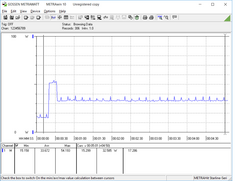
The updated MateBook D draws more power than last year's MateBook D with 7th-generation i7 CPU and GeForce 940MX. Idling on the desktop will require between 4 and 12 W depending on the brightness setting and chosen power profile, while extreme loads will demand 60 W. Most notebooks with 15 W CPUs and discrete entry-level graphics consume about as much as our test unit. The Dell XPS 15 2018 with i5-8300H and GeForce GTX 1050 will consume up to 75 percent more at maximum load levels.
The fairly small (60 x 60 x 28 mm) 65 W power adapter occasionally gets pushed close to its limit, as the notebook can consume up to 60 W at maximum load.
| Off / Standby | |
| Idle | |
| Load |
|
Key:
min: | |
| Huawei MateBook D 15-53010BAJ i5-8250U, GeForce MX150, Samsung SSD PM981 MZVLB512HAJQ, IPS, 1920x1080, 15.6" | Acer Swift 3 SF315-51G-57E5 i5-8250U, GeForce MX150, Hynix HFS128G39TND, IPS, 1920x1080, 15.6" | Lenovo IdeaPad 720-15IKB i5-7200U, Radeon RX 560 (Laptop), Samsung PM961 MZVLW256HEHP, IPS, 1920x1080, 15.6" | HP Pavilion 15-cc107ng i5-8250U, GeForce 940MX, SanDisk SD8SN8U256G1006, TN LED, 1920x1080, 15.6" | Xiaomi Mi Notebook Pro i5 i5-8250U, GeForce MX150, Samsung PM961 MZVLW256HEHP, IPS LED, 1920x1080, 15.6" | Huawei MateBook D 15, i7-7500U 940MX i7-7500U, GeForce 940MX, SanDisk SD8SN8U128G1027, IPS, 1920x1080, 15.6" | |
|---|---|---|---|---|---|---|
| Power Consumption | 9% | -47% | 18% | 10% | 6% | |
| Idle Minimum * (Watt) | 4.2 | 3.8 10% | 9.9 -136% | 2.8 33% | 3.7 12% | 5.14 -22% |
| Idle Average * (Watt) | 7.2 | 6.5 10% | 9.5 -32% | 5.8 19% | 7.5 -4% | 9.07 -26% |
| Idle Maximum * (Watt) | 12.1 | 9.1 25% | 10.7 12% | 7.5 38% | 8 34% | 9.33 23% |
| Load Average * (Watt) | 51.1 | 53.4 -5% | 62 -21% | 54 -6% | 49 4% | 46.76 8% |
| Witcher 3 ultra * (Watt) | 52.7 | 84 -59% | 50.6 4% | 40.18 24% | ||
| Load Maximum * (Watt) | 59.9 | 55.6 7% | 86.7 -45% | 56 7% | 55.2 8% | 42.59 29% |
* ... smaller is better
Battery Life
Interestingly enough, the higher power draw doesn't negatively impact real-world battery life. Users can expect about 7 hours and 45 minutes hours of WLAN use with a screen brightness of 150 nits and the balanced profile active. The Xiaomi Mi Notebook Pro i5 has a much larger battery (60 Wh vs. 43 Wh) and lasts about 30 percent longer under the same conditions. That said, with judicious use, the battery can certainly last most of a work day.
Running on battery power will reduce both CPU and GPU performance, however: a 3DMark 11 run under battery power returns graphics and physics scores of 3741 and 6402 points, respectively, compared to 4501 and 6873 points when plugged in. The average performance is thus reduced by about 17 percent.
| Huawei MateBook D 15-53010BAJ i5-8250U, GeForce MX150, 43.3 Wh | Acer Swift 3 SF315-51G-57E5 i5-8250U, GeForce MX150, 49.7 Wh | Lenovo IdeaPad 720-15IKB i5-7200U, Radeon RX 560 (Laptop), 40 Wh | HP Pavilion 15-cc107ng i5-8250U, GeForce 940MX, 41.7 Wh | Xiaomi Mi Notebook Pro i5 i5-8250U, GeForce MX150, 60 Wh | Huawei MateBook D 15, i7-7500U 940MX i7-7500U, GeForce 940MX, 43.3 Wh | |
|---|---|---|---|---|---|---|
| Battery runtime | 10% | -12% | -14% | 49% | 11% | |
| Reader / Idle (h) | 15.2 | 16.1 6% | 15.9 5% | |||
| WiFi v1.3 (h) | 7.7 | 8.5 10% | 7.1 -8% | 6.6 -14% | 10 30% | 7.4 -4% |
| Load (h) | 1.2 | 0.8 -33% | 2 67% | 1.6 33% | ||
| Witcher 3 ultra (h) | 1.4 |
Pros
Cons
Verdict
Save for the updated hardware, the new MateBook D 53010BAJ is still the same 15.6-inch, all-aluminum mainstream multimedia notebook Huawei introduced last year. For the given price point, the chassis is very well designed, sturdy and pleasing to look at. The system performance is satisfying, even though the new notebook isn't leaps and bounds ahead of the predecessor in that regard. We applaud Huawei for not attempting to shoehorn a Coffee Lake-H hexa-core CPU into the slim chassis, as doing so would have certainly overwhelmed the cooling system completely and would've reduced battery life as well. Even with the 15 W ULV CPU, however, throttling remains an issue when under higher load. Huawei continues to employ aggressive CPU and GPU throttling to keep the internal and surface temperatures in check, at the cost of reduced performance and increased fan activity. The net result: the MateBook D offers better performance, but unfortunately runs about as hot as the predecessor and it's gotten quite a bit noisier as well. We should note that the observed throttling will likely only impact power users and shouldn't affect day-to-day browsing, word processing and similar tasks.
There's no question that Huawei had to cut some additional corners to keep the price that low: the port selection is what we consider the bare minimum and lacks an SD card reader, USB-C port and multiple video outs. The display panel, while reasonably bright, falls short when it comes to color gamut and accuracy.
The MateBook D is a solid multimedia notebook with impressive specs for the price point. Performance has improved over the predecessor, but throttling under load unfortunately remains an issue.
Huawei MateBook D 15-53010BAJ
- 08/17/2018 v6 (old)
Bernie Pechlaner