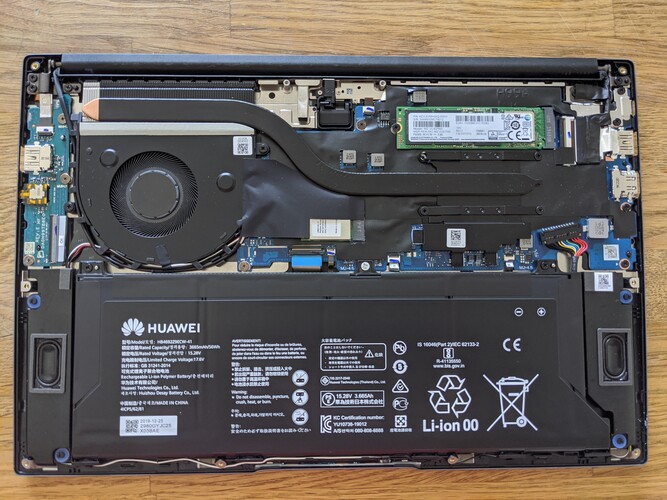Honor MagicBook 14 Hands-On: A solid and stylish budget laptop
Honor announced the latest MagicBook 14 last year in China, but it has taken several months for the device to reach Europe. Featuring an aluminium chassis that houses an AMD Ryzen 5 3500U processor, 8 GB of RAM and a 256 GB SSD, the MagicBook 14 seems well-priced at £549.99. The sister model of the new MateBook D 14, the MagicBook 14 is currently available to purchase in Czech, France, Germany, Greece, Russia, Slovakia and the UK.
Since the differences between the MagicBook 14 and MateBook D 14 are mostly cosmetic, we would like to refer you to our most-recent MateBook D 14 review for a deeper look at the device. In this hands-on, we shall be giving our impressions of what the Honor MagicBook 14 has to offer and why you may want to consider it over the MateBook D 14.
Case - Aluminium with blue accents
The MagicBook 14 has an aluminium chassis, just like the MateBook D 14. Available in Space Gray and Mystic Silver, Honor has given both versions blue accents. Called "Azure Blue", the accents extend to the Honor logo and the chamfered edges around the display cover. The Space Gray model that Honor kindly lent us resists fingerprints well and feels sturdy. On the one hand, this sturdiness gives the MagicBook 14 a durable feel. However, the display cannot be opened with one hand, which is a shame.
Overall, the MagicBook 14 is well-built, especially for a £550 laptop. However, it would have been nice had Honor extended the blue accents to the keyboard deck. Arguably, the display lid is the most visually appealing part of the MagicBook 14, with the keyboard deck and plastic display bezels making it indistinguishable from the MateBook D 14.
Connectivity - Enough ports but a limited USB Type-C
The MagicBook 14 has two USB Type-A ports, a USB Type-C port, a headphone jack and an HDMI port. This should be enough for most people, although there is space for a card reader. There is plenty of space between each port though, so you should not encounter cables clashing with each other.
The device's USB Type-C port handles charging, next to which Honor has included an LED notification. However, the port operates on the slower USB 2.0 standard and does not support HDMI or DisplayPort. Hence, the MagicBook 14 will not work with a USB Type-C dock. Instead, you must use one cable for charging and another for connecting to an external monitor.
Input Devices - A pleasure to type on
The MagicBook 14 has a six-row keyboard with chiclet keys. The keyboard deck has a bit of flex to it, but we did not notice that when typing. The keys should be large enough for most people's hands and are spaced out nicely. The half-sized up and down arrow keys are not ideal though and can be easily pressed simultaneously. The keyboard has a two-stage backlight, too.
The trackpad, meanwhile, is rather short for our tastes. However, it supports Windows Precision drivers and has a pleasantly smooth finish. We had no problems with its integrated mouse buttons, either.
The MagicBook 14 also has a dedicated fingerprint scanner and a pop-up webcam. While the former sits to the right of the keyboard, the latter hides between the F6 and F7 keys. Both worked reliably during our time with the MagicBook 14, but the placement of the camera is not the most flattering of angles.
Display - Matte, but not bright enough for outdoor use
The MagicBook 14 has a 14-inch matte display. While the IPS panel gets bright enough for use indoors, it is too dim to use outdoors on a sunny day. Its matte finish helps diffuse reflections, but we found ourselves straining our eyes to see what was onscreen.
The panel has good viewing angles though, so you should have no issues with using the MagicBook 14 as a home office or school laptop.
Performance - Ryzen 5 3500U, 8 GB of RAM and 256 GB of storage
The MagicBook 14 is available in most regions with an AMD Ryzen 5 3500U processor, 8 GB of dual-channel RAM and 256 GB of storage. However, Honor sells a 512 GB version in some regions like Russia and a Ryzen 7 3700U model in China. Nonetheless, the Ryzen 5 3500U and 8 GB of RAM is powerful enough for all general tasks. We encountered no issues with running multiple tabs in Chrome, several spreadsheets and a few word documents simultaneously. The same applies when connecting the MagicBook 14 to an external monitor or streaming videos from Netflix or YouTube.
It is worth pointing out that while the SSD is upgradeable, the RAM is not. You can also change the Wi-Fi card if you ever need to.
Graphics Card & Gaming Performance - Good enough for light gaming
The MagicBook 14 relies on a Radeon RX Vega 8 for graphics tasks, which is integrated on its Ryzen 5 3500U processor. In our experience, the MagicBook 14 is powerful enough for some light gaming, including newer titles at lower resolutions and graphics details. Our device comfortably ran Resident Evil 7, for example, and even managed older titles like Bioshock Infinite at maximum graphics.
In short, triple-A titles are beyond the Radeon RX Vega 8, but the integrated GPU can handle older titles easily.
Emissions & Speakers - Quiet even when gaming
The MagicBook 14 has a rather large single fan that remains quiet even when gaming. Firing up Resident Evil 7 causes the fan to turn on, for example, but it was drowned out by the onboard speakers. By contrast, we did not notice the fan whirring away when playing BioShock Infinite.
Likewise, the fan did not switch on while browsing the web or watching videos. Overall, the MagicBook 14 should remain silent during general tasks, with its fan only spinning up in resource-heavy programs like games.
The MagicBook 14 also remained relatively cool during our time with it. Naturally, the device gets hotter when gaming, but not uncomfortably so. It always stayed cool to the touch during general tasks, too.
The MagicBook 14 has stereo speakers. While they are downward-firing, they get loud enough for video calls and consuming media content like YouTube videos. However, placing the MagicBook 14 on a soft surface will muffle the speakers somewhat.
Power Management & Battery Life - Good runtimes and a 65 W fast charger
The MagicBook 14 has a 56 Wh battery like the MateBook D 14. In our experience with the former, it lasts between 10 and 11 hours when playing H.264 videos at 150 nits with airplane mode on, which drops to about 7 hours at maximum brightness. Running FurMark and Prime95 simultaneously yields a runtime of around 90 minutes, though.
In a more practical test, the MagicBook 14 easily lasts a full working day between charges. The included 65 W charger recharges the MagicBook 14 quickly too. Honor claims that the charger can give the MagicBook 14 up to 46% charge in 30 minutes, which tallies with our experiences. The MagicBook 14 will take around 2 hours to reach full charge, though.
Verdict - Only visual differences separate the MagicBook 14 from the MateBook D 14
The Honor MagicBook 14 is undoubtedly a good budget laptop, just as the MateBook D 14 is. Its Ryzen 5 3500U processor is a powerful 15 W chip and it has been paired with a decent amount of RAM for under £550. One cannot ignore the arrival of AMD Ryzen 4000 Renoir APUs though, which improve upon their Zen+ predecessors in almost every aspect. Nonetheless, the MagicBook 14 will plough through most tasks, including some light gaming. Our review unit matches the performance of the MateBook D 14 too and does not throttle under heavy load.
The MagicBook 14 is well-built too while remaining relatively lightweight. Its aluminium chassis could be sturdier, but that is nitpicking on a £550 laptop in our opinion. Its keyboard and trackpad are pleasant to use, with the former offering respectable key travel, while the latter supports Windows Precision drivers.
With that said, the shortcomings of the MateBook D 14 also apply to the MagicBook 14. The pop-up webcam divides opinion and does not offer a great viewing angle if you plan to use it for video calls. Additionally, the display could be brighter, and its colour space coverage is lacking. There are hardly any maintenance options too despite changing the SSD and Wi-Fi card, although the bottom case is simple to remove.
The Honor MagicBook 14 is an affordable, well-built and powerful 14-inch laptop.
Overall, hardly anything separates the MagicBook 14 from the MateBook D 14. The two laptops share the same components and are available in the same two colours. Depending on where you live, the MagicBook 14 may only come with 256 GB of storage, with the MateBook D 14 only available with a 512 GB SSD. If that is the case where you live, then you could save yourself about 10% by purchasing the MagicBook 14 if you only need 256 GB of storage. However, Huawei sells a 256 GB model of the MateBook 14 D in the UK for £10 less than the MagicBook 14. On that basis, the MateBook D 14 offers a smidge better value for money than the MagicBook 14 does. Nonetheless, we would be willing to pay £10 more for the stylish Azure Blue chamfered edges of the MagicBook 14. It would have been nice had Honor brought the Azure Blue trim to the keyboard deck too though, as its effect is lost once you open the laptop.
In short, the MagicBook 14 offers great value for money for a budget laptop. However, Honor has done hardly anything to differentiate it from the Huawei MateBook D 14. Azure Blue chamfered edges may be nice to look at, but the MagicBook 14 performs and operates exactly like a MateBook D 14.