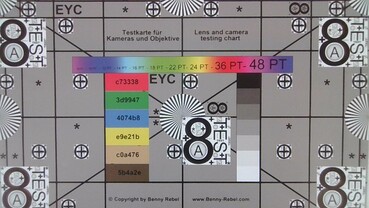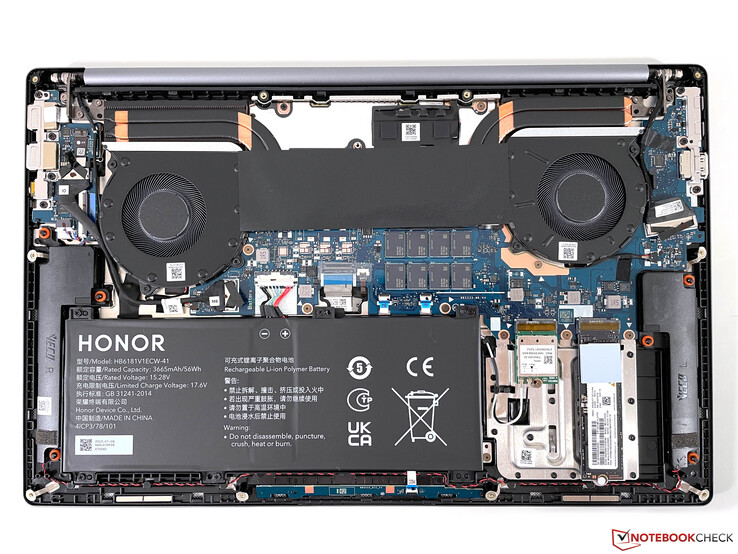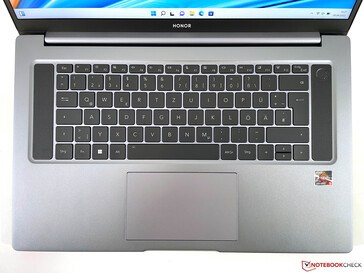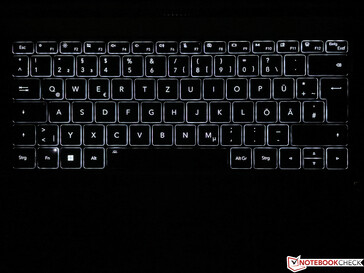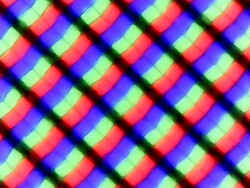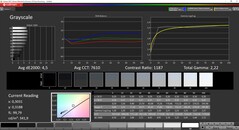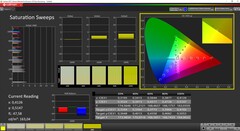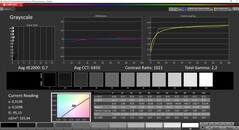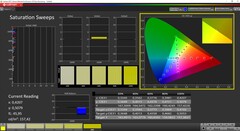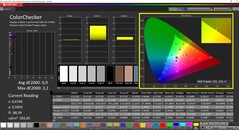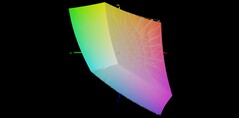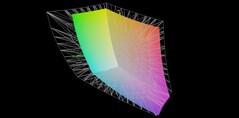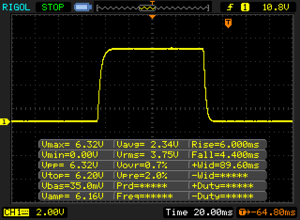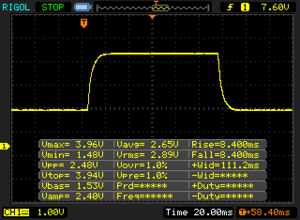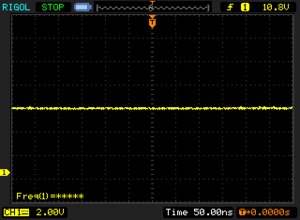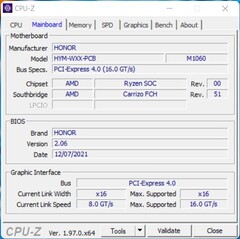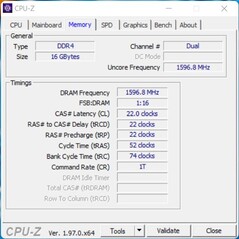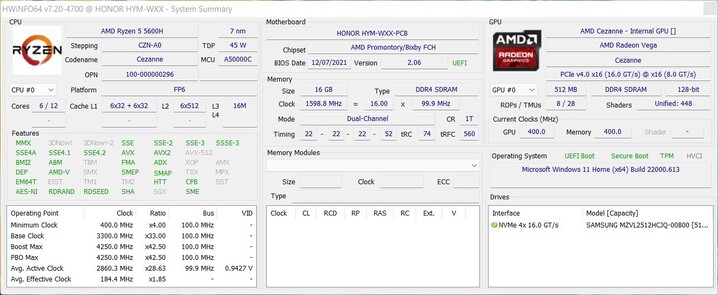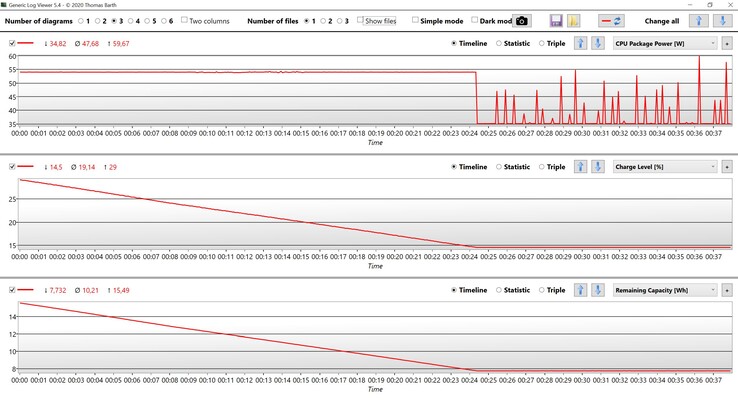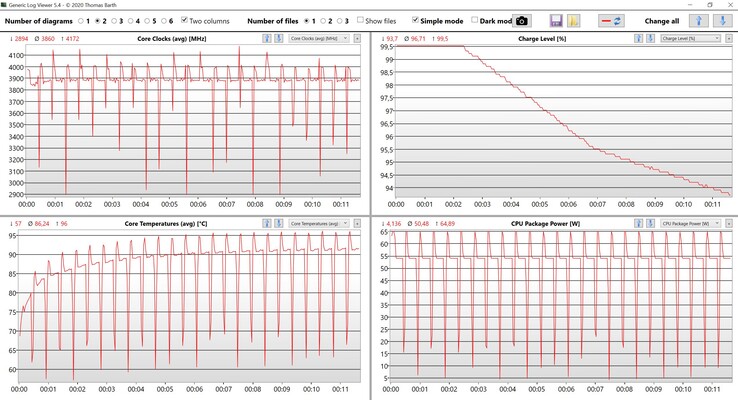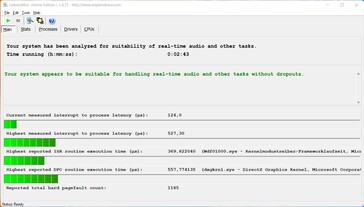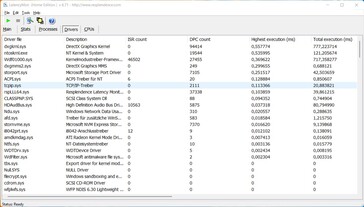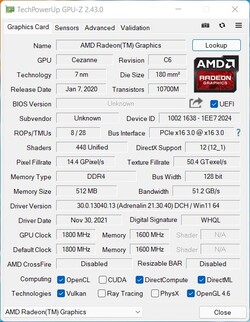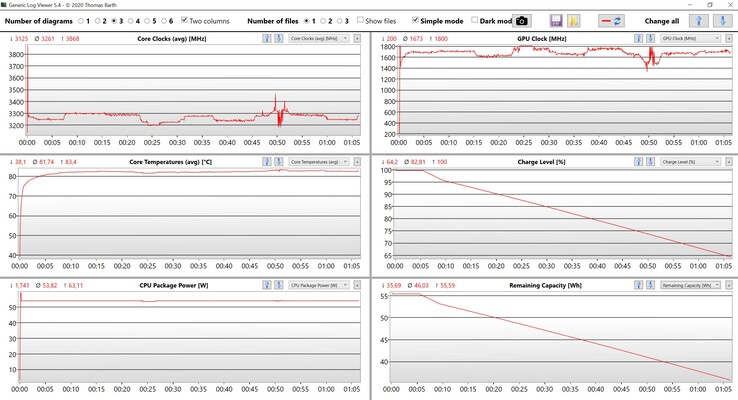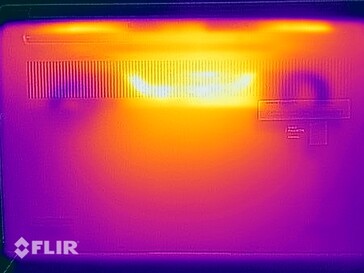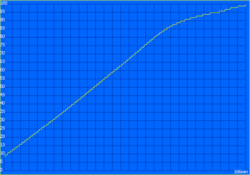Honor MagicBook 16 2022 review - Good multimedia laptop with weak power adapter

With the MagicBook 16 Honor presents the successor to the MagicBook Pro which is an affordable multimedia laptop with a large 16.1-inch screen. In the future, there will be two variants, because, besides the standard model with an iGPU, a MagicBook 16 Pro with a dedicated Nvidia GeForce RTX 3050 will be offered. Today we are testing the MagicBook 16 with AMD's latest Ryzen 5 5600H processor (Zen 3), which is available with 16 GB of RAM and a 512 GB PCIe SSD for around 1,000 Euros. All models again use a matte IPS display with a brightness of 300 cd/m², but it now supports a faster refresh rate of 144 Hz.
Possible Competitors in Comparison
Rating | Date | Model | Weight | Height | Size | Resolution | Price |
|---|---|---|---|---|---|---|---|
| 82.2 % v7 (old) | 04 / 2022 | Honor MagicBook 16 2022 R5 5600H, Vega 7 | 1.8 kg | 18.2 mm | 16.10" | 1920x1080 | |
| 86.5 % v7 (old) | 10 / 2021 | Huawei MateBook 16 R7 5800H R7 5800H, Vega 8 | 2 kg | 17.8 mm | 16.00" | 2520x1680 | |
| 86.1 % v7 (old) | 09 / 2021 | Lenovo IdeaPad 5 Pro 16ACH R7 5800H, GeForce GTX 1650 Mobile | 2 kg | 17.5 mm | 16.00" | 2560x1600 | |
| 86 % v7 (old) | 08 / 2021 | Lenovo IdeaPad 5 Pro 16IHU6 i5-11300H, GeForce MX450 | 1.9 kg | 18.4 mm | 16.00" | 2560x1600 | |
| 82.6 % v7 (old) | 11 / 2021 | Dell Inspiron 16 Plus 7610-MHJ8F i7-11800H, UHD Graphics Xe 32EUs (Tiger Lake-H) | 2 kg | 19 mm | 16.00" | 3072x1920 | |
| 86.4 % v7 (old) | 10 / 2021 | Acer Swift 3 SF316-51 i7-11370H, Iris Xe G7 96EUs | 1.7 kg | 15.9 mm | 16.10" | 1920x1080 |
Case - Like the old MagicBook Pro
The current model series is now called MagicBook 16, but Honor still uses the familiar design of the old MagicBook Pro. There are only two changes, as the lettering on the display lid is now in the center and the display itself has moved down minimally. The top edge of the screen is now wider, which allows room for the webcam, which is now no longer integrated into the keyboard. The bottom edge in particular is still quite wide, and a 16:10 panel would probably have fit here as well.
The aluminum case in the Space Gray color scheme still leaves a good impression and we like the simple design with the black keyboard and the dark screen edges as contrasting elements. The base unit is very stable, only during very energetic typing does the center keyboard area yield a bit. The display lid is also sufficiently resilient and we can only provoke image distortion with a lot of selective pressure, but that does not matter in everyday use. The hinge is also adjusted properly, but slight teetering cannot be completely prevented. The lid can also be opened with one hand and the maximum opening angle is about 135 degrees.
The MagicBook 16 is one of the most compact devices in our comparison field and takes up quite a little space for a 16-inch laptop. The weight is a bit more than 1.8 kg, and you also have to add another 200 grams for the power adapter.
Equipment - Honor supports Wi-Fi 6E
The MagicBook 16 lacks highlights in terms of ports, but all the important things are present. Besides two USB-C ports, there are also two regular USB-A ports and a full-fledged HDMI output. However, modern standards like Thunderbolt or USB 4 have to be omitted, which also applies to an SD card reader.
Communication
Honor relies on a modern Wi-Fi module from Qualcomm that supports the modern Wi-Fi 6E standard (6 GHz) in addition to Bluetooth 5.1. In our standardized test with the Netgear Nighthawk AX12 router, the transfer rates are very good and stable, but the transmission speed is "only" 1.1 Gbit/s. We did not have any problems with the signal quality in the test, neither on our Wi-Fi 6 router nor on a FritzBox 7490 (Wi-Fi 5). By the way, Honor only specifies Wi-Fi 6 in the datasheet, so different WLAN modules might be used.
Webcam
As we described before, the webcam has now moved from the keyboard to the upper edge of the screen. This obviously helps with the perspective, but there is no mechanical shutter. The quality of the 1-MP camera has not changed. It serves its purpose, but it does not take great pictures even under good lighting conditions.

Maintenance
The lower case cover is secured with ten Torx screws (T5) and can be removed easily. Inside, you get access to the fans, the M.2-2280 SSD, and also the WLAN module (M.2-2232). However, the working memory is soldered and cannot be expanded. Given the large 16-inch case, a bit more optimization would certainly be possible here, either for a larger battery, space for another SSD, or normal RAM slots.
Input devices - MagicBook with illuminated keyboard
Keyboard
From the outside, nothing has changed on the black keyboard except for the missing webcam, but the typing feedback has become a bit worse. Possibly different suppliers are used (which we also know from Lenovo notebooks, for example) because the keyboard in our test device seems a bit more clattery than in the old model and the keystrokes are also quite loud. The keyboard is certainly suitable for everyday tasks and occasional emails without restrictions, but those who want to write their next book will certainly find better alternatives. A two-stage white illumination is available for dark environments.
The layout still does without a dedicated number pad in favor of the lateral speakers and the vertical arrow keys are very small. We also noticed that there is no Print, but only a key for the Windows snipping tool (F12). The power button on the upper right also serves as a fingerprint scanner, which works reliably.
Touchpad
The large ClickPad (12 x 7.2 cm) offers good gliding properties and normal pointer movements, as well as gestures with up to four fingers, are implemented without problems. Our criticism of the click mechanism still applies because it makes a quite loud and cheap-sounding click. We would therefore recommend the tap-to-click feature in everyday use.
Display - MagicBook 16 now with 144 Hz
The 16.1-inch IPS display in 16:9 format uses Full HD resolution (1,920 x 1,080 pixels) and the subjective picture impression is very good because even bright surfaces do not look grainy despite the matte surface. With the 1080p resolution, the image sharpness is of course not quite as high as on some 3K or 4K screens, but overall the picture quality is good. The higher frequency of 144 Hz also contributes to this impression, because everything runs buttery smooth, especially when scrolling through documents or websites. The 16.1-inch panel can also fully convince in terms of response times.
Honor advertises a brightness of 300 cd/m², which our test device even slightly surpasses with an average of almost 330 cd/m². The black value of 0.29 is also decent, which leads to an overall contrast ratio of almost 1200:1. We could not detect PWM in our measurements and you can only see slight halos on a dark background when using the full brightness. However, these are not annoying in everyday use.
| |||||||||||||||||||||||||
Brightness Distribution: 92 %
Center on Battery: 343 cd/m²
Contrast: 1179:1 (Black: 0.29 cd/m²)
ΔE ColorChecker Calman: 3.2 | ∀{0.5-29.43 Ø4.76}
calibrated: 0.9
ΔE Greyscale Calman: 4.5 | ∀{0.09-98 Ø5}
68.6% AdobeRGB 1998 (Argyll 3D)
98.9% sRGB (Argyll 3D)
68.4% Display P3 (Argyll 3D)
Gamma: 2.22
CCT: 7610 K
| Honor MagicBook 16 2022 NV161FHM-NH0, IPS, 1920x1080, 16.1" | Huawei MateBook 16 R7 5800H BOE TV160DKT-NH0, , 2520x1680, 16" | Lenovo IdeaPad 5 Pro 16ACH IPS LED, 2560x1600, 16" | Lenovo IdeaPad 5 Pro 16IHU6 Lenovo LEN160WQXGA, IPS, 2560x1600, 16" | Dell Inspiron 16 Plus 7610-MHJ8F AU Optronics B160QAN, AUO9F91, IPS, 3072x1920, 16" | Acer Swift 3 SF316-51 Chi Mei CMN160B, IPS, 1920x1080, 16.1" | Honor MagicBook Pro (AMD) N161HCA-EA3, IPS, 1920x1080, 16.1" | |
|---|---|---|---|---|---|---|---|
| Display | -6% | 4% | 6% | 7% | -1% | -10% | |
| Display P3 Coverage (%) | 68.4 | 63.1 -8% | 71 4% | 74 8% | 75 10% | 66.6 -3% | 67.5 -1% |
| sRGB Coverage (%) | 98.9 | 94.9 -4% | 99 0% | 98.7 0% | 100 1% | 99.5 1% | 69.7 -30% |
| AdobeRGB 1998 Coverage (%) | 68.6 | 65.1 -5% | 73.3 7% | 74.5 9% | 76 11% | 68.5 0% | 69.7 2% |
| Response Times | -150% | 9% | 23% | -215% | -91% | -135% | |
| Response Time Grey 50% / Grey 80% * (ms) | 16.8 ? | 41.2 ? -145% | 16.4 ? 2% | 13 ? 23% | 54 ? -221% | 32 ? -90% | 37.6 ? -124% |
| Response Time Black / White * (ms) | 10.4 ? | 26.4 ? -154% | 8.8 ? 15% | 8 ? 23% | 32 ? -208% | 20 ? -92% | 25.6 ? -146% |
| PWM Frequency (Hz) | 24940 ? | 2500 ? | 25250 ? | ||||
| Screen | 27% | 5% | 11% | -4% | 25% | 36% | |
| Brightness middle (cd/m²) | 342 | 357 4% | 395 15% | 356 4% | 290 -15% | 304 -11% | 337 -1% |
| Brightness (cd/m²) | 329 | 349 6% | 375 14% | 322 -2% | 285 -13% | 284 -14% | 312 -5% |
| Brightness Distribution (%) | 92 | 93 1% | 90 -2% | 80 -13% | 88 -4% | 88 -4% | 89 -3% |
| Black Level * (cd/m²) | 0.29 | 0.21 28% | 0.32 -10% | 0.27 7% | 0.21 28% | 0.165 43% | 0.2 31% |
| Contrast (:1) | 1179 | 1700 44% | 1234 5% | 1319 12% | 1381 17% | 1842 56% | 1685 43% |
| Colorchecker dE 2000 * | 3.2 | 1.6 50% | 2.6 19% | 2.4 25% | 2.57 20% | 1.44 55% | 0.8 75% |
| Colorchecker dE 2000 max. * | 5.5 | 3.9 29% | 5.4 2% | 4.42 20% | 4.78 13% | 3.62 34% | 1.1 80% |
| Colorchecker dE 2000 calibrated * | 0.9 | 0.6 33% | 1.1 -22% | 1.89 -110% | 0.7 22% | ||
| Greyscale dE 2000 * | 4.5 | 2.4 47% | 3.4 24% | 2.81 38% | 3.14 30% | 2.6 42% | 1 78% |
| Gamma | 2.22 99% | 2.14 103% | 2.12 104% | 2.4 92% | 2.34 94% | 2.41 91% | 2.2 100% |
| CCT | 7610 85% | 6728 97% | 6140 106% | 6294 103% | 6408 101% | 6527 100% | 6538 99% |
| Color Space (Percent of AdobeRGB 1998) (%) | 68.5 | 63.8 | |||||
| Color Space (Percent of sRGB) (%) | 99.5 | 99.5 | |||||
| Total Average (Program / Settings) | -43% /
-5% | 6% /
5% | 13% /
12% | -71% /
-32% | -22% /
1% | -36% /
2% |
* ... smaller is better
We use the professional CalMAN software in combination with X-Rite i1 Pro 2 spectrophotometer to measure the display characteristics. This shows that the color deviations compared to the sRGB color space are already okay in the state of delivery, but the grayscales have a blue cast and a too cool color temperature, which can also be seen with the naked eye. Our own calibration helps here, with which the maximum brightness only drops minimally. In return, however, there are significant improvements in the grayscale and colors. Thanks to the almost complete coverage of the sRGB color space, the MagicBook 16 is also suitable for editing pictures/videos.
Display Response Times
| ↔ Response Time Black to White | ||
|---|---|---|
| 10.4 ms ... rise ↗ and fall ↘ combined | ↗ 6 ms rise | |
| ↘ 4.4 ms fall | ||
| The screen shows good response rates in our tests, but may be too slow for competitive gamers. In comparison, all tested devices range from 0.1 (minimum) to 240 (maximum) ms. » 27 % of all devices are better. This means that the measured response time is better than the average of all tested devices (20.1 ms). | ||
| ↔ Response Time 50% Grey to 80% Grey | ||
| 16.8 ms ... rise ↗ and fall ↘ combined | ↗ 8.4 ms rise | |
| ↘ 8.4 ms fall | ||
| The screen shows good response rates in our tests, but may be too slow for competitive gamers. In comparison, all tested devices range from 0.165 (minimum) to 636 (maximum) ms. » 30 % of all devices are better. This means that the measured response time is better than the average of all tested devices (31.5 ms). | ||
Screen Flickering / PWM (Pulse-Width Modulation)
| Screen flickering / PWM not detected | |||
In comparison: 53 % of all tested devices do not use PWM to dim the display. If PWM was detected, an average of 8078 (minimum: 5 - maximum: 343500) Hz was measured. | |||
Performance - Honor relies on AMD Zen 3
According to the spec sheet, the MagicBook 16 will be equipped with the 6-core processor Ryzen 5 5600H it is also equipped with the stronger Ryzen 7 5800H which offers even more multi-core performance with its 8 cores. The MagicBook 16 Pro also offers a dedicated graphics card from Nvidia (GeForce RTX 3050), which is not yet available in this country. Currently, this model can only be imported for around 1,500 Euros.
Test conditions
The Honor MagicBook 16 also features the PC Manager, which is also known from other Huawei laptops. The optional performance mode is also available again, but as with other AMD versions, it does not affect the performance or the fan speed - even under full load. We, therefore, performed the following benchmarks and measurements with the Balanced profile and the Best Performance Windows setting.
During testing, we also quickly noticed that the 65-watt power supply cannot sufficiently cover the energy demand and that the laptop additionally has to rely on the integrated battery. Therefore, about one third of the battery capacity was used up after one hour in the stress test. As soon as the battery level drops below a value of 15%, the processor's power consumption is limited to 35 watts so that the battery is not completely drained.
Processor - Ryzen 5 5600H
The used AMD Ryzen 5 5600H uses six Zen 3 cores that can reach a maximum of 4.2 GHz. The TDP values of the 45-watt processor are 65 watts in the first seconds, which then levels to 54 watts. The performance is very good in the benchmarks, both in the single- and multi-core tests. The Tiger Lake-H35 CPUs, like the Core i7-11370H with four cores, is clearly behind in the multi-core tests and even the faster Ryzen 7 5800H is not that far away.
Cinebench R15 Multi Loop
When analyzing the CPU data from our Cinebench multi-core loop, you can see very nicely that the performance remains completely constant. However, the battery is also tapped here and 5% of the battery capacity was consumed after about 10 minutes.
In battery mode, the performance is first fully available, and only after the capacity drops to less than 60%, the processor's power consumption is limited to 35 watts (~1,400 points @CB R15 Multi). Further CPU benchmarks are available in our technology section.
Cinebench R23: Multi Core | Single Core
Cinebench R20: CPU (Multi Core) | CPU (Single Core)
Cinebench R15: CPU Multi 64Bit | CPU Single 64Bit
Blender: v2.79 BMW27 CPU
7-Zip 18.03: 7z b 4 | 7z b 4 -mmt1
Geekbench 5.5: Multi-Core | Single-Core
HWBOT x265 Benchmark v2.2: 4k Preset
LibreOffice : 20 Documents To PDF
R Benchmark 2.5: Overall mean
| CPU Performance rating | |
| Average of class Multimedia | |
| Lenovo IdeaPad 5 Pro 16ACH | |
| Huawei MateBook 16 R7 5800H | |
| Dell Inspiron 16 Plus 7610-MHJ8F | |
| Honor MagicBook 16 2022 | |
| Average AMD Ryzen 5 5600H | |
| Acer Swift 3 SF316-51 | |
| Honor MagicBook Pro (AMD) -2! | |
| Lenovo IdeaPad 5 Pro 16IHU6 | |
| Cinebench R23 / Multi Core | |
| Average of class Multimedia (4861 - 33362, n=81, last 2 years) | |
| Lenovo IdeaPad 5 Pro 16ACH | |
| Dell Inspiron 16 Plus 7610-MHJ8F | |
| Huawei MateBook 16 R7 5800H | |
| Honor MagicBook 16 2022 | |
| Average AMD Ryzen 5 5600H (7945 - 10416, n=13) | |
| Lenovo IdeaPad 5 Pro 16IHU6 | |
| Acer Swift 3 SF316-51 | |
| Cinebench R23 / Single Core | |
| Average of class Multimedia (1128 - 2459, n=73, last 2 years) | |
| Acer Swift 3 SF316-51 | |
| Dell Inspiron 16 Plus 7610-MHJ8F | |
| Lenovo IdeaPad 5 Pro 16IHU6 | |
| Lenovo IdeaPad 5 Pro 16ACH | |
| Honor MagicBook 16 2022 | |
| Average AMD Ryzen 5 5600H (1316 - 1381, n=13) | |
| Huawei MateBook 16 R7 5800H | |
| Cinebench R20 / CPU (Multi Core) | |
| Average of class Multimedia (1887 - 12912, n=64, last 2 years) | |
| Lenovo IdeaPad 5 Pro 16ACH | |
| Huawei MateBook 16 R7 5800H | |
| Dell Inspiron 16 Plus 7610-MHJ8F | |
| Honor MagicBook 16 2022 | |
| Average AMD Ryzen 5 5600H (3074 - 4059, n=16) | |
| Honor MagicBook Pro (AMD) | |
| Lenovo IdeaPad 5 Pro 16IHU6 | |
| Acer Swift 3 SF316-51 | |
| Cinebench R20 / CPU (Single Core) | |
| Average of class Multimedia (420 - 853, n=64, last 2 years) | |
| Acer Swift 3 SF316-51 | |
| Dell Inspiron 16 Plus 7610-MHJ8F | |
| Lenovo IdeaPad 5 Pro 16IHU6 | |
| Lenovo IdeaPad 5 Pro 16ACH | |
| Honor MagicBook 16 2022 | |
| Average AMD Ryzen 5 5600H (527 - 538, n=15) | |
| Huawei MateBook 16 R7 5800H | |
| Honor MagicBook Pro (AMD) | |
| Cinebench R15 / CPU Multi 64Bit | |
| Average of class Multimedia (856 - 5224, n=70, last 2 years) | |
| Huawei MateBook 16 R7 5800H | |
| Lenovo IdeaPad 5 Pro 16ACH | |
| Dell Inspiron 16 Plus 7610-MHJ8F | |
| Honor MagicBook 16 2022 | |
| Average AMD Ryzen 5 5600H (1319 - 1723, n=16) | |
| Honor MagicBook Pro (AMD) | |
| Acer Swift 3 SF316-51 | |
| Lenovo IdeaPad 5 Pro 16IHU6 | |
| Cinebench R15 / CPU Single 64Bit | |
| Average of class Multimedia (99.6 - 326, n=67, last 2 years) | |
| Acer Swift 3 SF316-51 | |
| Huawei MateBook 16 R7 5800H | |
| Dell Inspiron 16 Plus 7610-MHJ8F | |
| Lenovo IdeaPad 5 Pro 16ACH | |
| Honor MagicBook 16 2022 | |
| Average AMD Ryzen 5 5600H (218 - 225, n=14) | |
| Honor MagicBook Pro (AMD) | |
| Lenovo IdeaPad 5 Pro 16IHU6 | |
| Blender / v2.79 BMW27 CPU | |
| Lenovo IdeaPad 5 Pro 16IHU6 | |
| Acer Swift 3 SF316-51 | |
| Honor MagicBook Pro (AMD) | |
| Average AMD Ryzen 5 5600H (300 - 384, n=14) | |
| Honor MagicBook 16 2022 | |
| Dell Inspiron 16 Plus 7610-MHJ8F | |
| Lenovo IdeaPad 5 Pro 16ACH | |
| Huawei MateBook 16 R7 5800H | |
| Average of class Multimedia (100 - 557, n=65, last 2 years) | |
| 7-Zip 18.03 / 7z b 4 | |
| Average of class Multimedia (29095 - 130368, n=63, last 2 years) | |
| Huawei MateBook 16 R7 5800H | |
| Lenovo IdeaPad 5 Pro 16ACH | |
| Dell Inspiron 16 Plus 7610-MHJ8F | |
| Honor MagicBook 16 2022 | |
| Average AMD Ryzen 5 5600H (36315 - 46562, n=14) | |
| Honor MagicBook Pro (AMD) | |
| Acer Swift 3 SF316-51 | |
| Lenovo IdeaPad 5 Pro 16IHU6 | |
| 7-Zip 18.03 / 7z b 4 -mmt1 | |
| Average of class Multimedia (3666 - 7545, n=63, last 2 years) | |
| Huawei MateBook 16 R7 5800H | |
| Honor MagicBook 16 2022 | |
| Acer Swift 3 SF316-51 | |
| Average AMD Ryzen 5 5600H (5213 - 5446, n=14) | |
| Dell Inspiron 16 Plus 7610-MHJ8F | |
| Lenovo IdeaPad 5 Pro 16ACH | |
| Lenovo IdeaPad 5 Pro 16IHU6 | |
| Honor MagicBook Pro (AMD) | |
| Geekbench 5.5 / Multi-Core | |
| Average of class Multimedia (4652 - 20422, n=64, last 2 years) | |
| Dell Inspiron 16 Plus 7610-MHJ8F | |
| Dell Inspiron 16 Plus 7610-MHJ8F | |
| Dell Inspiron 16 Plus 7610-MHJ8F | |
| Huawei MateBook 16 R7 5800H | |
| Lenovo IdeaPad 5 Pro 16ACH | |
| Average AMD Ryzen 5 5600H (4990 - 7253, n=14) | |
| Honor MagicBook 16 2022 | |
| Acer Swift 3 SF316-51 | |
| Honor MagicBook Pro (AMD) | |
| Lenovo IdeaPad 5 Pro 16IHU6 | |
| Geekbench 5.5 / Single-Core | |
| Average of class Multimedia (805 - 2974, n=64, last 2 years) | |
| Acer Swift 3 SF316-51 | |
| Dell Inspiron 16 Plus 7610-MHJ8F | |
| Dell Inspiron 16 Plus 7610-MHJ8F | |
| Dell Inspiron 16 Plus 7610-MHJ8F | |
| Huawei MateBook 16 R7 5800H | |
| Lenovo IdeaPad 5 Pro 16IHU6 | |
| Lenovo IdeaPad 5 Pro 16ACH | |
| Honor MagicBook 16 2022 | |
| Average AMD Ryzen 5 5600H (1365 - 1445, n=14) | |
| Honor MagicBook Pro (AMD) | |
| HWBOT x265 Benchmark v2.2 / 4k Preset | |
| Average of class Multimedia (5.26 - 36.1, n=63, last 2 years) | |
| Huawei MateBook 16 R7 5800H | |
| Lenovo IdeaPad 5 Pro 16ACH | |
| Honor MagicBook 16 2022 | |
| Dell Inspiron 16 Plus 7610-MHJ8F | |
| Average AMD Ryzen 5 5600H (9.92 - 13.3, n=14) | |
| Honor MagicBook Pro (AMD) | |
| Acer Swift 3 SF316-51 | |
| Lenovo IdeaPad 5 Pro 16IHU6 | |
| LibreOffice / 20 Documents To PDF | |
| Honor MagicBook Pro (AMD) | |
| Average AMD Ryzen 5 5600H (52.2 - 81.5, n=14) | |
| Honor MagicBook 16 2022 | |
| Lenovo IdeaPad 5 Pro 16IHU6 | |
| Average of class Multimedia (23.9 - 146.7, n=64, last 2 years) | |
| Huawei MateBook 16 R7 5800H | |
| Lenovo IdeaPad 5 Pro 16ACH | |
| Dell Inspiron 16 Plus 7610-MHJ8F | |
| Acer Swift 3 SF316-51 | |
| R Benchmark 2.5 / Overall mean | |
| Honor MagicBook Pro (AMD) | |
| Lenovo IdeaPad 5 Pro 16IHU6 | |
| Dell Inspiron 16 Plus 7610-MHJ8F | |
| Acer Swift 3 SF316-51 | |
| Lenovo IdeaPad 5 Pro 16ACH | |
| Average AMD Ryzen 5 5600H (0.526 - 0.596, n=14) | |
| Honor MagicBook 16 2022 | |
| Huawei MateBook 16 R7 5800H | |
| Average of class Multimedia (0.3604 - 0.947, n=63, last 2 years) | |
* ... smaller is better
AIDA64: FP32 Ray-Trace | FPU Julia | CPU SHA3 | CPU Queen | FPU SinJulia | FPU Mandel | CPU AES | CPU ZLib | FP64 Ray-Trace | CPU PhotoWorxx
| Performance rating | |
| Average of class Multimedia | |
| Huawei MateBook 16 R7 5800H | |
| Lenovo IdeaPad 5 Pro 16ACH | |
| Dell Inspiron 16 Plus 7610-MHJ8F | |
| Honor MagicBook 16 2022 | |
| Average AMD Ryzen 5 5600H | |
| Honor MagicBook Pro (AMD) | |
| Lenovo IdeaPad 5 Pro 16IHU6 | |
| AIDA64 / FP32 Ray-Trace | |
| Average of class Multimedia (2214 - 50388, n=60, last 2 years) | |
| Huawei MateBook 16 R7 5800H | |
| Lenovo IdeaPad 5 Pro 16ACH | |
| Honor MagicBook 16 2022 | |
| Average AMD Ryzen 5 5600H (9181 - 12636, n=14) | |
| Honor MagicBook Pro (AMD) | |
| Dell Inspiron 16 Plus 7610-MHJ8F | |
| Lenovo IdeaPad 5 Pro 16IHU6 | |
| AIDA64 / FPU Julia | |
| Huawei MateBook 16 R7 5800H | |
| Lenovo IdeaPad 5 Pro 16ACH | |
| Average of class Multimedia (12867 - 201874, n=61, last 2 years) | |
| Honor MagicBook 16 2022 | |
| Average AMD Ryzen 5 5600H (51994 - 78250, n=14) | |
| Honor MagicBook Pro (AMD) | |
| Dell Inspiron 16 Plus 7610-MHJ8F | |
| Lenovo IdeaPad 5 Pro 16IHU6 | |
| AIDA64 / CPU SHA3 | |
| Average of class Multimedia (653 - 8623, n=61, last 2 years) | |
| Dell Inspiron 16 Plus 7610-MHJ8F | |
| Huawei MateBook 16 R7 5800H | |
| Lenovo IdeaPad 5 Pro 16ACH | |
| Honor MagicBook 16 2022 | |
| Average AMD Ryzen 5 5600H (1587 - 2675, n=14) | |
| Lenovo IdeaPad 5 Pro 16IHU6 | |
| Honor MagicBook Pro (AMD) | |
| AIDA64 / CPU Queen | |
| Huawei MateBook 16 R7 5800H | |
| Lenovo IdeaPad 5 Pro 16ACH | |
| Dell Inspiron 16 Plus 7610-MHJ8F | |
| Honor MagicBook 16 2022 | |
| Average of class Multimedia (13483 - 181505, n=61, last 2 years) | |
| Average AMD Ryzen 5 5600H (66699 - 77213, n=14) | |
| Honor MagicBook Pro (AMD) | |
| Lenovo IdeaPad 5 Pro 16IHU6 | |
| AIDA64 / FPU SinJulia | |
| Huawei MateBook 16 R7 5800H | |
| Lenovo IdeaPad 5 Pro 16ACH | |
| Honor MagicBook Pro (AMD) | |
| Average of class Multimedia (1240 - 28794, n=61, last 2 years) | |
| Honor MagicBook 16 2022 | |
| Dell Inspiron 16 Plus 7610-MHJ8F | |
| Average AMD Ryzen 5 5600H (8340 - 9159, n=14) | |
| Lenovo IdeaPad 5 Pro 16IHU6 | |
| AIDA64 / FPU Mandel | |
| Huawei MateBook 16 R7 5800H | |
| Lenovo IdeaPad 5 Pro 16ACH | |
| Average of class Multimedia (6395 - 105740, n=60, last 2 years) | |
| Honor MagicBook 16 2022 | |
| Average AMD Ryzen 5 5600H (28268 - 43274, n=14) | |
| Dell Inspiron 16 Plus 7610-MHJ8F | |
| Honor MagicBook Pro (AMD) | |
| Lenovo IdeaPad 5 Pro 16IHU6 | |
| AIDA64 / CPU AES | |
| Dell Inspiron 16 Plus 7610-MHJ8F | |
| Huawei MateBook 16 R7 5800H | |
| Lenovo IdeaPad 5 Pro 16ACH | |
| Honor MagicBook 16 2022 | |
| Average AMD Ryzen 5 5600H (39852 - 98939, n=14) | |
| Lenovo IdeaPad 5 Pro 16IHU6 | |
| Average of class Multimedia (2609 - 152179, n=61, last 2 years) | |
| Honor MagicBook Pro (AMD) | |
| AIDA64 / CPU ZLib | |
| Average of class Multimedia (167.2 - 2022, n=61, last 2 years) | |
| Lenovo IdeaPad 5 Pro 16ACH | |
| Huawei MateBook 16 R7 5800H | |
| Dell Inspiron 16 Plus 7610-MHJ8F | |
| Honor MagicBook 16 2022 | |
| Honor MagicBook Pro (AMD) | |
| Average AMD Ryzen 5 5600H (507 - 649, n=14) | |
| Lenovo IdeaPad 5 Pro 16IHU6 | |
| AIDA64 / FP64 Ray-Trace | |
| Average of class Multimedia (1014 - 26875, n=61, last 2 years) | |
| Huawei MateBook 16 R7 5800H | |
| Lenovo IdeaPad 5 Pro 16ACH | |
| Honor MagicBook 16 2022 | |
| Average AMD Ryzen 5 5600H (4811 - 6652, n=14) | |
| Dell Inspiron 16 Plus 7610-MHJ8F | |
| Honor MagicBook Pro (AMD) | |
| Lenovo IdeaPad 5 Pro 16IHU6 | |
| AIDA64 / CPU PhotoWorxx | |
| Average of class Multimedia (12860 - 65787, n=61, last 2 years) | |
| Honor MagicBook Pro (AMD) | |
| Lenovo IdeaPad 5 Pro 16IHU6 | |
| Average AMD Ryzen 5 5600H (7419 - 24746, n=14) | |
| Dell Inspiron 16 Plus 7610-MHJ8F | |
| Honor MagicBook 16 2022 | |
| Lenovo IdeaPad 5 Pro 16ACH | |
| Huawei MateBook 16 R7 5800H | |
System performance
The subjective performance impression of the MagicBook 16 is very high, which is also confirmed by the good benchmark results. Inputs are implemented very quickly in everyday use and we could not identify any other problems.
CrossMark: Overall | Productivity | Creativity | Responsiveness
| PCMark 10 / Score | |
| Average of class Multimedia (4325 - 10386, n=57, last 2 years) | |
| Huawei MateBook 16 R7 5800H | |
| Honor MagicBook 16 2022 | |
| Average AMD Ryzen 5 5600H, AMD Radeon RX Vega 7 (5309 - 6189, n=4) | |
| Lenovo IdeaPad 5 Pro 16ACH | |
| Acer Swift 3 SF316-51 | |
| Lenovo IdeaPad 5 Pro 16IHU6 | |
| Dell Inspiron 16 Plus 7610-MHJ8F | |
| Honor MagicBook Pro (AMD) | |
| PCMark 10 / Essentials | |
| Huawei MateBook 16 R7 5800H | |
| Average of class Multimedia (8025 - 11664, n=57, last 2 years) | |
| Honor MagicBook 16 2022 | |
| Acer Swift 3 SF316-51 | |
| Average AMD Ryzen 5 5600H, AMD Radeon RX Vega 7 (9326 - 10503, n=4) | |
| Lenovo IdeaPad 5 Pro 16ACH | |
| Dell Inspiron 16 Plus 7610-MHJ8F | |
| Lenovo IdeaPad 5 Pro 16IHU6 | |
| Honor MagicBook Pro (AMD) | |
| PCMark 10 / Productivity | |
| Average of class Multimedia (7323 - 18233, n=57, last 2 years) | |
| Huawei MateBook 16 R7 5800H | |
| Honor MagicBook 16 2022 | |
| Average AMD Ryzen 5 5600H, AMD Radeon RX Vega 7 (8850 - 9642, n=4) | |
| Lenovo IdeaPad 5 Pro 16IHU6 | |
| Lenovo IdeaPad 5 Pro 16ACH | |
| Acer Swift 3 SF316-51 | |
| Honor MagicBook Pro (AMD) | |
| Dell Inspiron 16 Plus 7610-MHJ8F | |
| PCMark 10 / Digital Content Creation | |
| Average of class Multimedia (3651 - 16240, n=57, last 2 years) | |
| Huawei MateBook 16 R7 5800H | |
| Lenovo IdeaPad 5 Pro 16ACH | |
| Honor MagicBook 16 2022 | |
| Acer Swift 3 SF316-51 | |
| Average AMD Ryzen 5 5600H, AMD Radeon RX Vega 7 (4921 - 6352, n=4) | |
| Dell Inspiron 16 Plus 7610-MHJ8F | |
| Lenovo IdeaPad 5 Pro 16IHU6 | |
| Honor MagicBook Pro (AMD) | |
| CrossMark / Overall | |
| Average of class Multimedia (866 - 2426, n=65, last 2 years) | |
| Honor MagicBook 16 2022 | |
| Average AMD Ryzen 5 5600H, AMD Radeon RX Vega 7 (1157 - 1353, n=4) | |
| CrossMark / Productivity | |
| Average of class Multimedia (913 - 2344, n=65, last 2 years) | |
| Honor MagicBook 16 2022 | |
| Average AMD Ryzen 5 5600H, AMD Radeon RX Vega 7 (1217 - 1384, n=4) | |
| CrossMark / Creativity | |
| Average of class Multimedia (907 - 2820, n=65, last 2 years) | |
| Honor MagicBook 16 2022 | |
| Average AMD Ryzen 5 5600H, AMD Radeon RX Vega 7 (1184 - 1377, n=4) | |
| CrossMark / Responsiveness | |
| Average of class Multimedia (605 - 2024, n=65, last 2 years) | |
| Honor MagicBook 16 2022 | |
| Average AMD Ryzen 5 5600H, AMD Radeon RX Vega 7 (926 - 1225, n=4) | |
| PCMark 10 Score | 6107 points | |
Help | ||
| AIDA64 / Memory Copy | |
| Average of class Multimedia (21158 - 109252, n=60, last 2 years) | |
| Dell Inspiron 16 Plus 7610-MHJ8F | |
| Lenovo IdeaPad 5 Pro 16ACH | |
| Huawei MateBook 16 R7 5800H | |
| Honor MagicBook 16 2022 | |
| Average AMD Ryzen 5 5600H (20549 - 42141, n=14) | |
| Lenovo IdeaPad 5 Pro 16IHU6 | |
| Honor MagicBook Pro (AMD) | |
| AIDA64 / Memory Read | |
| Average of class Multimedia (19699 - 132641, n=61, last 2 years) | |
| Dell Inspiron 16 Plus 7610-MHJ8F | |
| Lenovo IdeaPad 5 Pro 16ACH | |
| Huawei MateBook 16 R7 5800H | |
| Honor MagicBook 16 2022 | |
| Average AMD Ryzen 5 5600H (22917 - 47595, n=14) | |
| Lenovo IdeaPad 5 Pro 16IHU6 | |
| Honor MagicBook Pro (AMD) | |
| AIDA64 / Memory Write | |
| Average of class Multimedia (17733 - 134966, n=61, last 2 years) | |
| Dell Inspiron 16 Plus 7610-MHJ8F | |
| Lenovo IdeaPad 5 Pro 16IHU6 | |
| Honor MagicBook Pro (AMD) | |
| Average AMD Ryzen 5 5600H (20226 - 44872, n=14) | |
| Huawei MateBook 16 R7 5800H | |
| Lenovo IdeaPad 5 Pro 16ACH | |
| Honor MagicBook 16 2022 | |
| AIDA64 / Memory Latency | |
| Average of class Multimedia (0 - 535, n=61, last 2 years) | |
| Dell Inspiron 16 Plus 7610-MHJ8F | |
| Honor MagicBook Pro (AMD) | |
| Huawei MateBook 16 R7 5800H | |
| Lenovo IdeaPad 5 Pro 16IHU6 | |
| Lenovo IdeaPad 5 Pro 16ACH | |
| Average AMD Ryzen 5 5600H (75 - 89.1, n=14) | |
| Honor MagicBook 16 2022 | |
* ... smaller is better
DPC latencies
| DPC Latencies / LatencyMon - interrupt to process latency (max), Web, Youtube, Prime95 | |
| Honor MagicBook Pro (AMD) | |
| Lenovo IdeaPad 5 Pro 16ACH | |
| Lenovo IdeaPad 5 Pro 16IHU6 | |
| Honor MagicBook 16 2022 | |
| Huawei MateBook 16 R7 5800H | |
| Acer Swift 3 SF316-51 | |
* ... smaller is better
Storage
A fast PCIe 4.0 SSD with 512 GB from Samsung is installed in our test device (PM9A1, OEM version of the 980 Pro), which can achieve transfer rates of up to 7 GB/s. However, the MagicBook only supports the slower PCIe 3.0 standard, so the transfer rates of the SSD are limited to around 3.5 GB/s. That is of course still fast enough in practice, but the full potential of the drive cannot be exploited. As with other laptops from Huawei and Honor, there is again a completely unnecessary and annoying SSD partitioning. There are just over 70 GB/s available on the system drive after the first startup. Thus, you should use the second D partition for large applications and bigger downloads, or otherwise, capacity problems can quickly occur. Further SSD benchmarks are here available.
* ... smaller is better
Disk Throttling: DiskSpd Read Loop, Queue Depth 8
Graphics card
The integrated Vega 7 GPU of the processor is responsible for the graphics calculations. Compared with the predecessor, the performance has increased by about 20%, but we are still at a rather low-performance level overall. However, the iGPU is perfectly sufficient for everyday tasks, and the improved video decoder, which reduces the GPU load significantly (~10%, previously about 60%; Iris Xe ~30%), is especially noticeable when playing high-resolution videos.
The performance also remains stable under longer load and the Time Spy stress test is easily passed with 99.5%. The performance is also not reduced in battery mode.
The Vega 7's weak point is the gaming performance because here Intel's Iris Xe iGPU (96 EUs) is about 15% faster in many games. However, you have basically limited to low resolutions/details in many games anyway. As in the synthetic tests, the gaming performance remains completely stable. More gaming benchmarks are available in our technology section.
| 3DMark 11 Performance | 5768 points | |
| 3DMark Cloud Gate Standard Score | 22452 points | |
| 3DMark Fire Strike Score | 3204 points | |
| 3DMark Time Spy Score | 1269 points | |
Help | ||
| The Witcher 3 | |
| 1366x768 Medium Graphics & Postprocessing | |
| Average of class Multimedia (41 - 327, n=11, last 2 years) | |
| Lenovo IdeaPad 5 Pro 16IHU6 | |
| Acer Swift 3 SF316-51 | |
| Honor MagicBook 16 2022 | |
| Average AMD Radeon RX Vega 7 (9.74 - 81.3, n=38) | |
| Dell Inspiron 16 Plus 7610-MHJ8F | |
| 1920x1080 High Graphics & Postprocessing (Nvidia HairWorks Off) | |
| Average of class Multimedia (22 - 242, n=24, last 2 years) | |
| Lenovo IdeaPad 5 Pro 16ACH | |
| Lenovo IdeaPad 5 Pro 16IHU6 | |
| Acer Swift 3 SF316-51 | |
| Huawei MateBook 16 R7 5800H | |
| Honor MagicBook 16 2022 | |
| Honor MagicBook Pro (AMD) | |
| Average AMD Radeon RX Vega 7 (8.96 - 26.2, n=51) | |
| Dell Inspiron 16 Plus 7610-MHJ8F | |
| 1920x1080 Ultra Graphics & Postprocessing (HBAO+) | |
| Average of class Multimedia (11 - 121, n=25, last 2 years) | |
| Lenovo IdeaPad 5 Pro 16ACH | |
| Lenovo IdeaPad 5 Pro 16IHU6 | |
| Acer Swift 3 SF316-51 | |
| Huawei MateBook 16 R7 5800H | |
| Honor MagicBook 16 2022 | |
| Average AMD Radeon RX Vega 7 (6.5 - 15.8, n=43) | |
| Dell Inspiron 16 Plus 7610-MHJ8F | |
| GTA V | |
| 1366x768 Normal/Off AF:4x | |
| Lenovo IdeaPad 5 Pro 16ACH | |
| Lenovo IdeaPad 5 Pro 16IHU6 | |
| Average of class Multimedia (72 - 185.6, n=47, last 2 years) | |
| Huawei MateBook 16 R7 5800H | |
| Honor MagicBook 16 2022 | |
| Average AMD Radeon RX Vega 7 (38 - 123, n=35) | |
| 1920x1080 High/On (Advanced Graphics Off) AA:2xMSAA + FX AF:8x | |
| Lenovo IdeaPad 5 Pro 16ACH | |
| Average of class Multimedia (19.1 - 186.1, n=56, last 2 years) | |
| Lenovo IdeaPad 5 Pro 16IHU6 | |
| Honor MagicBook 16 2022 | |
| Huawei MateBook 16 R7 5800H | |
| Average AMD Radeon RX Vega 7 (11.3 - 32.2, n=39) | |
| F1 2021 | |
| 1280x720 Ultra Low Preset | |
| Lenovo IdeaPad 5 Pro 16IHU6 | |
| Huawei MateBook 16 R7 5800H | |
| Honor MagicBook 16 2022 | |
| Average AMD Radeon RX Vega 7 (71 - 107.9, n=13) | |
| 1920x1080 Medium Preset AA:T AF:16x | |
| Lenovo IdeaPad 5 Pro 16IHU6 | |
| Huawei MateBook 16 R7 5800H | |
| Honor MagicBook 16 2022 | |
| Average AMD Radeon RX Vega 7 (29 - 45.8, n=12) | |
| 1920x1080 High Preset AA:T AF:16x | |
| Average of class Multimedia (n=1last 2 years) | |
| Lenovo IdeaPad 5 Pro 16IHU6 | |
| Huawei MateBook 16 R7 5800H | |
| Honor MagicBook 16 2022 | |
| Average AMD Radeon RX Vega 7 (25.6 - 35.6, n=9) | |
Witcher 3 FPS Chart
| low | med. | high | ultra | |
|---|---|---|---|---|
| GTA V (2015) | 106.3 | 99 | 26.4 | 11.6 |
| The Witcher 3 (2015) | 67 | 42 | 21 | 12.3 |
| Dota 2 Reborn (2015) | 119.2 | 93.5 | 51.3 | 48.1 |
| Final Fantasy XV Benchmark (2018) | 35 | 17.7 | 12.5 | |
| X-Plane 11.11 (2018) | 51.6 | 38.7 | 34.8 | |
| Far Cry 5 (2018) | 43 | 20 | 18 | 17 |
| Strange Brigade (2018) | 82.8 | 31.5 | 26.2 | 22.4 |
| F1 2021 (2021) | 91.1 | 39.1 | 29.7 | 20.2 |
| Farming Simulator 22 (2021) | 116 | 44 | 32 | 25 |
Emissions - MagicBook 16 often silent in everyday use
Noise emissions
Basically, the MagicBook 16 is a very quiet laptop in everyday use. However, the fans quickly activate during short load peaks, which can seem a bit annoying. You can easily use a weaker Windows performance setting in everyday use, then the fans remain deactivated for a significantly longer time. We measured around 40 dB(A) during gaming and 47 dB(A) in the stress test, which is then also clearly audible, but the fans are not as high-frequency as in the predecessor. Coil whine was not a problem in our test device.
Noise level
| Idle |
| 24.1 / 24.1 / 29.2 dB(A) |
| Load |
| 40.4 / 47 dB(A) |
 | ||
30 dB silent 40 dB(A) audible 50 dB(A) loud |
||
min: | ||
| Honor MagicBook 16 2022 Vega 7, R5 5600H, Samsung PM9A1 MZVL2512HCJQ | Huawei MateBook 16 R7 5800H Vega 8, R7 5800H, Lite-On CA5-8D512 | Lenovo IdeaPad 5 Pro 16ACH GeForce GTX 1650 Mobile, R7 5800H, Micron 2300 512GB MTFDHBA512TDV | Lenovo IdeaPad 5 Pro 16IHU6 GeForce MX450, i5-11300H, Samsung SSD PM981a MZVLB512HBJQ | Dell Inspiron 16 Plus 7610-MHJ8F UHD Graphics Xe 32EUs (Tiger Lake-H), i7-11800H, OM3PDP3-AD NVMe KDI 512GB | Acer Swift 3 SF316-51 Iris Xe G7 96EUs, i7-11370H, Micron 2210 MTFDHBA512QFD | Honor MagicBook Pro (AMD) Vega 6, R5 4600H, WDC PC SN730 SDBPNTY-512G | |
|---|---|---|---|---|---|---|---|
| Noise | 7% | -3% | 2% | -4% | 3% | -1% | |
| off / environment * (dB) | 24.1 | 24.8 -3% | 24.04 -0% | 25 -4% | 26.3 -9% | 26 -8% | 29.7 -23% |
| Idle Minimum * (dB) | 24.1 | 24.8 -3% | 24.04 -0% | 25 -4% | 26.3 -9% | 26 -8% | 29.7 -23% |
| Idle Average * (dB) | 24.1 | 24.8 -3% | 24.04 -0% | 25 -4% | 26.3 -9% | 26 -8% | 29.7 -23% |
| Idle Maximum * (dB) | 29.2 | 26.7 9% | 24.04 18% | 25 14% | 27.7 5% | 30.5 -4% | |
| Load Average * (dB) | 40.4 | 32 21% | 41.3 -2% | 44.5 -10% | 33 18% | 32.7 19% | 31 23% |
| Witcher 3 ultra * (dB) | 40.4 | 32 21% | 49.21 -22% | 44 -9% | 31.3 23% | ||
| Load Maximum * (dB) | 47 | 42.4 10% | 52.93 -13% | 36.5 22% | 49.2 -5% | 39 17% | 36.7 22% |
* ... smaller is better
Temperature
The temperature development of the test device is completely harmless even under load and the cooling does a very good job. Despite the high performance, we measured just 43 °C at the hotspot on the bottom; theoretically, the fans could even run a bit slower here. Furthermore, the device does not heat up at all during simple daily tasks. Only the power supply is problematic when the laptop is fully loaded. Since it is constantly running at full speed, the power adapter heats up to almost 60 °C.
The performance is very good in the stress test because of the stable 54-watts TDP (until the battery capacity drops to 15%, then 35 watts). However, the battery capacity drops by more than 30% during our one-hour test.
(±) The maximum temperature on the upper side is 41.6 °C / 107 F, compared to the average of 36.9 °C / 98 F, ranging from 21.1 to 71 °C for the class Multimedia.
(±) The bottom heats up to a maximum of 43.1 °C / 110 F, compared to the average of 39.1 °C / 102 F
(+) In idle usage, the average temperature for the upper side is 24.7 °C / 76 F, compared to the device average of 31.3 °C / 88 F.
(+) Playing The Witcher 3, the average temperature for the upper side is 30.4 °C / 87 F, compared to the device average of 31.3 °C / 88 F.
(+) The palmrests and touchpad are cooler than skin temperature with a maximum of 30.1 °C / 86.2 F and are therefore cool to the touch.
(±) The average temperature of the palmrest area of similar devices was 28.7 °C / 83.7 F (-1.4 °C / -2.5 F).
| Honor MagicBook 16 2022 AMD Ryzen 5 5600H, AMD Radeon RX Vega 7 | Huawei MateBook 16 R7 5800H AMD Ryzen 7 5800H, AMD Radeon RX Vega 8 (Ryzen 4000/5000) | Lenovo IdeaPad 5 Pro 16ACH AMD Ryzen 7 5800H, NVIDIA GeForce GTX 1650 Mobile | Lenovo IdeaPad 5 Pro 16IHU6 Intel Core i5-11300H, NVIDIA GeForce MX450 | Dell Inspiron 16 Plus 7610-MHJ8F Intel Core i7-11800H, Intel UHD Graphics Xe 32EUs (Tiger Lake-H) | Acer Swift 3 SF316-51 Intel Core i7-11370H, Intel Iris Xe Graphics G7 96EUs | Honor MagicBook Pro (AMD) AMD Ryzen 5 4600H, AMD Radeon RX Vega 6 (Ryzen 4000/5000) | |
|---|---|---|---|---|---|---|---|
| Heat | -5% | -16% | -23% | -13% | -12% | -8% | |
| Maximum Upper Side * (°C) | 41.6 | 40.2 3% | 51.9 -25% | 65.3 -57% | 43.4 -4% | 40 4% | 45.9 -10% |
| Maximum Bottom * (°C) | 43.1 | 49.7 -15% | 51.5 -19% | 55.4 -29% | 45.1 -5% | 47 -9% | 49.2 -14% |
| Idle Upper Side * (°C) | 25.4 | 26.4 -4% | 27.2 -7% | 25.4 -0% | 30.6 -20% | 30.1 -19% | 26 -2% |
| Idle Bottom * (°C) | 25.6 | 26.4 -3% | 28.5 -11% | 26.8 -5% | 31.1 -21% | 31.6 -23% | 26.5 -4% |
* ... smaller is better
Speaker
Nothing has changed on the hardware side of the two stereo speakers next to the keyboard, but Honor now installs the Nahimic software with several audio profiles. The sound seems a bit fuller with the software and we recommend using it. However, the weak point of the two speakers remains the lack of power, which is why neither music nor movies are really fun.
Honor MagicBook 16 2022 audio analysis
(±) | speaker loudness is average but good (80.8 dB)
Bass 100 - 315 Hz
(-) | nearly no bass - on average 21.7% lower than median
(±) | linearity of bass is average (9.3% delta to prev. frequency)
Mids 400 - 2000 Hz
(±) | higher mids - on average 5% higher than median
(+) | mids are linear (5.5% delta to prev. frequency)
Highs 2 - 16 kHz
(+) | balanced highs - only 3% away from median
(+) | highs are linear (5.4% delta to prev. frequency)
Overall 100 - 16.000 Hz
(±) | linearity of overall sound is average (17.9% difference to median)
Compared to same class
» 52% of all tested devices in this class were better, 7% similar, 41% worse
» The best had a delta of 5%, average was 17%, worst was 45%
Compared to all devices tested
» 36% of all tested devices were better, 8% similar, 56% worse
» The best had a delta of 4%, average was 24%, worst was 134%
Lenovo IdeaPad 5 Pro 16IHU6 audio analysis
(±) | speaker loudness is average but good (73.1 dB)
Bass 100 - 315 Hz
(-) | nearly no bass - on average 24.3% lower than median
(±) | linearity of bass is average (13% delta to prev. frequency)
Mids 400 - 2000 Hz
(±) | higher mids - on average 5.2% higher than median
(+) | mids are linear (4.9% delta to prev. frequency)
Highs 2 - 16 kHz
(+) | balanced highs - only 4.7% away from median
(±) | linearity of highs is average (11.8% delta to prev. frequency)
Overall 100 - 16.000 Hz
(±) | linearity of overall sound is average (21.5% difference to median)
Compared to same class
» 75% of all tested devices in this class were better, 5% similar, 20% worse
» The best had a delta of 5%, average was 17%, worst was 45%
Compared to all devices tested
» 60% of all tested devices were better, 7% similar, 33% worse
» The best had a delta of 4%, average was 24%, worst was 134%
Power management - 65W power supply is insufficient
Energy consumption
Honor supplies the iGPU version of the MagicBook 16 with the familiar 65-watt power supply, which is also known from Huawei laptops (now it also has the Honor logo on it). We have already mentioned several times that the power supply is not sufficient and that the battery is also draining during high CPU load or in the stress test. You can see very well in our measurements that the power supply runs at the limit in these situations and permanently supplies only around 66 watts. We have had devices in the past where the batteries were briefly used for peak load or the power supply was borderline and perhaps even minimally limited the performance, but such a massive and permanent power drain from the battery is new to us. Honor would have to include at least a 90-watt power supply here, but this behavior is probably simply accepted since most users will not have any problems with everyday things.
Otherwise, the values are in the normal range, only the standby consumption of 3 watts is much too high. Again, the battery will discharge a bit if you leave the device on standby overnight, for example. By the way, the MagicBook 16 Pro with the dedicated GeForce GPU is shipped with a stronger 135-watt power supply according to the spec sheet.
| Off / Standby | |
| Idle | |
| Load |
|
Key:
min: | |
| Honor MagicBook 16 2022 R5 5600H, Vega 7, Samsung PM9A1 MZVL2512HCJQ, IPS, 1920x1080, 16.1" | Huawei MateBook 16 R7 5800H R7 5800H, Vega 8, Lite-On CA5-8D512, , 2520x1680, 16" | Lenovo IdeaPad 5 Pro 16ACH R7 5800H, GeForce GTX 1650 Mobile, Micron 2300 512GB MTFDHBA512TDV, IPS LED, 2560x1600, 16" | Lenovo IdeaPad 5 Pro 16IHU6 i5-11300H, GeForce MX450, Samsung SSD PM981a MZVLB512HBJQ, IPS, 2560x1600, 16" | Dell Inspiron 16 Plus 7610-MHJ8F i7-11800H, UHD Graphics Xe 32EUs (Tiger Lake-H), OM3PDP3-AD NVMe KDI 512GB, IPS, 3072x1920, 16" | Acer Swift 3 SF316-51 i7-11370H, Iris Xe G7 96EUs, Micron 2210 MTFDHBA512QFD, IPS, 1920x1080, 16.1" | Honor MagicBook Pro (AMD) R5 4600H, Vega 6, WDC PC SN730 SDBPNTY-512G, IPS, 1920x1080, 16.1" | Average AMD Radeon RX Vega 7 | Average of class Multimedia | |
|---|---|---|---|---|---|---|---|---|---|
| Power Consumption | -21% | -51% | -25% | -12% | 17% | 9% | 12% | -35% | |
| Idle Minimum * (Watt) | 5.1 | 4.6 10% | 5.7 -12% | 5 2% | 5.4 -6% | 4.8 6% | 4.2 18% | 4.82 ? 5% | 5.95 ? -17% |
| Idle Average * (Watt) | 8.7 | 10.5 -21% | 9.3 -7% | 9 -3% | 9.8 -13% | 7.4 15% | 8.4 3% | 7.78 ? 11% | 10.3 ? -18% |
| Idle Maximum * (Watt) | 9.2 | 11.2 -22% | 11 -20% | 9.4 -2% | 14 -52% | 9 2% | 9.7 -5% | 9.2 ? -0% | 12.4 ? -35% |
| Load Average * (Watt) | 50.7 | 59.1 -17% | 83.4 -64% | 71 -40% | 44 13% | 34.9 31% | 39.5 22% | 38.5 ? 24% | 68 ? -34% |
| Witcher 3 ultra * (Watt) | 45.9 | 58.6 -28% | 94.4 -106% | 72.4 -58% | 44 4% | 34.9 24% | 39.1 15% | ||
| Load Maximum * (Watt) | 66.5 | 98.3 -48% | 128.7 -94% | 99 -49% | 76.8 -15% | 51.4 23% | 67.1 -1% | 51.9 ? 22% | 114.4 ? -72% |
* ... smaller is better
Power Consumption Witcher 3 / Stresstest
Power Consumption external Monitor
Battery life
The 56 Wh battery enables practical runtimes of around 8 hours in both the video and WLAN tests when the display brightness is set to 150 cd/m² (54% of maximum brightness). About 6 hours are still possible in the WLAN test at full brightness. Under load, it is noticeable that the performance is hardly reduced in battery mode because it is already over after 57 minutes.
Overall, it is only enough for one of the lower places since the rivals are often equipped with much bigger batteries. The complete charging process takes 106 minutes with the device turned on. According to Huawei, 50% of the capacity is available again after 30 minutes, which did not quite work in our test with 40 minutes when the device was turned on.
| Honor MagicBook 16 2022 R5 5600H, Vega 7, 56 Wh | Huawei MateBook 16 R7 5800H R7 5800H, Vega 8, 84 Wh | Lenovo IdeaPad 5 Pro 16ACH R7 5800H, GeForce GTX 1650 Mobile, 75 Wh | Lenovo IdeaPad 5 Pro 16IHU6 i5-11300H, GeForce MX450, 75 Wh | Dell Inspiron 16 Plus 7610-MHJ8F i7-11800H, UHD Graphics Xe 32EUs (Tiger Lake-H), 86 Wh | Acer Swift 3 SF316-51 i7-11370H, Iris Xe G7 96EUs, 56 Wh | Honor MagicBook Pro (AMD) R5 4600H, Vega 6, 56 Wh | Average of class Multimedia | |
|---|---|---|---|---|---|---|---|---|
| Battery runtime | 44% | 51% | 26% | 163% | 39% | 26% | 68% | |
| H.264 (h) | 8.1 | 10.9 35% | 10.4 28% | 10.4 28% | 10.3 27% | 10.6 31% | 16 ? 98% | |
| WiFi v1.3 (h) | 8.2 | 12.8 56% | 12.6 54% | 9.1 11% | 9.5 16% | 9.8 20% | 10.3 26% | 11.5 ? 40% |
| Load (h) | 1 | 1.4 40% | 1.7 70% | 1.4 40% | 4.1 310% | 1.7 70% | 1.2 20% | 1.667 ? 67% |
| Reader / Idle (h) | 19.4 | 22.5 | 20.1 | 25.2 ? | ||||
| WiFi (h) | 9.5 | |||||||
| Witcher 3 ultra (h) | 2.2 |
Pros
Cons
Verdict - Honor saves in the wrong place
It is not easy for us to conclude the test. In principle, the new MagicBook 16 is a decent update of the old MagicBook Pro because there is an up-to-date processor and, as an innovation, the upgrade to a 144 Hz display. The performance rates are also very good, but we quickly realized that the included 65-watt power supply is not sufficient under high load.
Therefore, the notebook also relies on the battery, which discharges during high load. The power is only reduced when the capacity drops below 15% so that the battery does not drain completely. A power supply with 90 watts would certainly have been the better choice here. Since we cannot imagine that the manufacturer did not notice this behavior during testing, it was probably consciously accepted. The constant access to the battery (especially during high load levels when the load phases are only short) is certainly not helpful when it comes to the battery's lifespan, either.
Due to the weak power adapter, the battery has to be used again and again during high loads and the 65-watt unit also gets very hot, which makes a recommendation difficult for us.
That's a pity because the Honor MagicBook 16 is actually a good multimedia notebook
Actually, that's a pity, because overall the new MagicBook 16 is an interesting multimedia notebook. The performance fits and the screen also deliver good pictures. However, there are other drawbacks, such as the somewhat clattery keyboard and the battery runtimes, which are also worse than competitors like the Huawei MateBook 16, Acer Swift 3, or the Dell Inspiron 16 due to the smaller capacity. Those who want more gaming performance can either import the MagicBook 16 Pro with the RTX 3050 (for about 1,500 Euros and a stronger 135-watt power supply) or take a look at the Lenovo IdeaPad 5 Pro 16, which costs just under 1,000 Euros with the AMD Ryzen 7 5800H and the GeForce GTX 1650.
Price and availability
Our test device, the Honor MagicBook 16, is currently available on Amazon for 1,049 euros. In Honor's online store you can buy the device for around 920 Euros until the end of April, then again for the regular price of 999 Euros.
Honor MagicBook 16 2022
- 04/19/2022 v7 (old)
Andreas Osthoff