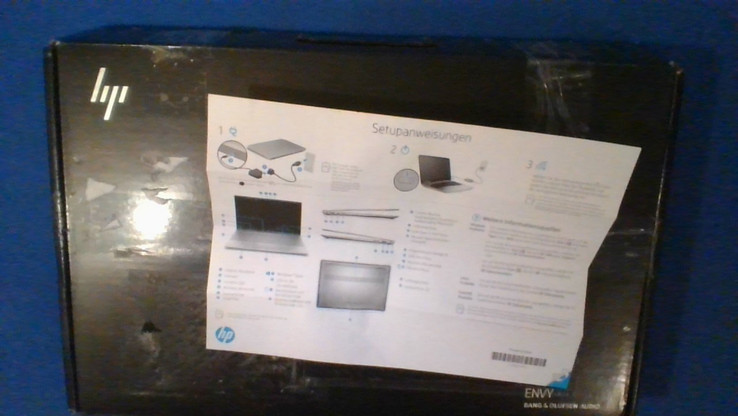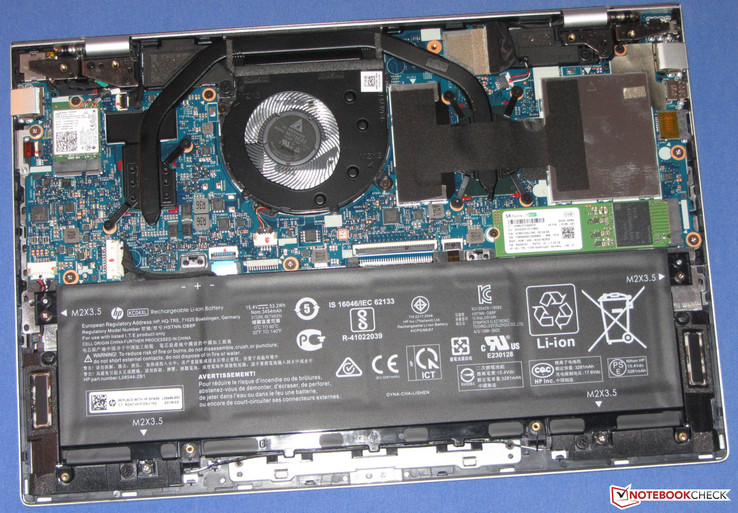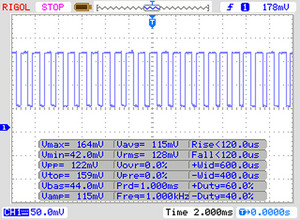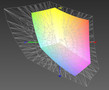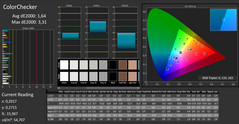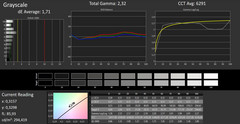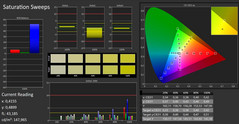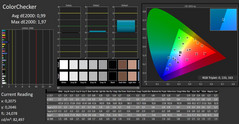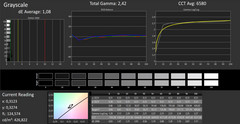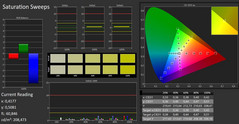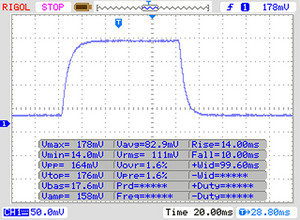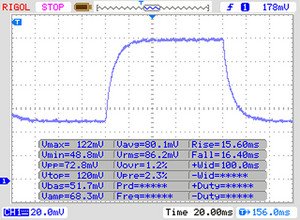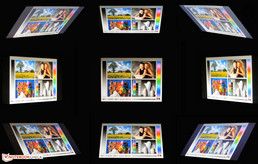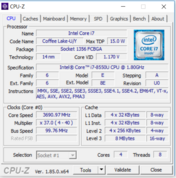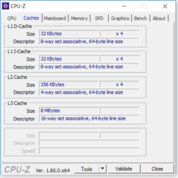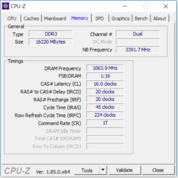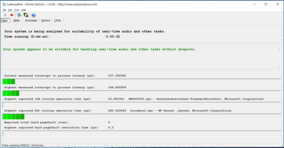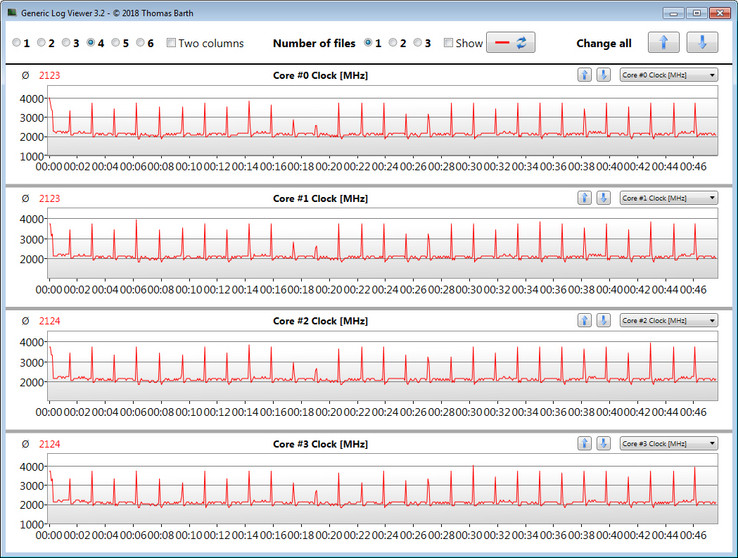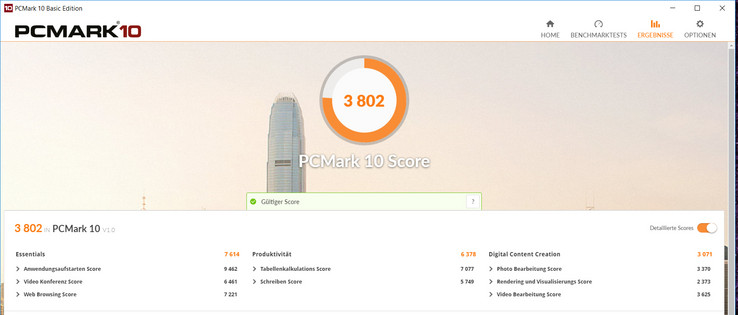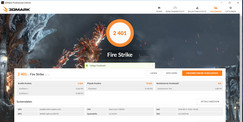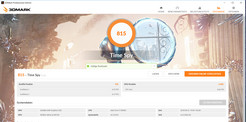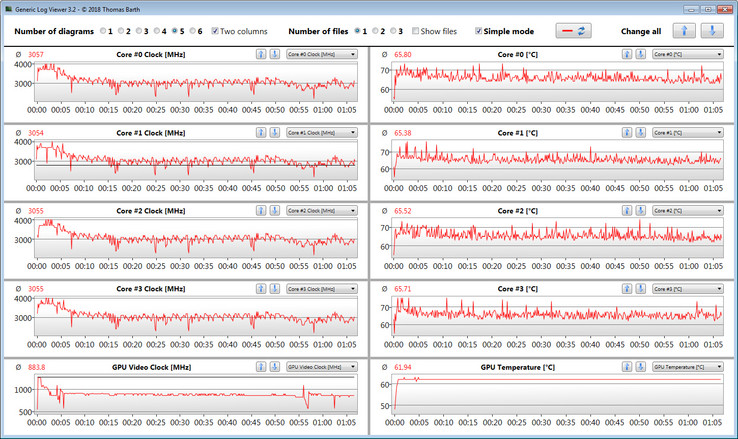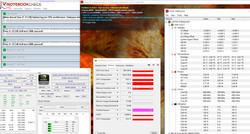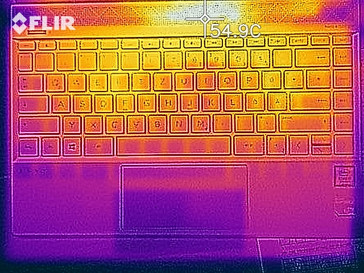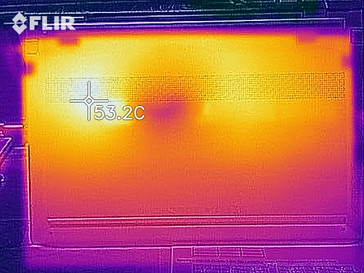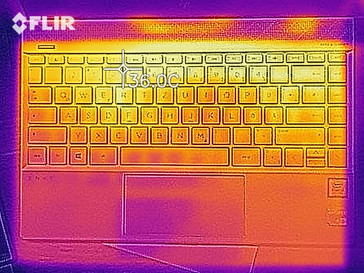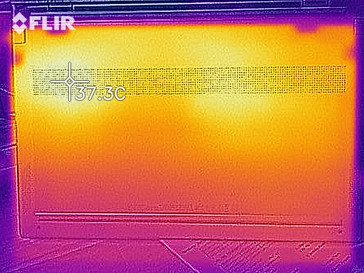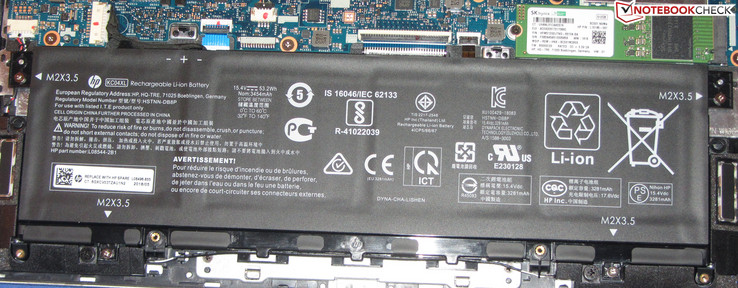HP Envy 13t (i7-8550U, MX150, SSD, FHD) Laptop Review

Hewlett-Packard has been offering the good-looking, slim 13.3-inch notebook named Envy 13 for several years now. Our current test unit is the newest model of this series. The device has been given a complete overhaul but still looks similar to its predecessor. Find out how the new model fares in our test review. Among the Envy 13's competition are the Lenovo IdeaPad 720s-13ARR, the Asus ZenBook 13 UX331UN, the Huawei MateBook X Pro and the Xiaomi Mi Notebook Air 13.3 2018.
Case - HP has given the Envy 13 a fancy metal case
At first glance, there is no difference between our test unit and its predecessor. Again, Hewlett-Packard has chosen to go with an aluminum case, an angular look and thin bezels. But a closer look does reveal some differences. Today's test unit has sharper edges and uses the bottom edge of the display cover as a stand when the notebook is open, lifting the back of the base unit up off the table.
The redesign makes the case look slimmer than its predecessors, although it is actually thicker by about one millimeter. The impression of slimness is further supported by the fact that the USB Type-A ports have a flap that needs to be opened when connecting something.
The 13.3-inch notebook does not seem to have any workmanship issues. The gap dimensions are uniform and we did not notice any unclean edges. The case's stability could still be improved: The base unit twists a little too much for our taste - we would have expected it to be stiffer. The lid can also be warped, but this does not affect the displayed content. Pressure on the back of the display does not have any impact on the image either. The hinges are tight and keep the display in position. The maximum opening angle is 125 °.
The Envy's dimensions are very similar to those of its competitors.
Connectivity - the HP only has USB 3.1 Gen 1
We noticed a step back in terms of port selection compared to the predecessor. The Envy 13t only offers a single USB Type-C port (USB 3.1 Gen 1) while its predecessor was equipped with two of these connectors. The number of Type-A ports (also USB 3.1 Gen 1) has remained at two. A fingerprint reader has been added on the right side.
The USB Type-C port is not only used for data transfer. It also supports the DisplayPort-via-USB-C function, which means that the port can be used as a DisplayPort via an adapter (not included). The port can also be used to recharge the battery. This worked well in our test.
The notebook needs a USB power supply with a minimum output of 65 watts to run properly. A weaker model should do too, as long as it is only used to recharge the battery while the notebook is turned off. We tried connecting a 45-watt power supply while the notebook was turned on. It supplied sufficient power for the notebook to run and recharge the battery simultaneously. However, the notebook should not be put under load when using a 45-watt power supply, as this could lead to a system crash.
SD card reader
The Envy does not offer a full-fledged SD card reader. However, there is a microSD reader, which is pretty fast. It has a maximum transfer rate of 86 MB/s when copying large blocks of data and can transfer 250 jpg files (each about 5 MB) at 78.3 MB/s. The competitors' card readers offer similar results. We test all card readers with our reference card (Toshiba Exceria Pro M501 microSDXC 64 GB).
| SD Card Reader | |
| average JPG Copy Test (av. of 3 runs) | |
| HP Envy 13-ah0003ng (Toshiba Exceria Pro M501 microSDXC 64GB) | |
| Lenovo IdeaPad 320S-13IKB (Toshiba Exceria Pro M501) | |
| HP Envy 13-ad006ng (Toshiba Exceria Pro SDXC 64 GB UHS-II) | |
| Asus ZenBook 13 UX331UN (Toshiba Exceria Pro M501 microSDXC 64GB) | |
| Average of class Subnotebook (18.4 - 142, n=12, last 2 years) | |
| maximum AS SSD Seq Read Test (1GB) | |
| Average of class Subnotebook (22.5 - 207, n=12, last 2 years) | |
| HP Envy 13-ah0003ng (Toshiba Exceria Pro M501 microSDXC 64GB) | |
| Lenovo IdeaPad 320S-13IKB (Toshiba Exceria Pro M501) | |
| Asus ZenBook 13 UX331UN (Toshiba Exceria Pro M501 microSDXC 64GB) | |
| HP Envy 13-ad006ng (Toshiba Exceria Pro SDXC 64 GB UHS-II) | |
Communication
The Wi-Fi module in the Envy is equipped with an Intel chip (Dual Band Wireless-AC 7265). It supports the Wi-Fi standards 802.11 a/b/g/h/n as well as the fast ac standard. We tested the transfer rates in ideal conditions (no other Wi-Fi devices in the vicinity, close proximity to server PC) and received good results. The subnotebook does not have an Ethernet connector. Should you need this, you will have to use a USB adapter.
Webcam
Accessories
The device comes with only a quick-start guide.
Maintenance
The Envy does not have a maintenance hatch. Should users want to do maintenance work or exchange some components, they will have to remove the entire bottom of the base unit. HP has made opening the case unnecessarily complicated. As with many HP notebooks that we have tested in the past weeks, most of the Envy's screws are hidden beneath two strips of rubber. These can be removed, but you should be careful not to rip the rubber. Another set of these rubber strips from HP would be quite pricey.
After removing the strips of rubber, all screws must be removed. Then the bottom cover can be lifted off with the help of a flat spatula. We would recommend starting below the right hinge.
Warranty
The Envy is equipped with a two-year warranty that includes pickup service. There are various extended protection plans that can be purchased on the HP website. Please see our Guarantees, Return policies and Warranties FAQ for country-specific information.
Input Devices - the HP keyboard is suitable for daily use
Keyboard
The Envy 13 has a backlit chiclet keyboard. The flat, smooth keys have short travel and a noticeable pressure point. The actuation force is good. The keyboard gives way a little in the middle while typing, but this did not bother us particularly. The backlight has one brightness level and can be activated via a function key. Overall, HP has included a very decent keyboard suitable for daily use.
Touchpad
The multi-touch ClickPad takes up about 11 x 5.5 cm. This offers plenty of space to use gesture control. Fingers glide easily over the smooth surface. Inputs are registered even in the corners. The ClickPad has short travel and a distinct pressure point.
Display - the HP device has good colors ex-works
The matte 13.3-inch display of the Envy has a native resolution of 1920x1080 pixels and a 120 Hz refresh rate. Its brightness (309.7 cd/m²) and contrast (1257:1) are good. Competitors such as the Asus ZenBook 13 UX331UN and the Lenovo IdeaPad 720s-13ARR offer similar values. The Huawei MateBook X Pro, however, has a significantly brighter display with a better contrast ratio.
The screen also uses PWM at brightness levels below 90% with a frequency of 1000 Hz. As this frequency is rather high, it should not cause headaches or eye problems even for sensitive users.
| |||||||||||||||||||||||||
Brightness Distribution: 85 %
Center on Battery: 285 cd/m²
Contrast: 1257:1 (Black: 0.23 cd/m²)
ΔE ColorChecker Calman: 1.64 | ∀{0.5-29.43 Ø4.77}
calibrated: 0.99
ΔE Greyscale Calman: 1.71 | ∀{0.09-98 Ø5}
82% sRGB (Argyll 1.6.3 3D)
52% AdobeRGB 1998 (Argyll 1.6.3 3D)
56.6% AdobeRGB 1998 (Argyll 3D)
82.5% sRGB (Argyll 3D)
54.8% Display P3 (Argyll 3D)
Gamma: 2.32
CCT: 6291 K
| HP Envy 13-ah0003ng IPS, 1920x1080, 13.3" | HP Envy 13-ad006ng IPS LED, 1920x1080, 13.3" | Huawei MateBook X Pro, i7 LTPS, 3000x2000, 13.9" | Huawei Matebook X Pro i5 IPS, 3000x2000, 13.9" | Lenovo Ideapad 720S-13ARR IPS, 1920x1080, 13.3" | Asus ZenBook 13 UX331UN IPS, 1920x1080, 13.3" | Lenovo IdeaPad 320S-13IKB IPS LED, 1920x1080, 13.3" | Xiaomi Mi Notebook Air 13.3 2018 IPS, 1920x1080, 13.3" | |
|---|---|---|---|---|---|---|---|---|
| Display | 13% | 19% | 18% | 9% | 11% | 20% | 19% | |
| Display P3 Coverage (%) | 54.8 | 66.8 22% | 65.8 20% | 65.9 20% | 65.1 19% | 63.3 16% | 66.3 21% | 67.8 24% |
| sRGB Coverage (%) | 82.5 | 86.3 5% | 97.7 18% | 95.2 15% | 83.1 1% | 86.7 5% | 97.4 18% | 91.6 11% |
| AdobeRGB 1998 Coverage (%) | 56.6 | 63.1 11% | 67.5 19% | 67.6 19% | 60.8 7% | 63.4 12% | 68.1 20% | 69.8 23% |
| Response Times | -44% | -20% | -19% | 9% | -21% | -58% | -25% | |
| Response Time Grey 50% / Grey 80% * (ms) | 31 ? | 48 ? -55% | 42 ? -35% | 40.4 ? -30% | 31 ? -0% | 44 ? -42% | 56.8 ? -83% | 39.6 ? -28% |
| Response Time Black / White * (ms) | 24 ? | 32 ? -33% | 25 ? -4% | 25.6 ? -7% | 20 ? 17% | 24 ? -0% | 31.6 ? -32% | 29.3 ? -22% |
| PWM Frequency (Hz) | 1000 ? | 1000 ? | 65000 ? | 198.4 ? | 220 ? | |||
| Screen | -66% | 5% | -48% | -62% | -34% | -4% | -99% | |
| Brightness middle (cd/m²) | 289 | 281 -3% | 550 90% | 442.7 53% | 324 12% | 329 14% | 330 14% | 370 28% |
| Brightness (cd/m²) | 310 | 264 -15% | 512 65% | 428 38% | 293 -5% | 306 -1% | 304 -2% | 355 15% |
| Brightness Distribution (%) | 85 | 83 -2% | 88 4% | 84 -1% | 78 -8% | 86 1% | 88 4% | 90 6% |
| Black Level * (cd/m²) | 0.23 | 0.23 -0% | 0.32 -39% | 0.31 -35% | 0.32 -39% | 0.3 -30% | 0.25 -9% | 0.23 -0% |
| Contrast (:1) | 1257 | 1222 -3% | 1719 37% | 1428 14% | 1013 -19% | 1097 -13% | 1320 5% | 1609 28% |
| Colorchecker dE 2000 * | 1.64 | 4.83 -195% | 2.28 -39% | 2.24 -37% | 5.52 -237% | 4.07 -148% | 1.8 -10% | 6.9 -321% |
| Colorchecker dE 2000 max. * | 3.31 | 8.89 -169% | 4.36 -32% | 7.19 -117% | 10.91 -230% | 7.05 -113% | 4.3 -30% | 12.2 -269% |
| Colorchecker dE 2000 calibrated * | 0.99 | 0.8 19% | 1.11 -12% | 1.4 -41% | ||||
| Greyscale dE 2000 * | 1.71 | 6.63 -288% | 3.27 -91% | 9.7 -467% | 3.36 -96% | 2.76 -61% | 2.5 -46% | 7.4 -333% |
| Gamma | 2.32 95% | 1.85 119% | 2.35 94% | 1.42 155% | 2.23 99% | 2.56 86% | 2.11 104% | 1.76 125% |
| CCT | 6291 103% | 6794 96% | 6819 95% | 6227 104% | 6687 97% | 6915 94% | 6588 99% | 7529 86% |
| Color Space (Percent of AdobeRGB 1998) (%) | 52 | 56 8% | 62 19% | 61.6 18% | 55 6% | 56 8% | 61.8 19% | |
| Color Space (Percent of sRGB) (%) | 82 | 86 5% | 98 20% | 95 16% | 83 1% | 86 5% | 97.3 19% | |
| Total Average (Program / Settings) | -32% /
-47% | 1% /
4% | -16% /
-32% | -15% /
-38% | -15% /
-23% | -14% /
-6% | -35% /
-63% |
* ... smaller is better
Screen Flickering / PWM (Pulse-Width Modulation)
| Screen flickering / PWM detected | 1000 Hz | ≤ 90 % brightness setting | |
The display backlight flickers at 1000 Hz (worst case, e.g., utilizing PWM) Flickering detected at a brightness setting of 90 % and below. There should be no flickering or PWM above this brightness setting. The frequency of 1000 Hz is quite high, so most users sensitive to PWM should not notice any flickering. In comparison: 53 % of all tested devices do not use PWM to dim the display. If PWM was detected, an average of 8042 (minimum: 5 - maximum: 343500) Hz was measured. | |||
The screen already offers great colors ex-works. Its DeltaE-2000-deviation of 1.64 is within the ideal range (DeltaE below 3). The display does not have a blue cast and grayscales are well-balanced as well. These values can be further improved by calibrating the screen, which brings color deviation down to 0.99 and improves grayscale balance even more. The AdobeRGB and sRGB color spaces are not covered by this panel. We measured coverage of 52% (AdobeRGB) and 82% (sRGB).
The color profile we provided above (based on our calibration) can improve the panel's colors. Please make sure that you have the exact same display model (manufacturer + model number) as in our test unit. Otherwise, our color profile could make colors even worse instead of improving them. Different panels from different manufacturers are often used within the same notebook model series.
Display Response Times
| ↔ Response Time Black to White | ||
|---|---|---|
| 24 ms ... rise ↗ and fall ↘ combined | ↗ 14 ms rise | |
| ↘ 10 ms fall | ||
| The screen shows good response rates in our tests, but may be too slow for competitive gamers. In comparison, all tested devices range from 0.1 (minimum) to 240 (maximum) ms. » 53 % of all devices are better. This means that the measured response time is worse than the average of all tested devices (20.1 ms). | ||
| ↔ Response Time 50% Grey to 80% Grey | ||
| 31 ms ... rise ↗ and fall ↘ combined | ↗ 15 ms rise | |
| ↘ 16 ms fall | ||
| The screen shows slow response rates in our tests and will be unsatisfactory for gamers. In comparison, all tested devices range from 0.165 (minimum) to 636 (maximum) ms. » 41 % of all devices are better. This means that the measured response time is similar to the average of all tested devices (31.5 ms). | ||
HP has equipped the Envy 13 with an IPS panel with stable viewing angles. This means that display content can be read from any angle. While the display brightness is sufficient for indoor use, things become more difficult outdoors. At most, the screen can be used on an overcast day or in the shade.
Performance - the HP Envy's hardware cannot reach its full potential
HP's Envy 13 is a slim 13.3-inch subnotebook. Its processor offers sufficient processing power for all common applications. The dedicated graphics card also enables gaming. Our test unit is currently available for about $1400 with the starting price for other configurations lying at around $1000. However, the cheaper models do not include a dedicated GPU.
Processor
The Envy is powered by a quad-core Intel Core i7-8550U (Kaby Lake Refresh) processor. This CPU belongs to the ULV models with a TDP of 15 watts and should cover the needs of most users. The 8550U processor provides more than enough performance for office and Internet applications. The CPU clocks at a base rate of 1.8 GHz and a turbo rate of up to 4 GHz.
The multithread CineBench tests are executed at a clock rate between 3.2 and 3.5 GHz for the first few seconds. Then the clock rate drops to 2.2 - 2.3 GHz. The single-thread tests are completed at clock rates between 3.7 and 3.9 GHz. This is the same whether the device is running on battery or connected to an external power supply.
We test whether the turbo boost can be used over a longer period of time by running the CineBench R15 multithread test in a loop for 30 minutes. The results dropped by 20% between the first and fourth run, then remained more or less constant at around 440 points for the remainder of the test. This shows that the turbo is used but only at low speed.
If you need lot of power for a short period, the processor will offer the expected performance. However, the CineBench-R15 loop shows that the CPU works at lower speeds during long-term loads than comparable notebooks with the same processor.
| Geekbench 4.0 | |
| 64 Bit Multi-Core Score | |
| HP Envy 13-ah0003ng | |
| Average Intel Core i7-8550U (10747 - 15294, n=9) | |
| Asus ZenBook 13 UX331UN | |
| Lenovo Ideapad 720S-13ARR | |
| 64 Bit Single-Core Score | |
| Average Intel Core i7-8550U (4439 - 4858, n=9) | |
| HP Envy 13-ah0003ng | |
| Asus ZenBook 13 UX331UN | |
| Lenovo Ideapad 720S-13ARR | |
| Mozilla Kraken 1.1 - Total | |
| Huawei Matebook X Pro i5 (Edge 41.16299.402.0) | |
| HP Envy 13-ad006ng (Edge) | |
| Xiaomi Mi Notebook Air 13.3 2018 (Edge 41) | |
| HP Envy 13-ah0003ng (Edge 42) | |
| Average Intel Core i7-8550U (877 - 2114, n=45) | |
| Lenovo IdeaPad 320S-13IKB (Edge) | |
| Huawei MateBook X Pro, i7 | |
| Asus ZenBook 13 UX331UN (Edge 41) | |
| Average of class Subnotebook (265 - 1104, n=70, last 2 years) | |
| Octane V2 - Total Score | |
| Average of class Subnotebook (35801 - 120964, n=35, last 2 years) | |
| Asus ZenBook 13 UX331UN (Edge 41) | |
| Huawei MateBook X Pro, i7 | |
| Lenovo IdeaPad 320S-13IKB (Edge) | |
| HP Envy 13-ah0003ng (Edge 42) | |
| Average Intel Core i7-8550U (17296 - 42043, n=39) | |
| HP Envy 13-ad006ng (Edge) | |
| Xiaomi Mi Notebook Air 13.3 2018 (Edge 41) | |
| Huawei Matebook X Pro i5 (Edge 41.16299.402.0) | |
| JetStream 1.1 - Total Score | |
| Average of class Subnotebook (215 - 476, n=2, last 2 years) | |
| Asus ZenBook 13 UX331UN (Edge 41) | |
| Lenovo IdeaPad 320S-13IKB (Edge) | |
| Average Intel Core i7-8550U (141.9 - 288, n=61) | |
| HP Envy 13-ah0003ng (Edge 42) | |
| Xiaomi Mi Notebook Air 13.3 2018 (Edge 41) | |
| Huawei Matebook X Pro i5 (Edge 41.16299.402.0) | |
| HP Envy 13-ad006ng (Edge) | |
| Huawei MateBook X Pro, i7 | |
| Lenovo Ideapad 720S-13ARR (Edge 42) | |
* ... smaller is better
System Performance
| PCMark 7 Score | 6030 points | |
| PCMark 8 Home Score Accelerated v2 | 4051 points | |
| PCMark 8 Creative Score Accelerated v2 | 5048 points | |
| PCMark 8 Work Score Accelerated v2 | 5069 points | |
| PCMark 10 Score | 3802 points | |
Help | ||
Storage Devices
The Envy's storage device is an NVMe SSD from SK Hynix. It is an M.2-2280 model and has a capacity of 512 GB. 421 GB of this is available to the user ex-works. The remaining storage is used for the Windows OS and the recovery partition.
The transfer rates of the SSD are decent, although it does not belong to the fastest SSDs around. Particularly its sequential transfer rates are significantly slower than what many modern NVMe SSDs can offer nowadays. The SK Hynix website has an explanation: The SSD supports PCI Express 3.0 x2 while comparable competitors usually support PCI Express 3.0 x4. Therefore, they reach higher transfer rates.
| HP Envy 13-ah0003ng SK Hynix BC501 HFM512GDJTNG | HP Envy 13-ad006ng Toshiba NVMe THNSN5256GPUK | Huawei MateBook X Pro, i7 Toshiba XG5 KXG50ZNV512G | Huawei Matebook X Pro i5 Samsung PM961 MZVLW256HEHP | Lenovo Ideapad 720S-13ARR Samsung PM961 MZVLW256HEHP | Asus ZenBook 13 UX331UN SK Hynix HFS256G39TND-N210A | Lenovo IdeaPad 320S-13IKB Samsung PM961 NVMe MZVLW512HMJP | Xiaomi Mi Notebook Air 13.3 2018 Samsung PM961 MZVLW256HEHP | Average SK Hynix BC501 HFM512GDJTNG | |
|---|---|---|---|---|---|---|---|---|---|
| CrystalDiskMark 5.2 / 6 | -8% | 27% | 29% | 28% | -39% | 56% | 43% | 7% | |
| Write 4K (MB/s) | 112.9 | 155.7 38% | 148.7 32% | 116.5 3% | 87.5 -22% | 78.4 -31% | 170.9 51% | 132.3 17% | 95.5 ? -15% |
| Read 4K (MB/s) | 38.69 | 26.5 -32% | 35.3 -9% | 42.18 9% | 31.39 -19% | 30.77 -20% | 46.43 20% | 41.72 8% | 38.3 ? -1% |
| Write Seq (MB/s) | 654 | 312.3 -52% | 459.8 -30% | 1079 65% | 1281 96% | 264.5 -60% | 996 52% | 1147 75% | 759 ? 16% |
| Read Seq (MB/s) | 642 | 928 45% | 1317 105% | 1030 60% | 1453 126% | 465.7 -27% | 942 47% | 1118 74% | 1022 ? 59% |
| Write 4K Q32T1 (MB/s) | 305.9 | 208.7 -32% | 423 38% | 225.7 -26% | 169.4 -45% | 262.8 -14% | 469.1 53% | 352.2 15% | 303 ? -1% |
| Read 4K Q32T1 (MB/s) | 351.6 | 478.8 36% | 494.2 41% | 302.9 -14% | 241.8 -31% | 283.8 -19% | 540 54% | 420 19% | 317 ? -10% |
| Write Seq Q32T1 (MB/s) | 869 | 305.1 -65% | 458.5 -47% | 1174 35% | 1337 54% | 262.7 -70% | 1582 82% | 1174 35% | 885 ? 2% |
| Read Seq Q32T1 (MB/s) | 1683 | 1601 -5% | 3141 87% | 3394 102% | 2786 66% | 559 -67% | 3218 91% | 3368 100% | 1803 ? 7% |
Graphics
The Envy has a dedicated GeForce MX150 from Nvidia. This GPU supports DirectX 12 and clocks at a base rate of 937 MHz. The turbo boost can reach up to 1038 MHz. The GPU has 2048 MB GDDR5 memory available.
The limited speed of the GPU immediately gives away the fact that HP has chosen to install the so-called "1D12" version of the MX150. This is a slower version of the "normal" MX150 that is made with slim, compact notebooks in mind. These devices usually offer too little space for a cooling system that could cool the normal MX150 on top of the processor. The predecessor of our current test unit was already equipped with this 1D12 version. The same goes for other models: Lenovo IdeaPad 320s-13IKB, Asus ZenBook 13 UX331UN, Xiaomi Mi Notebook Air 13.3 2018.
The results of the 3DMark benchmarks are normal for the 1D12 version. The normal MX150 core is about 30% faster. Find out more about the 1D12 version here.
| 3DMark 06 Standard Score | 17106 points | |
| 3DMark 11 Performance | 3761 points | |
| 3DMark Ice Storm Standard Score | 66492 points | |
| 3DMark Cloud Gate Standard Score | 13232 points | |
| 3DMark Fire Strike Score | 2596 points | |
| 3DMark Fire Strike Extreme Score | 1293 points | |
| 3DMark Time Spy Score | 943 points | |
Help | ||
Gaming Performance
The Envy enables users to play computer games. It can display most games smoothly in HD resolution (1366x768p) and middle to high settings. Games that are only moderately demanding can be displayed at even higher settings. Current games such as Shadow of the Tomb Raider or Monster Hunter World can only be played at reduced resolution and/or settings. The refresh rate is comparable to those of other notebooks that are equipped with the 1D12 version of the GeForce MX150.
We used the game The Witcher 3 to check the consistency of the refresh rates. In order to do so, we let the game run for about 60 minutes in HD (1024 x 968p) and minimum settings. The game character is not moved throughout this period. The refresh rates drop by about 20% in the first few minutes and then remain constant for the remainder of the test.
The drop in the refresh rates correlates with the GPU speed. At the beginning of the test, the graphics chip clocked at speeds that were significantly over the clock rates specified by HP. The clock rate subsequently dropped and stabilized at around 850 - 900 MHz.
| low | med. | high | ultra | |
|---|---|---|---|---|
| Tomb Raider (2013) | 188.5 | 95.9 | 72.5 | 34.6 |
| BioShock Infinite (2013) | 144 | 84.2 | 76.4 | 28.4 |
| The Witcher 3 (2015) | 42.6 | 25.6 | 14.2 | 9 |
| Fortnite (2018) | 61.7 | 33.7 | 22.1 | 16.2 |
| Far Cry 5 (2018) | 35 | 16 | 14 | 13 |
| The Crew 2 (2018) | 47.4 | 20.7 | 18 | 16.4 |
| Monster Hunter World (2018) | 33.5 | 13 | 12.3 | 9.3 |
| F1 2018 (2018) | 50 | 24 | 19 | 12 |
| Shadow of the Tomb Raider (2018) | 30 | 11 | 9 | 7 |
| FIFA 19 (2018) | 84.5 | 51.7 | 44.9 | 43.2 |
| Tomb Raider - 1366x768 High Preset AA:FX AF:8x | |
| Average NVIDIA GeForce MX150 (70.9 - 87.2, n=4) | |
| HP Envy 13-ah0003ng | |
| Asus ZenBook 13 UX331UN | |
| The Witcher 3 - 1024x768 Low Graphics & Postprocessing | |
| Average of class Subnotebook (78.9 - 176, n=24, last 2 years) | |
| Average NVIDIA GeForce MX150 (42.6 - 72, n=24) | |
| Asus ZenBook 13 UX331UN | |
| HP Envy 13-ad006ng | |
| Lenovo IdeaPad 320S-13IKB | |
| HP Envy 13-ah0003ng | |
Emissions - everything under control
System Noise
The cooling fan of the Envy is often turned off while idling, in which case the device is silent. This changes under load. The laptop produced 39 dB(A) during our stress test. This noise level is perfectly acceptable for a compact notebook of this performance level.
Unfortunately, the device does make noises occasionally. For example, we could hear considerable crackling coming from the inside of the notebook during our The Witcher 3 test. It also occurred while resetting Windows 10.
Noise level
| Idle |
| 30.3 / 30.3 / 30.3 dB(A) |
| Load |
| 38.9 / 39 dB(A) |
 | ||
30 dB silent 40 dB(A) audible 50 dB(A) loud |
||
min: | ||
| HP Envy 13-ah0003ng i5-8550U, GeForce MX150 | HP Envy 13-ad006ng i7-7500U, GeForce MX150 | Huawei MateBook X Pro, i7 i5-8550U, GeForce MX150 | Huawei Matebook X Pro i5 i5-8250U, GeForce MX150 | Lenovo Ideapad 720S-13ARR R7 2700U, Vega 10 | Asus ZenBook 13 UX331UN i5-8550U, GeForce MX150 | Lenovo IdeaPad 320S-13IKB i5-8250U, GeForce MX150 | Xiaomi Mi Notebook Air 13.3 2018 i5-8250U, GeForce MX150 | Average NVIDIA GeForce MX150 | Average of class Subnotebook | |
|---|---|---|---|---|---|---|---|---|---|---|
| Noise | 2% | -2% | 4% | 2% | -1% | 4% | -5% | -4% | 14% | |
| off / environment * (dB) | 30.3 | 30.5 -1% | 30.3 -0% | 27.9 8% | 30.7 -1% | 30.13 1% | 29.4 3% | 30.6 -1% | 35.9 ? -18% | 24.2 ? 20% |
| Idle Minimum * (dB) | 30.3 | 30.5 -1% | 30.3 -0% | 27.9 8% | 30.7 -1% | 30.13 1% | 30 1% | 30.6 -1% | 29.8 ? 2% | 24.3 ? 20% |
| Idle Average * (dB) | 30.3 | 30.5 -1% | 30.3 -0% | 27.9 8% | 30.7 -1% | 30.3 -0% | 30 1% | 30.6 -1% | 29.9 ? 1% | 24.6 ? 19% |
| Idle Maximum * (dB) | 30.3 | 30.5 -1% | 31.3 -3% | 27.9 8% | 31.1 -3% | 30.3 -0% | 30 1% | 31.4 -4% | 30.5 ? -1% | 25.5 ? 16% |
| Load Average * (dB) | 38.9 | 37.3 4% | 39.3 -1% | 36.2 7% | 33 15% | 39.2 -1% | 32.2 17% | 43.6 -12% | 38.5 ? 1% | 33.8 ? 13% |
| Load Maximum * (dB) | 39 | 34.2 12% | 41.2 -6% | 45.2 -16% | 37.7 3% | 41 -5% | 38.8 1% | 44.2 -13% | 41.3 ? -6% | 41.9 ? -7% |
| Witcher 3 ultra * (dB) | 37.3 | 45 | 35.2 | 43.8 |
* ... smaller is better
Temperature
There was no difference in the results of our stress test (Prime95 and FurMark running for at least an hour) with the device running on battery instead of being plugged in. At first, the processor clocked at 2 GHz. The clock rate then sank slowly but surely to 700-900 MHz. The GPU had a similar pattern: Its clock rate dropped from 800 MHz to about 400 MHz.
The heat development is not too strong. We measured over 40 °C in some areas during the stress test, but the temperatures are always under control in everyday use. The stress test represents an extreme scenario that does not occur in day-to-day situations. We use this test to find out whether the system remains stable at maximum load.
(±) The maximum temperature on the upper side is 43.1 °C / 110 F, compared to the average of 35.9 °C / 97 F, ranging from 21.4 to 59 °C for the class Subnotebook.
(-) The bottom heats up to a maximum of 45.9 °C / 115 F, compared to the average of 39.3 °C / 103 F
(+) In idle usage, the average temperature for the upper side is 30.1 °C / 86 F, compared to the device average of 30.8 °C / 87 F.
(+) The palmrests and touchpad are reaching skin temperature as a maximum (32.1 °C / 89.8 F) and are therefore not hot.
(-) The average temperature of the palmrest area of similar devices was 28.2 °C / 82.8 F (-3.9 °C / -7 F).
| HP Envy 13-ah0003ng i5-8550U, GeForce MX150 | HP Envy 13-ad006ng i7-7500U, GeForce MX150 | Huawei MateBook X Pro, i7 i5-8550U, GeForce MX150 | Huawei Matebook X Pro i5 i5-8250U, GeForce MX150 | Lenovo Ideapad 720S-13ARR R7 2700U, Vega 10 | Asus ZenBook 13 UX331UN i5-8550U, GeForce MX150 | Lenovo IdeaPad 320S-13IKB i5-8250U, GeForce MX150 | Xiaomi Mi Notebook Air 13.3 2018 i5-8250U, GeForce MX150 | Average NVIDIA GeForce MX150 | Average of class Subnotebook | |
|---|---|---|---|---|---|---|---|---|---|---|
| Heat | 21% | 6% | 0% | 6% | 12% | 10% | 3% | 8% | 10% | |
| Maximum Upper Side * (°C) | 43.1 | 41.6 3% | 49 -14% | 48.6 -13% | 43 -0% | 39.3 9% | 45 -4% | 50 -16% | 44.6 ? -3% | 41.7 ? 3% |
| Maximum Bottom * (°C) | 45.9 | 33.4 27% | 44.5 3% | 47 -2% | 40.2 12% | 36.5 20% | 47 -2% | 47 -2% | 45.6 ? 1% | 43.7 ? 5% |
| Idle Upper Side * (°C) | 32.4 | 23.1 29% | 27.6 15% | 28.6 12% | 30.2 7% | 30 7% | 24.9 23% | 27 17% | 26.8 ? 17% | 26.8 ? 17% |
| Idle Bottom * (°C) | 32.2 | 24.1 25% | 26.4 18% | 30.8 4% | 31 4% | 28.3 12% | 24.7 23% | 28 13% | 27.3 ? 15% | 27.4 ? 15% |
* ... smaller is better
Speakers
The Envy is equipped with a total of four speakers. Two of them are positioned towards the front along the right and left of the case. The other two are at the back of the base unit. They create a nice, full sound but lack bass. We would recommend using headphones or external speakers for a better listening experience.
HP Envy 13-ah0003ng audio analysis
(-) | not very loud speakers (71.9 dB)
Bass 100 - 315 Hz
(-) | nearly no bass - on average 23.3% lower than median
(±) | linearity of bass is average (12.4% delta to prev. frequency)
Mids 400 - 2000 Hz
(+) | balanced mids - only 2.2% away from median
(+) | mids are linear (4.8% delta to prev. frequency)
Highs 2 - 16 kHz
(+) | balanced highs - only 1.3% away from median
(+) | highs are linear (4.4% delta to prev. frequency)
Overall 100 - 16.000 Hz
(±) | linearity of overall sound is average (16.8% difference to median)
Compared to same class
» 42% of all tested devices in this class were better, 7% similar, 50% worse
» The best had a delta of 5%, average was 18%, worst was 53%
Compared to all devices tested
» 29% of all tested devices were better, 8% similar, 64% worse
» The best had a delta of 4%, average was 24%, worst was 134%
Apple MacBook 12 (Early 2016) 1.1 GHz audio analysis
(+) | speakers can play relatively loud (83.6 dB)
Bass 100 - 315 Hz
(±) | reduced bass - on average 11.3% lower than median
(±) | linearity of bass is average (14.2% delta to prev. frequency)
Mids 400 - 2000 Hz
(+) | balanced mids - only 2.4% away from median
(+) | mids are linear (5.5% delta to prev. frequency)
Highs 2 - 16 kHz
(+) | balanced highs - only 2% away from median
(+) | highs are linear (4.5% delta to prev. frequency)
Overall 100 - 16.000 Hz
(+) | overall sound is linear (10.2% difference to median)
Compared to same class
» 7% of all tested devices in this class were better, 2% similar, 91% worse
» The best had a delta of 5%, average was 18%, worst was 53%
Compared to all devices tested
» 4% of all tested devices were better, 1% similar, 94% worse
» The best had a delta of 4%, average was 24%, worst was 134%
Energy Management - HP's 13.3-inch subnotebook has stamina
Power Consumption
There is nothing particularly noteworthy about the Envy's power consumption. We measured a maximum consumption of 9.3 watts while idling - the predecessor's dual-core processor was slightly more energy-efficient while idling. During the stress test, power consumption increased to up to 46 watts. However, this was only at the beginning of the test. Consumption rates dropped soon after as the CPU and GPU were throttled. With only Prime95 running, the power consumption peaked at 56.9 watts. The rated output of the included power supply is 65 watts.
| Off / Standby | |
| Idle | |
| Load |
|
Key:
min: | |
| HP Envy 13-ah0003ng i5-8550U, GeForce MX150 | HP Envy 13-ad006ng i7-7500U, GeForce MX150 | Huawei MateBook X Pro, i7 i5-8550U, GeForce MX150 | Huawei Matebook X Pro i5 i5-8250U, GeForce MX150 | Lenovo Ideapad 720S-13ARR R7 2700U, Vega 10 | Asus ZenBook 13 UX331UN i5-8550U, GeForce MX150 | Lenovo IdeaPad 320S-13IKB i5-8250U, GeForce MX150 | Xiaomi Mi Notebook Air 13.3 2018 i5-8250U, GeForce MX150 | Average NVIDIA GeForce MX150 | Average of class Subnotebook | |
|---|---|---|---|---|---|---|---|---|---|---|
| Power Consumption | 12% | -0% | -14% | -3% | 22% | 5% | 3% | -15% | -3% | |
| Idle Minimum * (Watt) | 5.3 | 2.8 47% | 4.7 11% | 3.5 34% | 5.4 -2% | 2.2 58% | 3.4 36% | 3.9 26% | 4.48 ? 15% | 3.94 ? 26% |
| Idle Average * (Watt) | 7.3 | 5.8 21% | 8.7 -19% | 8.9 -22% | 9.8 -34% | 5 32% | 6.1 16% | 7 4% | 7.88 ? -8% | 6.83 ? 6% |
| Idle Maximum * (Watt) | 9.3 | 7.7 17% | 9.8 -5% | 12.3 -32% | 11.3 -22% | 8 14% | 7.7 17% | 7.5 19% | 9.76 ? -5% | 8.41 ? 10% |
| Load Average * (Watt) | 39 | 48 -23% | 39.4 -1% | 54.2 -39% | 29.3 25% | 33 15% | 44.2 -13% | 44.4 -14% | 54.7 ? -40% | 43.8 ? -12% |
| Load Maximum * (Watt) | 46 | 48 -4% | 40.4 12% | 52.1 -13% | 38.5 16% | 49.4 -7% | 60.3 -31% | 55.1 -20% | 63.5 ? -38% | 66.7 ? -45% |
| Witcher 3 ultra * (Watt) | 35 | 42.4 | 37.6 | 32.8 |
* ... smaller is better
Battery Runtime
The Envy 13 reaches a runtime of 8:01 hours in our realistic Wi-Fi test. We use this test to simulate the load of browsing the web. During this test, the energy profile is set to balanced and the brightness to around 150 cd/m². Our video test, which we run to find out how long the device can play video when running on battery, lasted 6:18 hours. The video used for this test is the short film Big Buck Bunny (H.264 coding, 1920x1080p), which is run in a loop. All wireless functions are disabled with power-saving turned on and the display brightness set to 150 cd/m².
| HP Envy 13-ah0003ng i5-8550U, GeForce MX150, 53.2 Wh | HP Envy 13-ad006ng i7-7500U, GeForce MX150, 51 Wh | Huawei MateBook X Pro, i7 i5-8550U, GeForce MX150, 57 Wh | Huawei Matebook X Pro i5 i5-8250U, GeForce MX150, 57.4 Wh | Lenovo Ideapad 720S-13ARR R7 2700U, Vega 10, 48 Wh | Asus ZenBook 13 UX331UN i5-8550U, GeForce MX150, 50 Wh | Lenovo IdeaPad 320S-13IKB i5-8250U, GeForce MX150, 36 Wh | Xiaomi Mi Notebook Air 13.3 2018 i5-8250U, GeForce MX150, 39 Wh | Average of class Subnotebook | |
|---|---|---|---|---|---|---|---|---|---|
| Battery runtime | 12% | 22% | 22% | -17% | 21% | -24% | -11% | 85% | |
| Reader / Idle (h) | 15.5 | 20 29% | 19.3 25% | 20.7 34% | 20.7 34% | 12.3 -21% | 13 -16% | 30.7 ? 98% | |
| H.264 (h) | 6.3 | 7.9 25% | 8.9 41% | 5.8 -8% | 8 27% | 16.9 ? 168% | |||
| WiFi v1.3 (h) | 8 | 7.1 -11% | 8.4 5% | 9.3 16% | 6.6 -17% | 9 13% | 5.7 -29% | 6.1 -24% | 13.5 ? 69% |
| Load (h) | 1.9 | 2 5% | 2.6 37% | 2.2 16% | 1.8 -5% | 1.2 -37% | 1.3 -32% | 1.948 ? 3% | |
| Witcher 3 ultra (h) | 1.4 |
Verdict
Pros
Cons
HP has combined a quad-core processor with a mid-range GeForce graphics solution and has wrapped it all in a good-looking, slim metal case. Of course, this requires certain compromises: For thermal reasons, HP has chosen to use the throttled version of the MX150 (which is found in many subnotebooks). Users can still play games with this GPU version. Unfortunately, we occasionally heard some crackling coming from inside the device.
The HP Envy 13-ah0003ng is a decent subnotebook. However, the weaknesses we mentioned should not occur in a device of this price range.
The NVMe SSD enables smooth system performance, although it is not the fastest SSD around. Particularly its sequential transfer rates are significantly slower than those of most competitors. It is possible for users to exchange the SSD, although this would require removing the bottom cover of the base unit.
The Envy has a very decent (one level) backlit keyboard suitable for daily use. Its battery runtimes are good as well. The matte IPS display offers stable viewing angles, a good contrast ratio and sufficient brightness. Another advantage: The USB Type-C port can also be used to recharge the battery. This means that one power supply can be used to recharge all devices, which is a great advantage for when you are traveling.
HP Envy 13-ah0003ng
- 10/03/2019 v7 (old)
Sascha Mölck