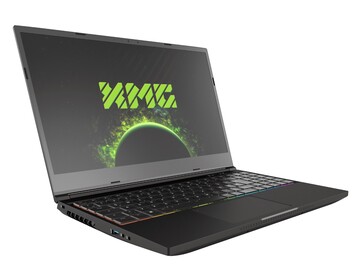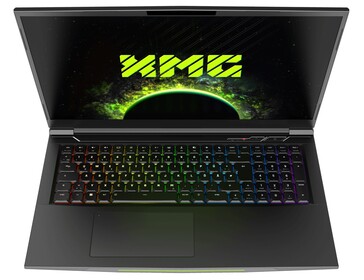Elden Ring in test: Notebook and desktop benchmarks
Technology
There is no question that Elden Ring is one of the best role-playing games of all time, despite its minor flaws. However, From Software did not do itself any favors with the PC version at launch - as is typical for the developer. Analogous to other Souls titles, the first patches (this article is based on version 1.0.3 from mid-March) still have several problems, starting with the fact that only console buttons are displayed when using the mouse and keyboard, which can lead to a lot of confusion.
In general, the controls (especially in the menus, which are a bit better in terms of usability) are designed for the use of a gamepad, but that doesn't mean that you can't play through Elden Ring with a mouse and keyboard (the author successfully finished Dark Souls 3 with it, for example).
Apart from the not quite well-thought-out or adapted controls, Elden Ring, unfortunately, has many other technical problems and shortcomings at the moment. For example, PC players are not only confronted with a fixed FPS limit of 60 frames per second (currently it can be disabled only via mod) but also - regardless of the hardware used and the selected settings - with sometimes more or less strong jerks, which can have a very negative impact on the gameplay.
In addition, there are occasional crashes and graphics errors (e.g. hidden horse). The starting and ending of Elden Ring also take a long time in some places. Furthermore, changes to the picture mode or resolution are often not applied correctly, so you have to switch back and forth several times.
Aprops graphics menu: the title cuts a decent figure in terms of settings amount. Although a few classics like V-Sync are missing, the advanced options still contain more than 10 quality controls, some of which have a strong impact on the visuals. While minimum settings look very modest, the game looks decent from medium details.
There are also several presets available, which conveniently do not require a restart. On the maximum level, the graphics quality proves to be solid, although you can hardly see any improvements compared to Dark Souls 3. Some genre representatives are technically quite a bit further or more modern. Some buyers will be disappointed by the texture quality, among other things.
However, From Software makes up for the technical limitations - older Souls parts say hello - to a certain degree with a grandiose and very individual art style. The enemy design and the atmosphere of the world are almost unrivaled - it is simply outstanding. Not least thanks to the high vegetation density, the changing times of the day, the lush views, the varying weather conditions (rain, wind, etc.), and the destructible level elements, there is an immense amount of ambiance.
If you want to try out Souls-like or any other From Software game for the first time, we think it's best to start with Elden Ring. Although you still have to learn many things via an internet search, it is more beginner-friendly than its spiritual predecessors and has better movement handling (keyword: jumping).
Benchmark
Since Elden Ring does not have an integrated benchmark, we fall back on an in-game sequence for the speed measurements. As you can see in the following video, we use fast travel to get to the "Church of Elleh", which you reach shortly after starting the game and ride on horseback for about 20 seconds to the starting dungeon.
Results
For the benchmarks, we mainly use rental devices from our partners at XMG (Schenker Technologies) and MSI are used.
FHD (1,920 x 1,080)
If you exclude the strange jerkiness and the often poor minimum FPS, Elden Ring's system requirements are relatively moderate. Although iGPUs like the Intel Iris Xe quickly reach their limits, midrange models like the GeForce GTX 1650 (Ti) also run high to maximum settings with more than 40 FPS on average in Full HD.
| Elden Ring | |
| 1920x1080 Low Preset 1920x1080 Medium Preset 1920x1080 High Preset 1920x1080 Maximum Preset | |
| NVIDIA GeForce RTX 3090, i9-9900K | |
| NVIDIA GeForce RTX 3080, i9-9900K | |
| NVIDIA GeForce RTX 3070, i9-9900K | |
| NVIDIA GeForce RTX 3070 Laptop GPU, i7-11800H | |
| NVIDIA GeForce RTX 3080 Laptop GPU, i7-11800H | |
| NVIDIA GeForce RTX 3060 Laptop GPU, i7-11800H | |
| AMD Radeon RX 6800S, R9 6900HS | |
| AMD Radeon RX 6800M, R9 5900HX | |
| NVIDIA GeForce GTX 1660 Ti Mobile, i7-9750H | |
| NVIDIA GeForce RTX 3050 Ti Laptop GPU, i7-11800H | |
| NVIDIA GeForce GTX 1650 Ti Mobile, i7-10750H | |
| NVIDIA GeForce GTX 1650 Mobile, i7-10750H | |
| AMD Radeon 680M, R9 6900HS | |
| Intel Iris Xe Graphics G7 96EUs, i7-1165G7 | |
QHD (2,560 x 1,440)
Those who want to game on a QHD display will need a representative from the upper mid-range. 2.560 x 1,440 pixels and the maximum preset are playable starting with a GeForce GTX 1660 Ti or RTX 3050 Ti.
| Elden Ring | |
| 2560x1440 Maximum Preset | |
| NVIDIA GeForce RTX 3070 Laptop GPU, i7-11800H | |
| NVIDIA GeForce RTX 3080 Laptop GPU, i7-11800H | |
| NVIDIA GeForce RTX 3090, i9-9900K | |
| NVIDIA GeForce RTX 3080, i9-9900K | |
| NVIDIA GeForce RTX 3060 Laptop GPU, i7-11800H | |
| NVIDIA GeForce RTX 3070, i9-9900K | |
| AMD Radeon RX 6800S, R9 6900HS | |
| AMD Radeon RX 6800M, R9 5900HX | |
| NVIDIA GeForce GTX 1660 Ti Mobile, i7-9750H | |
| NVIDIA GeForce RTX 3050 Ti Laptop GPU, i7-11800H | |
| NVIDIA GeForce GTX 1650 Ti Mobile, i7-10750H | |
| NVIDIA GeForce GTX 1650 Mobile, i7-10750H | |
UHD (3,840 x 2,160)
In the UHD range, you will only be happy with a high-end GPU when using the highest preset. According to our benchmarks, an average value of over 40 FPS is possible with a Radeon RX 6800M.
| Elden Ring | |
| 3840x2160 Maximum Preset | |
| NVIDIA GeForce RTX 3090, i9-9900K | |
| NVIDIA GeForce RTX 3080, i9-9900K | |
| NVIDIA GeForce RTX 3070, i9-9900K | |
| NVIDIA GeForce RTX 3080 Laptop GPU, i7-11800H | |
| NVIDIA GeForce RTX 3070 Laptop GPU, i7-11800H | |
| AMD Radeon RX 6800M, R9 5900HX | |
| NVIDIA GeForce RTX 3060 Laptop GPU, i7-11800H | |
| AMD Radeon RX 6800S, R9 6900HS | |
| NVIDIA GeForce GTX 1660 Ti Mobile, i7-9750H | |
| NVIDIA GeForce RTX 3050 Ti Laptop GPU, i7-11800H | |
| NVIDIA GeForce GTX 1650 Ti Mobile, i7-10750H | |
| NVIDIA GeForce GTX 1650 Mobile, i7-10750H | |
Note
Since gaming tests are very time-consuming and often restricted by installation or activation limits, we can only provide you with a part of the benchmarks for the publication of the articles. More graphics cards will be added in the coming days and weeks.
Overview
Test systems
Device |
Graphics card | Processor | Memory | Operating system |
|---|---|---|---|---|
| XMG Neo 15 | Nvidia GeForce RTX 3080 @165 W TGP (16 GB GDDR6) | Intel Core i7-11800H | 2 x 16 GB DDR4 | Windows 11 |
| XMG Neo 17 | Nvidia GeForce RTX 3070 @140 W TGP (8 GB GDDR6) | Intel Core i7-11800H | 2 x 16 GB DDR4 | Windows 11 |
| XMG Core 15 | Nvidia GeForce RTX 3060 @130 W TGP (6 GB GDDR6) | Intel Core i7-11800H | 2 x 16 GB DDR4 | Windows 11 |
| XMG Focus 17 | Nvidia GeForce RTX 3050 Ti @75 W TGP (4 GB GDDR6) | Intel Core i7-11800H | 2 x 16 GB DDR4 | Windows 11 |
| MSI GP65 | Nvidia GeForce GTX 1660 Ti (6 GB GDDR6) | Intel Core i7-9750H | 2 x 8 GB DDR4 | Windows 11 |
| MSI GP75 | Nvidia GeForce GTX 1650 Ti (4 GB GDDR6) | Intel Core i7-10750H | 2 x 8 GB DDR4 | Windows 11 |
| MSI GL75 | Nvidia GeForce GTX 1650 (4 GB GDDR6) | Intel Core i7-10750H | 2 x 8 GB DDR4 | Windows 11 |
| Asus ROG Strix G15 | AMD Radeon RX 6800M (12 GB GDDR6) | AMD Ryzen 9 5900HX | 2 x 8 GB DDR4 | Windows 11 |
| MSI Prestige 14 Evo | Intel Iris Xe (96 CUs) | Intel Core i7-1195G7 | 2 x 8 GB DDR4 | Windows 11 |
| Honor MagicBook 14 | Intel Iris Xe (96 CUs) | Intel Core i7-1165G7 | 1 x 16 GB DDR4 | Windows 11 |
| Acer Swift 3 SF314-42 | AMD Radeon Vega 7 | AMD Ryzen 7 4700U | 2 x 4 GB DDR4 | Windows 11 |
| Desktop PC I | MSI GeForce RTX 3090 (24 GB GDDR6X) MSI GeForce RTX 3080 (10 GB GDDR6X) MSI GeForce RTX 3070 (8 GB GDDR6) |
Intel Core i9-9900K | 4 x 8 GB DDR4 | Windows 11 |
| Desktop-PC II | Nvidia GeForce RTX 3090 FE (24 GB GDDR6X) Nvidia GeForce RTX 3060 (12 GB GDDR6X) Nvidia Titan RTX (24 GB GDDR6) Nvidia GeForce RTX 2070 Super (8 GB GDDR6)Nvidia GeForce RTX 2060 Super (8 GB GDDR6) KFA2 GeForce GTX 1660 Super (6 GB GDDR6) PNY GeForce GTX 1660 (6 GB GDDR5) KFA2 GeForce GTX 1650 Super (4 GB GDDR6) KFA2 GeForce GTX 1650 (4 GB GDDR5) AMD GDDR5) AMD Radeon RX 6700 XT (12 GB DDR6) AMD Radeon RX 6600 XT (8 GB GDDR6) AMD Radeon RX 6600 (8 GB GDDR6) AMD Radeon RX 5700 XT (8 GB GDDR6) AMD Radeon RX 5700 (8 GB GDDR6) AMD Radeon RX 5600 XT (6 GB GDDR6) AMD Radeon RX 5500 XT (8 GB GDDR6) |
AMD Ryzen 9 5900X | 2 x 32 GB DDR4 | Windows 10 64 Bit |
| Desktop PC III | Nvidia GeForce RTX 2080 Super FE | Intel Core i9-11900K | 2 x 8 GB DDR4 | Windows 11 |
| 4K monitors | Nvidia drivers | AMD drivers |
|---|---|---|
| Asus PB287Q, Philips Brilliance 329P9H, Acer Predator XB321HK | ForceWare 511.79 | Adrenalin 22.2.3 |