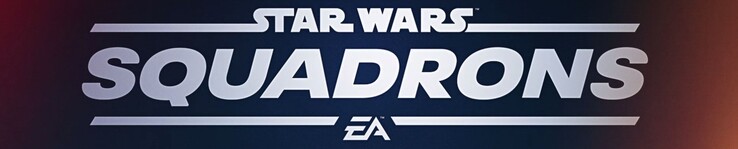Star Wars Squadrons Laptop and Desktop Benchmarks
Technology
Star Wars Squadrons is based on the Frostbite Engine 3 which fuels many titles from EA (Need for Speed Heat, Fifa 20, Battlefield V, ...) and is known for its good quality and moderate hardware requirements at the same time.
Squadrons scores with a chic look. In addition to the effects (laser beams, explosions etc.), the lighting and the sharpness of the textures can convince. Star Wars fans also look forward to the detailed spaceships and lovingly crafted interiors on the space station. Thanks to the original music and coherent atmosphere, there is generally a lot of Star Wars flair. Even Newbies find their way into the space genre, thanks to the quick start and the easy access (keyword controls).
Concerning the graphics menus, no criticism is appropriate too. The video menu offers close to 10 detailed settings in the lower area, which can be changed globally via Graphics Quality presets. There are also controls for the brightness, resolution scaling, sharpness of antialiasing as well as on and off switches for the vertical sync, film graining, and HDR. The resolution, picture mode, and framerate can of course also be adjusted. Very nice: Chenges to the settings can be applied without restarting the game.
Typical for the Frostbite engine, many settings have little effect on the look or the performance. Therefore, Squadrons still sports nice visuals even in low details, except for the weak shadows. Because the engine is being used for many years, the game usually leaves a well-optimized and clean impression as we will see in the benchmarks.
There were hardly any technical problems during our tests, although - independent of the installed hardware and the chosen settings - occasional stutters were observed (especially shortly after loading new levels or savegames). Sometimes, the game wouldn't start correctly (the anti-cheat software then reported an error code). Loading times vary depending on the storage device used. They are acceptible with an SSD but quite long with an HDD.
Benchmarks
We use the Practice mode for our speed tests, it is hidden in the Multiplayer and Training menu. We start a flight on the Galactic Empires side and use the tool CapFrameX to capture the performance for 30s (see video). The demands of the sequence are on a medium level, which means that there are more demanding but also less demanding scenes within the game.
Since Squadrons is a fast pace first-person action game which requires quick response times, it should reach at least 40 FPS or better 60 FPS.
Results
FHD (1.920 x 1.080)
While most other action games scream for a real gaming-GPU, Squadrons proofs to be very modest in relation to the offered graphics quality. 1.920 x 1.080 pixels and medium settings can be played on a low-end chip such as the GeForce MX330 or MX350.
Während die meisten Action-Games nach einer waschechten Gaming-GPU schreien, erweist sich Squadrons in Relation zur gebotenen Grafikqualität als sehr genügsam. 1.920 x 1.080 Pixel und mittlere Settings werden bereits von einem Low-End-Chip auf dem Level der GeForce MX330 bzw. MX350 ordentlich befeuert. Letzteres Modell reicht laut unseren Benchmarks auch für hohe Details. Wer Squadrons in Full-HD mit allen Reglern auf Anschlag genießen möchte, dürfte derweil ab einer GeForce GTX 1050 (Ti) glücklich werden, welche in der unteren Mittelklasse angesiedelt ist.
| Star Wars Squadrons | |
| 1920x1080 Medium Preset 1920x1080 High Preset 1920x1080 Ultra Preset | |
| NVIDIA GeForce RTX 2080 Ti (Desktop) | |
| NVIDIA GeForce RTX 2080 (Desktop) | |
| NVIDIA GeForce RTX 2070 (Desktop) | |
| NVIDIA GeForce RTX 2080 Mobile | |
| NVIDIA GeForce RTX 2060 (Desktop) | |
| NVIDIA GeForce RTX 2060 Mobile | |
| NVIDIA GeForce RTX 2070 Mobile | |
| NVIDIA GeForce GTX 1660 Ti Mobile | |
| NVIDIA GeForce GTX 1080 Mobile | |
| NVIDIA GeForce GTX 1070 Mobile | |
| AMD Radeon RX 5500M | |
| NVIDIA GeForce GTX 1060 Mobile | |
| NVIDIA GeForce GTX 1050 Ti Mobile | |
| NVIDIA GeForce GTX 1050 Mobile | |
| NVIDIA GeForce MX350 | |
| NVIDIA GeForce MX330 | |
| NVIDIA GeForce MX150 | |
| AMD Radeon RX Vega 6 (Ryzen 4000/5000) | |
QHD (2.560 x 1.440)
Eine Mischung aus 2.560 x 1.440 Pixeln und dem Preset Ultra wird ab dem oberen Midrange-Bereich flüssig auf den Bildschirm gezaubert (GeForce GTX 1650 aufwärts).
| Star Wars Squadrons | |
| 2560x1440 Ultra Preset | |
| NVIDIA GeForce RTX 2080 Ti (Desktop), i9-9900K | |
| NVIDIA GeForce RTX 2080 (Desktop), i9-9900K | |
| NVIDIA GeForce RTX 2080 Mobile, i9-9900K | |
| NVIDIA GeForce RTX 2070 (Desktop), i9-9900K | |
| NVIDIA GeForce RTX 2070 Mobile, i7-9750H | |
| NVIDIA GeForce GTX 1080 Mobile, i7-7820HK | |
| NVIDIA GeForce RTX 2060 (Desktop), i9-9900K | |
| NVIDIA GeForce RTX 2060 Mobile, i7-9750H | |
| NVIDIA GeForce GTX 1660 Ti Mobile, i7-9750H | |
| NVIDIA GeForce GTX 1070 Mobile, 6820HK | |
| AMD Radeon RX 5500M, R7 3750H | |
| NVIDIA GeForce GTX 1060 Mobile, 6820HK | |
| NVIDIA GeForce GTX 1050 Ti Mobile, i7-7700HQ | |
| NVIDIA GeForce GTX 1050 Mobile, i7-7700HQ | |
UHD (3.840 x 2.160)
Selbst beim Einsatz von 3.840 x 2.160 Pixeln muss es nicht unbedingt ein High-End-Vertreter sein. Schon eine GeForce GTX 1660 Ti knackt im Ultra-Preset fast die 60-FPS-Marke.
| Star Wars Squadrons | |
| 3840x2160 Ultra Preset | |
| NVIDIA GeForce RTX 2080 Ti (Desktop), i9-9900K | |
| NVIDIA GeForce RTX 2080 (Desktop), i9-9900K | |
| NVIDIA GeForce RTX 2080 Mobile, i9-9900K | |
| NVIDIA GeForce RTX 2070 (Desktop), i9-9900K | |
| NVIDIA GeForce RTX 2060 (Desktop), i9-9900K | |
| NVIDIA GeForce RTX 2070 Mobile, i7-9750H | |
| NVIDIA GeForce GTX 1080 Mobile, i7-7820HK | |
| NVIDIA GeForce RTX 2060 Mobile, i7-9750H | |
| NVIDIA GeForce GTX 1660 Ti Mobile, i7-9750H | |
| NVIDIA GeForce GTX 1070 Mobile, 6820HK | |
| NVIDIA GeForce GTX 1060 Mobile, 6820HK | |
| AMD Radeon RX 5500M, R7 3750H | |
| NVIDIA GeForce GTX 1050 Ti Mobile, i7-7700HQ | |
| NVIDIA GeForce GTX 1050 Mobile, i7-7700HQ | |
Hinweis
Da Gaming-Tests sehr zeitaufwändig sind und oft durch Installations- bzw. Aktivierungslimits behindert werden, können wir Ihnen zur Veröffentlichung der Artikel nur einen Teil der Benchmarks liefern. Weitere Grafikkarten werden jeweils in den kommenden Tagen und Wochen eingebaut.
Übersicht
Testsysteme
| Gerät | Grafikkarte | Prozessor | Arbeitsspeicher | Betriebssystem |
|---|---|---|---|---|
| Desktop-PC I | MSI GeForce RTX 2080 Ti (11 GB GDDR6) MSI GeForce RTX 2080 (8 GB GDDR6) MSI GeForce RTX 2070 (8 GB GDDR6) MSI GeForce RTX 2060 (6 GB GDDR6) |
Intel Core i9-9900K | 4 x 8 GB DDR4 | Windows 10 64 Bit |
| Desktop-PC II | Nvidia GeForce GTX 1080 Ti (11 GB GDDR5X) Asus GeForce GTX 980 Ti (6 GB GDDR5) XFX Radeon R9 Fury (4 GB HBM) Sapphire Radeon R9 290X (4 GB GDDR5) Sapphire Radeon R9 280X (3 GB GDDR5) MSI Radeon R7 370 (2 GB GDDR5) |
Intel Core i7-8086K, Aorus Z370 Ultra Gaming | 2 x 8 GB DDR4 | Windows 10 64 Bit |
| Desktop-PC III | Nvidia Titan RTX (24 GB GDDR6) Nvidia GeForce RTX 2080 Super (8 GB GDDR6) Nvidia GeForce RTX 2070 Super (8 GB GDDR6)Nvidia GeForce RTX 2060 Super (8 GB GDDR6)KFA2 GeForce RTX 2060 Super (8 GB GDDR6)Nvidia Titan X (Pascal) (12 GB GDDR5X) KFA2 GeForce GTX 1660 Super (6 GB GDDR6) PNY GeForce GTX 1660 (6 GB GDDR5) Gainward GeForce GTX 1650 (4 GB GDDR5) Zotac GeForce GT 1030 (2 GB GDDR5) AMD Radeon RX 5700 XT (8 GB GDDR6) AMD Radeon RX 5700 (8 GB GDDR6) AMD Radeon RX 5600 XT (8 GB GDDR6)) AMD Radeon RX Vega 64 (8 GB HBM2) XFX AMD Radeon RX 590 (8 GB GDDR5) |
AMD Ryzen 9 3900X | 2 x 8 GB DDR4 | Windows 10 64 Bit |
| MSI GT76 | Nvidia GeForce RTX 2080 (8 GB GDDR6) | Intel Core i9-9900K | 2 x 16 GB DDR4 | Windows 10 64 Bit |
| MSI GP65 | Nvidia GeForce RTX 2070 (8 GB GDDR6) | Intel Core i7-9750H | 2 x 16 GB DDR4 | Windows 10 64 Bit |
| MSI GE65 | Nvidia GeForce RTX 2060 (6 GB GDDR6) | Intel Core i7-9750H | 2 x 8 GB DDR4 | Windows 10 64 Bit |
| MSI GP65 | Nvidia GeForce GTX 1660 Ti (6 GB GDDR6) | Intel Core i7-9750H | 2 x 16 GB DDR4 | Windows 10 64 Bit |
| MSI GP75 | Nvidia GeForce GTX 1650 (4 GB GDDR5) | Intel Core i7-9750H | 2 x 8 GB DDR4 | Windows 10 64 Bit |
| Alienware 17 R4 | Nvidia GeForce GTX 1080 (8 GB GDDR5X) | Intel Core i7-7820HK | 2 x 16 GB DDR4 | Windows 10 64 Bit |
| Asus G752VS | Nvidia GeForce GTX 1070 (8 GB GDDR5) | Intel Core i7-6820HK | 2 x 16 GB DDR4 | Windows 10 64 Bit |
| MSI GT62VR | Nvidia GeForce GTX 1060 (6 GB GDDR5) | Intel Core i7-6820HK | 2 x 8 GB DDR4 | Windows 10 64 Bit |
| MSI GE72 | Nvidia GeForce GTX 1050 Ti (2 GB GDDR5) | Intel Core i7-7700HQ | 2 x 4 GB DDR4 | Windows 10 64 Bit |
| MSI GL62 | Nvidia GeForce GTX 1050 (2 GB GDDR5) | Intel Core i7-7700HQ | 2 x 4 GB DDR4 | Windows 10 64 Bit |
| MSI Prestige 14 | Nvidia GeForce MX350 (2 GB GDDR5) | Intel Core i7-10710U | 1 x 16 GB DDR4 | Windows 10 64 Bit |
| MSI Prestige 14 | Nvidia GeForce MX330 (2 GB GDDR5) | Intel Core i7-10510U | 1 x 16 GB DDR4 | Windows 10 64 Bit |
| MSI Alpha 15 | AMD Radeon RX5500M (4 GB GDDR6) | AMD Ryzen 7 3750H | 2 x 8 GB DDR4 | Windows 10 64 Bit |
| 4K Monitore | Nvidia Treiber | AMD Treiber |
|---|---|---|
| Asus PB287Q, Philips Brilliance 329P9H | ForceWare 456.55 | Adrenalin 20.9.2 |