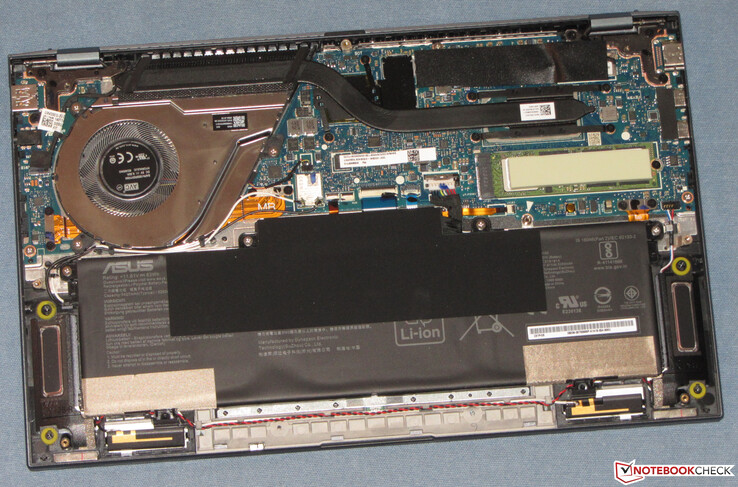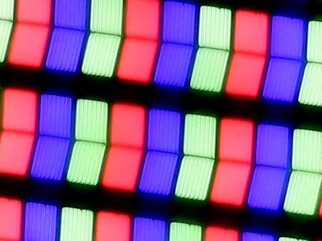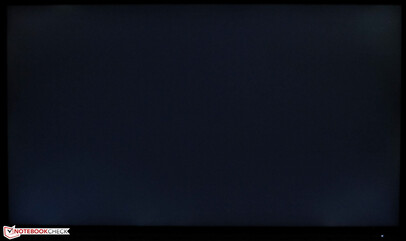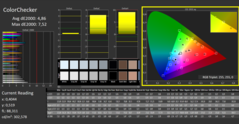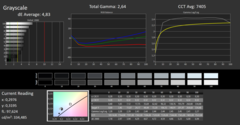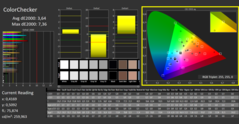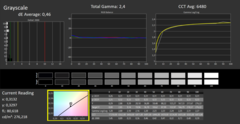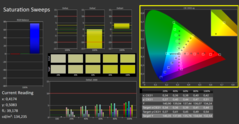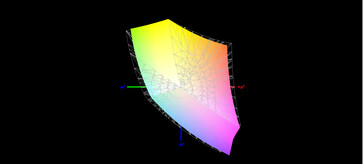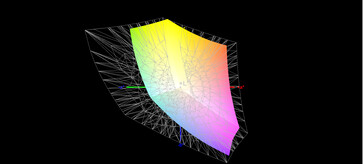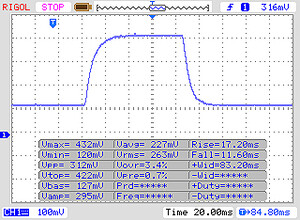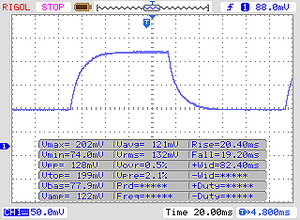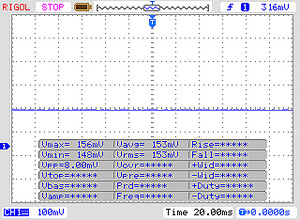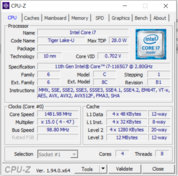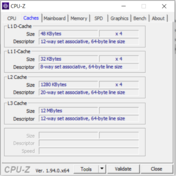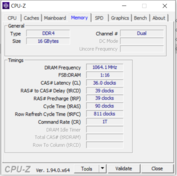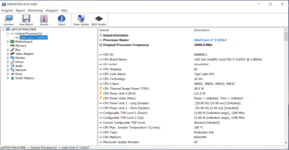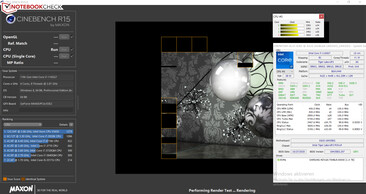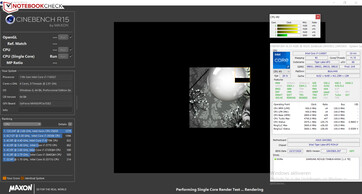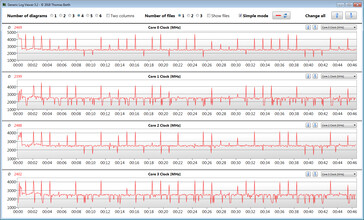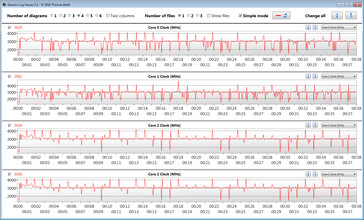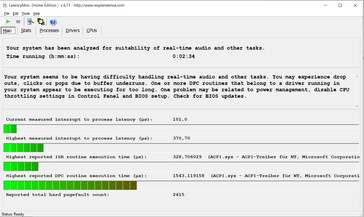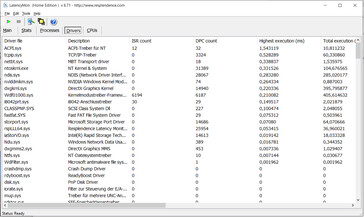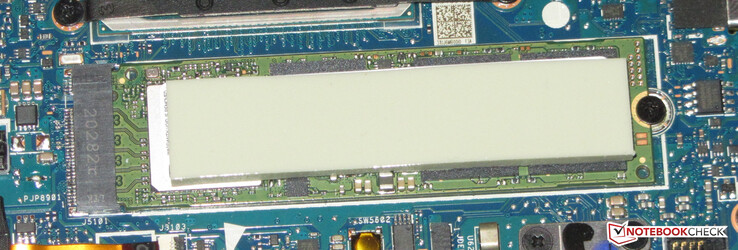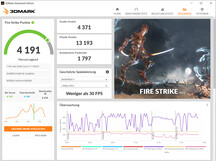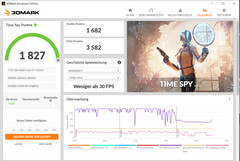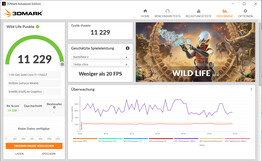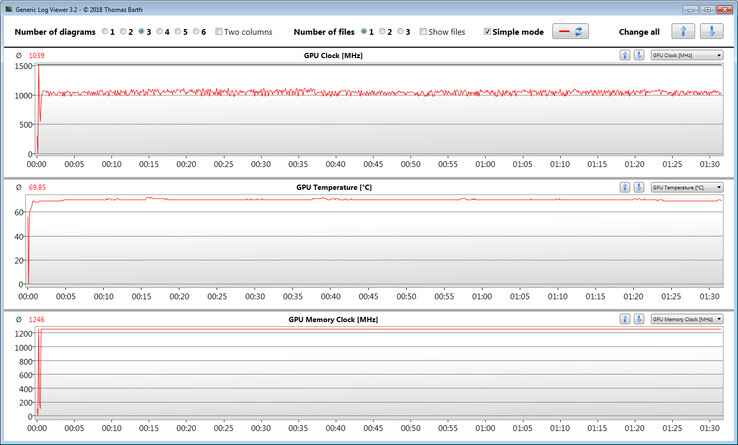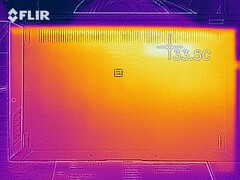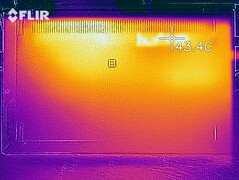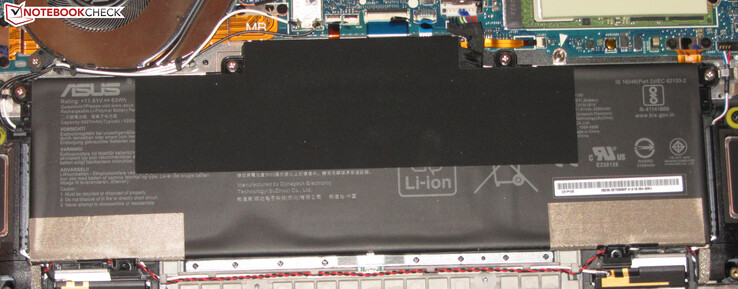Asus ZenBook 14 UX435EG Review: A compact, mobile multimedia allrounder with an unnecessary touchscreen

With the ZenBook 14 UX435EG, Asus is offering a compact and light 14-inch notebook. The equipment configuration that was provided to us is run by a Core i7-1165G7 quad-core processor and a GeForce-MX450 graphics core. The competitors include devices such as the MSI Prestige 14 Evo, the Huawei MateBook 14 2020, and the Lenovo Yoga Slim 7-14IIL05.
Possible Competitors for Comparison
Rating | Date | Model | Weight | Height | Size | Resolution | Price |
|---|---|---|---|---|---|---|---|
| 84.1 % v7 (old) | 01 / 2021 | Asus Zenbook 14 UX435EG i7-1165G7, GeForce MX450 | 1.3 kg | 16.9 mm | 14.00" | 1920x1080 | |
| 82.5 % v7 (old) | 12 / 2020 | MSI Prestige 14 Evo A11M-005 i7-1185G7, Iris Xe G7 96EUs | 1.2 kg | 16 mm | 14.00" | 1920x1080 | |
| 86.3 % v7 (old) | 12 / 2020 | Huawei MateBook 14 2020 Intel i7-10510U, GeForce MX350 | 1.5 kg | 15.9 mm | 14.00" | 2160x1440 | |
| 84.4 % v7 (old) | 10 / 2020 | Lenovo Yoga Slim 7-14IIL05 i7-1065G7, GeForce MX350 | 1.4 kg | 14.9 mm | 14.00" | 1920x1080 |
Case - The UX435 with a metal case
Asus uses a slim, compact, dark grey ("Pine Grey") metal case for the ZenBook. The base unit has a matte, smooth surface, and the back of the lid has a discrete brushed concentric surface with the "Asus" label in the center. The battery is built in, and the notebook does not offer a maintenance flap. You can access the hardware after removing the bottom of the case.
The 14-inch notebook does not show any faults in the workmanship. The gap clearances are small and there are no protrusions of the materials. The stability and stiffness of the laptop are okay. Pressure on the back of the lid does not lead to any changes in the displayed image. The hinges keep the lid tightly in place, and it is possible to open the display using a single hand. The maximum opening angle is about 135 degrees. When the lid is opened, the lower edge of the lid serves as a foot, raising the back of the base unit toward the user. A positive side effect is more air getting below the device for cooling.
The ZenBook is the most compact device in our comparison field. With a weight of about 1.3 kg (~2.9 lb), it is barely beaten by the MSI Prestige 14 (1.2 kg; ~2.6 lb).
Connections - Two Thunderbolt 4 connections in the ZenBook
The UX435EG brings two Thunderbolt 4 connections (USB Type-C; Power Delivery, DisplayPort via USB-C). They also serve to supply power to the notebook and for video output. Good: With the power supply connected, there is still another free port for other devices such as a docking station or an external GPU. In total, the 14-inch notebook offers three video output ports (2x DP, 1x HDMI). Asus also did not forget to add one USB Type-A port (USB 3.2 Gen 1) as well as an audio combo port. If you need more connections, you'd have to use a docking station.
SD Card Reader
With maximum transfer rates of 79.2 MB/s (transferring 250 jpg image files @ 5 MB each) and 86.3 MB/s (copying large data blocks), the microSD card reader (reference card: Toshiba Exceria Pro M501 microSDXC 64GB) is one of the faster representatives of its kind.
| SD Card Reader | |
| average JPG Copy Test (av. of 3 runs) | |
| Average of class Multimedia (21.1 - 531, n=45, last 2 years) | |
| Asus Zenbook 14 UX435EG (Toshiba Exceria Pro M501 microSDXC 64GB) | |
| Lenovo Yoga Slim 7-14IIL05 (Toshiba Exceria Pro M501 64 GB UHS-II) | |
| maximum AS SSD Seq Read Test (1GB) | |
| Average of class Multimedia (27.4 - 1455, n=45, last 2 years) | |
| Asus Zenbook 14 UX435EG (Toshiba Exceria Pro M501 microSDXC 64GB) | |
| Lenovo Yoga Slim 7-14IIL05 (Toshiba Exceria Pro M501 64 GB UHS-II) | |
Communication
The WLAN chip (Intel AX201) supports the 802.11 a/b/g/n/ac/ax standards and offers Bluetooth 5 functionality. The data rates produced under optimal conditions (no additional WLAN devices nearby and close distance between the notebook and server PC; router: Netgear Nighthawk AX12) turn out excellent. The notebook does not offer an Ethernet port.
Webcam
The webcam (0.9 MP) records images at a maximum resolution of 1280 x 720 pixels. It is unable to move ahead of the competitors in terms of the image quality.
Accessories
The notebook does not include any accessories in addition to the usual documentation (warranty information, quick start manual).
Maintenance
Since the notebook does not offer a maintenance flap, maintenance or upgrade tasks require you to remove the bottom of the case. To do this, you first have to remove all the screws from the bottom of the case. Note that additional screws are hidden underneath the two back rubber feet. After removing those, you can pry off the bottom of the case with a flat prying tool.
Warranty
The laptop is accompanied by a two-year warranty. To extend the warranty to three years, you have to pay an additional 55 Euros (~$67).
Input Devices - A ScreenPad instead of a ClickPad
Keyboard
The flat and smooth keys of the illuminated chiclet keyboard offer a short stroke and clear pressure point. While the resistance of the keys could have been more crisp, this might be a matter of taste. The main keys have a size of 15 x 15 mm (~0.6 x 0.6 in), and the distance between the keys is about 3 mm (~0.1 in). While typing, the keyboard has a slight give, but this is not a great annoyance. The keyboard illumination has three steps that you can select using a function key. Overall, Asus delivers a keyboard suitable for everyday tasks.
ScreenPad
Instead of a standard ClickPad, the 14-incher brings Asus' own ScreenPad. This is a secondary display (diagonal: 14.4 cm/5,65 in, 2160 x 1080 pixels) with a touchscreen. The ScreenPad acts like any other external display that is plugged in. You can turn it on or off via separate key. If the pad is turned off, it works like any simple ClickPad.
Asus includes some small applications that give an impression about the possibilities of the ScreenPad. For example, there are a calculator and a field for handwriting input. The Quick Key application bundles frequently-used functions (cut, copy, paste).
Touchscreen
The touchscreen display supports 10 touch points and responds promptly to inputs. It did not create any problems for us during the testing.
Display - An average touchscreen display
The reflective 14-inch touchscreen display has a native resolution of 1920 x 1080 pixels. While the brightness (312.6 cd/m²) is greater than the target (>300 cd/m²), the contrast (897:1) turns out too low. We consider values above 1.000:1 as good. A 2000-Euro (~$2449) notebook should offer more. A positive point is the fact that the display does not produce any PWM flickering.
| |||||||||||||||||||||||||
Brightness Distribution: 80 %
Center on Battery: 320 cd/m²
Contrast: 897:1 (Black: 0.36 cd/m²)
ΔE ColorChecker Calman: 4.86 | ∀{0.5-29.43 Ø4.77}
calibrated: 3.64
ΔE Greyscale Calman: 4.83 | ∀{0.09-98 Ø5}
90.3% sRGB (Argyll 1.6.3 3D)
57.5% AdobeRGB 1998 (Argyll 1.6.3 3D)
62.3% AdobeRGB 1998 (Argyll 3D)
90.4% sRGB (Argyll 3D)
60.9% Display P3 (Argyll 3D)
Gamma: 2.64
CCT: 7405 K
| Asus Zenbook 14 UX435EG Au Optronics B140HAN03.2, IPS, 1920x1080, 14" | MSI Prestige 14 Evo A11M-005 AUO B140HAN06.2 (AUO623D), IPS-Level, 1920x1080, 14" | Huawei MateBook 14 2020 Intel TV140WTM-NH0, IPS LED, 2160x1440, 14" | Lenovo Yoga Slim 7-14IIL05 N140HCG-EQ1, , 1920x1080, 14" | |
|---|---|---|---|---|
| Display | 12% | 10% | 9% | |
| Display P3 Coverage (%) | 60.9 | 68.8 13% | 67.1 10% | 66.4 9% |
| sRGB Coverage (%) | 90.4 | 99.4 10% | 99.1 10% | 98.8 9% |
| AdobeRGB 1998 Coverage (%) | 62.3 | 70.9 14% | 69 11% | 68.4 10% |
| Response Times | -35% | 12% | -29% | |
| Response Time Grey 50% / Grey 80% * (ms) | 39 ? | 59.6 ? -53% | 37.6 ? 4% | 51.2 ? -31% |
| Response Time Black / White * (ms) | 28 ? | 32.8 ? -17% | 22.4 ? 20% | 35.2 ? -26% |
| PWM Frequency (Hz) | 59520 ? | |||
| Screen | 27% | 31% | 32% | |
| Brightness middle (cd/m²) | 323 | 293 -9% | 458 42% | 289 -11% |
| Brightness (cd/m²) | 313 | 277 -12% | 448 43% | 286 -9% |
| Brightness Distribution (%) | 80 | 89 11% | 89 11% | 92 15% |
| Black Level * (cd/m²) | 0.36 | 0.18 50% | 0.25 31% | 0.17 53% |
| Contrast (:1) | 897 | 1628 81% | 1832 104% | 1700 90% |
| Colorchecker dE 2000 * | 4.86 | 2.95 39% | 3.4 30% | 2.5 49% |
| Colorchecker dE 2000 max. * | 7.52 | 6.03 20% | 6.7 11% | 4.7 37% |
| Colorchecker dE 2000 calibrated * | 3.64 | 0.9 75% | 1.7 53% | 0.6 84% |
| Greyscale dE 2000 * | 4.83 | 4.2 13% | 4.9 -1% | 3.4 30% |
| Gamma | 2.64 83% | 2.099 105% | 2.16 102% | 1.98 111% |
| CCT | 7405 88% | 6622 98% | 7704 84% | 7005 93% |
| Color Space (Percent of AdobeRGB 1998) (%) | 57.5 | 71 23% | 63.5 10% | 62.6 9% |
| Color Space (Percent of sRGB) (%) | 90.3 | 93 3% | 99.1 10% | 98.9 10% |
| Total Average (Program / Settings) | 1% /
16% | 18% /
25% | 4% /
21% |
* ... smaller is better
In the state of delivery, the display offers a decent color reproduction. However, with a Delta-E deviation of almost 5, the target is missed (Delta-E < 3). In addition, the display suffers from a blue tint. A calibration brings some improvements, with the color deviation dropping to 3.6, the Grayscale reproduction being more balanced, and the blue tint disappearing. The AdobeRGB (58.5%) and sRGB (90.3%) color spaces are not fully covered.
Display Response Times
| ↔ Response Time Black to White | ||
|---|---|---|
| 28 ms ... rise ↗ and fall ↘ combined | ↗ 17 ms rise | |
| ↘ 11 ms fall | ||
| The screen shows relatively slow response rates in our tests and may be too slow for gamers. In comparison, all tested devices range from 0.1 (minimum) to 240 (maximum) ms. » 70 % of all devices are better. This means that the measured response time is worse than the average of all tested devices (20.1 ms). | ||
| ↔ Response Time 50% Grey to 80% Grey | ||
| 39 ms ... rise ↗ and fall ↘ combined | ↗ 20 ms rise | |
| ↘ 19 ms fall | ||
| The screen shows slow response rates in our tests and will be unsatisfactory for gamers. In comparison, all tested devices range from 0.165 (minimum) to 636 (maximum) ms. » 58 % of all devices are better. This means that the measured response time is worse than the average of all tested devices (31.5 ms). | ||
Screen Flickering / PWM (Pulse-Width Modulation)
| Screen flickering / PWM not detected | |||
In comparison: 53 % of all tested devices do not use PWM to dim the display. If PWM was detected, an average of 8042 (minimum: 5 - maximum: 343500) Hz was measured. | |||
The viewing angles of the IPS panel are stable and it can be read from any position. Outdoors, the reflective display surface prevents reading of the contents most of the time. This is only possible in the shade or under an overcast sky.
Performance - Asus uses Tiger Lake and Turing
With the Zenbook 14 UX435EG, Asus has a 14-inch notebook in its portfolio that offers sufficient performance for office and Internet applications. The built-in hardware is also able to handle computer games.
Test Conditions
Asus provides the three power profiles "Performance Mode," "Standard Mode," and "Whisper Mode." You can switch between them by using the "Fn" + "F" key combination. We ran our test with the "Standard Mode" profile activated. In addition, we ran several benchmarks also with the "Performance Mode" activated. You can find the results in the comparison diagrams.
Processor
Asus has equipped the ZenBook with a Core i7-1165G7 quad-core processor (Tiger Lake). This ULV CPU operates at a basic clock speed of 2.8 GHz, which can be increased via Turbo up to 4.1 GHz (all four cores) and up to 4.7 GHz (single core). Hyperthreading (two threads per core) is supported.
The multi-thread tests of the Cinebench benchmarks run for a brief time period at 2.7 to 4.1 GHz, before the clock speed drops to between 2.6 and 2.7 GHz. The single-thread tests run at 2 to 4.7 GHz. In battery operation, the clock speeds range between 1.5 and 3.4 GHz (multi-thread) and 1.5 to 4.1 GHz (single-thread).
We evaluate whether the CPU Turbo is used constantly in mains operation by running the multi-thread test of the Cinebench-R15 benchmark for at least 30 minutes in a constant loop. High clock speeds are only reached during the first test minute. As it continues to run, the speed drops to values just below the basic clock speed. The "Performance Mode" profile causes the Turbo speed to remain constantly high.
| Blender - v2.79 BMW27 CPU | |
| Huawei MateBook 14 2020 Intel | |
| Asus Zenbook 14 UX435EG | |
| Lenovo Yoga Slim 7-14IIL05 | |
| Acer SF514-55T | |
| Average Intel Core i7-1165G7 (468 - 1138, n=80) | |
| Asus Zenbook 14 UX435EG (Leistungsmodus) | |
| MSI Prestige 14 Evo A11M-005 | |
| Lenovo Yoga Slim 7 14ARE05 82A20008GE | |
| Lenovo Yoga Slim 7-14ARE | |
| Average of class Multimedia (100 - 557, n=62, last 2 years) | |
| HWBOT x265 Benchmark v2.2 - 4k Preset | |
| Average of class Multimedia (5.26 - 36.1, n=60, last 2 years) | |
| Lenovo Yoga Slim 7-14ARE | |
| Lenovo Yoga Slim 7 14ARE05 82A20008GE | |
| MSI Prestige 14 Evo A11M-005 | |
| Asus Zenbook 14 UX435EG (Leistungsmodus) | |
| Average Intel Core i7-1165G7 (1.39 - 8.47, n=80) | |
| Lenovo Yoga Slim 7-14IIL05 | |
| Acer SF514-55T | |
| Asus Zenbook 14 UX435EG | |
| Huawei MateBook 14 2020 Intel | |
| LibreOffice - 20 Documents To PDF | |
| Lenovo Yoga Slim 7 14ARE05 82A20008GE | |
| Lenovo Yoga Slim 7-14ARE | |
| MSI Prestige 14 Evo A11M-005 | |
| Lenovo Yoga Slim 7-14IIL05 | |
| Asus Zenbook 14 UX435EG | |
| Huawei MateBook 14 2020 Intel | |
| Average of class Multimedia (23.9 - 146.7, n=61, last 2 years) | |
| Acer SF514-55T | |
| Average Intel Core i7-1165G7 (21.5 - 88.1, n=78) | |
| Asus Zenbook 14 UX435EG (Leistungsmodus) | |
| R Benchmark 2.5 - Overall mean | |
| Lenovo Yoga Slim 7-14IIL05 | |
| Huawei MateBook 14 2020 Intel | |
| Lenovo Yoga Slim 7 14ARE05 82A20008GE | |
| Lenovo Yoga Slim 7-14ARE | |
| Average Intel Core i7-1165G7 (0.552 - 1.002, n=80) | |
| MSI Prestige 14 Evo A11M-005 | |
| Asus Zenbook 14 UX435EG (Leistungsmodus) | |
| Asus Zenbook 14 UX435EG | |
| Acer SF514-55T | |
| Average of class Multimedia (0.3604 - 0.947, n=60, last 2 years) | |
* ... smaller is better
System Performance
The system runs smoothly and we did not encounter any problems. The laptop offers more than sufficient computing performance for office and Internet applications. The dedicated graphics core allows using it for games. The PC-Mark results turn out good.
| PCMark 8 Home Score Accelerated v2 | 4216 points | |
| PCMark 8 Creative Score Accelerated v2 | 4707 points | |
| PCMark 8 Work Score Accelerated v2 | 5600 points | |
| PCMark 10 Score | 5150 points | |
Help | ||
DPC Latencies
| DPC Latencies / LatencyMon - interrupt to process latency (max), Web, Youtube, Prime95 | |
| MSI Prestige 14 Evo A11M-005 | |
| Lenovo Yoga Slim 7-14IIL05 | |
| Huawei MateBook 14 2020 Intel | |
| Asus Zenbook 14 UX435EG | |
* ... smaller is better
Storage Solution
| Asus Zenbook 14 UX435EG Samsung PM981a MZVLB1T0HBLR | MSI Prestige 14 Evo A11M-005 Phison 512GB SM280512GKBB4S-E162 | Huawei MateBook 14 2020 Intel Lite-On CA5-8D512 | Lenovo Yoga Slim 7-14IIL05 WDC PC SN730 SDBPNTY-512G | Average Samsung PM981a MZVLB1T0HBLR | |
|---|---|---|---|---|---|
| CrystalDiskMark 5.2 / 6 | 1% | -14% | -24% | -20% | |
| Write 4K (MB/s) | 211.8 | 248.4 17% | 161.8 -24% | 137 -35% | 139.7 ? -34% |
| Read 4K (MB/s) | 50.1 | 56.4 13% | 60.6 21% | 48.71 -3% | 49.9 ? 0% |
| Write Seq (MB/s) | 2938 | 2513 -14% | 2209 -25% | 1785 -39% | 2036 ? -31% |
| Read Seq (MB/s) | 2639 | 2250 -15% | 2473 -6% | 2057 -22% | 2014 ? -24% |
| Write 4K Q32T1 (MB/s) | 656 | 589 -10% | 514 -22% | 436.9 -33% | 461 ? -30% |
| Read 4K Q32T1 (MB/s) | 723 | 696 -4% | 586 -19% | 389 -46% | 499 ? -31% |
| Write Seq Q32T1 (MB/s) | 3022 | 2515 -17% | 2205 -27% | 2708 -10% | 2903 ? -4% |
| Read Seq Q32T1 (MB/s) | 3561 | 4915 38% | 3352 -6% | 3426 -4% | 3479 ? -2% |
| AS SSD | -8% | -28% | -28% | -16% | |
| Seq Read (MB/s) | 2861 | 3760 31% | 2933 3% | 2703 -6% | 2553 ? -11% |
| Seq Write (MB/s) | 2837 | 2335 -18% | 810 -71% | 1104 -61% | 2084 ? -27% |
| 4K Read (MB/s) | 60.3 | 66.8 11% | 56.6 -6% | 46.41 -23% | 53.1 ? -12% |
| 4K Write (MB/s) | 164.2 | 184.3 12% | 147.6 -10% | 154.1 -6% | 131.2 ? -20% |
| 4K-64 Read (MB/s) | 1598 | 1801 13% | 856 -46% | 835 -48% | 1477 ? -8% |
| 4K-64 Write (MB/s) | 1572 | 1754 12% | 1099 -30% | 1138 -28% | 1805 ? 15% |
| Access Time Read * (ms) | 0.046 | 0.135 -193% | 0.046 -0% | 0.058 -26% | 0.04983 ? -8% |
| Access Time Write * (ms) | 0.021 | 0.018 14% | 0.028 -33% | 0.028 -33% | 0.04222 ? -101% |
| Score Read (Points) | 1945 | 2244 15% | 1206 -38% | 1151 -41% | 1786 ? -8% |
| Score Write (Points) | 2020 | 2172 8% | 1328 -34% | 1402 -31% | 2144 ? 6% |
| Score Total (Points) | 4966 | 5500 11% | 3059 -38% | 3073 -38% | 4826 ? -3% |
| Copy ISO MB/s (MB/s) | 2414 | 1626 -33% | 2098 ? -13% | ||
| Copy Program MB/s (MB/s) | 575 | 568 -1% | 500 ? -13% | ||
| Copy Game MB/s (MB/s) | 1408 | 1151 -18% | 1132 ? -20% | ||
| Total Average (Program / Settings) | -4% /
-4% | -21% /
-22% | -26% /
-27% | -18% /
-17% |
* ... smaller is better
Constant Performance Reading: DiskSpd Read Loop, Queue Depth 8
Graphics Card
The dedicated GeForce MX450 graphics core represents Nvidia's current midrange model. It is based on the same Turing chip as the GeForce GTX-1650 graphics core. The GPU is able to use the fast GDDR6 graphics storage (2048 MB). The integrated Intel Iris Xe Graphics G7-96EU GPU is active, and the notebook uses Nvidia's Optimus graphics switching solution.
Nvidia has announced four MX450 versions that differ in terms of the performance, the graphics storage used, and/or the storage connection. Only the storage of the top model (TGP: 28.5 watts) offers the 128-bit connection. The rest of the models have to be content with a 64-bit connection.
The ZenBook contains the low-power version (TGP: 12 watts) of the MX450, which is the model with the weakest performance. Nonetheless, the GPU delivers mostly better results in the GPU and gaming benchmarks than the predecessor, the GeForce MX350 (TGP: 25 watts). The full-performance versions of the MX450 (TGP: 25 watts, 28.5 watts) will leave the MX350 much further behind. The "Performance Mode" profile does not lead to any increase in the graphics performance.
| 3DMark Vantage P Result | 22831 points | |
| 3DMark 11 Performance | 6987 points | |
| 3DMark Ice Storm Standard Score | 80005 points | |
| 3DMark Cloud Gate Standard Score | 18212 points | |
| 3DMark Fire Strike Score | 4191 points | |
| 3DMark Time Spy Score | 1827 points | |
Help | ||
| GFXBench | |
| on screen Aztec Ruins High Tier Onscreen | |
| Average of class Multimedia (36.8 - 133.5, n=11, last 2 years) | |
| Asus Zenbook 14 UX435EG (Vulkan) | |
| Average NVIDIA GeForce MX450 (n=1) | |
| 2560x1440 Aztec Ruins High Tier Offscreen | |
| Average of class Multimedia (73.3 - 516, n=13, last 2 years) | |
| Asus Zenbook 14 UX435EG (Vulkan) | |
| Average NVIDIA GeForce MX450 (n=1) | |
| on screen Aztec Ruins Normal Tier Onscreen | |
| Average of class Multimedia (52 - 177.1, n=10, last 2 years) | |
| Asus Zenbook 14 UX435EG (Vulkan) | |
| Average NVIDIA GeForce MX450 (n=1) | |
| 1920x1080 Aztec Ruins Normal Tier Offscreen | |
| Average of class Multimedia (178.3 - 1302, n=12, last 2 years) | |
| Asus Zenbook 14 UX435EG (Vulkan) | |
| Average NVIDIA GeForce MX450 (n=1) | |
| 1920x1080 Car Chase Offscreen | |
| Average of class Multimedia (174.6 - 941, n=10, last 2 years) | |
| Asus Zenbook 14 UX435EG | |
| Average NVIDIA GeForce MX450 (n=1) | |
| on screen Car Chase Onscreen | |
| Average of class Multimedia (60 - 120, n=8, last 2 years) | |
| Asus Zenbook 14 UX435EG | |
| Average NVIDIA GeForce MX450 (n=1) | |
| GFXBench (DX / GLBenchmark) 2.7 | |
| 1920x1080 T-Rex Offscreen | |
| Average of class Multimedia (927 - 3871, n=8, last 2 years) | |
| Asus Zenbook 14 UX435EG | |
| Average NVIDIA GeForce MX450 (n=1) | |
| T-Rex Onscreen | |
| Asus Zenbook 14 UX435EG | |
| Average NVIDIA GeForce MX450 (n=1) | |
| Average of class Multimedia (60 - 606, n=8, last 2 years) | |
| GFXBench 3.0 | |
| 1920x1080 1080p Manhattan Offscreen | |
| Average of class Multimedia (436 - 2400, n=8, last 2 years) | |
| Asus Zenbook 14 UX435EG | |
| Average NVIDIA GeForce MX450 (n=1) | |
| on screen Manhattan Onscreen OGL | |
| Asus Zenbook 14 UX435EG | |
| Average NVIDIA GeForce MX450 (n=1) | |
| Average of class Multimedia (60 - 260, n=8, last 2 years) | |
| GFXBench 3.1 | |
| 1920x1080 Manhattan ES 3.1 Offscreen | |
| Average of class Multimedia (289 - 1647, n=8, last 2 years) | |
| Acer SF514-55T | |
| Asus Zenbook 14 UX435EG | |
| Average NVIDIA GeForce MX450 (n=1) | |
| on screen Manhattan ES 3.1 Onscreen | |
| Asus Zenbook 14 UX435EG | |
| Average NVIDIA GeForce MX450 (n=1) | |
| Average of class Multimedia (60 - 151.6, n=8, last 2 years) | |
| Acer SF514-55T | |
| Unigine Heaven 2.1 - 1280x1024 high, Tesselation (normal), DirectX11 AA:off AF:1x | |
| Asus Zenbook 14 UX435EG | |
| Average NVIDIA GeForce MX450 (n=1) | |
| Unigine Heaven 3.0 | |
| 1920x1080 OpenGL, Normal Tessellation, High Shaders AA:Off AF:Off | |
| Asus Zenbook 14 UX435EG | |
| Average NVIDIA GeForce MX450 (n=1) | |
| 1920x1080 DX 11, Normal Tessellation, High Shaders AA:Off AF:Off | |
| Asus Zenbook 14 UX435EG | |
| Average NVIDIA GeForce MX450 (n=1) | |
| Unigine Valley 1.0 | |
| 1920x1080 Extreme HD DirectX AA:x8 | |
| Average of class Multimedia (19 - 31.6, n=2, last 2 years) | |
| Asus Zenbook 14 UX435EG | |
| Average NVIDIA GeForce MX450 (n=1) | |
| MSI Prestige 14 A10RD | |
| 1920x1080 Extreme HD Preset OpenGL AA:x8 | |
| Average of class Multimedia (19.4 - 26.7, n=2, last 2 years) | |
| Asus Zenbook 14 UX435EG | |
| Average NVIDIA GeForce MX450 (n=1) | |
| MSI Prestige 14 A10RD | |
| Basemark GPU 1.2 | |
| 1280x720 Vulkan Simple Offscreen | |
| Average of class Multimedia (437 - 7377, n=24, last 2 years) | |
| Asus Zenbook 14 UX435EG (bc7) | |
| Average NVIDIA GeForce MX450 (n=1) | |
| 1920x1080 Vulkan Medium Offscreen | |
| Average of class Multimedia (72.8 - 1127, n=62, last 2 years) | |
| Asus Zenbook 14 UX435EG (bc7) | |
| Average NVIDIA GeForce MX450 (n=1) | |
| 1280x720 DX12 Simple Offscreen | |
| Asus Zenbook 14 UX435EG (bc7) | |
| Average NVIDIA GeForce MX450 (n=1) | |
| Average of class Multimedia (474 - 2351, n=25, last 2 years) | |
| 1920x1080 DX12 Medium Offscreen | |
| Asus Zenbook 14 UX435EG (bc7) | |
| Average NVIDIA GeForce MX450 (n=1) | |
| Average of class Multimedia (50 - 1237, n=25, last 2 years) | |
Gaming Performance
Most games that are in our data base will achieve playable frame rates at low resolution and low to medium quality levels. Games with moderate demands on the hardware allow for more, but a performance-hungry game such as "Assassin's Creed Valhalla" isn't really playable even at reduced settings. CPU-heavy games profit from the "Performance Mode."
| The Witcher 3 - 1366x768 Medium Graphics & Postprocessing | |
| Average of class Multimedia (41 - 327, n=11, last 2 years) | |
| MSI Prestige 14 Evo A11M-005 | |
| Average NVIDIA GeForce MX450 (34 - 81.4, n=14) | |
| Asus Zenbook 14 UX435EG | |
| Asus Zenbook 14 UX435EG (Leistungsmodus) | |
| Acer SF514-55T | |
| MSI Prestige 14 A10RD | |
| Asus VivoBook S15 S533EQ-BQ002T | |
| Lenovo Yoga Slim 7-14IIL05 | |
| Lenovo IdeaPad 5 15IIL05 | |
| Lenovo Yoga Slim 7 14ARE05 82A20008GE | |
| Huawei MateBook 14 2020 Intel | |
| MSI Modern 14 A10RB-459US | |
| Dota 2 Reborn - 1920x1080 ultra (3/3) best looking | |
| Average of class Multimedia (29 - 179.9, n=66, last 2 years) | |
| Asus Zenbook 14 UX435EG (Leistungsmodus) | |
| Asus Zenbook 14 UX435EG | |
| Average NVIDIA GeForce MX450 (34.9 - 104.6, n=20) | |
| Lenovo Yoga Slim 7-14IIL05 | |
| Lenovo IdeaPad 5 15IIL05 | |
| Asus VivoBook S15 S533EQ-BQ002T | |
| Huawei MateBook 14 2020 Intel | |
| MSI Prestige 14 A10RD | |
| Lenovo Yoga Slim 7-14ARE | |
| MSI Prestige 14 Evo A11M-005 | |
| Acer SF514-55T | |
| X-Plane 11.11 - 1920x1080 high (fps_test=3) | |
| Asus Zenbook 14 UX435EG (Leistungsmodus) | |
| Asus Zenbook 14 UX435EG | |
| Lenovo Yoga Slim 7-14IIL05 | |
| Average of class Multimedia (16.9 - 141.1, n=61, last 2 years) | |
| Average NVIDIA GeForce MX450 (35.4 - 71.4, n=20) | |
| Huawei MateBook 14 2020 Intel | |
| MSI Prestige 14 A10RD | |
| Lenovo IdeaPad 5 15IIL05 | |
| Acer SF514-55T | |
| Asus VivoBook S15 S533EQ-BQ002T | |
| MSI Prestige 14 Evo A11M-005 | |
| Lenovo Yoga Slim 7-14ARE | |
| Far Cry 5 - 1280x720 Low Preset AA:T | |
| Average of class Multimedia (37 - 182, n=32, last 2 years) | |
| Average NVIDIA GeForce MX450 (47 - 96, n=8) | |
| Asus Zenbook 14 UX435EG | |
| Asus Zenbook 14 UX435EG (Leistungsmodus) | |
| Lenovo IdeaPad 5 15IIL05 | |
| Lenovo Yoga Slim 7-14IIL05 | |
| MSI Prestige 14 A10RD | |
| Acer SF514-55T | |
| The Division 2 - 1280x720 Low Preset (100% Res. Scale) | |
| Average NVIDIA GeForce MX450 (56 - 74, n=2) | |
| MSI Prestige 14 A10RD | |
| Asus Zenbook 14 UX435EG | |
| Lenovo IdeaPad 5 15IIL05 | |
| Acer SF514-55T | |
| Lenovo Yoga Slim 7-14ARE | |
| F1 2020 - 1920x1080 Medium Preset AF:16x | |
| Asus Zenbook 14 UX435EG (712959) | |
| Average NVIDIA GeForce MX450 (53 - 57.1, n=4) | |
| Asus Zenbook 14 UX435EG (712959, Leistungsmodus) | |
| Asus VivoBook S15 S533EQ-BQ002T (712959) | |
| Acer SF514-55T | |
| Doom Eternal - 1280x720 Low Preset | |
| Lenovo Yoga Slim 7 14ARE05 82A20008GE | |
| Acer SF514-55T | |
| Asus Zenbook 14 UX435EG | |
| Average NVIDIA GeForce MX450 (n=1) | |
| Average of class Multimedia (n=1last 2 years) | |
| Serious Sam 4 - 1280x720 Lowest (DX12) | |
| Average NVIDIA GeForce MX450 (77.6 - 96.6, n=3) | |
| Asus Zenbook 14 UX435EG | |
| Asus VivoBook S15 S533EQ-BQ002T | |
| Lenovo Yoga Slim 7 14ARE05 82A20008GE | |
| Acer SF514-55T (DX11) | |
| GTA V - 1920x1080 High/On (Advanced Graphics Off) AA:2xMSAA + FX AF:8x | |
| Average of class Multimedia (19.1 - 186.1, n=54, last 2 years) | |
| Average NVIDIA GeForce MX450 (30.6 - 68.3, n=11) | |
| Asus Zenbook 14 UX435EG | |
| Lenovo IdeaPad 5 15IIL05 | |
| MSI Prestige 14 Evo A11M-005 | |
| Lenovo Yoga Slim 7-14ARE | |
| Acer SF514-55T | |
| Battlefield V - 1920x1080 Medium Preset | |
| Average NVIDIA GeForce MX450 (44.9 - 53.2, n=2) | |
| Asus Zenbook 14 UX435EG | |
| MSI Prestige 14 Evo A11M-005 | |
| Acer SF514-55T | |
| Lenovo IdeaPad 5 15IIL05 | |
In order to evaluate whether the frame rates remain mostly constant over a longer time period, we run the game "The Witcher 3" for about 60 minutes at Full-HD resolution and maximum quality settings, without moving the main character of the game. We do not notice any drops in the performance.
| low | med. | high | ultra | |
|---|---|---|---|---|
| GTA V (2015) | 143.3 | 130.2 | 51.2 | 22.3 |
| The Witcher 3 (2015) | 92.6 | 59 | 30.8 | 17.7 |
| Dota 2 Reborn (2015) | 131 | 111 | 87.2 | 80.2 |
| Fortnite (2018) | 122.8 | 61.3 | 39.3 | 24.6 |
| X-Plane 11.11 (2018) | 78.3 | 58 | 59.2 | |
| Far Cry 5 (2018) | 72 | 33 | 28 | 27 |
| Shadow of the Tomb Raider (2018) | 81 | 30 | 21 | 14 |
| Battlefield V (2018) | 89.4 | 44.9 | 34.9 | 28.4 |
| Apex Legends (2019) | 134.6 | 55.2 | 39.3 | 35.5 |
| Far Cry New Dawn (2019) | 64 | 34 | 31 | 28 |
| Metro Exodus (2019) | 34.8 | 17.2 | 11.3 | |
| The Division 2 (2019) | 56 | 34 | 26 | 17 |
| Rage 2 (2019) | 59.3 | 10.5 | 9.5 | |
| Total War: Three Kingdoms (2019) | 101.4 | 34.2 | 14 | 7.5 |
| Control (2019) | 70.8 | 21.8 | 15 | |
| Borderlands 3 (2019) | 79.5 | 31.7 | 18.5 | 12.3 |
| Star Wars Jedi Fallen Order (2019) | 39 | 27.7 | 25.6 | |
| Red Dead Redemption 2 (2019) | 44.5 | 19.6 | 10.9 | |
| Hunt Showdown (2020) | 76.6 | 29.2 | 22 | |
| Doom Eternal (2020) | 54.5 | |||
| F1 2020 (2020) | 121 | 57.1 | 39.6 | 24.1 |
| Death Stranding (2020) | 49.2 | 21.8 | 20.6 | 20.4 |
| Horizon Zero Dawn (2020) | 37 | 21 | 17 | 6 |
| Flight Simulator 2020 (2020) | 35.8 | 17.3 | 10.7 | |
| Crysis Remastered (2020) | 85.9 | 31 | 12.4 | |
| Serious Sam 4 (2020) | 77.6 | 14.1 | 10.8 | |
| Mafia Definitive Edition (2020) | 53.9 | 25.3 | 22.7 | |
| Watch Dogs Legion (2020) | 43 | 24 | 16 | 6 |
| Assassin´s Creed Valhalla (2020) | 23 | 10 | 6 | |
| Call of Duty Black Ops Cold War (2020) | 53.9 | 20.8 | 18.7 | |
| Yakuza Like a Dragon (2020) | 66.9 | 25.8 | 24.9 | 21.7 |
| Immortals Fenyx Rising (2020) | 41 | 17 | 11 | 10 |
| Cyberpunk 2077 1.0 (2020) | 35.5 | 14.5 | 9.7 |
Emissions - The Asus laptop warms up moderately at most
Noise Emissions
The noise development remains limited across the whole load range. During idle operation, the fan is often turned off and there is silence. Under load, it does not rev up excessively. We register a maximum noise level of 41.6 dB(A) (stress test and "The Witcher-3" test). For a more quiet background noise, you have to use the "Whisper Mode" profile, at the detriment of the computing performance.
Noise level
| Idle |
| 25.6 / 25.6 / 26.3 dB(A) |
| Load |
| 41.6 / 41.6 dB(A) |
 | ||
30 dB silent 40 dB(A) audible 50 dB(A) loud |
||
min: | ||
| Asus Zenbook 14 UX435EG i7-1165G7, GeForce MX450 | MSI Prestige 14 Evo A11M-005 i7-1185G7, Iris Xe G7 96EUs | Huawei MateBook 14 2020 Intel i7-10510U, GeForce MX350 | Lenovo Yoga Slim 7-14IIL05 i7-1065G7, GeForce MX350 | Average NVIDIA GeForce MX450 | Average of class Multimedia | |
|---|---|---|---|---|---|---|
| Noise | -6% | -3% | -8% | 1% | 2% | |
| off / environment * (dB) | 25.6 | 24 6% | 29.3 -14% | 29.3 -14% | 25.2 ? 2% | 24.2 ? 5% |
| Idle Minimum * (dB) | 25.6 | 25 2% | 29.3 -14% | 29.3 -14% | 25.2 ? 2% | 24.3 ? 5% |
| Idle Average * (dB) | 25.6 | 27 -5% | 29.3 -14% | 29.3 -14% | 25.9 ? -1% | 24.8 ? 3% |
| Idle Maximum * (dB) | 26.3 | 39 -48% | 30.8 -17% | 30.5 -16% | 26.3 ? -0% | 26.8 ? -2% |
| Load Average * (dB) | 41.6 | 43 -3% | 35.7 14% | 41.5 -0% | 40.8 ? 2% | 38 ? 9% |
| Witcher 3 ultra * (dB) | 41.6 | 39 6% | 35.7 14% | 41.5 -0% | ||
| Load Maximum * (dB) | 41.6 | 43 -3% | 37.9 9% | 41.5 -0% | 42.3 ? -2% | 45.3 ? -9% |
* ... smaller is better
Temperature
The CPU and GPU run through our stress test (Prime95 and Furmark running for at least one hour) mostly ranging from 600 to 1100 MHz or 550 to 600 MHz respectively. Slightly higher speeds are only reached in the first seconds of our test. The stress test represents an extreme scenario, and we use this test to evaluate whether the system still remains stable under full load.
You cannot really speak about any warming in the ZenBook 14. During the stress test and our "The Witcher 3" test, the temperatures remain below 40 °C (104 °F) at all the measurement spots. In everyday operation, the values remain even lower.
(+) The maximum temperature on the upper side is 39.1 °C / 102 F, compared to the average of 36.9 °C / 98 F, ranging from 21.1 to 71 °C for the class Multimedia.
(+) The bottom heats up to a maximum of 36.6 °C / 98 F, compared to the average of 39.2 °C / 103 F
(+) In idle usage, the average temperature for the upper side is 26.8 °C / 80 F, compared to the device average of 31.3 °C / 88 F.
(±) Playing The Witcher 3, the average temperature for the upper side is 33.3 °C / 92 F, compared to the device average of 31.3 °C / 88 F.
(+) The palmrests and touchpad are cooler than skin temperature with a maximum of 29.4 °C / 84.9 F and are therefore cool to the touch.
(±) The average temperature of the palmrest area of similar devices was 28.7 °C / 83.7 F (-0.7 °C / -1.2 F).
| Asus Zenbook 14 UX435EG i7-1165G7, GeForce MX450 | MSI Prestige 14 Evo A11M-005 i7-1185G7, Iris Xe G7 96EUs | Huawei MateBook 14 2020 Intel i7-10510U, GeForce MX350 | Lenovo Yoga Slim 7-14IIL05 i7-1065G7, GeForce MX350 | Average NVIDIA GeForce MX450 | Average of class Multimedia | |
|---|---|---|---|---|---|---|
| Heat | -25% | -9% | -17% | -18% | -8% | |
| Maximum Upper Side * (°C) | 39.1 | 50 -28% | 44 -13% | 47 -20% | 48.1 ? -23% | 41.9 ? -7% |
| Maximum Bottom * (°C) | 36.6 | 61 -67% | 51.3 -40% | 56.3 -54% | 52.2 ? -43% | 45 ? -23% |
| Idle Upper Side * (°C) | 28.4 | 28 1% | 25.1 12% | 26.6 6% | 28.1 ? 1% | 27.6 ? 3% |
| Idle Bottom * (°C) | 27.5 | 29 -5% | 26.1 5% | 27.4 -0% | 28.9 ? -5% | 28.7 ? -4% |
* ... smaller is better
Speakers
The stereo speakers produce a very decent sound that could use a little more bass, however. The maximum volume turns out relatively low. For a better sound experience, you have to use speakers or external speakers.
Asus Zenbook 14 UX435EG audio analysis
(-) | not very loud speakers (58 dB)
Bass 100 - 315 Hz
(±) | reduced bass - on average 11.7% lower than median
(±) | linearity of bass is average (14.6% delta to prev. frequency)
Mids 400 - 2000 Hz
(+) | balanced mids - only 2.3% away from median
(+) | mids are linear (6.3% delta to prev. frequency)
Highs 2 - 16 kHz
(+) | balanced highs - only 2.6% away from median
(±) | linearity of highs is average (7.5% delta to prev. frequency)
Overall 100 - 16.000 Hz
(±) | linearity of overall sound is average (15.3% difference to median)
Compared to same class
» 36% of all tested devices in this class were better, 3% similar, 61% worse
» The best had a delta of 5%, average was 17%, worst was 45%
Compared to all devices tested
» 21% of all tested devices were better, 4% similar, 75% worse
» The best had a delta of 4%, average was 24%, worst was 134%
Power Management - The ZenBook 14 offers a good battery life
Power Consumption
During idle operation, we register a maximum performance consumption of 14.2 watt - this value is a bit too high. Under load, the consumption increases to a maximum of 56 watts (medium load with 3D Mark 2006 running) and an average of 41 watts (39 to 43 watts; "The Witcher 3" test). The USB Type-C power supply is rated at 65 watts.
| Off / Standby | |
| Idle | |
| Load |
|
Key:
min: | |
| Asus Zenbook 14 UX435EG i7-1165G7, GeForce MX450 | MSI Prestige 14 Evo A11M-005 i7-1185G7, Iris Xe G7 96EUs | Huawei MateBook 14 2020 Intel i7-10510U, GeForce MX350 | Lenovo Yoga Slim 7-14IIL05 i7-1065G7, GeForce MX350 | Average NVIDIA GeForce MX450 | Average of class Multimedia | |
|---|---|---|---|---|---|---|
| Power Consumption | -6% | -10% | -7% | -17% | -52% | |
| Idle Minimum * (Watt) | 3.4 | 5 -47% | 3 12% | 3.7 -9% | 4.91 ? -44% | 6.09 ? -79% |
| Idle Average * (Watt) | 7.6 | 7 8% | 9 -18% | 5.7 25% | 8.36 ? -10% | 10.6 ? -39% |
| Idle Maximum * (Watt) | 14.2 | 11 23% | 11 23% | 8.2 42% | 11.1 ? 22% | 12.6 ? 11% |
| Load Average * (Watt) | 56 | 54 4% | 60.8 -9% | 57.1 -2% | 58.4 ? -4% | 69.2 ? -24% |
| Witcher 3 ultra * (Watt) | 41 | 39 5% | 56 -37% | 54 -32% | ||
| Load Maximum * (Watt) | 50.4 | 65 -29% | 65.6 -30% | 82.8 -64% | 76.2 ? -51% | 115.8 ? -130% |
* ... smaller is better
Battery Life
In our WLAN test (loading websites via a script) and video test (short movie Big Buck Bunny running in a loop; H.264 coding, FHD), the ZenBook UX435EG achieves a battery life of 8:27 hours and 10:05 hours respectively. During these tests, the power saving functions of the notebook are deactivated and the display brightness is adjusted to about 150 cd/m². In addition, the communication modules were turned off while running the video test.
| Asus Zenbook 14 UX435EG i7-1165G7, GeForce MX450, 63 Wh | MSI Prestige 14 Evo A11M-005 i7-1185G7, Iris Xe G7 96EUs, 52.4 Wh | Huawei MateBook 14 2020 Intel i7-10510U, GeForce MX350, 56 Wh | Lenovo Yoga Slim 7-14IIL05 i7-1065G7, GeForce MX350, 61 Wh | Acer SF514-55T i7-1165G7, Iris Xe G7 96EUs, 56 Wh | Average of class Multimedia | |
|---|---|---|---|---|---|---|
| Battery runtime | -15% | 52% | 23% | 28% | 42% | |
| Reader / Idle (h) | 18.5 | 13.8 -25% | 25.2 ? 36% | |||
| H.264 (h) | 10.1 | 13.9 38% | 13.6 35% | 16 ? 58% | ||
| WiFi v1.3 (h) | 8.5 | 7.5 -12% | 12.8 51% | 9.9 16% | 10.9 28% | 11.3 ? 33% |
| Load (h) | 1.2 | 1.1 -8% | 2 67% | 1.4 17% | 1.667 ? 39% |
Pros
Cons
Verdict
With the ZenBook 14, Asus offers a compact, light, and mobile 14-inch notebook that realistically achieves a battery life of 8 to 10 hours on a single charge. The device is charged using a USB Type-C power supply, which can be connected to either of the two Thunderbolt 4 ports.
The ZenBook 14 UX435EG represents a compact, powerful, and mobile companion. However, Asus is demanding a very high price for the whole package.
The combination of a Core i7-1165G7 processor, GeForce MX450 GPU, 16 GB of working memory (in quad-channel mode; not expandable), and 1-TB NVMe SSD prepares the notebook for all the usual usage scenarios. A positive point is the fact that the heat and noise development remain within tight limits.
Even though Asus has equipped the ZenBook with the weakest of the GeForce MX450 models, the benchmark results turn out relatively good. The low-power MX450 (TGP: 12 watts) leaves its predecessor, the GeForce MX350 (TGP: 25 watts), mostly behind, even though its power consumption is considerably lower.
The display represents a weakness of the UX435EG. In sum, Asus delivers an average model that would be acceptable among significantly lower-priced notebooks. However, the display of a 2000-Euro (~$2449) notebooks should offer more in every respect: a higher brightness, much more contrast, and a better color reproduction. In addition, a reflective touchscreen is misplaced in a device like the ZenBook. While it drives the costs up higher, it has a negative influence on the ergonomics.
Price and Availability
The Asus ZenBook 14 UX435EG in the UX435EG-AI039T configuration (Core i7-1165G7, GeForce MX450, 16 GB RAM, 1 TB SSD + 32 GB Optane, Windows 10 Home) is currently available at a price of almost 2000 Euros (~$2449) at Cyberport.de (in the US available at Costco for $1449). However, the model that was provided to us is not available (yet) in the well-known online shops.
Asus Zenbook 14 UX435EG
- 01/06/2021 v7 (old)
Sascha Mölck