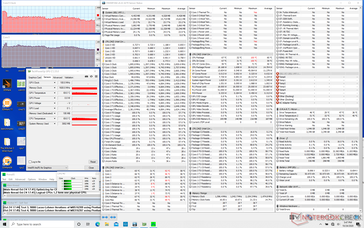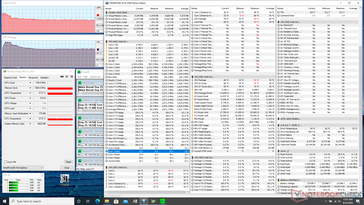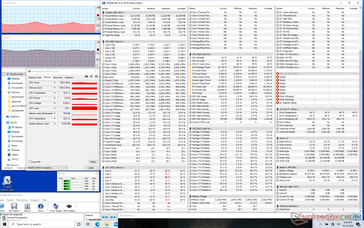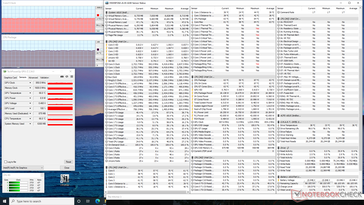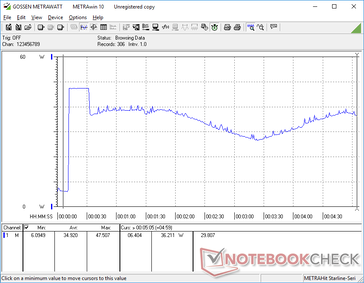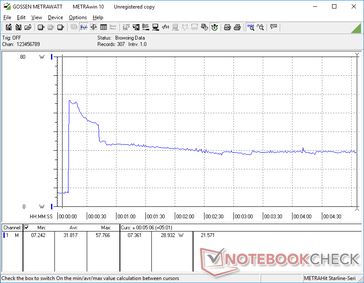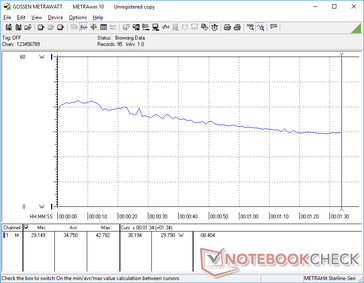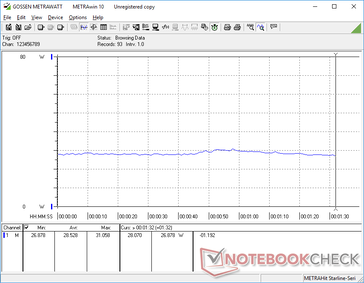Intel allows a very wide range of clock rates and performance levels across many of its mobile U-series CPUs. As a result, two laptops with the same processor may perform or behave differently depending on the overlying cooling solution and how the OEM chooses to implement that particular processor onto their laptops.
The latest Dell XPS 13 9310 and Asus ZenBook 14 UX425EA are excellent examples of this. Though both are powered by the same 11th gen Tiger Lake Core i7-1165G7 CPU and iris Xe GPU, clock rates differ greatly between them. In the ZenBook, for example, Asus has taken a traditional approach where CPU clock rates would boost as high as it can when under load before eventually hitting a pre-defined temperature ceiling and then falling and stabilizing at a fixed clock rate and temperature. In case this, the CPU would boost to 3.7 GHz for about 5 to 10 seconds when running Prime95 before hitting 95 C and then flatlining at 2.3 to 2.4 GHz and 68 C.
Dell's approach is much more dynamic. Called Dynamic Power Policy, CPU clock rates would cycle up and down depending on core temperature with the goal of squeezing more performance out of the processor. For example, running Prime95 causes the Core i7-1165G7 in the XPS 13 9310 to boost to 4.1 GHz for the first few seconds until hitting 81 C. Thereafter, the CPU would begin cycling between 2.5 GHz and 3.1 GHz and 71 C and 78 C. A fixed clock rate and temperature of 3.1 GHz and 78 C may have been too high to be sustainable while a fixed clock rate and temperature of 2.5 GHz and 71 C may have been too low, so Dell's dynamic approach is a sensible middle-ground solution without impacting skin temperature. Dell has been implementing this feature on almost all of its XPS 13 SKUs since at least 2017.
Idling on Witcher 3 for one hour on Low settings with the XPS 13 9310. Frame rates fluctuate heavily instead of remaining constant.
Idling on Witcher 3 for one hour on Medium settings with the Asus ZenBook 14. Frame rates remain stable throughout the duration of the test.
There are some advantages and disadvantages to each method. Though it's true that Dynamic Power Policy can offer faster CPU performance on average as shown by our CineBench R15 xT loop comparison graph above, the cycling clock rates can make performance unpredictable. This is most noticeable when gaming because the fluctuating CPU and GPU clock rates can cause frame rates to fluctuate as well. In these scenarios, users would much prefer stable clock rates for more stable frame rates.
In our opinion, an option to quickly toggle Dynamic Power Policy on or off would make both the XPS 13 and Asus ZenBook 14 better machines for a wider range of applications.