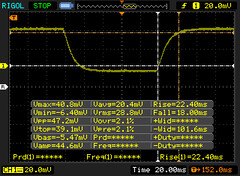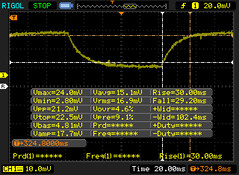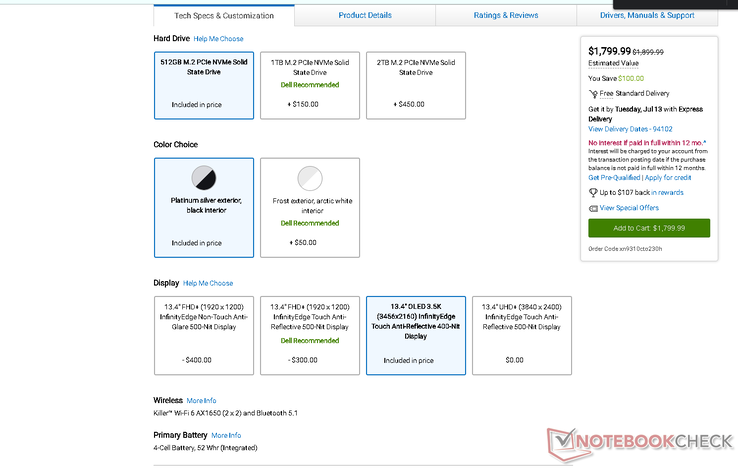After having checked out four different XPS 13 9310 and 9305 laptops thus far, it's safe to say that we're pretty familiar with the lineup. The latest configuration is distinct from previous ones by being the first to offer an OLED panel instead of IPS. We've summarized the biggest differences between the XPS 13 OLED and IPS options below for an easier read. For additional details, see our review on the new XPS 13 9310 OLED.
Note that these findings are specific to the XPS 13 9310 and so they may not apply to other OLED models. For example, other OLED laptops may be brighter than their IPS counterparts.
Pro: Deeper and More Vibrant Colors
Color range covers 100% of DCI-P3 compared to 90% DCI-P3 and 100% sRGB on the 4K IPS and FHD IPS SKUs, respectively. Windows HDR is also supported. Graphics editors benefit the most from the wider gamut, but office and home multimedia users can appreciate the better colors as well.
Con: Not as Bright
We're able to measure a maximum brightness level of 387 nits compared to 543 nits and 509 nits on the FHD IPS and 4K IPS SKUs, respectively. Though brightness is more than sufficient for indoor conditions, visibility isn't necessarily better than IPS when outdoors.
| Dell XPS 13 9310 OLED Samsung 134XK01, OLED, 13.4", 3456x2160 | Dell XPS 13 9310 Core i7 4K Sharp LQ134R1, IPS, 13.4", 3840x2400 | Dell XPS 13 9310 Core i7 FHD Sharp LQ134N1, IPS, 13.4", 1920x1200 | |
|---|---|---|---|
| Display | -13% | -18% | |
| Display P3 Coverage (%) | 99.7 | 80.2 -20% | 70.9 -29% |
| sRGB Coverage (%) | 100 | 100 0% | 99.1 -1% |
| AdobeRGB 1998 Coverage (%) | 97.7 | 78.9 -19% | 72.9 -25% |
| Response Times | -2164% | -1837% | |
| Response Time Grey 50% / Grey 80% * (ms) | 2.2 ? | 59.2 ? -2591% | 52 ? -2264% |
| Response Time Black / White * (ms) | 2.2 ? | 40.4 ? -1736% | 33.2 ? -1409% |
| PWM Frequency (Hz) | 240.4 ? | 2137 ? | 2475 ? |
| Screen | 3% | -9% | |
| Brightness middle (cd/m²) | 384 | 508.7 32% | 543.3 41% |
| Brightness (cd/m²) | 387 | 479 24% | 524 35% |
| Brightness Distribution (%) | 97 | 84 -13% | 92 -5% |
| Black Level * (cd/m²) | 0.3 | 0.38 | |
| Colorchecker dE 2000 * | 4.56 | 2.72 40% | 3.02 34% |
| Colorchecker dE 2000 max. * | 7.27 | 4.7 35% | 7.61 -5% |
| Colorchecker dE 2000 calibrated * | 4.52 | 1.92 58% | 1.23 73% |
| Greyscale dE 2000 * | 1.5 | 3.4 -127% | 5 -233% |
| Gamma | 2.26 97% | 2.11 104% | 2.02 109% |
| CCT | 6219 105% | 6245 104% | 6550 99% |
| Color Space (Percent of AdobeRGB 1998) (%) | 87.1 | 70.7 -19% | 66.8 -23% |
| Color Space (Percent of sRGB) (%) | 100 | 100 0% | 99.6 0% |
| Contrast (:1) | 1696 | 1430 | |
| Total Average (Program / Settings) | -725% /
-310% | -621% /
-272% |
* ... smaller is better
Pro: Almost No Display Ghosting
Black-white and gray-gray response times are just a couple of milliseconds each to be over 20 times faster than the response times on the FHD IPS or 4K IPS SKUs. To the end user, this means essentially no ghosting or blurring when moving the mouse cursor or when playing games.
Con: Pulse-Width Modulation at Certain Brightness Settings
Since OLED panels are self-illuminating and don't require a dedicated backlight, they will almost certainly have different pulse-width modulation behavior than any IPS panel. In this case, PWM exists at 61 Hz or 240 Hz depending on the brightness level compared to >2000 Hz on the XPS 13 IPS SKUs. This means that users sensitive to onscreen flickering may be more likely to experience headaches when looking at the OLED display for long periods.
Pro: Same Price as the 4K IPS Option
As of this writing, the OLED and IPS SKUs each cost $1799 USD when configured with the exact same Core i7-1185G7 CPU, 16 GB LPDDR4x RAM, and 512 GB NVMe SSD. Older OLED laptops were notorious for their price premiums over IPS and so the price parity here is a nice surprise.
Con: Shorter Battery Life Depending on Colors and Brightness
The XPS 13 OLED can be more power demanding than the IPS options despite the fact that the IPS panels are brighter. Displaying all white at the maximum brightness setting on the OLED SKU would consume about 12 W compared to 9 W and 6 W on the 4K IPS and FHD IPS SKUs, respectively. Meanwhile, displaying all black at maximum brightness on the OLED SKU would consume just 6 W compared to 12 W and 9 W on the 4K IPS and FHD IPS SKUs, respectively. This difference is enough to significantly impact battery life by several hours depending on the colors and brightness of the onscreen content.
As an example, browsing the web at 150 nits would last for just 6.5 hours compared to 7 hours and 11 hours on the 4K IPS and FHD IPS SKUs, respectively. Inverting the colors via Windows High Contrast mode would bump the battery life from 6.5 hours to 13.5 hours on our OLED SKU since most online pages are predominantly white in color.
Pro: Essentially Perfect Black Levels
Contrast ratio is practically infinite which contributes to the vibrancy of the colors mentioned above. Darker scenes in movies are typically muddy on IPS displays, but they are much cleaner on the Dell XPS 13 OLED as a result of its very deep black levels.
Con: Lower Native Resolution
The OLED panel is 3456x2160 (or 3.5K) compared to 3840 x 2400 (or 4K) on the IPS option. PPI is therefore lower (304 vs. 338 PPI) and not as sharp. We suspect that Dell went with 3.5K instead of 4K because there are no manufacturers at the moment who can mass produce 4K OLED panels to Dell's exact 13.4-inch 16:10 specifications.