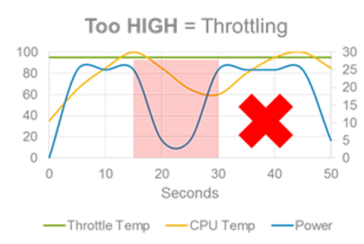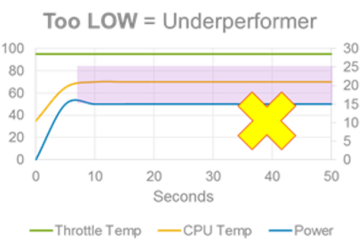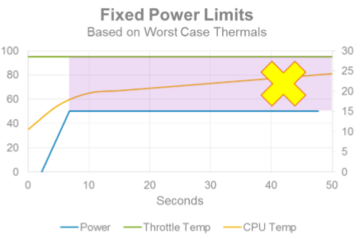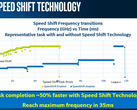Introduction
Notebooks are getting more powerful by the day and manufacturers are leaving no stone unturned to ensure that premium notebooks perform as close as possible to their desktop counterparts. However, unlike desktops, notebooks have limitations on how much power can be crammed into a portable chassis while also considering other factors like mobility, thickness, etc. Due to the limited space for heat dissipation, there is a cap on performance of individual components, primarily the CPU and GPU. To ensure these components exude maximum performance while still keeping temperatures in check, OEMs come up with various measures to meet a certain performance threshold even under heavy load. They achieve this by means of a combination of hardware sensors and software algorithms that constantly monitor system load and change the power inputs accordingly. The Dell XPS 13, XPS 15, and XPS 13 2-in-1 have special sensors built-in that gather real-time temperature info from strategic locations in the notebook. Here, we discuss how Dell achieves performance compliance under load by implementing Dynamic Power Mode in their premium XPS lineup.
Why enforcing power limits is essential
Power is required to drive all electronic components in the notebook. CPUs and GPUs are silicon-based and operate by means of a clock frequency, i.e. the number of instructions that can be executed per second. The clock frequency at which an electronic component such as the CPU, operates is determined by a lot of factors, but the most notable of them is the power input. The higher the power consumed, the higher the clocks, and consequently, the faster the computer. High power consumption also means high heat production.
CPUs that are power-efficient operate within the specified thermal limits and, therefore, consume a lesser quantity of power. If these CPUs were to be pushed for more performance, there needs to be a mechanism to dissipate the excess heat produced. One way of doing it is to implement a heatsink, which can absorb and dissipate excess heat away from the CPU. Sometimes, due to design constraints, it is not possible to design huge heatsinks — but it is still essential to keep the CPU performing at its peak. Under such conditions, enforcing a low power limit will ensure that the heat dissipated is within the required range.
Generally, CPUs and GPUs are rated for a certain power limit value called the thermal design point (TDP). The chip manufacturer guarantees that the chips will operate at designated frequencies within the limits of the specified TDP value (provided adequate cooling is ensured) so that the chip does not cross something called the thermal junction temperature or TjMax. Operating within the specified values is adequate for nominal performance, but notebook OEMs constantly look towards extracting the maximum possible performance from the silicon while still innovating on slimming down the overall dimensions of the notebook. Even if the heatsink is large, there occurs a point beyond which the effectiveness of the heatsink in slowing temperature increase, falls. This point is called the "thermal soak", which is a saturation point for the heatsink. The thermal soak should be reduced by removing the soaked up heat by means of a fan. During this process of heat absorption and dissipation by the heatsink, there will be periods of high power draw for high performance and periods of low power draw for low performance.
The periods of high power draw cannot be sustained long enough as it will lead to increase in temperatures beyond the specified thermal limits and will consequently soak the heatsink for a longer time. The hotter a chip gets, the less efficient it is with power. To deliver maximum performance in this short window, CPUs and GPUs boost the clocks to perform an intensive activity and return back to nominal or idle state as soon as the activity is completed. This allows the chips to cool and gives the heatsink-fan combo enough time to dissipate the soaked up heat.
As discussed earlier, notebooks have a size constraint. They need to be as thin as possible while still being able to perform at their peak. As each notebook generation gets thinner than the previous, the vicinity of the operating surface gets very close to the heatsink-CPU assembly. Due to the absorptive nature of the heatsink, this area can be extremely hot and make working with the notebook a huge safety concern. Although chip manufacturers set thermal limits and guarantee optimal performance within these limits, in the interest of operational safety, CPUs, GPUs, and any other high performance components must not be allowed to reach these thresholds.
Each notebook has its own design and has to be individually optimized for maximum performance while remaining within the skin temperature limits. Instead of just setting functions based on worst-case thermal limits, power limits to electronic components can be dynamically adjusted based on temperature feedback from thermal sensors placed at specific locations in the system. Correlation between skin temperature readings, power draw, operating frequency, device temperature, and other factors are established that enable the Dell Dynamic Power Mode to predict the surface temperature. This results in a matrix of power limits and thermal rules that are applied in real-time to adjust power limits to various components. This is implemented via a combination of Embedded Controller (EC) connected to each component and OS-based controls. The Intel Dynamic Platform Thermal Framework (DPTF) provides a software framework for Dell's power policies.
The Dynamic Power Mode Policy can therefore, adapt to the notebook's usage. If the system is docked, the policy can set a higher temperature limit. Similarly, if the system is hand-held or worn, the policy can set a lower limit in real-time. Thus, maximum performance within the dynamically adjusted power limit can be provided.
Dell offers the following explanation with respect to how power is dynamically adjusted —
The thermal and power policy dynamically adjusts power to allow performance to be maximized within the constraints of the mechanical design - i.e. the thermal capacitance of the heatsink and conductivity through the specific material stack-up unique to each platform. By monitoring these values in real-time and using them as inputs to the models constructed in a controlled series of laboratory experiments, the system will adapt to the user's environment as well as their particular set of applications and how those apps load (lightly or heavily) the components within the system."
Conclusion
With a combination of hardware, software and firmware, Dell's Dynamic Power Policy aims to extract the maximum possible performance from the XPS lineup by dynamically adjusting power levels based on input from thermal sensors. Power management will be all the more essential for upcoming notebooks featuring the 8th generation Intel Kaby Lake-R ULV chips (15W-25W TDP) since they are in many ways chips that previously required a 45 W TDP. We look forward to review Dell's upcoming refreshed XPS lineup using the 8th generation Intel CPUs and evaluate how Dell's implementation of Dynamic Power Policy lets them stack up to the competition.
Source(s)
Dell