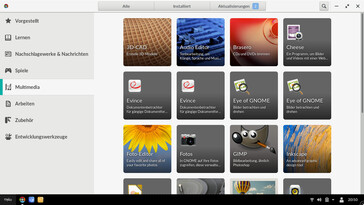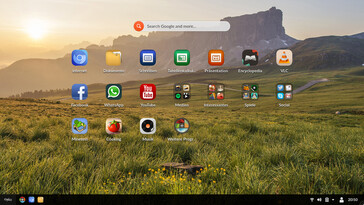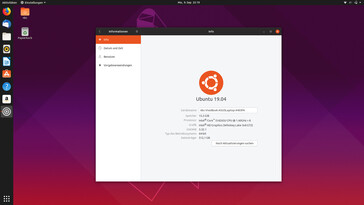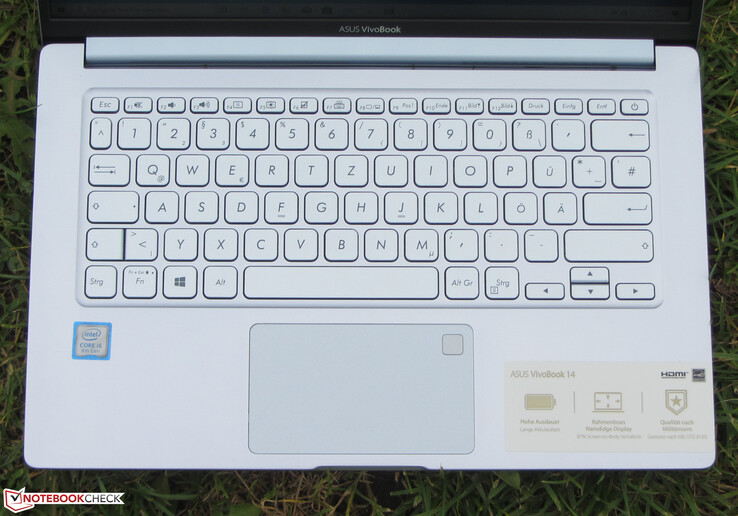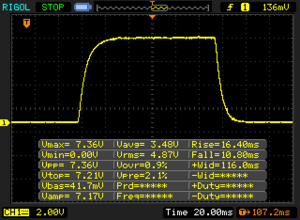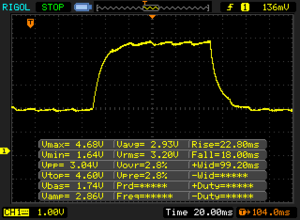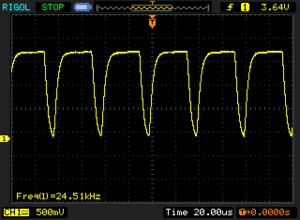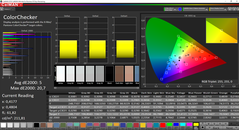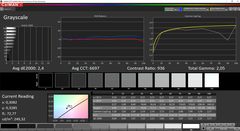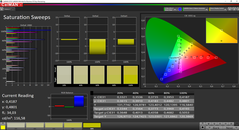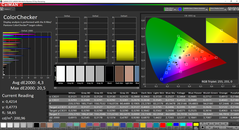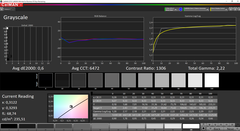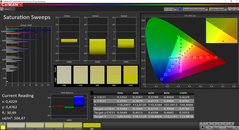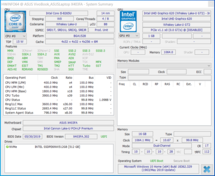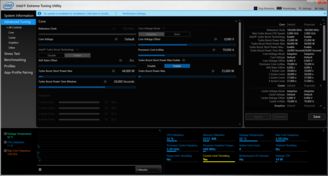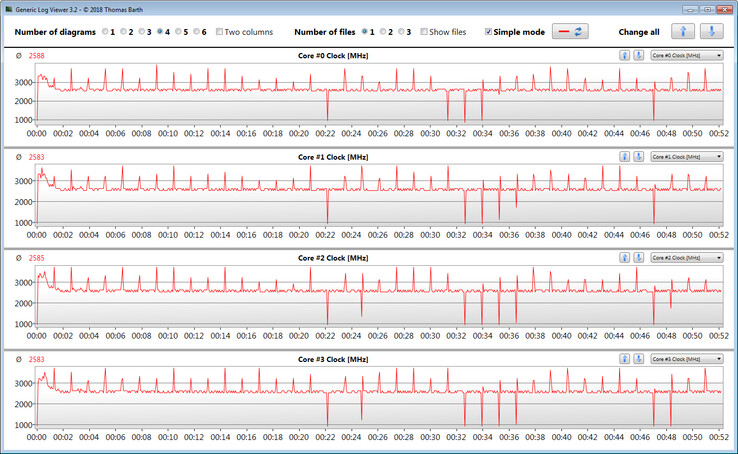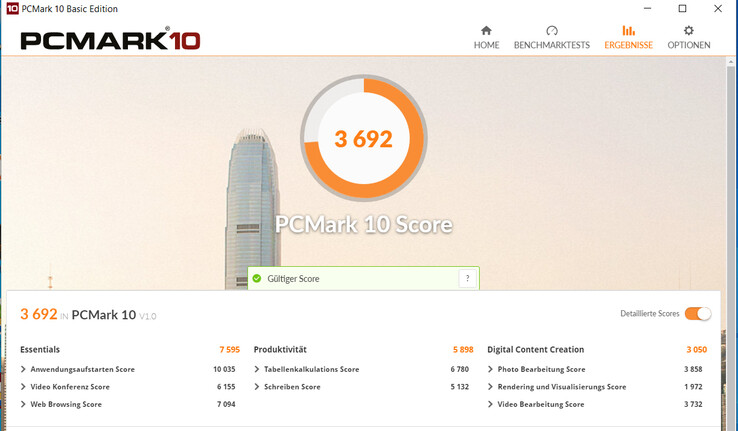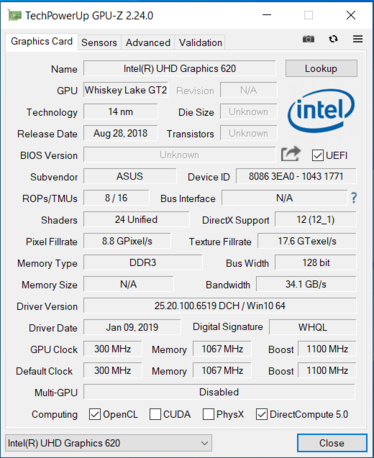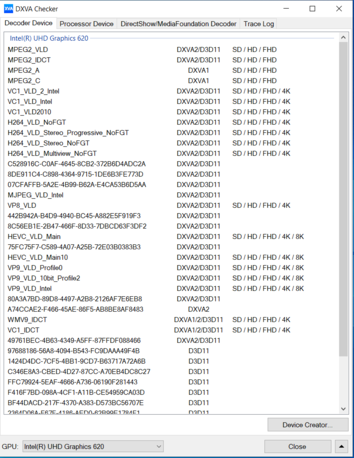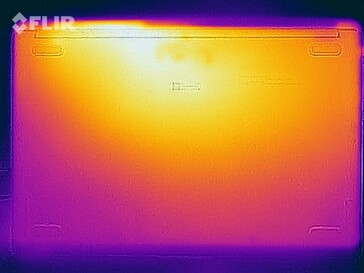Asus VivoBook 14 X403FA Review: The elegant subnotebook offers a lot of endurance

The Asus VivoBook 14 X403FA is a compact 14-inch notebook that is powered by an Intel Core i5 processor. This 700-Euro (~$780) model is aimed at students in schools and universities. The prices for the regular model usually range from 800 (~$892) to 900 (~$1004) Euros. The competing devices include: the Acer Swift 3 SF314-55, the HP 14, the Huawei MateBook D 14 W00D and the Lenovo IdeaPad S540-14API.
Case & Connectivity - Asus utilizes metal
The internal components of the Asus VivoBook 14 are housed in a chic, slim metal chassis that has a matte finish. The chassis is available in two color schemes: Silver Blue and Metal Pink. Our model features the Silver Blue color scheme. The black bezels around the screen are made of plastic. We have no complaints about the build quality of the 14-inch laptop. The joints are flush with each other and the chassis is well-machined. We have nothing bad to say about the rigidity of the device.
The X403FA does not have a maintenance hatch. In order to get to the internals, you will have to remove the bottom cover. You will have to undo all the screws on the underside of the device. Subsequently, the bottom cover can be removed with the help of a plastic putty knife or a plastic guitar pick. We recommend starting at one of the edges at the front of the device.
The laptop has three USB ports (two Type-A ports, one Type-C port). Two of the ports (1x Type-A, 1x Type-C) operate at USB 3.2 Gen 1 speeds and one port operates at USB 2.0 speeds. The Type-C port can only be used for plugging in peripherals. It does not support either DisplayPort over USB-C functionality or USB-C charging. An HDMI port allows users to connect the device to an external display.
The SD card reader belongs to the slow specimens of its kind. When copying large chunks of data, a maximum transfer speed of 23.5 MB/s was achieved. The transfer of 250 JPG image files (each approximately 5 MB in size) was completed with a speed of 19.7 MB/s. We test the SD card reader with the help of a reference SD card (Toshiba Exceria Pro SDXC 64 GB UHS-II). The SD card reader does not “swallow” SD cards completely; SD cards protrude 19 mm from the SD card slot.
The Wi-Fi module comes from Intel (Wireless-AC 9560). In addition to the Wi-Fi standards 802.11a/b/g/n, it also supports the fast Wireless-AC standard. The data transfer speeds that we have measured under optimal conditions (no other Wi-Fi-enabled devices in close proximity, a short distance between the notebook and the server PC) are on a good level.
Ports
| SD Card Reader | |
| average JPG Copy Test (av. of 3 runs) | |
| Lenovo IdeaPad S540-14API (Toshiba Exceria Pro SDXC 64 GB UHS-II) | |
| Average of class Subnotebook (18.4 - 142, n=12, last 2 years) | |
| HP 14-dk0008ng (Toshiba Exceria Pro SDXC 64 GB UHS-II) | |
| Acer Swift 3 SF314-55-31N8 (Toshiba Exceria Pro SDXC 64 GB UHS-II) | |
| Asus VivoBook 14 X403FA (Toshiba Exceria Pro SDXC 64 GB UHS-II) | |
| maximum AS SSD Seq Read Test (1GB) | |
| Lenovo IdeaPad S540-14API (Toshiba Exceria Pro SDXC 64 GB UHS-II) | |
| Average of class Subnotebook (22.5 - 207, n=12, last 2 years) | |
| HP 14-dk0008ng (Toshiba Exceria Pro SDXC 64 GB UHS-II) | |
| Acer Swift 3 SF314-55-31N8 (Toshiba Exceria Pro SDXC 64 GB UHS-II) | |
| Asus VivoBook 14 X403FA (Toshiba Exceria Pro SDXC 64 GB UHS-II) | |
Windows and Linux run without problems
We installed Windows 10 Home for our review. The installation process went without a hitch. All the necessary drivers can be downloaded either through Windows Update or from Asus’ website.
Even though the VivoBook ships with a Linux operating system preinstalled, we installed a better-established and more well-known Linux distribution: Ubuntu 19.04. We did not encounter any problems here, either. All hardware components (including Wi-Fi and Bluetooth) are recognized during the installation. The function keys (volume, display brightness, keyboard backlight) also work right out of the gate.
Input Devices - A keyboard with a backlight
The VivoBook features a backlit chiclet-style keyboard. The smooth keys have a short travel distance and a clear actuation point. In our opinion, the keys feel too mushy. During typing, the keyboard exhibits some flex. However, this does not prove to be annoying. The backlight offers two brightness levels and can be controlled with a function key. All in all, Asus delivers an alright keyboard here.
The multitouch-enabled ClickPad occupies an area of 10.5 x 6.2 cm (4.1 x 2.4 in). Therefore, there is enough space for the use of gesture controls. The smooth surface of the pad makes finger-gliding easy. The pad has a short travel distance and a clear actuation point.
Display - IPS, but dim
The matte 14-inch display of the VivoBook operates with a native resolution of 1920x1080. While the contrast ratio of 926:1 can be described as acceptable, the display brightness of 235.9 cd/m² is too low. Here, devices with a similar price tag offer values that are well above 1000:1 and 300 cd/m².
Unfortunately, at 20% brightness and below, the screen exhibits PWM flickering with a frequency of 24,510 Hz. Because the frequency is so high, even susceptible individuals should not experience headaches and/or eyestrain.
| |||||||||||||||||||||||||
Brightness Distribution: 78 %
Center on Battery: 249 cd/m²
Contrast: 926:1 (Black: 0.27 cd/m²)
ΔE ColorChecker Calman: 5 | ∀{0.5-29.43 Ø4.76}
calibrated: 4.3
ΔE Greyscale Calman: 2.4 | ∀{0.09-98 Ø5}
61% sRGB (Argyll 1.6.3 3D)
38.9% AdobeRGB 1998 (Argyll 1.6.3 3D)
42.25% AdobeRGB 1998 (Argyll 3D)
61.1% sRGB (Argyll 3D)
40.85% Display P3 (Argyll 3D)
Gamma: 2.05
CCT: 6697 K
| Asus VivoBook 14 X403FA IPS, 1920x1080, 14" | Huawei MateBook D 14 W00D-53010GXL IPS, 1920x1080, 14" | Acer Swift 3 SF314-55-31N8 IPS, 1920x1080, 14" | HP 14-dk0008ng IPS, 1920x1080, 14" | Lenovo IdeaPad S540-14API IPS, 1920x1080, 14" | |
|---|---|---|---|---|---|
| Display | 8% | 61% | -3% | -5% | |
| Display P3 Coverage (%) | 40.85 | 44.26 8% | 66.2 62% | 39.53 -3% | 38.8 -5% |
| sRGB Coverage (%) | 61.1 | 65.1 7% | 98.3 61% | 59.1 -3% | 58.4 -4% |
| AdobeRGB 1998 Coverage (%) | 42.25 | 45.73 8% | 67.8 60% | 40.84 -3% | 40.09 -5% |
| Response Times | -13% | -5% | 4% | 7% | |
| Response Time Grey 50% / Grey 80% * (ms) | 40.8 ? | 42.4 ? -4% | 41 ? -0% | 38 ? 7% | 38.8 ? 5% |
| Response Time Black / White * (ms) | 27.2 ? | 32.8 ? -21% | 30 ? -10% | 27 ? 1% | 24.8 ? 9% |
| PWM Frequency (Hz) | 24510 ? | 198.4 ? | 25000 ? | ||
| Screen | 4% | 15% | 19% | -12% | |
| Brightness middle (cd/m²) | 250 | 287 15% | 291 16% | 269 8% | 271 8% |
| Brightness (cd/m²) | 236 | 276 17% | 276 17% | 257 9% | 257 9% |
| Brightness Distribution (%) | 78 | 86 10% | 90 15% | 89 14% | 91 17% |
| Black Level * (cd/m²) | 0.27 | 0.25 7% | 0.27 -0% | 0.2 26% | 0.27 -0% |
| Contrast (:1) | 926 | 1148 24% | 1078 16% | 1345 45% | 1004 8% |
| Colorchecker dE 2000 * | 5 | 5.4 -8% | 3.86 23% | 3.68 26% | 6.8 -36% |
| Colorchecker dE 2000 max. * | 20.7 | 18.1 13% | 8.26 60% | 7.36 64% | 14.2 31% |
| Colorchecker dE 2000 calibrated * | 4.3 | 5 -16% | 4.8 -12% | 4.2 2% | |
| Greyscale dE 2000 * | 2.4 | 3.1 -29% | 5.33 -122% | 1.69 30% | 6.3 -163% |
| Gamma | 2.05 107% | 1.99 111% | 2.25 98% | 2.49 88% | 2.49 88% |
| CCT | 6697 97% | 6769 96% | 7426 88% | 6406 101% | 7845 83% |
| Color Space (Percent of AdobeRGB 1998) (%) | 38.9 | 41.8 7% | 62 59% | 38 -2% | 36.9 -5% |
| Color Space (Percent of sRGB) (%) | 61 | 64.6 6% | 98 61% | 59 -3% | 58.3 -4% |
| Total Average (Program / Settings) | -0% /
3% | 24% /
21% | 7% /
13% | -3% /
-8% |
* ... smaller is better
Display Response Times
| ↔ Response Time Black to White | ||
|---|---|---|
| 27.2 ms ... rise ↗ and fall ↘ combined | ↗ 16.4 ms rise | |
| ↘ 10.8 ms fall | ||
| The screen shows relatively slow response rates in our tests and may be too slow for gamers. In comparison, all tested devices range from 0.1 (minimum) to 240 (maximum) ms. » 68 % of all devices are better. This means that the measured response time is worse than the average of all tested devices (20.1 ms). | ||
| ↔ Response Time 50% Grey to 80% Grey | ||
| 40.8 ms ... rise ↗ and fall ↘ combined | ↗ 22.8 ms rise | |
| ↘ 18 ms fall | ||
| The screen shows slow response rates in our tests and will be unsatisfactory for gamers. In comparison, all tested devices range from 0.165 (minimum) to 636 (maximum) ms. » 63 % of all devices are better. This means that the measured response time is worse than the average of all tested devices (31.5 ms). | ||
Screen Flickering / PWM (Pulse-Width Modulation)
| Screen flickering / PWM detected | 24510 Hz | ≤ 20 % brightness setting | |
The display backlight flickers at 24510 Hz (worst case, e.g., utilizing PWM) Flickering detected at a brightness setting of 20 % and below. There should be no flickering or PWM above this brightness setting. The frequency of 24510 Hz is quite high, so most users sensitive to PWM should not notice any flickering. In comparison: 53 % of all tested devices do not use PWM to dim the display. If PWM was detected, an average of 8036 (minimum: 5 - maximum: 343500) Hz was measured. | |||
Straight out of the box, the color reproduction is alright. However, with a DeltaE 2000 color deviation of 5, it misses the mark (DeltaE less than 3). The display does not suffer from a bluish cast. By means of calibration, the color reproduction can be somewhat improved. After calibration, the DeltaE drops to 4.3 and the grayscale also looks more balanced. The display is not able to cover either the AdobeRGB color space or the sRGB color space. It can cover only 38.9% of AdobeRGB and 61% of sRGB.
By means of our color profile, the color reproduction can be improved. However before downloading it, you should make sure that your laptop has the same display model (manufacturer + model number) as our review device, because otherwise our color profile can result in worse color reproduction. Displays from different manufacturers can often be found within notebooks from the same model range.
Asus has equipped the VivoBook with an IPS panel with good viewing angles. Consequently, the display is legible from every position. The brightness of the display is only sufficient for use indoors. Outside, using the device is hard. Here, the notebook can only be used in the shade or on cloudy days.
Performance - Enough for office and internet
With the VivoBook 14, Asus has a 14-inch office notebook in its product range. It offers enough performance for such usage scenarios as office work and internet browsing. At the time of writing, our review device retails for 800 (~$892) to 900 Euros (~$1004). Students can purchase this notebook for 700 Euros (~$780). Other hardware configurations are also available.
Processor
The VivoBook comes with the Intel Core i5-8265U. It is a quad-core ULV CPU with a 15-watt TDP. The processor has a base clock rate of 1.6 GHz. Thanks to Intel’s Turbo Boost technology, the clock rate can be boosted up to 3.7 GHz for all four cores, up to 3.8 GHz for two cores and up to 3.9 GHz for one core.
In the multi-core section of the Cinebench R15 benchmark, the CPU can run at high speeds (3.1 to 3.5 GHz) only for a short time. After that, the clock rate sinks to 2.7 to 2.8 GHz. In the single-core benchmarks, the CPU operates at 3.4 GHz to 3.9 GHz. That is the case only when the device is plugged in. When the laptop is running on battery power, the clock speeds in the multi-core benchmarks fluctuate between 1.8 and 2.2 GHz and in the single-core benchmarks between 1.4 and 1.8 GHz.
When the VivoBook is running on battery power, it cannot provide a lot of CPU performance. It can only score 60 points in the single-core section of Cinebench R15 and 308 points in the multi-core section.
We check if the Turbo boost can be utilized over an extended period of time by running the Cinebench R15 multi-core benchmark in a continuous loop for 30 minutes. The results fall after the first benchmark run and then stay consistently on a level between 530 and 540 points. The Turbo Boost is utilized. However, after the first benchmark run the clock rate sinks and fluctuates between 2.5 and 2.6 GHz.
| Mozilla Kraken 1.1 - Total | |
| Huawei MateBook D 14 W00D-53010GXL | |
| HP 14-dk0008ng (Edge 44) | |
| Acer Swift 3 SF314-55-31N8 (Edge 42) | |
| Lenovo IdeaPad S540-14API (Edge: 44.17763.1.0) | |
| Asus VivoBook 14 X403FA (Edge 44) | |
| Asus VivoBook 14 X412FJ-EB023T (Edge 44) | |
| Average Intel Core i5-8265U (851 - 1245, n=25) | |
| Lenovo IdeaPad S540-14IWL (Edge: 44.18362.1.0) | |
| Average of class Subnotebook (265 - 1104, n=71, last 2 years) | |
| Octane V2 - Total Score | |
| Average of class Subnotebook (35801 - 120964, n=35, last 2 years) | |
| Lenovo IdeaPad S540-14IWL (Edge: 44.18362.1.0) | |
| Average Intel Core i5-8265U (12842 - 35563, n=23) | |
| Asus VivoBook 14 X403FA (Edge 44) | |
| Asus VivoBook 14 X412FJ-EB023T (Edge 44) | |
| Acer Swift 3 SF314-55-31N8 (Edge 42) | |
| Lenovo IdeaPad S540-14API (Edge: 44.17763.1.0) | |
| HP 14-dk0008ng (Edge 44) | |
| Huawei MateBook D 14 W00D-53010GXL | |
| JetStream 1.1 - Total Score | |
| Average of class Subnotebook (215 - 476, n=2, last 2 years) | |
| Asus VivoBook 14 X412FJ-EB023T (Edge 44) | |
| Average Intel Core i5-8265U (193.7 - 244, n=19) | |
| Asus VivoBook 14 X403FA (Edge 44) | |
| Acer Swift 3 SF314-55-31N8 (Edge 42) | |
| HP 14-dk0008ng (Edge 44) | |
| Huawei MateBook D 14 W00D-53010GXL | |
* ... smaller is better
System Performance
The 14-inch notebook offers a good level of performance, which is confirmed by the good results in the PCMark benchmarks. With the included hardware, the system feels very responsive. We did not encounter any problems during our review. The laptop offers more than enough computing power for such usage scenarios as office work and internet browsing. Positive: The soldered-in RAM runs in dual-channel mode.
| PCMark 8 Home Score Accelerated v2 | 3515 points | |
| PCMark 8 Creative Score Accelerated v2 | 3639 points | |
| PCMark 8 Work Score Accelerated v2 | 4805 points | |
| PCMark 10 Score | 3692 points | |
Help | ||
Storage Devices
Asus uses an NVMe SSD from Intel. The SSD comes in the M.2-2280 form-factor and has a capacity of 512 GB. The transfer rates are alright, but they are not industry-leading. NVMe SSDs achieve faster transfer rates than SATA-III models, because they are connected via PCI Express.
| Asus VivoBook 14 X403FA Intel SSD 660p SSDPEKNW512G8 | Huawei MateBook D 14 W00D-53010GXL SK Hynix SC313 HFS256G39TNF | Acer Swift 3 SF314-55-31N8 Kingston RBUSNS8154P3128GJ | HP 14-dk0008ng Samsung PM871b MZNLN128HAHQ | Lenovo IdeaPad S540-14API Samsung SSD PM981 MZVLB512HAJQ | Average Intel SSD 660p SSDPEKNW512G8 | Average of class Subnotebook | |
|---|---|---|---|---|---|---|---|
| CrystalDiskMark 5.2 / 6 | -50% | -31% | -49% | 37% | -1% | 111% | |
| Write 4K (MB/s) | 130.8 | 72.3 -45% | 96.8 -26% | 90.6 -31% | 144.3 10% | 136 ? 4% | 149 ? 14% |
| Read 4K (MB/s) | 55.1 | 30.77 -44% | 36.99 -33% | 33.17 -40% | 44.88 -19% | 55.2 ? 0% | 63.5 ? 15% |
| Write Seq (MB/s) | 962 | 468.1 -51% | 463.1 -52% | 483 -50% | 1940 102% | 926 ? -4% | 2503 ? 160% |
| Read Seq (MB/s) | 1634 | 518 -68% | 794 -51% | 511 -69% | 2175 33% | 1523 ? -7% | 3146 ? 93% |
| Write 4K Q32T1 (MB/s) | 343.5 | 214.2 -38% | 291.7 -15% | 170.7 -50% | 272.2 -21% | 380 ? 11% | 424 ? 23% |
| Read 4K Q32T1 (MB/s) | 339.7 | 241.1 -29% | 352 4% | 235 -31% | 360.3 6% | 334 ? -2% | 491 ? 45% |
| Write Seq Q32T1 (MB/s) | 984 | 482 -51% | 468.1 -52% | 496.5 -50% | 1946 98% | 987 ? 0% | 4365 ? 344% |
| Read Seq Q32T1 (MB/s) | 1858 | 537 -71% | 1489 -20% | 534 -71% | 3506 89% | 1744 ? -6% | 5523 ? 197% |
Graphics Card
The Intel UHD Graphics 620 is responsible for image-rendering. It supports DirectX 12 and has a maximum core clock of 1100 MHz. The results in the 3DMark benchmarks are on the normal level for this kind of GPU. Because the RAM runs in dual-channel mode the graphics unit can be better utilized, which is why it performs better than models that are paired with single-channel RAM.
Thanks to the built-in hardware decoder, the processor is not taxed when streaming video. This is why streaming services can be used without any problems.
| 3DMark 11 Performance | 2064 points | |
| 3DMark Ice Storm Standard Score | 66223 points | |
| 3DMark Cloud Gate Standard Score | 9034 points | |
| 3DMark Fire Strike Score | 1164 points | |
| 3DMark Time Spy Score | 463 points | |
Help | ||
Gaming Performance
The CPU-GPU combination of the X403FA can run some games smoothly. This applies, above all, to titles that have low system requirements. Even such titles as Dota 2 Reborn, BioShock Infinite, and Team Fortress 2 can only achieve playable frame rates on low settings and at low resolutions. Thanks to the dual-channel-enabled RAM the frame rates of the VivoBook are higher than those of comparable devices with single-channel memory. Nevertheless, modern AAA titles such as Rage 2 are still not playable on any settings.
| low | med. | high | ultra | |
|---|---|---|---|---|
| BioShock Infinite (2013) | 69.3 | 38.3 | 32.1 | 15.3 |
| Dota 2 Reborn (2015) | 71 | 47.4 | 21.5 | 19.2 |
| X-Plane 11.11 (2018) | 27.3 | 18.5 | 16.7 | |
| Total War: Three Kingdoms (2019) | 33.2 | 8 | 4.9 | 3.3 |
| The Witcher 3 | |
| 1024x768 The Witcher 3 low | |
| Average of class Subnotebook (38.8 - 176, n=25, last 2 years) | |
| Average Intel UHD Graphics 620 (8.8 - 50.9, n=64) | |
| 1366x768 The Witcher 3 medium | |
| Average of class Subnotebook (56.2 - 115, n=18, last 2 years) | |
| Average Intel UHD Graphics 620 (8 - 27.9, n=29) | |
| 1920x1080 The Witcher 3 high | |
| Average of class Subnotebook (25.6 - 64, n=27, last 2 years) | |
| Average Intel UHD Graphics 620 (4.2 - 13.5, n=17) | |
| 1920x1080 The Witcher 3 ultra | |
| Average of class Subnotebook (13.9 - 34.6, n=28, last 2 years) | |
| Average Intel UHD Graphics 620 (2.97 - 5.2, n=7) | |
Emissions & Energy - Long-lasting and quiet
System Noise
The laptop does not produce too much noise. When idle, the fan often stands still, which leads to silent operation. Under load, the fan starts to spin up, but it never becomes overly loud. During the stress test, we measured a sound pressure level of 35.2 dB(A).
Unfortunately, there are some abnormal noises that come from the device, which can be heard in quiet environments. However, in day-to-day operation, this is not noticeable. After you put the device in stand-by mode or turn it off, you can hear coil whine for a few second. Once you plug in the device, the coil whine immediately disappears.
Noise level
| Idle |
| 28.8 / 28.8 / 29.2 dB(A) |
| Load |
| 35.2 / 35.2 dB(A) |
 | ||
30 dB silent 40 dB(A) audible 50 dB(A) loud |
||
min: | ||
Temperature
The VivoBook completes our stress test (Prime95 and FurMark running continuously for at least one hour) with similar results, both when plugged in and when running on battery power. For a few minutes, the processor operates at 2.5 to 2.6 GHz when plugged in and 1.8 to 2.2 GHz when running on battery power. Subsequently, the clock speeds sink to 1.1 to 1.2 GHz, and later to 900 to 1000 MHz and then stay consistently at that level. The GPU starts the stress test at 900 to 950 MHz and then throttles downs to 750 MHz. The stress test is an extreme case scenario, which is very unlikely to occur in real life. We use it to test system stability under full load.
The notebook does not become very hot. During the stress test, the 40 °C (104 °F) mark is never exceeded. In everyday use, the temperatures are always more than acceptable.
(+) The maximum temperature on the upper side is 38.9 °C / 102 F, compared to the average of 35.9 °C / 97 F, ranging from 21.4 to 59 °C for the class Subnotebook.
(+) The bottom heats up to a maximum of 39 °C / 102 F, compared to the average of 39.3 °C / 103 F
(+) In idle usage, the average temperature for the upper side is 24.3 °C / 76 F, compared to the device average of 30.8 °C / 87 F.
(+) The palmrests and touchpad are cooler than skin temperature with a maximum of 29.4 °C / 84.9 F and are therefore cool to the touch.
(±) The average temperature of the palmrest area of similar devices was 28.2 °C / 82.8 F (-1.2 °C / -2.1 F).
Speakers
The stereo speakers are located on the underside of the device. They sound acceptable but produce very little bass. Moreover, the speakers are not very loud. For a better listening experience, we recommend using external speakers or headphones.
Asus VivoBook 14 X403FA audio analysis
(-) | not very loud speakers (68.9 dB)
Bass 100 - 315 Hz
(-) | nearly no bass - on average 17.3% lower than median
(±) | linearity of bass is average (11.9% delta to prev. frequency)
Mids 400 - 2000 Hz
(+) | balanced mids - only 4.3% away from median
(+) | mids are linear (4.8% delta to prev. frequency)
Highs 2 - 16 kHz
(+) | balanced highs - only 2.1% away from median
(+) | highs are linear (6.6% delta to prev. frequency)
Overall 100 - 16.000 Hz
(±) | linearity of overall sound is average (22.6% difference to median)
Compared to same class
» 77% of all tested devices in this class were better, 5% similar, 19% worse
» The best had a delta of 5%, average was 18%, worst was 53%
Compared to all devices tested
» 66% of all tested devices were better, 6% similar, 28% worse
» The best had a delta of 4%, average was 24%, worst was 134%
Energy Consumption
There are no abnormalities in terms of energy consumption to report. When idle, we measured a maximum power consumption of 5.2 watts - a very good result. During the stress test (Prime95 and FurMark running continuously for at least one hour), the energy consumption peaked at 46 watts and then fell down to 31 watts.
| Off / Standby | |
| Idle | |
| Load |
|
Key:
min: | |
Battery Life
In marketing materials, Asus focuses on the 72-Wh battery and claims up to 24 hours of battery life. A closer look at the specifications sheet tells us that this applies only to video playback. However, we were unable to confirm this claim. The 14-inch notebook achieved a battery runtime of 19 h 34 m in our video test. We conduct this test by running the short film titled Big Buck Bunny (H.264; 1920x1080) in a continuous loop. The “balanced” power plan is selected, the communications modules are disabled and the display brightness is set to 150 cd/m².
Our practically oriented Wi-Fi test simulates loads that are consistent with surfing the web. The “balanced” power plan is selected, the energy-saving functions are turned off and the display brightness is set to 150 cd/m². The VivoBook achieves a battery runtime of 12 h 41 m. We got a similar result (13 h 26 m) with Ubuntu 19.04.
The maximum battery runtime that we measured amounted to 36 hours. This is the result that we got in Battery Eater’s Reader’s test. During this test, the communications modules are disabled and the screen brightness is set to minimum.
| Battery Runtime - WiFi Websurfing | |
| Average of class Subnotebook (7.25 - 26.4, n=68, last 2 years) | |
| Asus VivoBook 14 X403FA (Firefox 69, Ubuntu 19.04) | |
| Asus VivoBook 14 X403FA (Edge 44) | |
| Acer Swift 3 SF314-55-31N8 (Edge 42) | |
| Huawei MateBook D 14 W00D-53010GXL | |
| Lenovo IdeaPad S540-14API (Edge: 44.17763.1.0) | |
| HP 14-dk0008ng (Edge 44) | |
Pros
Cons
Verdict
The Asus VivoBook 14 X403FA has a chic, slim metal chassis. It is powered by a Whiskey Lake-based CPU, which offers enough performance for office work and Internet browsing. The device does not get hot and makes very little noise. Unfortunately, in certain situations you can hear abnormal sounds emanating from the device.
The Asus VivoBook 14 X403FA is a well-rounded, long-lasting 14-inch notebook that has a few flaws.
The main feature of the notebook is the 72-Wh battery, which ensures excellent battery runtimes. The battery should last an entire day for most users. However, this has its own drawbacks: The CPU runs at very low frequencies when on battery power. Those who need a lot of performance will have to carry around the charger.
An NVMe SSD creates a very responsive system. The SSD can be replaced. However, for this you will have to open up the case. The keyboard has left a good impression and is good enough for day-to-day use. Positive: The keyboard features a backlight.
The matte IPS screen has good viewing angles and acceptable color reproduction. The contrast ratio and the brightness in particular are too low for a device with such a price tag. The color accuracy is not something to write home about, either. Minus: The laptop does not support charging over USB-C. This feature should be included in any modern device that is designed for mobility.
The Windows operating system is not included in the purchase. However, you can get a Windows 10 license from the second-hand market relatively cheaply. Users who are interested in Linux but do not want to use Endless OS can install a more popular distribution. Ubuntu 19.04 installed and ran without any serious problems on our review device.
Asus VivoBook 14 X403FA
- 09/10/2019 v7 (old)
Sascha Mölck