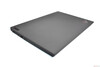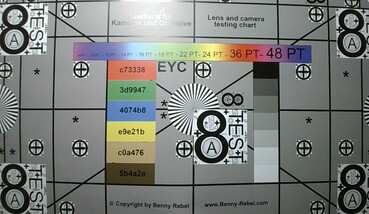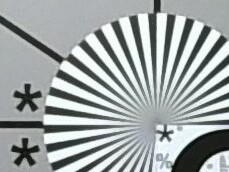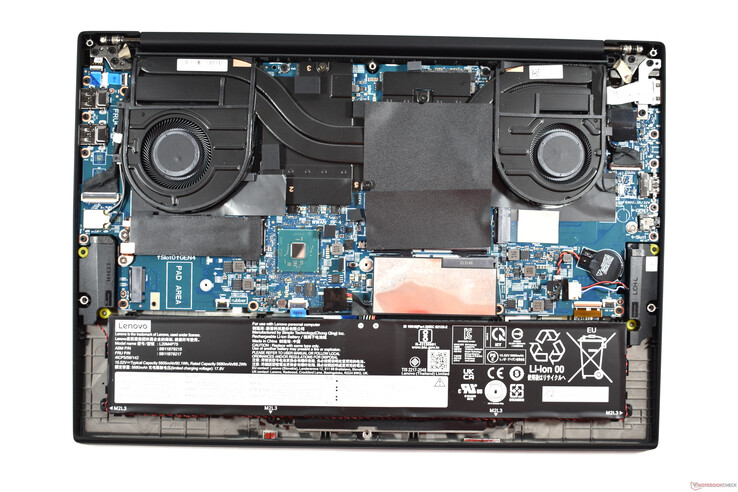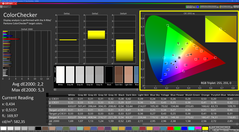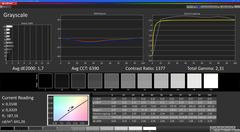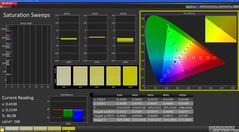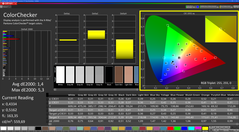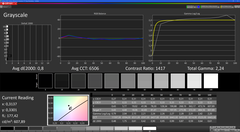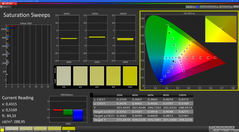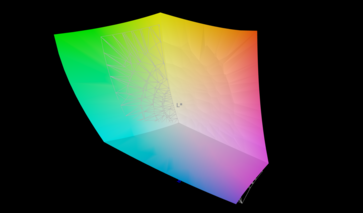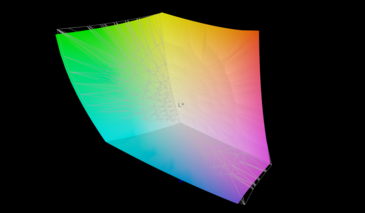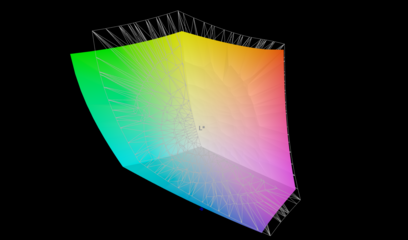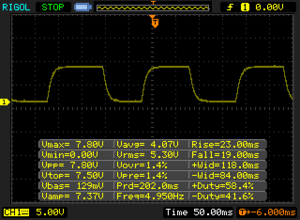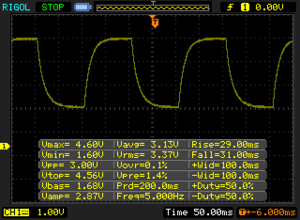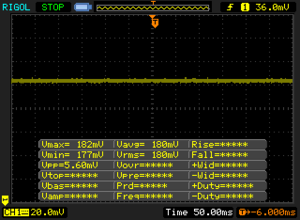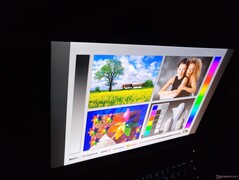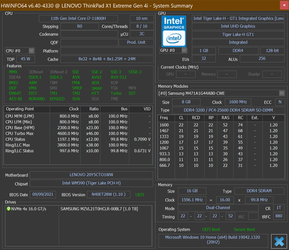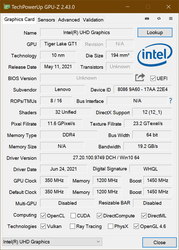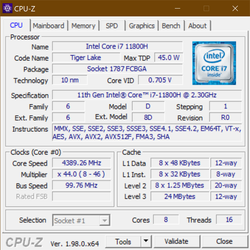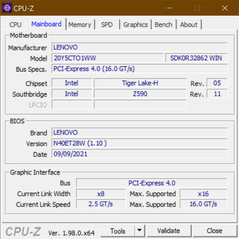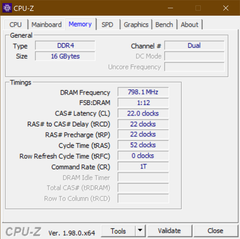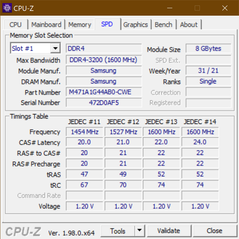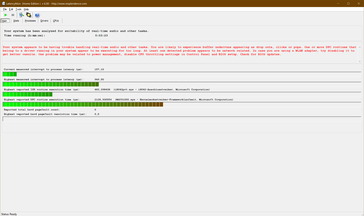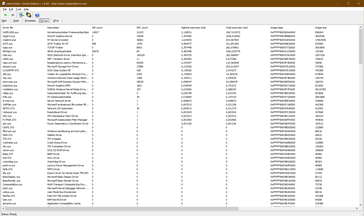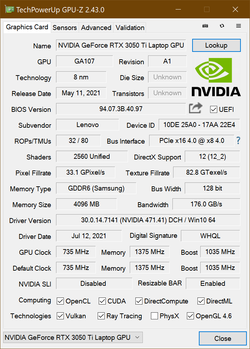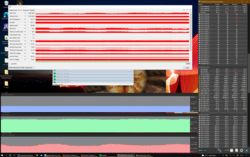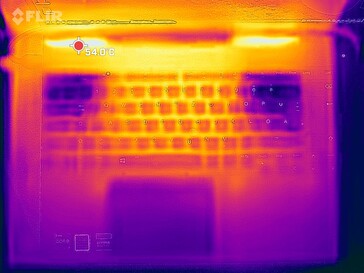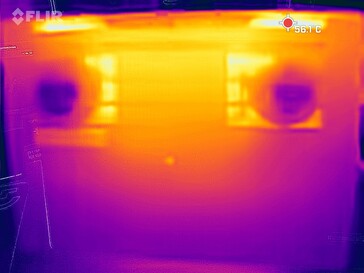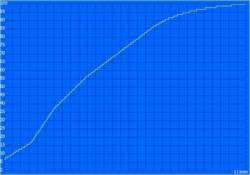Lenovo ThinkPad X1 Extreme Gen 4 laptop review: Performance flagship with 16:10 touchscreen

When Lenovo launched the ThinkPad X1 Extreme in 2018, you could clearly tell which competitor it was targeting: The Dell XPS 15. Consequently, the Lenovo ThinkPad X1 Extreme Gen 1's configuration configuration was close to that of the Dell XPS 15 9570 at the time, with a few additional business features. Little has changed in the formula in all the following generations; Lenovo has stuck to CPU/GPU updates, meaning that last year's Lenovo ThinkPad X1 Extreme Gen 3 was still based on the same design as the first model.
This changes with the Lenovo ThinkPad X1 Extreme Gen 4. The new model has a new design and also sets itself apart from the Dell XPS series to a greater extent for the first time: Instead of counting on a 15-inch LCD like Dell and expanding the lineup with a 17-inch model, Lenovo has chosen something in between by switching to the 16-inch format, which is becoming increasingly more popular. As a result, not only does the X1 Extreme 2021 have to face Dell's XPS competition, but also Apple's latest MacBook Pro 16 with its ARM CPU.
Possible contenders in comparison
Rating | Date | Model | Weight | Height | Size | Resolution | Price |
|---|---|---|---|---|---|---|---|
| 89 % v7 (old) | 11 / 2021 | Lenovo ThinkPad X1 Extreme G4-20Y5CTO1WW (3050 Ti) i7-11800H, GeForce RTX 3050 Ti Laptop GPU | 2 kg | 18.2 mm | 16.00" | 3840x2400 | |
| 90.1 % v7 (old) | 01 / 2021 | Lenovo ThinkPad X1 Extreme Gen3-20TLS0UV00 i7-10750H, GeForce GTX 1650 Ti Max-Q | 1.7 kg | 18.7 mm | 15.60" | 1920x1080 | |
| 88.4 % v7 (old) | 08 / 2021 | Dell XPS 15 9510 11800H RTX 3050 Ti OLED i7-11800H, GeForce RTX 3050 Ti Laptop GPU | 1.9 kg | 18 mm | 15.60" | 3456x2160 | |
| 87.9 % v7 (old) | 07 / 2021 | Dell XPS 17 9710 Core i7 RTX 3060 i7-11800H, GeForce RTX 3060 Laptop GPU | 2.5 kg | 19.5 mm | 17.00" | 3840x2400 | |
| 93.2 % v7 (old) | 11 / 2021 | Apple MacBook Pro 16 2021 M1 Pro M1 Pro, M1 Pro 16-Core GPU | 2.2 kg | 16.8 mm | 16.20" | 3456x2234 |
Case: X1 Extreme Gen 4 with a familiar housing but a new format
Lenovo has been bold enough to throw the familiar ThinkPad design traits out the window with some models from the ThinkPad X1 series, such as the ThinkPad X1 Yoga Gen 6 - more metal surfaces, no black chassis color. In contrast, Lenovo has stayed true to the typical ThinkPad design with the Lenovo ThinkPad X1 Extreme Gen 4, which resembles the X1 Carbon Gen 9. The exterior carbon surface of the display lid, which is exclusive to the 4K UHD models, is also in line with this.
Its texture is barely perceptible, and it's subtle enough not to look pretentious. Grease stains are quickly visible and difficult to remove. This is the most annoying characteristic of the rubberized material that provides the Lenovo laptop with a good grip. An interesting mix of materials continues to be used underneath the coating: Carbon fiber plastic for the A-cover or display lid, aluminum for the bottom cover/D cover, and magnesium for the palm rest/C cover. Our touch model specifically has a glass panel in front of the monitor. There are no noticeable vulnerabilities, and both the display cover and the base unit can hardly be twisted.
The Lenovo ThinkPad X1 Extreme Gen 4 is perfectly built. However, the heavy display panel with its glass pane can only be opened with two hands. Nonetheless, a full opening angle of 180 degrees is still possible.
Compared with the predecessor, our touch version of the X1 Extreme Gen 4 weighs about 300 grams (~10.6 oz) more. This makes the weight comparable with that of the Dell XPS 15 9510 and the Apple MacBook Pro 16. The Dell XPS 17 9710 is considerably heavier at 2.5 kilograms (~5.5 lb).
In terms of size, the Lenovo laptop is somewhere between the XPS 15 and XPS 17 - larger than the former, smaller than the latter. Despite the larger 16:10 screen, the size has hardly changed compared to the X1 Extreme Gen 3; Lenovo has primarily reduced the display bezel below the monitor.
Connectivity: ThinkPad laptop receives a variety of ports
Fortunately, Lenovo has almost kept everything the same in terms of connectivity. Unlike the Dell XPS 15 and XPS 17, USB-A ports and HDMI are still present. The only change is the upgrade from Thunderbolt 3 to Thunderbolt 4.
SD card reader
Contrary to the ThinkPad X1 Extreme Gen 3, the SD card reader doesn't fully accommodate the SD cards anymore, so it's not suitable for permanent storage expansion. In return, it proves to be a model with above-average speeds in our benchmarks with the 128 GB AV PRO microSD V60 reference memory card.
| SD Card Reader | |
| average JPG Copy Test (av. of 3 runs) | |
| Dell XPS 15 9510 11800H RTX 3050 Ti OLED (AV Pro V60) | |
| Dell XPS 17 9710 Core i7 RTX 3060 (AV PRO microSD 128 GB V60) | |
| Lenovo ThinkPad X1 Extreme G4-20Y5CTO1WW (3050 Ti) (AV Pro V60) | |
| Apple MacBook Pro 16 2021 M1 Pro (Angelbird AV Pro V60) | |
| Average of class Multimedia (21.1 - 531, n=45, last 2 years) | |
| Lenovo ThinkPad X1 Extreme Gen3-20TLS0UV00 (Toshiba Exceria Pro SDXC 64 GB UHS-II) | |
| maximum AS SSD Seq Read Test (1GB) | |
| Lenovo ThinkPad X1 Extreme Gen3-20TLS0UV00 (Toshiba Exceria Pro SDXC 64 GB UHS-II) | |
| Dell XPS 15 9510 11800H RTX 3050 Ti OLED (AV Pro V60) | |
| Dell XPS 17 9710 Core i7 RTX 3060 (AV PRO microSD 128 GB V60) | |
| Lenovo ThinkPad X1 Extreme G4-20Y5CTO1WW (3050 Ti) (AV Pro V60) | |
| Average of class Multimedia (27.4 - 1455, n=45, last 2 years) | |
Communication
In the variant under review here, the Lenovo ThinkPad X1 Extreme Gen 4 only includes one communication module, the Intel Wireless AX210. This is a 2x2 Wi-Fi module that supports the latest Wi-Fi 6E standard. The ThinkPad laptop performs accordingly well in our Wi-Fi benchmarks and joins the ranks of laptops that are also equipped with this Intel WLAN solution.
The ThinkPad X1 Extreme 2021 is also optionally available with WWAN (5G).
Webcam
The X1 Extreme Gen 4 is one of the first ThinkPad laptops to be equipped with a 1080p webcam. However, images captured with it are not much better, and the Lenovo ThinkPad continues to lack a camera that's actually good.

Security
As a ThinkPad, the X1 Extreme Gen 4 also targets the business segment. For this purpose, it offers many security options like a fingerprint reader (integrated into the power button), an infrared camera for Windows Hello, a Kensington lock slot, and a mechanical camera shutter. No longer present: A smart card reader.
Accessories
A 170-watt charger with a Slim Tip connector is included. Among the optional model-specific accessories are the ThinkPad Thunderbolt 4 Workstation Dock and the Lenovo ThinkPad Pen Pro.
Maintenance
Seven ordinary cross-head screws have to be loosened; the screws remain stuck in the case when they are unscrewed. Afterwards, two clips between the hinges need to be released, and the base cover can be immediately removed then.
Unlike all other X1 ThinkPads, the X1 Extreme has upgradeable RAM. The SSD can also be upgraded, and the second M.2-2280 slot is available as well in our review sample. However, the Wi-Fi module is soldered. An M.2 slot for WWAN is available, but not the antenna and SIM slot. The battery and cooling system are easy to replace or clean, but replacing the keyboard is complicated. According to the Hardware Maintenance Manual, the Lenovo laptop needs to be completely disassembled for this.
Warranty
A three-year warranty comes as standard with more expensive ThinkPads from Lenovo, but only with bring-in service. Having the device repaired at home is possible, but on-site service is charged extra. The same is true for an extended battery warranty, accident protection, and an extension of the warranty period to five years.
Input devices: The X1 Extreme 2021 comes with a controversial keyboard redesign
Keyboard
At first glance, the backlight keyboard of the Lenovo ThinkPad X1 Extreme G4 doesn't appear to have undergone any dramatic changes. This is misleading, because Lenovo has reduced the key travel from 1.8 to 1.5 millimeters, and the keycaps are slightly lower as well. We already saw these changes in the ThinkPad X1 Carbon Gen 9, even though the keyboard of the larger X1 Extreme continues to have the full standard width. This makes the switch easier, even though the typing experience will naturally still be different. The keys simply have less depth.
It's still an excellent keyboard with concave keys and an ideal pressure point; the competition in the form of the Dell XPS laptops and the Apple MacBooks can still be beaten in this regard - but the lower key travel brings the keyboard closer to other "modern" keyboards, which results in the special ThinkPad flair becoming somewhat lost.
Touchpad and TrackPoint
Like the keyboard, the touchpad seems unchanged, but it has actually undergone some changes as well, since Lenovo has made it wider. The area of the matte glass trackpad measures 11.5 x 6.5 cm (~4.5 x 2.6 in) now. All in all, it's still a very good trackpad with an integrated click mechanism that can be used to control the mouse cursor easily as well as perform multitouch gestures.
The red TrackPoint can't be missing on any ThinkPad. The pointing stick, manufactured by ELAN in this case, makes it possible to move the mouse cursor accurately and quickly without taking your hand off the keyboard. While the TrackPoint itself is virtually unchanged, its mouse buttons are not: The three dedicated TrackPoint buttons are now flat, as has been the case on the X1 Carbon since 2019. After a short familiarization period, the buttons are just as easy to use as the mouse buttons on the older ThinkPads.
Touchscreen
Besides the touchpad and TrackPoint, our test device also features a 10-point multi-touchscreen as an additional alternative. It works flawlessly and is ideal when you want to zoom into pictures on the fly. The pen compatibility is much more unusual for non-convertibles; the screen can also be operated with a Wacom AES digitizer. Nevertheless, a pen was not included.
Display: 4K touchscreen now in 16:10 format and with a 16-inch diagonal size
Lenovo implemented the most important change in the display: Instead of being a 15.6-inch one in the 16:9 format, it's now a 16-inch screen in the 16:10 format. There are also considerable changes when it comes to the available options: Full HD (1920x1080) as the base resolution as well as OLED are both history; instead, Lenovo provides a choice between QHD/WQXGA (2560x1600) and 4K UHD+/WQUXGA (3840x2400) LCDs.
Our test device is equipped with a WQUXGA display, namely the semi-glossy touch variant. We were already able to test the panel installed here in the matte non-touch variant of the Lenovo ThinkPad P1 Gen 4. Lenovo advertises it with a brightness of 600 cd/m², and the LG panel in our test device delivers an average of 612 cd/m². This makes it brighter than all competitors, beating both the OLED panel in the Dell XPS 15 9510 and the miniLED LCD in the Apple MacBook Pro 16 in SDR mode. Positive: The IPS panel in the ThinkPad X1 Extreme Gen 4 doesn't experience PWM, unlike the XPS 15 OLED. One drawback, however, are the high response times.
| |||||||||||||||||||||||||
Brightness Distribution: 84 %
Center on Battery: 639 cd/m²
Contrast: 1360:1 (Black: 0.47 cd/m²)
ΔE ColorChecker Calman: 2.2 | ∀{0.5-29.43 Ø4.76}
calibrated: 1.4
ΔE Greyscale Calman: 1.7 | ∀{0.09-98 Ø5}
97.8% AdobeRGB 1998 (Argyll 3D)
98.3% sRGB (Argyll 3D)
84.3% Display P3 (Argyll 3D)
Gamma: 2.31
CCT: 6390 K
| Lenovo ThinkPad X1 Extreme G4-20Y5CTO1WW (3050 Ti) LP160UQ1-SPB1, IPS LED, 3840x2400, 16" | Lenovo ThinkPad X1 Extreme Gen3-20TLS0UV00 N156HCE-GN1, IPS, 1920x1080, 15.6" | Dell XPS 15 9510 11800H RTX 3050 Ti OLED SDC414D, OLED, 3456x2160, 15.6" | Dell XPS 17 9710 Core i7 RTX 3060 Sharp LQ170R1, IPS, 3840x2400, 17" | Apple MacBook Pro 16 2021 M1 Pro Liquid Retina XDR, Mini-LED, 3456x2234, 16.2" | Lenovo ThinkPad P1 G4-20Y4S0KS00 LP160UQ1-SPB1, IPS LED, 3840x2400, 16" | Lenovo ThinkPad P1 G4-20Y30017GE B160QAN02.M, IPS, 2560x1600, 16" | |
|---|---|---|---|---|---|---|---|
| Display | -24% | 7% | 5% | 3% | 1% | -9% | |
| Display P3 Coverage (%) | 84.3 | 61 -28% | 99.9 19% | 94.8 12% | 99.1 18% | 85.7 2% | 77.3 -8% |
| sRGB Coverage (%) | 98.3 | 89.9 -9% | 100 2% | 100 2% | 100 2% | 99.4 1% | 99.9 2% |
| AdobeRGB 1998 Coverage (%) | 97.8 | 62.2 -36% | 98.1 0% | 100 2% | 88 -10% | 98.9 1% | 78.1 -20% |
| Response Times | 46% | 94% | 25% | -45% | 17% | 35% | |
| Response Time Grey 50% / Grey 80% * (ms) | 60 ? | 33.6 ? 44% | 3.6 ? 94% | 44.8 ? 25% | 42.8 ? 29% | 55.2 ? 8% | 40.8 ? 32% |
| Response Time Black / White * (ms) | 42 ? | 22.4 ? 47% | 2.8 ? 93% | 32 ? 24% | 91.6 ? -118% | 31.2 ? 26% | 26.4 ? 37% |
| PWM Frequency (Hz) | 26040 ? | 59.5 ? | 14880 | ||||
| Screen | -5% | 37% | -19% | 239% | 1% | -16% | |
| Brightness middle (cd/m²) | 639 | 518 -19% | 362 -43% | 536.5 -16% | 514 -20% | 630 -1% | 420 -34% |
| Brightness (cd/m²) | 612 | 513 -16% | 367 -40% | 489 -20% | 497 -19% | 622 2% | 401 -34% |
| Brightness Distribution (%) | 84 | 88 5% | 97 15% | 85 1% | 95 13% | 90 7% | 90 7% |
| Black Level * (cd/m²) | 0.47 | 0.38 19% | 0.06 87% | 0.37 21% | 0.02 96% | 0.41 13% | 0.3 36% |
| Contrast (:1) | 1360 | 1363 0% | 6033 344% | 1450 7% | 25700 1790% | 1537 13% | 1400 3% |
| Colorchecker dE 2000 * | 2.2 | 2.1 5% | 2.1 5% | 2.46 -12% | 1.4 36% | 2.2 -0% | 2.5 -14% |
| Colorchecker dE 2000 max. * | 5.3 | 4.5 15% | 4.1 23% | 7.74 -46% | 2.8 47% | 5 6% | 4.9 8% |
| Colorchecker dE 2000 calibrated * | 1.4 | 1.3 7% | 2.5 -79% | 1.85 -32% | 1 29% | 1.6 -14% | |
| Greyscale dE 2000 * | 1.7 | 2.7 -59% | 1.4 18% | 2.9 -71% | 2.3 -35% | 2.7 -59% | 3.4 -100% |
| Gamma | 2.31 95% | 2.35 94% | 2.18 101% | 2.12 104% | 2.27 97% | 2.26 97% | 2.24 98% |
| CCT | 6390 102% | 7042 92% | 6608 98% | 6868 95% | 6792 96% | 6886 94% | 6479 100% |
| Color Space (Percent of AdobeRGB 1998) (%) | 57.7 | ||||||
| Color Space (Percent of sRGB) (%) | 90.4 | ||||||
| Total Average (Program / Settings) | 6% /
-2% | 46% /
38% | 4% /
-7% | 66% /
141% | 6% /
3% | 3% /
-7% |
* ... smaller is better
There is a "Color Calibrated" sticker on the palm rest, and Lenovo also preinstalls some color profiles. Out of the box, there are a few deviations with the default profile. We used the CalMAN software and the X-Rite i1Pro 2 colorimeter to analyze the display. Calibration with the X-Rite i1Profiler leads to better measurements.
The display is of high quality, even if the contrast and black level aren't entirely at the highest level. Both the sRGB and AdobeRGB color spaces are almost fully covered, so this 8-bit + FRC panel is well suited for simple image editing.
Display Response Times
| ↔ Response Time Black to White | ||
|---|---|---|
| 42 ms ... rise ↗ and fall ↘ combined | ↗ 23 ms rise | |
| ↘ 19 ms fall | ||
| The screen shows slow response rates in our tests and will be unsatisfactory for gamers. In comparison, all tested devices range from 0.1 (minimum) to 240 (maximum) ms. » 98 % of all devices are better. This means that the measured response time is worse than the average of all tested devices (20.1 ms). | ||
| ↔ Response Time 50% Grey to 80% Grey | ||
| 60 ms ... rise ↗ and fall ↘ combined | ↗ 29 ms rise | |
| ↘ 31 ms fall | ||
| The screen shows slow response rates in our tests and will be unsatisfactory for gamers. In comparison, all tested devices range from 0.165 (minimum) to 636 (maximum) ms. » 96 % of all devices are better. This means that the measured response time is worse than the average of all tested devices (31.5 ms). | ||
Screen Flickering / PWM (Pulse-Width Modulation)
| Screen flickering / PWM not detected | |||
In comparison: 53 % of all tested devices do not use PWM to dim the display. If PWM was detected, an average of 8039 (minimum: 5 - maximum: 343500) Hz was measured. | |||
Performance: A lot of CPU and GPU power in the ThinkPad X1 Extreme Gen 4
The Intel CPUs available are: Two Intel Core i7s (i7-11800H, i7-11850H), and one Core i9 (i9-11950H). In addition, there are four Nvidia GPUs: The RTX 3050 Ti, RTX 3060, RTX 3070, and RTX 3080. Furthermore, the X1 Extreme Gen 4 can also be configured without a dGPU.
The maximum RAM capacity is 64 GB of DDR4-3200 memory, and two SO-DIMM slots are available for easy upgradeability. Our review sample also comes with two M.2-2280 slots for SSDs, but this is only available in the models with the RTX 3050 Ti or an Intel GPU.
Processor
The Intel Core i7-11800H is the entry-level model among the i7 CPUs of the H-series. As an H-CPU, the typical TDP for this Tiger Lake processor is 45 watts, with clock rates of 2.3 to 4.6 GHz. Our CPU Benchmarks article can be used for detailed comparisons with other processors.
Our configuration of the Lenovo ThinkPad X1 Extreme Gen 4 is comparable to that of the ThinkPad P1 Gen 4 that we already reviewed. In the meantime, however, Lenovo has released a new UEFI version that has changed the power limits: In Boost mode, the processor can use a maximum of 70 watts, after which its consumption stabilizes at 55 watts. This is considerably more than in the ThinkPad P1, resulting in much better CPU performance for the X1 Extreme. Compared to the X1 Extreme Gen 3 predecessor, the CPU runs 67% faster.
There's a slight CPU performance reduction on battery power: The processor can't make use of the boost to 70 watts here and is limited to 55 watts.
Cinebench R15 Multi endurance test
Cinebench R23: Multi Core | Single Core
Cinebench R20: CPU (Multi Core) | CPU (Single Core)
Cinebench R15: CPU Multi 64Bit | CPU Single 64Bit
Blender: v2.79 BMW27 CPU
7-Zip 18.03: 7z b 4 | 7z b 4 -mmt1
Geekbench 5.5: Multi-Core | Single-Core
HWBOT x265 Benchmark v2.2: 4k Preset
LibreOffice : 20 Documents To PDF
R Benchmark 2.5: Overall mean
| CPU Performance rating | |
| Average of class Multimedia | |
| Apple MacBook Pro 16 2021 M1 Pro -5! | |
| Lenovo ThinkPad P1 G4-20Y4S0KS00 | |
| Lenovo ThinkPad X1 Extreme G4-20Y5CTO1WW (3050 Ti) | |
| Average Intel Core i7-11800H | |
| Dell XPS 17 9710 Core i7 RTX 3060 -2! | |
| Dell XPS 15 9510 11800H RTX 3050 Ti OLED | |
| Lenovo ThinkPad P1 G4-20Y30017GE | |
| Lenovo ThinkPad X1 Extreme Gen3-20TLS0UV00 | |
| Cinebench R23 / Multi Core | |
| Average of class Multimedia (4861 - 33362, n=78, last 2 years) | |
| Lenovo ThinkPad X1 Extreme G4-20Y5CTO1WW (3050 Ti) | |
| Apple MacBook Pro 16 2021 M1 Pro | |
| Lenovo ThinkPad P1 G4-20Y4S0KS00 | |
| Dell XPS 17 9710 Core i7 RTX 3060 | |
| Average Intel Core i7-11800H (6508 - 14088, n=48) | |
| Dell XPS 15 9510 11800H RTX 3050 Ti OLED | |
| Lenovo ThinkPad P1 G4-20Y30017GE | |
| Lenovo ThinkPad X1 Extreme Gen3-20TLS0UV00 | |
| Cinebench R23 / Single Core | |
| Average of class Multimedia (1128 - 2459, n=70, last 2 years) | |
| Lenovo ThinkPad P1 G4-20Y4S0KS00 | |
| Apple MacBook Pro 16 2021 M1 Pro | |
| Lenovo ThinkPad X1 Extreme G4-20Y5CTO1WW (3050 Ti) | |
| Dell XPS 17 9710 Core i7 RTX 3060 | |
| Dell XPS 15 9510 11800H RTX 3050 Ti OLED | |
| Average Intel Core i7-11800H (1386 - 1522, n=45) | |
| Lenovo ThinkPad P1 G4-20Y30017GE | |
| Lenovo ThinkPad X1 Extreme Gen3-20TLS0UV00 | |
| Cinebench R20 / CPU (Multi Core) | |
| Average of class Multimedia (1887 - 12912, n=61, last 2 years) | |
| Lenovo ThinkPad X1 Extreme G4-20Y5CTO1WW (3050 Ti) | |
| Lenovo ThinkPad P1 G4-20Y4S0KS00 | |
| Average Intel Core i7-11800H (2498 - 5408, n=50) | |
| Dell XPS 17 9710 Core i7 RTX 3060 | |
| Dell XPS 15 9510 11800H RTX 3050 Ti OLED | |
| Lenovo ThinkPad P1 G4-20Y30017GE | |
| Lenovo ThinkPad X1 Extreme Gen3-20TLS0UV00 | |
| Apple MacBook Pro 16 2021 M1 Pro | |
| Cinebench R20 / CPU (Single Core) | |
| Average of class Multimedia (420 - 853, n=61, last 2 years) | |
| Lenovo ThinkPad P1 G4-20Y4S0KS00 | |
| Lenovo ThinkPad X1 Extreme G4-20Y5CTO1WW (3050 Ti) | |
| Dell XPS 15 9510 11800H RTX 3050 Ti OLED | |
| Dell XPS 17 9710 Core i7 RTX 3060 | |
| Average Intel Core i7-11800H (520 - 586, n=47) | |
| Lenovo ThinkPad P1 G4-20Y30017GE | |
| Lenovo ThinkPad X1 Extreme Gen3-20TLS0UV00 | |
| Apple MacBook Pro 16 2021 M1 Pro | |
| Cinebench R15 / CPU Multi 64Bit | |
| Average of class Multimedia (856 - 5224, n=67, last 2 years) | |
| Dell XPS 15 9510 11800H RTX 3050 Ti OLED | |
| Dell XPS 15 9510 11800H RTX 3050 Ti OLED | |
| Lenovo ThinkPad X1 Extreme G4-20Y5CTO1WW (3050 Ti) | |
| Lenovo ThinkPad P1 G4-20Y4S0KS00 | |
| Average Intel Core i7-11800H (1342 - 2173, n=50) | |
| Dell XPS 17 9710 Core i7 RTX 3060 | |
| Apple MacBook Pro 16 2021 M1 Pro | |
| Lenovo ThinkPad P1 G4-20Y30017GE | |
| Lenovo ThinkPad X1 Extreme Gen3-20TLS0UV00 | |
| Cinebench R15 / CPU Single 64Bit | |
| Average of class Multimedia (99.6 - 326, n=64, last 2 years) | |
| Lenovo ThinkPad P1 G4-20Y4S0KS00 | |
| Lenovo ThinkPad X1 Extreme G4-20Y5CTO1WW (3050 Ti) | |
| Dell XPS 15 9510 11800H RTX 3050 Ti OLED | |
| Dell XPS 17 9710 Core i7 RTX 3060 | |
| Average Intel Core i7-11800H (201 - 231, n=46) | |
| Lenovo ThinkPad P1 G4-20Y30017GE | |
| Apple MacBook Pro 16 2021 M1 Pro | |
| Lenovo ThinkPad X1 Extreme Gen3-20TLS0UV00 | |
| Blender / v2.79 BMW27 CPU | |
| Lenovo ThinkPad X1 Extreme Gen3-20TLS0UV00 | |
| Lenovo ThinkPad P1 G4-20Y30017GE | |
| Dell XPS 15 9510 11800H RTX 3050 Ti OLED | |
| Average Intel Core i7-11800H (217 - 454, n=46) | |
| Dell XPS 17 9710 Core i7 RTX 3060 | |
| Lenovo ThinkPad P1 G4-20Y4S0KS00 | |
| Lenovo ThinkPad X1 Extreme G4-20Y5CTO1WW (3050 Ti) | |
| Average of class Multimedia (100 - 557, n=62, last 2 years) | |
| Apple MacBook Pro 16 2021 M1 Pro | |
| 7-Zip 18.03 / 7z b 4 | |
| Average of class Multimedia (29095 - 130368, n=60, last 2 years) | |
| Dell XPS 17 9710 Core i7 RTX 3060 | |
| Lenovo ThinkPad P1 G4-20Y4S0KS00 | |
| Lenovo ThinkPad X1 Extreme G4-20Y5CTO1WW (3050 Ti) | |
| Average Intel Core i7-11800H (33718 - 56758, n=46) | |
| Dell XPS 15 9510 11800H RTX 3050 Ti OLED | |
| Lenovo ThinkPad P1 G4-20Y30017GE | |
| Lenovo ThinkPad X1 Extreme Gen3-20TLS0UV00 | |
| 7-Zip 18.03 / 7z b 4 -mmt1 | |
| Lenovo ThinkPad P1 G4-20Y4S0KS00 | |
| Average of class Multimedia (3666 - 7545, n=60, last 2 years) | |
| Lenovo ThinkPad X1 Extreme G4-20Y5CTO1WW (3050 Ti) | |
| Lenovo ThinkPad P1 G4-20Y30017GE | |
| Average Intel Core i7-11800H (5138 - 5732, n=46) | |
| Dell XPS 17 9710 Core i7 RTX 3060 | |
| Dell XPS 15 9510 11800H RTX 3050 Ti OLED | |
| Lenovo ThinkPad X1 Extreme Gen3-20TLS0UV00 | |
| Geekbench 5.5 / Multi-Core | |
| Apple MacBook Pro 16 2021 M1 Pro | |
| Average of class Multimedia (4652 - 20422, n=61, last 2 years) | |
| Lenovo ThinkPad P1 G4-20Y4S0KS00 | |
| Average Intel Core i7-11800H (4655 - 9851, n=40) | |
| Lenovo ThinkPad X1 Extreme G4-20Y5CTO1WW (3050 Ti) | |
| Dell XPS 15 9510 11800H RTX 3050 Ti OLED | |
| Lenovo ThinkPad P1 G4-20Y30017GE | |
| Lenovo ThinkPad X1 Extreme Gen3-20TLS0UV00 | |
| Geekbench 5.5 / Single-Core | |
| Average of class Multimedia (805 - 2974, n=61, last 2 years) | |
| Apple MacBook Pro 16 2021 M1 Pro | |
| Lenovo ThinkPad P1 G4-20Y4S0KS00 | |
| Lenovo ThinkPad X1 Extreme G4-20Y5CTO1WW (3050 Ti) | |
| Average Intel Core i7-11800H (1429 - 1625, n=40) | |
| Dell XPS 15 9510 11800H RTX 3050 Ti OLED | |
| Lenovo ThinkPad P1 G4-20Y30017GE | |
| Lenovo ThinkPad X1 Extreme Gen3-20TLS0UV00 | |
| HWBOT x265 Benchmark v2.2 / 4k Preset | |
| Average of class Multimedia (5.26 - 36.1, n=60, last 2 years) | |
| Dell XPS 17 9710 Core i7 RTX 3060 | |
| Lenovo ThinkPad P1 G4-20Y4S0KS00 | |
| Average Intel Core i7-11800H (7.38 - 17.4, n=46) | |
| Lenovo ThinkPad X1 Extreme G4-20Y5CTO1WW (3050 Ti) | |
| Dell XPS 15 9510 11800H RTX 3050 Ti OLED | |
| Lenovo ThinkPad P1 G4-20Y30017GE | |
| Lenovo ThinkPad X1 Extreme Gen3-20TLS0UV00 | |
| LibreOffice / 20 Documents To PDF | |
| Average of class Multimedia (23.9 - 146.7, n=61, last 2 years) | |
| Lenovo ThinkPad X1 Extreme Gen3-20TLS0UV00 | |
| Lenovo ThinkPad P1 G4-20Y30017GE | |
| Dell XPS 15 9510 11800H RTX 3050 Ti OLED | |
| Average Intel Core i7-11800H (38.6 - 59.9, n=45) | |
| Lenovo ThinkPad P1 G4-20Y4S0KS00 | |
| Dell XPS 17 9710 Core i7 RTX 3060 | |
| Lenovo ThinkPad X1 Extreme G4-20Y5CTO1WW (3050 Ti) | |
| R Benchmark 2.5 / Overall mean | |
| Lenovo ThinkPad X1 Extreme Gen3-20TLS0UV00 | |
| Lenovo ThinkPad P1 G4-20Y30017GE | |
| Dell XPS 15 9510 11800H RTX 3050 Ti OLED | |
| Average Intel Core i7-11800H (0.548 - 0.615, n=46) | |
| Dell XPS 17 9710 Core i7 RTX 3060 | |
| Lenovo ThinkPad X1 Extreme G4-20Y5CTO1WW (3050 Ti) | |
| Lenovo ThinkPad P1 G4-20Y4S0KS00 | |
| Average of class Multimedia (0.3604 - 0.947, n=60, last 2 years) | |
* ... smaller is better
System performance
We measure the general system performance with PCMark 10. The Lenovo ThinkPad X1 Extreme Gen 4 achieved a good result here, which is superior to that of the predecessor.
The fact that we still experienced problems when using the device is not a result of its performance - instead, the graphics problem that we had observed in the P1 Gen 4 is also present here. We suspect a driver problem with the Intel graphics driver - the bug didn't occur with the Intel GPU disabled in the BIOS.
| PCMark 10 / Score | |
| Average of class Multimedia (4325 - 10386, n=54, last 2 years) | |
| Dell XPS 17 9710 Core i7 RTX 3060 | |
| Lenovo ThinkPad X1 Extreme G4-20Y5CTO1WW (3050 Ti) | |
| Average Intel Core i7-11800H, NVIDIA GeForce RTX 3050 Ti Laptop GPU (6019 - 6556, n=5) | |
| Dell XPS 15 9510 11800H RTX 3050 Ti OLED | |
| Lenovo ThinkPad X1 Extreme Gen3-20TLS0UV00 | |
| PCMark 10 / Essentials | |
| Lenovo ThinkPad X1 Extreme G4-20Y5CTO1WW (3050 Ti) | |
| Average of class Multimedia (8025 - 11664, n=54, last 2 years) | |
| Average Intel Core i7-11800H, NVIDIA GeForce RTX 3050 Ti Laptop GPU (9490 - 10846, n=5) | |
| Dell XPS 17 9710 Core i7 RTX 3060 | |
| Dell XPS 15 9510 11800H RTX 3050 Ti OLED | |
| Lenovo ThinkPad X1 Extreme Gen3-20TLS0UV00 | |
| PCMark 10 / Productivity | |
| Average of class Multimedia (7323 - 18233, n=54, last 2 years) | |
| Dell XPS 17 9710 Core i7 RTX 3060 | |
| Average Intel Core i7-11800H, NVIDIA GeForce RTX 3050 Ti Laptop GPU (8176 - 8723, n=5) | |
| Lenovo ThinkPad X1 Extreme G4-20Y5CTO1WW (3050 Ti) | |
| Dell XPS 15 9510 11800H RTX 3050 Ti OLED | |
| Lenovo ThinkPad X1 Extreme Gen3-20TLS0UV00 | |
| PCMark 10 / Digital Content Creation | |
| Average of class Multimedia (3651 - 16240, n=54, last 2 years) | |
| Dell XPS 17 9710 Core i7 RTX 3060 | |
| Lenovo ThinkPad X1 Extreme G4-20Y5CTO1WW (3050 Ti) | |
| Average Intel Core i7-11800H, NVIDIA GeForce RTX 3050 Ti Laptop GPU (7475 - 8577, n=5) | |
| Dell XPS 15 9510 11800H RTX 3050 Ti OLED | |
| Lenovo ThinkPad X1 Extreme Gen3-20TLS0UV00 | |
| PCMark 10 Score | 6524 points | |
Help | ||
DPC latencies
| DPC Latencies / LatencyMon - interrupt to process latency (max), Web, Youtube, Prime95 | |
| Dell XPS 15 9510 11800H RTX 3050 Ti OLED | |
| Lenovo ThinkPad X1 Extreme G4-20Y5CTO1WW (3050 Ti) | |
| Lenovo ThinkPad X1 Extreme Gen3-20TLS0UV00 | |
| Dell XPS 17 9710 Core i7 RTX 3060 | |
* ... smaller is better
Storage
In comparison, the Samsung PM9A1 in the ThinkPad X1 Extreme Gen 4 is significantly faster than the models in the comparison laptops. However, it has an even higher potential, because the M.2-2280 NVMe PCIe 4.0 SSD in the ThinkPad laptop performs below average for this model.
* ... smaller is better
Continuous load read: DiskSpd Read Loop, Queue Depth 8
Graphics card
This Lenovo ThinkPad X1 Extreme Gen 4 is equipped with the Nvidia GeForce RTX 3050 Ti, which is the entry-level option among the Nvidia graphics chips. Compared with the other GPUs, this chip is noticeably the slowest variant, since it's limited to a TGP of 35 watts. Starting with the RTX 3060, Lenovo provides the X1 Extreme Gen 4 with a better cooling system that uses a vapor chamber and grants the GPU a TGP of 80 watts.
The P1 Gen 4 with the RTX 3070 and the vapor chamber is 70% faster in the cumulative results of the 3DMark tests. In comparison to the GeForce GTX 1650 Ti Max-Q found in the predecessor, the RTX 3050 Ti is 46% faster in turn.
The RTX 3050 Ti is also exactly 46% faster when plugged into a power source. As a result, the GPU performance of the ThinkPad X1 Extreme Gen 4 is considerably reduced on battery power.
Our GPU Benchmarks article can be used for general comparisons with the RTX 3050 Ti.
| 3DMark 11 Performance | 17158 points | |
| 3DMark Fire Strike Score | 11841 points | |
| 3DMark Time Spy Score | 5262 points | |
Help | ||
Gaming performance
The Nvidia RTX 3050 Ti is suitable for gaming. However, the FPS needs to be compromised for 4K resolution and maximum detail levels. But 60 frames per second at 1080p and a minimum of high quality is possible for most games with the X1 Extreme Gen 4.
The Witcher 3 FPS diagram
| low | med. | high | ultra | QHD | 4K | |
|---|---|---|---|---|---|---|
| GTA V (2015) | 180 | 172 | 130 | 69 | 50.6 | 43.9 |
| The Witcher 3 (2015) | 249 | 166 | 95.2 | 51.4 | 32.4 | |
| Dota 2 Reborn (2015) | 158 | 137 | 130 | 121 | 71.4 | |
| X-Plane 11.11 (2018) | 110 | 90.2 | 73.2 | 49.5 | ||
| Strange Brigade (2018) | 281 | 129 | 89.5 | 64.8 | 35.8 |
Emissions: Lenovo lets the fans loose
Noise emissions
The two fans of the Lenovo ThinkPad X1 Extreme 2021 remain off in idle use. When the ThinkPad is put under load, the fan becomes loud quite quickly. The approximately 43 dB(A) in the medium-load test is already very audible. Under maximum load in the stress test, Lenovo lets the fan run much louder at around 52 dB(A); no other comparison device is louder at this point.
We were unable to hear any coil whine in the ThinkPad X1 Extreme Gen 4.
Noise level
| Idle |
| 23.52 / 23.52 / 23.52 dB(A) |
| Load |
| 42.9 / 52.45 dB(A) |
 | ||
30 dB silent 40 dB(A) audible 50 dB(A) loud |
||
min: | ||
| Lenovo ThinkPad X1 Extreme G4-20Y5CTO1WW (3050 Ti) GeForce RTX 3050 Ti Laptop GPU, i7-11800H, Samsung PM9A1 MZVL21T0HCLR | Lenovo ThinkPad X1 Extreme Gen3-20TLS0UV00 GeForce GTX 1650 Ti Max-Q, i7-10750H, Toshiba XG6 KXG6AZNV1T02 | Dell XPS 15 9510 11800H RTX 3050 Ti OLED GeForce RTX 3050 Ti Laptop GPU, i7-11800H, Micron 2300 512GB MTFDHBA512TDV | Dell XPS 17 9710 Core i7 RTX 3060 GeForce RTX 3060 Laptop GPU, i7-11800H, Micron 2300 1TB MTFDHBA1T0TDV | Apple MacBook Pro 16 2021 M1 Pro M1 Pro 16-Core GPU, M1 Pro, Apple SSD AP1024R | |
|---|---|---|---|---|---|
| Noise | -8% | 10% | -4% | 8% | |
| off / environment * (dB) | 23.52 | 29.5 -25% | 23.8 -1% | 25.5 -8% | 24.7 -5% |
| Idle Minimum * (dB) | 23.52 | 29.5 -25% | 23.8 -1% | 25.2 -7% | 24.7 -5% |
| Idle Average * (dB) | 23.52 | 29.5 -25% | 23.8 -1% | 25.2 -7% | 24.7 -5% |
| Idle Maximum * (dB) | 23.52 | 29.9 -27% | 23.8 -1% | 25.2 -7% | 24.7 -5% |
| Load Average * (dB) | 42.9 | 44.2 -3% | 36 16% | 45.9 -7% | 26.1 39% |
| Witcher 3 ultra * (dB) | 52.5 | 36.1 31% | 36 31% | 49 7% | |
| Load Maximum * (dB) | 52.45 | 44.2 16% | 38.2 27% | 50.4 4% | 37.4 29% |
* ... smaller is better
Temperature
Temperatures concentrate around the center of the case when the device is under load in the stress test and in our The Witcher 3 test. This is true for both the top and bottom sides of the base unit, with the area above the keyboard being a hotspot at 49 °C (~120 °F). The ThinkPad remains relatively cool in idle usage, although the predecessor scores better in this respect.
The CPU can consume 35 watts in the stress test when the processor and graphics chip are simultaneously under load, which means that throttling takes place. In contrast, the Nvidia GPU can use its maximum consumption the whole time. The CPU throttling in the stress test should have little to no impact in everyday use; running 3DMark 11 after the stress test produced a normal result.
(-) The maximum temperature on the upper side is 49 °C / 120 F, compared to the average of 36.9 °C / 98 F, ranging from 21.1 to 71 °C for the class Multimedia.
(±) The bottom heats up to a maximum of 44.4 °C / 112 F, compared to the average of 39.2 °C / 103 F
(+) In idle usage, the average temperature for the upper side is 28.5 °C / 83 F, compared to the device average of 31.3 °C / 88 F.
(±) Playing The Witcher 3, the average temperature for the upper side is 33.9 °C / 93 F, compared to the device average of 31.3 °C / 88 F.
(+) The palmrests and touchpad are cooler than skin temperature with a maximum of 29.9 °C / 85.8 F and are therefore cool to the touch.
(±) The average temperature of the palmrest area of similar devices was 28.7 °C / 83.7 F (-1.2 °C / -2.1 F).
| Lenovo ThinkPad X1 Extreme G4-20Y5CTO1WW (3050 Ti) Intel Core i7-11800H, NVIDIA GeForce RTX 3050 Ti Laptop GPU | Lenovo ThinkPad X1 Extreme Gen3-20TLS0UV00 Intel Core i7-10750H, NVIDIA GeForce GTX 1650 Ti Max-Q | Dell XPS 15 9510 11800H RTX 3050 Ti OLED Intel Core i7-11800H, NVIDIA GeForce RTX 3050 Ti Laptop GPU | Dell XPS 17 9710 Core i7 RTX 3060 Intel Core i7-11800H, NVIDIA GeForce RTX 3060 Laptop GPU | Apple MacBook Pro 16 2021 M1 Pro Apple M1 Pro, Apple M1 Pro 16-Core GPU | |
|---|---|---|---|---|---|
| Heat | 9% | 8% | -5% | 18% | |
| Maximum Upper Side * (°C) | 49 | 48.8 -0% | 45.5 7% | 50.2 -2% | 41 16% |
| Maximum Bottom * (°C) | 44.4 | 51.1 -15% | 44.2 -0% | 38.4 14% | 39 12% |
| Idle Upper Side * (°C) | 32.1 | 23.3 27% | 27 16% | 37.6 -17% | 24 25% |
| Idle Bottom * (°C) | 29.8 | 23.1 22% | 26.7 10% | 34.2 -15% | 24 19% |
* ... smaller is better
Speakers
Lenovo has moved the speakers from the bottom to the top, so that the stereo speakers are now placed to the right and left of the keyboard. This new position definitely benefits them, and they deliver a suitable performance for a multimedia laptop. However, they can't compete with the best-in-class Apple MacBook Pro 16, and external speakers or headphones are better as well.
Lenovo ThinkPad X1 Extreme G4-20Y5CTO1WW (3050 Ti) audio analysis
(±) | speaker loudness is average but good (76.4 dB)
Bass 100 - 315 Hz
(±) | reduced bass - on average 11.2% lower than median
(±) | linearity of bass is average (13.6% delta to prev. frequency)
Mids 400 - 2000 Hz
(+) | balanced mids - only 4.5% away from median
(+) | mids are linear (4.5% delta to prev. frequency)
Highs 2 - 16 kHz
(+) | balanced highs - only 2.4% away from median
(+) | highs are linear (4% delta to prev. frequency)
Overall 100 - 16.000 Hz
(+) | overall sound is linear (13.9% difference to median)
Compared to same class
» 29% of all tested devices in this class were better, 4% similar, 67% worse
» The best had a delta of 5%, average was 17%, worst was 45%
Compared to all devices tested
» 15% of all tested devices were better, 4% similar, 81% worse
» The best had a delta of 4%, average was 24%, worst was 134%
Apple MacBook Pro 16 2021 M1 Pro audio analysis
(+) | speakers can play relatively loud (84.7 dB)
Bass 100 - 315 Hz
(+) | good bass - only 3.8% away from median
(+) | bass is linear (5.2% delta to prev. frequency)
Mids 400 - 2000 Hz
(+) | balanced mids - only 1.3% away from median
(+) | mids are linear (2.1% delta to prev. frequency)
Highs 2 - 16 kHz
(+) | balanced highs - only 1.9% away from median
(+) | highs are linear (2.7% delta to prev. frequency)
Overall 100 - 16.000 Hz
(+) | overall sound is linear (4.6% difference to median)
Compared to same class
» 0% of all tested devices in this class were better, 0% similar, 100% worse
» The best had a delta of 5%, average was 17%, worst was 45%
Compared to all devices tested
» 0% of all tested devices were better, 0% similar, 100% worse
» The best had a delta of 4%, average was 24%, worst was 134%
Energy management: The 4K touchscreen eats up the battery life of the ThinkPad laptop
Energy consumption
Power consumption is already extremely high in idle usage. At around 10 watts, the X1 Extreme Gen 4 consumes twice as much as its immediate predecessor, which we reviewed with a more energy-efficient Full HD LCD. The comparison with the P1 Gen 4 4K is also interesting: The X1 Extreme consumes more power; we suspect the touchscreen to be the cause.
The ThinkPad laptop consumes a maximum of 147 watts under load. This is within the range of what the 170-watt power adapter can supply.
| Off / Standby | |
| Idle | |
| Load |
|
Key:
min: | |
| Lenovo ThinkPad X1 Extreme G4-20Y5CTO1WW (3050 Ti) i7-11800H, GeForce RTX 3050 Ti Laptop GPU, Samsung PM9A1 MZVL21T0HCLR, IPS LED, 3840x2400, 16" | Lenovo ThinkPad X1 Extreme Gen3-20TLS0UV00 i7-10750H, GeForce GTX 1650 Ti Max-Q, Toshiba XG6 KXG6AZNV1T02, IPS, 1920x1080, 15.6" | Lenovo ThinkPad P1 G4-20Y4S0KS00 i7-11850H, GeForce RTX 3070 Laptop GPU, Samsung PM9A1 MZVL21T0HCLR, IPS LED, 3840x2400, 16" | Apple MacBook Pro 16 2021 M1 Pro M1 Pro, M1 Pro 16-Core GPU, Apple SSD AP1024R, Mini-LED, 3456x2234, 16.2" | Dell XPS 15 9510 11800H RTX 3050 Ti OLED i7-11800H, GeForce RTX 3050 Ti Laptop GPU, Micron 2300 512GB MTFDHBA512TDV, OLED, 3456x2160, 15.6" | Lenovo ThinkPad P1 G4-20Y30017GE i7-11800H, T1200 Laptop GPU, Samsung PM9A1 MZVL2512HCJQ, IPS, 2560x1600, 16" | Dell XPS 17 9710 Core i7 RTX 3060 i7-11800H, GeForce RTX 3060 Laptop GPU, Micron 2300 1TB MTFDHBA1T0TDV, IPS, 3840x2400, 17" | Average NVIDIA GeForce RTX 3050 Ti Laptop GPU | Average of class Multimedia | |
|---|---|---|---|---|---|---|---|---|---|
| Power Consumption | 32% | -1% | 40% | 32% | 24% | 12% | 21% | 39% | |
| Idle Minimum * (Watt) | 10.3 | 5 51% | 8.1 21% | 5 51% | 7.6 26% | 7.7 25% | 7.5 27% | 8.2 ? 20% | 6.09 ? 41% |
| Idle Average * (Watt) | 22.06 | 9 59% | 20.2 8% | 15.1 32% | 9.9 55% | 11.8 47% | 15.7 29% | 12.6 ? 43% | 10.6 ? 52% |
| Idle Maximum * (Watt) | 23 | 12.2 47% | 21.9 5% | 15.5 33% | 10.8 53% | 12.4 46% | 23.1 -0% | 17.2 ? 25% | 12.6 ? 45% |
| Load Average * (Watt) | 102.57 | 94.4 8% | 88.2 14% | 54 47% | 81 21% | 94.6 8% | 87.2 15% | 92 ? 10% | 69.2 ? 33% |
| Witcher 3 ultra * (Watt) | 106 | 89 16% | 149 -41% | 76.2 28% | 99.6 6% | 116 -9% | |||
| Load Maximum * (Watt) | 147.8 | 133.9 9% | 170.6 -15% | 90 39% | 131 11% | 134 9% | 131.6 11% | 139.1 ? 6% | 115.8 ? 22% |
* ... smaller is better
Energy consumption during The Witcher 3 / stress test
Battery life
The Lenovo ThinkPad X1 Extreme Gen 4 can store more energy than its predecessor. The internal battery's capacity is 90 Wh instead of 80 Wh. Nevertheless, the battery runtime is considerably worse in the Wi-Fi test, since the X1 Extreme 2021 only lasts slightly less than seven hours. The reason for this is no mystery; the 4K UHD touch LCD is probably responsible for the higher power consumption compared to the predecessor.
| Lenovo ThinkPad X1 Extreme G4-20Y5CTO1WW (3050 Ti) i7-11800H, GeForce RTX 3050 Ti Laptop GPU, 90 Wh | Lenovo ThinkPad X1 Extreme Gen3-20TLS0UV00 i7-10750H, GeForce GTX 1650 Ti Max-Q, 80 Wh | Dell XPS 15 9510 11800H RTX 3050 Ti OLED i7-11800H, GeForce RTX 3050 Ti Laptop GPU, 86 Wh | Dell XPS 17 9710 Core i7 RTX 3060 i7-11800H, GeForce RTX 3060 Laptop GPU, 97 Wh | Apple MacBook Pro 16 2021 M1 Pro M1 Pro, M1 Pro 16-Core GPU, 99.6 Wh | Lenovo ThinkPad P1 G4-20Y4S0KS00 i7-11850H, GeForce RTX 3070 Laptop GPU, 90 Wh | Lenovo ThinkPad P1 G4-20Y30017GE i7-11800H, T1200 Laptop GPU, 90 Wh | Average of class Multimedia | |
|---|---|---|---|---|---|---|---|---|
| Battery runtime | 58% | 37% | 66% | 159% | 4% | 32% | 83% | |
| H.264 (h) | 6.7 | 12.2 82% | 10.4 55% | 17.5 161% | 7.2 7% | 9 34% | 16 ? 139% | |
| WiFi v1.3 (h) | 6.6 | 11.6 76% | 7 6% | 7.6 15% | 16.9 156% | 7 6% | 9 36% | 11.3 ? 71% |
| Load (h) | 1.2 | 1.4 17% | 1.8 50% | 2.6 117% | 1.2 0% | 1.5 25% | 1.667 ? 39% |
Pros
Cons
Verdict: It's best to buy the ThinkPad X1 Extreme Gen 4 with the WQXGA display
Lenovo delivers a substantial redesign with the ThinkPad X1 Extreme Gen 4, which improves the already good multimedia laptop in many aspects. Nevertheless, there's still room for improvement.
One of the biggest improvements is the aspect ratio, as Lenovo has switched from 16:9 to 16:10. The ThinkPad X1 Extreme 2021 is also the first ThinkPad with a 16-inch display - a size with a promising future. The new model is clearly better for working because the screen is simply more spacious. Other improvements include the speakers, which are located on the top now, and the 1080p webcam.
On the other hand, we see a slight step backwards when it comes to the keyboard, which has lost a bit of its unique "ThinkPad feel" due to the shorter travel. A specific problem of the 4K touch configuration that we reviewed is also the below-average battery life. With the high power consumption, even the larger battery is of no help. Another point of criticism: The fan can get quite loud under load.
Fast, high-quality, but lacking endurance: In the configuration that we reviewed, battery life is the greatest weakness of an otherwise very good Lenovo ThinkPad X1 Extreme Gen 4.
Overall, we can give the Lenovo ThinkPad X1 Extreme Gen 4 a clear recommendation, and it also achieves a very good score. However, only users who really need touch functionality or the digitizer pen should opt for the WQUXGA touchscreen. This recommendation also applies to models without vapor chambers, since Lenovo solved the CPU performance problem in the ThinkPad P1 Gen 4 with a firmware update.
Compared with the Dell XPS 15 and Dell XPS 17, the X1 Extreme Gen 4 is especially compelling due to its better connectivity. Compared with Apple's new MacBook Pro 16, you have to compromise in terms of the battery life, speakers, and touchpad, but the ThinkPad has USB-A ports, a better keyboard - and Windows.
Price and availability
At the time of writing, you can find the Lenovo ThinkPad X1 Extreme Gen 4 directly in the manufacturer's online store. Several configurations are available here, with the one most similar to our review configuration (Core i7-11800H, RTX 3050 Ti, WQXGA (2560x1600) anti-glare IPS display) having a current price of around $1,900 (~2,155, 40% off). A model with the same processor but with the RTX 3060 and a WQUXGA (3840x2400) anti-glare (non-touch) IPS display will set you back about $2,130 (~2,416, 45% off). Alternatively, you can also find several configurations of the ThinkPad X1 Extreme Gen 4 on Amazon.
Lenovo ThinkPad X1 Extreme G4-20Y5CTO1WW (3050 Ti)
- 11/11/2021 v7 (old)
Benjamin Herzig