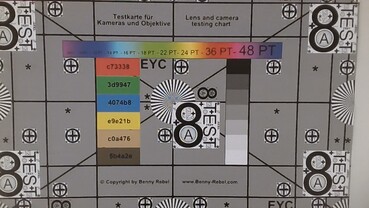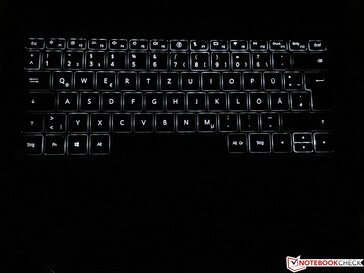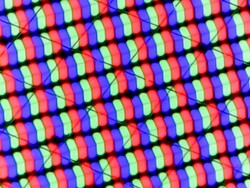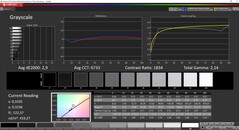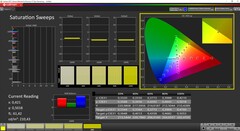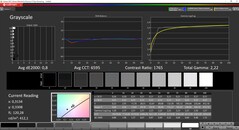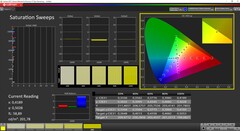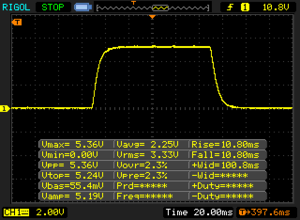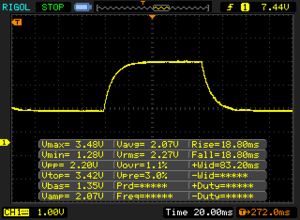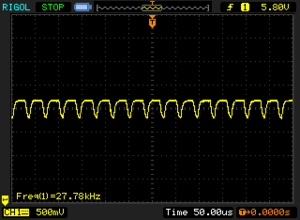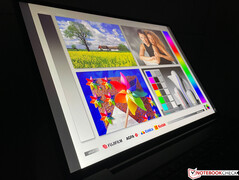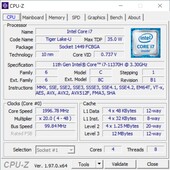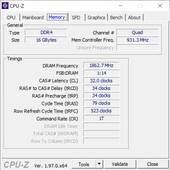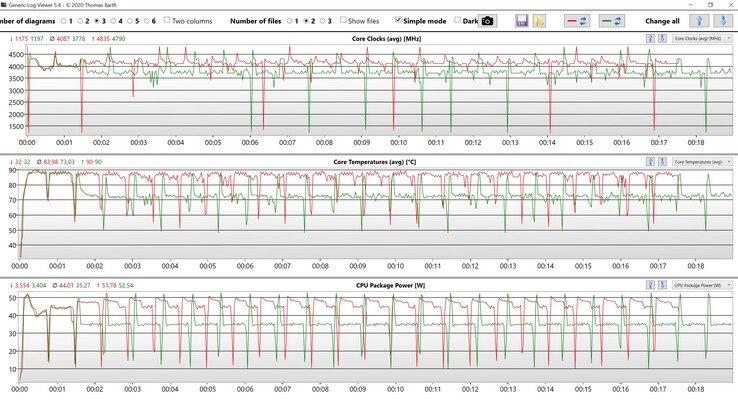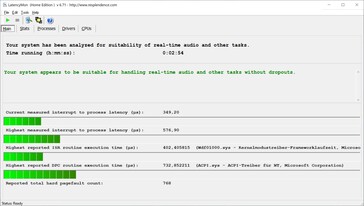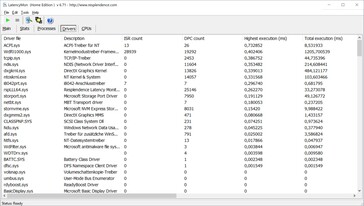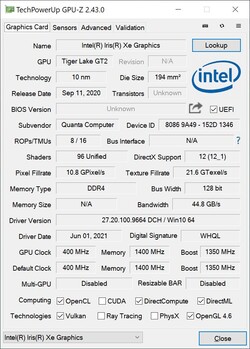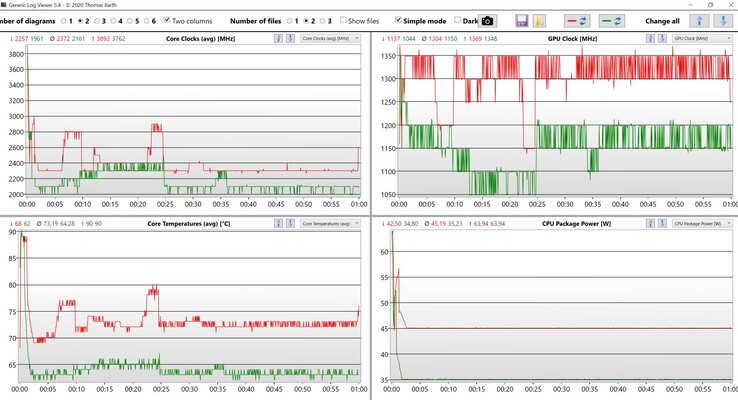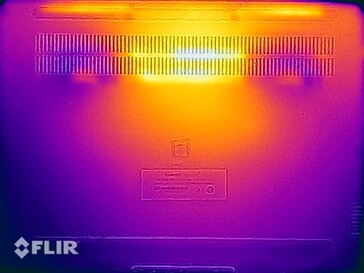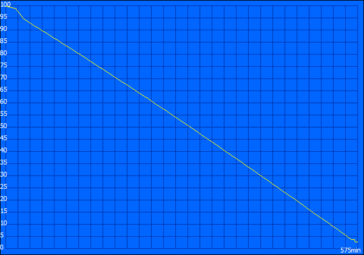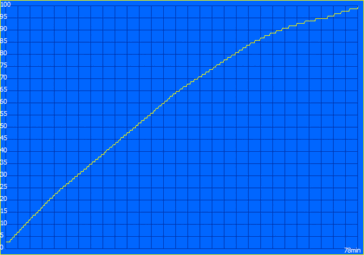Huawei MateBook 14s i7 Laptop Review - Powerful Subnotebook with 3:2 touchscreen

Huawei expands its MateBook series with the new MateBook 14s, a high-quality subnotebook with a new 14.2-inch high-resolution touchscreen as well a powerful Intel processor with a 45W TDP. This means the MateBook 14s MateBook 14s is a big competitor for Huawei's own MateBook X Pro, which is currently equipped with slower Tiger Lake-U CPUs.
Huawei offers two configurations at launch, which only differ in terms of storage capacity. The entry-level model for 1299 Euros is equipped with 512 GB SSD storage, while the model for 1499 Euros is shipped with a 1 TB PCIe-SSD. Otherwise, the two models share the same components: Core i7-11370H with the Iris Xe Graphics G7 (96 EUs), 16 GB RAM, and the 2.5k touchscreen. More Huawei MateBook reviews:
potential competitors in comparison
Rating | Date | Model | Weight | Height | Size | Resolution | Price |
|---|---|---|---|---|---|---|---|
| 88.6 % v7 (old) | 10 / 2021 | Huawei MateBook 14s i7 i7-11370H, Iris Xe G7 96EUs | 1.4 kg | 16.7 mm | 14.20" | 2520x1680 | |
| 87.8 % v7 (old) | 03 / 2021 | Huawei MateBook X Pro 2021 i7-1165G7, Iris Xe G7 96EUs | 1.3 kg | 14.6 mm | 13.90" | 3000x2000 | |
| 86.3 % v7 (old) | 12 / 2020 | Huawei MateBook 14 2020 Intel i7-10510U, GeForce MX350 | 1.5 kg | 15.9 mm | 14.00" | 2160x1440 | |
| 86 % v7 (old) | 08 / 2021 | Lenovo Yoga Slim 7 Pro 14ACH5 R9 5900HX, Vega 8 | 1.3 kg | 16.9 mm | 14.00" | 2880x1800 | |
| 89.1 % v7 (old) | 06 / 2021 | Schenker Vision 14 i7-1165G7, Iris Xe G7 96EUs | 1 kg | 15.6 mm | 14.00" | 2880x1800 | |
| 87.4 % v7 (old) | 12 / 2020 | Dell XPS 13 9310 Core i7 4K i7-1185G7, Iris Xe G7 96EUs | 1.3 kg | 14.8 mm | 13.40" | 3840x2400 | |
| 91.1 % v7 (old) | 12 / 2020 | Apple MacBook Air 2020 M1 Entry M1, M1 7-Core GPU | 1.3 kg | 16.1 mm | 13.30" | 2560x1600 |
Case - MateBook with plenty of Aluminum
The case design of the new MateBook 14s is very similar to MateBook X Pro as well as the standard MateBook 14. Typical elements like the polished edges around the base unit, the rounded corners, as well as the slight indentation at the front and the power button above the keyboard easily identify this device as a Huawei laptop. Thanks to very narrow bezels (4.4 mm), the subnotebook looks very modern. In addition to the standard Space Gray color, you can once again get the MateBook in green, but contrary to the MateBook X Pro (Emerald Green), it is now the exclusive color Spruce Green, which looks a bit more restraint and not as rich in a direct comparison.
Huawei almost exclusively uses metal (aluminum) for the CNC machined chassis, only the cover of the hinges is made of plastics. The laptop is perfectly built and the stability is also good. Twisting attempts are no problem for the base unit and there are no annoying creaking sounds, either. You can only slightly dent the base unit when you type with a lot of force. Fingerprints are no big problem for the matte surfaces.
The lid benefits from the additional glass layer and twisting attempts are once again no challenge; even concentrated pressure does not result in picture distortions. You can open the lid with one hand and the hinges are well adjusted, but they cannot completely prevent some bouncing when you adjust the opening angle of the lid. The maximum opening angle is ~145 degrees.
The new MateBook 14s is the biggest device in our comparison group, but it also has the large 14.2-inch screen. All rivals are pretty much in the same ballpark when it comes to the height of the chassis.
Connectivity - Huawei does not include Thunderbolt
Huawei equips the MateBook 14s with two USB-C ports and one regular USB-A port. Similar to the MateBook X Pro, there is no official Thunderbolt certification and Huawei does not give us any exact information about the specs of the two ports. They support DisplayPort-ALT mode as well as Power Delivery, so we believe they support USB 3.2 Gen.2 with 10 Gbps. Finally, there is a full-size HDMI output as well as the 3.5 mm stereo jack.
Communication
The wireless module is the current Intel AX201 card, which supports the modern Wi-Fi 6 standard (802.11ax, 2x2) as well as Bluetooth 5.1. Our standardized test with the router Netgear Nighthawk RAX120 determines very high transfer rates and we did not notice any limitations with the Netgear router or a Fritz!Box 7590 (Wi-Fi 5) during our review period, either.
Webcam
Huawei managed to implement the webcam at the "normal" spot above the display, which means the times of the webcam hidden inside the keyboard seem to be over. The quality on the other hand is still pretty mediocre; the 720p sensor does its job, but it does not take decent pictures even in good lighting scenarios.

Maintenance
The bottom plate of the MateBook 14s is secured by several Torx screws (T5) and is easy to remove. Except for the cleaning of the fans, however, you can only replace the M.2-2280 SSD. All the other components including the RAM and the Wi-Fi module are soldered onto the mainboard.
Input Devices - MateBook 14s with 1.5 mm key travel
Keyboard
Contrary to the current trend towards slimmer keyboards with less travel, the MateBook 14s gets a chiclet keyboard with 1.5 mm travel and you notice it compared to other models (like the MateBook 13) during typing. Longer texts are absolutely no problem. The layout is identical to the MateBooks, including the small vertical arrow keys. We really like the separate power button above the keyboard, so it is not in the way, and it includes a reliable fingerprint scanner. There is a two-stage white background illumination for darker environments.
Touchpad & Touchscreen
The large clickpad (12 x 7.4 cm) with its smooth surface supports the Microsoft Precision standard and works well in practice. It recognizes gestures with up to four fingers. The only issue is the clicking mechanism, which is a bit too loud for our taste, which appears a bit cheap. We recommend tap to click inputs instead, so there are no annoying sounds.
There is also the capacitive touchscreen for inputs. It recognizes up to ten inputs simultaneously and works as well as you expect it from a modern touchscreen.
Display - 3:2 Touchscreen with 90 Hz Mode
The MateBook 14 was already equipped with a 14-inch 3:2 touchscreen, but the new MateBook 14s has a larger 14.2-inch screen and the resolution was raised from 2160 x 1140 pixels to 1520 x 1680 pixels (2.5k). This results in a pixel density of 213 ppi and a sharp picture. The subjective picture quality of the glossy LTPS screen is excellent and convinces with crisp and rich images. Thanks to the integrated light sensor, the brightness can automatically be adjusted to the ambient light.
Huawei advertises a brightness of 400cd/m² and a contrast ratio of 1500:1, and we can confirm these values. Our measurements with the X-Rite i1 Pro 2 and the professional CalMAN software determine an average brightness of 407 cd/m² with a contrast of more than 1800:1 (black value 0.23). These are very good results, but rivals like the MateBook X Pro, the MateBook 14 as well as the Dell XPS 13 have an advantage in terms of brightness.
There is only minor backlight bleeding along the edges even at the maximum brightness with dark pictures, but they are not visible in everday tasks. We can detect display flickering at 27 kHz when the brightness drops to 40% or lower, but the frequency is very high and should not cause any limitations.
By pressing Fn+R, you can switch the refresh rate between 60 Hz and 90 Hz, and the display will turn off for a second during the switch. The picture is noticeably smoother at 90 Hz when you scroll or move windows. However, there is no advantage for video playback, so it is more of a gimmick.
| |||||||||||||||||||||||||
Brightness Distribution: 93 %
Center on Battery: 420 cd/m²
Contrast: 1822:1 (Black: 0.23 cd/m²)
ΔE ColorChecker Calman: 1.9 | ∀{0.5-29.43 Ø4.77}
calibrated: 0.9
ΔE Greyscale Calman: 2.9 | ∀{0.09-98 Ø5}
70.1% AdobeRGB 1998 (Argyll 3D)
98.3% sRGB (Argyll 3D)
67.8% Display P3 (Argyll 3D)
Gamma: 2.14
CCT: 6733 K
| Huawei MateBook 14s i7 CSOTT3 U17B MNE208ZA1-3, LTPS, 2520x1680, 14.2" | Huawei MateBook X Pro 2021 TIANMA XM, IPS, 3000x2000, 13.9" | Lenovo Yoga Slim 7 Pro 14ACH5 Lenovo LEN8A90, IPS, 2880x1800, 14" | Schenker Vision 14 CSOT T3_MNE007ZA1_1, IPS, 2880x1800, 14" | Dell XPS 13 9310 Core i7 4K Sharp LQ134R1, IPS, 3840x2400, 13.4" | Apple MacBook Air 2020 M1 Entry IPS, 2560x1600, 13.3" | Huawei MateBook 14 2020 Intel TV140WTM-NH0, IPS LED, 2160x1440, 14" | |
|---|---|---|---|---|---|---|---|
| Display | -4% | 7% | 7% | 11% | 23% | -1% | |
| Display P3 Coverage (%) | 67.8 | 64.9 -4% | 76 12% | 75.4 11% | 80.2 18% | 98.6 45% | 67.1 -1% |
| sRGB Coverage (%) | 98.3 | 94.4 -4% | 100 2% | 99 1% | 100 2% | 100 2% | 99.1 1% |
| AdobeRGB 1998 Coverage (%) | 70.1 | 66.3 -5% | 75.6 8% | 76.4 9% | 78.9 13% | 85.9 23% | 69 -2% |
| Response Times | -11% | 17% | 10% | -72% | -2% | -2% | |
| Response Time Grey 50% / Grey 80% * (ms) | 37.6 ? | 37.6 ? -0% | 37 ? 2% | 32.8 ? 13% | 59.2 ? -57% | 31 ? 18% | 37.6 ? -0% |
| Response Time Black / White * (ms) | 21.6 ? | 26.4 ? -22% | 15 ? 31% | 20.4 ? 6% | 40.4 ? -87% | 26.1 ? -21% | 22.4 ? -4% |
| PWM Frequency (Hz) | 27780 ? | 300 ? | 2137 ? | 118000 ? | 59520 ? | ||
| Screen | 1% | -67% | -28% | -24% | 1% | -35% | |
| Brightness middle (cd/m²) | 419 | 502 20% | 392 -6% | 390 -7% | 508.7 21% | 417 0% | 458 9% |
| Brightness (cd/m²) | 407 | 474 16% | 390 -4% | 387 -5% | 479 18% | 395 -3% | 448 10% |
| Brightness Distribution (%) | 93 | 89 -4% | 80 -14% | 94 1% | 84 -10% | 91 -2% | 89 -4% |
| Black Level * (cd/m²) | 0.23 | 0.33 -43% | 0.29 -26% | 0.29 -26% | 0.3 -30% | 0.39 -70% | 0.25 -9% |
| Contrast (:1) | 1822 | 1521 -17% | 1352 -26% | 1345 -26% | 1696 -7% | 1069 -41% | 1832 1% |
| Colorchecker dE 2000 * | 1.9 | 1.35 29% | 3.4 -79% | 2.8 -47% | 2.72 -43% | 1.12 41% | 3.4 -79% |
| Colorchecker dE 2000 max. * | 3.6 | 3.67 -2% | 6.41 -78% | 4.4 -22% | 4.7 -31% | 2.71 25% | 6.7 -86% |
| Colorchecker dE 2000 calibrated * | 0.9 | 1.2 -33% | 3.44 -282% | 1.8 -100% | 1.92 -113% | 0.77 14% | 1.7 -89% |
| Greyscale dE 2000 * | 2.9 | 1.7 41% | 5.44 -88% | 3.5 -21% | 3.4 -17% | 1.7 41% | 4.9 -69% |
| Gamma | 2.14 103% | 2.24 98% | 2.44 90% | 2.24 98% | 2.11 104% | 2207 0% | 2.16 102% |
| CCT | 6733 97% | 6440 101% | 6013 108% | 6174 105% | 6245 104% | 6870 95% | 7704 84% |
| Color Space (Percent of AdobeRGB 1998) (%) | 61.1 | 69.1 | 76.4 | 70.7 | 63.5 | ||
| Color Space (Percent of sRGB) (%) | 94.3 | 100 | 99 | 100 | 99.1 | ||
| Total Average (Program / Settings) | -5% /
-2% | -14% /
-39% | -4% /
-15% | -28% /
-23% | 7% /
5% | -13% /
-23% |
* ... smaller is better
The picture is already very good out of the box with average DeltaE-2000 deviations smaller 3 compared to the sRGB reference, but the grayscale shows a slight blue cast. However, this is only noticeable with the naked eye when you directly compare the screen with a calibrated screen.
Our calibration (profile is free to download in the box above) can improve the picture a bit and also remove the blue cast. The maximum brightness only drops slightly after the calibration. The panel almost completely covers the small sRGB reference, and together with the accurate colors, the panel of the MateBook 14s is suited for picture/video editing).
Display Response Times
| ↔ Response Time Black to White | ||
|---|---|---|
| 21.6 ms ... rise ↗ and fall ↘ combined | ↗ 10.8 ms rise | |
| ↘ 10.8 ms fall | ||
| The screen shows good response rates in our tests, but may be too slow for competitive gamers. In comparison, all tested devices range from 0.1 (minimum) to 240 (maximum) ms. » 46 % of all devices are better. This means that the measured response time is similar to the average of all tested devices (20.2 ms). | ||
| ↔ Response Time 50% Grey to 80% Grey | ||
| 37.6 ms ... rise ↗ and fall ↘ combined | ↗ 18.8 ms rise | |
| ↘ 18.8 ms fall | ||
| The screen shows slow response rates in our tests and will be unsatisfactory for gamers. In comparison, all tested devices range from 0.165 (minimum) to 636 (maximum) ms. » 53 % of all devices are better. This means that the measured response time is worse than the average of all tested devices (31.6 ms). | ||
Screen Flickering / PWM (Pulse-Width Modulation)
| Screen flickering / PWM detected | 27780 Hz | ≤ 40 % brightness setting | |
The display backlight flickers at 27780 Hz (worst case, e.g., utilizing PWM) Flickering detected at a brightness setting of 40 % and below. There should be no flickering or PWM above this brightness setting. The frequency of 27780 Hz is quite high, so most users sensitive to PWM should not notice any flickering. In comparison: 53 % of all tested devices do not use PWM to dim the display. If PWM was detected, an average of 8084 (minimum: 5 - maximum: 343500) Hz was measured. | |||
Performance - Huawei uses Tiger Lake-H35
Huawei implements two power modes (Balanced and Performance), which are independent of the regular Windows performance settings and they can be comfortably switched via key combination (Fn +P). We performed the following benchmarks and measurements with the Performance mode, but you will not notice a big difference in most cases. Only scenarios with combined workloads for the CPU and iGPU show a significant advantage for the Performance mode. On battery power, you can only use the Balanced mode.
Processor - Core i7-11370H
Huawei uses the new Core i7-11370H from the Tiger Lake generation. It is specified with a TDP between 35-45 Watts, but compared to other H-series CPUs, it only has four cores (8 threads) and the faster iGPU (Iris Xe Graphics G7) in return. It is basically just a beefed-up U-series processor and the performance is not really different from a Core i7-1185G7 or Core i7-1165G7, at least if they run with the same TDP levels.
Still, the performance utilization in the case of the MateBook 14s is good, because the processor can really consume 45 Watts and this level can be maintained under sustained workloads. However, the results of the quad-core are pretty sobering overall. The single-core performance is very good thanks to the high Turbo Boost, but the advantage over the regular U-series chips is pretty small in multi-core tests. AMD's current Ryzen processor (both U- and H-series) offer much more multi-core performance as well.
The TDP drops to 35 Watts when you use the Balanced power mode and the results in the CB R15 Multi loop drops by around 10%. There is no performance drop on battery power (compared to the Balanced mode). More CPU benchmarks are available here.
Cinebench R15 Multi Dauertest
Cinebench R20: CPU (Multi Core) | CPU (Single Core)
Cinebench R15: CPU Multi 64Bit | CPU Single 64Bit
Blender: v2.79 BMW27 CPU
7-Zip 18.03: 7z b 4 | 7z b 4 -mmt1
Geekbench 5.5: Multi-Core | Single-Core
HWBOT x265 Benchmark v2.2: 4k Preset
LibreOffice : 20 Documents To PDF
R Benchmark 2.5: Overall mean
| Cinebench R23 / Multi Core | |
| Average of class Subnotebook (1555 - 21812, n=73, last 2 years) | |
| Lenovo Yoga Slim 7 Pro 14ACH5 | |
| Apple MacBook Air 2020 M1 Entry | |
| Huawei MateBook 14s i7 | |
| Schenker Vision 14 | |
| MSI Modern 14 B11SB-085 | |
| Average Intel Core i7-11370H (3696 - 6646, n=12) | |
| Dell XPS 13 9310 Core i7 4K | |
| Huawei MateBook X Pro 2021 | |
| Cinebench R23 / Single Core | |
| Average of class Subnotebook (358 - 2165, n=74, last 2 years) | |
| Huawei MateBook 14s i7 | |
| Schenker Vision 14 | |
| MSI Modern 14 B11SB-085 | |
| Lenovo Yoga Slim 7 Pro 14ACH5 | |
| Apple MacBook Air 2020 M1 Entry | |
| Average Intel Core i7-11370H (1081 - 1556, n=11) | |
| Dell XPS 13 9310 Core i7 4K | |
| Huawei MateBook X Pro 2021 | |
| Cinebench R20 / CPU (Multi Core) | |
| Average of class Subnotebook (579 - 8541, n=68, last 2 years) | |
| Lenovo Yoga Slim 7 Pro 14ACH5 | |
| Huawei MateBook 14s i7 | |
| Schenker Vision 14 | |
| Average Intel Core i7-11370H (1438 - 2578, n=11) | |
| MSI Modern 14 B11SB-085 | |
| Dell XPS 13 9310 Core i7 4K | |
| Apple MacBook Air 2020 M1 Entry | |
| Huawei MateBook X Pro 2021 | |
| Cinebench R20 / CPU (Single Core) | |
| Average of class Subnotebook (128 - 826, n=68, last 2 years) | |
| Huawei MateBook 14s i7 | |
| Lenovo Yoga Slim 7 Pro 14ACH5 | |
| MSI Modern 14 B11SB-085 | |
| Schenker Vision 14 | |
| Dell XPS 13 9310 Core i7 4K | |
| Average Intel Core i7-11370H (475 - 601, n=11) | |
| Huawei MateBook X Pro 2021 | |
| Apple MacBook Air 2020 M1 Entry | |
| Cinebench R15 / CPU Multi 64Bit | |
| Average of class Subnotebook (327 - 3345, n=68, last 2 years) | |
| Lenovo Yoga Slim 7 Pro 14ACH5 | |
| Huawei MateBook 14s i7 | |
| Apple MacBook Air 2020 M1 Entry | |
| Average Intel Core i7-11370H (606 - 1086, n=17) | |
| Schenker Vision 14 | |
| MSI Modern 14 B11SB-085 | |
| Dell XPS 13 9310 Core i7 4K | |
| Huawei MateBook X Pro 2021 | |
| Cinebench R15 / CPU Single 64Bit | |
| Average of class Subnotebook (72.4 - 322, n=68, last 2 years) | |
| Lenovo Yoga Slim 7 Pro 14ACH5 | |
| Huawei MateBook 14s i7 | |
| Schenker Vision 14 | |
| Average Intel Core i7-11370H (162.9 - 233, n=15) | |
| Dell XPS 13 9310 Core i7 4K | |
| Huawei MateBook X Pro 2021 | |
| Apple MacBook Air 2020 M1 Entry | |
| MSI Modern 14 B11SB-085 | |
| Blender / v2.79 BMW27 CPU | |
| Huawei MateBook X Pro 2021 | |
| Apple MacBook Air 2020 M1 Entry | |
| Dell XPS 13 9310 Core i7 4K | |
| MSI Modern 14 B11SB-085 | |
| Average Intel Core i7-11370H (432 - 762, n=11) | |
| Schenker Vision 14 | |
| Huawei MateBook 14s i7 | |
| Average of class Subnotebook (159 - 2271, n=71, last 2 years) | |
| Lenovo Yoga Slim 7 Pro 14ACH5 | |
| 7-Zip 18.03 / 7z b 4 | |
| Lenovo Yoga Slim 7 Pro 14ACH5 | |
| Average of class Subnotebook (11668 - 77867, n=68, last 2 years) | |
| Apple MacBook Air 2020 M1 Entry | |
| Huawei MateBook 14s i7 | |
| Schenker Vision 14 | |
| Average Intel Core i7-11370H (18961 - 28520, n=11) | |
| MSI Modern 14 B11SB-085 | |
| Dell XPS 13 9310 Core i7 4K | |
| Huawei MateBook X Pro 2021 | |
| 7-Zip 18.03 / 7z b 4 -mmt1 | |
| Lenovo Yoga Slim 7 Pro 14ACH5 | |
| Average of class Subnotebook (2643 - 6442, n=70, last 2 years) | |
| Apple MacBook Air 2020 M1 Entry | |
| Schenker Vision 14 | |
| Huawei MateBook 14s i7 | |
| Average Intel Core i7-11370H (5074 - 5550, n=11) | |
| MSI Modern 14 B11SB-085 | |
| Huawei MateBook X Pro 2021 | |
| Dell XPS 13 9310 Core i7 4K | |
| Geekbench 5.5 / Multi-Core | |
| Average of class Subnotebook (2557 - 17218, n=63, last 2 years) | |
| Apple MacBook Air 2020 M1 Entry | |
| Lenovo Yoga Slim 7 Pro 14ACH5 | |
| Huawei MateBook 14s i7 | |
| Dell XPS 13 9310 Core i7 4K | |
| Schenker Vision 14 | |
| Average Intel Core i7-11370H (3828 - 6115, n=10) | |
| Huawei MateBook X Pro 2021 | |
| MSI Modern 14 B11SB-085 | |
| Geekbench 5.5 / Single-Core | |
| Average of class Subnotebook (726 - 2350, n=63, last 2 years) | |
| Apple MacBook Air 2020 M1 Entry | |
| Huawei MateBook 14s i7 | |
| Schenker Vision 14 | |
| Dell XPS 13 9310 Core i7 4K | |
| Average Intel Core i7-11370H (1376 - 1607, n=10) | |
| Lenovo Yoga Slim 7 Pro 14ACH5 | |
| MSI Modern 14 B11SB-085 | |
| Huawei MateBook X Pro 2021 | |
| HWBOT x265 Benchmark v2.2 / 4k Preset | |
| Lenovo Yoga Slim 7 Pro 14ACH5 | |
| Average of class Subnotebook (0.97 - 25.1, n=68, last 2 years) | |
| Huawei MateBook 14s i7 | |
| Schenker Vision 14 | |
| Average Intel Core i7-11370H (4.98 - 8.82, n=11) | |
| MSI Modern 14 B11SB-085 | |
| Dell XPS 13 9310 Core i7 4K | |
| Huawei MateBook X Pro 2021 | |
| LibreOffice / 20 Documents To PDF | |
| Average of class Subnotebook (38.5 - 220, n=67, last 2 years) | |
| MSI Modern 14 B11SB-085 | |
| Lenovo Yoga Slim 7 Pro 14ACH5 | |
| Dell XPS 13 9310 Core i7 4K | |
| Average Intel Core i7-11370H (23.6 - 56.5, n=11) | |
| Schenker Vision 14 | |
| Huawei MateBook X Pro 2021 | |
| Huawei MateBook 14s i7 | |
| Apple MacBook Air 2020 M1 Entry | |
| R Benchmark 2.5 / Overall mean | |
| Apple MacBook Air 2020 M1 Entry | |
| Dell XPS 13 9310 Core i7 4K | |
| Huawei MateBook X Pro 2021 | |
| MSI Modern 14 B11SB-085 | |
| Schenker Vision 14 | |
| Average Intel Core i7-11370H (0.544 - 0.596, n=11) | |
| Huawei MateBook 14s i7 | |
| Average of class Subnotebook (0.403 - 1.456, n=69, last 2 years) | |
| Lenovo Yoga Slim 7 Pro 14ACH5 | |
* ... smaller is better
System Performance
The system performance is excellent and the hardware with the decent processor, 16 GB LPDDR4x-RAM (3733 MHz) and the fast PCIe-SSD. Inputs are quickly executed and the high scores in the synthetic PCMark 10 benchmark support the good subjective impression.
| PCMark 10 / Score | |
| Average of class Subnotebook (4920 - 8424, n=55, last 2 years) | |
| Lenovo Yoga Slim 7 Pro 14ACH5 | |
| Huawei MateBook 14s i7 | |
| Average Intel Core i7-11370H, Intel Iris Xe Graphics G7 96EUs (5199 - 5459, n=6) | |
| Schenker Vision 14 | |
| Dell XPS 13 9310 Core i7 4K | |
| Huawei MateBook X Pro 2021 | |
| PCMark 10 / Essentials | |
| Lenovo Yoga Slim 7 Pro 14ACH5 | |
| Huawei MateBook 14s i7 | |
| Average of class Subnotebook (8552 - 11406, n=55, last 2 years) | |
| Average Intel Core i7-11370H, Intel Iris Xe Graphics G7 96EUs (9996 - 10650, n=6) | |
| Schenker Vision 14 | |
| Huawei MateBook X Pro 2021 | |
| Dell XPS 13 9310 Core i7 4K | |
| PCMark 10 / Productivity | |
| Lenovo Yoga Slim 7 Pro 14ACH5 | |
| Average of class Subnotebook (5435 - 16132, n=55, last 2 years) | |
| Huawei MateBook 14s i7 | |
| Average Intel Core i7-11370H, Intel Iris Xe Graphics G7 96EUs (6911 - 7388, n=6) | |
| Schenker Vision 14 | |
| Huawei MateBook X Pro 2021 | |
| Dell XPS 13 9310 Core i7 4K | |
| PCMark 10 / Digital Content Creation | |
| Average of class Subnotebook (5722 - 12442, n=55, last 2 years) | |
| Lenovo Yoga Slim 7 Pro 14ACH5 | |
| Huawei MateBook 14s i7 | |
| Average Intel Core i7-11370H, Intel Iris Xe Graphics G7 96EUs (5483 - 5838, n=6) | |
| Schenker Vision 14 | |
| Dell XPS 13 9310 Core i7 4K | |
| Huawei MateBook X Pro 2021 | |
| PCMark 10 Score | 5419 points | |
Help | ||
DPC Latency
| DPC Latencies / LatencyMon - interrupt to process latency (max), Web, Youtube, Prime95 | |
| Dell XPS 13 9310 Core i7 4K | |
| Huawei MateBook X Pro 2021 | |
| Schenker Vision 14 | |
| Huawei MateBook 14s i7 | |
| Lenovo Yoga Slim 7 Pro 14ACH5 | |
* ... smaller is better
Storage Devices
Huawei uses a PCIe-3.0-x4 SSD with the designation KPART512 with a storage capacity of 512 GB, which is identical to the Toshiba XG6. The transfer rates are decent, but similar to previous MateBooks, the drive is divided into two partitions and the system drive only has 71 GB free storage after the initial setup, which is not very generous. This can quickly lead to a full drive when you do not pay attention during application installations or downloads. Huawei should get rid of these partitions in upcoming devices. The modern PCIe 4.0 standard is not supported yet. More SSD benchmarks are available in our Tech section.
| Huawei MateBook 14s i7 Toshiba XG6 KXG60ZNV512G | Huawei MateBook X Pro 2021 Samsung PM981a MZVLB1T0HBLR | Lenovo Yoga Slim 7 Pro 14ACH5 SK Hynix PC711 1TB HFS001TDE9X084N | Schenker Vision 14 Samsung SSD 980 Pro 1TB MZ-V8P1T0BW | Dell XPS 13 9310 Core i7 4K Micron 2300 512GB MTFDHBA512TDV | Average Toshiba XG6 KXG60ZNV512G | |
|---|---|---|---|---|---|---|
| CrystalDiskMark 5.2 / 6 | 2% | -4% | 50% | -25% | -27% | |
| Write 4K (MB/s) | 209.4 | 197.5 -6% | 154 -26% | 240 15% | 86 -59% | 112.8 ? -46% |
| Read 4K (MB/s) | 56.8 | 52.9 -7% | 65.3 15% | 90.9 60% | 40.11 -29% | 42.7 ? -25% |
| Write Seq (MB/s) | 2174 | 2288 | 4236 | 1738 | 1489 ? | |
| Read Seq (MB/s) | 2156 | 2154 | 4101 | 1553 | 1771 ? | |
| Write 4K Q32T1 (MB/s) | 606 | 632 4% | 459.9 -24% | 662 9% | 454.9 -25% | 345 ? -43% |
| Read 4K Q32T1 (MB/s) | 792 | 694 -12% | 556 -30% | 720 -9% | 385.4 -51% | 359 ? -55% |
| Write Seq Q32T1 (MB/s) | 2322 | 3017 30% | 3277 41% | 5222 125% | 2784 20% | 2257 ? -3% |
| Read Seq Q32T1 (MB/s) | 3511 | 3561 1% | 3520 0% | 7102 102% | 3217 -8% | 2926 ? -17% |
| Write 4K Q8T8 (MB/s) | 1573 | 1080 ? -31% | ||||
| Read 4K Q8T8 (MB/s) | 1202 | 1232 ? 2% | ||||
| AS SSD | 11% | 17% | 71% | -68% | -29% | |
| Seq Read (MB/s) | 2961 | 2794 -6% | 2965 0% | 4899 65% | 2144 -28% | 2456 ? -17% |
| Seq Write (MB/s) | 2098 | 2385 14% | 2697 29% | 3952 88% | 1389 -34% | 1493 ? -29% |
| 4K Read (MB/s) | 53 | 60.7 15% | 55.6 5% | 83.8 58% | 49.77 -6% | 44.1 ? -17% |
| 4K Write (MB/s) | 186.9 | 180.8 -3% | 144.4 -23% | 205 10% | 105 -44% | 119.3 ? -36% |
| 4K-64 Read (MB/s) | 1131 | 1768 56% | 1589 40% | 2938 160% | 855 -24% | 980 ? -13% |
| 4K-64 Write (MB/s) | 1502 | 1800 20% | 1733 15% | 2077 38% | 1660 11% | 1180 ? -21% |
| Access Time Read * (ms) | 0.029 | 0.037 -28% | 0.032 -10% | 0.025 14% | 0.058 -100% | 0.08057 ? -178% |
| Access Time Write * (ms) | 0.026 | 0.073 -181% | 0.026 -0% | 0.02 23% | 0.272 -946% | 0.055 ? -112% |
| Score Read (Points) | 1480 | 2108 42% | 1941 31% | 3512 137% | 1119 -24% | 1269 ? -14% |
| Score Write (Points) | 1899 | 2219 17% | 2147 13% | 2677 41% | 1904 0% | 1449 ? -24% |
| Score Total (Points) | 4102 | 5392 31% | 5073 24% | 7939 94% | 3570 -13% | 3326 ? -19% |
| Copy ISO MB/s (MB/s) | 1512 | 2065 37% | 2218 47% | 2100 39% | 1929 28% | 1894 ? 25% |
| Copy Program MB/s (MB/s) | 376.3 | 734 95% | 577 53% | 994 164% | 1012 169% | 552 ? 47% |
| Copy Game MB/s (MB/s) | 1115 | 1629 46% | 1324 19% | 1859 67% | 1737 56% | 1187 ? 6% |
| Total Average (Program / Settings) | 7% /
8% | 7% /
11% | 61% /
65% | -47% /
-55% | -28% /
-28% |
* ... smaller is better
Disk Throttling: DiskSpd Read Loop, Queue Depth 8
GPU Performance
The graphics card is the familiar Iris Xe Graphics G7 (96 EUs) from the Core i7 U-series CPUs and the MateBook 14s is right between devices with the regular U-series chips in the benchmarks. The big advantage of the Xe Graphics are multimedia applications including the playback of high-resolution videos. The performance of the Intel iGPU is also slightly better compared the current iGPUs from AMD. The Performance mode has no effect on the graphics performance.
The MateBook 14s is not really perfect for gaming; only older or less demanding titles will runs smoothly at low or medium details, but the graphics performance is at least stable and the demanding Time Spy stress test is easily passed (99.7%). The performance is also similar on battery power.
| 3DMark 11 Performance | 7483 points | |
| 3DMark Cloud Gate Standard Score | 19734 points | |
| 3DMark Fire Strike Score | 4898 points | |
| 3DMark Time Spy Score | 1886 points | |
Help | ||
Witcher 3 FPS Chart
| low | med. | high | ultra | |
|---|---|---|---|---|
| GTA V (2015) | 111 | 95.8 | 28.5 | 11.2 |
| The Witcher 3 (2015) | 101 | 65 | 35 | 14.5 |
| Dota 2 Reborn (2015) | 128 | 90.6 | 65.5 | 58 |
| Final Fantasy XV Benchmark (2018) | 46.1 | 25.9 | 25.9 | |
| X-Plane 11.11 (2018) | 47.6 | 39.1 | 34.9 | |
| Far Cry 5 (2018) | 58 | 30 | 28 | 26 |
| Strange Brigade (2018) | 93 | 41 | 33 | 27 |
| F1 2020 (2020) | 80 | 47 | 37 | 21 |
Emissions - MateBook is usually quiet
System Noise
Huawei uses two fans with two heat pipes and the MateBook 14s is usually a very quiet device in practice. Even gaming is often possible with about 32 dB(A) (in both power modes), only high CPU load will result in louder fans. There is no big difference between the two power modes though at ~44 dB(A) for the Balanced mode and ~47 dB(A) for the Performance mode. We did not notice any other electronic sounds or coil whine on our test unit.
Noise level
| Idle |
| 24.3 / 24.3 / 28.4 dB(A) |
| Load |
| 31.7 / 46.8 dB(A) |
 | ||
30 dB silent 40 dB(A) audible 50 dB(A) loud |
||
min: | ||
| Huawei MateBook 14s i7 Iris Xe G7 96EUs, i7-11370H, Toshiba XG6 KXG60ZNV512G | Huawei MateBook X Pro 2021 Iris Xe G7 96EUs, i7-1165G7, Samsung PM981a MZVLB1T0HBLR | Lenovo Yoga Slim 7 Pro 14ACH5 Vega 8, R9 5900HX, SK Hynix PC711 1TB HFS001TDE9X084N | Schenker Vision 14 Iris Xe G7 96EUs, i7-1165G7, Samsung SSD 980 Pro 1TB MZ-V8P1T0BW | Dell XPS 13 9310 Core i7 4K Iris Xe G7 96EUs, i7-1185G7, Micron 2300 512GB MTFDHBA512TDV | |
|---|---|---|---|---|---|
| Noise | 3% | -1% | -6% | -1% | |
| off / environment * (dB) | 24.3 | 25.4 -5% | 26 -7% | 25 -3% | 27.7 -14% |
| Idle Minimum * (dB) | 24.3 | 25.6 -5% | 26 -7% | 25 -3% | 27.8 -14% |
| Idle Average * (dB) | 24.3 | 25.6 -5% | 26.5 -9% | 25 -3% | 27.8 -14% |
| Idle Maximum * (dB) | 28.4 | 25.6 10% | 27.4 4% | 26.9 5% | 27.8 2% |
| Load Average * (dB) | 31.7 | 28.7 9% | 35 -10% | 38.6 -22% | 27.9 12% |
| Witcher 3 ultra * (dB) | 31.7 | 32 -1% | 41.2 -30% | 32.8 -3% | |
| Load Maximum * (dB) | 46.8 | 38.2 18% | 34.6 26% | 41.2 12% | 37 21% |
* ... smaller is better
Temperature
The cooling solution does a good job and only a few spots reach more than 40 °C even during the stress test. This means there are absolutely no limitations under load and you can still comfortably use the device on your lap. Only the compact power adapter (90W) gets pretty hot with more than 60 °C during the stress test and while charging the battery, so you should definitely not cover it by blankets/cushions.
The performance of the MateBook 14s is stable during the stress test. Depending on the power mode, the TDP is stable at 35 or 45 Watts, which is a good result for a compact device.
(±) The maximum temperature on the upper side is 41.1 °C / 106 F, compared to the average of 35.9 °C / 97 F, ranging from 21.4 to 59 °C for the class Subnotebook.
(-) The bottom heats up to a maximum of 45.4 °C / 114 F, compared to the average of 39.3 °C / 103 F
(+) In idle usage, the average temperature for the upper side is 24.8 °C / 77 F, compared to the device average of 30.8 °C / 87 F.
(±) Playing The Witcher 3, the average temperature for the upper side is 33.6 °C / 92 F, compared to the device average of 30.8 °C / 87 F.
(+) The palmrests and touchpad are cooler than skin temperature with a maximum of 28.6 °C / 83.5 F and are therefore cool to the touch.
(±) The average temperature of the palmrest area of similar devices was 28.2 °C / 82.8 F (-0.4 °C / -0.7 F).
Speakers
The MateBook 14s is equipped with four speakers, which are located in the lower front section of the base unit. The sound is very good and there are hardly any distortions at high volumes. Music or video playback is pretty enjoyable, but the speakers lack some punch. Four microphones take care of voice recordings and voices were very clear during our tests.
Huawei MateBook 14s i7 audio analysis
(+) | speakers can play relatively loud (84.1 dB)
Bass 100 - 315 Hz
(±) | reduced bass - on average 7.7% lower than median
(±) | linearity of bass is average (7.5% delta to prev. frequency)
Mids 400 - 2000 Hz
(+) | balanced mids - only 4.2% away from median
(+) | mids are linear (5.2% delta to prev. frequency)
Highs 2 - 16 kHz
(+) | balanced highs - only 2% away from median
(+) | highs are linear (4.1% delta to prev. frequency)
Overall 100 - 16.000 Hz
(+) | overall sound is linear (9.5% difference to median)
Compared to same class
» 5% of all tested devices in this class were better, 2% similar, 94% worse
» The best had a delta of 5%, average was 18%, worst was 53%
Compared to all devices tested
» 3% of all tested devices were better, 1% similar, 96% worse
» The best had a delta of 4%, average was 24%, worst was 134%
Dell XPS 13 9310 Core i7 4K audio analysis
(+) | speakers can play relatively loud (84.6 dB)
Bass 100 - 315 Hz
(±) | reduced bass - on average 13.1% lower than median
(±) | linearity of bass is average (11.1% delta to prev. frequency)
Mids 400 - 2000 Hz
(+) | balanced mids - only 4.3% away from median
(+) | mids are linear (4.2% delta to prev. frequency)
Highs 2 - 16 kHz
(+) | balanced highs - only 1.5% away from median
(+) | highs are linear (3.8% delta to prev. frequency)
Overall 100 - 16.000 Hz
(+) | overall sound is linear (10.9% difference to median)
Compared to same class
» 9% of all tested devices in this class were better, 3% similar, 88% worse
» The best had a delta of 5%, average was 18%, worst was 53%
Compared to all devices tested
» 6% of all tested devices were better, 2% similar, 93% worse
» The best had a delta of 4%, average was 24%, worst was 134%
Apple MacBook Air 2020 M1 Entry audio analysis
(±) | speaker loudness is average but good (79.6 dB)
Bass 100 - 315 Hz
(±) | reduced bass - on average 7.1% lower than median
(±) | linearity of bass is average (9.5% delta to prev. frequency)
Mids 400 - 2000 Hz
(+) | balanced mids - only 2.2% away from median
(+) | mids are linear (5.3% delta to prev. frequency)
Highs 2 - 16 kHz
(+) | balanced highs - only 2.3% away from median
(+) | highs are linear (4% delta to prev. frequency)
Overall 100 - 16.000 Hz
(+) | overall sound is linear (8.7% difference to median)
Compared to same class
» 3% of all tested devices in this class were better, 1% similar, 96% worse
» The best had a delta of 5%, average was 18%, worst was 53%
Compared to all devices tested
» 2% of all tested devices were better, 1% similar, 97% worse
» The best had a delta of 4%, average was 24%, worst was 134%
Energy Management - Long runtime despite 2.5k Display
Power Consumption
Compared to the MateBook 14, Huawei managed to keep the idle consumption on the same level, despite the slightly bigger display with the higher resolution. This is a result of the LTPS technology, but also the slightly lower maximum brightness. The 90 Hz mode only has a small impact during the idle measurements (+ 0.6W). You can notice the high TDP under load because we measure up to 88W during the stress test, which will level off at around 70W after a couple of minutes. The included 90W power adapter is therefore sufficient.
| Off / Standby | |
| Idle | |
| Load |
|
Key:
min: | |
| Huawei MateBook 14s i7 i7-11370H, Iris Xe G7 96EUs, Toshiba XG6 KXG60ZNV512G, LTPS, 2520x1680, 14.2" | Huawei MateBook X Pro 2021 i7-1165G7, Iris Xe G7 96EUs, Samsung PM981a MZVLB1T0HBLR, IPS, 3000x2000, 13.9" | Lenovo Yoga Slim 7 Pro 14ACH5 R9 5900HX, Vega 8, SK Hynix PC711 1TB HFS001TDE9X084N, IPS, 2880x1800, 14" | Schenker Vision 14 i7-1165G7, Iris Xe G7 96EUs, Samsung SSD 980 Pro 1TB MZ-V8P1T0BW, IPS, 2880x1800, 14" | Dell XPS 13 9310 Core i7 4K i7-1185G7, Iris Xe G7 96EUs, Micron 2300 512GB MTFDHBA512TDV, IPS, 3840x2400, 13.4" | Apple MacBook Air 2020 M1 Entry M1, M1 7-Core GPU, Apple SSD AP0256Q, IPS, 2560x1600, 13.3" | Huawei MateBook 14 2020 Intel i7-10510U, GeForce MX350, Lite-On CA5-8D512, IPS LED, 2160x1440, 14" | Average Intel Iris Xe Graphics G7 96EUs | Average of class Subnotebook | |
|---|---|---|---|---|---|---|---|---|---|
| Power Consumption | -1% | 0% | -31% | 10% | 44% | -4% | -3% | 14% | |
| Idle Minimum * (Watt) | 4.4 | 6.7 -52% | 4.6 -5% | 9.8 -123% | 4.3 2% | 1.9 57% | 3 32% | 5.51 ? -25% | 3.99 ? 9% |
| Idle Average * (Watt) | 8.7 | 10 -15% | 7.7 11% | 12.5 -44% | 8.3 5% | 6.4 26% | 9 -3% | 8.66 ? -0% | 6.86 ? 21% |
| Idle Maximum * (Watt) | 9.6 | 10.3 -7% | 10.3 -7% | 13.7 -43% | 8.8 8% | 7 27% | 11 -15% | 10.9 ? -14% | 8.49 ? 12% |
| Load Average * (Watt) | 46 | 35.7 22% | 54 -17% | 39.3 15% | 46.2 -0% | 25 46% | 60.8 -32% | 45.6 ? 1% | 43.9 ? 5% |
| Witcher 3 ultra * (Watt) | 42.2 | 32.7 23% | 54.4 -29% | 44.8 -6% | 42.2 -0% | 56 -33% | |||
| Load Maximum * (Watt) | 87.6 | 67.6 23% | 44.5 49% | 72.8 17% | 47.3 46% | 30.3 65% | 65.6 25% | 67.8 ? 23% | 67.1 ? 23% |
* ... smaller is better
Energieaufnahme Witcher 3 / Stresstest
Battery Runtime
The 60 Wh battery manages good battery runtimes and we can once again see the impact of the LTPS display, because we still record practical runtimes of more 10 (Wi-Fi test) or 11.5 hours (video test) at an adjusted brightness of 150 cd/M² (51% of the maximum brightness), despite the high resolution. The Wi-Fi runtime is around one hour shorter when you use the 90 Hz mode, and the battery will be empty after about 7 hours when you use the maximum brightness (60 Hz).
The 90W power adapter supports the so called SuperCharge technology. A full recharge takes 78 minutes when the device is turned on, but 50% of the capacity are ready after just 28 minutes.
| Huawei MateBook 14s i7 i7-11370H, Iris Xe G7 96EUs, 60 Wh | Huawei MateBook X Pro 2021 i7-1165G7, Iris Xe G7 96EUs, 56 Wh | Lenovo Yoga Slim 7 Pro 14ACH5 R9 5900HX, Vega 8, 61 Wh | Schenker Vision 14 i7-1165G7, Iris Xe G7 96EUs, 53 Wh | Dell XPS 13 9310 Core i7 4K i7-1185G7, Iris Xe G7 96EUs, 52 Wh | Apple MacBook Air 2020 M1 Entry M1, M1 7-Core GPU, 49.9 Wh | Average of class Subnotebook | |
|---|---|---|---|---|---|---|---|
| Battery runtime | 45% | -10% | -42% | -30% | 55% | 32% | |
| H.264 (h) | 11.6 | 10.4 -10% | 6.7 -42% | 16.7 ? 44% | |||
| WiFi v1.3 (h) | 10.3 | 10.5 2% | 9 -13% | 6.1 -41% | 7.2 -30% | 16 55% | 13.4 ? 30% |
| Load (h) | 1.6 | 3 88% | 1.5 -6% | 1.929 ? 21% | |||
| Reader / Idle (h) | 19.5 | 21.7 | 30.7 ? |
Pros
Cons
Verdict - The better MateBook X Pro
The new MateBook 14s leaves a good impression during our review, and it is much closer to the designated flagship MateBook X Pro than the MateBook 14. There are some small improvements like the new camera position above the screen, the higher panel resolution, the additional HDMI output as well as the improved speakers. The aluminum chassis is on the same high level and we like the optional color Spruce Green.
Intel's Core i7 processor is not really convincing. It is basically a standard U-series processor (like the i7-1165G7 or i7-1185G7) with four cores, which is just operated at higher power limits of 35 or 45 Watts. This is hardly innovative, but the performance utilization of the MateBook 14s is at least pretty good. Huawei does not include modern technologies like Thunderbolt or PCIe 4.0 though, probably for cost reasons.
The new MateBook 14s is a very good subnotebook and also gets a better rating than the previous flagship device MateBook X Pro. We can recommend the MateBook 14s, because is convinces in many areas and only has few drawbacks.
The new high-resolution including the optional 90 Hz mode creates crisp pictures with accurate colors, but it could be a bit brighter for outdoor use. The 3:2 aspect ratio is great for productive tasks, but if you often watch movies or stream videos, you might be better off with a 16:10 device like the Dell XPS 9310 or the Yoga Slim 7 Pro (which also offers much more CPU power). If you are looking for a lighter and more compact device, however, we recommend the Vision 14 from Schenker or the MacBook Air M1.
Huawei MateBook 14s i7
- 10/05/2021 v7 (old)
Andreas Osthoff