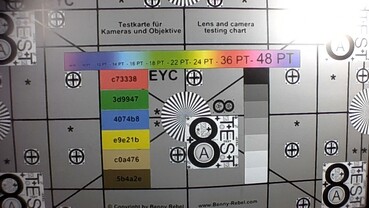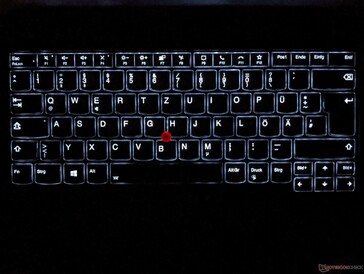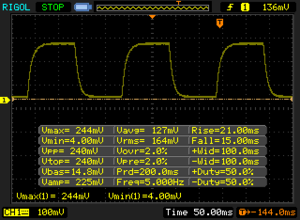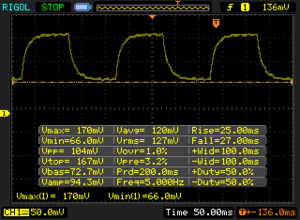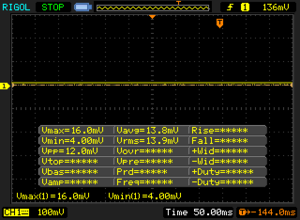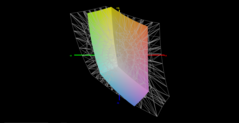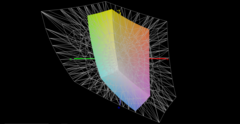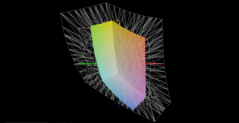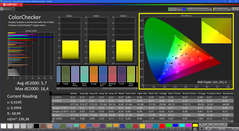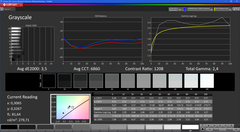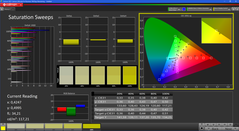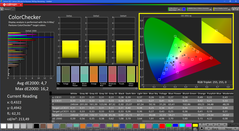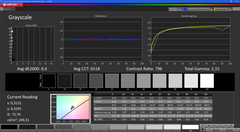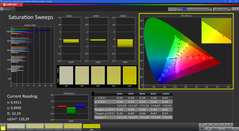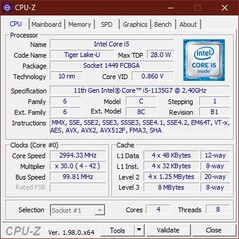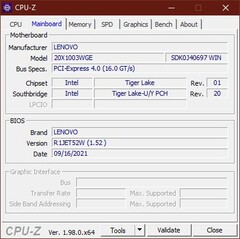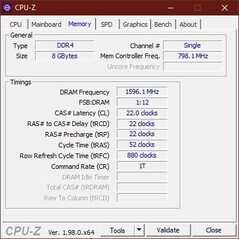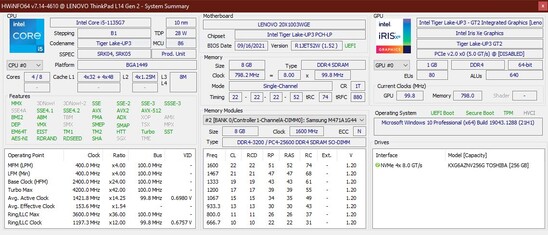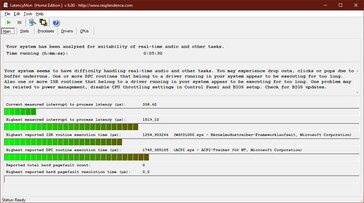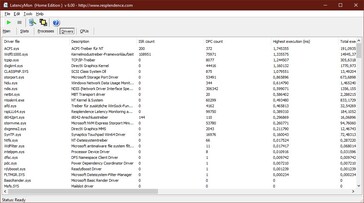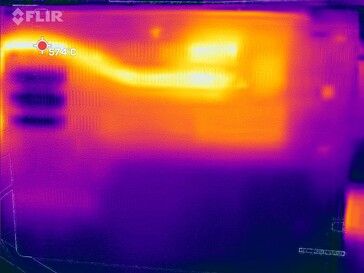Lenovo ThinkPad L14 G2 Review: Good even with Intel

We have already reviewed the Lenovo ThinkPad L14 G2 with AMD processor. We liked the design, the input devices and other features. However, we criticized the Wi-Fi speed, the battery life and the display.
Our current review device is known as the Lenovo ThinkPad L14 G2-20X1003WGE. It features an Intel Core i5-1135G7, 8 GB of RAM and a 256 GB SSD. This is why, it should be suitable for many office tasks. It also offers a decent amount of GPU performance.
Likely Competitors
Rating | Date | Model | Weight | Height | Size | Resolution | Price |
|---|---|---|---|---|---|---|---|
| 85.6 % v7 (old) | 12 / 2021 | Lenovo ThinkPad L14 G2-20X1003WGE i5-1135G7, Iris Xe G7 80EUs | 1.7 kg | 19 mm | 14.00" | 1920x1080 | |
| 86.1 % v7 (old) | 08 / 2021 | Lenovo ThinkPad L14 G2 AMD R7 PRO 5850U, Vega 8 | 1.7 kg | 20.4 mm | 14.00" | 1920x1080 | |
| 86.3 % v7 (old) | 01 / 2020 | Acer Swift 5 SF514-54T-501U i5-1035G1, UHD Graphics G1 (Ice Lake 32 EU) | 943 g | 14.95 mm | 14.00" | 1920x1080 | |
| 83.9 % v7 (old) | 11 / 2021 | Asus ExpertBook B1 B1400CEAE, i5-1135G7 i5-1135G7, Iris Xe G7 80EUs | 1.5 kg | 19.2 mm | 14.00" | 1920x1080 | |
| 88 % v7 (old) | 04 / 2021 | Schenker VIA 14 Late 2020 i5-1135G7, Iris Xe G7 80EUs | 1.1 kg | 16.5 mm | 14.00" | 1920x1080 |
Case & Connectivity - Cheap ThinkPad with Thunderbolt 4
The case of the Lenovo ThinkPad L14 G2 is made of robust plastic. The build quality is on a high level. There are no gaps or chinks anywhere. The display has an opening angle of 180 degrees. The display lid is quite stiff.
When compared to other modern laptops, the display bezels look a bit thick. At around 1.7 kg, the ThinkPad L14 G2 weighs more than all other competing devices which we selected for this review. Lenovo's laptop is also deeper and a bit thicker than other business laptops.
One of the two USB-C ports can be used for charging. The other USB-C port supports Thunderbolt 4 and also integrates Lenovo's docking port. Optionally, the L14 G2 is available with a smartcard reader and LTE, for which the corresponding card slots are present.
The microSD card reader in Lenovo's laptop achieves decent data transfer rates of 73.91 MB/s (write) and 84.92 MB/s (read) with our reference-grade memory card AV Pro V60.
In the Wi-Fi test with our reference-grade router Netgear Nighthawk AX12, the Lenovo ThinkPad L14 G2 only achieves mediocre speeds of 907 MBit/s when transmitting and 662 MBit/s when receiving data.
The webcam of the L14 G2, like most current notebooks, offers a resolution of only 0.9 MP. Accordingly, the image quality is poor. Everything looks blurry and the colors are off even under good lighting conditions.
Ports
| SD Card Reader | |
| average JPG Copy Test (av. of 3 runs) | |
| Schenker VIA 14 Late 2020 (Toshiba Exceria Pro M501 UHS-II 64 GB) | |
| Lenovo ThinkPad L14 G2 AMD (AV Pro V60) | |
| Lenovo ThinkPad L14 G2-20X1003WGE (AV Pro V60) | |
| Average of class Office (22.4 - 198.5, n=29, last 2 years) | |
| Asus ExpertBook B1 B1400CEAE, i5-1135G7 (AV Pro V60) | |
| maximum AS SSD Seq Read Test (1GB) | |
| Lenovo ThinkPad L14 G2 AMD (AV Pro V60) | |
| Schenker VIA 14 Late 2020 (Toshiba Exceria Pro M501 UHS-II 64 GB) | |
| Lenovo ThinkPad L14 G2-20X1003WGE (AV Pro V60) | |
| Average of class Office (25 - 249, n=27, last 2 years) | |
| Asus ExpertBook B1 B1400CEAE, i5-1135G7 (AV Pro V60) | |

Input Devices - Lenovo laptop with a backlit keyboard
The keyboard of the ThinkPad L14 G2 offers a clear actuation point and is suitable for long typing sessions. The layout is well thought-out. Here, even the arrow keys do not pull double duty. The two-level backlight allows users to work in low-light environments and illuminates the keys evenly and without any glare.
A plastic ClickPad and a TrackPoint serve as mouse substitutes. Both input devices are well suited for navigating the mouse pointer. Clicks are triggered reliably mechanically as well as via touch. The fingerprint sensor in Lenovo's notebook also reliably recognized stored prints during our review.
Display - Good contrast ratio in the ThinkPad L14 G2
The Lenovo ThinkPad L14 G2 has a 14-inch IPS screen with a native resolution of 1920x1080 pixels. Because of the maximum brightness of 294 cd/m², the Lenovo laptop takes a spot in the middle of our comparison chart. The brightness distribution of 90 percent is very good.
Furthermore, there is no PWM flickering, meaning that people with sensitive eyes do not have to worry about any problems.
| |||||||||||||||||||||||||
Brightness Distribution: 90 %
Center on Battery: 294 cd/m²
Contrast: 1400:1 (Black: 0.21 cd/m²)
ΔE ColorChecker Calman: 5.4 | ∀{0.5-29.43 Ø4.77}
calibrated: 5
ΔE Greyscale Calman: 1.5 | ∀{0.09-98 Ø5}
41.3% AdobeRGB 1998 (Argyll 3D)
59.2% sRGB (Argyll 3D)
39.9% Display P3 (Argyll 3D)
Gamma: 2.05
CCT: 6562 K
| Lenovo ThinkPad L14 G2-20X1003WGE NV140FHM-N48 , IPS, 1920x1080, 14" | Lenovo ThinkPad L14 G2 AMD B140HAN04.0, IPS LED, 1920x1080, 14" | Acer Swift 5 SF514-54T-501U AU Optronics AUO253D, IPS, CineCrystal, 1920x1080, 14" | Asus ExpertBook B1 B1400CEAE, i5-1135G7 Chi Mei CMN14D4, IPS, 1920x1080, 14" | Schenker VIA 14 Late 2020 B140HAN06.2, a-Si AHVA-IPS, 1920x1080, 14" | |
|---|---|---|---|---|---|
| Display | -6% | 67% | 7% | 72% | |
| Display P3 Coverage (%) | 39.9 | 37.5 -6% | 68.6 72% | 42.8 7% | 70 75% |
| sRGB Coverage (%) | 59.2 | 56.3 -5% | 94.7 60% | 63.9 8% | 99.7 68% |
| AdobeRGB 1998 Coverage (%) | 41.3 | 38.7 -6% | 69.2 68% | 44.3 7% | 71.3 73% |
| Response Times | 30% | 11% | 34% | 9% | |
| Response Time Grey 50% / Grey 80% * (ms) | 52 ? | 36 ? 31% | 47 ? 10% | 35.2 ? 32% | 53.6 ? -3% |
| Response Time Black / White * (ms) | 36 ? | 26 ? 28% | 32 ? 11% | 23.2 ? 36% | 28.4 ? 21% |
| PWM Frequency (Hz) | 25000 ? | ||||
| Screen | -32% | 13% | -31% | 41% | |
| Brightness middle (cd/m²) | 294 | 278 -5% | 319 9% | 256 -13% | 307 4% |
| Brightness (cd/m²) | 283 | 255 -10% | 292 3% | 239 -16% | 296 5% |
| Brightness Distribution (%) | 90 | 86 -4% | 84 -7% | 83 -8% | 91 1% |
| Black Level * (cd/m²) | 0.21 | 0.33 -57% | 0.23 -10% | 0.23 -10% | 0.16 24% |
| Contrast (:1) | 1400 | 842 -40% | 1387 -1% | 1113 -20% | 1919 37% |
| Colorchecker dE 2000 * | 5.4 | 5.9 -9% | 2.53 53% | 6.2 -15% | 1 81% |
| Colorchecker dE 2000 max. * | 20.5 | 20.2 1% | 5.5 73% | 18.2 11% | 2.4 88% |
| Colorchecker dE 2000 calibrated * | 5 | 4.5 10% | 2.67 47% | 3.8 24% | 1.1 78% |
| Greyscale dE 2000 * | 1.5 | 4.1 -173% | 2.22 -48% | 5 -233% | 0.8 47% |
| Gamma | 2.05 107% | 2.15 102% | 2.54 87% | 1.97 112% | 2.18 101% |
| CCT | 6562 99% | 7224 90% | 6381 102% | 7364 88% | 6492 100% |
| Color Space (Percent of AdobeRGB 1998) (%) | 62 | 65.1 | |||
| Color Space (Percent of sRGB) (%) | 95 | 99.6 | |||
| Total Average (Program / Settings) | -3% /
-18% | 30% /
24% | 3% /
-14% | 41% /
43% |
* ... smaller is better
Display Response Times
| ↔ Response Time Black to White | ||
|---|---|---|
| 36 ms ... rise ↗ and fall ↘ combined | ↗ 21 ms rise | |
| ↘ 15 ms fall | ||
| The screen shows slow response rates in our tests and will be unsatisfactory for gamers. In comparison, all tested devices range from 0.1 (minimum) to 240 (maximum) ms. » 93 % of all devices are better. This means that the measured response time is worse than the average of all tested devices (20.1 ms). | ||
| ↔ Response Time 50% Grey to 80% Grey | ||
| 52 ms ... rise ↗ and fall ↘ combined | ↗ 25 ms rise | |
| ↘ 27 ms fall | ||
| The screen shows slow response rates in our tests and will be unsatisfactory for gamers. In comparison, all tested devices range from 0.165 (minimum) to 636 (maximum) ms. » 88 % of all devices are better. This means that the measured response time is worse than the average of all tested devices (31.5 ms). | ||
Screen Flickering / PWM (Pulse-Width Modulation)
| Screen flickering / PWM not detected | |||
In comparison: 53 % of all tested devices do not use PWM to dim the display. If PWM was detected, an average of 8042 (minimum: 5 - maximum: 343500) Hz was measured. | |||
According to our measurements, the display offers a good contrast ratio of 1400:1 and an equally good black value of 0.21 cd/m². However, the color space coverage of 59.2% (sRGB) is very low.
The CalMAN analysis shows that colors are displayed relatively accurately straight out of the box. However, the color accuracy can be improved via calibration. The download link for our ICC profile is at the bottom of the box which contains all display measurements (this box is located to the left of the graphic showing the distribution of brightness).
Performance - Tiger-Lake CPU does not throttle under load
According to the spec sheet, the ThinkPad L14 G2 comes with different CPUs, with the Intel Core i7-1165G7 being the top option. The memory configuration also varies, and there are no models with dedicated GPUs - at least in Europe. Elsewhere, the L14 G2 is available with the GeForce MX450. Our review model comes with an Intel Core i5-1135G7, 8 GB of RAM and a 256 GB SSD and is thus well suited for various office applications.
Processor
The Intel Core i5-1135G7 in our review device is a 4-core/8-thread CPU. The clock rates range between 2.4 and 4.2 GHz, whereby the maximum performance depends on the cooling system as well as the TDP. Here, Lenovo configures a short-term value of 60 W (PLA2) and a long-term value of 28 W (PL1).
In our Cinebench R15 stress test, the ThinkPad L14 G2 managed to maintain its performance at a high level.
Cinebench R15 Multi Stress Test
In certain benchmarks Lenovo's laptop achieves a high level of multi-core performance and only the competitor with the AMD Ryzen 7 5850 Pro is able to beat it. The single-core performance is sufficient for a spot in the middle of our comparison chart. The low Geekbench score was striking and was not improved significantly even after a second benchmark run.
On battery power, the multi-core score in Cinebench R15 drops to 248 points when the battery efficiency mode is enabled. In performance mode, 872 points are achieved even when unplugged.
Cinebench R20: CPU (Multi Core) | CPU (Single Core)
Cinebench R15: CPU Multi 64Bit | CPU Single 64Bit
Blender: v2.79 BMW27 CPU
7-Zip 18.03: 7z b 4 | 7z b 4 -mmt1
Geekbench 5.5: Multi-Core | Single-Core
HWBOT x265 Benchmark v2.2: 4k Preset
LibreOffice : 20 Documents To PDF
R Benchmark 2.5: Overall mean
| Cinebench R23 / Multi Core | |
| Average of class Office (1577 - 22808, n=83, last 2 years) | |
| Lenovo ThinkPad L14 G2 AMD | |
| Lenovo ThinkPad L14 G2-20X1003WGE | |
| Average Intel Core i5-1135G7 (2786 - 6136, n=55) | |
| Schenker VIA 14 Late 2020 | |
| Asus ExpertBook B1 B1400CEAE, i5-1135G7 | |
| Cinebench R23 / Single Core | |
| Average of class Office (708 - 2130, n=83, last 2 years) | |
| Lenovo ThinkPad L14 G2 AMD | |
| Schenker VIA 14 Late 2020 | |
| Lenovo ThinkPad L14 G2-20X1003WGE | |
| Average Intel Core i5-1135G7 (1062 - 1373, n=53) | |
| Asus ExpertBook B1 B1400CEAE, i5-1135G7 | |
| Cinebench R20 / CPU (Multi Core) | |
| Average of class Office (590 - 8840, n=81, last 2 years) | |
| Lenovo ThinkPad L14 G2 AMD | |
| Lenovo ThinkPad L14 G2-20X1003WGE | |
| Average Intel Core i5-1135G7 (979 - 2382, n=62) | |
| Schenker VIA 14 Late 2020 | |
| Asus ExpertBook B1 B1400CEAE, i5-1135G7 | |
| Cinebench R20 / CPU (Single Core) | |
| Average of class Office (285 - 816, n=81, last 2 years) | |
| Lenovo ThinkPad L14 G2 AMD | |
| Schenker VIA 14 Late 2020 | |
| Lenovo ThinkPad L14 G2-20X1003WGE | |
| Average Intel Core i5-1135G7 (375 - 527, n=62) | |
| Asus ExpertBook B1 B1400CEAE, i5-1135G7 | |
| Cinebench R15 / CPU Multi 64Bit | |
| Average of class Office (246 - 3380, n=83, last 2 years) | |
| Lenovo ThinkPad L14 G2 AMD | |
| Lenovo ThinkPad L14 G2-20X1003WGE | |
| Asus ExpertBook B1 B1400CEAE, i5-1135G7 | |
| Schenker VIA 14 Late 2020 | |
| Average Intel Core i5-1135G7 (431 - 941, n=65) | |
| Acer Swift 5 SF514-54T-501U | |
| Cinebench R15 / CPU Single 64Bit | |
| Average of class Office (99.5 - 312, n=83, last 2 years) | |
| Lenovo ThinkPad L14 G2 AMD | |
| Asus ExpertBook B1 B1400CEAE, i5-1135G7 | |
| Schenker VIA 14 Late 2020 | |
| Lenovo ThinkPad L14 G2-20X1003WGE | |
| Average Intel Core i5-1135G7 (141.4 - 205, n=61) | |
| Acer Swift 5 SF514-54T-501U | |
| Blender / v2.79 BMW27 CPU | |
| Acer Swift 5 SF514-54T-501U | |
| Schenker VIA 14 Late 2020 | |
| Average Intel Core i5-1135G7 (499 - 1044, n=60) | |
| Asus ExpertBook B1 B1400CEAE, i5-1135G7 | |
| Lenovo ThinkPad L14 G2-20X1003WGE | |
| Average of class Office (158 - 1956, n=84, last 2 years) | |
| Lenovo ThinkPad L14 G2 AMD | |
| 7-Zip 18.03 / 7z b 4 | |
| Average of class Office (7532 - 76886, n=84, last 2 years) | |
| Lenovo ThinkPad L14 G2 AMD | |
| Lenovo ThinkPad L14 G2-20X1003WGE | |
| Schenker VIA 14 Late 2020 | |
| Asus ExpertBook B1 B1400CEAE, i5-1135G7 | |
| Average Intel Core i5-1135G7 (14745 - 24873, n=62) | |
| Acer Swift 5 SF514-54T-501U | |
| 7-Zip 18.03 / 7z b 4 -mmt1 | |
| Average of class Office (3046 - 6469, n=83, last 2 years) | |
| Lenovo ThinkPad L14 G2 AMD | |
| Schenker VIA 14 Late 2020 | |
| Asus ExpertBook B1 B1400CEAE, i5-1135G7 | |
| Average Intel Core i5-1135G7 (3924 - 4921, n=62) | |
| Lenovo ThinkPad L14 G2-20X1003WGE | |
| Acer Swift 5 SF514-54T-501U | |
| Geekbench 5.5 / Multi-Core | |
| Average of class Office (1719 - 16999, n=80, last 2 years) | |
| Lenovo ThinkPad L14 G2 AMD | |
| Schenker VIA 14 Late 2020 | |
| Average Intel Core i5-1135G7 (3475 - 5472, n=58) | |
| Asus ExpertBook B1 B1400CEAE, i5-1135G7 | |
| Lenovo ThinkPad L14 G2-20X1003WGE | |
| Geekbench 5.5 / Single-Core | |
| Average of class Office (811 - 2128, n=80, last 2 years) | |
| Schenker VIA 14 Late 2020 | |
| Average Intel Core i5-1135G7 (1147 - 1428, n=58) | |
| Lenovo ThinkPad L14 G2 AMD | |
| Asus ExpertBook B1 B1400CEAE, i5-1135G7 | |
| Lenovo ThinkPad L14 G2-20X1003WGE | |
| HWBOT x265 Benchmark v2.2 / 4k Preset | |
| Average of class Office (1.72 - 26, n=82, last 2 years) | |
| Lenovo ThinkPad L14 G2 AMD | |
| Lenovo ThinkPad L14 G2-20X1003WGE | |
| Asus ExpertBook B1 B1400CEAE, i5-1135G7 | |
| Average Intel Core i5-1135G7 (3.57 - 7.6, n=57) | |
| Schenker VIA 14 Late 2020 | |
| Acer Swift 5 SF514-54T-501U | |
| LibreOffice / 20 Documents To PDF | |
| Average of class Office (41.5 - 129.6, n=82, last 2 years) | |
| Average Intel Core i5-1135G7 (44.2 - 62.9, n=60) | |
| Lenovo ThinkPad L14 G2 AMD | |
| Lenovo ThinkPad L14 G2-20X1003WGE | |
| Schenker VIA 14 Late 2020 | |
| Asus ExpertBook B1 B1400CEAE, i5-1135G7 | |
| R Benchmark 2.5 / Overall mean | |
| Asus ExpertBook B1 B1400CEAE, i5-1135G7 | |
| Lenovo ThinkPad L14 G2-20X1003WGE | |
| Average Intel Core i5-1135G7 (0.619 - 0.727, n=59) | |
| Schenker VIA 14 Late 2020 | |
| Lenovo ThinkPad L14 G2 AMD | |
| Average of class Office (0.4098 - 1.06, n=82, last 2 years) | |
* ... smaller is better
System performance
In PCMark 10 (benchmark for evaluating the system performance), the ThinkPad L14 achieves an overall score which is only sufficient for a spot in the middle of our comparison chart. Both this score and the sub-scores are on the level of other notebooks with this hardware.
In day-to-day use, the system always felt responsive and programs started quickly. We did not encounter micro-stuttering or any issues like that.
| PCMark 10 / Score | |
| Average of class Office (2823 - 9298, n=72, last 2 years) | |
| Lenovo ThinkPad L14 G2 AMD | |
| Asus ExpertBook B1 B1400CEAE, i5-1135G7 | |
| Average Intel Core i5-1135G7, Intel Iris Xe Graphics G7 80EUs (4026 - 4952, n=53) | |
| Lenovo ThinkPad L14 G2-20X1003WGE | |
| Schenker VIA 14 Late 2020 | |
| Acer Swift 5 SF514-54T-501U | |
| PCMark 10 / Essentials | |
| Lenovo ThinkPad L14 G2 AMD | |
| Average of class Office (6567 - 11594, n=72, last 2 years) | |
| Asus ExpertBook B1 B1400CEAE, i5-1135G7 | |
| Average Intel Core i5-1135G7, Intel Iris Xe Graphics G7 80EUs (8149 - 9917, n=53) | |
| Schenker VIA 14 Late 2020 | |
| Lenovo ThinkPad L14 G2-20X1003WGE | |
| Acer Swift 5 SF514-54T-501U | |
| PCMark 10 / Productivity | |
| Lenovo ThinkPad L14 G2 AMD | |
| Average of class Office (3041 - 17243, n=72, last 2 years) | |
| Asus ExpertBook B1 B1400CEAE, i5-1135G7 | |
| Lenovo ThinkPad L14 G2-20X1003WGE | |
| Average Intel Core i5-1135G7, Intel Iris Xe Graphics G7 80EUs (5040 - 6619, n=53) | |
| Schenker VIA 14 Late 2020 | |
| Acer Swift 5 SF514-54T-501U | |
| PCMark 10 / Digital Content Creation | |
| Average of class Office (2049 - 13541, n=72, last 2 years) | |
| Lenovo ThinkPad L14 G2 AMD | |
| Asus ExpertBook B1 B1400CEAE, i5-1135G7 | |
| Lenovo ThinkPad L14 G2-20X1003WGE | |
| Average Intel Core i5-1135G7, Intel Iris Xe Graphics G7 80EUs (3548 - 5255, n=53) | |
| Schenker VIA 14 Late 2020 | |
| Acer Swift 5 SF514-54T-501U | |
| PCMark 10 Score | 4530 points | |
Help | ||
DPC Latencies
Our configuration of the ThinkPad L14 G2 shows moderate lag spikes in the test with Latency Mon Interruption times. Thus, it is hardly suitable for any real-time applications.
| DPC Latencies / LatencyMon - interrupt to process latency (max), Web, Youtube, Prime95 | |
| Asus ExpertBook B1 B1400CEAE, i5-1135G7 | |
| Lenovo ThinkPad L14 G2-20X1003WGE | |
| Lenovo ThinkPad L14 G2 AMD | |
| Schenker VIA 14 Late 2020 | |
* ... smaller is better
Storage Devices
The SSD in the Lenovo laptop achieved good read and write rates in our review. Thus, the ThinkBook L14 G2 can keep up with other devices in its class.
You can find out how the SSD in our review device stacks up against other storage devices on our HDD/SSD Benchmarks page.
| Lenovo ThinkPad L14 G2-20X1003WGE Toshiba XG6 KXG6AZNV256G | Lenovo ThinkPad L14 G2 AMD WDC PC SN730 SDBQNTY-512GB | Acer Swift 5 SF514-54T-501U Kingston RBUSNS8154P3512GJ1 | Asus ExpertBook B1 B1400CEAE, i5-1135G7 WDC PC SN530 SDBPNPZ-512G | Schenker VIA 14 Late 2020 Samsung SSD 980 Pro 500GB MZ-V8P500BW | Average Toshiba XG6 KXG6AZNV256G | Average of class Office | |
|---|---|---|---|---|---|---|---|
| AS SSD | 6% | -29% | -10% | 56% | 0% | 12% | |
| Seq Read (MB/s) | 2184 | 2693 23% | 1454 -33% | 2011 -8% | 5167 137% | 2184 ? 0% | 4125 ? 89% |
| Seq Write (MB/s) | 921 | 1456 58% | 939 2% | 961 4% | 1339 45% | 921 ? 0% | 2610 ? 183% |
| 4K Read (MB/s) | 52 | 41.67 -20% | 54.6 5% | 48.77 -6% | 72.3 39% | 52 ? 0% | 56.4 ? 8% |
| 4K Write (MB/s) | 177.1 | 138.4 -22% | 100.8 -43% | 221.5 25% | 204.9 16% | 177.1 ? 0% | 162.7 ? -8% |
| 4K-64 Read (MB/s) | 1086 | 940 -13% | 954 -12% | 1015 -7% | 1890 74% | 1086 ? 0% | 927 ? -15% |
| 4K-64 Write (MB/s) | 1371 | 1933 41% | 707 -48% | 1170 -15% | 2101 53% | 1371 ? 0% | 1600 ? 17% |
| Access Time Read * (ms) | 0.087 | 0.114 -31% | 0.062 29% | 0.039 55% | 0.087 ? -0% | 0.08414 ? 3% | |
| Access Time Write * (ms) | 0.025 | 0.027 -8% | 0.044 -76% | 0.053 -112% | 0.025 -0% | 0.025 ? -0% | 0.07071 ? -183% |
| Score Read (Points) | 1356 | 1251 -8% | 1154 -15% | 1264 -7% | 2479 83% | 1356 ? 0% | 1396 ? 3% |
| Score Write (Points) | 1640 | 2217 35% | 902 -45% | 1488 -9% | 2440 49% | 1640 ? 0% | 2023 ? 23% |
| Score Total (Points) | 3637 | 4052 11% | 2635 -28% | 3357 -8% | 6004 65% | 3637 ? 0% | 4069 ? 12% |
* ... smaller is better
Continuous load read: DiskSpd Read Loop, Queue Depth 8
Graphics Card
The Intel Iris Xe Graphics G7 80EUs is responsible for image rendering. The iGPU benefits from fast RAM running in dual-channel mode, which is not the case here.
Because the RAM runs in single-channel mode in our review device, the performance in the 3DMark benchmarks is lower than in other notebooks with this GPU. An improvement in performance can be achieved by installing a second RAM module.
On battery power, the 3DMark 11 score is 3787 points in performance mode and 2494 points in efficiency mode. You can learn how the iGPU compares with other graphics cards on our GPU Benchmarks page.
| 3DMark 11 Performance | 3819 points | |
| 3DMark Cloud Gate Standard Score | 11843 points | |
| 3DMark Fire Strike Score | 1715 points | |
| 3DMark Time Spy Score | 909 points | |
Help | ||
Gaming performance
The GPU in the Lenovo ThinkPad L14 G2 is only suitable for very simple or older games. In the titles we benchmarked, it was necessary to reduce the resolution and visual settings to achieve decent frame rates.
To learn what kind of gaming experience you can expect from Intel’s iGPU, go to our gaming benchmarks page.
| Final Fantasy XV Benchmark - 1280x720 Lite Quality | |
| Average of class Office (18 - 171.2, n=78, last 2 years) | |
| Average Intel Iris Xe Graphics G7 80EUs (8.32 - 45.6, n=106) | |
| Asus ExpertBook B1 B1400CEAE, i5-1135G7 | |
| Lenovo ThinkPad L14 G2 AMD | |
| Lenovo ThinkPad L14 G2-20X1003WGE | |
| low | med. | high | ultra | |
|---|---|---|---|---|
| The Witcher 3 (2015) | 35.5 | 22.6 | 10.6 | |
| Dota 2 Reborn (2015) | 82.4 | 49.4 | 27.4 | 25.1 |
| Final Fantasy XV Benchmark (2018) | 16.5 | |||
| X-Plane 11.11 (2018) | 31.6 | 25 | 22.6 |
Emissions & Energy - Lenovo ThinkPad with mediocre battery life
System Noise
The fans of the ThinkPad L14 G2 are not audible in everyday use when using office applications and browsing the Internet, which leads to silent operation. Even in our stress test, the active cooling system only kicks in very late and reaches a maximum sound pressure level of 41.1 dB(A) with fans spinning at a steady speed.
Noise level
| Idle |
| 24.61 / 24.61 / 24.61 dB(A) |
| Load |
| 24.61 / 41.11 dB(A) |
 | ||
30 dB silent 40 dB(A) audible 50 dB(A) loud |
||
min: | ||
Temperature
According to our measurements, the surface temperatures of the ThinkPad L14 G2 reach 51.3 °C (124.34 °F) under very heavy load. The warmest spot is in the upper right corner; the wrist rest area always feels relatively cool.
During our long-term stress test, the temperatures inside the L14 G2 quickly hit 100 °C (212 °F). The cooling system was able to eventually lower them to 93 °C (199.4°F). The clock rates dropped significantly below the base frequency for a short time, but then stabilized at around 3.8 GHz. The system could still be used despite the heavy load. Because the cooling solution works well and the load seen in our stress test scenario is highly unlikely to occur in practice, we do not expect to see any thermal throttling in day-to-day use.
(+) The maximum temperature on the upper side is 36.6 °C / 98 F, compared to the average of 34.3 °C / 94 F, ranging from 21.2 to 62.5 °C for the class Office.
(-) The bottom heats up to a maximum of 51.3 °C / 124 F, compared to the average of 36.8 °C / 98 F
(+) In idle usage, the average temperature for the upper side is 21.7 °C / 71 F, compared to the device average of 29.5 °C / 85 F.
(+) The palmrests and touchpad are cooler than skin temperature with a maximum of 28.6 °C / 83.5 F and are therefore cool to the touch.
(±) The average temperature of the palmrest area of similar devices was 27.5 °C / 81.5 F (-1.1 °C / -2 F).
Speakers
The speakers of Lenovo's laptop are quiet and sound tinny. Thus, the occasional playback of media content in very quiet environments is possible. We recommend using headphones or external speakers, though.
Lenovo ThinkPad L14 G2 AMD audio analysis
(-) | not very loud speakers (70.1 dB)
Bass 100 - 315 Hz
(-) | nearly no bass - on average 24.5% lower than median
(±) | linearity of bass is average (11.2% delta to prev. frequency)
Mids 400 - 2000 Hz
(±) | reduced mids - on average 6.1% lower than median
(±) | linearity of mids is average (7.4% delta to prev. frequency)
Highs 2 - 16 kHz
(+) | balanced highs - only 4.4% away from median
(±) | linearity of highs is average (7.3% delta to prev. frequency)
Overall 100 - 16.000 Hz
(±) | linearity of overall sound is average (27% difference to median)
Compared to same class
» 83% of all tested devices in this class were better, 6% similar, 11% worse
» The best had a delta of 7%, average was 21%, worst was 53%
Compared to all devices tested
» 82% of all tested devices were better, 4% similar, 14% worse
» The best had a delta of 4%, average was 24%, worst was 134%
Acer Swift 5 SF514-54T-501U audio analysis
(-) | not very loud speakers (69.6 dB)
Bass 100 - 315 Hz
(-) | nearly no bass - on average 26.4% lower than median
(±) | linearity of bass is average (9% delta to prev. frequency)
Mids 400 - 2000 Hz
(+) | balanced mids - only 3.7% away from median
(±) | linearity of mids is average (8.6% delta to prev. frequency)
Highs 2 - 16 kHz
(+) | balanced highs - only 1.6% away from median
(+) | highs are linear (5.4% delta to prev. frequency)
Overall 100 - 16.000 Hz
(±) | linearity of overall sound is average (25.3% difference to median)
Compared to same class
» 85% of all tested devices in this class were better, 4% similar, 12% worse
» The best had a delta of 5%, average was 18%, worst was 53%
Compared to all devices tested
» 77% of all tested devices were better, 5% similar, 18% worse
» The best had a delta of 4%, average was 24%, worst was 134%
Energy Consumption
When idle, we measured a power draw of 7 W. During the stress test, the energy consumption peaked at 59 W. Thus, the power consumption is on par with other notebooks with this hardware.
The included 65-W power adapter should have no trouble supplying the Lenovo laptop with enough power even under load.
| Off / Standby | |
| Idle | |
| Load |
|
Key:
min: | |
Power consumption Witcher 3 / Stress test
Energy consumption with an external monitor
Battery life
In our practical Wi-Fi battery test, the Lenovo ThinkPad L14 G2 achieves a runtime of just under seven hours. Thus, the runtime is below that of the ThinkPad L14 with an AMD CPU and almost on par with the Asus ExpertBook B1 B1400.
Pros
Cons
Verdict - Good notebook with some room for improvement
Lenovo's ThinkPads were and still are good office laptops. This is true for the L-series and thus for the ThinkPad L14 G2. The performance is on a good level and both the system and applications feel responsive. The option to upgrade the RAM compensates for the comparatively low graphics performance.
The Lenovo ThinkPad L14 G2 is a great daily companion even with an Intel CPU, but longer battery runtimes would have been highly appreciated.
However, there are areas in which the competition is getting better. Above all, the weight and the size have to be mentioned here. The L14 G2 looks bigger and heavier than other 14-inch laptops in a direct comparison. The display and battery life can certainly be improved in the future.
In a nutshell, the ThinkPad L14 G2 is worth buying. With competitors like the Schenker VIA 14, the Asus ExpertBook B1 B1400 or the Acer Swift 5 SF514 there are good alternatives to choose from, though.
Price and availability
The Lenovo ThinkPad L14 G2 with an Intel CPU is currently available on Amazon.
Lenovo ThinkPad L14 G2-20X1003WGE
- 11/23/2021 v7 (old)
Mike Wobker