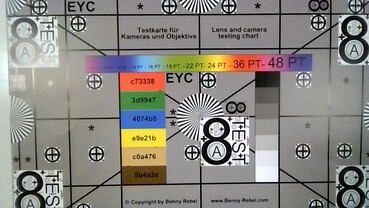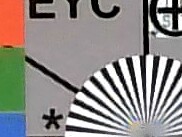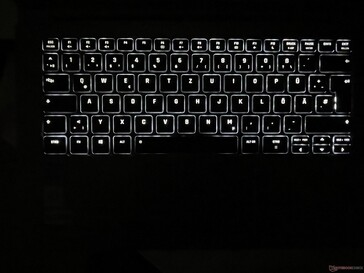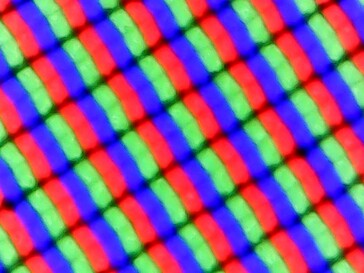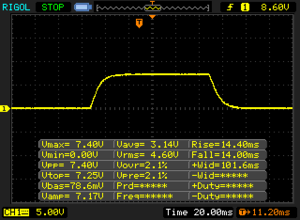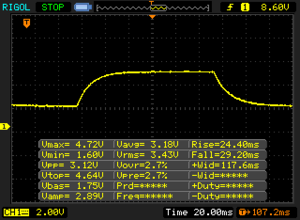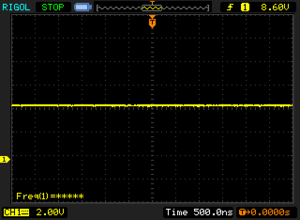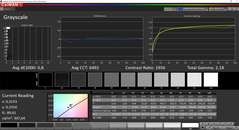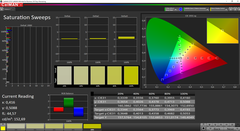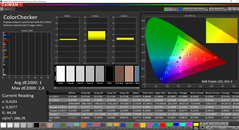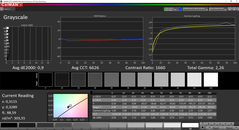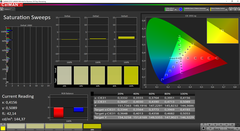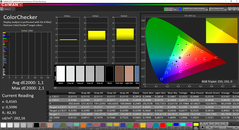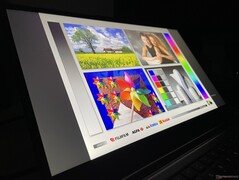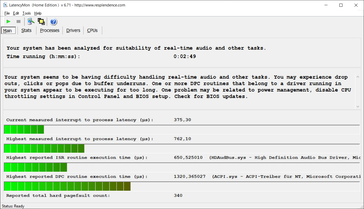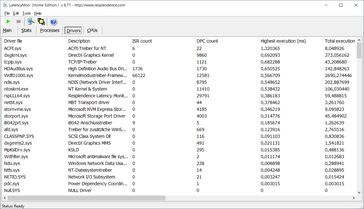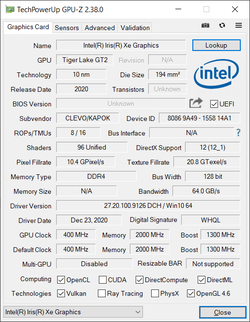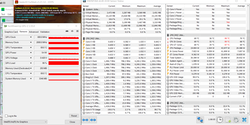Schenker VIA 14 laptop in review: Lightweight magnesium ultrabook with extremely long battery life

The Schenker VIA 14 uses the latest Intel Tiger Lake mobile processors in a lightweight magnesium case. Despite the compact build height, users still get plenty of ports and are not limited to USB-C, as is currently the case with many competitors. The matte 1080p screen is an efficient low-power model and is used in all versions of the VIA 14. The manufacturer's configurator offers many storage options.
In terms of price, the VIA 14 with a Core i5, 8 GB RAM and a 250 GB SSD from Samsung (970 Evo Plus, PCIe 3.0) starts at 1,179 Euros (~$1403); our test device with 16 GB RAM, the fast PCIe 4.0 SSD from Samsung (980 Pro 500 GB) and Windows 10 Pro pre-installation costs around 1,350 Euros (~$1607). If you prefer Linux, the same device is also available as Tuxedo InfinityBook S 14 v5 with a base price of 944 Euros (~$1123).
Possible competitors in comparison
Rating | Date | Model | Weight | Height | Size | Resolution | Price |
|---|---|---|---|---|---|---|---|
| 88 % v7 (old) | 04 / 2021 | Schenker VIA 14 Late 2020 i5-1135G7, Iris Xe G7 80EUs | 1.1 kg | 16.5 mm | 14.00" | 1920x1080 | |
| 85.2 % v7 (old) | 04 / 2021 | Acer Swift 5 SF514-55T-58DN i5-1135G7, Iris Xe G7 80EUs | 1 kg | 14.95 mm | 14.00" | 1920x1080 | |
| 87.1 % v7 (old) | 03 / 2021 | Asus ExpertBook B9 B9400CE-KC0166R i7-1165G7, Iris Xe G7 96EUs | 995 g | 14.9 mm | 14.00" | 1920x1080 | |
| 84.2 % v7 (old) | 12 / 2020 | Lenovo Yoga Slim 7 14ARE05 82A20008GE R7 4700U, Vega 7 | 1.4 kg | 14.9 mm | 14.00" | 1920x1080 |
Case & Equipment
The silver-colored case is very restrained and can also be used in a professional environment without any problems. The surfaces are also insensitive to dirt and fingerprints. Only the black keyboard and the white logo on the display lid form a color contrast. The magnesium alloy construction(AZ91D) allows a low weight (1.07 kg/2.36 lb in our test device) in connection with a very stable case. The base unit cannot be twisted or pressed in, and creaking noises are also foreign to the VIA 14. As with many business laptops, the VIA 14 has passed tests of the MIL-STD-810G standard.
The screen itself is a bit more flexible, but again, we can't provoke any image distortions due to pressure. The hinges allow a maximum opening angle of 180 degrees, but could be adjusted a bit better. It teeters when the opening angle changes and the lid falls shut on its own at very small angles.
The maintenance options are good. The bottom cover is secured with normal cross screws. Besides 8 GB of RAM on-board, there is another RAM slot (total maximum 40 GB) and both the M.2-2280-SSD (PCIe-4.0) and the WLAN module and the optional WWAN module are plugged in and thus replaceable.
Connectivity - VIA 14 with Thunderbolt 4
The VIA 14 has a modern USB-C port that supports Thunderbolt 4 in addition to USB 4.0 and can be used for charging. However, a normal power connector is still installed, so old power adapters can still be used. Compared with many competitors that almost only use USB-C, the VIA 14 also has two normal USB-A ports and even a full-fledged HDMI output.
The microSD reader is averagely fast. The Intel WLAN module (AX201) supports all common standards including 802.11ax (Wi-Fi 6) and Bluetooth 5.1. A WLAN module from Killer (AX1650i) and an LTE modem (Huawei ME936, 4G) are optionally available.
| SD Card Reader | |
| average JPG Copy Test (av. of 3 runs) | |
| Schenker VIA 14 Late 2020 (Toshiba Exceria Pro M501 UHS-II 64 GB) | |
| Average of class Subnotebook (18.4 - 85, n=11, last 2 years) | |
| Lenovo Yoga Slim 7 14ARE05 82A20008GE (Toshiba Exceria Pro M501 microSDXC 64GB) | |
| maximum AS SSD Seq Read Test (1GB) | |
| Schenker VIA 14 Late 2020 (Toshiba Exceria Pro M501 UHS-II 64 GB) | |
| Average of class Subnotebook (22.5 - 181.1, n=11, last 2 years) | |
| Lenovo Yoga Slim 7 14ARE05 82A20008GE (Toshiba Exceria Pro M501 microSDXC 64GB) | |

Input devices
The black keyboard offers a two-stage white backlight and provides a precise pressure point. The size of the individual keys is okay, but a bit of space was wasted here due to the comparatively large gaps. The half-sized arrow keys are also not always easy to hit. The keyboard is also average in terms of noise.
The ClickPad corresponds to Microsoft's Precision standard and both normal pointer movements and gestures are implemented without problems. The pad can be pressed down in the lower area, but this is acknowledged with a somewhat loud clicking noise.
Display - Schenker relies on a matte IPS screen
The VIA 14 is exclusively available with a matte IPS display (16:9) and Full HD resolution (1,920 x 1,080 pixels). The subjective picture quality is good and even bright surfaces do not have problems with a grainy image impression. The brightness is around 300 cd/m² and the contrast is very high with more than 1,900:1
We cannot measure any PWM flickering and screen bleeding is also only very slightly visible at maximum brightness in combination with a dark picture. However, there are slight ghosting effects in practice because the response times are a bit slow.
| |||||||||||||||||||||||||
Brightness Distribution: 91 %
Center on Battery: 307 cd/m²
Contrast: 1919:1 (Black: 0.16 cd/m²)
ΔE ColorChecker Calman: 1 | ∀{0.5-29.43 Ø4.76}
calibrated: 1.1
ΔE Greyscale Calman: 0.8 | ∀{0.09-98 Ø5}
99.6% sRGB (Argyll 1.6.3 3D)
65.1% AdobeRGB 1998 (Argyll 1.6.3 3D)
71.3% AdobeRGB 1998 (Argyll 3D)
99.7% sRGB (Argyll 3D)
70% Display P3 (Argyll 3D)
Gamma: 2.18
CCT: 6492 K
| Schenker VIA 14 Late 2020 B140HAN06.2, a-Si AHVA-IPS, 1920x1080, 14" | Acer Swift 5 SF514-55T-58DN AU Optronics AUO7490, IPS, 1920x1080, 14" | Asus ExpertBook B9 B9400CE-KC0166R B140HAN06.B, IPS, 1920x1080, 14" | Lenovo Yoga Slim 7 14ARE05 82A20008GE AU Optronics B140HAN06.8, IPS, 1920x1080, 14" | |
|---|---|---|---|---|
| Display | -3% | -0% | -3% | |
| Display P3 Coverage (%) | 70 | 67 -4% | 69.8 0% | 68.6 -2% |
| sRGB Coverage (%) | 99.7 | 98.3 -1% | 98.8 -1% | 95.4 -4% |
| AdobeRGB 1998 Coverage (%) | 71.3 | 68.3 -4% | 71.3 0% | 69 -3% |
| Response Times | 48% | -8% | -13% | |
| Response Time Grey 50% / Grey 80% * (ms) | 53.6 ? | 30 ? 44% | 60 ? -12% | 62 ? -16% |
| Response Time Black / White * (ms) | 28.4 ? | 14 ? 51% | 29.6 ? -4% | 31 ? -9% |
| PWM Frequency (Hz) | ||||
| Screen | -16% | -33% | -241% | |
| Brightness middle (cd/m²) | 307 | 404 32% | 437 42% | 372 21% |
| Brightness (cd/m²) | 296 | 377 27% | 421 42% | 366 24% |
| Brightness Distribution (%) | 91 | 79 -13% | 87 -4% | 89 -2% |
| Black Level * (cd/m²) | 0.16 | 0.25 -56% | 0.29 -81% | 0.18 -13% |
| Contrast (:1) | 1919 | 1616 -16% | 1507 -21% | 2067 8% |
| Colorchecker dE 2000 * | 1 | 1.47 -47% | 1.8 -80% | 7.24 -624% |
| Colorchecker dE 2000 max. * | 2.4 | 2.6 -8% | 3.5 -46% | 10.42 -334% |
| Colorchecker dE 2000 calibrated * | 1.1 | 0.84 24% | 1.4 -27% | 2.25 -105% |
| Greyscale dE 2000 * | 0.8 | 1.7 -113% | 2.3 -187% | 13.78 -1622% |
| Gamma | 2.18 101% | 2.35 94% | 2.18 101% | 5.18 42% |
| CCT | 6492 100% | 6662 98% | 6782 96% | 6849 95% |
| Color Space (Percent of AdobeRGB 1998) (%) | 65.1 | 63 -3% | 65.4 0% | 64 -2% |
| Color Space (Percent of sRGB) (%) | 99.6 | 98 -2% | 98.7 -1% | 96 -4% |
| Total Average (Program / Settings) | 10% /
-6% | -14% /
-24% | -86% /
-168% |
* ... smaller is better
Display Response Times
| ↔ Response Time Black to White | ||
|---|---|---|
| 28.4 ms ... rise ↗ and fall ↘ combined | ↗ 14.4 ms rise | |
| ↘ 14 ms fall | ||
| The screen shows relatively slow response rates in our tests and may be too slow for gamers. In comparison, all tested devices range from 0.1 (minimum) to 240 (maximum) ms. » 75 % of all devices are better. This means that the measured response time is worse than the average of all tested devices (20.1 ms). | ||
| ↔ Response Time 50% Grey to 80% Grey | ||
| 53.6 ms ... rise ↗ and fall ↘ combined | ↗ 24.4 ms rise | |
| ↘ 29.2 ms fall | ||
| The screen shows slow response rates in our tests and will be unsatisfactory for gamers. In comparison, all tested devices range from 0.165 (minimum) to 636 (maximum) ms. » 90 % of all devices are better. This means that the measured response time is worse than the average of all tested devices (31.5 ms). | ||
Screen Flickering / PWM (Pulse-Width Modulation)
| Screen flickering / PWM not detected | |||
In comparison: 53 % of all tested devices do not use PWM to dim the display. If PWM was detected, an average of 8082 (minimum: 5 - maximum: 343500) Hz was measured. | |||
The panel is already excellently calibrated ex-factory. There is no color cast and all colors are already within the target range. We could not improve the display further with our own calibration. Since the small sRGB color space is completely covered, editing pictures/videos is also possible without any problems. The VIA 14 can be used outdoors in principle, but we would have wished for an even brighter picture here. The viewing angle stability is good.
Performance - Tiger Lake and PCIe 4.0
Schenker's Control Center offers various power settings, which we have listed in the table below. Overall, the TDP limits are set very conservatively. We performed all measurements and benchmarks in performance mode.
| Setting | PL1 | PL2 |
|---|---|---|
| Silent mode | 5 watts | 10 watts |
| Power saving mode | 10 watts | 20 watts |
| Entertainment mode | 15 watts | 46 watts |
| Power mode | 20 watts | 51 watts |
Processor - Core i5-1135 G7
The Tiger Lake processor Core i5-1135 G7 offers four cores (8 threads) that reach a maximum of 4.2 GHz. The processor can also use its full performance in the first few seconds, but the limit of 20 watts applies afterwards. In the end, the VIA 14 is not much faster than its Comet Lake predecessor and the optional Core i7 does not make much sense in view of the low TDP limits. The CPU performance is about 30% lower on battery power.
Cinebench R15: CPU Single 64Bit | CPU Multi 64Bit
Blender: v2.79 BMW27 CPU
7-Zip 18.03: 7z b 4 -mmt1 | 7z b 4
Geekbench 5.5: Single-Core | Multi-Core
HWBOT x265 Benchmark v2.2: 4k Preset
LibreOffice : 20 Documents To PDF
R Benchmark 2.5: Overall mean
| Cinebench R20 / CPU (Single Core) | |
| Average of class Subnotebook (128 - 826, n=66, last 2 years) | |
| Asus ExpertBook B9 B9400CE-KC0166R | |
| Acer Swift 5 SF514-55T-58DN | |
| Schenker VIA 14 Late 2020 | |
| Average Intel Core i5-1135G7 (375 - 527, n=62) | |
| Lenovo Yoga Slim 7 14ARE05 82A20008GE | |
| Cinebench R20 / CPU (Multi Core) | |
| Average of class Subnotebook (579 - 8541, n=66, last 2 years) | |
| Lenovo Yoga Slim 7 14ARE05 82A20008GE | |
| Acer Swift 5 SF514-55T-58DN | |
| Asus ExpertBook B9 B9400CE-KC0166R | |
| Average Intel Core i5-1135G7 (979 - 2382, n=62) | |
| Schenker VIA 14 Late 2020 | |
| Cinebench R15 / CPU Single 64Bit | |
| Average of class Subnotebook (72.4 - 322, n=66, last 2 years) | |
| Asus ExpertBook B9 B9400CE-KC0166R | |
| Schenker VIA 14 Late 2020 | |
| Acer Swift 5 SF514-55T-58DN | |
| Average Intel Core i5-1135G7 (141.4 - 205, n=61) | |
| Lenovo Yoga Slim 7 14ARE05 82A20008GE | |
| Cinebench R15 / CPU Multi 64Bit | |
| Average of class Subnotebook (327 - 3345, n=66, last 2 years) | |
| Lenovo Yoga Slim 7 14ARE05 82A20008GE | |
| Acer Swift 5 SF514-55T-58DN | |
| Asus ExpertBook B9 B9400CE-KC0166R | |
| Schenker VIA 14 Late 2020 | |
| Average Intel Core i5-1135G7 (431 - 941, n=65) | |
| Blender / v2.79 BMW27 CPU | |
| Schenker VIA 14 Late 2020 | |
| Average Intel Core i5-1135G7 (499 - 1044, n=60) | |
| Acer Swift 5 SF514-55T-58DN | |
| Asus ExpertBook B9 B9400CE-KC0166R | |
| Lenovo Yoga Slim 7 14ARE05 82A20008GE | |
| Average of class Subnotebook (159 - 2271, n=69, last 2 years) | |
| 7-Zip 18.03 / 7z b 4 -mmt1 | |
| Average of class Subnotebook (2643 - 6442, n=68, last 2 years) | |
| Asus ExpertBook B9 B9400CE-KC0166R | |
| Schenker VIA 14 Late 2020 | |
| Acer Swift 5 SF514-55T-58DN | |
| Average Intel Core i5-1135G7 (3924 - 4921, n=62) | |
| Lenovo Yoga Slim 7 14ARE05 82A20008GE | |
| 7-Zip 18.03 / 7z b 4 | |
| Average of class Subnotebook (11668 - 77867, n=66, last 2 years) | |
| Lenovo Yoga Slim 7 14ARE05 82A20008GE | |
| Acer Swift 5 SF514-55T-58DN | |
| Asus ExpertBook B9 B9400CE-KC0166R | |
| Schenker VIA 14 Late 2020 | |
| Average Intel Core i5-1135G7 (14745 - 24873, n=62) | |
| Geekbench 5.5 / Single-Core | |
| Average of class Subnotebook (726 - 2350, n=61, last 2 years) | |
| Asus ExpertBook B9 B9400CE-KC0166R | |
| Schenker VIA 14 Late 2020 | |
| Acer Swift 5 SF514-55T-58DN | |
| Average Intel Core i5-1135G7 (1147 - 1428, n=58) | |
| Lenovo Yoga Slim 7 14ARE05 82A20008GE | |
| Geekbench 5.5 / Multi-Core | |
| Average of class Subnotebook (2557 - 17218, n=61, last 2 years) | |
| Lenovo Yoga Slim 7 14ARE05 82A20008GE | |
| Acer Swift 5 SF514-55T-58DN | |
| Asus ExpertBook B9 B9400CE-KC0166R | |
| Schenker VIA 14 Late 2020 | |
| Average Intel Core i5-1135G7 (3475 - 5472, n=58) | |
| HWBOT x265 Benchmark v2.2 / 4k Preset | |
| Average of class Subnotebook (0.97 - 25.1, n=66, last 2 years) | |
| Lenovo Yoga Slim 7 14ARE05 82A20008GE | |
| Asus ExpertBook B9 B9400CE-KC0166R | |
| Acer Swift 5 SF514-55T-58DN | |
| Average Intel Core i5-1135G7 (3.57 - 7.6, n=57) | |
| Schenker VIA 14 Late 2020 | |
| LibreOffice / 20 Documents To PDF | |
| Lenovo Yoga Slim 7 14ARE05 82A20008GE | |
| Average of class Subnotebook (38.5 - 220, n=65, last 2 years) | |
| Average Intel Core i5-1135G7 (44.2 - 62.9, n=60) | |
| Schenker VIA 14 Late 2020 | |
| Acer Swift 5 SF514-55T-58DN | |
| Asus ExpertBook B9 B9400CE-KC0166R | |
| R Benchmark 2.5 / Overall mean | |
| Average Intel Core i5-1135G7 (0.619 - 0.727, n=59) | |
| Acer Swift 5 SF514-55T-58DN | |
| Schenker VIA 14 Late 2020 | |
| Lenovo Yoga Slim 7 14ARE05 82A20008GE | |
| Asus ExpertBook B9 B9400CE-KC0166R | |
| Average of class Subnotebook (0.403 - 1.456, n=67, last 2 years) | |
* ... smaller is better
System performance
The subjective system performance is very good. In practice, the VIA 14 is extremely responsive and inputs are implemented immediately. We also did not notice any problems during the test.
| PCMark 10 Score | 4203 points | |
Help | ||
| DPC Latencies / LatencyMon - interrupt to process latency (max), Web, Youtube, Prime95 | |
| Schenker VIA 14 Late 2020 | |
| Acer Swift 5 SF514-55T-58DN | |
| Lenovo Yoga Slim 7 14ARE05 82A20008GE | |
| Asus ExpertBook B9 B9400CE-KC0166R | |
* ... smaller is better
Mass storage - PCIe 4.0 with Samsung 980 Pro
Like the predecessor, the VIA 14 offers a fast PCIe 4.0 slot for the M.2-2280 SSD. Schenker also offers corresponding models in the configurator, for example the 980 Pro from Samsung in our test device. Of the 500 GB, 419 GB are still available after the first startup. The transfer rates of the SSD are excellent, but you honestly do not notice a difference to PCie 3.0 SSDs like the standard Samsung 970 Evo Plus in practice. According to Schenker, the WWAN slot is also suitable for a small M.2-2242 SSD.
| Schenker VIA 14 Late 2020 Samsung SSD 980 Pro 500GB MZ-V8P500BW | Acer Swift 5 SF514-55T-58DN SK Hynix BC511 HFM512GDJTNI | Asus ExpertBook B9 B9400CE-KC0166R Samsung PM981a MZVLB1T0HBLR | Lenovo Yoga Slim 7 14ARE05 82A20008GE Samsung PM981a MZVLB1T0HBLR | Average Samsung SSD 980 Pro 500GB MZ-V8P500BW | Average of class Subnotebook | |
|---|---|---|---|---|---|---|
| CrystalDiskMark 5.2 / 6 | -53% | -39% | -39% | -9% | -25% | |
| Write 4K (MB/s) | 225.9 | 77.8 -66% | 153.5 -32% | 101.3 -55% | 190.6 ? -16% | 147.9 ? -35% |
| Read 4K (MB/s) | 78.8 | 46.98 -40% | 47.69 -39% | 41.91 -47% | 69.1 ? -12% | 63.1 ? -20% |
| Write Seq (MB/s) | 4016 | 1054 -74% | 2037 -49% | 2811 -30% | 3528 ? -12% | 2503 ? -38% |
| Read Seq (MB/s) | 3945 | 1137 -71% | 2208 -44% | 2264 -43% | 3543 ? -10% | 3146 ? -20% |
| Write 4K Q32T1 (MB/s) | 595 | 474.5 -20% | 516 -13% | 423.6 -29% | 583 ? -2% | 425 ? -29% |
| Read 4K Q32T1 (MB/s) | 657 | 601 -9% | 366.8 -44% | 522 -21% | 636 ? -3% | 488 ? -26% |
| Write Seq Q32T1 (MB/s) | 5077 | 1062 -79% | 3021 -40% | 3018 -41% | 4666 ? -8% | 4349 ? -14% |
| Read Seq Q32T1 (MB/s) | 6721 | 2309 -66% | 3532 -47% | 3567 -47% | 5902 ? -12% | 5494 ? -18% |
| AS SSD | -49% | -19% | -21% | -21% | -19% | |
| Seq Read (MB/s) | 5167 | 1405 -73% | 2784 -46% | 2571 -50% | 4129 ? -20% | 4247 ? -18% |
| Seq Write (MB/s) | 1339 | 1011 -24% | 1362 2% | 2438 82% | 2592 ? 94% | 2804 ? 109% |
| 4K Read (MB/s) | 72.3 | 53.7 -26% | 52.5 -27% | 52.7 -27% | 59 ? -18% | 58.2 ? -20% |
| 4K Write (MB/s) | 204.9 | 122.7 -40% | 202.3 -1% | 120.4 -41% | 137.6 ? -33% | 167.4 ? -18% |
| 4K-64 Read (MB/s) | 1890 | 803 -58% | 1136 -40% | 1496 -21% | 1841 ? -3% | 838 ? -56% |
| 4K-64 Write (MB/s) | 2101 | 810 -61% | 1642 -22% | 1646 -22% | 2071 ? -1% | 1667 ? -21% |
| Access Time Read * (ms) | 0.039 | 0.038 3% | 0.043 -10% | 0.057 ? -46% | 0.06225 ? -60% | |
| Access Time Write * (ms) | 0.025 | 0.032 -28% | 0.017 32% | 0.034 -36% | 0.09825 ? -293% | 0.06031 ? -141% |
| Score Read (Points) | 2479 | 997 -60% | 1467 -41% | 1806 -27% | 2313 ? -7% | 1321 ? -47% |
| Score Write (Points) | 2440 | 1034 -58% | 1980 -19% | 2011 -18% | 2468 ? 1% | 2115 ? -13% |
| Score Total (Points) | 6004 | 2536 -58% | 4135 -31% | 4739 -21% | 5890 ? -2% | 4054 ? -32% |
| Copy ISO MB/s (MB/s) | 2104 | 1737 -17% | 1861 -12% | 1936 ? -8% | 2511 ? 19% | |
| Copy Program MB/s (MB/s) | 649 | 479.1 -26% | 339 -48% | 854 ? 32% | 792 ? 22% | |
| Copy Game MB/s (MB/s) | 1494 | 935 -37% | 917 -39% | 1707 ? 14% | 1716 ? 15% | |
| Total Average (Program / Settings) | -51% /
-51% | -29% /
-26% | -30% /
-27% | -15% /
-17% | -22% /
-21% |
* ... smaller is better
Continuous reading: DiskSpd Read Loop, Queue Depth 8
Graphics card - Iris Xe Graphics G7 with 80 EUs
The somewhat slower integrated Iris Xe Graphics G7 with 80 EUs is used in combination with the Core i5. This iGPU is very well suited for everyday use and can easily handle high-resolution videos. In addition, the gaming performance has also been increased and many titles are smoothly playable with low/medium details. In addition, the graphics performance remains stable even under extended load and in battery mode.
The old VIA 14 with the UHD Graphics is clearly distanced. With the faster Core i7 and the faster version of the Xe Graphics G7 (96 EUs), the performance could be increased by about 30-50% again. Overall, our test device meets the expectations for this iGPU with normal DDR4 RAM. With faster LPDDR4x-4266 (quad-channel), as used in Acer's Swift 5 for example, the performance is also noticeably higher.
| 3DMark 11 Performance | 5186 points | |
| 3DMark Cloud Gate Standard Score | 12890 points | |
| 3DMark Fire Strike Score | 2791 points | |
| 3DMark Time Spy Score | 1122 points | |
Help | ||
| low | med. | high | ultra | |
|---|---|---|---|---|
| The Witcher 3 (2015) | 58.4 | 36.9 | 18.6 | |
| Dota 2 Reborn (2015) | 75.6 | 56.2 | 34.6 | 32.4 |
| X-Plane 11.11 (2018) | 37.3 | 35.1 | 28.3 |
Emissions
Noise emissions
The noise of the single fan depends heavily on the selected energy profile. However, it is mostly disabled during low load and we cannot detect any other electronic noise. Under full load, the fan quickly reaches its maximum speed (7,400 rpm) in performance mode, which corresponds to 47.5 dB(A). When gaming, it is a maximum of 42.8 dB(A). This is of course clearly audible, but still the noise does not seem annoying or high-frequency at all.
With the other performance settings, the fan speed is significantly lower under load. It is 5,500 rpm (40.5 dB(A)) in entertainment mode and only 3,700 rpm (31 dB(A)) in the other two modes.
Noise level
| Idle |
| 25.1 / 25.1 / 25.1 dB(A) |
| Load |
| 42.8 / 47.5 dB(A) |
 | ||
30 dB silent 40 dB(A) audible 50 dB(A) loud |
||
min: | ||
| Schenker VIA 14 Late 2020 Iris Xe G7 80EUs, i5-1135G7, Samsung SSD 980 Pro 500GB MZ-V8P500BW | Acer Swift 5 SF514-55T-58DN Iris Xe G7 80EUs, i5-1135G7, SK Hynix BC511 HFM512GDJTNI | Asus ExpertBook B9 B9400CE-KC0166R Iris Xe G7 96EUs, i7-1165G7, Samsung PM981a MZVLB1T0HBLR | Lenovo Yoga Slim 7 14ARE05 82A20008GE Vega 7, R7 4700U, Samsung PM981a MZVLB1T0HBLR | |
|---|---|---|---|---|
| Noise | 8% | -1% | 9% | |
| off / environment * (dB) | 25.1 | 25 -0% | 24 4% | 25.4 -1% |
| Idle Minimum * (dB) | 25.1 | 25 -0% | 24 4% | 25.4 -1% |
| Idle Average * (dB) | 25.1 | 25 -0% | 24 4% | 25.4 -1% |
| Idle Maximum * (dB) | 25.1 | 25 -0% | 24 4% | 25.4 -1% |
| Load Average * (dB) | 42.8 | 34.7 19% | 47.5 -11% | 32.3 25% |
| Witcher 3 ultra * (dB) | 42.8 | 47.5 -11% | ||
| Load Maximum * (dB) | 47.5 | 34 28% | 47.5 -0% | 32.3 32% |
* ... smaller is better
Temperature
The surface temperatures are completely uncritical and the VIA 14 even stays very cool with a maximum of 35 °C (95 °F) under maximum load. This shows that the performance profiles are not optimally set. Either the fan speed could be reduced or the processor's TDP limit could be increased.
In the stress test, the processor's TDP quickly drops to 20 watts. The CPU then runs at 4x 1.5 GHz and the iGPU at 800 MHz. There is no performance reduction directly after the stress test.
(+) The maximum temperature on the upper side is 35 °C / 95 F, compared to the average of 35.9 °C / 97 F, ranging from 21.4 to 59 °C for the class Subnotebook.
(+) The bottom heats up to a maximum of 35.8 °C / 96 F, compared to the average of 39.3 °C / 103 F
(+) In idle usage, the average temperature for the upper side is 23.4 °C / 74 F, compared to the device average of 30.8 °C / 87 F.
(+) The palmrests and touchpad are cooler than skin temperature with a maximum of 24.2 °C / 75.6 F and are therefore cool to the touch.
(+) The average temperature of the palmrest area of similar devices was 28.2 °C / 82.8 F (+4 °C / 7.2 F).
Loudspeaker
The two speakers remain the weak point of the VIA 14. They are not particularly loud, there is hardly any bass and the result does not seem very powerful. They serve their purpose and can certainly be used for conferences, but we would recommend headphones or external speakers for playing music or movies.
Schenker VIA 14 Late 2020 audio analysis
(±) | speaker loudness is average but good (78.5 dB)
Bass 100 - 315 Hz
(-) | nearly no bass - on average 29.4% lower than median
(±) | linearity of bass is average (11.1% delta to prev. frequency)
Mids 400 - 2000 Hz
(±) | higher mids - on average 7.2% higher than median
(±) | linearity of mids is average (11.2% delta to prev. frequency)
Highs 2 - 16 kHz
(+) | balanced highs - only 2.1% away from median
(+) | highs are linear (4.3% delta to prev. frequency)
Overall 100 - 16.000 Hz
(±) | linearity of overall sound is average (27.1% difference to median)
Compared to same class
» 88% of all tested devices in this class were better, 2% similar, 9% worse
» The best had a delta of 5%, average was 18%, worst was 53%
Compared to all devices tested
» 83% of all tested devices were better, 4% similar, 14% worse
» The best had a delta of 4%, average was 24%, worst was 134%
Acer Swift 5 SF514-55T-58DN audio analysis
(-) | not very loud speakers (65 dB)
Bass 100 - 315 Hz
(-) | nearly no bass - on average 30.1% lower than median
(±) | linearity of bass is average (12.1% delta to prev. frequency)
Mids 400 - 2000 Hz
(+) | balanced mids - only 4.4% away from median
(+) | mids are linear (6.6% delta to prev. frequency)
Highs 2 - 16 kHz
(+) | balanced highs - only 4.6% away from median
(±) | linearity of highs is average (8.1% delta to prev. frequency)
Overall 100 - 16.000 Hz
(-) | overall sound is not linear (30.2% difference to median)
Compared to same class
» 91% of all tested devices in this class were better, 3% similar, 6% worse
» The best had a delta of 7%, average was 21%, worst was 53%
Compared to all devices tested
» 88% of all tested devices were better, 3% similar, 9% worse
» The best had a delta of 4%, average was 24%, worst was 134%
Energy absorption
The efficient 1080p display is clearly noticeable in the consumption measurements. The difference between minimum and maximum battery life is only around 1 watt. The keyboard's illumination has a bigger impact with ~2.5 watts. The maximum consumption in the stress test is 65 watts, but this value quickly stabilizes at ~35 watts once the processor's TDP has dropped to 20 watts. The included 65 watt power supply is therefore perfectly sufficient.
| Off / Standby | |
| Idle | |
| Load |
|
Key:
min: | |
Battery life
The battery runtimes with the 73 Wh battery are excellent. We determined ~16.5 hours in the WLAN test with 150 cd/m² and still more than 14 hours with maximum brightness. Video playback (150 cd/m²) is possible for almost 18 hours.
| Schenker VIA 14 Late 2020 i5-1135G7, Iris Xe G7 80EUs, 73 Wh | Acer Swift 5 SF514-55T-58DN i5-1135G7, Iris Xe G7 80EUs, 56 Wh | Asus ExpertBook B9 B9400CE-KC0166R i7-1165G7, Iris Xe G7 96EUs, 66 Wh | Lenovo Yoga Slim 7 14ARE05 82A20008GE R7 4700U, Vega 7, 60.7 Wh | Average of class Subnotebook | |
|---|---|---|---|---|---|
| Battery runtime | -42% | -26% | -34% | -27% | |
| H.264 (h) | 17.8 | 13.2 -26% | 16.6 ? -7% | ||
| WiFi v1.3 (h) | 16.6 | 13.2 -20% | 12.4 -25% | 10.9 -34% | 13.5 ? -19% |
| Load (h) | 4.3 | 1.6 -63% | 3.1 -28% | 1.915 ? -55% |
Pros
Cons
Verdict - Schenker delivers a good ultrabook
The Schenker VIA 14 can convince in many areas: Very stable and light case, extremely long battery runtimes, a good mix of new and old ports as well as the matte IPS display with full sRGB coverage and accurate color reproduction. However, Schenker should go for a slightly brighter 16:10 panel for the successor.
Schenker should improve the optional performance profiles. A lot of performance is given away here, because the cooling still has quite a bit of room for improvement. Furthermore, the speakers are pretty poor.
Especially the mobility of the VIA 14 can convince: Schenker offers a very good ultrabook with a magnesium case, accurate display, modern ports and extremely long battery runtimes.
Overall, this makes the VIA 14 a very interesting device if you work a lot on the go (optionally with LTE) and can also take advantage of the good connectivity.
Price and availability
The VIA 14 can be configured on Schenker's homepage and starts at 1,179 Euro (~$1403).
Schenker VIA 14 Late 2020
- 04/03/2021 v7 (old)
Andreas Osthoff