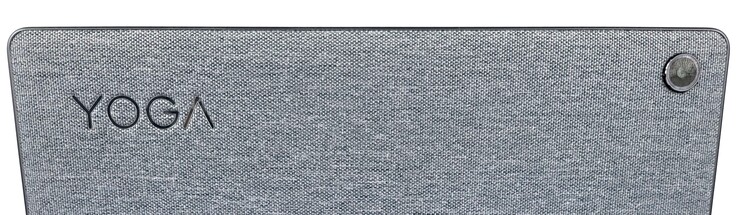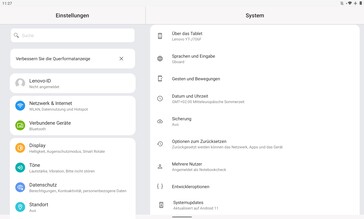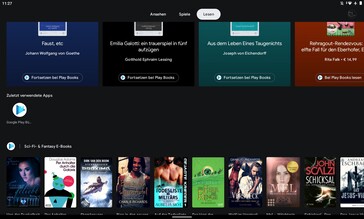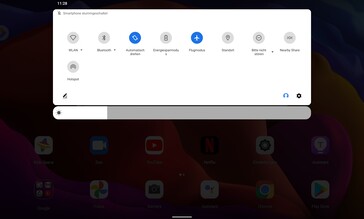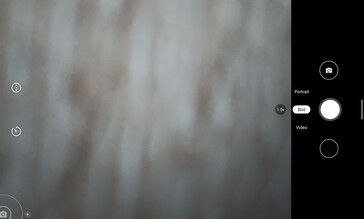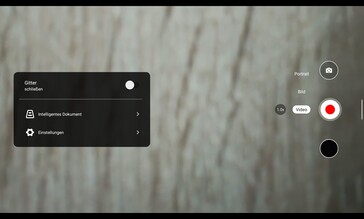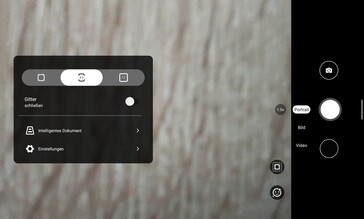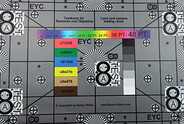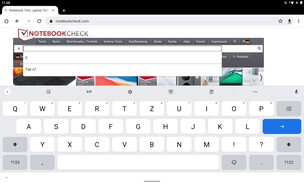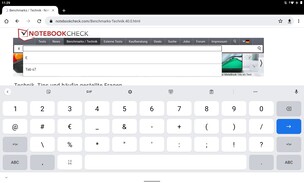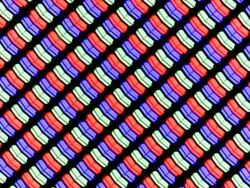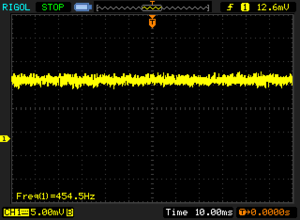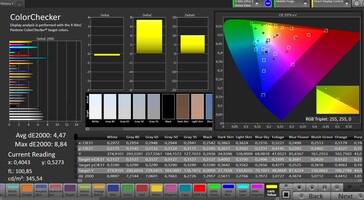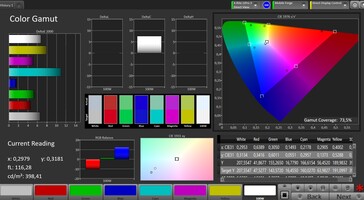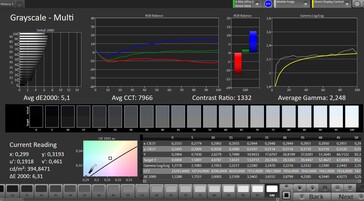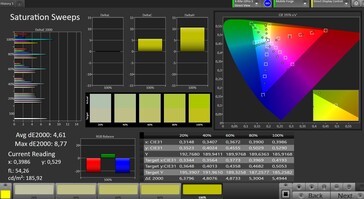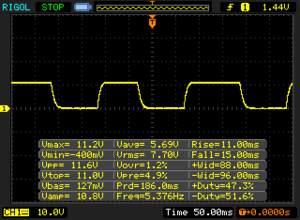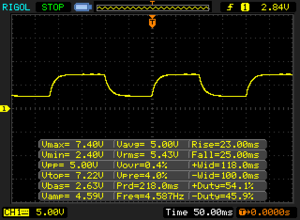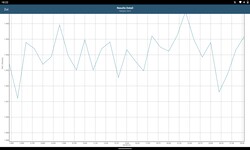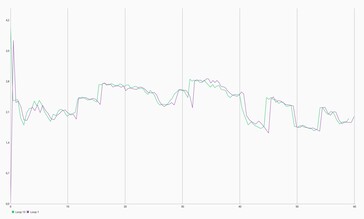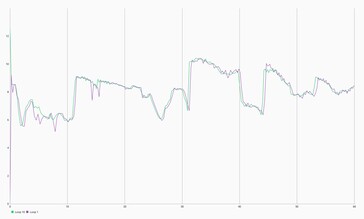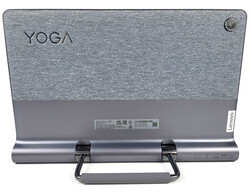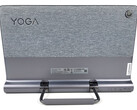Lenovo Yoga Tab 11 review - An attractive Android tablet with some unexpected deficits
In addition to the Yoga Tab 13 that we already tested, Lenovo also introduced the newest 11-inch model of the Yoga tablets in June of this year. Like its larger sibling, the Yoga Tab 11 also wants to stand out from the competitors with its special integrated kickstand and its design.
Aside from these particular features, the Yoga Tab 11 is a classic mid-range tablet. Lenovo uses an 11-inch IPS display with a resolution of 2000 x 1200 pixels and pen support for its Yoga Tab. Inside the tablet is a MediaTek Helio G90T, which is accompanied by 4 GB of RAM and 128 GB internal storage in the entry-level configuration (349 Euros, ~$405 recommended retail price). Depending on the model, the Yoga tablet can be equipped with twice the storage and additional LTE support as well.
Possible Competitors in Comparison
Rating | Date | Model | Weight | Height | Size | Resolution | Price |
|---|---|---|---|---|---|---|---|
| 83.4 % v7 (old) | 10 / 2021 | Lenovo Yoga Tab 11 Helio G90T, Mali-G76 MP4 | 655 g | 7.9 mm | 11.00" | 2000x1200 | |
| 88.4 % v7 (old) | 09 / 2021 | Huawei MatePad 11 2021 SD 865, Adreno 650 | 485 g | 7.25 mm | 10.95" | 2560x1600 | |
| 88 % v7 (old) | 10 / 2020 | Apple iPad 10.2 2020 A12 Bionic, A12 Bionic GPU | 495 g | 7.5 mm | 10.20" | 2160x1620 | |
| 86.2 % v7 (old) | 04 / 2021 | Lenovo Tab P11 Pro SD 730G, Adreno 618 | 485 g | 5.8 mm | 11.50" | 2560x1600 | |
| 90.1 % v7 (old) | 10 / 2020 | Samsung Galaxy Tab S7 SD 865+ (Plus), Adreno 650 | 500 g | 6.3 mm | 11.00" | 2560x1600 |
Case - Yoga Tab 11 with a kickstand
Without a doubt, the design of the Yoga Tab series from Lenovo with its kickstand is a matter of taste. The unique shape with the cylindrical bulge at the bottom of the case, which was designed to house the 7700-mAh battery, has some clear advantages and disadvantages in everyday use. The latter include the fairly high weight for an 11-inch tablet and the increased thickness, if you are trying to stow the Yoga Tab 11 in your bag.
On the other hand, it also makes holding the mid-range tablet with one hand extremely comfortable. It also gives a place for Lenovo to attach the very practical kickstand, which we really like in everyday operation, using it for video calls, for example. The stainless steel kickstand can also be adjusted to serve in some sort of a hanging mode.
The Chinese manufacturer has equipped the back of the tablet with a soft fabric cover in Storm Grey color. The fabric feels comfortably "warm," hides fingerprints, and also looks attractive. However, the ways to clean a fabric cover are limited. In addition to the attractive exterior, the Lenovo tablet leaves a sturdy impression, and the quality of the workmanship is also at a high level. The physical keys offer a comfortable pressure point and sit very tightly in the frame.
Equipment - Lenovo tablet with UFS storage
The equipment list of the Lenovo tablet neither includes a fingerprint sensor, nor a 3.5 mm audio port, and the HDMI port of the Yoga Tab 13, allowing you to use it as a (second) display, is also missing in the 11-inch model.
After the initial setup, barely 209 GB of the 256 GB internal UFS storage in our test unit are still available, with the rest being used by the operating system and preinstalled apps. However, the Yoga tablet also supports expanding the built-in data storage via microSD cards. The USB-C port, which also supports USB OTG, unfortunately only transfers data at USB-2.0 speeds.
In contrast to the Tab P series, the Yoga Tab 11 does not offer any contact elements, so there is no possibility to attach a magnetic keyboard cover, which would have made the 11-inch tablet much more interesting for many users.
microSD Card Reader
In combination with our AV PRO V60 reference card (128 GB), the Lenovo tablet delivers a very decent microSD performance in the Cross Platform Disk Test. However, at 22 MB/s the copy speed is at a rather below-average level.
| SD Card Reader - average JPG Copy Test (av. of 3 runs) | |
| Huawei MatePad 11 2021 (Angelbird AV Pro V60) | |
| Lenovo Tab P11 Pro (Toshiba Exceria Pro M501) | |
| Lenovo Yoga Tab 11 (Angelbird V60) | |
Cross Platform Disk Test (CPDT)
Software - Yoga Tab 11 with Android 11
Lenovo combines the Android system with its in-house user interface. The UI of the Yoga Tab 11 is based on Android 11 with the security updates from July 2021.
According to the manufacturer's update matrix, the Lenovo mid-range tablet will still get security patches until 08/01/2023. By mid-next year, the Yoga Tab 11 is also supposed to get Android 12.
In addition to its software that follows stock Android with only little bloatware, the Yoga Tab offers access to Google's Entertainment Space and Kids Space. Thanks to the DRM L1 certification, streaming contents can also be watched in HD resolution on the 11-inch display.
Communication - Lenovo tablet with slow WLAN
Like the WLAN module of the Tab 13, that of the Yoga Tab 11 only uses WiFi 5. But the reason for the very low transfer rates in combination with our Netgear Nighthawk AX12 reference router cannot be traced back exclusively to the supported ac standard. In our measurements, a Tab P11 Pro with WiFi 5 achieves significantly better speeds. The WLAN connection of the Yoga Tab 11 also does not stay at a constant speed.
In terms of the communication, the mid-range tablet uses Bluetooth version 5.0, and Near Field Communication via an NFC chip is not supported. A GPS modem is only built into the 4G version (which we did not test), where the Yoga Tab accesses the mobile Internet via the LTE standard.
| Networking | |
| iperf3 transmit AX12 | |
| Huawei MatePad 11 2021 | |
| Samsung Galaxy Tab S7 | |
| Lenovo Tab P11 Pro | |
| Apple iPad 10.2 2020 | |
| Lenovo Yoga Tab 11 | |
| iperf3 receive AX12 | |
| Samsung Galaxy Tab S7 | |
| Huawei MatePad 11 2021 | |
| Lenovo Tab P11 Pro | |
| Apple iPad 10.2 2020 | |
| Lenovo Yoga Tab 11 | |
Voice Quality - Yoga Tab with conferencing qualities
The variable kickstand makes the Yoga Tab 11 almost predestined for video calls. We evaluate the voice quality of the two built-in microphones using the Skype app, which we installed.
Our conversation partners find the reproduction of our voices to be clear and sufficiently loud. Particularly the video quality is impressive with good illumination under bad light conditions. The voice reproduction using the built-in speaker is also pleasing.
Cameras - Lenovo Yoga Tab 11 with a single camera
Although a mid-range tablet will probably be used only rarely for photography, you can still take decent pictures in daylight conditions with the 8-MP camera on the back including autofocus. So the Yoga Tab 11 is well equipped for taking pictures of books or documents. On the other hand, pictures taken in the dark are less impressive, having very soft edges and being blurry. The image sensor in the back for which Lenovo hasn't given any specifics, is able to record videos in a maximum resolution of Full-HD.
Under controlled light conditions, we analyze the color reproduction compared to the actual reference colors using the ColorChecker Passport. We measure once with the studio fully illuminated and again at 1 Lux brightness.
Our analysis with the ColorChecker Passport reveals quite high deviations from the actual reference colors. Particularly blue color tones are reproduced significantly brighter. The white balance, however, is right.
The camera in front of the Yoga Tab 11 offers an 8-MP resolution. The selfie quality from the built-in lens with fixed focus is very good for our visual presence in video calls. However, photos appear fairly blurry and the colors are captured with a slight red tint.
Image comparison
Choose a scene and navigate within the first image. One click changes the position on touchscreens. One click on the zoomed-in image opens the original in a new window. The first image shows the scaled photograph of the test device.
TageslichtTageslichtLow Light

Accessories and Warranty - Yoga Tab 11 with a 20-Watt charger
The box of the Yoga Tab 11 includes a modular 20-Watt charger and a USB cable. Those who want to use pen input currently have to invest another 60 Euros (~$70) in a Lenovo Precision Pen 2. In addition, the Chinese manufacturer offers an optional cover for its mid-range tablet for about 30 Euros (~$35).
Lenovo offers a 24-month warranty for its tablet. You can also expand the warranty up to a maximum of 3 years or purchase Lenovo's Accidental Damage Protection, which covers operational or structural damage from accidents such as drops or spilled liquids.
Input Devices and Operation - Lenovo tablet with face unlock
The 11-inch IPS panel quickly responds to finger inputs. Even though the touchscreen can be operated accurately, with its refresh rate of only 60 Hz, it is not quite as smooth as the 120-Hz panel in the Samsung Galaxy Tab S7, for example. Together with the Lenovo Precision Pen 2, which recognizes 4096 pressure levels and angles, the Yoga Tab 11 is also suited for note taking or drawing.
The Lenovo tablet does not support unlocking via biometric information of the finger, and the user is solely authenticated via face recognition by the front camera. In everyday operation, this does not always work reliably and is also fairly insecure (2D process).
Display - Yoga tablet with an IPS panel
The 11-inch IPS TDDI (Touch Display Driver Integration) display of the Yoga tablet offers a 2K resolution with 2000 x 1200 pixels, resulting in a pixel density of slightly more than 200 ppi. Even though the illumination of the IPS panel is slightly uneven, we do not notice any significantly darker areas.
We measure a maximum brightness of less than 400 cd/m² with a pure white background. This means that the LCD competitors of the Huawei MatePad 11 and Galaxy Tab S7 are significantly better. The dynamic range of High Dynamic Range content will hardly be apparent due to the relatively dark IPS panel of the Yoga Tab 11. You should also note that despite the LCD technology, PWM at a frequency of 455 Hz is used below brightness levels of 20%.
In addition, we evaluate the brightness of the panel with evenly distributed light and dark areas (APL50) and determine a similar maximum brightness of 410 cd/m² here.
| |||||||||||||||||||||||||
Brightness Distribution: 89 %
Center on Battery: 380 cd/m²
Contrast: 1583:1 (Black: 0.24 cd/m²)
ΔE ColorChecker Calman: 4.61 | ∀{0.5-29.43 Ø4.77}
ΔE Greyscale Calman: 5.1 | ∀{0.09-98 Ø5}
96.9% sRGB (Calman 2D)
Gamma: 2.248
CCT: 7966 K
| Lenovo Yoga Tab 11 IPS LCD, 2000x1200, 11" | Huawei MatePad 11 2021 IPS, 2560x1600, 11" | Apple iPad 10.2 2020 IPS, 2160x1620, 10.2" | Lenovo Tab P11 Pro OLED, 2560x1600, 11.5" | Samsung Galaxy Tab S7 LTPS, 2560x1600, 11" | |
|---|---|---|---|---|---|
| Screen | -30% | 3% | 27% | 25% | |
| Brightness middle (cd/m²) | 380 | 550 45% | 477 26% | 372 -2% | 554 46% |
| Brightness (cd/m²) | 376 | 515 37% | 452 20% | 375 0% | 535 42% |
| Brightness Distribution (%) | 89 | 90 1% | 86 -3% | 95 7% | 91 2% |
| Black Level * (cd/m²) | 0.24 | 0.96 -300% | 0.5 -108% | 0.33 -38% | |
| Contrast (:1) | 1583 | 573 -64% | 954 -40% | 1679 6% | |
| Colorchecker dE 2000 * | 4.61 | 3.3 28% | 2.2 52% | 1.8 61% | 2.1 54% |
| Colorchecker dE 2000 max. * | 8.77 | 7.9 10% | 5 43% | 4.2 52% | 7.1 19% |
| Greyscale dE 2000 * | 5.1 | 4.9 4% | 3.3 35% | 2.8 45% | 1.6 69% |
| Gamma | 2.248 98% | 2.24 98% | 2.23 99% | 2.29 96% | 2.32 95% |
| CCT | 7966 82% | 7288 89% | 7019 93% | 6718 97% | 6623 98% |
* ... smaller is better
Screen Flickering / PWM (Pulse-Width Modulation)
| Screen flickering / PWM detected | 454.5 Hz | ≤ 20 % brightness setting | |
The display backlight flickers at 454.5 Hz (worst case, e.g., utilizing PWM) Flickering detected at a brightness setting of 20 % and below. There should be no flickering or PWM above this brightness setting. The frequency of 454.5 Hz is relatively high, so most users sensitive to PWM should not notice any flickering. However, there are reports that some users are still sensitive to PWM at 500 Hz and above, so be aware. In comparison: 53 % of all tested devices do not use PWM to dim the display. If PWM was detected, an average of 8070 (minimum: 5 - maximum: 343500) Hz was measured. | |||
In comparison to the Lenovo Tab P11 Pro, which has an OLED display, the LCD display of the Yoga Tab 11 has a visible disadvantage in terms of the contrast. However, at about 1:1500, the ratio between the black value and the maximum brightness is at a good level for an IPS panel.
The analysis of the photo spectrometer and CalMAN software determines slightly elevated Delta E deviations from the sRGB color space in the default "Standard" color profile. In addition, at 8000 K the color temperature that we measured turns out significantly cooler than the ideal value of 6500 K.
Display Response Times
| ↔ Response Time Black to White | ||
|---|---|---|
| 26 ms ... rise ↗ and fall ↘ combined | ↗ 11 ms rise | |
| ↘ 15 ms fall | ||
| The screen shows relatively slow response rates in our tests and may be too slow for gamers. In comparison, all tested devices range from 0.1 (minimum) to 240 (maximum) ms. » 62 % of all devices are better. This means that the measured response time is worse than the average of all tested devices (20.2 ms). | ||
| ↔ Response Time 50% Grey to 80% Grey | ||
| 48 ms ... rise ↗ and fall ↘ combined | ↗ 23 ms rise | |
| ↘ 25 ms fall | ||
| The screen shows slow response rates in our tests and will be unsatisfactory for gamers. In comparison, all tested devices range from 0.165 (minimum) to 636 (maximum) ms. » 82 % of all devices are better. This means that the measured response time is worse than the average of all tested devices (31.5 ms). | ||
Performance - Yoga Tab 11 with a Mediatek SoC
The Yoga Tab 11 is equipped with the MediaTek Helio G90T, an SoC that is manufactured in the 12-nm process. The Helio G90 series from the Taiwanese manufacturer is particularly meant to target gamers and consists of an 8-CPU core group. Two powerful Cortex A76 cores are combined with a Cortex A55 cluster for power saving tasks. A Mali-G76 MP4 serves as the graphics unit.
In combination with the 8 GB of RAM in our test unit, the Helio G90T ensures a solid system performance. However, the Yoga Tab 11 also suffers unexpectedly from many stutters. Animations often don't appear smooth, and some running apps were terminated with reboots during our test period. While multitasking, opening the keyboard often takes several seconds. We see an urgent need for improvement with some software adjustments here.
In our benchmark runs, the Lenovo tablet shares the last place with its Tab P11 Pro sibling model. In the graphics tests, the Yoga Tab 11 does slightly better, but it is often the device with the worst performance in the CPU tests.
Even though the UFS 2.1 storage of the Yoga Tab 11 is slightly aged at this point, it does a solid job in our AndroBench benchmark measurements. However, compared to the competitors from Samsung or Huawei, the Yoga Tab offers significantly lower read and write speeds.
| PCMark for Android | |
| Work 3.0 | |
| Average of class Tablet (5749 - 27428, n=75, last 2 years) | |
| Huawei MatePad 11 2021 | |
| Lenovo Yoga Tab 11 | |
| Average Mediatek Helio G90T (8346 - 8435, n=2) | |
| Work 2.0 performance score | |
| Samsung Galaxy Tab S7 | |
| Average Mediatek Helio G90T (9967 - 10512, n=2) | |
| Lenovo Tab P11 Pro | |
| GFXBench 3.1 | |
| on screen Manhattan ES 3.1 Onscreen | |
| Average of class Tablet (8.8 - 160, n=72, last 2 years) | |
| Samsung Galaxy Tab S7 | |
| Apple iPad 10.2 2020 | |
| Huawei MatePad 11 2021 | |
| Average Mediatek Helio G90T (26 - 27, n=4) | |
| Lenovo Yoga Tab 11 | |
| Lenovo Tab P11 Pro | |
| 1920x1080 Manhattan ES 3.1 Offscreen | |
| Average of class Tablet (8.3 - 400, n=72, last 2 years) | |
| Samsung Galaxy Tab S7 | |
| Huawei MatePad 11 2021 | |
| Apple iPad 10.2 2020 | |
| Lenovo Tab P11 Pro | |
| Average Mediatek Helio G90T (29 - 31, n=4) | |
| Lenovo Yoga Tab 11 | |
| AImark - Score v2.x | |
| Huawei MatePad 11 2021 | |
| Lenovo Tab P11 Pro | |
| Average Mediatek Helio G90T (13045 - 13053, n=2) | |
| Lenovo Yoga Tab 11 | |
| Jetstream 2 - 2.0 Total Score | |
| Average of class Tablet (23.3 - 395, n=69, last 2 years) | |
| Apple iPad 10.2 2020 (Safari Mobile 14) | |
| Samsung Galaxy Tab S7 (Chrome86) | |
| Huawei MatePad 11 2021 (Huawei Browser 11.1) | |
| Lenovo Tab P11 Pro (Chrome 89.0.4389.105) | |
| Average Mediatek Helio G90T (35.3 - 41.7, n=4) | |
| Lenovo Yoga Tab 11 | |
| JetStream 1.1 - Total Score | |
| Apple iPad 10.2 2020 (Safari Mobile 14) | |
| Samsung Galaxy Tab S7 (Chrome86) | |
| Huawei MatePad 11 2021 (Huawei Browser 11.1) | |
| Lenovo Tab P11 Pro (Chrome 89.0.4389.105) | |
| Average Mediatek Helio G90T (69.8 - 72.1, n=4) | |
| Lenovo Yoga Tab 11 (Chrome93) | |
| WebXPRT 3 - Overall | |
| Average of class Tablet (39 - 480, n=23, last 2 years) | |
| Apple iPad 10.2 2020 (Safari Mobile 14) | |
| Samsung Galaxy Tab S7 (Chrome86) | |
| Huawei MatePad 11 2021 (Huawei Browser 11.1) | |
| Lenovo Tab P11 Pro (Chrome 89.0.4389.105) | |
| Lenovo Yoga Tab 11 (Chrome93) | |
| Average Mediatek Helio G90T (46 - 55, n=4) | |
| Speedometer 2.0 - Result 2.0 | |
| Average of class Tablet (2.59 - 790, n=54, last 2 years) | |
| Apple iPad 10.2 2020 (Safari Mobile 14) | |
| Samsung Galaxy Tab S7 (Chrome86) | |
| Huawei MatePad 11 2021 (Huawei Browser 11.1) | |
| Lenovo Tab P11 Pro (Chrome 89.0.4389.105) | |
| Average Mediatek Helio G90T (31.4 - 41.6, n=4) | |
| Lenovo Yoga Tab 11 (Chrome93) | |
| Octane V2 - Total Score | |
| Average of class Tablet (763 - 138481, n=91, last 2 years) | |
| Apple iPad 10.2 2020 (Safari Mobile 14) | |
| Samsung Galaxy Tab S7 (Chrome86) | |
| Huawei MatePad 11 2021 (Huawei Browser 11.1) | |
| Lenovo Tab P11 Pro (Chrome 89.0.4389.105) | |
| Average Mediatek Helio G90T (15061 - 16947, n=4) | |
| Lenovo Yoga Tab 11 (Chrome93) | |
| Mozilla Kraken 1.1 - Total | |
| Lenovo Yoga Tab 11 (Chrome93) | |
| Average Mediatek Helio G90T (2793 - 3782, n=4) | |
| Lenovo Tab P11 Pro (Chrome 89.0.4389.105) | |
| Average of class Tablet (243 - 27101, n=80, last 2 years) | |
| Huawei MatePad 11 2021 (Huawei Browser 11.1) | |
| Samsung Galaxy Tab S7 (Chrome86) | |
| Apple iPad 10.2 2020 (Safari Mobile 14) | |
* ... smaller is better
| Lenovo Yoga Tab 11 | Huawei MatePad 11 2021 | Lenovo Tab P11 Pro | Samsung Galaxy Tab S7 | Average 256 GB UFS 2.1 Flash | Average of class Tablet | |
|---|---|---|---|---|---|---|
| AndroBench 3-5 | 85% | -21% | 90% | 17% | 171% | |
| Sequential Read 256KB (MB/s) | 503 | 1468 192% | 486.8 -3% | 1512 201% | 829 ? 65% | 1852 ? 268% |
| Sequential Write 256KB (MB/s) | 374.4 | 708 89% | 192.3 -49% | 680 82% | 376 ? 0% | 1399 ? 274% |
| Random Read 4KB (MB/s) | 136.8 | 190.7 39% | 136.3 0% | 219 60% | 168.8 ? 23% | 253 ? 85% |
| Random Write 4KB (MB/s) | 182.2 | 217.5 19% | 123.3 -32% | 211.5 16% | 143.6 ? -21% | 288 ? 58% |
Games - Lenovo tablet with 60 fps
Even though the Helio G90 series is supposed to be designed for gamers, the built-in Mali G76 MP4 only integrates four of the possible twelve clusters. This means that purely from the specs, the graphics unit of the Helio G90T is less well-suited for gaming. We evaluate this more closely by looking at a few games from the Play Store.
The "PUBG Mobile" shooter, which can be played in HD at most, is reproduced with a relatively constant frame rate. At low detail settings, the Yoga Tab 11 even reaches a maximum of 40 fps. In "Armajet," drops in the frame rate are also hardly noticeable, but it is limited to 60 fps due to the 60-Hz panel.
This means that the graphics unit isn't really very futureproof in terms of gaming.
Emissions - Lenovo Yoga Tab 11 stays almost cool
Temperature
The case of the mid-range tablet remains relatively cool even under high load. However, we measure 41.4 °C (106.5 °F) in the area of the camera.
Using the GFXBench battery test, we also evaluate the behavior of the MediaTek SoC under very heavy load. The Yoga Tab 11 is able to keep its performance constant. It also runs very constant in the stress tests of 3DMark.
3DMark Wildlife Stress Test
(+) The maximum temperature on the upper side is 38.2 °C / 101 F, compared to the average of 33.6 °C / 92 F, ranging from 20.7 to 53.2 °C for the class Tablet.
(±) The bottom heats up to a maximum of 41.4 °C / 107 F, compared to the average of 33.2 °C / 92 F
(+) In idle usage, the average temperature for the upper side is 24.6 °C / 76 F, compared to the device average of 30 °C / 86 F.
Speaker
Considering this price class, we really like the two speakers of the Yoga Tab 11, and their volume is sufficiently loud at about 84 dB. The spectrum curve recorded in the Pink Noise test is relatively linear, and we can even notice some minimal bass reproduction. There is also hardly any drop in the extremely high frequencies.
The sound can be output to external devices via the USB-C port or Bluetooth. Unfortunately, Lenovo did not build in a 3.5-mm audio port. In the wireless sound transmission via BT 5.0, the AAC, aptX, aptX HD, and LDAC codecs are supported.
Lenovo Yoga Tab 11 audio analysis
(+) | speakers can play relatively loud (84.2 dB)
Bass 100 - 315 Hz
(±) | reduced bass - on average 12% lower than median
(±) | linearity of bass is average (13.4% delta to prev. frequency)
Mids 400 - 2000 Hz
(+) | balanced mids - only 2.7% away from median
(+) | mids are linear (3.1% delta to prev. frequency)
Highs 2 - 16 kHz
(+) | balanced highs - only 3.8% away from median
(+) | highs are linear (6.9% delta to prev. frequency)
Overall 100 - 16.000 Hz
(+) | overall sound is linear (11.8% difference to median)
Compared to same class
» 14% of all tested devices in this class were better, 5% similar, 81% worse
» The best had a delta of 7%, average was 20%, worst was 129%
Compared to all devices tested
» 8% of all tested devices were better, 2% similar, 90% worse
» The best had a delta of 4%, average was 24%, worst was 134%
Huawei MatePad 11 2021 audio analysis
(+) | speakers can play relatively loud (87.2 dB)
Bass 100 - 315 Hz
(±) | reduced bass - on average 8.2% lower than median
(+) | bass is linear (6.2% delta to prev. frequency)
Mids 400 - 2000 Hz
(±) | higher mids - on average 5.8% higher than median
(+) | mids are linear (2.3% delta to prev. frequency)
Highs 2 - 16 kHz
(+) | balanced highs - only 3.2% away from median
(+) | highs are linear (6.6% delta to prev. frequency)
Overall 100 - 16.000 Hz
(+) | overall sound is linear (11.7% difference to median)
Compared to same class
» 13% of all tested devices in this class were better, 6% similar, 81% worse
» The best had a delta of 7%, average was 20%, worst was 129%
Compared to all devices tested
» 8% of all tested devices were better, 2% similar, 90% worse
» The best had a delta of 4%, average was 24%, worst was 134%
Power Management - Yoga Tab 11 with a 7700-mAh battery
Power Consumption
The tablet houses a 7700-mAh capacity battery that can be completely recharged in almost 3 hours with the included 20-Watt charger. In our measurements, the power consumption of the Yoga Tab 11 shows itself to be low. The consumption is lower than that of the competitors under load as well as during idle operation.
| Off / Standby | |
| Idle | |
| Load |
|
Key:
min: | |
| Lenovo Yoga Tab 11 7700 mAh | Huawei MatePad 11 2021 7250 mAh | Apple iPad 10.2 2020 8827 mAh | Lenovo Tab P11 Pro 8600 mAh | Samsung Galaxy Tab S7 8000 mAh | |
|---|---|---|---|---|---|
| Power Consumption | -102% | -152% | -77% | -88% | |
| Idle Minimum * (Watt) | 1.2 | 1.33 -11% | 2.12 -77% | 1.55 -29% | 1.16 3% |
| Idle Average * (Watt) | 1.5 | 5.37 -258% | 6.43 -329% | 4.91 -227% | 4.42 -195% |
| Idle Maximum * (Watt) | 1.9 | 5.41 -185% | 6.69 -252% | 5.02 -164% | 4.43 -133% |
| Load Average * (Watt) | 4.9 | 6.87 -40% | 8.17 -67% | 4.38 11% | 8.86 -81% |
| Load Maximum * (Watt) | 8.8 | 10.08 -15% | 11.84 -35% | 6.81 23% | 11.6 -32% |
* ... smaller is better
Power Consumption: Geekbench (150 cd/m²)
Power Consumption: GFXBench (150 cd/m²)
Battery Life
In our realistic battery test at an adjusted brightness of 150 cd/m², the Yoga Tab 11 is able to last an impressive 15 hours with the WLAN module activated and for 18.5 hours in the endless video loop. However, the competitors achieve a similar battery life even with their 120 Hz refresh rate.
| Lenovo Yoga Tab 11 7700 mAh | Huawei MatePad 11 2021 7250 mAh | Apple iPad 10.2 2020 8827 mAh | Lenovo Tab P11 Pro 8600 mAh | Samsung Galaxy Tab S7 8000 mAh | |
|---|---|---|---|---|---|
| Battery runtime | -4% | 1% | -1% | -5% | |
| Reader / Idle (h) | 30.6 | 32.9 8% | 37.4 22% | 27.4 -10% | 32.7 7% |
| H.264 (h) | 18.6 | 14.4 -23% | 15.6 -16% | 14.2 -24% | 14.8 -20% |
| WiFi v1.3 (h) | 14.9 | 13.9 -7% | 13 -13% | 10.4 -30% | 13.5 -9% |
| Load (h) | 3.6 | 3.9 8% | 4 11% | 5.8 61% | 3.7 3% |
Pros
Cons
Verdict on the Lenovo Yoga Tab 11
The practical kickstand, good battery life, and attractive sound qualities, as well as the decent IPS panel make Lenovo's mid-range tablet an interesting multimedia device. While we like the concept of the Yoga Tab representative, we find some of the implementation and equipment of the Tab 11 in need of some improvement.
The Yoga Tab 11 could have used a little more refinement.
For example, the combination of the hardware and software of the mid-range tablet does not appear to be handling everyday tasks with ease and there are some slight delays, and the WLAN speed also turns out surprisingly low.
The 60-Hz IPS panel is by no means bad, but with the Mi Pad 5 or Huawei MatePad 11, brighter displays with a 120-Hz refresh rate have also arrived in the tablet mid-range. The brightness of the Yoga Tab 11 also limits its usage outdoors and the screen is simply too dark at times.
Price and Availability
The Lenovo Yoga Tab 11 is currently only available in the configuration with WLAN. In the US, interested buyers can currently purchase the tablet for $256 from Lenovo.
Lenovo Yoga Tab 11
- 10/13/2021 v7 (old)
Marcus Herbrich