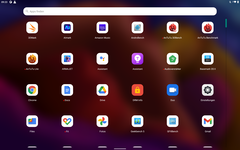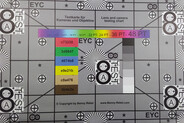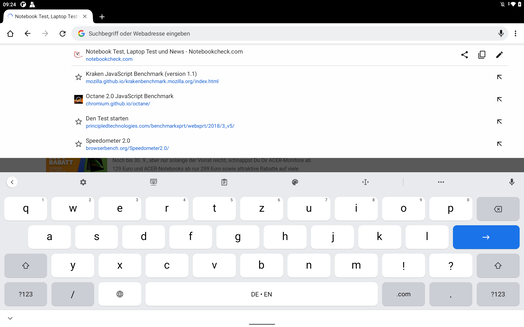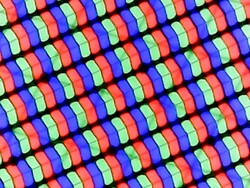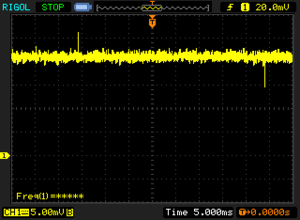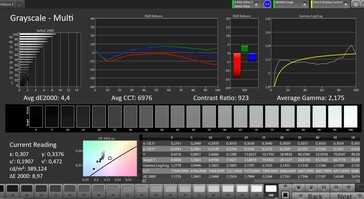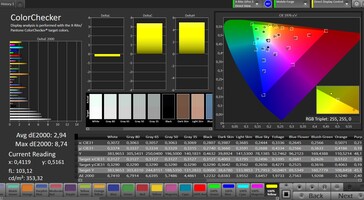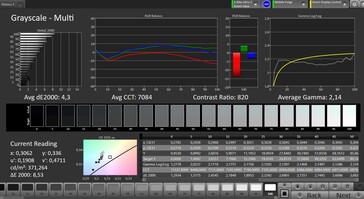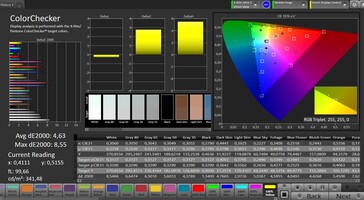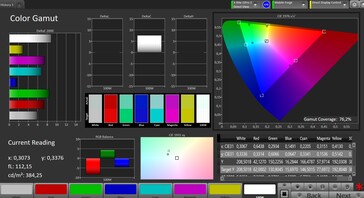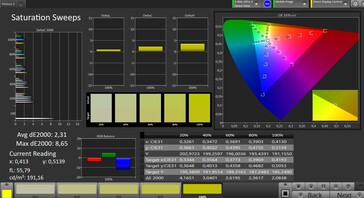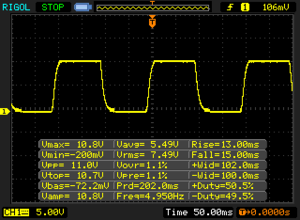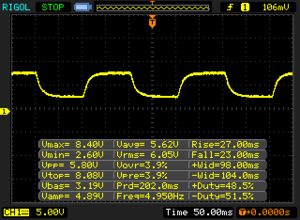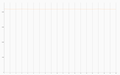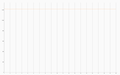Lenovo Yoga Tab 13 tablet review – Multimedia pad with powerful sound
Several years ago, Lenovo stirred up the tablet market, which had become a bit stale, with its unusual Yoga Tabs. At first glance, the unique shape with its battery cylinder at the bottom edge looked impractical, but it turned out a great idea in everyday use. First, it offered a great way to hold the tablet, and second, it gave a place for Lenovo to attach the hinges for the built-in kick-stand.
Several models even included a built-in projector, turning out to be an extravagant, but well-thought-out, alternative to the omnipresent iPad.
For some time, the new Lenovo Yoga Tab 13 has been a new tablet that continues the design tradition and is particularly predestined for multimedia tasks. With 4 JBL speakers, a 2K display, and a powerful processor that is also supposed to be suitable for gaming, Lenovo is trying to convince the fans of entertainment.
On the other hand, you also have to pay a hefty price for this: Lenovo is asking for 749 Euros (~$878) for its tablet. Is it worth that?
Possible Competitors in Comparison
Rating | Date | Model | Weight | Height | Size | Resolution | Price |
|---|---|---|---|---|---|---|---|
| 86.2 % v7 (old) | 09 / 2021 | Lenovo Yoga Tab 13 SD 870, Adreno 650 | 830 g | 6.2 mm | 13.00" | 2160x1350 | |
| 91.3 % v7 (old) | 06 / 2021 | Apple iPad Pro 12.9 2021 A2378 M1, M1 8-Core GPU | 682 g | 6.4 mm | 12.90" | 2732x2048 | |
| 88.4 % v7 (old) | 08 / 2020 | Huawei MatePad Pro 10.8 Kirin 990, Mali-G76 MP16 | 460 g | 7.2 mm | 10.80" | 2560x1600 | |
| 85.8 % v7 (old) | 08 / 2021 | Samsung Galaxy Tab S7 FE 5G SD 750G 5G, Adreno 619 | 608 g | 6.3 mm | 12.40" | 2560x1600 |
Case – Unusual and ergonomic
The particular shape of the case is the distinguishing feature of the Yoga Tab series. On one of the long sides is a cylindrical bulge, which offers space for several particularities. It houses the hinge for the integrated stainless steel kick-stand that allows you to prop up the tablet or even hang it on the wall and offers good stability. And then Lenovo also uses the additional space for more speakers, a micro-HDMI port, and more battery capacity.
What does this mean in terms of the ergonomics. In actuality, the cylindrical bulge also becomes an advantage here. It offers a good grip to hold the tablet very safely in one hand. In landscape operation, it also rests on the index fingers as an additional safety. If you place the tablet on a table, the display will always be slightly slanted, which makes typing on the virtual keyboard easier.
The only disadvantage is the additional space the tablet will need in your bag due to its unusual design. It is also significantly heavier than comparable models. 830 grams (~1.83 lb) are considerable, and with this, the weight of our test unit isn't very far anymore from an ultra-mobile notebook such as the Lenovo ThinkPad X1 Nano, which brings again significantly more performance and battery capacity.
In terms of the materials, Lenovo uses Gorilla Glass 3 in front. Even though this offers some protection from breaking the display, it is also already several years old. Considering the price and size of the display, we would have liked to see a slightly more current and with that also more robust protective glass. The case is made from aluminum, with the top half and back being covered by Alcantara fabric. This offers an attractive surface but also attracts dust.
For such a large tablet like the Yoga Tab 13, stability is of course crucial. While pressure won't reach the screen, the tablet can be warped, and in the area of the volume rocker on the bottom right, the case can be fairly easily separated a few millimeters from the display, accompanied by some noticeable creaking. This is not a big deal in everyday operation, but it diminishes our impression of the quality.
Equipment – HDMI and a lot of storage
In central Europe, the Yoga Tab 13 is currently only available in one equipment configuration: Wi-Fi only, with 8 GB of RAM and 128 GB storage. In terms of the storage equipment, this makes it a good value for the price, and the corresponding iPad Pro is much more expensive.
In addition to the USB-C port, the Yoga Tab 13 also offers a micro-HDMI port that supports HDCP 1.4. Since the corresponding cable is even included, the Yoga Tab 13 can be easily used as a second display for another device with an HDMI port. The tablet can also be operated using pen input, so you can use it as a graphics tablet, for example.
Software – Update situation is unclear
Android 11 is preinstalled on the tablet, and Lenovo's in-house ZUI does not make many changes to the basic structure. At the time of the test, the security patches are on the level of June 2021, so an update would be urgently necessary.
Unfortunately, the tablet is (still) not listed in Lenovo's update matrix, making it difficult to predict any new software versions. The smaller Yoga Tab 11 is supposed to still get Android in mid 2022, and we assume that this should also happen for the Yoga Tab 13.
The operating system is fully set up for entertainment. A right swipe from the home screen will bring up Google's Entertainment Space, which bundles all the entertainment apps in one place. Those include games, video apps such as YouTube, music apps, and also streaming services such as Netflix. Apropos Netflix: with its DRM-L1 certification, you can also enjoy streaming content in HD on the tablet.
Communication and GNSS – Yoga Tab 13 only with WLAN
The Lenovo Yoga Tab 13 is currently only available in a Wi-Fi version, so it does not offer support of mobile communication. On the other hand, you get a modern Wi-Fi 6 with 2x2 MIMO and decent speeds, as the test with our Netgear Nighthawk AX12 reference router shows. However, our test unit still does not reach the speeds of the Huawei MatePad Pro 10.8, which despite using the older Wi-Fi 5 apparently has more built-in antennas, allowing it to reach a higher speed.
With Bluetooth 5.2, the most current Bluetooth version is supported, but you have to make do without NFC. The Wi-Fi version also does not offer a GPS module, so that you can only get an approximate location via the WLAN network.
| Networking | |
| iperf3 transmit AX12 | |
| Huawei MatePad Pro 10.8 | |
| Lenovo Yoga Tab 13 | |
| Apple iPad Pro 12.9 2021 A2378 | |
| Samsung Galaxy Tab S7 FE 5G | |
| iperf3 receive AX12 | |
| Huawei MatePad Pro 10.8 | |
| Lenovo Yoga Tab 13 | |
| Apple iPad Pro 12.9 2021 A2378 | |
| Samsung Galaxy Tab S7 FE 5G | |
Cameras – A front camera only
The tablet does not include a camera in the back, and there is only a single lens for selfies or video calls in front. While you can still take pictures other than selfies with the Yoga Tab 13, this is fairly cumbersome. The camera has an 8-MP resolution and produces pictures of a mediocre quality with unclean surface structures, pale colors, and little dynamic. Under low-light conditions, you can hardly see anything in the pictures.
So those who want to take pictures at least occasionally are better served by the competitors. All three of our comparison devices offer a camera in the back that is not bad for a tablet in all cases. Depending on your usage scenario, this is a clear disadvantage for Lenovo's expensive tablet.
Image comparison
Choose a scene and navigate within the first image. One click changes the position on touchscreens. One click on the zoomed-in image opens the original in a new window. The first image shows the scaled photograph of the test device.
Main camera FlowerMain camera environment


Accessories and Warranty – A lot is included in the box
Lenovo isn't stingy with the accessories. In addition to the charger and USB cable, the box also includes a micro-HDMI-to-HDMI cable and an adapter from USB-C to 3.5mm audio for analog headphones.
It is also interesting that you can use a digitizer pen with the Yoga Tab 13. This will cost almost 60 Euros (~$70).
In Europe, Lenovo offers a two-year warranty for the tablet.
Input Devices and Operation – Accurate with face recognition
The touchscreen can be operated accurately but does not seem to be quite as smooth as that of the iPad Pro 12.9, which uses a 120-Hz panel. While the differences are noticeable, they are probably not as important in everyday operation, depending on your usage.
Google's standard solution is used as the on-screen keyboard, but it can optionally also be replaced by other keyboard apps from the Play Store.
If needed, you can unlock the tablet via face recognition, which works reliably and is quite fast, as soon as you turn on the tablet from standby. However, it is just a software solution, which is not quite as secure as hardware-supported systems.
Display – Yoga Tab 13 with a dark display
The display of the Yoga Tab 13 offers the 16:10 format and a resolution of 2160 x 1350 pixels, which is slightly higher than Full HD. This makes the tablet slightly more rectangular than the iPad Pro 12.9, which also means that it is slightly better suited for 16:9 movie reproduction, since there will only be small black bars on the top and bottom.
In terms of resolution and display brightness, the Lenovo Yoga Tab 13 is unable to keep up with any of the comparison devices. Lenovo specifies 400 nits (or cd/m²) as average brightness of the display and our tests also confirm this. At the same time, the tablets from Apple, Huawei, or Samsung offer significantly brighter screens producing about 600 cd/m². The black value and contrast ratio are also slightly worse in Lenovo's entertainment tablet.
| |||||||||||||||||||||||||
Brightness Distribution: 85 %
Center on Battery: 404 cd/m²
Contrast: 1010:1 (Black: 0.4 cd/m²)
ΔE ColorChecker Calman: 2.94 | ∀{0.5-29.43 Ø4.78}
ΔE Greyscale Calman: 4.3 | ∀{0.09-98 Ø5}
99.1% sRGB (Calman 2D)
Gamma: 2.14
CCT: 7084 K
| Lenovo Yoga Tab 13 IPS, 2160x1350, 13" | Apple iPad Pro 12.9 2021 A2378 IPS mini-LED, 2732x2048, 12.9" | Huawei MatePad Pro 10.8 IPS, 2560x1600, 10.8" | Samsung Galaxy Tab S7 FE 5G LCD IPS, 2560x1600, 12.4" | |
|---|---|---|---|---|
| Screen | 40% | 31% | 48% | |
| Brightness middle (cd/m²) | 404 | 620 53% | 606 50% | 619 53% |
| Brightness (cd/m²) | 374 | 612 64% | 579 55% | 593 59% |
| Brightness Distribution (%) | 85 | 96 13% | 89 5% | 91 7% |
| Black Level * (cd/m²) | 0.4 | 0.32 20% | 0.22 45% | |
| Contrast (:1) | 1010 | 1894 88% | 2814 179% | |
| Colorchecker dE 2000 * | 2.94 | 1.8 39% | 2.9 1% | 2.6 12% |
| Colorchecker dE 2000 max. * | 8.74 | 4.9 44% | 6 31% | 6.6 24% |
| Greyscale dE 2000 * | 4.3 | 3.1 28% | 4.3 -0% | 4 7% |
| Gamma | 2.14 103% | 2214 0% | 2.22 99% | 2.17 101% |
| CCT | 7084 92% | 6892 94% | 7272 89% | 6973 93% |
* ... smaller is better
Screen Flickering / PWM (Pulse-Width Modulation)
| Screen flickering / PWM not detected | |||
In comparison: 53 % of all tested devices do not use PWM to dim the display. If PWM was detected, an average of 8108 (minimum: 5 - maximum: 343500) Hz was measured. | |||
We run the CalMAN software in our test lab and evaluate the image reproduction using the spectral photometer. We determine that there are slightly higher color deviations in the default settings as well as the predefined "bright" second color mode than in other high-end tablets. Particularly the reproduction of white color shows a green tint.
Display Response Times
| ↔ Response Time Black to White | ||
|---|---|---|
| 28 ms ... rise ↗ and fall ↘ combined | ↗ 13 ms rise | |
| ↘ 15 ms fall | ||
| The screen shows relatively slow response rates in our tests and may be too slow for gamers. In comparison, all tested devices range from 0.1 (minimum) to 240 (maximum) ms. » 70 % of all devices are better. This means that the measured response time is worse than the average of all tested devices (20.2 ms). | ||
| ↔ Response Time 50% Grey to 80% Grey | ||
| 50 ms ... rise ↗ and fall ↘ combined | ↗ 27 ms rise | |
| ↘ 23 ms fall | ||
| The screen shows slow response rates in our tests and will be unsatisfactory for gamers. In comparison, all tested devices range from 0.165 (minimum) to 636 (maximum) ms. » 85 % of all devices are better. This means that the measured response time is worse than the average of all tested devices (31.6 ms). | ||
Outdoors, the tablet is able to do a fairly good job, but due to its mediocre brightness, it is better if you look for a shady place on sunny days, if you want to be able to read the screen easily. The brightness sensor responds only sluggishly to changed light conditions.
The viewing angle stability offers no reason for complaint.
Performance – A lot of tablet power onboard
The heart of a tablet is its SoC. Lenovo has decided to use a Qualcomm Snapdragon 870, which was a decision for power. The eight processor cores, which have a clock speed of up to 3.2 GHz, produce a high performance in everyday operation. Although the tablet is still unable to reach the performance of Apple's iPad Pro 12.9 with its M1 processor, it surpasses all the other Android alternatives.
In terms of the graphics, the SoC also shows its power, offering a lot of performance there as well.
| PCMark for Android - Work 3.0 | |
| Average Qualcomm Snapdragon 870 5G (9827 - 16054, n=15) | |
| Average of class Tablet (4622 - 27428, n=77, last 2 years) | |
| Lenovo Yoga Tab 13 | |
| Samsung Galaxy Tab S7 FE 5G | |
| AnTuTu v8 - Total Score | |
| Apple iPad Pro 12.9 2021 A2378 | |
| Average Qualcomm Snapdragon 870 5G (573296 - 595585, n=3) | |
| Lenovo Yoga Tab 13 | |
| Huawei MatePad Pro 10.8 | |
| Samsung Galaxy Tab S7 FE 5G | |
| AImark - Score v2.x | |
| Lenovo Yoga Tab 13 | |
| Average Qualcomm Snapdragon 870 5G (111838 - 123847, n=9) | |
| Samsung Galaxy Tab S7 FE 5G | |
| Apple iPad Pro 12.9 2021 A2378 | |
We see a fairly similar picture when surfing the Internet. The Apple iPad Pro 12.9 is peerless at the top, and at the same time the expensive Android tablets from other manufacturers are unable to keep pace with the Lenovo Yoga Tab 13.
In practice, this is reflected by quickly loading web pages and images being displayed immediately while scrolling, without the user having to wait. Some small nitpicking: Due to the 60-Hz display, scrolling isn't quite as smooth.
| Jetstream 2 - 2.0 Total Score | |
| Apple iPad Pro 12.9 2021 A2378 (Safari 14.1.1) | |
| Average of class Tablet (22.3 - 395, n=67, last 2 years) | |
| Lenovo Yoga Tab 13 (Chrome 92) | |
| Average Qualcomm Snapdragon 870 5G (60.7 - 108.3, n=12) | |
| Samsung Galaxy Tab S7 FE 5G (Chrome91) | |
| Huawei MatePad Pro 10.8 (Huawei Browser V10.1.2) | |
| JetStream 1.1 - Total Score | |
| Apple iPad Pro 12.9 2021 A2378 | |
| Lenovo Yoga Tab 13 (Chrome 92) | |
| Average Qualcomm Snapdragon 870 5G (105.1 - 184.5, n=9) | |
| Huawei MatePad Pro 10.8 (Huawei Browser V10.1.2) | |
| Samsung Galaxy Tab S7 FE 5G (Chrome91) | |
| WebXPRT 3 - Overall | |
| Apple iPad Pro 12.9 2021 A2378 (Safari 14.1.1) | |
| Average of class Tablet (39 - 480, n=25, last 2 years) | |
| Lenovo Yoga Tab 13 (Chrome 92) | |
| Average Qualcomm Snapdragon 870 5G (94 - 155, n=13) | |
| Huawei MatePad Pro 10.8 (Huawei Browser V10.1.2) | |
| Samsung Galaxy Tab S7 FE 5G (Chrome91) | |
| Speedometer 2.0 - Result 2.0 | |
| Apple iPad Pro 12.9 2021 A2378 (Safari 14.1.1) | |
| Average of class Tablet (2.59 - 790, n=55, last 2 years) | |
| Lenovo Yoga Tab 13 (Chome 92) | |
| Average Qualcomm Snapdragon 870 5G (51.4 - 77, n=12) | |
| Huawei MatePad Pro 10.8 (Huawei Browser V10.1.2) | |
| Samsung Galaxy Tab S7 FE 5G (Chrome91) | |
| Octane V2 - Total Score | |
| Apple iPad Pro 12.9 2021 A2378 (Safari 14.1.1) | |
| Average of class Tablet (763 - 138481, n=95, last 2 years) | |
| Lenovo Yoga Tab 13 (Chrome 92) | |
| Average Qualcomm Snapdragon 870 5G (20543 - 41256, n=13) | |
| Huawei MatePad Pro 10.8 (Huawei Browser V10.1.2) | |
| Samsung Galaxy Tab S7 FE 5G (Chrome91) | |
| Mozilla Kraken 1.1 - Total | |
| Average of class Tablet (243 - 27101, n=80, last 2 years) | |
| Samsung Galaxy Tab S7 FE 5G (Chrome91) | |
| Huawei MatePad Pro 10.8 (Huawei Browser V10.1.2) | |
| Average Qualcomm Snapdragon 870 5G (1055 - 1792, n=13) | |
| Lenovo Yoga Tab 13 (Chrome 92) | |
| Apple iPad Pro 12.9 2021 A2378 (Safari 14.1.1) | |
* ... smaller is better
The high performance capabilities of the tablet also continue with the storage. The UFS-3.0 storage used here proves itself to be fast while reading as well as writing data.
| Lenovo Yoga Tab 13 | Huawei MatePad Pro 10.8 | Samsung Galaxy Tab S7 FE 5G | Average 128 GB UFS 3.0 Flash | Average of class Tablet | |
|---|---|---|---|---|---|
| AndroBench 3-5 | -2% | -28% | -9% | 36% | |
| Sequential Read 256KB (MB/s) | 1431 | 1789 25% | 861 -40% | 1484 ? 4% | 1795 ? 25% |
| Sequential Write 256KB (MB/s) | 711 | 399 -44% | 512 -28% | 577 ? -19% | 1342 ? 89% |
| Random Read 4KB (MB/s) | 249.1 | 224.6 -10% | 192 -23% | 212 ? -15% | 246 ? -1% |
| Random Write 4KB (MB/s) | 215.2 | 262.4 22% | 167.5 -22% | 205 ? -5% | 280 ? 30% |
Games – Gaming at 60 fps
In terms of gaming, the Yoga Tab 13 also shows that it is on the right path. Although only a maximum of 60 fps are possible because of the 60-Hz screen, these are maintained consistently and fairly stably in "Armajet" as well as in "PUBG Mobile" regardless of the selected settings.
This means that Lenovo has optimized its tablet well for gaming. The reliable operation via touchscreen and position sensor are additional factors than ensure a pleasant gaming session.
Emissions – A good sound system
Temperature
After longer load, the maximum heat development is 40.8 °C (~105.4 °F), which is locally very limited. In some areas you cannot feel any heat even under load. So you should be able to use the Yoga Tab 13 comfortably even on hot days.
The performance capabilities are not impacted by the heat development, which shows in the stress test scenarios of 3DMark Wild Life, where the frame rates remain fairly constant even after several runs.
| 3DMark | |
| Wild Life Stress Test Stability | |
| Samsung Galaxy Tab S7 FE 5G | |
| Lenovo Yoga Tab 13 | |
| Wild Life Extreme Stress Test | |
| Lenovo Yoga Tab 13 | |
| Samsung Galaxy Tab S7 FE 5G | |
| Apple iPad Pro 12.9 2021 A2378 | |
(+) The maximum temperature on the upper side is 37.3 °C / 99 F, compared to the average of 33.7 °C / 93 F, ranging from 20.7 to 53.2 °C for the class Tablet.
(±) The bottom heats up to a maximum of 40.8 °C / 105 F, compared to the average of 33.2 °C / 92 F
(+) In idle usage, the average temperature for the upper side is 25.4 °C / 78 F, compared to the device average of 30 °C / 86 F.
Speakers
At this point, four speakers are not a rarity in high-end tablets anymore but rather the standard. The Lenovo Yoga Tab 13 fulfills this requirement and even potentially brings some additional sound volume with its cylindric bulge. Will this also have a noticeable positive effect?
At up to 86 dB(A), the four speakers that were tuned by JBL can get fairly loud, so that you can even use them in medium-sized rooms, as long as the environment noises are not too loud. In terms of the sound quality, you can also hear some lower frequencies, but the speakers don't sound as voluminous as Apple's top tablet. At maximum volume, the high frequencies are a bit overemphasized.
You can also connect external speakers or headphones via Bluetooth or USB-C. There is also an included adapter to 3.5-mm audio. The sound quality is decent.
Lenovo Yoga Tab 13 audio analysis
(+) | speakers can play relatively loud (86 dB)
Bass 100 - 315 Hz
(±) | reduced bass - on average 7.7% lower than median
(±) | linearity of bass is average (9.9% delta to prev. frequency)
Mids 400 - 2000 Hz
(+) | balanced mids - only 1.6% away from median
(+) | mids are linear (3.7% delta to prev. frequency)
Highs 2 - 16 kHz
(+) | balanced highs - only 3.6% away from median
(+) | highs are linear (6.6% delta to prev. frequency)
Overall 100 - 16.000 Hz
(+) | overall sound is linear (8.2% difference to median)
Compared to same class
» 1% of all tested devices in this class were better, 1% similar, 98% worse
» The best had a delta of 7%, average was 21%, worst was 129%
Compared to all devices tested
» 1% of all tested devices were better, 1% similar, 98% worse
» The best had a delta of 4%, average was 24%, worst was 134%
Apple iPad Pro 12.9 2021 A2378 audio analysis
(+) | speakers can play relatively loud (83.9 dB)
Bass 100 - 315 Hz
(±) | reduced bass - on average 5.8% lower than median
(±) | linearity of bass is average (8.7% delta to prev. frequency)
Mids 400 - 2000 Hz
(+) | balanced mids - only 2.9% away from median
(+) | mids are linear (4.1% delta to prev. frequency)
Highs 2 - 16 kHz
(+) | balanced highs - only 2.9% away from median
(+) | highs are linear (6.9% delta to prev. frequency)
Overall 100 - 16.000 Hz
(+) | overall sound is linear (7.9% difference to median)
Compared to same class
» 1% of all tested devices in this class were better, 0% similar, 99% worse
» The best had a delta of 7%, average was 21%, worst was 129%
Compared to all devices tested
» 1% of all tested devices were better, 0% similar, 98% worse
» The best had a delta of 4%, average was 24%, worst was 134%
Battery and Power Management – The Yoga tablet lasts for a long time
Power Consumption
The Yoga tablet produces a mixed result here. On one hand, the consumption is higher than in other tablets under very low or very high load, but on the other hand, it is overall very efficient during idle operation.
| Idle | |
| Load |
|
Key:
min: | |
| Lenovo Yoga Tab 13 10000 mAh | Apple iPad Pro 12.9 2021 A2378 mAh | Huawei MatePad Pro 10.8 7250 mAh | Samsung Galaxy Tab S7 FE 5G 10090 mAh | |
|---|---|---|---|---|
| Power Consumption | -59% | 2% | -6% | |
| Idle Minimum * (Watt) | 3 | 1.8 40% | 1.98 34% | 1.06 65% |
| Idle Average * (Watt) | 3.4 | 9.6 -182% | 5.66 -66% | 6.25 -84% |
| Idle Maximum * (Watt) | 4.1 | 9.8 -139% | 5.69 -39% | 6.3 -54% |
| Load Average * (Watt) | 9.9 | 12.2 -23% | 6.96 30% | 8.76 12% |
| Load Maximum * (Watt) | 13.8 | 12.6 9% | 6.98 49% | 9.54 31% |
* ... smaller is better
Power Consumption: Geekbench (150 cd/m²)
Power Consumption: GFXBench (150 cd/m²)
Battery Life
At 10,000 mAh, the battery has a fairly large capacity, and the tablet is then also able to last for more than 40 hours in idle mode. The practical effect is that you can also leave the tablet lying around in standby mode for several days, without the battery being depleted.
Lasting for 17:36 hours in our WLAN test, the tablet achieves a very good result. So several days of using it away from the power plug shouldn't be a problem with medium usage. Under high load, you can also work for several hours with the Yoga Tab 13, before having to plug it in.
The tablet is charged via the included 30-watt charger, and charging takes about 2 hours.
| Lenovo Yoga Tab 13 10000 mAh | Apple iPad Pro 12.9 2021 A2378 mAh | Huawei MatePad Pro 10.8 7250 mAh | Samsung Galaxy Tab S7 FE 5G 10090 mAh | |
|---|---|---|---|---|
| Battery runtime | -28% | -22% | 3% | |
| Reader / Idle (h) | 42.3 | 31.3 -26% | 41.4 -2% | |
| H.264 (h) | 20 | 13.6 -32% | 15.2 -24% | 20.8 4% |
| WiFi v1.3 (h) | 17.6 | 11.2 -36% | 14.9 -15% | 17 -3% |
| Load (h) | 5.1 | 4.3 -16% | 3.9 -24% | 5.7 12% |
Pros
Cons
Verdict – Lenovo targets entertainment
Lenovo's Yoga Tab 13 is different. You already notice this looking at the design with the cylindrical handle. This proves to be surprisingly ergonomic, as demonstrated in the previous models. The built-in kick-stand is also very practical, even allowing you to hang it on the wall.
You get one of the fastest Android tablets that is currently available, whose performance is even able to compete with older versions of the Apple iPad Pro. At the same time, the Yoga Tab 13 isn't really suitable for using it outside, since the display is too dark for this. And for travel, there are also lighter and slimmer companions.
Lenovo's Yoga Tab 13 is a flexible, large-format tablet that is mainly designed for entertainment and scores with a high performance.
Despite the pen support and micro-HDMI port, Lenovo targets friends of entertainment rather than professional users who don't like any compromise. Those users will probably prefer the iPad Pro, which is again significantly faster, has a higher resolution, and offers a 120-Hz display.
However, those who don't want to use the Apple ecosystem for whatever reason or those simply looking for a more affordable alternative will get what they paid for with the Yoga Tab 13: a long battery life, good sound, decent gaming performance, modern equipment, and fast WLAN are some good arguments.
On the other hand, the lack of a camera in the back and no 5G option are clear disadvantages that you have to accept with the Lenovo Yoga Tab 13 in contrast to the Samsung Galaxy Tab S7 FE, for example. Or arguments that speak for the Huawei MatePad Pro are the brighter panel and better workmanship, but the problems there are the lack of Google services and the fact that you cannot reproduce streaming content in HD, since that lacks the Widevine certification.
Price and Availability
The Lenovo Yoga Tab 13 is only available in a single version with WLAN and 128 GB of storage. In the US, Lenovo sells the tablet for about $680.
Lenovo Yoga Tab 13
- 09/22/2021 v7 (old)
Florian Schmitt