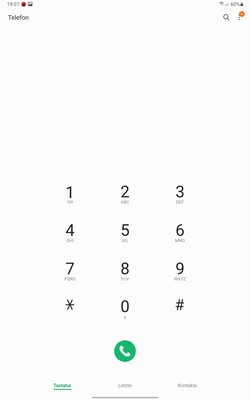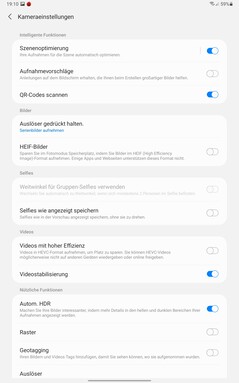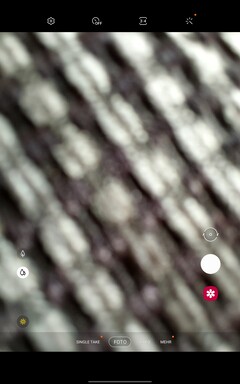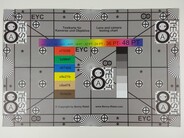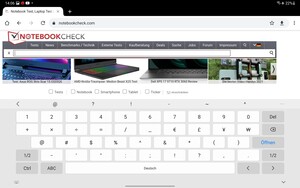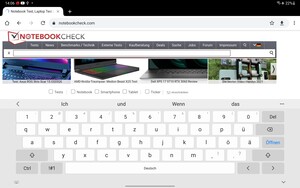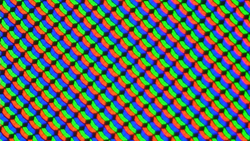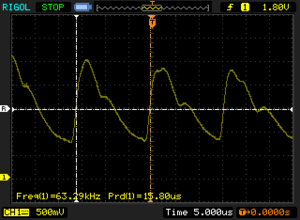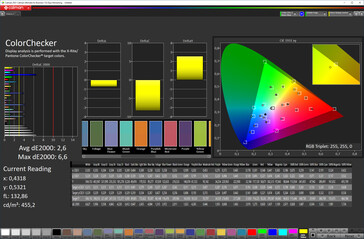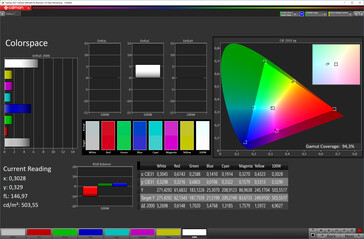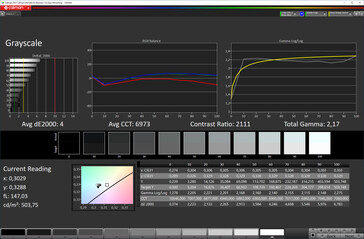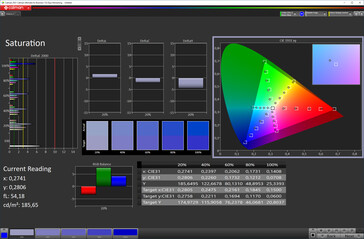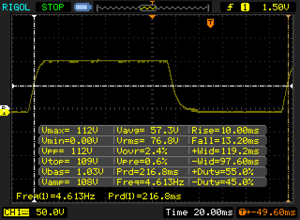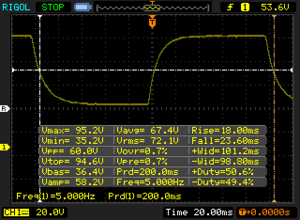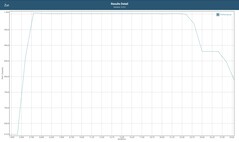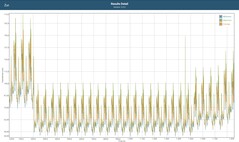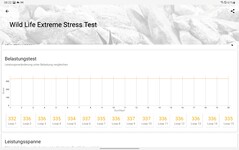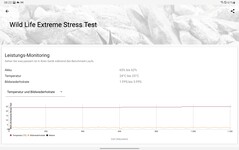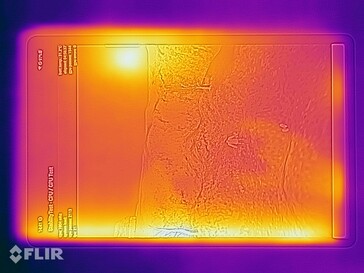Samsung Galaxy Tab S7 FE 5G Review: XXL-Android tablet with S Pen, but weaknesses in everyday use
After the Galaxy Tab S7 and Galaxy Tab S7 Plus Samsung adds another Android device to its premium tablet range with the FE model. As already with the Galaxy S20 FE 5G the two letters in the model name are supposed to stand for "Fan Edition", since the wishes of the Galaxy community were completely taken into account and their feedback was incorporated into the development - at least for the Galaxy S20 FE 5G.
However, there are some doubts about the Galaxy Tab S7 FE because Samsung takes a slightly different approach for the tablet in its "Fan Edition" series. The flagship SoC has to use a Snapdragon 750G the 120 Hz of the Tab S7 panels is reduced to the 60 Hz standard, and significant cuts have to be made in terms of features as well.
The Galaxy Tab S7 FE 5G has to settle for 4 GB of RAM and 64 GB of internal storage at an MSRP of 649 Euros (~$771) in this country. The top version (6 GB/128 GB) is not available (yet). A Wi-Fi version (RRP: 549 Euros, ~$652) is optionally available for those who can do without 5G. We will take a closer look at whether the Galaxy Tab S7 FE is still worth a recommendation.
Possible competitors in comparison
Rating | Date | Model | Weight | Height | Size | Resolution | Price |
|---|---|---|---|---|---|---|---|
| 85.8 % v7 (old) | 08 / 2021 | Samsung Galaxy Tab S7 FE 5G SD 750G 5G, Adreno 619 | 608 g | 6.3 mm | 12.40" | 2560x1600 | |
| 88.1 % v7 (old) | 10 / 2020 | Samsung Galaxy Tab S7 Plus SD 865+ (Plus), Adreno 650 | 575 g | 5.7 mm | 12.40" | 2800x1752 | |
| 86.2 % v7 (old) | 04 / 2021 | Lenovo Tab P11 Pro SD 730G, Adreno 618 | 485 g | 5.8 mm | 11.50" | 2560x1600 | |
| 84.7 % v7 (old) | 10 / 2020 | Huawei MatePad 10.4 Kirin 810, Mali-G52 MP6 | 460 g | 7.35 mm | 10.40" | 2000x1200 | |
| 90.7 % v7 (old) | 11 / 2020 | Apple iPad Air 4 2020 A14, A14 Bionic GPU | 458 g | 6.1 mm | 10.90" | 2360x1640 |
Case - Galaxy Tab S7 FE with unibody design
The metal casing of the Galaxy Tab S7 FE is available in the two color options black and silver. Like the other two Tab S models, Samsung's mid-range leaves an excellent visual impression and the build quality is also on a high level. The physical keys offer a good pressure point and sit very firmly in the frame. However, slight compromises have to be made in terms of ergonomics due to the blocky design and the rather angular transitions between the metal frame and the back.
Despite the large 12.4-inch display, the Galaxy Tab S7 FE is thin at around 6 millimeters (~0.2 in), but it weighs over 30 grams (~1 oz) more than a Tab S7 Plus. With 608 grams (~1.3 lb), holding the tablet comfortably with one hand is not really possible. In addition, the back's matte finish slightly reduces the grip in dry hands. In return, greasy fingerprints are concealed very well.
The included S Pen can be magnetically attached to the casing's side as well as the back. However, the area intended for this is not available on the FE model in the same way as on the Tab S7 Plus, however, the S Pen of the Tab S7 FE does not have to be charged. There is no special certification against dust or water penetration.
Equipment - Samsung tablet with USB 3.2
The features of the Galaxy Tab S7 FE include Miracast and USB OTG. The USB port is Type-C, which is a USB 3.2 port (Gen1) that supports data transfer of up to 5 GBit/s and external image output. There are also three contact elements on the bottom, which can be used by a Book Cover keyboard that magnetically docks there, among other things.
The fast and large 256 GB UFS 3.1 memory of the Plus model has to give way to a UFS 2.1 memory with only 64 GB in the FE model. After the initial setup, the internal data carrier only offers just under 47 GB for free use due to the operating system and preinstalled applications. However, an expansion of up to 1 TB via an optional SD card is supported.
The plastic card slot can accommodate a microSD card on one side and a nano-SIM on the other. The SD cards cannot be formatted as internal storage, but apps can be swapped there. Larger data contents can also be stored due to the support of the exFAT file system.
microSD card reader
In combination with our reference card Toshiba Exceria Pro M501, the Samsung tablet delivers a decent microSD performance in the Cross Platform Disk Test. The copying speed is also on a very solid level.
| SD Card Reader - average JPG Copy Test (av. of 3 runs) | |
| Samsung Galaxy Tab S7 FE 5G (Toshiba Exceria Pro M501) | |
| Lenovo Tab P11 Pro (Toshiba Exceria Pro M501) | |
Cross Platform Disk Test (CPDT)
Software - Galaxy Tab S7 FE with Android 11
As usual, Samsung combines the Android system with its in-house user interface One UI in version 3.1, which also includes the smart assistant Bixby. The user interface of the Galaxy Tab S7 FE is based on Android 11 with the security updates from July 2021. The mid-range tablet from Samsung gets, just like the premium Tab S7 or Tab S7 Plus tablets, new security updates only every three months.
Samsung DeX is also on board with the Tab S7 FE and can be run directly on the tablet, but can also be used wired or wirelessly on an external image source. The multi-window function also allows using up to three compatible apps at the same time, so users can surf the Internet, watch a video, and record notes in parallel, among other things. App pairs can also be used to save favorite combinations and retrieve them via Multi Window.
In terms of productivity, Samsung's tablet has a second screen function that turns the Tab S7 FE into a second screen if the PC in use is wireless display capable. The pen control via Samsung S Pen with its many functions also rounds off the possibilities for productive work.
Communication and GNSS - Samsung tablet with 5G
The WLAN module of the Samsung Galaxy Tab S7 FE supports, unlike the Tab S7 Plus, only Wi-Fi 5, but with the MIMO antenna technology and VHT80, but our measurements with the reference router Netgear Nighthawk AX12 are on par with the tablet flagship. The transmission rates of the FE model are even slightly higher, and we did not notice any drops in both sending and receiving data.
Thanks to the Qualcomm X52 modem, Samsung's tablet can access the mobile Internet with the fast 5G standard and covers all relevant LTE frequencies for local use - but with only 6 supported LTE bands, use abroad is very limited. In terms of communication, the mid-range tablet also relies on Bluetooth version 5.0; the option of near-field communication via an NFC chip is not available.
The Galaxy Tab S7 FE uses the GPS, Galileo, BeiDou and GLONASS satellite systems as well as SBAS for positioning. Even indoors, the Samsung tablet can be located without problems and relatively quickly.
To assess the tracking accuracy in practice, we recorded a route with a Garmin Edge 500 in parallel for comparison purposes. The GPS module's deviations on the route are small and only 80 meters (~67 yards) are between the Galaxy Tab S7 FE and the navigation device at the end of the almost 10-kilometer (~6.2 mi) test route.
GNSS - Samsung Galaxy Tab S7 FE vs. Garmin Edge 500
Phone features and voice quality - Tab S7 FE can make calls as standard
Although the Galaxy Tab S7 FE is a very large tablet, it has a telephony function ex-factory thanks to the Snapdragon 750G. Calls can be made via the phone app and speaker, just like on the Galaxy smartphones. The voice quality of the built-in microphone with the Skype app also convinced us in the test.
Voices are reproduced cleanly with the Tab S7 FE and our conversation partners also rated the voice quality as good. Users who like to make calls with their tablet can do so with Samsung's tablet without hesitation.
Cameras - Galaxy Tab S7 FE with single cam
On the back, the Galaxy Tab only has a single-cam solution that resolves with 8 MP and has an aperture of f/1.9. The image sharpness and details of the pictures are appealing for a tablet in a lot of light. Our analysis of the color reproduction also does not reveal any major points of criticism. However, the weaknesses of the 8 MP camera become obvious in the dark.
The 5-megapixel front-facing camera installed in the frame above the display relies on an f/2.2 aperture. The results are on a very decent level and well suited for the odd social media post or video message. However, due to the relatively low resolution, the detail reproduction in the pictures is not a strength of the Tab S7 FE.
Both cameras of the mid-range tablet can record videos with 1,080p at 30 fps, a UHD option is not available.
Image comparison
Choose a scene and navigate within the first image. One click changes the position on touchscreens. One click on the zoomed-in image opens the original in a new window. The first image shows the scaled photograph of the test device.
Wide angleWide angleLow LightZoom

Accessories and warranty - Samsung tablet with S Pen
The scope of delivery of the Galaxy Tab S7 FE includes the Samsung S Pen, a modular 15-watt power supply, a USB cable, and a tool to open the card slot. Those who want to use the fast charging feature have to invest another 50 Euros (RRP, ~$60) in a charging adapter.
Samsung also offers optional accessories for its mid-range tablet. A Protective Standing Cover with a selectable angle for 50 Euros (RRP, ~$60) offers protection against scratches and bumps, and the S Pen can also be ordered. A Book Cover Keyboard will expand the list of accessories in the future.
Samsung grants a warranty on its tablet of warranty of 24 months.
Input devices & operation - Samsung tablet without fingerprint sensor
Inputs with the finger are quickly implemented on the 12.4-inch screen. Handwritten notes are also easily possible with the Tab S7 FE thanks to the 8-gram S Pen, which distinguishes 4,096 pressure levels. The plastic pen fits well in the hand due to its ergonomic design, but the screen visibly lags behind the 0.7 mm thick S Pen tip during fast movements. Samsung states a latency of less than 30 ms for its mid-range tablet.
Not only the typing and drawing sensation, but also the operation with the finger could have benefited from the high refresh rate of the model brothers Tab S7 and Tab S7 Plus. Users who use a smartphone with a refresh rate of 90 Hz or even 120 Hz in parallel will notice clear differences when scrolling or animating on the 60 Hz panel of the Tab S7 FE.
Compared with Samsung's flagships in the tablet segment, the fingerprint sensor is rationalized away by the Koreans in the mid-range. An unlock function via biometric identification via face is enabled via the front-facing camera. However, both the reaction speed and the recognition rate of the rather insecure 2D face recognition could be better. The Tab S7 FE often recognizes the user relatively late or not at all, which is somewhat uncomfortable in everyday use.
Display - Galaxy Tab S7 FE with LCD
The display of the Galaxy Tab S7 FE delivers a resolution of 2,560 x 1,600 pixels in a 16:10 format, offers a higher resolution than the Tab S7 Plus but only offers an LCD panel with a refresh rate of 60 Hz. The mid-range Samsung tablet also supports HDR10/HDR10+ according to the app DRM Info, but the Korean manufacturer does not proactively advertise this. Our measured peak brightness values with an even distribution of dark and bright areas (APL50) of 528 cd/m² is not particularly high either, so HDR effects will be limited on the IPS panel.
The maximum brightness with a pure white screen background is also good at 593 cd/m² on average - however, Samsung uses a very high-frequency flickering to control the display brightness, but this does not represent "classic" PWM - no complaints are to be expected due to the high frequency. It should be mentioned positively that Samsung gives its tablet the full brightness even without an activated brightness sensor and does not artificially limit the manual mode.
| |||||||||||||||||||||||||
Brightness Distribution: 91 %
Center on Battery: 619 cd/m²
Contrast: 2814:1 (Black: 0.22 cd/m²)
ΔE ColorChecker Calman: 2.6 | ∀{0.5-29.43 Ø4.77}
ΔE Greyscale Calman: 4 | ∀{0.09-98 Ø5}
98.8% sRGB (Calman 2D)
Gamma: 2.17
CCT: 6973 K
| Samsung Galaxy Tab S7 FE 5G LCD IPS, 2560x1600, 12.4" | Samsung Galaxy Tab S7 Plus Super AMOLED, 2800x1752, 12.4" | Lenovo Tab P11 Pro OLED, 2560x1600, 11.5" | Huawei MatePad 10.4 IPS, 2000x1200, 10.4" | Apple iPad Air 4 2020 IPS, 2360x1640, 10.9" | Samsung Galaxy Tab S7 LTPS, 2560x1600, 11" | |
|---|---|---|---|---|---|---|
| Screen | 5% | 4% | -56% | -2% | -5% | |
| Brightness middle (cd/m²) | 619 | 441 -29% | 372 -40% | 511 -17% | 509 -18% | 554 -11% |
| Brightness (cd/m²) | 593 | 447 -25% | 375 -37% | 472 -20% | 486 -18% | 535 -10% |
| Brightness Distribution (%) | 91 | 98 8% | 95 4% | 85 -7% | 93 2% | 91 0% |
| Black Level * (cd/m²) | 0.22 | 0.53 -141% | 0.39 -77% | 0.33 -50% | ||
| Contrast (:1) | 2814 | 964 -66% | 1305 -54% | 1679 -40% | ||
| Colorchecker dE 2000 * | 2.6 | 2.4 8% | 1.8 31% | 4.6 -77% | 1.3 50% | 2.1 19% |
| Colorchecker dE 2000 max. * | 6.6 | 4.1 38% | 4.2 36% | 10.3 -56% | 2.8 58% | 7.1 -8% |
| Greyscale dE 2000 * | 4 | 2.9 27% | 2.8 30% | 6.5 -63% | 2.2 45% | 1.6 60% |
| Gamma | 2.17 101% | 2.01 109% | 2.29 96% | 2.19 100% | 2.21 100% | 2.32 95% |
| CCT | 6973 93% | 6469 100% | 6718 97% | 7553 86% | 6833 95% | 6623 98% |
| Color Space (Percent of AdobeRGB 1998) (%) | 99.3 |
* ... smaller is better
Screen Flickering / PWM (Pulse-Width Modulation)
| Screen flickering / PWM detected | 63290 Hz | ≤ 18 % brightness setting | |
The display backlight flickers at 63290 Hz (worst case, e.g., utilizing PWM) Flickering detected at a brightness setting of 18 % and below. There should be no flickering or PWM above this brightness setting. The frequency of 63290 Hz is quite high, so most users sensitive to PWM should not notice any flickering. In comparison: 53 % of all tested devices do not use PWM to dim the display. If PWM was detected, an average of 8083 (minimum: 5 - maximum: 343500) Hz was measured. | |||
Compared to the Tab S7 Plus, which has an OLED panel, the LC display of the Tab S7 FE has a contrast disadvantage. However, the black value to maximum brightness ratio of almost 1:3000 is on a very good LCD level even in the cheapest Galaxy Tab S7 model. The APL-50 contrast with a black value of 0.28 cd/m² is similarly good.
The Galaxy Tab S7 FE also scores well in terms of color accuracy and the accuracy of the grayscale. The panel shows relatively low Delta-E deviations and the P3 color space coverage is also largely given. However, we still do not understand the strong limitation of the OneUI software in the tablet segment.
The mid-range tablet, like the other Tab S7 models, has no option to adjust the color temperature or similar to personal taste. In addition, the FE model does not have any selection of color profiles, which is incomprehensible especially for a tablet of this size.
Display Response Times
| ↔ Response Time Black to White | ||
|---|---|---|
| 23.2 ms ... rise ↗ and fall ↘ combined | ↗ 10 ms rise | |
| ↘ 13.2 ms fall | ||
| The screen shows good response rates in our tests, but may be too slow for competitive gamers. In comparison, all tested devices range from 0.1 (minimum) to 240 (maximum) ms. » 52 % of all devices are better. This means that the measured response time is worse than the average of all tested devices (20.2 ms). | ||
| ↔ Response Time 50% Grey to 80% Grey | ||
| 41.6 ms ... rise ↗ and fall ↘ combined | ↗ 18 ms rise | |
| ↘ 23.6 ms fall | ||
| The screen shows slow response rates in our tests and will be unsatisfactory for gamers. In comparison, all tested devices range from 0.165 (minimum) to 636 (maximum) ms. » 66 % of all devices are better. This means that the measured response time is worse than the average of all tested devices (31.6 ms). | ||
Performance - Samsung Galaxy Tab S7 FE with Snapdragon SoC
In contrast to the upper-class tablets of the Tab S7 generation, the FE model only uses a Qualcomm Snapdragon 750G - the "G" in the name refers to special gaming drivers. The mid-range SoC manufactured in an 8 nm process integrates eight cores divided into two clusters. The graphics card is a Qualcomm Adreno 619.
The scores in our benchmark measurements are on a solid level, a Tab S7 Plus however, offers considerably more performance with last year's top SoC generation. However, the Tab S7 FE also performs noticeably weaker in a direct comparison with smartphones with the Snapdragon 750G. Samsung's tablet does not even manage the native 60 fps in GFX Bench due to the screen's high resolution.
However, the system speed of the Tab S7 FE is not free of criticism in everyday use. The OneUI repeatedly struggles with short drops so that the system jerks briefly when opening the side panel, among other things. But not only the SoC is significantly slower than in the Tab S7 Plus. The UFS storage performance is also less, especially during sequential reading.
| AImark - Score v2.x | |
| Samsung Galaxy Tab S7 FE 5G | |
| Lenovo Tab P11 Pro | |
| Average Qualcomm Snapdragon 750G 5G (4989 - 45392, n=4) | |
| Apple iPad Air 4 2020 | |
| Jetstream 2 - 2.0 Total Score | |
| Apple iPad Air 4 2020 (Safari Mobile 14) | |
| Average of class Tablet (23.3 - 395, n=68, last 2 years) | |
| Samsung Galaxy Tab S7 Plus (Samsung Browser 12.1) | |
| Samsung Galaxy Tab S7 FE 5G (Chrome91) | |
| Average Qualcomm Snapdragon 750G 5G (40.8 - 67.5, n=7) | |
| Huawei MatePad 10.4 (Huawei Browser 10.1.4.303) | |
| Lenovo Tab P11 Pro (Chrome 89.0.4389.105) | |
| JetStream 1.1 - Total Score | |
| Apple iPad Air 4 2020 (Safari Mobile 14) | |
| Samsung Galaxy Tab S7 Plus (Samsung Browser 12.1) | |
| Samsung Galaxy Tab S7 FE 5G (Chrome91) | |
| Average Qualcomm Snapdragon 750G 5G (82.1 - 94.5, n=5) | |
| Huawei MatePad 10.4 (Huawei Browser 10.1.4.303) | |
| Lenovo Tab P11 Pro (Chrome 89.0.4389.105) | |
| WebXPRT 3 - Overall | |
| Average of class Tablet (39 - 480, n=23, last 2 years) | |
| Apple iPad Air 4 2020 (Safari Mobile 14) | |
| Samsung Galaxy Tab S7 Plus (Samsung Browser 12.1) | |
| Huawei MatePad 10.4 (Huawei Browser 10.1.4.303) | |
| Samsung Galaxy Tab S7 FE 5G (Chrome91) | |
| Average Qualcomm Snapdragon 750G 5G (54 - 91, n=6) | |
| Lenovo Tab P11 Pro (Chrome 89.0.4389.105) | |
| Speedometer 2.0 - Result 2.0 | |
| Average of class Tablet (2.59 - 790, n=54, last 2 years) | |
| Apple iPad Air 4 2020 (Safari Mobile 14) | |
| Samsung Galaxy Tab S7 Plus (Samsung Browser 12.1) | |
| Huawei MatePad 10.4 (Huawei Browser 10.1.4.303) | |
| Average Qualcomm Snapdragon 750G 5G (41.5 - 47.6, n=6) | |
| Samsung Galaxy Tab S7 FE 5G (Chrome91) | |
| Lenovo Tab P11 Pro (Chrome 89.0.4389.105) | |
| Octane V2 - Total Score | |
| Apple iPad Air 4 2020 (Safari Mobile 14) | |
| Average of class Tablet (763 - 138481, n=90, last 2 years) | |
| Samsung Galaxy Tab S7 Plus (Samsung Browser 12.1) | |
| Average Qualcomm Snapdragon 750G 5G (17730 - 21566, n=7) | |
| Samsung Galaxy Tab S7 FE 5G (Chrome91) | |
| Huawei MatePad 10.4 (Huawei Browser 10.1.4.303) | |
| Lenovo Tab P11 Pro (Chrome 89.0.4389.105) | |
| Mozilla Kraken 1.1 - Total | |
| Lenovo Tab P11 Pro (Chrome 89.0.4389.105) | |
| Huawei MatePad 10.4 (Huawei Browser 10.1.4.303) | |
| Average of class Tablet (243 - 27101, n=79, last 2 years) | |
| Samsung Galaxy Tab S7 FE 5G (Chrome91) | |
| Average Qualcomm Snapdragon 750G 5G (1897 - 2665, n=7) | |
| Samsung Galaxy Tab S7 Plus (Samsung Browser 12.1) | |
| Apple iPad Air 4 2020 (Safari Mobile 14) | |
* ... smaller is better
| Samsung Galaxy Tab S7 FE 5G | Samsung Galaxy Tab S7 Plus | Lenovo Tab P11 Pro | Huawei MatePad 10.4 | Average 64 GB UFS 2.1 Flash | Average of class Tablet | |
|---|---|---|---|---|---|---|
| AndroBench 3-5 | 45% | -40% | -66% | -38% | 99% | |
| Sequential Read 256KB (MB/s) | 861 | 1675 95% | 486.8 -43% | 286 -67% | 696 ? -19% | 1864 ? 116% |
| Sequential Write 256KB (MB/s) | 512 | 732 43% | 192.3 -62% | 97.2 -81% | 224 ? -56% | 1406 ? 175% |
| Random Read 4KB (MB/s) | 192 | 230.1 20% | 136.3 -29% | 67.8 -65% | 137.2 ? -29% | 254 ? 32% |
| Random Write 4KB (MB/s) | 167.5 | 205 22% | 123.3 -26% | 81.6 -51% | 84.7 ? -49% | 289 ? 73% |
Games - Galaxy Tab S7 FE manages 60 fps
The 3D performance of the Galaxy Tab S7 FE is put through its paces with a few games from the Play Store. The sensors as well as the LC screen respond impeccably in the test. The waste heat is also absolutely within limits. In conjunction with the app from GameBench we recorded the frame rates during gaming sessions.
In the best display quality (HD), Samsung's tablet consistently manages 30 fps in PUBG Mobile, but more than that is not possible with the Adreno 619. Even with a lower detail level, only 40 fps is achieved. The UltraHD option is not playable in the Android shooter. Drops in the frame rate are also not visible in the game Armajet - the Tab S7 FE reaches its native 60 fps limit here.
Emissions - Cool Samsung tablet
Temperature
The case of the mid-range tablet remains relatively cool even under high load. We also check the behavior of the Snapdragon 750G under heavy SoC load with the GFXBench battery test, where the Tab S7 FE appears somewhat inconsistent. The Samsung Tab throttles up to 40% here.
The 3DMark stress tests run better. Here, the FE model achieves very good scores, which, on the other hand, attest to the Samsung tablet's consistent performance.
| 3DMark | |
| Wild Life Stress Test Stability | |
| Samsung Galaxy Tab S7 FE 5G | |
| Lenovo Tab P11 Pro | |
| Apple iPad Air 4 2020 | |
| Wild Life Extreme Stress Test | |
| Samsung Galaxy Tab S7 FE 5G | |
| Apple iPad Air 4 2020 | |
(+) The maximum temperature on the upper side is 35.9 °C / 97 F, compared to the average of 33.6 °C / 92 F, ranging from 20.7 to 53.2 °C for the class Tablet.
(+) The bottom heats up to a maximum of 34.7 °C / 94 F, compared to the average of 33.2 °C / 92 F
(+) In idle usage, the average temperature for the upper side is 30.1 °C / 86 F, compared to the device average of 30 °C / 86 F.
Speaker
The Galaxy Tab S7 FE uses two good-sounding speakers. The speaker system gets quite loud with 85 dB(A) and we like the playback quality, even if the four speakers of the two model brothers Tab S7 and Tab S7 Plus offer a better sound experience.
Low sound ranges are reproduced relatively thinly and the super high tones break in a bit, but playing movies or videos with the large tablet is still plenty of fun.
Bluetooth can be used wirelessly for media playback; the audio codecs SBC, AAC, aptX and LDAC are supported. The Tab S7 FE does not offer an audio jack. Headphones can be connected via the USB port.
Samsung Galaxy Tab S7 FE 5G audio analysis
(+) | speakers can play relatively loud (85 dB)
Bass 100 - 315 Hz
(±) | reduced bass - on average 14.4% lower than median
(±) | linearity of bass is average (9.3% delta to prev. frequency)
Mids 400 - 2000 Hz
(+) | balanced mids - only 2.7% away from median
(+) | mids are linear (2.9% delta to prev. frequency)
Highs 2 - 16 kHz
(+) | balanced highs - only 4.2% away from median
(+) | highs are linear (3.6% delta to prev. frequency)
Overall 100 - 16.000 Hz
(+) | overall sound is linear (13.3% difference to median)
Compared to same class
» 25% of all tested devices in this class were better, 5% similar, 71% worse
» The best had a delta of 7%, average was 20%, worst was 129%
Compared to all devices tested
» 13% of all tested devices were better, 3% similar, 84% worse
» The best had a delta of 4%, average was 24%, worst was 134%
Lenovo Tab P11 Pro audio analysis
(+) | speakers can play relatively loud (88.9 dB)
Bass 100 - 315 Hz
(-) | nearly no bass - on average 15.3% lower than median
(±) | linearity of bass is average (14.2% delta to prev. frequency)
Mids 400 - 2000 Hz
(+) | balanced mids - only 3.8% away from median
(+) | mids are linear (3.8% delta to prev. frequency)
Highs 2 - 16 kHz
(+) | balanced highs - only 4.9% away from median
(±) | linearity of highs is average (7% delta to prev. frequency)
Overall 100 - 16.000 Hz
(+) | overall sound is linear (14.3% difference to median)
Compared to same class
» 30% of all tested devices in this class were better, 4% similar, 66% worse
» The best had a delta of 7%, average was 20%, worst was 129%
Compared to all devices tested
» 17% of all tested devices were better, 4% similar, 79% worse
» The best had a delta of 4%, average was 24%, worst was 134%
Power management - Galaxy Tab S7 FE lasts long
Energy consumption
Energy is supplied by a large 10,090 mAh capacity battery, which can be recharged in pretty much exactly 3 hours and 15 minutes with the included 15-watt power adapter when completely drained. With the optionally available 45W fast charger, the Galaxy Tab S7 FE is fully recharged in about 90 minutes according to the manufacturer.
Despite the low power consumption of the Snapdragon 750G, the Samsung tablet's power consumption is quite high under load.
| Off / Standby | |
| Idle | |
| Load |
|
Key:
min: | |
| Samsung Galaxy Tab S7 FE 5G 10090 mAh | Samsung Galaxy Tab S7 Plus 10090 mAh | Lenovo Tab P11 Pro 8600 mAh | Huawei MatePad 10.4 7250 mAh | Apple iPad Air 4 2020 mAh | |
|---|---|---|---|---|---|
| Power Consumption | -4% | 15% | 16% | -19% | |
| Idle Minimum * (Watt) | 1.06 | 2.41 -127% | 1.55 -46% | 1.29 -22% | 1.3 -23% |
| Idle Average * (Watt) | 6.25 | 3.4 46% | 4.91 21% | 4.57 27% | 7.89 -26% |
| Idle Maximum * (Watt) | 6.3 | 3.43 46% | 5.02 20% | 4.64 26% | 7.91 -26% |
| Load Average * (Watt) | 8.76 | 6.63 24% | 4.38 50% | 6.01 31% | 9.28 -6% |
| Load Maximum * (Watt) | 9.54 | 10.29 -8% | 6.81 29% | 8.06 16% | 10.78 -13% |
* ... smaller is better
Power consumption: Geekbench (150 cd/m²)
Power consumption: GFXBench (150 cd/m²)
Battery life
The Galaxy tablet lasted a very long 17 hours in our Wi-Fi test with an adjusted display brightness of 150 cd/m². In our continuous video playback with disabled WLAN module, the energy storage keeps the 12.4-inch panel alive for another 4 hours longer than in the WLAN test.
| Samsung Galaxy Tab S7 FE 5G 10090 mAh | Samsung Galaxy Tab S7 Plus 10090 mAh | Lenovo Tab P11 Pro 8600 mAh | Huawei MatePad 10.4 7250 mAh | Apple iPad Air 4 2020 mAh | Apple iPad Pro 12.9 2021 A2378 mAh | |
|---|---|---|---|---|---|---|
| Battery runtime | -42% | -26% | -4% | -20% | -31% | |
| Reader / Idle (h) | 41.4 | 15 -64% | 27.4 -34% | 33.7 -19% | 34 -18% | |
| H.264 (h) | 20.8 | 10.3 -50% | 14.2 -32% | 16.7 -20% | 11.2 -46% | 13.6 -35% |
| WiFi v1.3 (h) | 17 | 7.1 -58% | 10.4 -39% | 19.8 16% | 11.7 -31% | 11.2 -34% |
| Load (h) | 5.7 | 5.9 4% | 5.8 2% | 6.1 7% | 6.5 14% | 4.3 -25% |
Pros
Cons
Conclusion about the Samsung Galaxy Tab S7 FE
The Galaxy Tab S7 FE scores with a very large and also relatively bright IPS panel, and we also find the build quality of the mid-range tablet, the included S Pen and its functionality, and the very long battery runtimes appealing.
Compared to the 12.4-inch Galaxy brother Tab S7 Plus the FE model's rather meager configuration is more reminiscent of a Lite variant than a representative of the manufacturer's new Fan Edition series. At least considering a Galaxy S20 FE, which hardly had to make any differences to the top model in terms of SoC, display and memory - quite the opposite of the Tab S7 FE.
Those looking for a very large tablet will find the Galaxy Tab S7 FE an interesting alternative to the high-end representatives in the mid-range.
Especially the choice of the mid-range SoC costs the Galaxy Tab S7 FE dearly because the OneUI, which is considered to be relatively resource-consuming, paired with the high WQXGA resolution makes for a not always smooth operating experience, especially since the panel only supports 60 Hz. However, not only the performance is a problem in everyday use, but the lack of a fingerprint sensor coupled with the insecure and not optimally functioning FaceUnlock feature also reduces the comfort considerably.
If 11.5-inches are also considered sufficient, there is also a Lenovo Tab P11 Pro however, the Chinese mid-range tablet offers similar weaknesses and a rather inferior overall package compared to the Tab S7 FE, but at a similar price, which ultimately reflects the problem of the entire tablet market in the Android segment.
Price and availability
Samsung Galaxy Tab S7 FE 5G
- 07/30/2021 v7 (old)
Marcus Herbrich