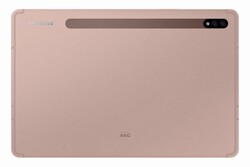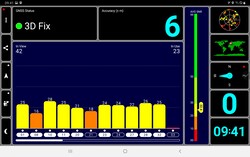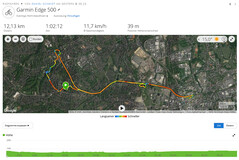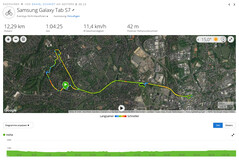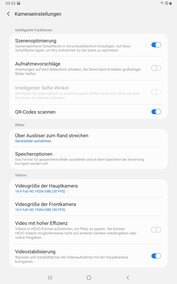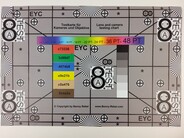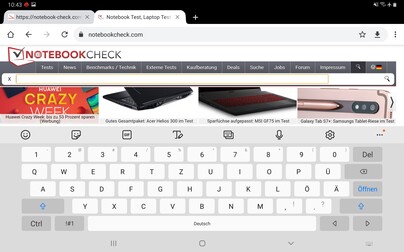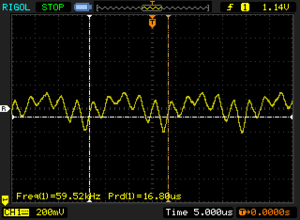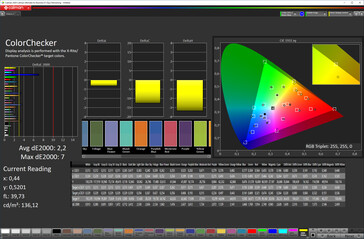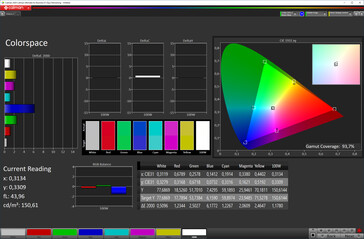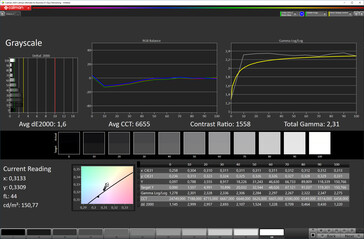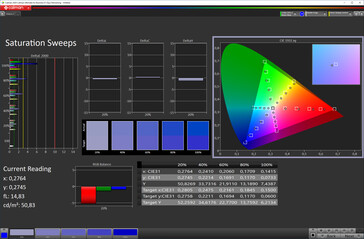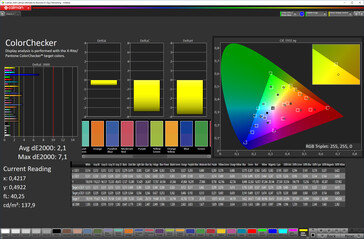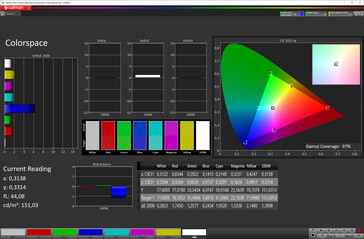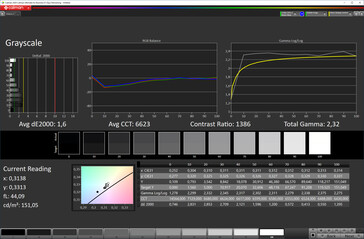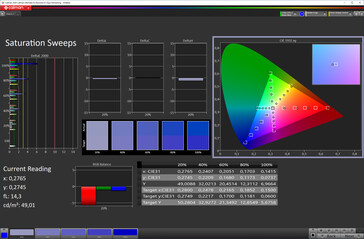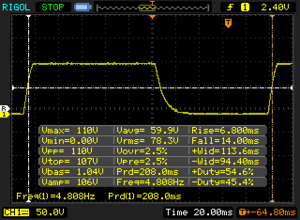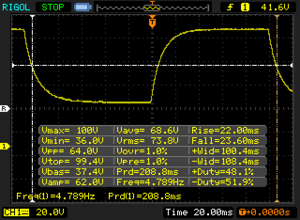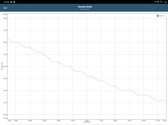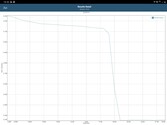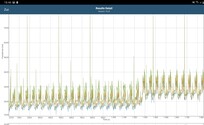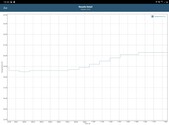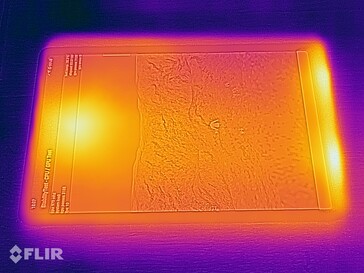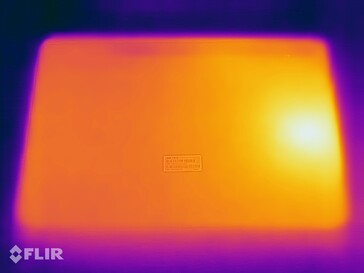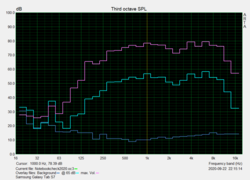Samsung Galaxy Tab S7 Tablet Review - Doubtlessly the best 11-inch Android tablet

Samsung is now releasing 7th generation devices in the Galaxy Tab S series. The smaller of the two tablets has an 11-inch LTPS screen, whereas the Plus model features an AMOLED display. The Tab S7 also does not look as good as the Tab S7+ when it comes to connectivity (it has only a 4G modem). It also offers less RAM (only 6 GB).
The premium tablet is not powered by a proprietary Exynos SoC from Samsung. Instead, it relies on a Snapdragon chip from Qualcomm. The slate comes with 128 GB of fast UFS memory. Like with the predecessor, the S Pen is included in the box.
Samsung’s premium tablet has an MSRP of 681 Euros (~$797). The 4G model retails for 779 Euros (~$912).
Rating | Date | Model | Weight | Height | Size | Resolution | Price |
|---|---|---|---|---|---|---|---|
| 90.1 % v7 (old) | 10 / 2020 | Samsung Galaxy Tab S7 SD 865+ (Plus), Adreno 650 | 500 g | 6.3 mm | 11.00" | 2560x1600 | |
| 90.4 % v7 (old) | 04 / 2020 | Apple iPad Pro 11 2020 A12Z Bionic, A12Z Bionic GPU | 471 g | 5.9 mm | 11.00" | 2388x1668 | |
| 88.4 % v7 (old) | 08 / 2020 | Huawei MatePad Pro 10.8 Kirin 990, Mali-G76 MP16 | 460 g | 7.2 mm | 10.80" | 2560x1600 | |
| 88.1 % v7 (old) | 10 / 2020 | Samsung Galaxy Tab S7 Plus SD 865+ (Plus), Adreno 650 | 575 g | 5.7 mm | 12.40" | 2800x1752 |
Case - Galaxy Tab feels premium
The 500-gram and 6.3-mm thin Galaxy Tab S7 is available in the following colour schemes: Black, Silver and Bronze. The Samsung slate looks very good and the build quality is also on a very good level. The antenna lines in the frame are not perceptible by touch. The physical buttons offer a clear actuation point and sit very firmly in their cutouts. They do not wobble at all. However, the power button is set very deep into the frame, to the point where it is hard to locate by touch.
The Galaxy Tab S7 feels very premium. However, the design is not exceptionally ergonomic, because of the sharp angles at the points where the metal sides and the metal back meet. Thanks to the matte finish, the surfaces are quite resistant to fingerprints. Howbeit, these matte surfaces provide slightly less grip when you hold the slate with dry hands.
The included S Pen attaches magnetically to a specifically designated place on the back, which is highlighted by a glossy finish. The S Pen clings to the back with a considerable amount of force and charges via induction.
Connectivity - Galaxy Tab S7 with Miracast
The Galaxy Tab S7 supports Miracast and USB OTG. The USB Type-C port operates at USB 3.2 Gen 1 speeds. There are three pins on the bottom for the Book Cover Keyboard, which attaches magnetically to the device. The slate features a fingerprint sensor, which is integrated into the power button.
The Tab S7 comes with 128 GB of internal UFS 3.1 memory. However, after you get through the initial set-up, there will be only 103 GB of internal storage left. The storage capacity of the Samsung slate can be expanded by up to 1 TB with the help of a microSD card. The tablet supports both exFAT and FAT32.
Software - Samsung tablet with Android 10
The Galaxy Tab S7 features an Android 10-based custom launcher. The slate ships with security patches from September 2020. Samsung has promised years of software support for its premium tablet.
The tablet comes with Samsung’s proprietary One UI launcher (version 2.5). Samsung’s virtual assistant Bixby is integrated into the launcher. Samsung DeX is also included and can be used not only on the tablet itself but also on an external display either wirelessly or through a wired connection. The Multi Window
feature allows up to three applications to be run on the desktop at the same time.
The stylus and the preinstalled note-taking application make the Tab 7 a better productivity device, just like the Apple Pencil makes the iPad Pro a better productivity device. With the new version of Samsung Notes, users can write and draw on PDF files or add quick notes to Word documents or Power Point presentations. Audio bookmarks are another noteworthy feature of Samsung Notes 2020. When Tab S7 users tap a word in a written note they automatically get to that portion in the audio note.
Just like the MatePad Pro, the Tab S7 can be synchronised with a smartphone and used to monitor calls and texts.
Communication & Geolocation - Samsung tablet with Wi-Fi 6
The premium tablet from Samsung supports 14 LTE bands in total. All frequency bands relevant for Germany - including Band 28 - are supported. The smaller
tablet in the Tab S7 series does not feature a 5G modem or an NFS chip. However, the slate supports Bluetooth 5.0.
The Galaxy Tab S7 supports Wi-Fi 6 and has a Multi-user MIMO antenna array. This is why it should be able to establish a stable and fast connection with the home router. With our reference-grade router Netgear Nighthawk AX12, Samsung’s tablet achieves download speeds of over 800 Mb/s.
| Networking | |
| iperf3 transmit AX12 | |
| Huawei MatePad Pro 10.8 | |
| Apple iPad Pro 11 2020 | |
| Samsung Galaxy Tab S7 | |
| Samsung Galaxy Tab S7 Plus | |
| iperf3 receive AX12 | |
| Huawei MatePad Pro 10.8 | |
| Samsung Galaxy Tab S7 | |
| Samsung Galaxy Tab S7 Plus | |
| Apple iPad Pro 11 2020 | |
Even though an 11-inch tablet is not likely to be used for navigation, we still take it with us on our bike ride. During this ride, we are also accompanied by the professional navigator Garmin Edge 500. Here we use both the tablet and the navigator to map the same route in parallel to determine how accurate our review device is when it comes to geolocation. There is a 160-metre difference between the Tab S7 and the Garmin Edge 500 at the end of our 12-km ride. The Samsung slate did a good job mapping the route we took.
For geolocation, our review device relies on the following global navigation satellite systems: GPS, GLONASS, BeiDou and Galileo. Indoors, the Samsung tablet manages to establish a connection with the satellites quickly and has a margin of error of about five metres.
Telephony & Call Quality - Users can make calls with the Tab S7
We can make phone calls with our LTE model of the Tab S7 via the default phone application in loudspeaker mode. We also make a Skype call to assess the quality of the built-in microphone.
The speakers of the Samsung slate reproduce voices very well. Our call partner describes the quality of the microphone as very good. If you want a tablet that you can use to make phone calls, then you cannot go wrong with the Tab S7.
Cameras - Galaxy Tab S7 with a dual camera system
Even though tablets are rarely used to take photographs, the Samsung slate comes with a dual-camera system. The camera set-up has not changed much when compared to the predecessor. The Tab S7 features a 13-megapixel main shooter, an 8-megapixel ultra wide-angle lens and an 8-megapixel front-facing camera. The selfie camera produces blurry and washed-out images. However, the image quality is good enough for video calls.
The wide-angle camera has an f/2.0 aperture. Under normal lighting conditions, it produces well-detailed photographs. However, the colours look somewhat unnatural and there is a yellowish tinge to the images. The dynamic range is also not very good, which is why the contrast between the dark and light areas of an image is not particularly stark. Photographs taken under low-light conditions appear grainy, blurry and dim.
The ultra wide-angle camera also has some weaknesses, which become apparent even in daylight. The 8-megapixel sensor produces images that are marred by processing errors and the sharpness is quite poor, especially in the corners.
Image comparison
Choose a scene and navigate within the first image. One click changes the position on touchscreens. One click on the zoomed-in image opens the original in a new window. The first image shows the scaled photograph of the test device.
Wide-angle lensWide-angle lens5X zoomLow-light photographyUltra wide-angle lens
Accessories & Warranty - Samsung tablet with an optional Book Cover
The box contains the Galaxy Tab S7, the Samsung S Pen, a modular 15-W charger, a USB cable and a SIM card removal tool.
Samsung offers an optional keyboard. The 230-Euro (~$269) Book Cover Keyboard turns the Tab S7 into a 2-in-1 device and also serves as a protective cover. There is an optional 80-Euro (~$93) Book Cover, which does not feature a keyboard.
The Tab S7 comes with a 24-month warranty. You can also buy a Samsung Care+ subscription, which will allow you to swap your device for a new one if you accidentally damage it.
Input Devices & Handling - Samsung tablet with a fingerprint scanner
The touchscreen of the 11-inch slate recognises inputs quickly and accurately. Thanks to the 120-Hz liquid-crystal display, the tablet feels very snappy.
The high frame rate of the screen and the low latency of the new S Pen, which can recognise 4096 pressure levels, make writing on the tablet feel natural. The stylus can also be used for gesture control. However, this is not something that works well in everyday life.
The fingerprint sensor, which is integrated into the power button on the side, takes some getting used to. The fingerprint scanner works quickly and reliably. However, it is not easy to locate by touch.
In addition to the fingerprint reader, the Tab S7 supports facial recognition. The 2D face unlock works quickly and reliably. However, it does not work very well in the dark.
Display - Galaxy Tab S7 with a 120-Hz panel
The LTPS panel in the Galaxy Tab S7 has a native resolution of 2560x1600 pixels and a 16:10 aspect ratio. Just like the Apple iPad Pro 11, it also offers a 120-Hz refresh rate.
The maximum brightness on a pure white screen amounts to 569 cd/m². It is a bit disappointing that the liquid-crystal display relies on pulse width modulation for brightness control. Moreover, in poorly lit environments, the screen bleeding becomes noticeable, especially when viewing dark content.
In our APL50 test, in which the screen displays a pattern of alternating black and white squares of equal size, we measured a maximum brightness of 557 cd/m².
| |||||||||||||||||||||||||
Brightness Distribution: 91 %
Center on Battery: 554 cd/m²
Contrast: 1679:1 (Black: 0.33 cd/m²)
ΔE ColorChecker Calman: 2.1 | ∀{0.5-29.43 Ø4.76}
ΔE Greyscale Calman: 1.6 | ∀{0.09-98 Ø5}
97% sRGB (Calman 2D)
Gamma: 2.32
CCT: 6623 K
| Samsung Galaxy Tab S7 LTPS, 2560x1600, 11" | Apple iPad Pro 11 2020 IPS, 2388x1668, 11" | Huawei MatePad Pro 10.8 IPS, 2560x1600, 10.8" | Samsung Galaxy Tab S7 Plus Super AMOLED, 2800x1752, 12.4" | |
|---|---|---|---|---|
| Screen | 18% | -20% | -14% | |
| Brightness middle (cd/m²) | 554 | 617 11% | 606 9% | 441 -20% |
| Brightness (cd/m²) | 535 | 585 9% | 579 8% | 447 -16% |
| Brightness Distribution (%) | 91 | 84 -8% | 89 -2% | 98 8% |
| Black Level * (cd/m²) | 0.33 | 0.36 -9% | 0.32 3% | |
| Contrast (:1) | 1679 | 1714 2% | 1894 13% | |
| Colorchecker dE 2000 * | 2.1 | 0.94 55% | 2.9 -38% | 2.4 -14% |
| Colorchecker dE 2000 max. * | 7.1 | 1.87 74% | 6 15% | 4.1 42% |
| Greyscale dE 2000 * | 1.6 | 1.4 13% | 4.3 -169% | 2.9 -81% |
| Gamma | 2.32 95% | 2.156 102% | 2.22 99% | 2.01 109% |
| CCT | 6623 98% | 6733 97% | 7272 89% | 6469 100% |
* ... smaller is better
Screen Flickering / PWM (Pulse-Width Modulation)
| Screen flickering / PWM detected | 59520 Hz | ≤ 21 % brightness setting | |
The display backlight flickers at 59520 Hz (worst case, e.g., utilizing PWM) Flickering detected at a brightness setting of 21 % and below. There should be no flickering or PWM above this brightness setting. The frequency of 59520 Hz is quite high, so most users sensitive to PWM should not notice any flickering. In comparison: 53 % of all tested devices do not use PWM to dim the display. If PWM was detected, an average of 8033 (minimum: 5 - maximum: 343500) Hz was measured. | |||
Unlike the Tab S7 Plus, which comes with an OLED panel, the Tab S7 features a liquid-crystal display, which offers a much lower contrast ratio. Nevertheless, a contrast ratio of about 1700:1 is very good for this type of display. In the APL50 test, the contrast ratio amounted to 1689:1 and the black value to 0.33 cd/m².
The Samsung slate offers good grayscale performance. The Delta E colour deviations are relatively small and the panel is able to cover most of the DCI-P3 colour space. However, the iPad Pro 11 offers slightly better performance here. The fact that the Tab S7 does not offer a colour temperature slider is quite puzzling. The selection of colour profiles is also quite limited.
Display Response Times
| ↔ Response Time Black to White | ||
|---|---|---|
| 20.8 ms ... rise ↗ and fall ↘ combined | ↗ 6.8 ms rise | |
| ↘ 14 ms fall | ||
| The screen shows good response rates in our tests, but may be too slow for competitive gamers. In comparison, all tested devices range from 0.1 (minimum) to 240 (maximum) ms. » 45 % of all devices are better. This means that the measured response time is similar to the average of all tested devices (20.1 ms). | ||
| ↔ Response Time 50% Grey to 80% Grey | ||
| 45.6 ms ... rise ↗ and fall ↘ combined | ↗ 22 ms rise | |
| ↘ 23.6 ms fall | ||
| The screen shows slow response rates in our tests and will be unsatisfactory for gamers. In comparison, all tested devices range from 0.165 (minimum) to 636 (maximum) ms. » 78 % of all devices are better. This means that the measured response time is worse than the average of all tested devices (31.5 ms). | ||
Thanks to the high contrast ratio, the display of the Samsung tablet is legible outside. However, in direct sunlight, the screen content is difficult to read, because the panel does not offer enough brightness to overcome reflections. Users should also keep in mind that the brightness drops to 463 cd/m² when the ambient light sensor is disabled.
Performance - Samsung slate with a Snapdragon 865 Plus
The Snapdragon 865 Plus is made using the 7-nm manufacturing process. It features one Prime Core clocked at up to 3.1 GHz, three high-performance Cortex-A77 cores clocked at up to 2.42 GHz and four high-efficiency Cortex-A55 cores clocked at up to 1.8 GHz. The Adreno 650 in the Snapdragon 865 Plus is supposed to be clocked 10% higher than in the conventional Snapdragon 865.
In our suite of benchmarks, the Galaxy Tab S7 takes a spot near the top. However, it is not that much faster than other devices with the Snapdragon 865. When compared to the HiSilicon Kirin 990 in the MatePad Pro, the Snapdragon SoC offers a significantly higher level of GPU performance. Because of a lower screen resolution, the Tab S7 does slightly better than the Tab S7+ in the GPU benchmarks.
Thanks to a high-end SoC, fast UFS 3.1 internal memory and a 120-Hz display, the Samsung slate feels very snappy in day-to-day use. The loading times are very fast and the animations are very smooth. However, 6 GB of RAM can become a bottleneck when using multiple demanding applications at the same time.
In the benchmarks with our reference-grade microSD card (Toshiba Exceria Pro M501), the Tab S7 achieved similar results to the MatePad Pro.
| PCMark for Android | |
| Work performance score | |
| Average Qualcomm Snapdragon 865+ (Plus) (13629 - 19824, n=5) | |
| Samsung Galaxy Tab S7 | |
| Samsung Galaxy Tab S7 Plus | |
| Xiaomi Mi 10 Pro | |
| Huawei MatePad Pro 10.8 | |
| Work 2.0 performance score | |
| Average Qualcomm Snapdragon 865+ (Plus) (12355 - 14979, n=6) | |
| Samsung Galaxy Tab S7 | |
| Samsung Galaxy Tab S7 Plus | |
| Xiaomi Mi 10 Pro | |
| Huawei MatePad Pro 10.8 | |
| GFXBench 3.1 | |
| on screen Manhattan ES 3.1 Onscreen | |
| Xiaomi Mi 10 Pro | |
| Average of class Tablet (8.8 - 160, n=70, last 2 years) | |
| Average Qualcomm Snapdragon 865+ (Plus) (41 - 82, n=5) | |
| Samsung Galaxy Tab S7 | |
| Samsung Galaxy Tab S7 Plus | |
| Huawei MatePad Pro 10.8 | |
| 1920x1080 Manhattan ES 3.1 Offscreen | |
| Average of class Tablet (8.6 - 400, n=70, last 2 years) | |
| Samsung Galaxy Tab S7 | |
| Average Qualcomm Snapdragon 865+ (Plus) (75 - 93, n=5) | |
| Samsung Galaxy Tab S7 Plus | |
| Xiaomi Mi 10 Pro | |
| Huawei MatePad Pro 10.8 | |
| AnTuTu v8 - Total Score | |
| Apple iPad Pro 11 2020 | |
| Xiaomi Mi 10 Pro | |
| Samsung Galaxy Tab S7 | |
| Average Qualcomm Snapdragon 865+ (Plus) (490260 - 622888, n=4) | |
| Samsung Galaxy Tab S7 Plus | |
| Huawei MatePad Pro 10.8 | |
| Jetstream 2 - 2.0 Total Score | |
| Average of class Tablet (35.8 - 395, n=67, last 2 years) | |
| Apple iPad Pro 11 2020 (Safari 14.1) | |
| Apple iPad Pro 11 2020 (Chrome 80) | |
| Samsung Galaxy Tab S7 Plus (Samsung Browser 12.1) | |
| Average Qualcomm Snapdragon 865+ (Plus) (69.8 - 75.5, n=4) | |
| Samsung Galaxy Tab S7 (Chrome86) | |
| Huawei MatePad Pro 10.8 (Huawei Browser V10.1.2) | |
| JetStream 1.1 - Total Score | |
| Apple iPad Pro 11 2020 (Chrome 80) | |
| Samsung Galaxy Tab S7 Plus (Samsung Browser 12.1) | |
| Samsung Galaxy Tab S7 (Chrome86) | |
| Average Qualcomm Snapdragon 865+ (Plus) (121.7 - 131.5, n=4) | |
| Huawei MatePad Pro 10.8 (Huawei Browser V10.1.2) | |
| WebXPRT 3 - Overall | |
| Average of class Tablet (70 - 480, n=22, last 2 years) | |
| Apple iPad Pro 11 2020 (Safari 14.1) | |
| Apple iPad Pro 11 2020 (Chrome 80) | |
| Samsung Galaxy Tab S7 Plus (Samsung Browser 12.1) | |
| Average Qualcomm Snapdragon 865+ (Plus) (114 - 126, n=4) | |
| Samsung Galaxy Tab S7 (Chrome86) | |
| Huawei MatePad Pro 10.8 (Huawei Browser V10.1.2) | |
| Speedometer 2.0 - Result 2.0 | |
| Average of class Tablet (2.59 - 790, n=52, last 2 years) | |
| Apple iPad Pro 11 2020 (Safari 14.1) | |
| Samsung Galaxy Tab S7 Plus (Samsung Browser 12.1) | |
| Samsung Galaxy Tab S7 (Chrome86) | |
| Average Qualcomm Snapdragon 865+ (Plus) (41.2 - 73.3, n=4) | |
| Huawei MatePad Pro 10.8 (Huawei Browser V10.1.2) | |
| Octane V2 - Total Score | |
| Average of class Tablet (763 - 138481, n=89, last 2 years) | |
| Apple iPad Pro 11 2020 (Safari 14.1) | |
| Apple iPad Pro 11 2020 (Chrome 80) | |
| Samsung Galaxy Tab S7 Plus (Samsung Browser 12.1) | |
| Average Qualcomm Snapdragon 865+ (Plus) (25953 - 27360, n=4) | |
| Samsung Galaxy Tab S7 (Chrome86) | |
| Huawei MatePad Pro 10.8 (Huawei Browser V10.1.2) | |
| Mozilla Kraken 1.1 - Total | |
| Huawei MatePad Pro 10.8 (Huawei Browser V10.1.2) | |
| Average of class Tablet (243 - 27101, n=78, last 2 years) | |
| Samsung Galaxy Tab S7 Plus (Samsung Browser 12.1) | |
| Average Qualcomm Snapdragon 865+ (Plus) (1854 - 1947, n=4) | |
| Samsung Galaxy Tab S7 (Chrome86) | |
| Apple iPad Pro 11 2020 (Chrome 80) | |
* ... smaller is better
| Samsung Galaxy Tab S7 | Huawei MatePad Pro 10.8 | Samsung Galaxy Tab S7 Plus | Average 128 GB UFS 3.1 Flash | Average of class Tablet | |
|---|---|---|---|---|---|
| AndroBench 3-5 | 1% | 4% | 8% | 50% | |
| Sequential Read 256KB (MB/s) | 1512 | 1789 18% | 1675 11% | 1575 ? 4% | 1924 ? 27% |
| Sequential Write 256KB (MB/s) | 680 | 399 -41% | 732 8% | 780 ? 15% | 1462 ? 115% |
| Random Read 4KB (MB/s) | 219 | 224.6 3% | 230.1 5% | 244 ? 11% | 258 ? 18% |
| Random Write 4KB (MB/s) | 211.5 | 262.4 24% | 205 -3% | 244 ? 15% | 299 ? 41% |
| Sequential Read 256KB SDCard (MB/s) | 86 ? | 82.4 ? -4% | 85.8 ? 0% | 85.9 ? 0% | |
| Sequential Write 256KB SDCard (MB/s) | 69 ? | 71.7 ? 4% | 69.3 ? 0% | 68.8 ? 0% |
Gaming - Galaxy tablet is suitable for gaming
Both the touchscreen and the motion sensor worked well during our gaming sessions. The very capable Adreno 650 graphics unit can run all current games in the Google Play Store smoothly.
We use Gamebench to record frame rates. The Android tablet manages to achieve 60 FPS in Asphalt 9 some of the time. The Tab S7 achieves around 40 FPS in PUBG Mobile on the currently highest settings. 60 FPS is possible with reduced graphics settings. In certain titles, which support high refresh rates (Armajet), the Tab S7 can hit up to 120 FPS, just like its bigger brother Tab S7+.
PUBG
Asphalt 9 Legends
Emissions - Galaxy Tab S7 never gets hot
Temperature
The housing of the Android slate does not get hot. However, there appear to be some problems under the hood, because we observed throttling when conducting our stress test with GFXBench
. In the Manhattan 3.1 benchmark, the performance drops significantly after the 18th pass. This is why users may experience drops in GPU performance under sustained load.
(+) The maximum temperature on the upper side is 33.5 °C / 92 F, compared to the average of 33.6 °C / 92 F, ranging from 20.7 to 53.2 °C for the class Tablet.
(+) The bottom heats up to a maximum of 29.8 °C / 86 F, compared to the average of 33.2 °C / 92 F
(+) In idle usage, the average temperature for the upper side is 25.8 °C / 78 F, compared to the device average of 30 °C / 86 F.
Speakers
There are two speakers on either side of the Tab S7. Our main point of criticism is that the speakers produce very little bass. Nevertheless, the Tab S7 provides a good sound quality, for a tablet. The Samsung slate does a good job reproducing the mid and the high frequencies. Moreover, the Tab S7 is sufficiently loud (88 dB(A)).
The Tab S7 does not feature a 3.5-mm audio jack, which is why users will have to use a USB-C to 3.5-mm headphone jack adapter to connect standard wired headphones. However, there is no adapter in the box, which is quite puzzling given the high MSRP of the device.
Samsung Galaxy Tab S7 audio analysis
(+) | speakers can play relatively loud (88.4 dB)
Bass 100 - 315 Hz
(-) | nearly no bass - on average 15% lower than median
(±) | linearity of bass is average (9.6% delta to prev. frequency)
Mids 400 - 2000 Hz
(+) | balanced mids - only 1.6% away from median
(+) | mids are linear (2.9% delta to prev. frequency)
Highs 2 - 16 kHz
(+) | balanced highs - only 1.7% away from median
(+) | highs are linear (4.3% delta to prev. frequency)
Overall 100 - 16.000 Hz
(+) | overall sound is linear (10.4% difference to median)
Compared to same class
» 8% of all tested devices in this class were better, 3% similar, 89% worse
» The best had a delta of 7%, average was 20%, worst was 129%
Compared to all devices tested
» 5% of all tested devices were better, 1% similar, 94% worse
» The best had a delta of 4%, average was 24%, worst was 134%
Apple iPad Pro 11 2020 audio analysis
(±) | speaker loudness is average but good (78.5 dB)
Bass 100 - 315 Hz
(±) | reduced bass - on average 6.3% lower than median
(±) | linearity of bass is average (7.6% delta to prev. frequency)
Mids 400 - 2000 Hz
(±) | higher mids - on average 6.4% higher than median
(+) | mids are linear (6% delta to prev. frequency)
Highs 2 - 16 kHz
(+) | balanced highs - only 1.9% away from median
(+) | highs are linear (6.2% delta to prev. frequency)
Overall 100 - 16.000 Hz
(+) | overall sound is linear (13% difference to median)
Compared to same class
» 23% of all tested devices in this class were better, 4% similar, 73% worse
» The best had a delta of 7%, average was 20%, worst was 129%
Compared to all devices tested
» 12% of all tested devices were better, 2% similar, 85% worse
» The best had a delta of 4%, average was 24%, worst was 134%
Energy Management - Samsung slate with an 8000-mAh battery
Energy Consumption
The 8000-mAh battery of the Galaxy Tab S7 can be charged relatively quickly - according to Internet reports it takes about 80 minutes for the battery to fully charge. However, the 45-W power adapter is not included in the box, which is why it will have to be purchased separately. The slate takes more than 2.5 hours to fully charge with the included 15-W charger.
The power consumption of the 11-inch tablet is on a good level. When compared directly to the larger OLED sibling, the relative inefficiency of the liquid-crystal panel becomes apparent.
| Off / Standby | |
| Idle | |
| Load |
|
Key:
min: | |
| Samsung Galaxy Tab S7 8000 mAh | Apple iPad Pro 11 2020 7538 mAh | Huawei MatePad Pro 10.8 7250 mAh | Samsung Galaxy Tab S7 Plus 10090 mAh | |
|---|---|---|---|---|
| Power Consumption | -25% | -13% | -5% | |
| Idle Minimum * (Watt) | 1.16 | 1.3 -12% | 1.98 -71% | 2.41 -108% |
| Idle Average * (Watt) | 4.42 | 3.5 21% | 5.66 -28% | 3.4 23% |
| Idle Maximum * (Watt) | 4.43 | 5.6 -26% | 5.69 -28% | 3.43 23% |
| Load Average * (Watt) | 8.86 | 12.5 -41% | 6.96 21% | 6.63 25% |
| Load Maximum * (Watt) | 11.6 | 19.2 -66% | 6.98 40% | 10.29 11% |
* ... smaller is better
Battery Life
In our realistically oriented Wi-Fi test, in which we set the screen brightness to 150 cd/m² and enabled the 120-Hz mode, the Tab S7 achieved a battery runtime of 13.5 hours. In our video test, the Samsung tablet lasted for almost 15 hours. Here, it performed much better than its bigger sibling and was on the same level as the MatePad Pro.
| Samsung Galaxy Tab S7 8000 mAh | Apple iPad Pro 11 2020 7538 mAh | Huawei MatePad Pro 10.8 7250 mAh | Samsung Galaxy Tab S7 Plus 10090 mAh | |
|---|---|---|---|---|
| Battery runtime | 2% | 4% | -18% | |
| Reader / Idle (h) | 32.7 | 33.4 2% | 31.3 -4% | 15 -54% |
| H.264 (h) | 14.8 | 15.6 5% | 15.2 3% | 10.3 -30% |
| WiFi v1.3 (h) | 13.5 | 15 11% | 14.9 10% | 7.1 -47% |
| Load (h) | 3.7 | 3.3 -11% | 3.9 5% | 5.9 59% |
Pros
Cons
Verdict of the Galaxy Tab S7: Samsung got a lot right, but not everything
The Samsung Galaxy Tab S7 is an attractive Android tablet that is able to give the rest of the high-end, but still somewhat economic, competition a run for its money. In fact, the only real competitor in the Android space is Huawei’s MatePad Pro, which has some weaknesses that the Tab S7 does not. The Samsung slate has a fingerprint sensor, a 120-Hz panel and no camera hole, which darkens the portion of the screen surrounding it. Moreover, the Tab S7 supports Google Play Services and the Huawei slate does not.
Besides the great speakers, fast UFS storage and the powerful Qualcomm SoC, we also liked the included S Pen and the functionality it provides. The build quality is on a very good level. However, the matte surfaces do not provide a lot of grip.
The Galaxy Tab S7 is a superb Android tablet, which has not been treated as well as it deserves.
All in all, the premium tablet opens itself up to more criticism than the Galaxy S20 smartphones. For instance, it does not have such premium features as an IP certification, an NFC chip or wireless charging. The fact that the box does not include the 45-W fast charger is hard to wrap your head around, because of the high MSRP of the device. It is also hard to understand why the Tab S7 has only 6 GB of RAM when there was an 8 GB version of the Tab S6 and the Note 20 Ultra actually ships with up to 16 GB of RAM. The fact that the cellular version of the Tab S7 only comes with a 4G modem is quite puzzling as well.
Samsung Galaxy Tab S7
- 10/15/2020 v7 (old)
Marcus Herbrich