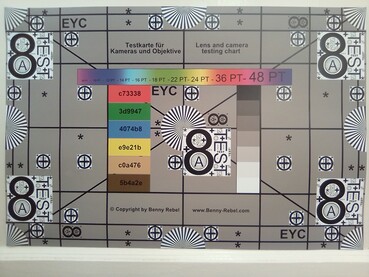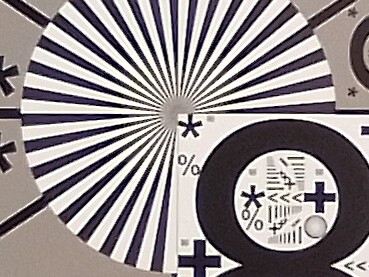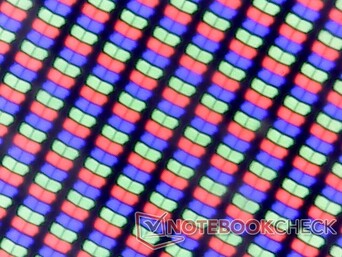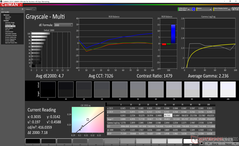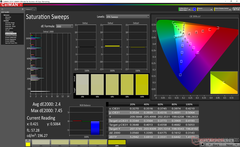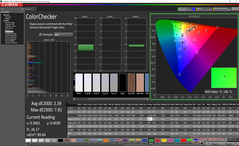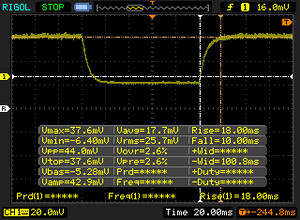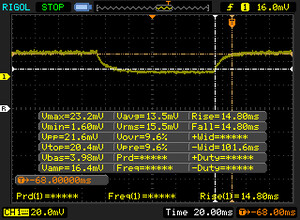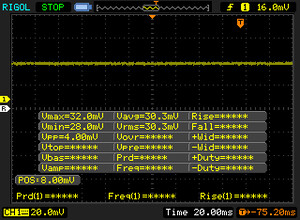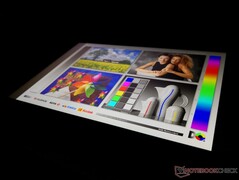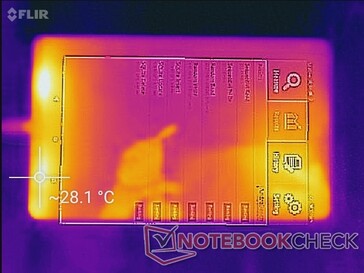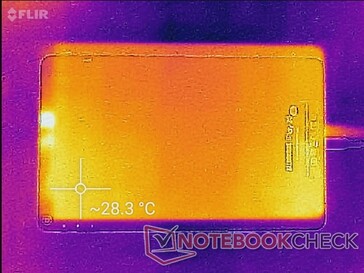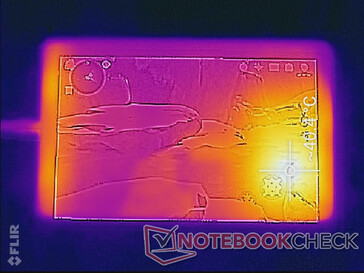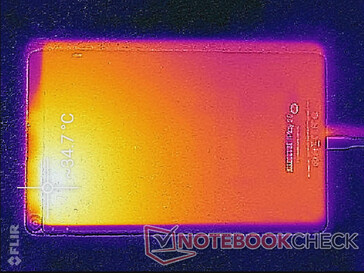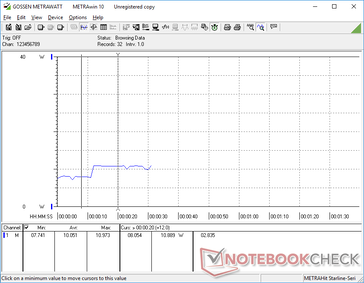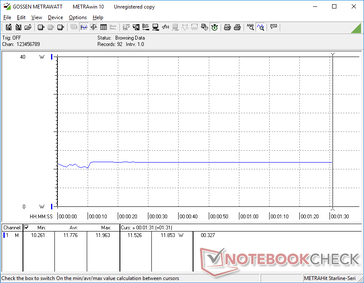Alldocube iPlay 20 Tablet Review: Android 10 for $100 USD

The Alldocube iPlay 20 is one of the least expensive 10.1-inch tablets you can find shipping with Android 10 at the time of writing. Its features read more like a tablet worth hundreds of dollars more including the 1920 x 1200 display, 16:10 aspect ratio, narrow borders, 4G LTE compatibility, MicroSD reader, 4 GB of RAM, and octa-core ARM-A55 SoC. The devil is the details, however, as our review here will demonstrate.
Competitors to the iPlay 20 are other 10.x-inch tablets like the Huawei MatePad 10.4, Samsung Galaxy Tab S6 Lite, or Samsung Galaxy Tab A 10.1 2019. Note that these alternatives are at least two to three times the asking price of the Alldocube. More details on the tablet can be found on its official product page here.
Rating | Date | Model | Weight | Height | Size | Resolution | Price |
|---|---|---|---|---|---|---|---|
| 78 % v7 (old) | 10 / 2020 | Allview iPlay 20 SC9863A, GE8322 / IMG8322 | 444 g | 7.95 mm | 10.10" | 1920x1200 | |
| 88 % v7 (old) | 10 / 2020 | Apple iPad 10.2 2020 A12 Bionic, A12 Bionic GPU | 495 g | 7.5 mm | 10.20" | 2160x1620 | |
| 84.7 % v7 (old) | 10 / 2020 | Huawei MatePad 10.4 Kirin 810, Mali-G52 MP6 | 460 g | 7.35 mm | 10.40" | 2000x1200 | |
| 83.1 % v7 (old) | 06 / 2020 | Samsung Galaxy Tab S6 Lite Exynos 9611, Mali-G72 MP3 | 467 g | 7 mm | 10.40" | 2000x1200 | |
| 78.9 % v7 (old) | 12 / 2019 | Amazon Fire HD 10 2019 MT8183, Mali-G72 MP3 | 504 g | 9.8 mm | 10.10" | 1920x1200 | |
| 80.7 % v7 (old) | 05 / 2019 | Samsung Galaxy Tab A 10.1 2019 Exynos 7904, Mali-G71 MP2 | 460 g | 7.5 mm | 10.10" | 1920x1200 |
Case
Connectivity
Users have a USB-C port and a 3.5 mm audio jack. The USB-C port cannot be used for outputting to any external monitors, but thumb drives, mice, and keyboards are supported.
Communication
WLAN transfer rates are slow especially in regards to transmit rates even when connected to our Netgear RAX200 test router. Thankfully, this doesn't impact 1080p streaming or browsing. 4G is compatible with T-Mobile after inserting our nano-SIM card.
Webcam

Accessories and Warranty
The retail box includes a Quick Start guide, SIM key needle, European AC adapter, and a USB-A to USB-C cable. The standard one-year limited warranty applies, but claiming warranty will likely be arduous due to overseas shipping and the long timelines involved.
Display
| |||||||||||||||||||||||||
Brightness Distribution: 90 %
Center on Battery: 396 cd/m²
Contrast: 900:1 (Black: 0.44 cd/m²)
ΔE ColorChecker Calman: 2.39 | ∀{0.5-29.43 Ø4.76}
ΔE Greyscale Calman: 4.7 | ∀{0.09-98 Ø5}
Gamma: 2.24
CCT: 7326 K
| Allview iPlay 20 IPS, 10.1", 1920x1200 | Apple iPad 10.2 2020 IPS, 10.2", 2160x1620 | Huawei MatePad 10.4 IPS, 10.4", 2000x1200 | Samsung Galaxy Tab S6 Lite TFT, 10.4", 2000x1200 | Amazon Fire HD 10 2019 IPS, 10.1", 1920x1200 | Samsung Galaxy Tab A 10.1 2019 TFT-LCD, 10.1", 1920x1200 | |
|---|---|---|---|---|---|---|
| Response Times | -2% | -4% | -25% | -30% | -46% | |
| Response Time Grey 50% / Grey 80% * (ms) | 29.6 ? | 39.2 ? -32% | 38.4 ? -30% | 45.2 ? -53% | 49.6 ? -68% | 52.8 ? -78% |
| Response Time Black / White * (ms) | 28 ? | 20 ? 29% | 21.6 ? 23% | 27.2 ? 3% | 25.6 ? 9% | 31.6 ? -13% |
| PWM Frequency (Hz) | 81970 ? | |||||
| Screen | 12% | -16% | 0% | -3% | -1% | |
| Brightness middle (cd/m²) | 396 | 477 20% | 511 29% | 503 27% | 449 13% | 401 1% |
| Brightness (cd/m²) | 389 | 452 16% | 472 21% | 477 23% | 425 9% | 396 2% |
| Brightness Distribution (%) | 90 | 86 -4% | 85 -6% | 91 1% | 89 -1% | 86 -4% |
| Black Level * (cd/m²) | 0.44 | 0.5 -14% | 0.53 -20% | 0.29 34% | 0.6 -36% | 0.5 -14% |
| Contrast (:1) | 900 | 954 6% | 964 7% | 1734 93% | 748 -17% | 802 -11% |
| Colorchecker dE 2000 * | 2.39 | 2.2 8% | 4.6 -92% | 4.4 -84% | 3.1 -30% | 2.9 -21% |
| Colorchecker dE 2000 max. * | 7.81 | 5 36% | 10.3 -32% | 10.4 -33% | 6.4 18% | 5.8 26% |
| Greyscale dE 2000 * | 4.7 | 3.3 30% | 6.5 -38% | 7.5 -60% | 3.8 19% | 4.1 13% |
| Gamma | 2.24 98% | 2.23 99% | 2.19 100% | 2.19 100% | 2.09 105% | 2.36 93% |
| CCT | 7326 89% | 7019 93% | 7553 86% | 7700 84% | 7202 90% | 7263 89% |
| Total Average (Program / Settings) | 5% /
10% | -10% /
-14% | -13% /
-5% | -17% /
-8% | -24% /
-10% |
* ... smaller is better
Display Response Times
| ↔ Response Time Black to White | ||
|---|---|---|
| 28 ms ... rise ↗ and fall ↘ combined | ↗ 18 ms rise | |
| ↘ 10 ms fall | ||
| The screen shows relatively slow response rates in our tests and may be too slow for gamers. In comparison, all tested devices range from 0.1 (minimum) to 240 (maximum) ms. » 70 % of all devices are better. This means that the measured response time is worse than the average of all tested devices (20.1 ms). | ||
| ↔ Response Time 50% Grey to 80% Grey | ||
| 29.6 ms ... rise ↗ and fall ↘ combined | ↗ 14.8 ms rise | |
| ↘ 14.8 ms fall | ||
| The screen shows relatively slow response rates in our tests and may be too slow for gamers. In comparison, all tested devices range from 0.165 (minimum) to 636 (maximum) ms. » 39 % of all devices are better. This means that the measured response time is similar to the average of all tested devices (31.5 ms). | ||
Screen Flickering / PWM (Pulse-Width Modulation)
| Screen flickering / PWM not detected | |||
In comparison: 53 % of all tested devices do not use PWM to dim the display. If PWM was detected, an average of 8082 (minimum: 5 - maximum: 343500) Hz was measured. | |||
Performance
Processor
Raw performance is very slow with benchmark scores that are consistently below many alternatives. Both GeekBench and 3DMark, for example, are lower than both the Galaxy Tab S6 Lite and budget Galaxy Tab A 10.1. 3D games like Genshin Impact barely run even with all graphics settings on minimum. Fortunately, web browsing is much smoother and 1080p video playback exhibits no issues.
| PCMark for Android | |
| Work performance score | |
| Huawei MatePad 10.4 | |
| Allview iPlay 20 | |
| Samsung Galaxy Tab A 10.1 2019 | |
| Amazon Fire HD 10 2019 | |
| Samsung Galaxy Tab S6 Lite | |
| Work 2.0 performance score | |
| Huawei MatePad 10.4 | |
| Samsung Galaxy Tab S6 Lite | |
| Samsung Galaxy Tab A 10.1 2019 | |
| Amazon Fire HD 10 2019 | |
| Allview iPlay 20 | |
| GFXBench (DX / GLBenchmark) 2.7 | |
| T-Rex Onscreen | |
| Apple iPad 10.2 2020 | |
| Huawei MatePad 10.4 | |
| Samsung Galaxy Tab S6 Lite | |
| Amazon Fire HD 10 2019 | |
| Samsung Galaxy Tab A 10.1 2019 | |
| Allview iPlay 20 | |
| 1920x1080 T-Rex Offscreen | |
| Apple iPad 10.2 2020 | |
| Huawei MatePad 10.4 | |
| Samsung Galaxy Tab S6 Lite | |
| Amazon Fire HD 10 2019 | |
| Samsung Galaxy Tab A 10.1 2019 | |
| Allview iPlay 20 | |
| GFXBench 3.0 | |
| on screen Manhattan Onscreen OGL | |
| Apple iPad 10.2 2020 | |
| Huawei MatePad 10.4 | |
| Samsung Galaxy Tab S6 Lite | |
| Amazon Fire HD 10 2019 | |
| Samsung Galaxy Tab A 10.1 2019 | |
| Allview iPlay 20 | |
| 1920x1080 1080p Manhattan Offscreen | |
| Apple iPad 10.2 2020 | |
| Huawei MatePad 10.4 | |
| Samsung Galaxy Tab S6 Lite | |
| Amazon Fire HD 10 2019 | |
| Samsung Galaxy Tab A 10.1 2019 | |
| Allview iPlay 20 | |
| GFXBench 3.1 | |
| on screen Manhattan ES 3.1 Onscreen | |
| Apple iPad 10.2 2020 | |
| Huawei MatePad 10.4 | |
| Samsung Galaxy Tab S6 Lite | |
| Amazon Fire HD 10 2019 | |
| Samsung Galaxy Tab A 10.1 2019 | |
| Allview iPlay 20 | |
| 1920x1080 Manhattan ES 3.1 Offscreen | |
| Apple iPad 10.2 2020 | |
| Huawei MatePad 10.4 | |
| Samsung Galaxy Tab S6 Lite | |
| Amazon Fire HD 10 2019 | |
| Samsung Galaxy Tab A 10.1 2019 | |
| Allview iPlay 20 | |
| JetStream 1.1 - Total Score | |
| Apple iPad 10.2 2020 | |
| Huawei MatePad 10.4 | |
| Samsung Galaxy Tab S6 Lite | |
| Amazon Fire HD 10 2019 | |
| Samsung Galaxy Tab A 10.1 2019 | |
| Allview iPlay 20 | |
| Octane V2 - Total Score | |
| Apple iPad 10.2 2020 | |
| Huawei MatePad 10.4 | |
| Samsung Galaxy Tab S6 Lite | |
| Samsung Galaxy Tab A 10.1 2019 | |
| Amazon Fire HD 10 2019 | |
| Allview iPlay 20 | |
| WebXPRT 3 - Overall | |
| Apple iPad 10.2 2020 | |
| Huawei MatePad 10.4 | |
| Samsung Galaxy Tab A 10.1 2019 | |
| Samsung Galaxy Tab S6 Lite | |
| Amazon Fire HD 10 2019 | |
| Allview iPlay 20 | |
| Mozilla Kraken 1.1 - Total | |
| Allview iPlay 20 | |
| Amazon Fire HD 10 2019 | |
| Samsung Galaxy Tab S6 Lite | |
| Samsung Galaxy Tab A 10.1 2019 | |
| Huawei MatePad 10.4 | |
| Apple iPad 10.2 2020 | |
* ... smaller is better
Storage Devices
The 64 GB of internal storage is roomy considering the cheap tablet price and the expandable MicroSD slot makes it even better. Read speeds are slow, however, at less than half of many other 10.1-inch tablets including the Galaxy Tab S6 Lite or even the 2019 Amazon Fire HD 10.
| Allview iPlay 20 64 GB eMMC Flash | Huawei MatePad 10.4 32 GB eMMC Flash | Samsung Galaxy Tab S6 Lite 64 GB UFS 2.0 Flash | Amazon Fire HD 10 2019 32 GB eMMC Flash | Samsung Galaxy Tab A 10.1 2019 32 GB eMMC Flash | |
|---|---|---|---|---|---|
| AndroBench 3-5 | 347% | 864% | 124% | 69% | |
| Sequential Read 256KB (MB/s) | 123.3 | 286 132% | 483.7 292% | 266.2 116% | 300 143% |
| Sequential Write 256KB (MB/s) | 160.3 | 97.2 -39% | 219.3 37% | 180.1 12% | 90.7 -43% |
| Random Read 4KB (MB/s) | 25.43 | 67.8 167% | 119.8 371% | 75 195% | 62.6 146% |
| Random Write 4KB (MB/s) | 4.27 | 81.6 1811% | 195.8 4485% | 23.28 445% | 11.37 166% |
| Sequential Read 256KB SDCard (MB/s) | 81.7 | 81.4 0% | 78.3 -4% | 77.2 -6% | 81.2 -1% |
| Sequential Write 256KB SDCard (MB/s) | 62.9 | 70.7 12% | 65.3 4% | 52 -17% | 65.6 4% |
| 3DMark Sling Shot Extreme (ES 3.1) Unlimited | 479 points | |
Help | ||
Emissions
Temperature
(±) The maximum temperature on the upper side is 40.4 °C / 105 F, compared to the average of 33.6 °C / 92 F, ranging from 20.7 to 53.2 °C for the class Tablet.
(+) The bottom heats up to a maximum of 39.8 °C / 104 F, compared to the average of 33.2 °C / 92 F
(+) In idle usage, the average temperature for the upper side is 25.9 °C / 79 F, compared to the device average of 30 °C / 86 F.
Speakers
The integrated stereo speakers are louder than expected at 95 dB(A) when standing 15 cm away. Quality is lacking, of course, but at least volume won't be an issue.
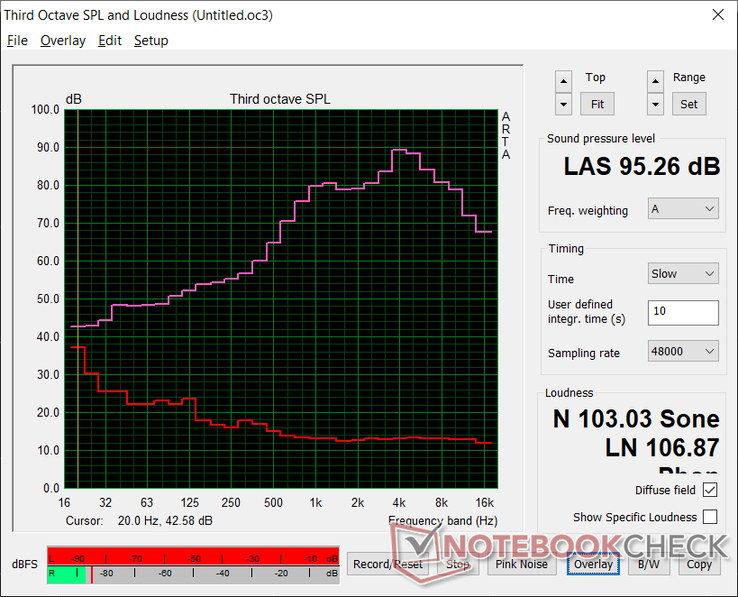
Allview iPlay 20 audio analysis
(+) | speakers can play relatively loud (95.3 dB)
Bass 100 - 315 Hz
(-) | nearly no bass - on average 25% lower than median
(+) | bass is linear (2.1% delta to prev. frequency)
Mids 400 - 2000 Hz
(±) | reduced mids - on average 5.9% lower than median
(+) | mids are linear (4.9% delta to prev. frequency)
Highs 2 - 16 kHz
(+) | balanced highs - only 4.8% away from median
(+) | highs are linear (4.5% delta to prev. frequency)
Overall 100 - 16.000 Hz
(±) | linearity of overall sound is average (17.6% difference to median)
Compared to same class
» 44% of all tested devices in this class were better, 5% similar, 51% worse
» The best had a delta of 7%, average was 20%, worst was 129%
Compared to all devices tested
» 34% of all tested devices were better, 8% similar, 58% worse
» The best had a delta of 4%, average was 24%, worst was 134%
Apple MacBook 12 (Early 2016) 1.1 GHz audio analysis
(+) | speakers can play relatively loud (83.6 dB)
Bass 100 - 315 Hz
(±) | reduced bass - on average 11.3% lower than median
(±) | linearity of bass is average (14.2% delta to prev. frequency)
Mids 400 - 2000 Hz
(+) | balanced mids - only 2.4% away from median
(+) | mids are linear (5.5% delta to prev. frequency)
Highs 2 - 16 kHz
(+) | balanced highs - only 2% away from median
(+) | highs are linear (4.5% delta to prev. frequency)
Overall 100 - 16.000 Hz
(+) | overall sound is linear (10.2% difference to median)
Compared to same class
» 7% of all tested devices in this class were better, 2% similar, 91% worse
» The best had a delta of 5%, average was 18%, worst was 53%
Compared to all devices tested
» 4% of all tested devices were better, 1% similar, 94% worse
» The best had a delta of 4%, average was 24%, worst was 134%
Energy Management
Power Consumption
Power consumption is inconsistent. Idling on the Home screen at minimum brightness with wireless disabled would draw 7.4 W from the outlet even if the tablet is at 100 percent charge. Turning the tablet off or putting it on Standby mode would not result in any changes. Other tablets would draw just a fraction of this when under similar conditions.
When running the CPU Stress Test app, we're able to record a maximum consumption of 11.9 W from the small 10 W AC adapter.
| Off / Standby | |
| Idle | |
| Load |
|
Key:
min: | |
| Allview iPlay 20 SC9863A, GE8322 / IMG8322, 64 GB eMMC Flash, IPS, 1920x1200, 10.1" | Apple iPad 10.2 2020 A12 Bionic, A12 Bionic GPU, 128 GB NVMe, IPS, 2160x1620, 10.2" | Huawei MatePad 10.4 Kirin 810, Mali-G52 MP6, 32 GB eMMC Flash, IPS, 2000x1200, 10.4" | Samsung Galaxy Tab S6 Lite Exynos 9611, Mali-G72 MP3, 64 GB UFS 2.0 Flash, TFT, 2000x1200, 10.4" | Amazon Fire HD 10 2019 MT8183, Mali-G72 MP3, 32 GB eMMC Flash, IPS, 1920x1200, 10.1" | Samsung Galaxy Tab A 10.1 2019 Exynos 7904, Mali-G71 MP2, 32 GB eMMC Flash, TFT-LCD, 1920x1200, 10.1" | |
|---|---|---|---|---|---|---|
| Power Consumption | 29% | 51% | 48% | 57% | 45% | |
| Idle Minimum * (Watt) | 7.4 | 2.12 71% | 1.29 83% | 1.21 84% | 1.14 85% | 1.66 78% |
| Idle Average * (Watt) | 10.9 | 6.43 41% | 4.57 58% | 4.24 61% | 3.71 66% | 4.28 61% |
| Idle Maximum * (Watt) | 11 | 6.69 39% | 4.64 58% | 4.34 61% | 3.74 66% | 4.44 60% |
| Load Average * (Watt) | 7.7 | 8.17 -6% | 6.01 22% | 6.99 9% | 5.26 32% | 7.53 2% |
| Load Maximum * (Watt) | 11.9 | 11.84 1% | 8.06 32% | 8.79 26% | 7.68 35% | 9.09 24% |
* ... smaller is better
Battery Life
Users can expect just over 8 hours of constant browsing before automatic shutdown to be shorter than most other 10.1-inch tablets in the market. Charging with the included adapter is particularly slow; it take overs 3.5 hours to get from 0 percent to 93 percent charge.
| Allview iPlay 20 SC9863A, GE8322 / IMG8322, Wh | Apple iPad 10.2 2020 A12 Bionic, A12 Bionic GPU, 32.9 Wh | Huawei MatePad 10.4 Kirin 810, Mali-G52 MP6, Wh | Samsung Galaxy Tab S6 Lite Exynos 9611, Mali-G72 MP3, Wh | Amazon Fire HD 10 2019 MT8183, Mali-G72 MP3, Wh | Samsung Galaxy Tab A 10.1 2019 Exynos 7904, Mali-G71 MP2, Wh | |
|---|---|---|---|---|---|---|
| Battery runtime | 63% | 148% | 65% | 98% | 51% | |
| WiFi v1.3 (h) | 8 | 13 63% | 19.8 148% | 13.2 65% | 15.8 98% | 12.1 51% |
| Reader / Idle (h) | 37.4 | 33.7 | 35.3 | 28.2 | 25 | |
| Load (h) | 4 | 6.1 | 5.2 | 3.8 | 5.8 |
Pros
Cons
Verdict
The Alldocube iPlay 20 is better than expected for its price. You're just not going to find another tablet for $100 with the same bright 16:10 1200p display, 4G LTE connectivity, Android 10 out-of-the-box, and MicroSD support all in one.
There are two major drawbacks to the Alldocube tablet since corners had to be cut to meet the target price point. Processor performance in particular is atrociously slow and so applications won't launch as quickly as most people are accustomed to. Multi-tasking isn't instantaneous and most 3D games are sluggish and choppy. The odd power consumption behavior, very slow charging rate, and average battery life could have been better without needing to up the cost of the device.
Allview iPlay 20
- 10/21/2020 v7 (old)
Allen Ngo