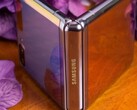Samsung’s mainstream tablet Galaxy Tab S6 Lite is primarily designed for users that want to capture creative ideas immediately without any pieces of paper. The digital input pen S-Pen is therefore always part of the package, similar to the more expensive and much more powerful Galaxy Tab S6. The latter is also equipped with a Super AMOLED screen, while the Lite version only gets a TFT display.
You can use the S-Pen to navigate the menus, which also helps to avoid fingerprints on the display. It supports 4096 pressure levels and allows the creation very fine and precise drawings or sketches.
Users that want to start using the S Pen, but do not really know how, should test the preloaded apps PenUp and Notes. PenUp offers numerous pictures and templates you can draw and paint, while Notes acts as a digital notepad.
The S-Pen can be mounted at the right side of the Galaxy Tab S6 Lite. The connection is pretty solid and is also maintained when you move the tablet around a bit faster or lift it up.