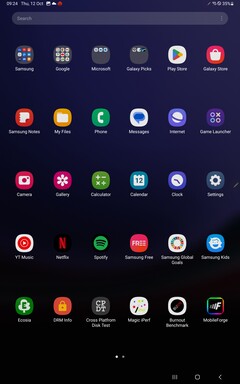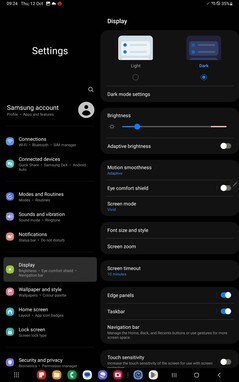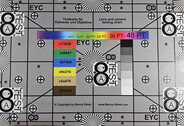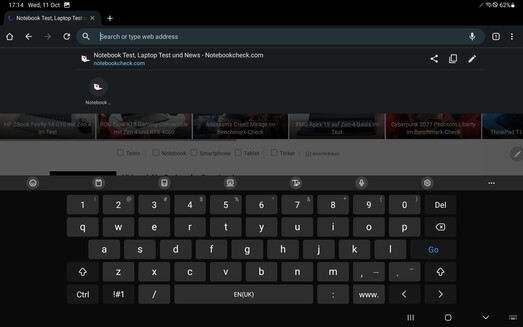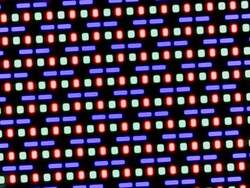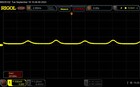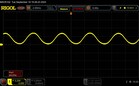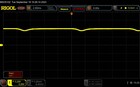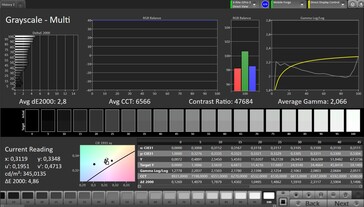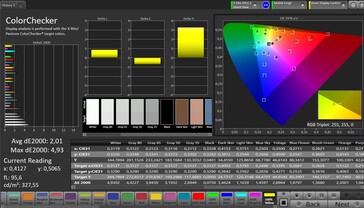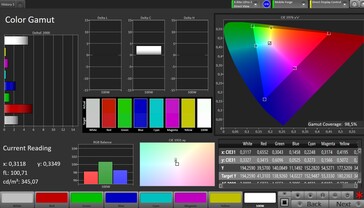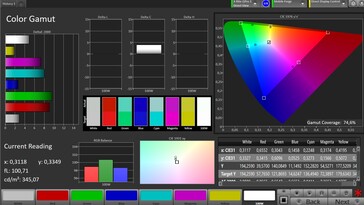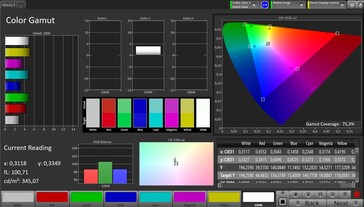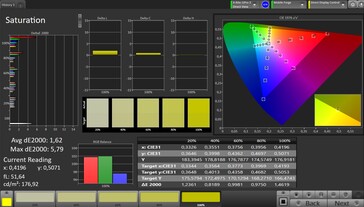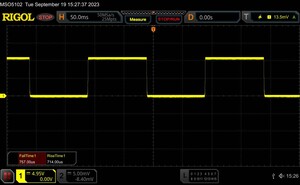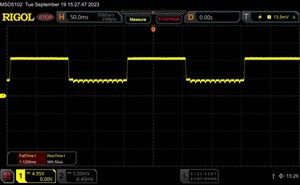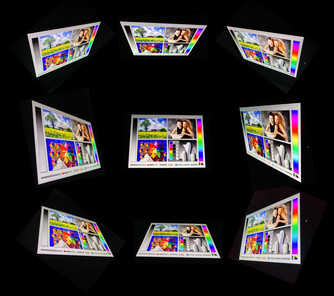Samsung Galaxy Tab S9+ (Plus) 5G review – Expensive high-quality 12.4-inch tablet
Samsung's top tablets also deliver this year: We already tested the Samsung Galaxy Tab S9 and Tab S9 Ultra and liked both of them very much.
With the Samsung Galaxy Tab S9+, we now also review the tablet that is placed between the two models mentioned above. It optionally offers more storage than the Tab S9 and at 12.4 inches, also a larger display, but you also pay about 100 Euros (~$106) more.
On the other hand, you save a significant amount compared to the Samsung Galaxy Tab S9 Ultra, while still getting a fast SoC, an AMOLED screen with a high resolution, and pen support. We now take a closer look at the middle model of the Galaxy Tab S9 series to find out whether all that also results in a good tablet.
Possible Competitors in Comparison
Rating | Date | Model | Weight | Height | Size | Resolution | Price |
|---|---|---|---|---|---|---|---|
| 91.3 % v7 (old) | 10 / 2023 | Samsung Galaxy Tab S9+ SD 8 Gen 2 for Galaxy, Adreno 740 | 586 g | 5.7 mm | 12.40" | 2800x1752 | |
| 89.1 % v7 (old) | 03 / 2022 | Lenovo Tab P12 Pro SD 870, Adreno 650 | 565 g | 5.6 mm | 12.60" | 2560x1600 | |
| 91.8 % v7 (old) | 11 / 2022 | Apple iPad Pro 12.9 2022 M2, M2 10-Core GPU | 682 g | 6.4 mm | 12.90" | 2732x2048 | |
| 88.3 % v7 (old) | 04 / 2022 | Samsung Galaxy Tab S8+ 5G SD 8 Gen 1, Adreno 730 | 572 g | 5.7 mm | 12.40" | 2800x1752 | |
| 88.8 % v7 (old) | 08 / 2023 | Xiaomi Pad 6 SD 870, Adreno 650 | 490 g | 6.51 mm | 11.00" | 2880x1800 |
Case – Slim and IP-certified case
The aluminum case of the Samsung Galaxy S9+ is protected from water and dust according to IP68. While you could theoretically also take the Galaxy Tab S9+ with you snorkeling under water, you shouldn't go deeper than 1 meter (~3 ft) due to the water pressure.
The tablet is available in two colors: dark grey and light beige, with the included S Pen being color coordinated. Compared to the Samsung Galaxy Tab S8+ predecessor, the dimensions have hardly changed. The Galaxy Tab S9+ grew only minimally in terms of width and height, but at a thickness of 5.7 mm (~0.22 in), it is still a very slim tablet.
Although the two cameras on the back stick out from the back significantly, Samsung still succeeded in preventing the tablet from wobbling when it is placed flat on a table.
The display bezels on all sides are very slim at only 8 mm (~0.3 in), giving the tablet very modern looks. At the same time, you can still hold it in your hands comfortably without always accidentally triggering the touch screen. The screen is protected by Gorilla Glass 5.
The tablet shows very good workmanship with rounded edges even at the material transitions, and it can hardly be warped. It also doesn't produce any creaking noises when applying some pressure.
Equipment – 2 storage versions for the Galaxy Tab S9+
Since the Samsung Galaxy Tab S9+ represents the middle option within the Galaxy Tab S9 family, it also gets the two middle versions in terms of the storage. The following equipment versions are available, and we also list the official MSRP for each version:
- 256 GB storage / 12 GB RAM / WiFi: 1,119 Euros (~$1,184)
- 512 GB storage / 12 GB RAM / WiFi: 1,239 Euros (~$1,311)
- 256 GB storage / 12 GB RAM / 5G: 1,269 Euros (~$1,342)
- 512 GB storage / 12 GB RAM / 5G: 1,389 Euros (~$1,470)
With Bluetooth 5.3, it uses the most current Bluetooth technology.
The USB-C port is specified as USB 3.2 Gen 1, which due to the confusing labeling of the USB consortiums corresponds to USB 3.0. This allows data transfer rates of up to 5 Gbit/s. A DisplayPort function is also integrated, allowing you to easily connect an external monitor with the Galaxy Tab S9+ using an USB-C cable. NFC is not available.
The 5G version of the tablet includes a Nano SIM slot and also supports an eSIM, making dual-SIM also possible in this way.
microSD Card Reader
In contrast to many other expensive tablets, the Samsung Tab S9 series also includes a microSD card slot. This can be used in addition to the SIM card slot.
The Samsung Galaxy Tab S9+ reaches approximately the same good speeds as its predecessor, as we could find out in the tests with our Angelbird V60 reference microSD card.
| SD Card Reader - average JPG Copy Test (av. of 3 runs) | |
| Samsung Galaxy Tab S8+ 5G (Angelbird AV Pro V60) | |
| Samsung Galaxy Tab S9+ (Angelbird V60) | |
| Lenovo Tab P12 Pro (Angelbird V60) | |
Cross Platform Disk Test (CPDT)
Software – Samsung promises a long update period
Android 13 is preinstalled on the tablet with an overlay of Samsung's inhouse OneUI 5.1.1. At the time of the test, the security patches are from August 2023, and with that, they are also fairly current. The manufacturer promises four large software updates, so the tablet should still receive Android 17. In addition, it is supposed to get quarterly security updates for 5 years, which is until 2028.
You don't get a really pure system with Samsung, and many third-party apps are preinstalled, including some from commercial vendors such as Spotify or Netflix. In addition, Samsung also installs a bunch of its own apps, some of which also double the functions of the Google apps, such as its own browser or a messaging app. But fortunately many of those apps can be uninstalled easily, if you don't like them.
Samsung DeX also allows you to use a desktop mode with optimized operation of the tablet via mouse and keyboard. In this way, you can also use the tablet as a laptop replacement.
Communication and GNSS – Reliable WLAN
Wi-Fi 6E is the fastest Internet standard supported by the Samsung Galaxy Tab S9+. In the tests with our Asus ROG Rapture GT-AXE11000 reference router, the tablet reaches fast transfer rates. According to the test results, a 1-Gbit Internet connection can be used to the fullest at all times.
Loading and scrolling websites works very fast, and you also get full reception strength in close proximity to the router. However, at a 10-meter distance (~33 ft) and through 3 walls, you only get a signal strength of 50%. This also becomes minimally noticeable in the speed of rendering web pages, although it is still lightning fast.
The 5G version of the tablet supports many different frequency bands, allowing it to be used for mobile Internet also when traveling. During our testing period, which lasts about 2 weeks, we keep testing the quality of the reception in various situations and are very pleased. The Samsung Galaxy Tab S9+ often also offers an acceptable reception in very difficult places.
| Networking | |
| iperf3 receive AXE11000 | |
| Xiaomi Pad 6 | |
| Samsung Galaxy Tab S8+ 5G | |
| Lenovo Tab P12 Pro | |
| Apple iPad Pro 12.9 2022 | |
| iperf3 transmit AXE11000 | |
| Samsung Galaxy Tab S8+ 5G | |
| Xiaomi Pad 6 | |
| Lenovo Tab P12 Pro | |
| Apple iPad Pro 12.9 2022 | |
| iperf3 transmit AXE11000 6GHz | |
| Samsung Galaxy Tab S8+ 5G | |
| Samsung Galaxy Tab S9+ | |
| Apple iPad Pro 12.9 2022 | |
| iperf3 receive AXE11000 6GHz | |
| Samsung Galaxy Tab S8+ 5G | |
| Samsung Galaxy Tab S9+ | |
| Apple iPad Pro 12.9 2022 | |
The locating module is available in both the 5G as well as the Wi-Fi versions of the tablet. Although it works in combination with all the large satellite networks, it doesn't support SBAS for more accurate locating.
Indoors, it is difficult to get a satellite signal, so most of the time, the approximate location is determined using the Google services with the help of known WLAN connections. However, the moment you step outside, the satellite uplink works very quickly, and we are located with an accuracy of 3 meters (~10 ft). But even then, the tablet doesn't find a lot of satellites.
For our practice test, we take the car this time. While the Galaxy tablet is able to approximately follow our route, at times it tends to locate us next to the road or shows us going through buildings or trees. Even though we have seen this done significantly better before, the Galaxy Tab S9+ is still usable for navigation as long as your demands on the accuracy aren't too high.
Cameras – Including a wide-angle lens
If it is only for the cameras, you can save yourself the additional premium for the Samsung Galaxy Tab S9 Ultra, since the Galaxy Tab S9+ brings the same equipment aside from the more light-sensitive second front camera.
For the main camera, there continues to be the 13-MP sensor that you already know from the Galaxy Tab S8 series. For a tablet, the recordings of the lens are fairly good, but the mediocre light sensitivity can become a problem particularly in difficult light conditions. In daylight, on the other hand, you get a quite solid color and detail reproduction.
Videos can only be recorded at 30 fps, regardless of whether you choose Full-HD or 4K as the resolution. The autofocus and brightness adjustment work without any delays, resulting in videos that are fairly rich in detail under good light conditions.
In addition, there is also an 8-MP wide-angle lens at the back. Unfortunately, you cannot use it for a hybrid zoom, but you can only switch directly between the two cameras in the back. The wide-angle pictures are attractive, although they show only few details in the enlargement and appear slightly blurry in parts.
While the front camera takes acceptable selfies, they look very grainy in the enlargement and show hardly any details in dark areas.
Image comparison
Choose a scene and navigate within the first image. One click changes the position on touchscreens. One click on the zoomed-in image opens the original in a new window. The first image shows the scaled photograph of the test device.
Main Camera FlowerMain Camera SurroundingsMain Camera Low LightWide Angle CameraWe test the main camera again in our photo studio under predefined light conditions. Under full studio illumination, the test chart looks very sharp, even in the areas at the edges. Under only a single lux of illumination, the object is still recognizable but looks very grainy.


Accessories and Warranty – No charger included in the box
Although the slim box of the tablet is already exciting when buying it, making you look forward to the slim design, it also shows that the box of the Samsung Galaxy Tab S9+ doesn't include a charger. Aside from a USB cable and the SIM tool, the box only includes one other accessory, but that is a real highlight: the S Pen.
The input pen can be attached magnetically to the Galaxy tablet into a groove on the back, where it is also getting charged. It is connected to the tablet via Bluetooth and can also be used for gesture input in this way. In addition, there is a button on the pen that opens the quick access menu by default, but you can also use it for other functions in compatible apps.
Even when its battery is empty, you can still use the input pen, but then you lose all the functions for which you need a Bluetooth connection.
Samsung offers a 24-month warranty for its tablets. If you expand the warranty to Samsung Care+, this will also protect the tablet in case of accidents or theft.
Input Devices and Operation – A good fingerprint sensor
Aside from the reliable and smooth operation using the input pen, the touchscreen of the Galaxy Tab S9+ can also be operated very accurately using your fingers. With the refresh rate of up to 120 Hz, inputs are implemented very quickly and smoothly.
Looking in landscape mode, the fingerprint sensor is integrated in the display on the right side of the tablet. The sensor area is easy to reach with your thumb, and the thumb print is recognized, even if the thumb is not placed exactly on the right spot. The sensor is able to unlock the display reliably and very quickly.
You also have the option to unlock the display using face recognition via the front camera. However, this is only 2D recognition that isn't very safe, so we cannot exclude the possibility that third parties can manipulate it with a photo.
Display – Bright AMOLED with fast response times
The Samsung Galaxy Tab S9+ includes an AMOLED display with a 12.4-inch diagonal and aspect ratio of 16:10. With 2,800 x 1,752 pixels, the Samsung tablet offers a fairly high resolution, causing the display contents to look very sharp and rich in detail.
In terms of maximum brightness, the Tab S9+ produces an average of 551 cd/m² with a full white display, which is significantly brighter than the predecessor. In small areas (APL18), even up to 900 cd/m² are reached, which is sufficient for decent display of HDR contents.
At minimum brightness, we measure a continuous flickering of 120 Hz, which corresponds to the refresh rate of the screen. Samsung has probably adjusted the PWM frequency correspondingly here, to make life easier for more sensitive users. However, before purchasing it, users who tend to get headaches with flickering screens should still take a look at the display, to make sure that it's okay for them.
| |||||||||||||||||||||||||
Brightness Distribution: 89 %
Center on Battery: 574 cd/m²
Contrast: ∞:1 (Black: 0 cd/m²)
ΔE ColorChecker Calman: 2.01 | ∀{0.5-29.43 Ø4.77}
ΔE Greyscale Calman: 2.8 | ∀{0.09-98 Ø5}
98.5% sRGB (Calman 2D)
Gamma: 2.066
CCT: 6566 K
| Samsung Galaxy Tab S9+ AMOLED, 2800x1752, 12.4" | Lenovo Tab P12 Pro AMOLED, 2560x1600, 12.6" | Apple iPad Pro 12.9 2022 Mini-LED, 2732x2048, 12.9" | Samsung Galaxy Tab S8+ 5G Super AMOLED, 2800x1752, 12.4" | Xiaomi Pad 6 IPS LCD, 2880x1800, 11" | |
|---|---|---|---|---|---|
| Screen | -14% | 17% | -11% | 25% | |
| Brightness middle (cd/m²) | 574 | 552 -4% | 611 6% | 459 -20% | 541 -6% |
| Brightness (cd/m²) | 551 | 555 1% | 605 10% | 462 -16% | 494 -10% |
| Brightness Distribution (%) | 89 | 97 9% | 92 3% | 97 9% | 89 0% |
| Black Level * (cd/m²) | 0.65 | ||||
| Colorchecker dE 2000 * | 2.01 | 3.43 -71% | 1.4 30% | 2.2 -9% | 0.9 55% |
| Colorchecker dE 2000 max. * | 4.93 | 7.25 -47% | 3.3 33% | 4.9 1% | 1.8 63% |
| Greyscale dE 2000 * | 2.8 | 2 29% | 2.3 18% | 3.6 -29% | 1.4 50% |
| Gamma | 2.066 106% | 2.253 98% | 2.22 99% | 2.09 105% | 2.26 97% |
| CCT | 6566 99% | 6417 101% | 6930 94% | 6558 99% | 6710 97% |
| Contrast (:1) | 832 |
* ... smaller is better
Screen Flickering / PWM (Pulse-Width Modulation)
| Screen flickering / PWM detected | 120 Hz | ||
The display backlight flickers at 120 Hz (worst case, e.g., utilizing PWM) . The frequency of 120 Hz is very low, so the flickering may cause eyestrain and headaches after extended use. In comparison: 53 % of all tested devices do not use PWM to dim the display. If PWM was detected, an average of 8042 (minimum: 5 - maximum: 343500) Hz was measured. | |||
Measurement series at fixed zoom level in various brightness settings
In our measurements with the spectral photometer and the CalMAN software, we determine a fairly accurate color reproduction. Even if a minimal deviation is visible with pure white color, all the color values show a very good reproduction, which should allow you to use the screen to also evaluate print colors fairly reliably.
The response times are attractively low, and gamers or other demanding users should be able to use the display without any noticeable delays.
Display Response Times
| ↔ Response Time Black to White | ||
|---|---|---|
| 1.5 ms ... rise ↗ and fall ↘ combined | ↗ 0.8 ms rise | |
| ↘ 0.7 ms fall | ||
| The screen shows very fast response rates in our tests and should be very well suited for fast-paced gaming. In comparison, all tested devices range from 0.1 (minimum) to 240 (maximum) ms. » 8 % of all devices are better. This means that the measured response time is better than the average of all tested devices (20.1 ms). | ||
| ↔ Response Time 50% Grey to 80% Grey | ||
| 2.1 ms ... rise ↗ and fall ↘ combined | ↗ 1.1 ms rise | |
| ↘ 1 ms fall | ||
| The screen shows very fast response rates in our tests and should be very well suited for fast-paced gaming. In comparison, all tested devices range from 0.165 (minimum) to 636 (maximum) ms. » 10 % of all devices are better. This means that the measured response time is better than the average of all tested devices (31.5 ms). | ||
Performance – Hardly any other tablet is as fast
With the Qualcomm Snapdragon 8 Gen 2 for Galaxy, Samsung got its own SoC for its flagship smartphones and tablets in 2023, although it corresponds to the regular Qualcomm Snapdragon 8 Gen 2 to a large extent. The only difference is the prime core that has a slightly higher clock speed.
In practice, the Tab S9+ offers a really high-end performance with this SoC that can currently only be surpassed in the benchmarks by the iPad Pro. Regardless whether we look at the performance of the processor or the power in AI applications, the Galaxy tablet is lightning fast, without showing any weaknesses in everyday operation even with several applications running simultaneously.
| AImark - Score v3.x | |
| Samsung Galaxy Tab S9+ | |
| Average Qualcomm Snapdragon 8 Gen 2 for Galaxy (1216 - 156427, n=6) | |
| Average of class Tablet (153 - 55794, n=50, last 2 years) | |
| Xiaomi Pad 6 | |
| UL Procyon AI Inference for Android - Overall Score NNAPI | |
| Average of class Tablet (2597 - 76852, n=62, last 2 years) | |
| Xiaomi Pad 6 | |
| Samsung Galaxy Tab S9+ | |
| Average Qualcomm Snapdragon 8 Gen 2 for Galaxy (1267 - 16702, n=8) | |
In the graphics computations, Samsung's tablet is also very fast, even still reaching 29 fps in the 4K benchmark of GFXBench. Applications in Full-HD resolution represent no problems at all for the SoC, and it can even reach significantly more than 120 fps.
Again, the Apple iPad Pro 12.9 2022 with Apple's M2 shows an even higher performance, but the differences should only become noticeable in very demanding applications.
GFXBench (DX / GLBenchmark) 2.7: T-Rex Onscreen | 1920x1080 T-Rex Offscreen
GFXBench 3.0: on screen Manhattan Onscreen OGL | 1920x1080 1080p Manhattan Offscreen
GFXBench 3.1: on screen Manhattan ES 3.1 Onscreen | 1920x1080 Manhattan ES 3.1 Offscreen
GFXBench: on screen Car Chase Onscreen | 1920x1080 Car Chase Offscreen | on screen Aztec Ruins High Tier Onscreen | 2560x1440 Aztec Ruins High Tier Offscreen | on screen Aztec Ruins Normal Tier Onscreen | 1920x1080 Aztec Ruins Normal Tier Offscreen | 3840x2160 4K Aztec Ruins High Tier Offscreen
| 3DMark / Wild Life Extreme Unlimited | |
| Apple iPad Pro 12.9 2022 | |
| Samsung Galaxy Tab S9+ | |
| Samsung Galaxy Tab S8+ 5G | |
| Xiaomi Pad 6 | |
| Lenovo Tab P12 Pro | |
| 3DMark / Wild Life Extreme | |
| Apple iPad Pro 12.9 2022 | |
| Samsung Galaxy Tab S9+ | |
| Samsung Galaxy Tab S8+ 5G | |
| Xiaomi Pad 6 | |
| Lenovo Tab P12 Pro | |
| 3DMark / Solar Bay Score | |
| Samsung Galaxy Tab S9+ | |
| 3DMark / Solar Bay Unlimited Score | |
| Samsung Galaxy Tab S9+ | |
| GFXBench (DX / GLBenchmark) 2.7 / T-Rex Onscreen | |
| Apple iPad Pro 12.9 2022 | |
| Samsung Galaxy Tab S9+ | |
| Lenovo Tab P12 Pro | |
| Samsung Galaxy Tab S8+ 5G | |
| Xiaomi Pad 6 | |
| GFXBench (DX / GLBenchmark) 2.7 / T-Rex Offscreen | |
| Apple iPad Pro 12.9 2022 | |
| Samsung Galaxy Tab S9+ | |
| Samsung Galaxy Tab S8+ 5G | |
| Lenovo Tab P12 Pro | |
| Xiaomi Pad 6 | |
| GFXBench 3.0 / Manhattan Onscreen OGL | |
| Apple iPad Pro 12.9 2022 | |
| Samsung Galaxy Tab S9+ | |
| Samsung Galaxy Tab S8+ 5G | |
| Lenovo Tab P12 Pro | |
| Xiaomi Pad 6 | |
| GFXBench 3.0 / 1080p Manhattan Offscreen | |
| Apple iPad Pro 12.9 2022 | |
| Samsung Galaxy Tab S9+ | |
| Samsung Galaxy Tab S8+ 5G | |
| Lenovo Tab P12 Pro | |
| Xiaomi Pad 6 | |
| GFXBench 3.1 / Manhattan ES 3.1 Onscreen | |
| Apple iPad Pro 12.9 2022 | |
| Samsung Galaxy Tab S9+ | |
| Samsung Galaxy Tab S8+ 5G | |
| Lenovo Tab P12 Pro | |
| Xiaomi Pad 6 | |
| GFXBench 3.1 / Manhattan ES 3.1 Offscreen | |
| Apple iPad Pro 12.9 2022 | |
| Samsung Galaxy Tab S9+ | |
| Samsung Galaxy Tab S8+ 5G | |
| Lenovo Tab P12 Pro | |
| Xiaomi Pad 6 | |
| GFXBench / Car Chase Onscreen | |
| Apple iPad Pro 12.9 2022 | |
| Samsung Galaxy Tab S9+ | |
| Samsung Galaxy Tab S8+ 5G | |
| Lenovo Tab P12 Pro | |
| Xiaomi Pad 6 | |
| GFXBench / Car Chase Offscreen | |
| Apple iPad Pro 12.9 2022 | |
| Samsung Galaxy Tab S9+ | |
| Samsung Galaxy Tab S8+ 5G | |
| Lenovo Tab P12 Pro | |
| Xiaomi Pad 6 | |
| GFXBench / Aztec Ruins High Tier Onscreen | |
| Apple iPad Pro 12.9 2022 | |
| Samsung Galaxy Tab S9+ | |
| Samsung Galaxy Tab S8+ 5G | |
| Lenovo Tab P12 Pro | |
| Xiaomi Pad 6 | |
| GFXBench / Aztec Ruins High Tier Offscreen | |
| Apple iPad Pro 12.9 2022 | |
| Samsung Galaxy Tab S9+ | |
| Samsung Galaxy Tab S8+ 5G | |
| Lenovo Tab P12 Pro | |
| Xiaomi Pad 6 | |
| GFXBench / Aztec Ruins Normal Tier Onscreen | |
| Apple iPad Pro 12.9 2022 | |
| Samsung Galaxy Tab S9+ | |
| Samsung Galaxy Tab S8+ 5G | |
| Lenovo Tab P12 Pro | |
| Xiaomi Pad 6 | |
| GFXBench / Aztec Ruins Normal Tier Offscreen | |
| Apple iPad Pro 12.9 2022 | |
| Samsung Galaxy Tab S9+ | |
| Samsung Galaxy Tab S8+ 5G | |
| Lenovo Tab P12 Pro | |
| Xiaomi Pad 6 | |
| GFXBench / 4K Aztec Ruins High Tier Offscreen | |
| Apple iPad Pro 12.9 2022 | |
| Samsung Galaxy Tab S9+ | |
| Xiaomi Pad 6 | |
When surfing the Internet, the Galaxy Tab S9+ also turns out to be extremely fast. Websites are loaded quickly, and most of the times, photos already become visible while scrolling. Even more demanding web pages with extensive HTML-5 effects don't slow down the tablet.
| Jetstream 2 - 2.0 Total Score | |
| Apple iPad Pro 12.9 2022 (Safari Mobile 16.1) | |
| Samsung Galaxy Tab S9+ (Chrome 117) | |
| Average Qualcomm Snapdragon 8 Gen 2 for Galaxy (152.9 - 196.3, n=8) | |
| Average of class Tablet (23.3 - 395, n=69, last 2 years) | |
| Lenovo Tab P12 Pro (Chrome 98) | |
| Samsung Galaxy Tab S8+ 5G (Samsung Browser V16) | |
| Xiaomi Pad 6 (Chrome 115) | |
| WebXPRT 4 - Overall | |
| Apple iPad Pro 12.9 2022 (Safari Mobile 16.1) | |
| Samsung Galaxy Tab S9+ (Chrome 117) | |
| Average Qualcomm Snapdragon 8 Gen 2 for Galaxy (145 - 187, n=8) | |
| Average of class Tablet (30 - 376, n=71, last 2 years) | |
| Xiaomi Pad 6 (Chrome 115) | |
| WebXPRT 3 - Overall | |
| Apple iPad Pro 12.9 2022 (Safari Mobile 16.1) | |
| Samsung Galaxy Tab S9+ (Chrome 117) | |
| Average of class Tablet (39 - 480, n=23, last 2 years) | |
| Average Qualcomm Snapdragon 8 Gen 2 for Galaxy (183 - 243, n=3) | |
| Lenovo Tab P12 Pro (Chrome 98) | |
| Samsung Galaxy Tab S8+ 5G (Samsung Browser V16) | |
| Xiaomi Pad 6 (chrome 115) | |
| Speedometer 2.0 - Result 2.0 | |
| Apple iPad Pro 12.9 2022 (Safari Mobile 16.1) | |
| Average of class Tablet (2.59 - 790, n=54, last 2 years) | |
| Samsung Galaxy Tab S9+ (Chrome 117) | |
| Average Qualcomm Snapdragon 8 Gen 2 for Galaxy (136 - 197, n=6) | |
| Samsung Galaxy Tab S8+ 5G (Samsung Browser V16) | |
| Xiaomi Pad 6 (Chrome 115) | |
| Lenovo Tab P12 Pro (Chrome 98) | |
| Octane V2 - Total Score | |
| Apple iPad Pro 12.9 2022 (Safari Mobile 16.1) | |
| Samsung Galaxy Tab S9+ (Chrome 117) | |
| Average Qualcomm Snapdragon 8 Gen 2 for Galaxy (49582 - 64715, n=8) | |
| Average of class Tablet (763 - 138481, n=91, last 2 years) | |
| Samsung Galaxy Tab S8+ 5G (Samsung Browser V16) | |
| Lenovo Tab P12 Pro (Chrome 98) | |
| Xiaomi Pad 6 (Chrome 115) | |
| Mozilla Kraken 1.1 - Total | |
| Average of class Tablet (243 - 27101, n=80, last 2 years) | |
| Xiaomi Pad 6 (Chrome 115) | |
| Lenovo Tab P12 Pro (Chrome 98) | |
| Samsung Galaxy Tab S8+ 5G (Samsung Browser V16) | |
| Average Qualcomm Snapdragon 8 Gen 2 for Galaxy (634 - 1533, n=8) | |
| Samsung Galaxy Tab S9+ (Chrome 117) | |
| Apple iPad Pro 12.9 2022 (Safari Mobile 16.1) | |
* ... smaller is better
Thanks to the UFS-4.0 flash storage, there is no problem with speeds here either. Quite the opposite, the high transfer rates that are in parts twice as fast as in other tablets allow for fast load times and smooth data transfer.
| Samsung Galaxy Tab S9+ | Lenovo Tab P12 Pro | Samsung Galaxy Tab S8+ 5G | Xiaomi Pad 6 | Average 256 GB UFS 4.0 Flash | Average of class Tablet | |
|---|---|---|---|---|---|---|
| AndroBench 3-5 | -37% | -29% | -17% | 37% | -14% | |
| Sequential Read 256KB (MB/s) | 3413.8 | 1782 -48% | 1726.34 -49% | 1673.97 -51% | 3627 ? 6% | 1868 ? -45% |
| Sequential Write 256KB (MB/s) | 2528.2 | 758 -70% | 1374.65 -46% | 745.32 -71% | 2681 ? 6% | 1422 ? -44% |
| Random Read 4KB (MB/s) | 450.3 | 232.5 -48% | 202.35 -55% | 298.45 -34% | 379 ? -16% | 252 ? -44% |
| Random Write 4KB (MB/s) | 161.3 | 189.2 17% | 218.02 35% | 304.34 89% | 405 ? 151% | 287 ? 78% |
Games – Gaming at up to 90 fps
You can still have some fun with the Galaxy Tab S9+ even if you don't use it for work. The gaming capabilities of the high-quality tablet turn out to be quite formidable.
In low settings, PUBG Mobile reaches very smooth 90 fps and even a UHD resolution is possible at 40 fps. In Diablo: Immortal, 60 fps can be reached without any problems even in maximum settings.
The operation responds immediately and very accurately. However, the large display isn't very well suited for smaller hands.
Emissions – Hardly any warming, but throttling
Temperatures
Under maximum load, the tablet warms up slightly up to a maximum temperature of 41.4 °C (106.5 °F). But this warming is locally limited, and even though it is noticeable, it is not critical.
However, the SoC still throttles after longer load, as we can see in the 3DMark stress tests. After 20 runs of the benchmark, the performance drops by up to 23%. But with the high performance level of the tablet, this should hardly be noticeable in everyday operation.
(+) The maximum temperature on the upper side is 37.6 °C / 100 F, compared to the average of 33.6 °C / 92 F, ranging from 20.7 to 53.2 °C for the class Tablet.
(±) The bottom heats up to a maximum of 41.4 °C / 107 F, compared to the average of 33.2 °C / 92 F
(+) In idle usage, the average temperature for the upper side is 25.7 °C / 78 F, compared to the device average of 30 °C / 86 F.
3DMark Wild Life Stress Test
| 3DMark | |
| Wild Life Extreme Stress Test | |
| Lenovo Tab P12 Pro | |
| Samsung Galaxy Tab S9+ | |
| Xiaomi Pad 6 | |
| Samsung Galaxy Tab S8+ 5G | |
| Apple iPad Pro 12.9 2022 | |
| Wild Life Stress Test Stability | |
| Lenovo Tab P12 Pro | |
| Xiaomi Pad 6 | |
| Samsung Galaxy Tab S9+ | |
| Apple iPad Pro 12.9 2022 | |
| Samsung Galaxy Tab S8+ 5G | |
| Wild Life Unlimited Stress Test Stability | |
| Apple iPad Pro 12.9 2022 | |
Speakers
The Samsung Galaxy Tab S9+ includes a total of four speakers, allowing for some stereo effects, if you use the tablet in landscape mode. The speakers can get fairly loud. They produce balanced highs and mids, and you can even hear some bass frequencies from time to time.
Music sounds very spacious coming from the four speakers. The sound in movies can be very detailed, even leading to goose bumps in some cases.
External speakers of headphones can be connected via USB-C and Bluetooth, both of which work without any problems. Only the selection of the supported Bluetooth codecs is limited particularly for HiFi sound, with SBC, AAC, aptX, LDAC, and Samsung's lossless codec being the available options.
Samsung Galaxy Tab S9+ audio analysis
(+) | speakers can play relatively loud (82.2 dB)
Bass 100 - 315 Hz
(±) | reduced bass - on average 12.3% lower than median
(±) | linearity of bass is average (7.6% delta to prev. frequency)
Mids 400 - 2000 Hz
(+) | balanced mids - only 2% away from median
(+) | mids are linear (4.2% delta to prev. frequency)
Highs 2 - 16 kHz
(+) | balanced highs - only 4.1% away from median
(+) | highs are linear (6.2% delta to prev. frequency)
Overall 100 - 16.000 Hz
(+) | overall sound is linear (11.9% difference to median)
Compared to same class
» 15% of all tested devices in this class were better, 4% similar, 81% worse
» The best had a delta of 7%, average was 20%, worst was 129%
Compared to all devices tested
» 8% of all tested devices were better, 2% similar, 89% worse
» The best had a delta of 4%, average was 24%, worst was 134%
Xiaomi Pad 6 audio analysis
(+) | speakers can play relatively loud (88.1 dB)
Bass 100 - 315 Hz
(-) | nearly no bass - on average 19.5% lower than median
(±) | linearity of bass is average (10.1% delta to prev. frequency)
Mids 400 - 2000 Hz
(+) | balanced mids - only 4.5% away from median
(+) | mids are linear (4.5% delta to prev. frequency)
Highs 2 - 16 kHz
(+) | balanced highs - only 1.8% away from median
(+) | highs are linear (4.4% delta to prev. frequency)
Overall 100 - 16.000 Hz
(+) | overall sound is linear (14.2% difference to median)
Compared to same class
» 30% of all tested devices in this class were better, 4% similar, 67% worse
» The best had a delta of 7%, average was 20%, worst was 129%
Compared to all devices tested
» 16% of all tested devices were better, 4% similar, 80% worse
» The best had a delta of 4%, average was 24%, worst was 134%
Power Management – The Galaxy Tab S9+ could be more efficient
Power Consumption
In our tests of the power consumption, the Galaxy Tab S9+ shows a fairly high value of 3.4 watts for the minimum consumption. We already saw a similar tendency for a high basic consumption in the predecessor. Under maximum load, the tablet is also power hungry, even though this is justified with its high performance capabilities.
The battery can be charged at up to 45 watts, and you have to plan for 3 hours to completely recharge the tablet. The tablet can also be recharged without any problems using chargers from other manufacturers.
| Off / Standby | |
| Idle | |
| Load |
|
Key:
min: | |
| Samsung Galaxy Tab S9+ 10090 mAh | Lenovo Tab P12 Pro 10200 mAh | Apple iPad Pro 12.9 2022 10702 mAh | Samsung Galaxy Tab S8+ 5G 10090 mAh | Xiaomi Pad 6 8840 mAh | |
|---|---|---|---|---|---|
| Power Consumption | 29% | -79% | 17% | 1% | |
| Idle Minimum * (Watt) | 3.4 | 2.2 35% | 2.54 25% | 3.08 9% | 0.96 72% |
| Idle Average * (Watt) | 3.6 | 2.6 28% | 11.24 -212% | 3.69 -2% | 4.91 -36% |
| Idle Maximum * (Watt) | 3.9 | 3.2 18% | 11.48 -194% | 3.76 4% | 5.07 -30% |
| Load Average * (Watt) | 11.7 | 7.1 39% | 12.97 -11% | 7.72 34% | 11.8 -1% |
| Load Maximum * (Watt) | 15.8 | 11.5 27% | 16.6 -5% | 9.87 38% | 15.9 -1% |
* ... smaller is better
Power Consumption: Geekbench (150 cd/m²)
Power Consumption: GFXBench (150 cd/m²)
Battery Life
We already saw in the power consumption that the Galaxy Tab S9+ doesn't run very efficiently. The 10,090-mAh capacity battery only results in mediocre runtimes, although at least they turn out significantly better than those of the Galaxy Tab S8+ predecessor.
9:44 hours in the WLAN test is an acceptable value, but the Xiaomi Pad 6 also shows that you can get a much better battery life even from a significantly smaller battery.
According to our measurements, you should be able to play games for 6 hours with a full battery charge. With almost 11:33 hours when playing videos from the hard drive with the WLAN turned off, you might almost be able to watch the extended editions of all three Lord of the Rings movies in one stretch.
| Samsung Galaxy Tab S9+ 10090 mAh | Lenovo Tab P12 Pro 10200 mAh | Apple iPad Pro 12.9 2022 10702 mAh | Samsung Galaxy Tab S8+ 5G 10090 mAh | Xiaomi Pad 6 8840 mAh | |
|---|---|---|---|---|---|
| Battery runtime | 1% | 16% | -17% | 34% | |
| Reader / Idle (h) | 16.6 | 17.2 4% | 30.7 85% | 14.1 -15% | 35.9 116% |
| H.264 (h) | 11.6 | 14.9 28% | 13.6 17% | 10.1 -13% | 12.4 7% |
| WiFi v1.3 (h) | 9.7 | 10.5 8% | 11.2 15% | 7.3 -25% | 13.7 41% |
| Load (h) | 6.1 | 3.9 -36% | 2.9 -52% | 5.2 -15% | 4.4 -28% |
Pros
Cons
Verdict – A great tablet also in the medium size
As already the Galaxy Tab S9 and the Tab S9 Ultra, the Samsung Galaxy Tab S9+ is also a very good high-quality tablet that is able to impress with its extremely fast processor, the good camera equipment, the included pen, and the high-quality speakers.
The display is bright enough for HDR content and offers a good color reproduction. In the gaming arena, the tablet is also able to score with up to 90 Hz in PUBG Mobile.
The fast UFS 4.0 storage is an area where the Tab S9+ is able to distinguish itself from other high-end tablets, with hardly any other manufacturer offering similarly fast storage. The WLAN is fast, and the 5G version allows you to access the mobile Internet with a reliable reception or even make phone calls.
But there are also some areas where Samsung could still make some improvements: First of all, this goes for the efficiency, since considering the fact that the tablet includes a powerful battery, the battery life still turns out fairly mediocre.
Considering the high price, it is also questionable that the box doesn't include a charger, and the locating could also be more accurate. While the cameras do a decent job, they also could have offered more in such a high-priced tablet.
Samsung's Galaxy Tab S9+ is a high-quality 12.4-inch tablet with an extremely high performance, good display, and great sound system. The efficiency leaves some room for improvement.
If you are content with a slightly smaller tablet, you could also save 100 Euros (~$105) with the Galaxy Tab S9. Those who are not averse to Apple's operating system could get an even faster tablet with the Apple iPad Pro 12.9.
Price and Availability
The Samsung Galaxy Tab S9+ is currently on sale directly from the manufacturer with 512 GB of storage for $999.
The tablet is also available for example on Amazon starting from ~$954, with the 5G version starting from $1,149.
Samsung Galaxy Tab S9+
- 10/12/2023 v7 (old)
Florian Schmitt
Transparency
The selection of devices to be reviewed is made by our editorial team. The test sample was provided to the author as a loan by the manufacturer or retailer for the purpose of this review. The lender had no influence on this review, nor did the manufacturer receive a copy of this review before publication. There was no obligation to publish this review. As an independent media company, Notebookcheck is not subjected to the authority of manufacturers, retailers or publishers.
This is how Notebookcheck is testing
Every year, Notebookcheck independently reviews hundreds of laptops and smartphones using standardized procedures to ensure that all results are comparable. We have continuously developed our test methods for around 20 years and set industry standards in the process. In our test labs, high-quality measuring equipment is utilized by experienced technicians and editors. These tests involve a multi-stage validation process. Our complex rating system is based on hundreds of well-founded measurements and benchmarks, which maintains objectivity. Further information on our test methods can be found here.