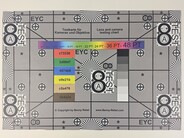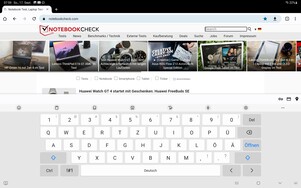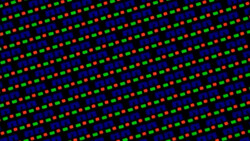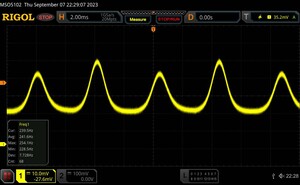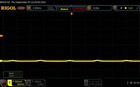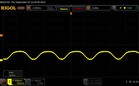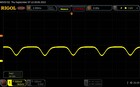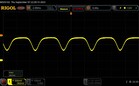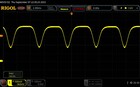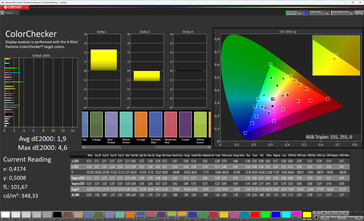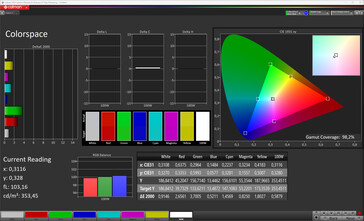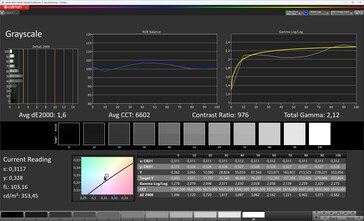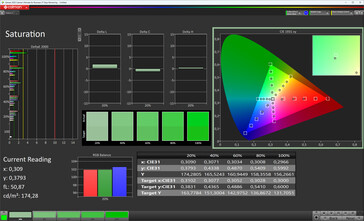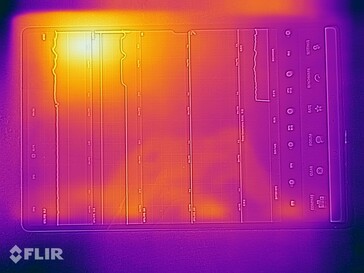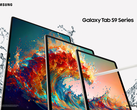Samsung Galaxy Tab S9 Ultra review - Excellent tablet with wow factor remedies a weakness
According to Samsung, the Galaxy Tab S9 Ultra tablet is the first of its kind that delivers users a premium package for both work and leisure. It would therefore only be reasonable for the XXL tablet of the Tab S9 series to use the best of the best in terms of its equipment. It contains a powerful Snapdragon 8 Gen 2 for Galaxy and a renewed Dolby Atmos AKG quad-speaker system. In addition to these hardware upgrades, the Tab S9 Ultra also wants to distinguish itself from its predecessor primarily through some smaller details.
Compared to the Galaxy Tab S9 Ultra, the Tab S8 Ultra (MSRP starting from 1,149 Euros, ~$1,224) can almost be called a bargain: The price of the 2023 model starts from an MSRP of 1,339 Euros (~$1,427) for the 256 GB version, which is a base price that is 190 Euros (~$202) higher than that of the predecessor, since there is no 128-GB version anymore.
Possible Competitors in Comparison
Rating | Date | Model | Weight | Height | Size | Resolution | Price |
|---|---|---|---|---|---|---|---|
| 90.6 % v7 (old) | 09 / 2023 | Samsung Galaxy Tab S9 Ultra SD 8 Gen 2 for Galaxy, Adreno 740 | 732 g | 5.5 mm | 14.60" | 2960x1848 | |
| 88.8 % v7 (old) | 05 / 2022 | Samsung Galaxy Tab S8 Ultra SD 8 Gen 1, Adreno 730 | 726 g | 5.5 mm | 14.60" | 2960x1848 | |
| 88.8 % v7 (old) | 08 / 2023 | Lenovo Tab Extreme Dimensity 9000, Mali-G710 MP10 | 740 g | 7.2 mm | 14.50" | 3000x1876 | |
| 89.1 % v7 (old) | 09 / 2023 | Xiaomi Pad 6 Max 14 SD 8+ Gen 1, Adreno 730 | 750 g | 6.53 mm | 14.00" | 2880x1800 | |
| 91.8 % v7 (old) | 11 / 2022 | Apple iPad Pro 12.9 2022 M2, M2 10-Core GPU | 682 g | 6.4 mm | 12.90" | 2732x2048 |
Case - Galaxy Tab S9 Ultra with IP rating
Compared to the Tab S8 Ultra, practically nothing has changed in the exterior of the 2023 generation, except for a minimal weight increase of 6 grams (~0.2 oz). Like the predecessor, the extremely large 14.6-inch OLED display makes holding it comfortably with one hand almost impossible. But at a thickness of 5.5 mm (~0.22 in), the huge tablet has an also similarly - almost absurdly - slim build, giving it a very high quality and solid appearance. The unibody build made of so-called "Armor Aluminum" resists slight warping attempts without any problems. However, due to its block-like design, there are also some slight compromises in the ergonomics.
Those who didn't like the dark graphite color of the predecessor might now perhaps appreciate the creme-colored (Beige) version of the tablet. Both versions of the Samsung tablet have a matte surface that hides fingerprints well. As the first Galaxy Tab, the S9 Ultra with its included S Pen now offers an official IP68 certification.
For the front, Corning Gorilla Glass 5 is used, similar to the Lenovo Tab Extreme and Xiaomi Pad 6 Max. The newest generation of protective glass (Victus 1/2) doesn't seem to be available for XXL displays at this point, even if such a compromise doesn't seem optimal for an expensive 1,340 Euro (~$1,428) tablet. On the other hand, the display-to-surface ratio in front is first-rate at almost 91%, being the result of very slim display bezels.
Equipment - Samsung tablet with up to 1 TB
Samsung offers its high-end tablet in various storage configurations and in addition to a WiFi, also in a 5G version:
- Galaxy Tab S9 Ultra - WiFi | 256 GB | 12 GB | 1,339 Euro MSRP (~$1,427)
- Galaxy Tab S9 Ultra - WiFi | 512 GB | 12 GB | 1,459 Euro MSRP (~$1,554)
- Galaxy Tab S9 Ultra - WiFi | 1 TB | 16 GB | 1,759 Euro MSRP (~$1,874)
- Galaxy Tab S9 Ultra - 5G | 256 GB | 12 GB | 1,489 Euro MSRP (~$1,587)
- Galaxy Tab S9 Ultra - 5G | 512 GB | 12 GB | 1,609 Euro MSRP (~$1,715)
- Galaxy Tab S9 Ultra - 5G | 1 TB | 16 GB | 1,909 Euro MSRP (~$2,034).
As expected for this price class, the Tab S9 Utra offers a fast USB 3.2 connection (Gen. 1). Not only does this support data transfer of up to 5 Gbit/s, but it can also be used for image output to external displays using an adapter. Both the exFAT and the NTFS file systems preferred by Microsoft systems are supported, although the latter is read-only. We were unable to run our copy test with a Samsung 980 Pro since the connected SSD was not recognized.
For the next generation, we would wish that Samsung took some inspiration from the competitors, since a Lenovo Tab Extreme, for example, offers two USB-C ports. This is very useful, particularly for a tablet that is meant for productivity since it would allow using the Tab S9 Ultra with some accessories or as a second display while it is getting charged. However, the "Second Screen" function also allows you to mirror or expand the PC display of a wireless display-capable computer on the Samsung tablet using the WLAN.
The long bottom edge on the back contains the metal pins that we already know, allowing you to connect an optional Samsung cover.
microSD Card Reader
The internal UFS 4.0 storage of the Tab S9 Ultra can be expanded with microSD cards. The card slot supports all the usual standards up to 1 TB as well as the exFAT file system, allowing you to store files that are larger than 4 GB.
The transfer rates in our JPEG copy test with our Angelbird AV Pro V60 reference card are acceptable, but the Galaxy tablet doesn't make use of its full capabilities. In the Cross Platform Disk Test, the Tab S9 Ultra performs at a good level.
| SD Card Reader - average JPG Copy Test (av. of 3 runs) | |
| Samsung Galaxy Tab S9 Ultra (Angelbird AV Pro V60) | |
| Samsung Galaxy Tab S8 Ultra (Angelbird AV Pro V60) | |
| Lenovo Tab Extreme (Angelbird V60) | |
Cross Platform Disk Test (CPDT)
Software - Galaxy Tab S9 Ultra with Android 13
At the time of this test, Samsung combines the Android 13 operating system with its own One UI version 5.1.1 user interface, which includes the Bixby smart assistant, the DeX interface, and the security patches from August 2023. In addition, Samsung protects its Ultra tablet with the Knox Vault Platform, which consists of a secure processor unit that isolates sensitive data such as passwords or biometric data from the main operating system.
When introducing the Galaxy Tab S9 Ultra, Samsung emphasized better app optimization for its Android tablets. 25% of the 3,265 most used Android apps are already supposed to be fully optimized, and an additional 51% is supposed to offer improved usability in multi-tasking scenarios thanks to Samsung labs. As a special goodie, users of a Galaxy Tab S9 Utra will get the Android version of the Good Notes app that is exclusive to Samsung tablets - including a free one-year subscription. LumaFusion, Clip Studio Paint, and ArcSite also offer an optimized tablet UI for content creators and designers who want to get away from the iPad universe.
However, the largest positive point that speaks for the premium tablet of the Korean manufacturer remains the long period of product updates. No other manufacturer offers four generations of One UI and Android OS upgrades as well as five years of security updates, not even the Pixel tablet from Google.
Communication and GNSS - Samsung Galaxy Tab S9 Ultra with 5G
Although the Galaxy Tab S9 Ultra doesn't offer Wi-Fi 7, it supports the Wi-Fi 6E standard, which means that the 6-Gigahertz frequency band can be used for WLAN transfers – at least in theory. In combination with our Asus ROG Rapture GT-AXE11000 router, the Samsung tablet connects exclusively in the 2.4 and 5-GHz bands, and even here, the Tab S9 Ultra doesn't make full use of its capabilities while receiving. We measure top transfer rates of less than 800 Mbit/s. Samsung doesn't allow a higher speed in the 5-GHz range with VHT160. However, Samsung may still deliver the 6E functionality with an update.
In addition to the Wi-Fi-only version with Bluetooth 5.3, there is also the option to purchase a 5G version of the Tab S9 Ultra, which can use the Snapdragon X70 modem. In addition to the 5G frequencies, the Galaxy tablet also supports all the necessary LTE bands (in Germany).
| Networking | |
| iperf3 receive AXE11000 | |
| Xiaomi Pad 6 Max 14 | |
| Samsung Galaxy Tab S8 Ultra | |
| Lenovo Tab Extreme | |
| Samsung Galaxy Tab S9 Ultra | |
| Apple iPad Pro 12.9 2022 | |
| iperf3 transmit AXE11000 | |
| Lenovo Tab Extreme | |
| Samsung Galaxy Tab S9 Ultra | |
| Xiaomi Pad 6 Max 14 | |
| Samsung Galaxy Tab S8 Ultra | |
| Apple iPad Pro 12.9 2022 | |
| iperf3 transmit AXE11000 6GHz | |
| Samsung Galaxy Tab S8 Ultra | |
| Lenovo Tab Extreme | |
| Apple iPad Pro 12.9 2022 | |
| iperf3 receive AXE11000 6GHz | |
| Samsung Galaxy Tab S8 Ultra | |
| Lenovo Tab Extreme | |
| Apple iPad Pro 12.9 2022 | |
Those who want to use the large 14.6-inch Samsung tablet as their own DIY Tesla dashboard can theoretically also use the GNSS module of the Wi-Fi version for navigation, but A-GPS remains reserved for the 5G version. In our test, the tablet locates its position using the GPS (L1), Galileo (E1), BeiDou (B), and GLONASS (L1) satellite systems. Even indoors, it finds a satellite without any large delays and at an accuracy of about 4 meters (~13 ft).
The locating accuracy of the Tab S9 Ultra is also very good in practice - we compare the recorded route with a Garmin Venu 2. There are hardly any deviations worth mentioning in the recorded route of our bike tour.
Cameras - Samsung tablet with dual-camera system
In the front camera, there are hardly any changes compared to the predecessor in terms of technology. The two cameras have a resolution of 12 MP and deliver very good quality recordings in daylight conditions with good sharpness and illumination. Videos can be recorded with wide-angle and ultra wide-angle lenses in UHD quality at 30 fps.
In the back, the 13-MP camera that we already know from the Tab S8 Ultra is used. The recordings should satisfy the needs of most tablet users, although the quality could definitely be better considering the very high price. Neither the illumination nor the sharpness level is really convincing. The nominally improved ultra wide-angle camera with a resolution of 8 MP appears too blurry, particularly in the edge areas, and details are also not captured attractively. Both lenses also show grainy structures, particularly in darker image areas. While it makes sense that Samsung would focus more on the camera setup in front, the recording performance is rather disappointing for a 1,400-Euro tablet.
Both rear sensors allow recording videos at maximum in UHD quality at 30 fps, and the ultra wide-angle lens doesn't offer a 4K option.
Image comparison
Choose a scene and navigate within the first image. One click changes the position on touchscreens. One click on the zoomed-in image opens the original in a new window. The first image shows the scaled photograph of the test device.
Main cameraMain cameraLow LightUltra wide-angleZoom 5xWe evaluate the color reproduction of the Tab S9 Ultra under controlled light conditions, comparing it to the actual reference colors. In addition to some slight brightening, the 13-MP lens hardly shows any deviations in the ColorChecker Passport that warrant mentioning for a tablet. The Galaxy Tab doesn't show any outliers in the color accuracy (>10) at all.

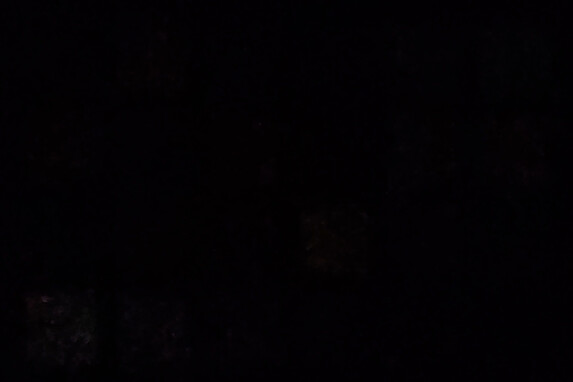
Accessories and Warranty - Galaxy Tab S9 Ultra without a charger
As already in the Tab S8 Ultra, Samsung limits the accessories to a USB cable (Type-C to Type-C), a small tool to open the card slot, and the S Pen. Optionally, you can purchase a book cover keyboard (MSRP: 390 Euros, ~$416) with an adjustable setup angle and illuminated keyboard, as well as a new outdoor cover (MSRP: 90 Euros, ~$96).
Samsung offers a 24-month warranty for its premium tablet, which you can additionally expand with the Care+ insurance package for 109 Euros (~$116). In addition, Samsung Care+ is also offered with theft protection for two years for 155 Euros (~$165).
Input Devices and Operation - Samsung Galaxy Tab S9 Ultra with S Pen
All the inputs on the huge OLED display up to the corners of the touchscreen are implemented accurately and quickly. Thanks to the 120 Hz refresh rate, the tablet operation feels very smooth. The 16:10 screen format allows viewing movies with significantly less black bars than with an iPad Pro 12.9.
The included S Pen can be magnetically attached to the top of the case as well as to the back. What is new is the practical bidirectional charge function, allowing the pen to be charged while it is attached to the back, regardless of the direction it points to. The S Pen in the Creator Edition is also new, offering structured material and a larger writing angle than the standard S Pen. With its low latency of 2.8 milliseconds in combination with the high 120 Hz refresh rate, the included Samsung pen provides a comfortable writing and drawing experience. We are unable to confirm a latency problem, as mentioned in some technical forums.
The fingerprint sensor is positioned at the right edge of the display in landscape format and can be reached easily with the thumb. As in the previous generation, only an optical sensor is used instead of an ultrasound-based sensor, as in the Galaxy S23 Ultra. But our finger is always recognized quickly, and the panel also unlocked fairly quickly. The front cameras allow unlocking via biometrical face recognition. Both the response speed and the recognition rate of the fairly insecure face recognition are convincing in the test.
Display - Galaxy tablet with OLED
The Tab S9 Ultra has a large 14.6-inch OLED display with a resolution of 2,960 x 1,848 pixels. The in-house Dynamic AMOLED 2X panel that up to this point has been reserved for Samsung Galaxy flagship smartphones is used for the first time in the Galaxy Tab S9 Ultra. The dynamic refresh rate is supposed to continue to automatically adjust between 60 and 120 Hz, but according to the system specs, the Tab S9 Ultra also uses 30 Hz, for example in Chrome or the photo gallery. There still is no adaptive refresh rate up to 1 Hz like in a Galaxy S23 Ultra in the flagship tablet.
The maximum brightness of the Samsung tablet is specified at 950 nits, however we only saw it reach a maximum of 900 cd/m² in the APL18 test. The display of HDR content is correspondingly attractive on the panel that is suited for HDR10+, HDR10, and HLG. With a pure white display without any dark areas, the AMOLED display achieves a solid maximum of 625 cd/m² in our measurements.
To control the display brightness, Samsung uses pulse width modulation technology. Across the whole brightness range, the OLED typical flickering has a frequency of 240 Hz. Despite the even amplitude, we cannot eliminate the possibility of some discomfort for sensitive persons.
| |||||||||||||||||||||||||
Brightness Distribution: 98 %
Center on Battery: 621 cd/m²
Contrast: ∞:1 (Black: 0 cd/m²)
ΔE ColorChecker Calman: 1.9 | ∀{0.5-29.43 Ø4.77}
ΔE Greyscale Calman: 1.6 | ∀{0.09-98 Ø5}
98.2% sRGB (Calman 2D)
Gamma: 2.12
CCT: 6602 K
| Samsung Galaxy Tab S9 Ultra Dynamic AMOLED, 2960x1848, 14.6" | Samsung Galaxy Tab S8 Ultra Super AMOLED, 2960x1848, 14.6" | Lenovo Tab Extreme OLED, 3000x1876, 14.5" | Xiaomi Pad 6 Max 14 IPS LCD, 2880x1800, 14" | Apple iPad Pro 12.9 2022 Mini-LED, 2732x2048, 12.9" | |
|---|---|---|---|---|---|
| Screen | -13% | -31% | 28% | 0% | |
| Brightness middle (cd/m²) | 621 | 600 -3% | 479 -23% | 630 1% | 611 -2% |
| Brightness (cd/m²) | 620 | 604 -3% | 456 -26% | 591 -5% | 605 -2% |
| Brightness Distribution (%) | 98 | 96 -2% | 90 -8% | 85 -13% | 92 -6% |
| Black Level * (cd/m²) | 0.82 | ||||
| Colorchecker dE 2000 * | 1.9 | 2.7 -42% | 3.2 -68% | 0.6 68% | 1.4 26% |
| Colorchecker dE 2000 max. * | 4.6 | 5.3 -15% | 6.82 -48% | 1 78% | 3.3 28% |
| Greyscale dE 2000 * | 1.6 | 1.8 -13% | 1.8 -13% | 1 37% | 2.3 -44% |
| Gamma | 2.12 104% | 2.09 105% | 2.28 96% | 2.2 100% | 2.22 99% |
| CCT | 6602 98% | 6461 101% | 6794 96% | 6624 98% | 6930 94% |
| Contrast (:1) | 768 |
* ... smaller is better
Screen Flickering / PWM (Pulse-Width Modulation)
| Screen flickering / PWM detected | 240 Hz | ||
The display backlight flickers at 240 Hz (worst case, e.g., utilizing PWM) . The frequency of 240 Hz is relatively low, so sensitive users will likely notice flickering and experience eyestrain at the stated brightness setting and below. In comparison: 53 % of all tested devices do not use PWM to dim the display. If PWM was detected, an average of 8070 (minimum: 5 - maximum: 343500) Hz was measured. | |||
Measurement series at fixed zoom level and different brightness adjustments
Our analysis of the color reproduction using a photo spectrometer and the Calman software results in a very low Delta E deviation to the sRGB color space for the Tab S9 Ultra. But you have to select the "Natural" color mode in the color adjustment of the display. In this mode, there are hardly any deviations that are noticeable with the bare eyes. However, you can only manually adjust the color temperature in the "Vivid" mode, meaning that you have to make an unnecessary compromise between accurate color calibration and your personal preference of the White balance. Instead of sRGB, the larger DCI-P3 color space also remains reserved for the "Vivid" mode.
Display Response Times
| ↔ Response Time Black to White | ||
|---|---|---|
| 1.75 ms ... rise ↗ and fall ↘ combined | ↗ 0.8225 ms rise | |
| ↘ 0.923 ms fall | ||
| The screen shows very fast response rates in our tests and should be very well suited for fast-paced gaming. In comparison, all tested devices range from 0.1 (minimum) to 240 (maximum) ms. » 9 % of all devices are better. This means that the measured response time is better than the average of all tested devices (20.2 ms). | ||
| ↔ Response Time 50% Grey to 80% Grey | ||
| 3.18 ms ... rise ↗ and fall ↘ combined | ↗ 1.5 ms rise | |
| ↘ 1.68 ms fall | ||
| The screen shows very fast response rates in our tests and should be very well suited for fast-paced gaming. In comparison, all tested devices range from 0.165 (minimum) to 636 (maximum) ms. » 12 % of all devices are better. This means that the measured response time is better than the average of all tested devices (31.5 ms). | ||
The Galaxy Tab S9 Ultra can be used very easily outdoors. The display contents also remain recognizable in direct sunlight, although the reflections on the display make reading the contents more difficult. The brightness sensor recognizes changing light conditions quickly. Samsung speaks of the new Vision Booster technology. You should also note that only a lower brightness of 360 cd/m² is reached when the brightness sensor is deactivated.
Performance - Galaxy Tab S9 Ultra with a Qualcomm SoC
The Tab S9 Ultra gets its performance from a fast Snapdragon 8 Gen 2 for Galaxy that is accompanied by 12 or 16 GB of RAM. As expected, the Tab S9 Ultra presents itself very well in our benchmarks. In the Geekbench measurements, the Qualcomm SoC is significantly ahead of a MediaTek Dimensity 9000 in the Lenovo Tab Extreme.
| AImark - Score v3.x | |
| Average Qualcomm Snapdragon 8 Gen 2 for Galaxy (1216 - 156427, n=6) | |
| Average of class Tablet (153 - 55794, n=50, last 2 years) | |
| Xiaomi Pad 6 Max 14 | |
| Samsung Galaxy Tab S9 Ultra | |
| UL Procyon AI Inference for Android - Overall Score NNAPI | |
| Samsung Galaxy Tab S8 Ultra | |
| Lenovo Tab Extreme | |
| Average of class Tablet (2597 - 76852, n=62, last 2 years) | |
| Samsung Galaxy Tab S9 Ultra | |
| Average Qualcomm Snapdragon 8 Gen 2 for Galaxy (1267 - 16702, n=8) | |
| Xiaomi Pad 6 Max 14 | |
The graphics acceleration is handled by a Qualcomm Adreno 740. In GFXbench, the Tab S9 Ultra achieves powerful values in the offscreen tests, although they are still slightly below the level of a Galaxy S23 Ultra.
GFXBench (DX / GLBenchmark) 2.7: T-Rex Onscreen | 1920x1080 T-Rex Offscreen
GFXBench 3.0: on screen Manhattan Onscreen OGL | 1920x1080 1080p Manhattan Offscreen
GFXBench 3.1: on screen Manhattan ES 3.1 Onscreen | 1920x1080 Manhattan ES 3.1 Offscreen
GFXBench: on screen Car Chase Onscreen | 1920x1080 Car Chase Offscreen | on screen Aztec Ruins High Tier Onscreen | 2560x1440 Aztec Ruins High Tier Offscreen | on screen Aztec Ruins Normal Tier Onscreen | 1920x1080 Aztec Ruins Normal Tier Offscreen
| 3DMark / Wild Life Extreme Unlimited | |
| Apple iPad Pro 12.9 2022 | |
| Samsung Galaxy Tab S9 Ultra | |
| Xiaomi Pad 6 Max 14 | |
| Lenovo Tab Extreme | |
| Samsung Galaxy Tab S8 Ultra | |
| 3DMark / Wild Life Extreme | |
| Apple iPad Pro 12.9 2022 | |
| Samsung Galaxy Tab S9 Ultra | |
| Xiaomi Pad 6 Max 14 | |
| Lenovo Tab Extreme | |
| Samsung Galaxy Tab S8 Ultra | |
| 3DMark / Wild Life Unlimited Score | |
| Apple iPad Pro 12.9 2022 | |
| Samsung Galaxy Tab S9 Ultra | |
| Xiaomi Pad 6 Max 14 | |
| Samsung Galaxy Tab S8 Ultra | |
| Lenovo Tab Extreme | |
| 3DMark / Sling Shot Extreme (ES 3.1) Unlimited | |
| Samsung Galaxy Tab S9 Ultra | |
| Xiaomi Pad 6 Max 14 | |
| Samsung Galaxy Tab S8 Ultra | |
| 3DMark / Sling Shot Extreme (ES 3.1) Unlimited Graphics | |
| Samsung Galaxy Tab S9 Ultra | |
| Xiaomi Pad 6 Max 14 | |
| Samsung Galaxy Tab S8 Ultra | |
| 3DMark / Sling Shot Extreme (ES 3.1) Unlimited Physics | |
| Samsung Galaxy Tab S9 Ultra | |
| Xiaomi Pad 6 Max 14 | |
| Samsung Galaxy Tab S8 Ultra | |
| GFXBench (DX / GLBenchmark) 2.7 / T-Rex Onscreen | |
| Samsung Galaxy Tab S8 Ultra | |
| Apple iPad Pro 12.9 2022 | |
| Samsung Galaxy Tab S9 Ultra | |
| Xiaomi Pad 6 Max 14 | |
| Lenovo Tab Extreme | |
| GFXBench (DX / GLBenchmark) 2.7 / T-Rex Offscreen | |
| Apple iPad Pro 12.9 2022 | |
| Xiaomi Pad 6 Max 14 | |
| Samsung Galaxy Tab S9 Ultra | |
| Lenovo Tab Extreme | |
| Samsung Galaxy Tab S8 Ultra | |
| GFXBench 3.0 / Manhattan Onscreen OGL | |
| Apple iPad Pro 12.9 2022 | |
| Xiaomi Pad 6 Max 14 | |
| Samsung Galaxy Tab S9 Ultra | |
| Lenovo Tab Extreme | |
| Samsung Galaxy Tab S8 Ultra | |
| GFXBench 3.0 / 1080p Manhattan Offscreen | |
| Apple iPad Pro 12.9 2022 | |
| Xiaomi Pad 6 Max 14 | |
| Samsung Galaxy Tab S9 Ultra | |
| Lenovo Tab Extreme | |
| Samsung Galaxy Tab S8 Ultra | |
| GFXBench 3.1 / Manhattan ES 3.1 Onscreen | |
| Apple iPad Pro 12.9 2022 | |
| Xiaomi Pad 6 Max 14 | |
| Samsung Galaxy Tab S9 Ultra | |
| Lenovo Tab Extreme | |
| Samsung Galaxy Tab S8 Ultra | |
| GFXBench 3.1 / Manhattan ES 3.1 Offscreen | |
| Apple iPad Pro 12.9 2022 | |
| Xiaomi Pad 6 Max 14 | |
| Samsung Galaxy Tab S9 Ultra | |
| Lenovo Tab Extreme | |
| Samsung Galaxy Tab S8 Ultra | |
| GFXBench / Car Chase Onscreen | |
| Apple iPad Pro 12.9 2022 | |
| Samsung Galaxy Tab S9 Ultra | |
| Xiaomi Pad 6 Max 14 | |
| Lenovo Tab Extreme | |
| Samsung Galaxy Tab S8 Ultra | |
| GFXBench / Car Chase Offscreen | |
| Apple iPad Pro 12.9 2022 | |
| Samsung Galaxy Tab S9 Ultra | |
| Xiaomi Pad 6 Max 14 | |
| Lenovo Tab Extreme | |
| Samsung Galaxy Tab S8 Ultra | |
| GFXBench / Aztec Ruins High Tier Onscreen | |
| Apple iPad Pro 12.9 2022 | |
| Samsung Galaxy Tab S9 Ultra | |
| Xiaomi Pad 6 Max 14 | |
| Lenovo Tab Extreme | |
| Samsung Galaxy Tab S8 Ultra | |
| GFXBench / Aztec Ruins High Tier Offscreen | |
| Apple iPad Pro 12.9 2022 | |
| Samsung Galaxy Tab S9 Ultra | |
| Xiaomi Pad 6 Max 14 | |
| Lenovo Tab Extreme | |
| Samsung Galaxy Tab S8 Ultra | |
| GFXBench / Aztec Ruins Normal Tier Onscreen | |
| Apple iPad Pro 12.9 2022 | |
| Samsung Galaxy Tab S9 Ultra | |
| Xiaomi Pad 6 Max 14 | |
| Lenovo Tab Extreme | |
| Samsung Galaxy Tab S8 Ultra | |
| GFXBench / Aztec Ruins Normal Tier Offscreen | |
| Apple iPad Pro 12.9 2022 | |
| Samsung Galaxy Tab S9 Ultra | |
| Xiaomi Pad 6 Max 14 | |
| Lenovo Tab Extreme | |
| Samsung Galaxy Tab S8 Ultra | |
In everyday operation, surfing in the Chrome browser is very smooth and without any longer delays. This is also reflected in the browser benchmarks, where the Tab S9 Ultra shows a hefty increase compared to the predecessor.
| Jetstream 2 - 2.0 Total Score | |
| Apple iPad Pro 12.9 2022 (Safari Mobile 16.1) | |
| Samsung Galaxy Tab S9 Ultra (Chrome 116) | |
| Average Qualcomm Snapdragon 8 Gen 2 for Galaxy (152.9 - 196.3, n=8) | |
| Average of class Tablet (23.3 - 395, n=69, last 2 years) | |
| Lenovo Tab Extreme (Chrome 115) | |
| Samsung Galaxy Tab S8 Ultra (Chrome 100) | |
| Xiaomi Pad 6 Max 14 (Mi Browser V14) | |
| WebXPRT 4 - Overall | |
| Apple iPad Pro 12.9 2022 (Safari Mobile 16.1) | |
| Average Qualcomm Snapdragon 8 Gen 2 for Galaxy (145 - 187, n=8) | |
| Samsung Galaxy Tab S9 Ultra (Chrome 116) | |
| Average of class Tablet (30 - 376, n=71, last 2 years) | |
| Lenovo Tab Extreme (Chrome 115) | |
| Xiaomi Pad 6 Max 14 (Mi Browser V14) | |
| WebXPRT 3 - Overall | |
| Apple iPad Pro 12.9 2022 (Safari Mobile 16.1) | |
| Average of class Tablet (39 - 480, n=23, last 2 years) | |
| Average Qualcomm Snapdragon 8 Gen 2 for Galaxy (183 - 243, n=3) | |
| Samsung Galaxy Tab S9 Ultra (Chrome 116) | |
| Samsung Galaxy Tab S8 Ultra (Chrome 100) | |
| Lenovo Tab Extreme (Chrome 115) | |
| Speedometer 2.0 - Result 2.0 | |
| Apple iPad Pro 12.9 2022 (Safari Mobile 16.1) | |
| Average of class Tablet (2.59 - 790, n=54, last 2 years) | |
| Samsung Galaxy Tab S9 Ultra (Chrome 116) | |
| Average Qualcomm Snapdragon 8 Gen 2 for Galaxy (136 - 197, n=6) | |
| Samsung Galaxy Tab S8 Ultra (Chrome 100) | |
| Lenovo Tab Extreme (Chrome 115) | |
| Octane V2 - Total Score | |
| Apple iPad Pro 12.9 2022 (Safari Mobile 16.1) | |
| Samsung Galaxy Tab S9 Ultra (Chrome 116) | |
| Average Qualcomm Snapdragon 8 Gen 2 for Galaxy (49582 - 64715, n=8) | |
| Samsung Galaxy Tab S8 Ultra (Chrome 100) | |
| Lenovo Tab Extreme (Chrome 115) | |
| Average of class Tablet (763 - 138481, n=91, last 2 years) | |
| Xiaomi Pad 6 Max 14 (Mi Browser V14) | |
| Mozilla Kraken 1.1 - Total | |
| Average of class Tablet (243 - 27101, n=80, last 2 years) | |
| Xiaomi Pad 6 Max 14 (Mi Browser V14) | |
| Lenovo Tab Extreme (Chrome 115) | |
| Samsung Galaxy Tab S8 Ultra (Chrome 100) | |
| Average Qualcomm Snapdragon 8 Gen 2 for Galaxy (634 - 1533, n=8) | |
| Samsung Galaxy Tab S9 Ultra (Chrome 116) | |
| Apple iPad Pro 12.9 2022 (Safari Mobile 16.1) | |
* ... smaller is better
The fast UFS 4.0 storage of the Samsung tablet ensures high values above 3,000 MB/s. However, the Tab S9 Ultra shows a slight weakness when writing small data blocks.
| Samsung Galaxy Tab S9 Ultra | Samsung Galaxy Tab S8 Ultra | Lenovo Tab Extreme | Xiaomi Pad 6 Max 14 | Average 512 GB UFS 4.0 Flash | Average of class Tablet | |
|---|---|---|---|---|---|---|
| AndroBench 3-5 | -27% | 8% | 24% | 59% | -12% | |
| Sequential Read 256KB (MB/s) | 3367.33 | 1817 -46% | 1914.4 -43% | 1983.47 -41% | 3709 ? 10% | 1868 ? -45% |
| Sequential Write 256KB (MB/s) | 1891.49 | 451.6 -76% | 1585 -16% | 1873.45 -1% | 3123 ? 65% | 1422 ? -25% |
| Random Read 4KB (MB/s) | 449.37 | 238 -47% | 330.7 -26% | 374.54 -17% | 383 ? -15% | 252 ? -44% |
| Random Write 4KB (MB/s) | 174.32 | 284.9 63% | 380.6 118% | 446.71 156% | 479 ? 175% | 287 ? 65% |
Games - Galaxy Tab S9 Ultra reaches 120 fps
We determine the exact frame rates with the app from GameBench and evaluate whether the Galaxy Tab S9 Ultra is also suitable for HFR gaming. Despite the high display resolution, the Adreno 740 should be able to offer a quite powerful gaming performance.
At the currently highest graphics setting (UHD), PUBG Mobile is displayed at a constant frame rate of 40 fps and with slightly less details (HD) at 60 fps. At low graphics settings, the 90-fps option is also supported. Fortunately, games that are designed for this, like Armajet, our second game, reach the native refresh rate of the panels, and the Tab S9 Ultra is also able to keep the 120 fps relatively constant.
Emissions - Samsung tablet stays cool
Temperatures
The case of the Samsung tablet warms up to differing degrees in various places, but the warming isn't very pronounced. The new two-way heat distribution of the Galaxy Tab S9 Ultra ensures sufficient cooling to avoid heavy throttling even under constant load. The tests of 3DMark show that the performance drops under longer load phases are around 25%. The internal vapor cooling chambers of the Tab S9 Ultra operate significantly less efficiently than those of a Lenovo Tab Extreme.
(±) The maximum temperature on the upper side is 41.3 °C / 106 F, compared to the average of 33.6 °C / 92 F, ranging from 20.7 to 53.2 °C for the class Tablet.
(±) The bottom heats up to a maximum of 42.7 °C / 109 F, compared to the average of 33.2 °C / 92 F
(+) In idle usage, the average temperature for the upper side is 29.6 °C / 85 F, compared to the device average of 30 °C / 86 F.
3DMark Wild Life Stress Test
| 3DMark | |
| Wild Life Extreme Stress Test | |
| Xiaomi Pad 6 Max 14 | |
| Lenovo Tab Extreme | |
| Samsung Galaxy Tab S9 Ultra | |
| Samsung Galaxy Tab S8 Ultra | |
| Apple iPad Pro 12.9 2022 | |
| Wild Life Stress Test Stability | |
| Xiaomi Pad 6 Max 14 | |
| Lenovo Tab Extreme | |
| Samsung Galaxy Tab S9 Ultra | |
| Apple iPad Pro 12.9 2022 | |
| Samsung Galaxy Tab S8 Ultra | |
| Wild Life Unlimited Stress Test Stability | |
| Apple iPad Pro 12.9 2022 | |
Speakers
The Galaxy Tab S9 Ultra offers four speakers to the user that are about 20% larger, according to Samsung. Two of them are placed on the left edge and two on the right edge of the tablet. The sound quality produced by the four speakers is very attractive, with mids and highs produced linearly. The bass is also easily noticeable.
While some users will sorely miss the option of audio output via a 3.5-mm audio port, the audio contents can be output via an adapter through the USB-C port. For wireless output, Bluetooth 5.3 is available with a limited selection of the SBC, AAC, aptX, SSC, and LDAC audio codecs.
Samsung Galaxy Tab S9 Ultra audio analysis
(+) | speakers can play relatively loud (87.7 dB)
Bass 100 - 315 Hz
(±) | reduced bass - on average 9.6% lower than median
(±) | linearity of bass is average (7.9% delta to prev. frequency)
Mids 400 - 2000 Hz
(+) | balanced mids - only 1.8% away from median
(+) | mids are linear (3.4% delta to prev. frequency)
Highs 2 - 16 kHz
(+) | balanced highs - only 4.2% away from median
(+) | highs are linear (5.3% delta to prev. frequency)
Overall 100 - 16.000 Hz
(+) | overall sound is linear (9.8% difference to median)
Compared to same class
» 4% of all tested devices in this class were better, 4% similar, 92% worse
» The best had a delta of 7%, average was 20%, worst was 129%
Compared to all devices tested
» 4% of all tested devices were better, 1% similar, 95% worse
» The best had a delta of 4%, average was 24%, worst was 134%
Lenovo Tab Extreme audio analysis
(±) | speaker loudness is average but good (81.2 dB)
Bass 100 - 315 Hz
(±) | reduced bass - on average 9.1% lower than median
(±) | linearity of bass is average (11% delta to prev. frequency)
Mids 400 - 2000 Hz
(±) | higher mids - on average 5.8% higher than median
(+) | mids are linear (4.9% delta to prev. frequency)
Highs 2 - 16 kHz
(+) | balanced highs - only 3% away from median
(+) | highs are linear (5.3% delta to prev. frequency)
Overall 100 - 16.000 Hz
(+) | overall sound is linear (11.7% difference to median)
Compared to same class
» 13% of all tested devices in this class were better, 6% similar, 81% worse
» The best had a delta of 7%, average was 20%, worst was 129%
Compared to all devices tested
» 8% of all tested devices were better, 2% similar, 90% worse
» The best had a delta of 4%, average was 24%, worst was 134%
Power Management - Galaxy Tab S9 Ultra with 11,200 mAh
Power Consumption
A large battery with an 11,200 mAh capacity delivers the power. It can be recharged at a maximum of 45 watts. According to the manufacturer, the Galaxy Tab S9 Ultra can be completely recharged in about 1.5 hours using the optionally available 45W quick charger (MSRP: 50 Euro, ~$53).
During idle operation, the consumption of the large 14.6-inch tablet is at the level of the predecessor. Under load, our new setup with the Burnout benchmark shows a noticeably higher power consumption compared to the Tab S8 Ultra.
| Off / Standby | |
| Idle | |
| Load |
|
Key:
min: | |
| Samsung Galaxy Tab S9 Ultra 11200 mAh | Samsung Galaxy Tab S8 Ultra 11200 mAh | Lenovo Tab Extreme 12300 mAh | Xiaomi Pad 6 Max 14 10000 mAh | Apple iPad Pro 12.9 2022 10702 mAh | |
|---|---|---|---|---|---|
| Power Consumption | 16% | 16% | -46% | -73% | |
| Idle Minimum * (Watt) | 3.17 | 3.18 -0% | 2.6 18% | 2.57 19% | 2.54 20% |
| Idle Average * (Watt) | 3.68 | 3.84 -4% | 3 18% | 8.65 -135% | 11.24 -205% |
| Idle Maximum * (Watt) | 3.91 | 3.88 1% | 3.4 13% | 8.71 -123% | 11.48 -194% |
| Load Average * (Watt) | 15.83 | 8.04 49% | 9.5 40% | 14.98 5% | 12.97 18% |
| Load Maximum * (Watt) | 15.84 | 10.44 34% | 16.9 -7% | 14.99 5% | 16.6 -5% |
* ... smaller is better
Power Consumption: Geekbench (150 cd/m²)
Power Consumption: GFXBench (150 cd/m²)
Battery Life
In our realistic battery test at an adjusted brightness of 150 cd/m², the Galaxy Tab S9 Ultra positions noticeably ahead of last year's generation with 10.5 hours in the WLAN test and almost 12 hours during the video reproduction test. Due to the large OLED panel, the runtimes are only average. But particularly under load, the achieved values aren't bad.
| Samsung Galaxy Tab S9 Ultra 11200 mAh | Samsung Galaxy Tab S8 Ultra 11200 mAh | Lenovo Tab Extreme 12300 mAh | Xiaomi Pad 6 Max 14 10000 mAh | Apple iPad Pro 12.9 2022 10702 mAh | |
|---|---|---|---|---|---|
| Battery runtime | -7% | -1% | 44% | 12% | |
| Reader / Idle (h) | 17.4 | 15.8 -9% | 17.7 2% | 30.7 76% | |
| H.264 (h) | 11.7 | 10.9 -7% | 12.4 6% | 13.6 16% | |
| WiFi v1.3 (h) | 10.4 | 8.7 -16% | 11.1 7% | 15 44% | 11.2 8% |
| Load (h) | 6.3 | 6.5 3% | 5.1 -19% | 2.9 -54% |
Pros
Cons
Verdict on the Samsung Galaxy Tab S9 Ultra
With its extremely slim construction, the Galaxy Tab S9 Ultra offers a real wow factor, particularly since the display bezels around the huge 14.6-inch AMOLED panel turn out very small. At a starting price of more than 1,300 Euros (~$1,385), the Samsung tablet is surely not meant for bargain hunters, but in addition to the attractive appearance, it also offers a lot of other values to the buyer.
While the weakness of the Galaxy Tab S8 Ultra was its low battery life, Samsung was able to remedy this in the second generation of its XXL tablets. Even though the runtimes of the Tab S9 Ultra are still not at the level of an Apple iPad Pro 12.9, our battery test results now range at a satisfactory level. But aside from the battery life, the successor of the Tab S8 Ultra shows itself improved not only in terms of performance but also in detail. We could mention the practical bidirectional charging function of the S Pen here, for example.
The Galaxy Tab S9 Ultra doesn't give many reasons for complaint. Those who can spare the funds will get one of the currently best tablets, including long update support.
It is a bit unfortunate that Samsung didn't provide the best of the best for its high-end tablet despite the high MSRP. For example, we miss an ultrasound fingerprint sensor in the flagship of the Tab S9 series, or support of some of the most current technology standards such as WiFi 7 or an LTPO panel. We also see some room for improvement in the limited adjustment options for the color display. Xiaomi offers significantly more individual adjustment options here with its Pad 6 Max and the MIUI.
An interesting alternative to the Tab S9 Ultra comes from Lenovo. With two USB ports, the Tab Extreme offers more flexibility than the Samsung tablet and also scores with an abundance of optional accessories.
Price and Availability
At the time of the Galaxy Tab S9 Ultra is available at the Samsung online store starting from about $1,200 and for the same price also from BestBuy, for example.
Samsung Galaxy Tab S9 Ultra
- 09/22/2023 v7 (old)
Marcus Herbrich
Transparency
The selection of devices to be reviewed is made by our editorial team. The test sample was provided to the author as a loan by the manufacturer or retailer for the purpose of this review. The lender had no influence on this review, nor did the manufacturer receive a copy of this review before publication. There was no obligation to publish this review. As an independent media company, Notebookcheck is not subjected to the authority of manufacturers, retailers or publishers.
This is how Notebookcheck is testing
Every year, Notebookcheck independently reviews hundreds of laptops and smartphones using standardized procedures to ensure that all results are comparable. We have continuously developed our test methods for around 20 years and set industry standards in the process. In our test labs, high-quality measuring equipment is utilized by experienced technicians and editors. These tests involve a multi-stage validation process. Our complex rating system is based on hundreds of well-founded measurements and benchmarks, which maintains objectivity. Further information on our test methods can be found here.