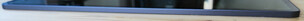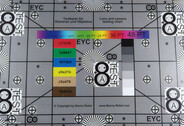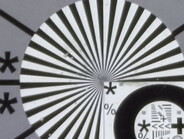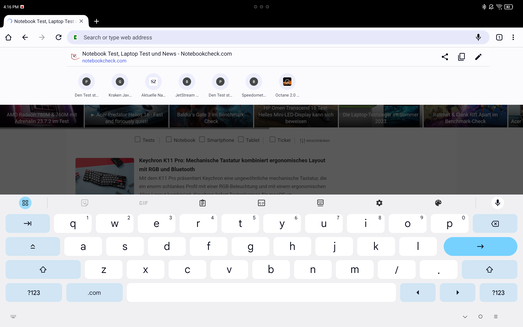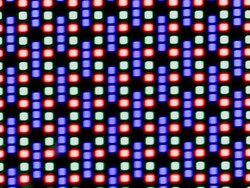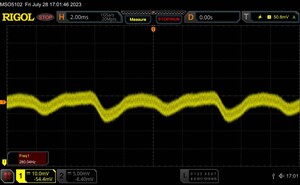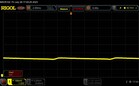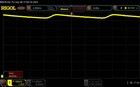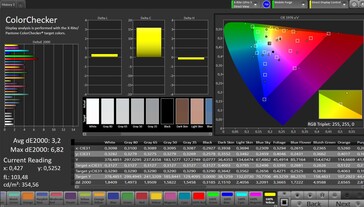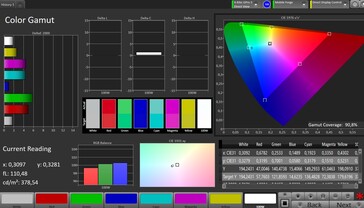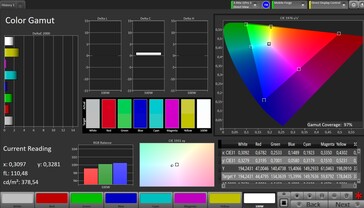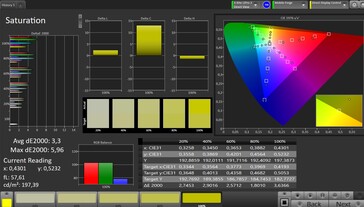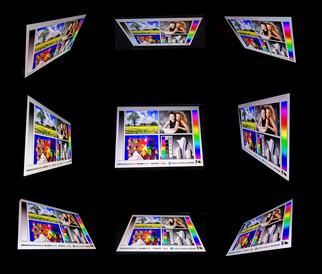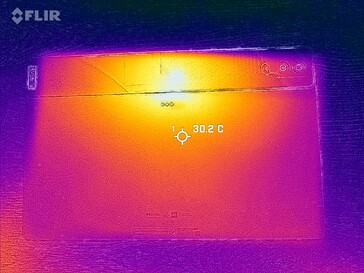Lenovo Tab Extreme tablet review: Big pro pad also a pro gamer
A tablet as big as a laptop screen? No longer a pipe dream. At least not since the Samsung Galaxy Tab S8 Ultra.
Lenovo doesn't want to be left behind either and is launching the Lenovo Tab Extreme, an extremely large tablet with a 14.5-inch OLED screen. At an estimated base price of around US$950, it is not necessarily aimed at occasional users, but rather at professionals who, thanks to pen support and a keyboard cover, get a creative tool and workhorse.
Let's take a closer look at Lenovo's first attempt to create such a large Android tablet for the high-priced sector.
Possible competitors in comparison
Rating | Date | Model | Weight | Height | Size | Resolution | Price |
|---|---|---|---|---|---|---|---|
| 88.8 % v7 (old) | 08 / 2023 | Lenovo Tab Extreme Dimensity 9000, Mali-G710 MP10 | 740 g | 7.2 mm | 14.50" | 3000x1876 | |
| 88.8 % v7 (old) | 05 / 2022 | Samsung Galaxy Tab S8 Ultra SD 8 Gen 1, Adreno 730 | 726 g | 5.5 mm | 14.60" | 2960x1848 | |
| 91.8 % v7 (old) | 11 / 2022 | Apple iPad Pro 12.9 2022 M2, M2 10-Core GPU | 682 g | 6.4 mm | 12.90" | 2732x2048 | |
| 86.2 % v7 (old) | 09 / 2021 | Lenovo Yoga Tab 13 SD 870, Adreno 650 | 830 g | 6.2 mm | 13.00" | 2160x1350 | |
| 89.1 % v7 (old) | 03 / 2022 | Lenovo Tab P12 Pro SD 870, Adreno 650 | 565 g | 5.6 mm | 12.60" | 2560x1600 |
Case - Recycled materials and Gorilla Glass 5
The case is made of 100% recycled aluminum and Lenovo ships the tablet in plastic-free packaging with minimal printing.
On the back there is a raised module across the entire width of the upper edge, which is covered with glass. This houses the cameras and the LED flash on the one hand, and the magnetic storage and charging option for the Lenovo Precision Pen 3 on the other.
Such a large tablet, which is only a little more than 5 millimeters thick (excluding the camera module), always carries certain risks in terms of stability. The Lenovo Tab Extreme has a high-quality build, but it yields to torsional stress at the corners and bends a little under pressure in the center. It should be stable enough for everyday use, but users should take care not to subject it to physical stress.
The material transitions are smooth and the front is protected by Gorilla Glass 5. The Tab Extreme is slightly heavier than the competitor from Samsung. At 740 grams, the large tablet tires your arms quickly when held for long periods of time.
Equipment - Two USB ports at the same time
The Lenovo Tab Extreme comes with 12 GB RAM and 256 GB of mass storage and costs US$950. A 5G version is also available on request, but this is only available as an optional configuration for business customers.
Lenovo's tablet offers two USB-C ports i.e. one with USB 3.0 specification and one USB 2.0 port. Very convenient, for you can charge the Tab Extreme while accessories remain connected, use it as a secondary monitor, or play on an external monitor via the USB 3.0 port.
On the back are pogo PINs that can be used to connect a keyboard cover or a docking station. The magnetic charging and storage port for the Precision Pen 3 fully charges the pen within 30 minutes.
microSD Card Reader
The Tab Extreme also has a microSD reader so that data can be transferred quickly and the storage expanded. In tests with our Angelbird V60 microSD reference card, the reader proves to be quite fast, but somewhat slower than the module in Samsung's Galaxy S8 Ultra.
| SD Card Reader - average JPG Copy Test (av. of 3 runs) | |
| Samsung Galaxy Tab S8 Ultra (Angelbird AV Pro V60) | |
| Lenovo Tab Extreme (Angelbird V60) | |
| Lenovo Tab P12 Pro (Angelbird V60) | |
Cross Platform Disk Test (CPDT)
Software - Android 13 with long updates
Lenovo preinstalls Android 13 on the tablet and superimposes version 15 of its in-house ZUI. This results in slight changes to the settings and the design, but overall you get an Android that resembles the vanilla version quite closely.
The security patches were from June 2023 and thus still reasonably up-to-date at the time of review, but you shouldn't expect monthly updates. The manufacturer promises 3 new Android OS upgrades, so up to Android 16 and at least four years of security updates.
Third-party advertising software are not an issue, since only a few applications for the S Pen are preinstalled. Lenovo also provides Widevine-L1 certification so that streaming content can be enjoyed in full quality on the large screen.
Communication and GNSS - WiFi 6E on board
Our test device is the WiFi variant of the Lenovo Tab Extreme and it comes with WiFi 6E, meaning it can connect to the less-used 6 GHz band.
Our test with the Asus ROG Rapture AXE11000 reference router shows that a gigabit internet connection can also be utilized quite well in the 5 GHz band, but there are clear drops. Significantly higher data rates are possible via the 6 GHz band, but the speeds fluctuate here as well.
We tested the signal strength of the tablet right next to the router, where maximum reception is available and websites load quickly. At a distance of 10 meters and through 3 walls, the signal becomes much weaker with half or even a quarter of the bars remaining. Nevertheless, complex websites are loaded very quickly, including images.
| Networking | |
| iperf3 transmit AX12 | |
| Lenovo Yoga Tab 13 | |
| iperf3 receive AX12 | |
| Lenovo Yoga Tab 13 | |
| iperf3 receive AXE11000 | |
| Samsung Galaxy Tab S8 Ultra | |
| Lenovo Tab Extreme | |
| Lenovo Tab P12 Pro | |
| Apple iPad Pro 12.9 2022 | |
| iperf3 transmit AXE11000 | |
| Lenovo Tab Extreme | |
| Samsung Galaxy Tab S8 Ultra | |
| Lenovo Tab P12 Pro | |
| Apple iPad Pro 12.9 2022 | |
| iperf3 transmit AXE11000 6GHz | |
| Samsung Galaxy Tab S8 Ultra | |
| Lenovo Tab Extreme | |
| Apple iPad Pro 12.9 2022 | |
| iperf3 receive AXE11000 6GHz | |
| Samsung Galaxy Tab S8 Ultra | |
| Lenovo Tab Extreme | |
| Apple iPad Pro 12.9 2022 | |
Lenovo's tablet also has a tracking module installed in the Wi-Fi version. After a few seconds outdoors, the Tab Extreme pinpoints our location at an accuracy of 2 meters. All major satellite networks are utilized, including SBAS for even higher accuracy.
Of course, we also carried out a practical test to determine the tablet's real-world tracking capabilities. So we jumped on our bikes and took a Garmin Venu 2 smartwatch, which has high positioning accuracy, along as a comparison device. The Lenovo Tab Extreme shows that route tracking does not count among its strengths: on rather open terrain, the given location often deviates significantly from the actual route taken, and the loop is almost not mapped at all.
The tablet places us in buildings or on the wrong side of the street in the narrow streets of the old town. In short, the Lenovo Tab Extreme is adequate only for those who want to know approximately where they are, but precise navigation is out of the question.
Cameras - Lenovo tablet with wide-angle camera
Due to its size and weight, users will rarely use the Lenovo Tab Extreme to take photos on the go. Nevertheless, the Lenovo Tab Extreme offers an additional wide-angle camera on the back. The 5-megapixel lens is likely to be used for snapshots, which shouldn't be enlarged, as details become visibly very coarse.
The 13 MP main camera mainly has problems with dynamics, i.e. the reproduction of very bright or very dark areas, and the sharpness of photos is also rather mediocre. The camera can certainly be used for snapshots without hesitation, but you shouldn't expect photos on the level of high-quality smartphone optics. Videos can be recorded in 4K and the image quality is quite good thanks to quick brightness adjustment and precise autofocus.
The front camera also has a resolution of 13 megapixels and takes decent selfies in good light. However, detail deficiencies in sharpness and contours become visible when photos are enlarged.
Image comparison
Choose a scene and navigate within the first image. One click changes the position on touchscreens. One click on the zoomed-in image opens the original in a new window. The first image shows the scaled photograph of the test device.
Main camera - flowerMain camera - surrounding environmentMain camera - low lightWide angleThe main camera also has to prove itself in the lab, where it shows significant sharpness problems in good lighting. But the contrast is still quite good. Content can still be made out at an illumination of only 1 lux, but the image is very grainy in detail.


Accessories and Warranty - Pen and Folio ex works
Lenovo provides a decent package of accessories. Not only do you get a corresponding charger, a high-quality USB cable and a SIM tool, but also a double-sided cover that has a recess for the pen and can also function as a stand. In addition, Lenovo supplies the Precision Pen 3, which can be used to draw on the tablet.
If you want to use the Tab Extreme as a laptop replacement, you also get a keyboard case with 2 hinges, which allows you to easily adjust the angle of the screen.
Input Devices & Operation – Precision Pen 3 for precise work
The large touchscreen can be operated very precisely; the surface is smooth and the display accepts commands reliably right up to the corners. Thanks to the 120 Hz screen, operation feels very responsive.
The fingerprint sensor, which can be used to biometrically unlock the tablet, is located in the standby button on the right side of the case. It reads fingers quite quickly, but it takes a moment before the Tab Extreme is actually unlocked. Facial recognition is also possible, but this is susceptible to manipulation due to the use of 2D images.
Lenovo's Precision Pen 3, which is included, can be attached to the tablet via a magnet, either on the back or on the bottom edge in landscape mode. However, it is only charged on the back.
The pen has 4,096 pressure levels, a 30 mAh battery and weighs 16 grams. It fits well in the hand, is very easy to paint and draw with. If desired, the pen's integrated button can be used as a remote control, meaning that it can be used to stop and start a video or music or to scroll forward in a presentation.
Display – Unfortunately with PWM
The Lenovo Tab Extreme comes with an OLED screen and a high resolution of 3,000 x 1,876.
The limited brightness shows that the tablet is more intended for use indoors than outdoors. Lenovo specifies a maximum of 500 cd/m² and we measured 479 cd/m² in High Brightness mode, which has to be individually activated. Other large tablets offer a little more brightness here, but are also rather poorly equipped for outdoor use on bright days.
We observed PWM flickering between 130 and 280 Hz at low brightness. Unfortunately, there is no way to mitigate this with DC dimming on the Extreme Tab.
| |||||||||||||||||||||||||
Brightness Distribution: 90 %
Center on Battery: 479 cd/m²
Contrast: ∞:1 (Black: 0 cd/m²)
ΔE ColorChecker Calman: 3.2 | ∀{0.5-29.43 Ø4.77}
ΔE Greyscale Calman: 1.8 | ∀{0.09-98 Ø5}
Gamma: 2.28
CCT: 6794 K
| Lenovo Tab Extreme OLED, 3000x1876, 14.5" | Samsung Galaxy Tab S8 Ultra Super AMOLED, 2960x1848, 14.6" | Apple iPad Pro 12.9 2022 Mini-LED, 2732x2048, 12.9" | Lenovo Yoga Tab 13 IPS, 2160x1350, 13" | Lenovo Tab P12 Pro AMOLED, 2560x1600, 12.6" | |
|---|---|---|---|---|---|
| Screen | 17% | 24% | -33% | 4% | |
| Brightness middle (cd/m²) | 479 | 600 25% | 611 28% | 404 -16% | 552 15% |
| Brightness (cd/m²) | 456 | 604 32% | 605 33% | 374 -18% | 555 22% |
| Brightness Distribution (%) | 90 | 96 7% | 92 2% | 85 -6% | 97 8% |
| Black Level * (cd/m²) | 0.4 | ||||
| Colorchecker dE 2000 * | 3.2 | 2.7 16% | 1.4 56% | 2.94 8% | 3.43 -7% |
| Colorchecker dE 2000 max. * | 6.82 | 5.3 22% | 3.3 52% | 8.74 -28% | 7.25 -6% |
| Greyscale dE 2000 * | 1.8 | 1.8 -0% | 2.3 -28% | 4.3 -139% | 2 -11% |
| Gamma | 2.28 96% | 2.09 105% | 2.22 99% | 2.14 103% | 2.253 98% |
| CCT | 6794 96% | 6461 101% | 6930 94% | 7084 92% | 6417 101% |
| Contrast (:1) | 1010 |
* ... smaller is better
Screen Flickering / PWM (Pulse-Width Modulation)
| Screen flickering / PWM detected | 280 Hz | ||
The display backlight flickers at 280 Hz (worst case, e.g., utilizing PWM) . The frequency of 280 Hz is relatively high, so most users sensitive to PWM should not notice any flickering. However, there are reports that some users are still sensitive to PWM at 500 Hz and above, so be aware. In comparison: 53 % of all tested devices do not use PWM to dim the display. If PWM was detected, an average of 8042 (minimum: 5 - maximum: 343500) Hz was measured. | |||
Series of measurements at a fixed zoom level and different brightness settings
If you select the color profile "Natural", colors are displayed very accurately; only strong green and red deviate slightly from the optimum. Overall, the display is suitable for professional use, especially since the white balance can be optimized manually.
If desired, the tablet can also automatically adjust the colors to the ambient light.
Display Response Times
| ↔ Response Time Black to White | ||
|---|---|---|
| 1.8 ms ... rise ↗ and fall ↘ combined | ↗ 0.8 ms rise | |
| ↘ 1 ms fall | ||
| The screen shows very fast response rates in our tests and should be very well suited for fast-paced gaming. In comparison, all tested devices range from 0.1 (minimum) to 240 (maximum) ms. » 9 % of all devices are better. This means that the measured response time is better than the average of all tested devices (20.1 ms). | ||
| ↔ Response Time 50% Grey to 80% Grey | ||
| 2.5 ms ... rise ↗ and fall ↘ combined | ↗ 1.2 ms rise | |
| ↘ 1.3 ms fall | ||
| The screen shows very fast response rates in our tests and should be very well suited for fast-paced gaming. In comparison, all tested devices range from 0.165 (minimum) to 636 (maximum) ms. » 11 % of all devices are better. This means that the measured response time is better than the average of all tested devices (31.5 ms). | ||
As previously mentioned, the Tab Extreme is not optimally equipped for outdoor use, as the screen is quite reflective and does not provide the necessary brightness in order to display content well enough on bright days. On the other hand, those who retreat into the shade will be able to work well with the tablet.
The viewing angles are very wide thanks to OLED technology, so you can view the display from the sides without issue.
Performance - Plenty of power for everyday work
With the MediaTek Dimensity 9000 as the SoC, the Lenovo Tab Extreme competes in our performance tests against heavyweights such as the Apple iPad Pro 12.9 2022 and its Apple M2 or the Samsung Galaxy Tab S8 Ultra and its Snapdragon 8 Gen 1. It quickly becomes clear that the Lenovo tablet cannot hold a candle to the iPad Pro, but it keeps up very well with Samsung's device.
In general, the performance level of our comparison devices is very high, so you'll get a very smooth system in the Lenovo Tab Extreme. Stutters are almost non-existent and very complex apps run smoothly.
| UL Procyon AI Inference for Android - Overall Score NNAPI | |
| Samsung Galaxy Tab S8 Ultra | |
| Lenovo Tab Extreme | |
| Average MediaTek Dimensity 9000 (29236 - 30392, n=3) | |
| Average of class Tablet (2597 - 76852, n=62, last 2 years) | |
The Lenovo Tab Extreme is able to display a 4K game at 19 fps, which speaks to high graphics power, but the Apple iPad Pro 12.9 offers a frame rate that is more than twice as high.
The tablet has no issues generating a smooth display in 1440p or FullHD, so it can also be used for demanding graphics processing in real time.
GFXBench (DX / GLBenchmark) 2.7: T-Rex Onscreen | 1920x1080 T-Rex Offscreen
GFXBench 3.0: on screen Manhattan Onscreen OGL | 1920x1080 1080p Manhattan Offscreen
GFXBench 3.1: on screen Manhattan ES 3.1 Onscreen | 1920x1080 Manhattan ES 3.1 Offscreen
GFXBench: on screen Car Chase Onscreen | 1920x1080 Car Chase Offscreen | on screen Aztec Ruins High Tier Onscreen | 2560x1440 Aztec Ruins High Tier Offscreen | on screen Aztec Ruins Normal Tier Onscreen | 1920x1080 Aztec Ruins Normal Tier Offscreen | 3840x2160 4K Aztec Ruins High Tier Offscreen
| 3DMark / Wild Life Extreme Unlimited | |
| Apple iPad Pro 12.9 2022 | |
| Lenovo Tab Extreme | |
| Samsung Galaxy Tab S8 Ultra | |
| Lenovo Tab P12 Pro | |
| Lenovo Yoga Tab 13 | |
| 3DMark / Wild Life Extreme | |
| Apple iPad Pro 12.9 2022 | |
| Lenovo Tab Extreme | |
| Samsung Galaxy Tab S8 Ultra | |
| Lenovo Tab P12 Pro | |
| Lenovo Yoga Tab 13 | |
| 3DMark / Wild Life Unlimited Score | |
| Apple iPad Pro 12.9 2022 | |
| Samsung Galaxy Tab S8 Ultra | |
| Lenovo Tab Extreme | |
| Lenovo Tab P12 Pro | |
| Lenovo Yoga Tab 13 | |
| 3DMark / Wild Life Score | |
| Samsung Galaxy Tab S8 Ultra | |
| Lenovo Tab Extreme | |
| Lenovo Tab P12 Pro | |
| Lenovo Yoga Tab 13 | |
| Apple iPad Pro 12.9 2022 | |
| GFXBench (DX / GLBenchmark) 2.7 / T-Rex Onscreen | |
| Samsung Galaxy Tab S8 Ultra | |
| Apple iPad Pro 12.9 2022 | |
| Lenovo Tab P12 Pro | |
| Lenovo Tab Extreme | |
| Lenovo Yoga Tab 13 | |
| GFXBench (DX / GLBenchmark) 2.7 / T-Rex Offscreen | |
| Apple iPad Pro 12.9 2022 | |
| Lenovo Tab Extreme | |
| Samsung Galaxy Tab S8 Ultra | |
| Lenovo Tab P12 Pro | |
| Lenovo Yoga Tab 13 | |
| GFXBench 3.0 / Manhattan Onscreen OGL | |
| Apple iPad Pro 12.9 2022 | |
| Lenovo Tab Extreme | |
| Samsung Galaxy Tab S8 Ultra | |
| Lenovo Tab P12 Pro | |
| Lenovo Yoga Tab 13 | |
| GFXBench 3.0 / 1080p Manhattan Offscreen | |
| Apple iPad Pro 12.9 2022 | |
| Lenovo Tab Extreme | |
| Samsung Galaxy Tab S8 Ultra | |
| Lenovo Tab P12 Pro | |
| Lenovo Yoga Tab 13 | |
| GFXBench 3.1 / Manhattan ES 3.1 Onscreen | |
| Apple iPad Pro 12.9 2022 | |
| Lenovo Tab Extreme | |
| Lenovo Yoga Tab 13 | |
| Samsung Galaxy Tab S8 Ultra | |
| Lenovo Tab P12 Pro | |
| GFXBench 3.1 / Manhattan ES 3.1 Offscreen | |
| Apple iPad Pro 12.9 2022 | |
| Lenovo Tab Extreme | |
| Samsung Galaxy Tab S8 Ultra | |
| Lenovo Tab P12 Pro | |
| Lenovo Yoga Tab 13 | |
| GFXBench / Car Chase Onscreen | |
| Apple iPad Pro 12.9 2022 | |
| Lenovo Yoga Tab 13 | |
| Lenovo Tab Extreme | |
| Lenovo Tab P12 Pro | |
| Samsung Galaxy Tab S8 Ultra | |
| GFXBench / Car Chase Offscreen | |
| Apple iPad Pro 12.9 2022 | |
| Lenovo Tab Extreme | |
| Samsung Galaxy Tab S8 Ultra | |
| Lenovo Tab P12 Pro | |
| Lenovo Yoga Tab 13 | |
| GFXBench / Aztec Ruins High Tier Onscreen | |
| Apple iPad Pro 12.9 2022 | |
| Lenovo Tab Extreme | |
| Lenovo Yoga Tab 13 | |
| Samsung Galaxy Tab S8 Ultra | |
| Lenovo Tab P12 Pro | |
| GFXBench / Aztec Ruins High Tier Offscreen | |
| Apple iPad Pro 12.9 2022 | |
| Lenovo Tab Extreme | |
| Samsung Galaxy Tab S8 Ultra | |
| Lenovo Yoga Tab 13 | |
| Lenovo Tab P12 Pro | |
| GFXBench / Aztec Ruins Normal Tier Onscreen | |
| Apple iPad Pro 12.9 2022 | |
| Lenovo Yoga Tab 13 | |
| Lenovo Tab Extreme | |
| Samsung Galaxy Tab S8 Ultra | |
| Lenovo Tab P12 Pro | |
| GFXBench / Aztec Ruins Normal Tier Offscreen | |
| Apple iPad Pro 12.9 2022 | |
| Lenovo Tab Extreme | |
| Samsung Galaxy Tab S8 Ultra | |
| Lenovo Yoga Tab 13 | |
| Lenovo Tab P12 Pro | |
| GFXBench / 4K Aztec Ruins High Tier Offscreen | |
| Apple iPad Pro 12.9 2022 | |
| Lenovo Tab Extreme | |
In the browser benchmarks, our test device is more in the upper midfield among the comparison devices. Detailed and extensive websites load quickly in everyday use and images are usually already available when scrolling.
So if you like web browsing, you'll get a very fast tablet in the Tab Extreme, but the device does not quite come close to the speed of an iPad Pro.
| Jetstream 2 - 2.0 Total Score | |
| Apple iPad Pro 12.9 2022 (Safari Mobile 16.1) | |
| Average of class Tablet (23.3 - 395, n=69, last 2 years) | |
| Average MediaTek Dimensity 9000 (127.2 - 148.6, n=3) | |
| Lenovo Tab Extreme (Chrome 115) | |
| Samsung Galaxy Tab S8 Ultra (Chrome 100) | |
| Lenovo Tab P12 Pro (Chrome 98) | |
| Lenovo Yoga Tab 13 (Chrome 92) | |
| WebXPRT 4 - Overall | |
| Apple iPad Pro 12.9 2022 (Safari Mobile 16.1) | |
| Average of class Tablet (30 - 376, n=71, last 2 years) | |
| Average MediaTek Dimensity 9000 (100 - 158, n=3) | |
| Lenovo Tab Extreme (Chrome 115) | |
| WebXPRT 3 - Overall | |
| Apple iPad Pro 12.9 2022 (Safari Mobile 16.1) | |
| Average of class Tablet (39 - 480, n=23, last 2 years) | |
| Samsung Galaxy Tab S8 Ultra (Chrome 100) | |
| Lenovo Tab P12 Pro (Chrome 98) | |
| Lenovo Yoga Tab 13 (Chrome 92) | |
| Lenovo Tab Extreme (Chrome 115) | |
| Average MediaTek Dimensity 9000 (n=1) | |
| Speedometer 2.0 - Result 2.0 | |
| Apple iPad Pro 12.9 2022 (Safari Mobile 16.1) | |
| Average of class Tablet (2.59 - 790, n=54, last 2 years) | |
| Average MediaTek Dimensity 9000 (110 - 151, n=3) | |
| Samsung Galaxy Tab S8 Ultra (Chrome 100) | |
| Lenovo Tab Extreme (Chrome 115) | |
| Lenovo Yoga Tab 13 (Chome 92) | |
| Lenovo Tab P12 Pro (Chrome 98) | |
| Octane V2 - Total Score | |
| Apple iPad Pro 12.9 2022 (Safari Mobile 16.1) | |
| Average MediaTek Dimensity 9000 (47420 - 50714, n=3) | |
| Samsung Galaxy Tab S8 Ultra (Chrome 100) | |
| Lenovo Tab Extreme (Chrome 115) | |
| Average of class Tablet (763 - 138481, n=91, last 2 years) | |
| Lenovo Tab P12 Pro (Chrome 98) | |
| Lenovo Yoga Tab 13 (Chrome 92) | |
| Mozilla Kraken 1.1 - Total | |
| Average of class Tablet (243 - 27101, n=80, last 2 years) | |
| Lenovo Yoga Tab 13 (Chrome 92) | |
| Lenovo Tab Extreme (Chrome 115) | |
| Lenovo Tab P12 Pro (Chrome 98) | |
| Average MediaTek Dimensity 9000 (798 - 1103, n=3) | |
| Samsung Galaxy Tab S8 Ultra (Chrome 100) | |
| Apple iPad Pro 12.9 2022 (Safari Mobile 16.1) | |
* ... smaller is better
With UFS 3.1 storage, the Lenovo tablet is very fast and has a competent storage controller that can utilize the possible speeds very well. Apps are loaded quickly and data transfers are carried out very swiftly.
| Lenovo Tab Extreme | Samsung Galaxy Tab S8 Ultra | Lenovo Yoga Tab 13 | Lenovo Tab P12 Pro | Average 256 GB UFS 3.1 Flash | Average of class Tablet | |
|---|---|---|---|---|---|---|
| AndroBench 3-5 | -33% | -37% | -35% | -15% | -15% | |
| Sequential Read 256KB (MB/s) | 1914.4 | 1817 -5% | 1431 -25% | 1782 -7% | 1757 ? -8% | 1868 ? -2% |
| Sequential Write 256KB (MB/s) | 1585 | 451.6 -72% | 711 -55% | 758 -52% | 1204 ? -24% | 1422 ? -10% |
| Random Read 4KB (MB/s) | 330.7 | 238 -28% | 249.1 -25% | 232.5 -30% | 287 ? -13% | 252 ? -24% |
| Random Write 4KB (MB/s) | 380.6 | 284.9 -25% | 215.2 -43% | 189.2 -50% | 318 ? -16% | 287 ? -25% |
Gaming - Surprisingly gamer friendly
Upon testing various games, we are pleasantly surprised: the Lenovo Tab Extreme is a fantastic gaming tablet.
Why? Well, 60 fps is easily achieved in a lot of games, but the screen's high frame rate can also be exploited. For example, PUBG Mobile runs at a fairly stable 90 fps in low settings, while the fast 2D shooter Armajet sees up to 120 fps.
The controls are also very precise, so demanding gamers who can afford it should have the Tab Extreme on their radar.
Emissions - Good sound system on the Lenovo Tab Extreme
Temperature
Very localized, high temperatures of up to 40.5 °C occur on the Lenovo Tab under prolonged load. This is noticeable, but not critical. The tablet's large surface provides enough space for cooling.
The SoC also seems to feel comfortable in the case and does not throttle its performance after numerous repetitions of a benchmark.
(±) The maximum temperature on the upper side is 40.5 °C / 105 F, compared to the average of 33.6 °C / 92 F, ranging from 20.7 to 53.2 °C for the class Tablet.
(+) The bottom heats up to a maximum of 39.4 °C / 103 F, compared to the average of 33.2 °C / 92 F
(+) In idle usage, the average temperature for the upper side is 23.7 °C / 75 F, compared to the device average of 30 °C / 86 F.
3DMark Wild Life Stress Test
| 3DMark | |
| Wild Life Extreme Stress Test | |
| Lenovo Yoga Tab 13 | |
| Lenovo Tab P12 Pro | |
| Lenovo Tab Extreme | |
| Samsung Galaxy Tab S8 Ultra | |
| Apple iPad Pro 12.9 2022 | |
| Wild Life Stress Test Stability | |
| Lenovo Yoga Tab 13 | |
| Lenovo Tab P12 Pro | |
| Lenovo Tab Extreme | |
| Apple iPad Pro 12.9 2022 | |
| Samsung Galaxy Tab S8 Ultra | |
| Wild Life Unlimited Stress Test Stability | |
| Apple iPad Pro 12.9 2022 | |
Speakers
4 speakers are common for such large tablets, but the number alone does not guarantee good sound. If you like really loud music, you'll have to settle for a maximum of 81.2 dB(A) on the Lenovo Tab Extreme, but the soundscape is otherwise solid. Balanced mids and highs with occasionally very clear bass ensure that music can be enjoyed.
Those who prefer to connect headphones or speakers can simply use the USB-C port or Bluetooth 5.3. The sound is output cleanly here. However, the selection of Bluetooth codecs could be larger; only the most important standards are supported in the form of SBC, AAC, aptX, aptX HD and LDAC.
Lenovo Tab Extreme audio analysis
(±) | speaker loudness is average but good (81.2 dB)
Bass 100 - 315 Hz
(±) | reduced bass - on average 9.1% lower than median
(±) | linearity of bass is average (11% delta to prev. frequency)
Mids 400 - 2000 Hz
(±) | higher mids - on average 5.8% higher than median
(+) | mids are linear (4.9% delta to prev. frequency)
Highs 2 - 16 kHz
(+) | balanced highs - only 3% away from median
(+) | highs are linear (5.3% delta to prev. frequency)
Overall 100 - 16.000 Hz
(+) | overall sound is linear (11.7% difference to median)
Compared to same class
» 13% of all tested devices in this class were better, 6% similar, 81% worse
» The best had a delta of 7%, average was 20%, worst was 129%
Compared to all devices tested
» 8% of all tested devices were better, 2% similar, 90% worse
» The best had a delta of 4%, average was 24%, worst was 134%
Lenovo Tab P12 Pro audio analysis
(+) | speakers can play relatively loud (89.9 dB)
Bass 100 - 315 Hz
(±) | reduced bass - on average 11.4% lower than median
(±) | linearity of bass is average (10.6% delta to prev. frequency)
Mids 400 - 2000 Hz
(+) | balanced mids - only 4.7% away from median
(+) | mids are linear (4.2% delta to prev. frequency)
Highs 2 - 16 kHz
(+) | balanced highs - only 4.1% away from median
(±) | linearity of highs is average (7.2% delta to prev. frequency)
Overall 100 - 16.000 Hz
(+) | overall sound is linear (13% difference to median)
Compared to same class
» 22% of all tested devices in this class were better, 4% similar, 73% worse
» The best had a delta of 7%, average was 20%, worst was 129%
Compared to all devices tested
» 12% of all tested devices were better, 2% similar, 85% worse
» The best had a delta of 4%, average was 24%, worst was 134%
Power Management - Enough battery power for everyday life
Power Consumption
A large tablet uses a lot of energy, which is also the case with the Lenovo Tab Extreme. The device extracts a minimum of 2.6 watts from the battery or the mains when switched on and performing light tasks. At full load, the tablet consumes up to 16.9 watts, which is significantly more than Samsung's Galaxy Tab S8 Ultra.
If the battery is empty, you can recharge it with up to 65 watts using the compact charger. It takes about 90 minutes to fully recharge a completely empty battery.
| Off / Standby | |
| Idle | |
| Load |
|
Key:
min: | |
| Lenovo Tab Extreme 12300 mAh | Samsung Galaxy Tab S8 Ultra 11200 mAh | Apple iPad Pro 12.9 2022 10702 mAh | Lenovo Yoga Tab 13 10000 mAh | Lenovo Tab P12 Pro 10200 mAh | |
|---|---|---|---|---|---|
| Power Consumption | -2% | -109% | -7% | 18% | |
| Idle Minimum * (Watt) | 2.6 | 3.18 -22% | 2.54 2% | 3 -15% | 2.2 15% |
| Idle Average * (Watt) | 3 | 3.84 -28% | 11.24 -275% | 3.4 -13% | 2.6 13% |
| Idle Maximum * (Watt) | 3.4 | 3.88 -14% | 11.48 -238% | 4.1 -21% | 3.2 6% |
| Load Average * (Watt) | 9.5 | 8.04 15% | 12.97 -37% | 9.9 -4% | 7.1 25% |
| Load Maximum * (Watt) | 16.9 | 10.44 38% | 16.6 2% | 13.8 18% | 11.5 32% |
* ... smaller is better
Power consumption: Geekbench (150 cd/m²)
Power consumption: GFXBench (150 cd/m²)
Battery Life
At 12,300 mAh, the Lenovo Tab Extreme has a very strong battery compared to other tablets.
Indeed, you also notice that such a large battery is necessary due to the large screen, as more than 11 hours is not possible in WLAN surfing. On the other hand, the fact that up to 5 hours of operation under high load is possible speaks for the energy management of the large tablet.
If you like watching films, you should be able to manage all parts of the Lord of the Rings trilogy in the extended edition on one battery charge, provided they are downloaded in advance. Even if it does get a little tight with a total duration of just over 11 hours.
| Lenovo Tab Extreme 12300 mAh | Samsung Galaxy Tab S8 Ultra 11200 mAh | Apple iPad Pro 12.9 2022 10702 mAh | Lenovo Yoga Tab 13 10000 mAh | Lenovo Tab P12 Pro 10200 mAh | |
|---|---|---|---|---|---|
| Battery runtime | -5% | 10% | 65% | -3% | |
| Reader / Idle (h) | 17.7 | 15.8 -11% | 30.7 73% | 42.3 139% | 17.2 -3% |
| H.264 (h) | 12.4 | 10.9 -12% | 13.6 10% | 20 61% | 14.9 20% |
| WiFi v1.3 (h) | 11.1 | 8.7 -22% | 11.2 1% | 17.6 59% | 10.5 -5% |
| Load (h) | 5.1 | 6.5 27% | 2.9 -43% | 5.1 0% | 3.9 -24% |
Pros
Cons
Verdict - Well equipped for the professional field
Lenovo has made a very good entry into the league of professional tablets with its Tab Extreme. A big plus is that you get an extensive accessory package with a folio cover and pen, which makes the overall investment lower than the Apple iPad Pro 12.9.
The huge screen pleases with a high resolution and good color reproduction, but there is no way to mitigate the PWM flickering at low brightness levels. Two USB ports increase flexibility, and business customers can also have the tablet configured with 5G support on request.
The fact that Lenovo manufactures the back out of recycled aluminum is a small step towards more sustainable devices, and the update promise also helps to keep the device in use for as long as possible.
All good so far. However, the low-resolution wide-angle camera and the tablet's tracking capabilities, which are more gimmicks than anything else, function more poorly than well.
The WLAN is fast, the operation is precise and, as a small surprise, the Lenovo Tab Extreme proves to be a gaming expert: high frame rates are possible in some games and at least 60 fps is maintained quite reliably in others.
The Lenovo Tab Extreme is a high-quality tablet with a very large screen that is well suited to professionals thanks to the pen support and keyboard cover. Home users should also take a look, for the tablet is also a great entertainer.
The iPad Pro 12.9 is a little more compact and offers a special feature with its rather angular format. It's even faster, but also very expensive with the corresponding accessories and memory/storage upgrades. The Samsung Galaxy Tab S8 Ultra is cheaper in view of the recently-released successor.
Price and Availability
Availability of the Lenovo Tab Extreme appears to be limited at present, depending on location. On Lenovo's US website, viewers can take a look at the product page of the tablet, which is marked as "Available Soon".
Lenovo Tab Extreme
- 08/13/2023 v7 (old)
Florian Schmitt
Transparency
The selection of devices to be reviewed is made by our editorial team. The test sample was provided to the author as a loan by the manufacturer or retailer for the purpose of this review. The lender had no influence on this review, nor did the manufacturer receive a copy of this review before publication. There was no obligation to publish this review. As an independent media company, Notebookcheck is not subjected to the authority of manufacturers, retailers or publishers.
This is how Notebookcheck is testing
Every year, Notebookcheck independently reviews hundreds of laptops and smartphones using standardized procedures to ensure that all results are comparable. We have continuously developed our test methods for around 20 years and set industry standards in the process. In our test labs, high-quality measuring equipment is utilized by experienced technicians and editors. These tests involve a multi-stage validation process. Our complex rating system is based on hundreds of well-founded measurements and benchmarks, which maintains objectivity. Further information on our test methods can be found here.