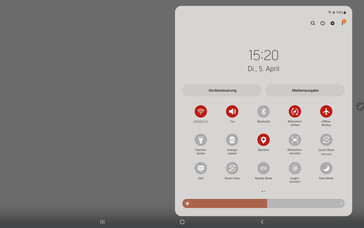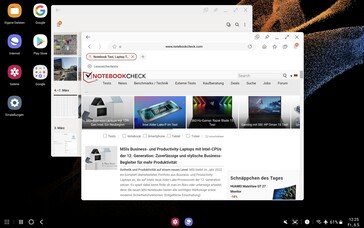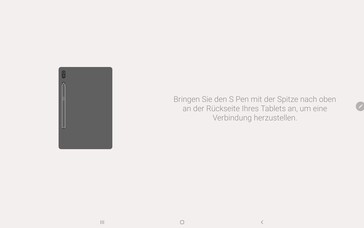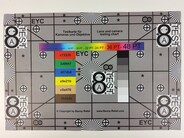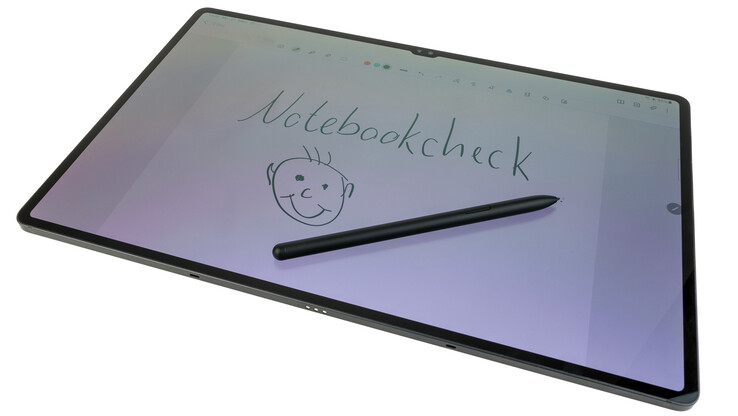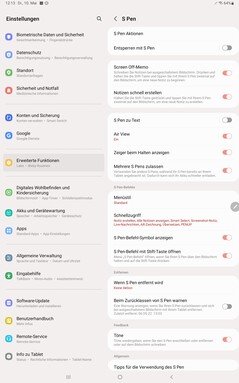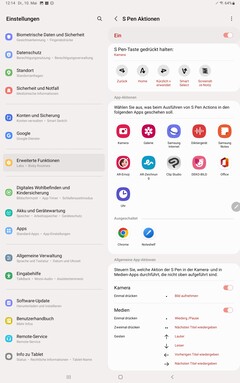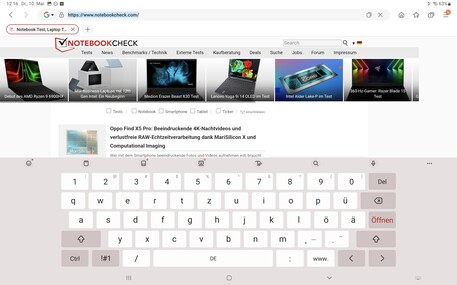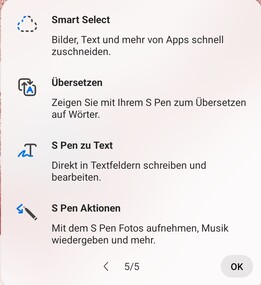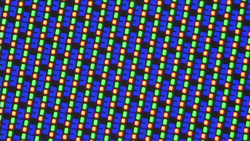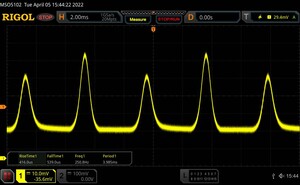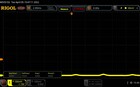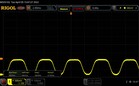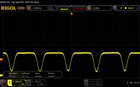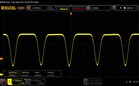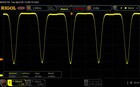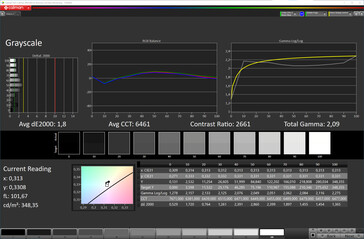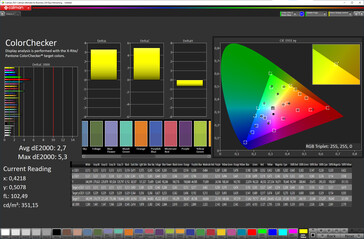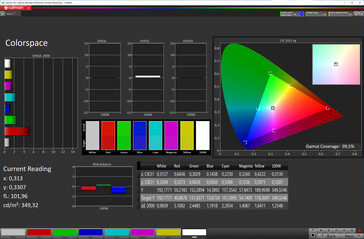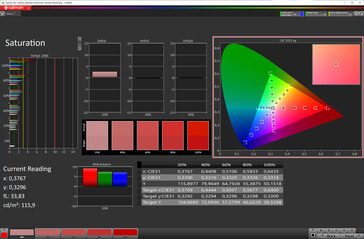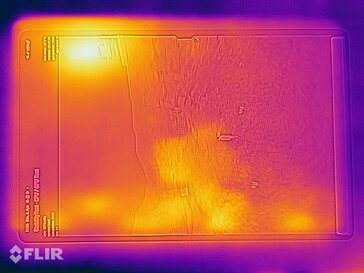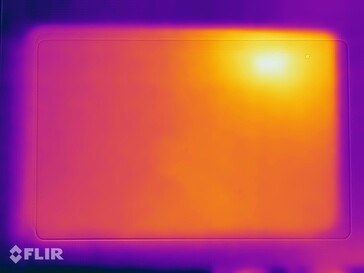Samsung Galaxy Tab S8 Ultra review: A super-thin high-end tablet with a huge display
Alongside the Galaxy Tab S8 (11 inches) and the Galaxy Tab S8+ (12.4 inches), Samsung is offering a tablet with an impressive 14.6-inch diagonal display for the first time: the Galaxy Tab S8 Ultra. The manufacturer describes it as the largest tablet that has ever existed to date. Experts will immediately yell "Galaxy View!" which attempted to entice buyers in 2016 with an 18.4-inch display and a hefty 2.65 kilograms. But Samsung did not want this to be seen as a tablet, but rather as a portable TV.
The Ultra tablet is quite similar to the Plus model, but in addition to the larger display, it also has a correspondingly larger battery and a dual camera on the front. Moreover, as with the other two tablets, there are not only variants of the Galaxy Tab S8 Ultra tablet with 8GB RAM+128GB for US$ 1,119.99 and 12GB RAM+256GB for US$ 1,229.99, but also an even more powerful variant with 16GB RAM+512 GB for US$ 1,499.99.
Possible Competitors in Comparison
Rating | Date | Model | Weight | Height | Size | Resolution | Price |
|---|---|---|---|---|---|---|---|
| 88.8 % v7 (old) | 05 / 2022 | Samsung Galaxy Tab S8 Ultra SD 8 Gen 1, Adreno 730 | 726 g | 5.5 mm | 14.60" | 2960x1848 | |
| 85.8 % v7 (old) | 08 / 2021 | Samsung Galaxy Tab S7 FE 5G SD 750G 5G, Adreno 619 | 608 g | 6.3 mm | 12.40" | 2560x1600 | |
| 89.1 % v7 (old) | 03 / 2022 | Lenovo Tab P12 Pro SD 870, Adreno 650 | 565 g | 5.6 mm | 12.60" | 2560x1600 | |
| 88.8 % v7 (old) | 10 / 2021 | Huawei MatePad Pro 12.6 2021 Kirin 9000E, Mali-G78 MP22 | 609 g | 6.7 mm | 12.60" | 2560x1600 | |
| 91.3 % v7 (old) | 06 / 2021 | Apple iPad Pro 12.9 2021 A2378 M1, M1 8-Core GPU | 682 g | 6.4 mm | 12.90" | 2732x2048 | |
| 86.2 % v7 (old) | 09 / 2021 | Lenovo Yoga Tab 13 SD 870, Adreno 650 | 830 g | 6.2 mm | 13.00" | 2160x1350 |
Case: Super slim Galaxy tablet
Although it has the largest panel, the Samsung Galaxy Tab S8 Ultra is the thinnest in the comparison chart and also slimmer than its two sister models. The camera hump on the back protrudes only 1.6 millimeters from the casing, so it does not even wobble on flat surfaces.
Those who worry that the tablet could be easily twisted due to its slim design can rest easy: The matte unibody made of Armor Aluminum turns out to be very stable and is only interrupted at the back by a glass strip for magnetically locking and charging the S-Pen. An additional magnet can also be used to fix the pen to the top longitudinal edge, but this is certainly not a transport-safe solution.
The build quality of the Samsung tablet is convincing and can be held quite well in one hand despite its higher weight when held in portrait mode, but two hands are more comfortable in the long run. The gaps are tight and even, and the S8 Ultra tablet can withstand twisting without issue.
The tablet's battery is permanently installed and cannot be replaced by the user. The cover of the card slot is slightly darker than the aluminum body but closes neatly. The slot can accommodate a microSD card in our Wi-Fi variant, while the 5G model has space for a nano-SIM card on the back. The Galaxy Tab S8 Ultra does not have IP certification and is only available in graphite.
Hardware: Galaxy Tab S8 Ultra comes with USB 3.2 and microSD support
The Samsung Galaxy Tab S8 Ultra has a USB 3.2 port (Gen. 1) which enables data rates of up to 5 GBit/s, provided the correct devices are used. The interface also supports OTG so that external peripheral devices or storage media can be connected, and is also capable of wired video display. The PINs on the bottom long edge are used for connecting an optional Book Cover Keyboard (EF-DX900).
Moreover, the tablet can also be used as an additional screen for a Windows PC - this functions easily via WLAN and can be put into operation quickly with the help of a short guide. The tablet's touchscreen and S-Pen can also be used when needed, which is a real boon, especially for creative professionals. In our review, this worked flawlessly with Photoshop. However, the input delay is sometimes a little too long due to the WLAN latency.
microSD card reader
The card slot accepts all current microSD cards and supports the exFAT file system. Transfer rates are comparatively high with our Angelbird AV Pro V60 reference card but the tablet does not exhaust its possibilities.
| SD Card Reader - average JPG Copy Test (av. of 3 runs) | |
| Huawei MatePad Pro 12.6 2021 (Huawei NanoMemory) | |
| Samsung Galaxy Tab S8 Ultra (Angelbird AV Pro V60) | |
| Samsung Galaxy Tab S7 FE 5G (Toshiba Exceria Pro M501) | |
| Lenovo Tab P12 Pro (Angelbird V60) | |
Cross Platform Disk Test (CPDT)
Software: Long update cycle and Samsung DeX
The Samsung Galaxy Tab S8 Ultra comes with Android 12 and uses Samsung's own One UI 4.1 user interface. Like the Galaxy S22 smartphones, the manufacturer ensures four years of updates and another year of security patches for the tablets. At the time of this review, the last security update was from May 1 and thus up-to-date.
In addition to the Google apps, the S8 Tab Ultra also has Galaxy Store and other feature apps on board. Third-party apps from Microsoft, Netflix and Spotify come preinstalled, but almost all of them can be uninstalled. OneDrive, however, can only be deactivated.
The desktop app DeX can be used directly and does not require an external display.
Communications & GNSS: Wi-Fi 6E and 5G (optional)
The Samsung Galaxy Tab S8 Ultra leaves nothing to be desired in terms of communication equipment. At most, a UWB chip would certainly have been useful, but otherwise the tablet has a modern portfolio to fall back on.
In combination with our Asus ROG Rapture GT-AXE11000 reference router, the Samsung tablet achieves high and stable data rates. However, fast speeds are reserved for the 6 GHz band. A pity that Samsung does not also allow VHT160 in the 5 GHz range.
During video conferences, the S8 Ultra convinces with good voice reproduction. The auto-framing function of the dual front camera works very accurately and displays the subject appropriately.
| Networking | |
| iperf3 transmit AX12 | |
| Huawei MatePad Pro 12.6 2021 | |
| Lenovo Yoga Tab 13 | |
| Apple iPad Pro 12.9 2021 A2378 | |
| Samsung Galaxy Tab S7 FE 5G | |
| iperf3 receive AX12 | |
| Huawei MatePad Pro 12.6 2021 | |
| Lenovo Yoga Tab 13 | |
| Apple iPad Pro 12.9 2021 A2378 | |
| Samsung Galaxy Tab S7 FE 5G | |
| iperf3 receive AXE11000 | |
| Samsung Galaxy Tab S8 Ultra | |
| Lenovo Tab P12 Pro | |
| iperf3 transmit AXE11000 | |
| Samsung Galaxy Tab S8 Ultra | |
| Lenovo Tab P12 Pro | |
| iperf3 transmit AXE11000 6GHz | |
| Samsung Galaxy Tab S8 Ultra | |
| iperf3 receive AXE11000 6GHz | |
| Samsung Galaxy Tab S8 Ultra | |
Owing to its size alone, the Galaxy Tab S8 Ultra is certainly not an ideal companion for navigation tasks or other applications that require precise positioning. Nevertheless, the four most popular satellite networks are supported. According to specifications, the Japanese QZSS is also supported, but we were unable to establish a connection with it.
Satellite positioning is very fast and accurate outdoors, and quite good indoors. Compared with the Garmin Venu 2 on our short test ride with the bike, the difference over the entire route was only 30 meters and a detailed record below also shows accurate tracing of the route covered.
Cameras: Dual cameras on the front and back of the S8 Ultra
The Samsung Galaxy Tab S8 Ultra possesses a dual camera on both the front and the back, each of which are also ultra-wide angle. Samsung focuses more on the setup on the front because there, the ultra-wide angle offers twice the resolution of its counterpart on the other side. The selfies are convincing in good lighting conditions, and the tablet performs particularly well in video calls.
The setup on the back also delivers decent results, but lacks a little clarity in close-up shots. The ultra-wide angle shows a rather poor depth of field due to its low resolution. However, this setup is intended more for documentation purposes and is perfectly adequate for this. The additional auxiliary LED makes it easier to use in dim light and can prevent potential shadows in the field of focus.
Videos can be recorded on both sides in Ultra HD at 30 frames per second.
Image comparison
Choose a scene and navigate within the first image. One click changes the position on touchscreens. One click on the zoomed-in image opens the original in a new window. The first image shows the scaled photograph of the test device.
HauptkameraHauptkameraUltraweitwinkel5-facher ZoomLow-LightUnder controlled lighting conditions, the cameras of the Samsung Galaxy Tab S8 Ultra achieve good imaging performance. Colors are quite natural and always remain below a DeltaE of 10. Green tones show the highest deviations. The test chart is also captured well and is visibly resharpened in the process, which could prove advantageous for documents.

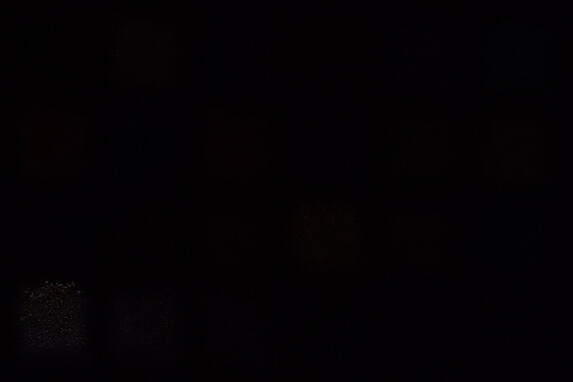
Accessories & Warranty: Insurance against theft also available
As is clear from the flat packaging of the Galaxy Tab S8 Ultra, it does not come with a power supply unit. Samsung provides a USB cable (Type-C to Type-C), a small tool to open the card slot and the S Pen.
Optionally, screen protectors, protective covers, a matching 45-watt power supply unit or a Book Cover Keyboard can be purchased. Additionally, the S Pen can be purchased separately in five colors.
The Samsung Care+ insurance package also provides coverage with a variety of options, including insurance against theft. Prices vary according to the option chosen.
Input Devices & Operation: Well-positioned fingerprint scanner
The large capacitive touchscreen of the Samsung Galaxy Tab S8 Ultra recognizes up to ten touches simultaneously and is protected by Corning Gorilla Glass 5. The gliding properties of the surface are very good, and inputs are carried out quickly and accurately.
The Samsung tablet has an active S Pen with Bluetooth functionality. All known functions and gestures are supported, and only work when the pen's battery is charged. If the battery is empty, the pen can only use functions that do not require Bluetooth. In testing, the pen stood out due to its high precision.
When the S8 Ultra tablet is held in landscape format, the optical fingerprint sensor integrated into the display on the right edge of the screen can easily be reached with the thumb. Recognition rates are good and the tablet can be unlocked quickly. Alternatively or additionally, face recognition can be set up via the front cameras, which is a little faster but also less reliable.
Display: Giant 120Hz Super AMOLED
No tablet to date has a larger display than the Samsung Galaxy Tab S8 Ultra, whose panel reaches an impressive diagonal of 14.6 inches (37.08 cm). When compared to the Galaxy Tab S8+, it still looks huge. The pixel density is also high enough to ensure a sharp display, although it has the lowest PPI count of the S8 tablet series. The S8 Ultra works with either a fixed refresh rate of 60 or 120 Hz and supports HDR10+ and HDR10 as well as HLG.
The brightness of the Super AMOLED display is at the same level as that of the Galaxy Tab S7 FE tablet and can reach an average brightness of 604 cd/m² with the sensor activated. Those who do without control of the fast-working ambient light sensor will fall back on 359 cd/m². The display of HDR content is pleasing, for we measured a peak brightness of 795 cd/m² with an even distribution of bright and dark areas (APL50). The minimum luminosity of 1.81 cd/m² is already pleasantly low, but can be lowered again slightly to 1.49 cd/m² with the extra dimming function.
As with other OLEDs, the panel of the Galaxy Tab S8 Ultra also flickers. At minimum brightness, the frequency fluctuates between 118.7 and 250.8 Hz. Beyond that, however, it quickly levels off at a fairly constant 240 Hz.
| |||||||||||||||||||||||||
Brightness Distribution: 96 %
Center on Battery: 600 cd/m²
Contrast: ∞:1 (Black: 0 cd/m²)
ΔE ColorChecker Calman: 2.7 | ∀{0.5-29.43 Ø4.76}
ΔE Greyscale Calman: 1.8 | ∀{0.09-98 Ø5}
99.5% sRGB (Calman 2D)
Gamma: 2.09
CCT: 6461 K
| Samsung Galaxy Tab S8 Ultra Super AMOLED, 2960x1848, 14.6" | Samsung Galaxy Tab S7 FE 5G LCD IPS, 2560x1600, 12.4" | Lenovo Tab P12 Pro AMOLED, 2560x1600, 12.6" | Huawei MatePad Pro 12.6 2021 OLED, 2560x1600, 12.6" | Apple iPad Pro 12.9 2021 A2378 IPS mini-LED, 2732x2048, 12.9" | Lenovo Yoga Tab 13 IPS, 2160x1350, 13" | |
|---|---|---|---|---|---|---|
| Screen | -25% | -15% | -6% | -5% | -49% | |
| Brightness middle (cd/m²) | 600 | 619 3% | 552 -8% | 383 -36% | 620 3% | 404 -33% |
| Brightness (cd/m²) | 604 | 593 -2% | 555 -8% | 390 -35% | 612 1% | 374 -38% |
| Brightness Distribution (%) | 96 | 91 -5% | 97 1% | 94 -2% | 96 0% | 85 -11% |
| Black Level * (cd/m²) | 0.22 | 0.4 | ||||
| Colorchecker dE 2000 * | 2.7 | 2.6 4% | 3.43 -27% | 2.1 22% | 1.8 33% | 2.94 -9% |
| Colorchecker dE 2000 max. * | 5.3 | 6.6 -25% | 7.25 -37% | 3.7 30% | 4.9 8% | 8.74 -65% |
| Greyscale dE 2000 * | 1.8 | 4 -122% | 2 -11% | 2.1 -17% | 3.1 -72% | 4.3 -139% |
| Gamma | 2.09 105% | 2.17 101% | 2.253 98% | 2.14 103% | 2214 0% | 2.14 103% |
| CCT | 6461 101% | 6973 93% | 6417 101% | 6258 104% | 6892 94% | 7084 92% |
| Contrast (:1) | 2814 | 1010 |
* ... smaller is better
Screen Flickering / PWM (Pulse-Width Modulation)
| Screen flickering / PWM detected | 250.8 Hz | ||
The display backlight flickers at 250.8 Hz (worst case, e.g., utilizing PWM) . The frequency of 250.8 Hz is relatively high, so most users sensitive to PWM should not notice any flickering. However, there are reports that some users are still sensitive to PWM at 500 Hz and above, so be aware. In comparison: 53 % of all tested devices do not use PWM to dim the display. If PWM was detected, an average of 8016 (minimum: 5 - maximum: 343500) Hz was measured. | |||
Messreihe mit fixer Zoomstufe und unterschiedlichen Helligkeitseinstellungen
The Samsung Galaxy Tab S8 Ultra's display produces the most true colors in Natural mode, which turns out very well and reveals hardly any noticeable deviations. The preset Vivid mode has a similarly good grayscale reproduction, but the colors are more saturated. Conversely, the tablet uses the larger DCI-P3 color space here instead of sRGB.
Display Response Times
| ↔ Response Time Black to White | ||
|---|---|---|
| 1.38 ms ... rise ↗ and fall ↘ combined | ↗ 0.6875 ms rise | |
| ↘ 0.6925 ms fall | ||
| The screen shows very fast response rates in our tests and should be very well suited for fast-paced gaming. In comparison, all tested devices range from 0.1 (minimum) to 240 (maximum) ms. » 7 % of all devices are better. This means that the measured response time is better than the average of all tested devices (20.1 ms). | ||
| ↔ Response Time 50% Grey to 80% Grey | ||
| 1.495 ms ... rise ↗ and fall ↘ combined | ↗ 0.7725 ms rise | |
| ↘ 0.772 ms fall | ||
| The screen shows very fast response rates in our tests and should be very well suited for fast-paced gaming. In comparison, all tested devices range from 0.165 (minimum) to 636 (maximum) ms. » 6 % of all devices are better. This means that the measured response time is better than the average of all tested devices (31.4 ms). | ||
Performance: Reaching peak performance with the Snapdragon 8 Gen 1
Like its siblings, the Samsung Galaxy Tab S8 Ultra is powered by the fastest SoC for Android devices to date, the Snapdragon 8 Gen 1. Depending on the chosen memory configuration, the chipset has 8, 12 or even 16GB of RAM at its disposal
The system performance of the Samsung tablet is very good and is only surpassed by the iPad Pro 12.9 with the Apple M1. Only the multi-core performance under Geekbench is somewhat weaker than expected. In everyday use, however, the Tab S8 Ultra works extremely quickly and without jerks.
| AImark - Score v2.x | |
| Lenovo Yoga Tab 13 | |
| Lenovo Tab P12 Pro | |
| Samsung Galaxy Tab S7 FE 5G | |
| Average Qualcomm Snapdragon 8 Gen 1 (1046 - 96317, n=14) | |
| Samsung Galaxy Tab S8 Ultra | |
| Apple iPad Pro 12.9 2021 A2378 | |
| UL Procyon AI Inference for Android - Overall Score NNAPI | |
| Samsung Galaxy Tab S8 Ultra | |
| Average Qualcomm Snapdragon 8 Gen 1 (61568 - 81722, n=8) | |
| Average of class Tablet (3164 - 76852, n=60, last 2 years) | |
| Huawei MatePad Pro 12.6 2021 | |
| Samsung Galaxy Tab S7 FE 5G | |
With the Adreno 730, the Galaxy Tab S8 Ultra has a powerful GPU at its disposal. As with the CPU and system performance, the Samsung tablet dominates the Android competitors, but always ranks behind the iPad Pro 12.9, and sometimes by a considerable margin.
GFXBench (DX / GLBenchmark) 2.7: T-Rex Onscreen | 1920x1080 T-Rex Offscreen
GFXBench 3.0: on screen Manhattan Onscreen OGL | 1920x1080 1080p Manhattan Offscreen
GFXBench 3.1: on screen Manhattan ES 3.1 Onscreen | 1920x1080 Manhattan ES 3.1 Offscreen
GFXBench: on screen Car Chase Onscreen | 1920x1080 Car Chase Offscreen | on screen Aztec Ruins High Tier Onscreen | 2560x1440 Aztec Ruins High Tier Offscreen | on screen Aztec Ruins Normal Tier Onscreen | 1920x1080 Aztec Ruins Normal Tier Offscreen
| 3DMark / Wild Life Extreme Unlimited | |
| Apple iPad Pro 12.9 2021 A2378 | |
| Samsung Galaxy Tab S8 Ultra | |
| Huawei MatePad Pro 12.6 2021 | |
| Lenovo Tab P12 Pro | |
| Lenovo Yoga Tab 13 | |
| Samsung Galaxy Tab S7 FE 5G | |
| 3DMark / Wild Life Extreme | |
| Apple iPad Pro 12.9 2021 A2378 | |
| Samsung Galaxy Tab S8 Ultra | |
| Huawei MatePad Pro 12.6 2021 | |
| Lenovo Tab P12 Pro | |
| Lenovo Yoga Tab 13 | |
| Samsung Galaxy Tab S7 FE 5G | |
| 3DMark / Wild Life Unlimited Score | |
| Apple iPad Pro 12.9 2021 A2378 | |
| Samsung Galaxy Tab S8 Ultra | |
| Huawei MatePad Pro 12.6 2021 | |
| Lenovo Tab P12 Pro | |
| Lenovo Yoga Tab 13 | |
| Samsung Galaxy Tab S7 FE 5G | |
| 3DMark / Wild Life Score | |
| Apple iPad Pro 12.9 2021 A2378 | |
| Samsung Galaxy Tab S8 Ultra | |
| Huawei MatePad Pro 12.6 2021 | |
| Lenovo Tab P12 Pro | |
| Lenovo Yoga Tab 13 | |
| Samsung Galaxy Tab S7 FE 5G | |
| 3DMark / Sling Shot OpenGL ES 3.0 Unlimited | |
| Huawei MatePad Pro 12.6 2021 | |
| Samsung Galaxy Tab S8 Ultra | |
| Apple iPad Pro 12.9 2021 A2378 | |
| Samsung Galaxy Tab S7 FE 5G | |
| 3DMark / Sling Shot OpenGL ES 3.0 Unlimited Graphics | |
| Apple iPad Pro 12.9 2021 A2378 | |
| Samsung Galaxy Tab S8 Ultra | |
| Huawei MatePad Pro 12.6 2021 | |
| Samsung Galaxy Tab S7 FE 5G | |
| 3DMark / Sling Shot OpenGL ES 3.0 Unlimited Physics | |
| Huawei MatePad Pro 12.6 2021 | |
| Samsung Galaxy Tab S8 Ultra | |
| Samsung Galaxy Tab S7 FE 5G | |
| Apple iPad Pro 12.9 2021 A2378 | |
| 3DMark / Sling Shot Extreme (ES 3.1) Unlimited | |
| Huawei MatePad Pro 12.6 2021 | |
| Samsung Galaxy Tab S8 Ultra | |
| Lenovo Tab P12 Pro | |
| Samsung Galaxy Tab S7 FE 5G | |
| 3DMark / Sling Shot Extreme (ES 3.1) Unlimited Graphics | |
| Samsung Galaxy Tab S8 Ultra | |
| Huawei MatePad Pro 12.6 2021 | |
| Lenovo Tab P12 Pro | |
| Samsung Galaxy Tab S7 FE 5G | |
| 3DMark / Sling Shot Extreme (ES 3.1) Unlimited Physics | |
| Huawei MatePad Pro 12.6 2021 | |
| Lenovo Tab P12 Pro | |
| Samsung Galaxy Tab S8 Ultra | |
| Samsung Galaxy Tab S7 FE 5G | |
| GFXBench (DX / GLBenchmark) 2.7 / T-Rex Onscreen | |
| Apple iPad Pro 12.9 2021 A2378 | |
| Samsung Galaxy Tab S8 Ultra | |
| Lenovo Tab P12 Pro | |
| Huawei MatePad Pro 12.6 2021 | |
| Lenovo Yoga Tab 13 | |
| Samsung Galaxy Tab S7 FE 5G | |
| GFXBench (DX / GLBenchmark) 2.7 / T-Rex Offscreen | |
| Apple iPad Pro 12.9 2021 A2378 | |
| Samsung Galaxy Tab S8 Ultra | |
| Huawei MatePad Pro 12.6 2021 | |
| Lenovo Tab P12 Pro | |
| Lenovo Yoga Tab 13 | |
| Samsung Galaxy Tab S7 FE 5G | |
| GFXBench 3.0 / Manhattan Onscreen OGL | |
| Apple iPad Pro 12.9 2021 A2378 | |
| Samsung Galaxy Tab S8 Ultra | |
| Lenovo Tab P12 Pro | |
| Huawei MatePad Pro 12.6 2021 | |
| Lenovo Yoga Tab 13 | |
| Samsung Galaxy Tab S7 FE 5G | |
| GFXBench 3.0 / 1080p Manhattan Offscreen | |
| Apple iPad Pro 12.9 2021 A2378 | |
| Samsung Galaxy Tab S8 Ultra | |
| Huawei MatePad Pro 12.6 2021 | |
| Lenovo Tab P12 Pro | |
| Lenovo Yoga Tab 13 | |
| Samsung Galaxy Tab S7 FE 5G | |
| GFXBench 3.1 / Manhattan ES 3.1 Onscreen | |
| Apple iPad Pro 12.9 2021 A2378 | |
| Lenovo Yoga Tab 13 | |
| Huawei MatePad Pro 12.6 2021 | |
| Samsung Galaxy Tab S8 Ultra | |
| Lenovo Tab P12 Pro | |
| Samsung Galaxy Tab S7 FE 5G | |
| GFXBench 3.1 / Manhattan ES 3.1 Offscreen | |
| Apple iPad Pro 12.9 2021 A2378 | |
| Samsung Galaxy Tab S8 Ultra | |
| Huawei MatePad Pro 12.6 2021 | |
| Lenovo Tab P12 Pro | |
| Lenovo Yoga Tab 13 | |
| Samsung Galaxy Tab S7 FE 5G | |
| GFXBench / Car Chase Onscreen | |
| Apple iPad Pro 12.9 2021 A2378 | |
| Lenovo Yoga Tab 13 | |
| Huawei MatePad Pro 12.6 2021 | |
| Lenovo Tab P12 Pro | |
| Samsung Galaxy Tab S8 Ultra | |
| Samsung Galaxy Tab S7 FE 5G | |
| GFXBench / Car Chase Offscreen | |
| Apple iPad Pro 12.9 2021 A2378 | |
| Samsung Galaxy Tab S8 Ultra | |
| Huawei MatePad Pro 12.6 2021 | |
| Lenovo Tab P12 Pro | |
| Lenovo Yoga Tab 13 | |
| Samsung Galaxy Tab S7 FE 5G | |
| GFXBench / Aztec Ruins High Tier Onscreen | |
| Apple iPad Pro 12.9 2021 A2378 | |
| Huawei MatePad Pro 12.6 2021 | |
| Lenovo Yoga Tab 13 | |
| Samsung Galaxy Tab S8 Ultra | |
| Lenovo Tab P12 Pro | |
| Samsung Galaxy Tab S7 FE 5G | |
| GFXBench / Aztec Ruins High Tier Offscreen | |
| Apple iPad Pro 12.9 2021 A2378 | |
| Samsung Galaxy Tab S8 Ultra | |
| Huawei MatePad Pro 12.6 2021 | |
| Lenovo Yoga Tab 13 | |
| Lenovo Tab P12 Pro | |
| Samsung Galaxy Tab S7 FE 5G | |
| GFXBench / Aztec Ruins Normal Tier Onscreen | |
| Apple iPad Pro 12.9 2021 A2378 | |
| Huawei MatePad Pro 12.6 2021 | |
| Lenovo Yoga Tab 13 | |
| Samsung Galaxy Tab S8 Ultra | |
| Lenovo Tab P12 Pro | |
| Samsung Galaxy Tab S7 FE 5G | |
| GFXBench / Aztec Ruins Normal Tier Offscreen | |
| Apple iPad Pro 12.9 2021 A2378 | |
| Samsung Galaxy Tab S8 Ultra | |
| Huawei MatePad Pro 12.6 2021 | |
| Lenovo Yoga Tab 13 | |
| Lenovo Tab P12 Pro | |
| Samsung Galaxy Tab S7 FE 5G | |
The Samsung has decent speeds in matters of websurfing, which is confirmed by the benchmarks. Only the Apple tablet is in a class of its own in this area.
| Jetstream 2 - 2.0 Total Score | |
| Apple iPad Pro 12.9 2021 A2378 (Safari 14.1.1) | |
| Average of class Tablet (35.8 - 395, n=67, last 2 years) | |
| Samsung Galaxy Tab S8 Ultra (Chrome 100) | |
| Lenovo Tab P12 Pro (Chrome 98) | |
| Average Qualcomm Snapdragon 8 Gen 1 (72.8 - 134.6, n=16) | |
| Lenovo Yoga Tab 13 (Chrome 92) | |
| Huawei MatePad Pro 12.6 2021 (Huawei Browser 11.1.4.302) | |
| Samsung Galaxy Tab S7 FE 5G (Chrome91) | |
| JetStream 1.1 - Total Score | |
| Apple iPad Pro 12.9 2021 A2378 | |
| Samsung Galaxy Tab S8 Ultra (Chrome 100) | |
| Average Qualcomm Snapdragon 8 Gen 1 (121.9 - 237, n=11) | |
| Lenovo Tab P12 Pro (Chrome 98) | |
| Lenovo Yoga Tab 13 (Chrome 92) | |
| Huawei MatePad Pro 12.6 2021 (Huawei Browser 11.1.4.302) | |
| Samsung Galaxy Tab S7 FE 5G (Chrome91) | |
| WebXPRT 3 - Overall | |
| Average of class Tablet (70 - 480, n=22, last 2 years) | |
| Apple iPad Pro 12.9 2021 A2378 (Safari 14.1.1) | |
| Samsung Galaxy Tab S8 Ultra (Chrome 100) | |
| Lenovo Tab P12 Pro (Chrome 98) | |
| Average Qualcomm Snapdragon 8 Gen 1 (79 - 193, n=15) | |
| Lenovo Yoga Tab 13 (Chrome 92) | |
| Huawei MatePad Pro 12.6 2021 (Huawei Browser 11.1.4.302) | |
| Samsung Galaxy Tab S7 FE 5G (Chrome91) | |
| Speedometer 2.0 - Result 2.0 | |
| Average of class Tablet (2.59 - 790, n=52, last 2 years) | |
| Apple iPad Pro 12.9 2021 A2378 (Safari 14.1.1) | |
| Samsung Galaxy Tab S8 Ultra (Chrome 100) | |
| Average Qualcomm Snapdragon 8 Gen 1 (64.4 - 129.3, n=16) | |
| Lenovo Yoga Tab 13 (Chome 92) | |
| Huawei MatePad Pro 12.6 2021 (Huawei Browser 11.1.4.302) | |
| Lenovo Tab P12 Pro (Chrome 98) | |
| Samsung Galaxy Tab S7 FE 5G (Chrome91) | |
| Octane V2 - Total Score | |
| Apple iPad Pro 12.9 2021 A2378 (Safari 14.1.1) | |
| Samsung Galaxy Tab S8 Ultra (Chrome 100) | |
| Average of class Tablet (763 - 138481, n=89, last 2 years) | |
| Average Qualcomm Snapdragon 8 Gen 1 (27730 - 50626, n=17) | |
| Lenovo Tab P12 Pro (Chrome 98) | |
| Lenovo Yoga Tab 13 (Chrome 92) | |
| Huawei MatePad Pro 12.6 2021 (Huawei Browser 11.1.4.302) | |
| Samsung Galaxy Tab S7 FE 5G (Chrome91) | |
| Mozilla Kraken 1.1 - Total | |
| Samsung Galaxy Tab S7 FE 5G (Chrome91) | |
| Average of class Tablet (243 - 27101, n=78, last 2 years) | |
| Huawei MatePad Pro 12.6 2021 (Huawei Browser 11.1.4.302) | |
| Lenovo Yoga Tab 13 (Chrome 92) | |
| Lenovo Tab P12 Pro (Chrome 98) | |
| Average Qualcomm Snapdragon 8 Gen 1 (814 - 1440, n=16) | |
| Samsung Galaxy Tab S8 Ultra (Chrome 100) | |
| Apple iPad Pro 12.9 2021 A2378 (Safari 14.1.1) | |
* ... smaller is better
The Samsung tablet uses fast UFS 3.1 memory: decent speeds were confirmed under testing. Only the sequential write data rates could be higher. In everyday use, however, this would only be noticeable in direct comparison with a faster competitor.
| Samsung Galaxy Tab S8 Ultra | Samsung Galaxy Tab S7 FE 5G | Lenovo Tab P12 Pro | Huawei MatePad Pro 12.6 2021 | Lenovo Yoga Tab 13 | Average 256 GB UFS 3.1 Flash | Average of class Tablet | |
|---|---|---|---|---|---|---|---|
| AndroBench 3-5 | -25% | 8% | 79% | 4% | 49% | 61% | |
| Sequential Read 256KB (MB/s) | 1817 | 861 -53% | 1782 -2% | 2031 12% | 1431 -21% | 1759 ? -3% | 1924 ? 6% |
| Sequential Write 256KB (MB/s) | 451.6 | 512 13% | 758 68% | 1559 245% | 711 57% | 1203 ? 166% | 1462 ? 224% |
| Random Read 4KB (MB/s) | 238 | 192 -19% | 232.5 -2% | 310 30% | 249.1 5% | 287 ? 21% | 258 ? 8% |
| Random Write 4KB (MB/s) | 284.9 | 167.5 -41% | 189.2 -34% | 369.7 30% | 215.2 -24% | 320 ? 12% | 299 ? 5% |
Games: Galaxy Tab S8 Ultra turns out to be a decent playmate
The Samsung Galaxy Tab S8 Ultra is powered by a strong performing Qualcomm Adreno 730, which we confirmed together with our partner GameBench.
Despite the high display resolution level, demanding games such as PUBG Mobile can be run in full glory at a constant 40 FPS. Even if you reduce the detail level a little, you'll still achieve 60 FPS. In Wild Rift, the Samsung tablet runs at a constant 60 FPS, but HFR settings with 90 or 120 Hz are not available.
At over 700 grams, the tablet is quite heavy to hold for extended periods of time so we propped the S8 Ultra on our lap or on the edge of a table while playing. In return, the huge screen surface provides a great overview and the four speakers create an appealing ambience.
Emissions: Good speakers
Temperature
When idling at maximum display brightness, the Samsung Galaxy Tab S8 Ultra only heats up slightly. Even under constant load, it only partially exceeds the 30-degree mark.
We put the performance stability of the tablet's high-end SoC through its paces with the 3DMark stress tests. Despite the large surface area, the S8 Ultra is unable to keep performance constant and throttles to a similar level like most smartphones that also rely on the Snapdragon 8 Gen 1. On the other hand, the Samsung tablet is always faster than a comparable product with the predecessor chipset at the beginning of the stress test and generates almost twice as many frames over longer periods.
3DMark Wild Life Stress Test
(+) The maximum temperature on the upper side is 33.7 °C / 93 F, compared to the average of 33.6 °C / 92 F, ranging from 20.7 to 53.2 °C for the class Tablet.
(+) The bottom heats up to a maximum of 29.9 °C / 86 F, compared to the average of 33.2 °C / 92 F
(+) In idle usage, the average temperature for the upper side is 28.4 °C / 83 F, compared to the device average of 30 °C / 86 F.
Speakers
The four speakers of the Samsung Galaxy Tab S8 Ultra support Dolby Atmos and were fine-tuned by AKG. The sound is very balanced, but could have a little more depth. Overall, the sound output is very good for a tablet.
There is no audio jack, so if you want to connect analogue headphones or speakers, you have to use an optional USB adapter. Alternatively, the sound can also be output via Bluetooth. As is usual with Samsung, however, the audio codec selection is very limited and only SBC, AAC, aptX and LDAC are available. When streaming to two Bluetooth receivers simultaneously, only SBC can be used.
Samsung Galaxy Tab S8 Ultra audio analysis
(+) | speakers can play relatively loud (88 dB)
Bass 100 - 315 Hz
(±) | reduced bass - on average 13.1% lower than median
(±) | linearity of bass is average (10.7% delta to prev. frequency)
Mids 400 - 2000 Hz
(+) | balanced mids - only 2% away from median
(+) | mids are linear (2.7% delta to prev. frequency)
Highs 2 - 16 kHz
(±) | higher highs - on average 5.6% higher than median
(+) | highs are linear (5.6% delta to prev. frequency)
Overall 100 - 16.000 Hz
(+) | overall sound is linear (11.5% difference to median)
Compared to same class
» 13% of all tested devices in this class were better, 5% similar, 83% worse
» The best had a delta of 7%, average was 20%, worst was 129%
Compared to all devices tested
» 7% of all tested devices were better, 2% similar, 91% worse
» The best had a delta of 4%, average was 24%, worst was 134%
Lenovo Tab P12 Pro audio analysis
(+) | speakers can play relatively loud (89.9 dB)
Bass 100 - 315 Hz
(±) | reduced bass - on average 11.4% lower than median
(±) | linearity of bass is average (10.6% delta to prev. frequency)
Mids 400 - 2000 Hz
(+) | balanced mids - only 4.7% away from median
(+) | mids are linear (4.2% delta to prev. frequency)
Highs 2 - 16 kHz
(+) | balanced highs - only 4.1% away from median
(±) | linearity of highs is average (7.2% delta to prev. frequency)
Overall 100 - 16.000 Hz
(+) | overall sound is linear (13% difference to median)
Compared to same class
» 23% of all tested devices in this class were better, 4% similar, 73% worse
» The best had a delta of 7%, average was 20%, worst was 129%
Compared to all devices tested
» 12% of all tested devices were better, 2% similar, 85% worse
» The best had a delta of 4%, average was 24%, worst was 134%
Energy Management: Galaxy Tab S8 Ultra with 11.200 mAh
Power Consumption
In terms of power consumption, the large display proves to be very power-hungry and requires over 60 percent more energy than the Galaxy Tab S8 when idling, but is almost on par with the S8+. At peak load, however, the Ultra tablet is quite economical.
The Tab S8 Ultra supports wired charging with up to 45 watts and can fully charge the battery in around one and a half hours.
| Off / Standby | |
| Idle | |
| Load |
|
Key:
min: | |
| Samsung Galaxy Tab S8 Ultra 11200 mAh | Samsung Galaxy Tab S7 FE 5G 10090 mAh | Lenovo Tab P12 Pro 10200 mAh | Huawei MatePad Pro 12.6 2021 10050 mAh | Apple iPad Pro 12.9 2021 A2378 mAh | Lenovo Yoga Tab 13 10000 mAh | |
|---|---|---|---|---|---|---|
| Power Consumption | -12% | 17% | -78% | -67% | -9% | |
| Idle Minimum * (Watt) | 3.18 | 1.06 67% | 2.2 31% | 6.2 -95% | 1.8 43% | 3 6% |
| Idle Average * (Watt) | 3.84 | 6.25 -63% | 2.6 32% | 9.07 -136% | 9.6 -150% | 3.4 11% |
| Idle Maximum * (Watt) | 3.88 | 6.3 -62% | 3.2 18% | 9.12 -135% | 9.8 -153% | 4.1 -6% |
| Load Average * (Watt) | 8.04 | 8.76 -9% | 7.1 12% | 8.79 -9% | 12.2 -52% | 9.9 -23% |
| Load Maximum * (Watt) | 10.44 | 9.54 9% | 11.5 -10% | 12.07 -16% | 12.6 -21% | 13.8 -32% |
* ... smaller is better
Power Consumption: Geekbench (150 cd/m²)
Power Consumption: GFXBench (150 cd/m²)
Battery Life
The power consumption measurement values already indicate that no superlatives should be expected regarding the battery life of the Samsung Galaxy Tab S8 Ultra. The tests with adjusted display brightness (150 cd/m²) are good in view of the large panel, but significantly weaker compared to the smaller paneled competition.
However, this also seems to be due to the energy-hungry Wi-Fi module (as shown in the Wi-Fi test), as the values determined under load are not that much lower.
| Samsung Galaxy Tab S8 Ultra 11200 mAh | Samsung Galaxy Tab S7 FE 5G 10090 mAh | Lenovo Tab P12 Pro 10200 mAh | Huawei MatePad Pro 12.6 2021 10050 mAh | Apple iPad Pro 12.9 2021 A2378 mAh | Lenovo Yoga Tab 13 10000 mAh | |
|---|---|---|---|---|---|---|
| Battery runtime | 84% | 7% | 65% | 7% | 83% | |
| Reader / Idle (h) | 15.8 | 41.4 162% | 17.2 9% | 34.7 120% | 42.3 168% | |
| H.264 (h) | 10.9 | 20.8 91% | 14.9 37% | 22.8 109% | 13.6 25% | 20 83% |
| WiFi v1.3 (h) | 8.7 | 17 95% | 10.5 21% | 12.3 41% | 11.2 29% | 17.6 102% |
| Load (h) | 6.5 | 5.7 -12% | 3.9 -40% | 5.7 -12% | 4.3 -34% | 5.1 -22% |
Pros
Cons
Verdict: Strong giant tablet with few weaknesses
With its 14.6-inch Super AMOLED display, the Samsung Galaxy Tab S8 Ultra is a real eye-catcher in the truest sense of the word. But its strengths are not only aesthetic: The fast Snapdragon ensures superb performance in all areas, the speakers deliver good sound, DeX mode can be run directly on the device, and the cameras are ideally suited for video calls.
Those looking for a high-end tablet with a large display need go no further than the Galaxy Tab S8 Ultra.
Another practical feature is that the S8 Ultra tablet can be used as a second screen on a Windows PC without any cables at all, but with slight delays. The powerful S-Pen is also included in delivery. The memory can be further expanded using a microSD card, which is why the RAM configuration should be the main consideration when choosing the appropiate memory configuration for the tablet.
The Samsung tablet does not offer much cause for criticism. Adaptive control of the refresh rate would certainly have been desirable, and compromises have to be made with battery life, which could certainly be improved with an update. Additional protection against dust and water could have also been a unique selling point.
If you can settle for a smaller display, the Apple iPad Pro 12.9 is not necessarily more expensive and has a larger range of optimized apps. Less expensive is the Lenovo Tab P12 Pro, which also allows pen input, but does not work as accurately compared to Samsung and Apple.
Price and Availability
Samsung Galaxy Tab S8 Ultra
- 08/30/2022 v7 (old)
Daniel Schmidt