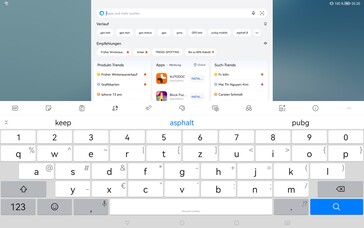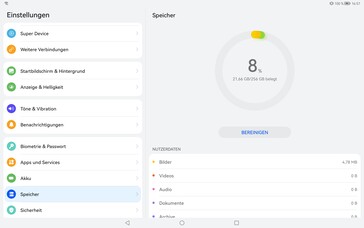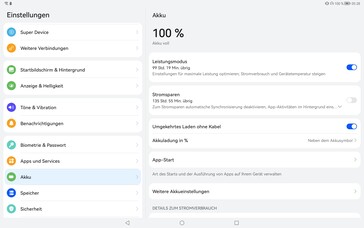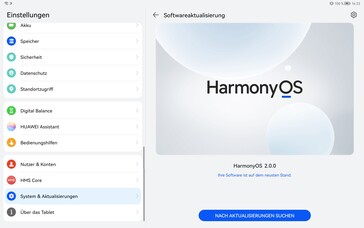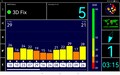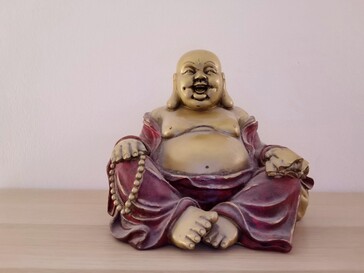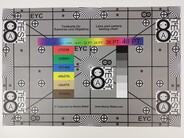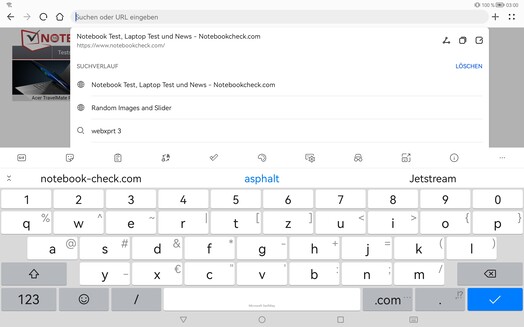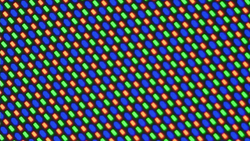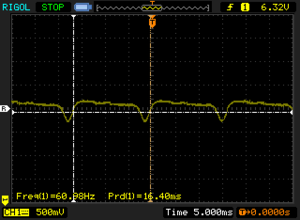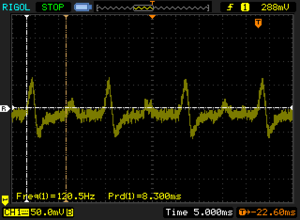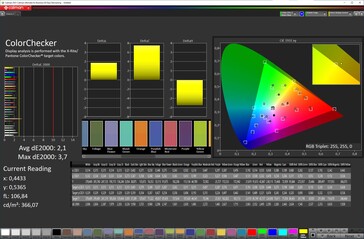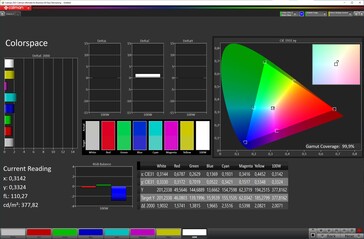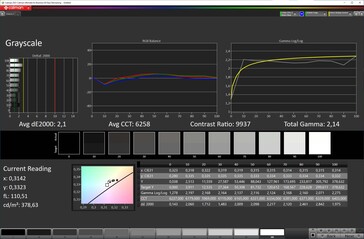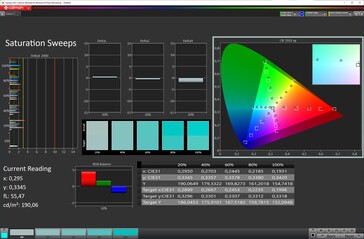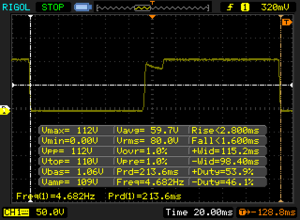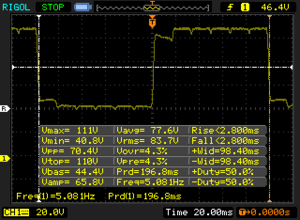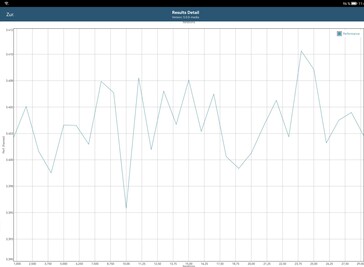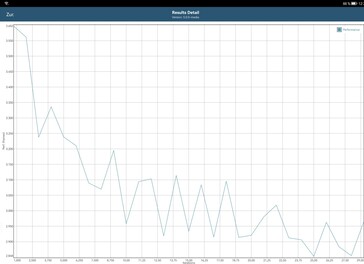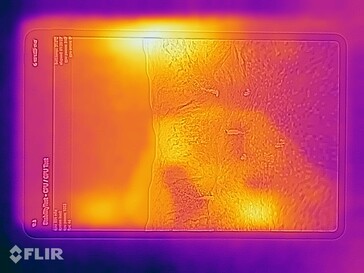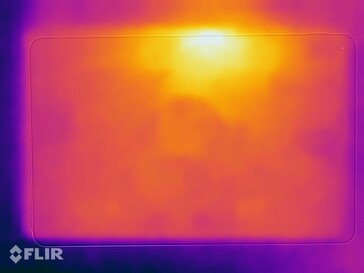Huawei MatePad Pro 12.6 Tablet review: High-end tablet without Google
Large Android tablets are few and far between. Therefore, it is all the more pleasing that Huawei has taken on this topic with the MatePad Pro 12.6 and created a high-end device.
The Huawei tablet has a screen size of 12.6 inches, which makes it one of the largest Android tablets ever. Its HDR10-compatible display has a resolution of 2560 x 1600 pixels and relies on a high-contrast OLED panel.
The MatePad Pro 12.6 is powered by the eight-core SoC HiSilicon Kirin 9000E and can rely on 8 GB of RAM and 256 GB of storage. The price is around 800 Euros (~$928). There is no mobile option or other storage configurations. Nevertheless, the MatePad Pro 12.6 aims at high-end rivals like the Apple iPad Pro 12.9 and the Samsung Galaxy Tab S7 Plus.
Possible competitors in comparison
Rating | Date | Model | Weight | Height | Size | Resolution | Price |
|---|---|---|---|---|---|---|---|
| 88.8 % v7 (old) | 10 / 2021 | Huawei MatePad Pro 12.6 2021 Kirin 9000E, Mali-G78 MP22 | 609 g | 6.7 mm | 12.60" | 2560x1600 | |
| 91.3 % v7 (old) | 06 / 2021 | Apple iPad Pro 12.9 2021 A2378 M1, M1 8-Core GPU | 682 g | 6.4 mm | 12.90" | 2732x2048 | |
| 88.4 % v7 (old) | 08 / 2020 | Huawei MatePad Pro 10.8 Kirin 990, Mali-G76 MP16 | 460 g | 7.2 mm | 10.80" | 2560x1600 | |
| 86.2 % v7 (old) | 04 / 2021 | Lenovo Tab P11 Pro SD 730G, Adreno 618 | 485 g | 5.8 mm | 11.50" | 2560x1600 | |
| 88.1 % v7 (old) | 10 / 2020 | Samsung Galaxy Tab S7 Plus SD 865+ (Plus), Adreno 650 | 575 g | 5.7 mm | 12.40" | 2800x1752 |
Case - 5.6 millimeters thin and still very stable
The Huawei MatePad Pro 12.6 is slim despite its almost 13-inch screen. The OLED screen is framed by a narrow bezel of only 5.6 millimeters (~0.22 in) on each side. This not only looks pretty chic, but also gives the Huawei a strong screen-to-body ratio of 90%.
The thin metal frame does not come at the expense of stability. The MatePad Pro 12.6 is excellently manufactured, feels high quality and can hardly be twisted even with greater force. At 609 grams (~22 oz), the tablet is still relatively light and can be held well, especially due to its only 6.7 millimeter (~0.26 in) thin chassis.
The tablet's back is soberly designed. The Huawei logo is emblazoned in the center, while the small camera unit in the upper right corner of the back cover looks downright tiny. Visually, it strongly reminds of the camera humps of Huawei's P40 series and is equipped with a 13 MP triple camera that is almost lavish for tablet standards.
The power button and volume rocker are placed "around the corner", the former on the short side opposite the camera, the volume rocker on the upper long side. Huawei offers its XXL tablet in the case color "Matte Grey" like our review sample. An Olive Green variant with a vegan leather cover is also available.
Features - 8 GB RAM, 256 GB storage, expandable via NM card
Huawei's MatePad Pro 12.6 offers 256 GB of storage, of which around 234 GB are free in its factory state. The storage can be expanded via an NM card that can hold up to 256 GB.
The second physical interface on the tablet is the USB-C port (USB-C 3.2 Gen.1). It can be used as an audio interface via the included 3.5 mm jack adapter and also allows connecting peripherals via its OTG support. Although Google services are absent from Huawei's tablet, it supports DRM Widevine L1 and can thus also play back streams in HD quality.
microSD card reader
With just under 85 MByte/s for reading and values of just under 60 MByte/s for writing, the sequential data transfers of the NM card reader are on par with a good microSD card. The copy speed is really good, because it is clearly better than in tablets with a microSD slot, such as the Lenovo Tab P11 Pro.
| SD Card Reader - average JPG Copy Test (av. of 3 runs) | |
| Huawei MatePad Pro 12.6 2021 (Huawei NanoMemory) | |
| Lenovo Tab P11 Pro (Toshiba Exceria Pro M501) | |
Cross Platform Disk Test (CPDT)
Software - HarmonyOS 2.0 without Google services
The Huawei MatePad Pro 12.6 runs HarmonyOS, which is based on Android 10. Not much has changed visually or in terms of operation compared with a standard Android. However, a few special features have been added.
Up to 8 apps can be stored in an app dock at the bottom of the screen, for example, the most frequently used ones. In addition, there is a field on the right that displays the three most recently used apps that are not stored in the app dock. There is also a mouse-over function for the app dock that displays the respective app in a small preview window. However, it only worked with the optional Huawei Pen in the test.
Unlike a standard Android, HarmonyOS has separate fields for notifications and the control panel. The home screen can also be customized via widgets that are primarily designed for repeated use. For example, a browser search field or the documents of the preinstalled WPS Office are displayed on the home screen.
Due to the US embargo, HarmonyOS is completely without Google services, which can only be used via the browser. Since Google Play is also missing, Huawei organizes the app supply via two other ways: First, via the AppGallery, where several common apps can be downloaded, but it is also obviously aimed at the Chinese market.
The second component for the app supply is Petal Search, an integrated app search engine. It searches official sites as well as app repositories like ApkVision, Aptoide, APKMonk and APKpure, so the chances of finding the desired app are good. However, this is not optimal from a security point of view because most apps have to be found from third-party sources.
Communication and GNSS - Very fast WiFi 6
The Huawei MatePad Pro 12.6 does not support mobile communications and NFC. Its only communication channels are Bluetooth 5.2 and Wi-Fi 6 including 4x4 MIMO. In return, the tablet is very fast on Wi-Fi. In combination with our reference router Netgear Nighthawk AX12, the MatePad Pro 12.6 is clearly superior to the competition and transmits data very stably.
Besides GPS, the Huawei tablet also uses GLONASS, BDS, Galileo, and QZSS to determine its current position, so there should not be any navigation problems. However, the tablet cannot really get along with the GPS Test app, which we use by default for stationary positioning indoors and outdoors, because it crashes shortly after launch. However, the satellites found so far are interestingly preserved after a restart, so we at least get a quite precise positioning outdoors.
In the practical test, a 10-kilometer (~6.2 mi) bike tour, the MatePad Pro 12.6 works much more reliably and delivers a pleasing result: The tablet records the route almost as accurately as the Garmin Edge 500 professional navigation device.
Cameras - triple camera with not too exhilarating image quality
The triple camera of the Huawei MatePad Pro 12.6 consists of the 13 MP camera with f/1.8 aperture and autofocus as well as an 8 MP wide-angle camera with fixed focus and 120° field of view. The third component is a 3D camera with depth detection. On the front sits an 8 MP selfie camera that takes decent pictures and records videos with up to 1920 x 1080 pixels at 30 fps.
The pictures taken with the main camera are respectable for the tablet range, but still not quite what you might hope for from an 800-Euro (~$928) device. If the lighting conditions are right, the MatePad Pro 12.6 takes good pictures with a natural color reproduction. However, the camera does not always select the right white balance and color temperature, so it sometimes takes several attempts to get a good picture.
The wide-angle camera does not deliver good picture quality because its pictures always look blurry and thus soft. The tablet is definitely not suitable for night shots because objects can only be recognized dimly in low-light scenarios. The tablet can record videos with up to 3840 x 2160 pixels at 30 frames per second. The color reproduction is also good here, but the videos are a bit shaky due to the lack of optical image stabilization.
Image comparison
Choose a scene and navigate within the first image. One click changes the position on touchscreens. One click on the zoomed-in image opens the original in a new window. The first image shows the scaled photograph of the test device.
Daylight scene 1Daylight scene 2Ultra wide-angle5x ZoomLowlight exposureUnder controlled lighting conditions, the MatePad Pro 12.6 reproduces colors largely true to life when the conditions are ideal (upper color chart). However, it throws all precision overboard in low-light conditions (lower color chart at 1 lux). Even the test chart, which is otherwise sharp, is no longer visible.


Accessories and warranty - 40-watt power supply included
Huawei equips its tablet with a 40-watt power adapter, a USB cable (type A to C), a SIM tool, a 3.5 mm jack adapter for the USB-C port as well as a quick-start guide and a booklet with warranty information.
Optional accessories are the Huawei M-Pencil (around 100 Euros/~$116) and the Huawei Smart Magnetic Keyboard (150 Euros/~$175). You can also buy a Bluetooth mouse (40 Euros/~$46) and the FreeBuds 4i headphones (60 Euros/~$70).
The Huawei MatePad Pro 12.6 comes with a 24-month warranty.
Input devices & operation - No 120 Hz display
Powered by the fast Huawei SoC Kirin 9000E matePad Pro 12.6 can be operated very smoothly at all times. This is supported by the capacitive touchscreen that implements inputs quickly and accurately. The only drawback: Those who are used to higher frame rates might find the display jerky because the MatePad Pro 12.6 only runs at 60 Hz. This is a clear advantage for other XXL tablets like the Apple iPad Pro 12.9 and the Samsung Galaxy Tab S7 Plus, which both manage 120 Hz.
The tablet does not have a fingerprint sensor. However, it can be unlocked biometrically via Face Unlock. This works well, but the facial recognition sometimes struggles to recognize the face in darker environments despite tricks like a low-light correction.
Display - OLED panel with HDR10 and WQXGA resolution
The OLED display of the Huawei MatePad Pro 12.6 has a refresh rate of 60 Hz and delivers a high image sharpness with its resolution of 2560 x 1600 pixels. However, the brightness is rather low compared to the competition.
On average, we determined a brightness of just under 390 cd/m² from the very homogeneously illuminated OLED screen with a pure white background. With evenly distributed bright and dark areas (APL50), the maximum is 382 cd/m², and up to 383 cd/m² without the brightness sensor. In the lowest brightness setting, the panel shines with 2.18 cd/m².
The MatePad Pro 12.6 also uses the typical OLED pulse width modulation to control the brightness, which might disturb sensitive users. However, the option "Flicker reduction" is available in the display settings under the menu item "Easy on the eyes", which can help in some circumstances. At a screen brightness between 3 and 100 percent, the PWM frequency is 60.98 Hz. At less than 3 percent brightness, it fluctuates between 58.82 and 120.5 Hz.
| |||||||||||||||||||||||||
Brightness Distribution: 94 %
Center on Battery: 383 cd/m²
Contrast: ∞:1 (Black: 0 cd/m²)
ΔE ColorChecker Calman: 2.1 | ∀{0.5-29.43 Ø4.77}
ΔE Greyscale Calman: 2.1 | ∀{0.09-98 Ø5}
100% sRGB (Calman 2D)
Gamma: 2.14
CCT: 6258 K
| Huawei MatePad Pro 12.6 2021 OLED, 2560x1600, 12.6" | Apple iPad Pro 12.9 2021 A2378 IPS mini-LED, 2732x2048, 12.9" | Huawei MatePad Pro 10.8 IPS, 2560x1600, 10.8" | Lenovo Tab P11 Pro OLED, 2560x1600, 11.5" | Samsung Galaxy Tab S7 Plus Super AMOLED, 2800x1752, 12.4" | |
|---|---|---|---|---|---|
| Screen | 9% | -17% | -7% | -5% | |
| Brightness middle (cd/m²) | 383 | 620 62% | 606 58% | 372 -3% | 441 15% |
| Brightness (cd/m²) | 390 | 612 57% | 579 48% | 375 -4% | 447 15% |
| Brightness Distribution (%) | 94 | 96 2% | 89 -5% | 95 1% | 98 4% |
| Black Level * (cd/m²) | 0.32 | ||||
| Colorchecker dE 2000 * | 2.1 | 1.8 14% | 2.9 -38% | 1.8 14% | 2.4 -14% |
| Colorchecker dE 2000 max. * | 3.7 | 4.9 -32% | 6 -62% | 4.2 -14% | 4.1 -11% |
| Greyscale dE 2000 * | 2.1 | 3.1 -48% | 4.3 -105% | 2.8 -33% | 2.9 -38% |
| Gamma | 2.14 103% | 2214 0% | 2.22 99% | 2.29 96% | 2.01 109% |
| CCT | 6258 104% | 6892 94% | 7272 89% | 6718 97% | 6469 100% |
| Contrast (:1) | 1894 |
* ... smaller is better
Screen Flickering / PWM (Pulse-Width Modulation)
| Screen flickering / PWM detected | 61 Hz | ≤ 100 % brightness setting | |
The display backlight flickers at 61 Hz (worst case, e.g., utilizing PWM) Flickering detected at a brightness setting of 100 % and below. There should be no flickering or PWM above this brightness setting. The frequency of 61 Hz is very low, so the flickering may cause eyestrain and headaches after extended use. In comparison: 53 % of all tested devices do not use PWM to dim the display. If PWM was detected, an average of 8042 (minimum: 5 - maximum: 343500) Hz was measured. | |||
We took another close look at the color reproduction with the CalMAN analysis tool. The MatePad Pro 12.6 performs very well because its reproduction skills are very good across the board. It delivers the best picture quality in the color mode "Vivid" and a color temperature set to "Warm". It uses the DCI-P3 color space, which it can cover 99.9% as promised by the manufacturer. In "Normal" color mode, the tablet switches to the smaller sRGB color space, which is covered by 100%.
Display Response Times
| ↔ Response Time Black to White | ||
|---|---|---|
| 4.4 ms ... rise ↗ and fall ↘ combined | ↗ 2.8 ms rise | |
| ↘ 1.6 ms fall | ||
| The screen shows very fast response rates in our tests and should be very well suited for fast-paced gaming. In comparison, all tested devices range from 0.1 (minimum) to 240 (maximum) ms. » 16 % of all devices are better. This means that the measured response time is better than the average of all tested devices (20.1 ms). | ||
| ↔ Response Time 50% Grey to 80% Grey | ||
| 5.6 ms ... rise ↗ and fall ↘ combined | ↗ 2.8 ms rise | |
| ↘ 2.8 ms fall | ||
| The screen shows very fast response rates in our tests and should be very well suited for fast-paced gaming. In comparison, all tested devices range from 0.165 (minimum) to 636 (maximum) ms. » 17 % of all devices are better. This means that the measured response time is better than the average of all tested devices (31.5 ms). | ||
Performance - Top performance through the HiSilicon Kirin 9000E
The Huawei MatePad Pro 12.6 is equipped with the HiSilicon Kirin 9000E, an octa-core SoC of the high-end class. The eight-core device works with three processor clusters, whose core is an ARM Cortex-A77 core that clocks up to 3.13 GHz. In addition, there are three Cortex-A77 cores with up to 2.54 GHz and four Cortex-A55 cores with up to 2.05 GHz. The integrated graphics chip is the same as in the HiSilicon Kirin 9000, the ARM Mali-G78. However, the GPU of the Kirin 9000E only works with 22 cores instead of 24 as in the Kirin 9000.
The Kirin 9000E gives the MatePad Pro 12.6 an excellent system performance together with its 8 GB of RAM. This is also evident in the synthetic benchmarks. The MatePad Pro 12.6 beats the Samsung Galaxy Tab S7 Plus, using the Snapdragon 865+, and the Huawei MatePad Pro 10.8, with its HiSilicon Kirin 990, does not stand a chance.
We would have liked to test the performance of the HiSilicon Kirin 9000E completely, but Huawei's tablet did not want to play along. Several benchmarks, including AnTuTu v8 and v9, PCMark, Geekbench and Basemark OS II, could not be installed due to a "parsing error". We suspect that they are blocked by the company to prevent a more accurate performance analysis. However, the benchmarks that run on the tablet show that the MatePad Pro 12.6 would not need such tricks.
| VRMark - Amber Room | |
| Huawei MatePad Pro 12.6 2021 | |
| Average HiSilicon Kirin 9000E (n=1) | |
The MatePad Pro 12.6 is right at the top in the browser benchmarks behind the vastly superior Apple iPad Pro 12.9. Huawei's browser does not have any problems even with complex HTML5 websites.
| Jetstream 2 - 2.0 Total Score | |
| Apple iPad Pro 12.9 2021 A2378 (Safari 14.1.1) | |
| Average of class Tablet (23.3 - 395, n=69, last 2 years) | |
| Huawei MatePad Pro 12.6 2021 (Huawei Browser 11.1.4.302) | |
| Average HiSilicon Kirin 9000E (n=1) | |
| Samsung Galaxy Tab S7 Plus (Samsung Browser 12.1) | |
| Huawei MatePad Pro 10.8 (Huawei Browser V10.1.2) | |
| Lenovo Tab P11 Pro (Chrome 89.0.4389.105) | |
| JetStream 1.1 - Total Score | |
| Apple iPad Pro 12.9 2021 A2378 | |
| Samsung Galaxy Tab S7 Plus (Samsung Browser 12.1) | |
| Huawei MatePad Pro 12.6 2021 (Huawei Browser 11.1.4.302) | |
| Average HiSilicon Kirin 9000E (n=1) | |
| Huawei MatePad Pro 10.8 (Huawei Browser V10.1.2) | |
| Lenovo Tab P11 Pro (Chrome 89.0.4389.105) | |
| WebXPRT 3 - Overall | |
| Average of class Tablet (39 - 480, n=23, last 2 years) | |
| Apple iPad Pro 12.9 2021 A2378 (Safari 14.1.1) | |
| Samsung Galaxy Tab S7 Plus (Samsung Browser 12.1) | |
| Huawei MatePad Pro 10.8 (Huawei Browser V10.1.2) | |
| Huawei MatePad Pro 12.6 2021 (Huawei Browser 11.1.4.302) | |
| Average HiSilicon Kirin 9000E (n=1) | |
| Lenovo Tab P11 Pro (Chrome 89.0.4389.105) | |
| Speedometer 2.0 - Result 2.0 | |
| Average of class Tablet (2.59 - 790, n=54, last 2 years) | |
| Apple iPad Pro 12.9 2021 A2378 (Safari 14.1.1) | |
| Huawei MatePad Pro 12.6 2021 (Huawei Browser 11.1.4.302) | |
| Average HiSilicon Kirin 9000E (n=1) | |
| Samsung Galaxy Tab S7 Plus (Samsung Browser 12.1) | |
| Huawei MatePad Pro 10.8 (Huawei Browser V10.1.2) | |
| Lenovo Tab P11 Pro (Chrome 89.0.4389.105) | |
| Octane V2 - Total Score | |
| Apple iPad Pro 12.9 2021 A2378 (Safari 14.1.1) | |
| Average of class Tablet (763 - 138481, n=91, last 2 years) | |
| Samsung Galaxy Tab S7 Plus (Samsung Browser 12.1) | |
| Huawei MatePad Pro 12.6 2021 (Huawei Browser 11.1.4.302) | |
| Average HiSilicon Kirin 9000E (n=1) | |
| Huawei MatePad Pro 10.8 (Huawei Browser V10.1.2) | |
| Lenovo Tab P11 Pro (Chrome 89.0.4389.105) | |
| Mozilla Kraken 1.1 - Total | |
| Lenovo Tab P11 Pro (Chrome 89.0.4389.105) | |
| Average of class Tablet (243 - 27101, n=80, last 2 years) | |
| Huawei MatePad Pro 10.8 (Huawei Browser V10.1.2) | |
| Samsung Galaxy Tab S7 Plus (Samsung Browser 12.1) | |
| Huawei MatePad Pro 12.6 2021 (Huawei Browser 11.1.4.302) | |
| Average HiSilicon Kirin 9000E (n=1) | |
| Apple iPad Pro 12.9 2021 A2378 (Safari 14.1.1) | |
* ... smaller is better
Huawei's tablet has 256 GB of UFS 3.1 storage, which impresses with four-digit transfer rates in both sequential reads and writes. The MatePad Pro 12.6 also leaves the competition behind in the 4 KB random reads and writes.
| Huawei MatePad Pro 12.6 2021 | Huawei MatePad Pro 10.8 | Lenovo Tab P11 Pro | Samsung Galaxy Tab S7 Plus | Average 256 GB UFS 3.1 Flash | Average of class Tablet | |
|---|---|---|---|---|---|---|
| AndroBench 3-5 | -36% | -72% | -36% | -14% | -15% | |
| Sequential Read 256KB (MB/s) | 2031 | 1789 -12% | 486.8 -76% | 1675 -18% | 1757 ? -13% | 1868 ? -8% |
| Sequential Write 256KB (MB/s) | 1559 | 399 -74% | 192.3 -88% | 732 -53% | 1204 ? -23% | 1422 ? -9% |
| Random Read 4KB (MB/s) | 310 | 224.6 -28% | 136.3 -56% | 230.1 -26% | 287 ? -7% | 252 ? -19% |
| Random Write 4KB (MB/s) | 369.7 | 262.4 -29% | 123.3 -67% | 205 -45% | 318 ? -14% | 287 ? -22% |
Games - Run smoothly, but Google Play problems
The HiSilicon Kirin 9000E uses the ARM Mali-G78, the same GPU as the HiSilicon Kirin 9000, but only with 22 instead of 24 cores. However, this is not noticed when playing games because the XXL tablet runs all games installed in the test smoothly. The 8 stereo speakers provide a great sound.
Armajet and Subway Surfers have a maximum refresh rate of 60 Hz and thus 60 FPS, while PUBG Mobile is limited to 30 FPS. As with the apps, there is also a limitation: Games that require Google services will not run on the tablet.
We determined the frame rates with the tool Gamebench.
Emissions - Powerful stereo sound from 8 speakers
Temperature
The Huawei tablet barely warms up on the surface - it does not exceed 31.1 °C (~88 °F) even after one hour in the stress test. However, the SoC is throttled internally when the load is too high, as the GFXBench in the Manhattan test scenario and the 3DMark Wild Life Stress Test show. However, you do not notice the lower performance during operation because there is still more than enough performance available.
3DMark Wild Life Stress Test
(+) The maximum temperature on the upper side is 31.3 °C / 88 F, compared to the average of 33.6 °C / 92 F, ranging from 20.7 to 53.2 °C for the class Tablet.
(+) The bottom heats up to a maximum of 30.8 °C / 87 F, compared to the average of 33.2 °C / 92 F
(+) In idle usage, the average temperature for the upper side is 29 °C / 84 F, compared to the device average of 30 °C / 86 F.
Speaker
The Huawei MatePad Pro 12.6 produces a strong surround sound with a total of 8 stereo speakers. Besides balanced mids and trebles, there is also decent bass, which gives listeners a full and powerful sound. Headsets and external speakers can be connected to the tablet via the included USB-C adapter or paired with it wirelessly via Bluetooth 5.2.
Huawei MatePad Pro 12.6 2021 audio analysis
(+) | speakers can play relatively loud (88.1 dB)
Bass 100 - 315 Hz
(±) | reduced bass - on average 14.5% lower than median
(±) | linearity of bass is average (9.5% delta to prev. frequency)
Mids 400 - 2000 Hz
(+) | balanced mids - only 3.9% away from median
(+) | mids are linear (2.9% delta to prev. frequency)
Highs 2 - 16 kHz
(+) | balanced highs - only 2.8% away from median
(+) | highs are linear (6.5% delta to prev. frequency)
Overall 100 - 16.000 Hz
(+) | overall sound is linear (11.8% difference to median)
Compared to same class
» 14% of all tested devices in this class were better, 5% similar, 81% worse
» The best had a delta of 7%, average was 20%, worst was 129%
Compared to all devices tested
» 8% of all tested devices were better, 2% similar, 90% worse
» The best had a delta of 4%, average was 24%, worst was 134%
Apple iPad Pro 12.9 2021 A2378 audio analysis
(+) | speakers can play relatively loud (83.9 dB)
Bass 100 - 315 Hz
(±) | reduced bass - on average 5.8% lower than median
(±) | linearity of bass is average (8.7% delta to prev. frequency)
Mids 400 - 2000 Hz
(+) | balanced mids - only 2.9% away from median
(+) | mids are linear (4.1% delta to prev. frequency)
Highs 2 - 16 kHz
(+) | balanced highs - only 2.9% away from median
(+) | highs are linear (6.9% delta to prev. frequency)
Overall 100 - 16.000 Hz
(+) | overall sound is linear (7.9% difference to median)
Compared to same class
» 1% of all tested devices in this class were better, 0% similar, 99% worse
» The best had a delta of 7%, average was 20%, worst was 129%
Compared to all devices tested
» 1% of all tested devices were better, 0% similar, 98% worse
» The best had a delta of 4%, average was 24%, worst was 134%
Power management - The MatePad Pro 12.6 also functions as a power bank
Energy consumption
Huawei's tablet is quite acceptable in terms of power consumption, but it is not an energy-saving wonder like the Apple iPad Pro 12.9. The Huawei MatePad Pro 10.8, Lenovo Tab P11 Pro and the Samsung Galaxy Tab S7 Plus work much more energy efficiently here.
It takes about 2 hours to fully charge the empty 10050 mAh battery with the included 40 watt power adapter. The tablet is 75% full after 75 minutes.
The MatePad Pro 12.6 can also be charged wirelessly with up to 27 watts. It can also supply other devices with energy and thus act like a power bank: Reverse wireless charging works with up to 10 watts.
| Off / Standby | |
| Idle | |
| Load |
|
Key:
min: | |
| Huawei MatePad Pro 12.6 2021 10050 mAh | Apple iPad Pro 12.9 2021 A2378 mAh | Huawei MatePad Pro 10.8 7250 mAh | Lenovo Tab P11 Pro 8600 mAh | Samsung Galaxy Tab S7 Plus 10090 mAh | |
|---|---|---|---|---|---|
| Power Consumption | 3% | 41% | 52% | 45% | |
| Idle Minimum * (Watt) | 6.2 | 1.8 71% | 1.98 68% | 1.55 75% | 2.41 61% |
| Idle Average * (Watt) | 9.07 | 9.6 -6% | 5.66 38% | 4.91 46% | 3.4 63% |
| Idle Maximum * (Watt) | 9.12 | 9.8 -7% | 5.69 38% | 5.02 45% | 3.43 62% |
| Load Average * (Watt) | 8.79 | 12.2 -39% | 6.96 21% | 4.38 50% | 6.63 25% |
| Load Maximum * (Watt) | 12.07 | 12.6 -4% | 6.98 42% | 6.81 44% | 10.29 15% |
* ... smaller is better
Power consumption: GFXBench (150 cd/m²)
Battery life
The MatePad Pro 12.6 should easily survive a full day of intensive use without contact to a power outlet. The tablet lasted almost 12.5 hours during simulated Wi-Fi surfing (with the brightness adjusted to 150 cd/m²). Video playback can add another 10 hours to this time.
| Huawei MatePad Pro 12.6 2021 10050 mAh | Apple iPad Pro 12.9 2021 A2378 mAh | Huawei MatePad Pro 10.8 7250 mAh | Lenovo Tab P11 Pro 8600 mAh | Samsung Galaxy Tab S7 Plus 10090 mAh | |
|---|---|---|---|---|---|
| Battery runtime | -25% | -14% | -18% | -38% | |
| Reader / Idle (h) | 34.7 | 31.3 -10% | 27.4 -21% | 15 -57% | |
| H.264 (h) | 22.8 | 13.6 -40% | 15.2 -33% | 14.2 -38% | 10.3 -55% |
| WiFi v1.3 (h) | 12.3 | 11.2 -9% | 14.9 21% | 10.4 -15% | 7.1 -42% |
| Load (h) | 5.7 | 4.3 -25% | 3.9 -32% | 5.8 2% | 5.9 4% |
Pros
Cons
Verdict - Strong tablet with software weaknesses
The Huawei MatePad Pro 12.6 delivers a strong performance, but cannot convince all around. Nevertheless, the list of plus points is extensive.
The 12.6-inch tablet has a high-quality build and is relatively light despite its XXL dimensions. The HDR10-compatible OLED display has few brightness reserves, but delivers rich contrasts and accurate colors and can cover the DCI-P3 color space almost completely. We also give a thumbs up for the fast and stable Wi-Fi 6, the powerful stereo sound from 8 speakers, and the good battery life.
The Huawei MatePad Pro 12.6 is a powerful multimedia and productivity tablet. However, the unavailable Google services might scare off some buyers.
We would have wished for slightly better cameras in a tablet with high-end aspirations. The 13 MP camera takes decent pictures, but it is really not a big hit and cannot compete with the cameras of an Apple iPad Pro 12.9. It is also a pity that the display only manages 60 Hz - on the iPad Pro 12.9 and the Samsung Galaxy Tab S7 Plus 120 Hz are standard in both cases. Considering the price of 800 Euros (~$928), the Huawei Pen could have been included.
However, the purchase decision for or against the Huawei MatePad Pro 12.6 probably stands or falls with the operating system. HarmonyOS 2.0 is based on Android 10 and can theoretically run any Android app.
However, this is not guaranteed because the tablet is completely without Google services due to the US embargo. Some games that require them will therefore not run. And due to the lack of the Google Play Store, most apps have to be found via the app repository search engine Petal Search and thus installed from third-party sources, which raises questions about data security. The Samsung Galaxy Tab S7 Plus, which is very similar in terms of performance and features, does not have such problems and is therefore a good alternative to the MatePad Pro 12.6.
Price and availability
The Huawei MatePad costs around 800 Euros (~$928) in the Huawei store. In other online stores, for example Amazon (DE) you can get the tablet for a few Euros less.
Huawei MatePad Pro 12.6 2021
- 08/31/2022 v7 (old)
Manuel Masiero